Samsung PS42P2SBXXEC Schematic
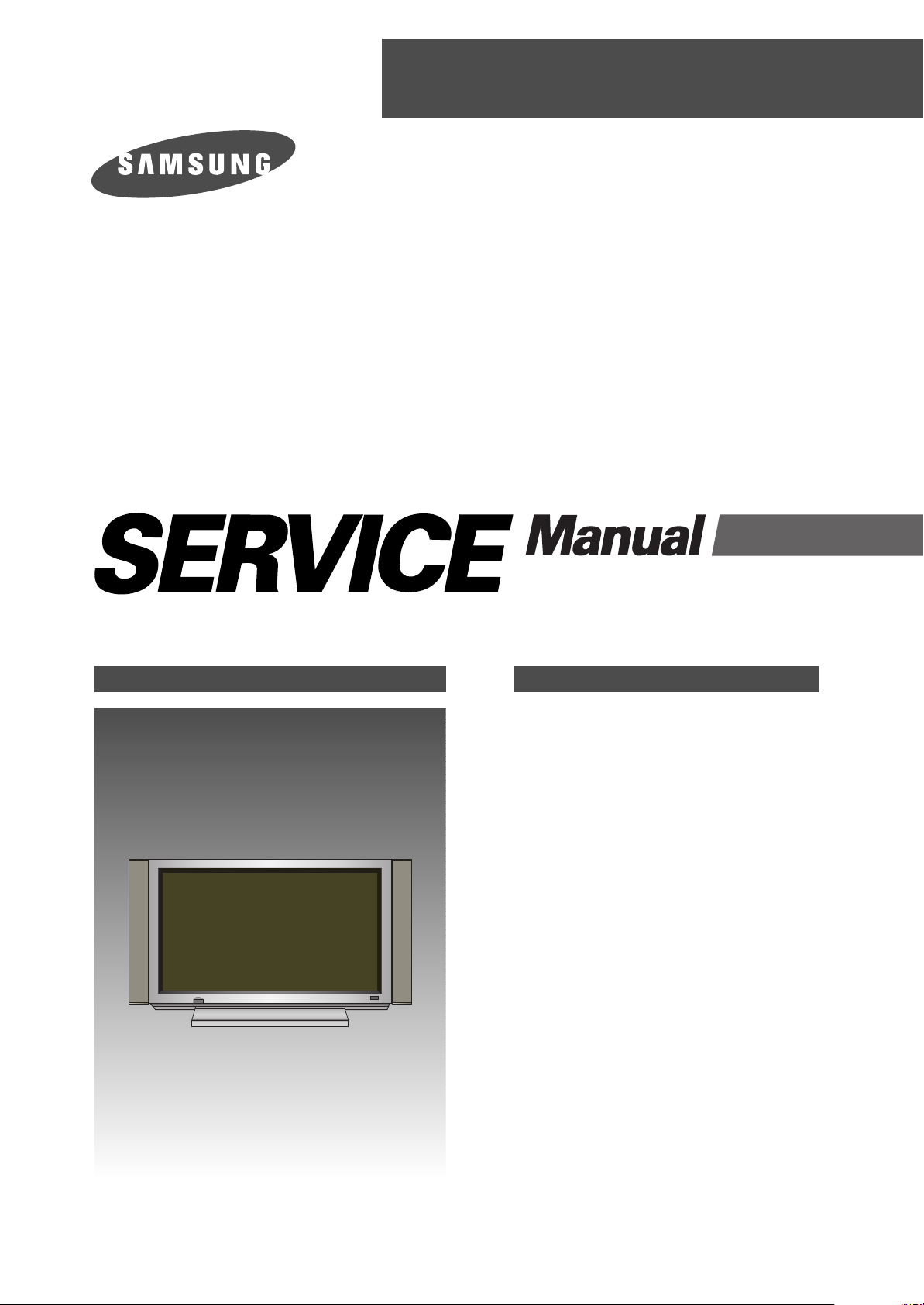
PLASMA DISPLAY TV
Chassis : D53A(P)_42”_SetTop
Model: PS42P2SBX/XEC
PS42P2SBX/XEH
PS42P2SBX/XEU
PS42PNSBX/XEC
PLASMA DIAPLAY TV CONTENTS
Precautions
Reference Information
Specifications
Alignment and Adjustments
Circuit Operation Description
Troubleshooting
Exploded View and Parts List
Electric Parts List
Handling Description
Glossary
Wiring Diagram
Schematic Diagrams
1.
2.
3.
4.
5.
6.
7.
8.
9.
10.
11.
12.

ELECTRONICS
© Samsung Electronics Co., Ltd. Nov. 2002
Printed in Korea
AA82-00157A
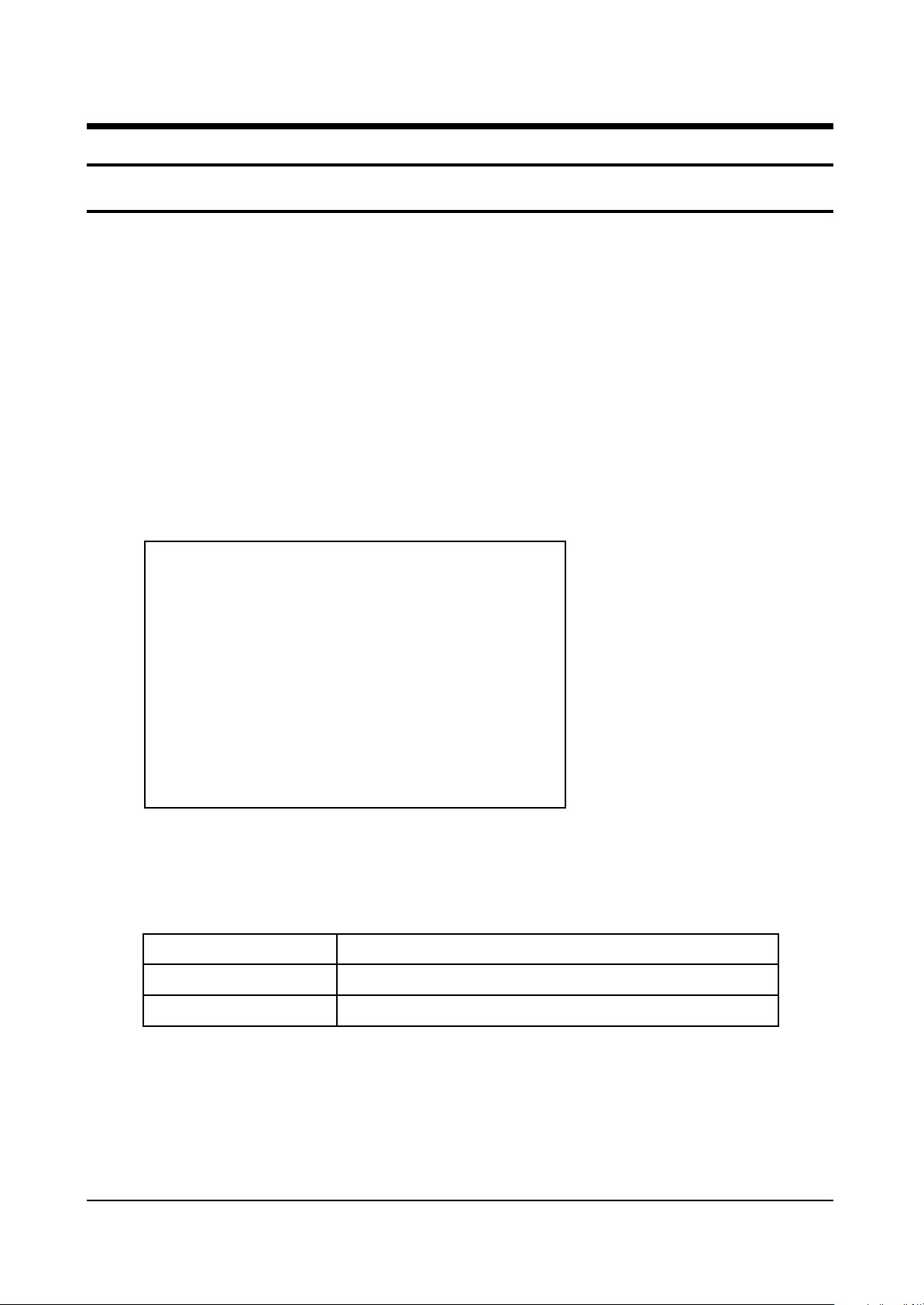
Alignment and Adjustments
Samsung Electronics 4-1
4. Alignment and Adjustments
4-1 Service Mode
4-1-1 SERVICE MODE ENTRY METHOD
1. Turn off the power to make the SET STAND-BY mode.
2. In order to enter the Service Mode, press the “Display→Menu→Mute→Power” key of remote Control.
✳ In case entry into SERVICE MODE is unsuccessful, repeat the procedures above.
4-1-2 Initial DISPLAY State in times of SERVICE MODE Switch overs
4-1-2(A) OSD DISPLAY
4-1-2(B) BUTTONS OPERATIONS WITHIN SERVICE MODE
1. PW166B 8. SDA6001
2. VPC3230-Main 9. OSD Position
3. VPC3230-Sub 10. Test Position
4. FLI2200 11. Option Table
5. AD9888 12. Color Control
6. CXA2151Q-1 13. Reset
7. MN82860
Release Time :
Menu
Joystick UP/DOWN
Joystick Left/Right
Entire menu display
Cursor move to select items
Enable to increase and decrease the data of the selected items
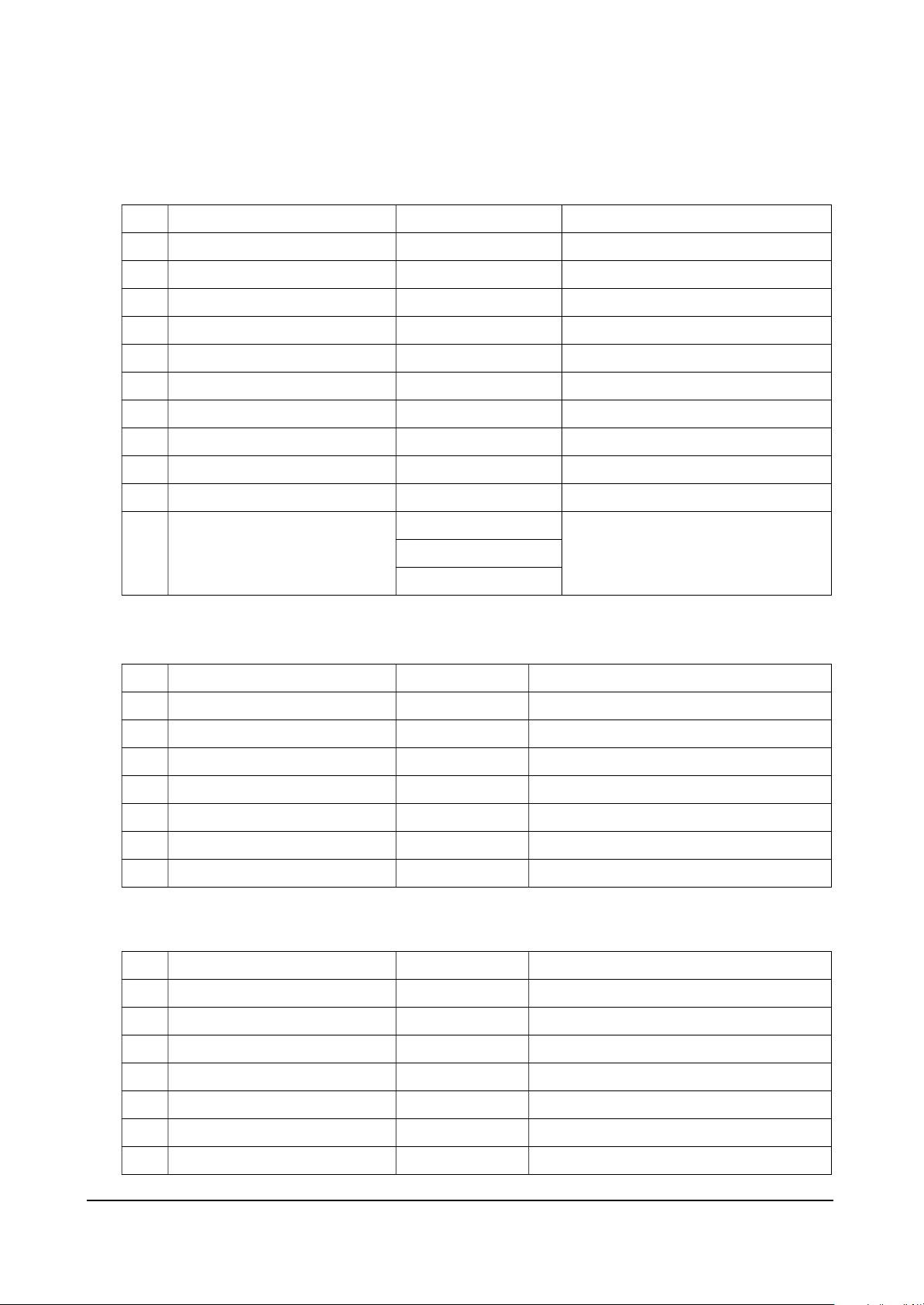
Alignment and Adjustments
4-2 Samsung Electronics
4-1-3 Details of Control
4-1-3(A) PW166B
NO
1
2
3
4
5
6
7
8
9
10
11
Sub Item
Red Gain
Green Gain
Blue Gain
Red offset
Green offset
Blue offset
APL
Pixel Shift
Pixel Number
Time
Virtual Framelock
Range
0 ~ 255
0 ~ 255
0 ~ 255
0 ~ 255
0 ~ 255
0 ~ 255
On/Off
Video Port/V&G Port/Off
1 ~ 7
0 ~ 60
V&G Port
Video Port
OFF
Default Value
128
128
128
128
128
128
OFF
Video Port
4
4
V&G Port
NO
1
2
3
4
5
6
7
Sub Item
Bright YUV
Cont YUV
HPLL Speed
Luma Delay
Bright
Contrast
H Peaking
Range
0 ~ 127
0 ~ 63
0 ~ 3
0 ~ 8
0 ~ 127
0 ~ 63
0 ~ 7
Default Value
64
41
1
5
50
36
2
4-1-3(B) VPC3230-MAIN
NO
1
2
3
4
5
6
7
Sub Item
PIP H-Position
PIP V-Position
Bright YUV
Cont YUV
Luma Delay
Brightness
Contrast
Range
0 ~ 63
0 ~ 63
0 ~ 127
0 ~ 63
0 ~ 9
0 ~ 127
0 ~ 63
Default Value
0
0
64
41
5
50
36
4-1-3(C) VPC3230-SUB
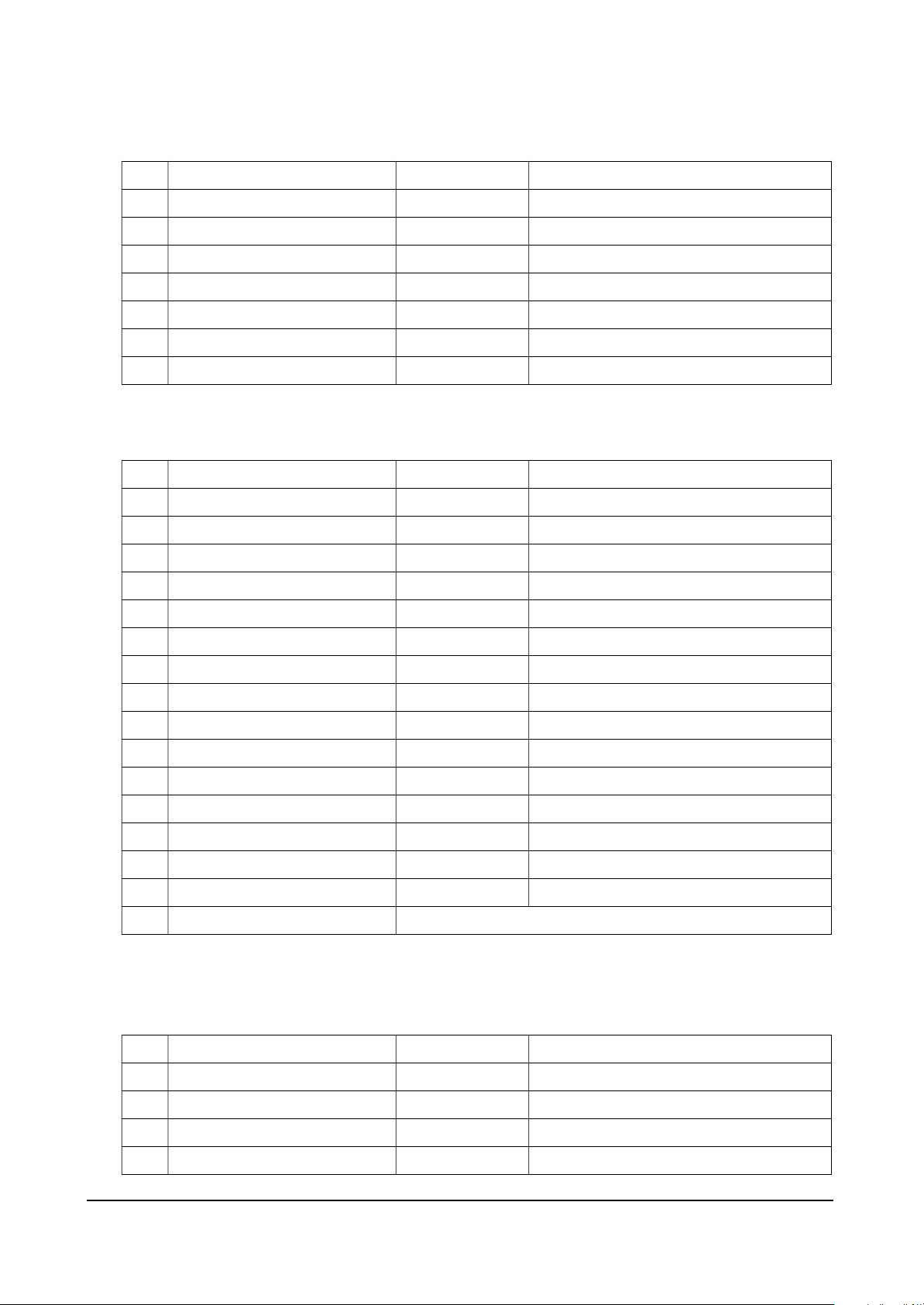
Alignment and Adjustments
Samsung Electronics 4-3
NO
1
2
3
4
5
6
7
Sub Item
C Delay
Y Delyay
DCDI
Adaptive Motion
Film Mode(3D)
Film Mode(3E)
Film Mode(3F)
Range
0 ~ 5
0 ~ 8
0, 1
0 ~ 255
0 ~ 255
0 ~ 255
0 ~ 255
Default Value
11
4
1
60
32
8
128
4-1-3(D) FLI2200
NO
1
2
3
4
Sub Item
G Gain Sel
Cb Gain
Cr Gain
Y Gain
Range
0 ~ 3
0 ~15
0 ~15
0 ~15
Default Value
1
7
7
7
4-1-3(F) CXA2151Q-1
NO
1
2
3
4
5
6
7
8
9
10
11
12
13
14
15
16
Sub Item
Red Gain
Green Gain
Blue Gain
Red Offset
Green Offset
Blue Offset
Current
VCO
Pr Gain
Y Gain
Pb Gain
Pr Offset
Y Offset
Pb Offset
TTX Phase
ADC calibration
Range
0 ~ 255
0 ~ 255
0 ~ 255
0 ~ 127
0 ~ 127
0 ~ 127
0 ~ 7
0 ~ 3
0 ~ 255
0 ~ 255
0 ~ 255
0 ~ 127
0 ~ 127
0 ~ 127
0 ~ 248
Default Value
140
140
140
70
70
70
0
0
145
128
145
49
64
49
96
4-1-3(E) AD9888
Only for white balance adjustment
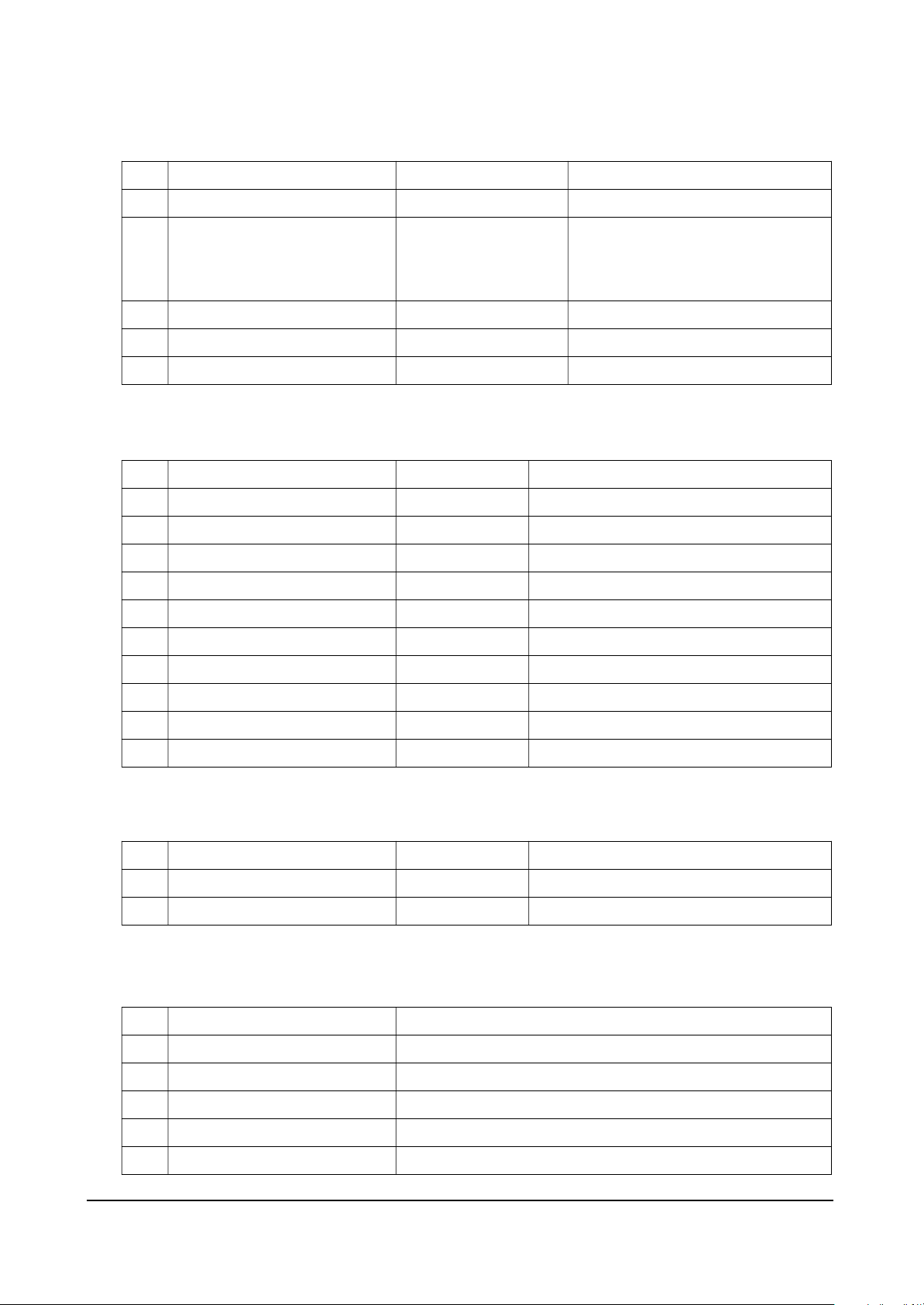
Alignment and Adjustments
4-4 Samsung Electronics
NO
1
2
3
4
5
Sub Item
TTX Contrast
TTX Group
TTX H-Position
ATM Read
WSS Read
Range
1 ~ 4
Turkish/Greek, Cyrillic,
Arabic/Hebrew, Farsi,
West Europe, East Europe
0 ~ 255
Only Read Value
Only Read Value
Default Value
4
West Group
95
0000
0000
4-1-3(G) SDA6001
NO
1
2
3
4
5
Sub Item
Luma Ramp(16 Step)
Luma Ramp(256 Step)
White 16
White 240
Color Bar
Sub_Item Description
Internal Test Pattern
Internal Test Pattern
Internal Test Pattern
Internal Test Pattern
Internal Test Pattern
4-1-3(J) TEST PATTERN
NO
1
2
Sub Item
OSD H-Position
OSD V-Position
Range
0 ~ 100
0 ~100
Default Value
50
50
4-1-3(I) OSD POSITION
NO
1
2
3
4
5
6
7
8
9
10
Sub Item
H Peak
CTI
R Drive
G Drive
B Drive
R Cutoff
G Cutoff
B Cutoff
RYITH
HLIM
Range
0 ~ 3
0 ~ 3
0 ~ 255
0 ~ 255
0 ~ 255
0 ~ 128
0 ~ 128
0 ~ 128
0, 1
0, 4
Default Value
0
2
255
255
255
128
128
128
0
2
4-1-3(H) MN82860
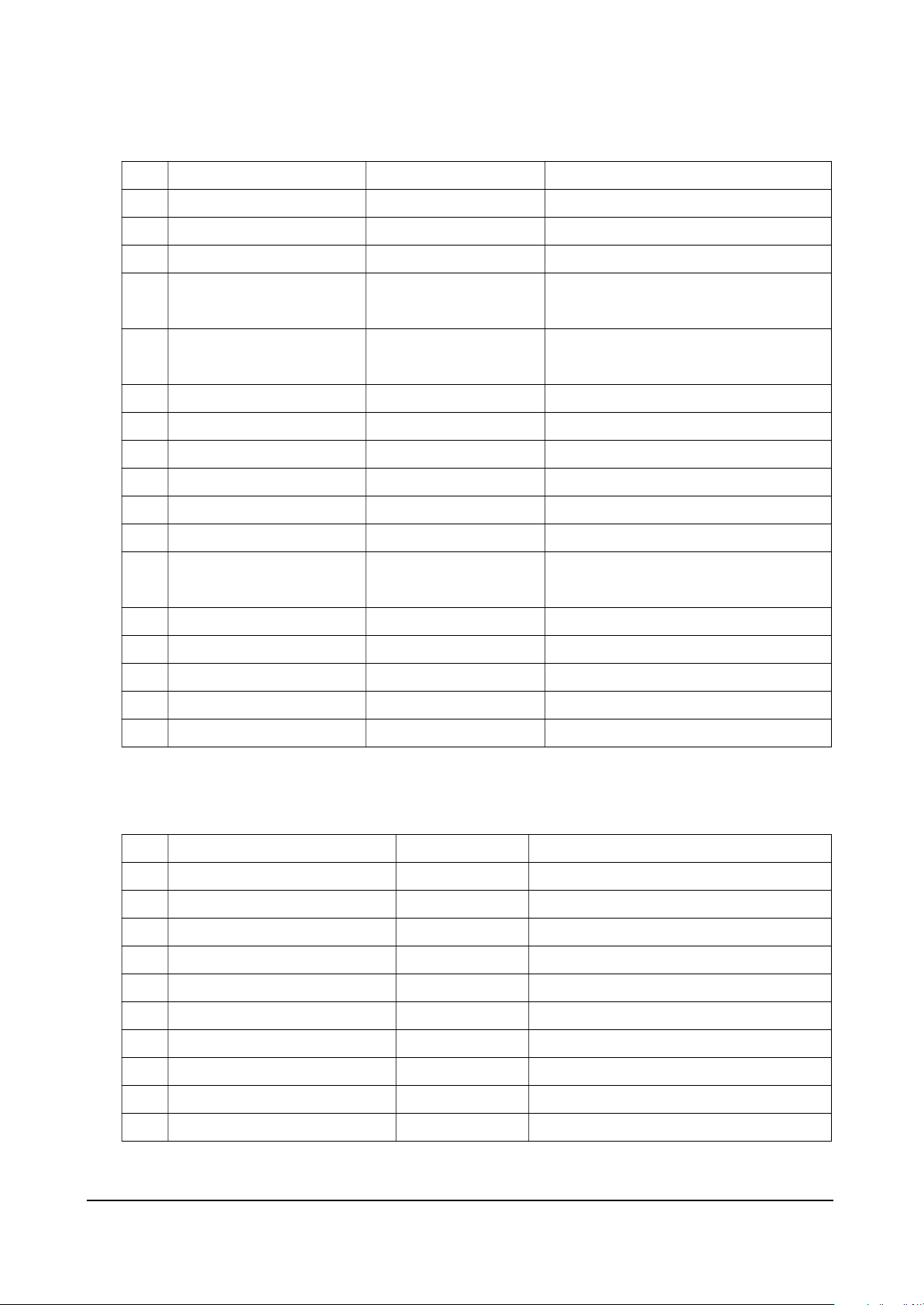
Alignment and Adjustments
Samsung Electronics 4-5
NO
1
2
3
4
5
6
7
8
9
10
11
12
13
14
15
16
17
Sub Item
Language
Jack Type
PAL/NTSC
ATM/Area
CS/CW
LNA
Mega TTX
High Deviation
Carrier Mute
Frame Lock
Picture Aspect
SCART WSS
Clock Display
Blue Screen
OSD Width
Melody Volume
Panel Life Time
Range
English/Chinese/Japanese
SCART/RCA
PAL/NTAC
ATM/AREA
CS/CW
On/Off/Force On
On/Off
On/Off
On/Off
On/Off
Last Memory/Wide
Normal/Wide/Panorama
24 Hour/12 Hour
0 ~ 30
*1, *2
0 ~ 19
( )Hour
Default Value
Selection of the destination country
Selection of the AV1, 2, 3 Jack Type
Selection of te Broadcasting system
- Europe Model : ATM function
- Asia Model : Area function
- Europe Model : CW
- Asia Model : CS
Control LNA function
Control TTX function
Control High Deviation function
Control Carrier Mute function
Control Frame Lock function
Selection of Picture Aspect Default mode
Selection of SCART WSS Signal Option
function
Selection of Clock Display Format
Control Blue Density of the Blue Screen
Selection of OSD Font Option
Control Melody Volume level
Total Displayed time
4-1-3(K) OPTION TABLE
NO
1
2
3
4
5
6
7
8
9
10
Sub Item
Sub Brightness
Red Offset
Green Offset
Blue Offset
Brightness
Sub Contrast
Red Gain
Green Gain
Blue Gain
Contrast
Range
0 ~ 100
0 ~ 255
0 ~ 255
0 ~ 255
0 ~ 100
0 ~ 100
0 ~ 255
0 ~ 255
0 ~ 255
0 ~ 100
Default Value
Low Light Luminance Adjustment
Low Light X-Coordinate Adjustment
No Adjustment
Low Light Y-Coordinate Adjustment
No Adjustment
High Light Luminance Adjustment
Hight Light X-Coordinate Adjustment
No Adjustment
High Light Y-Coordinate Adjustment
No Adjustment
4-1-3(L) COLOR CONTROL
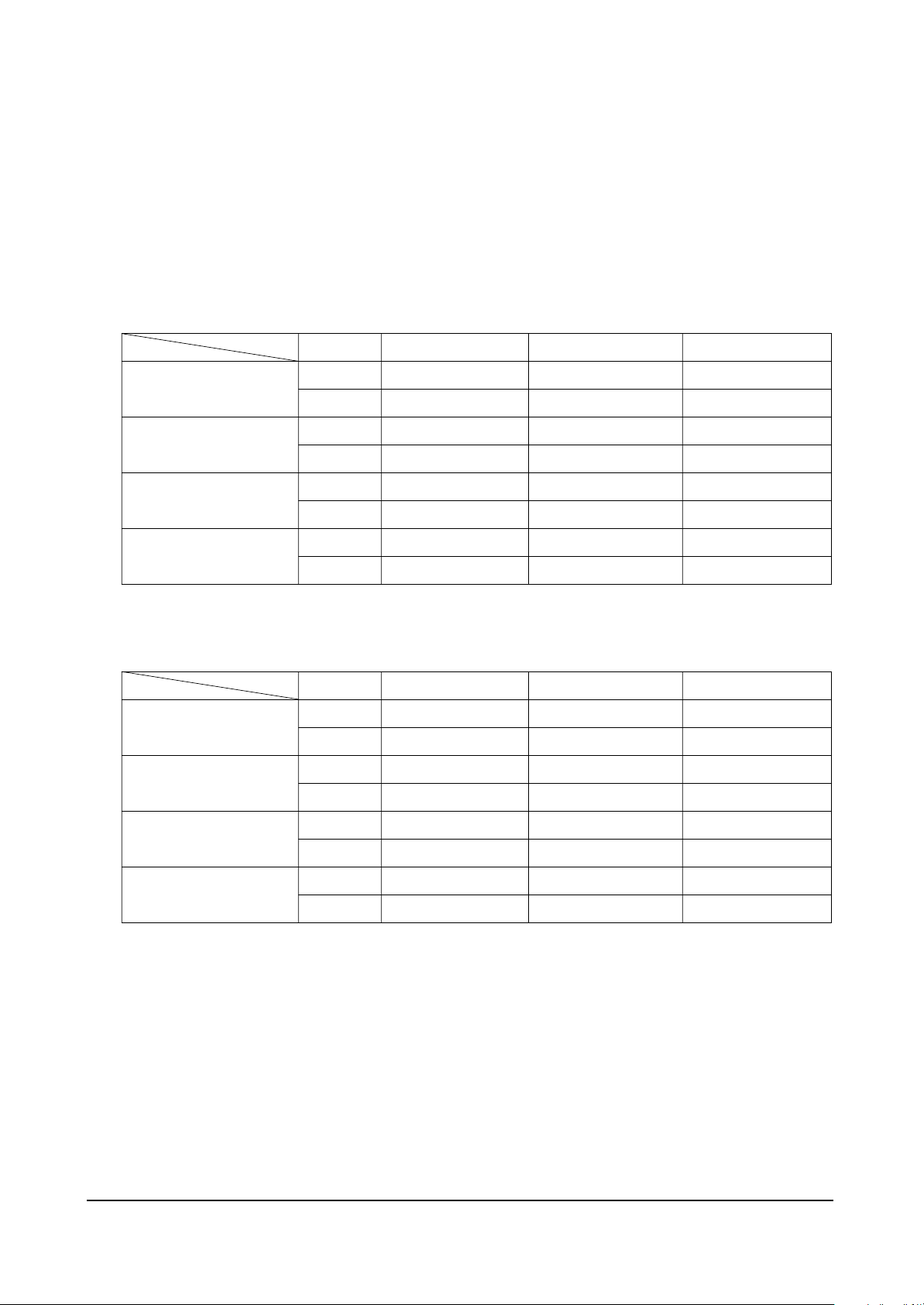
Alignment and Adjustments
4-6 Samsung Electronics
4-1-4 White Balance Adjust Method
4-1-4(A) W/B ADJUSTMENT SPECIFICATION
➣ Measurement equipment : Pattern Generator Master[MSPG-925LTH]
➣. Measured Pattern : ABL Pattern
➣ W/B Coordinate(Varied By the Input Source)
❈ Europe Model(Scart Jack Type)
❈ Asia Model(RCA Jack Type)
VIDEO
DTV Source
(480P, 720P, 1080i)
PC Source
1024 x 768(60Hz)
DVI Source
720P
x
285
285
285
280
285
285
282
280
Field
High
Low
Highe
Low
High
Low
High
Low
y
300
300
300
295
295
295
297
294
Y(fL)
30.0
0.75
25.0
0.40
28.5
0.55
21.0
0.80
VIDEO
DTV Source
(480P, 720P, 1080i)
PC Source
1024 x 768(60Hz)
DVI Source
720P
x
275
275
280
280
282
280
280
280
Field
High
Low
Highe
Low
High
Low
High
Low
y
280
280
285
285
297
294
285
285
Y(fL)
30.0
0.75
28.0
0.60
21.0
0.80
28.5
0.75
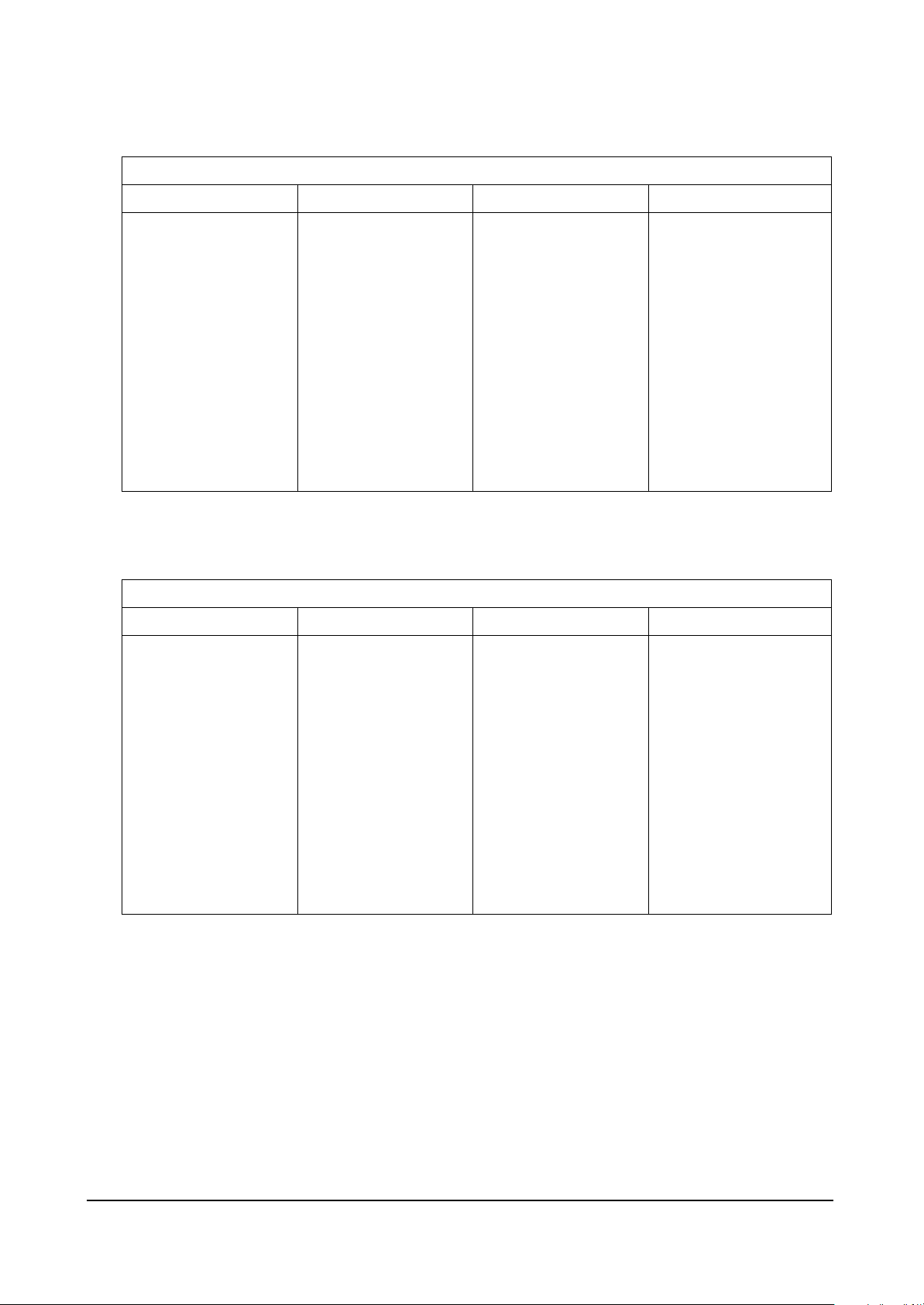
❈ Europe Model(Scart Jack Type)
❈ Asia Model(RCA Jack Type)
Alignment and Adjustments
Samsung Electronics 4-7
Video
Sub-Brightness 55
Red Offset 99
Green Offset 100
Blue Offset 100
Birghtness 45
Sub-Contrast 56
Red Gain 133
Green Gain 128
Blue Gain 128
Contrast 100
Component
Sub-Brightness 24
Red Offset 130
Green Offset 128
Blue Offset 130
Brightness 45
Sub-Contrast 37
Red Gain 127
Green Gain 128
Blue Gain 126
Contrast 100
DVI
Sub-Brightness 43
Red Offset 129
Green Offset 128
Blue Offset 130
Brightness 60
Sub-Contrast 39
Red Gain 125
Green Gain 128
Blue Gain 126
Contrast 75
PC
Sub-Brightness 31
Red Offset 130
Green Offset 128
Blue Offset 121
Birghtness 60
Sub-Contrast 18
Red Gain 124
Green Gain 128
Blue Gain 130
Contrast 75
Color Control Item Data
Video
Sub-Brightness 60
Red Offset 101
Green Offset 100
Blue Offset 103
Birghtness 45
Sub-Contrast 51
Red Gain 128
Green Gain 128
Blue Gain 138
Contrast 100
Component
Sub-Brightness 28
Red Offset 137
Green Offset 128
Blue Offset 133
Brightness 45
Sub-Contrast 41
Red Gain 122
Green Gain 128
Blue Gain 133
Contrast 100
DVI
Sub-Brightness 58
Red Offset 130
Green Offset 128
Blue Offset 126
Brightness 60
Sub-Contrast 29
Red Gain 126
Green Gain 128
Blue Gain 133
Contrast 75
PC
Sub-Brightness 48
Red Offset 132
Green Offset 128
Blue Offset 126
Birghtness 60
Sub-Contrast 19
Red Gain 124
Green Gain 128
Blue Gain 129
Contrast 75
Color Control Item Data
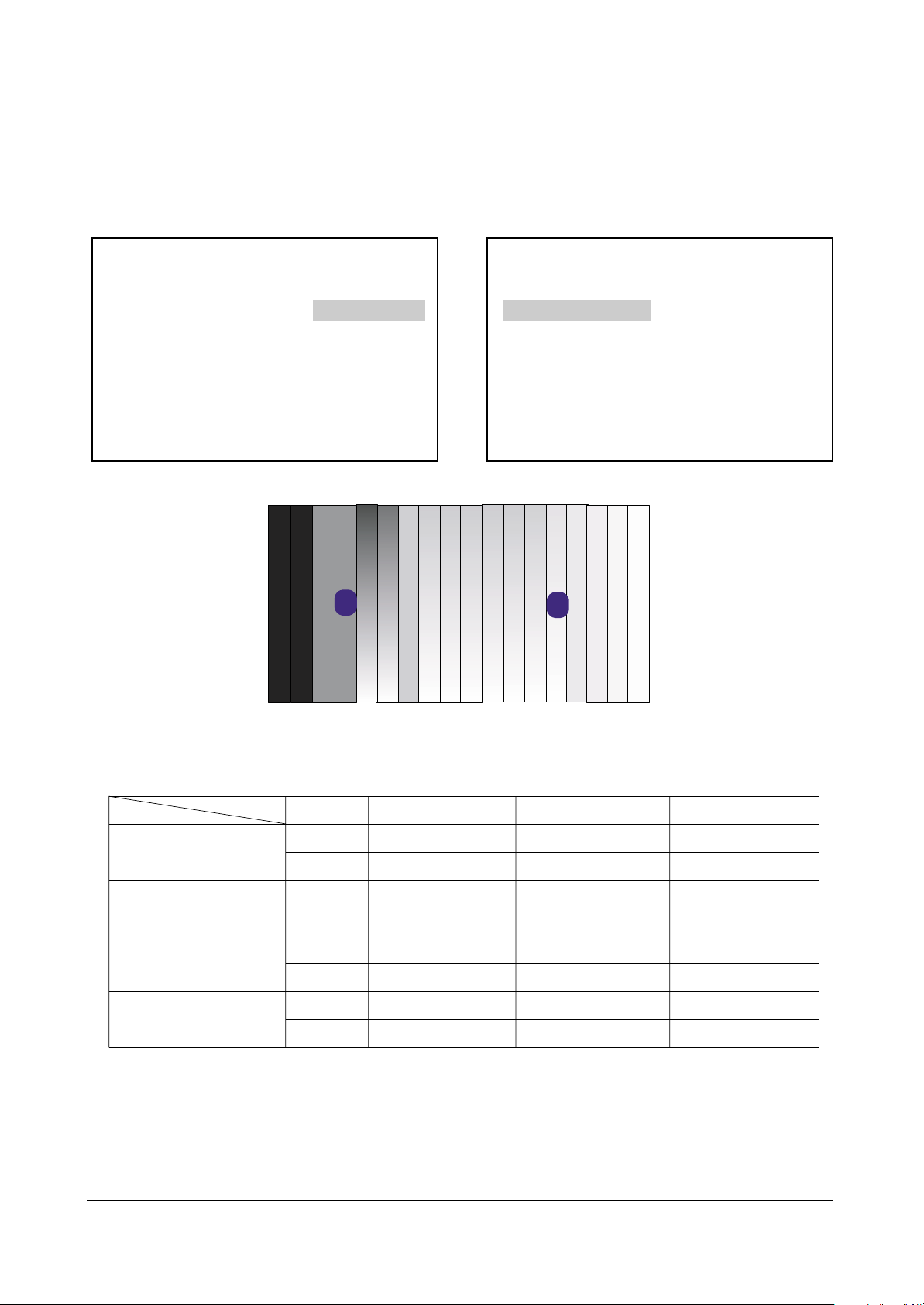
Alignment and Adjustments
4-8 Samsung Electronics
✳ White Balance Coordinate in Internal Test Pattern. After Adjustment in the each Mode
→ Enter the factory mode
→ Select the “10. Test Pattern” Item.
→ And select the “1. Luma Ramp” Sub-Item.
➣ White Balance Coordinate Table in above Position
1. PW166B 8. SDA6001
2. VPC3230-MAIN 9. OSD Position
3. VPC3230-SUB 10. Test Position
4. FLI2200 11. Option Table
5. AD9888 12. Color Control
6. CXA2151Q-1 13. Reset
7. MN82860
Release Time
:
10. Test Pattern
1. Luma Ramp(16 Step)
2. Luma Ramp(256 Step)
3. White 16
4. White 240
5. Color Bar
VIDEO
Component
(480P)
PC
(1024 x 768,60Hz)
DVI
(720P)
x
284
284
287
286
289
311
291
277
Field
High
Low
Highe
Low
High
Low
High
Low
y
296
302
305
301
308
307
304
293
Y(fL)
30.0
0.58
28.9
0.31
29.4
0.54
28.0
0.76
L
L
H
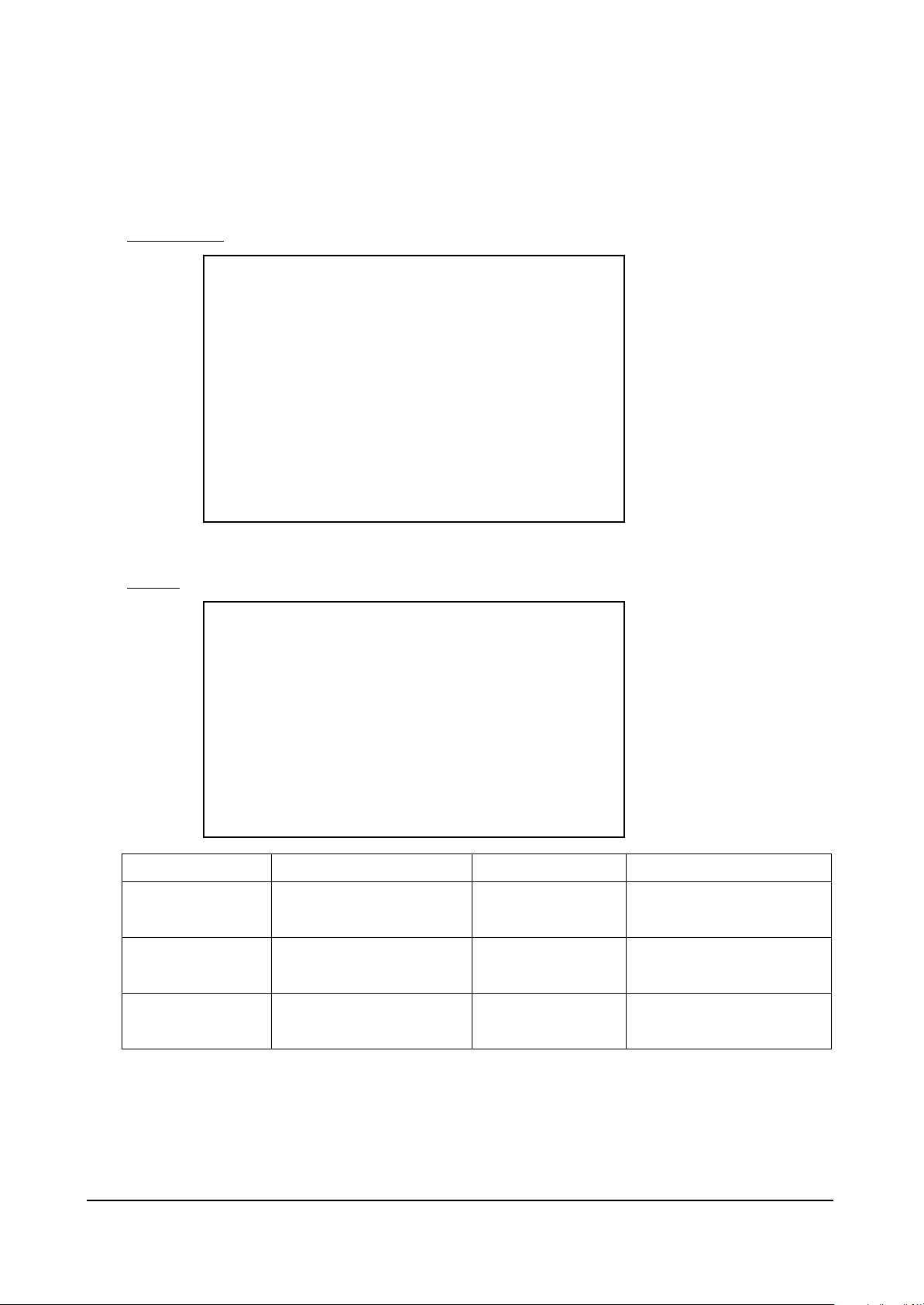
Alignment and Adjustments
Samsung Electronics 4-9
4-1-4(B) ADJUSTMENT METHOD
1. Press the “Display → Factory” Factory Remote Control button, or
Press the “ Display → Menu → Mute → Power” Normal Remote Control button.
Scr
een Result :
2. Choose the “No. 12 Color Control Item.
Result
:
➣ Using the above Sub-Items, We recommend the order of Luminance → Y Coordinate → X Coordinate so
as to adjust the White Balance
➣ In Adjusting the X, Y Coordinates. To get the decreased Coordinates Value, must increase the Sub-Item
value.
1. PW166B 8. SDA6001
2. VPC3230-Main 9. OSD Position
3. VPC3230-Sub 10. Test Position
4. FLI2200 11. Option Table
5. AD9888 12. Color Control
6. CXA2151Q-1 13. Reset
7. MN82860
Release Time :
12. Color Control
Sub-Brightness 51 Sub-Contrast 50
Red Offset 94 Red Gain 130
Green Offset 100 Green Gain 128
Blue Offset 94 Blue Gain 135
Brightness 45 Contrast 100
Sub Items
Sub-Brightness
Red Offset
Blue Offset
Description
Adjust the Low-Light
Luminance
Adjust the Low-LIight
X-Coordinate
Adjust the Low-Light
Y-Coordinate
Sub Items
Sub-Contrast
Red Gain
Blue Gain
Description
Adjust the High-Light
Luminance
Adjust the High-LIight
X-Coordinate
Adjust the High-Light
Y-Coordinate
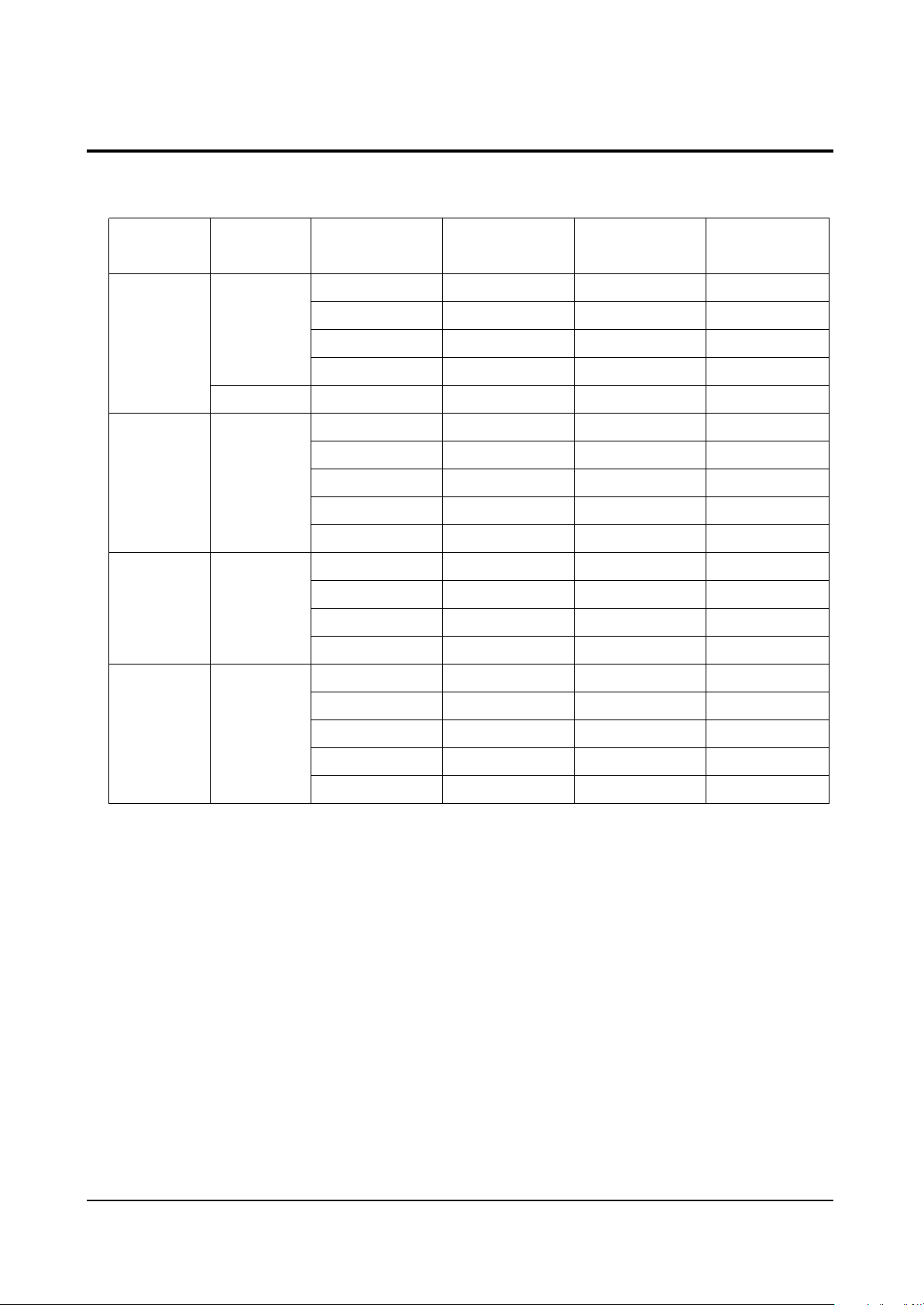
Alignment and Adjustments
4-10 Samsung Electronics
4-2 PC Input Table
Vertical
ferquency(Hz)
85.0
75.0
72.8
59.9
70.1
85.1
75.
72.2
60.3
56.3
85.0
75.0
70.1
60.0
85
75
72
70
60
Dot x Line
640 x 480
720 x 400
800 x 600
1024 x 768
848 x 480
Standrd
VGA
SVGA
XGA
WXGA
Horizontal
ferquency(Hz)
43.3
37.5
37.9
31.5
31.5
53.7
46.9
48.1
37.9
35.2
68.7
60.0
56.5
48.3
42.9
37.5
36.1
35.0
29.8
Vertical
polarity
N
N
N
N
P
P
P
P
P
P
P
P
N
N
P
P
P
P
P
Horizontal
polarity
N
N
N
N
N
P
P
P
P
P
P
P
N
N
N
N
N
N
N
(N : Negative / P : Positive)
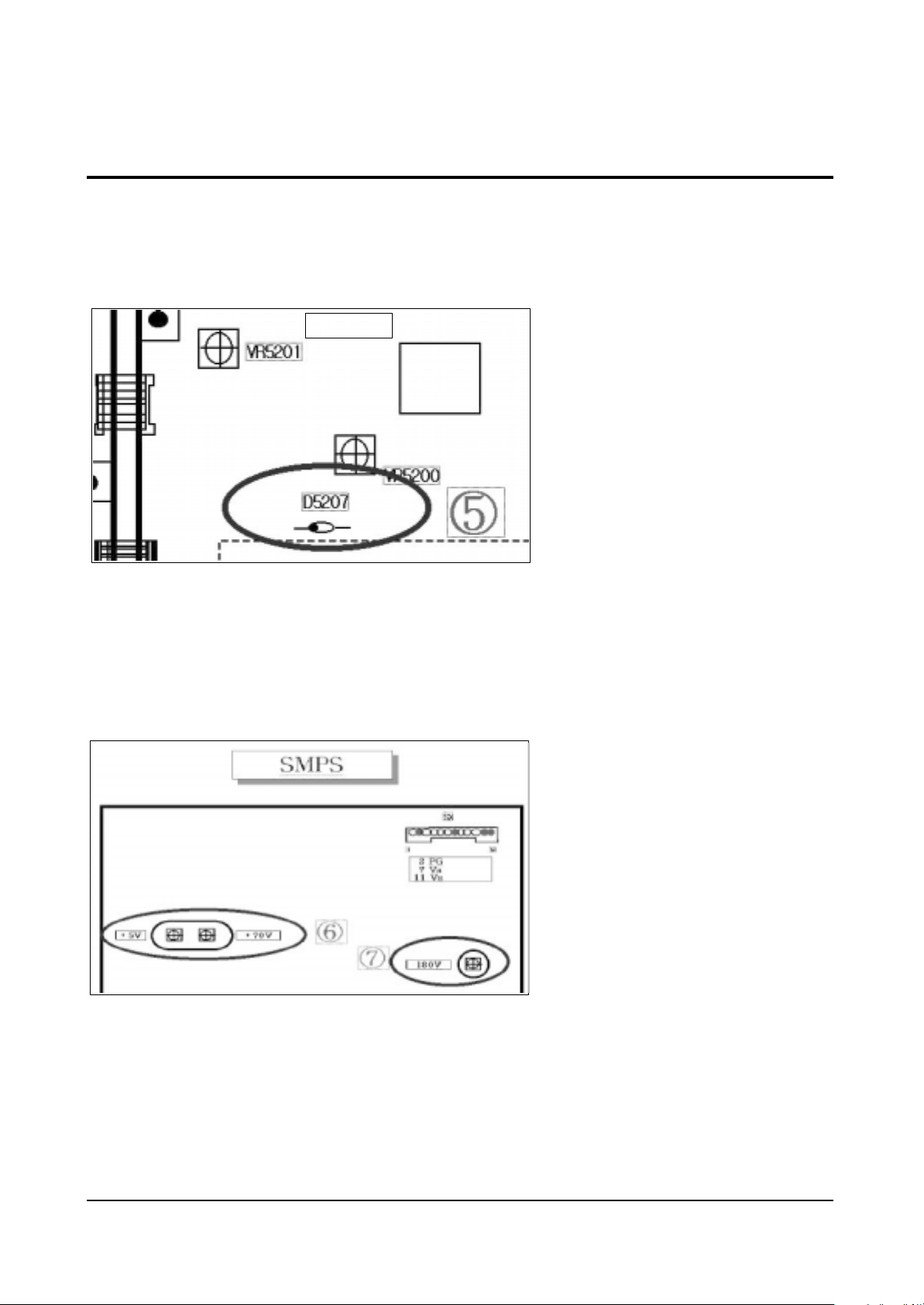
Alignment and Adjustments
Samsung Electronics 4-11
4-3 Discharge Voltage Adjustment Method (Monitor) in Times of ASS’Y Repair
and Replacement
-All VR (Variable Resistor), except for VR for Vs, voltage goes down when turned counterclockwise.
● Vsc and Vy Adjustment Method
● Vs and Va Adjustment Method
■ Vsc is the voltage of the left terminal
for D5207
■ Voltage adjustment is made for Vsc by
using VR5201
■ Standard voltage for Vsc is –55V±10V
■ Vy is the voltage of the right terminal
for D5207
■ Voltage adjustment is made for Vy by
using VR5200
■ Standard voltage for Vy is 132V±10V
■ Vs is the voltage of the no.11 PIN of
SX Connector.
■ Voltage adjustment is made for Vs by
using VR in 7
■ Vs is 175±5V
■ Va is the voltage of the no.7 PIN of SX
Connector.
■ Voltage adjustment is made for Va by
using right VR in 6
■ Va is 75±5V
Y-Main
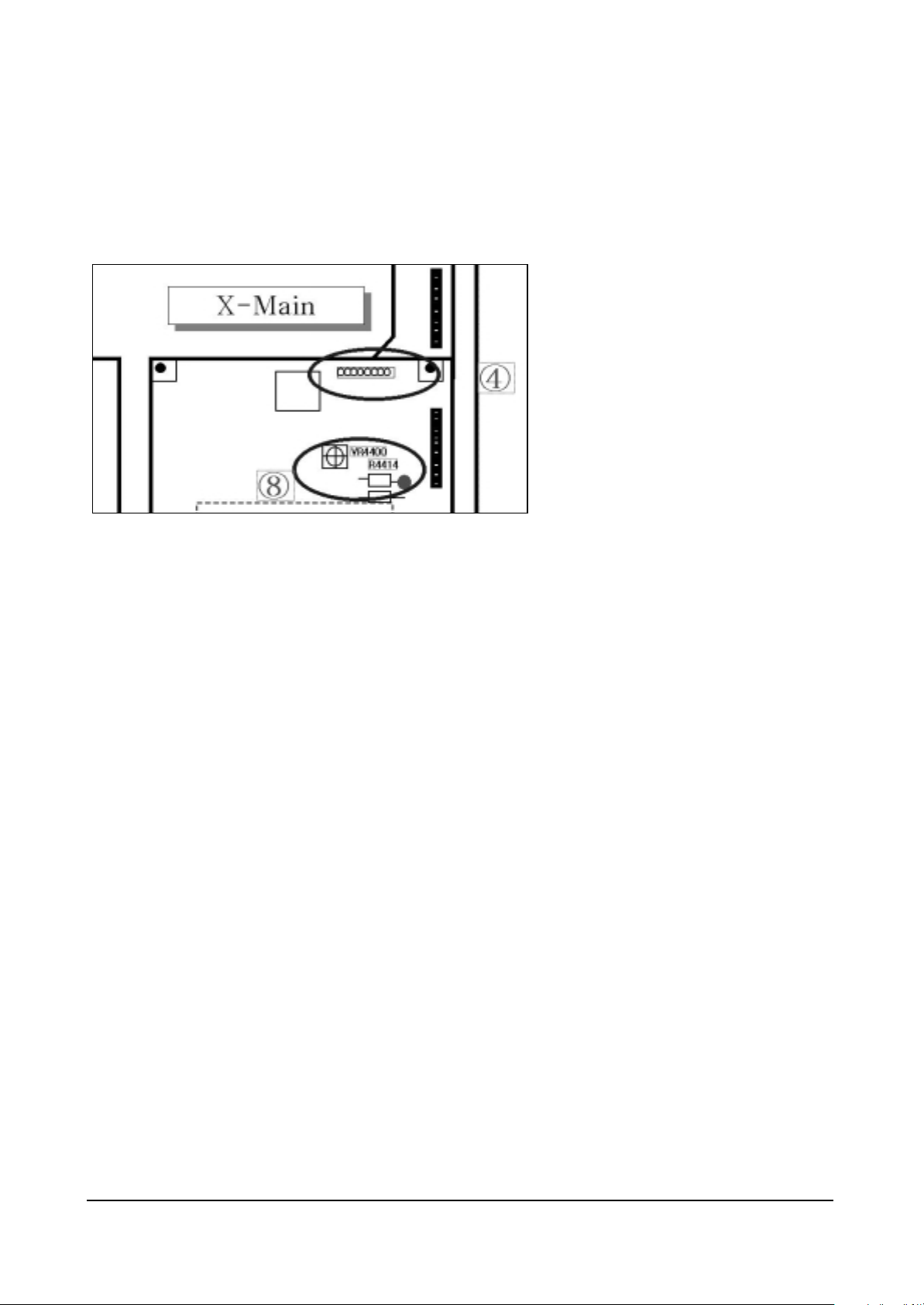
Alignment and Adjustments
4-12 Samsung Electronics
■ Vw is the voltage of the right terminal
for R4414
■ Voltage adjustment is made for Vw by
using VR4400
■ Standard voltage for Vw is 175V±5V
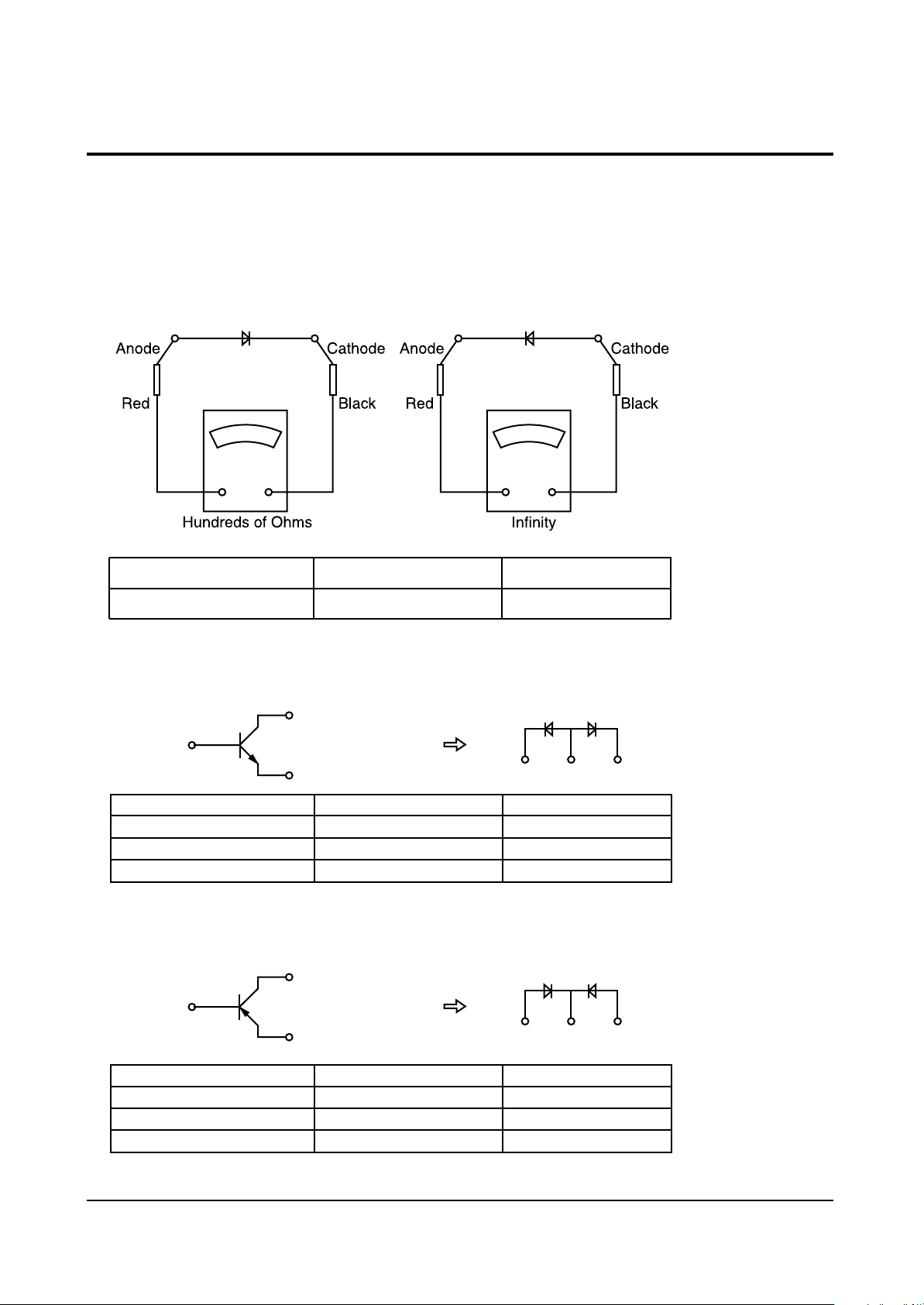
Alignment and Adjustments
Samsung Electronics 4-13
4-4 Fault Finding Using MULTI METER
Parts defects can be found for DIODE TRANSISTOR IC, using MULTI TEST including
Forward/Reverse direction Multi Test. Of course, in case resistance of several ohms and COIL are connected in parallel circuit, the lock out circuit parallel connected to part must be severed.
1.DIODE
2. TRANSISTOR
● For NPN(KSC815-Y, 2SC2068, 2SC2331-Y)
● For PNP(KSA539-Y)
Forward Direction
Hundreds of ohms
Reverse Direction
Infinity
Between Anode and Cathode
C (COLLECTOR)
E
B(BASE)
BC
C (COLLECTOR)
E
B(BASE)
BC
E (EMITTER)
E (EMITTER)
Forward Direction
Hundreds of ohms
Hundreds of ohms
Infinity
Reverse Direction
Infinity
Infinity
Infinity
Between B and E
Between B and C
Between E and C
Forward Direction
Hundreds of ohms
Hundreds of ohms
Infinity
Reverse Direction
Infinity
Infinity
Infinity
Between B and E
Between B and C
Between E and C
+- +-
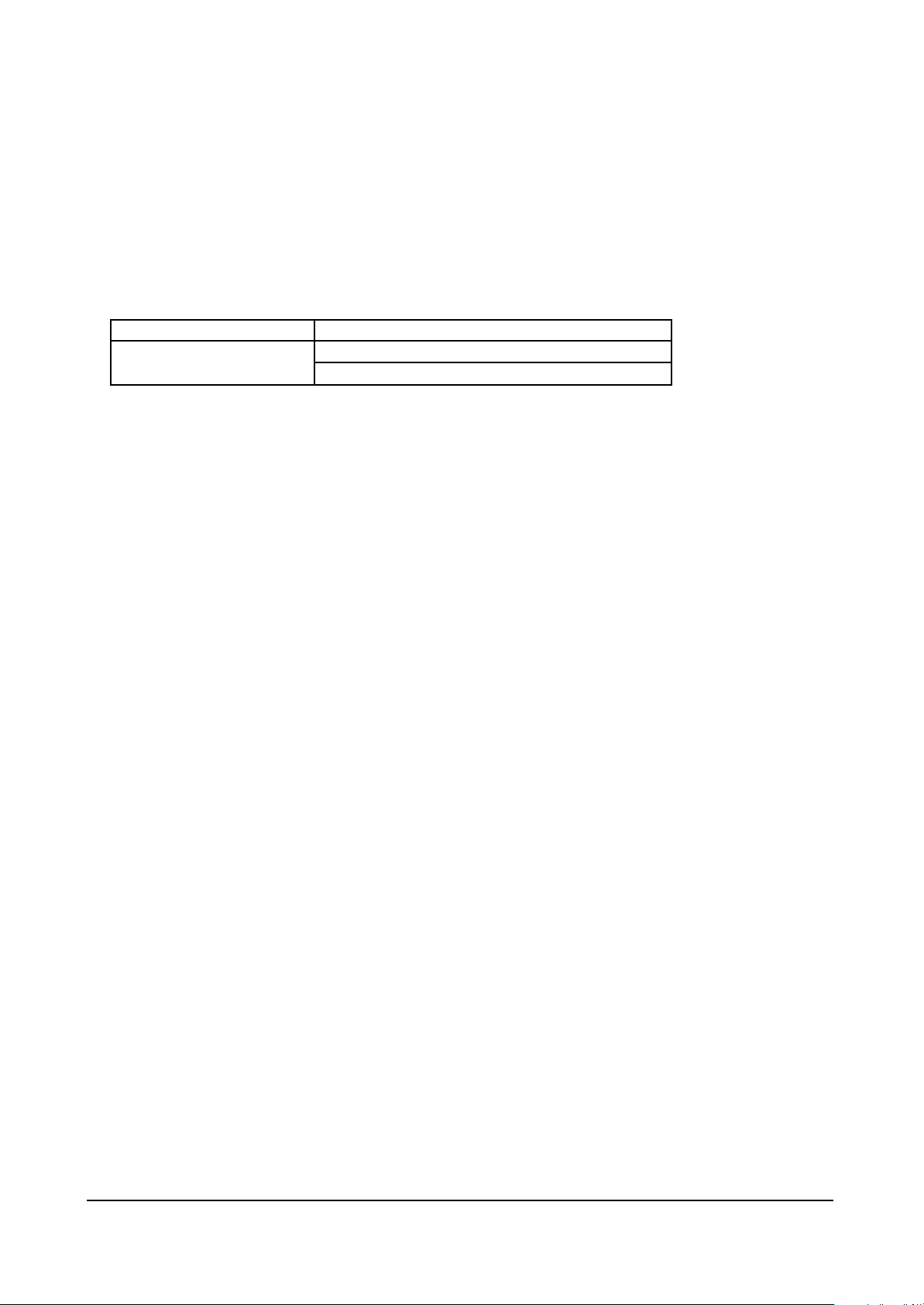
Alignment and Adjustments
4-14 Samsung Electronics
3. IC (INTEGRATED CIRCUIT)
IC has built in DIODE against overvoltage in PIN. Generally, except for internal circuit defects, IC defects
can be found, by measuring the DIODE.
✴ Defects have SHORT(0 ohm) for both forward and reverse direction.
Hundreds of ohms
Forward Direction
Reverse Direction
Varying depending on IC but generally normal
Infinity in DIODE TEST MODE
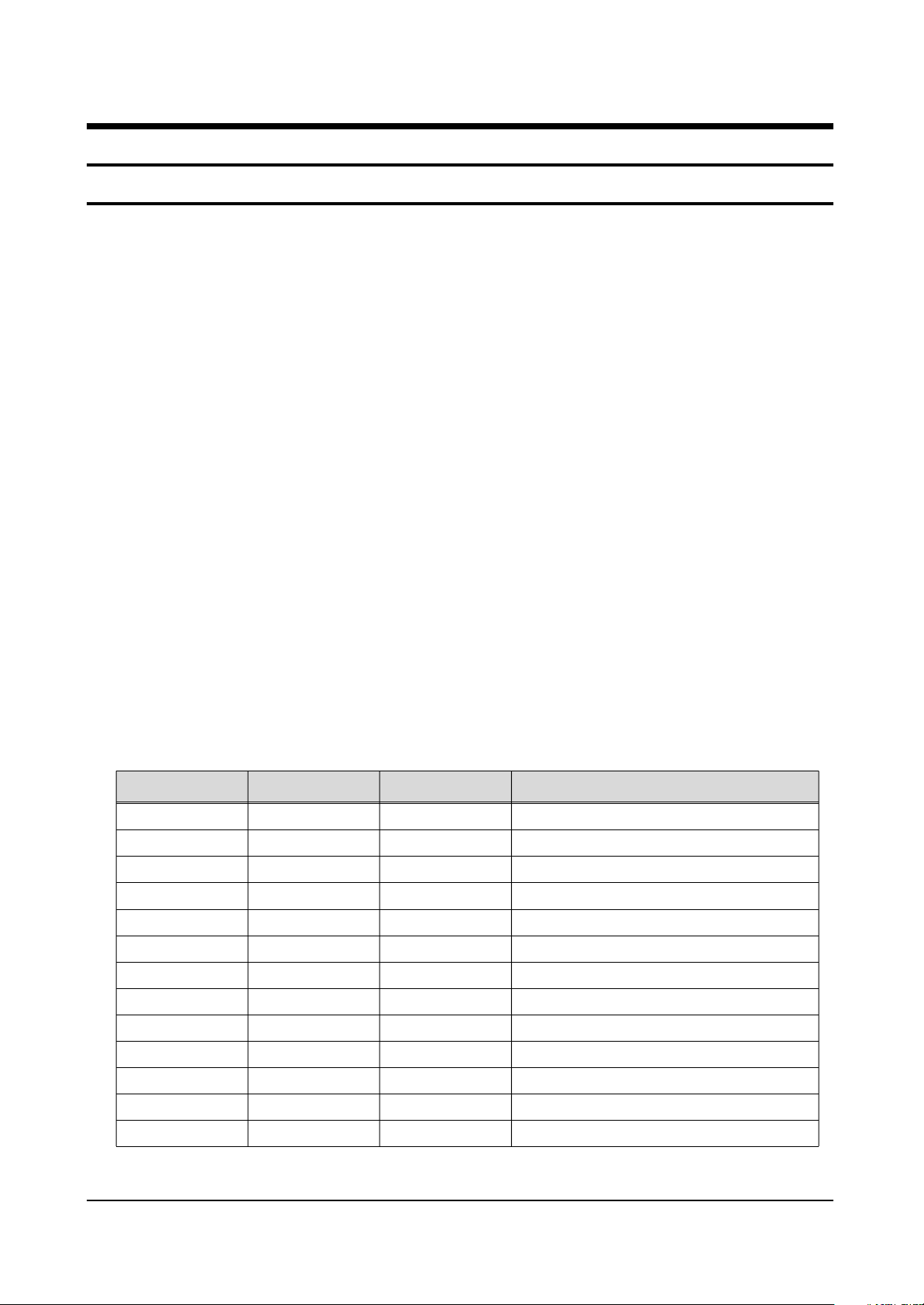
Circuit Operation Description
Samsung Electronics 5-1
5. Circuit Description
5-1 Power supply
5-1-1 Outline(PDP SMPS)
Considering various related conditions, the switching regulator with good efficiency and allowing for its
small size and lightweight was used as the power supply for PDP. Most of the power supply components
used forward converter, and Vsamp and Vsb used simple flyback converter.
To comply with the international harmonics standards and improve the power factor, active PFC (Power
Factor Correction) was used to rectify AC input into +400V DC output, which in turns used as input to the
switching regulator.
5-1-2 42"SD SMPS SPECIFICATION
5-1-2(A) INPUT
PDP-42PS board is designed so that input power can be used within AC 90 VAC to 264 VAC with
50/60Hz ± 3Hz.
5-1-2(B) OUTPUT
PDP-42PS board provides 13 output switching power supplies for PDP 50inch (+165Vs, +220Set, +185Ve,
+75Va, +80Scan, +18Vg, +5Vsb, +5V(D), +5V(A), +12V. +9V, +12Vfan, and +12Vsamp). The output voltage, and current requirements for continuous operation are stated below (Table 3).
Table1. Specifications of Output Power Supplies for PDP SMPS
Output Name
Vs
Va
Vscan
Vset
Ve
Vg
Vfan
V9
V5(A)
V5(D)
Vsb
V12
Vsamp
Output Voltage
+165V
+75V
+80V
+220V
+185V
+18.3V
+12V
+9V
+5V
+5.3V
+5V
+12V
+12V
Output Current
1.4A
0.5A
0.05A
0.05A
0.05A
0.3A
0.8A
0.3A
1.0A
3.5A
0.4
1.2A
1.5A
Using in PDP driving
Sustain Voltage of Drive Board
Address Voltage of Drive Board
Analog IC Drive Voltage of Video Board
IC Drive Voltage of Logic Board
Stand-by for Remote Control
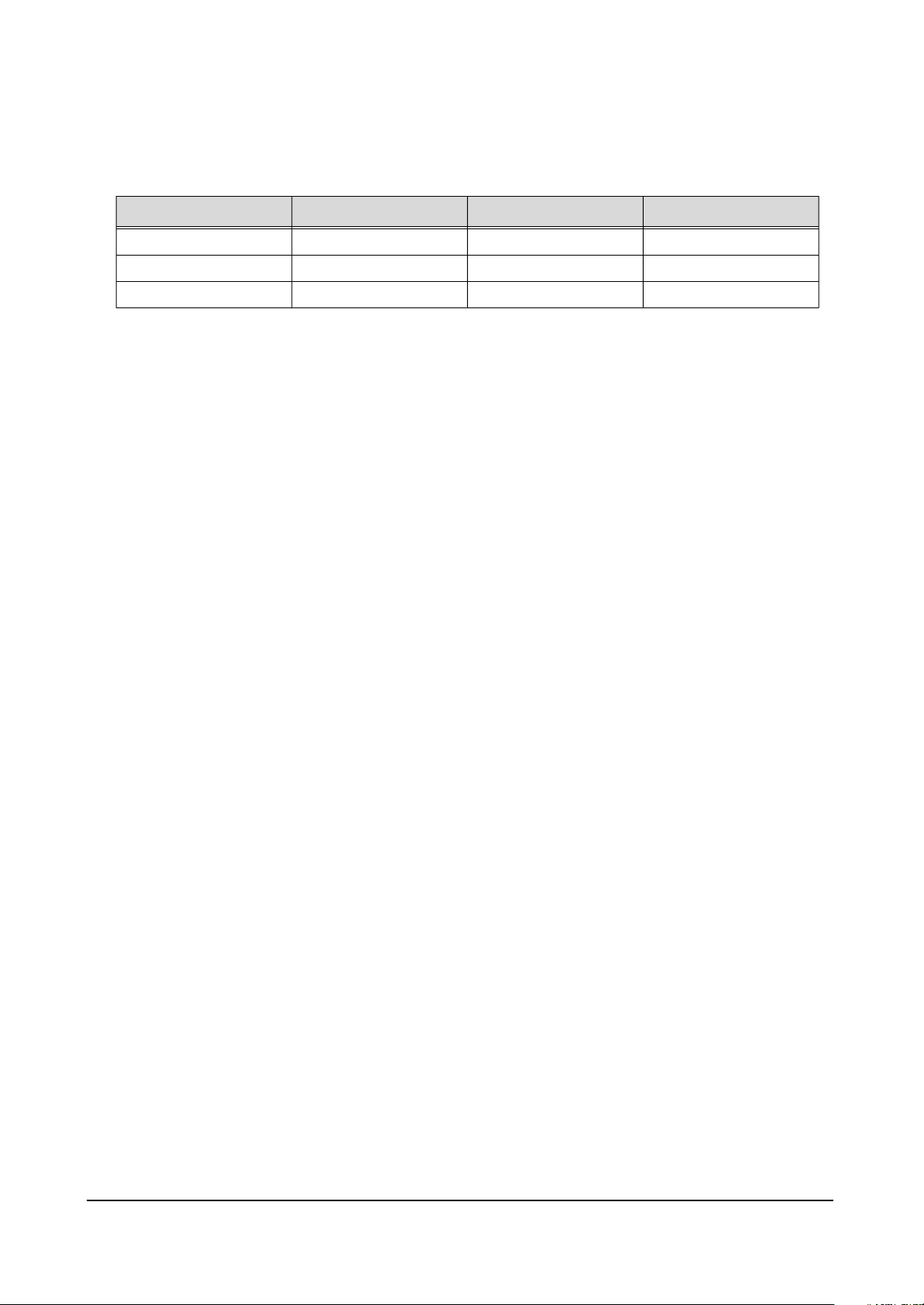
Circuit Operation Description
5-2 Samsung Electronics
Table 2. Specifications to Protect PDP SMPS
Division
Vs
Va
+5V
OCP Current
5A
2A
10A
OVP Voltage
195V
90V
6.2V
Short Circuit
O.K
O.K
O.K
5-1-2(C) FUNCTION OF BOARD
(1) Remote control
Using 250V/ 10A relay, the board makes remote control available.
(2) Free voltage
The board designed so that input voltage can be used within 90 VAC to 264VAC.
(3) Embedded thermal sensor
The board is equipped with thermal sensor to detect the internal temperature of the unit, and to short
relay when the internal temperature is higher than specified temperature so as to shutdown the unit.
(4) Improvement of power factor
The board is designed using PFC circuit so that PF (Power Factor) can be over 0.95, because low PF
can be a problem in high voltage power.
(5) Protection
The OCP (Over Current Protection), the OVP (Over voltage Protection), and the Short Circuit
Protection functions are added against system malfunction.
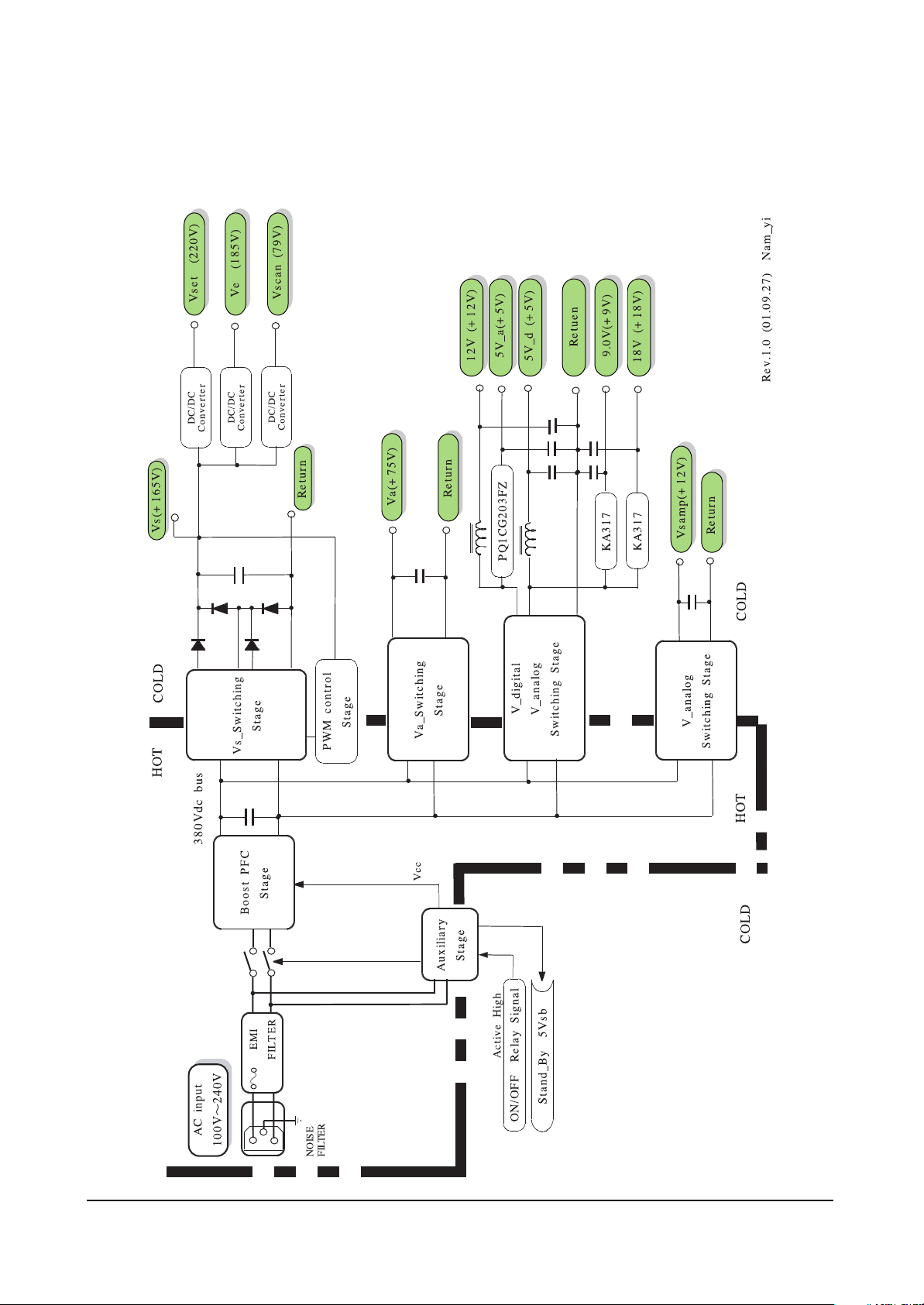
Circuit Operation Description
Samsung Electronics 5-3
5-1-2(D) PDP-PS-42 BLOCK DIAGRAM

Circuit Operation Description
5-4 Samsung Electronics
(1) AC-DC Converter
PDP-42PS outputs +400V DC from the common AC power supply using the active PFC booster converter. This converter is designed for improving the power factor and preventing the noise with high
frequency and finally becomes the input power system for the switching regulator on the output side.
(2) Auxiliary Power Supply
The auxiliary power supply is a block generating power of •Ï-com for remote controlling. Once the
power plug is inserted, this block always comes into operation, causing •Ï-com to get into the standby state for the output. Thus, this output is called the stand-by voltage. And with the relay ON signal
inputted through the remote controller, this block turns the mechanical switch of relay to ON for driving the main power supply.
(3) Implementation of Sustain Voltage
As the main part of a SMPS for PDP, sustain voltage must supply a high power, +165V/ 1.4A. It is
designed using forward converter basically. At the output stage two 90V converters are connected
serially for high efficiency and reduction of system size against a single 180V converter.
(4) Implementation of Small Power Output (Va, V(D), V(A), Vfan, V9, Vsamp, Ve, Vset, Vscan, V12, and
Vg)Vset, Ve, and Vscan used DC-DC module. V(D), Va, V12, and Vfan used forward converter, and
Vsamp used flyback converter. V(A), V9, and Vg are simply implemented using switching regulator.
5-1-3 Requirements of PDP SMPS
Since SMPS does not operate alone, but it operates with the load of the whole system, it should be designed
carefully considering the load of the system. In addition, it should be designed considering emerging issues
such as EMC, and protection against heat as well as system stability especially.
5-1-3(A) SAFETY AND REMOTE CONTROL CAPABILITY
Stability is one of the most important requirements for SMPS. SMPS should be designed to prevent
abnormal status due to abnormal load variation so as to keep the system stable, and guarantee customer
safety.
The protection circuits of SMPS include over-current protection (OCP), over voltage protection (OVP),
and under voltage lock-out (UVLO), and short circuit protection circuit. Although each circuit can be
implemented by various procedures, the most popular is implementing with comparator that compares
current value with that of standard and determine abnormality of the circuit.
In addition, surge current protection, insulation management, and static electricity protection circuit
should be added, because it uses commercial power source as an input.
PDP SMPS should be designed using auxiliary power and relay to provide remote control capability.
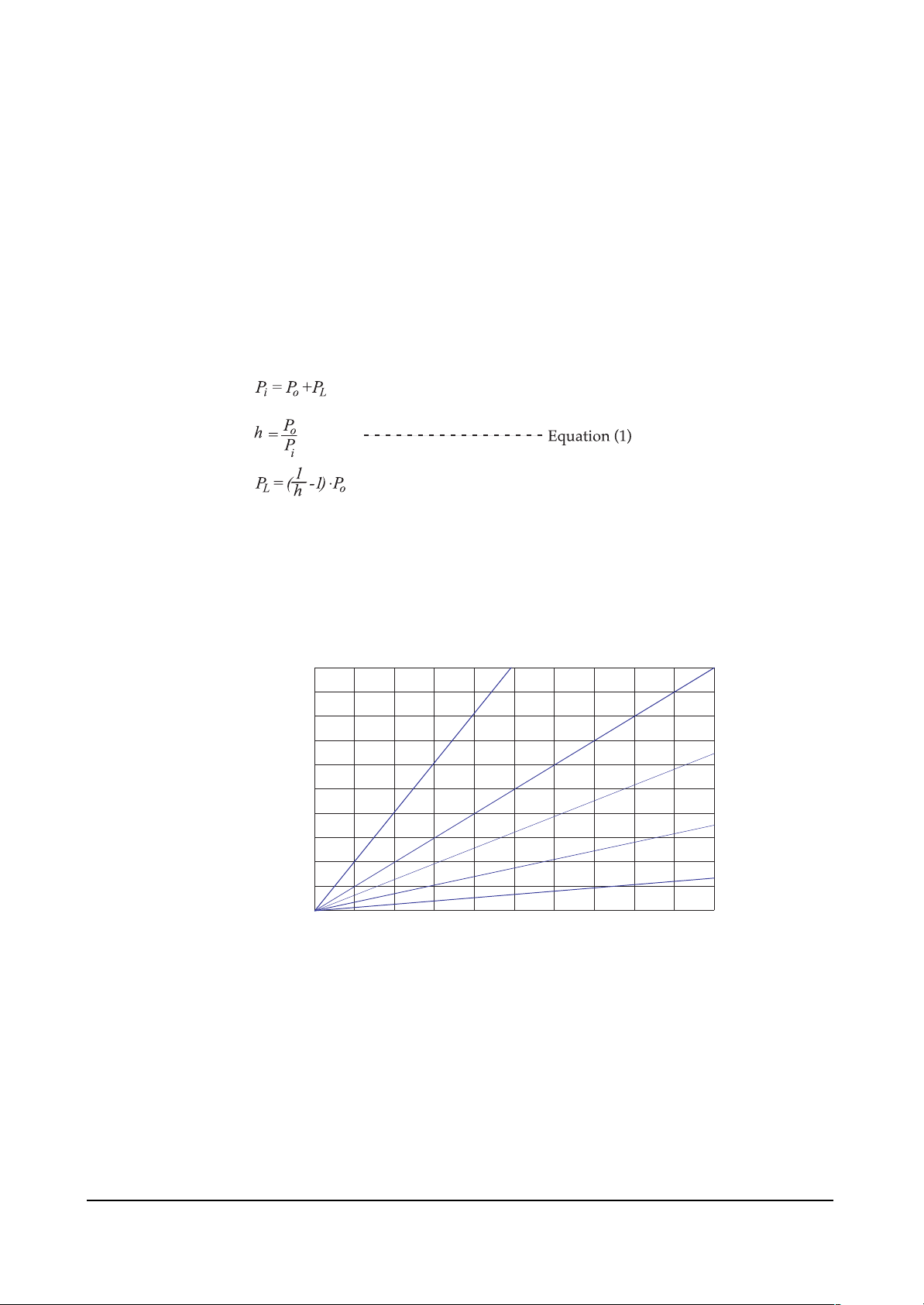
Circuit Operation Description
Samsung Electronics 5-5
5-1-3(B) THE RELATION BETWEEN POWER CONSUMPTION AND POWER CONVERSION Efficiency
The power consumption and the power conversion efficiency of SMPS affect protection against heat and
system operation much.
[ If the power conversion efficiency of 100W SMPS is 70%, is the power loss of internal circuit 30W? ]
Output power consumption Po is determined by the multiplication of DC output voltage Vo and output
current Io. Input power consumption Pi is determined by the addition of output power consumption
Po and internal power loss of SMPS Pl.
Provided that the power conversion efficiency is _,
If the power conversion efficiency of 100W SMPS is 70%, the internal power loss is about 42.8W by
Equation (1). If the power conversion efficiency of 400W SMPS for 42"SD is 82%, the internal power loss
is 87.8W by Equation (1). Table 4 shows internal power loss as a function of output power for various
power conversion efficiencies.
Table 4. Power Conversion Efficiency vs. Internal Power Loss
0
20
40
60
80
100
120
140
160
180
200
120 140 160 180 200 240220 260 280 300
50%
60%
90%
70%
80%
η
=
η
=
η
=
η
=
η
=
Internal
Power
Loss ( W)
Direct Current Output Power (W)
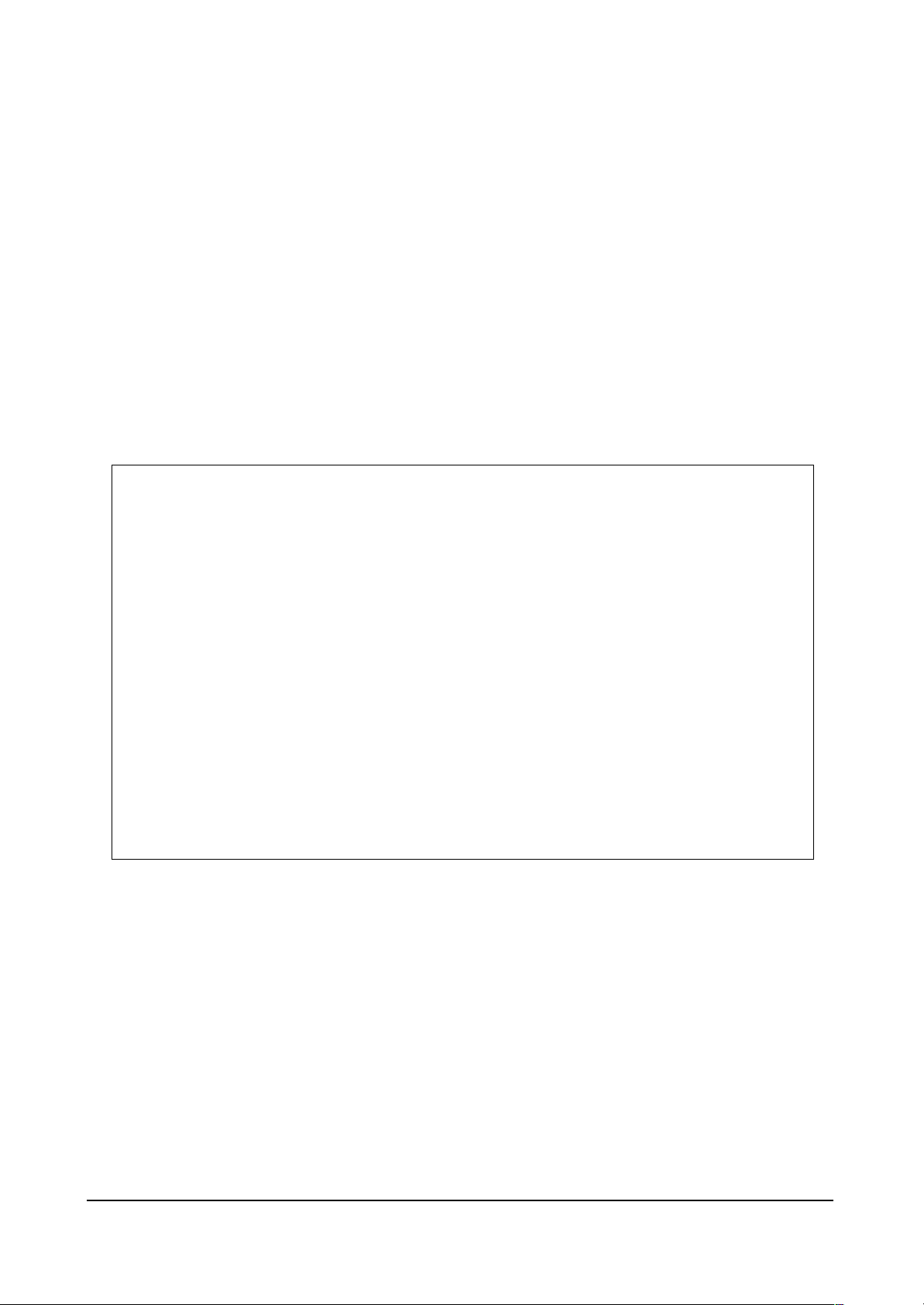
Circuit Operation Description
5-6 Samsung Electronics
5-1-3(C) PFC (Power Factor Correction) Circuit Descriptions
The current electric devices use DC power supply and require a rectifier circuit converting AC into DC.
As most rectifier circuits apply a capacitor input type, the rectifier circuit becomes the core of the occurrence of harmonics with lower reverse rate.If various electronic and electric devices are connected to a
power system, high-frequency current will occur due to a power rectifier circuit, a phase control circuit
with power input current of non-sine wave, or components with non-linear load characteristics, such as
capacitor, inductor, etc. As the result, the disturbance of voltage occurs, and finally a power capacitor or
a transformer generates heat, fire or noise occurs, controls malfunction, or the accessed devices abnormally operate or their lives are shortened.To prevent those symptoms, IEC (International
Electrotechnical Commission) regulated standards for Power Supply Harmonics.
(Refer to IEC 1000-3-2.)Figure 8 shows the basic structure of Active Boost PFC and waveforms.
Standards for Power Supply Harmonics
Scale: Devices accessed to 220V/380V, 230V/400V, 240V/425V and lower than 16A (IEC 100-3-2)
Devices with AC 230V and lower than 16A (IEC 555-2)
Applied Classes :
♣ Class A: Devices not included in another class
♣ Class B : Portable tools
♣ Class C : Lighting devices
♣ Class D : Devices with special current waveforms
Application Schedule : Except the devices less than rating input of 75W (1996~1999)
Except the devices less than rating input of 50W (2000 and after)
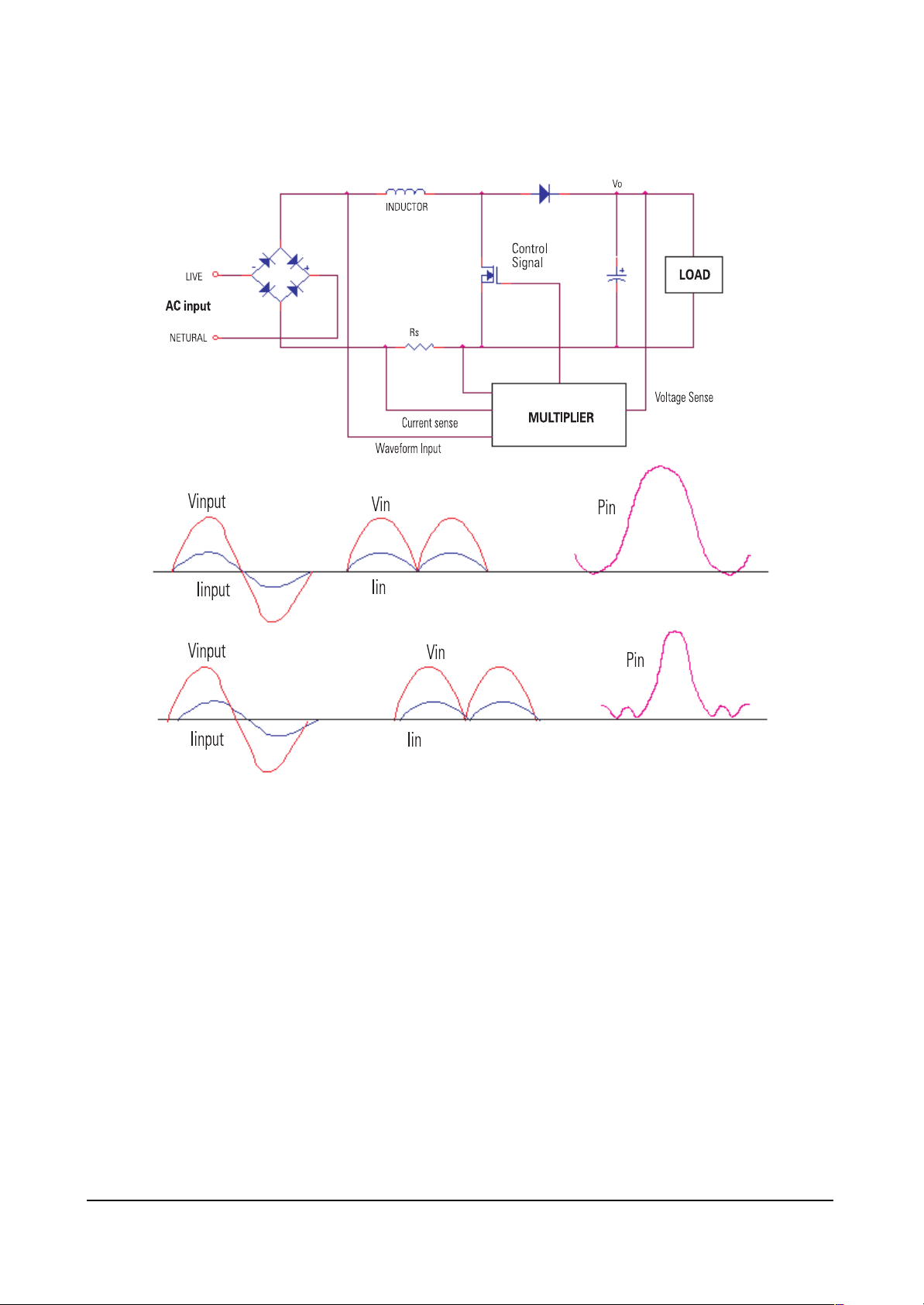
Circuit Operation Description
Samsung Electronics 5-7
5-1-3(D) CONCLUSION
Although SMPS (Switching Mode Power Supply) enables small lightweight high-power consumption
power design, it is hard to be used when stability and precise control are required. Power stage for PDP
can be designed using the lightweight SMPS feature. It is important to design SMPS considering
system load, stability, and related international standards.
The architecture and the pulse of active boost PFC

Circuit Operation Description
5-8 Samsung Electronics
5-2 Driver Circuit
5-2-1 Driver Circuit Overview
5-2-1(A) WHAT IS THE DEFINITION OF DRIVE CIRCUIT?
It is a circuit generating an appropriate pulse (High voltage pulse) and then driving the panel to implement
images in the external terminals (X electrode group, Y electrode group and address electrode), and this high
voltage switching pulse is generated by a combination of MOSFET’s.
5-2-1(B) PANEL DRIVING PRINCIPLES
In PDP, images are implemented by impressing voltage on the X electrode, Y electrode and address electrode, components of each pixel on the panel, under appropriate conditions. Currently, ADS (Address &
Display Separate: Driving is made by separating address and sustaining sections) is most widely used to
generate the drive pulse. Discharges conducted within PDP pixels using this method can largely be classified into 3 types, as follows:
(1) Address discharge : This functions to generate wall voltage within pixels to be lighted by addressing
information to them (i.e., impressing data voltage)
(2) Sustain discharge : This means a display section where only pixels with wall voltage by the address
discharge display self-sustaining discharge by the support of such wall voltage. (Optic outputs realizing images are generated.)
(3) Erase discharge : To have address discharge occur selectively in pixels, all pixels in the panel must
have the same conditions (i.e., the same state of wall and space electric discharges). The ramp reset
discharge section, therefore, is important to secure the drive margin, and methods most widely used
to date include wall voltage controlling by ramp pulse.

Circuit Operation Description
Samsung Electronics 5-9
5-2-1(C) TYPES AND DETAILED EXPLANATION OF DRIVE DISCHARGES
(1 ) Sustaining discharge
Sustaining discharge means a self-sustaining discharge generated by the total of the sustaining pulse
voltage (usually, 160~170V) alternately given to X and Y electrodes during the sustaining period and
the wall voltage that varies depending upon pixels' previous discharge status. It is operated by the
memory function (through this, the current status is defined by previous operation conditions) AC
PDP basically possesses. That is, when there is existing wall voltage in pixels (in other words, when
pixels remain ON), the total of wall voltage and a sustaining voltage to be impressed subsequently
impresses a voltage equal to or above the discharge start voltage, thereby generating discharge again,
but when there is no existing wall voltage in pixels (in other words, when pixels remain OFF), the sustaining voltage only does not reach the discharge start voltage, thus causing no discharge. The sustaining discharge is a section generating actual optic outputs used in displaying images.
(2) Address discharge
This means a discharge type generated by the difference between positive voltage of the address electrode (normally 70~75V determined by supplied Va voltage + positive wall charge) and the negative
potential of Y electrode (supplied GND level voltage + negative wall charge). The address discharge
serves to generate wall voltage in pixels where images are to be displayed (that is, discharge is to be
generated) prior to the sustaining discharge section. Namely, pixels with wall voltage by the address
discharge will generate sustaining discharge by the following sustaining pulses.
(3) Erase discharge
The purpose of resetting or erase discharge is to make even wall voltage in all pixels on the panel.
Wall voltage, which may vary depending upon the previous sustaining discharge status, must be
made even. That is, wall voltage generated by the sustaining discharge must surely be removed, by
making discharges and then supplying ions or electrons. Wall voltage can be removed by making discharges and then setting a limitation on time for opposite polarity charging of the wall voltage or generating weak discharge (Low voltage erasing) to supply an appropriate quantity of ions or electrons
and keep polarities from being charged oppositely. The weak discharge (Low voltage erasing) methods, which have been known to date, can largely be into two types: 1) the log pulse adopted by most
companies including F Company, and 2) the ramp pulse adopted by Matsushita. In both two methods,
impression is made with a slow rising slope of the erasing pulse. Because the total of the existing wall
voltage and a voltage on the rising pulse must be at least the drive start voltage to generate discharges, external impressed voltage is adjusted based on the difference in wall voltage between pixels.
And, weak discharge is generated because of a small impressed voltage.
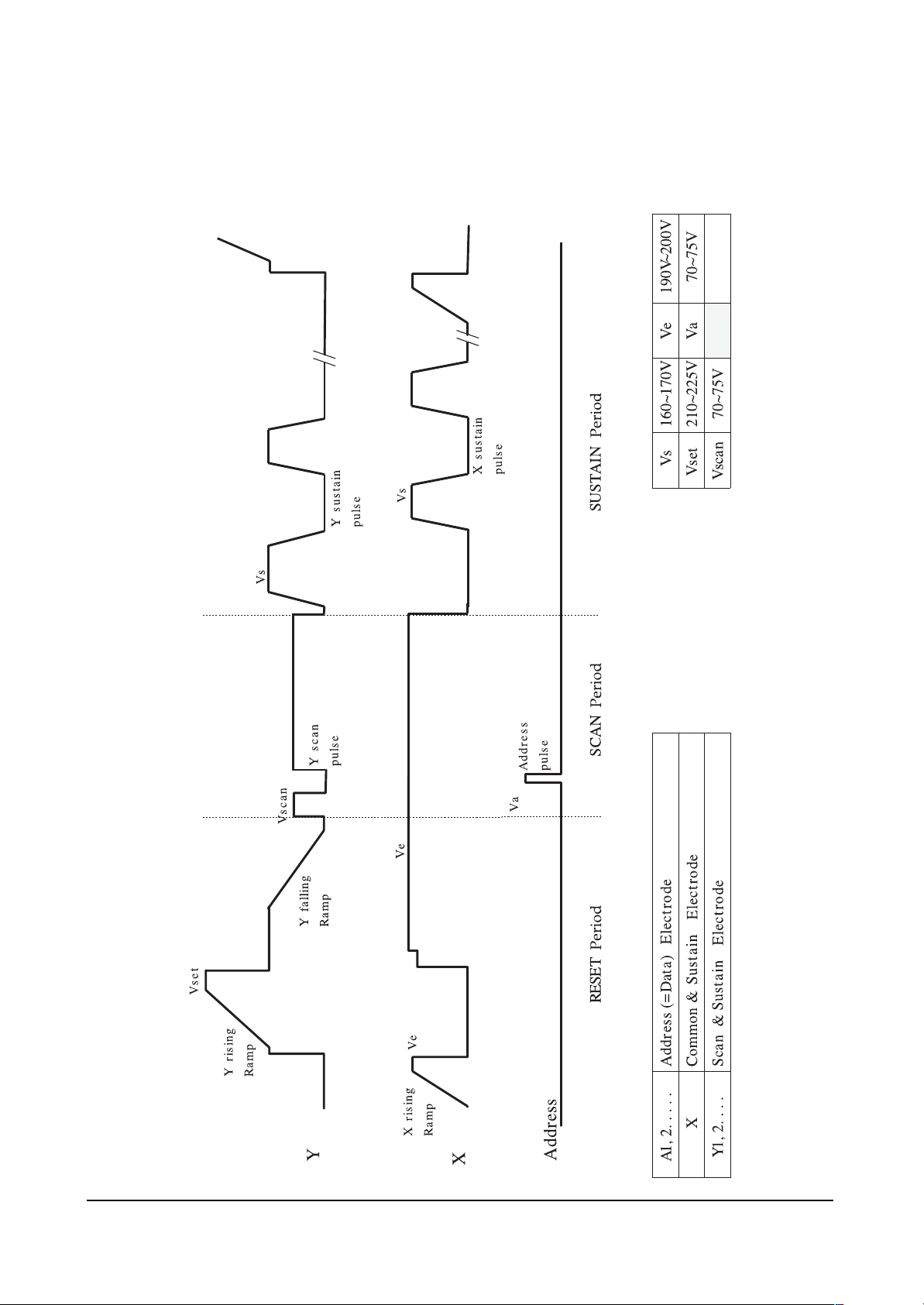
Circuit Operation Description
5-10 Samsung Electronics
5-2-2 SPECIFICATION OF DRIVE PULSES
5-2-2(A) DRIVE PULSES

Circuit Operation Description
Samsung Electronics 5-11
5-2-2(B) FUNCTIONS OF PULSES
(1) X rising ramp pulse
Just before X rising ramp pulse is impressed, the last Y electrode sustain pulse of previous sub field is
impressed. The pulse causes sustain discharge. Consequently, positive wall charge is accumulated in X
electrode, and negative wall charge is accumulated in Y electrode. X rising ramp erases wall charge
produced by the last sustain discharge pulse using weak-discharge.
(2) Y rising ramp pulse
During Y rising ramp period, weak-discharge begins when external voltage of about 390V~400V is
impressed to Y electrode, and each gap voltage is equal to discharge start voltage. Sustaining the
weak-discharge, positive wall charge is accumulated in X electrode and address electrode, and negative wall charge is accumulated in Y electrode of the entire panel.
(3) Y falling ramp pulse
During Y falling ramp period, the negative wall charge in Y electrode accumulated by 200V of X bias
is used to erase positive wall charge in X electrode. Address electrode (0V) sustains most of the positive electric charge accumulated during rising ramp period so that it can maintain wall charge distribution beneficial to the upcoming address discharge.
(4) Y scan pulse
This is called the scan pulse, selecting each of Y electrodes on a one-line-at-a-time basis. In this case,
Vscan means the scan bias voltage. About 70 V (Vscan) voltage is impressed on the selected electrode
lines, while 0 V (GND) voltage is impressed on the other lines.
In the cells the address pulse (70V~75V) is impressed on, address discharge is occurred because negative wall charge is accumulated in Y electrode, positive wall charge is accumulated in address electrode by the applied ramp pulse, and the sum of impressed voltage is greater than discharge start
voltage. Thus, because scan pulse and data pulse are impressed line by line, very long time is taken
for PDP addressing.
(5) 1st sustain pulse
The sustaining pulse always begins with the Y electrode. This is because when address discharge is
generated, positive wall voltage is generated on the Y electrodes. Because wall electric charge generated by address discharge is generally smaller than wall voltage generated by sustaining discharge, initial discharges have small discharge strength, and stabilization is usually obtained after 5~6 times discharges, subject to variations depending on the structure and environment of electrodes. The purpose
of impressing the initial sustaining pulses long is to obtain stable initial discharges and generate wall
electric charges as much as possible.
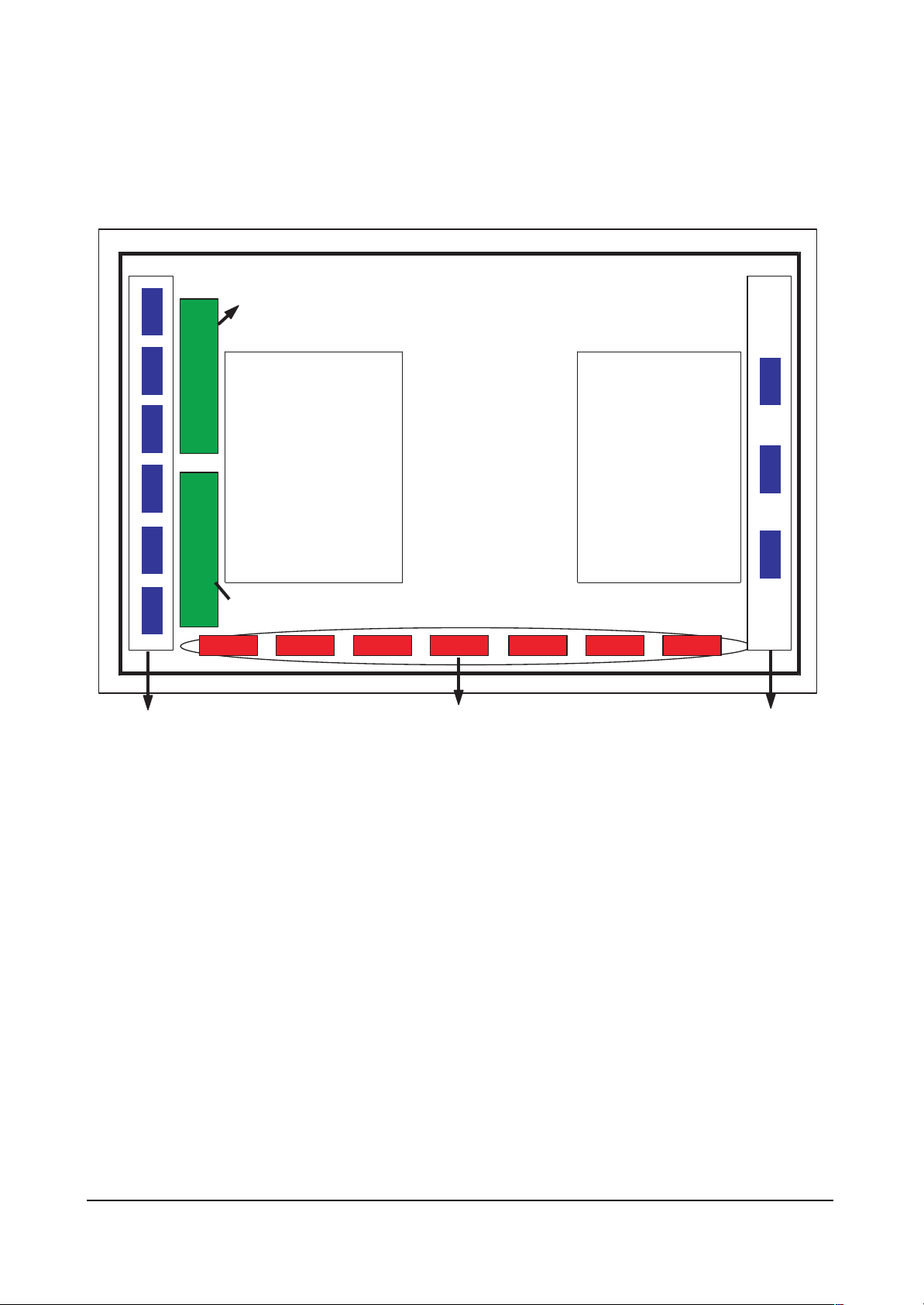
5-2-3(A) FUNCTIONS OF EACH BOARD
(1) X board
X board is connected to the panel’s X-electrode blocks, 1) generates sustain voltage pulse (including
ERC), 2) generates X rising ramp pulse, and 3) sustains Ve bias during scan period.
(2) Y board
Y board is connected to the Y-electrode blocks of panel, 1) generates sustain voltage pulse (including
ERC), 2) generates Y rising and falling ramp pulse, and 3) sustains Vscan bias.
(3) Y buffer board (upper and lower)
Y buffer board impresses scan pulse to Y electrodes, and consists of upper and lower sub-boards. In
case of SD class, one board is equipped with 4 scan driver IC’s (STMicroelectronics STV7617 with 64
or 65 outputs).
(4) COF
Impresses Va pulse on address electrodes in the address section and generates address discharge
based on a difference between such Va pulse and scan pulse impressed on Y electrodes. It is in the
form of COF, and a COF is equipped with 4 data drive IC’s (STMicroelectronics STV7610A with 96
outputs). For a single scan, 7 COF’s are required.
Circuit Operation Description
5-12 Samsung Electronics
5-2-3 Configuration and Operation Principles of Driver Circuit
Y-Buffer (Upper)
Y Drive board
- Sustain pulse
(Energy recovery)
- Rising ramp pulse
- Falling ramp pulse
X Drive board
- Sustain pulse
(Energy recovery)
- Rising ramp pulse
- Ve bias
- Vscan pulse
Y-Buffer (Lower)
Y-electrode blocks
COF X-electrode blocks
(6 blocks)
(3 blocks)
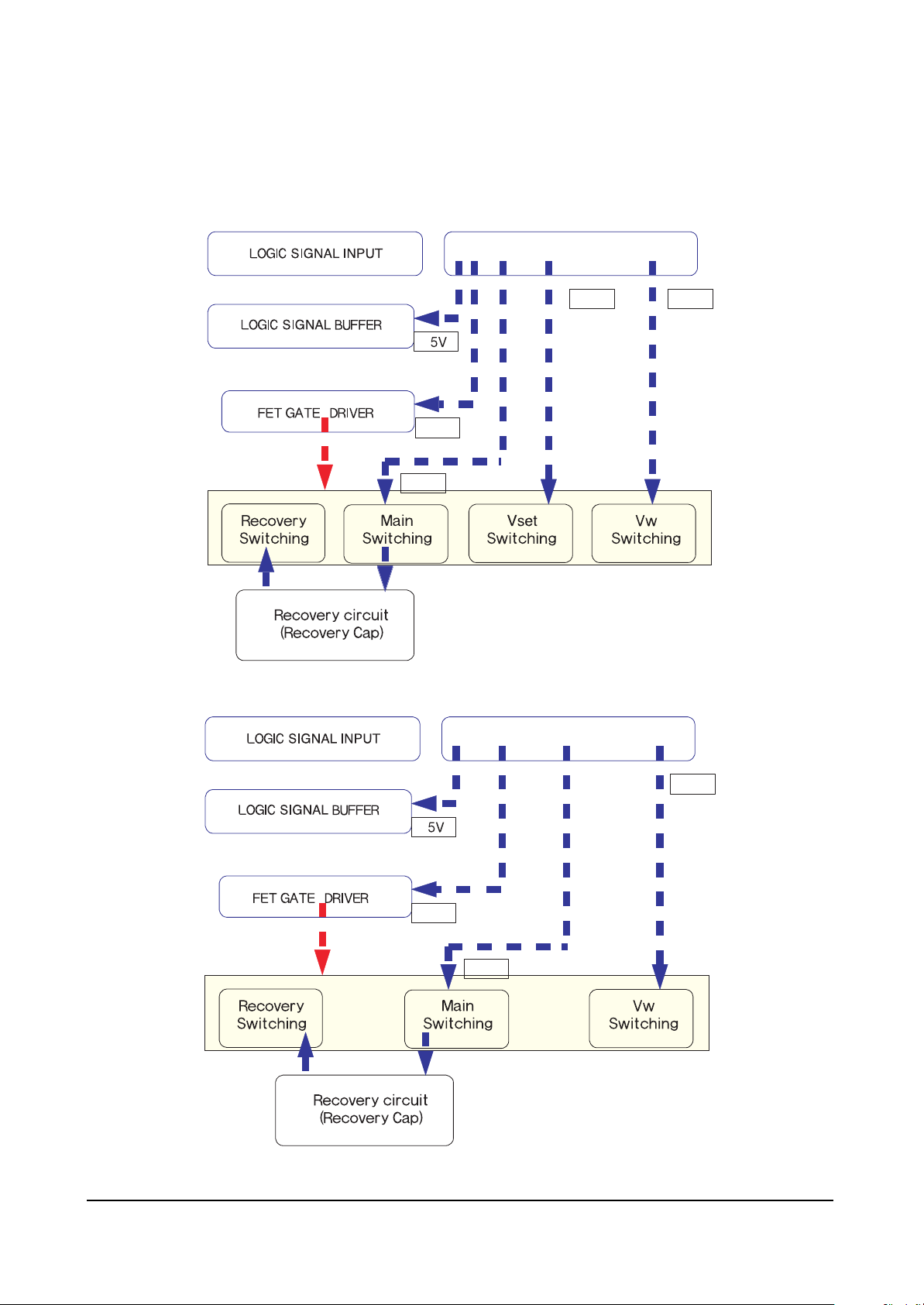
Circuit Operation Description
Samsung Electronics 5-13
5-2-3(B) DRIVING BOARD'S BLOCK DIAGRAM
(1) Y
(2) X
17V
170V
POWER
220V
75V
POWER
220V
17V
170V

Circuit Operation Description
5-14 Samsung Electronics
➣ Components of driving board's operations
1. Power supply
1) Supplied from the power supply board
- For sustaining discharge: 180V;
- For logic signaling buffer: 5V; and
- For gate driver IC: 15V.
2) Generated by the internal DC/DC part
- For generating Vw pulse: 180V.
2. Logic signal
1) Supplied from the logic board
- Gate signals for FETs.
