Page 1

Installation Instructions
CENTERLINE 2500 Low Voltage Motor Control Centers
Catalog Numbers 2500
Page 2
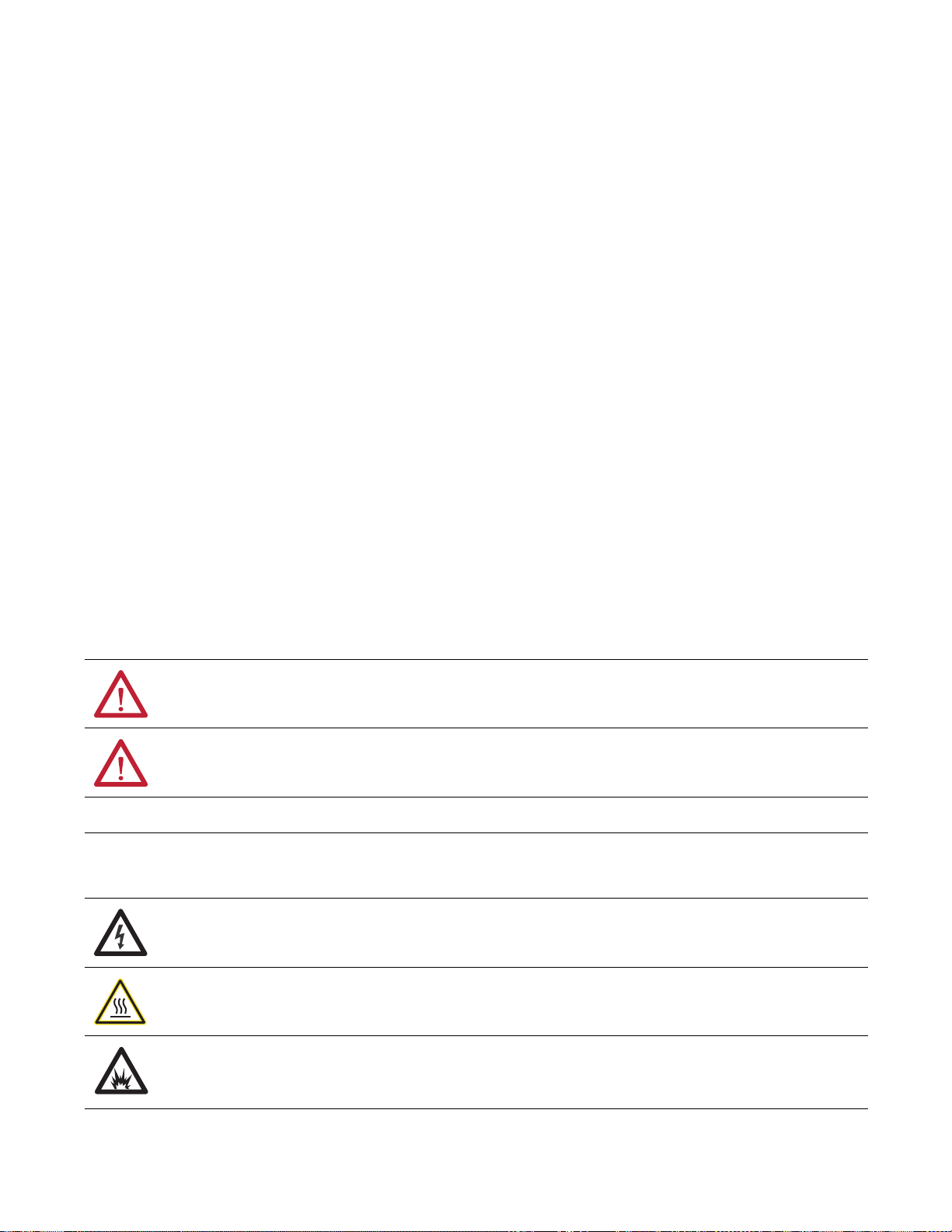
Important User Information
IMPORTANT
Read this document and the documents listed in the additional resources section about installation, configuration, and
operation of this equipment before you install, configure, operate, or maintain this product. Users are required to
familiarize themselves with installation and wiring instructions in addition to requirements of all applicable codes, laws,
and standards.
Activities including installation, adjustments, putting into service, use, assembly, disassembly, and maintenance are required
to be carried out by suitably trained personnel in accordance with applicable code of practice.
If this equipment is used in a manner not specified by the manufacturer, the protection provided by the equipment may be
impaired.
In no event will Rockwell Automation, Inc. be responsible or liable for indirect or consequential damages resulting from the
use or application of this equipment.
The examples and diagrams in this manual are included solely for illustrative purposes. Because of the many variables and
requirements associated with any particular installation, Rockwell Automation, Inc. cannot assume responsibility or
liability for actual use based on the examples and diagrams.
No patent liability is assumed by Rockwell Automation, Inc. with respect to use of information, circuits, equipment, or
software described in this manual.
Reproduction of the contents of this manual, in whole or in part, without written permission of Rockwell Automation,
Inc., is prohibited.
Throughout this manual, when necessary, we use notes to make you aware of safety considerations.
WARNING: Identifies information about practices or circumstances that can cause an explosion in a hazardous environment,
which may lead to personal injury or death, property damage, or economic loss.
ATTENTION: Identifies information about practices or circumstances that can lead to personal injury or death, property
damage, or economic loss. Attentions help you identify a hazard, avoid a hazard, and recognize the consequence.
Identifies information that is critical for successful application and understanding of the product.
Labels may also be on or inside the equipment to provide specific precautions.
SHOCK HAZARD: Labels may be on or inside the equipment, for example, a drive or motor, to alert people that dangerous
voltage may be present.
BURN HAZARD: Labels may be on or inside the equipment, for example, a drive or motor, to alert people that surfaces may
reach dangerous temperatures.
ARC FLASH HAZARD: Labels may be on or inside the equipment, for example, a motor control center, to alert people to
potential Arc Flash. Arc Flash will cause severe injury or death. Wear proper Personal Protective Equipment (PPE). Follow ALL
Regulatory requirements for safe work practices and for Personal Protective Equipment (PPE).
Allen-Bradley, ArcShield, CENTERLINE, E1 Plus, E3 Plus, E300, IntelliCENTE R, POINT I/O, PowerFlex, Rockwell Automation, Rockwell Software, RSLinx, RSLogix, RSNetworx, SMC, Stratix 5700, and Stratix 6000
are trademarks of Rockwell Automation, Inc.
Trademarks not belonging to Rockwell Automation are property of their respective companies.
Page 3
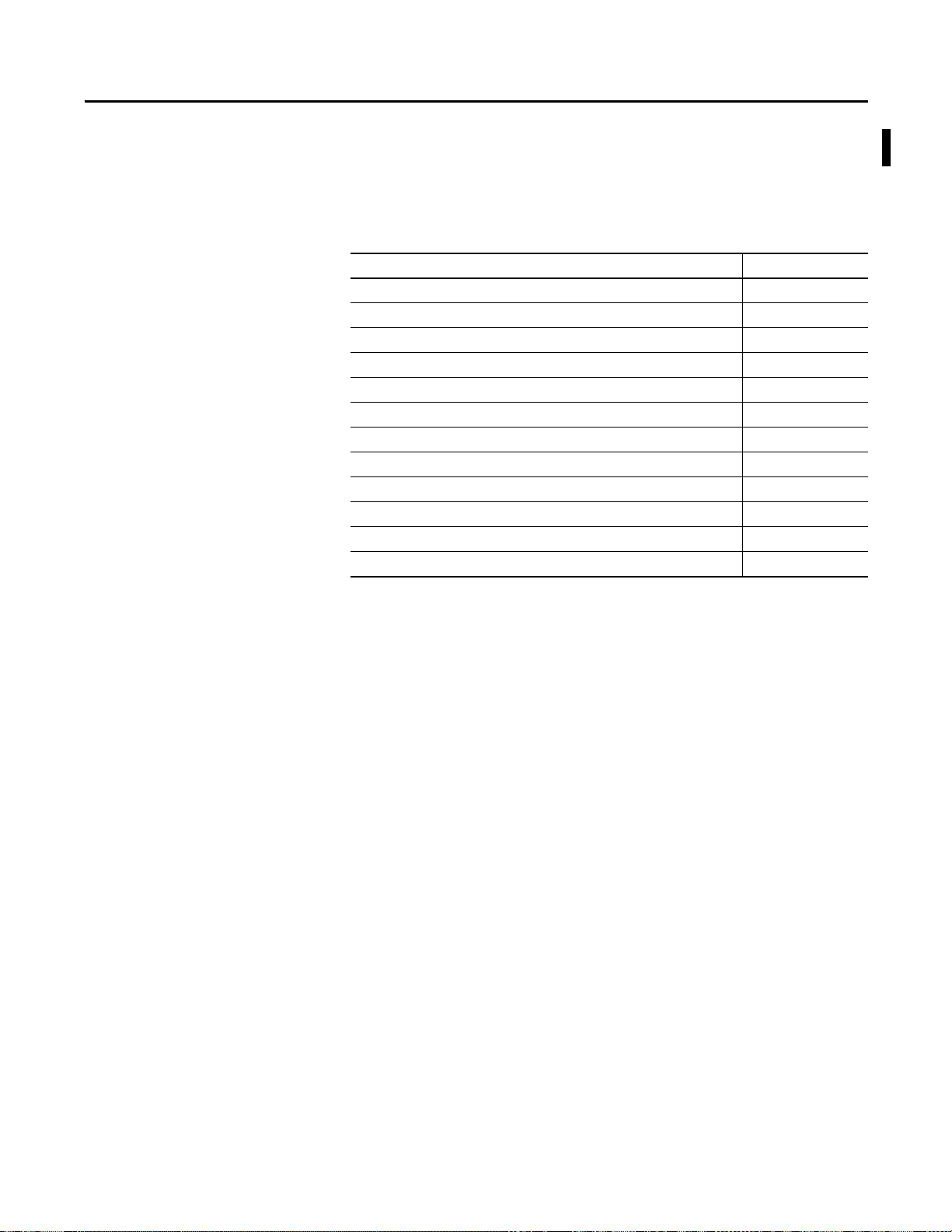
Summary of Changes
This manual contains new and updated information. Changes throughout this
revision are marked by change bars, as shown to the right of this paragraph.
New and Updated Information
This table contains the changes made to this revision.
Top ic Pag e
Corrected the kiloamp rating shown for protection 11
Added E300™ relay as an available electronic overload relay 12
Added double-front depth and footnote to Table 3 14
Added dimension and footnote to Figure 2 14
Added note to Figure 5 16
Revised information in Technical Data table 17
Updated nameplate and unit identification labels in Figures 6, 7, and 8 18, 19
Updated humidity information in Environment section 24
Updated torque numbers for horizontal power bus connections 43
Updated environment information in Suggested Maintenance Guidelines table 74
Updated Stratix model number to 5700 in Figure 25 79
Updated artwork to show new large rotary-operator handle Throughout publication
Rockwell Automation Publication 2500-IN001C-EN-P - April 2014 3
Page 4

Summary of Changes
Notes:
4 Rockwell Automation Publication 2500-IN001C-EN-P - April 2014
Page 5

Table of Contents
Preface
System Overview
Receiving, Handling, and Storage
Additional Resources . . . . . . . . . . . . . . . . . . . . . . . . . . . . . . . . . . . . . . . . . . . . . . 9
Purchased Components and Additional Instruction Sheets . . . . . . . . . . . 9
Chapter 1
ArcShield™ Rating . . . . . . . . . . . . . . . . . . . . . . . . . . . . . . . . . . . . . . . . . . . . . . . . 11
IntelliCENTER. . . . . . . . . . . . . . . . . . . . . . . . . . . . . . . . . . . . . . . . . . . . . . . . . . 12
IntelliCENTER Features. . . . . . . . . . . . . . . . . . . . . . . . . . . . . . . . . . . . . . 12
IntelliCENTER Software . . . . . . . . . . . . . . . . . . . . . . . . . . . . . . . . . . . . . 13
Structure . . . . . . . . . . . . . . . . . . . . . . . . . . . . . . . . . . . . . . . . . . . . . . . . . . . . . . . . 13
Dimensions . . . . . . . . . . . . . . . . . . . . . . . . . . . . . . . . . . . . . . . . . . . . . . . . . . 14
Typical Column Construction . . . . . . . . . . . . . . . . . . . . . . . . . . . . . . . . . . . . 15
Technical Data. . . . . . . . . . . . . . . . . . . . . . . . . . . . . . . . . . . . . . . . . . . . . . . . . . . 17
Nameplate Data. . . . . . . . . . . . . . . . . . . . . . . . . . . . . . . . . . . . . . . . . . . . . . . . . . 18
Motor Control Center Sequence Numbering. . . . . . . . . . . . . . . . . . . . . . . 19
ArcShield Labels . . . . . . . . . . . . . . . . . . . . . . . . . . . . . . . . . . . . . . . . . . . . . . . . . 20
Chapter 2
Receiving . . . . . . . . . . . . . . . . . . . . . . . . . . . . . . . . . . . . . . . . . . . . . . . . . . . . . . . . 21
Handling . . . . . . . . . . . . . . . . . . . . . . . . . . . . . . . . . . . . . . . . . . . . . . . . . . . . . . . . 22
Storage . . . . . . . . . . . . . . . . . . . . . . . . . . . . . . . . . . . . . . . . . . . . . . . . . . . . . . . . . . 22
Install Columns
Chapter 3
Location Planning. . . . . . . . . . . . . . . . . . . . . . . . . . . . . . . . . . . . . . . . . . . . . . . . 23
ArcShield Clearance Space . . . . . . . . . . . . . . . . . . . . . . . . . . . . . . . . . . . . 23
Environment. . . . . . . . . . . . . . . . . . . . . . . . . . . . . . . . . . . . . . . . . . . . . . . . . 24
Remove Packing Materials . . . . . . . . . . . . . . . . . . . . . . . . . . . . . . . . . . . . . . . . 25
Locating Bus Splice Kits. . . . . . . . . . . . . . . . . . . . . . . . . . . . . . . . . . . . . . . 26
Removing the Covers . . . . . . . . . . . . . . . . . . . . . . . . . . . . . . . . . . . . . . . . . 27
Positioning the Motor Control Center . . . . . . . . . . . . . . . . . . . . . . . . . 28
Securing a Motor Control Center . . . . . . . . . . . . . . . . . . . . . . . . . . . . . . . . . 29
Securing Methods . . . . . . . . . . . . . . . . . . . . . . . . . . . . . . . . . . . . . . . . . . . . 29
Sealing IP54 Enclosures Before Securing . . . . . . . . . . . . . . . . . . . . . . . . 30
Securing Single-front, One-column-wide Shipping Blocks. . . . . . . . 31
Securing Single-front, Two-column-wide Shipping Blocks . . . . . . . 32
Securing Double-front, One-column-wide Shipping Blocks . . . . . . 33
Securing Multiple-column Shipping Blocks . . . . . . . . . . . . . . . . . . . . . 34
Joining Columns . . . . . . . . . . . . . . . . . . . . . . . . . . . . . . . . . . . . . . . . . . . . . 37
Seismic Capabilities . . . . . . . . . . . . . . . . . . . . . . . . . . . . . . . . . . . . . . . . . . . . . . 38
Splicing the Power Bus. . . . . . . . . . . . . . . . . . . . . . . . . . . . . . . . . . . . . . . . . . . . 39
Accessing the Power Bus . . . . . . . . . . . . . . . . . . . . . . . . . . . . . . . . . . . . . . 40
Splicing Power Bus, 800…4000 A . . . . . . . . . . . . . . . . . . . . . . . . . . . . . . 40
Splicing the Protective Earth (PE) Conductor . . . . . . . . . . . . . . . . . . 42
Control and Network Cables . . . . . . . . . . . . . . . . . . . . . . . . . . . . . . . . . . 43
Torque Specifications . . . . . . . . . . . . . . . . . . . . . . . . . . . . . . . . . . . . . . . . . . . . 43
Rockwell Automation Publication 2500-IN001C-EN-P - April 2014 5
Page 6

Table of Contents
Install Cable
Door Latches, Operator Handles,
and Unit Interlocks
Chapter 4
Install ArcShield Protection After Wiring . . . . . . . . . . . . . . . . . . . . . . . . . . 46
Lugs. . . . . . . . . . . . . . . . . . . . . . . . . . . . . . . . . . . . . . . . . . . . . . . . . . . . . . . . . . . . . 46
Incoming Line Lug Compartment . . . . . . . . . . . . . . . . . . . . . . . . . . . . . . . . . 47
Main Disconnecting Means . . . . . . . . . . . . . . . . . . . . . . . . . . . . . . . . . . . . . . . 47
Cable Bracing . . . . . . . . . . . . . . . . . . . . . . . . . . . . . . . . . . . . . . . . . . . . . . . . . . . . 47
Secure Load Wires . . . . . . . . . . . . . . . . . . . . . . . . . . . . . . . . . . . . . . . . . . . . . . . 48
Chapter 5
Height Considerations . . . . . . . . . . . . . . . . . . . . . . . . . . . . . . . . . . . . . . . . . . . 49
Door Latches . . . . . . . . . . . . . . . . . . . . . . . . . . . . . . . . . . . . . . . . . . . . . . . . . . . . 50
Quarter-turn Door Latches. . . . . . . . . . . . . . . . . . . . . . . . . . . . . . . . . . . . 50
ArcShield Door Latches. . . . . . . . . . . . . . . . . . . . . . . . . . . . . . . . . . . . . . . 50
Small Rotary-operator Handles. . . . . . . . . . . . . . . . . . . . . . . . . . . . . . . . . . . . 51
Opening the Unit Door. . . . . . . . . . . . . . . . . . . . . . . . . . . . . . . . . . . . . . . 51
Closing the Unit Door . . . . . . . . . . . . . . . . . . . . . . . . . . . . . . . . . . . . . . . . 51
Opening the Unit Door in the ON/I Position . . . . . . . . . . . . . . . . . . 52
Operator Handles for Circuit Breakers . . . . . . . . . . . . . . . . . . . . . . . . . 52
Locking Units in the OFF/O Position. . . . . . . . . . . . . . . . . . . . . . . . . . 53
Locking Units in the ON/I Position . . . . . . . . . . . . . . . . . . . . . . . . . . . 53
Large Rotary-operator Handles. . . . . . . . . . . . . . . . . . . . . . . . . . . . . . . . . . . . 54
Opening the Unit Door. . . . . . . . . . . . . . . . . . . . . . . . . . . . . . . . . . . . . . . 54
Closing the Unit Door . . . . . . . . . . . . . . . . . . . . . . . . . . . . . . . . . . . . . . . . 55
Opening the Unit Door in the ON/I Position . . . . . . . . . . . . . . . . . . 55
Operator Handles for Circuit Breakers . . . . . . . . . . . . . . . . . . . . . . . . . 56
Locking Units in the OFF/O Position. . . . . . . . . . . . . . . . . . . . . . . . . . 56
Locking Units in the ON/I Position . . . . . . . . . . . . . . . . . . . . . . . . . . . 57
Unit Interlocks . . . . . . . . . . . . . . . . . . . . . . . . . . . . . . . . . . . . . . . . . . . . . . . . . . 58
Chapter 6
Install and Remove Units
Unit Size . . . . . . . . . . . . . . . . . . . . . . . . . . . . . . . . . . . . . . . . . . . . . . . . . . . . . . . . 59
Withdrawable Units. . . . . . . . . . . . . . . . . . . . . . . . . . . . . . . . . . . . . . . . . . . . . . 60
Operating Positions . . . . . . . . . . . . . . . . . . . . . . . . . . . . . . . . . . . . . . . . . . 61
Selecting an Operating Position. . . . . . . . . . . . . . . . . . . . . . . . . . . . . . . . 62
Safety Guidelines for Installing and Removing Withdrawable Units . . 64
Inserting a Withdrawable Unit . . . . . . . . . . . . . . . . . . . . . . . . . . . . . . . . . . . . 64
Removing a Withdrawable Unit. . . . . . . . . . . . . . . . . . . . . . . . . . . . . . . . . . . 65
Removing the Unit Door . . . . . . . . . . . . . . . . . . . . . . . . . . . . . . . . . . . . . . . . . 66
Multiple Module Unit Doors. . . . . . . . . . . . . . . . . . . . . . . . . . . . . . . . . . 66
One Module Unit Doors. . . . . . . . . . . . . . . . . . . . . . . . . . . . . . . . . . . . . . 66
Chapter 7
Commissioning
6 Rockwell Automation Publication 2500-IN001C-EN-P - April 2014
Introduction. . . . . . . . . . . . . . . . . . . . . . . . . . . . . . . . . . . . . . . . . . . . . . . . . . . . . 67
Pre-Commissioning Checklist. . . . . . . . . . . . . . . . . . . . . . . . . . . . . . . . . . . . . 67
Commissioning Procedure . . . . . . . . . . . . . . . . . . . . . . . . . . . . . . . . . . . . . . . . 71
Page 7

Maintenance
IntelliCENTER Options
Table of Contents
Chapter 8
Establish a Maintenance Program. . . . . . . . . . . . . . . . . . . . . . . . . . . . . . . . . . 73
Suggested Maintenance Guidelines . . . . . . . . . . . . . . . . . . . . . . . . . . . . . . . . 74
Chapter 9
EtherNet/IP Motor Control Centers . . . . . . . . . . . . . . . . . . . . . . . . . . . . . . 77
Connection Count . . . . . . . . . . . . . . . . . . . . . . . . . . . . . . . . . . . . . . . . . . . 77
Cable Length Limitations . . . . . . . . . . . . . . . . . . . . . . . . . . . . . . . . . . . . . 77
Cable Routing. . . . . . . . . . . . . . . . . . . . . . . . . . . . . . . . . . . . . . . . . . . . . . . . 78
Adding a MCC Unit to an EtherNet/IP System . . . . . . . . . . . . . . . . 80
Ethernet Power Supply. . . . . . . . . . . . . . . . . . . . . . . . . . . . . . . . . . . . . . . . 81
Connecting Power Supplies–Remote or in the MCC Lineup. . . . . 81
Network Power Supply and the Protective Earth Circuit. . . . . . . . . 81
Connecting Two Power Supplies . . . . . . . . . . . . . . . . . . . . . . . . . . . . . . 81
System Design Installation Checklist . . . . . . . . . . . . . . . . . . . . . . . . . . . 82
EtherNet/IP Software Installation Checklist. . . . . . . . . . . . . . . . . . . . 83
DeviceNet Motor Control Centers . . . . . . . . . . . . . . . . . . . . . . . . . . . . . . . . 83
Preparing a DeviceNet System for Commission . . . . . . . . . . . . . . . . . 83
Terminating Resistors . . . . . . . . . . . . . . . . . . . . . . . . . . . . . . . . . . . . . . . . 84
Joining DeviceNet Cables . . . . . . . . . . . . . . . . . . . . . . . . . . . . . . . . . . . . . 86
DeviceNet Power Supply. . . . . . . . . . . . . . . . . . . . . . . . . . . . . . . . . . . . . . 86
Connecting Power Supplies–Remote or in the MCC Line-Up . . . 87
Network Power Supply and the Protective Earth Circuit. . . . . . . . . 87
Connecting Two Power Supplies . . . . . . . . . . . . . . . . . . . . . . . . . . . . . . 87
Electronic Data Sheets (EDS) . . . . . . . . . . . . . . . . . . . . . . . . . . . . . . . . . . . . . 88
Overview . . . . . . . . . . . . . . . . . . . . . . . . . . . . . . . . . . . . . . . . . . . . . . . . . . . . 88
Where to Find EDS Files. . . . . . . . . . . . . . . . . . . . . . . . . . . . . . . . . . . . . . 88
Installing EDS Files. . . . . . . . . . . . . . . . . . . . . . . . . . . . . . . . . . . . . . . . . . . 89
Finding EDS Files for Other Devices . . . . . . . . . . . . . . . . . . . . . . . . . . . 89
Uploading EDS Files from the Device . . . . . . . . . . . . . . . . . . . . . . . . . . 89
Worksheets
Glossary
Index
Appendix A
Sample MCC Layout Worksheet . . . . . . . . . . . . . . . . . . . . . . . . . . . . . . . . . . 91
. . . . . . . . . . . . . . . . . . . . . . . . . . . . . . . . . . . . . . . . . . . . . . . . . . . . . . . . . . . . . . . . . 95
. . . . . . . . . . . . . . . . . . . . . . . . . . . . . . . . . . . . . . . . . . . . . . . . . . . . . . . . . . . . . . . . . 97
Rockwell Automation Publication 2500-IN001C-EN-P - April 2014 7
Page 8

Table of Contents
Notes:
8 Rockwell Automation Publication 2500-IN001C-EN-P - April 2014
Page 9
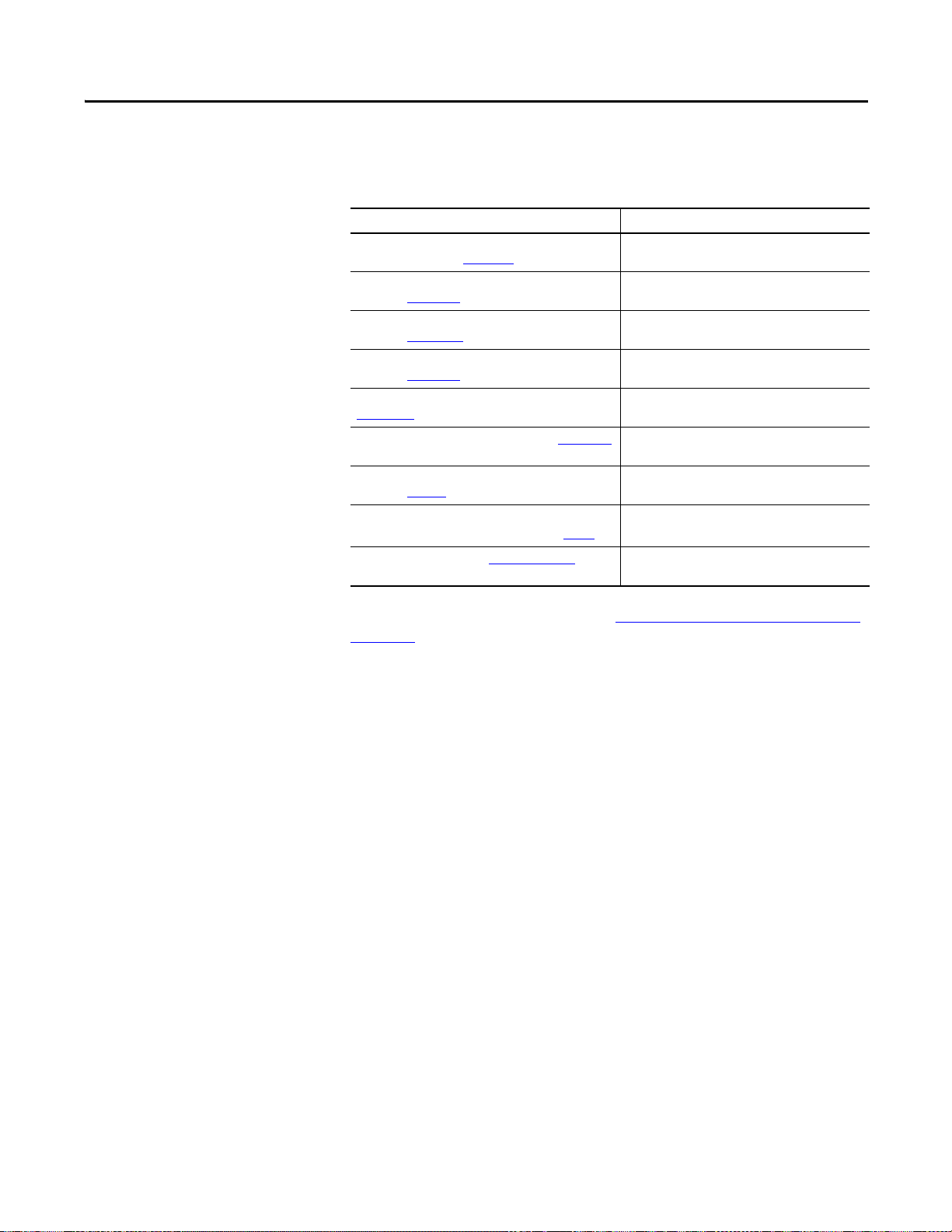
Preface
Additional Resources
These documents contain additional information concerning related products
from Rockwell Automation.
Resource Description
CENTERLINE 2500 Receiving Handling and Storage
Instructions, publication 2500-IN002
CENTERLINE 2500 EtherNet/IP Motor Control Centers,
publication 2500-TD003
EtherNet/IP Network Configuration User Manual,
publication ENET-UM001
CENTERLINE 2500 DeviceNet™ Motor Control Centers,
publication 2500-TD002
DeviceNet Media Design User Manual, publication
DNET-UM072
IntelliCENTER Software User Guide, publication MCC-UM001 Provides information about installing and using
Industrial Automation Wiring and Grounding Guidelines,
publication 1770-4.1
Safety Guidelines for the Application, Installation and
Maintenance of Solid State Controls, publication SGI-1.1
Product Certifications website, http://www.ab.com Provides declarations of conformity, certificates, and
Provides information about receiving, handling, and
storage of CENTERLINE® 2500 MCCs.
Provides information about EtherNet/IP MCCs.
Provides information to design, install, and
troubleshoot an EtherNet/IP network system.
Provides information about DeviceNet MCCs.
Provides information to design, install, and
troubleshoot a DeviceNet cable system.
IntelliCENTER® software on CENTERLINE MCCs.
Provides general guidelines for installing a Rockwell
Automation® industrial system.
Provides general guidelines for installing and
maintaining solid state control components.
other certification details.
You can view or download publications at http://www.rockwellautomation.com/
literature/.
To order paper copies of technical documentation, contact your local
Allen-Bradley distributor or Rockwell Automation sales representative.
Purchased Components and Additional Instruction Sheets
Manuals and data sheets for specific components inside the motor control center
(for example, transformers, metering devices, electronic overloads, PLCs, soft
starters, and drives) are shipped inside the motor control center. These manuals
and data sheets must be read and understood before installing and operating the
motor control center. Keep these manuals and other documentation for future
reference.
Rockwell Automation Publication 2500-IN001C-EN-P - April 2014 9
Page 10

Preface
Notes:
10 Rockwell Automation Publication 2500-IN001C-EN-P - April 2014
Page 11
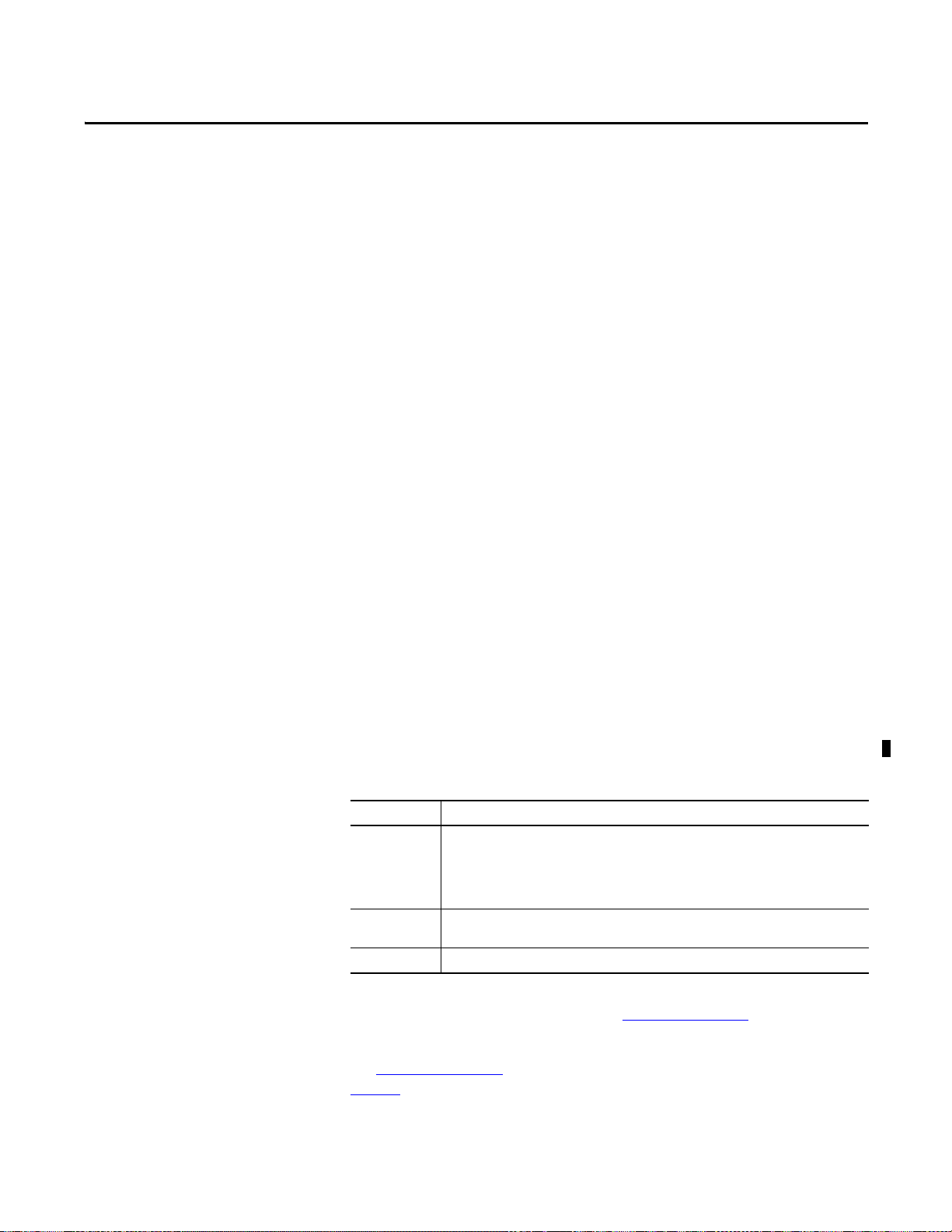
Chapter 1
System Overview
CENTERLINE 2500 Motor Control Centers (MCCs) are designed for applications
that must comply with international standards and practices for low voltage motor
control centers. The CENTERLINE 2500 MCC is ideal for tough, demanding
industrial applications where uptime and ease of maintenance is required.
The time-proven CENTERLINE power bus structure distributes line power
throughout the MCC via an isolated bus work structure. Standard, center-fed,
300 A rated vertical bus supplies power to the individual units above and below the
horizontal bus for an effective 600 A capacity and virtually unrestricted unit
arrangement. An optional 600 A vertical bus provides an effective rating of 1200 A.
ArcShield Rating
The CENTERLINE MCC is also available with an ArcShield™ rating. The
ArcShield rating includes arc-resistant features for enhanced protection in the
event of internal arcing faults.
In addition to standard safety features of the CENTERLINE 2500 MCC, the
ArcShield option provides the following:
• Spring latches
• Reinforced structure
• Pressure relief vent system through the top of the enclosure
• Protection up 300 ms at 480V/65 kA
Table 1 - Conformity Ratings for CENTERLINE 2500 MCC with ArcShield
Value Description
Ratings:
Ue
lp arc
tarc
lpc arc
Protection Personal protection and assembly protection suitable for limited continued operation; assembly
Requirements IEC/TR 61641, ed. 2.0 2008-1
480V
65 kA
300 ms
65 kA
protection is limited to outgoing units tested for conditional current under arcing conditions.
An ArcShield label is provided on the MCC with information about the
accessibility level and arc fault ratings. See Figure 9 on page 20
for an example of
this rating label and its location.
See Figure 4 on page 16
page 50
for ArcShield door latches.
for the location of ArcShield structure protection and
For more information, refer to guidelines addressed in IEC Standard 60364-5-52.
Rockwell Automation Publication 2500-IN001C-EN-P - April 2014 11
Page 12

Chapter 1 System Overview
IntelliCENTER Software
CENTERLINE 2500 MCCs with IntelliCENTER software provides you with
an integrated hardware, software, and communication solution. It features
preconfigured software that provides real-time data, trending, component
history, wiring diagrams, user manuals, and spare parts. IntelliCENTER offers
plug-and-play setup, troubleshooting, hardware configuration changes without
opening enclosure doors, and convenient change tracking. It also provides
intelligent diagnostic and predictive failure information.
IntelliCENTER technology improves the intelligence of your MCC by using
built-in networking to capture information used for predictive maintenance,
process monitoring, and advanced diagnostics.
IntelliCENTER Features
• Built-in networking
– EtherNet/IP or DeviceNet
– Media protected behind barriers
– Access ports in wireways
– Topology lets you add and remove devices without interrupting any
other device on the network
• Intelligent motor controls
– PowerFlex® drives
– SMC™-3 and SMC-Flex soft starters
– E300, E1 Plus™, and E3 Plus™ electronic overload relays
• IntelliCENTER software
– Distributed IO
– POINT I/O™ system/DSA
– Virtual MCC
– Parameter editor
– Status dashboards
– Documentation management
– Spare parts information
• Factory configuration
– IP address network media validation
– IP address node configuration
– Communication check
– Network commissioning
12 Rockwell Automation Publication 2500-IN001C-EN-P - April 2014
Page 13

System Overview Chapter 1
IntelliCENTER Software
IntelliCENTER MCCs can be provided with pre-configured IntelliCENTER
software. The software is capable of viewing, managing, and configuring multiple
MCC line-ups. The IntelliCENTER software communication driver lets the
software be installed and operated on EtherNet/IP or DeviceNet. The
IntelliCENTER software can function as a stand alone software package or as an
ActiveX control in a human machine interface (HMI).
Structure
CENTERLINE 2500 MCCs offer units with a full complement of AC drives,
soft starters, and other devices. Pluggable power connections on the back of the
unit plug into the vertical bus. A mechanical interlock helps prevent the unit
door from being opened while the main switch is in the ON/I position. An
additional mechanical interlock helps prevent the unit from being withdrawn or
inserted when the unit main switch is closed. Separate vertical wireways isolate
control and network cables from power wiring. Units are available as fixed or
fully withdrawable.
Figure 1 - CENTERLINE 2500 MCC
Rockwell Automation Publication 2500-IN001C-EN-P - April 2014 13
Page 14
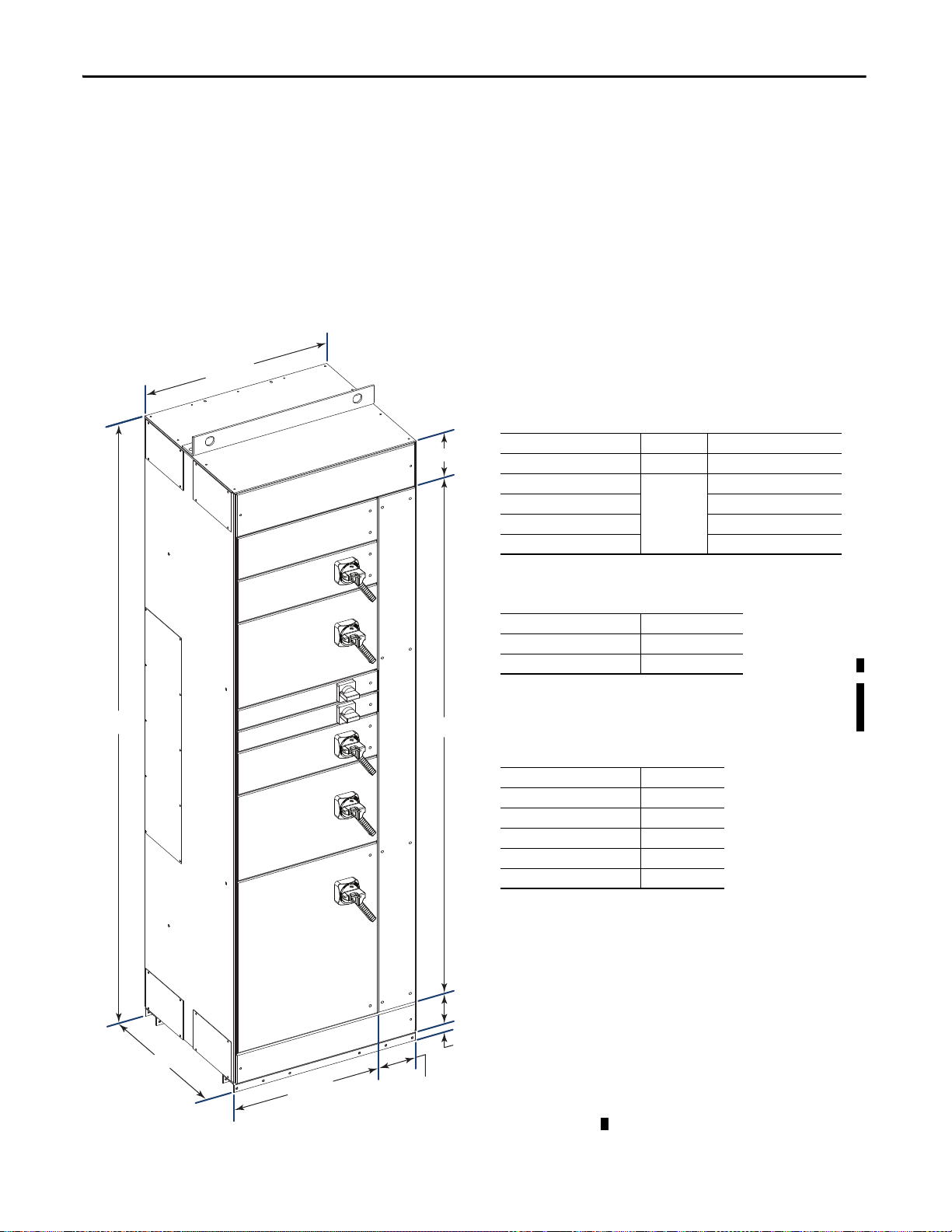
Chapter 1 System Overview
All measurements are in mm unless otherwise specified.
Table 2 - Column Width
Total Column Width Unit Width Vertical Wireway Width
600
(1)
(1) Only for full-column, frame mount applications.
600 No vertical wireway
700 500 200
800 300
900 400
1000 500
Table 3 - Column Depth
Single-front Double-front
600 1200
800 1600 or 2000
(1)
(1) 800 mm columns can be mounted in a double-front
arrangement on site. A 400 mm air gap is required
between 3200 A and 4000 A double-front columns.
Table 4 - Column Height
Dimension Measurement
Total Height 2300
Available Unit Height 1980
Top Horizontal Wireway 170
Bottom Horizontal Wireway 115
External Mounting Channel 35
170
1980
35
115
600…1000
600 or 800
2300
200…500
(1)
500 or 600
(1)
(1) Vertical wireway dimensions apply only to 500 mm wide units.
Dimensions
CENTERLINE 2500 MCCs are designed in widths between 600 and 1,000 mm.
Each column is 2300 mm high and either 600 mm or 800 mm deep. Double-front
columns are also available. See the column tables below for additional options.
Unit size is described in terms of modules. Each module is approximately 80 mm
high. Columns can accommodate 24 modules of varying unit combinations.
Figure 2 - Typical Column Dimensions
14 Rockwell Automation Publication 2500-IN001C-EN-P - April 2014
Page 15
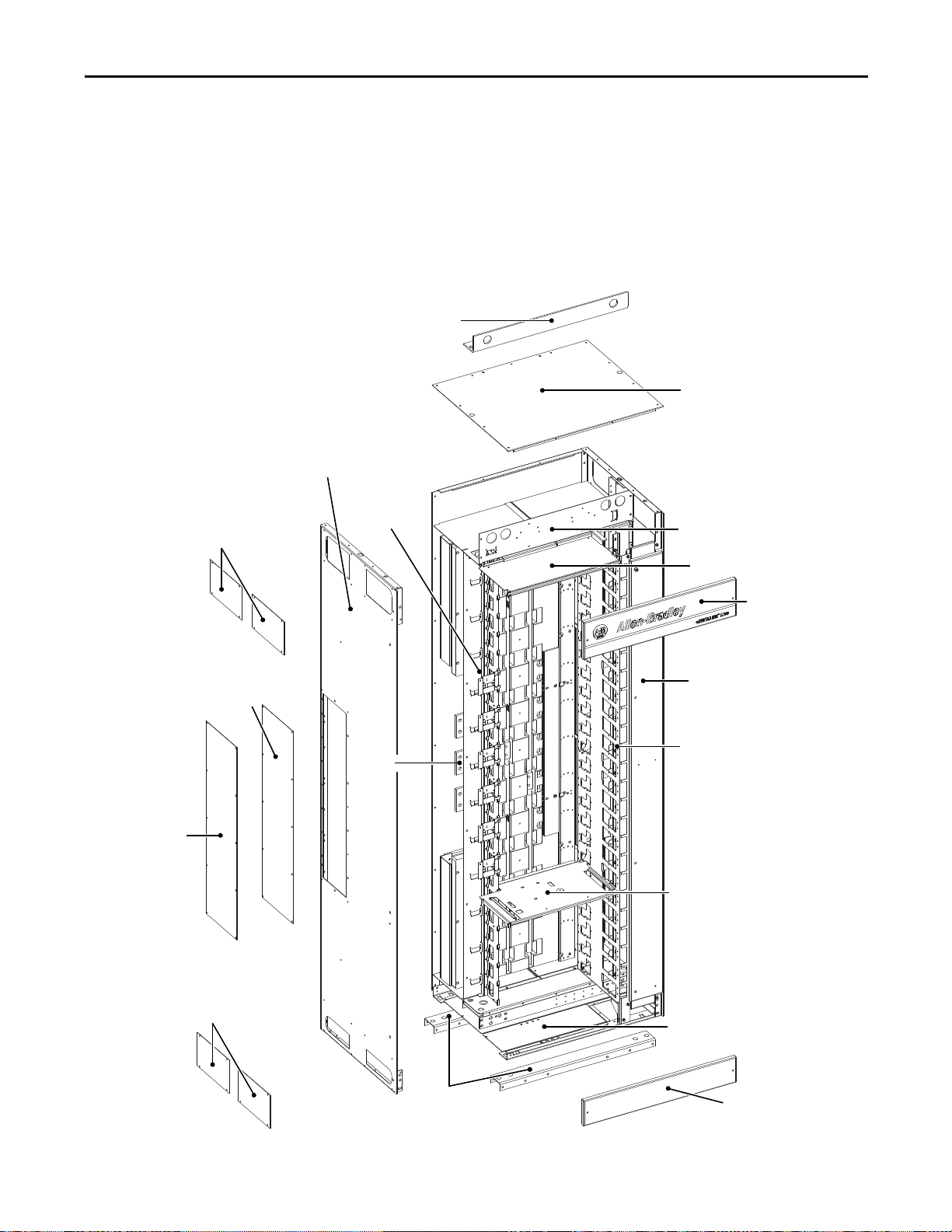
System Overview Chapter 1
Lifting Angle
Network Wireway
Top Wi rew ay
Endplates
Left Side Plate
Center End
Closing Plate
Bottom Wireway
Endplates
Mounting Channels
Bottom Plates
Bottom Wireway Cover
Right Unit Support and
Ver tic al Wir eway Asse mbly
Vertical Wireway Door
Top Wir ewa y Co ver
Top Wi rew ay Pan
Top Wir ewa y Ba rr ier
Top Plate
Optional ArcShield
Center End Closi ng
Plate Insulator
Horizontal
Power Bus
Single Unit
Support Pan
Typical Column Construction
Columns are rigid, free-standing structures with heavy-duty external mounting
channels continuous for the width of the shipping block. Columns are secured at
the installation site by bolting through clearance holes in the mounting channel
or by welding.
The standard for internal sheet metal parts is G90 galvanized metal for Series C
CENTERLINE 2500 Motor Control Centers.
Figure 3 - Typical Column
Rockwell Automation Publication 2500-IN001C-EN-P - April 2014 15
Page 16
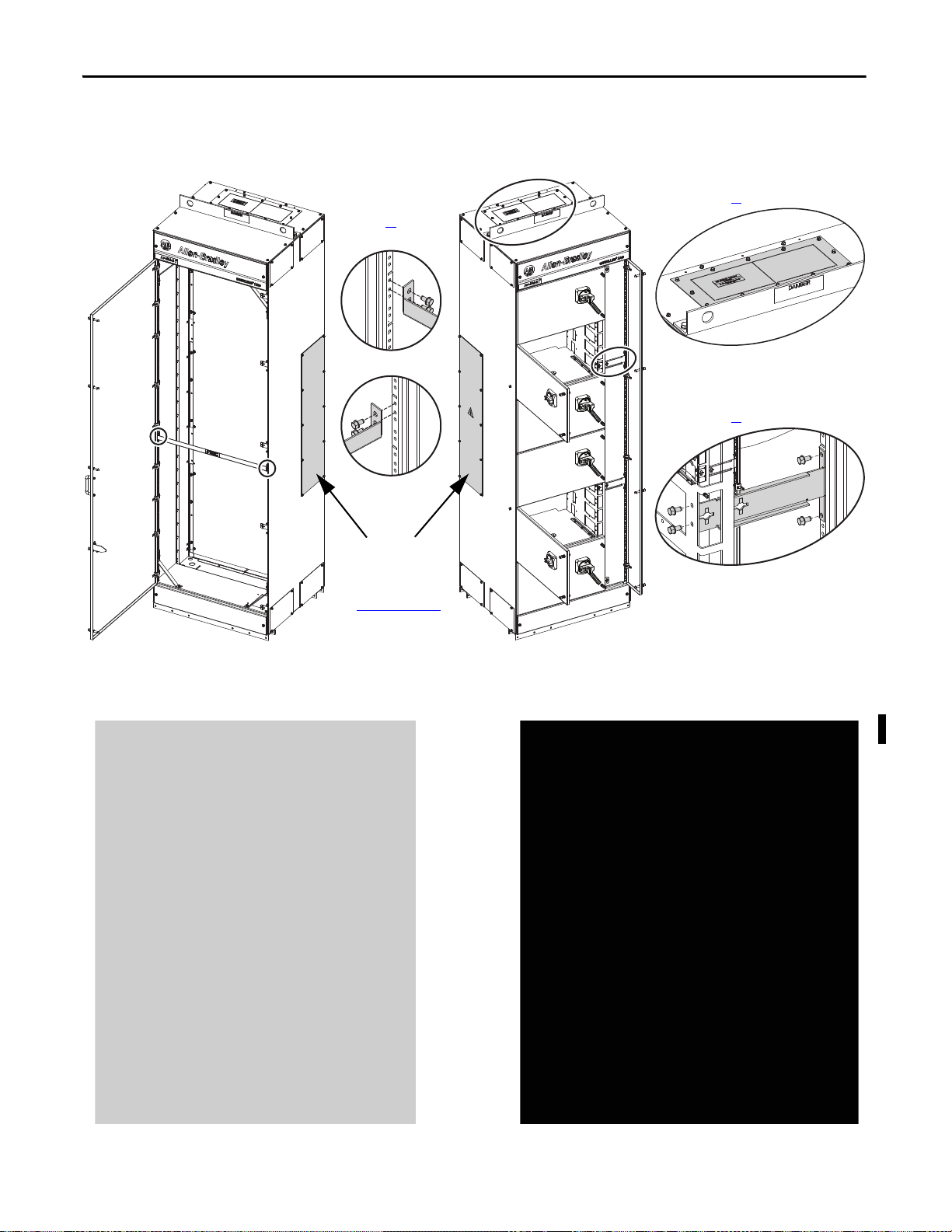
Chapter 1 System Overview
Frame-mounted Brackets
See page 46
for more
information.
Door Latch Brackets
See page 46
for more information.
Pressure Relief Plate
See page 23
for more information.
Detail A
Detail B
Detail C
A
B
C
Detail D
D
Center End Closing
Plate with Insulator
Only on end-of-lineup
columns.
See Figure 3 on page 15
for more details.
Columns Installed in a Single-front Configuration Columns Installed in a Double-front Configuration
NOTE: A 400 mm air gap is required between
3200 A and 4000 A configurations.
Additional bracing is provided for ArcShield columns.
Figure 4 - ArcShield Column Protection Hardware
Figure 5 - Column Configuration
16 Rockwell Automation Publication 2500-IN001C-EN-P - April 2014
Page 17
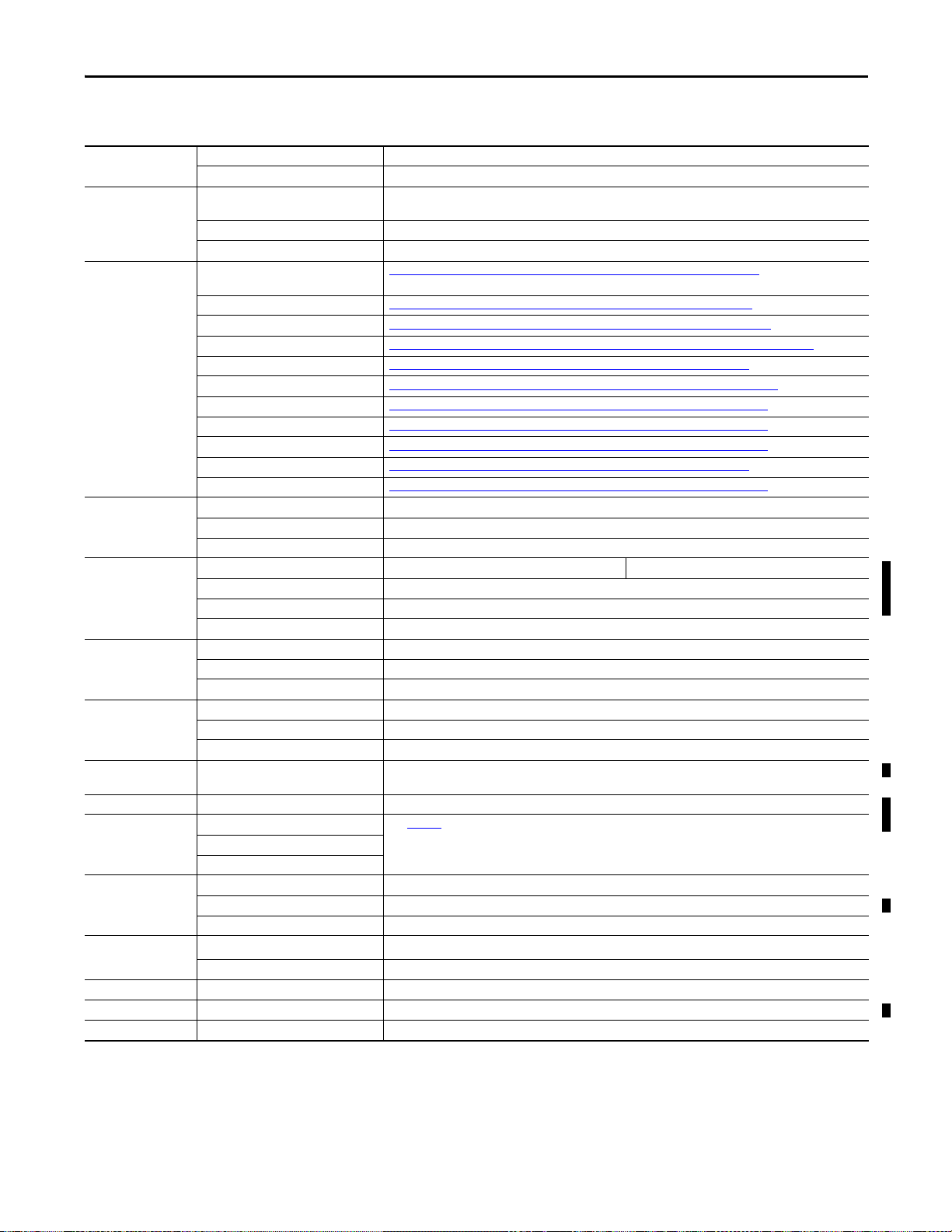
System Overview Chapter 1
Technical Data
This table provides the technical specifications for the 2500 MCC.
Standards EN 60204-1:2006 Safety of machinery – electrical equipment of machines; Part 1: General requirements
IEC 61439-1 Ed. 2.0 b:2011 Low-voltage switchgear and controlgear assemblies; Part 1: General rules
EC Directives IEC/TR 61641, ed. 2.0 2008-1 Enclosed low-voltage switchgear and controlgear assemblies – guide for testing under conditions of arcing due
to internal fault
2004/108/EC EMC directive
2006/95/EEC Low voltage directive
Certifications and
Markings
ABS
ABS Shipboard
http://www.rockwellautomation.com/rockwellautomation/certification/marine.page?
C-Tick http://www.rockwellautomation.com/rockwellautomation/certification/c-tick.page?
CE Conformance Marked http://www.rockwellautomation.com/rockwellautomation/certification/ce/page?#Motor
China Compulsor y Certif icate (CCC) http://www.rockwellautomation.com/rockwellautomation/certification/china.page?#motorcontrol
DEKRA http://www.rockwellautomation.com/rockwellautomation/certification/third.page?
GOST-R http://www.rockwellautomation.com/rockwellautomation/certification/gost/page?#/tab1
IBC 2010 http://www.rockwellautomation.com/rockwellautomation/certification/overview.page?
ICC–ES AC156 http://www.rockwellautomation.com/rockwellautomation/certification/overview.page?
IEEE 344 http://www.rockwellautomation.com/rockwellautomation/certification/overview.page?
KEMA http://w ww.rockwellautomation.com/rockwellautomation/certification/third.page?
SEI/ASCE 7-05 and 7-10 http://www.rockwellautomation.com/rockwellautomation/certification/overview.page?
Rated Voltages Rated operating voltage, U
Rated frequency, f
n
Rated insulation voltage, U
Rated Currents Continuous current rating, I
Short circuit peak withstand, I
Short time withstand rating, I
e
i
e
pk
cw
Up to 690V, 3-phase
50…60 Hz
1000V, 3-phase
Horizontal bus - up to 4000 A Vertical bus - up to 1200 A per column
Horizontal and vertical buses - up to 210 kA
Horizontal and vertical buses - up to 100 kA for 1 second
(3)
Neutral (N) Full or half-rated
Creepage Distances
and Clearances
Rated impulse withstand voltage, U
Material group (overvoltage category) IIIa (175 </= CTI < 400)
imp
6, 8, or 12 kV
Pollution degree 3
Bus Material and
Plating
Horizontal power bus Copper (optional tin plating)
Vertical distribution bus Copper with tin plating
Protective earth conductor (PE) Copper (optional tin plating)
Degrees of
IEC 60529 IP20, IP42, or IP54
Protection
Forms of Separation IEC 61439-1 Form 2b, 3b, or 4b
Column Dimensions Height See page 14
Widt h
Depth
Units Module size 80 mm high x 500 mm wide = 1 module
Modules per column, max 24 (23 for high density)
Withdrawable unit sizes 1, 2, 4, 6, 8, 10, 12 modules
Structural Surface
Treatments
Interior
G90 galvanized metal
Exterior RAL 7032 Pebble Grey paint or Munsell 6.5 paint (additional colors available by request)
(1)
Environment Storage temperature -25…55 °C
(2)
Operating (ambient) temperature -5…40 °C
with up to 95% non-condensing humidity
Altitude Up to 1000 m without derating: derated after 1000 m
(1) Interior painted surfaces available as custom paint requests.
(2) The average temperature over a 24-hour period must not exceed 35 °C.
(3) Up to 600 A top and bottom, effective 1200 A per column.
Rockwell Automation Publication 2500-IN001C-EN-P - April 2014 17
Page 18

Chapter 1 System Overview
Column Number
Catalog Number/Serial Number
Power Bus Voltage
and Current Rating
Enclosure
Typ e
Catalog Number/Serial Number Unit Location
Device Type and Rating Voltage Rating
Order Number
TIP
Nameplate Data
In compliance with EN 61439-1, each CENTERLINE 2500 MCC column is
supplied with a nameplate on the enclosure or vertical wireway door.
Figure 6 - Column Nameplate
Each unit also has an identification label. On withdrawable units, the unit
identification label is on the interior of the bottom plate of the unit. On fixed
units, the unit identification label is on the interior right side plate.
Figure 7 - Unit Identification Label
The catalog number or serial number and series letter are required to
properly identify the equipment to sales or factory personnel.
18 Rockwell Automation Publication 2500-IN001C-EN-P - April 2014
Page 19
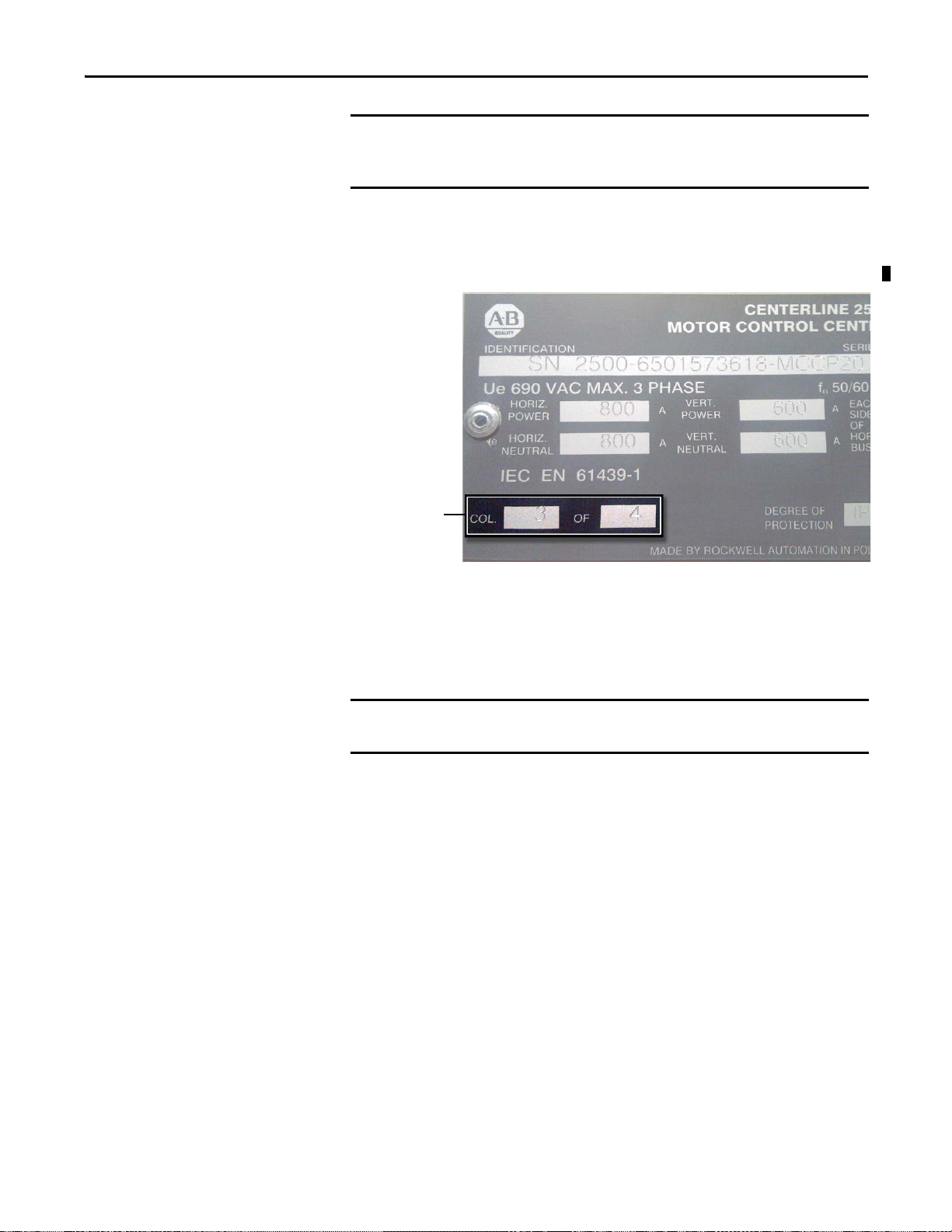
System Overview Chapter 1
IMPORTANT
IMPORTANT
Identifies Column
Sequence Numbering
Motor Control Center Sequence Numbering
CENTERLINE 2500 MCCs are designed so functionality is not affected by the
column numbering sequence. However, we recommend that columns be
installed in sequential order.
Each CENTERLINE 2500 MCC column nameplate identifies column sequence
numbering, for example, MCC column 1 of 1 or 1 of 5.
Figure 8 - Column Nameplates
Columns are numbered to match factory-supplied MCC elevation drawings.
Numbering each column helps installers and users easily identify MCC columns
and units. If there are questions about column numbering during field
installation, inspection, or operation, the following instructions can provide
guidance.
Leftmost column must be installed in the proper location for the bus to splice.
(Both ends of double-front MCCs must be installed as ends for splicing.)
The most important criteria for additions of columns to existing MCCs is
matching the horizontal bus, enclosure type, and network capabilities for the
complete MCC line up. The voltage, current rating, short circuit withstand, and
IP rating for all columns must be consistent.
Rockwell Automation Publication 2500-IN001C-EN-P - April 2014 19
Page 20
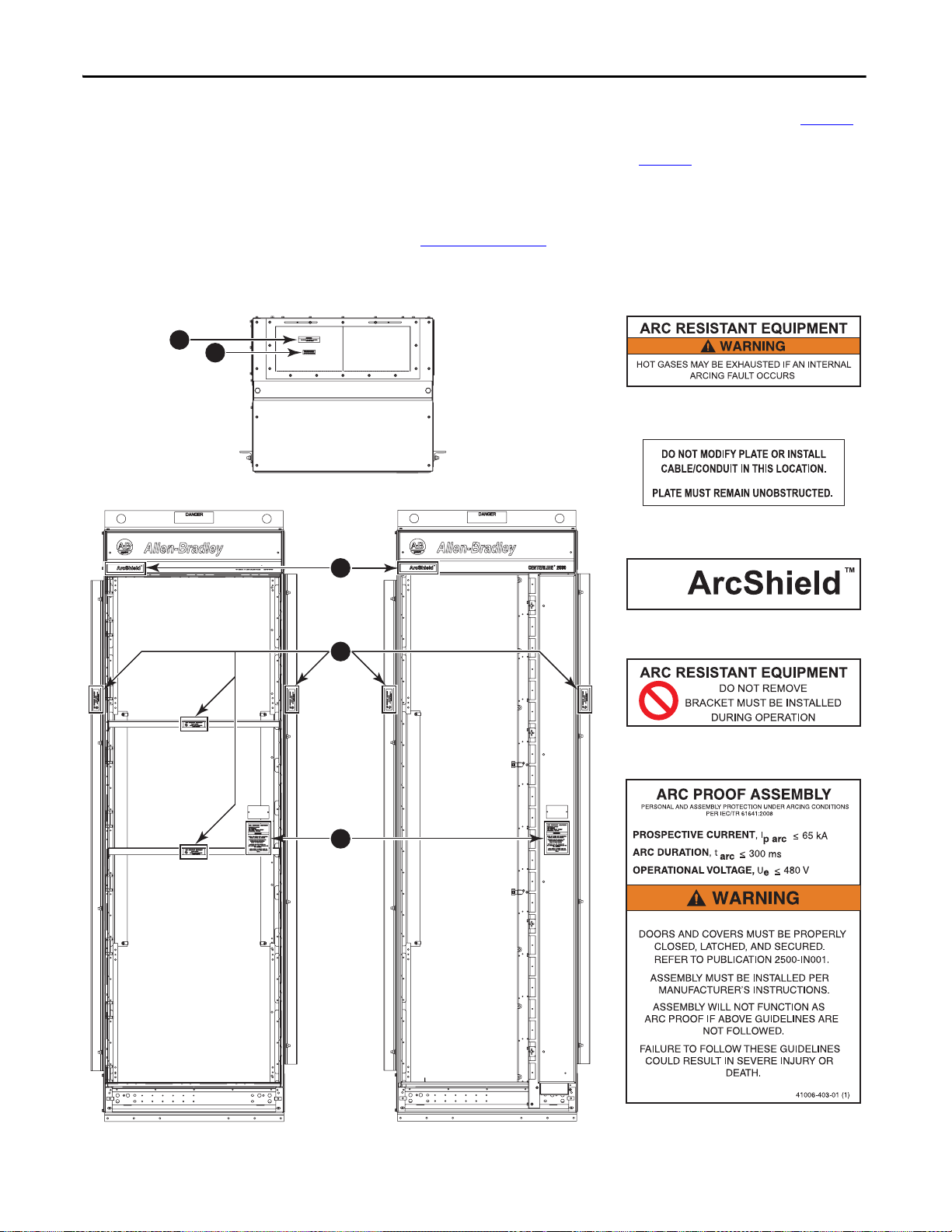
Chapter 1 System Overview
C
D
E
A
B
Detail D
Detail E
Detail C
Top Vie w
Front View – Frame Mount Front View – Withdrawable
Detail B
Detail A
NOTE: All labels
are external except
for horizontal
locations of “D.”
ArcShield Labels
MCC columns with arc proof assembly have a rating label (Detail E in Figure 9)
below the nameplate. There are also labels on other parts that must be in place
before operating a MCC with ArcShield; see Figure 9
.
CENTERLINE 2500 MCCs with ArcShield have a back-corner baffle at the end
of each lineup and insulation on the center side closing-plate at the end of the
lineup; see Figure 4 on page 16
for more details. They also have external vertical
support angles at each end of the lineup.
Figure 9 - ArcShield Label Locations
20 Rockwell Automation Publication 2500-IN001C-EN-P - April 2014
Page 21
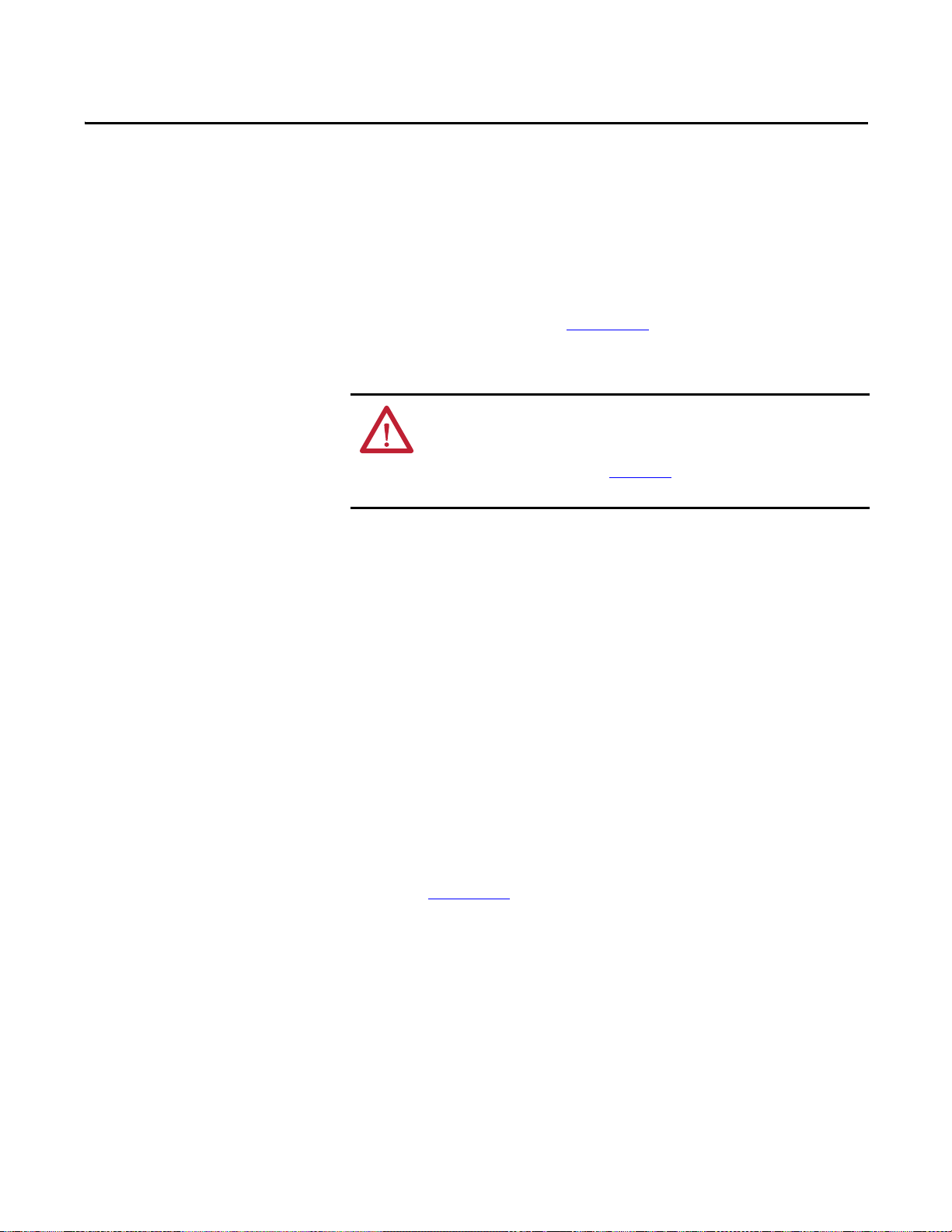
Chapter 2
Receiving, Handling, and Storage
Refer to Receiving, Handling and Storing CENTERLINE 2500 Motor Control
Centers Instructions, publication 2500-IN002
publication is shipped with each MCC, attached to the outside of the MCC
within the layer of clear poly wrap.
ATT EN TI ON : To avoid personal injury or structural damage, never attempt to
lift or move the motor control center by any means other than the methods
outlined in the Receiving, Handling and Storing CENTERLINE 2500 Motor Control
Centers Instructions, publication 2500-IN002
front heavy.
, for additional instructions. This
. Motor control centers are top and
Receiving
CENTERLINE 2500 MCCs are shipped upright as one or two column shipping
blocks or two or four double front column shipping blocks. Each
CENTERLINE 2500 MCC shipping block is provided with a lifting angle. Each
column in a shipping block is bolted to the shipping skid with removable
shipping angles and covered with clear plastic wrap. Protection is for upright
shipping and is not waterproof or watertight. Equipment that extends from the
structures is also protected.
Heavy duty/export packaging is similar to standard packaging, but uses a poly
wrap suitable for occasional water-spray. In addition, wood framing and sheeting
surround the columns. Heavy duty/export packaging is not watertight,
waterproof, or intended for long-term storage.
Upon delivery of the MCC, refer to the packing slip shipped with your MCC for
sizes and exact shipping weights, as well as the shipment for lost or damaged
items. If lost or damaged items are detected, refer to the steps described in
publication 2500-IN002
.
Rockwell Automation Publication 2500-IN001C-EN-P - April 2014 21
Page 22
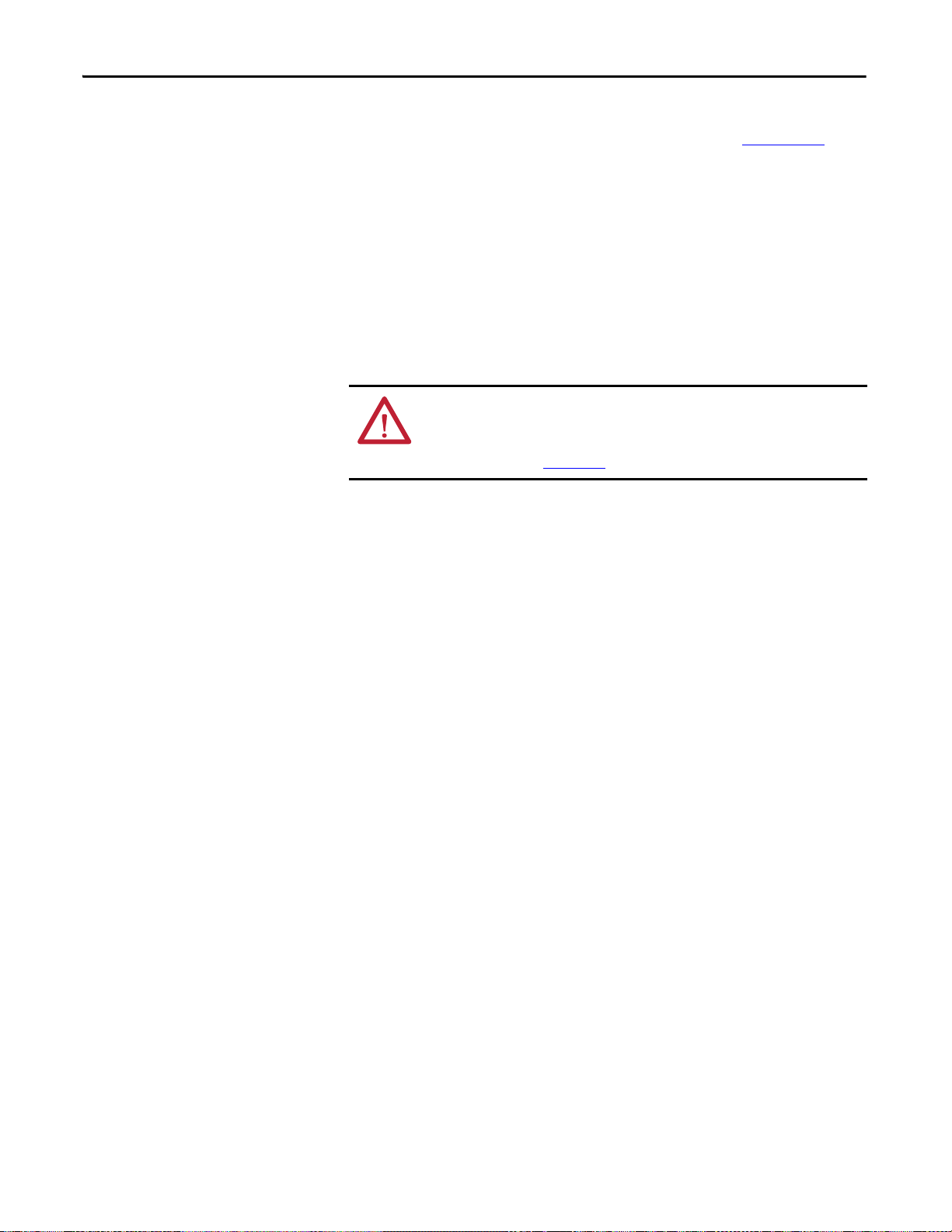
Chapter 2 Receiving, Handling, and Storage
Handling
Storage
The following are acceptable methods of handling MCC columns within the
receiving facility. These methods are described in publication 2500-IN002
• Use of a forklift
• Overhead lifting (crane or hoist)
• Sling lifting
MCC columns must be handled in the upright vertical position. Failure to
comply with this method can lead to busbar, unit, and enclosure damage.
The MCC must remain bolted to the shipping skid until delivered to its final
installation area.
ATT EN TI ON : MCCs are top and front heavy. To avoid personal injury or
structural damage, never attempt to lift or move the MCC by any means other
than the methods outlined in Receiving, Handling and Storing Motor Control
Centers, publication 2100-IN040
CENTERLINE 2500 MCCs, units and related equipment must be stored in a
clean, dry environment with ambient temperatures ranging from -25…55 °C
(-13…131 °F). For short periods, not exceeding 24 hours, temperatures of up to
70 °C (158 °F) are allowed. Take care to help prevent damage from exposure to
excessive humidity, vibration, and shock.
.
.
Store MCCs with the plastic covering in place to prevent dirt and dust from
entering the structure. Check periodically for condensation build up and, if
necessary, install space heaters.
for ordering information.
Contact your Rockwell Automation representative
22 Rockwell Automation Publication 2500-IN001C-EN-P - April 2014
Page 23
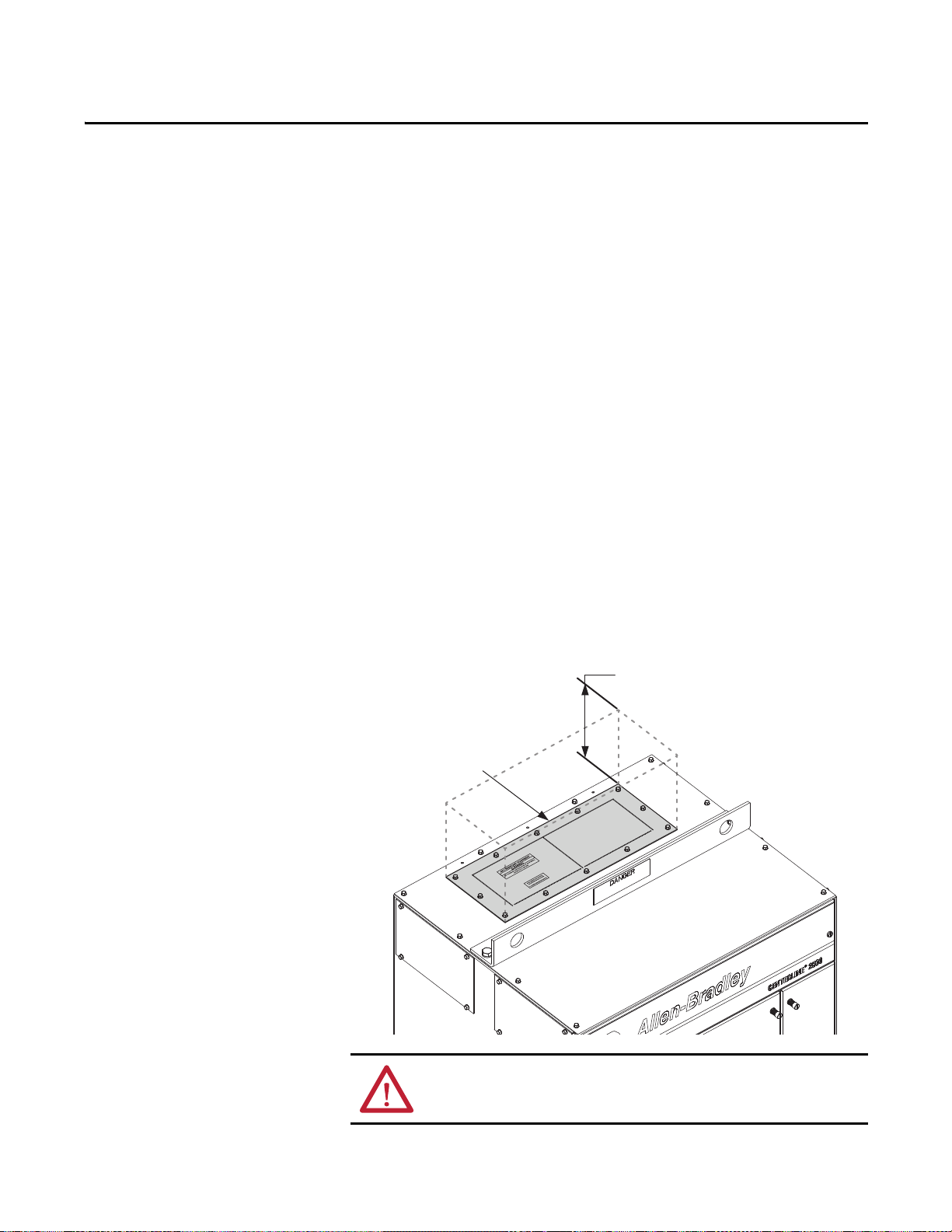
Install Columns
300 mm
Minimum Clearance
ArcShield pressure relief
plate on top of column.
Chapter 3
Location Planning
When planning the location for your CENTERLINE 2500 MCC, consider:
• Cable entry and exit points
• Busways
• Overall height of installation area
• Alignment with other equipment
• Future needs
• Environment
The area must be level and the environment must be compatible with the degree
of protection provided by the enclosure.
ArcShield Clearance Space
You need a minimum 300 mm of clearance space above the MCC. This space is
needed to vent the pressure relief plates in case of an arc flash.
ATTENTION: Do not step on pressure relief plate. Stepping on plate
could cause it to not work properly during arc flash.
Rockwell Automation Publication 2500-IN001C-EN-P - April 2014 23
Page 24
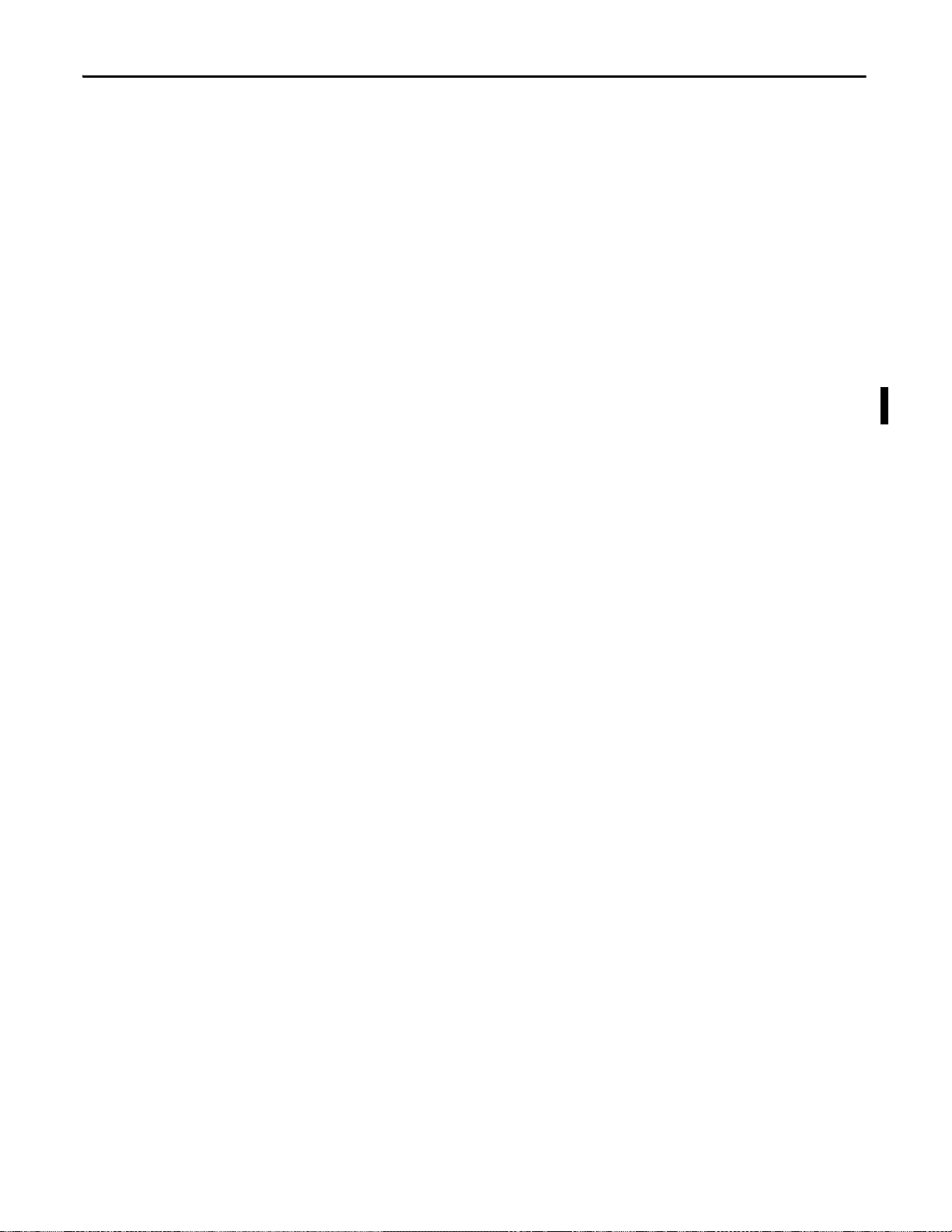
Chapter 3 Install Columns
Environment
CENTERLINE 2500 MCCs are designed to operate under the service
conditions described in IEC 61439-1. Be aware that variations in temperature
and relative humidity could potentially cause occasional condensation.
Temperature
When operating an MCC, ambient air temperature must remain in the range of
-5…40 °C. The average temperature over a 24-hour period must not exceed 35 °C.
Humidity
Non-condensing humidity is permissible up to 95% at the maximum temperature
of 40 °C, with the average temperature not exceeding
Altitude
The CENTERLINE 2500 MCC is designed to operate at installation sites at
altitudes up to 1000 m above sea level without derating. If the altitude at your
installation site exceeds 1000 m above sea level, contact your Rockwell
Automation representative for derating information.
35 °C over a 24-hour period
.
Pollution Degree
CENTERLINE 2500 MCCs are designed for use in a pollution degree 3
environment. IEC 61439-1 defines pollution degree 3 as, “conductive pollution
occurs or dry, non-conductive pollution occurs that become conductive due to
condensation.”
24 Rockwell Automation Publication 2500-IN001C-EN-P - April 2014
Page 25
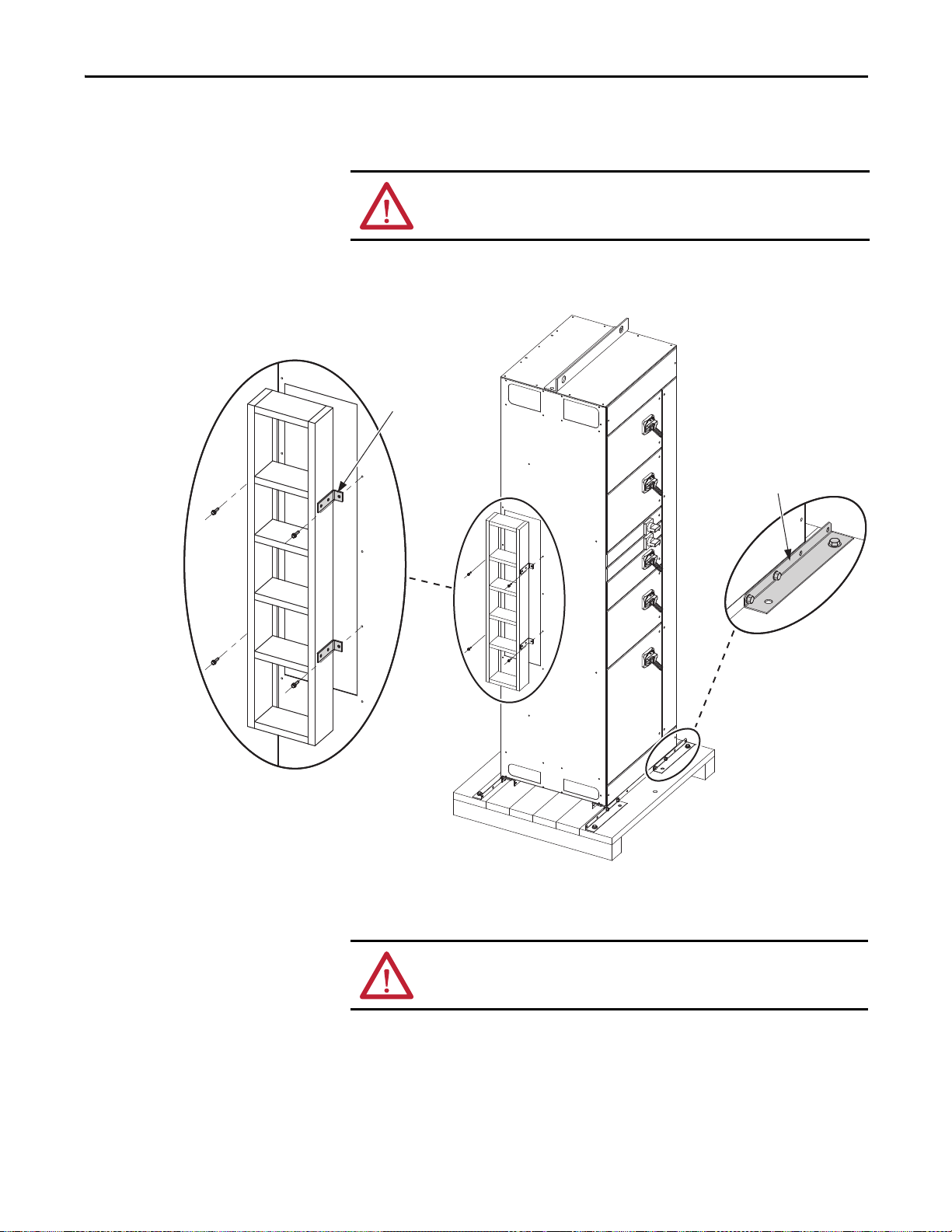
Install Columns Chapter 3
Shipping Angle
(4 places)
Packing Box Brackets
(4 places)
Detail A
Detail B
B
A
Remove Packing Materials
When the MCC has been delivered to the site of installation, remove the
packaging material. Save any manuals and data sheets for future reference.
ATT EN TI ON : To avoid personal injury, use caution when the motor control
center is not secured. Motor control centers are top and front heavy.
1. Remove the packing box around the horizontal bus if present and remove
the four brackets as shown (Detail A).
2. Remove the bolts securing each shipping angle (Detail B) from the
shipping skid.
ATTENTION: Once the bolts are removed from the shipping angles, the
MCC is no longer secured on the skid.
3. Remove the shipping angles from the MCC.
You can now remove the MCC from the shipping skid.
Rockwell Automation Publication 2500-IN001C-EN-P - April 2014 25
Page 26

Chapter 3 Install Columns
Locating Bus Splice Kits
Power bus splice kits, if required, are within a wireway or blank unit space. A
fluorescent pink, removable label (on the outside of the column) designates the
location. PE splice kits are in the bottom horizontal wireway, fastened to the
horizontal PE conductor.
Locate the splice kits and set aside for later use.
Figure 10 - Splice Kit Label
26 Rockwell Automation Publication 2500-IN001C-EN-P - April 2014
Page 27
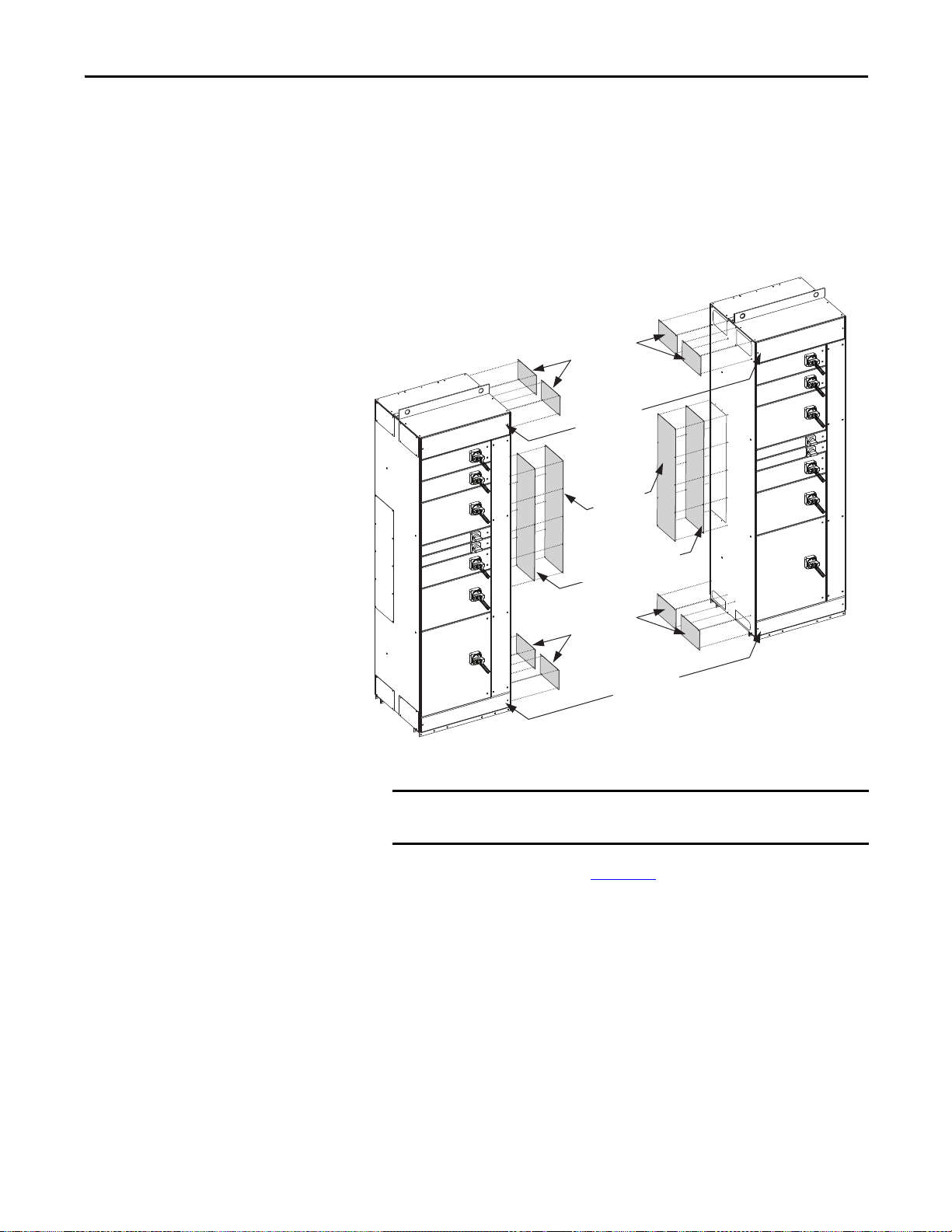
Install Columns Chapter 3
IMPORTANT
Top End
Closing Plates
Horizontal
Wireway Covers
Center End Closing Plate
Insulator (optional)
Bottom End
Closing Plates
Center End
Closing Plates
Horizontal
Wirew ay Covers
Removing the Covers
Follow these procedures for removing the covers on the MCC.
1. Remove the top and bottom horizontal wireway covers from the MCC.
2. If present, remove the top, bottom, and center end closing plates, on the
sides of the two columns that are to be joined.
3. If ArcShield is present, remove the center end closing plate insulators.
When planning MCC cable routing, consider cable replacement in your
plans.
For more information, refer to Chapter
Rockwell Automation Publication 2500-IN001C-EN-P - April 2014 27
4.
Page 28
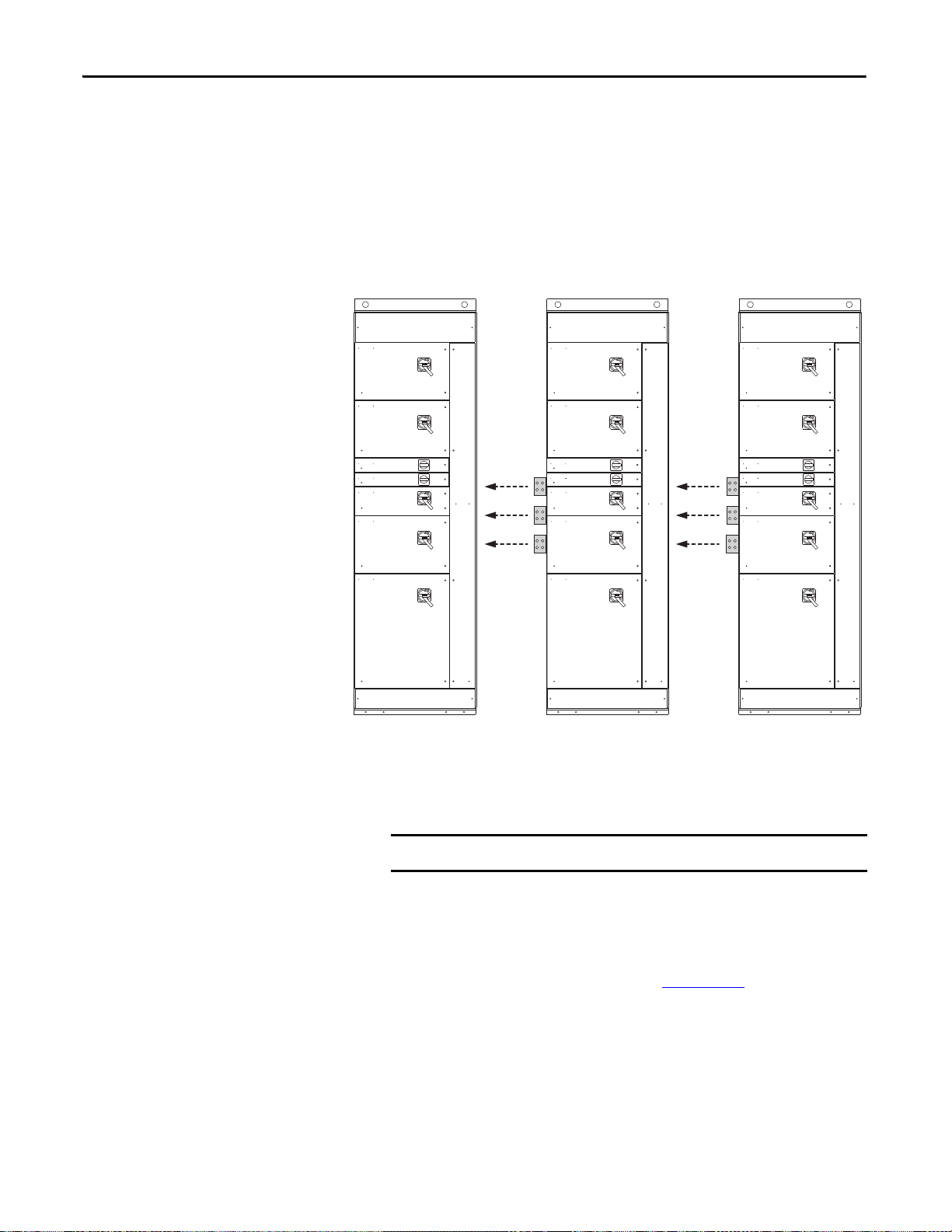
Chapter 3 Install Columns
TIP
IMPORTANT
Positioning the Motor Control Center
Follow these procedures for positioning your MCC.
1. Documentation packages shipped with assembled MCCs include an
MCC elevation drawing with a floor plan layout. Locate and use this floor
plan layout for positioning your MCC columns.
2. Identify the leftmost column.
The horizontal power bus does not extend past the leftmost MCC column.
For sequential columns, the horizontal power bus extends past the MCC.
3. Position the MCC in the location where it is to be installed.
The floor surface must be level.
4. Depending on the installation site, begin with the leftmost or right-most
column and install one shipping block at a time.
Refer to Receiving, Handling and Storing CENTERLINE 2500 Motor
Control Centers Instructions, publication 2500-IN002
guidelines.
28 Rockwell Automation Publication 2500-IN001C-EN-P - April 2014
, for handling
Page 29
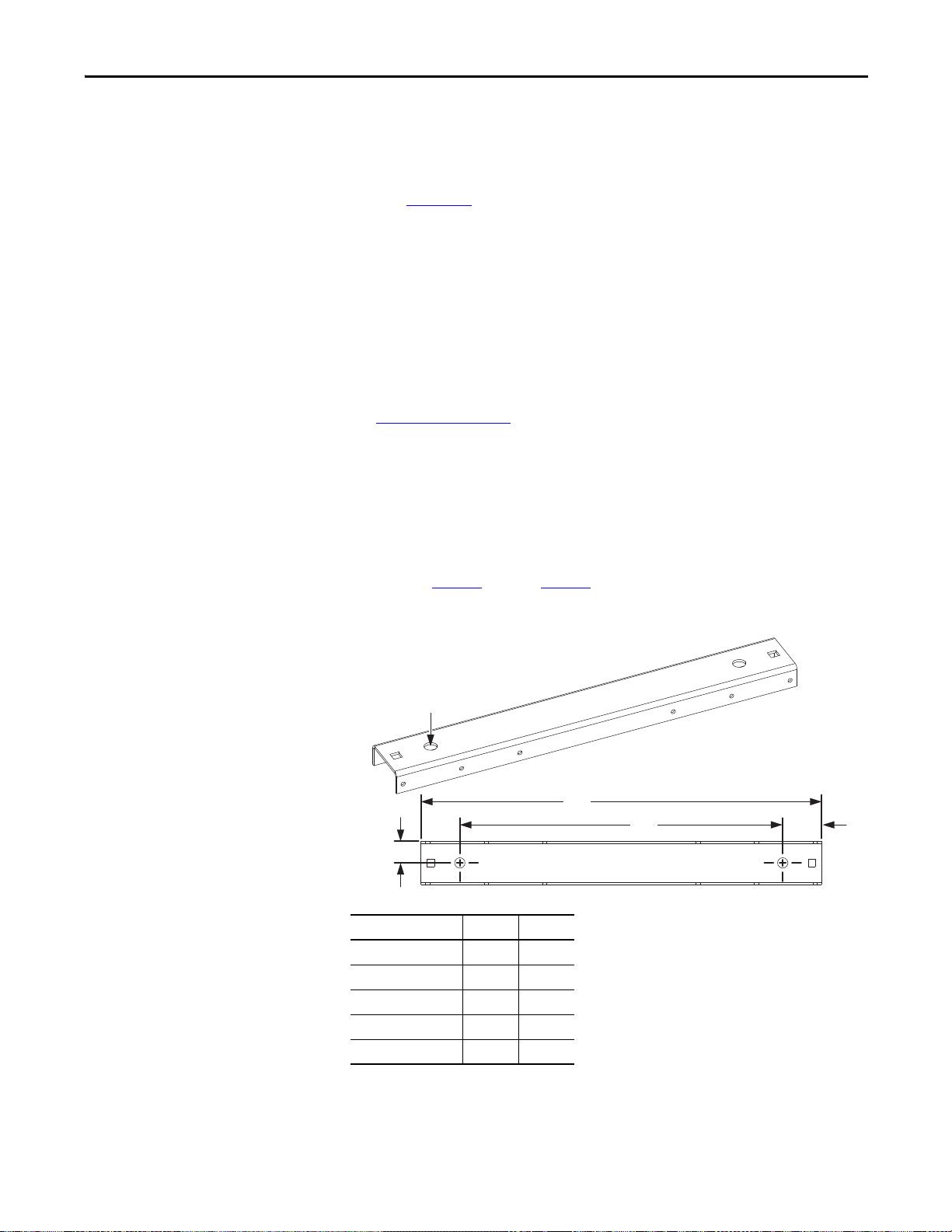
Install Columns Chapter 3
TIP
A
B
38
68
Mounting holes (2)
18 mm dia.
Securing a Motor Control Center
Documentation packages shipped with assembled MCCs include an MCC
elevation drawing showing an MCC floor plan layout. To secure a column to the
foundation, refer to the provided floor plan layout and the following procedures.
Refer to Chapter
4 for cable and conduit routing instructions.
Securing Methods
MCC columns or shipping blocks can be bolted or welded to a foundation. Two
mounting channels on the bottom of each MCC column are used for either
securing method.
Weld Down Method
See Figure 13 on page 35 for welding a MCC column or shipping block to a
foundation.
Bolt Down Method
The two mounting channels allow up to four steel M12 bolts (minimum
Property Class 8.8) for each MCC column. We recommend that these bolts be
pre-located and embedded in the foundation before installing each MCC
column. See page 31
through page 33 for mounting bolt locations.
Figure 11 - Mounting Channel Dimensions and Bolt Locations
All dimensions are mm.
MCC Column Width A B
600 597 46 1
700 697 56 1
800 797 66 1
900 897 76 1
1000 997 861
Mounting channel is not flush with the sides of the MCC column.
Rockwell Automation Publication 2500-IN001C-EN-P - April 2014 29
Page 30
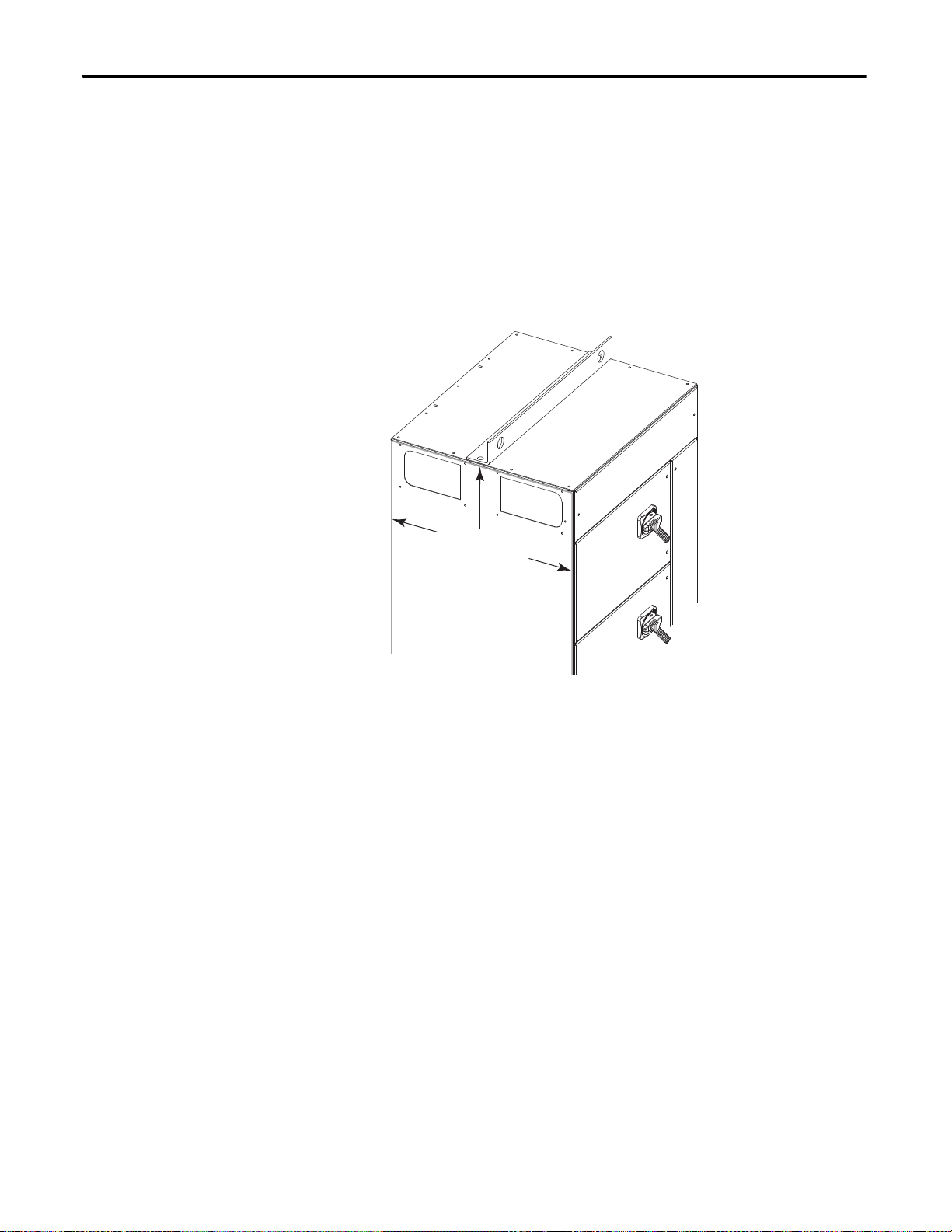
Chapter 3 Install Columns
TIP
3 mm wide
continuous bead of
caulking sealer around
outside edge of the
sideplate being joined.
Do not allow ‘skin’ to
form on caulking before
joining the sections.
Sealing IP54 Enclosures Before Securing
The following steps do not apply to IP20 or IP42 enclosures.
1. Remove the tube of caulking (mastic) sealer from the splice kit and read
the application directions on the tube.
2. Cut the nozzle at the first notch, 3 mm from the end.
3. Apply a continuous bead of caulking, 3 mm wide, around the outside edge
of the sideplate of the fixed motor control center.
4. Slide the columns together.
Verify the cabinets are level and joining holes are aligned.
5. If lifting angles are removed from IP54 enclosures, you must seal the lifting
angle bolt holes with the caulking sealer.
30 Rockwell Automation Publication 2500-IN001C-EN-P - April 2014
Page 31

Install Columns Chapter 3
IMPORTANT
600…1000
460…860
70
542…942
44
512…712
18
600…800
438…638
29
81
FRONT
REAR
Dimensions are in mm.
Diagram shows top view of
600 and 800 mm column depths.
6
234
Protective earth
(PE) conductor
Securing Single-front, One-column-wide Shipping Blocks
The following instructions are for bolting down the MCC. See Figure 13 on
page 35 for weld down requirements.
Verify there is adequate clearance on the sides of columns to access the rear
mounting bolt locations.
Use steel M12 bolts (minimum Property Class 8.8) to secure columns to the
foundation.
1. Remove the bottom wireway cover to locate the front mounting channel.
See Figure 3 on page 15
2. Secure the front of the MCC to the foundation with the mounting
dimensions below and the mounting channel requirements on page 29
3. Replace the bottom wireway cover.
4. Remove the bottom wireway endplate near the back of the unit to locate
the rear mounting channel. See Figure 3 on page 15
for cover location.
for endplate location.
.
5. Secure the rear of the MCC to the foundation with the mounting
dimensions below and the mounting channel requirements on page 29
6. Replace the bottom wireway endplate.
.
Rockwell Automation Publication 2500-IN001C-EN-P - April 2014 31
Page 32
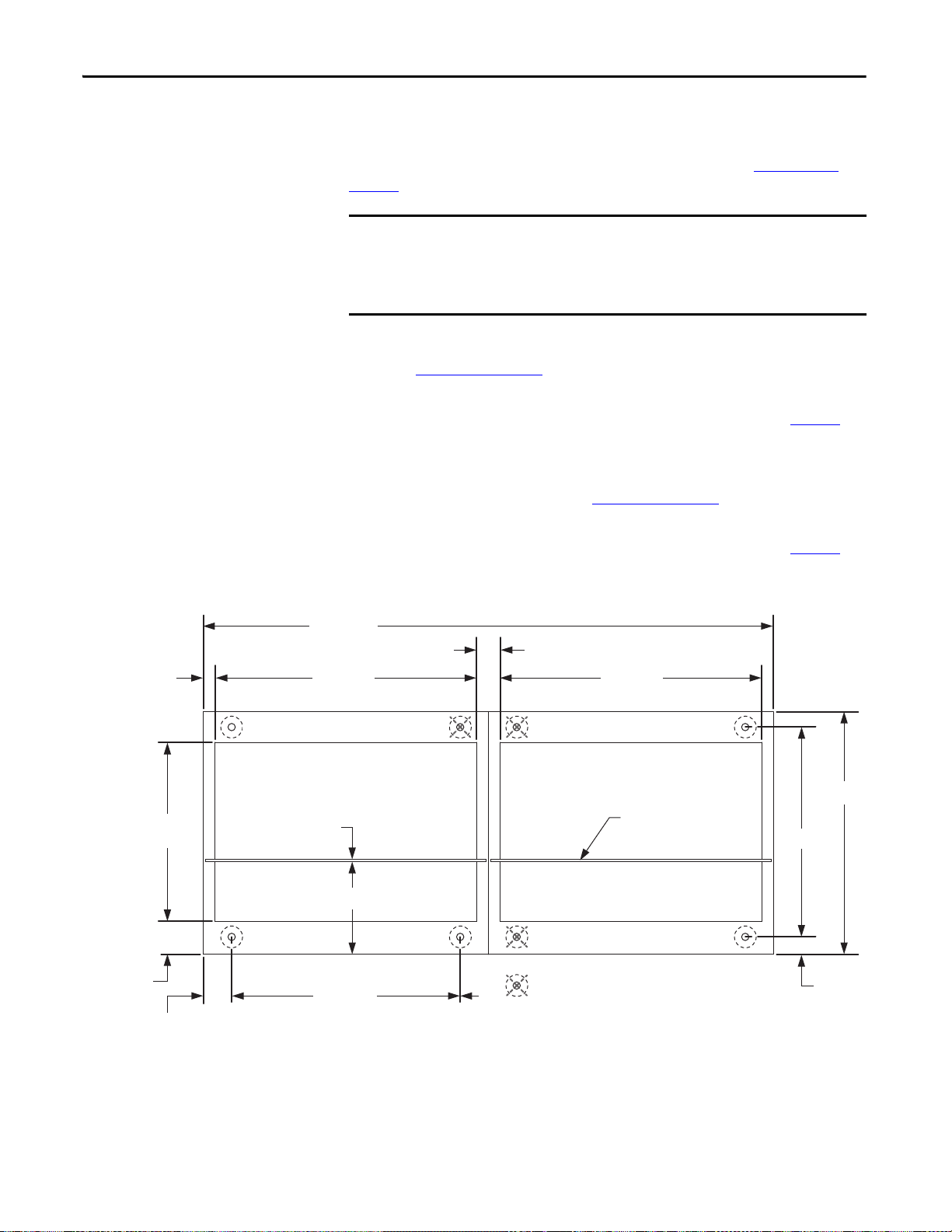
Chapter 3 Install Columns
IMPORTANT
1200…2000
542…942
58
6
234
460…860
44
512…712
600…800
438…638
70
81
29
Protective earth
(PE) conductor
FRONT
REAR
542…942
First Column
= Mounting hole location not required.
Dimensions are in mm.
Diagram shows top view
of 600 and 800 mm
column depths.
Securing Single-front, Two-column-wide Shipping Blocks
The following instructions are for bolting down the MCC. See Figure 13 on
page 35 for weld down requirements.
Verify there is adequate clearance on the exposed sides of columns to access
the rear mounting bolt locations.
Use steel M12 bolts (minimum Property Class 8.8) to secure columns to the
foundation. Not all bolt locations are used.
1. Remove the bottom wireway cover to locate the front mounting channel.
See Figure 3 on page 15
2. Secure the front of the MCC to the foundation with the mounting
dimensions below and the mounting channel requirements on page 29
3. Replace the bottom wireway cover.
4. Remove the bottom wireway endplate near the back of the unit to locate
the rear mounting channel. See Figure 3 on page 15
for cover location.
for endplate location.
.
5. Secure the rear of the MCC to the foundation with the mounting
dimensions below and the mounting channel requirements on page 29
6. Replace the bottom wireway endplate.
.
32 Rockwell Automation Publication 2500-IN001C-EN-P - April 2014
Page 33
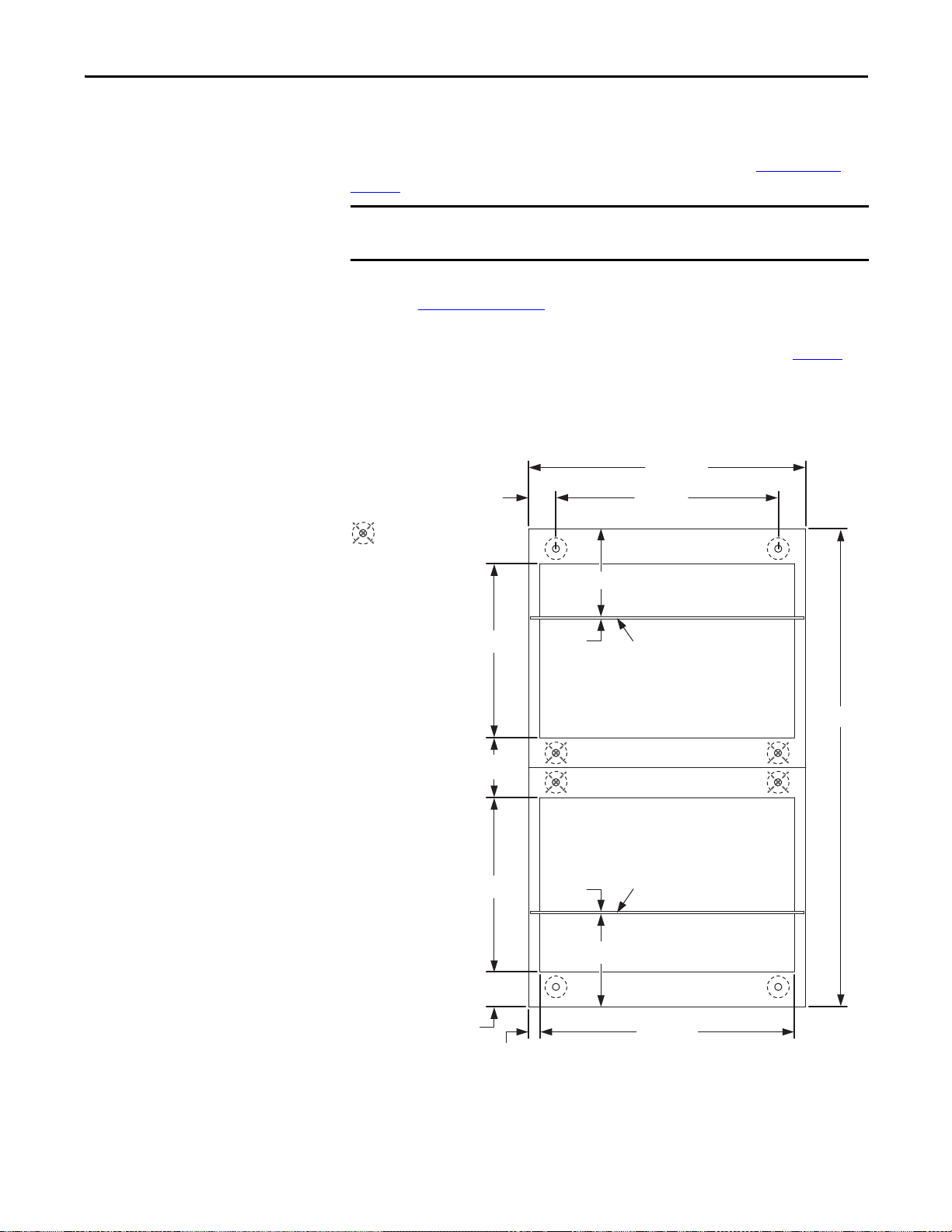
Install Columns Chapter 3
IMPORTANT
600…1000
460…860
70
6
234
542…942
1196
438…638
29
81
438…638
6
234
FRONT OF UNIT 2
FRONT OF UNIT 1
Protective Earth
(PE) Conductor
Protective Earth
(PE) Conductor
Dimensions are in mm.
Diagram shows top view of
600 mm column depths.
158
= Mounting hole
location not required.
Securing Double-front, One-column-wide Shipping Blocks
The following instructions are for bolting down the MCC. See Figure 13 on
page 35 for weld down requirements.
Use steel M12 bolts (minimum Property Class 8.8) to secure columns to the
foundation. Not all bolt locations are used.
1. Remove the bottom wireway cover to locate the front mounting channel.
See Figure 3 on page 15
2. Secure the front of the MCC to the foundation according to the
dimensions below and the mounting channel requirements on page 29
3. Replace the bottom wireway cover.
4. Repeat steps 1 through 3 for the other side of the double-front shipping
block.
for cover location.
.
Rockwell Automation Publication 2500-IN001C-EN-P - April 2014 33
Page 34
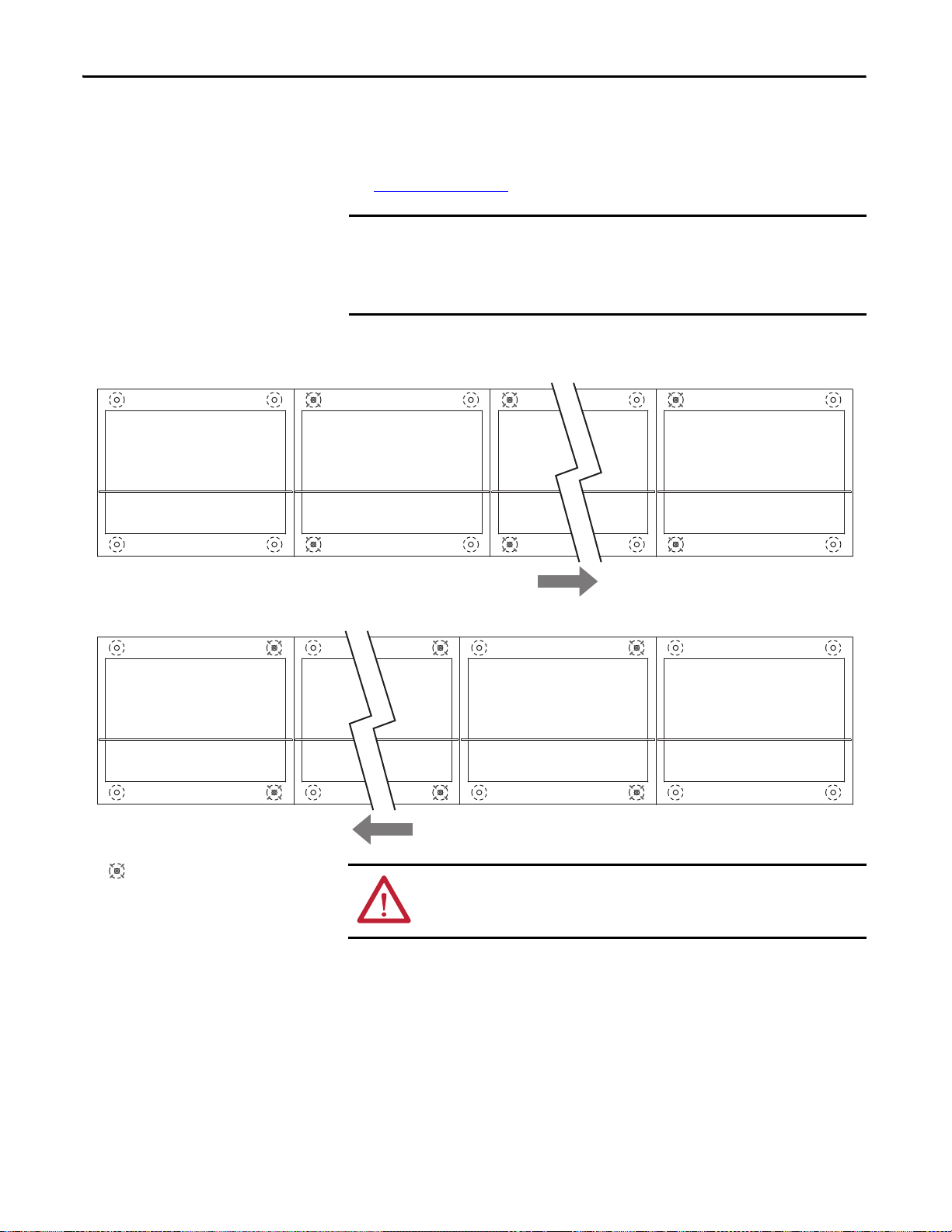
Chapter 3 Install Columns
IMPORTANT
Front
First Column Last ColumnSecond Column
Installation sequence, left to right.
Installation sequence, right to left.
First ColumnLast Column
Additional Columns
Second ColumnAdditional Column
Front
ATTENTION: The figure above shows which bolts are required for multiplecolumn shipping blocks. Drawings with specific dimensions are supplied with
each multiple-column shipping block.
= Mounting hole locations not required.
Top Vie w
Top View
Securing Multiple-column Shipping Blocks
The following figures are for bolting down a multiple-column shipping block.
See Figure 14 on page 36
Verify there is adequate clearance on the exposed sides of columns to access
the rear mounting bolt locations.
Use steel M12 bolts (minimum Property Class 8.8) to secure columns to the
foundation. Not all bolt locations are used.
Figure 12 - Bolt-down Requirements for Single-front, Multiple-column-wide Shipping Blocks
for weld down requirements.
34 Rockwell Automation Publication 2500-IN001C-EN-P - April 2014
Page 35
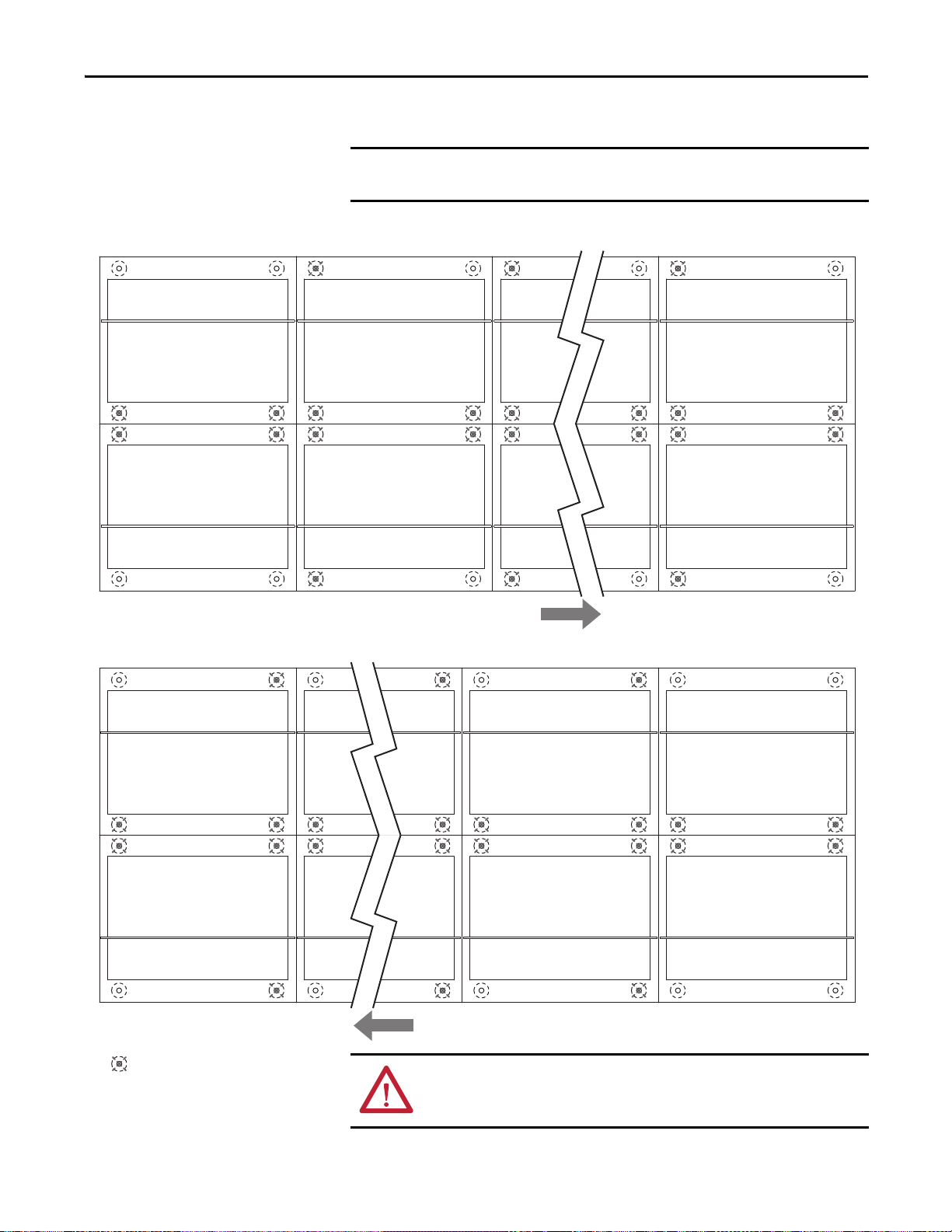
Figure 13 - Bolt-down Requirements for Double-front, Multiple-column-wide Shipping Blocks
IMPORTANT
Front of Unit 1
Front of Unit 2
Installation sequence, left to right.
Installation sequence, right to left.
First Column Last ColumnSecond Column Additional Columns
First ColumnLast Column Second Colu mnAdditional Columns
Front of Unit 1
Front of Unit 2
ATTENTION: The figure above shows which bolts are required for multiplecolumn shipping blocks. Drawings with specific dimensions are supplied with
each multiple-column shipping block.
= Mounting hole locations not required.
Top View
Top View
Use steel M12 bolts (minimum Property Class 8.8) to secure columns to the
foundation. Not all bolt locations are used.
Install Columns Chapter 3
Rockwell Automation Publication 2500-IN001C-EN-P - April 2014 35
Page 36
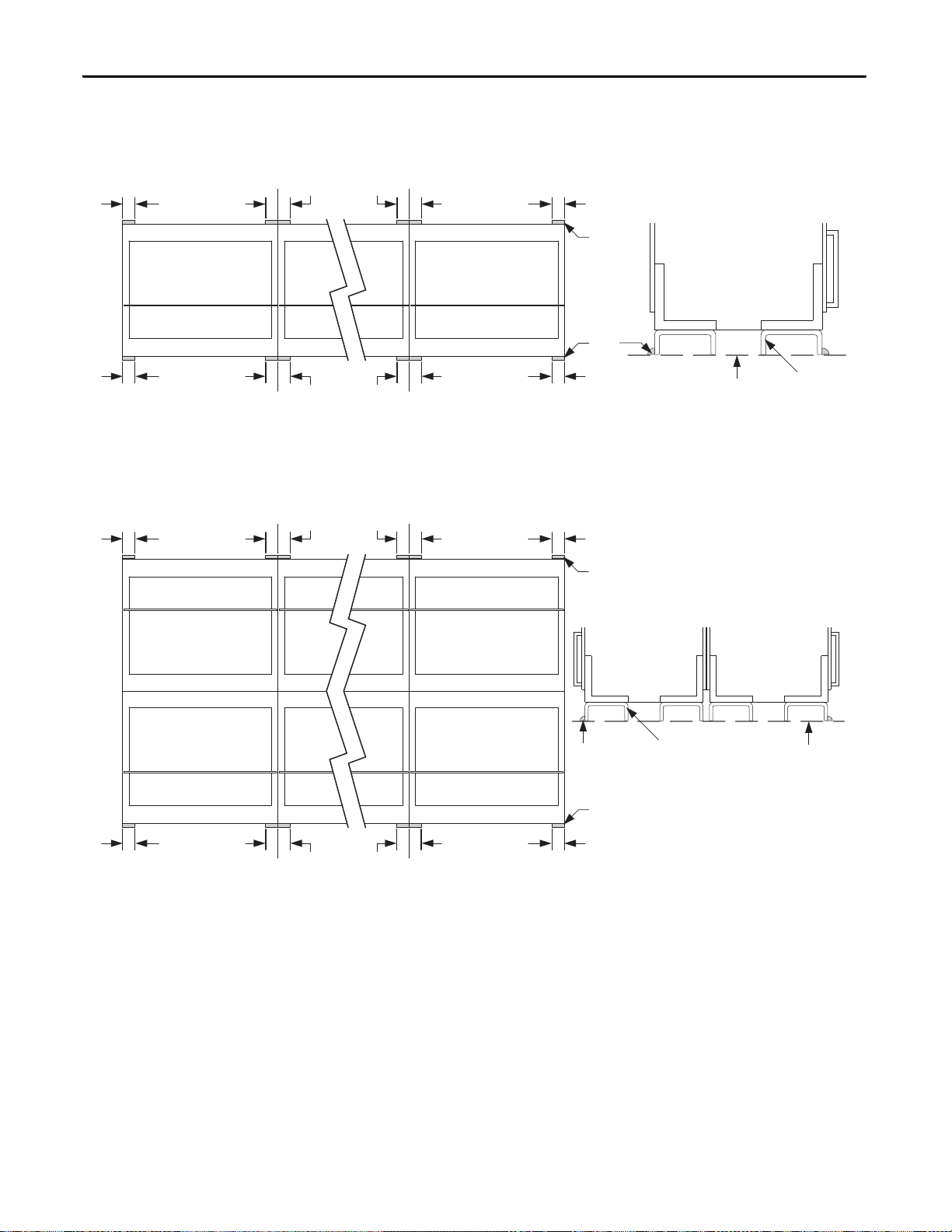
Chapter 3 Install Columns
Front
First Column Last ColumnSecond and Additional
Column s
40 mm 40 mm
40 mm40 mm
40 mm40 mm
40 mm 40 mm
40 mm40 mm
40 mm40 mm
Wel ds
External
Mounting
Channel
First Column Last ColumnSecond and Additional
Columns
40 mm 40 mm
40 mm40 mm
40 mm40 mm
40 mm
40 mm
40 mm40 mm
40 mm
40 mm
Weld
Wel d
External
Mounting
Channel
Floor Lin e
Floor Line
Double-front Configurations
Single-front Configurations
Front
Front
Front
Front
Top Vie w
Wel d
Front
End View
Top Vie w
End View
Weld
Figure 14 - Weld-down Requirements for Various Configurations
36 Rockwell Automation Publication 2500-IN001C-EN-P - April 2014
Page 37
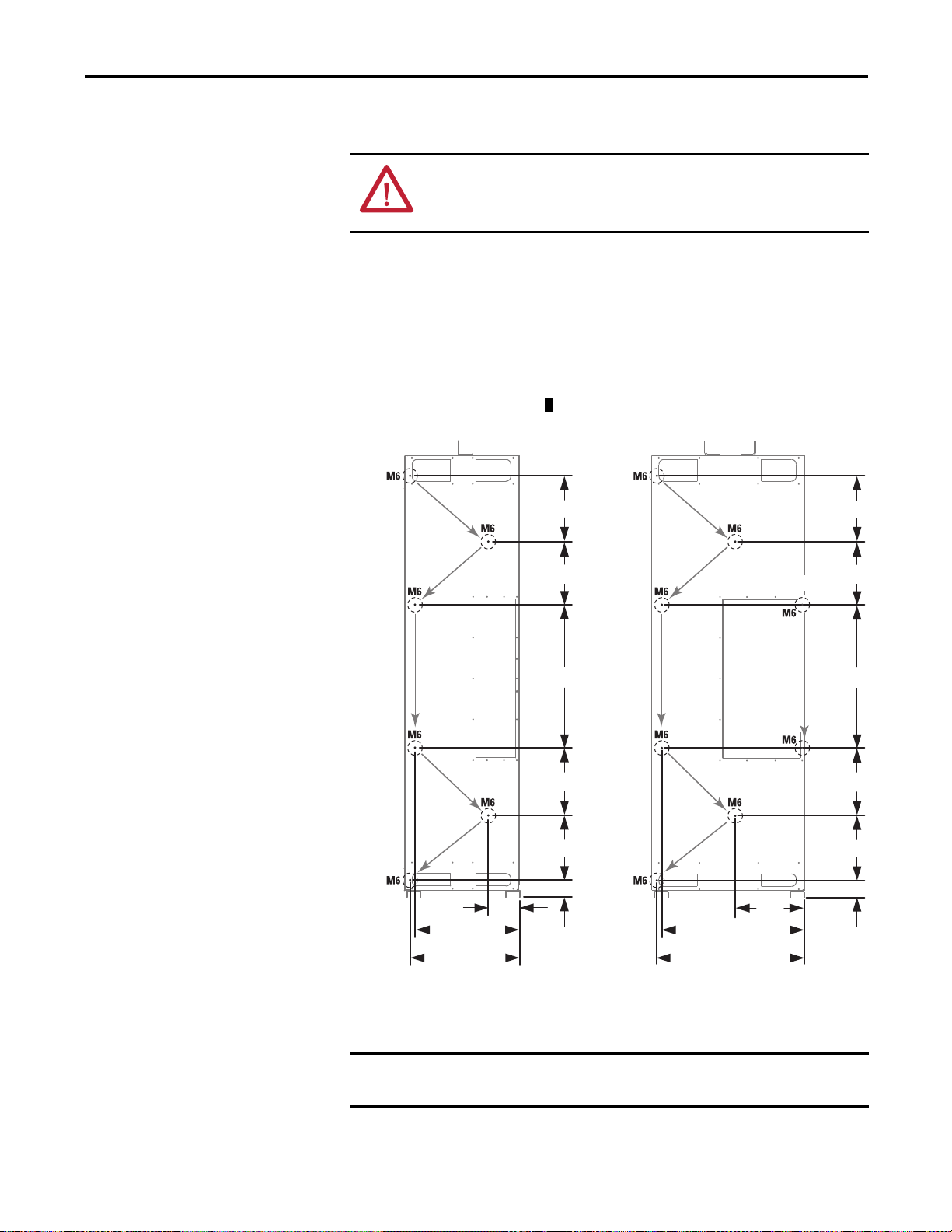
Install Columns Chapter 3
IMPORTANT
89
336
353
336
353
744
547
573
165
Dimensions are in mm.
89
336
353
336
353
744
747
773
365
FRONTFRONT
600 mm Deep Column 800 mm Deep Column
Step 1
Step 2
Step 1
Joining Columns
ATTENTION: Joining columns is done after all columns/shipping blocks
have been secured to a foundation.
Do not use the hardware to draw columns together.
1. Starting with the first column, use M6 x 1.0 hardware provided in the
power bus splice kit to fasten the six joining holes together (step 1 in the
figure below).
2. 800 mm deep columns: use a M6 hex head bolt, washer, and nut provided
in the power splice kit to fasten the two joining holes together (step 2 in
the figure below).
3. Torque all fastened bolts to 5.6 Nm.
4. Inspect the interior for dust and dirt. Vacuum cleaning is recommended.
Do not clean by using compressed air—it can contain moisture and blow
debris into the control equipment.
Rockwell Automation Publication 2500-IN001C-EN-P - April 2014 37
Page 38
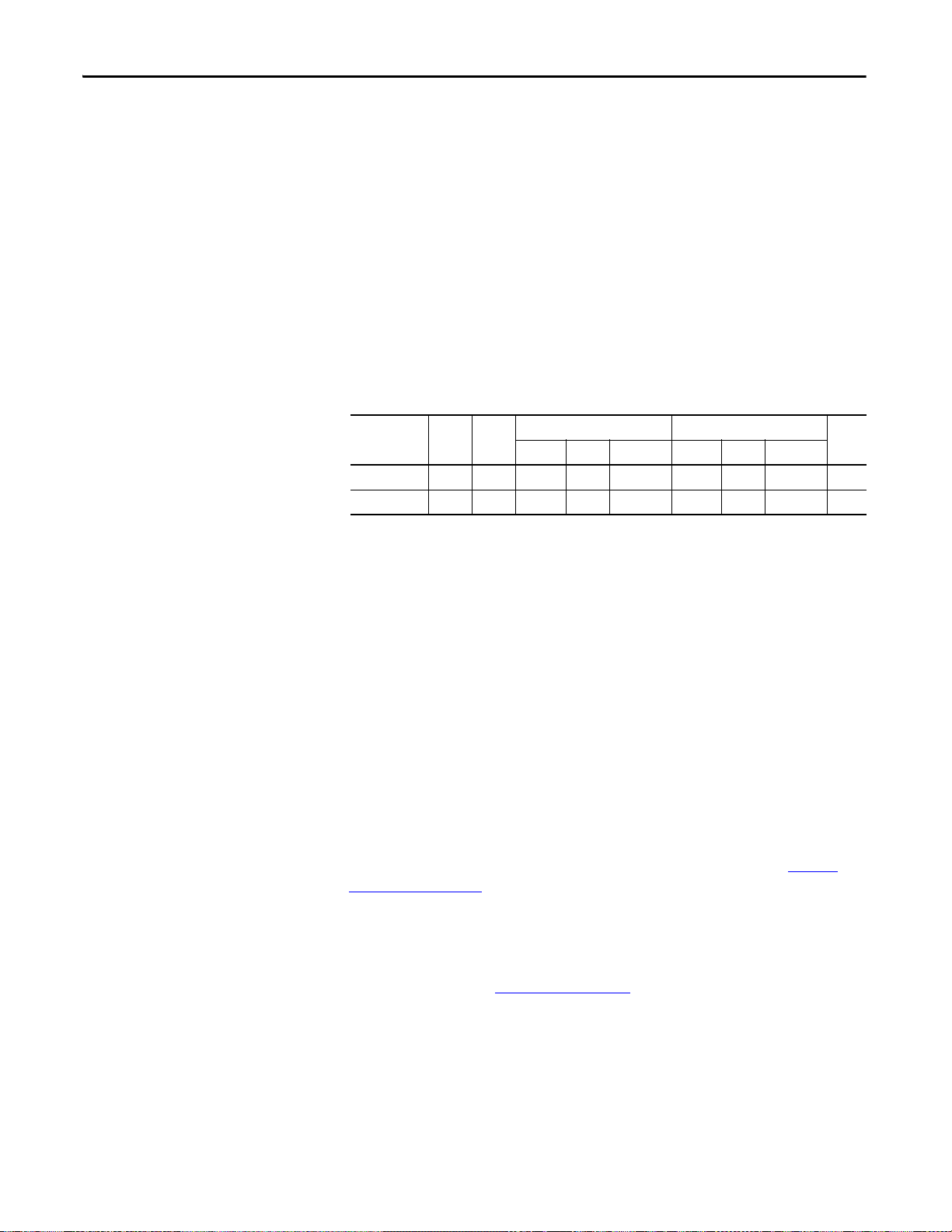
Chapter 3 Install Columns
Seismic Capabilities
Actual CENTERLINE 2500 MCC units have been seismically qualified by
dynamic (triaxial multi-frequency testing) seismic tests by using ICC–ES
AC156
(1)
acceptance criterion that covers general equipment and supports the
seismic certification of electrical systems such as Motor Control Centers
(MCCs). The testing was carried out in accordance with ICC–ES AC156
criteria and supports data for the following qualification requirements:
• 2006 and 2009 International Building Code, International Code Council
• 1997 Uniform Building Code, Structural Engineering Design Provisions,
Zone 4
• ASCE Standards SEI/ASCE 7-05 and SEI/ASCE 7-10, Minimum Design
Loads for Buildings and Other Structures
The range of the ICC–ES AC156 testing enveloped (fulfilled and exceeded) is in
the following table.
(1)
Test Criteria
ICC-ES-AC156 1.0 1.0 1.6 1.2 1.33 0.67 0.27 2.5 1.0
ICC-ES-AC156 1.5 1.0 2.4 1.8 1.33 1.005 0.402 2.5 1.0
(1) Equipment is qualified for SDS and z/h values shown. Qualifications can be valid for higher SPS where z/h is less than 1.0.
SDS
(g)
z/h
(1)
Horizontal Vertical
(1)
ARIG
(1)
AFLEX/ARIG AFLEX
FLEX
(1)
ARIG
(1)
AFLEX/ARIG
Rp/IpA
CENTERLINE 2500 MCC units demonstrated compliance with the following:
• 100% g level of Uniform Building Code 1997 (UBC) Zone 4
(the maximum UBC Zone)
• 100% g level of the International Building Code 2009 (IBC),
(SEI/ASCE: S
≥ 1.5 g @ 5 Hz and SD1 ≥ 2 g @ 1 Hz) when subjected to
DS
a UBC Zone 4 earthquake or the IBC seismic event
Throughout the seismic testing, the MCC units were under power and operated
before, during, and after the seismic tests.
To obtain a IBC or UBC seismic withstandability, each individual CENTERLINE
2500 MCC line-up (including those in double-front applications) must be
mounted on an adequate seismic foundation. Installation must be carried out per
the anchoring requirements as indicated in this instruction manual. All columns
in the MCC line-up must also be bolted together per instructions in Joining
Columns on page 37.
In the CENTERLINE 2500 MCC line-up, mounting channels are incorporated
in the standard design. As an alternative to bolt down anchoring, these mounting
channels can be welded to an adequate seismic foundation. For seismic weld
down applications, see Figure 13 on page 35
.
(1) Acceptance Criteria for Seismic Certif ication by Shake-Table of Non-structural components (AC156), International Code of Council
Evaluation Service (ICC-ES), October, 2010.
38 Rockwell Automation Publication 2500-IN001C-EN-P - April 2014
Page 39

Install Columns Chapter 3
IMPORTANT
IMPORTANT
TIP
Splicing the Power Bus
ATT EN TI ON : To prevent severe injury or death, de-energize all power sources to
the MCC before joining and splicing columns. Follow local codes and guidelines
in addition to the requirements of EN 50110.
When splicing the horizontal power bus, always begin splicing from the lowest
phase busbar and work from the bottom up.
Using NO-OX-ID – Do not get any busbar corrosion inhibitor on the bus
splicing hardware. It keeps the hardware from being properly torqued and
damage can occur.
Power bus consists of the main horizontal bus and neutral bus (if present). Based
on the current rating of the power bus, the splice kit contains the appropriate
splice bars and corresponding hardware. The following procedures describe
methods for splicing power buses based on the ampere rating of the busbars.
For additional splicing information related to specific MCCs, refer to the
elevation drawing shipped with the MCC in the documentation package.
If necessary, remove units and unit support pans for the appropriate access to
splice the power bus.
Rockwell Automation Publication 2500-IN001C-EN-P - April 2014 39
Page 40
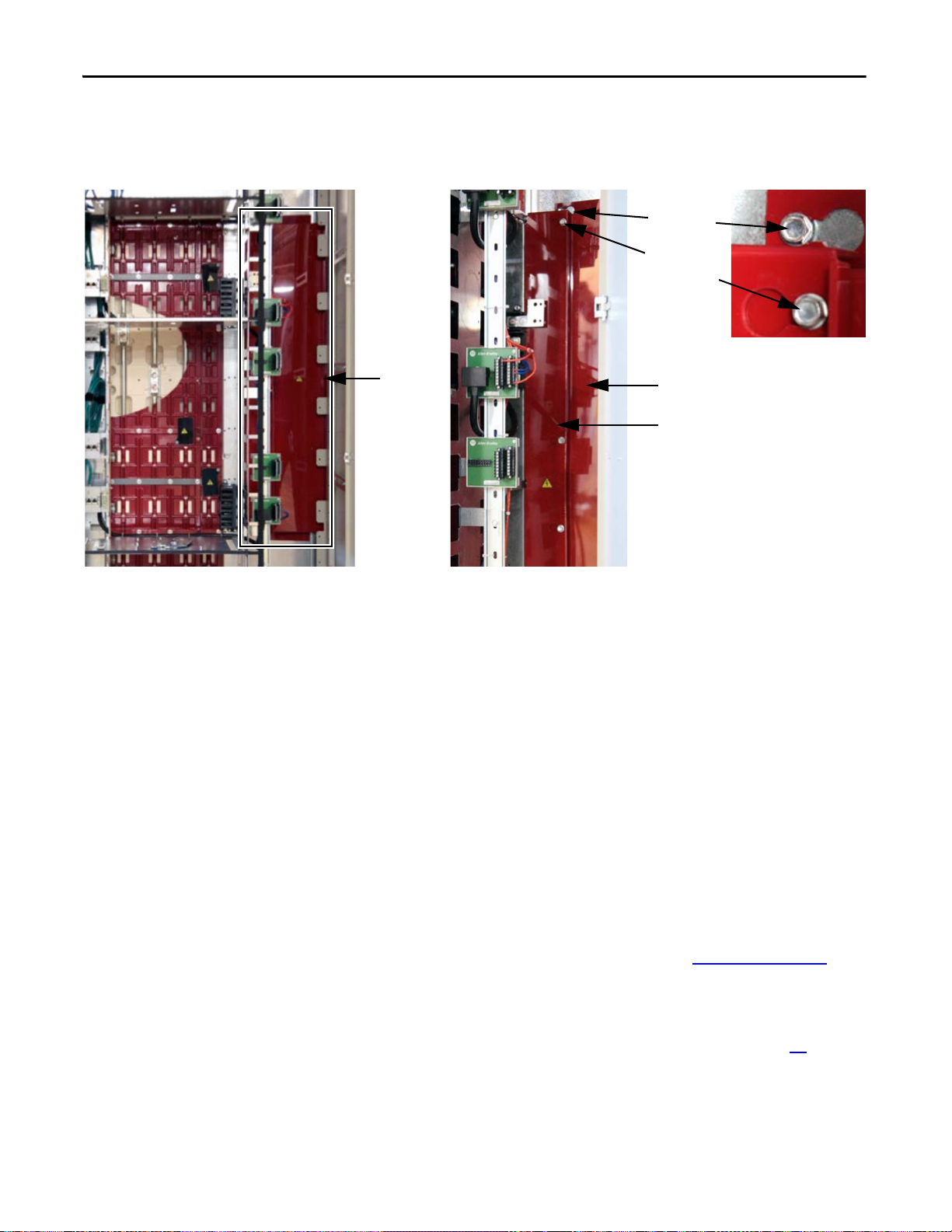
Chapter 3 Install Columns
Primary Splice Cover
Secondary Splice Cover
Top Sc rew of
Primary Cover
Top Sc rew of
Secondary Cover
Splice Covers
Locati on
Accessing the Power Bus
Follow these procedures to access the power bus.
1. To gain access to the horizontal power bus, open the vertical wireway door
to the left of the splice.
2. Identify the primary and secondary splice covers as shown.
3. Loosen the top and bottom screws on the secondary splice cover, slide the
secondary splice cover to the right, and remove the cover.
The screws remain in the wireway.
4. Loosen the top and bottom screws on the primary splice cover, slide the
primary splice cover to the left, and remove the cover.
The screws remain in the wireway.
Splicing Power Bus, 800…4000 A
Follow these procedures to splice the power bus.
1. Assemble splice bars and hardware as shown in Figure 15 on page 41
Repeat for each phase of busbar and, if present, the neutral bar.
2. Tighten hardware to torque specifications.
See Torque Requirements for Hardware Connections on page 43
Do not grease or lubricate hardware.
.
3. Replace the horizontal bus access covers and check that the bolts and nuts
are secure.
.
40 Rockwell Automation Publication 2500-IN001C-EN-P - April 2014
Page 41
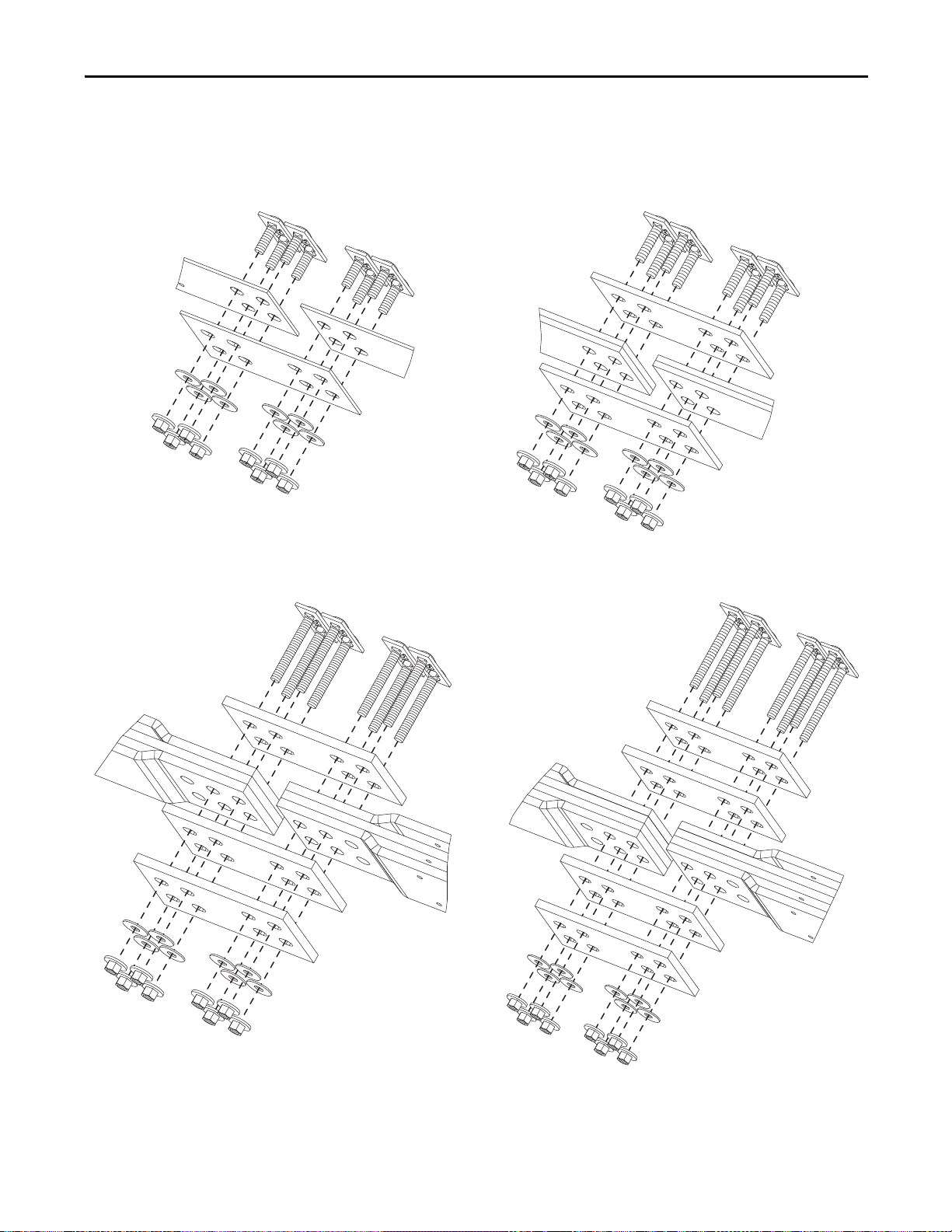
Install Columns Chapter 3
Front
800…1250A
Front
Front
Front
1600…2500 A
3200 A 4000 A
4. Replace the units and unit support pans in their respective stations if they
were removed.
Figure 15 - Power Bus Splicing Configurations
Rockwell Automation Publication 2500-IN001C-EN-P - April 2014 41
Page 42

Chapter 3 Install Columns
Splice bars are attached.
PE splice bars
Splicing the Protective Earth (PE) Conductor
The PE conductor is in the bottom horizontal wireway of an MCC column. Up
to three PE conductors can be present. To access the PE conductor, remove the
bottom horizontal wireway cover.
Follow these procedures to splice the Protective Earth Conductor.
1. Locate the PE splice bars.
PE splice bars are secured to the end of the horizontal PE during shipping.
2. Use the PE splice bars to join the horizontal PE of each column and
assemble the splice bars and hardware as shown.
3. Tighten hardware to torque specifications. See Torque Specifications
page 43.
Do not grease or lubricate hardware.
4. Replace horizontal wireway cover and check that bolts are secure.
on
42 Rockwell Automation Publication 2500-IN001C-EN-P - April 2014
Page 43

Install Columns Chapter 3
Control and Network Cables
When finished joining and splicing columns, make sure to connect network and
other control cables as required.
Torque Specifications
Refer to Chapter
9 for IntelliCENTER options.
Tighten bus splice connections with a torque wrench according to the table.
Torque values can be found on the information label on the interior of the vertical
wireway door or on the interior right side plate of fixed units.
Hardware Description Hardware Size Torque
Incoming line lug attachment bolts M12 x 1.75 61 N•m
Horizontal power bus to vertical distribution bus connection
Horizontal power bus splice connection M10 x 1.5 38 N•m
Protective earth conductor (PE) splice connection M6 x 1.0 7.3 N•m
Column joining hardware M6 x 1.0 6.2 N•m
DeviceNet splice cable screws — 0.55 N•m
I/O terminal blocks — 0.45 N•m
(1) The factory-made horizontal power bus to vertical distribution bus connections are tightened by a computer-
controll ed torquing s ystem.
(1)
M10 x 1.5 38 N•m
Rockwell Automation Publication 2500-IN001C-EN-P - April 2014 43
Page 44

Chapter 3 Install Columns
Notes:
44 Rockwell Automation Publication 2500-IN001C-EN-P - April 2014
Page 45

Chapter 4
Install Cable
When installing cable, make sure it is installed according to appropriate codes
and standards. Multi-conductor cables, cable trays, cable ducts, and conduit are
all acceptable methods of routing cable to your MCC.
It is important that all cable is installed so it is compatible with the enclosure
rating of the MCC. Cable entry and exit points must be properly sealed so water
and moisture cannot enter or accumulate inside the enclosure.
Inside the MCC enclosure, route cable away from the PE conductor to avoid
damage. Position cable so bending is minimized and relative vertical alignment to
incoming connections is maintained.
Refer to the documentation package shipped with your MCC for the following
information:
• Approximate cable entry locations
• Space availability for incoming cables
• PE conductor locations
• Wiring schemes for main fusible disconnects, main circuit breakers and
incoming line compartments
Install cable per manufacturer’s instructions and sized according to appropriate
codes and standards.
Rockwell Automation Publication 2500-IN001C-EN-P - April 2014 45
Page 46

Chapter 4 Install Cable
TIP
Detail A
Frame Stiffener Bracket Wireway Latch Bracket
Detail B
Detail C
A
B
C
IMPORTANT
TIP
Install ArcShield Protection After Wiring
You can temporarily remove ArcShield latch brackets to maker it easier to
connect load cables.
Consider removing a unit if you cannot access the screw on the left side of the
bracket.
Follow these procedures for installing the door latch bracket/frame stiffener in
the wireway.
1. Open door.
2.
Install door latch bracket and frame stiffener bracket (if latter was removed).
Verify latch bracket is in the correct orientation before installing. See
Detail C in figure below.
3. Torque all bracket screws to 3.6 N•m (32 lb•in).
Lugs
Install lugs so proper spacing is used between phases. Hardware must be
tightened per the torque specifications.
Refer to Chapter 3
for more information.
Verify the compatibility of wire size, type, and stranding for the power lugs
furnished. Use correct lugs in all applications. Crimp compression lugs with
manufacturer recommended tools.
Use the MCC electrical schematics and wiring diagrams to verify field wiring
connection points.
46 Rockwell Automation Publication 2500-IN001C-EN-P - April 2014
Page 47

Install Cable Chapter 4
Incoming Line Lug Compartment
Main Disconnecting Means
Cable Bracing
Top or bottom incoming line lug compartments are available. Base the lug
selection on the size, number and type of conductor.
The following are guidelines for selecting lugs based on incoming line available
short circuit current, I
≤ 50,000 amperes RMS symmetrical use mechanical screw or
I
sc
crimp/compression type lugs.
I
> 50,000 amperes RMS symmetrical crimp/compression type lugs are
sc
recommended.
Refer to the documentation package shipped with your MCC for information on
incoming terminations.
For main disconnects or circuit breakers, use the lugs provided.
The CENTERLINE 2500 MCC bus work system has been tested and is
qualified to withstand forces that exceed the short circuit withstand ratings for
the MCC. Incoming line cables and outgoing feeder cables also need to be
supported to withstand the same short circuit forces. Follow appropriate codes
and standards when bracing incoming and outgoing cables.
.
sc
There are many sizes and types of cables, as well as different means by which the
cables can be supported. Cabling needs to be secured or braced for the weight of
the cable and in case of a fault.
Follow the guidelines addressed in IEC Standard 60364-5-52.
Rockwell Automation Publication 2500-IN001C-EN-P - April 2014 47
Page 48

Chapter 4 Install Cable
Form 3b Form 4b
Secure Load Wires
Standard internal separation within the MCC is IEC 61439-1 Form 3b. IEC
61439-1 Form 4b is available by enclosing terminals for external conductors in a
metal box within the vertical wireway.
48 Rockwell Automation Publication 2500-IN001C-EN-P - April 2014
Page 49
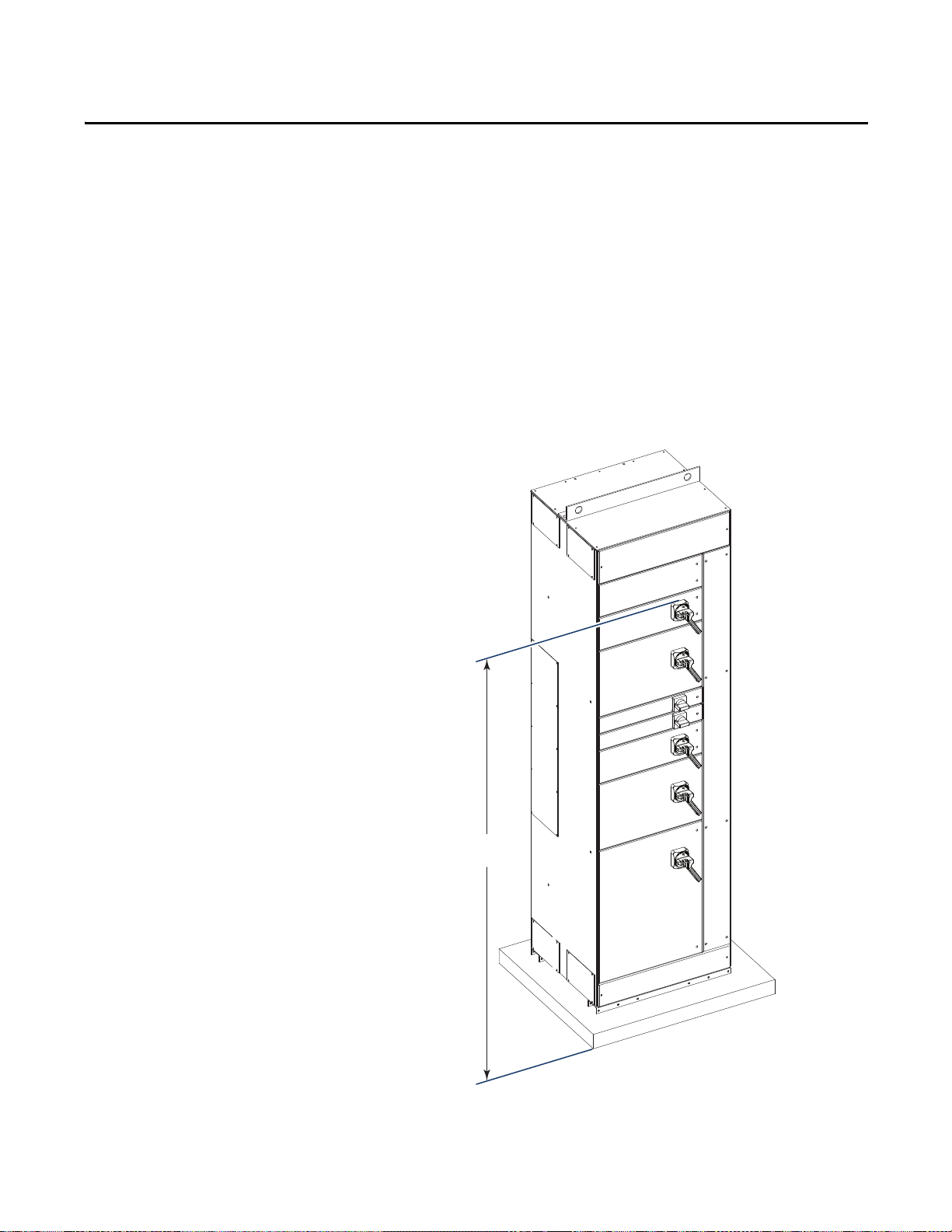
Chapter 5
Hei
g
h
t
o
f
H
an
d
l
e
2
0
0
0
m
m
,
m
ax
F
l
o
o
r
L
i
n
e
Door Latches, Operator Handles, and Unit
Interlocks
Height Considerations
In accordance with EN 61439-1, operating devices (push buttons and handles)
should be no more than 2000 mm above floor level. If the MCC is mounted on
an elevated surface, the height from the floor to the center of the top handles
must be checked for compliance.
Figure 16 - Operator Handle Height
Rockwell Automation Publication 2500-IN001C-EN-P - April 2014 49
Page 50
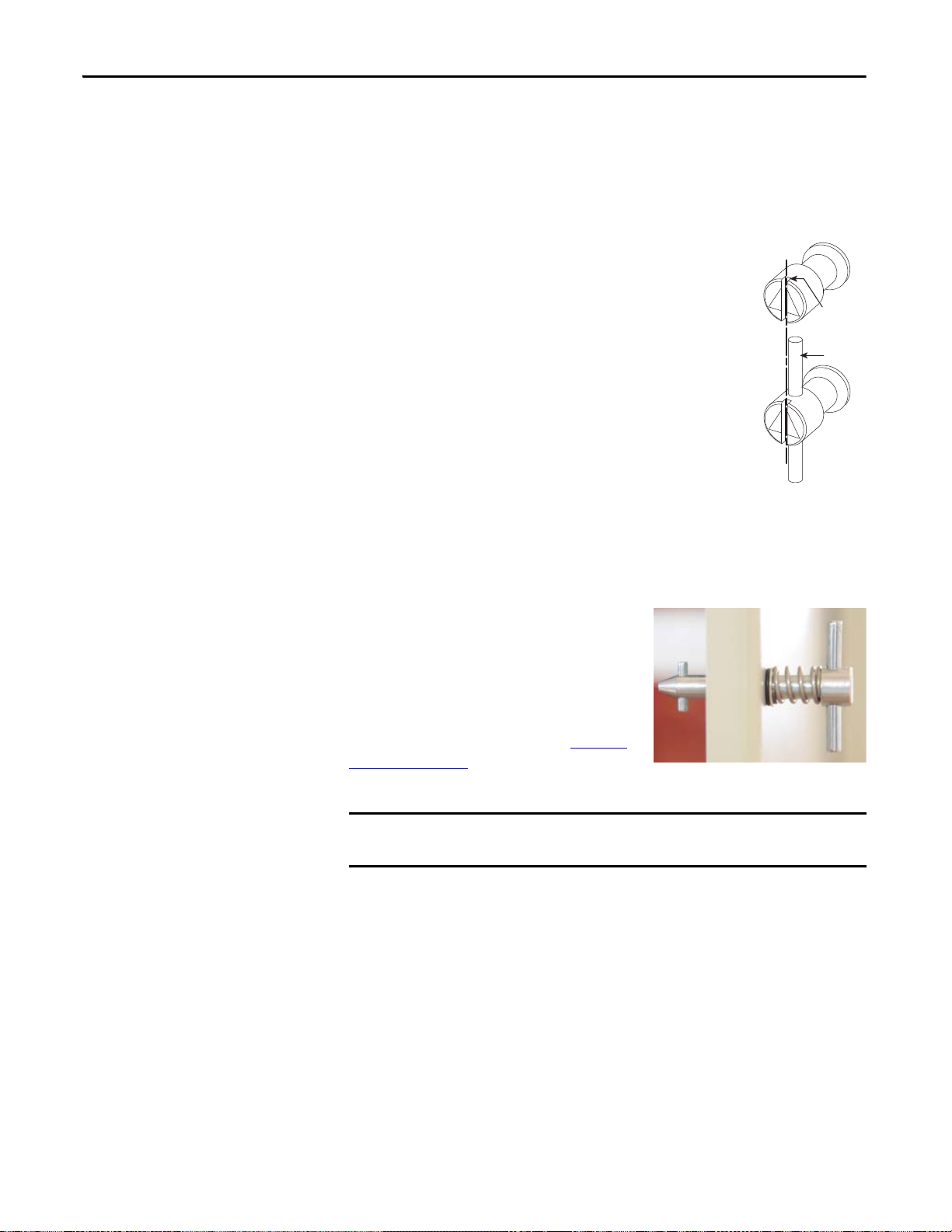
Chapter 5 Door Latches, Operator Handles, and Unit Interlocks
IMPORTANT
Head Slot
T-handle
Latches shown in vertical
(closed) position.
Door Latches
There are two types of door latches available for the 2500 MCC: quarter-turn door
latches and ArcShield door latches. Both latches are available with T-handles.
Quarter-turn Door Latches
Latches are provided on each unit door to hold the door
closed and isolate the column. You can rotate the door latches
by using a standard slotted screwdriver in the head slot.
Open the door latches as follows.
1. Rotate each door latch a quarter turn (90°) until its
head slot is horizontal.
2.
Open the door once all latches are in the open position.
Close and lock the door latches as follows.
1. Close the door.
2. Using a slotted screwdriver, rotate each door latch a
quarter turn (90°) until all slots are vertical.
ArcShield Door Latches
ArcShield door latches are spring-loaded to
allow pressure relief and keep the doors from
detaching from the structure.
Follow the same procedures in the Quarter-
turn Door Latches to open or close a door
with ArcShield door latches.
ArcShield door latches are spring-loaded. When closing a door, push in each
latch as you turn it so it locks correctly for ArcShield protection.
50 Rockwell Automation Publication 2500-IN001C-EN-P - April 2014
Page 51
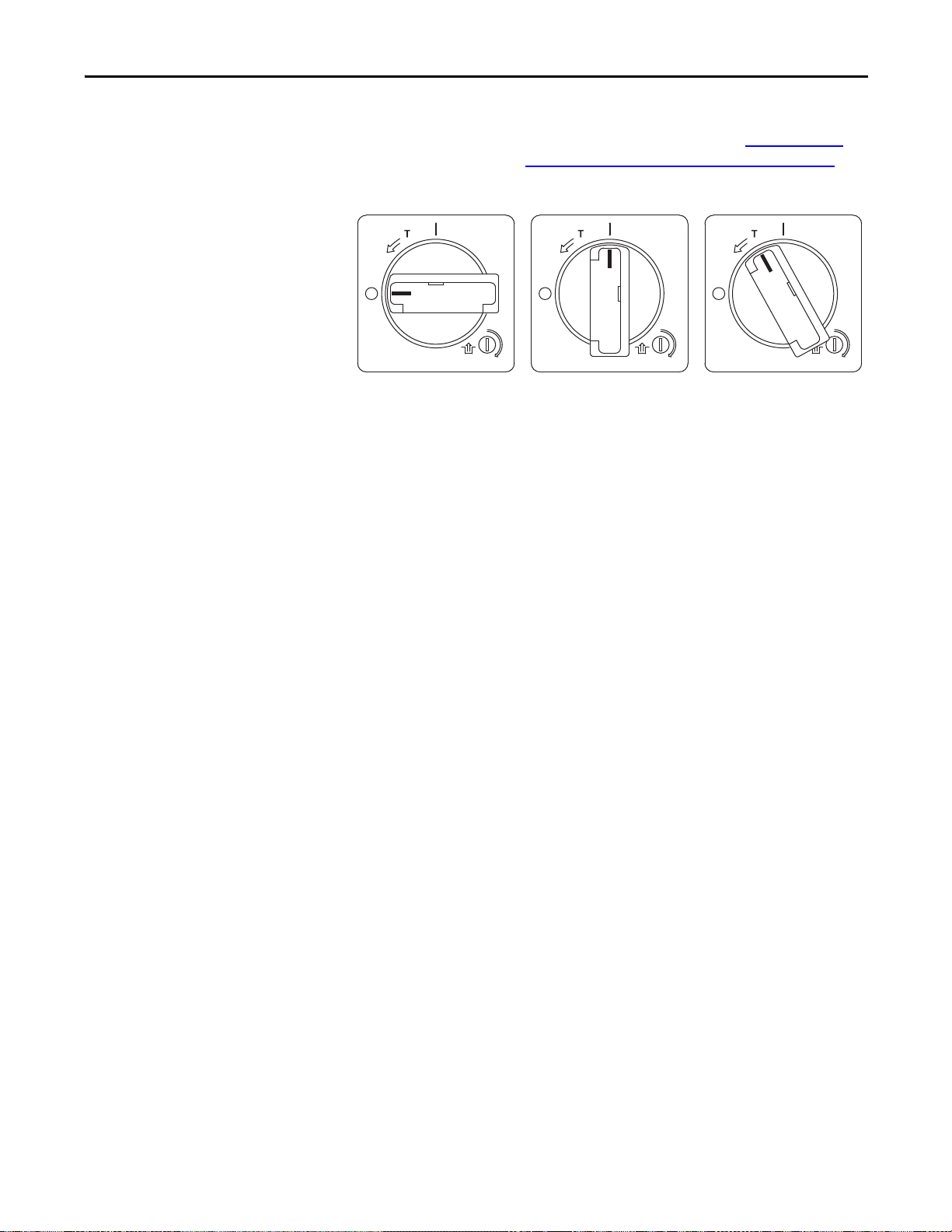
Door Latches, Operator Handles, and Unit Interlocks Chapter 5
Handle in OFF/O Position Handle in ON/I Position Handle in Tripped/T Position
Small Rotary-operator Handles
The following is a brief summary of operating instructions for small rotaryoperator handles. For additional information, see publication 21-361-950-01
which is available online at http://www.rockwellautomation.com/literature
Figure 17 - Small Rotary-operator Handle Positions
Opening the Unit Door
1. Turn the small rotary-operator handle to the OFF/O position.
2. Release the door latches.
3. Grasp the small rotary-operator handle and pull the unit door toward you
to open.
,
.
Closing the Unit Door
1. Check that the small rotary-operator handle is in the OFF/O position.
2. Close the unit door.
3. Secure the door latches.
Rockwell Automation Publication 2500-IN001C-EN-P - April 2014 51
Page 52
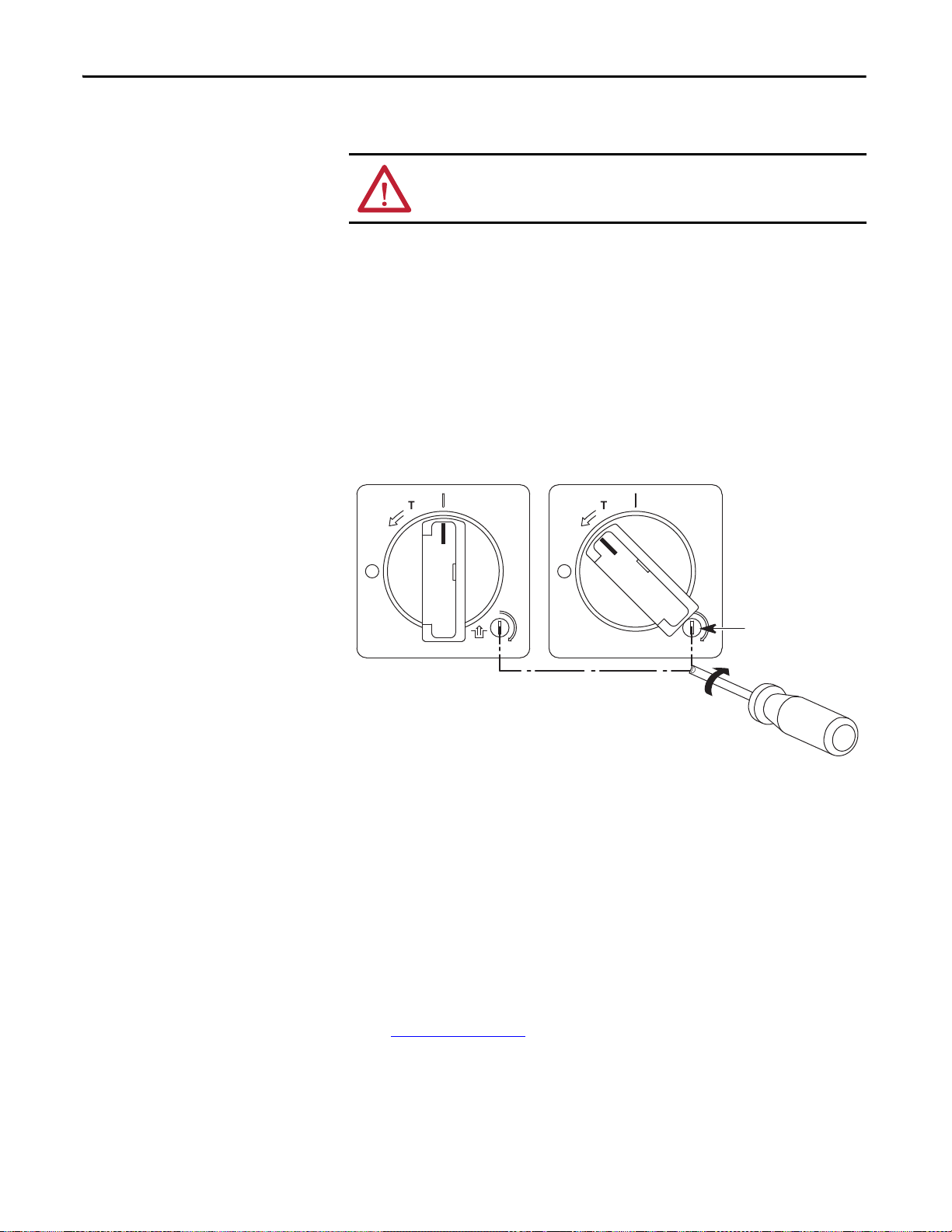
Chapter 5 Door Latches, Operator Handles, and Unit Interlocks
Handle in ON/I Position
Handle in Tripped/T Position
10° maximum
turn clockwise.
Defeater Screw
Opening the Unit Door in the ON/I Position
When the unit door is closed and the small rotary-operator handle is in the
ON/I or TRIPPED/T position, a defeater screw must be deliberately operated
to open the unit door.
ATTENTION: Follow local codes and guidelines in addition to the
requirements of EN 50110 when working on energized equipment.
1. Release the door latches.
2. Locate the defeater screw on the lower right corner of the small rotary-
operator handle.
3. Use a flat blade (number 2) screwdriver to turn the defeater screw 10°
(maximum) clockwise.
4. Carefully open the unit door.
Operator Handles for Circuit Breakers
In the event of a circuit breaker fault, the circuit breaker operator handle moves
to the TRIPPED/T position. Only reset the circuit breaker after the cause of the
52 Rockwell Automation Publication 2500-IN001C-EN-P - April 2014
fault has been determined and corrected.
Follow these procedures to reset the circuit breaker.
1. Turn the small rotary-operator handle to the OFF/O position; see
Figure 17 on page 51
.
2. After the fault has been corrected, verify that it is safe to re-energize the
unit and turn the small rotary-operator handle to the ON/I position.
Page 53

Door Latches, Operator Handles, and Unit Interlocks Chapter 5
1
2
3
4
5
6
7
8
Click
Use screwdriver to
push down and
release lock.
Use screwdriver to
remove ha ndle screw.
Locking Units in the OFF/O Position
ATT EN TI ON : Follow all company safety and lockout procedures, and local codes
when performing this procedure.
Follow these procedures to lock a unit in the
OFF/O position.
1. Turn the small rotary-operator handle to
the OFF/O position.
2. Push and hold the button on the handle.
The lock opening is now visible.
3. Insert and secure the lock.
Up to three 8 mm locks can be inserted.
Locking Units in the ON/I Position
ATTENTION: Locking an operating handle in the ON/I position can conflict with
local codes and emergency shutdown requirements.
Locking units in the ON/I position requires user modification. To modify the
operator handle to allow locking in the ON/I position, follow the procedure
illustrated in Figure 18
Figure 18 - Modification of the Small Operator Handle to Allow Locking in the ON/I Position
.
Rockwell Automation Publication 2500-IN001C-EN-P - April 2014 53
Page 54

Chapter 5 Door Latches, Operator Handles, and Unit Interlocks
Release Mechanism
Circuit Breaker Style
Disconnect Style
Release Mechanism
Large Rotary-operator Handles
The following is a brief summary of operating instructions for large rotaryoperator handles available for disconnects or circuit breakers.
For additional disconnect handle information, see publication 40053-127-01
which is available online at http://www.rockwellautomation.com/literature
Figure 19 - Large Rotary-operator Handle Styles
Opening the Unit Door
Follow these procedures for opening the unit door.
,
.
1. Verify the large rotary-operator
handle is in the OFF/O
position.
2. Release the door latches.
3. Hold the large rotary-operator
handle in the OFF/O position
while pushing the release
mechanism down.
4. Carefully open the unit door.
54 Rockwell Automation Publication 2500-IN001C-EN-P - April 2014
Page 55
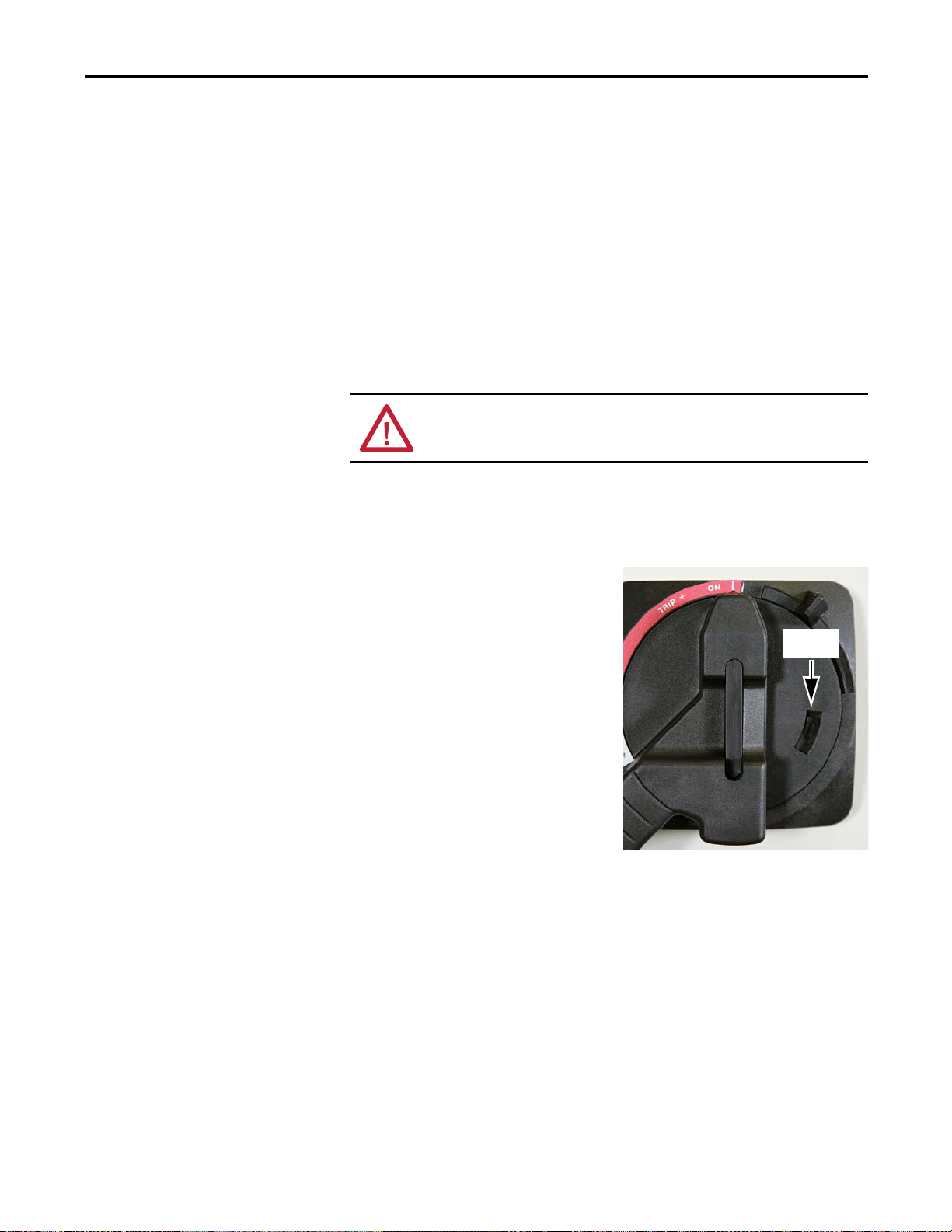
Door Latches, Operator Handles, and Unit Interlocks Chapter 5
Defeater
Mechanism
Closing the Unit Door
1. Verify the large rotary-operator handle is in the OFF/O position.
2. Slowly close the door until contact with the large rotary-operator handle is
made.
3. Hold the large rotary-operator handle in the OFF/O position while
closing.
4. Close the door and secure the door latches.
Opening the Unit Door in the ON/I Position
ATTENTION: Follow local codes and guidelines, and the requirements of EN
50110 when working on energized equipment.
When the unit door is closed and the large rotary-operator handle is in the ON/I
position, a defeater mechanism must be deliberately operated to open the unit
door (for example, to open the door of an energized unit).
Follow these procedures to open a door
with the large rotary-operator handle in
the ON/I position.
1. Release the door latches.
2. Locate the defeater mechanism on
the right side of the handle.
3. Use a flat blade screwdriver to
push the defeater mechanism in
the direction of the arrow.
4. Carefully open the unit door.
Rockwell Automation Publication 2500-IN001C-EN-P - April 2014 55
Page 56

Chapter 5 Door Latches, Operator Handles, and Unit Interlocks
Operator Handles for Circuit Breakers
In the event of a circuit breaker fault, the circuit breaker operator handle moves
to the TRIP/+ position. Only reset the circuit breaker after the cause of the fault
has been determined and corrected.
Follow these procedures to reset the circuit
breaker.
1. Turn the circuit breaker handle from
the TRIP/+ position to the OFF/O
position.
2. Turn the circuit breaker handle from
the OFF/O position to the RESET
position.
3. Locate and correct the fault.
4. Verify it is safe to re-energize the unit.
5. Turn the handle from the RESET position to the ON/I position.
Locking Units in the OFF/O Position
ATT EN TI ON : Follow all company safety and lockout procedures, and local codes
when performing this procedure.
1. The large rotary-operator handle must be in the OFF/O position.
2. Pull the middle section of the operator handle toward you.
The lock opening is now visible.
3. Insert and secure the lock.
Up to three 8 mm locks can be inserted.
56 Rockwell Automation Publication 2500-IN001C-EN-P - April 2014
Page 57
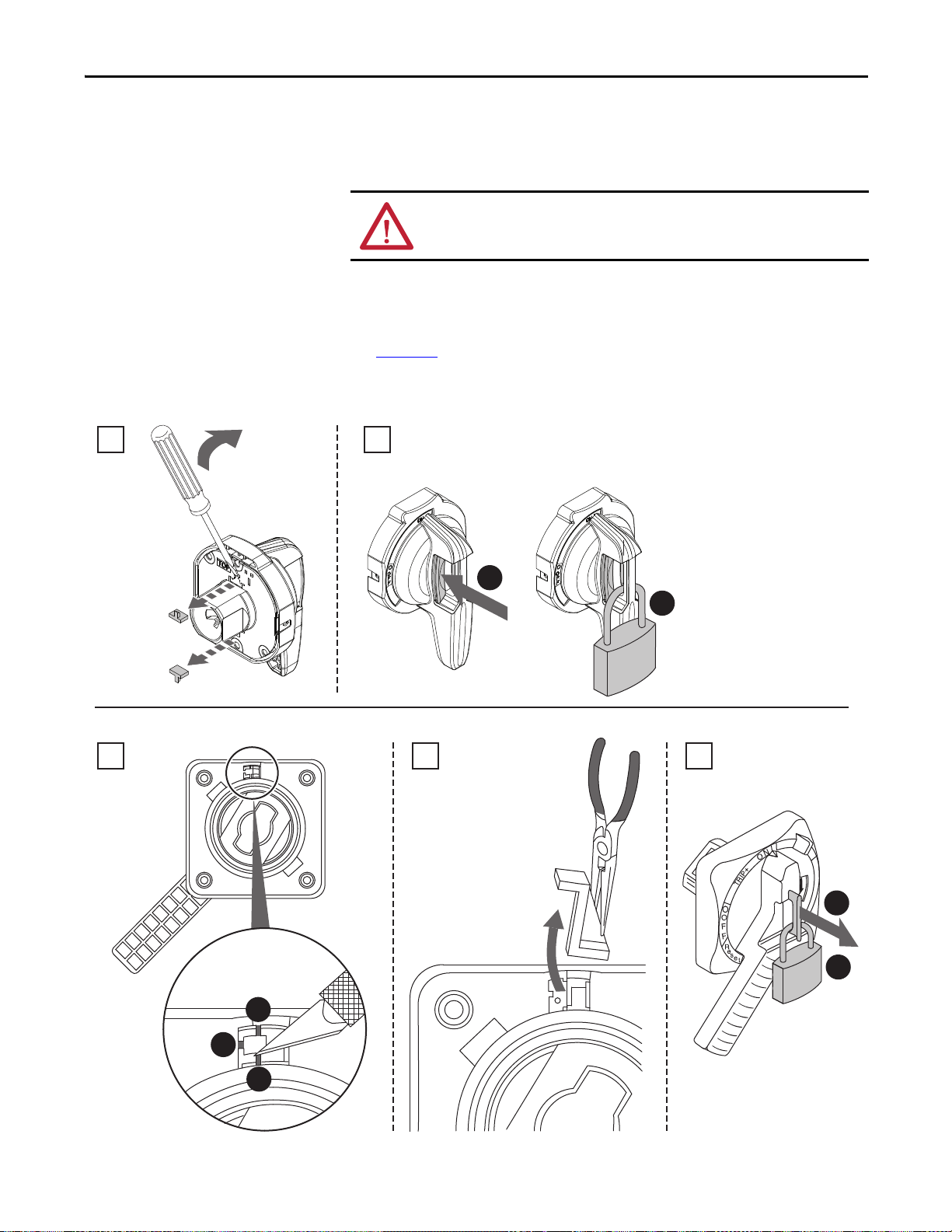
Door Latches, Operator Handles, and Unit Interlocks Chapter 5
For Cat. No. 140U-PB and 140U-PY Rotary Handles
For Cat. No. 140U-HM4 and 140U-HM4E Rotary Handles
12
123
1
2
3
1
2
1
2
Locking Units in the ON/I Position
Locking units in the ON/I position requires user modification.
ATTENTION: Locking an operating handle in the ON/I position can conflict with
local codes and emergency shutdown requirements.
To modify the operator handle so you can lock it in the ON/I position, you must
first remove at least one tab accessible from the handle backside and inside door.
See Figure 20
Figure 20 - Locking Rotary Handles in the On/I Position
for the appropriate instructions.
Rockwell Automation Publication 2500-IN001C-EN-P - April 2014 57
Page 58

Chapter 5 Door Latches, Operator Handles, and Unit Interlocks
Unit Interlocks
ATTENTION: Do not attempt to install or remove a unit while the unit main
switch is in the ON/I position.
A unit interlock is provided with each plug-in unit. Unit interlocks help prevent
units from being removed from or inserted into a column while the operator
handle is in the ON/I position.
58 Rockwell Automation Publication 2500-IN001C-EN-P - April 2014
Page 59

Install and Remove Units
One Module Unit Four Module Unit
Chapter 6
Unit Size
Unit size is described in terms of modules. One module is 80 mm high by 500
mm wide. Withdrawable units are available is the following sizes: 1, 2, 4, 6, 8, 10,
and 12 modules. Fixed units range in size from 4…24 modules.
Any unit size above one module must be in even increments. Therefore, you
cannot have a unit that is 11 modules high.
CENTERLINE 2500 MCCs are available with many combinations of
withdrawable and fixed units. This table lists the maximum ampere rating of each
unit size.
Number of Modules Ampere Rating (max)
132 A
2…12 225 A
Figure 21 - Unit Types
Rockwell Automation Publication 2500-IN001C-EN-P - April 2014 59
Page 60

Chapter 6 Install and Remove Units
Protective Earth
Conductor (PE)
ControlNetwork
LoadLine
Isolated Control
and Network
Wirew ay
Customer Load
Connection
PE
Load
Line
Control
Network
Withdrawable Units
Withdrawable units are characterized by withdrawable line, load, control,
network, and PE connections. Outgoing load and control connections from
these units are made in the vertical wireway. Withdrawable units use a sliding
track and a mechanical lever for ease of insertion and removal. Additional
features include a separate unit door and optional door mounted pilot devices.
The unit door can be closed and latched, providing isolation when the unit is
removed. Pilot devices are housed in removable control stations. An optional
closing plate is available to help provide isolation if the control station is removed.
Figure 22 - Connections for Multiple Module Withdrawable Units
Figure 23 - Withdrawable Unit Connections – Two or More Modules
60 Rockwell Automation Publication 2500-IN001C-EN-P - April 2014
Page 61

Figure 24 - Withdrawable Unit Connections – One Module
PE
Network Control
Guide Pins (2)
Line and Load
Network
PE
Control
Line and Load
Guide Pins
Install and Remove Units Chapter 6
Figure 25 - Subplate Connections for One Module Withdrawable Units
Operating Positions
Withdrawable units have four operating positions: Connected, Te s t ,
Disconnected, and Released. Detents are present to confirm that the unit is in
one of the four positions. An interlock helps prevent the unit from being inserted
or removed while the branch circuit device is in the ON/I position. Stabs are
provided to make the line and load connections. A first make, last break PE
contact is also provided. Control and network connections plug into an isolated
vertical wireway on the left side of the column. See the following descriptions for
additional information about the features of each position.
Rockwell Automation Publication 2500-IN001C-EN-P - April 2014 61
Page 62

Chapter 6 Install and Remove Units
Locking Mechanism Withdraw Lever
Selecting an Operating Position
1. Grasp the withdraw lever with one hand.
2. Slide the locking mechanism toward the withdraw lever.
3. Rotate the withdraw lever to the desired position.
Mechanical detents are used to confirm that a position is selected.
62 Rockwell Automation Publication 2500-IN001C-EN-P - April 2014
4. Release the locking mechanism and withdraw lever.
Connected Position
In the Connected position, the line, load, control, network, and PE connections
are engaged. Closing the unit door helps to keep the withdraw lever in the
connected position. To engage the interlock or turn the branch circuit device to
the ON/I position, the unit door must be fully closed.
Page 63

Install and Remove Units Chapter 6
Test Position
In the Te s t position, the control, network, and PE connections are engaged. Line
and load connections are isolated. This helps allow the control and network
wiring of the units to be verified. Units can be locked in this position.
Disconnected Position
In the Disconnected position, the unit remains in the column but connections
are not present. This is an isolated position. Units can be locked in the
disconnected position.
Released Position
Withdrawable units can be completely removed from the columns. The lever
must be moved out of the Disconnected position into the Released position
before the unit can be withdrawn. When units are removed from the MCC, they
are fully isolated from connections.
Rockwell Automation Publication 2500-IN001C-EN-P - April 2014 63
Page 64
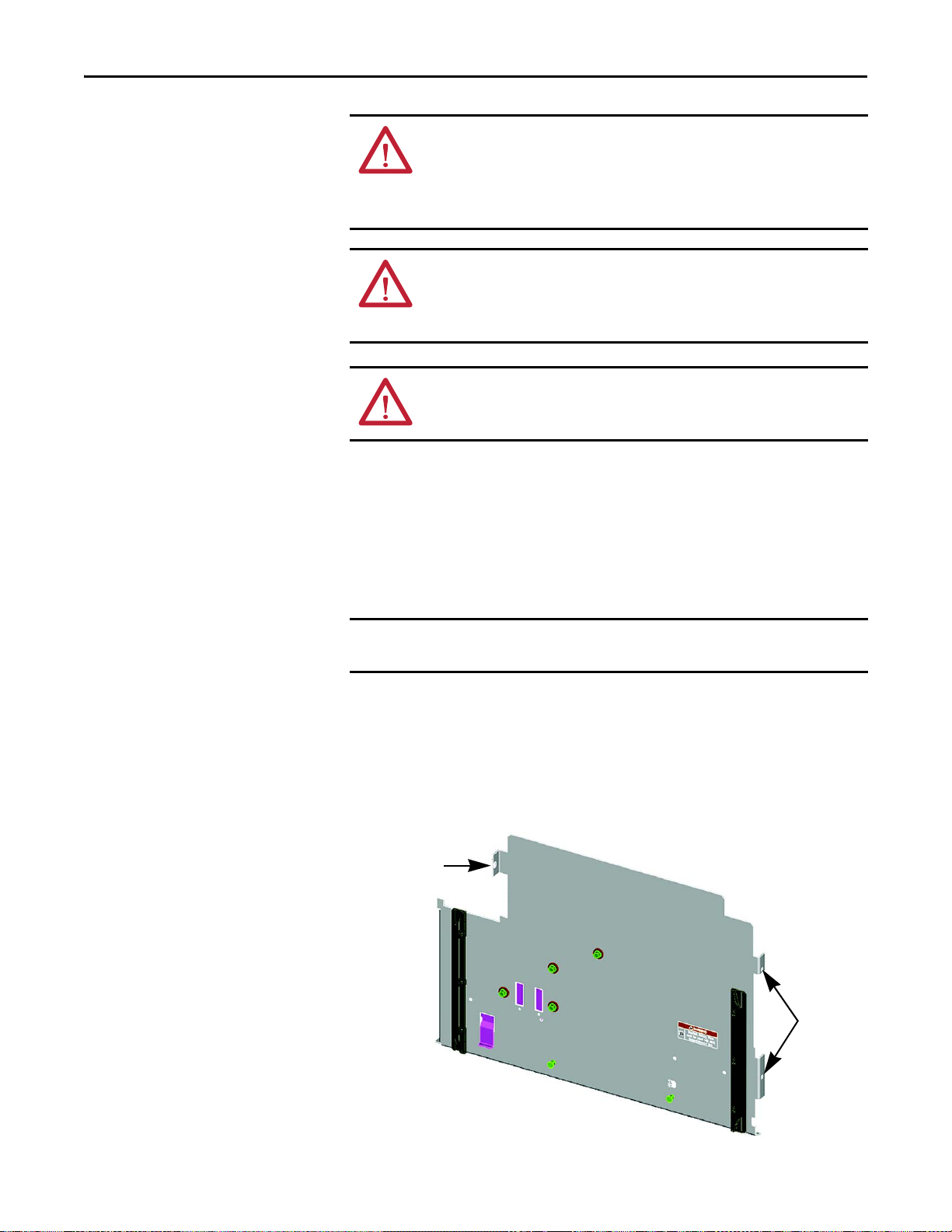
Chapter 6 Install and Remove Units
IMPORTANT
Screw locations
on right side
Screw location
on left side
Front side of unit support pan
Safety Guidelines for Installing and Removing Withdrawable Units
ATTENTION: De-energize, lock out, and tag out all sources of power to the MCC
when installing or removing MCC units. If MCC units are installed or removed
with power applied to the main power bus, follow established electrical safety
work practices. Refer to the publication, NFPA 70E: Standard for Electrical Safety
in the Workplace®, for further information.
WARNING: If power sources are connected to the motor control center, use
extreme caution when inserting units. All busbars and the line sides of the
inserted units are energized and contact with these parts can cause injury or
death.
ATT EN TI ON : To insure operator safety and prevent equipment damage, we
recommend that two people install or remove units that are in the upper six
modules or over 1600 mm above floor level.
Units with door-mounted operator handles, switches, and disconnects must be in
the OFF/O position before units are inserted or removed.
Do not attempt to install or remove a unit when the unit main switch is in the
ON/I position.
Inserting a Withdrawable Unit
The unit support pan below the unit compartment must be in place before
installing the unit.
Follow these procedures to insert a withdrawable unit.
1. Open the unit door completely and verify the unit support pan has been
installed.
The unit support pan is secured with two screws on the right side and one
screw on the left side.
64 Rockwell Automation Publication 2500-IN001C-EN-P - April 2014
Page 65
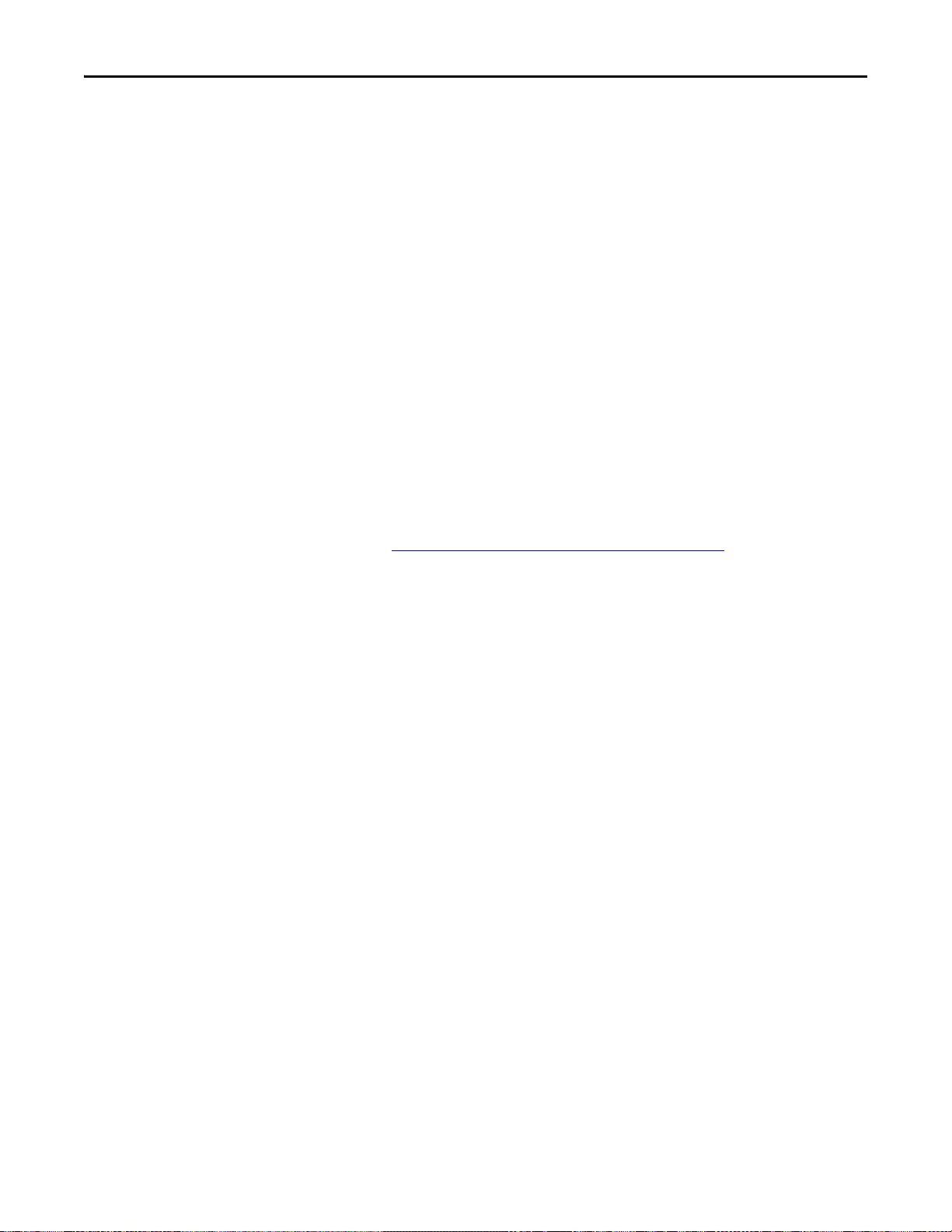
Install and Remove Units Chapter 6
For one module units, verify the subplate is installed. The subplate is
attached to the column with two mounting screws.
2. Rotate the unit withdraw lever to the Released position.
3. Slowly slide the unit into the column along the tracks on the unit support
pan until it locks in the Disconnected position.
4. Slide the locking mechanism toward the withdraw lever, rotate the
withdraw lever to the Te s t position, and continue to insert the unit into
the column.
The unit locks in the Te s t position.
5. Slide the locking mechanism toward the withdraw lever again, and rotate
the withdraw lever to the Connected position.
Vertical bus shutters automatically opens as the unit is inserted.
6. Insert the unit until it locks in the Connected position.
The unit is now installed in the column.
7. Connect any door mounted devices.
Removing a Withdrawable Unit
8. Close the unit door and secure the door latches.
Refer to
information on the withdraw lever.
1. Open the unit door completely.
2. Unplug or remove door mounted pilot devices.
3. Slide the locking mechanism on the withdraw lever to the left and rotate
the withdraw lever to the Te s t position.
4. Slide the locking mechanism toward the withdraw lever and rotate the
withdraw lever to the Disconnected position.
5. Slide the locking mechanism toward the withdraw lever again and rotate
the withdraw lever to the Released position.
Continue to slide the unit out of the column. The unit can now be
completely removed from the column.
Shutters close automatically as the unit is removed.
6. Close the unit door and secure the door latches.
Selecting an Operating Position on page 62 for additional
Rockwell Automation Publication 2500-IN001C-EN-P - April 2014 65
Page 66
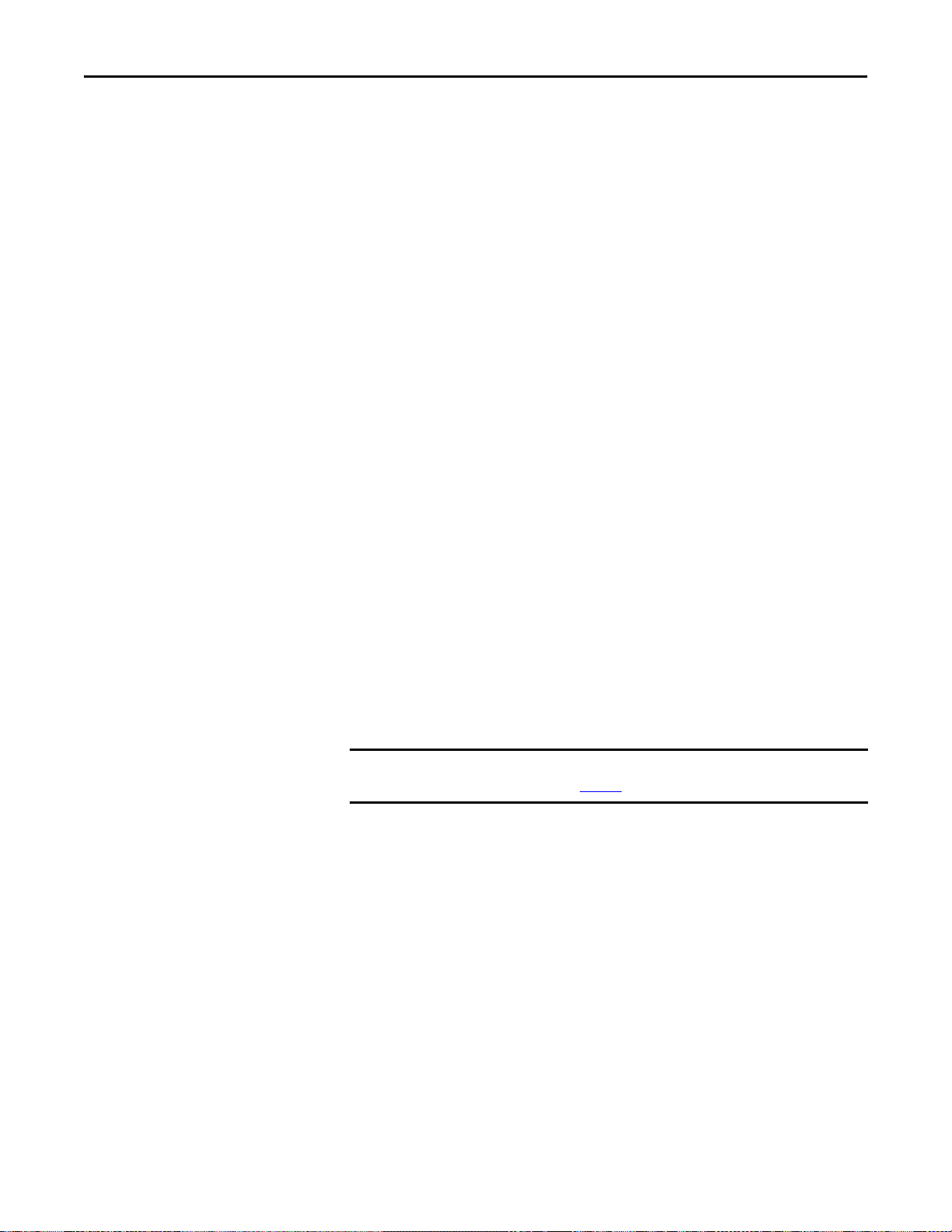
Chapter 6 Install and Remove Units
IMPORTANT
Removing the Unit Door
It is not necessary to remove the unit door to install or remove a unit from a
column. However, if a unit door must be removed, use one of the following
procedures.
If present, door-mounted control stations can be removed from the door and kept
with the unit.
Before performing work on units or unit doors, make sure the unit main switch is
in the OFF/O position.
Multiple Module Unit Doors
Follow this procedure to remove multiple module unit doors.
1. Make sure the unit main switch is in the OFF/O position.
2. Release each door latch.
3. Open the unit door completely.
4. Remove and/or disconnect door-mounted devices and wiring.
5. Slide the hinge pins upward to remove.
6. Swing door to near closed position and lift outward to remove.
7. To install the unit door, reverse this procedure.
One Module Unit Doors
Follow this procedure to remove one module unit doors.
Remove the unit from the column before removing its door. Follow unit
removal procedures on page 65
1. Make sure the unit main switch is in the OFF/O position.
2. Release each door latch.
3. Open the unit door completely.
4. If a control station is provided with a plug for control wires, unplug this
connection before removing the unit.
5. Remove and/or disconnect door-mounted devices and wiring.
6. Remove the two screws that fasten the hinge to the column.
7. Remove the unit door and hinge assembly from the column.
.
8. To install the unit door, reverse this procedure.
66 Rockwell Automation Publication 2500-IN001C-EN-P - April 2014
Page 67
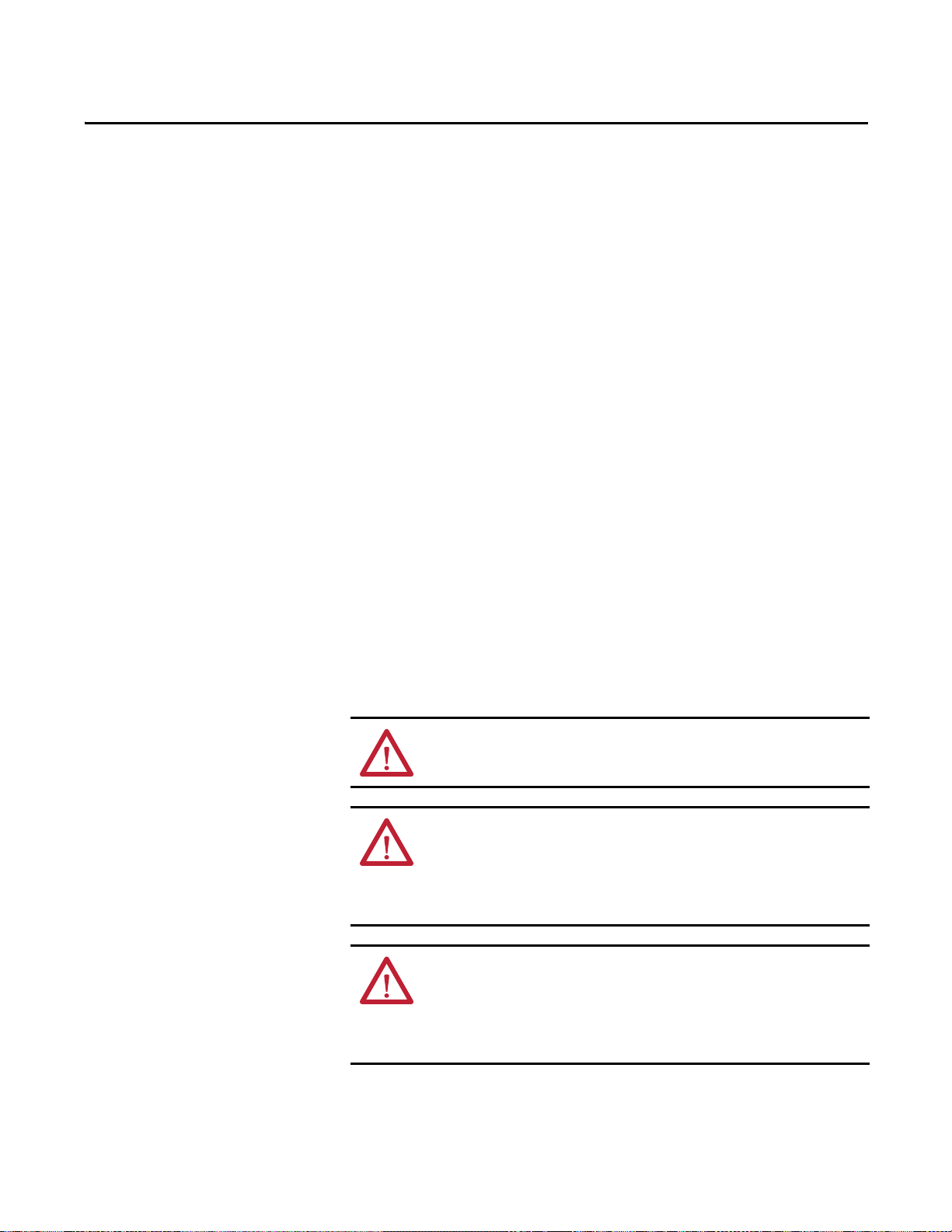
Commissioning
Chapter 7
Introduction
Pre-commissioning Checklist
This chapter provides guidance for the startup of a newly installed MCC.
We recommend that you make an itemized list that includes the following:
• Serial number
• Number of columns
• Number of units and their corresponding voltage
• Current ratings
• Kilowatt ratings
• Types of circuits
• Fuse sizes
• Circuit breaker ratings and trip settings
• Other important data
This itemized list should be saved in a file along with other data for the MCC
such as, component manuals, MCC manuals, overload relay instructions and
wiring diagrams.
ATT EN TI ON : Follow applicable company safety procedures.
ATT EN TI ON : To protect the safety of personnel performing the pre-energizing
check, verify remote MCC power sources are disconnected and locked in the
OFF/O position. Follow local codes and guidelines in addition to the
requirements of EN 50110.
Use a voltmeter to verify that the remote MCC power sources are disconnected.
ATT EN TI ON : Power factor correction capacitors (PFCCs) must be applied
correctly. When PFCCs are connected to the motor circuit and the start-up
procedure requires the respective motors to be jogged, inched or bumped
(rotation direction check), temporarily disconnect PFCCs.
For additional assistance, contact your Rockwell Automation representative.
Rockwell Automation Publication 2500-IN001C-EN-P - April 2014 67
Page 68
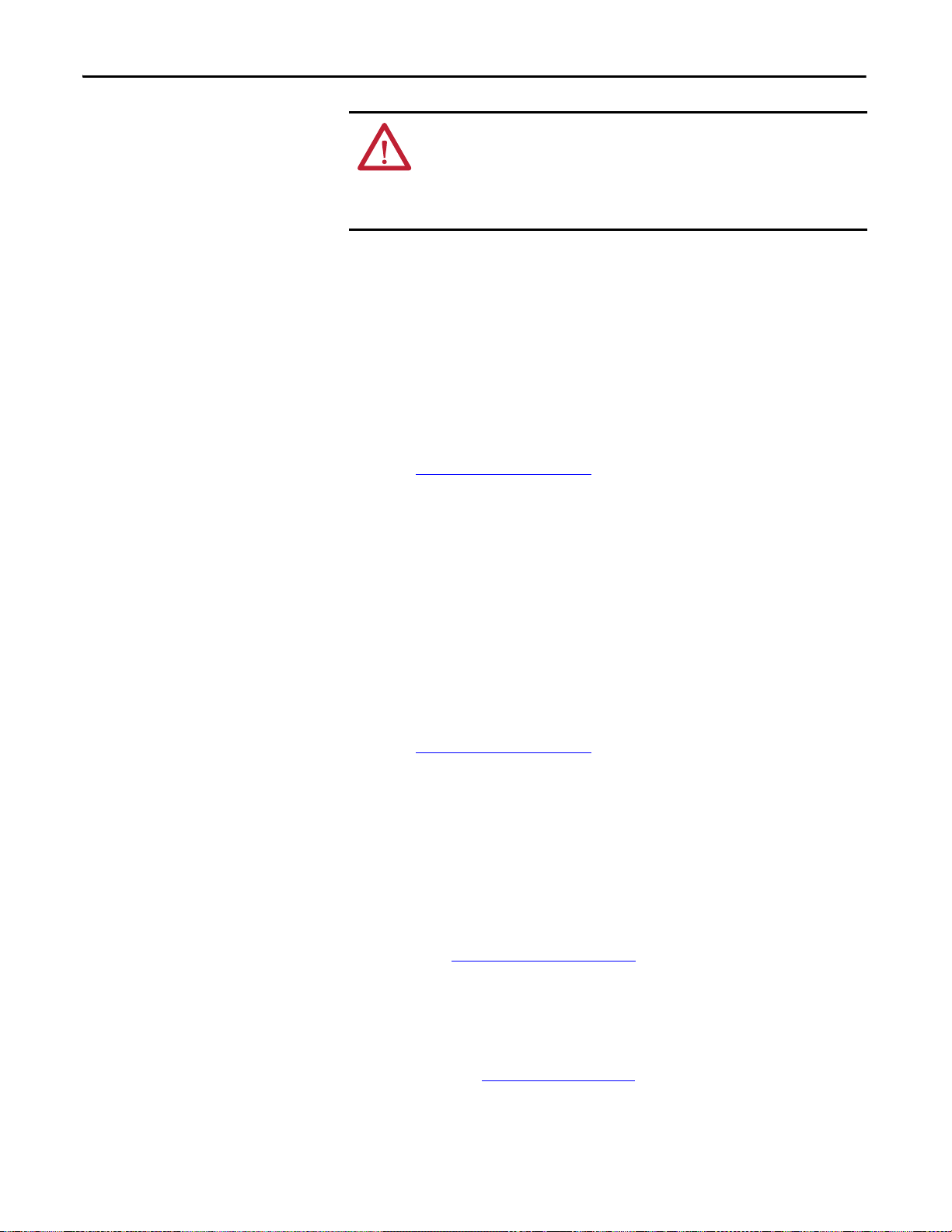
Chapter 7 Commissioning
TIP
ATT EN TI ON : Verify that motor acceleration times are within specific
application specifications.
Excessive starting currents and/or acceleration times can cause inverse time circuit
breakers, power fuses, overload relays, and other components to overheat and/or
shut down equipment.
The following procedures should be executed only by a ‘skilled person’ as defined
by IEV 195-04-01 and 3.52 of IEC 60204-1, as follows:
‘Skilled person
Person with relevant education and experience to enable him or her to perceive
risks and to avoid hazards that operation or maintenance of a product can create.’
Follow these procedures for completing the pre-commissioning checklist.
1. Check and verify that the MCC is installed per instructions.
See Chapter 3, Install Columns
.
2. Inspect and verify that the MCC is level and secured.
3. Inspect the enclosure and units for damage and verify that electrical
clearances have been maintained based on the voltage and impulse rating
of the equipment.
4. Remove all blocks or temporary holding means used for shipping
component devices in the MCC.
5. Check the integrity of the bus splice connections.
Recommended torque values can be found on the information label on the
interior of the vertical wireway door or on the interior right side plate of
fixed units.
See Chapter 3, Install Columns
for splicing information.
The factory-made horizontal power bus to vertical distribution bus
connections are tightened by a computer-controlled torquing system.
Therefore, these components do not need torquing by the customer.
6. Check and verify that all PE connections are made, based on applicable
codes and standards.
If the PE conductor is not provided or has been removed, verify MCC
columns are connected with joining hardware to provide a continuous PE
path. See Joining Columns
on page 37 for more information.
7. Perform the following for field wiring:
a. Check the field wiring for proper conductor sizing.
b. Verify all incoming and outgoing power wiring is secure, well
supported, and braced to withstand the effects of a fault current as
detailed in Chapter 4, Install Cable
68 Rockwell Automation Publication 2500-IN001C-EN-P - April 2014
.
Page 69
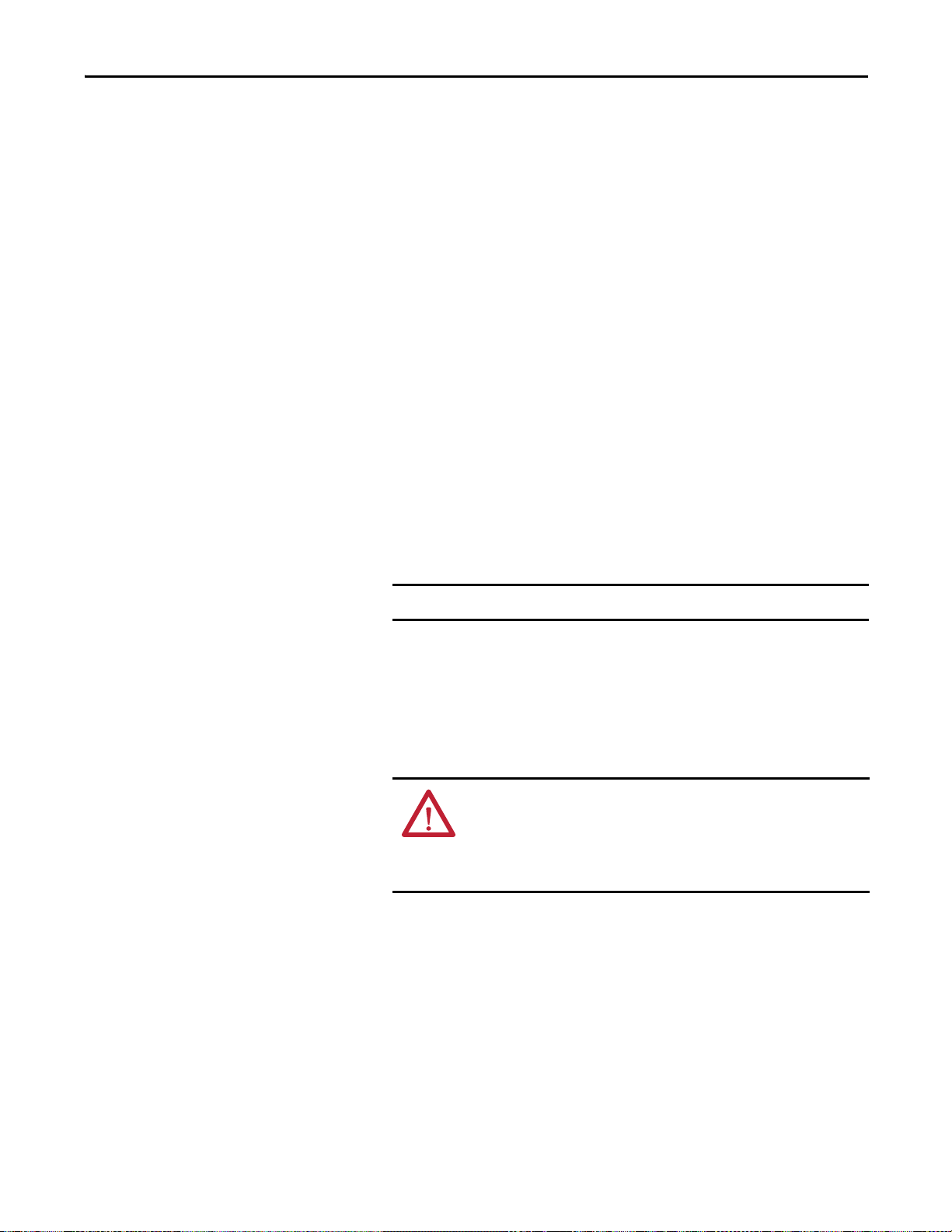
Commissioning Chapter 7
IMPORTANT
TIP
For incoming line compartments of 8 modules or less: the incoming
cables should be firmly secured halfway between the top of the column
and the incoming line compartment terminals.
For full-line (24 modules) incoming line compartments: the cables
should be braced every 300 mm if the system’s available short circuit
current is less than 42,000 amperes rms symmetrical. If the system’s
available short circuit current is greater than or equal to 42,000 amperes
rms symmetrical, current bracing should occur every 150 mm.
c. Check the integrity of all field connections.
Recommended torque values not found on individual devices can be
found on the unit wiring diagrams.
d. Check field wired connections made to the MCC.
Refer to wiring diagrams and verify that proper clearances between
adjacent phases and/or phases to PE are being maintained.
8. Verify the voltage and kilowatt ratings on the motor correspond with the
MCC unit ratings.
9. Verify that proper overload relays are installed and/or adjusted to relative
full load current shown on the motor rating nameplate.
10. For applications requiring power fuses, install fuses in fusible switches in
accordance with application requirements.
Do not apply grease or NO-OX-ID to fuse ferrules.
11. For circuit breaker applications, verify that the circuit breakers are in
accordance with application requirements, and have correct amperage and
trip settings.
High efficiency motors can have higher locked rotor and inrush
currents, which require higher magnetic trip settings.
ATTENTION: Rockwell Automation AC drives and soft starter units are
shipped with preset factory settings such as ramp speed, current limits,
switch positions, and readouts. Preset factory settings are not suitable
for some applications. Refer to instruction manuals, supplied with the
MCC, for specific start-up guidance.
12. Set and verify adjustable current, voltage and other settings, according to
device instructions or wiring diagrams.
Refer to the device instruction sheets or manuals supplied with the MCC
for specific start-up guidance.
Component devices in MCC units (such as transfer switches, power factor
correction capacitors, transducers, motor protectors, line monitors, over
and under-voltage relays, and motor windings heaters) can require unique
start-up procedures.
Rockwell Automation Publication 2500-IN001C-EN-P - April 2014 69
Page 70
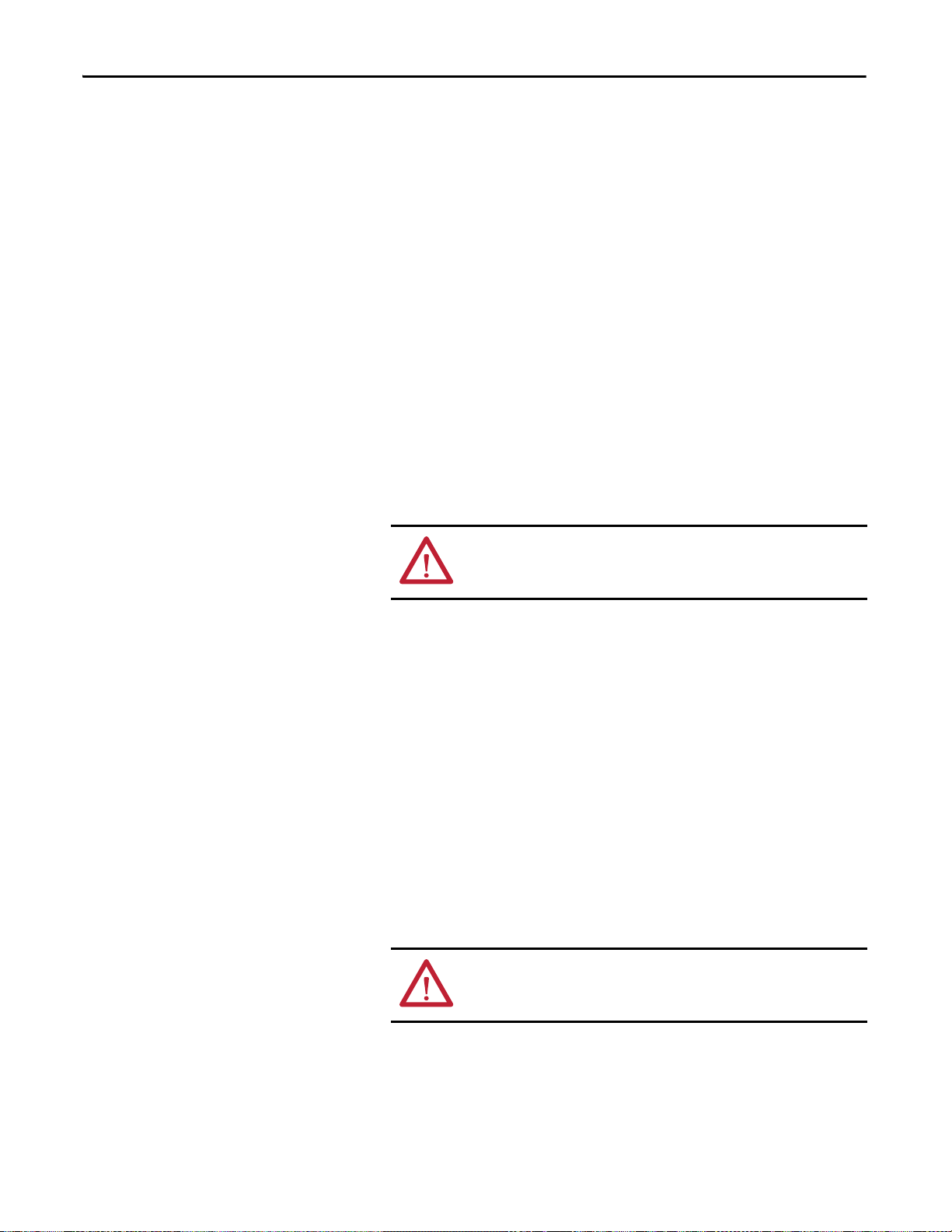
Chapter 7 Commissioning
TIP
13. Manually exercise all switches, control auxiliary switches, circuit breakers,
their respective operators, unit interlocks, trip mechanisms (test by
pushing the Push to Trip button) and any other operating mechanisms to
verify proper operation.
14. Check timing relay settings as required.
15. Verify vents are free from obstructions.
16. Check that fans used for forced air cooling have:
a. Shafts that rotate freely
b. Blades with no dust or debris build-up
17. Check that all filters are in place and clean.
We recommend that you set up an inhouse program for scheduled
cleaning or replacement.
18. Check all current transformers for proper polarity.
Verify transformer secondaries are NOT open, and are either connected to
their respective devices or shorted. Reference individual unit wiring
diagrams and schematics for proper installation.
ATTENTION: Current transformer secondaries should not be “open.” To
avoid possible injury and electrical shock to personnel, do not energize
a current transformer with its secondary open.
19. Ver i f y all barriers and parts removed during the installation process
have been reinstalled.
We recommend that a barrier checklist is developed including such items
as, unit location, and barrier location. This checklist should be saved for
future reference.
20. Before closing the enclosure and/or individual units, remove all tools,
metal chips, scrap wire, and other debris from the MCC interior.
If there is an accumulation of dust or dirt, clean out the MCC by using a
brush, vacuum cleaner, or a clean, lint-free rag. DO NOT use compressed
air—it redistributes contaminates on other surfaces.
21. Verify all withdrawable units are in the Connected position.
Close and latch unit and wireway doors, ensuring that wires are not
pinched. Column closing plates must be in place.
ATTENTION: When conducting an electrical insulation resistance test,
isolate equipment sensitive to high test voltages, such as meters, solid
state devices, motor winding heaters, capacitor units, and transformers.
70 Rockwell Automation Publication 2500-IN001C-EN-P - April 2014
Page 71
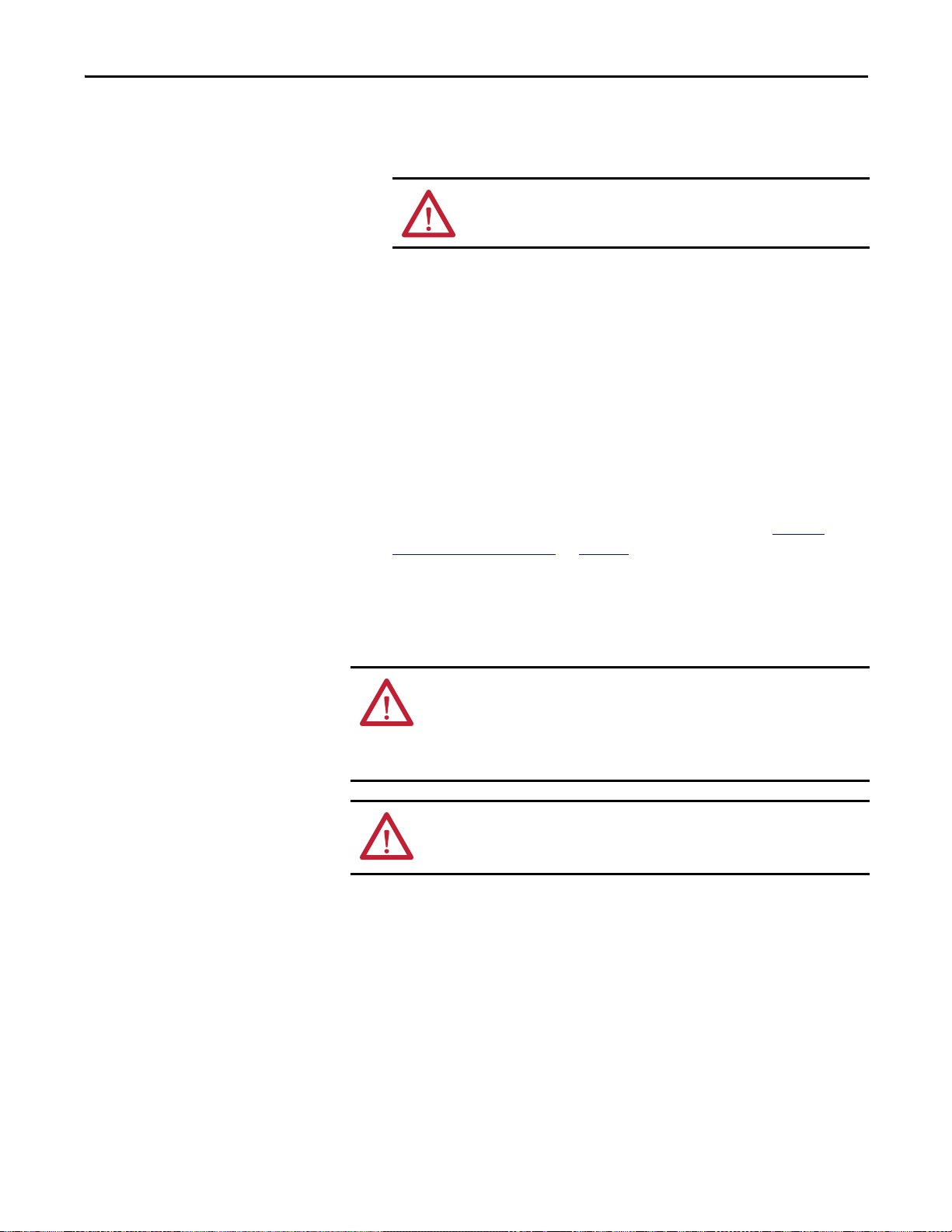
Commissioning Chapter 7
22. Conduct an electrical insulation resistance test to verify MCC wiring
integrity. Conduct this test with an insulation resistance (megger) tester
with a potential of 500…1000 volts.
ATTENTION: Verify all switches or circuit breakers are in the OPEN/I or
Off/O positions before conducting an electrical resistance test.
Conduct this megger test phase-to-phase, phase-to-PE and, when
applicable, phase-to-neutral on the MCC buswork. Typical insulation
resistance values are 50 megohms or greater.
Insulation resistance values are affected by temperature, humidity, or
dampness, which can cause a considerably lower insulation resistance
reading. If the insulation resistance values are less than one megohm (due
to dampness, temperature or humidity) or the MCC has been stored in a
damp or humid area, it is recommended the equipment be dried out. Dry
out motor cables by injecting a low voltage current or by using space
heaters.
Once the equipment is dry, repeat the insulation resistance test. The
minimum value for insulation resistance on a new installation at startup or
energizing is 1 megohm. These readings can be recorded in Megger
Reading Recording Table on page 94.
Commissioning Procedure
Next, check the field wiring, for example, motor cables and/or incoming
line cables.
ATT EN TI ON : Commissioning a motor control center must be done only by
skilled personnel with proper personal protective equipment. Energizing a MCC
for the first time is potentially dangerous. Serious damage and/or personal
injury can occur. Follow local codes and guidelines in addition to the
requirements of EN 50110.
ATT EN TI ON : This procedure is provided as a general guideline for energizing a
newly installed CENTERLINE 2500 MCC and should be used only after the
Pre-commissioning Checklist has been completed.
Read this procedure in its entirety before beginning the commissioning
procedure. If you have any questions or concerns, contact your Rockwell
Automation representative.
1. Review other instructions supplied for the proper operation of special
units such as AC drives and soft starters, with appropriate and skilled
personnel.
2. Verify that main and unit main switches are in the OFF/O position so
there is no load on the MCC.
Also, verify that associated remote devices are de-energized.
3. Latch doors and secure covers.
Rockwell Automation Publication 2500-IN001C-EN-P - April 2014 71
Page 72
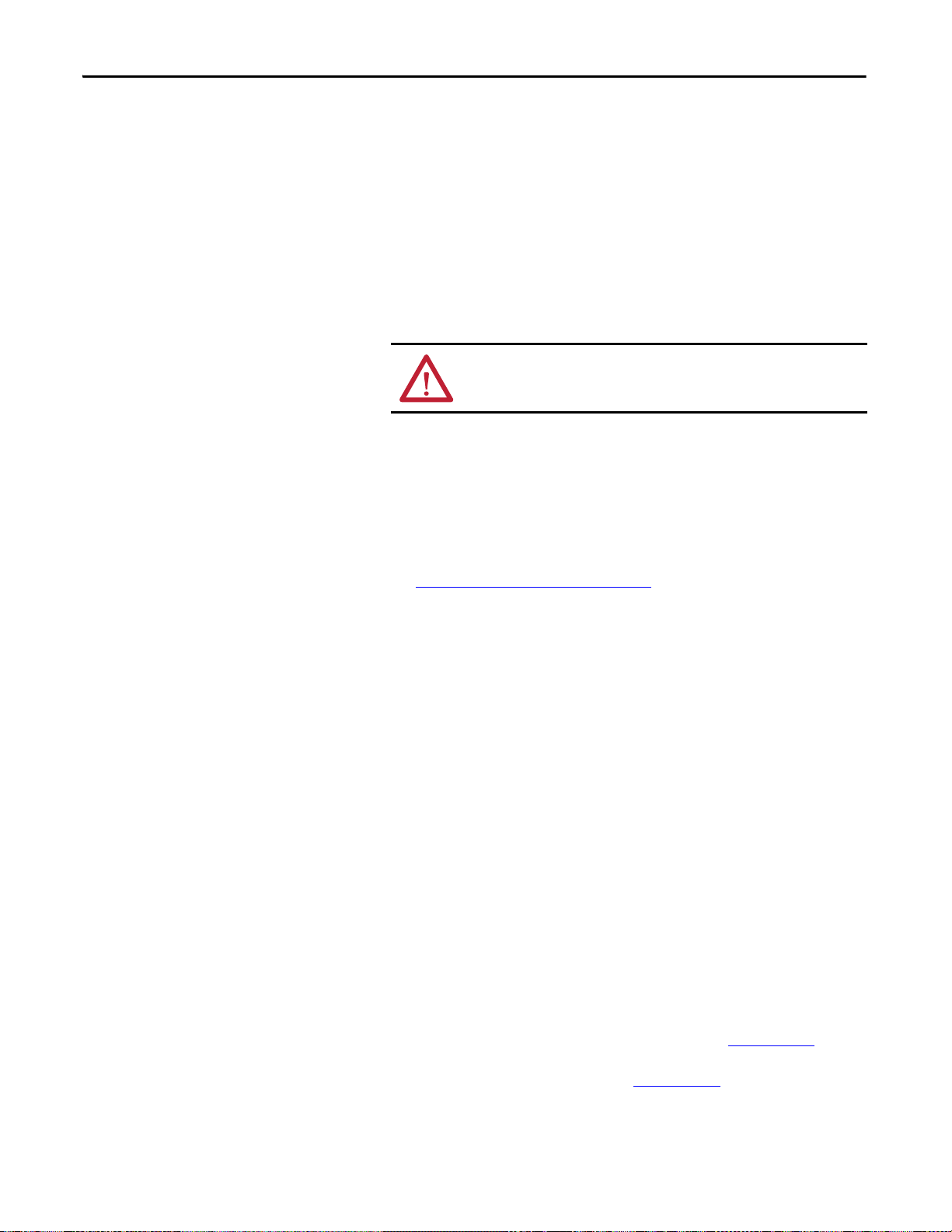
Chapter 7 Commissioning
TIP
4. Energize the MCC remote power source.
If the MCC has a main circuit breaker or disconnect switch that can be
operated from a remote location, energizing from the remote location is
strongly recommended.
If the MCC main circuit breaker or disconnect switch cannot be energized
from a remote location, follow the procedure below.
• De-energize the remote power source
• Close MCC main disconnect or circuit breaker switch.
• Re-energize the MCC remote power source.
ATTENTION: Main switch handles should be operated with a firm,
direct motion into the closed (ON/I) position.
5. Energize from the source of the system, working toward the loads.
Energize one unit at a time, beginning with control units then feeder units.
6. Fully withdrawable units can be commissioned in the Test position.
This position helps allow control and network connections to be tested
without engaging three phase power.
See Chapter 6, Install and Remove Units
for more information on
operating positions.
7. After the disconnect devices have been closed, loads such as lighting
circuits, motor starters, and contactors can be energized.
a. When power factor correction capacitors are energized with the motor
windings and the start-up procedure requires that the respective motors
be jogged or inched, temporarily disconnect the power factor
correction capacitors. For more information on power factor capacitors
and MCC units, contact your local Rockwell Automation
Representative.
b. Verify that acceleration times are within application specifications.
Excessive starting currents and/or acceleration times can cause inverse
time circuit breakers, power fuses, overload relays and other
components to overheat and/or shut down equipment.
8. Verify meters, including voltmeters and ammeters, are working properly.
9. Reset device settings that were adjusted during installation and
commissioning to appropriate operational settings.
For commissioning MCCs with the DeviceNet network and/or
IntelliCENTER software, refer to the CENTERLINE 2500 DeviceNet
Motor Control Centers Technical Data, publication 2500-TD002
CENTERLINE 2500 Motor Control Centers with EtherNet/IP
Network Technical Data, publication 2500-TD003
72 Rockwell Automation Publication 2500-IN001C-EN-P - April 2014
, or
.
Page 73
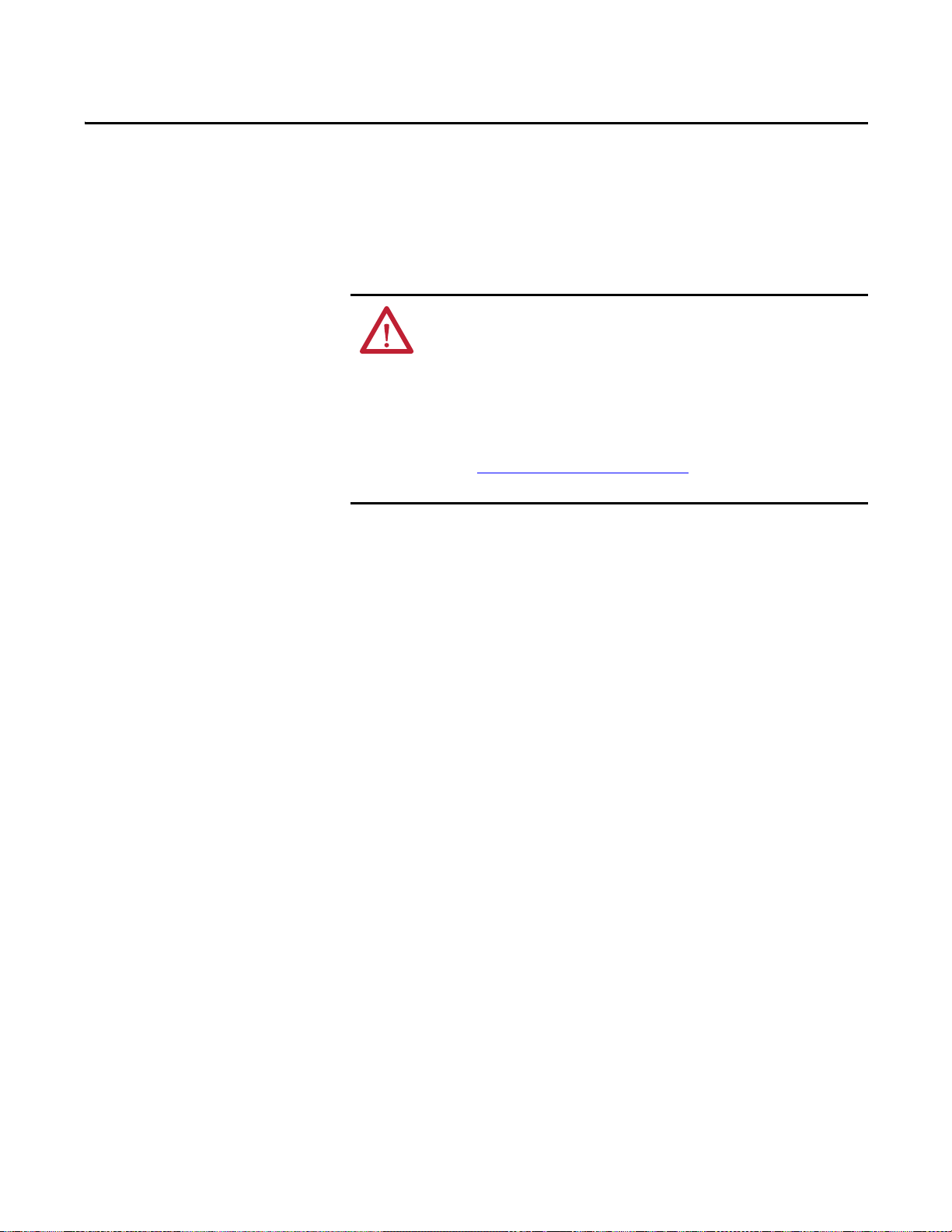
Maintenance
ATTENTION: Only skilled personnel should oversee the maintenance
and servicing of motor control centers.
De-energize all power sources before performing maintenance or service
work on columns or units.
Follow local codes and guidelines in addition to the requirements of
EN 50110 when working on energized equipment.
Replace and secure all barriers, covers, shields and doors, and perform the
Pre-commissioning Checklist
equipment.
Chapter 8
on page 67 before re-energizing the
Establish a Maintenance Program
A periodic preventative maintenance program must be established for MCCs to
help avoid unnecessary downtime. At a minimum, checks must be made once a
year. If equipment within the MCC is subject to heavy duty or highly repetitive
operation, more frequent maintenance can be necessary. Use the following
suggested maintenance guidelines to establish a maintenance program.
Keep a log of service and maintenance work performed on your MCC. Record
the following information.
• Date test and maintenance work is performed
• List of checks and tests performed
• Condition of the equipment
• Any repairs and/or adjustments made to equipment
For maintenance regarding specific components, such as circuit breakers,
contactors, AC drives, relays, and meters, reference the specific component
instruction manual for each device.
Rockwell Automation Publication 2500-IN001C-EN-P - April 2014 73
Page 74

Chapter 8 Maintenance
Suggested Maintenance
This table provides some suggested guidelines for maintaining your MCC.
Guidelines
Suggested Maintenance Guidelines Date Remarks Initials
1. Environment • Verify operating (ambient) conditions.
2. Enclosure Exterior • Clean surfaces. Retouch painted surfaces if necessary.
3. Contaminants
4. Bus System ATT EN TI ON : De-energize all power sources
– Room temperature range: -5…40 °C
– Non-condensing humidity, max: 95% at 40 °C
• Check that door latches are functioning and secure.
•
Inspect for signs of excessive heat in the following locations:
– Doors
– Enclosure sides
If severe corrosion or discoloration is evident, replace the
damaged components. Identify the cause of damage and
make necessary repairs.
ATTENTION:
in addition to the requirements of EN 50110
when working on energized equipment.
• Check for contaminants (moisture, dirt, dust) inside the
enclosure. Contaminants must be removed and the source
eliminated.
• Check for contaminants in the following locations:
– Cable entr y and exit points, seams and openings
– Devices (push buttons, relays, and disconnect switches)
Make sure the source or cause of wetness or moisture is
identified and eliminated.
before performing maintenance or service
work on columns or units.
Follow local codes and guidelines
(1)
(1)
• Check the bus support and insulation for cracks and/or
damage.
• Inspect bus splice connections for discoloration.
• Verify the integrity of bus splice connections. Re-torque
connections. See label inside vertical wireway door for
recommended torque values.
• Use a vacuum or a lint free cloth to clean the bus and
supports.
• Conduct an electrical insulation resistance (megger) test.
Record and save the results.
See Pre-commissioning Checklist
5. Operating Handles • Verify that operator handles move freely (no sticking or
6. Locking Devices Check locking and interlocking devices for proper working
7. Current Carrying
Components
8. Contacts • Check for excessive wear and dirt accumulation.
binding).
• Check functions of the operator handles.
• Check the defeater mechanisms on operator handles.
• Replace broken, deformed, malfunctioning or badly worn
parts/assemblies.
condition. Replace as necessary.
• Inspect for discoloration, corrosion, wear, excessive heat
and other signs of possible failure.
• Current carryin g devices can include fuse clips, line, and
load terminals.
–
Vacuum or wipe contacts w ith a soft cloth to remove dirt.
Note: Applicable only for Allen-Bradley® 100-D size
contactors (95-860A).
• Replace contacts in complete sets to avoid misalignment
and uneven contact pressure.
• Discoloration and/or slight pitting of the contacts is normal.
• Do not file contacts or use spray cleaners.
on page 67.
74 Rockwell Automation Publication 2500-IN001C-EN-P - April 2014
Page 75

Maintenance Chapter 8
Suggested Maintenance Guidelines Date Remarks Initials
9. Coils • Check contactor and relay coils for signs of overheating
(cracking, melting or burnt insulation).
– If signs of overheating are present, replace the coil.
• Correct the overvoltage or undervoltage conditions that
caused coil failure.
• Clean any residue of melted coil insulation from other parts
of the device or replace such parts.
10.Terminals • Check for loose wire connections and tighten as necessary.
• Check schematics/component documentation for torque
values.
– Power terminals
– Co ntrol circuit terminals
• Replace damaged parts or wiring.
11.Pilot Lights Replace damaged lamps and lenses.
12.Fuses • Check fuses and fuse clips.
– When replacing fuses, install the same type and rated
fuse that was originally furnished with the MCC.
13.Fans and Cooling
Devices
• Inspect blowers and fans for operation and damage.
– Replace blowers and fans that have bent, chipped or
missing blades, or if the shaft does not turn freely.
• Clean or change air filters for fans.
• Clean heat exchanger fins.
14.Solid State Devices • Perform a visual inspection. Components or circuit boards
must be replaced if the following are found:
– Discoloration
– Charred or burned components
• Check printed circuit boards for:
– Proper seating in the edge board connectors
– Locking tabs in place
15.Unit Stabs
•
Inspect stabs for wear and/or corrosion. Replace if necessar y.
– If the line stab assembly is severely pitted, inspect the
vertical bus for wear and pitting. Replace as necessary.
• Lightly lubricate line and load stabs with NO-OX-ID grease
before installing the unit into the column.
16.Control and
Network Plugs
• Inspect for bent or damaged pins.
– If necessary, clean the contacts.
• Verify the connector mechanism is functioning properly.
17.Withdrawable Units • Remove dust and grease from the guide rail.
• Check that the withdraw lever and locking mechanism
operate freely.
• Check for easy movement of withdrawable units within the
column.
• Test the unit interlock function.
18.Final Check • Verify all withdrawable units are in the correct operating
position (Connected, Test, Disconnected, Withdrawn).
• Verify enclosure doors and wireway covers have been closed
and are secure.
• After performing maintenance or repair, test the control
system for proper functioning under controlled conditions.
(1) The average temperature over a 24-hour period must not exceed 35 °C.
Rockwell Automation Publication 2500-IN001C-EN-P - April 2014 75
Page 76

Chapter 8 Maintenance
Notes:
76 Rockwell Automation Publication 2500-IN001C-EN-P - April 2014
Page 77

IntelliCENTER Options
IMPORTANT
Chapter 9
EtherNet/IP Motor Control Centers
Basic information is provided in the following sections. For additional
information, refer to CENTERLINE 2500 Motor Control Centers with
EtherNet/IP Network, publication 2500-TD003
.
Connection Count
The EtherNet/IP network can accommodate a vast number of nodes. The
EtherNet/IP network does not have a specific maximum number of nodes like
other fieldbus networks. The limit is based on the number of connections the
EtherNet/IP scanner can make.
To estimate the number of connections a network uses, visit
http://www.rockwellautomation.com/solutions/integrated architecture/
resources3.html for our EtherNet/IP Capacity Tool.
Cable Length Limitations
The EtherNet/IP network uses fiber or copper twisted-pair wiring. The
maximum length of copper twisted-pair wiring is 100 m between devices. There
is no cumulative length for the entire network. Fiber cable length varies by cable
design. Inside the MCC, all cables are copper twisted-pair.
The 100 m maximum length must account for Ethernet cable inside the
column. To help determine cable lengths for your application, each MCC is
shipped with documentation identifying the cable length used within the MCC.
This cable length must be added to the length between the Grace port and the
externally-connected device.
Rockwell Automation Publication 2500-IN001C-EN-P - April 2014 77
Page 78

Chapter 9 IntelliCENTER Options
IMPORTANT
Cable Routing
Each EtherNet/IP network has one or two Stratix 6000™ switches typically
mounted in the top horizontal wireway in the standard configuration. The
number of switches depends on the number of units in the column. Cables
connected to the switch are then routed to EtherNet/IP devices in the column.
Up to 12 EtherNet/IP ports can be provided in each CENTERLINE 2500
column.
In a standard MCC column, the vertical network wireway has EtherNet/IP
connections equal to the number of units (up to 12) for that column. Devices
that require 24V DC to power up must have it supplied through pins B4 and B5
in the control plug.
Pins B4 and B5 in the control plug are reserved for 24V DC power; avoid using
for other reasons.
Connection to the EtherNet/IP network and the control plug is made when a
unit is in the Connected or Test position.
Adding or removing a unit from the EtherNet/IP system does not interrupt the
operation of other units in the system.
78 Rockwell Automation Publication 2500-IN001C-EN-P - April 2014
Page 79

Figure 26 - EtherNet/IP Network Connections in 2500 MCC Units
Ethernet cable
enters and leaves
through wireways on
each side of column.
Removable horizontal
wireway cover at top
of MCC column.
NOTE: Examples above depict typical 2500 MCC configurations with EtherNet/IP communication.
Refer to 2500-TD003
for more information on EtherNet/IP communication for 2500 MCC units.
Refer to 1783-UM004 for more information on Stratix 5700 Ethernet-managed switches.
Ethernet cable routing through
typical single MCC column.
Stratix 5700
Ethernet Ports
(6 port
model shown)
Ethernet cable routing through typical two MCC columns.
Stratix 5700 switch behind top horizontal wireway cover.
IntelliCENTER Options Chapter 9
Determining Cable Lengths
To help determine cable lengths for your application, each MCC is shipped with
documentation identifying the cable length used within the MCC.
Rockwell Automation Publication 2500-IN001C-EN-P - April 2014 79
Page 80
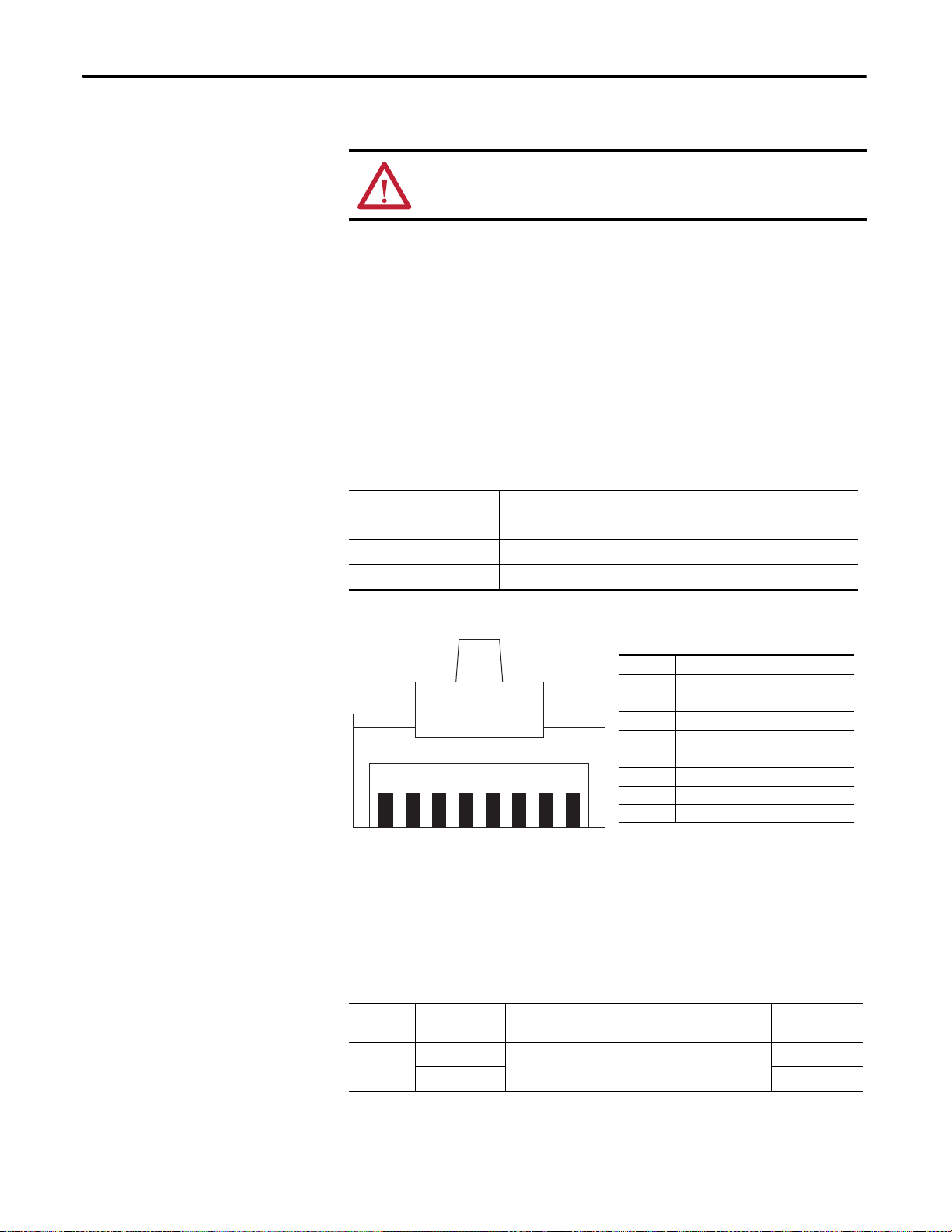
Chapter 9 IntelliCENTER Options
87654321
MCC Cable Types
ATT EN TI ON : Do not apply high voltage to any installed EtherNet/IP cable
system or its connectors.
The CENTERLINE 2500 MCCs use a high voltage 600V Ethernet cable
designed to perform above TIA 568-B.2 and ODVA Ethernet standards. These
cables have the following features:
• Foil and braided shield, PVC, eight conductor (four pair)
• 600V PVC cable designed to support high voltage applications
• On-machine rated cable for use in a cable tray shared with high voltage
power cables
• RJ45 insulation displacement connector available for field terminations
• Wide thermal operating range
Table 5 - EtherNet/IP Cable Specifications for MCCs
Certifications UL and cUL Listed
Outside diameter 0.32 ± 0.015 in. (8.13 ± 0.38 mm)
Operating temperature -20…80 °C
Cable rating UL, cUL TYPE CMG; UL PLTC or UL AWM 2570 80C 600V, TIA 568B
Figure 27 - EtherNet/IP Cable Pin-out
Pin No. Cable Color Description
1 White/Orange TxData +
2 Orange TxData 3 White/Green Recv Data +
4Blue Unused
5 White/Blue Unused
6Green Recv Data 7White/BrownUnused
8Brown Unused
Adding a MCC Unit to an EtherNet/IP System
Use this section to add Bulletin 2500 units to an EtherNet/IP MCC. Each
EtherNet/IP component is factory wired within the unit and has a
communication cable that plugs into the device on one end and generally into a
vertical wireway EtherNet/IP port on the other end.
No. of
Conductors
8 Teal 600V PVC Foil and braided
Jacket Material Cable Type Cable Rating Cat. No.
Red 600V PVC 1585J-M8EBJM-2
shield
(UL) CMX, CMR; c(UL) CMG; (UL) PLTC
or AWM 2570 80 °C 600V; TIA-568-B
(1)
1585J-M8HBJM-2
80 Rockwell Automation Publication 2500-IN001C-EN-P - April 2014
(1) Replace -2 (2 m) with -5 (5 m), or -10 (10 m) for additional standard cable lengths.
Page 81
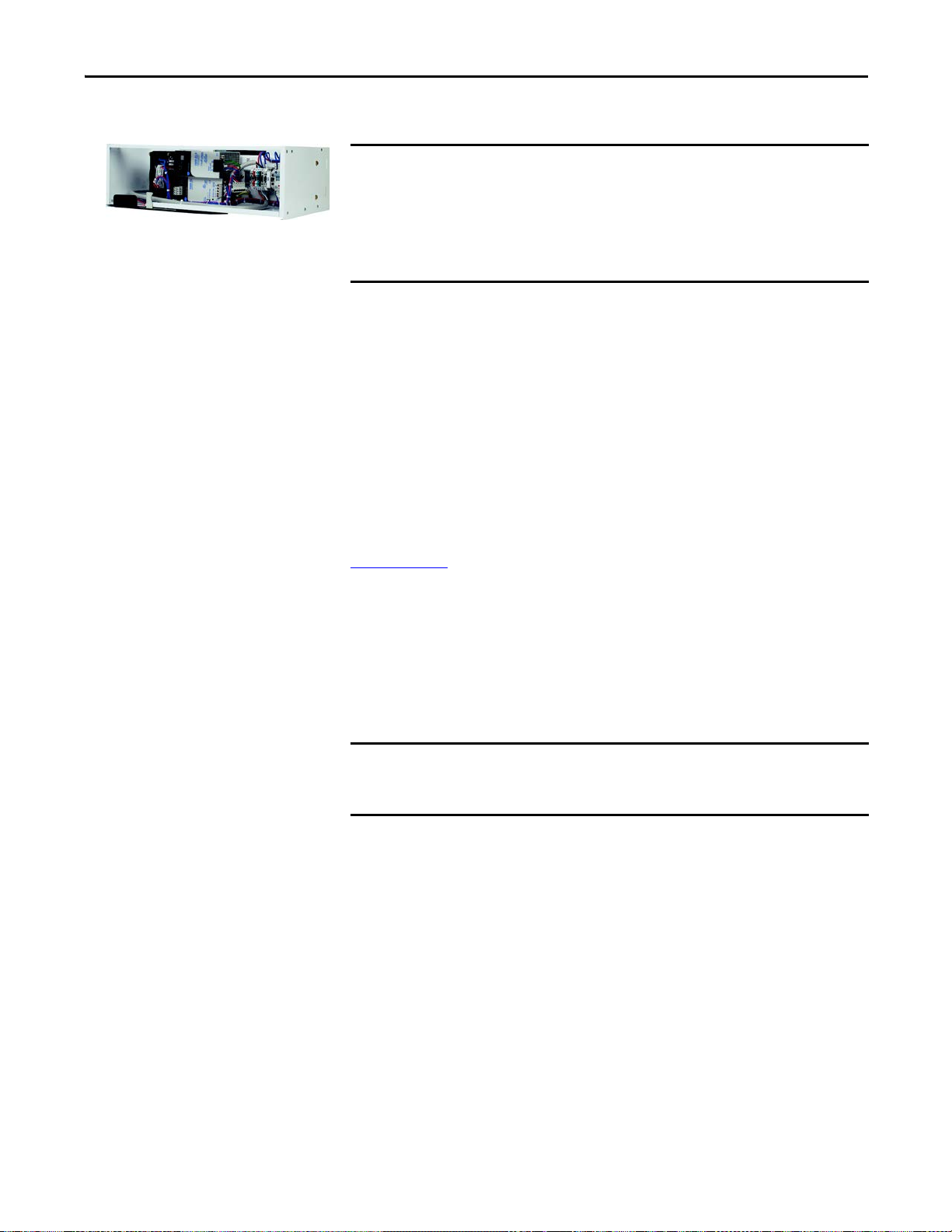
IntelliCENTER Options Chapter 9
IMPORTANT
IMPORTANT
Ethernet Power Supply
Many EtherNet/IP components require 24V DC power source to operate. The
power supply must be EtherNet/IP compatible as specified in the ODVA
requirements.
Power supplies that do not satisfy both points listed above can result in
damage to the EtherNet/IP signal and components, as well as failure to comply
with local codes and inspection.
A power supply unit that meets EtherNet/IP requirements can be supplied with
the MCC. A cable connects the output of the power supply to pins C3 and C4 of
the control plug in the network wireway. This cable is already connected when
the power supply unit ships installed in the MCC. Redundant configurations are
also available.
Connecting Power Supplies–Remote or in the MCC Lineup
Connect power supplies according to guidelines to minimize voltage drops in the
EtherNet/IP system while providing proper supply voltage to system devices.
Refer to the Converged Plant-wide Ethernet Design and Implementation Guide,
ENET-TD001
, for detailed connecting instructions.
Network Power Supply and the Protective Earth Circuit
The EtherNet/IP network is grounded at the various components via the
component ground. Therefore, no further grounding needs to be connected to
the Ethernet cables.
Do not connect the 24V DC common in the power supply bucket to the PE.
Doing so violates the grounding guidelines for the various EtherNet/IP
components.
Connecting Two Power Supplies
Install an additional 24V DC Class 1 power supply for MCC lineups with 14 or
more columns. When using two supplies, provide a break between the two 24V
DC networks. Locate the appropriate break for the two networks and verify the
terminal blocks are not connected between these two columns.
Rockwell Automation Publication 2500-IN001C-EN-P - April 2014 81
Page 82
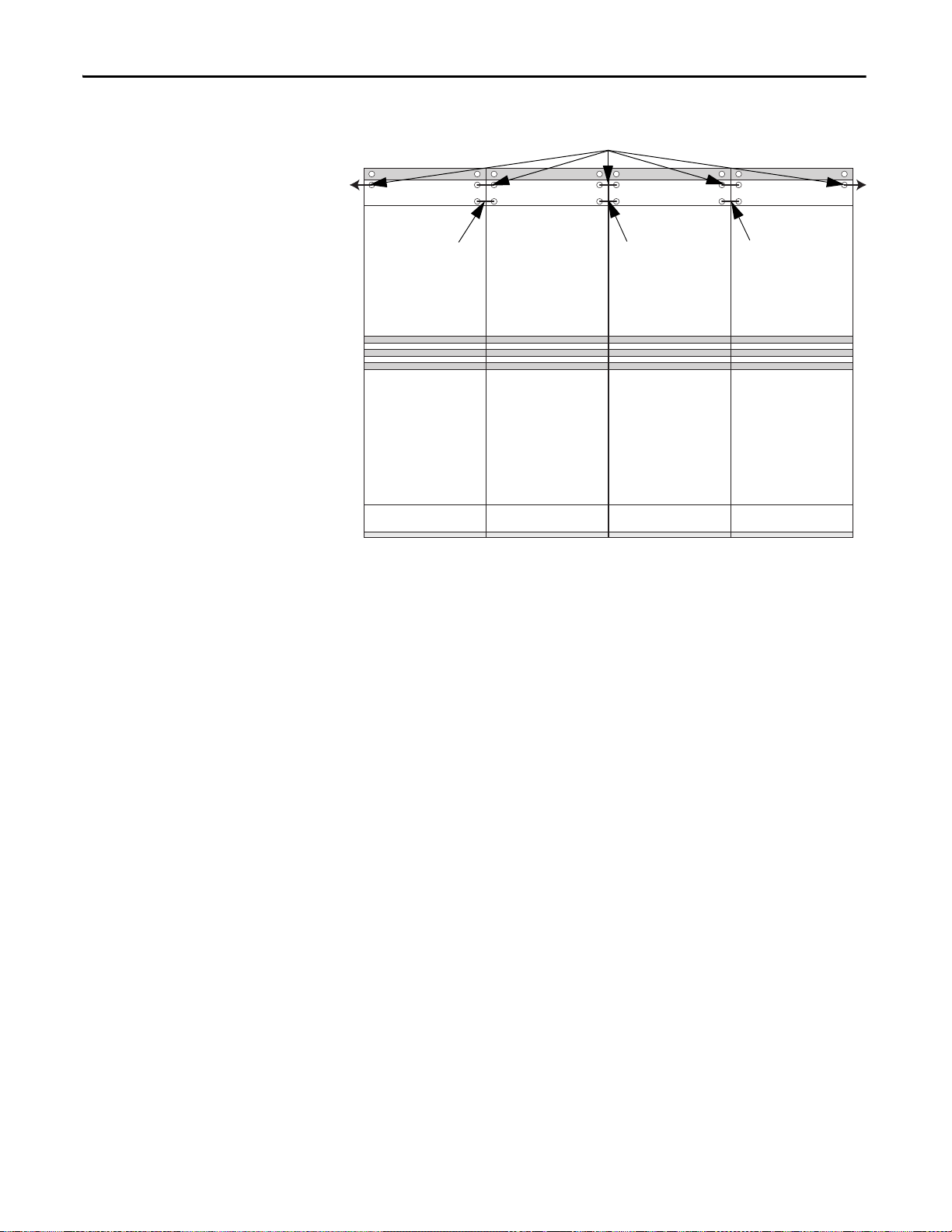
Chapter 9 IntelliCENTER Options
EtherNet/IP Network
24V DC Connection -24V DC Connected
+24V DC Not Connected
24V DC Connection
Figure 28 - Connecting Two Power Supplies
Position each power supply so it feeds a maximum of seven columns to the left or
right (refer to the sample lineup above).
System Design Installation Checklist
When installing an EtherNet/IP MCC, verify the following before applying
power to the network:
• Only one power supply is connected for each 14 sections of MCC.
• The power supply for the system is 24V DC.
• The PE is connected.
• Connections are inspected to detect and correct any loose wires, opens, or
shorts.
82 Rockwell Automation Publication 2500-IN001C-EN-P - April 2014
Page 83
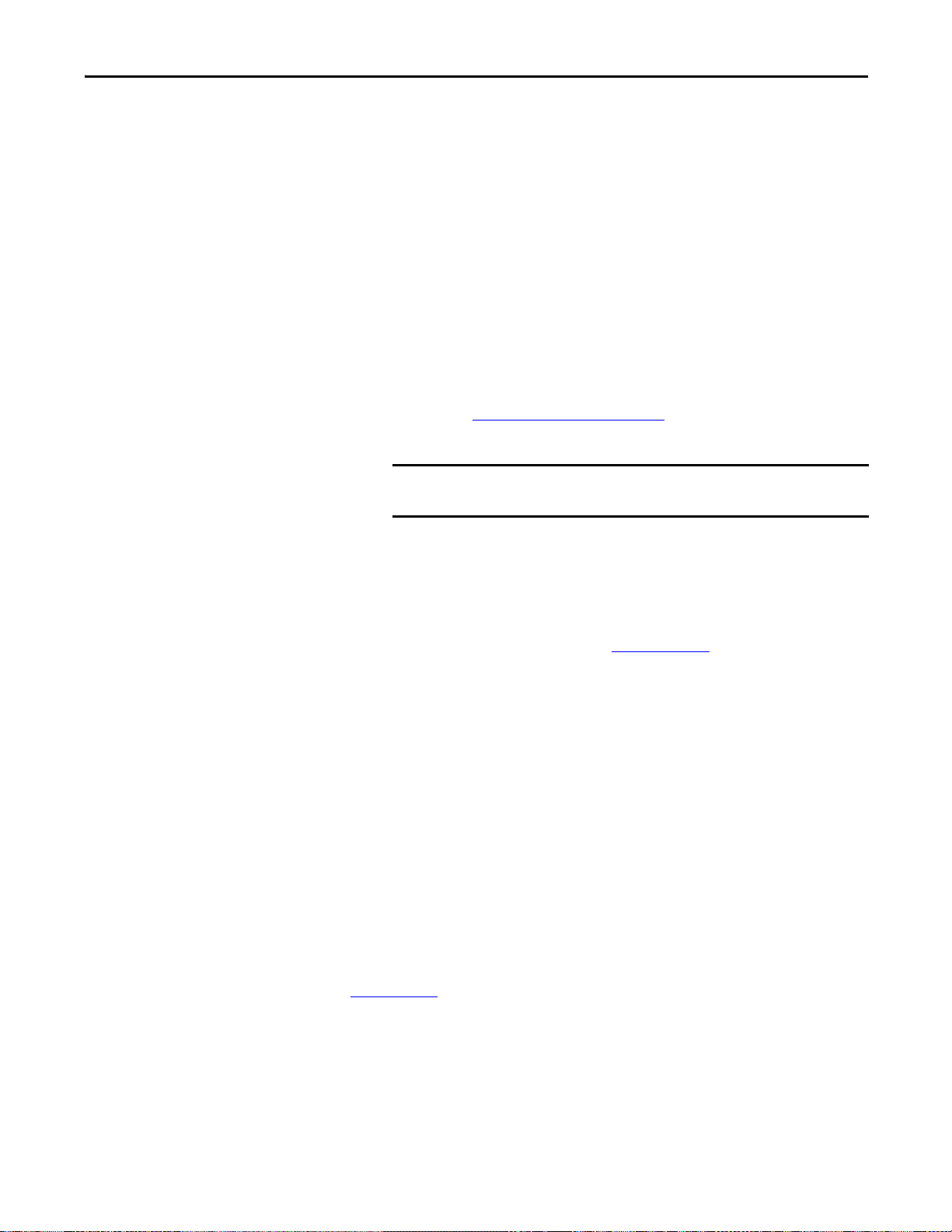
IntelliCENTER Options Chapter 9
IMPORTANT
EtherNet/IP Software Installation Checklist
The following steps, along with references for more information, are provided to
assist with the EtherNet/IP software installation process.
1. Install the communication card in your personal computer.
2. Load the Windows hardware drivers for the communication card.
3. Load RSLinx® software.
4. Configure the RSLinx driver.
Within the RSWho function, make sure no unrecognized devices (the ‘?’
symbols) appear for any devices. If an unrecognized device appears, load
the electronic data sheet (EDS) file.
DeviceNet Motor Control Centers
Refer to the Electronic Data Sheets (EDS)
details.
Do not leave the RSWho constantly browsing. Close the RSWho screen
or disable Autobrowse.
5. Use the device web pages or RSLogix™ 5000 software to program and
configure devices (for example, full load current, acceleration rate).
6. Write the PLC program.
7. If IntelliCENTER software is provided, load per the IntelliCENTER
Software User Guide, publication MCC-UM001
This section explains how to connect the terminating resistors and join the
DeviceNet cables.
section below for additional
.
Preparing a DeviceNet System for Commission
If your CENTERLINE 2500 MCC is equipped with DeviceNet, terminating
resistors must be installed prior to commissioning. If your MCC consists of more
than one shipping block, DeviceNet splicing cables need to be installed as
columns are joined together.
Basic information is provided in the following sections. For additional
information, refer to DeviceNet Motor Control Centers (MCCs), publication
2500-TD002
Rockwell Automation Publication 2500-IN001C-EN-P - April 2014 83
.
Page 84
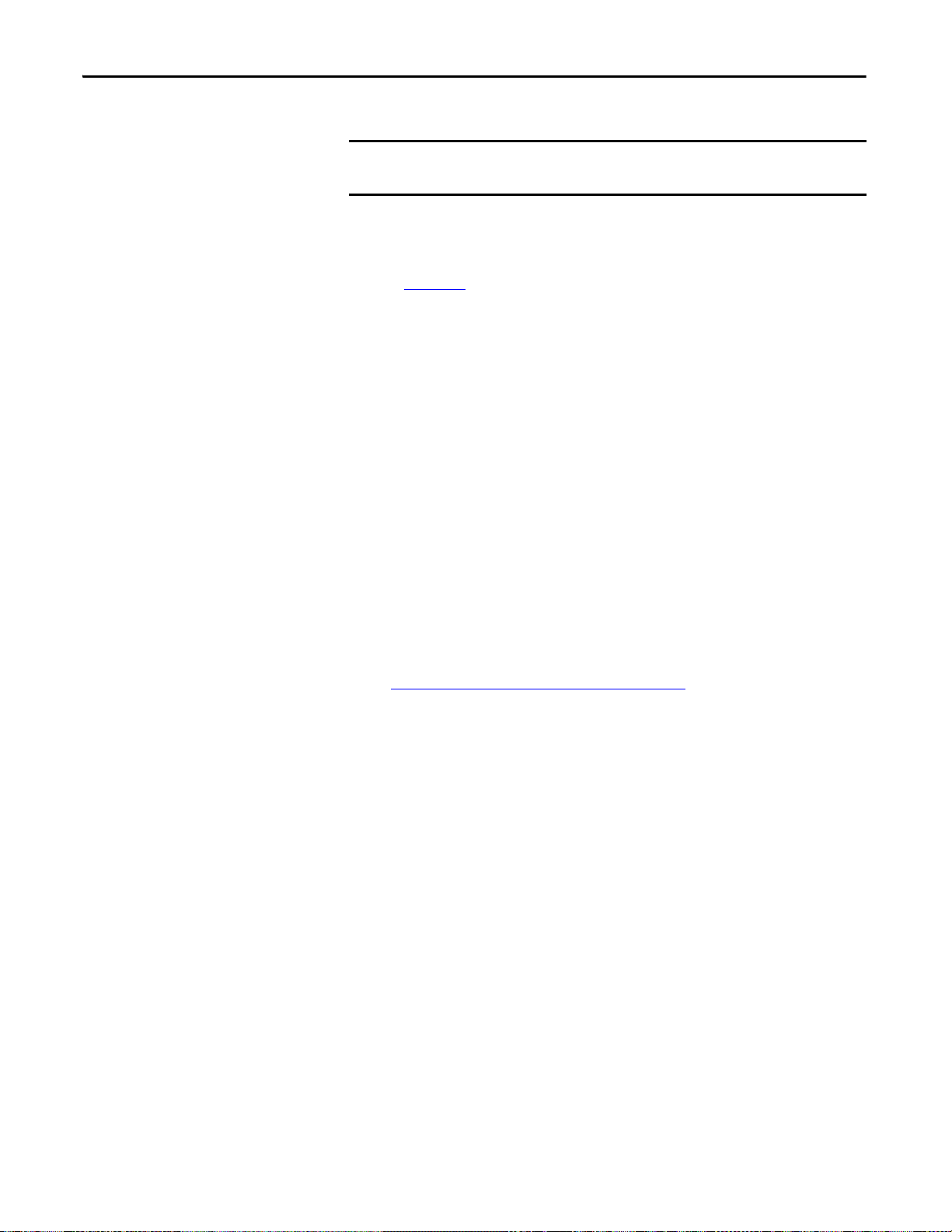
Chapter 9 IntelliCENTER Options
IMPORTANT
Terminating Resistors
The DeviceNet network only operates correctly when there are exactly two
terminating resistors, one at each end of the network trunk line.
Terminating resistors are necessary at the ends of trunk lines to reduce reflections
of the communication signals on the network.
Refer to Figure 29
for more information.
Follow these procedures to install terminating resistors.
1. Locate the terminating resistor kit.
Terminating resistor kits are shipped in the top horizontal wireway. A
removable white label indicates the location of the kit.
2. Remove the top horizontal wireway cover from each column in the
network.
3. Plug the first terminating resistor into the left port in the top horizontal
wireway of the left end column in the network and torque the connector
screws to 0.55 N•m.
4. Plug the second terminating resistor into the right port in the top
horizontal wireway of the right end column of the network and torque the
connector screws to 0.55 N•m.
5. Do not replace the horizontal wireway covers until all shipping blocks in
the network have been spliced together.
Refer to
Joining DeviceNet Cables on page 86.
84 Rockwell Automation Publication 2500-IN001C-EN-P - April 2014
Page 85
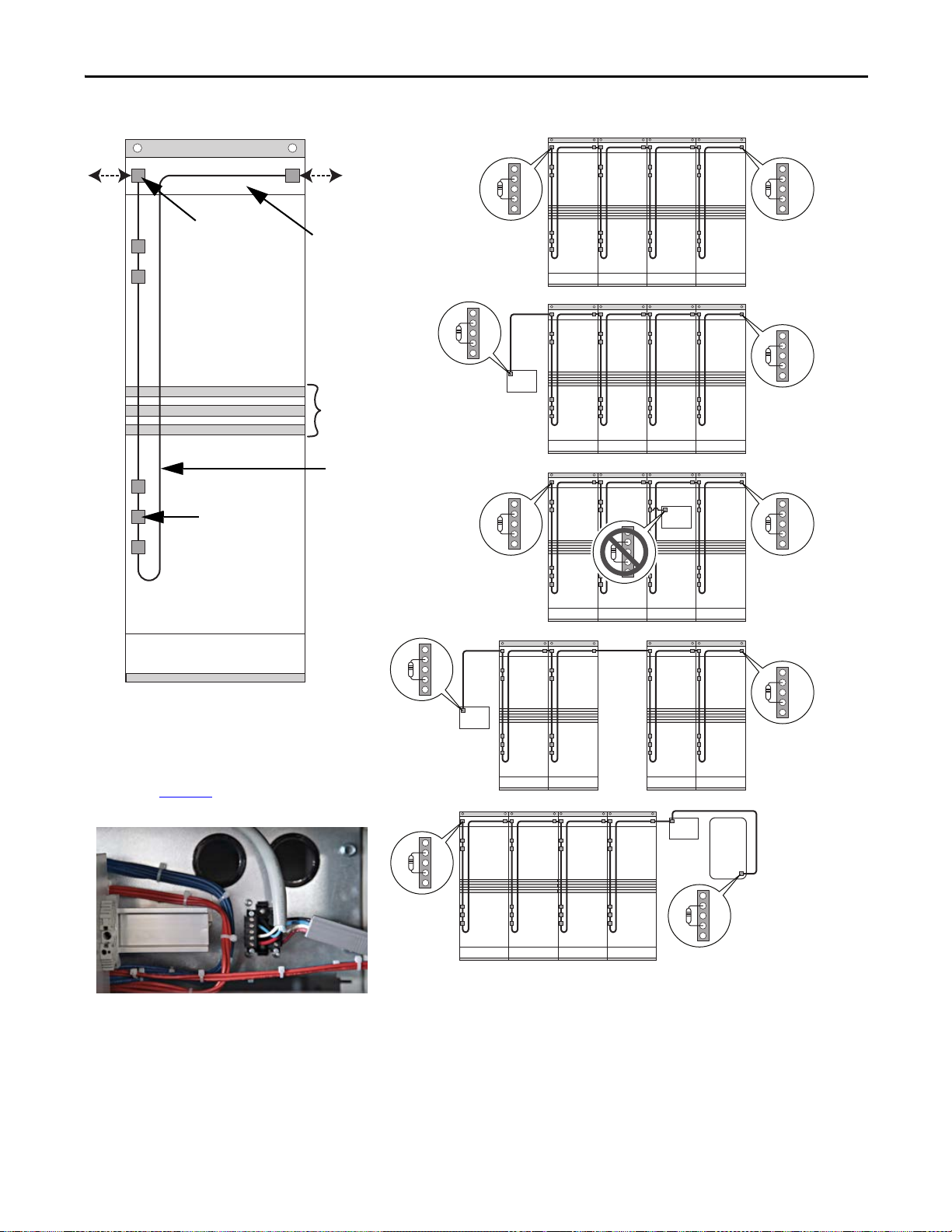
Ter m in at i ng
Resistor
DeviceNet cable is
spliced between
MCC columns.
Ter m in at i ng
Resistor
Removable horizontal
wireway cover at top
of MCC column.
DeviceNet
Linking
3-phase Horizontal
Power Bus
NOTE: Examples at right depict typical 2500 MCC
configurations with one DeviceNet network.
Refer to 2500-TD002
for examples of typical 2500 MCC
configurations with two DeviceNet networks.
Tru nk l ine in t he
control and
network wireway.
DeviceNet ports
are supplied for
each required unit.
DeviceNet trunk cable routing
through typical MCC column.
DeviceNet
Scanner
DeviceNet
Scanner
Power
Flex
Drive
MCC configuration
with a remote
DeviceNet scanner.
Configuration wi th
remote D eviceNet
scanner and divided
MCC line-up.
Each DeviceNet trunk line
must start and end with
a terminating resistor.
MCC configuration with
DeviceNet scanner
installed in a fixed unit.
MCC configuration with
remote DeviceNet scanner
and remote device.
DeviceNet port behind top horizontal wireway cover.
Remote
DeviceNet
Scanner
IntelliCENTER Options Chapter 9
Figure 29 - Installing Terminating Resistors and DeviceNet Splicing Cables
Rockwell Automation Publication 2500-IN001C-EN-P - April 2014 85
Page 86
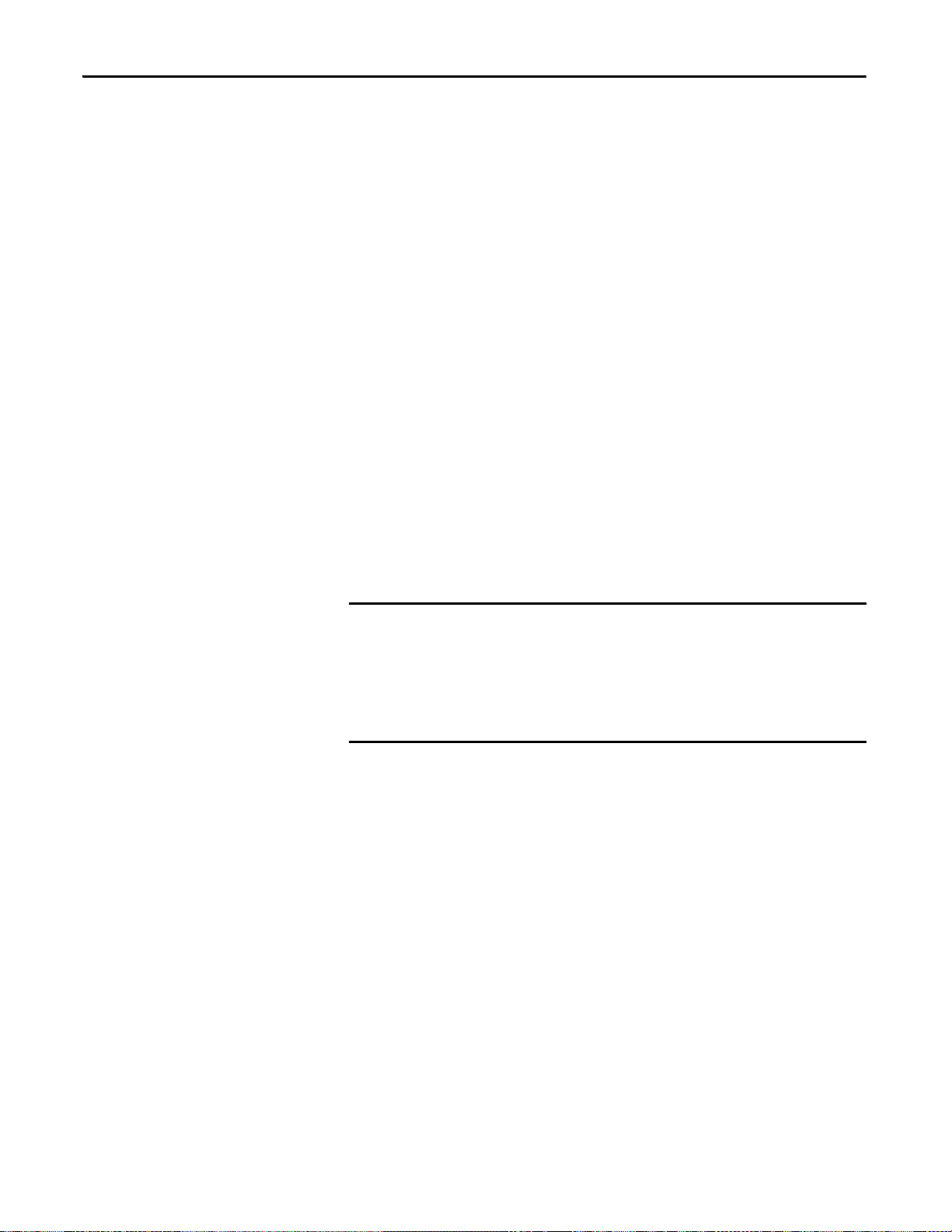
Chapter 9 IntelliCENTER Options
IMPORTANT
Joining DeviceNet Cables
After the terminating resistors have been installed, DeviceNet cables in each
column of the network must be spliced together.
Follow these procedures to join the DeviceNet cables.
1. Locate the DeviceNet splicing cable in the top horizontal wireway.
One end of the splicing cable is plugged into the right DeviceNet port in
the column to the left of the splice.
2. Route the cable through the top horizontal wireway into the column to the
right of the splice.
3. Plug the free end of the DeviceNet splicing cable into the left port in the
top horizontal wireway of the column to the right of the splice.
4. Torque connector screws on the splicing cable plugs to 0.55 N•m.
5. Verify the horizontal wireway is free of tools and debris.
6. Replace horizontal wireway covers.
DeviceNet Power Supply
The DeviceNet cable system requires a 24V DC power source to operate. The
power supply must be DeviceNet compatible as specified in the ODVA
requirements.
Power supplies that do not satisfy both points above can result in damage to
the DeviceNet signal and components, as well as failure to comply with local
codes and inspection.
A power supply unit that meets DeviceNet requirements can be supplied with the
MCC. A cable connects the output of the power supply to a DeviceNet port in
the control and network wireway. This cable is already connected when the
power supply unit ships installed in the MCC. Redundant configurations are also
available.
Remote power supplies should meet the following requirements, per ODVA:
• Rated 24V DC (±1%)
• Rise time of less than 250 milliseconds to within 5% of 24V DC at full
load of 8 A
• Current limit protection of 8 amps continuous and 10 amps for the first
250 ms
• Sized correctly to provide each device with its required power—each
device typically requires 90…165 mA
• Derated for temperature with the manufacturer’s guidelines
86 Rockwell Automation Publication 2500-IN001C-EN-P - April 2014
Page 87
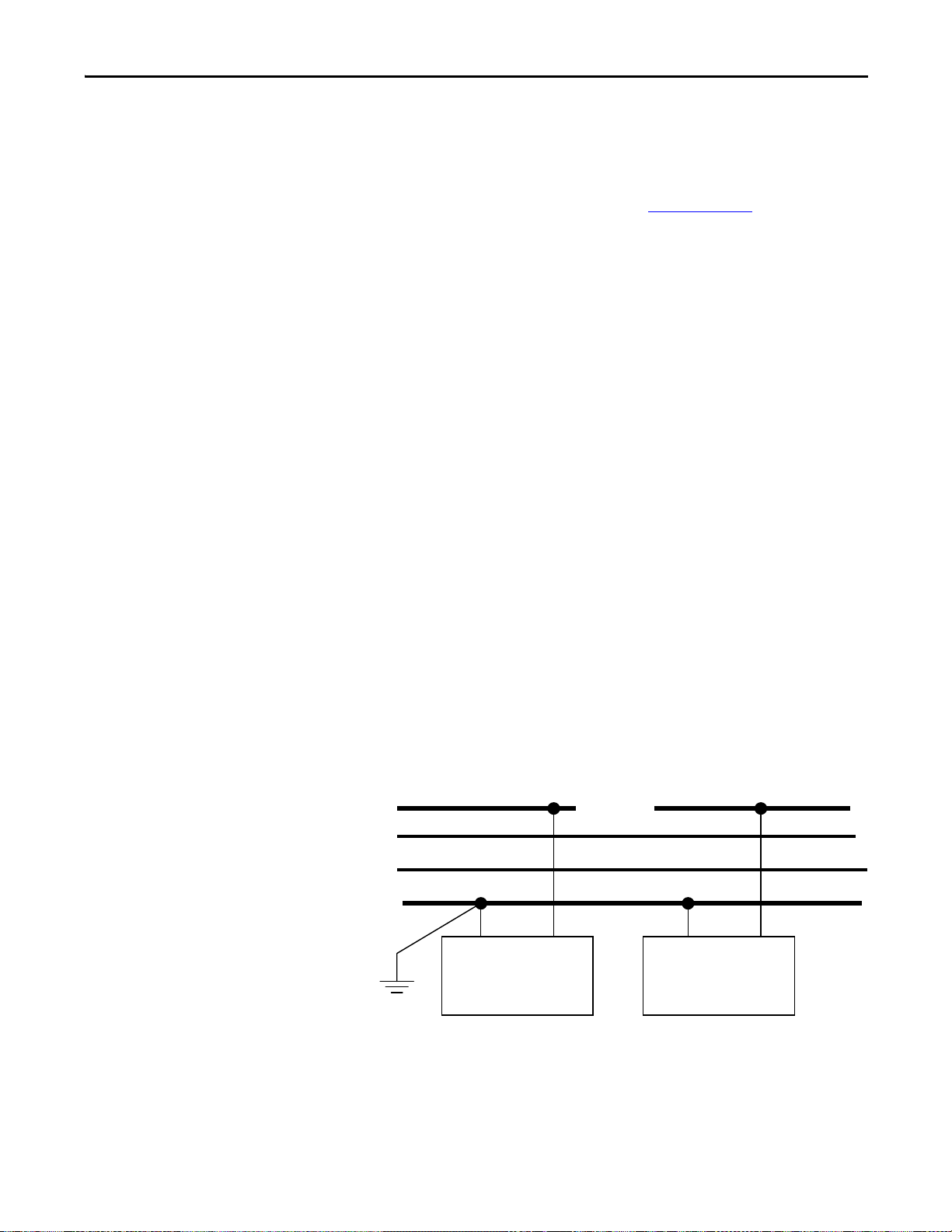
IntelliCENTER Options Chapter 9
Power S upply
Power Supply
Red V+
White CAN_H
Blue CAN_L
Black V- (common)
BREAK
Connecting Power Supplies–Remote or in the MCC Line-Up
Connect power supplies according to these guidelines to minimize voltage drops
in the DeviceNet system and ensure proper supply voltage to system devices.
Refer to the Media Design Installation Guide, DNET-UM072
, for detailed
connecting instructions.
Network Power Supply and the Protective Earth Circuit
The DeviceNet cable must be connected to the PE circuit at only one location.
The ideal choice is at the power supply. Connect the power supply and 24V DC
common (black wire) to the PE circuit by using #8 AWG wire.
Best PE Practice
• If the power supply comes installed in the MCC, the black 24V DC
common terminal is connected to the PE within the unit.
• To improve the connection, use #8 AWG green wire and ground the black
24V DC common terminal to a very stable PE external to the MCC or to
an optional true earth (TE) connection inside the MCC.
• If the power supply is external, the same recommendations apply.
Connecting Two Power Supplies
An additional 24V DC Class 1 power supply must be installed for MCC line-ups
with more than 14 columns. When using two supplies, the red conductor
between the power supplies must be broken. Locate a linking connector between
columns and disconnect the red conductor.
Connect only ONE of the two power supplies to the PE.
Rockwell Automation Publication 2500-IN001C-EN-P - April 2014 87
Page 88
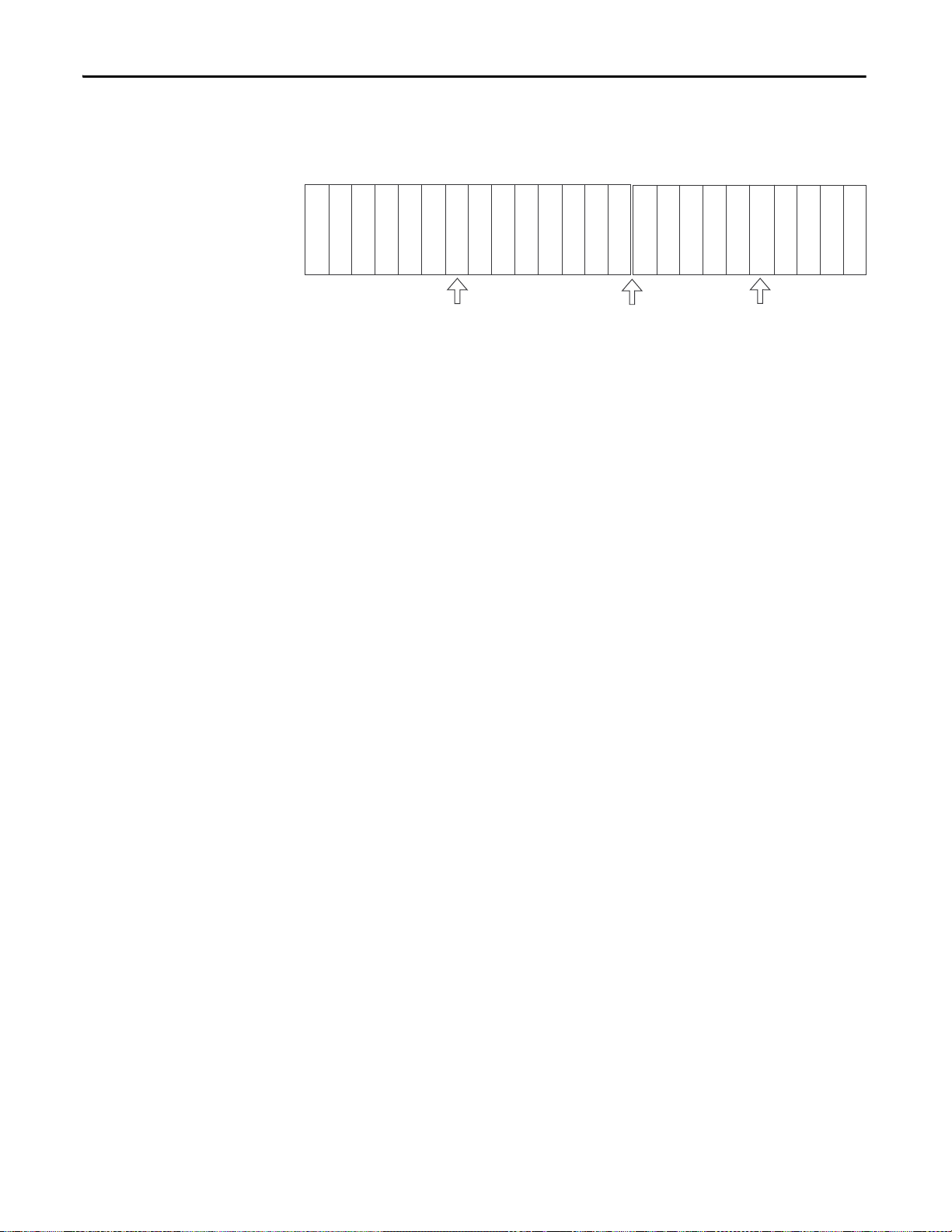
Chapter 9 IntelliCENTER Options
Power SupplyPower Supply
MCC Line-Up With More Than 14 Columns
Break Red Conductor
Position each power supply to ensure that it feeds a maximum of seven columns
to the left or right (see the sample line-up below).
MCC line-ups with more than 14 columns could exceed the 75 m trunk length
limit to support 500 kbps communications. When the trunk length exceeds this
limit, 250 kbps communications should be specified.
Electronic Data Sheets (EDS)
This section applies to any MCC with IntelliCENTER software installed on a
DeviceNet or EtherNet/IP network.
After IntelliCENTER software is installed, an electronic data sheet (EDS) must
be registered for each unique device in the MCC. This section details how to
perform that task.
Overview
EDS files are simple text files used by network configuration tools—such as
RSNetWorx™, RSLogix 5000, or IntelliCENTER software—to help identify
products and easily commission them on a network. EDS files describe a
product’s device type, version, and configurable parameters on a DeviceNet or
EtherNet/IP network.
Where to Find EDS Files
The IntelliCENTER data CD has a directory (<cdrom>:\<order>\<item>\EDS)
that contains the EDS files necessary for the devices in your IntelliCENTER
MCC. The EDS files are automatically registered by the installation program.
An “EDS file” CD is provided that contains EDS files for all DeviceNet and
EtherNet/IP products found in MCCs.
88 Rockwell Automation Publication 2500-IN001C-EN-P - April 2014
Page 89

IntelliCENTER Options Chapter 9
Installing EDS Files
EDS files are installed with a program from Rockwell Software® called
‘RSHWare.exe’. This program is included on the IntelliCENTER data CD and
in the same directory as the EDS files.
Follow these steps to install EDS files for a DeviceNet or EtherNet/IP network.
1. Ru n t he pr og ra m ‘ R SH War e. ex e’.
2. Click Add/Remove.
3. Select Register an EDS file and click Next.
4. Select Register a directory of EDS files.
5. Browse to the EDS directory on the data CD.
6. Click Next.
The Installer displays the test results.
7. Click Next to continue.
The Installer lets you to change the graphic image for each device.
8. Click Next to continue.
The Installer displays the final task summary.
9. Click Next to continue.
10. Click Finish when completed.
Finding EDS Files for Other Devices
EDS files can be obtained at
http://www.rockwellautomation.com/resources/eds/
.
Uploading EDS Files from the Device
RSNetWorx for EtherNet/IP or RSNetWorx for DeviceNet software can be used
to upload an EDS file directly from a device. If an EDS file cannot be found by
other methods, refer to the RSNetWorx help file for steps to upload an EDS file.
Rockwell Automation Publication 2500-IN001C-EN-P - April 2014 89
Page 90

Chapter 9 IntelliCENTER Options
Notes:
90 Rockwell Automation Publication 2500-IN001C-EN-P - April 2014
Page 91
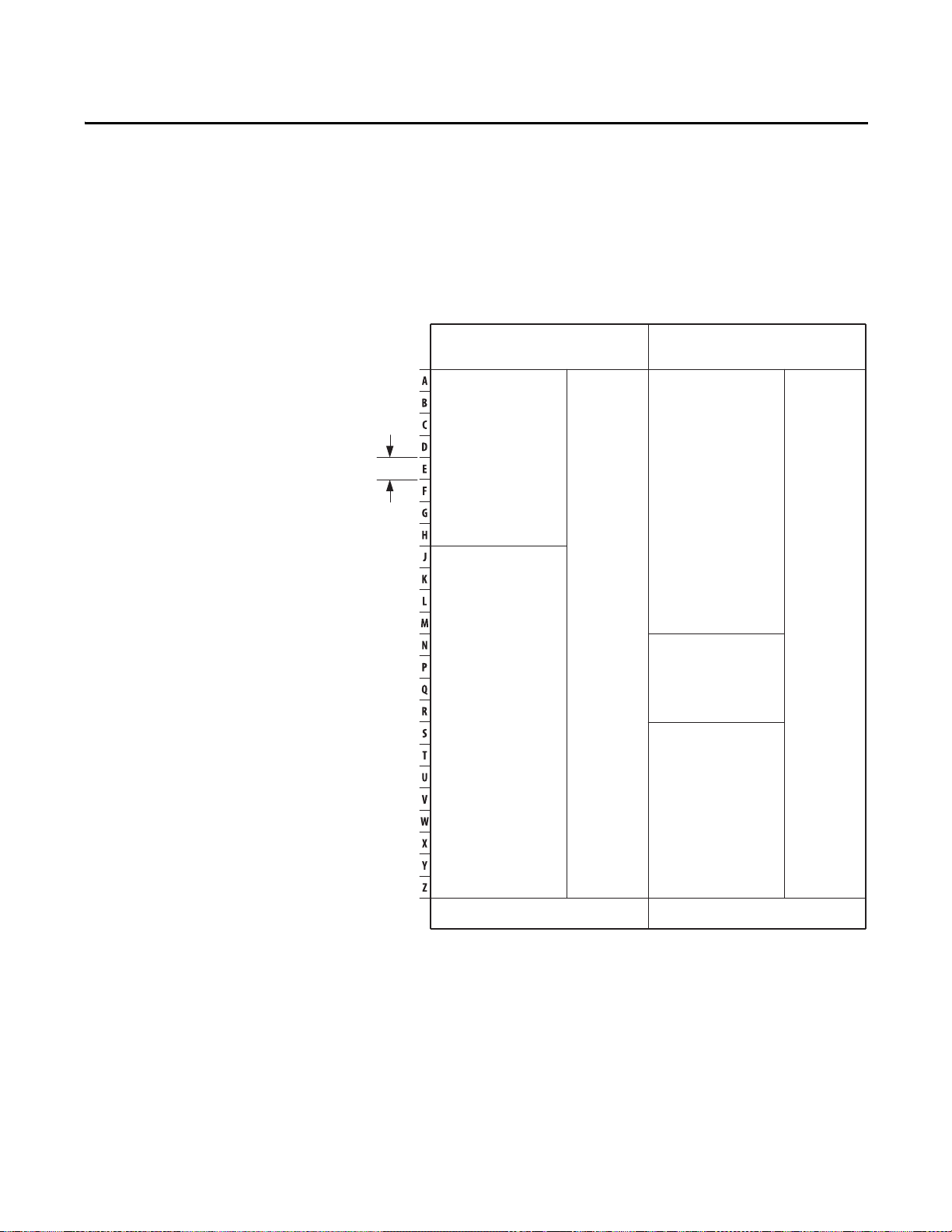
Worksheets
Ver tic al Wir eway
1A
1J
2A
2N
2S
80 mm
Bottom Horizontal Wireway
Ver tic al Wir eway
Top Horizontal Wireway
Appendix A
Sample MCC Layout Worksheet
Figure 30 - Sample MCC Layout Worksheet
Rockwell Automation Publication 2500-IN001C-EN-P - April 2014 91
Page 92

Appendix A Work she ets
Unit Data
Serial Number Wiring Diagram
Table 6 - Location of Sample Units within above MCC Layout
Unit Location
1A Y-359039 1200A MLUG
1J Y-359043 DOL 185
2A Y-359042 DOL 110
2N Y-359041 DOL 22
2S Y-359045 XFMR
Size or Amp Rating
Description
Full Load Current
Overload
Kilowatts
Circuit Breaker Trip Setting
Power Fuse Rating
92 Rockwell Automation Publication 2500-IN001C-EN-P - April 2014
Page 93

Work she ets Appendix A
Table 7 - Motor Control Center Layout Worksheet
MCC Name / Number ___________________________________________________________
Unit Data
Serial Number Wiring Diagram
Unit Location
Size or Amp Rating
Description
Full Load Current
Overload
Kilowatts
Circuit Breaker Trip Setting
Power Fuse Rating
Rockwell Automation Publication 2500-IN001C-EN-P - April 2014 93
Page 94

Appendix A Work she ets
Table 8 - Megger Reading Recording Table
MCC Name / Number ___________________________________________________________
Date Circuit / Unit
Name / Number
Phase-to-Phase Phase-to-PE Phase-to-Neutral
A - B B - C C - A A - PE B - PE C - PE A - Neut. B - Neut. C - Neut.
94 Rockwell Automation Publication 2500-IN001C-EN-P - April 2014
Page 95

Glossary
The following terms and abbreviations are used throughout this manual.
For definitions of terms not listed here, refer to the Allen-Bradley Industrial
Automation Glossary, publication AG-7.1
Column Vertical segment of a motor control center. Columns consist of the bus system,
units and wireways. Sometimes referred to as cubicle.
Conduit Metal tube that encloses electric wires and cables.
Connected position Plug-in unit operating position in which the line, load, control, network, and
protective earth (PE) connections are engaged. For more information, refer to
Chapter 6, Install and Remove Units
Control station Door mounted assembly that houses push buttons, indicator lights and other
small control devices.
Control unit Unit that contains any type of power control or metering device including
starters, contactors, AC drives and soft starters.
.
.
Disconnected position Plug-in unit operating position in which line, load, control, network, and
protective earth (PE) connections are disengaged, but the unit is still housed in
the column. For more information, refer to Chapter 6, Install and Remove Units
Double-front Configuration in which columns are installed back-to-back. Columns with
double-front construction contain separate power bus systems that are spliced
together.
Feeder unit Unit containing a disconnection means used to distribute power to a remote
device.
Fixed unit Unit that is permanently mounted in a column. These units typically house
components that are large and/or require more current capacity than a plug-in
unit can provide. Sometimes referred to as a frame-mounted unit.
Locking mechanism Part of the withdraw lever. This mechanism must be engaged to select unit
operating positions. (See Selecting an Operating Position
Main switch Disconnecting means for a motor control center. Available in two types: circuit
breaker or disconnect switch.
Module space Grid size used to determine space distribution within the motor control center.
Height of one module is approximately 80 mm. Module width is 500 mm.
on page 62).
.
Motor control center (MCC) One or more columns operating with a common power bus.
Plating Type of surface treatment that distributes a layer of protective coating on
structural parts.
Rockwell Automation Publication 2500-IN001C-EN-P - April 2014 95
Page 96
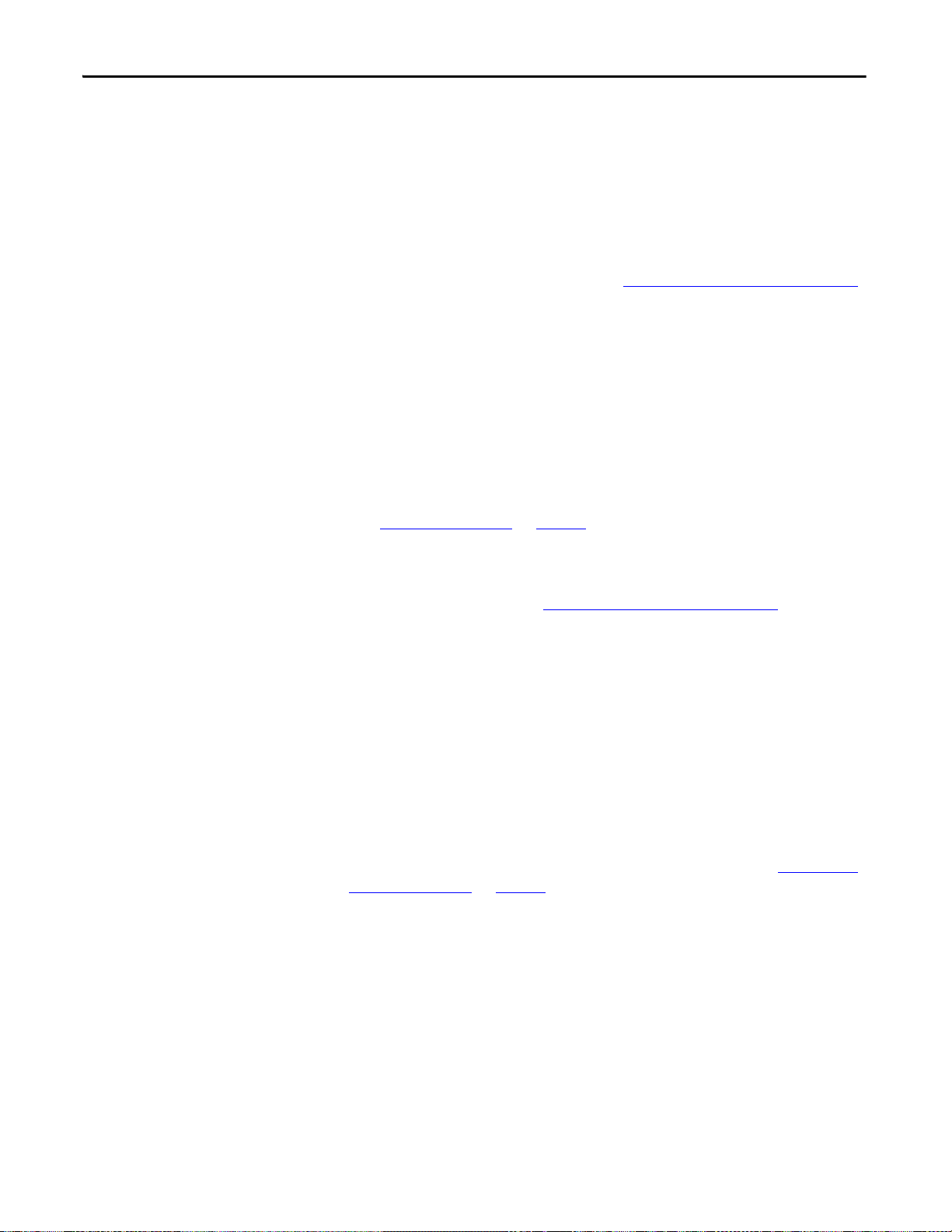
Glossary
Plug-in units Removable units with line connections made via unit bus line stabs. Plug-in units
include withdrawable units. Sometimes referred to as withdrawable or removable
units.
Protective earth conductor (PE) Protective circuit busbar. Sometimes referred to as earth bar.
Released position Plug-in unit operating position in which line, load, control, network, and
protective earth (PE) connections are disengaged and the unit is removed from
the column. For more information refer to Chapter 6, Install and Remove Units
Shipping block A single column packaged for transport or multiple columns joined and
packaged together at the manufacturing site for ease of transportation. Shipping
blocks cannot be separated at the installation site. Sometimes referred to as
shipping splits.
Skilled person “Person with relevant education and experience to enable him or her to perceive
risks and to avoid hazards that operation or maintenance of a product can create.”
IEC 60204-1, 3.52 and IEV 195-04-01.
Stabs Assembly on the back of a unit that is used to make line and load connections.
(See Withdrawable Units
on page 60).
.
Test position Plug-in unit operating position in which the control, network, and protective
earth (PE) connections are engaged, and line and load connections are isolated.
For more information refer to Chapter 6, Install and Remove Units
.
Tr unk li ne Main DeviceNet communication cable within the motor control center.
Un it An arrangement of power and/or control devices that are housed together and
inserted into a column. A unit can be used to distribute power or control a
remote device. The size of units is described by module space.
Unit main switch Disconnecting means for a unit within a motor control center. Available in two
types: circuit breaker or fused disconnect.
Withdraw lever Mechanism used to insert and remove withdrawable units. The withdraw lever is
used to select an operating position (inserted, test, disconnected, and withdrawn)
and has mechanical detents so the lever is securely in position. (See Selecting an
Operating Position on page 62).
Withdrawable unit Unit where line, load, control, network and PE connections are made with stabs
or connectors. Withdrawable units are inserted and removed by using the
withdraw lever.
96 Rockwell Automation Publication 2500-IN001C-EN-P - April 2014
Page 97

Index
A
altitude 24
ArcShield
clearance space
door latches
install latch bracket stiffener
pressure relief plate 16
50
B
bus splice kits
26
locating
C
cables
47
bracing
control
43
DeviceNet 77, 83
incoming line lug
install
45
install considerations 45
joining DeviceNet
lugs
46
main disconnect switch 47
network
43
secure load wires
circuit breakers
operator handles
clearance space
closing unit door
column
construction
dimensions
front mounted configuration
install 23
joining
location planning
nameplate
splicing
commissioning
pre commissioning checklist
procedure 71
control cables
27
covers
23
51, 55
15
14
23
18
23
67
43
D
DeviceNet 83
cable system
joining cables
terminating resistors
door latches
ArcShield
normal
77, 83
86
50
50
50
23
47
86
48
52, 56
23
84
46
67
16
E
environment
24
altitude
24
humidity
24
pollution degree 24
temperature
24
H
handling 22
humidity
24
I
incoming line lug 47
install
45
cables
lugs
46
J
joining DeviceNet cables 86
L
large rotary operator handles 54
location planning
locking units
in off position
in on position
in the on position 57
lugs
46
23
53, 56
53
M
main disconnect switch 47
maintenance
MCC
megger reading recording table
module space
mounting arrangement
73
suggested guidelines
DeviceNet
handling
layout worksheet
options 77
packaging
positioning
seismic requirements
sequence number
storage
unit descriptions
unit types
withdrawable units
83
22
93
21
28
19
22
59
59
59
alternative
double-front
preferred
32
33
31
74
38
60
94
Rockwell Automation Publication 2500-IN001C-EN-P - April 2014 97
Page 98

Index
N
nameplate
18
column
sequence number
unit label
nameplate data
network cables
19
18
18
43
O
opening door
handle in on position
unit
operating device height considerations 49
operating position
operating positions
operator handles for circuit breakers
options
51, 54
62
selecting
connected
disconnected
released 63
test
62
63
77
52, 55
61
63
52, 56
P
packaging
21
export
21
heavy duty
horizontal bus box 26
removal
shipping skid
standard 21
pollution degree
positioning MCC
power bus
access
splice
splicing
pre commissioning checklist
21
25
25
24
28
40
40
39
67
R
removing covers 27
removing doors
multiple module unit
one module unit
66
unit
66
66
S
sealing caulk 30
secure load wires
securing
column
shipping block
seismic requirements
bolt down
selecting an operating position 62
small rotary operator handles
splice
power bus
protective earth conductor
storage
22
48
29
29
38
34
51
39, 40
42
T
temperature 24
terminal resistors
torque specifications
84
43
U
units
closing door
closing the door
descriptions 59
information
inserting withdrawable
install 59
interlocks
label
lock in on position 53
locking in off position
locking in on position
opening door 54
opening door with handle in on position
opening the door
removal 59
removing door
removing multiple module doors
removing one module doors
removing withdrawable
types
55
51
59
64
58
18
53, 56
57
51
66
66
65
59
W
withdrawable units 60
connected
disconnected
insert
operating positions 61
released
removing
test
62
63
64
63
65
63
52
66
98 Rockwell Automation Publication 2500-IN001C-EN-P - April 2014
Page 99

Page 100
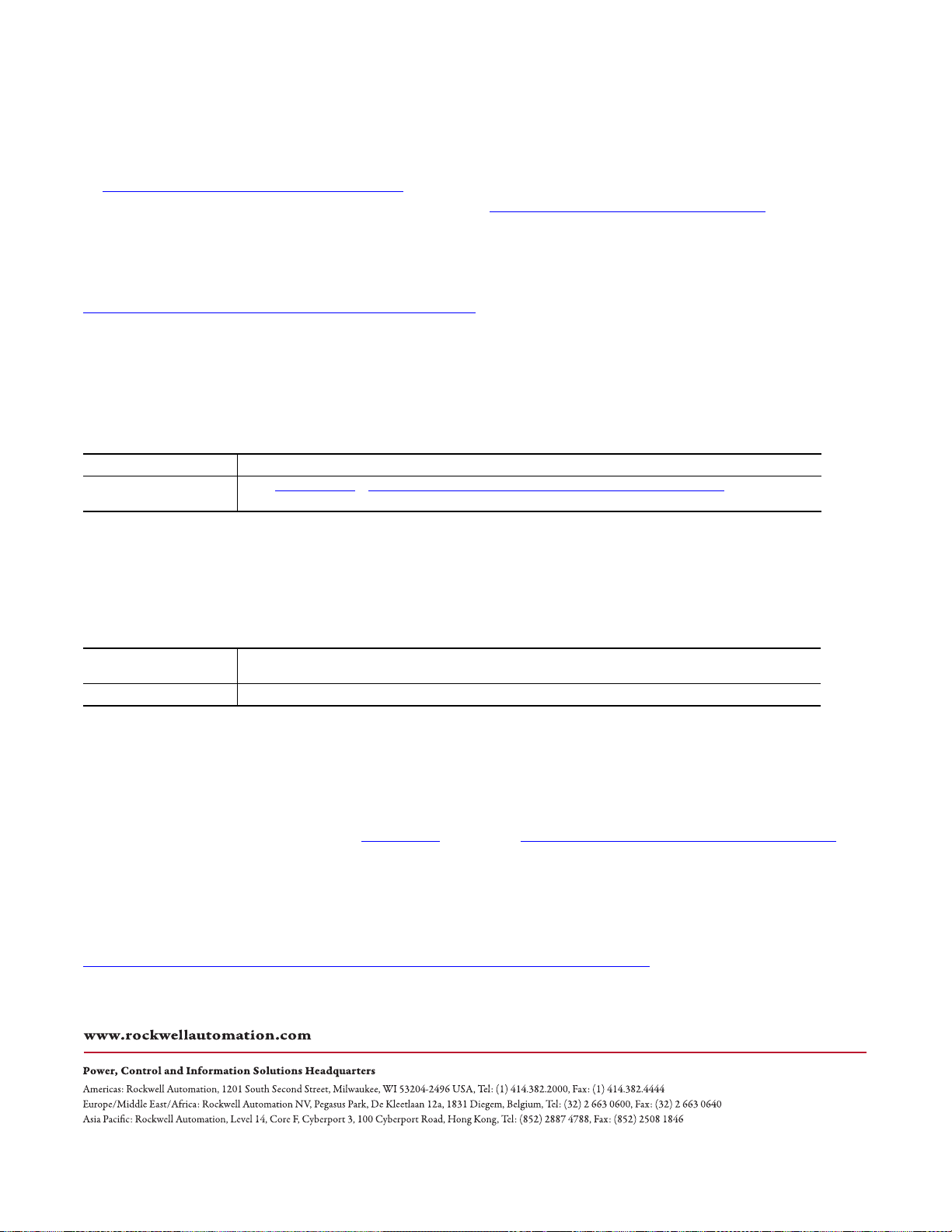
Rockwell Automation Support
Rockwell Otomasyon Ticaret A.Ş., Kar Plaza İş Merkezi E Blok Kat:6 34752 İçerenköy, İstanbul, Tel: +90 (216) 5698400
Rockwell Automation provides technical information on the Web to assist you in using its products.
At http://www.rockwellautomation.com/support
software service packs. You can also visit our Support Center at https://rockwellautomation.custhelp.com/
updates, support chats and forums, technical information, FAQs, and to sign up for product notification updates.
In addition, we offer multiple support programs for installation, configuration, and troubleshooting. For more
information, contact your local distributor or Rockwell Automation representative, or visit
http://www.rockwellautomation.com/services/online-phone
Installation Assistance
If you experience a problem within the first 24 hours of installation, review the information that is contained in this
manual. You can contact Customer Support for initial help in getting your product up and running.
United States or Canada 1.440.646.3434
Outside United States or Canada Use the Wor ldw ide L ocat or
Rockwell Automation representative.
at http://www.rockwellautomation.com/rockwellautomation/support/overview.page, or contact your local
New Product Satisfaction Return
you can find technical and application notes, sample code, and links to
for software
.
Rockwell Automation tests all of its products to help ensure that they are fully operational when shipped from the
manufacturing facility. However, if your product is not functioning and needs to be returned, follow these procedures.
United States Contact your distributor. You must provide a Customer Support case number (call the phone number above to obtain one) to your
Outside United States Please contact your local Rockwell Automation representative for the return procedure.
distributor to complete the return process.
Documentation Feedback
Your comments will help us serve your documentation needs better. If you have any suggestions on how to improve this
document, complete this form, publication RA-DU002
Rockwell Automation maintains current product environmental information on its website at
http://www.rockwellautomation.com/rockwellautomation/about-us/sustainability-ethics/product-environmental-compliance.page
, available at http://www.rockwellautomation.com/literature/.
.
Publication 2500-IN001C-EN-P - April 2014 PN-252150
Supersedes Publication 2500-IN001B-EN-P - March 2012 Copyright © 2014 Rockwell Auto mation, Inc. All rights reserved. Pr inted in the U.S.A.
