Page 1
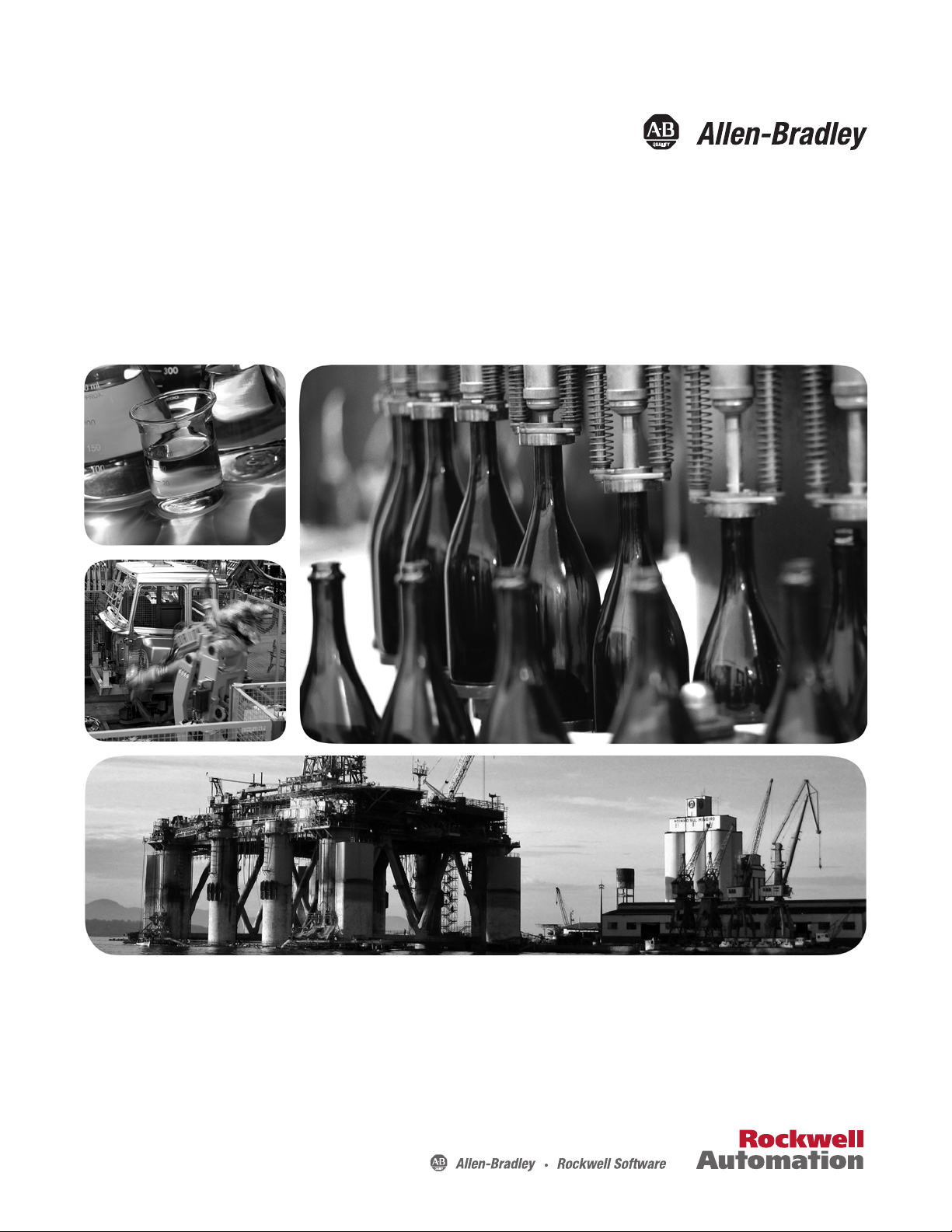
User Manual
PowerFlex DC Stand Alone Regulator and Gate
Amplifier
Page 2
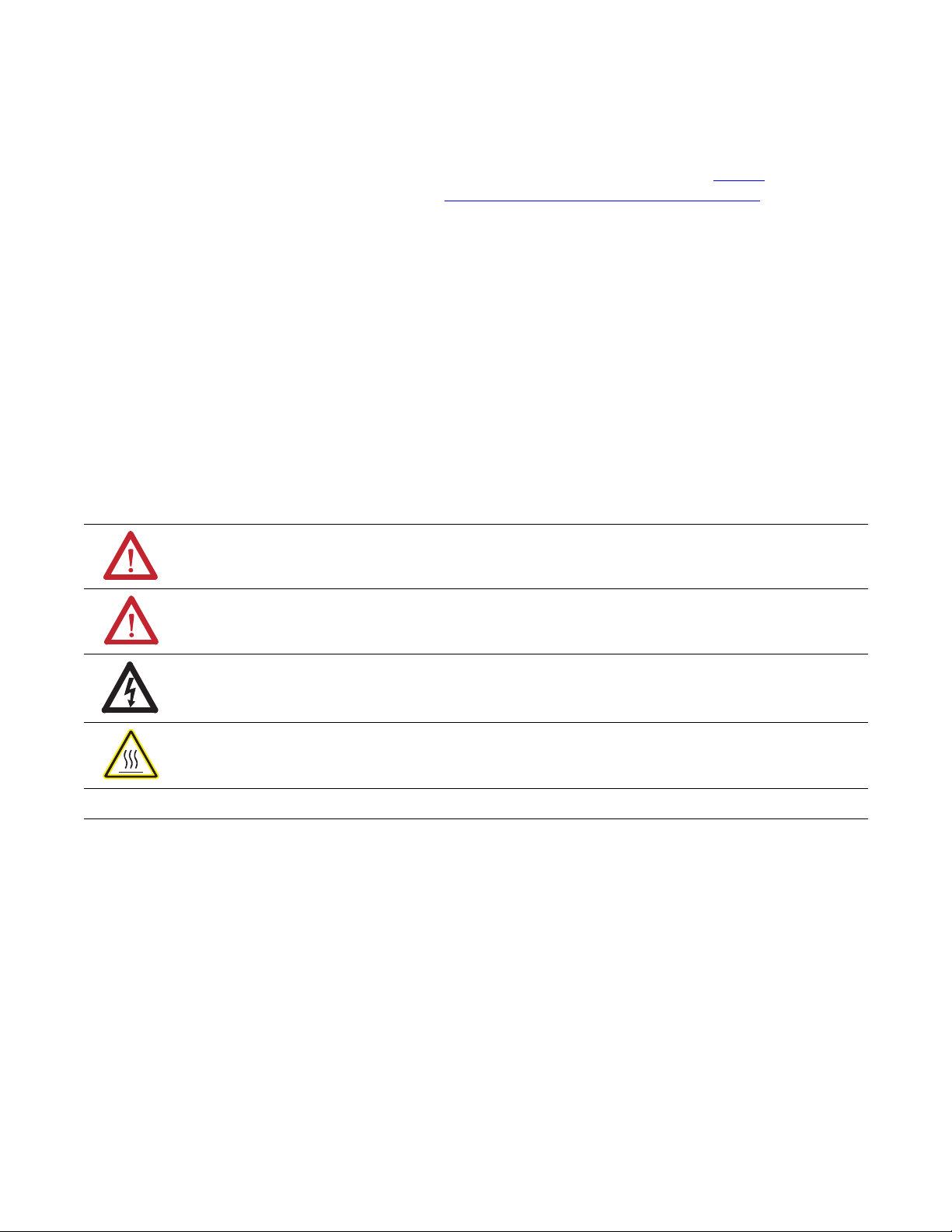
Important User Information
IMPORTANT
Solid-state equipment has operational characteristics differing from those of electromechanical equipment. Safety
Guidelines for the Application, Installation and Maintenance of Solid State Controls (publication SGI-1.1
your local Rockwell Automation sales office or online at http://www.rockwellautomation.com/literature/
important differences between solid-state equipment and hard-wired electromechanical devices. Because of this difference,
and also because of the wide variety of uses for solid-state equipment, all persons responsible for applying this equipment
must satisfy themselves that each intended application of this equipment is acceptable.
In no event will Rockwell Automation, Inc. be responsible or liable for indirect or consequential damages resulting from
the use or application of this equipment.
The examples and diagrams in this manual are included solely for illustrative purposes. Because of the many variables and
requirements associated with any particular installation, Rockwell Automation, Inc. cannot assume responsibility or
liability for actual use based on the examples and diagrams.
No patent liability is assumed by Rockwell Automation, Inc. with respect to use of information, circuits, equipment, or
software described in this manual.
Reproduction of the contents of this manual, in whole or in part, without written permission of Rockwell Automation,
Inc., is prohibited.
Throughout this manual, when necessary, we use notes to make you aware of safety considerations.
WARNING: Identifies information about practices or circumstances that can cause an explosion in a hazardous
environment, which may lead to personal injury or death, property damage, or economic loss.
available from
) describes some
ATTENTION: Identifies information about practices or circumstances that can lead to personal injury or death,
property damage, or economic loss. Attentions help you identify a hazard, avoid a hazard, and recognize the
consequence
SHOCK HAZARD: Labels may be on or inside the equipment, for example, a drive or motor, to alert people that
dangerous voltage may be present.
BURN HAZARD: Labels may be on or inside the equipment, for example, a drive or motor, to alert people that
surfaces may reach dangerous temperatures.
Identifies information that is critical for successful application and understanding of the product.
Allen-Bradley, PowerFlex, Rockwell Software, Rockwell Automation, and TechConnect are trademarks of Rockwell Automation, Inc.
Trademarks not belonging to Rockwell Automation are property of their respective companies.
Page 3

Summary of Changes
This manual contains new and updated information.
Topic Page
Removed the reference to the S12 / S12R configuration from the Features list. 12
Rockwell Automation Publication 23P-UM001D-EN-P - July 2012 3
Page 4

Summary of Changes
4 Rockwell Automation Publication 23P-UM001D-EN-P - July 2012
Page 5

Table of Contents
Preface
Introduction
Stand Alone Regulator
Installation, Wiring and
Configuration
Purpose of This Manual . . . . . . . . . . . . . . . . . . . . . . . . . . . . . . . . . . . . . . . . . . . . 7
What This Manual Contains. . . . . . . . . . . . . . . . . . . . . . . . . . . . . . . . . . . . . . . . 7
Drawing Numbers . . . . . . . . . . . . . . . . . . . . . . . . . . . . . . . . . . . . . . . . . . . . . . . . . 7
Additional Resources . . . . . . . . . . . . . . . . . . . . . . . . . . . . . . . . . . . . . . . . . . . . . . . 7
Chapter 1
General Precautions . . . . . . . . . . . . . . . . . . . . . . . . . . . . . . . . . . . . . . . . . . . . . . . . 9
Product Overview . . . . . . . . . . . . . . . . . . . . . . . . . . . . . . . . . . . . . . . . . . . . . . . . 10
Stand Alone Regulator. . . . . . . . . . . . . . . . . . . . . . . . . . . . . . . . . . . . . . . . . . . . 12
Gate Amplifier. . . . . . . . . . . . . . . . . . . . . . . . . . . . . . . . . . . . . . . . . . . . . . . . . . . 12
Chapter 2
Prepare for Installation . . . . . . . . . . . . . . . . . . . . . . . . . . . . . . . . . . . . . . . . . . . 13
Mounting Considerations . . . . . . . . . . . . . . . . . . . . . . . . . . . . . . . . . . . . . . . . 13
CE Conformity . . . . . . . . . . . . . . . . . . . . . . . . . . . . . . . . . . . . . . . . . . . . . . . . . . 16
Terminal/Signal and Wiring Diagrams. . . . . . . . . . . . . . . . . . . . . . . . . . . . . 18
Field Power Module Bridge and Ground Wiring. . . . . . . . . . . . . . . . . . . . 20
AC/DC Voltage and Motor Armature Voltage Feedback Wiring . . . . 21
Power Module Thermal Switch and Current Transformer Wiring . . . 24
SAR Gate Output Cable . . . . . . . . . . . . . . . . . . . . . . . . . . . . . . . . . . . . . . . . . . 25
Control Circuit Power Wiring . . . . . . . . . . . . . . . . . . . . . . . . . . . . . . . . . . . . 25
SAR Motor Field Current Configuration . . . . . . . . . . . . . . . . . . . . . . . . . . 26
SAR Sizing . . . . . . . . . . . . . . . . . . . . . . . . . . . . . . . . . . . . . . . . . . . . . . . . . . . . . . 27
SAR Current Feedback Configuration . . . . . . . . . . . . . . . . . . . . . . . . . . . . . 28
SAR Programming and Startup. . . . . . . . . . . . . . . . . . . . . . . . . . . . . . . . . . . . 40
Gate Amplifier Installation and
Wiring
Retrofit Guidelines
Power Interface and SCR Firing
Order
Rockwell Automation Publication 23P-UM001D-EN-P - July 2012 5
Chapter 3
Prepare for Installation . . . . . . . . . . . . . . . . . . . . . . . . . . . . . . . . . . . . . . . . . . . 41
Operating Temperatures. . . . . . . . . . . . . . . . . . . . . . . . . . . . . . . . . . . . . . . . . . 41
Mounting and Cooling . . . . . . . . . . . . . . . . . . . . . . . . . . . . . . . . . . . . . . . . . . . 42
Power and Ground Wiring. . . . . . . . . . . . . . . . . . . . . . . . . . . . . . . . . . . . . . . . 44
Chassis Grounding . . . . . . . . . . . . . . . . . . . . . . . . . . . . . . . . . . . . . . . . . . . . . . . 45
Control Wiring Connections . . . . . . . . . . . . . . . . . . . . . . . . . . . . . . . . . . . . . 48
Chapter 4
Gate Interface to Non-Rockwell Power Module, Retrofit . . . . . . . . . . . . 59
Gate Interface to Reliance Electric U.S. Power Modules, Retrofit. . . . . 61
Gate Interface to Dierikon Power Modules. . . . . . . . . . . . . . . . . . . . . . . . . 64
Chapter 5
Parallel Power Modules and Load Share Reactors . . . . . . . . . . . . . . . . . . . 65
Phase Sequence and Armature SCR Firing Order . . . . . . . . . . . . . . . . . . . 65
Page 6

Table of Contents
Appendix A
Specifications
History of Changes
Index
Stand Alone Regulator . . . . . . . . . . . . . . . . . . . . . . . . . . . . . . . . . . . . . . . . . . . . 71
Gate Amplifier . . . . . . . . . . . . . . . . . . . . . . . . . . . . . . . . . . . . . . . . . . . . . . . . . . . 71
Gate Coupler Assembly Information . . . . . . . . . . . . . . . . . . . . . . . . . . . . . . . 73
Gate Scaling Module Information. . . . . . . . . . . . . . . . . . . . . . . . . . . . . . . . . . 76
Cable Specifications . . . . . . . . . . . . . . . . . . . . . . . . . . . . . . . . . . . . . . . . . . . . . . 78
Appendix B
23P-UM001C-EN-P, September, 2011 . . . . . . . . . . . . . . . . . . . . . . . . . . . . 83
23P-UM001B-EN-P,
April 2011 . . . . . . . . . . . . . . . . . . . . . . . . . . . . . . . . . . . . . . . . . . . . . . . . . . . . . . . 83
. . . . . . . . . . . . . . . . . . . . . . . . . . . . . . . . . . . . . . . . . . . . . . . . . . . . . . . . . . . . . . . . . 85
6 Rockwell Automation Publication 23P-UM001D-EN-P - July 2012
Page 7
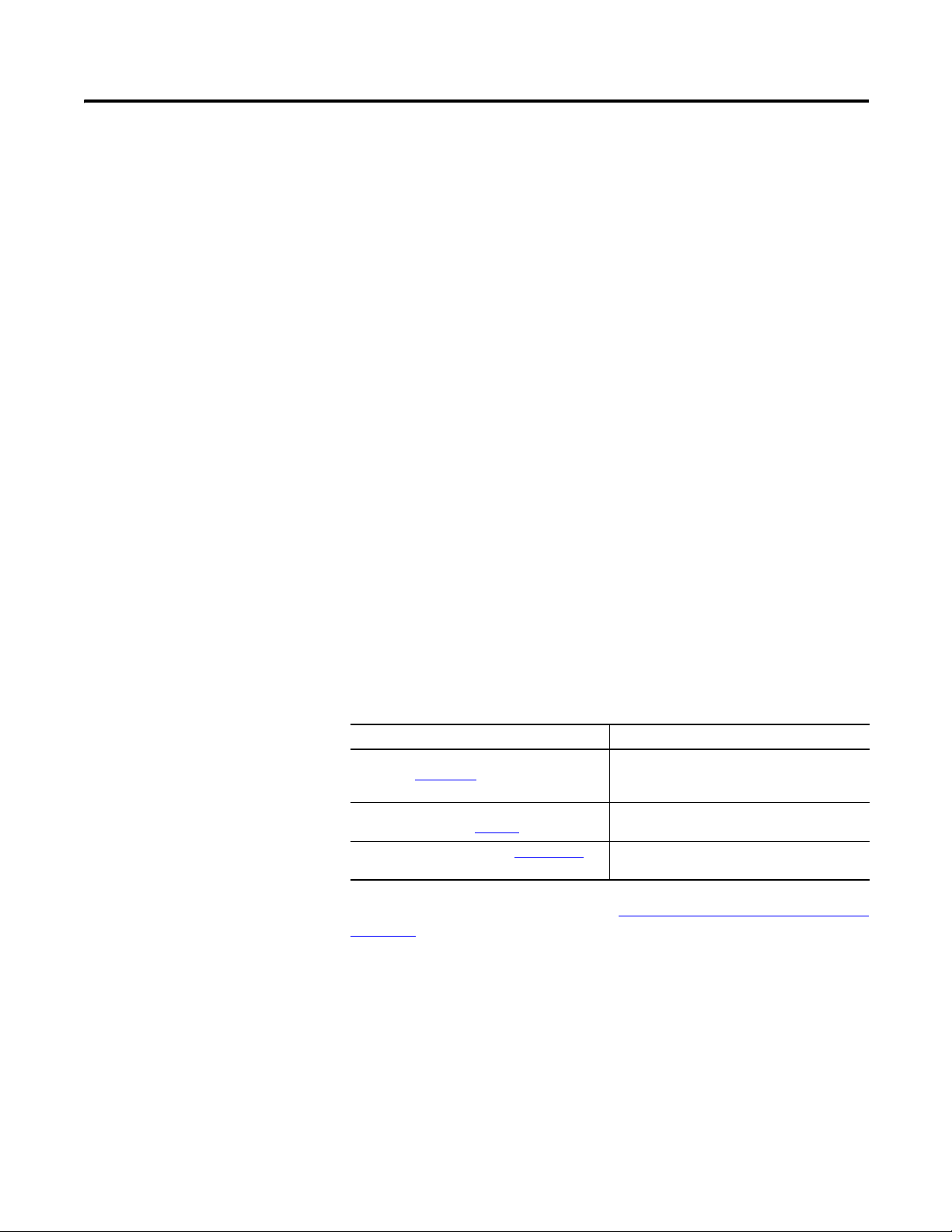
Preface
Purpose of This Manual
What This Manual Contains
Drawing Numbers
This manual provides installation instructions and connection and configuration
information for the PowerFlex® DC Stand Alone Regulator (SAR) and the Gate
Amplifier. It is intended for internal Rockwell Automation use only.
This user manual contains the following sections:
• Description of the SAR and Gate Amplifier products and general
integration information
• Installation, connection and configuration instructions for the SAR
• Installation and connection instructions for the Gate Amplifier
• Guidelines for retrofit installations with DC power modules
• SAR and Gate Amplifier specifications
• Specifications for additional components and cables used with the SAR
and Gate Amplifier products
Throughout this manual, drawings are identified by an eight-digit number, for
example, 99999999. Where a drawing number includes an asterisk (*) in the 8th
digit, the “*” represents the latest version number of the drawing, for example,
999999*.
Additional Resources
These documents contain additional information concerning the PowerFlex DC
Stand Alone Regulator and related Rockwell Automation products.
Resource Description
PowerFlex Digital DC Drive User Manual,
publication 20D-UM001
Industrial Automation Wiring and Grounding
Guidelines, publication 1770-4.1
Product Certifications website, http://ab.com
Provides additional installation, configuration,
and programming information for the Stand
Alone Regulator.
Provides general guidelines for installing a
Rockwell Automation industrial system.
Provides declarations of conformity, certificates,
and other certification details.
You can view or download publications at http://www.rockwellautomation.com/
literature/. To order paper copies of technical documentation, contact your local
Rockwell Automation distributor or sales representative.
Rockwell Automation Publication 23P-UM001D-EN-P - July 2012 7
Page 8

preface
Notes:
8 Rockwell Automation Publication 23P-UM001D-EN-P - July 2012
Page 9
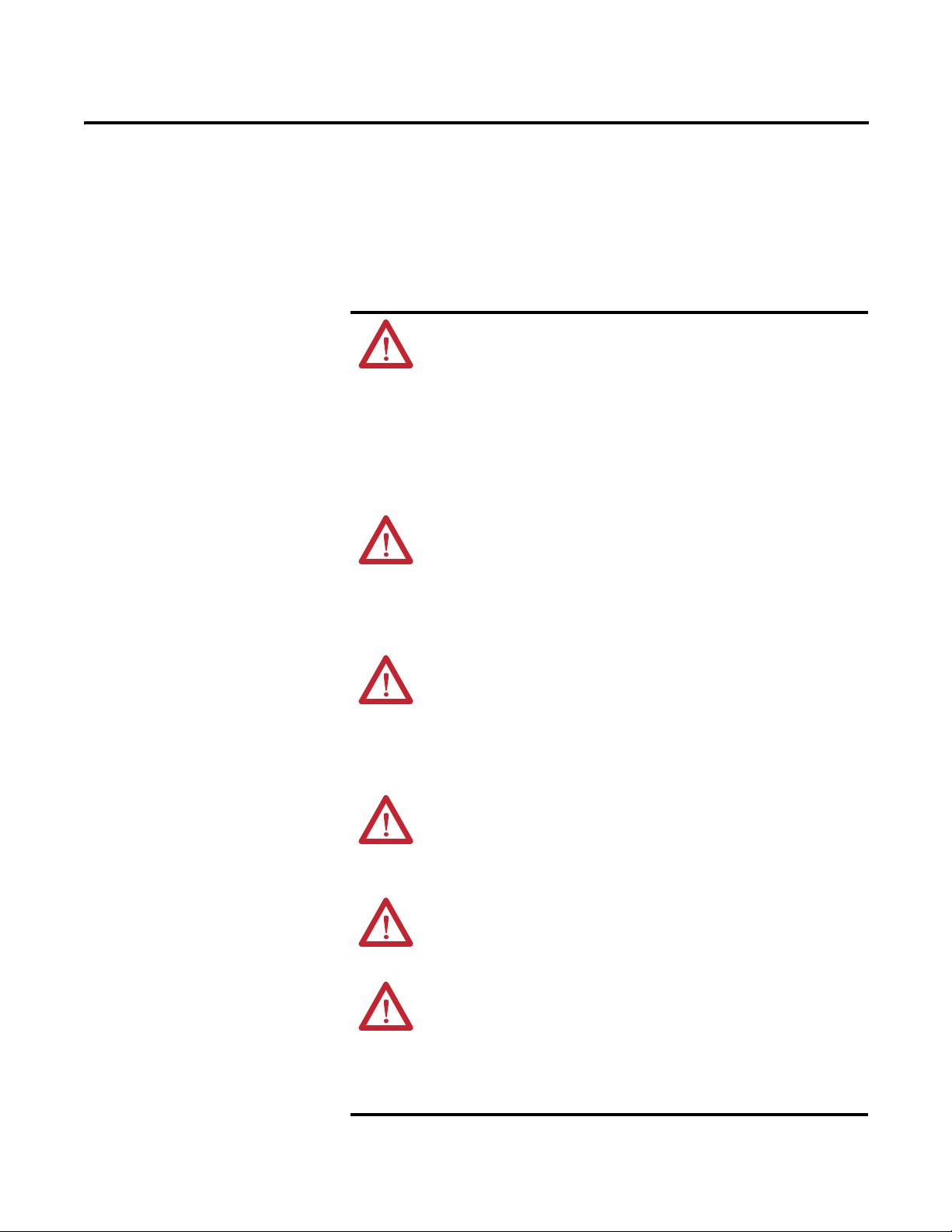
Introduction
Chapter
1
General Precautions
Prior to installation of either the Stand Alone Regulator or Gate Amplifier, read
the following precautions.
ATTENTION: Energized industrial control equipment can be hazardous.
Severe injury or death can result from electrical shock, burn, or unintended
actuation of controlled equipment. Hazardous voltages may exist in the
cabinet even with the circuit breaker in the off position. Recommended
practice is to disconnect and lock out control equipment from power
sources, and discharge stored energy in capacitors, if present. If it is
necessary to work in the vicinity of energized equipment, the Safety
Related Practices of NFPA 70E, “ELECTRICAL SAFETY FOR EMPLOYEE
WORKPLACES” must be followed. DO NOT work alone on energized
equipment!
ATTENTION: The following information is merely a guide for proper
installation. The National Electrical Code and any other governing regional
or local code will overrule this information. Rockwell Automation cannot
assume responsibility for the compliance or the noncompliance to any
code, national, local or otherwise for the proper installation of this drive
regulator or associated equipment. A hazard of personal injury and/or
equipment damage exists if codes are ignored during installation.
ATTENTION: The installation of the Stand Alone Regulator and/or the
Gate Amplifier must be planned such that all cutting, drilling, tapping and
welding can be accomplished with the Gate Amplifier removed from the
enclosure. The Stand Alone Regulator and Gate Amplifier are of the open
type construction and any metal debris must be kept from falling into the
enclosure. Metal debris or other foreign matter may become lodged in the
circuitry resulting in component damage.
ATTENTION: An incorrectly applied or installed Stand Alone Regulator or
Gate Amplifier can result in component damage or a reduction in product
life. Wiring or application errors, such as, incorrect or inadequate supply
voltage or excessive ambient temperatures may result in malfunction of
the system.
ATTENTION: Only qualified personnel familiar with DC drives and
associated machinery should plan or implement the installation, start-up
and subsequent maintenance of the system. Failure to comply may result
in personal injury and/or equipment damage.
ATTENTION: The Stand Alone Regulator and Gate Amplifier contain ESD
(Electrostatic Discharge) sensitive parts and assemblies. Static control
precautions are required when installing, testing, servicing or repairing
this assembly. Component damage may result if ESD control procedures
are not followed. If you are not familiar with static control procedures,
reference A-B publication 8000-4.5.2, “Guarding Against Electrostatic
Damage” or any other applicable ESD protection handbook.
Rockwell Automation Publication 23P-UM001D-EN-P - July 2012 9
Page 10
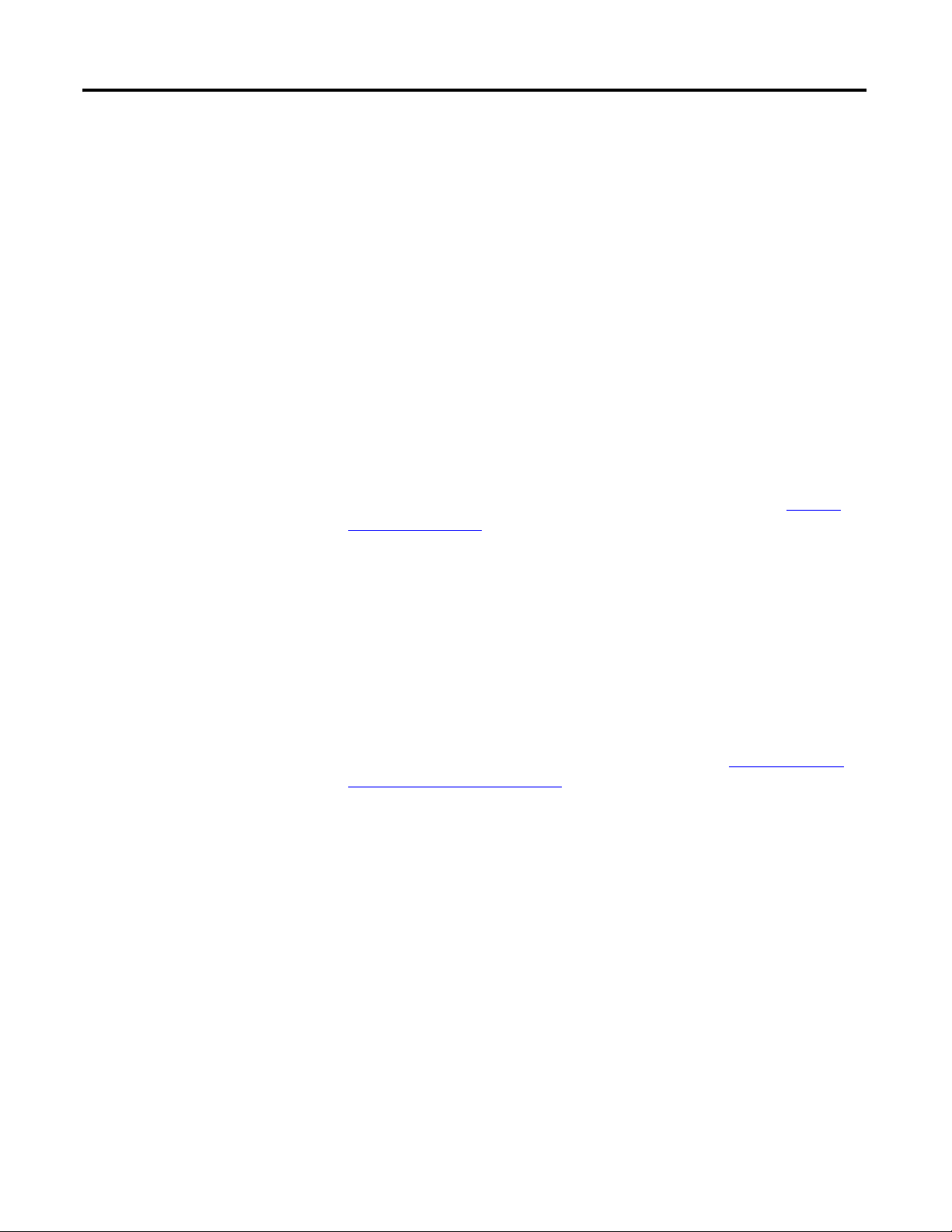
Chapter 1 Introduction
Product Overview
The PowerFlex DC Stand Alone Regulator (SAR) and Gate Amplifier products
provide an integrated solution for controlling external DC power modules.
Stand Alone Regulator (SAR)
The SAR is a DC drive regulator that provides armature regulation, armature
SCR gate signals and a regulated field supply. The SAR field supply consists of a
single phase, two quadrant (non-reversing,) full wave rectified bridge, available as
40 or 70 Amps. The SAR supports an AC line input voltage range of 230VAC to
690VAC and a field input voltage range of 100VAC to 460VAC.
The SAR uses feedback signals from the AC input line to monitor the incoming
voltage level in order to establish the SCR gate firing sequence relative to the AC
line. The SCR gate firing for the field bridge is established from the AC lines that
supply the field, independent of the armature firing circuit. DC feedback signals
are used to monitor the output voltage from the power module. Additionally,
current signals received from current transformers is used by the SAR regulator to
monitor and control current. The SAR catalog numbers are listed in Catalog
Numbers on page 12. The SAR must be used with the Gate Amplifier in order to
interface with a DC power module(s).
Gate Amplifier
The Gate Amplifier is used to amplify the SCR gate signals supplied by a DC
drive regulator. The gate signal source to the Gate Amplifier can be provided by
either the PowerFlex DC SAR, or the SD3000 PLUS. The Gate Amplifier unit
provides a separate input D-Shell connector for each product. The Power
Module Interface (PMI) Rack is also compatible with the Gate Amplifier and
uses the SD3000 PLUS inputs. The Gate Amplifier model number and
corresponding connection cables part numbers are listed in Model and Cable
Model/Part Numbers on page 12.
In addition to amplifying the gate signals, the forward and reverse signals
provided by the Gate Amplifier are “fanned-out” to enable the driving of multiple
power modules. Four S6 bridges forward and four S6 bridges reverse. When the
S6 bridges are connected in an anti-parallel configuration, the topology is an S6R
providing both motoring and regenerative capability.
The external 48V gate power supply capability of the Gate Amplifier provides the
means to supply additional gate current and voltage and also support the firing of
gate coupler boards connected in series (which requires additional voltage).
Connecting gate couplers in series forces the simultaneous firing of the SCRs,
with power connections in series or parallel. An internal “diode OR” circuit
ensures that the gates are powered by whichever gate power supply voltage is the
greater in amplitude, the internal or the external power supply.
10 Rockwell Automation Publication 23P-UM001D-EN-P - July 2012
Page 11
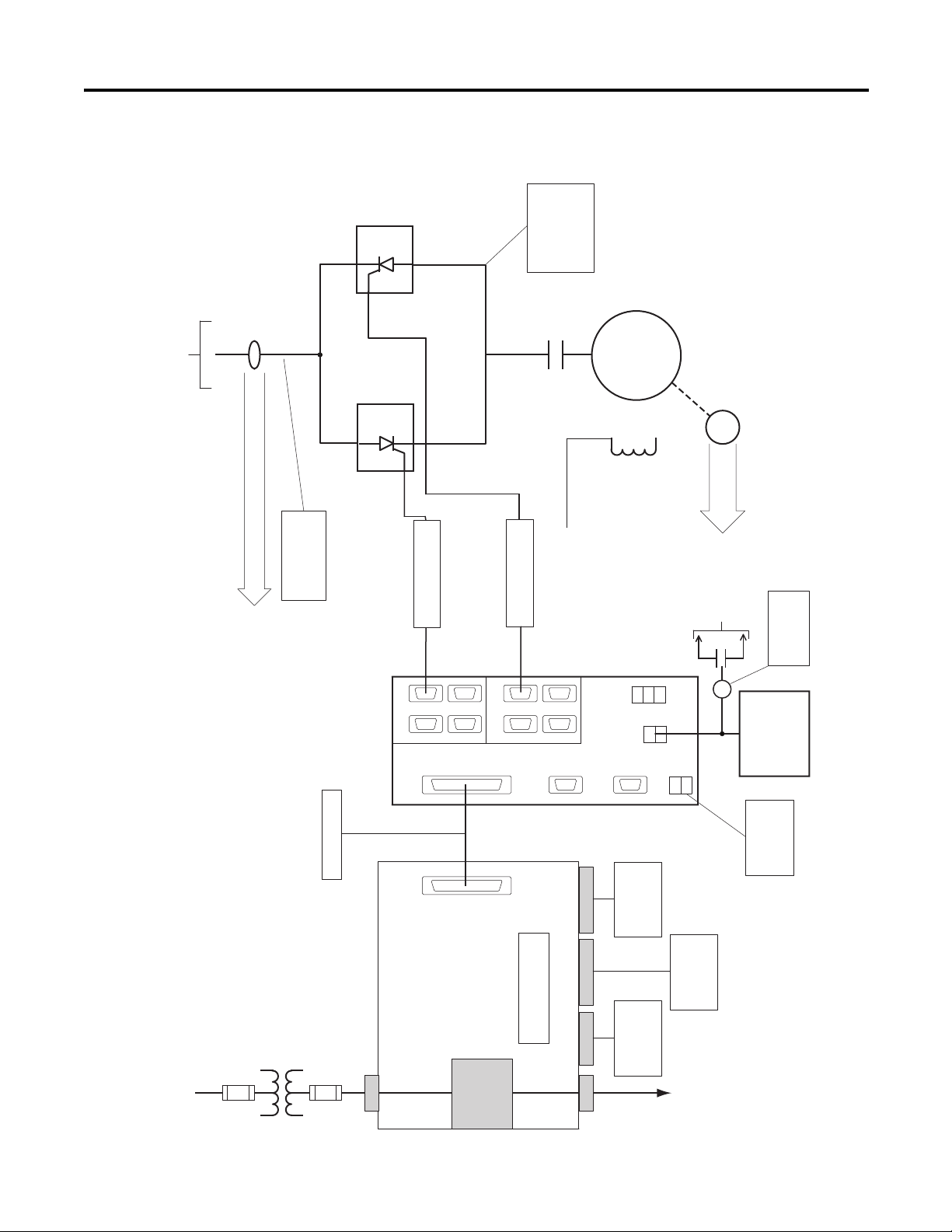
Introduction Chapter 1
+
-
PowerFlex DC
Stand Alone Regulator
SD3K
FWD IN
SD3K
REV IN
PFDC
Gate Input
FWD
REV
KPT11
(15 Pin D-Shell)
Field Supply
40 A or 70 A
(2 Quad)
To Motor
Field
Gate Cable
Normally
Open Contacts
to Stop Circuitry
RDY
Ext. P/S
120VAC
Gate Amplifier
48V Ext P/S
(If Required)
To Stop
Circuitry
P/S
MONITOR
RELAY
L1, L2, L3
AC
CT FDBK to PFDC SAR
AC
Input
From Stand-Alone
Regulator
Motor Field
To Encoder or Resolver
Feedback Port
Encoder or Resolver Feedback
Motor
M
+DC and -DC
Power Module
Output
CTs on
L1 and L3
FWD
1
REV
1
GATE COUPLER
ASSEMBLY
GATE COUPLER
ASSEMBLY
C1 D1 D C W V U 1A1 A1 1A2 A2 1 2 3 4 5 6 7 8
KPT31KAKP
Power Module
AC / DC
Feedback
Power Module
Armature Voltage
Feedback
Power Module
Thermostat and
CT Feedback
V1 U1
All Ter minals are located
on the bottom of the unit.
Figure 1 - Typical PowerFlex DC Stand Alone Regulator and Gate Amplifier
Interface to S6R
Rockwell Automation Publication 23P-UM001D-EN-P - July 2012 11
Page 12
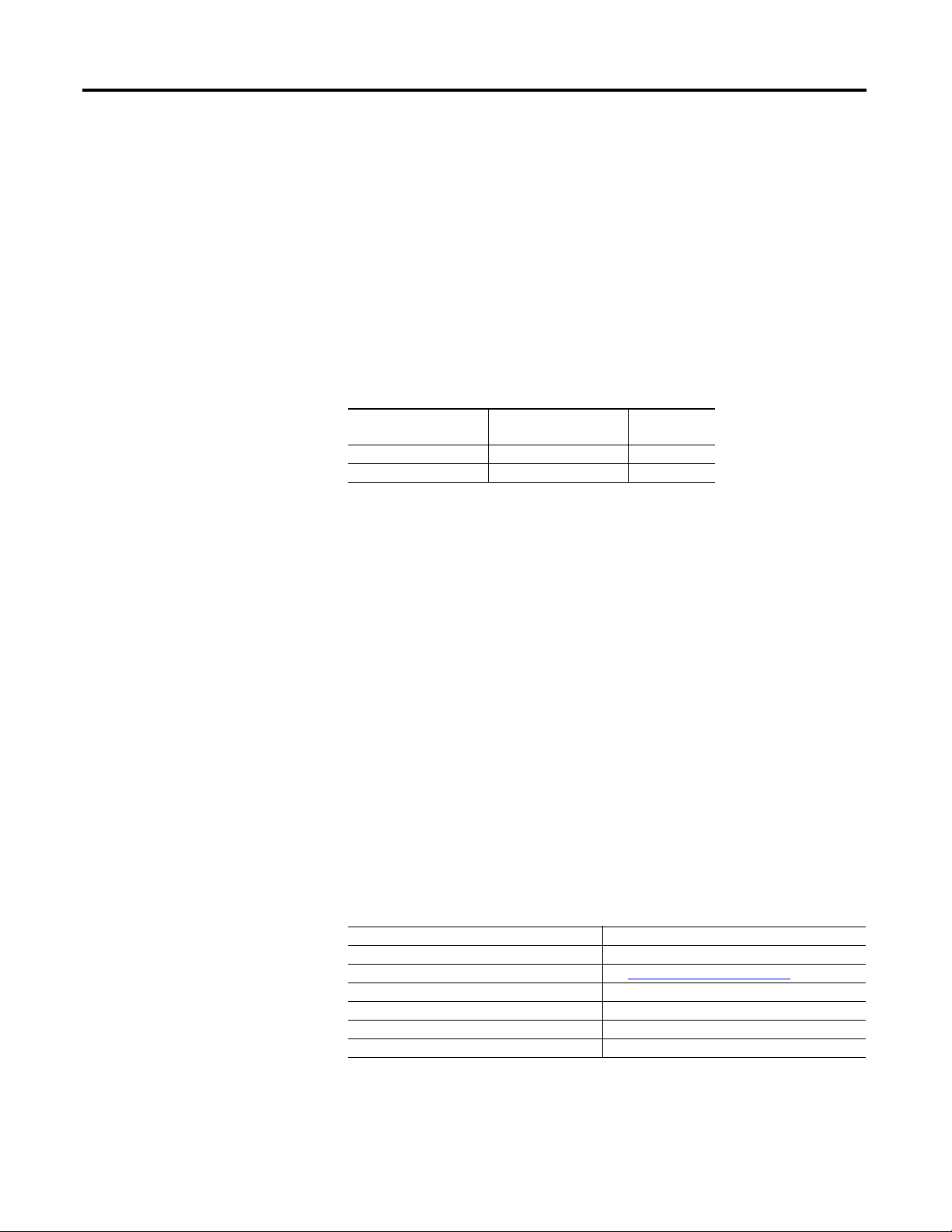
Chapter 1 Introduction
Stand Alone Regulator
Gate Amplifier
Features
• Rockwell Automation Architecture Class networking capable
Available Options
• Resolver Feedback
Catalog Numbers
This table lists the available catalog numbers for the SAR.
230V / 460V AC Input
Catalog Number
23PMD4 23PMF4 40
23PMD7 23PMF7 70
575V / 690V AC Input
Catalog Number:
Field Amps
Note: All models contain conformal coated circuit boards.
Features
• Interfaces to the PowerFlex DC, SD3000 PLUS or PMI regulators
• Flexible configurations S6 and S6R
•Power module interface
• Interlock via “Ready Relay” contacts to main drive control
Available Options
• 48V gate drive capability with an external power supply
Model and Cable Model/Part Numbers
This table lists the cable module numbers and part numbers for the Gate
Amplifier.
Product: Model/Part Number:
Gate Amplifier 23PAMP
PowerFlex DC to Gate Amplifier Cable See Cable Specifications
SD3000 PLUS to Gate Amplifier Forward Cable SD3K-CBLGSCLIFxxx
SD3000 PLUS to Gate Amplifier Reverse Cable SD3K-CBLGSCLIRxxx
PMI Rack to Gate Amplifier Forward Cable 612432-xxxS
PMI Rack to Gate Amplifier Reverse Cable 612433-xxxS
(1) xxx = length in inches.
12 Rockwell Automation Publication 23P-UM001D-EN-P - July 2012
on page 78.
(1)
(1)
(1)
(1)
Page 13

Chapter
2
Stand Alone Regulator Installation, Wiring
and Configuration
Prepare for Installation
Mounting Considerations
Prior to installation of the PowerFlex DC Stand Alone Regulator (SAR) read the
General Precautions on page 9
.
Operating Conditions and Temperatures
The SAR is designed to operate at 0°…50° C (32°… 122° F) surrounding air
temperature without derating. The unit must be mounted in a clean, dry location.
Contaminants such as oils, corrosive vapors and abrasive debris must be kept out
of the enclosure. NEMA/UL Type Open, IP20 enclosures are intended for
indoor use primarily to provide a degree of protection against contact with
enclosed equipment. These enclosures offer no protection against airborne
contaminants.
Rockwell Automation Publication 23P-UM001D-EN-P - July 2012 13
Page 14
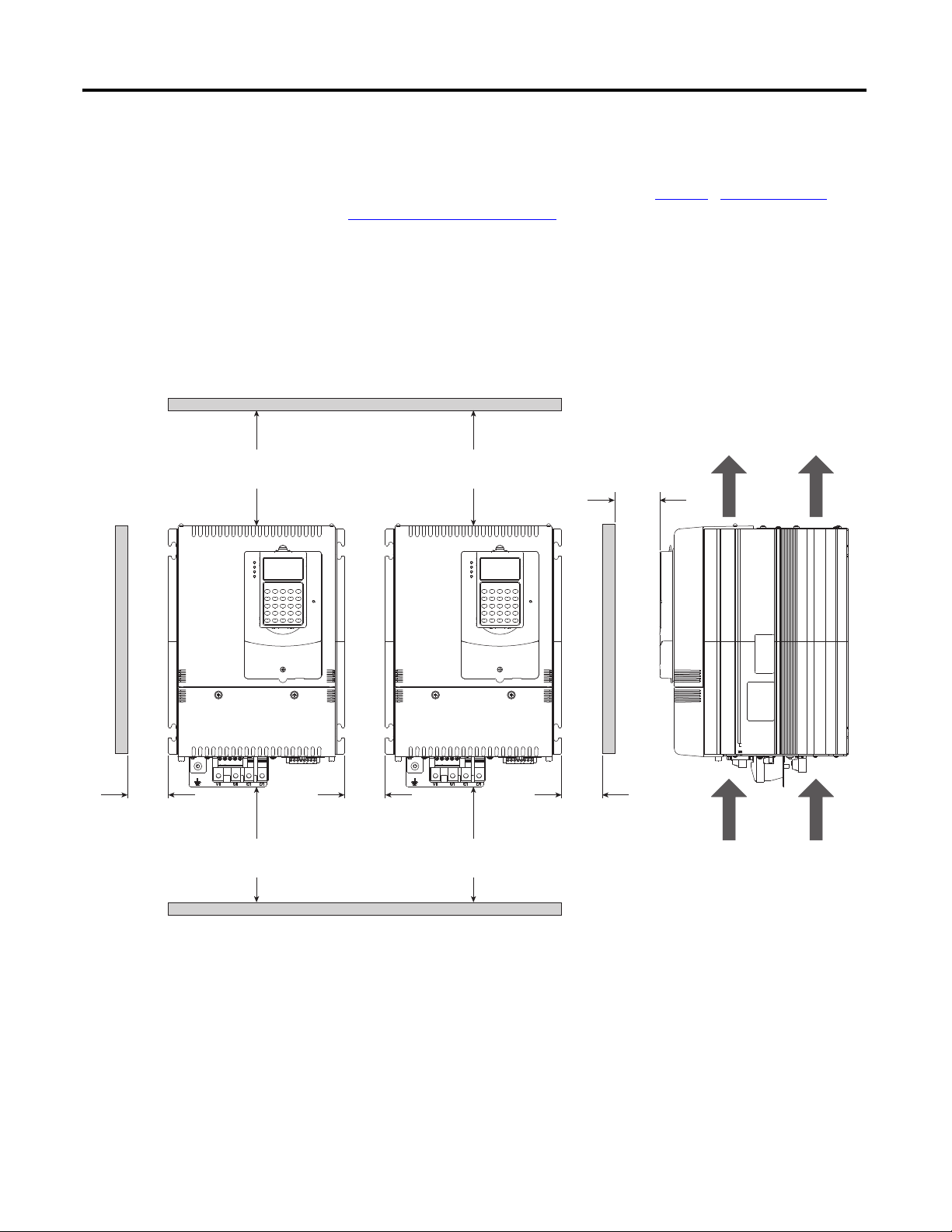
Chapter 2 Stand Alone Regulator Installation, Wiring and Configuration
Min. 10 0 mm
(0.4 in.)
Min. 150 mm
(6.0 in.)
Min. 150 mm
(6.0 in.)
Min. 150 mm
(6.0 in.)
Min. 150 mm
(6.0 in.)
Min. 10 0 mm
(0.4 in.)
Min. 50 mm
(2.0 in.)
Min. 10 0 mm
(0.4 in.)
Airflow through the unit
must not be impeded.
Minimum Mounting Clearances
Minimum clearance requirements (indicated in Figure 2 - Drive Enclosure
Minimum Mounting Clearances) are intended to be from enclosure to enclosure.
Other objects can occupy this space; however, reduced airflow may cause
protection circuits to fault the SAR. The SAR must be mounted in a vertical
orientation as shown and must not be mounted at an angle greater than 30
degrees from vertical. In addition, inlet air temperature must not exceed the
product specification.
Figure 2 - Drive Enclosure Minimum Mounting Clearances
14 Rockwell Automation Publication 23P-UM001D-EN-P - July 2012
Page 15
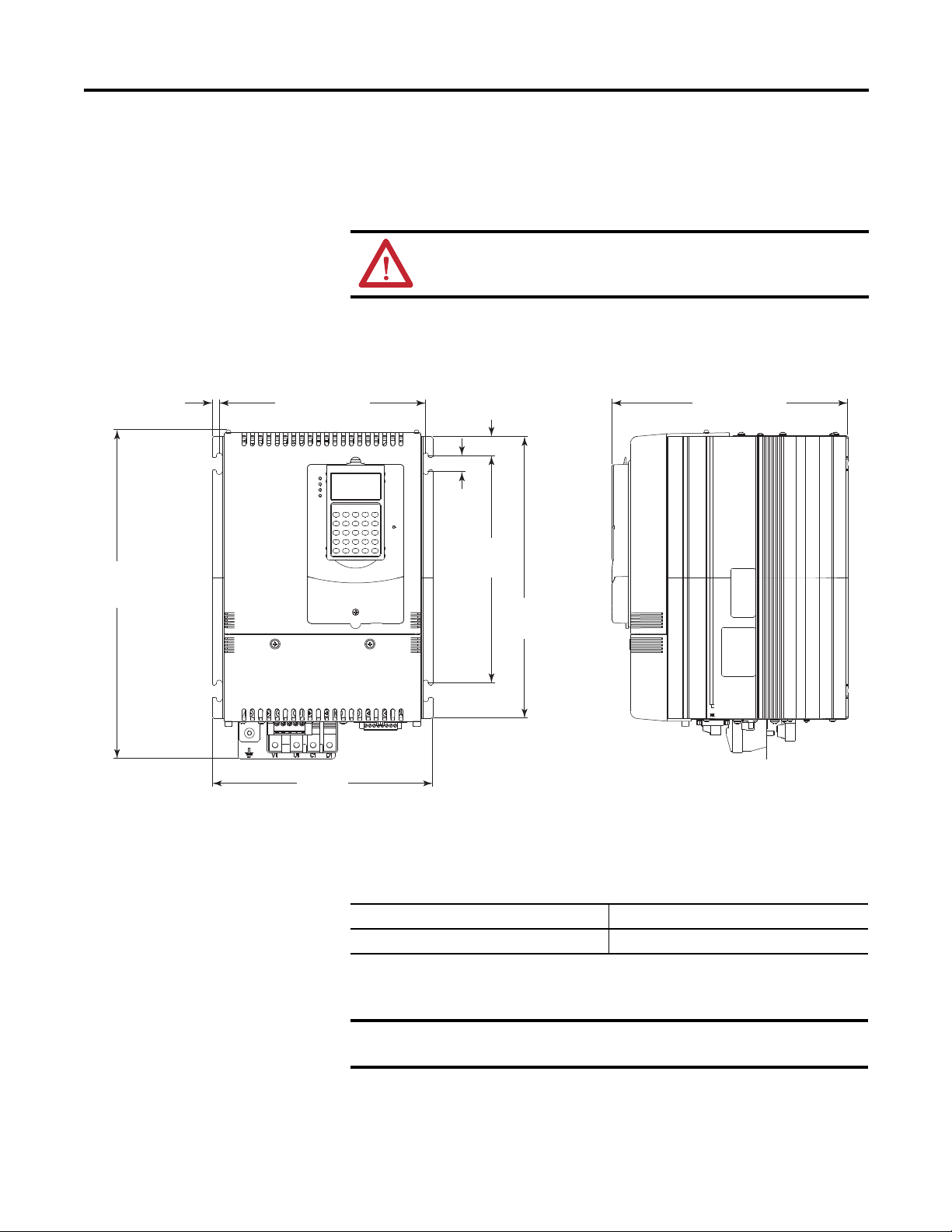
Stand Alone Regulator Installation, Wiring and Configuration Chapter 2
8.4 (0.33) 250.0 (9.84)
19.5
(0.77)
23.3
(0.92)
341.0
(13.43)
275.0
(10.83)
266.8
(10.51)
397.9
(15.67)
285.4 (11.24)
Dimensions are shown in mm (in.)
IMPORTANT
Approximate Dimensions and Weights
The SAR is available in a NEMA/UL Type Open, IP20 enclosure only.
ATTENTION: Remove all loose packaging materials, including any
desiccant packages from the enclosure before mounting and energizing
the SAR.
Table 1 - Stand Alone Regulator Weights
Stand Alone Regulator Stand Alone Regulator and Packaging
12.0 kg (26.5 lb) 14.1 kg (31 lb)
Recommended Mounting Hardware: Metric M6, English 1/4 in.
Provide a minimum of 150 mm (6.0 in.) below the unit for cable
connections.
Rockwell Automation Publication 23P-UM001D-EN-P - July 2012 15
Page 16

Chapter 2 Stand Alone Regulator Installation, Wiring and Configuration
CE Conformity
Conformity with the Low Voltage Directive and Electromagnetic Compatibility
Directive has been demonstrated using harmonized European Norm (EN)
standards published in the Official Journal of the European Communities. The
PowerFlex DC Stand Alone Regulator complies with the EN standards listed
when installed according to this User Manual.
CE Declarations of Conformity are available online at:
www.rockwellautomation.com/products/certification/ce/
Low Voltage Directive (2006/95/EC)
• EN 50178 Electronic equipment for use in power installations.
EMC Directive (2004/108/EC)
• EN 61800-3 Adjustable speed electrical power drive systems Part 3: EMC
product standard including specific test methods.
General Considerations
• For CE compliance, the SAR installation must satisfy requirements related
to both EN 50178 and EN 61800-3 provided in this document.
• The SAR complies with the EMC requirements of EN 61800-3 when
installed according to good EMC practices and the instructions provided
in this document. However, many factors can influence the EMC
compliance of an entire machine or installation, and compliance of the
SAR itself does not necessarily ensure compliance of all applications.
• The SAR is not intended to be used on public supply networks which
supply domestic premises. Without additional mitigation, radio frequency
interference is expected if used on such a network. The installer is
responsible to take measures such as supplementary line filters and
enclosures to prevent interference, in addition to the installation
requirements of this document.
Installation Requirements Related to EN 50178 and the Low Voltage Directive
• The SAR is compliant with the CE LV Directive when used at altitudes no
greater than 2000 m (6562 ft).
• The SAR provided in enclosure type IP20 must be installed in a pollution
degree 1 or 2 environment to be compliant with the CE LV Directive.
Characteristics of the different pollution degree ratings are provided in
Tab le 2 on p ag e 17
.
16 Rockwell Automation Publication 23P-UM001D-EN-P - July 2012
Page 17

Stand Alone Regulator Installation, Wiring and Configuration Chapter 2
Table 2 - Pollution Degree Ratings According to EN 61800-5-1
Pollution Degree Description
1 No pollution or only dry, non-conductive pollution occurs. The pollution has no
2 Normally, only non-conductive pollution occurs. Occasionally, however, a
3 Conductive pollution or dry non-conductive pollution occurs, which becomes
4 The pollution generates persistent conductivity caused, for example by
influence.
temporary conductivity caused by condensation is to be expected, when the
drive is out of operation.
conductive due to condensation, which is to be expected.
conductive dust or rain or snow.
• The SAR must be installed in a suitable enclosure with at least an IP4X
rating at the top of the enclosure.
• The SAR may produce leakage current in the protective earthing
conductor which exceeds 3.5 mA AC and/or 10 mA DC. The minimum
size of the protective earthing (grounding) conductor used in the
application must comply with local safety regulations for equipment with
high protective earthing conductor current.
• The SAR may not be powered from a “corner-earthed” supply system in
order to maintain compliance with the CE LV Directive.
Installation Requirements Related to EN 61800-3 and the EMC Directive
• The SAR must be earthed (grounded) as described in this User Manual.
• Output power wiring to the motor (field excitation) must employ cable
with a braided shield providing 75% or greater coverage, or the cable must
be housed in metal conduit, or equivalent shielding must be provided.
Continuous shielding must be provided from the SAR enclosure to the
motor enclosure. Both ends of the motor cable shield (or conduit) must
terminate with a low-impedance connection to earth.
• At the motor end, the motor field excitation cable shield or conduit must
terminate in a shielded connector which must be properly installed in an
earthed motor wiring box attached to the motor. The motor wiring box
cover must be installed and earthed.
• All control (I/O) and signal wiring to the SAR, including gate firing
control, must use cable with a braided or foil shield providing 75% or
greater coverage, or the cables must be housed in metal conduit, or
equivalent shielding must be provided. Only the SAR end of the cable
shield should be terminated with a low impedance connection to earth.
• Power cabling must be separated from control and signal wiring wherever
possible.
Rockwell Automation Publication 23P-UM001D-EN-P - July 2012 17
Page 18
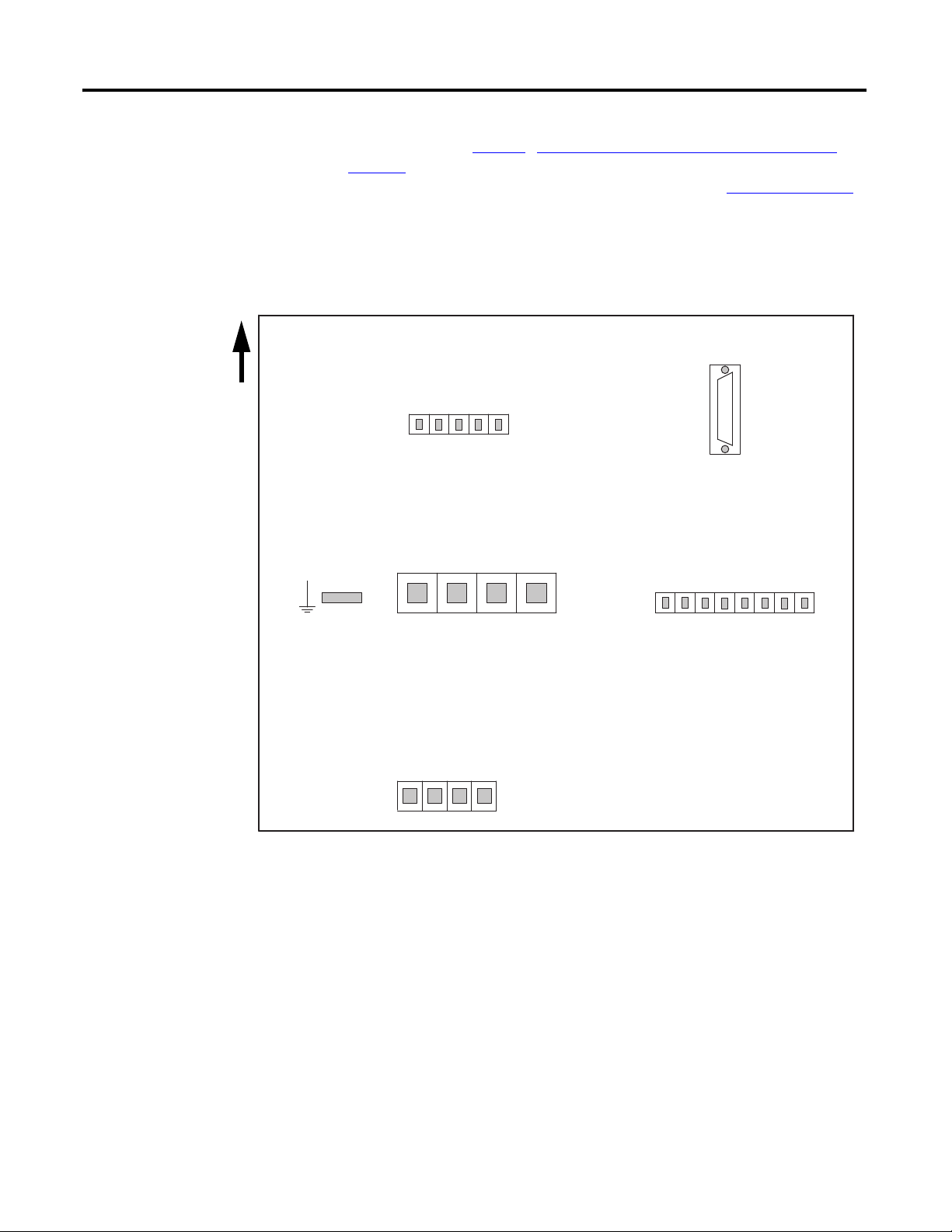
Chapter 2 Stand Alone Regulator Installation, Wiring and Configuration
D, “-”
C, “+”
W, AC_In
AC / DC Feedback
V 1, AC_In
U1, AC_In
C1, DC_Out “+”
Field Bridge, AC Input / DC Ouput
PE (GND)
12345
Power Module Thermal / CT Feedback
Connector
“KP”
Connector
“KPT31”
678
+V _therm, +15V
Therm_Com
IS O_Com
(Not_Used)
CT1 +
CT1 -
CT2 +
CT2 -
Gate Outpu t
Connector
“KPT11”
1A1 A1 1A2
Power Module Armature Feedback
Connector
“KA”
(P M O ut + “C”)A2Motor Arm Fdbk “+”
(PM Out - “D ”)
Motor Arm F dbk “-”
V , A C _I n
U, AC_In
D1, DC_Out “-”
Bottom View
Front of Unit
Terminal/Signal and Wiring Diagrams
Use the diagram in Figure 3 - Stand Alone Regulator Terminal/Signal Block
Diagram as a guide for the general location of and connection signals for the main
input/output terminal blocks on the SAR. The diagram in Figure 4 on page 19
represents the recommended wiring for a typical SAR interface to a S6R power
module.
Figure 3 - Stand Alone Regulator Terminal/Signal Block Diagram
18 Rockwell Automation Publication 23P-UM001D-EN-P - July 2012
Page 19
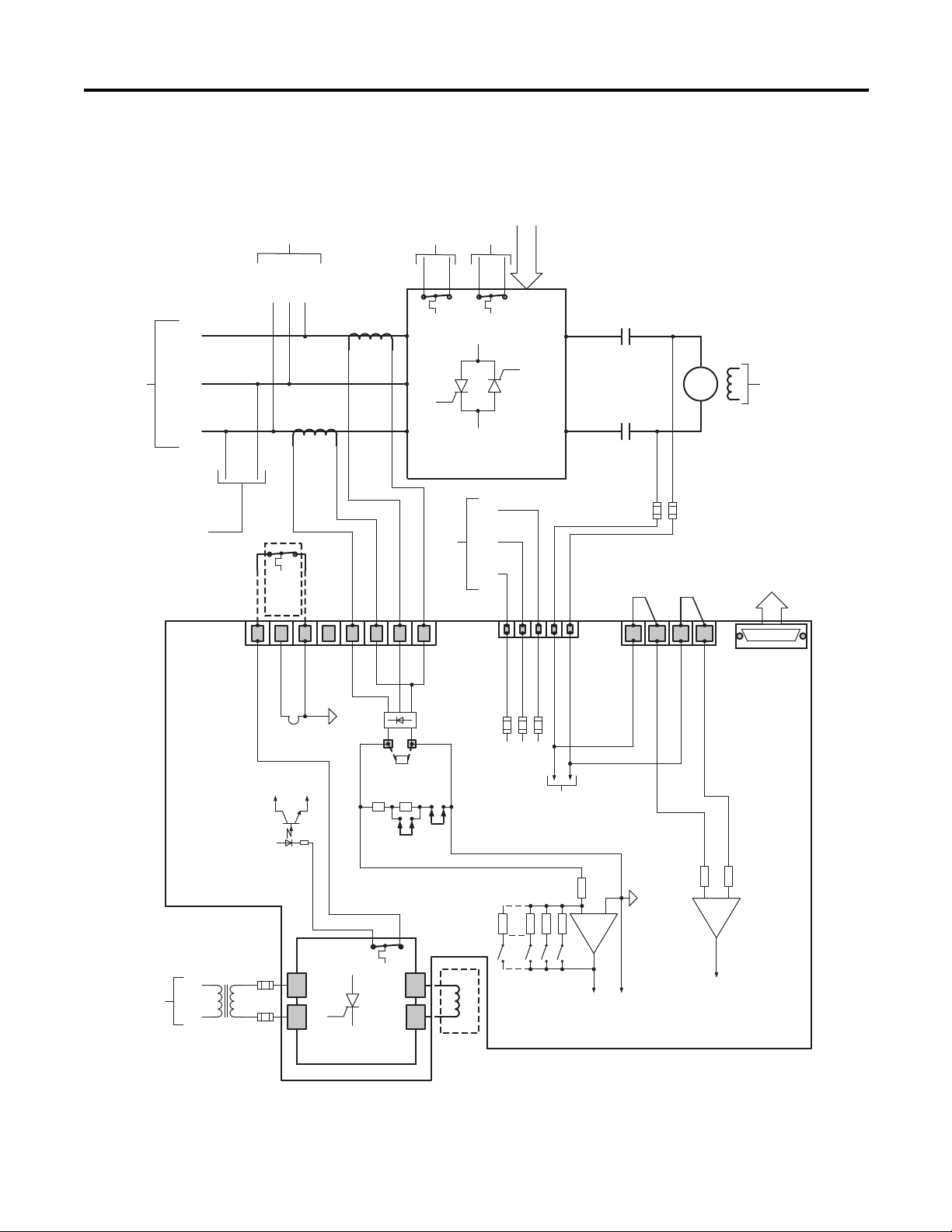
Pwr Mod / Arm Fdbk
Conn “KA”
213
4
5
6
7
8
Pwr Mod Thermal / CT Feedback
Conn “KPT31”
U
(L1)
U VW
MM
M
Internal Fuses
From AC Line Above
To SAR
Conn “KP”
Fault
To SAR
Conn “KPT31”
Warning
To Digital I/O
(if available)
Field Regulator (2 Quad)
U V
To Field Power
Module
Transformer
Incoming AC Line
From Incoming AC Line
Transformer
(External to SAR)
Field PM Therm
OT
+15 V ISO
+
-
Motor Field
Motor Field
Supplied by SAR
Field Power Module
(or separately excited)
U1 V1
C1
D1
Ext.
Rb
XCT
J4
J5
Armat ure
Current
Feedback
Gate Input
Gates
Gate Ou tput
Conn “KPT11”
To Gate Amplifier
(refer to gate wiring
diagrams)
Stand Alone Regulator (SAR)
* Note: Armature Voltage
Feedback. Jumpers
must always be in place.
From Gate
Amplifier Output
(refer to gate
wiring diagrams)
Armat ure
Voltage
Feedback
See page 21 for
Fuse Sizes
(External to SAR)
Motor Arm Fdbk “-” A2
(PM Out - “D”) 1A2
Motor Arm Fdbk “+” A1
(PM Out + “C”) 1A1
AC / DC Feedback
Conn “KP”
D, “-”
C, “+”
W, AC_In
V, AC_In
U, AC_In
CT2 -
CT2 +
CT1 -
CT1 +
(Not_Used)
Therm_Com
ISO_Com
+V_Therm, +15V
0V ISO
#S2
(Test
Pt.)
2.5
Ohms
2.5
Ohms
Therm
Fault
On Pwr Mod
V
(L2)
W
(L3)
U, (L1)
V, (L2)
W, (L3)
CT1
CT2
U
(L1)
V
(L2)
W
(L3)
“+”
C
“-”
D
5A, 700V
5A, 700V
*(See
Note)
*(See
Note)
To Voltage
Feedback
Circuits
Stand Alone Regulator Installation, Wiring and Configuration Chapter 2
Figure 4 - Typical Stand Alone Regulator Interface to S6R Power Module
Rockwell Automation Publication 23P-UM001D-EN-P - July 2012 19
Page 20
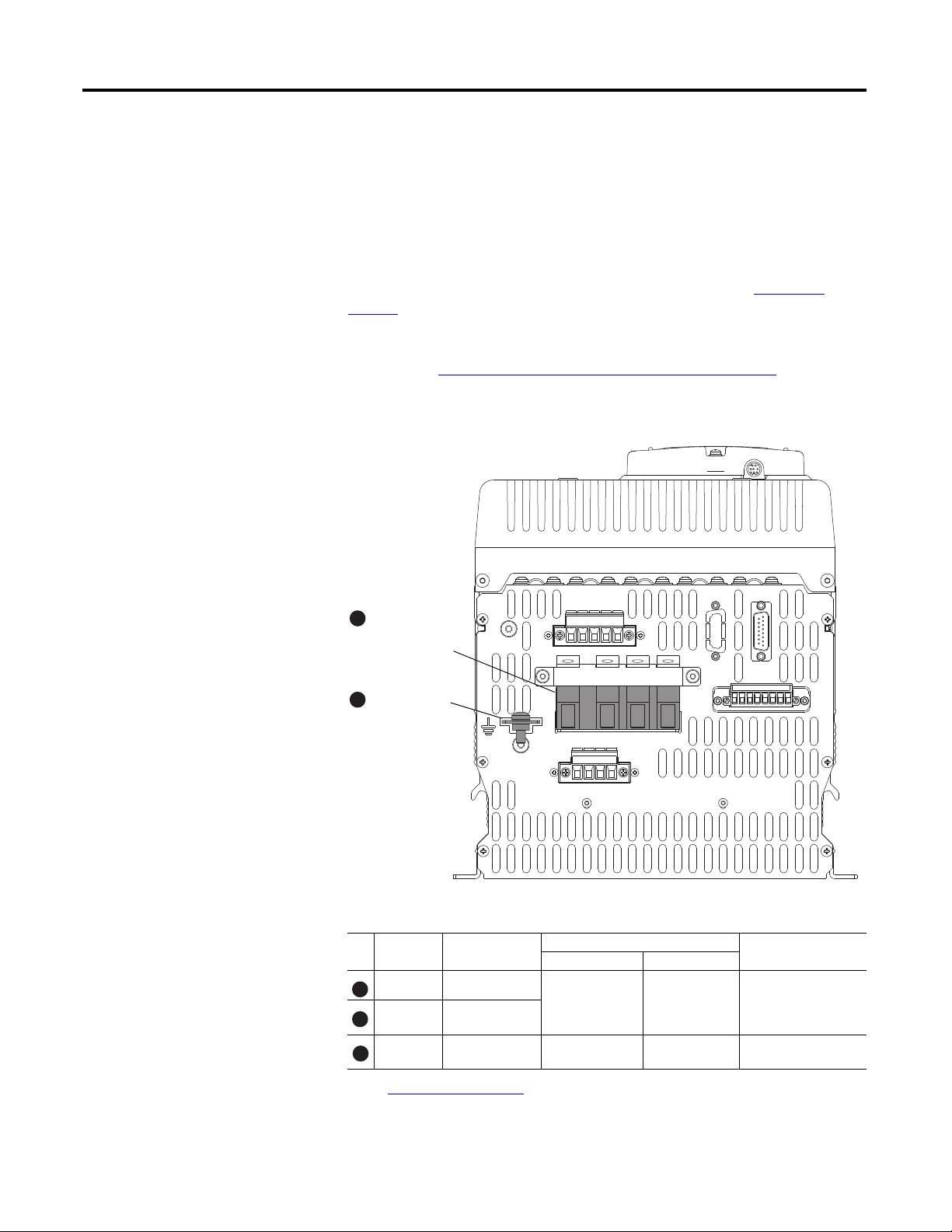
Chapter 2 Stand Alone Regulator Installation, Wiring and Configuration
1A1
(C)
A1 1A2
(D)
A2
1 2 3 4 5 6 7 8
V1 U1 C1 D1
D C W V U
KPT21 KPT11
KPT31
PE
Field Power
Module Bridge
Terminal Block
PE Terminal
Bottom View of SAR
1
2
Field Power Module Bridge and Ground Wiring
The SAR contains a two quadrant field power module bridge. The field bridge
input circuit is rated for 100VAC…460VAC, ±10%, 50/60 Hz. The input and
output connections to/from the field bridge are on the bottom of the SAR as
shown.
An external transformer with appropriate primar y fusing is required to supply the
field. External fusing is also required at the input terminals V1 and U1 to protect
the field bridge. The recommended fuse types are shown in the Tab le 4 o n
page 21.
The SAR motor field current must configured with a hardware DIP switch and in
firmware. See SAR Motor Field Current Configuration
on page 26 for more
information.
Figure 5 - Field Power Module Bridge Terminal Block and Ground Connection
20 Rockwell Automation Publication 23P-UM001D-EN-P - July 2012
Table 3 - Field Power Module Bridge and Ground Terminal Specifications
Wire Size Range
No. Terminal Description
V1, U1 AC Input Power
1
1
PE Safety Ground
2
(1) See Safety Ground (PE) on page 21 for more information.
to Motor Field
(1)
25.0 mm
(2 AWG)
16.0 mm
(6 AWG)
2
2
10.0 mm
(10 AWG)
10.0 mm
(8 AWG)
2
2
Recommended
TorqueMaximum Minimum
4.0…4.5 N•m
(35.4…39.8 lb•in)C1, D1 DC Output Power
6.0…8.0 N•m
(53.1…70.8 lb•in)
Page 21
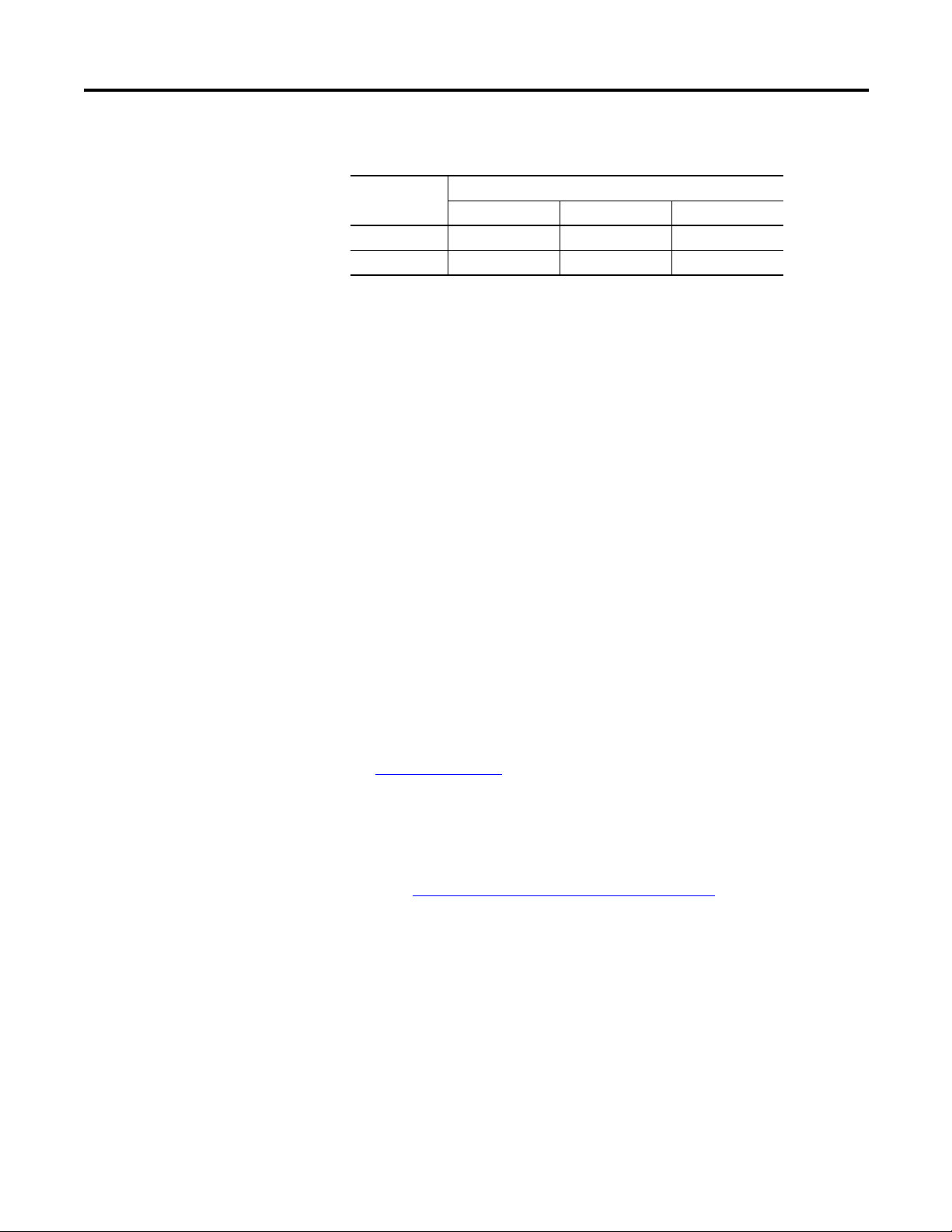
Stand Alone Regulator Installation, Wiring and Configuration Chapter 2
Table 4 - Recommended Field Power Module Bridge Input Fuses
SAR Field
Bridge Rating
40 A FWP-50A22Fa A70QS50-22F 5014006.50
70 A FWP-100A22Fa A70QS100-22F 5014006.100
The recommended fuse holder is a Cooper-Bussman, CH222D or equivalent - to
accommodate 22 mm x 58 mm fuses.
Fuse Type:
Bussmann Ferraz Shawmut Siba
Safety Ground (PE)
The Safety Ground - PE must be connected to system ground. Ground
impedance must conform to the requirements of national and local industrial
safety regulations and/or electrical codes. The integrity of all ground connections
should be periodically checked.
For installations within a cabinet, a single safety ground point or ground bus bar
connected directly to building steel should be used. All circuits should be
grounded independently and directly to this point/bar.
AC/DC Voltage and Motor Armature Voltage Feedback Wiring
The SAR requires AC feedback connections to connector KP (terminals U, V,
and W) from the incoming line to monitor the incoming voltage level and
establish the SCR gate firing sequence relative to the AC line. DC feedback
connections to connector KP (terminals C and D) are required to monitor the
voltage output from the DC power module. The combined information from the
AC and DC feedback inputs is used to determine if the SCRs are firing properly.
See Figure 4 on page 19
S6R.
Fuses are required between the DC output power wiring on the DC power
module to connector KP on the SAR. This will limit the current to the regulator
in the event of an internal fault in the SAR. The recommended fuse types are
shown in DC Feedback Fusing Requirements
for recommended wiring for a typical SAR interface to
on page 22.
Rockwell Automation Publication 23P-UM001D-EN-P - July 2012 21
Page 22
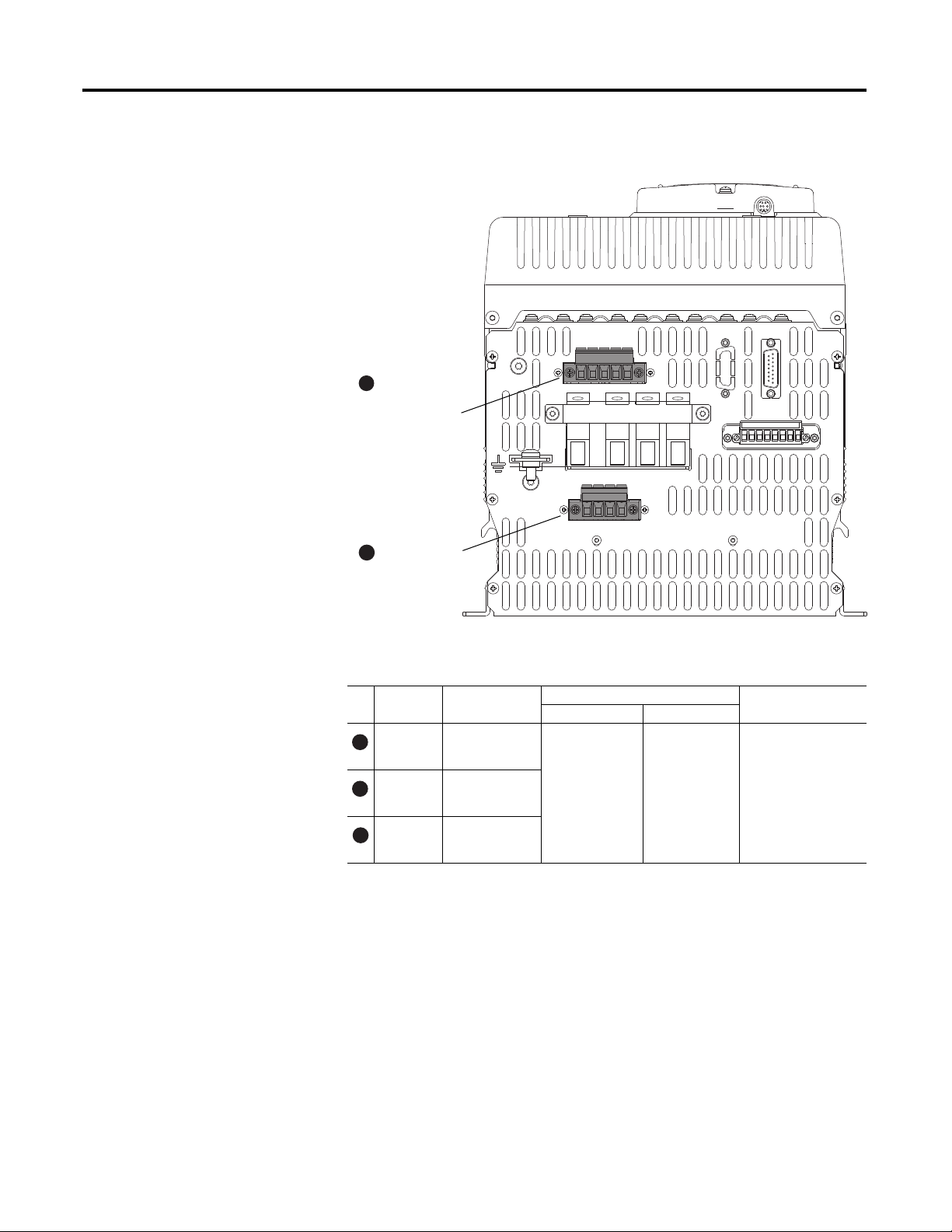
Chapter 2 Stand Alone Regulator Installation, Wiring and Configuration
1 2 3 4 5 6 7 8
V1 U1 C1 D1
KPT21 KPT11
KPT31
PE
D C W V U
1A1
(C)
A1 1A2
(D)
A2
AC /DC Voltage
Feedback (KP)
Terminal Block
Bottom View of SAR
Motor Armature
Voltage Feedback
(KA) Terminal
Block
1
2
Figure 6 - AC /DC Voltage Feedback (KP) and Motor Armature Voltage Feedback
(KA) Terminal Blocks
Table 5 - AC / DC Voltage and Motor Armature Voltage Feedback Terminal
Specifications
No. Terminal Description
W, V, U AC Input
1
Feedback
(connector KP)
D, C DC Output
1
Feedback
(connector KP)
2
1A1, A1,
1A2, A2
Motor Armature
Voltage Feedback
(connector KA)
Wire Size Range
2
6.0 mm
(10 AWG)
0.2 mm
(24 AWG)
2
Recommended
TorqueMaximum Minimum
0.7…0.8 N•m
(6.2…7.1 lb•in)
DC Feedback Fusing Requirements
The recommended fuses are:
• Bussmann fuse FWP-5A14F (5 A, 700V, Type FWP, 14 x 51mm), or
equivalent.
Note: The AC voltage feedback inputs on the SAR are fused internally.
22 Rockwell Automation Publication 23P-UM001D-EN-P - July 2012
Page 23

Stand Alone Regulator Installation, Wiring and Configuration Chapter 2
1A1
(C)
A1 1A2
(D)
A2
Place jumpers between
terminals as shown
Connector KP Wiring
• Connect the motor armature terminal C to terminal C on connector KP
• Connect the motor armature terminal D to terminal D on connector KP
Connector KA Wiring
Connector KA must be wired to provide DC voltage feedback to the field
regulator to control the field current based on the armature voltage. Terminal
1A1 is connected internally to terminal C (on connector KP) and terminal 1A2
is connected internally to terminal D (on connector KP). The default
configuration is shown in Figure 7
• Jumper terminal 1A1 to terminal A1
• Jumper terminal 1A2 to terminal A2
The jumpers will provide the field regulator with the power module/armature
voltage feedback. This is the default wiring scheme for connector KA at the
factory.
and is wired as follows:
Figure 7 - Terminals on Connector KA Jumpered
Rockwell Automation Publication 23P-UM001D-EN-P - July 2012 23
Page 24
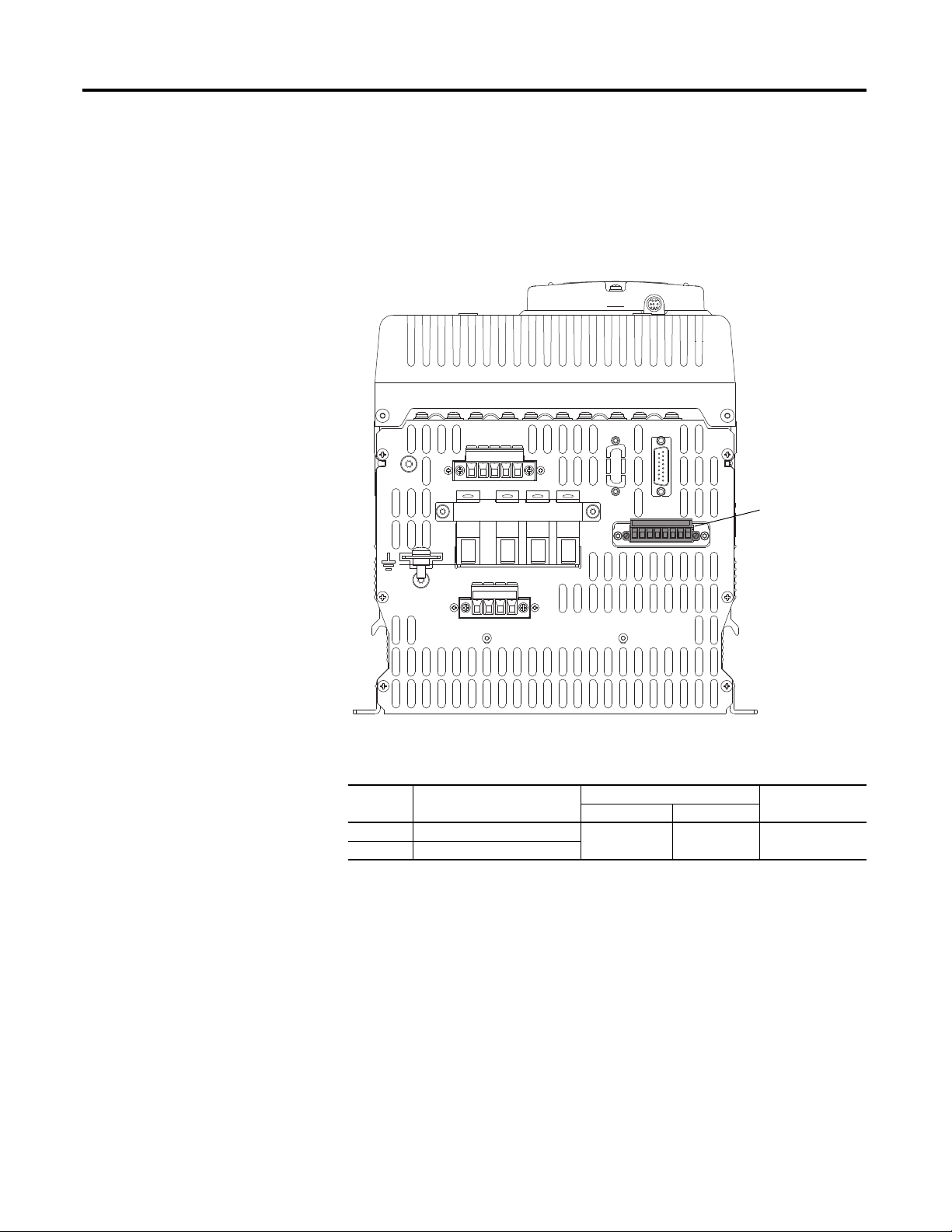
Chapter 2 Stand Alone Regulator Installation, Wiring and Configuration
1A1
(C)
A1 1A2
(D)
A2
V1 U1 C1 D1
D C W V U
KPT21 KPT11
KPT31
PE
1 2 3 4 5 6 7 8
Power Module
Thermal Switch and
Current Transformer
(KPT31) Terminal
Block
Bottom View of SAR
Power Module Thermal Switch and Current Transformer Wiring
Connector KPT31 is used for power module thermal switch monitoring and
current feedback via current transformer connections. Note that the thermal
monitor circuit includes a thermal switch on the field power module within the
SAR.
Figure 8 - Power Module Thermal Switch and Current Transformer Terminal Block
(KPT31)
Table 6 - Power Module Thermal Switch and Current Transformer Terminal
Specifications
Terminal Description
1, 2, 3 Thermal Switch Monitor
5, 6, 7, 8 Current Transformer Feedback
(1) These terminals are jumpered by default. The jumper wires must remain in place if a power module thermal
switch is NOT connected.
Current Transformer Connections
Current transformer 1 (CT1) monitors the U phase, with the “+” output of CT1
connected to terminal 5 of KPT31 and the “-” output of CT1 connected to
terminal 6 of KPT31.
Current transformer 2 (CT2) monitors the W phase, with the “+” output of
(1)
Wire Size Range
2
2.5 mm
(12 AWG)
0.2 mm
(24 AWG)
Recommended
TorqueMaximum Minimum
2
0.5…0.6 N•m
(4.4…5.3 lb•in)
CT2 connected to terminal 7 of KPT31 and the “-” output of CT2 connected to
terminal 8 of KPT31.
The “-” side of the CTs are connected together internally in the SAR.
24 Rockwell Automation Publication 23P-UM001D-EN-P - July 2012
Page 25
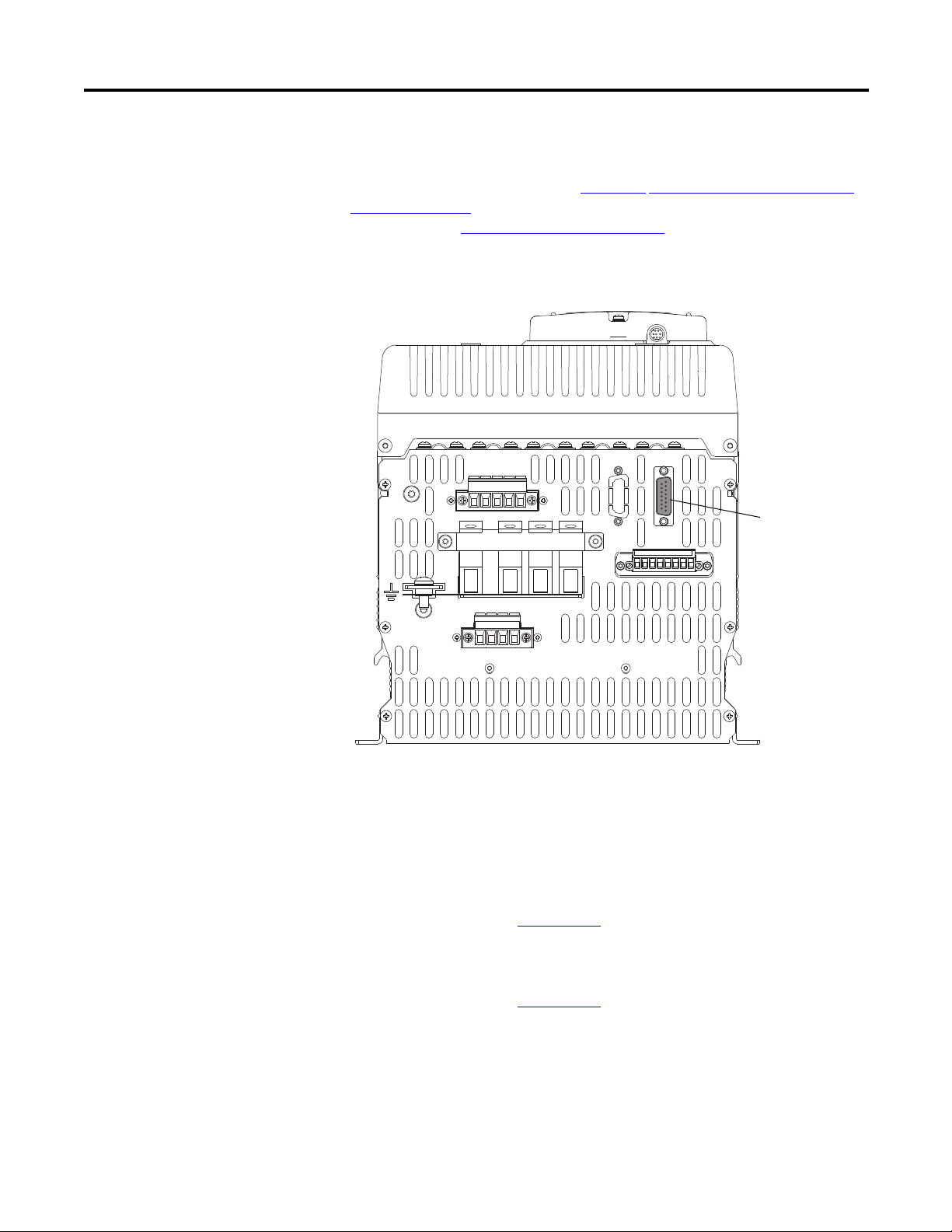
Stand Alone Regulator Installation, Wiring and Configuration Chapter 2
1A1
(C)
A1 1A2
(D)
A2
1 2 3 4 5 6 7 8
V1 U1 C1 D1
D C W V U
KPT21 KPT11
KPT31
PE
SAR Gate Output
Cable (KPT11)
Connector
Bottom View of SAR
SAR Gate Output Cable
Connect the SAR gate output cable (23PAMP-Cx) to connector KPT11 on the
SAR unit. The opposite end connects to the POWERFLEX DC SAR GATE
INPUT on the Gate Amplifier. See Chapter 3
Gate Amplifier Installation and
Wiring on page 41 for more information on Gate Amplifier installation and
connections. See Cable Specifications
on page 78 for information on available
cable lengths for the 23PAMP-Cx cable.
Figure 9 - SAR Gate Output Cable Connection (KPT11)
Control Circuit Power Wiring
The control circuit for the SAR (not identified in the drawings contained in this
manual) must be powered by an external 230V AC or 115V AC, single phase
power supply. This power supply provides power for the SAR cooling fans and a
HIM, communication adapter, I/O, encoder, or DC analog tachometer (if
installed). See “Control Circuit Input Power” in the PowerFlex Digital DC Drive
User Manual, publication 20P-UM001
In addition, the control circuit power input terminals require short circuit
protection. See “Control Power Protection” in the PowerFlex Digital DC Drive
User Manual, publication 20P-UM001
Rockwell Automation Publication 23P-UM001D-EN-P - July 2012 25
for details.
for details.
Page 26

Chapter 2 Stand Alone Regulator Installation, Wiring and Configuration
Relay Output and Thermistor/Thermal Switch Wiring
Two normally open relay outputs and one motor thermistor (PTC) or thermal
switch input are available for use and must be configured with the appropriate
parameters. See “Relay Outputs” and “Thermistors and Thermal Switches” in the
PowerFlex Digital DC Drive User Manual, publication 20P-UM001
I/O, Digital Encoder, and DC Analog Tachometer Wiring
The following standard I/O and feedback options are available with the SAR.
• Eight digital inputs, four digital outputs, three analog inputs, and two
analog outputs are available. Additional digital and analog I/O is available
when using the optional I/O expansion circuit board.
• An input terminal block is available for an incremental, dual channel, two
channel optional (with jumper), differential (recommended) or singleended encoder with an input voltage configurable for +2.5V…5.2V or
+5.4V…15.2V.
for details.
SAR Motor Field Current Configuration
• An input terminal block is available for a DC analog tachometer with a
maximum input voltage of 22.7V, 45.4V, 90.7V, 181.6V, or 302.9V and an
input current of 8 mA full scale.
See “I/O Wiring” in the PowerFlex Digital DC Drive User Manual, publication
20P-UM001
for details.
Resolver Feedback Option Module Wiring
A resolver feedback module is available for purchase separately from the SAR.
The resolver feedback option module includes the PowerFlex DC Drive Resolver
Feedback Option Module Installation Instructions, publication 20P-IN071
the PowerFlex Digital DC Drive User Manual, publication 20P-UM001
resolver configuration details.
The SAR motor field current must be configured with both a hardware DIP
switch (S14) and by setting parameter 374 [Drv Fld Brdg Cur] to the appropriate
value. For each field current rating, in this case 40 and 70 A, there are several
ranges to choose from with regard to the maximum range of the field current.
The lowest range that is greater than the maximum motor field current should be
selected to ensure the best resolution. See “Field Current Configuration” in the
PowerFlex Digital DC Drive User Manual, publication 20P-UM001
instructions.
. See
for
for
26 Rockwell Automation Publication 23P-UM001D-EN-P - July 2012
Page 27
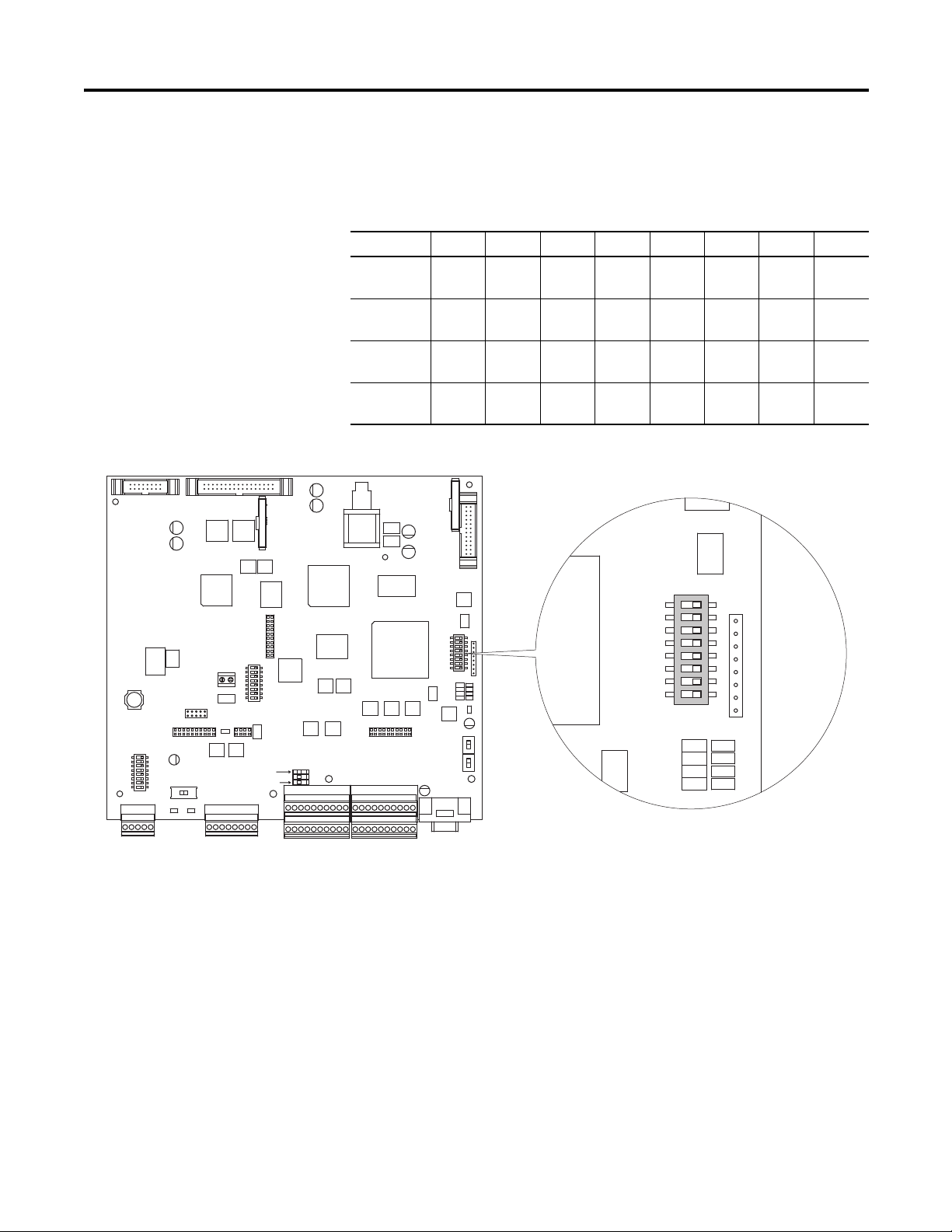
Stand Alone Regulator Installation, Wiring and Configuration Chapter 2
- A B C +
A+ A- B+ B- Z+ Z- COM +V
A+ A- B+ B- Z+ Z- COM +V
- A B C +
21 22 23 24 25 26 27 28 29 30
1 2 3 4 5 6 7 8 9 10
31 32 33 34 35 36 37 38 39 40
11 12 13 14 15 16 17 18 19 20
21 22 23 24 25 26 27 28 29 30
1 2 3 4 5 6 7 8 9 10
11 12 13 14 15 16 17 18 19 20
31 32 33 34 35 36 37 38 39 40
DEBUG
S15
S3
S2
S1
S0
RST
ACT
RUN
PWR
1 2 3 4 5 6 7 8
S18
S12
S10
S21
ENC_5 ENC_12
S4
1 2 3 4 5 6 7 8
S14
1 2 3 4 5 6 7 8
S20
S11
S9
ON
XR
XA
XFCD
LA LB
S15
S3
S2
S1
S0
RST
ACT
RUN
PWR
1 2 3 4 5 6 7 8
SAR Sizing
DIP switch S15 is configured for the appropriate SAR size at the factory. Do not
change the settings unless you are installing a replacement control board.
Table 7 - SAR DIP Switch S15 Settings
Description S15-1 S15-2 S15-3 S15-4 S15-5 S15-6 S15-7 S15-8
SAR 200V
(230V)
SAR 400V
(460V)
SAR 600V
(575V)
SAR 690V
(690V)
Figure 10 - DIP Switch S15 Location on Control Board
Off Off Off Off Off On Off Off
Off Off Off Off Off On On Off
Off Off Off Off Off On Off On
Off Off Off Off Off On On On
Rockwell Automation Publication 23P-UM001D-EN-P - July 2012 27
Page 28

Chapter 2 Stand Alone Regulator Installation, Wiring and Configuration
SAR Current Feedback Configuration
Overview
The current feedback to the SAR, provided via current transformers (CTs) that
monitor the U and W phase inputs to the power module, is rectified via a three
phase diode bridge. The output of the diode bridge is connected to a burden
resistor. The voltage across the burden resistor is directly proportional to the
amount of current being drawn by the motor load. This voltage is used by the
regulator to monitor and control the current by comparing its value with the
reference command. There are two on board burden resistor settings to choose
from, depending on the variables of the application. In addition, an optional
external burden resistor may be used for very specific cases. However, consult
with Rockwell Automation Development Engineering prior to using this option
to ensure that the circuit board ratings, as well the power dissipation ratings of the
burden resistor, are properly considered. See Figure 11 on page 37
the burden resistor circuit and Figure 13 on page 39
locations.
Note: The current limit of the on-board burden resistors is 1 Amp. This includes
not exceeding 1 Amp for the internal burden resistors in the event of an
instantaneous over-current (IOC).
For retrofit situations current transformers are often already in place on the L1
(U) and L3 (W) AC incoming line conductors to the power module. However,
the secondary current rating of the current transformers may not be 1 Amp and
not well suited for the current feedback scaling and burden resistors of the SAR.
For high current systems, current transformers with 5 Amp secondary windings
are not unusual. These cases can be handled by using an interposing set of current
transformers (cascading the current transformers) between the existing current
transformers and the SAR. The resulting turns ratio is the product of the existing
current transformer's turns ratio multiplied by the interposing current
transformer's turns ratio.
for burden resistor jumper
for details on
The type of transformer for this application is a wound primary current
transformer. The advantage of this implementation is that existing current
transformers can remain in place, which eliminates the need to disassemble/
reassemble heavy bus bars, and the wiring to the existing and interposing current
transformers is signal level wiring. Care must be taken in the implementation of
the interposing current transformers to ensure that all considerations of sizing the
current transformer configuration are met, such as the following:
• IOC Limits for the existing and interposing current transformers.
• Minimum magnetization currents required.
• Proper resulting turns ratio.
Consult with Engineering for assistance in implementing a current feedback
configuration with interposing (cascade) current transformers.
The voltage across the burden resistor must be normalized for the full load rating
of the power module. The regulator expects a value of 0.612 Volts at the current
feedback input at 100% load of the power module. To ensure that the regulator
receives 0.612 Volts at 100% load of the power module, a scaling operational
28 Rockwell Automation Publication 23P-UM001D-EN-P - July 2012
Page 29

Stand Alone Regulator Installation, Wiring and Configuration Chapter 2
amplifier (Op-Amp) circuit has been provided. For reference, the name of this
circuit will be called the “Binary Gain Amp,” because the gain of the amplifier is
set via binary DIP switches. See Figure 12 on page 38
Gain Amp circuit and Figure 13 on page 39
for DIP switch locations. When
for a diagram of the Binary
properly configured, the output of the Binary Gain Amp is 0.612 Volts at 100%
load of the power module.
Note that the basis for scaling the current feedback is the power module, not the
motor. This is a different approach than legacy systems where the motor was used
as the basis for all of the current loop feedback scaling. This scaling works well as
long as the power module and the motor are closely matched. However, when
multiple power modules of the same size are used in the same process to run
different size motors, it may be desirable to enter lower values for parameter 465
[Drive Size] and scale the regulator rating from the motor full load amps. This
will reduce the size of the CT required and increase the resolution of the current
feedback signal.
Though the power module is used as the basis for the current feedback
calculation, the motor load must fall within the rating of the power module. If it
does not, the power module may trip on an overload or IOC when the motor is
running within its rating.
For example, if the regulator is configured so that the power module rating and
the motor rating are equal, and the “Heavy Duty” option is chosen for the motor,
the regulator will trip on a power module overload in 10 seconds when the system
is running at 200% current, instead of the 1 minute desired.
In the SAR configuration the power module rating will be entered by the user and
the regulator will use this value to determine overload and IOC trip points.
• Power Module Overload = 150% for 1 minute, or 200% for 10 seconds.
• Motor Overload - Standard Duty = 150% for 1 minute, (selection via
parameter 376 [MtrOvrld Type])
OR
• Motor Overload - Heavy Duty = 200% for 1 minute, (selection via
parameter 376 [MtrOvrld Type])
• Motor Full Load Amps entered in parameter 179 [Nom Mtr Arm Amps]
Rockwell Automation Publication 23P-UM001D-EN-P - July 2012 29
Page 30

Chapter 2 Stand Alone Regulator Installation, Wiring and Configuration
Current Feedback Calculations
Inputs to the CT Calculation:
• The variable “IdN_pm_rtg” used in the calculations is the value of
parameter 465 [Drive Size]
• Rb is the burden resistor which can be either 2.5 Ohms or 5.0 Ohms
• CT_pri is the current transformer primary rating
• CT_sec is the current transformer secondary rating
A range of CT values is initially calculated based on the system constraints of
IOC and the recommended gain range of the Binary Gain Amp. For the
constraint based on IOC, the CT minimum size would be at the IOC trip point
of 250%. The CT sizing based on the Binary Gain Amp is based on the error
encountered when using the DIP switch configuration to select the gain versus
exact resistor values. As the gain is increased, the gain becomes more granular and
the error is greater when compared with the exact gain. A gain value of 1.2 has
been chosen as a guideline to keep the error to 1% or less. Lower values of CT
ratio result in the improvement of “real system” resolution. The comparison
between the exact value of gain and the actual gain is shown at the end of the
calculation. There are trade offs between the value of the burden resistor and the
gain of the amplifier. With a larger value of burden resistor (5.0 Ohms), the
required gain is less and the binary value calculated is greater resulting in a more
accurate signal. However, the feedback level at IOC needs to be considered as
discussed later in this section.
Again, a value of 0.612 Volts represents 100% power module current. The
required gain of the Binary Gain Amp is calculated with this in mind. The value
of 0.612 Volts is divided by the actual voltage across the burden resistor at 100%
power module current. This provides the value of gain required to ensure that
0.612 Volts is fed back to the regulator at 100% power module current.
There is a maximum limit of 2.5 Volts that can be accepted by the regulator
current feedback. Beyond 2.5 Volts the circuitry will saturate. To ensure that this
does not occur, the maximum value of current feedback is calculated at the IOC
level.
The binary switch setting is based on the gain desired. The actual binary switch
setting will be obtained by rounding the calculated value to the nearest integer. To
convert from decimal to the required binary value, a calculator or personal
computer can be used.
30 Rockwell Automation Publication 23P-UM001D-EN-P - July 2012
Page 31

Stand Alone Regulator Installation, Wiring and Configuration Chapter 2
SAR Current Feedback Calculation Examples
Example 1:
CT, Burden Resistor and Gain Calculation
Input Values Units Description
IdN_pm_rtg: = 2600 Amp Power module rating
Rb:= 5.0 Ohms Jumper J5 in the “On” position
CT_pri: = 10000 Amp
CT_sec: = 1 Amp
Minimum CT Primar y based on IOC trip point of 2.5 x Power Module rating
Value/Calculation Units Description
IOC_mult: = 2.5
CT_pri_min: =
IOC_mult x IdN_pm_rtg x 0.85
CT_pri_min = 5.525 x 10
CT_ratio_min_based_on_ioc: = CT_pri_min / CT_sec
CT_ratio_min_based_on_ioc = 5.525 x 10
3
3
Amp Based on IOC trip point
and jumper J4 in the “Off”
position. See Figure 13 on
page 39 for jumper locations.
0.85 is the ratio of AC to DC
current
Based on IOC trip point
Maximum CT ratio based on Gain Range of Scaling Op-Amp in the Current
Feedback circuit
Value/Calculation Units Description
CT_ratio_max: = 1.2 x (IdN_rtg x Rb) / 0.612
CT_ratio_max = 2.55 x 10
Value/Calculation Units Description
Vf_at_IdN_pm_rtg = 0.612 Volts Fixed Value
CT_ratio: = CT_pri / CT_sec
CT_ratio = 1 x 10
Ib_at_IdN_pm_rtg: = IdN_pm_rtg / CT_ratio
Ib_at_IdN_pm_rtg = 0.26 Amps
Vb_at_IdN_pm_rtg: = (IdN_pm_rtg / CT_ratio) x Rb
Vb_at_IdN_pm_rtg = 1.3 Volts
Gain_Required: = Vf_at_IdN_pm_rtg /
Vb_at_IdN_pm_rtg
Gain_Required = 0.471 Note: Recommended Gain <=
4
4
Based on Gain <= 1.2
1.2 (for best accuracy)
Rockwell Automation Publication 23P-UM001D-EN-P - July 2012 31
Page 32

Chapter 2 Stand Alone Regulator Installation, Wiring and Configuration
Binary Gain Calculation and Checking Gain Error
Binary_Sw_Setting = 108.758
Value to use - 109, Binary = 1101101
MSB LSB
Bit Value B11: = 0 B10: = 0 B9: = 0 B8: = 0 B7: = 0 B6: = 1 B5: = 1 B4: = 0 B3: = 1 B2: = 1 B1: = 0 B0: = 1
DIP Switch
Setting
SW3-1
= Off
SW3-2
= Off
SW3-3
= Off
SW3-4
= Off
SW4-1
= Off
SW4-2
= On
SW4-3
= On
SW4-4
= Off
SW4-5
= On
SW4-6
= On
SW4-7
= Off
SW4-8
= On
R_fdbk: =
For DIP switch SW3 and SW4 layout, refer to Ta b l e 1 4
- Binary Gain Amp DIP
Switch to Bit Layout on page 39.
Resistor values are in K Ohms
1
B11 / 0.50 + B10 / 1 + 9 / 2 + B8 / 4 + B7 / 8 + B6 / 16 + B5 / 32 + B4 / 64 + B3 / 128 + B2 / 256 + B1 / 512 + B0 / 1024
Value/Calculation Units Description
R_fdbk = 9.394
R_input = 20 Fixed input resistor
Gain_Binary_OA: = R_fdbk / R_input
Gain_Binary_OA = 0.47 versus Gain_Required = 0.471 Comparing the “Binary Gain
Per_Cent_Gain_Error: = (Gain_Binary_OA Gain_Required / Gain_Required) x 100
Per_Cent_Gain_Error = -0.222
Amp” to the “Calculated
Required Gain”
32 Rockwell Automation Publication 23P-UM001D-EN-P - July 2012
Page 33
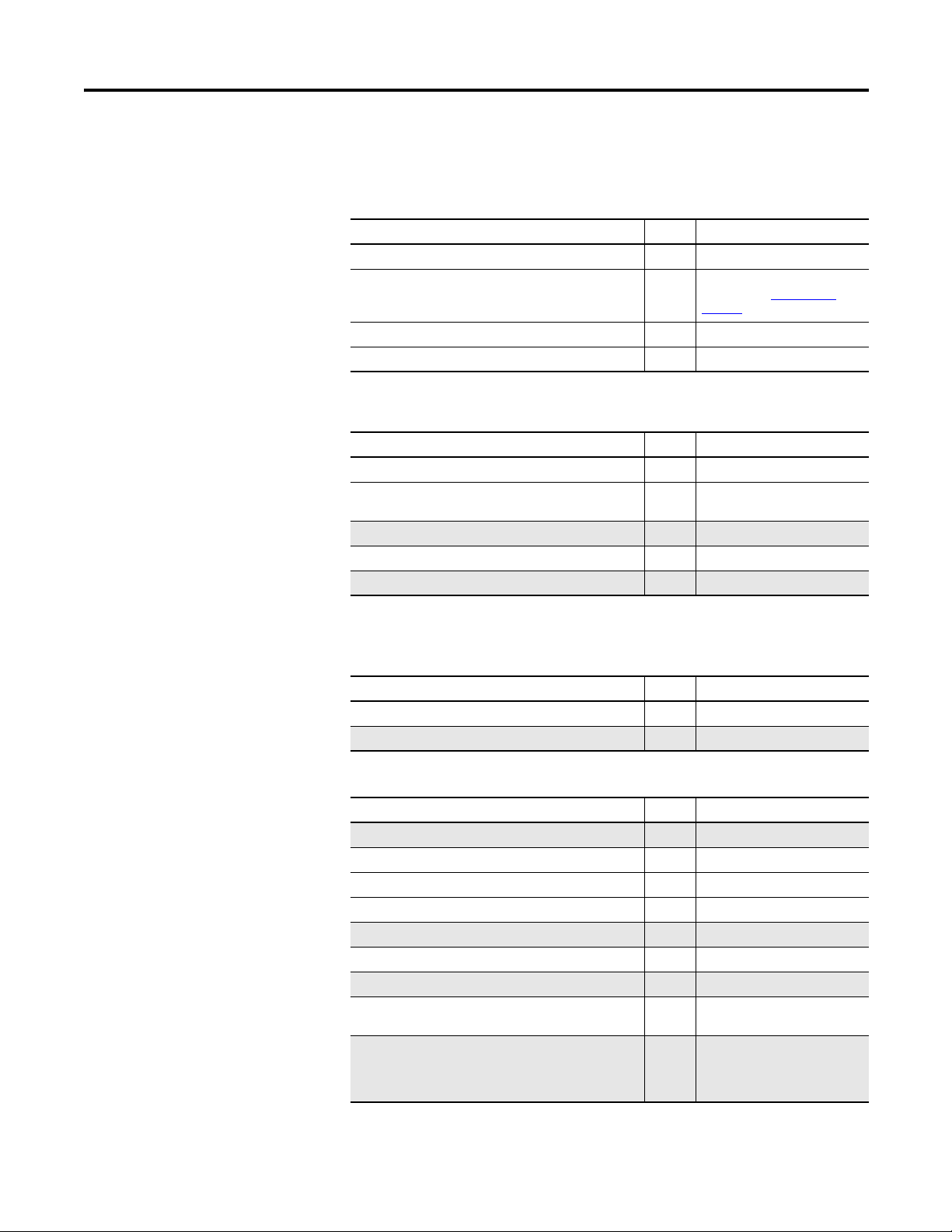
Stand Alone Regulator Installation, Wiring and Configuration Chapter 2
Example 2:
CT, Burden Resistor and Gain Calculation
Input Values Units Description
IdN_pm_rtg: = 226 Amp Power module rating
Rb:= 2.5 Ohms Jumpers J4 and J5 in the “On”
CT_pri: = 2000 Amp
CT_sec: = 1 Amp
Minimum CT Primar y based on IOC trip point of 2.5 x Power Module rating
Value/Calculation Units Description
IOC_mult: = 2.5
CT_pri_min: =
IOC_mult x IdN_pm_rtg x 0.85
CT_pri_min = 480 Amp Based on IOC trip point
CT_ratio_min_based_on_ioc: = CT_pri_min / CT_sec
CT_ratio_min_based_on_ioc = 480 Based on IOC trip point
position. See Figure 13 on
page 39 for jumper locations.
0.85 is the ratio of AC to DC
current
Maximum CT ratio based on Gain Range of Scaling Op-Amp in the Current
Feedback circuit
Value/Calculation Units Description
CT_ratio_max: = 1.2 x (IdN_rtg x Rb) / 0.612
CT_ratio_max = 1.108 x 10
Value/Calculation Units Description
Vf_at_IdN_pm_rtg = 0.612 Volts Fixed Value
CT_ratio: = CT_pri / CT_sec
CT_ratio = 2 x 10
Ib_at_IdN_pm_rtg: = IdN_pm_rtg / CT_ratio
Ib_at_IdN_pm_rtg = 0.113 Amps
Vb_at_IdN_pm_rtg: = (IdN_pm_rtg / CT_ratio) x Rb
Vb_at_IdN_pm_rtg = 0.283 Volts
Gain_Required: = Vf_at_IdN_pm_rtg /
Vb_at_IdN_pm_rtg
Gain_Required = 2.166 Note: Required Gain = 2.166,
3
3
Based on Gain <= 1.2
which is greater than the
Recommended Gain <= 1.2 (for
best accuracy)
Rockwell Automation Publication 23P-UM001D-EN-P - July 2012 33
Page 34

Chapter 2 Stand Alone Regulator Installation, Wiring and Configuration
Binary Gain Calculation and Checking Gain Error
Binary_Sw_Setting = 23.634
Value to use - 24, Binary = 11000
MSB LSB
Bit Value B11: = 0 B10: = 0 B9: = 0 B8: = 0 B7: = 0 B6: = 0 B5: = 0 B4: = 1 B3: = 1 B2: = 0 B1: = 0 B0: = 0
DIP Switch
Setting
SW3-1
= Off
SW3-2
= Off
SW3-3
= Off
SW3-4
= Off
SW4-1
= Off
SW4-2
= Off
SW4-3
= Off
SW4-4
= On
SW4-5
= On
SW4-6
= Off
SW4-7
= Off
SW4-8
= Off
R_fdbk: =
For DIP switch SW3 and SW4 layout, refer to Ta b l e 1 4
- Binary Gain Amp DIP
Switch to Bit Layout on page 39.
Resistor values are in K Ohms
1
B11 / 0.50 + B10 / 1 + 9 / 2 + B8 / 4 + B7 / 8 + B6 / 16 + B5 / 32 + B4 / 64 + B3 / 128 + B2 / 256 + B1 / 512 + B0 / 1024
Value/Calculation Units Description
R_fdbk = 42.667
R_input = 20 Fixed input resistor
Gain_Binary_OA: = R_fdbk / R_input
Gain_Binary_OA = 2.133 versus Gain_Required = 2.166 Comparing the “Binary Gain
Per_Cent_Gain_Error: = (Gain_Binary_OA Gain_Required / Gain_Required) x 100
Per_Cent_Gain_Error = -1.525 The error exceeds 1%. The
Amp” to the “Calculated
Required Gain”
application will work but it is
not optimal.
34 Rockwell Automation Publication 23P-UM001D-EN-P - July 2012
Page 35
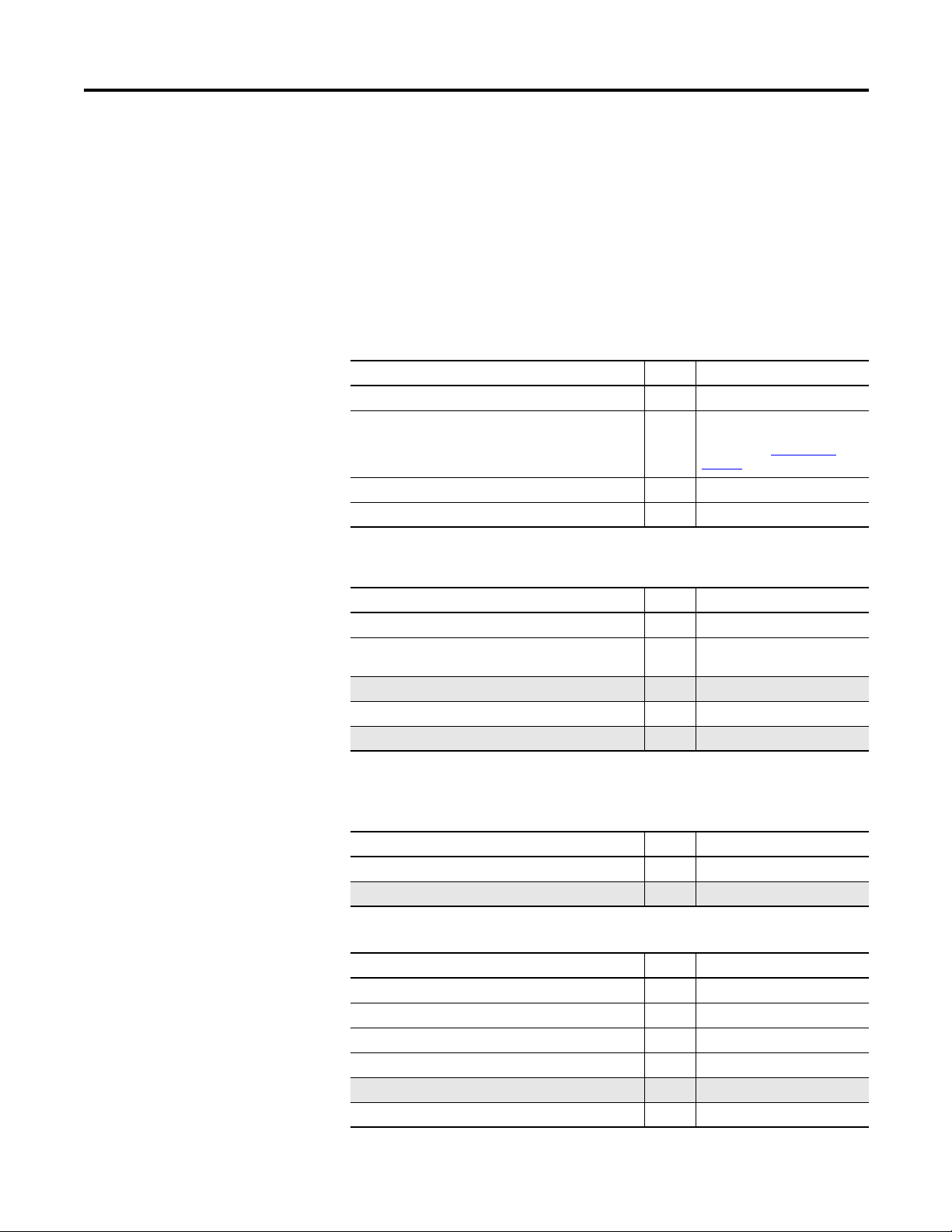
Stand Alone Regulator Installation, Wiring and Configuration Chapter 2
Example 3:
The only difference between Example 2 and Example 3 is the value of the burden
resistor. In this example the burden resistor is chosen as Rb = 5.0 Ohms.
In this example a standard CT ratio is chosen and the ratio no longer exceeds the
recommended CT ratio based on the gain calculation. This is due to the change
of the burden resistor from 2.5 Ohms to 5.0 Ohms.
CT, Burden Resistor and Gain Calculation
Input Values Units Description
IdN_pm_rtg: = 226 Amp Power module rating
Rb: = 5.0 Ohms Jumper J5 in the “On” position
CT_pri: = 2000 Amp
CT_sec: = 1 Amp
and jumper J4 in the “Off”
position. See Figure 13 on
page 39 for jumper locations.
Minimum CT Primar y based on IOC trip point of 2.5 x Power Module rating
Value/Calculation Units Description
IOC_mult: = 2.5
CT_pri_min: =
IOC_mult x IdN_pm_rtg x 0.85
CT_pri_min = 480 Amp Based on IOC trip point
CT_ratio_min_based_on_ioc: = CT_pri_min / CT_sec
CT_ratio_min_based_on_ioc = 480 Based on IOC trip point
0.85 is the ratio of AC to DC
current
Maximum CT ratio based on Gain Range of Scaling Op-Amp in the Current
Feedback circuit
Value/Calculation Units Description
CT_ratio_max: = 1.2 x (IdN_rtg x Rb) / 0.612
CT_ratio_max = 2.216 x 10
Value/Calculation Units Description
Vf_at_IdN_pm_rtg = 0.612 Volts Fixed Value
CT_ratio: = CT_pri / CT_sec
CT_ratio = 2 x 10
Ib_at_IdN_pm_rtg: = IdN_pm_rtg / CT_ratio
Ib_at_IdN_pm_rtg = 0.113 Amps
Vb_at_IdN_pm_rtg: = (IdN_pm_rtg / CT_ratio) x Rb
3
3
Based on Gain <= 1.2
Rockwell Automation Publication 23P-UM001D-EN-P - July 2012 35
Page 36

Chapter 2 Stand Alone Regulator Installation, Wiring and Configuration
Value/Calculation Units Description
Vb_at_IdN_pm_rtg = 0.565 Volts
Gain_Required: = Vf_at_IdN_pm_rtg /
Vb_at_IdN_pm_rtg
Gain_Required = 1.083 Note: Required Gain = 1.083,
Checking the Maximum Voltage Feedback to Regulator
Value/Calculation Units Description
Binary_Sw_Setting: = 51.2 / Gain_Required
Binary_Sw_Setting = 47.268
Ib_at_IOC: = (IdN_pm_trg x IOC_mult / CT_ratio)
Ib_at_IOC = 0.282 Amps
Vb_at_IOC: = (IdN_pm_rtg x IOC_mult / CT_ratio)
Vb_at_IOC = 1.412 Volts
V_curr_fdbk_to_reg_at_IOC: = Gain_Required x
Vb_at_IOC
V_curr_fdbk_to_reg_at_IOC = 1.53 Volts
which is within the
Recommended Gain <= 1.2 (for
best accuracy)
Maximum allowable value of
V_curr_fdbk_to_reg_at_IOC =
2.5V
Binary Gain Calculation and Checking Gain Error
Binary_Sw_Setting = 47.268
Value to use - 47, Binary = 101111
MSB LSB
Bit Value B11: = 0 B10: = 0 B9: = 0 B8: = 0 B7: = 0 B6: = 0 B5: = 1 B4: = 0 B3: = 1 B2: = 1 B1: = 1 B0: = 1
DIP Switch
Setting
SW3-1
= Off
SW3-2
= Off
SW3-3
= Off
SW3-4
= Off
SW4-1
= Off
SW4-2
= Off
SW4-3
= On
SW4-4
= Off
SW4-5
= On
For DIP switch SW3 and SW4 layout, refer to Ta b l e 1 4
SW4-6
= On
SW4-7
= On
SW4-8
= On
- Binary Gain Amp DIP
Switch to Bit Layout on page 39.
Resistor values are in K Ohms
R_fdbk: =
B11 / 0.50 + B10 / 1 + 9 / 2 + B8 / 4 + B7 / 8 + B6 / 16 + B5 / 32 + B4 / 64 + B3 / 128 + B2 / 256 + B1 / 512 + B0 / 1024
1
36 Rockwell Automation Publication 23P-UM001D-EN-P - July 2012
Page 37

Stand Alone Regulator Installation, Wiring and Configuration Chapter 2
CT11
CT12-CT22
CT21
XCT
1
2
3
4
J5A J5
J4A
J4
10R
10R
10R
10R
10R
10R
10R
10R
20K
0VI
Off (Park) Position for Jumper J4
Off (Park) Position for Jumper J5
Value/Calculation Units Description
R_fdbk = 21.787
R_input = 20 Fixed input resistor
Gain_Binary_OA: = R_fdbk / R_input
Gain_Binary_OA = 1.089 versus Gain_Required = 1.083 Comparing the “Binary Gain
Amp” to the “Calculated
Required Gain”
Per_Cent_Gain_Error: = (Gain_Binary_OA Gain_Required / Gain_Required) x 100
Per_Cent_Gain_Error = 0.57 The error is now less than 1%.
Figure 11 - Bridge Rectifier and Burden Resistor Circuit Diagram
Rockwell Automation Publication 23P-UM001D-EN-P - July 2012 37
Page 38

Chapter 2 Stand Alone Regulator Installation, Wiring and Configuration
0VI
0VI
0VI
0VI
SW3
SW4
MSB
LSB
500
1K
2K
3K
8K
16K
32K
64K
128K
256K
512K
1024K
0VI
Figure 12 - Binary Gain Amplifier Circuit Diagram
38 Rockwell Automation Publication 23P-UM001D-EN-P - July 2012
Page 39

Stand Alone Regulator Installation, Wiring and Configuration Chapter 2
SW3 SW4
J5 J4
0VI RCT
XCT
MSB
LSB
ON
Off
On
Pulse Transformer Board
Burden Resistor
Jumpers
External Burden Resistor
Terminal Block (XCT)
Binary Gain Amp
DIP Switches
IMPORTANT
Figure 13 - Burden Resistor Jumpers (J4 and J5), Binary Gain Amp DIP Switches
(SW3 and SW4), and External Burden Resistor Terminal Block (XCT) Locations
Figure 14 - Binary Gain Amp DIP Switch to Bit Layout
MSB LSB
Bit 11 Bit 10 Bit 9 Bit 8 Bit 7Bit 6Bit 5Bit 4Bit 3 Bit 2Bit 1Bit 0
SW3 SW4
ON
1 2 3 4 1 2 3 4 5 6 7 8
The labels on DIP switches SW3 and SW4 do NOT correspond to the bit
numbers used to set the amplifier gain.
Rockwell Automation Publication 23P-UM001D-EN-P - July 2012 39
Page 40

Chapter 2 Stand Alone Regulator Installation, Wiring and Configuration
SAR Programming and Startup
SAR programming and startup require a Human Interface Module (HIM) or
DriveExplorer™ or DriveTools SP™ software with a network connection made
using a communication adapter. The SAR is not sold with a HIM or
communication adapter. These products must be purchased separately. See
Appendix B - “HIM Overview” and Appendix E - “Installing a Communication
Adapter”, respectively, in the PowerFlex Digital DC Drive User Manual,
publication 20P-UM001
, for details.
SAR Parameter Configuration
To accommodate incoming line voltages that are greater than 690VAC,
parameter 464 [SAR Volts Scale] is used to scale the actual values of the system
voltages so that they can be displayed on the HIM or in programming software
without having the regulator directly connected to the higher voltage levels. The
upper limit is 1200VAC. However, there are means to accommodate greater
voltages.
The SAR has a maximum rating of 690VAC. The incoming AC line and the
power module output / motor voltage needs to be scaled to ensure that the
voltages the regulator receives are within its’ rating. When the voltage is reduced,
the scaling parameter (464) provides the means to add a multiplier to the voltage
values so that the displayed voltages reflect those at the actual regulator input and
output.
Example:
If the actual voltage that appears at the AC input to the SAR is 400VAC (due to
resistor scaling) and the incoming line is at 1000VAC, then the scaling value is
the ratio of the two voltages:
464 [SAR Volts Scale] = 1000VAC / 400VAC = 2.5
The external scaling of the voltage to the regulator will be done via resistors.
Consult with Development Engineering for component sizing and gate
configuration wiring guidelines, for systems greater than 690VAC incoming line,
or low voltage.
All other parameter settings for the SAR are the same as those documented in
Chapter 3 “Programming and Parameters” in the PowerFlex Digital DC Drive
User Manual, publication 20P-UM001
.
SAR Startup
When installation of the SAR is complete, perform the procedures in Chapter 2
“Drive Start Up” in the PowerFlex Digital DC Drive User Manual, publication
20P-UM001
.
40 Rockwell Automation Publication 23P-UM001D-EN-P - July 2012
Page 41

Chapter
Gate Amplifier Installation and Wiring
3
Prepare for Installation
Operating Temperatures
Prior to installation of the Gate Amplifier read the General Precautions on
page 9.
The surrounding air temperature must be within 0 °C to 50 ° C (32 ° F to 122
° F). Humidity must remain between 5% and 95% non-condensing.
Rockwell Automation Publication 23P-UM001D-EN-P - July 2012 41
Page 42

Chapter 3 Gate Amplifier Installation and Wiring
2.0 in
(50.8 mm)
1.25 in
(31.75 mm)
1.25 in
(31.75 mm)
2.0 in
(50.8 mm)
Mounting and Cooling
The Gate Amplifier is an open type construction and is intended to be installed
on a flat surface in a suitable enclosure. The unit must be mounted in the upright
position (faceplate lettering legible and the mounting back plate vertical) to
ensure effective convection cooling.
Follow these instructions when mounting the Gate Amplifier:
• Mount in a clean, dry location. Contamination from oils, corrosive vapors
and abrasive debris must be kept out of the enclosure.
• Do not mount heat-generating equipment directly underneath the unit.
• Mount the unit in a vertical position only.
• Power dissipation, 50 Watts.
Figure 15 - Minimum Mounting Clearances
42 Rockwell Automation Publication 23P-UM001D-EN-P - July 2012
Page 43

Figure 16 - Approximate Dimensions
4.63
(117.6)
11.63
(295.3)
11.05
(280.7)
0.33
(8.3)
0.86
(21.8)
3.00
(76.2)
10.08
(256.1)
11.66
(296.2)
10.61
(269.4)
Dimensions in inches and (millimeters)
IMPORTANT
Gate Amplifier Installation and Wiring Chapter 3
Table 8 - Gate Amplifier Weights
Gate Amplifier Gate Amplifier & Packaging
5.0 kg (11.0 lb) 5.7 kg (12.5 lb)
Recommended Mounting Hardware: Metric M5, English #10
Provide at least 114 millimeters (4.5 inches) in front of unit for connectors
and cable bend radius.
Rockwell Automation Publication 23P-UM001D-EN-P - July 2012 43
Page 44

Chapter 3 Gate Amplifier Installation and Wiring
1
2
3
4
1
2
3
4
Power and Ground Wiring
Figure 17 - Power and Ground Connections
Table 9 - Terminal Specifications
No. Name Description
Input Power
Terminal Block
L1, L2, Ground
Input power - Line
(L1), Neutral (L2)
and Ground
Ground Stud Chassis Ground Refer to Chassis Grounding
External Gate
Power Supply
External Gate
Power Supply
(provided with Gate Amplifier)
94809302 4.0 mm
on page 45 for more information.
94809301 10 AWG, Twisted Pair,
(if used)
Part Number for Customer Plug
Ready Relay Ready Relay Drive
Run Permissive
(1)
Interlock
(1) Ready relay contacts are normally open rated at 2 Amps, 120VAC.
PN-26501 4.0 mm
44 Rockwell Automation Publication 23P-UM001D-EN-P - July 2012
Wire Size Range Recommended
Maximum Minimum Torque
2
(10 AWG)
2 Twists / in.
2
(10 AWG)
2
2.5 mm
(14 AWG)
18 AWG, Twisted Pair,
2 Twists / in.
2
2.50 mm
(14 AWG)
0.68 N•m
(6.0 lb•in)
0.68 N•m
(6.0 lb•in)
0.55 N•m
(5.0 lb•in)
Page 45

Gate Amplifier Installation and Wiring Chapter 3
Chassis Grounding
A ground stud is provided on the lower right corner of the chassis mounting
flange for making a ground connection. Connect the grounding wire provided to
the ground stud and the metal panel. Make sure that the lug makes a good
connection to the panel.
To provide additional grounding, with regard to noise immunity, the upper and
lower “mounting feet” of the unit have areas that are free of paint to provide a
positive connection between the unit and the enclosure mounting panel.
It is important that the panel that the Gate Amplifier is mounted to is properly
grounded to the power system ground in the customer’s plant. Ideally, the panel
that the Gate Amplifier is mounted on, as well as the associated components
should be at the same potential as the Armature Power Module and the Motor.
Each of the signals that go to/from the Gate Amplifier are bypassed to chassis
ground through small capacitors. These capacitors aid in removing noise from the
signal lines. If the Gate Amplifier or the panel that it mounts to is not properly
grounded, the bypass capacitors can actually inject noise onto the signal lines
resulting in nuisance trips.
For example, if the motor frame and the Gate Amplifier chassis are not grounded
together, the motor frame potential can fluctuate as the drive is run. If the motor
frame fluctuates in potential, the case of the feedback device, resolver or encoder
will also “see” this fluctuation. The capacitive coupling between the case of the
feedback device and the internal wiring and/or electronics can result in a
common mode noise signal being injected into the wiring. This can result in
noise on the feedback lines. Another source of noise in the feedback path are the
voltage fluctuations of the motor shaft, especially in higher hp motors (above 300
Hp). In these cases, an insulated “Thomas” coupling is recommended for
interfacing with the feedback device. The internal part number of an insulated
Thomas coupling is 406041-17, (Power Division Part Number).
For retrofit installations, lack of sufficient bonding/grounding is often the cause
of noise problems. If the regulator components are installed on a sub-panel, a 1/0
fine strand welding cable should be used to connect the panel to the ground bus.
Panels within the cabinet(s) must be bonded together. If the panels within the
cabinet are not bonded together, use 1/0 fine strand welding cable to connect the
panels. Be sure that all paint is scraped off at the connection points; a 2 milliOhms connection or less is ideal. In the absence of a milli-Ohm or micro-Ohm
meter to actually measure the connection resistance, the connections should be
made suitable enough to support the “cranking current required to start a car.”
This means that the connection must be clean and free of paint and other debris.
The supply transformer frame, drive cabinet panels, and motor frame must be
bonded together to provide a “preferred path” for high frequency noise.
Rockwell Automation Publication 23P-UM001D-EN-P - July 2012 45
Page 46

Chapter 3 Gate Amplifier Installation and Wiring
Key Grounding/Bonding Points Outside of the Cabinet
The high frequency grounding/bonding outside of the cabinet should be treated
in a manner similar to a power supply mounted on a ground plane with all of the
components that it supplies, mounted on the same ground plane. In the case of
the drive system, the transformer can be thought of as the power supply for the
downstream components; AC entry bay, drive cabinets, and motors. The high
frequency grounding/bonding of the components is effectively like mounting
them on a virtual ground plane. All components from the power transformer to
the motor needs to viewed as a whole system.
All currents used to run the drives and motors originate at the power transformer.
As the power is being controlled by the drive system to regulate the amount of the
energy supplied to the motor, high frequencies are generated through the
switching action of the drive power components. The capacitive coupling of the
high frequencies to the metal that is within proximity to the conductors creates
ground currents (ic=Cdv/dt). The major components of the system, motor,
conduit, and cabinet will all be “charged” by this capacitive coupling effect. The
ground currents seek a return path back to the source, the drive, and ultimately
the transformer. If a known good path is not provided, more currents will flow
through the machine and other undesirable paths. The power transformer
provides a magnetic isolation barrier that prevents the ground currents from
going into the power grid. In the transformer there is capacitive coupling between
the transformer core and the windings. Attachment of the transformer frame
(which is attached to the core) to the drive cabinet(s) will complete the ground
current path for these components through a known path.
• Motor to cabinet - the connections for the motor ground must be made
directly to the frame of the motor, not the conduit box. The connection
between the motor frame and the conduit box does not provide a good
high frequency conduction path.
• Drive cabinet to bus power entry cabinet.
• Power entry cabinet to power transformer case/frame.
If insufficient grounding/bonding is suspected, then additional wiring must be
added (as shown in the system diagram that follows) to ensure that there is a
proper path for electrical noise.
Welding cable is needed for grounding/bonding where high frequency noise
currents are present. Ta b l e 1 0
- Recommended Welding Cable for High
Frequency Grounding/Bonding on page 47 provides an overall guideline for the
wire size to use for the high frequency bonding between the major system
components shown in Figure 18
- DC Drive High Frequency Grounding /
Bonding Configuration on page 47.
46 Rockwell Automation Publication 23P-UM001D-EN-P - July 2012
Page 47

Gate Amplifier Installation and Wiring Chapter 3
Power
Transformer
Drive
Cabinet
Drive
Cabinet
Power
Entry
Bay
Gnd
Drive
Cabinet
M
Drive
Cabinet
Drive
Cabinet
M
Internal Bay to Bay
Grounding Cable Detail:
#1/0 kcmil compression lug
Burdy - YA25L6 or equal
Stud size = 1/2 inch
(both ends of jumper)
#1/0 kcmil welding cable
anixter #5J1011 or equal
Length determined in the field
to suit need
Internal “Bay to Bay”
1/0 Ground Cable
(see detail at right)
One Welding Cable,
Fine Strand.
See Tab le 1 0
for
Recommended Size.
Ground to Frame of Transformer. Ensure that
all Paint is Removed Before Attaching Lugs,
or “CAD Weld” Wire to the Frame.
One Welding Cable,
Fine Strand.
See Tab le 1 0
for
Recommended Size.
One Welding Cable,
Fine Strand.
See Tab le 1 0 for
Recommended Size.
One Welding Cable,
Fine Strand.
See Tab le 1 0
for
Recommended Size.
One Welding Cable,
Fine Strand.
See Ta bl e 1 0
for
Recommended Size.
Table 10 - Recommended Welding Cable for High Frequency Grounding/Bonding
Drive System Nominal
Motor FLA Per Section
100…3000 Amps 2/0 Anixter #5J-2021 or Equivalent
3001…5000 Amps 3/0 Anixter #5J-3031 or Equivalent
5001…9000 Amps 250 MCM Anixter #5J-2501 or Equivalent
9001…20000 Amps 500 MCM Anixter #5J-5001 or Equivalent
Recommended Welding
Cable Size Cable Type
DC Drive High Frequency Grounding of Adjacent Cabinet Panels
Unless there is good continuity from panel to panel, the potential between the
panels will be different.
Notes on cabinet grounding :
• This grounding scheme is for high frequency grounding only. The
customer is responsible for all safety grounds and meeting local and state
equipment grounding codes.
• If the DC Drive Regulator components are mounted to a sub-panel, then
there must be a 1/0 Welding cable ground jumper between the sub-panel
and the main cabinet control panel.
Figure 18 - DC Drive High Frequency Grounding / Bonding Configuration
Rockwell Automation Publication 23P-UM001D-EN-P - July 2012 47
Page 48

Chapter 3 Gate Amplifier Installation and Wiring
9
Control Wiring Connections
Refer to Table 11 on page 49 for a description of the control connections
identified in Figure 19
Figure 19 - Gate Amplifier Drive Control
1
2
- Gate Amplifier Drive Control.
7
3
4
5
6
8
48 Rockwell Automation Publication 23P-UM001D-EN-P - July 2012
Page 49

Gate Amplifier Installation and Wiring Chapter 3
2
3
4
567
8
9
Table 11 - Indicators and Control Connection Descriptions
No. Label on Gate Amplifier Description Function
GPS +28V Gate Power Supply output present LED This LED is illuminated when the gate power supply output is
1
LPS +5V Logic Power Supply output present LED This LED is illuminated when the logic power supply output is
GATE FUSE OK External Power Supply fuse OK LED This LED is illuminated when the fuse is “OK”. See GATE FUSE OK
GATE POWER Gate power systems OK LED This LED is illuminated when all onboard systems are functioning
POWERFLEX DC SAR GATE
INPUT
SD3000 PLUS FWD GATE
INPUT
SD3000 PLUS REV GATE
INPUT
RDY Normally Open relay contacts Used to indicate that the Gate Amplifier is “ready to run.” See RDY
EXT GATE P/S External Gate Power Supply This input is used to increase the gate driver level. See EXT GATE
FWD - GATES Armature Forward Gates Four forward gate outputs to provide gate signals for up to four
REV - GATES Armature Reverse Gates Four reverse gate outputs to provide gate signals for up to four
120VAC Power Input to Gate Amplifier Cabinet control power. See 120VAC
PowerFlex DC Stand Alone Regulator Gate Input Input for the PowerFlex DC Stand Alone Regulator (SAR) Gates.
SD3000 PLUS Forward Gate Input Input for the SD3000 PLUS forward gates. See SD3000 PLUS FWD
SD3000 PLUS Reverse Gate Input Input for the SD3000 PLUS reverse gates. See SD3000 PLUS REV
present. See GPS
present. See LPS
on page 50 for more information.
normally. See GATE POWER
See POWERFLEX DC SAR GATE INPUT
information.
GATE INPUT on page 50 for more information.
GATE INPUT on page 50 for more information.
on page 51 for more information.
P/S on page 51 for more information.
power modules. See FWD - GATES and REV - GATES
for more information.
power modules. See FWD - GATES and REV - GATES
for more information.
information.
below for more information.
below for more information.
on page 50 for more information.
on page 50 for more
on page 52 for more
on page 52
on page 52
GPS
The +28V Gate power supply provides all of the DC power for the Gate
Amplifier. All other voltages are derived from the +28V Gate power supply. If the
GPS LED is off, all of the other indicating LEDs will also be off. Confirm that
120VAC is present at the power input terminal if the GPS LED is not
illuminated.
LPS
The +5V Logic Power Supply voltage is derived from the +28V Gate power
supply. If the +28V Gate power supply power is not present the logic power
supply LED will not be illuminated.
Rockwell Automation Publication 23P-UM001D-EN-P - July 2012 49
Page 50

Chapter 3 Gate Amplifier Installation and Wiring
GATE FUSE OK
The “GATE FUSE OK” LED circuit is used to monitor the fuse for the external
power supply. To sense whether the fuse is open, the voltage across the fuse is
monitored. If the fuse is open and the Gate Amplifier is provided with gate firing
pulses, the “GATE FUSE OK” LED will turn off and the Ready Relay will drop
out.
The fuse is internal to the Gate Amplifier and is soldered to the Gate Driver
Output board, it is not replaceable in the field.
GATE POWER
The Gate Power function also picks up the Ready relay. The Ready relay is a
Double Pole Single Throw relay. One set of the Normally Open contacts provides
the power connection for the Gate Power LED and the second pair of Normally
Open contacts provides the Ready relay contacts for the drive control interlocks.
POWERFLEX DC SAR GATE INPUT
Input for the PowerFlex DC Stand Alone Regulator (SAR) gates - includes both
forward and reverse gates at this connector.
Note: The SD3000 PLUS ports cannot be used at the same time as the SAR port.
SD3000 PLUS FWD GATE INPUT
Input for the SD3000 PLUS forward gates. This input is also compatible with the
PMI Rack DC Drive Regulator.
Note: The SAR port cannot be used at the same time as the SD3000 PLUS ports.
SD3000 PLUS REV GATE INPUT
Input for the SD3000 PLUS reverse gates. This input is also compatible with the
PMI Rack DC Drive Regulator.
Note: The SAR port cannot be used at the same time as the SD3000 PLUS ports.
50 Rockwell Automation Publication 23P-UM001D-EN-P - July 2012
Page 51

Gate Amplifier Installation and Wiring Chapter 3
RDY
This is the Ready relay interlock. The Gate Amplifier has Normally Open relay
contacts that close when the Gate Amplifier is “ready to run.” The Ready relay is
to be wired into the drive “Run Permissive” logic. The Ready relay will “drop out”
when the Gate Amplifier has a malfunction. The Ready relay circuit is rated at 1.4
Amps, (fused at 2 Amps, relay contacts rated at 2 Amps).
EXT GATE P/S
If an external power supply is required, it should meet the following ratings:
• For the PowerFlex DC SAR, 48V DC, 5 A (minimum), (250 W)
• For the SD3000 PLUS, 48V DC, 3 A (minimum), (150 W).
The power supply must also have current limit protection. For noise protection,
an AC line filter must be used in the 120V AC supply line to the 48V power
supply. The filter is Corcom part number 10VVI, (Rockwell Automation part
number 612421-1C) or equivalent.
Note: When using the external power supply, the Gate Coupler Assembly
“SD3K-GATMDL HIGH” must be used for firing the SCRs. If the Gate
Coupling boards are to be separately mounted, then the 97306101 Gate Coupler
board should be used.
Twisted pair should be used for the output wiring of the power supply. The power
supply should be mounted near the Gate Amplifier. As a general rule, the wiring
between the external power supply and the Gate Amplifier should be
approximately 40 inches (1 meter) or less.
• When installing a 48V external gate power supply and/or wiring the
120VAC input, a fuse block with a 10 A fuse and line filter (as mentioned
above) are required. The output is wired to the two point connector that
plugs into the front of the Gate Amplifier.
• 48V Relay part number: 700-HC24Z48-3-4
• Socket part number: 700-HN104 Series D
• Fly Back Diode/LED part number: 700-ADL2 Series B
Note: The coil is polarity sensitive when the Fly Back diode is connected.
• An interlock relay is required for the external gate power supply. The relay
coil is wired to the output of the 48V external gate power supply to
indicate that the power supply is active. The contacts of the relay need to
be wired into the “Run Permissive” logic.
Rockwell Automation Publication 23P-UM001D-EN-P - July 2012 51
Page 52

Chapter 3 Gate Amplifier Installation and Wiring
FWD - GATES and REV - GATES
Four identical forward and four identical reverse gate outputs provide gate signals
for up to four power modules. The output is a burst pattern that has a maximum
amplitude dependent on the gate power supply that is used, internal or external.
The internal “ORing” diode determines whether the internal or external power
supply is used. The maximum gate voltage is 28V with the internal gate supply
and 48V when using the external gate power supply.
120VAC
This is the control power input to the Gate Amplifier. Wire into the cabinet
control power.
52 Rockwell Automation Publication 23P-UM001D-EN-P - July 2012
Page 53

Gate Amplifier Installation and Wiring Chapter 3
REV
GATES
REV
GATES
FWD
GATES
48V Ext P/S
(If Required)
To Stop
Circuitry
P/S
MONITOR
RELAY
GATE COUPLER
ASSEMBLY
GATE COUPLER
ASSEMBLY
GATE COUPLER
ASSEMBLY
GATE COUPLER
ASSEMBLY
GATE COUPLER
ASSEMBLY
GATE COUPLER
ASSEMBLY
GATE COUPLER
ASSEMBLY
GATE COUPLER
ASSEMBLY
L1, L2, L3
AC
CT FDBK to PFDC SAR
AC
Input
From PFDC
Regulator
Motor Field
Motor
M
+DC and -DC
Power Module
Output
AC Input (From Above)
CTs on
L1 and L3
AC To
Reverse Bridges
(Below)
+DC and -DC
Power Module
Output
FWD
4
FWD
3
FWD
2
FWD
1
REV
4
REV
3
REV
2
REV
1
To Encoder or Resolver Feedback Port
Encoder or Resolver Feedback
+
-
SD3K
FWD IN
SD3K
REV IN
PFDC
Gate Input
FWD
REV
RDY
Ext. P/S
120VAC
Gate Amplifer
Load Share
Reactors
PowerFlex DC
Stand-alone Regulator
KPT11
(15 Pin D-Shell)
Field Supply
40 A or 70 A
(2 Quad)
To Motor
Field
Gate Cable
Normally
Open Contacts
to Stop Circuitry
C1 D1 D C W V U 1A1 A1 1A2 A2 1 2 3 4 5 6 7 8
KPT31KAKP
Power Module
AC / DC
Feedback
Power Module
Armature Voltage
Feedback
Power Module
Thermostat and
CT Feedback
V1 U1
All Terminals are located
on the bottom of the unit.
See Parallel Power Modules and Load Share Reactors on page65 for more information.
Figure 20 - Typical Gate Amplifier Interface to Multiple S6Rs
Rockwell Automation Publication 23P-UM001D-EN-P - July 2012 53
Page 54

Chapter 3 Gate Amplifier Installation and Wiring
REV Output Cables
SD3K-CBLGSCLIRxxx
+
-
SD3K
FWD IN
SD3K
REV IN
PFDC
Gate Input
FWD
REV
RDY
Ext. P/S
120VAC
Gate Amplifier
FWD Output Cables
SD3K-CBLGSCLIFxxx
To Gate Amplifier,
1 of 4, SD3K-FWD Input
To Gate Amplifier,
2 of 4, SD3K-FWD Input
To Gate Amplifier,
3 of 4, SD3K-FWD Input
To Gate Amplifier,
4 of 4, SD3K-FWD Input
To Gate Amplifier,
1 of 4, SD3K-REV Input
To Gate Amplifier,
2 of 4, SD3K-REV Input
To Gate Amplifier,
3 of 4, SD3K-REV Input
To Gate Amplifier,
4 of 4, SD3K-REV Input
+
-
SD3K
FWD IN
SD3K
REV IN
PFDC
Gate Input
FWD
REV
RDY
Ext. P/S
120VAC
Gate Amplifier
1 of 4
From Gate Amplifier,
FWD Output
From Gate Amplifier,
REV Output
To Forward
Power Modules
To Reverse
Power Modules
+
-
SD3K
FWD IN
SD3K
REV IN
PFDC
Gate Input
FWD
REV
RDY
Ext. P/S
120VAC
Gate Amplifier
4 of 4
From Gate Amplifier,
FWD Output
From Gate Amplifier,
REV Output
To Forward
Power Modules
To Reverse
Power Modules
Up to Four
Gate Amplifier
PowerFlex DC
Stand-alone Regulator
KPT11
(15 Pin D-Shell)
Field Supply
40 A or 70 A
(2 Quad)
To Motor
Field
Gate Cable
Caution: Do NOT use the external power supply (Ext. P/S)
when the gate pulse output is connected to the input of a
“downstream” Gate Amplifier(s). Only use the external power
supply on a final stage Gate Amplifier(s) that provides the
gate pulses to the power module.
C1 D1 D C W V U 1A1 A1 1A2 A2 1 2 3 4 5 6 7 8
KPT31KAKP
Power Module
AC / DC
Feedback
Power Module
Armature Voltage
Feedback
Power Module
Thermostat and
CT Feedback
V1 U1
All Terminals are located
on the bottom of the unit.
Gate Amplifier, Cascade Configurations
It is permissible to cascade Gate Amplifiers. The time delay through the Gate
Amplifier is 0.5 μSec. This amount of time delay is not significant with regard to
the gate firing of parallel power modules. For any configuration with multiple
Gate Amplifiers, be sure to connect the Ready relay into the “Run Permissive”
circuit.
The external +48V power supply cannot be used on a Gate Amplifier or SD3000
PLUS whose output acts as an input source for a “downstream” Gate Amplifier.
The continuous application of the high amplitude gate pulses to the input will
cause excessive heating of the components of the input stage. If the external 48V
power supply is used, the interlocking relay must also be used as described in the
“EXT GATE P/S” section on page 51
.
54 Rockwell Automation Publication 23P-UM001D-EN-P - July 2012
Illustrations are included for both the Stand Alone Regulator (see Figure 21
below and Figure 22 on page 55
) and the SD3000 PLUS (see Figure 23 on
page 56 and Figure 24 on page 57).
Figure 21 - Cascading Gate Amplifiers Using the Stand Alone Regulator
Page 55

Gate Amplifier Installation and Wiring Chapter 3
REV Output Cables
SD3K-CBLGSCLIRxxx
+
-
SD3K
FWD IN
SD3K
REV IN
PFDC
Gate Input
FWD
REV
RDY
Ext. P/S
120VAC
Gate Amplifier
FWD Output Cables
SD3K-CBLGSCLIFxxx
To Gate Amplifier,
1 of 2, SD3K-FWD Input
To Gate Amplifier,
2 of 2, SD3K-FWD Input
To Gate Amplifier,
1 of 2, SD3K-REV Input
To Gate Amplifier,
2 of 2, SD3K-REV Input
+
-
SD3K
FWD IN
SD3K
REV IN
PFDC
Gate Input
FWD
REV
RDY
Ext. P/S
120VAC
Gate Amplifier
1 of 2
From Gate Amplifier,
FWD Output
From Gate Amplifier,
REV Output
To Forward
Power Modules
To Reverse
Power Modules
+
-
SD3K
FWD IN
SD3K
REV IN
PFDC
Gate Input
FWD
REV
RDY
Ext. P/S
120VAC
Gate Amplifier
2 of 2
From Gate Amplifier,
FWD Output
From Gate Amplifier,
REV Output
To Forward
Power Modules
To Reverse
Power Modules
To Forward
Power Modules
To Reverse
Power Modules
PowerFlex DC
Stand-alone Regulator
KPT11
(15 Pin D-Shell)
Field Supply
40 A or 70 A
(2 Quad)
To Motor
Field
Gate Cable
Caution: Do NOT use the external power supply (Ext. P/S)
when the gate pulse output is connected to the input of a
“downstream” Gate Amplifier(s). Only use the external power
supply on a final stage Gate Amplifier(s) that provides the
gate pulses to the power module.
C1 D1 D C W V U 1A1 A1 1A2 A2 1 2 3 4 5 6 7 8
KPT31KAKP
Power Module
AC / DC
Feedback
Power Module
Armature Voltage
Feedback
Power Module
Thermostat and
CT Feedback
V1 U1
All Terminals are located
on the bottom of the unit.
Figure 22 - Cascading Gate Amplifiers Using the Stand Alone Regulator, Mixed
Configuration
Rockwell Automation Publication 23P-UM001D-EN-P - July 2012 55
Page 56

Chapter 3 Gate Amplifier Installation and Wiring
REV Output Cables
SD3K-CBLGSCLIRxxx
+
-
FWD
REV
Ext. P/S
120VAC
SD3000 PLUS
FWD Output Cables
SD3K-CBLGSCLIFxxx
To Gate Amplifier,
1 of 4, SD3K-FWD Input
To Gate Amplifier,
2 of 4, SD3K-FWD Input
To Gate Amplifier,
3 of 4, SD3K-FWD Input
To Gate Amplifier,
4 of 4, SD3K-FWD Input
To Gate Amplifier,
1 of 4, SD3K-REV Input
To Gate Amplifier,
2 of 4, SD3K-REV Input
To Gate Amplifier,
3 of 4, SD3K-REV Input
To Gate Amplifier,
4 of 4, SD3K-REV Input
+
-
SD3K
FWD IN
SD3K
REV IN
PFDC
Gate Input
FWD
REV
RDY
Ext. P/S
120VAC
Gate Amplifier
1 of 4
From Gate Amplifier,
FWD Output
From Gate Amplifier,
REV Output
To Forward
Power Modules
To Reverse
Power Modules
+
-
SD3K
FWD IN
SD3K
REV IN
PFDC
Gate Input
FWD
REV
RDY
Ext. P/S
120VAC
Gate Amplifier
4 of 4
From Gate Amplifier,
FWD Output
From Gate Amplifier,
REV Output
To Forward
Power Modules
To Reverse
Power Modules
Up to Four
Gate Amplifier
RCV
XMIT
Caution: Do NOT use the external power supply (Ext. P/S)
when the gate pulse output is connected to the input of a
“downstream” Gate Amplifier(s). Only use the external power
supply on a final stage Gate Amplifier(s) that provides the
gate pulses to the power module.
Figure 23 - Cascading Gate Amplifiers Using the SD3000 PLUS
56 Rockwell Automation Publication 23P-UM001D-EN-P - July 2012
Page 57

Gate Amplifier Installation and Wiring Chapter 3
REV Output Cables
SD3K-CBLGSCLIRxxx
FWD Output Cables
SD3K-CBLGSCLIFxxx
To Gate Amplifier,
1 of 2, SD3K-FWD Input
To Gate Amplifier,
2 of 2, SD3K-FWD Input
To Gate Amplifier,
1 of 2, SD3K-REV Input
To Gate Amplifier,
2 of 2, SD3K-REV Input
+
-
SD3K
FWD IN
SD3K
REV IN
PFDC
Gate Input
FWD
REV
RDY
Ext. P/S
120VAC
Gate Amplifier
1 of 2
From Gate Amplifier,
FWD Output
From Gate Amplifier,
REV Output
To Forward
Power Modules
To Reverse
Power Modules
+
-
SD3K
FWD IN
SD3K
REV IN
PFDC
Gate Input
FWD
REV
RDY
Ext. P/S
120VAC
Gate Amplifier
2 of 2
From Gate Amplifier,
FWD Output
From Gate Amplifier,
REV Output
To Forward
Power Modules
To Reverse
Power Modules
To Forward
Power Modules
To Reverse
Power Modules
+
-
FWD
REV
Ext. P/S
120VAC
SD3000 PLUS
RCV
XMIT
Caution: Do NOT use the external power supply (Ext. P/S)
when the gate pulse output is connected to the input of a
“downstream” Gate Amplifier(s). Only use the external power
supply on a final stage Gate Amplifier(s) that provides the
gate pulses to the power module.
Figure 24 - Cascading Gate Amplifiers Using the SD3000 PLUS, Mixed
Configuration
Rockwell Automation Publication 23P-UM001D-EN-P - July 2012 57
Page 58

Chapter 3 Gate Amplifier Installation and Wiring
Gate Amplifier
FWD GATES
REV GATES
(Drawing 97305100)
(Drawing 97305300)
SD3K-CBLFWDPMxxx
SD3K-CBLREVPMxxx
Gate Coupler Assembly
SD3K-GATMDLHIGH
(9732017* to view drawing)
Gate Coupler Assembly
SD3K-GATMDLHIGH
(9732017* to view drawing)
(Drawing 97329101)
SD3K-CBLCPLR072
(Make as short as possible.
Do not route with power leads.)
(Drawing 97329101)
SD3K-CBLCPLR072
(Make as short as possible.
Do not route with power leads.)
Terminal Block
(Mounted on
power module)
Terminal Block
(Mounted on
power module)
Power
Modules
FWD
Module
REV
Module
Gate Interface to Rockwell Automation Power Modules
Rockwell Automation power modules 356405-Cxx, 356406-Cxx and 356407Cxx do not contain gate couplers. The gate couplers are contained in a separate
unit called the Gate Coupler Assembly. The basic interface configuration is
shown in Figure 25
Cables appear in the tables following the illustration below.
Figure 25 - Connection to Rockwell Automation Power Modules
- Connection to Rockwell Automation Power Modules.
Table 12 - Round Style Connector Forward Gate Cables
Catalog Number Length
SD3K-CBLFWDPM060 5 Feet
SD3K-CBLFWDPM120 10 Feet
SD3K-CBLFWDPM180 15 Feet
SD3K-CBLFWDPM240 20 Feet
Additional lengths can be found on drawing 97305100.
Table 13 - Round Style Connector Reverse Gate Cables
Catalog Number Length
SD3K-CBLREVPM060 5 Feet
SD3K-CBLREVPM120 10 Feet
SD3K-CBLREVPM180 15 Feet
SD3K-CBLREVPM240 20 Feet
Additional lengths can be found on drawing 97305300.
Table 14 - Output of Gate Coupler Assembly to SCR Gate Cable
Catalog Number Description
SD3K-CBLCPLR072 The cable is a twisted pair wire with "box" connectors on one end that plug
onto the Gate Coupler Boards that are in the Gate Coupler Assembly. The
opposite ends are "pig-tails" for connecting the power module gate input
terminal blocks. Use a second set of this cable type for an S6R
configuration. (Cut to desired length, as short as possible.) Do not route
with power leads.
To view drawing, 97329100, (an increased length cable may be added in the
58 Rockwell Automation Publication 23P-UM001D-EN-P - July 2012
future, it will appear on the drawing when available.)
Page 59

Retrofit Guidelines
Gate Amplifier
FWD GATES
REV GATES
(Drawing 97305100)
(Drawing 97305300)
SD3K-CBLFWDPMxxx
SD3K-CBLREVPMxxx
Power
Module
FWD
REV
(Drawing 97305500)
(Drawing 97305500)
SD3K-CBLCANNONxxx
SD3K-CBLCANNONxxx
(Drawing 97305401)
(Drawing 97305402)
SD3K-CBLBOXA048 (for S6)
SD3K-CBLBOXB048 (for S6R)
(Make as short as possible.
Do not route with power leads.)
SD3K-CBLBOXB048 (for S6R)
(Make as short as possible.
Do not route with power leads.)
6 Gate Couplers
97306101
6 Gate Couplers
97306101
TB
(Recommended)
TB
(Recommended)
Mount to 608877-6A
bracket. One bracket
for both Motoring and
Regenerative connectors.
Chapter
4
Gate Interface to NonRockwell Power Module,
Retrofit
To interface to the SCR gates of a “non-Rockwell” power module, any existing
gate couplers in the power module should be replaced with the Rockwell
Automation gate couplers. This will greatly simplify the gate interface because the
characteristics of a standard Rockwell Automation interface are already defined.
There may be unique cases where there is a need to re-use existing gate coupler
hardware in a non-Rockwell power module - if this occurs, consult with
Development Engineering.
The diagram in Figure 26
shows a gate interface where the gate coupler boards are
individually mounted to accommodate physical constraints that may exist in the
assembly. A bracket, 608877-6A, is used as a landing point for the gate cabling.
Between the Gate Amplifier and the 608877-6A bracket the SD3KCBLFWDPMxxx (or SD3K-CBLREVPMxxx) cable is used. The flange of cable
SD3K-CBLCANNONxxx is mounted to the 608877-6A bracket. The opposite
end of the cable has box connectors that plug into the gate couplers. The output
of the gate couplers are connected to the SCR gates using cable SD3KCBLBOXA048 (or SD3K-CBLBOXB048 for S6R). The SD3KCBLBOXA048 cable has box connectors on one end to interface with the gate
coupler output and “pig-tails” on the SCR gate side of the cable for connection to
a terminal board. The SD3K-CBLBOXA048 and SD3K-CBLBOXB048 cables
for the S6R are pre-labeled as forward and reverse. They are 48 inches long and
are cut to the required length when installed.
Figure 26 - Retrofit of Non-Rockwell Power Module (S6R) w/Six Gate Couplers
Rockwell Automation Publication 23P-UM001D-EN-P - July 2012 59
Page 60

Chapter 4 Retrofit Guidelines
Cables appear in the following tables.
Table 15 - Round Style Connector Forward Gate Cables
Catalog Number Length
SD3K-CBLFWDPM060 5 Feet
SD3K-CBLFWDPM120 10 Feet
SD3K-CBLFWDPM18015 Feet
SD3K-CBLFWDPM240 20 Feet
Additional lengths can be found on drawing 97305100.
Table 16 - Round Style Connector Reverse Gate Cables
Catalog Number Length
SD3K-CBLREVPM060 5 Feet
SD3K-CBLREVPM120 10 Feet
SD3K-CBLREVPM18015 Feet
SD3K-CBLREVPM240 20 Feet
Additional lengths can be found on drawing 97305300.
Table 17 - Round Style Connector to Gate Coupler
Catalog Number Length
SD3K-CBLCANNON060 5 Feet
SD3K-CBLCANNON072 6 Feet
SD3K-CBLCANNON096 8 Fee t
SD3K-CBLCANNON120 10 Feet
To view drawing, 97305500.
Table 18 - Output of Gate Coupler Boards to SCR Gate Cable
Catalog Number Configuration Description
SD3K-CBLBOXA048S6These cables have box connectors on one end to interface
SD3K-CBLBOXB048S6R
with the gate coupler output and "pig-tails" on the SCR gate
side for connection to a termin
power leads.
al boar
d. Do not route with
To view drawing, 97305400.
If there is sufficient mounting space for the mounting of the Gate Coupler
Assembly, it is recommended to use the configuration shown in Figure 27 on
page 61. This will greatly simplify the mechanical aspects of the retrofit.
60 Rockwell Automation Publication 23P-UM001D-EN-P - July 2012
Page 61

Retrofit Guidelines Chapter 4
Gate Amplifier
FWD GATES
REV GATES
(Drawing 97305100)
(Drawing 97305300)
SD3K-CBLFWDPMxxx
SD3K-CBLREVPMxxx
Power
Module
FWD
REV
Gate Coupler Assembly
SD3K-GATMDLHIGH
(9732017* to view drawing)
(Drawing 97329101)
SD3K-CBLCPLR072
(Make as short as possible.
Do not route with power leads.)
TB
(Recommended)
TB
(Recommended)
Gate Coupler Assembly
SD3K-GATMDLHIGH
(9732017* to view drawing)
(Drawing 97329101)
SD3K-CBLCPLR072
(Make as short as possible.
Do not route with power leads.)
Figure 27 - Retrofit of Non-Rockwell Power Module (S6R) w/Gate Coupler
Assembly
To interface the Gate Coupler Assembly to the SCR gates, the SD3KCBLCPLR072 cables are used (as shown in the diagram above). The labeling on
the SD3K-CBLCPLR072 cable set identifies the SCRs as THY1,
THY2,…THY6. The same cable set is used for both forward and reverse. If the
forward and reverse gate labeling are needed, then SD3K-CBLBOXA048 (or
SD3K-CBLBOXB048 for the S6R), 48 inch cables can be used instead of the
SD3K-CBLCPLR072, 72 inch cables.
Gate Interface to Reliance Electric U.S. Power Modules, Retrofit
To interface to the SCR gates of a Reliance Electric U.S. power module, a Gate
Scaling Module is used in the SCR gate circuit. The Gate Scaling Module inserts
a resistor into each of the SCR gate circuits to reduce the gate drive current. This
is necessary because the gate driver voltage from the Gate Amplifier is 28V versus
the 18V that would be produced by the Distributed Power System, Power
Module Interface (PMI) rack. The reduced drive current ensures that the
resistors on the primary side of the gate coupler transformer are running well
within their maximum power dissipation ratings. The most common type of gate
coupler used in the Reliance Electric power modules is the O-51378-19. There
are several variations of the O-51378-19 gate coupler with regard to physical
interface methods, but the basic components are the same. To confirm this,
compare the schematic of the O-51378-19 gate coupler with the schematic of the
gate couplers of the retrofit power module. The Gate Scaling Module was
designed to interface the Gate Amplifier to a Reliance Electric power module
with O-51378-19 gate couplers or electrically equivalent gate couplers.
The cables between the Gate Amplifier and the Gate Scaling Module are the
SD3K-CBLGSCLIFxxx (forward) and SD3K-CBLGSCLIRxxx (reverse). The
output cables to the power modules are dependent on the power module type.
One type uses the “round” style of connector and an older line of the power
module uses a “rectangular” style of connector. Cables appear in the following
tables.
Rockwell Automation Publication 23P-UM001D-EN-P - July 2012 61
Page 62

Chapter 4 Retrofit Guidelines
Gate Amplifier
FWD GATES
REV GATES
(Drawing 97330000)
(Drawing 97330100)
SD3K-CBLGSCLIFxxx
SD3K-CBLGSCLIRxxx
Power
Module
FWD
REV
Gate Scaling module
(Part No. 97331001)
(Drawing 97305100)
SD3K-CBLFWDPMxxx
(Drawing 97305300)
Reliance Electric (S6R)
SD3K-CBLREVPMxxx
Gate Scaling module
(Part No. 97331001)
Figure 28 - Retrofit of Reliance Electric Power Module (S6R) with “Round” Style
Gate Connector and with O-51378-19 (or Equivalent) Gate Couplers
Figure 29 - Retrofit of Reliance Power Module (S6R) with “Rectangular” Style Gate
Connector and with O-51378-19 (or Equivalent) Gate Couplers
Reliance Electric (S6R)
Gate Amplifier
FWD GATES
REV GATES
(Drawing 97330000)
SD3K-CBLGSCLIFxxx
(Drawing 97330100)
SD3K-CBLGSCLIRxxx
Table 19 - Gate Amplifier to Gate Scaling Module Forward Gates Cables
Catalog Number Length
SD3K-CBLGSCLIF024 2 Feet
SD3K-CBLGSCLIF036 3 Feet
SD3K-CBLGSCLIF060 5 Feet
(1) Before using this cable length consider the mounting position of the Gate Scaling Module, as the cable may
Additional lengths can be found on drawing 97330000.
Power
Module
Gate Scaling module
(Part No. 97331001)
Gate Scaling module
(Part No. 97331001)
(1)
not be long enough to reach between the gate output port of the Gate Amplifier and the panel where the Gate
Scaling Module is mounted.
(Drawing 97305000)
SD3K-CBLFWDELCxxx
(Drawing 97305200)
SD3K-CBLREVELCxxx
FWD
REV
62 Rockwell Automation Publication 23P-UM001D-EN-P - July 2012
Page 63

Retrofit Guidelines Chapter 4
Table 20 - Gate Amplifier to Gate Scaling Module Reverse Gates Cables
Catalog Number Length
SD3K-CBLGSCLIR024 2 Feet
SD3K-CBLGSCLIR036 3 Feet
SD3K-CBLGSCLIR060 5 Feet
(1) Before using this cable length consider the mounting position of the Gate Scaling Module, as the cable may not
be long enough to reach between the gate output port of the Gate Amplifier and the panel where the Gate
Scaling Module is mounted.
(1)
Additional lengths can be found on drawing 97330100.
Table 21 - Round Style Connector Forward Gates Cables
Catalog Number Length
SD3K-CBLFWDPM060 5 Feet
SD3K-CBLFWDPM120 10 Feet
SD3K-CBLFWDPM18015 Feet
SD3K-CBLFWDPM240 20 Feet
Additional lengths can be found on drawing 97305100.
Table 22 - Round Style Connector Reverse Gates Cables
Catalog Number Length
SD3K-CBLREVPM060 5 Feet
SD3K-CBLREVPM120 10 Feet
SD3K-CBLREVPM18015 Feet
SD3K-CBLREVPM240 20 Feet
Additional lengths can be found on drawing 97305300.
Table 23 - Rectangular Style Connector Forward Gates Cables
Catalog Number Length
SD3K-CBLFWDELC060 5 Feet
SD3K-CBLFWDELC120 10 Feet
SD3K-CBLFWDELC18015 Feet
Additional lengths can be found on drawing 97305000.
Table 24 - Rectangular Style Connector Reverse Gates Cables
Catalog Number Length
SD3K-CBLREVELC060 5 Feet
SD3K-CBLREVELC120 10 Feet
SD3K-CBLREVELC18015 Feet
Additional lengths can be found on drawing 97305200.
Rockwell Automation Publication 23P-UM001D-EN-P - July 2012 63
Page 64

Chapter 4 Retrofit Guidelines
Gate Interface to Dierikon Power Modules
To interface to the SCR gates of a Dierikon power module a direct connection
can be made to the gate input without the need for the Gate Scaling Module.
• Forward Gate Cable to interface Gate Amplifier to Dierikon Power
Module. 612436-xxxW, where xxx is the length in inches.
To view drawing: 612436*
• Reverse Gate Cable to interface Gate Amplifier to Dierikon Power
Module. 612567-xxxW, where xxx is the length in inches.
To view drawing: 612567*
64 Rockwell Automation Publication 23P-UM001D-EN-P - July 2012
Page 65

Chapter
Power Interface and SCR Firing Order
5
Parallel Power Modules and Load Share Reactors
When power modules are placed in parallel, load share reactors must be in place
on the AC side of the power modules on each of the phases (see Figure 20 on
page 53). The purpose of the load share reactors is to ensure that any one of the
group of parallel power modules does not take up more than “its share” of the
load. When one of the parallel legs of the power module circuit has an increase in
current, an increased voltage drop will appear across the load share reactor in that
leg of the circuit. The increased voltage drop of the reactor will result in a reduced
current in that leg of the circuit. The reactors provide a self regulating passive
means to ensuring balance of current between the parallel power modules. The
inductance of the load share reactors is typically 3.5µH. For retrofit situations,
the site review must cover this issue. For new installations, the reactors need to be
included in the order.
If reactors are not used, then current sharing cannot be expected to work
effectively. As Thyristors (SCRs) increase in temperature from additional
current, their voltage drop may actually decrease due to their construction as two
bipolar transistors (parallel bipolar transistors do not share load very well unless
they are “matched”). This causes less voltage drop to occur across the SCR and
thus more current will result in that leg of the circuit and the SCR could
ultimately fail due to a condition termed “thermal runaway”.
Phase Sequence and Armature SCR Firing Order
Rockwell Automation Publication 23P-UM001D-EN-P - July 2012 65
Table 25 - Phase Sequence and Armature SCR Firing Order, Sequence L1, L2, L3
AC Line Pairs Gated Pairs
+-
L1 L3 4THY & 3THY
L2 L3 5THY & 3THY
L2 L1 5THY & 1THY
L3 L1 6THY & 1THY
L3 L2 6THY & 2THY
L1 L2 4THY & 2THY
Table 26 - Phase Sequence and Armature SCR Firing Order, Sequence L3, L2, L1
AC Line Pairs Gated Pairs
+-
L1 L2 4 THY & 2 THY
L3 L2 6 THY & 2 THY
L3 L1 6 THY & 1 THY
L2 L1 5 THY & 1 THY
L2 L3 5 THY & 3 THY
L1 L3 4 THY & 3 THY
Page 66

Chapter 5 Power Interface and SCR Firing Order
M
A1
+
A2
-
4THY
5THY
6THY
1THY
2THY
3THY
11 THY 14 THY
12 THY 15 THY
13 THY 16 THY
L1 L2 L3
MOTORING
RE -GEN
M
Figure 30 - SCR (Thyristor) Positions
66 Rockwell Automation Publication 23P-UM001D-EN-P - July 2012
Page 67

Power Interface and SCR Firing Order Chapter 5
If the power module is not firing properly, check the timing relative to the AC
Line, with the L1 to L3 signal acting as the reference point. Using a two channel
oscilloscope, the L1 to L3 waveform will be on channel 1 and then the gate pulse
positions relative to the AC line can be checked one at a time with channel 2.
Caution: Be certain that the oscilloscope probe is rated for the line voltage before
taking the measurement from L1 to L3.
Figure 31
below shows an actual oscilloscope image of the gate pulse output
relative to the AC Line, L1 to L3, with positive phase rotation (L1, L2, L3). With
the Alpha Test, the output of the gates can be checked by using a spare gate output
port on the Gate Amplifier along with a Gate Coupler assembly module.
Incandescent light bulbs connected in series at the output of the power module
serve as a load. Be sure that the rating of all of the incandescent bulbs connected
in series is greater than the power module maximum output voltage rating. For
the gate waveforms shown here, two diodes connected in series are connected to
each gate coupler output, with the anode connected to the “G” (Gate) pin. The
output can also be checked in an open circuit mode; the peak voltage will be 15 to
30 volts. The waveform shown in Figure 31
was generated by using the Alpha
Test with the firing angle set at 5 Degrees (full on).
Figure 31 - Power Module Thyristor Firing Pattern, Positive Phase Rotation (L1, L2,
L3)
Rockwell Automation Publication 23P-UM001D-EN-P - July 2012 67
Page 68

Chapter 5 Power Interface and SCR Firing Order
Figure 32 below shows an actual oscilloscope image of the gate pulse output
relative to the AC Line, L1 to L3, with negative phase rotation (L3, L2, L1). The
waveform shown in Figure 32
was generated by using the Alpha Test with the
firing angle set at 5 Degrees (full on).
Figure 32 - Power Module Thyristor Firing Pattern, Negative Phase Rotation (L3, L2,
L1)
68 Rockwell Automation Publication 23P-UM001D-EN-P - July 2012
Page 69

Figure 33 - Firing Series SCRs (Thyristors)
Catalog Number - SD3K-CBLFWDPMxxx
(xxx = length in inches)
Drawing 97305100 (Forward)
Or
Catalog Number - SD3K-CBLREVPMxxx
(xxx = length in inches)
Drawing 97305300 (Reverse)
One of six twisted pair in cable.
Catalog Number: SD3K-CBLCANNONxxx
(xxx = Length in inches) drawing 97305500
Cut off the box connectors that are on the
cable ends and attach the wires directly
to the terminal block.
D-Shell to
Gate Amplifier
Output
Use bracket 608877-6A
for mounting connector
Notes:
- An external 48V gate power supply must be used to supply sufficient voltage to each gate coupler. The power supply connects to the faceplate
connector of the Gate Amplifier.
- Do not route gate leads with power wiring.
- It is suggested to use “A” and “B” suffixes on the gate lead labels to each SCR pair to aid in wiring and troubleshooting.
TB not included
with cable
To additional
gate coupling
terminal blocks
“Butt” splice to
SCR gate leads
Harness Part Number for S6: 97305401
Drawing 97305400
Harness Part Number for S6R: 97305402
Drawing 97305400
Notes:
- 97305401 contains six twisted pairs
labeled, “1THY” through “6THY”.
- 97305402 contains two sets of six twisted
pairs labeled, “1THY” through “6THY” and
“11THY” through “16THY”, respectively.
“A”
“B”
Gate Coupler
Gate Coupler
H2
(WHT)
H1
(RED)
H2
(WHT)
H1
(RED)
G
K
G
K
G1, WHT
G1, RED
G2, WHT
G2, RED
G3, WHT
G3, RED
G4, WHT
G4, RED
G5, WHT
G5, RED
G6, WHT
G6, RED
Power Interface and SCR Firing Order Chapter 5
Rockwell Automation Publication 23P-UM001D-EN-P - July 2012 69
Page 70

Chapter 5 Power Interface and SCR Firing Order
Catalog Number - SD3K-CBLFWDPMxxx
(xxx = length in inches)
Drawing 97305100 (Forward)
Or
Catalog Number - SD3K-CBLREVPMxxx
(xxx = length in inches)
Drawing 97305300 (Reverse)
One of six twisted pair in cable.
Catalog Number: SD3K-CBLCANNONxxx
(xxx = Length in inches) drawing 97305500
Cut off the box connectors that are on the
cable ends and attach the wires directly
to the terminal block.
D-Shell to
Gate Amplifier
Output
Use bracket 608877-6A
for mounting connector
Notes:
- An external 48V gate power supply must be used to supply sufficient voltage to each gate coupler. The power supply connects to the faceplate
connector of the Gate Amplifier.
- Do not route gate leads with power wiring.
- It is suggested to use “A” and “B” suffixes on the gate lead labels to each SCR pair to aid in wiring and troubleshooting.
TB not included
with cable
To additional
gate coupling
terminal blocks
“Butt” splice to
SCR gate leads
Harness Part Number for S6: 97305401
Drawing 97305400
Harness Part Number for S6R: 97305402
Drawing 97305400
Notes:
- 97305401 contains six twisted pairs
labeled, “1THY” through “6THY”.
- 97305402 contains two sets of six twisted
pairs labeled, “1THY” through “6THY” and
“11THY” through “16THY”, respectively.
“B”
Gate Coupler
Gate Coupler
H2
(WHT)
H1
(RED)
H2
(WHT)
H1
(RED)
G
K
G
K
G1, WHT
G1, RED
G2, WHT
G2, RED
G3, WHT
G3, RED
G4, WHT
G4, RED
G5, WHT
G5, RED
G6, WHT
G6, RED
“A”
Figure 34 - Firing Parallel SCRs (Thyristors)
70 Rockwell Automation Publication 23P-UM001D-EN-P - July 2012
Page 71

Specifications
Appendix
A
Stand Alone Regulator
Electrical
Field Bridge
Input Voltage 100VAC…460VAC, ±10%, 50/60 Hz
Control Supply
Input Current 115VAC/1AAC or 230VAC/0.5AAC
Environmental
Operating Temperature 0 ° C to 50 ° C (32 ° F to 122 ° F)
Storage Temperature -25 ° C to 55° C (-13 ° F to 131 ° F)
Relative Humidity 5% to 95%, Non-condensing
Note: Contamination from oils, corrosive vapors and abrasive debris must be
kept out of the enclosure.
Power Dissipation
Power Bridge AC
Catalog
Number
23PMD4 (230 to) 500 (230 to) 460 40 40 303
23PMD7 (230 to) 500 (230 to) 460 70 70 357
23PMF4 (575 to) 690 (230 to) 460 40 40 374
23PMF7 (575 to) 690 (230 to) 460 70 70 428
Input Field Ratings
[VAC] Input [VAC] Input [AAC] Output [ADC][W]
Total Watts
Loss
Gate Amplifier
Electrical
Control Input 120VAC ±10%, 1.9 A, 47-63 Hz
Replacement fuse Littelfuse 312005, 5 A, 250VAC, 3AG Time Delay
or equivalent.
Environmental
Operating Temperature 0 ° C to 50 ° C (32 ° F to 122 ° F)
Storage Temperature -40 ° C to 70 ° C (-40 ° F to 158 ° F)
Relative Humidity 5% to 95%, Non-condensing
Note: Contamination from oils, corrosive vapors and abrasive debris must be
kept out of the enclosure.
Rockwell Automation Publication 23P-UM001D-EN-P - July 2012 71
Page 72

Appendix A Specifications
Hardware Descriptions
The following table provides a functional description of each printed circuit
board and component of the Gate Amplifier.
Table 27 - Printed Circuit Board and Component Descriptions
Board/Component Description
Main Board
PN-25913
Gate Driver Output
(GDO) Board
(964310)
Internal Power
Supply
Line Fuse 5 A, 250V AC, 3AG, Time Delay
The Main board provides an optical isolation layer between the Regulator and
the Gate Amplifier circuits. In addition, it provides the necessary permissive
interlock circuits and LED annunciation of system status. The output of the
Main board is connected to the Gate Driver Output board for the final stage of
amplification of the gate signals.
The basic overall functionality of the Gate Driver Output board is as follows:
Faceplate connections are as follows:
Four top D-Shell connectors are for the SCR Forward Gates, square wave burst
firing output to power module gates in the range of 28V to 48V.
Four lower D-Shell connectors are for the SCR Reverse Gates, square wave
burst firing output to power module gates in the range of 28V to 48V.
An external power supply for the gates of up to 48V can be used. A “diode OR”
function ensures that the module utilizes the 48V supply when it is connected.
When the use of an external gate power supply is required, an interlock is
required with the drive control in case the external power supply fails. The
interlocking is accomplished with a relay with a 48VDC coil that is connected
across the external power supply and the normally open contacts are connected
into a stop circuit.
The Power Supply provides 28V for the SCR gate firing circuits and is further
reduced for on-board logic circuit functions.
Status LEDs
Each LED is briefly described in this table:
Label Description
GPS +28V Gate Power Supply output is present.
LPS +5V Logic Power Supply output is present.
GATE FUSE OK Indicates that the fuse for the External Power
GATE POWER Indicates that all on-board systems are
Supply is “OK”. (The fuse is mounted on the Gate
Driver Output board.)
functioning normally.
72 Rockwell Automation Publication 23P-UM001D-EN-P - July 2012
Page 73

Specifications Appendix A
Gate Coupler Assembly Information
Gate Coupler Assemblies, Catalog Numbers SD3K-GATMDLHIGH and SD3K-GATMDLLOW
The Gate Coupler Assembly provides an isolation barrier between the Gate
Amplifier and the SCR Gates. Two different units are available depending on the
load requirements. The “SD3K-GATMDLHIGH” provides a higher output than
the “SD3K-GATMDLLOW”. The “SD3K-GATMDLLOW” is usually used in
special cases where the power rating of the power module is low and there is
concern about excessive SCR gate power dissipation.
retrofits (non-Reliance power module), when the power output of the power
module exceeds 200HP, use the “SD3K-GATMDLHIGH”.
For the Reliance Electric Power Modules with existing Gate Coupler Modules
that are O-51378-19 or electrically equivalent (with ½ Watt resistors on the
transformer primary), neither SD3K-GATMDLHIGH nor the SD3KGATMDLLOW would be used. Instead, the Gate Scaling Module would be used
in series with the gate leads. This configuration is covered in detail in the Retrofit
section of this manual.
Refer to SD3K-GATMDLHIGH - 9732017* to view drawing.
Refer to SD3K-GATMDLLOW - 9732027* to view drawing.
As a general guideline for
Operating Temperatures
• The surrounding air temperature must be within 0 °C to 50 °C (32 °F to
122 °F). If any heat generating equipment is mounted underneath the unit,
ensure that the exhaust air of this equipment is not greater than 50 °C.
• Humidity must remain between 5% and 95% non-condensing.
• Power dissipation, 20 Watts.
Rockwell Automation Publication 23P-UM001D-EN-P - July 2012 73
Page 74

Appendix A Specifications
Gate Coupler
Assembly
0.75 in.
19 mm
0.75 in.
19 mm
0.75 in.
19 mm
4.5 in.
114 mm
Extra clearance
required at the
input port for
the connector.
Gate Coupler Assembly Mounting Instructions
The Gate Coupler Assembly is an open type construction and is intended to be
installed on a flat surface in a suitable enclosure.
• Mount in a clean, dry location. Contamination from oils, corrosive vapors
and abrasive debris must be kept out of the enclosure.
• Mount the unit in a vertical or horizontal position depending on the panel
layout.
• It is permissible to have all gate leads exit from one side of the assembly if
needed, (two pairs per exit port), or one pair of gate leads from each exit
port.
Figure 35 - Minimum Mounting Clearances
74 Rockwell Automation Publication 23P-UM001D-EN-P - July 2012
Page 75

Specifications Appendix A
3.13"
2.80"
3.13"
12.75"
12.25"
2.63"
0.22" - 4 PLACES
4.75"
Gate Coupler
Assembly
Ground Stud, (ground cable provided
with unit). See Ta bl e 2 9
- Term in al
Specifications.
Input Connection
Exit Port (each side) for
SCR Gate Cables
IMPORTANT
Figure 36 - Gate Coupler Assembly Mounting Dimensions, Ground Terminal, and
Input / Output Connections
Rockwell Automation Publication 23P-UM001D-EN-P - July 2012 75
Table 28 - Gate Coupler Assemblies, Catalog Numbers SD3K-GATMDLHIGH and
SD3K-GATMDLLOW Weights
Gate Coupler Assembly Gate Coupler Assembly and Packaging
1.5 kg ( 3.4 lbs) 1.94 kg (4.4 lbs)
Recommended Mounting Hardware: Metric M5, English #10
Provide at least 114 mm (4.5 in.) for the input connection cable.
Table 29 - Terminal Specifications
Ground Stud Chassis Ground Use the grounding cable that is provided with the unit. Refer to
Chassis Grounding on page 45 for more information. Tighten the
terminal to 20 lb•in (2.3 N•m).
Page 76

Appendix A Specifications
Gate Scaling Module Information
Gate Scaling Module, Part No. 97331001
The Gate Scaling Module provides a means to interface with Reliance Electric
Power Modules with existing Gate Coupler Modules that are electrically
equivalent to the “O-51378-19” Gate Coupler. The Gate Scaling Module
provides a resistor in each of the SCR gate lines to reduce the voltage applied to
the gate couplers in the power module. The O-51378-19 Gate Coupler (and
equivalent gate couplers) have 0.5 Watt resistors on the primary of the isolation
transformer. The Gate Amplifier provides a higher maximum gate voltage than
the Distributed Power System, Power Module Interface (DPS PMI rack). The
Gate Scaling Module ensures that the power dissipation of the resistors stays
within their maximum ratings.
The configuration using the Gate Scaling Module is covered in detail in the
Retrofit Guidelines section of this manual beginning on page 59
Operating Temperatures
• The surrounding air temperature must be within 0 °C to 50 °C (32 °F to
122 °F).
• Humidity must remain between 5% and 95% non-condensing.
.
• Power dissipation is 1 Watt.
Mounting Instructions
• Mount to a flat, grounded, metal panel.
• Mount in a suitable enclosure in a clean, dry location. Contamination from
oils, corrosive vapors, and abrasive debris must be kept out of the enclosure.
• Mount in a horizontal position only, in order to provide proper cooling.
The lettering on the face of unit should be in a readable position, as shown
in Figure 37 on page 77
Note: Grounding of the Gate Scaling Module is accomplished through the
mounting screws. The case is made of a unpainted, cast metal box.
.
76 Rockwell Automation Publication 23P-UM001D-EN-P - July 2012
Page 77
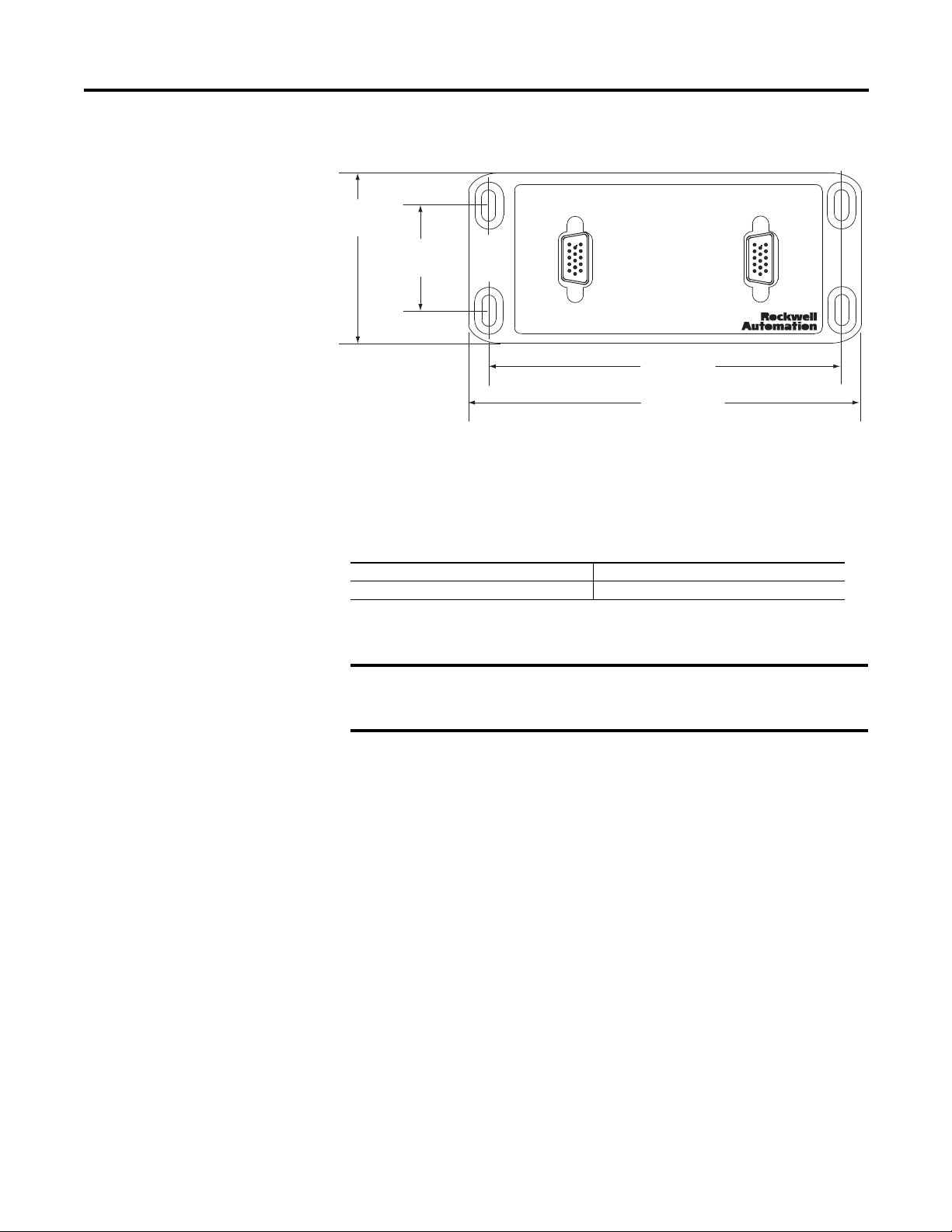
Specifications Appendix A
IMPORTANT
Figure 37 - Gate Scaling Module Mounting Dimensions Input / Output Connections
60.5 mm
(2.38 in.)
37.25 mm
(1.47 in.)
(Center Diameter)
Notes:
Module Depth = 31.0 mm (1.22 in.)
Mounting Holes: 4.25 mm (0.17 in.)
INPUT OUTPUT
GATE SCALING
MODULE
Part No. 97331001
Engineered byEngineered by
124.0 mm
(4.88 in.)
138.0 mm
(5.43 in.)
Part No. 97331001 - To view drawing, 97331000.
Table 30 - Gate Scaling Module, Part No. 97331001 Weights
Gate Scaling Module Gate Scaling Module and Packaging
0.9 kg (0.4 lbs) 1.3 kg (0.6 lbs)
Recommended Mounting Hardware: Metric M4, English #8
When mounting the Gate Scaling Module, washers may be required
because the mounting holes are tapered. If a mounting screw is over
tightened then the cast metal could break.
Rockwell Automation Publication 23P-UM001D-EN-P - July 2012 77
Page 78

Appendix A Specifications
ELECTRIC
RELIANCE
ELECTRIC
RELIANCE
REV-GATES-OUT
PWR-BOX-REV-GATES
973052xx
ELECTRIC
RELIANCE
ELECTRIC
RELIANCE
REV-GATES-OUT
PWR-BOX-REV-GATES
973053xx
Cable Specifications
Following are the cable assemblies available for use with the Gate Amplifier and
Stand Alone Regulator:
Catalog Number Part Number Description/Length
SD3K-CBLFWDELC***
*** (length in inches)
SD3K-CBLFWDPM***
*** (length in inches)
97305000
(Substitute “00” with desired
length code)
Picture/Details
RELIANCE
RELIANCE
ELECTRIC
ELECTRIC
FWD-GATES-OUT
This end connects to one of the FORWARD OUTPUT connectors on
the Gate Amplifier.
97305100
(substitute “00” with desired
length code)
Picture/Details
RELIANCE
ELECTRIC
RELIANCE
ELECTRIC
FWD-GATES-OUT
01 02 03 04 05 06 07 08 09
60” 120” 180” 240” 300” 360” 480” 600” 720”
Connects the FORWARD gate signals from
using an “ELCO” style connector.
01 02 03 04 05 06 07 08 09
60” 120” 180” 240” 300” 360” 480” 600” 720”
Connects the FORWARD gate signals from
using a “Round Cannon” style connector.
973051xx
the Gate Amplifier Control to a Power Box
PWR-BOX-FWD-GATES973050xx
This end connects to the ELCO connector on the
Power Box.
the Gate Amplifier Control to a Power Box
PWR-BOX-FWD-GATES
SD3K-CBLREVELC***
*** (length in inches)
SD3K-CBLREVPM***
*** (length in inches)
This end connects to one of the FORWARD OUTPUT connectors on
the Gate Amplifier.
97305200
(substitute “00” with desired
length code)
01 02 03 04 05 06 07 08 09
60” 120” 180” 240” 300” 360” 480” 600” 720”
Connects the REVERSE gate signals from
using an “ELCO” style connector.
Picture/Details
This end connects to one of the REVERSE OUTPUT connectors on the
Gate Amplifier.
97305300
(substitute “00” with desired
length code)
01 02 03 04 05 06 07 08 09
60” 120” 180” 240” 300” 360” 480” 600” 720”
Connects the REVERSE gate signals from
using a “Round Cannon” style connector.
Picture/Details
This end connects to one of the REVERSE OUTPUT connectors on the
Gate Amplifier.
This end connects to the “Round Cannon” style
mating connector on the Power Box or Gate Coupler
Assembly.
the Gate Amplifier Control to a Power Box
This end connects to the ELCO connector on the
Power Box.
the Gate Amplifier Control to a Power Box
This end connects to the “Round Cannon” style
mating connector on the Power Box or Gate Coupler
Assembly.
78 Rockwell Automation Publication 23P-UM001D-EN-P - July 2012
Page 79

Catalog Number Part Number Description/Length
XXX
SD3K-CBLBOXA048
SD3K-CBLBOXB048
97305400
(substitute “00” with desired
code)
Motoring (S6), 48” gate leads
(6 total)
Connects the output side of one (1) gate coupler to its corresponding SCR in the Power
Box.
Picture/Details
This end connects to the output pins on the Gate Coupler Board
identified as “WW2”.
Specifications Appendix A
01 02
Motoring & Regen (S6R), 48” gate leads
(12 total)
(1 of 6 pairs)
This end connects to the “gate” (white) and
“cathode” (red) terminals of the SCR.
SD3K-CBLCANNON***
*** (length in inches)
SD3K-CBLCPLR***
*** (length in inches)
97305500
(substitute “00” with desired
length code)
01 02 03 04
60” 72” 96” 120”
Connects the FORWARD or REVERSE gate signals from
style mating connector to
the primary side of six (6) individual gate couplers. This cable
assembly should be mounted to bracket P/N 608877-6A for strain relief.
Picture/Details
This end connects to Gate Amplifier cable assembly 973051xx or
973053xx.
97329100
(substitute “00” with desired
length code)
Connects the output side of the six (6) gate couplers (inside of the Gate Coupler
01
72”
Assembly) to their corresponding SCR gates in the Power Box.
(S6 only; use a second set for an S6R application or consider using 97305402.)
Picture/Details
a cable with a “Round Cannon”
G1
G2 G3
G6G5G4
Each connector on this end connects to the input
pins on the Gate Coupler Board identified as
“WW1”.
XXX
SD3K-CBLGSCLIF***
*** (length in inches)
(1 of 6 pairs)
This end connects to the output pins on the Gate Coupler Board
identified as “WW2”.
97330000
(substitute “00” with desired
length code)
01 02 03 04 05 06 07 08 09
24” 36” 60” 120” 180” 240” 300” 360” 480”
Connects the FORWARD gate signals from
Scaling Module (INPUT connector).
Picture/Details
FWD-GATES-OUT
973300xx
This end connects to one of the FORWARD OUTPUT connectors of the
Gate Amplifier.
Rockwell Automation Publication 23P-UM001D-EN-P - July 2012 79
This end connects to the “gate” (white) and
“cathode” (red) terminals of the SCR.
the Gate Amplifier Control to the Gate
GATE-SCALING-IN-FWD
This end connects to the INPUT connector of the
Gate Scaling Module.
Page 80

Appendix A Specifications
REV-GATES-OUT
GATE-SCALING-IN-REV
973301xx
FWD-GATES-OUT
PGA-INPUT-A
973302xx
REV-GATES-OUT
PGA-INPUT-B
973303XX
Catalog Number Part Number Description/Length
SD3K-CBLGSCLIR***
*** (length in inches)
97330100
(substitute “00” with desired
length code)
01 02 03 04 05 06 07 08 09
24” 36” 60” 120” 180” 240” 300” 360” 480”
Connects the REVERSE gate signals from
Module (INPUT connector).
Picture/Details
the Gate Amplifier Control to the Gate Scaling
SD3K-CBLPGAFWD***
*** (length in inches)
SD3K-CBLPGAREV***
*** (length in inches)
This end connects to one of the REVERSE OUTPUT connectors of the
Gate Amplifier.
97330200
(substitute “00” with desired
length code)
01 02 03 04 05 06 07 08 09
18” 24” 60” 120” 180” 240” 300” 360” 480”
Connects the FORWARD gate signals from
Supply Module (INPUT A connector).
Picture/Details
This end connects to one of the FORWARD OUTPUT connectors of the
Gate Amplifier.
97330300
(substitute “00” with desired
length code)
01 02 03 04 05 06 07 08 09
18” 24” 60” 120” 180” 240” 300” 360” 480”
Connects the REVERSE gate signals from
Supply Module (INPUT B connector).
Picture/Details
This end connects to one of the REVERSE OUTPUT connectors of the
Gate Amplifier.
This end connects to the INPUT connector of the
Gate Scaling Module.
the Gate Amplifier Control to the PGA Power
This end connects to the INPUT “A” connector (on
the Power Supply Module) of the Parallel Gate
Amplifier (PGA).
the Gate Amplifier Control to the PGA Power
This end connects to the INPUT “B” connector (on
the Power Supply Module) of the Parallel Gate
Amplifier (PGA).
NA 608877-6A Mounting Bracket: Suitable for mounting
up to two (2) cable assemblies that utilize
“Round Cannon” style connectors (612435,
973055xx).
80 Rockwell Automation Publication 23P-UM001D-EN-P - July 2012
Page 81

Specifications Appendix A
Catalog Number Part Number Description/Length
23PAMP-C2 PN-104829 2 feet (24 inches) PowerFlex DC SAR Gate Output to Gate Amplifier cable
23PAMP-C1 PN-104828 5 feet (60 inches) PowerFlex DC SAR Gate Output to Gate Amplifier cable
23PAMP-C PN-54636 10 feet (120 inches) PowerFlex DC SAR Gate Output to Gate Amplifier cable
15 PIN D-Shell
Low Density (Female)
10 Conductor Shielded Cable
This end connects to the 15 PIN D-Shell connector labeled “KPT11”
on the PowerFlex DC Stand Alone Regulator.
This end connects to the 25 PIN D-Shell connector
labeled “PFDC Gate Input” on the Gate Amplifier.
25 PIN D-Shell
Low Density (Female)
Strain ReliefStrain Relief
23PAMP-C-CT060 PN-92598 5 feet (60 inches) Legacy power module to SAR current feedback cable
23PAMP-C-CT096 PN-92599 8 feet (96 inches) Legacy power module to SAR current feedback cable
23PAMP-C-CT120 PN-92601 10 feet (120 inches) Legacy power module to SAR current feedback cable
Picture/Details
This end connects to a legacy power module to acquire current
feedback from the internal CTs.
This end connects to the current feedback terminal
on the SAR unit.
Rockwell Automation Publication 23P-UM001D-EN-P - July 2012 81
Page 82

Appendix A Specifications
Notes:
82 Rockwell Automation Publication 23P-UM001D-EN-P - July 2012
Page 83

23P-UM001C-EN-P, September, 2011
Appendix
B
History of Changes
This appendix summarizes the revisions to this manual. Reference this appendix
if you need information to determine what changes have been made across
multiple revisions. This may be especially useful if you are deciding to upgrade
your hardware or software based on information added with previous revisions of
this manual.
Top ic
Updated Figure 4 - Typical Stand Alone Regulator Interface to S6R Power Module to reflect corrected
motor armature voltage feedback connections.
Updated the “Connector KA Wiring” section to reflect corrected motor armature voltage feedback
connections.
Updated the “Binary Gain Calculation and Checking Gain Error” sections for each of the “SAR Current
Feedback Calculations” examples.
Added Figure 14 - Binary Gain Amp DIP Switch to Bit Layout for clarification.
Updated the wire length specification for an external power supply and removed the recommended
power supply part numbers.
23P-UM001B-EN-P, April 2011
Top ic
Updated the Preface to include information on the PowerFlex DC Stand Alone Regulator (SAR).
Updated the Introduction to include information on the SAR.
Changed Chapter 2 to be Installation of the SAR.
Changed Chapter 3 to include all Gate Amplifier installation instructions.
Updated the Chassis Grounding information for retrofits involving the Gate Amplifier.
Updated all drawings in new Chapter 3 to reflect SAR connections.
Added Chapter 5 to capture information specific to the power interface and SCR firing order.
Updated Appendix A to include SAR specifications and cables.
Rockwell Automation Publication 23P-UM001D-EN-P - July 2012 83
Page 84

Appendix B History of Changes
Notes:
84 Rockwell Automation Publication 23P-UM001D-EN-P - July 2012
Page 85

Index
Numerics
120VAC Input 49
A
AC feedback connections
Stand Alone Regulator
21
C
cabinet panels
high frequency grounding
cable size
high frequency grounding
cables
Gate Interface to Reliance Electric U.S. power
Gate Interface to Rockwell Automation
gate output (SAR) 25
specifications
CE conformity
Stand Alone Regulator
chassis ground
Gate Amplifier
configuration
motor field current (SAR)
connections
field power module bridge (SAR)
motor armature voltage feedback (SAR) 23
power module thermal switch (SAR)
control circuit power (SAR)
wiring
control wiring
Gate Amplifier
cooling
Gate Amplifier
current feedback
calculations (Stand Alone Regulator)
configuration (Stand Alone Regulator)
current transformer (SAR)
connections
modules
power modules
78
45
25
48
42
24
47
47
62
58
16
26
20
D
DC analog tachometer
Stand Alone Regulator
DC feedback (SAR)
22
fuses
DC feedback connections
Stand Alone Regulator
digital encoder
Stand Alone Regulator
26
21
26
24
30
28
dimensions
Gate Amplifier
Gate Coupler Assembly
Gate Scaling Module 77
Stand Alone Regulator
drawing numbers
explanation
43
75
15
7
E
EXT GATE P/S 49
external gate power supply
Gate Amplifier
44, 51
49
F
field power module bridge (SAR)
connections
input fuses
firing parallel SCRs (thyristors)
firing series SCRs (thyristors)
forward gates output
fuses
DC feedback (SAR)
FWD GATES 49
20
21
69
49, 52
22
G
Gate Amplifier 45
control power Input
cooling
42
dimensions
external gate power supply 44
features
12
ground connections
ground stud 44
hardware descriptions
high frequency grounding
humidity
input power terminal block
model number
mounting
mounting clearances
mounting hardware
operating temperatures 41
options
part numbers
power connections
ready relay
weight
Gate Coupler Assembly
catalog numbers
dimensions
ground terminal location
input/output connections
mounting hardware
mounting instructions
operating temperatures
41
42
12
44
43
52
43
44
72
46
44
12
42
43
12
44
73
75
75
75
75
74
73
70
Rockwell Automation Publication 23P-UM001D-EN-P - July 2012 85
Page 86

Index
Gate Interface
to non-Rockwell power module, retrofit
to Reliance Electric Dierikon power modules
to Reliance Electric U.S. power modules,
gate output (SAR)
cable
GATE POWER 49
LED
gate power function
gate power supply
Gate Scaling Module
cooling
dimensions
mounting 76
mounting hardware
operating temperatures
part number 76
General Precautions
GPS LED
ground stud
Gate Amplifier
grounding
Gate Amplifier
49
49
25
76
45
64
retrofit
77
44
45
61
50
49
77
76
9
H
hardware descriptions
Gate Amplifier
high frequency grounding
cabinet panels
cable size 47
Gate Amplifier
humidity
Gate Amplifier
72
47
46
41
I
I/O wiring
Stand Alone Regulator
input fuses
field power module bridge (SAR)
input power terminal block
Gate Amplifier
internal power supply
Gate Amplifier
26
44
72
L
line fuse
Gate Amplifier
load sharing
Logic power supply
LPS LED
49
72
65
49
M
21
59
Main board
Gate Amplifier
motor armature voltage feedback (SAR)
connections
motor field current (SAR)
configuration
motor thermistor
Stand Alone Regulator
mounting
Gate Amplifier
Gate Scaling Module
Stand Alone Regulator 14
mounting clearances
Gate Amplifier
Stand Alone Regulator
mounting hardware
Gate Amplifier
Gate Coupler Assembly
Gate Scaling Hardware
Stand Alone Regulator 15
72
23
26
26
42
76
42
14
43
75
77
O
operating temperatures
Gate Amplifier
Gate Coupler Assembly 73
Gate Scaling Module
Stand Alone Regulator
41
76
13
P
parallel power modules
load share reactors
parameter configuration
Stand Alone Regulator
PE terminal
Stand Alone Regulator
phase sequence and armature SCR firing
65
order
power connections
Gate Amplifier
power dissipation
Stand Alone Regulator
power module thermal switch (SAR)
connections
power modules
Dierikon
Reliance Electric
Rockwell Automation
PowerFlex DC SAR gate input
64
65
40
20
44
71
24
61
58
R
RDY 49
reactors
load sharing
ready relay
Gate Amplifier
interlock
65
49
44
51
49, 50
86 Rockwell Automation Publication 23P-UM001D-EN-P - July 2012
Page 87

Index
relay outputs
Stand Alone Regulator
resolver feedback
Stand Alone Regulator
REV GATES
reverse gates output
49
26
26
49, 52
S
safety ground
Stand Alone Regulator
SD3000 PLUS forward gates input
SD3000 PLUS FWD Gate Input
SD3000 PLUS REV gate input
SD3000 PLUS reverse gates input
specifications
78
cables
electrical (Gate Amplifier)
electrical (SAR) 71
environmental (Gate Amplifier)
environmental (SAR)
watts loss (SAR) 71
Stand Alone Regulator
AC feedback connections
catalog numbers
CE conformity 16
current feedback calculations
current feedback configuration
DC analog tachometer 26
DC feedback connections
digital encoder
dimensions 15
features
12
21
49
49
71
71
21
12
30
21
26
71
28
50
50
I/O wiring
motor field current
motor thermistor 26
mounting hardware
operating termperatures
options
parameter configuration 40
PE terminal
relay outputs
resolver feedback 26
safety ground
startup
thermal switch 26
weight
startup
Stand Alone Regulator
Status LEDs
Gate Amplifier
26
12
20
26
21
40
15
72
T
thermal switch
Stand Alone Regulator
W
watts loss
Stand Alone Regulator
weight
Gate Amplifier
Stand Alone Regulator 15
wiring
control circuit power (SAR)
43
26
15
13
40
26
71
25
Rockwell Automation Publication 23P-UM001D-EN-P - July 2012 87
Page 88

Index
88 Rockwell Automation Publication 23P-UM001D-EN-P - July 2012
Page 89

Page 90

Rockwell Otomasyon Ticaret A.Ş., Kar Plaza İş Merkezi E Blok Kat:6 34752 İçerenköy, İstanbul, Tel: +90 (216) 5698400
Rockwell Automation Support
Rockwell Automation provides technical information on the Web to assist you in using its products.
At http://www.rockwellautomation.com/support/
application notes, sample code and links to software service packs, and a MySupport feature that you can customize to make the
best use of these tools.
For an additional level of technical phone support for installation, configuration, and troubleshooting, we offer TechConnect
support programs. For more information, contact your local distributor or Rockwell Automation representative,
or visit http://www.rockwellautomation.com/support/
Installation Assistance
If you experience a problem within the first 24 hours of installation, review the information that is contained in this manual.
You can contact Customer Support for initial help in getting your product up and running.
United States or Canada 1.440.646.3434
Outside United States or
Canada
Use the Worldwide Locator
your local Rockwell Automation representative.
, you can find technical manuals, a knowledge base of FAQs, technical and
.
at http://www.rockwellautomation.com/support/americas/phone_en.html, or contact
New Product Satisfaction Return
Rockwell Automation tests all of its products to ensure that they are fully operational when shipped from the manufacturing facility.
However, if your product is not functioning and needs to be returned, follow these procedures.
United States Contact your distributor. You must provide a Customer Support case number (call the phone number above to obtain
Outside United States Please contact your local Rockwell Automation representative for the return procedure.
one) to your distributor to complete the return process.
Documentation Feedback
Your comments will help us serve your documentation needs better. If you have any suggestions on how to improve this document,
complete this form, publication RA-DU002
, available at http://www.rockwellautomation.com/literature/.
Publication 23P-UM001D-EN-P - July 2012 2
Supersedes Publication Supersedes Publicatio n 23P-UM001C-EN-P - September 2011 Copyright © 2012 Rockwell Automation, In c. All rights reserved. Printed in the U.S.A.
