Page 1
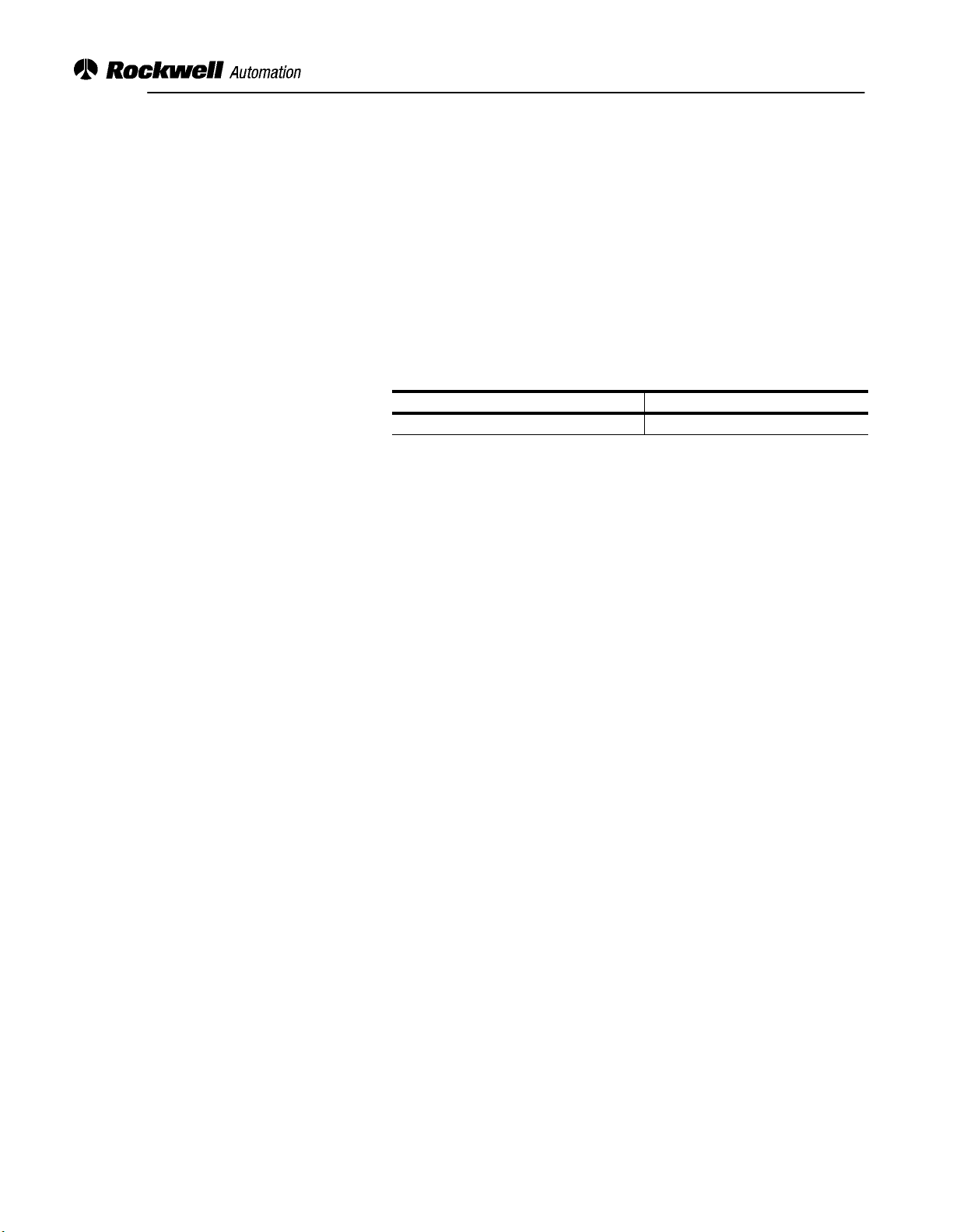
R
EPLACEMENT KIT INSTRUCTIONS
Bulletin 2364 Bus Indicator PCB
Replacement
Contents This publication contains the necessary procedures to replace the bus
indicator PCB.
What This Kit Contains Using the table below, verify that you have received the appropriate
items in your kit:
For this part: You should receive this quantity:
bus indicator PCB 1
Other Items Needed Before you begin, be sure you also have the following:
• Whatever tool(s) you will need to:
• Remove, loosen, and tighten 6-32 nuts
• Documentation:
• Your drive system schematics
• Your product ’s user/ins ta ll at ion manual
Publication 2364-5.13 - April 1998
Page 2
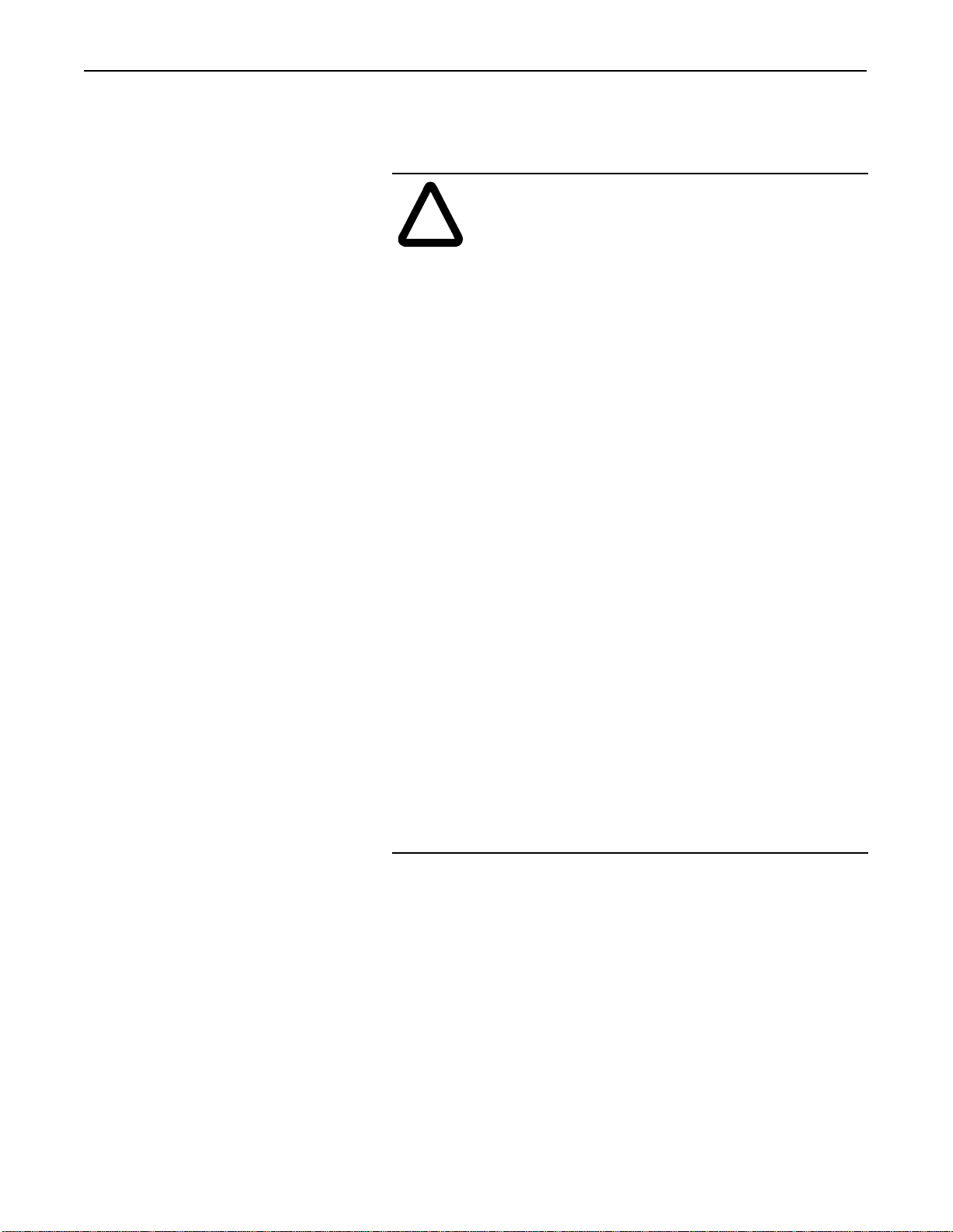
2 Bulletin 2364 Bus Indicator PCB Replacement
Safety Precautions The following general precautions apply to Bulletin 2364 products
and their respective drive systems:
ATTENTION: Only those familiar with th e drive
system, the products used in the system, and the
!
associated machinery should plan or implement the
installation, startup, and future maintenance of the
system. Failure to compl y can res ult i n person al inj ury
and/or equipment damage.
ATTENTION: Verify that all sources of AC and DC
power are deenergized and locked out or tagged out in
accordance with the re quireme nts of ANSI/ NFPA 70E,
Part II.
ATTENTION: The system may conta in stored ener gy
devices. T o avoi d the hazard of el ectrica l shock, verify
that all voltage on capacitors has been discharged bef ore
attempting to service, repair, or remove a drive system
or its components. You should only attempt the
procedures in this manual if you are qualified to do so
and are familiar with solid-stat e contro l equipment and
the safety procedures in publication NFPA 70E.
ATTENTION: When servicing any unit, do not drop
any nuts, bolts, washers, etc . inside t he unit as they may
cause a short circuit on power up . Dropped i tems mu st
be found and removed before you apply power.
ATTENTION: This drive system contains ESD
(Electrostatic Disc harge) sensitive parts and assemblie s.
Static control precautions are required when installing,
testing, or repair ing this assembly. Component damage
can result if ESD control procedures are not followed.
If you are not familiar with static control procedures,
refer to Rockwell Automation publication 8000-4.5.2,
Guarding Against Electrostatic Damage or any other
applicable ESD protection handbook.
Special Instructions The following special instructions apply to Bulletin 2364 products
and their respective drive systems:
Important: As you remove parts, place them in order on a clean
surface because you will need to reuse some of them
during reassembly.
Publication 2364-5.13 - April 1998
Important: Some washers, such as the d iod e c lamp wa she rs and the
Belleville washers used on busbar bolts, have only one
correct orientation.
Page 3

Bulletin 2364 Bus Indicator PCB Replacement 3
Removing the Bus Indicator PCB Use this procedure to remove the bus indicator PCB:
1. Remove all Lexan™ guards that shield the PCB.
2. Disconnect all power wiring from the bus indicator PCB, as des-
ignated by arrows in Figure 1.
3. Remove the PCB from the 5 plastic standoff supports.
Figure 1
Bus Indicator PCB
Installing a Bus Indicator PCB Use this procedure to install the bus indicator PCB:
1. Position the PCB inside the unit.
2. Secure the PCB with the 5 plastic standoff supports.
3. Connect all power and ground wiring to the PCB.
4. Verify that wiring has been reconnected per schematic.
5. Install any Lexan guards that were removed.
6. Dispose of the removed part according to your company’s proce-
dures and local ordinances.
Publication 2364-5.13 - April 1998
Page 4

NRU and RGU are trademarks of Rockwell International or its subsidiaries.
Lexan is a trademark of General Electric Corp.
Publication 2364-5.13 - April 1998
Supersedes Publication 2364-5.13 - September 1997
1998 Rockwell International. All Rights Reserved. Printed in USA
P/N 185131
