Page 1
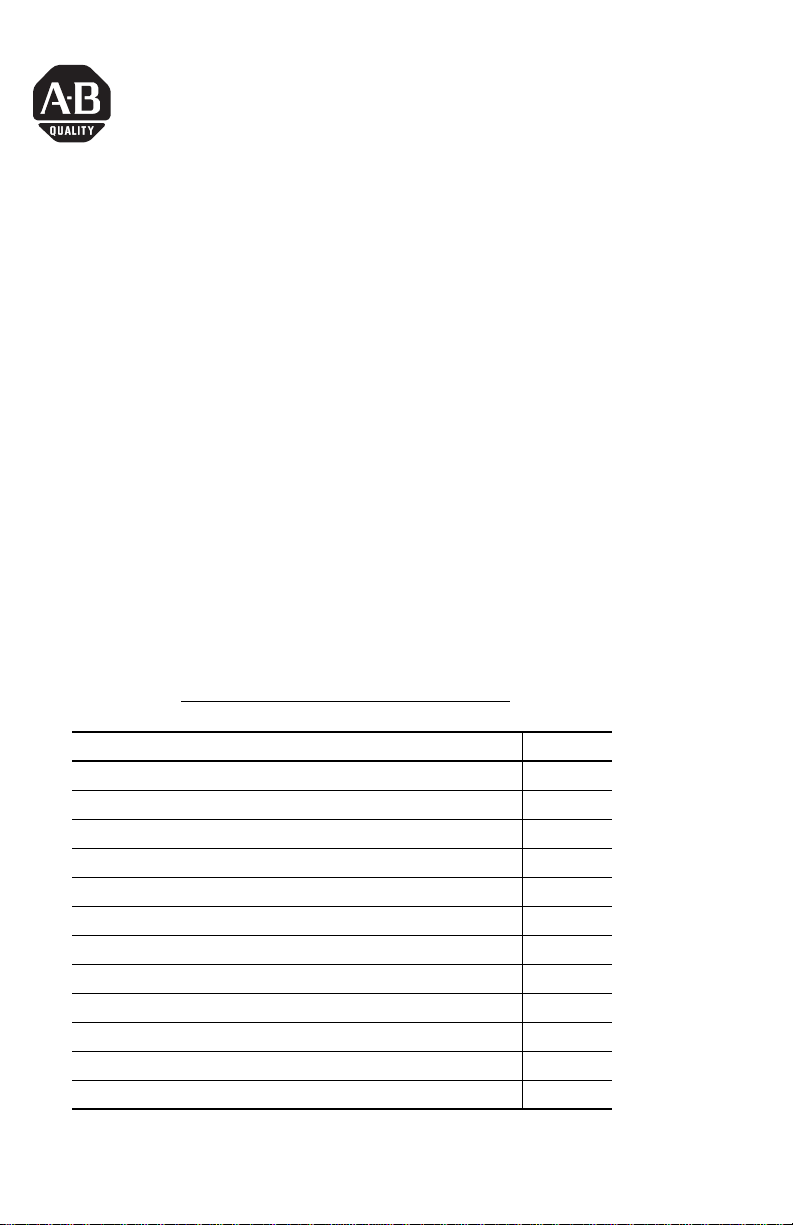
Installation Instructions
ProcessLogix R400.0 Server Installation
Instructions
Before you begin
This publication guides you through the remaining processes required to initialize a
ProcessLogix Server. You are required to finalize the Server installation by
completing the instructions outlined in this document.
This document does not contain complete instructions covering the installation
process, and refers you to procedures contained in other documentation. For a
successful installation, have the following documents available:
• ControlNet PCI Communication Interface Card Installation Instructions,
publication 1784-IN003. This publication ships with the 1784-PCIC card.
• ProcessLogix R400.0 Installation and Upgrade Guide, publication
1757-IN040. This publication can be found in the ProcessLogix Software Kit.
These and other ProcessLogix documents can be found on The Automation
Bookstore, at http://www.theautomationbookstore.com/
.
For information regarding: See page:
Important User Information 2
Installing the 1784-PCIC Card 3
Installing the Windows 2000 license and Warranty Transfer 4
Logging on to Windows 2000 5
Configuring the 1784-PCIC Card 5
Changing the PC name 5
Changing the network settings 6
Setting the date and time 6
Creating an Emergency Repair disk 6
Installing the RSLinx Activation File 7
Changing the ProcessLogix License 8
Server Specifications 9
Publication 1757-IN914A-EN-P - October 2001
Page 2
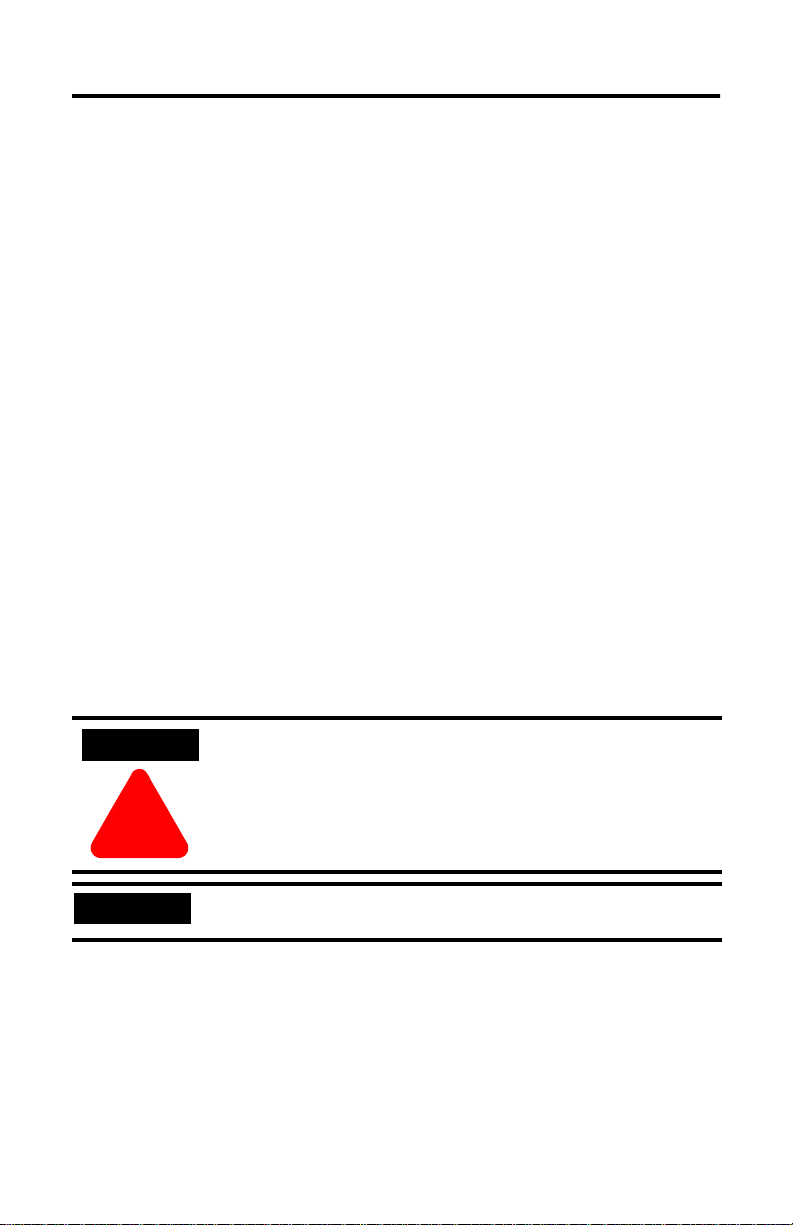
2 ProcessLogix R400.0 Server Installation Instructions
ATTENTION
!
IMPORTANT
Important User Information
Because of the variety of uses for the products described in this publication, those
responsible for the application and use of these products must satisfy themselves
that all necessary steps have been taken to assure that each application and use
meets all performance and safety requirements, including any applicable laws,
regulations, codes and standards. In no event will Allen-Bradley be responsible or
liable for indirect or consequential damage resulting from the use or application of
these products.
Any illustrations, charts, sample programs, and layout examples shown in this
publication are intended solely for purposes of example. Since there are many
variables and requirements associated with any particular installation, Allen-Bradley
does not assume responsibility or liability (to include intellectual property liability)
for actual use based upon the examples shown in this publication.
Allen-Bradley publication SGI-1.1, Safety Guidelines for the Application, Installation
and Maintenance of Solid-State Control (available from your local Allen-Bradley
office), describes some important differences between solid-state equipment and
electromechanical devices that should be taken into consideration when applying
products such as those described in this publication.
Reproduction of the contents of this copyrighted publication, in whole or part,
without written permission of Rockwell Automation, is prohibited.
Throughout this publication, notes may be used to make you aware of safety
considerations. The following annotations and their accompanying statements help
you to identify a potential hazard, avoid a potential hazard, and recognize the
consequences of a potential hazard:
Publication 1757-IN914A-EN-P - October 2001
Identifies information about practices or circumstances that
can lead to personal injury or death, property damage, or
economic loss.
Identifies information that is critical for successful application
and understanding of the product.
Page 3
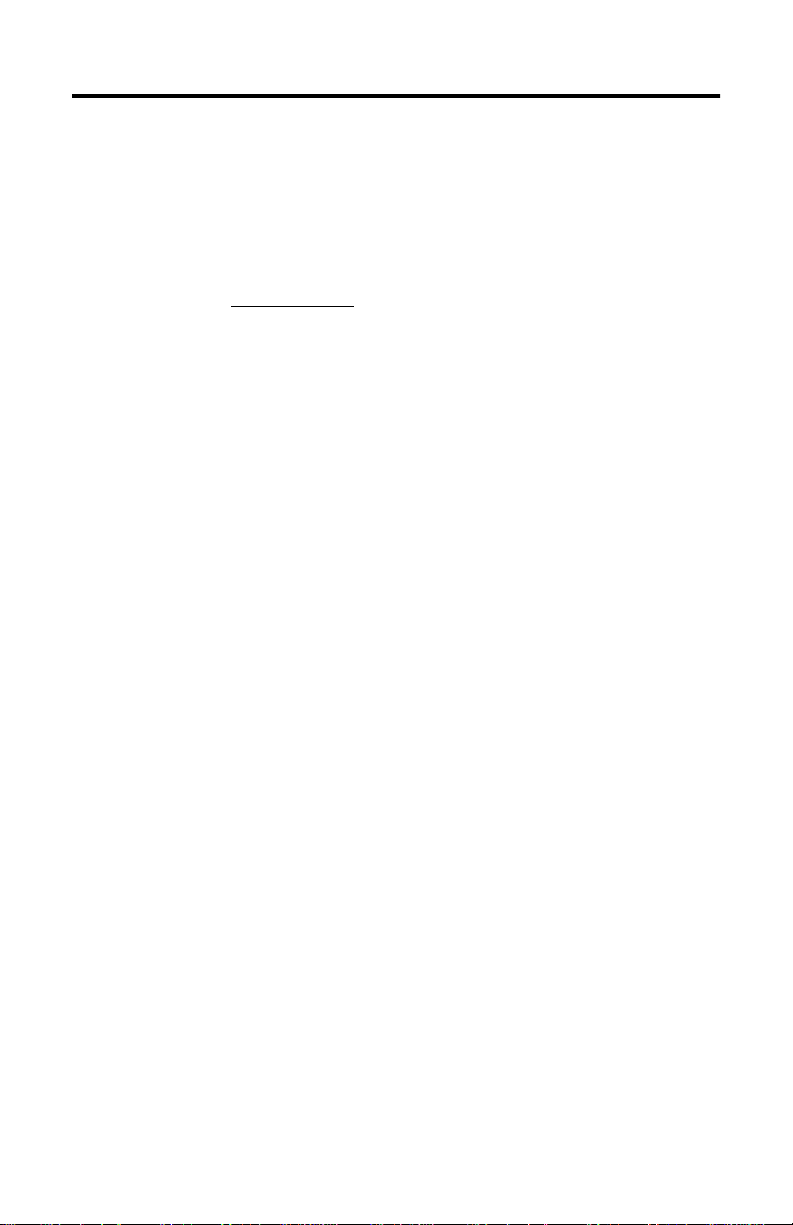
ProcessLogix R400.0 Server Installation Instructions 3
Rockwell Automation Technical Support
If you need any assistance with the information found in this document, first call
your local Rockwell Automation representative, then:
• Phone Support: (440) 646-5800
• Web Support:
http://www.ab.com, under Support, click Product Support
Your Questions or Comments about this Manual
If you find a problem with this manual, please use the How are We Doing? form
located in the Documentation section of Knowledge Builder to notify us.
Installing the 1784-PCIC Card
The 1784-PCIC is purchased separately from the ProcessLogix Server. Refer to the
ControlNet PCI Communication Interface Card Installation Instructions, publication
1784-IN003, for complete installation details.
Publication 1757-IN914A-EN-P - October 2001
Page 4
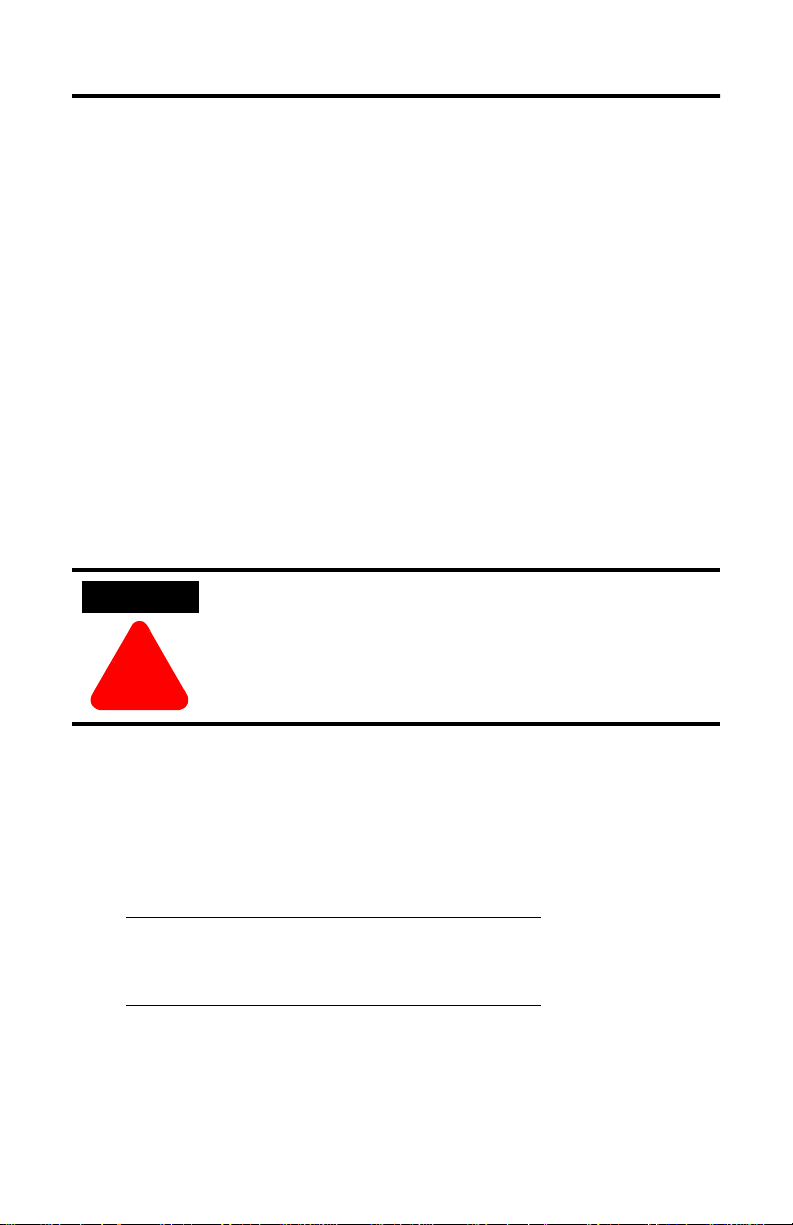
4 ProcessLogix R400.0 Server Installation Instructions
ATTENTION
!
Installing the Windows 2000 license and Warranty Transfer
1. Turn on the computer.
2. Click the I accept this agreement option and click Next.
3. Verify the information on the Regional Settings window and click Next.
4. Enter the appropriate Name and Organization and click Next.
5. Enter your Windows 2000 Server Product Key and click Next.
6. At the Date and Time Settings window:
• If necessary, adjust the Date and Time settings.
• Set the appropriate Time Zone for your location.
• Uncheck the Automatically adjust clock for daylight saving changes
option.
• Click Next.
Failure to uncheck the Automatic adjustment for Daylight
Savings Time will cause Redundant Systems to loose “Sync”
when the time is automatically adjusted. Choosing not to
automatically adjust the time allows you to decide when to
make the adjustment (at a time that is not critical to your
process).
7. At the Windows 2000 Setup window, click Restart Now.
If there is a delay click Restart Now, setup will automatically restart the PC.
8. In order to receive support from Dell, you must fill out their warranty
transfer form. The U.S. Ownership Transfer Form is only available online at:
http://support.dell.com/us/en/emaildell/cc_opt08.asp
The International Unit Location Transfer Form is only available online at:
http://support.dell.com/us/en/emaildell/cc_opt11.asp
Publication 1757-IN914A-EN-P - October 2001
Page 5

ProcessLogix R400.0 Server Installation Instructions 5
TIP
Logging on to Windows 2000
1. Press <Ctrl> + <Alt> + <Delete> to initiate Windows 2000 logon.
2. Enter >ps_user< as the User name.
3. Press <Tab> and enter >password< as the default password.
4. Press <Enter> to complete the logon.
You must repeat the above steps every time you reboot the
Server.
Configuring the 1784-PCIC Card
Refer to “1784-PCIC Driver and Firmware Installation” in the ProcessLogix R400.0
Installation and Upgrade Guide for details.
Changing the PC name
Refer to “Changing the Computer Name on a ProcessLogix Server” in the
ProcessLogix R400.0 Installation and Upgrade Guide.
IMPORTANT
• The Factory default of your PC Name is PLX1. If you have
more than 1 PC on the same network, you must make certain
that the PC names and addresses are unique (i.e. PLX1,
PLX2).
Publication 1757-IN914A-EN-P - October 2001
Page 6

6 ProcessLogix R400.0 Server Installation Instructions
ATTENTION
!
Changing the network settings
1. Right click the My Network Places icon on the Desktop and select
Properties.
2. Right click the Local Area Connection icon and select Properties.
3. Select Internet Protocol (TCP/IP) and click Properties.
Refer to Step 18 of “Completing the Windows 2000 Server Installation” in the
ProcessLogix R400.0 Installation and Upgrade Guide for details.
Setting the date and time
To correctly set the date and time:
1. Click Start
2. Double-click the Date/Time icon.
3. At the Date and Time Settings window:
• If necessary, adjust the Date and Time settings.
• Set the appropriate Time Zone for your location.
• Uncheck the Automatically adjust clock for daylight saving changes
• Click Next.
⇒ Settings ⇒ Control Panel.
option.
Failure to uncheck the Automatic adjustment for Daylight
Savings Time will cause Redundant Systems to loose “Sync”
when the time is automatically adjusted. Choosing not to
automatically adjust the time allows you to decide when to
make the adjustment (at a time that is not critical to your
process).
Creating an Emergency Repair disk
1. Click Start ⇒ Programs ⇒ Accessories ⇒ System Tools ⇒ Backup.
2. Click Emergency Repair Disk.
3. Follow the on-screen prompts to create an Emergency Repair disk.
Publication 1757-IN914A-EN-P - October 2001
Page 7

ProcessLogix R400.0 Server Installation Instructions 7
ATTENTION
!
TIP
Installing the RSLinx Activation File
Before attempting to move the activation file, you MUST exit
all ProcessLogix applications and stop all ProcessLogix
services. For details on this procedure, refer to “Stopping
ProcessLogix Applications and Services” in the ProcessLogix
R400.0 Installation and Upgrade Guide.
Your ProcessLogix Server is factory loaded with RSLinx Lite. To activate RSLinx
OEM (necessary for full functionality of ProcessLogix) do the following:
1. Locate the RSLinx Master Disk (located in the RSLinx OEM package
contained in the Server box) and insert it into the floppy drive.
2. Click Start
3. Key this path into the Open field or use Browse to navigate to the
Evmove.exe file on the diskette:
>A: (or your floppy drive letter)\EVMOVE.EXE<
4. Click OK to launch the move.
5. In the dialog box that appears, confirm that your “From Drive” field refers to
your floppy drive (A:) and that your “To Drive” field refers to the hard drive
where RSLinx is resident (C:). Click OK to initiate the move.
6. Click Move to move the file to the hard drive. Wait for a dialog box to give a
successful move indication, and click OK to exit.
7. Remove the Master Disk from your floppy drive and store it in a safe place.
⇒ Run.
If you need to reformat your computer’s hard drive, you must
first move the evrsi.sys file back to this Master Disk using this
same procedure; otherwise, the file will be corrupted.
Publication 1757-IN914A-EN-P - October 2001
Page 8

8 ProcessLogix R400.0 Server Installation Instructions
TIP
Changing the ProcessLogix License
The ProcessLogix Server is shipped with a temporary license. You must enter the
system ID and authorization numbers from the supplied license certificate to
activate the license options that you have ordered. To change the license:
1. Click Start⇒Programs⇒ProcessLogix Server⇒Start-Stop ProcessLogix
Server to call up the ProcessLogix Server dialog box.
To display the “Full Mode” version of the ProcessLogix Server
dialog box, click the icon on the left of the title bar and click
Advanced
⇒ Full Mode.
A checkmark will appear in front of the Full Mode selection to
show that it is active.
a. With Full Mode active, click the Database Only option.
b. Click Yes to confirm the action and wait for the Server to change its state.
c. Close the ProcessLogix Server dialog box.
2. Click Start
3. At the Welcome window, click Next.
4. Check the Change software license checkbox and click Next.
5. Enter the new System and Authorization numbers and click Next.
6. Click Next to confirm.
7. If the license includes a new database size, click Yes in the Rebuild Database
dialog box.
Publication 1757-IN914A-EN-P - October 2001
⇒Programs⇒ProcessLogix Server⇒Setup.
Page 9

ProcessLogix R400.0 Server Installation Instructions 9
8. When completed, uncheck the Start ProcessLogix Server checkbox and click
Finish.
9. Reboot the computer.
To verify your license:
1. Click Start
⇒ Programs ⇒ ProcessLogix Server ⇒ Setup.
2. At the Welcome window, click Next.
3. Select the View software license details checkbox and click Next.
4. If there is a discrepancy between the ordered options, and the options
presented, call Rockwell Automation Technical Support at (440) 646-5800.
Server Specifications
Component Description
Base Dell PowerEdge 1400
Processor 1 GHz/133 256K Cache, Pentium III
Mouse Logitec System Mouse
Keyboard Quietkey 104-Key, 6 Pin
System RAM 384MB, DIMM, 133MHz 16x72, 168
CD-ROM 20/48X Black, Compact Disk Drive, IDE
Floppy Drive 1.44MB, F3, NEC P 1400
Hard Drive 18GB 10K, 68P
Tape Drive 20/40G, Tape Backup Unit, Power Vault 100T, DD54
Network Intel Pro 100 Plus, NIC
I/O Expansion 6 PCI
Operating System Microsoft Windows 2000 Server, 5 Client Access Licenses, NTFS, All
hardware component drivers
Publication 1757-IN914A-EN-P - October 2001
Page 10

10 ProcessLogix R400.0 Server Installation Instructions
Notes:
Publication 1757-IN914A-EN-P - October 2001
Page 11

Notes:
ProcessLogix R400.0 Server Installation Instructions 11
Publication 1757-IN914A-EN-P - October 2001
Page 12

ProcessLogix, ControlNet, and Allen-Bradley are trademarks of Rockwell Automation.
Windows 2000 is a registered trademark of Microsoft Corporation.
Dell is a registered trademark of Dell Computer Corporation.
RSLinx is a trademark of Rockwell Software, Inc.
Publication 1757-IN914A-EN-P - October 2001 PN 957555-40
© 2001 Rockwell Automation. All rights reserved. Printed in the U.S.A.
