Rockwell Automation 1757-SRC1, 1757-SRC3, 1757-SRC10, 1757-SRC50, 1757-SRC100 Installation Instructions
Page 1
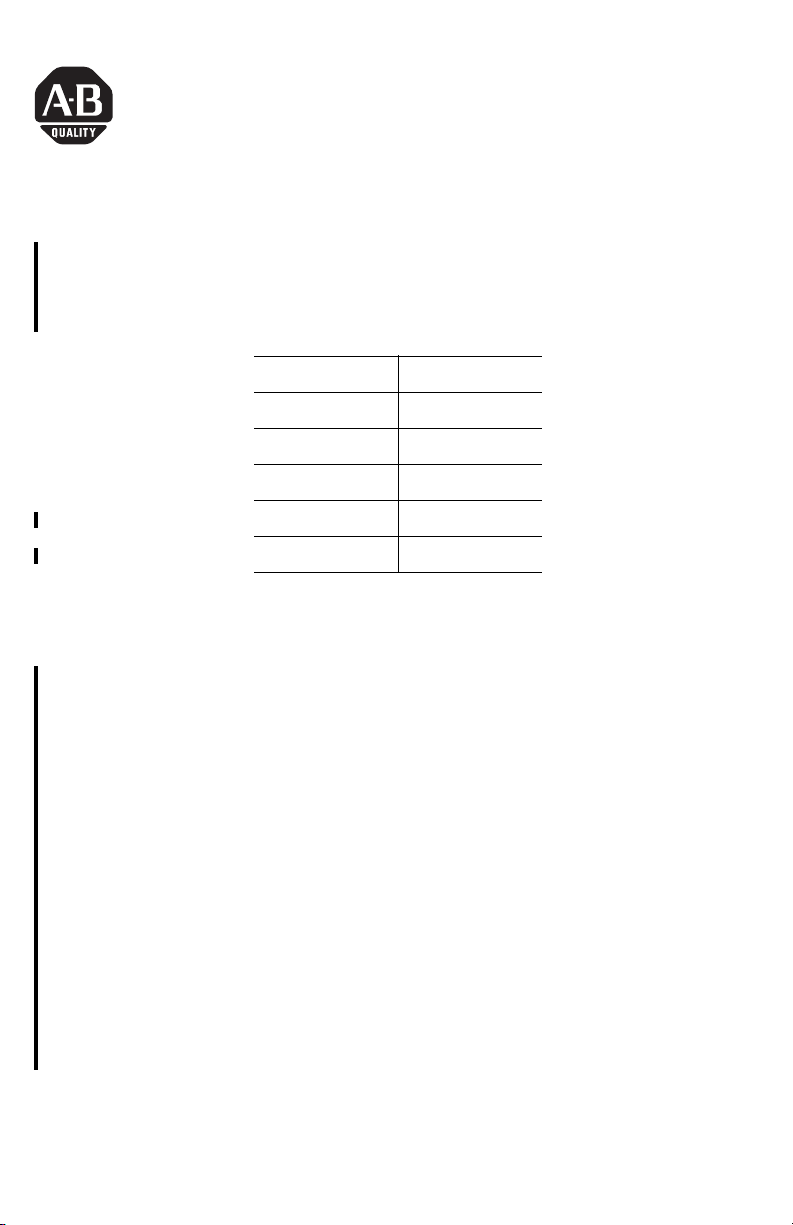
Installation Instructions
Redundancy Module Cable
Catalog Numbers 1757-SRC1, -SRC3, -SRC10, -SRC50, -SRC100
Use this document to install these redundancy module cables for communication between
1757-SRM modules.
catalog number length
1757-SRC1 1 meter
1757-SRC3 3 meters
1757-SRC10 10 meters
1757-SRC50 50 meters
1757-SRC100 100 meters
Important User Information
Because of the variety of uses for the products described in this publication, those responsible
for the application and use of these products must satisfy themselves that all necessary steps
have been taken to assure that each application and use meets all performance and safety
requirements, including any applicable laws, regulations, codes and standards. In no event will
Rockwell Automation be responsible or liable for indirect or consequential damage resulting
from the use or application of these products.
Any illustrations, charts, sample programs, and layout examples shown in this publication are
intended solely for purposes of example. Since there are many variables and requirements
associated with any particular installation, Rockwell Automation does not assume
responsibility or liability (to include intellectual property liability) for actual use based upon
the examples shown in this publication.
Allen-Bradley publication SGI-1.1, Safety Guidelines for the Application, Installation and Maintenance
of Solid-State Control (available from your local Rockwell Automation office), describes some
important differences between solid-state equipment and electromechanical devices that
should be taken into consideration when applying products such as those described in this
publication.
Reproduction of the contents of this copyrighted publication, in whole or part, without
written permission of Rockwell Automation, is prohibited.
Publication 1757-IN014B-EN-P - November 2002
Page 2
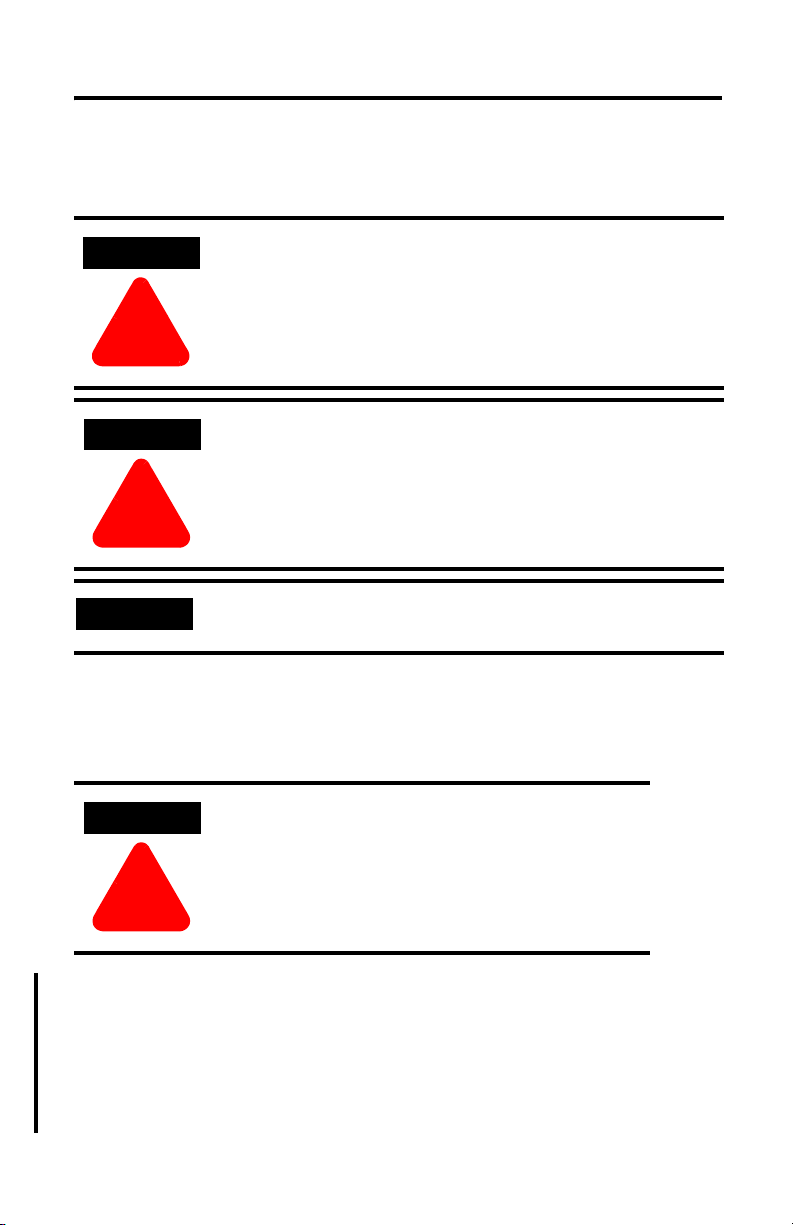
2 Redundancy Module Cable
Throughout this publication, notes may be used to make you aware of safety considerations.
The following annotations and their accompanying statements help you to identify a potential
hazard, avoid a potential hazard, and recognize the consequences of a potential hazard:
WARNING
Identifies information about practices or circumstances that can cause
an explosion in a hazardous environment, which may lead to personal
injury or death, property damage, or economic loss.
!
ATTENTION
Identifies information about practices or circumstances that can lead
to personal injury or death, property damage, or economic loss.
!
IMPORTANT
Installing the Cables
Follow this procedure to install the redundancy module cables:
ATTENTION
Identifies information that is critical for successful application and
understanding of the product.
The redundancy module cable contains optical fibers.
Avoid making sharp bends in the cable. Install the cable in
a location where it will not be cut, run over, abraded or
otherwise damaged.
!
1. Open the front door on the first redundancy module in your redundant chassis pair
(RCP) and remove the black protective plug.
2. Remove both black protective caps from the connector at one end of the cable.
3. Remove both black protective caps from the connector at the other end of the cable.
4. Plug the cable connector into the redundancy module connector.
Publication 1757-IN014B-EN-P - November 2002
Page 3

Redundancy Module Cable 3
30823-M
TIP
The connectors on the cable and the module are keyed
for correct installation.
5. Close the first redundancy module door.
6. Open the door on the second redundancy module.
7. Plug the remaining cable connector end to the second redundancy module.
Cable Specifications
Redundancy
Cable Interfaces
connector ST-type (fiber-optic)
cable type 62.5/125 micron multi-mode fiber-optic cable
channels one (transmit and receive fiber)
ground isolation N/A (fiber-optic interface)
Publication 1757-IN014B-EN-P - November 2002
Page 4

Publication 1757-IN014B-EN-P - November 2002 PN 957726-44
Supersedes Publication 1757-5.14 - October 1998 Copyright © 2002 Rockwell Automation, Inc. All rights reserved. Printed in the U.S.A.
