Page 1
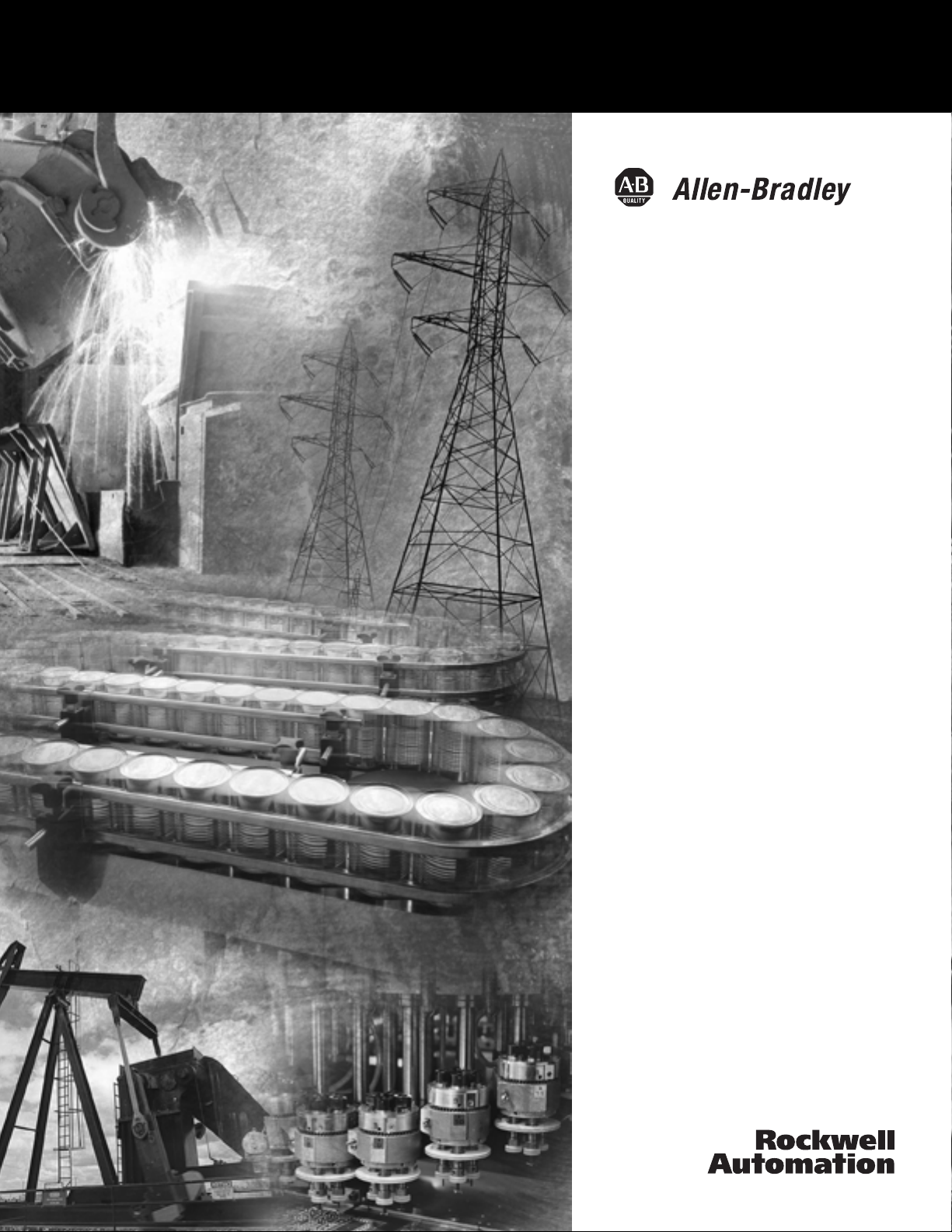
Multi-Channel High
Speed Counter
(Catalog Number 1746-HSCE2)
User Manual
Page 2
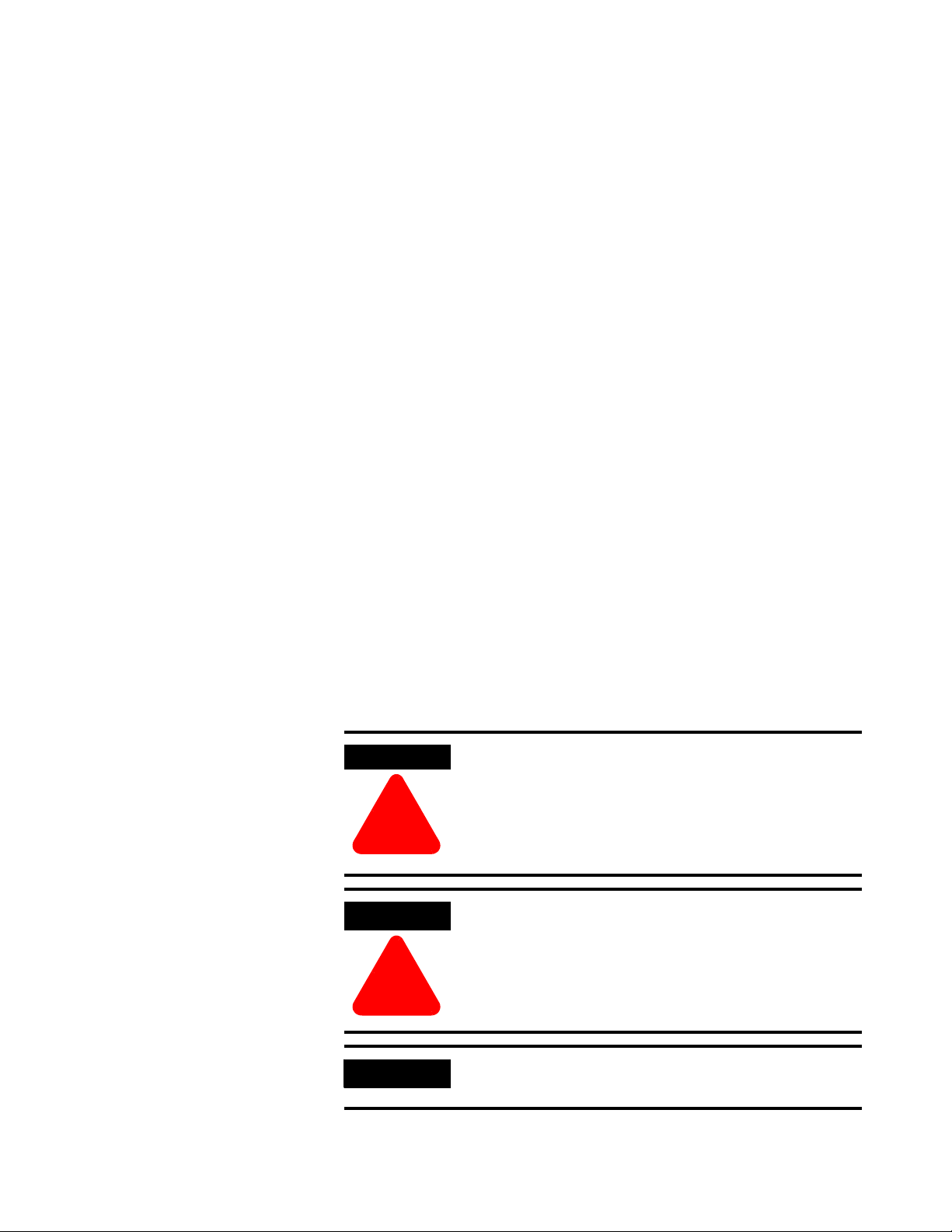
Important User Information
Because of the variety of uses for the products described in this
publication, those responsible for the application and use of these
products must satisfy themselves that all necessary steps have been
taken to assure that each application and use meets all performance
and safety requirements, including any applicable laws, regulations,
codes and standards. In no event will Rockwell Automation be
responsible or liable for indirect or consequential damage resulting
from the use or application of these products.
Any illustrations, charts, sample programs, and layout examples
shown in this publication are intended solely for purposes of
example. Since there are many variables and requirements associated
with any particular installation, Rockwell Automation does not assume
responsibility or liability (to include intellectual property liability) for
actual use based upon the examples shown in this publication.
Allen-Bradley publication SGI-1.1, Safety Guidelines for the
Application, Installation and Maintenance of Solid-State Control
(available from your local Rockwell Automation office), describes
some important differences between solid-state equipment and
electromechanical devices that should be taken into consideration
when applying products such as those described in this publication.
Reproduction of the contents of this copyrighted publication, in whole
or part, without written permission of Rockwell Automation, is
prohibited.
Throughout this publication, notes may be used to make you aware of
safety considerations. The following annotations and their
accompanying statements help you to identify a potential hazard,
avoid a potential hazard, and recognize the consequences of a
potential hazard:
WARNING
Identifies information about practices or
circumstances that can cause an explosion in a
hazardous environment, which may lead to personal
injury or death, property damage, or economic loss.
!
ATTENTION
Identifies information about practices or
circumstances that can lead to personal injury or
death, property damage, or economic loss.
!
IMPORTANT
Identifies information that is critical for successful
application and understanding of the product.
Allen-Bradley and SLC are trademarks of Rockwell Automation.
Page 3

Module Overview
Table of Contents
Preface
Who Should Use This Manual . . . . . . . . . . . . . . . . . . . . . . P-1
Purpose of This Manual. . . . . . . . . . . . . . . . . . . . . . . . . . . P-1
Related Documentation . . . . . . . . . . . . . . . . . . . . . . . . P-2
Conventions Used In This Manual . . . . . . . . . . . . . . . . . . . P-3
Your Questions or Comments on the Manual . . . . . . . . . . . P-3
Chapter 1
Multi-Channel High-Speed Counter Module Overview . . . . 1-1
Counters . . . . . . . . . . . . . . . . . . . . . . . . . . . . . . . . . . . 1-1
Inputs . . . . . . . . . . . . . . . . . . . . . . . . . . . . . . . . . . . . . 1-2
Outputs. . . . . . . . . . . . . . . . . . . . . . . . . . . . . . . . . . . . 1-2
Operation . . . . . . . . . . . . . . . . . . . . . . . . . . . . . . . . . . 1-2
Operating Class. . . . . . . . . . . . . . . . . . . . . . . . . . . . . . . . . 1-4
Class 1. . . . . . . . . . . . . . . . . . . . . . . . . . . . . . . . . . . . . 1-4
Class 4. . . . . . . . . . . . . . . . . . . . . . . . . . . . . . . . . . . . . 1-4
Class 1 vs. Class 4 Comparison . . . . . . . . . . . . . . . . . . . 1-4
Hardware Features . . . . . . . . . . . . . . . . . . . . . . . . . . . . . . 1-5
LEDs . . . . . . . . . . . . . . . . . . . . . . . . . . . . . . . . . . . . . . 1-5
Jumpers. . . . . . . . . . . . . . . . . . . . . . . . . . . . . . . . . . . . 1-6
Module Operation
Chapter 2
Operating Modes . . . . . . . . . . . . . . . . . . . . . . . . . . . . . . . 2-1
Input Configurations . . . . . . . . . . . . . . . . . . . . . . . . . . . . . 2-2
Pulse/External Direction. . . . . . . . . . . . . . . . . . . . . . . . 2-2
Pulse/Internal Direction . . . . . . . . . . . . . . . . . . . . . . . . 2-3
Up and Down Pulses . . . . . . . . . . . . . . . . . . . . . . . . . . 2-3
X1 Quadrature Encoder . . . . . . . . . . . . . . . . . . . . . . . . 2-4
X2 Quadrature Encoder . . . . . . . . . . . . . . . . . . . . . . . . 2-4
X4 Quadrature Encoder . . . . . . . . . . . . . . . . . . . . . . . . 2-4
Input Frequency . . . . . . . . . . . . . . . . . . . . . . . . . . . . . . . . 2-5
Gate/Preset Modes . . . . . . . . . . . . . . . . . . . . . . . . . . . . . . 2-6
No Preset . . . . . . . . . . . . . . . . . . . . . . . . . . . . . . . . . . 2-6
Soft Preset Only. . . . . . . . . . . . . . . . . . . . . . . . . . . . . . 2-6
Store/Continue. . . . . . . . . . . . . . . . . . . . . . . . . . . . . . . 2-6
Store/Hold/Resume . . . . . . . . . . . . . . . . . . . . . . . . . . . 2-7
Store/Preset/Hold/Resume . . . . . . . . . . . . . . . . . . . . . . 2-7
Store/Preset/Start . . . . . . . . . . . . . . . . . . . . . . . . . . . . . 2-7
Gate and Preset Limitations . . . . . . . . . . . . . . . . . . . . . 2-8
Gate and Preset Considerations . . . . . . . . . . . . . . . . . . 2-8
Summary of Available Counter Configurations . . . . . . . . . . 2-8
i Publication 1746-UM002B-EN-P - August 2004
Page 4

Table of Contents ii
Installation and Wiring
Counter Types . . . . . . . . . . . . . . . . . . . . . . . . . . . . . . . . . 2-9
Linear Counter. . . . . . . . . . . . . . . . . . . . . . . . . . . . . . . 2-9
Ring Counter . . . . . . . . . . . . . . . . . . . . . . . . . . . . . . . . 2-10
Rate Value . . . . . . . . . . . . . . . . . . . . . . . . . . . . . . . . . . . . 2-10
Accuracy . . . . . . . . . . . . . . . . . . . . . . . . . . . . . . . . . . . 2-11
Output Control . . . . . . . . . . . . . . . . . . . . . . . . . . . . . . . . . 2-11
Range Control. . . . . . . . . . . . . . . . . . . . . . . . . . . . . . . . . . 2-12
Count Range . . . . . . . . . . . . . . . . . . . . . . . . . . . . . . . . 2-12
Rate Range . . . . . . . . . . . . . . . . . . . . . . . . . . . . . . . . . 2-14
Counter Input Data . . . . . . . . . . . . . . . . . . . . . . . . . . . . . . 2-14
Class 1 Operation . . . . . . . . . . . . . . . . . . . . . . . . . . . . 2-15
Class 4 Operation . . . . . . . . . . . . . . . . . . . . . . . . . . . . 2-16
Input Word Bit Values . . . . . . . . . . . . . . . . . . . . . . . . . 2-17
Output State Byte. . . . . . . . . . . . . . . . . . . . . . . . . . . . . 2-18
Counter Status Bytes . . . . . . . . . . . . . . . . . . . . . . . . . . 2-18
Chapter 3
Compliance to European Union Directives . . . . . . . . . . . . . 3-1
EMC Directive . . . . . . . . . . . . . . . . . . . . . . . . . . . . . . . 3-1
Low Voltage Directive . . . . . . . . . . . . . . . . . . . . . . . . . 3-1
Prevent Electrostatic Discharge . . . . . . . . . . . . . . . . . . . . . 3-2
Setting the Jumpers . . . . . . . . . . . . . . . . . . . . . . . . . . . . . . 3-2
Installing the Module. . . . . . . . . . . . . . . . . . . . . . . . . . . . . 3-3
Important Wiring Considerations . . . . . . . . . . . . . . . . . . . . 3-4
Considerations for Reducing Noise . . . . . . . . . . . . . . . . 3-5
Electronic Protection . . . . . . . . . . . . . . . . . . . . . . . . . . . . . 3-6
Auto Reset Operation. . . . . . . . . . . . . . . . . . . . . . . . . . 3-6
Input and Output Connections . . . . . . . . . . . . . . . . . . . . . 3-7
Removing the Terminal Block . . . . . . . . . . . . . . . . . . . 3-7
Encoder Wiring. . . . . . . . . . . . . . . . . . . . . . . . . . . . . . . . . 3-8
Differential Encoder Wiring . . . . . . . . . . . . . . . . . . . . . 3-8
Single-Ended Encoder Wiring (Open Collector). . . . . . . 3-9
Single-Ended Wiring (Discrete Devices) . . . . . . . . . . . . 3-10
Configuration and Programming
Publication 1746-UM002B-EN-P - August 2004
Chapter 4
Selecting Operating Class . . . . . . . . . . . . . . . . . . . . . . . . . 4-1
Power-up Reset. . . . . . . . . . . . . . . . . . . . . . . . . . . . . . . . . 4-1
Module Programming . . . . . . . . . . . . . . . . . . . . . . . . . . . . 4-1
Programming Cycle . . . . . . . . . . . . . . . . . . . . . . . . . . . 4-2
Data Format. . . . . . . . . . . . . . . . . . . . . . . . . . . . . . . . . 4-3
Page 5

Table of Contents iii
Module Setup Block . . . . . . . . . . . . . . . . . . . . . . . . . . . . . 4-6
Programming Block Identification Bit . . . . . . . . . . . . . . 4-6
TRMT: Transmit Bit . . . . . . . . . . . . . . . . . . . . . . . . . . . 4-6
DEBUG: Debug Mode Selection Bit . . . . . . . . . . . . . . . 4-6
INT: Interrupt Enable . . . . . . . . . . . . . . . . . . . . . . . . . . 4-7
RVF: Rate Value Format . . . . . . . . . . . . . . . . . . . . . . . . 4-7
PRA: Program Range Allocation . . . . . . . . . . . . . . . . . . 4-7
Op Mode: Operating Mode . . . . . . . . . . . . . . . . . . . . . 4-8
Range Allocation Values. . . . . . . . . . . . . . . . . . . . . . . . 4-8
Range Allocation Examples . . . . . . . . . . . . . . . . . . . . . 4-9
Counter Configuration Block . . . . . . . . . . . . . . . . . . . . . . . 4-10
Programming Block Identification Bit . . . . . . . . . . . . . . 4-11
TRMT: Transmit Bit . . . . . . . . . . . . . . . . . . . . . . . . . . . 4-11
DEBUG: Debug Mode Selection Bit . . . . . . . . . . . . . . . 4-11
PGMn: Program Counter Number Bits . . . . . . . . . . . . . 4-12
CType: Counter Type Bit . . . . . . . . . . . . . . . . . . . . . . . 4-12
Input Config: Input Configuration Bits . . . . . . . . . . . . . 4-12
G/P Mode: Gate/Preset Mode Bits . . . . . . . . . . . . . . . . 4-13
Minimum/Maximum Count Value Block. . . . . . . . . . . . . . . 4-13
Programming Block Identification Bit . . . . . . . . . . . . . . 4-14
TRMT: Transmit Bit . . . . . . . . . . . . . . . . . . . . . . . . . . . 4-14
DEBUG: Debug Mode Selection Bit . . . . . . . . . . . . . . . 4-14
AUTO PRESET: Automatic Preset Bit. . . . . . . . . . . . . . . 4-14
CNTR No.: Counter Number Bits . . . . . . . . . . . . . . . . . 4-15
Preset Value . . . . . . . . . . . . . . . . . . . . . . . . . . . . . . . . 4-15
Minimum/Maximum Count Value Words . . . . . . . . . . . 4-15
Counter Type . . . . . . . . . . . . . . . . . . . . . . . . . . . . . . . 4-16
Minimum/Maximum Rate Value Block . . . . . . . . . . . . . . . . 4-16
Programming Block Identification Bit . . . . . . . . . . . . . . 4-17
TRMT: Transmit Bit . . . . . . . . . . . . . . . . . . . . . . . . . . . 4-17
DEBUG: Debug Mode Selection Bit . . . . . . . . . . . . . . . 4-17
CNTR No.: Counter Number Bits . . . . . . . . . . . . . . . . . 4-18
Minimum/Maximum Rate Value Words . . . . . . . . . . . . . 4-18
Operating Class . . . . . . . . . . . . . . . . . . . . . . . . . . . . . . 4-18
Program Ranges Block . . . . . . . . . . . . . . . . . . . . . . . . . . . 4-19
Programming Block Identification Bit . . . . . . . . . . . . . . 4-20
TRMT: Transmit Bit . . . . . . . . . . . . . . . . . . . . . . . . . . . 4-20
DEBUG: Debug Mode Selection Bit . . . . . . . . . . . . . . . 4-20
CNTR No.: Counter Number Bits . . . . . . . . . . . . . . . . . 4-21
Rtype: Range Type. . . . . . . . . . . . . . . . . . . . . . . . . . . . 4-21
Range No.: Range Number Bits. . . . . . . . . . . . . . . . . . . 4-21
Range Start Value, Range Stop Value . . . . . . . . . . . . . . 4-22
Output State: Output State Byte . . . . . . . . . . . . . . . . . . 4-22
Publication 1746-UM002B-EN-P - August 2004
Page 6

Table of Contents iv
Start Up, Operation,
Troubleshooting, and Debug Mode
Counter Control Block. . . . . . . . . . . . . . . . . . . . . . . . . . . . 4-23
Transmit Bit. . . . . . . . . . . . . . . . . . . . . . . . . . . . . . . . . 4-24
Programming Block Identification Bit . . . . . . . . . . . . . . 4-24
Control Words . . . . . . . . . . . . . . . . . . . . . . . . . . . . . . . 4-24
ENn: Enable Counter (n) Bit. . . . . . . . . . . . . . . . . . . . . 4-24
SPn: Soft Preset Only (n) Bit . . . . . . . . . . . . . . . . . . . . 4-25
IDn: Internal Direction (n) Bit . . . . . . . . . . . . . . . . . . . 4-25
C/R(n): Count or Rate Value Bit . . . . . . . . . . . . . . . . . . 4-26
P(n): Program Counter (n) Bit . . . . . . . . . . . . . . . . . . . 4-26
Output ON (OR) Mask . . . . . . . . . . . . . . . . . . . . . . . . . 4-26
Output Enable Mask . . . . . . . . . . . . . . . . . . . . . . . . . . 4-26
Enable Range. . . . . . . . . . . . . . . . . . . . . . . . . . . . . . . . 4-27
Determining Actual Output State . . . . . . . . . . . . . . . . . 4-27
Programming Block Default Values . . . . . . . . . . . . . . . . . . 4-28
Class 1. . . . . . . . . . . . . . . . . . . . . . . . . . . . . . . . . . . . . 4-28
Class 4. . . . . . . . . . . . . . . . . . . . . . . . . . . . . . . . . . . . . 4-30
Chapter 5
Start Up . . . . . . . . . . . . . . . . . . . . . . . . . . . . . . . . . . . . . . 5-1
Normal Operation . . . . . . . . . . . . . . . . . . . . . . . . . . . . . . . 5-1
Troubleshooting . . . . . . . . . . . . . . . . . . . . . . . . . . . . . . . . 5-2
Module Diagnostic Errors . . . . . . . . . . . . . . . . . . . . . . . 5-2
Module Programming Errors. . . . . . . . . . . . . . . . . . . . . 5-3
Application Errors . . . . . . . . . . . . . . . . . . . . . . . . . . . . 5-4
Debug Mode Operation. . . . . . . . . . . . . . . . . . . . . . . . . . . 5-7
Activating Debug Mode . . . . . . . . . . . . . . . . . . . . . . . . 5-7
Application Examples
Publication 1746-UM002B-EN-P - August 2004
Chapter 6
Example 1 - Direct Addressing. . . . . . . . . . . . . . . . . . . . . . 6-2
Data Table for N10 File (hexidecimal). . . . . . . . . . . . . . 6-7
Data Table for N11 File (decimal). . . . . . . . . . . . . . . . . 6-7
Example 2 - Indirect Addressing . . . . . . . . . . . . . . . . . . . . 6-7
Data Table for N10 File (hexidecimal). . . . . . . . . . . . . . 6-10
Data Table for N11 File (decimal). . . . . . . . . . . . . . . . . 6-10
Example 3 - Block Transfers . . . . . . . . . . . . . . . . . . . . . . . 6-10
Data Table for N10 File (hexidecimal). . . . . . . . . . . . . . 6-14
Data Table for N11 File (decimal). . . . . . . . . . . . . . . . . 6-14
Example 4 - Using Soft Presets. . . . . . . . . . . . . . . . . . . . . . 6-14
Ladder File 9 - HSCE2 Initialization Routine . . . . . . . . . 6-17
Data Table for N10 File (hexidecimal). . . . . . . . . . . . . . 6-18
Data Table for N11 File (decimal). . . . . . . . . . . . . . . . . 6-18
Example 5 - Change Presets Dynamically . . . . . . . . . . . . . . 6-18
Data Table for N10 File (hexidecimal). . . . . . . . . . . . . . 6-22
Data Table for N11 File (decimal). . . . . . . . . . . . . . . . . 6-22
Page 7

Specifications
Connecting a Differential Encoder
Module Programming Quick
Reference
Table of Contents v
Example 6 - Retentive Counters . . . . . . . . . . . . . . . . . . . . . 6-23
Data Table for N10 File (hexidecimal). . . . . . . . . . . . . . 6-25
Data Table for N11 File (decimal). . . . . . . . . . . . . . . . . 6-25
Appendix A
General . . . . . . . . . . . . . . . . . . . . . . . . . . . . . . . . . . . . . . A-1
Inputs A, B, and Z . . . . . . . . . . . . . . . . . . . . . . . . . . . . . . A-2
Outputs (sourcing) . . . . . . . . . . . . . . . . . . . . . . . . . . . . . . A-2
On-State Current Derating . . . . . . . . . . . . . . . . . . . . . . A-3
Throughput and Timing . . . . . . . . . . . . . . . . . . . . . . . . . . A-3
Appendix B
Appendix C
Frequently Asked Questions
Comparing 1746-HSCE2 to
1746-HSCE
Appendix D
Appendix E
Glossary
Index
Publication 1746-UM002B-EN-P - August 2004
Page 8
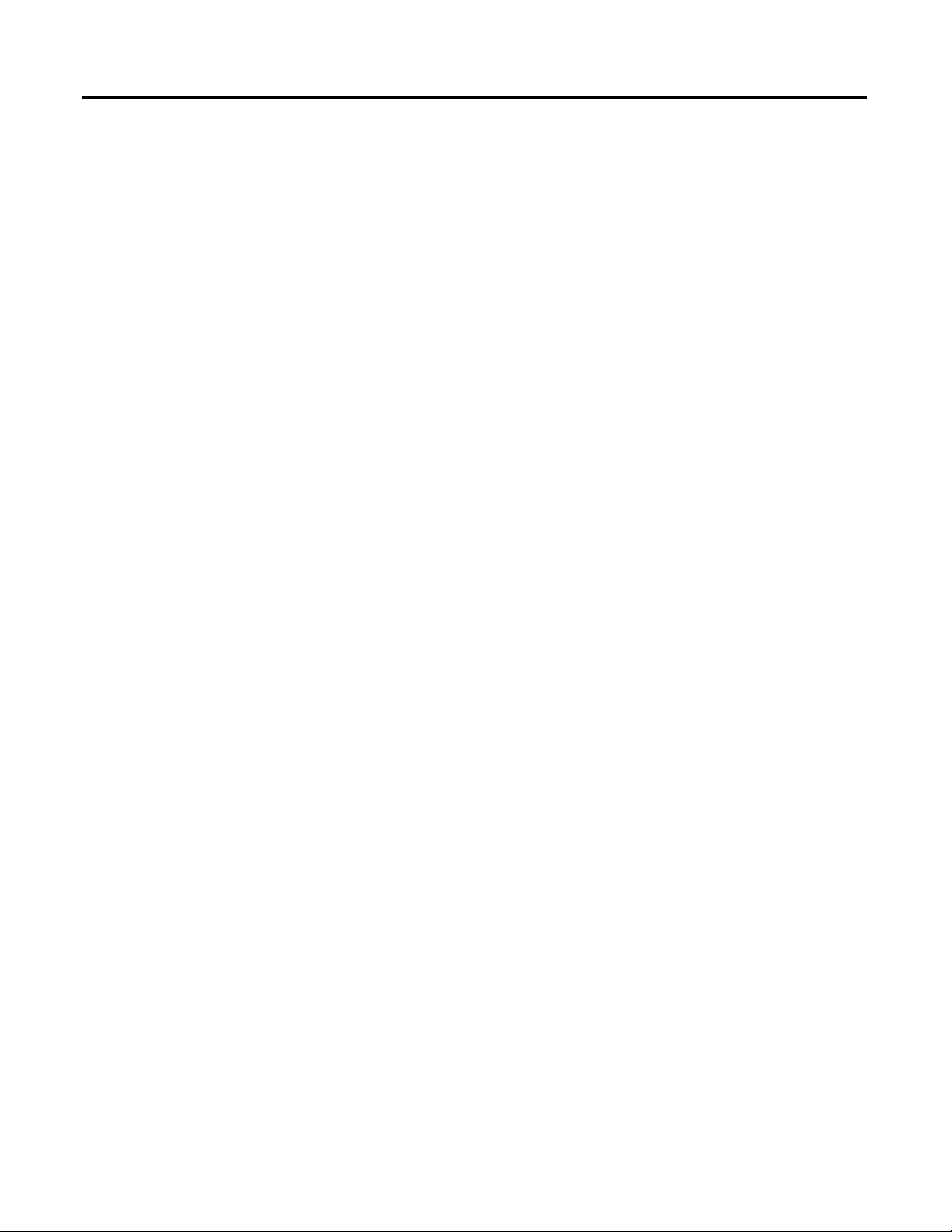
Table of Contents vi
Publication 1746-UM002B-EN-P - August 2004
Page 9
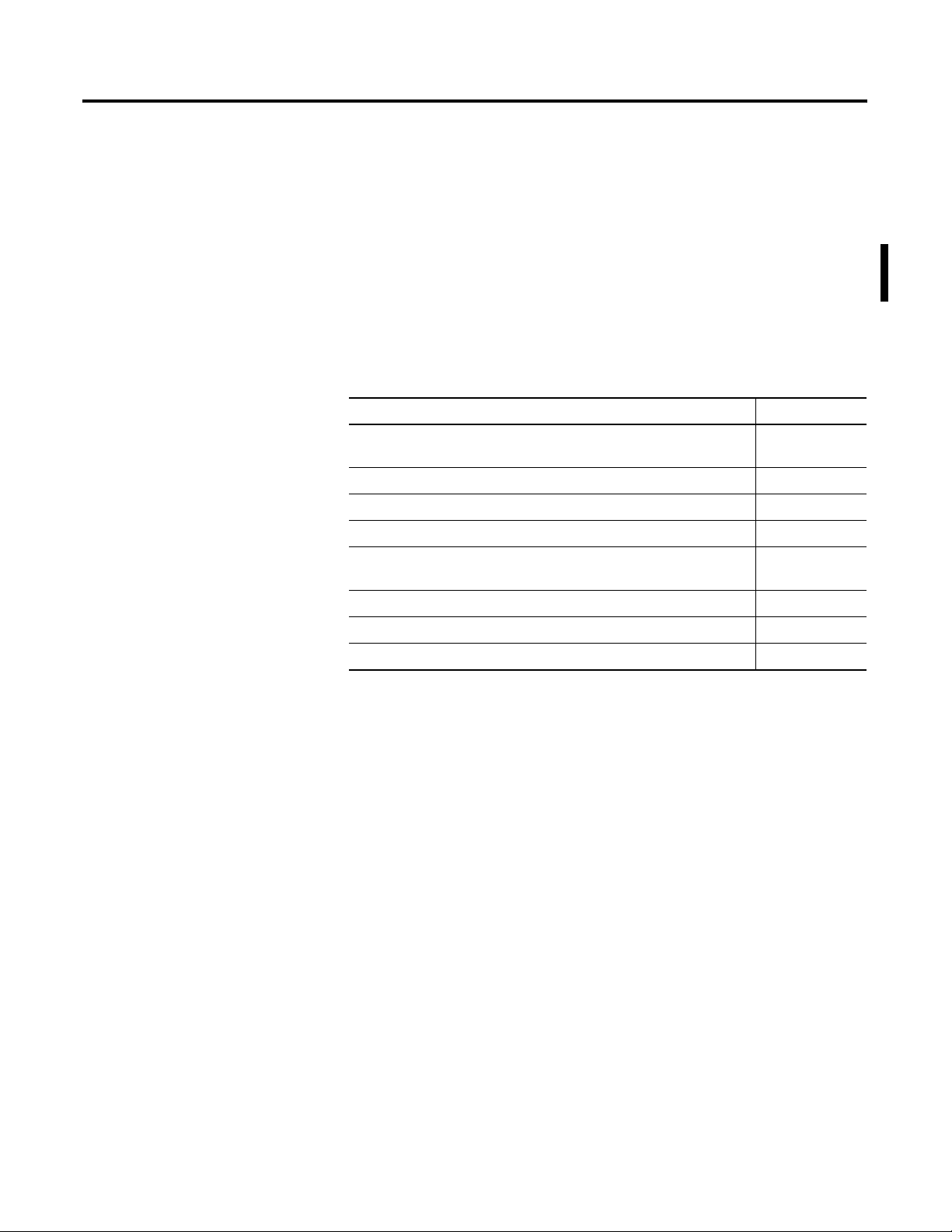
Summary of Changes
The information below summarizes the changes to this manual since
the last printing.
To help you find new information and updated information in this
release of the manual, we have included change bars as shown to the
right of this paragraph.
New Information
The table below lists sections that include new information.
For this new information See page(s)
Note on limitations of rate value calculation at input frequencies
below 60 Hz.
Clarified operation of Module Fault (MFLT) bit 2-17
Updated resistor information in single-ended wiring diagrams 3-9 and 3-10
Clarified programming cycle 4-2
Modifications to the COP instruction example for reading and writing
floating point data
Corrected bit identification in Output State Byte 4-22
Example showing how to activate debug mode 5-10
Corrected bit identification table for Program Ranges Block C-2
2-11
4-4
1 Publication 1746-UM002B-EN-P - August 2004
Page 10

2 Summary of Changes
Publication 1746-UM002B-EN-P - August 2004
Page 11

Preface
Read this preface to familiarize yourself with the rest of the manual.
This preface covers the following topics:
• who should use this manual
• how to use this manual
• related publications
• conventions used in this manual
• Rockwell Automation support
Who Should Use This Manual
Purpose of This Manual
Use this manual if you are responsible for designing, installing,
programming, or troubleshooting control systems that use
Allen-Bradley small logic controllers.
You should have a basic understanding of SLC 500™ products. You
should understand programmable controllers and be able to interpret
the ladder logic instructions required to control your application. If
you do not, contact your local Rockwell Automation representative for
information on available training courses before using this product.
As much as possible, we organized this manual to explain, in
a task-by-task manner, how to install, configure, program,
operate and troubleshoot an SLC 500-based system using the
1746-HSCE2 module.
1 Publication 1746-UM002B-EN-P - August 2004
Page 12
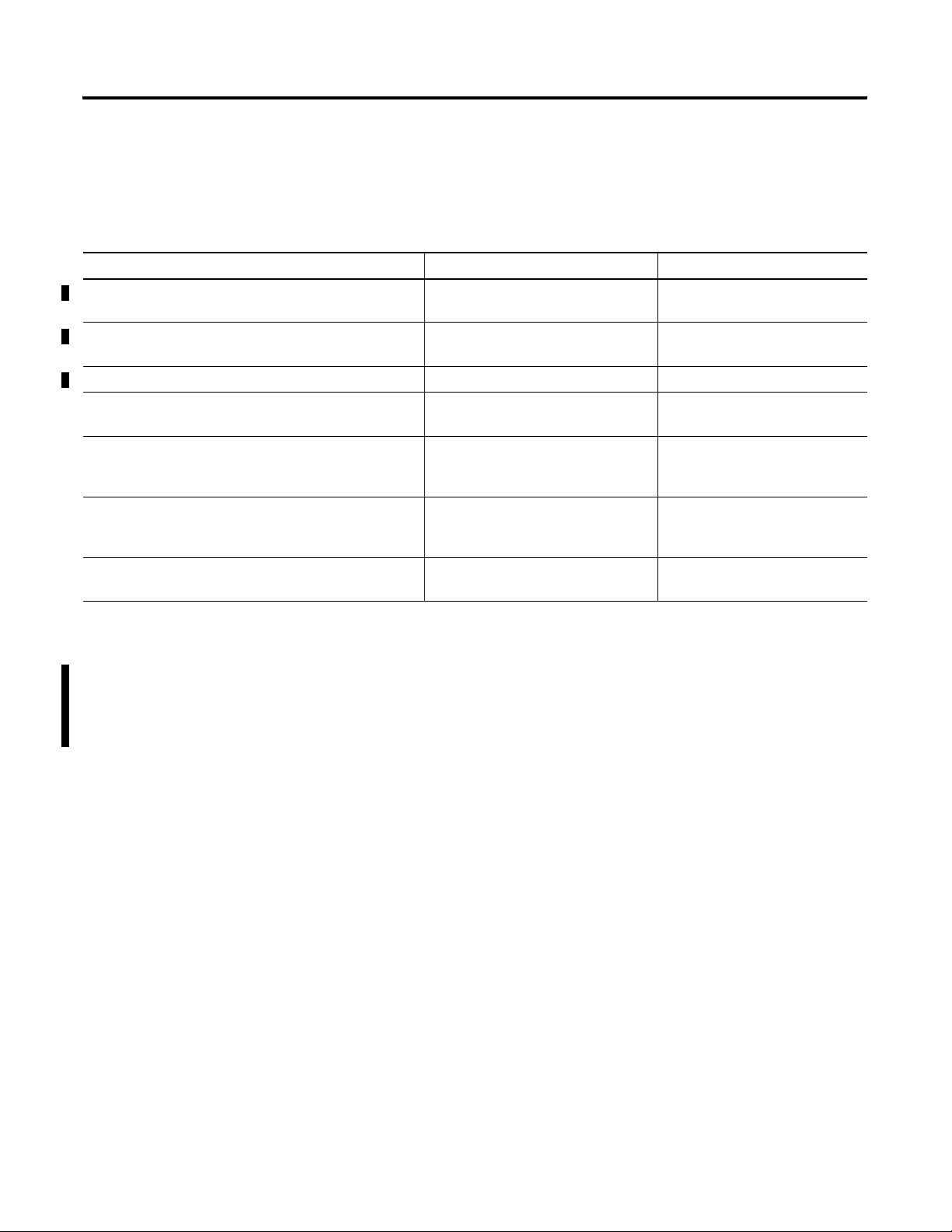
2 Preface
Related Documentation
The table below provides a listing of publications that contain
important information about SLC™ products.
For Read this document Document number
A reference manual containing status file data, instruction
set, and troubleshooting information
A description of how to install and use your Modular
SLC 500 programmable controller
An overview of the SLC 500™ family of products SLC 500 Systems Selection Guide 1747-SG001
In-depth information on grounding and wiring
Allen-Bradley programmable controllers
SLC 500™ Instruction Set Reference
Manual
SLC 500™ Modular Hardware Style
User Manual
Allen-Bradley Programmable Controller
Grounding and Wiring Guidelines
1747-RM001
1747-UM011
1770-4.1
A description of important differences between solid-state
programmable controller products and hard-wired
electromechanical devices
An article on wire sizes and types for grounding electrical
equipment
A glossary of industrial automation terms and
abbreviations
If you would like a manual, you can:
• view and download a free electronic version from the internet at
www.rockwellautomation.com/literature
• purchase a printed manual by contacting your local
Allen-Bradley distributor or Rockwell Automation sales office
Application Considerations for
Solid-State Controls
National Electrical Code Published by the National Fire
Allen-Bradley Industrial Automation
Glossary
SGI-1.1
Protection Association of Boston,
MA
AG-7.1
Publication 1746-UM002B-EN-P - August 2004
Page 13
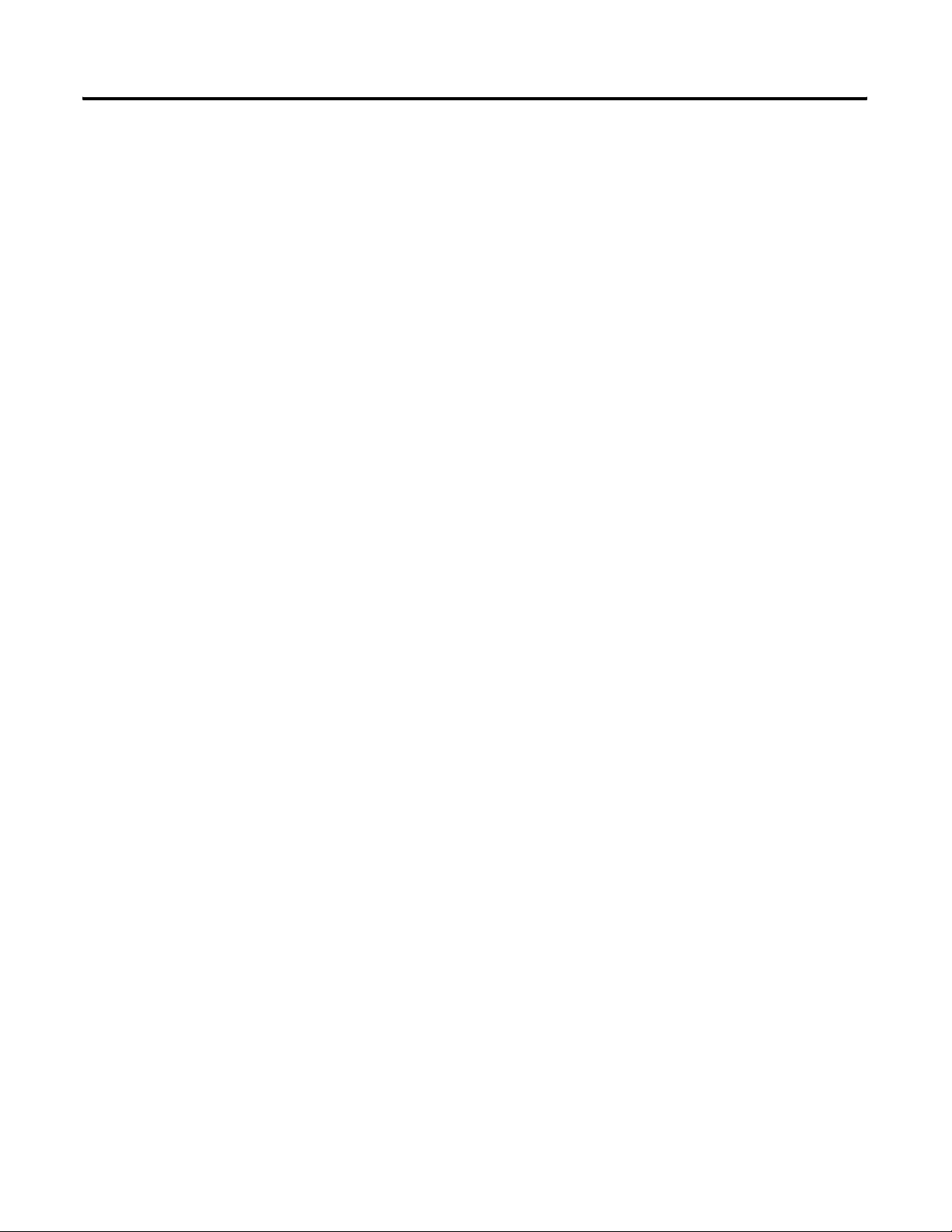
Preface 3
Conventions Used In This Manual
Your Questions or Comments on the Manual
The following conventions are used throughout this manual:
• Bulleted lists (like this one) provide information, not procedural
steps.
• Numbered lists provide sequential steps or hierarchical
information.
• Italic type is used for emphasis.
• Text in this font indicates words or phrases you should type.
If you find a problem with this manual, please notify us. If you have
any suggestions for how this manual could be made more useful to
you, please contact us at the address below:
Rockwell Automation
Automation Control and Information Group
Technical Communication, Dept. A602V
P.O. Box 2086
Milwaukee, WI 53201-2086
Publication 1746-UM002B-EN-P - August 2004
Page 14

4 Preface
Publication 1746-UM002B-EN-P - August 2004
Page 15

Module Overview
This chapter contains the following:
• multi-channel high-speed counter module overview
• operating class
• hardware features
Chapter
1
Multi-Channel High-Speed Counter Module Overview
The 1746-HSCE2 is an intelligent counter module with its own
microprocessor and I/O that is capable of reacting to high-speed input
signals without the intervention of the SLC processor. The module is
compatible with the SLC 500 family and can be used in a remote
chassis with the SLC Remote I/O Adapter Module (1747-ASB).
Counters
The module is able to count in either direction. A maximum of four
pulse counters are available (or 2 quadrature counters). Each counter
can count to +/- 8,388,607 as a ring or linear counter. In addition to
providing a count value, the module provides a rate value up to
+/-1 MHz, dependent on the type of input. The rate value is the input
frequency (in Hertz) to the counter. When the count value is
increasing, the rate value is positive. When the count value is
decreasing, the rate value is negative.
Counters can also be preset to any value between the minimum and
maximum values. The conditions that preset the count value and
generate capture values are configured by the gate/preset modes. The
four counters can have different gate/preset modes.
1 Publication 1746-UM002B-EN-P - August 2004
Page 16

1-2 Module Overview
Inputs
The module features six high-speed differential inputs labeled ±A1,
±B1, ±Z1, ±A2, ±B2, and ±Z2. It supports quadrature encoders with
ABZ inputs and/or up to six discrete switches. In addition, x1, x2, and
x4 counting configurations are provided to fully use the capabilities of
high resolution quadrature encoders. The inputs can be wired for
single-ended or differential use. Inputs are opto-isolated from the
backplane.
Outputs
Eight outputs are available, four real (dc sourcing) and four virtual
bits. The virtual outputs are available to the processor only. The real
outputs are protected from overloads by a self-resetting fuse. The
outputs can be controlled by any or all of the counters and/or directly
controlled by the user’s program.
Up to 16 dynamically configurable ranges are available, using rates or
counts to control outputs. The ranges, programmed with range start
and range stop values, can overlap. If the count or rate is within more
than one range, the output patterns of those ranges are combined
(logically ORed) to determine the actual status of the output. When an
output is enabled by more than one counter and/or with the user
program, its output state is determined by logically ORing the
programmed setpoints of all those counters and the user program.
Operation
Module operation is controlled by user-programmed settings in the
following six module programming blocks.
• Module Setup Block
• Counter Configuration Block
• Minimum/Maximum Count Value Block
• Minimum/Maximum Rate Value Block
• Program Ranges Block
• Counter Control Block
Publication 1746-UM002B-EN-P - August 2004
Page 17
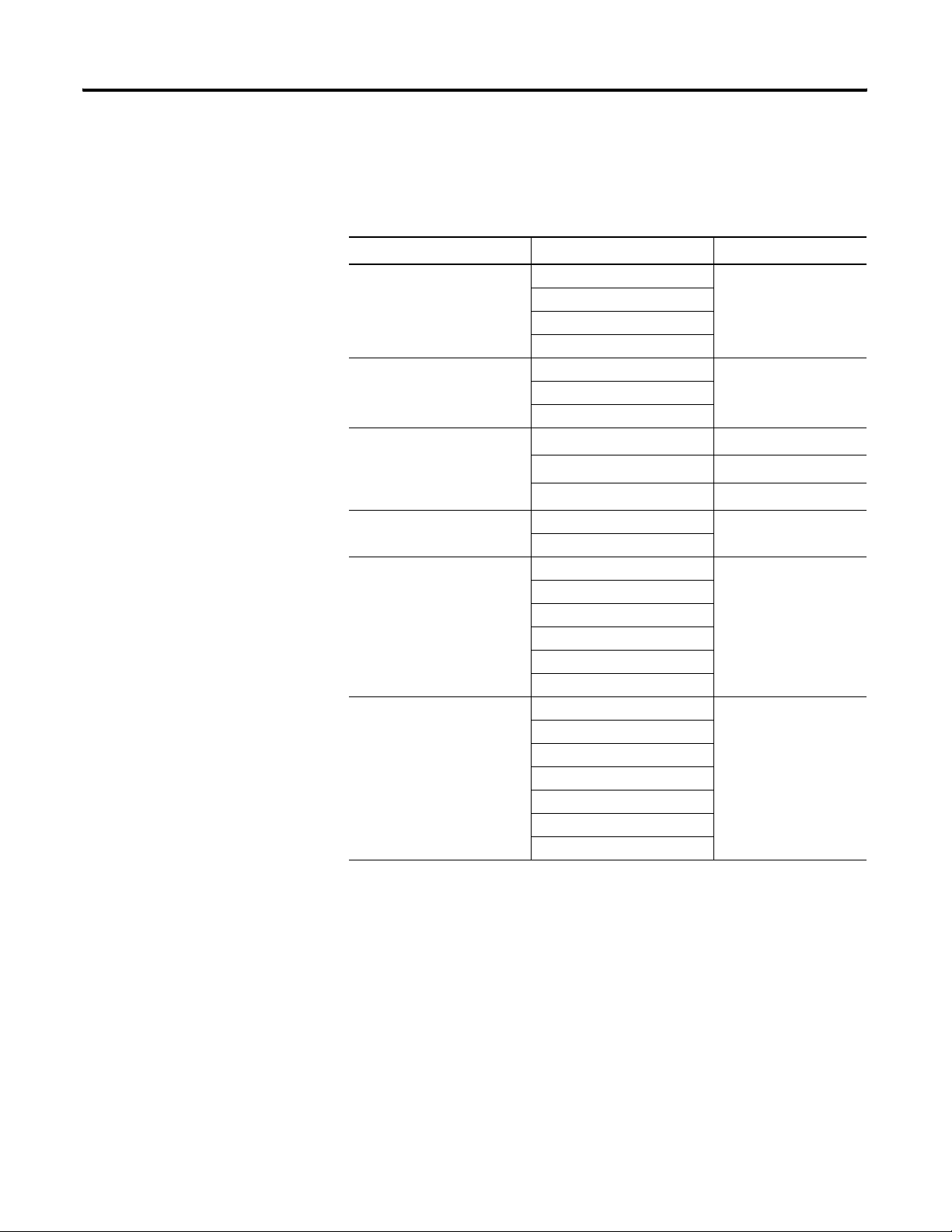
Module Overview 1-3
Most programming parameters, except those in the Module Setup and
Counter Configuration blocks, are dynamic and can be changed
without halting counter operation. The table below lists the static and
dynamic parameters by programming block.
Programming Block Parameter
Ty pe
(1)
Operating Mode
Module Setup
Range Allocation
Interrupt Enable
Static
Rate Value Format
Counter Type
Counter Configuration
Input Configuration
Static
(2)
Gate/Preset Mode
Minimum Count
Min./Max. Count Value
Maximum Count
Preset Value
Min./Max. Rate Value Minimum Rate
Maximum Rate
(2)
Static
(2)
Static
Dynamic
Dynamic
Counter Number
Range Type
Program Range
Range Number
Start Value
Dynamic
Stop Value
Output Image
Enabled
Soft Preset Only
Internal Direction
Counter Control
Output ON Mask
Dynamic
Output OFF Mask
Count or Rate Value
Range Enable Mask
(1) STATIC = the associated counter must be disabled to set this parameter.
DYNAMIC = this parameter may be changed while the associated counter is running.
(2) Only the selected counter must be disabled.
(3) Under specific conditions, this parameter is dynamic. See page 4-15 for more information.
(3)
Publication 1746-UM002B-EN-P - August 2004
Page 18
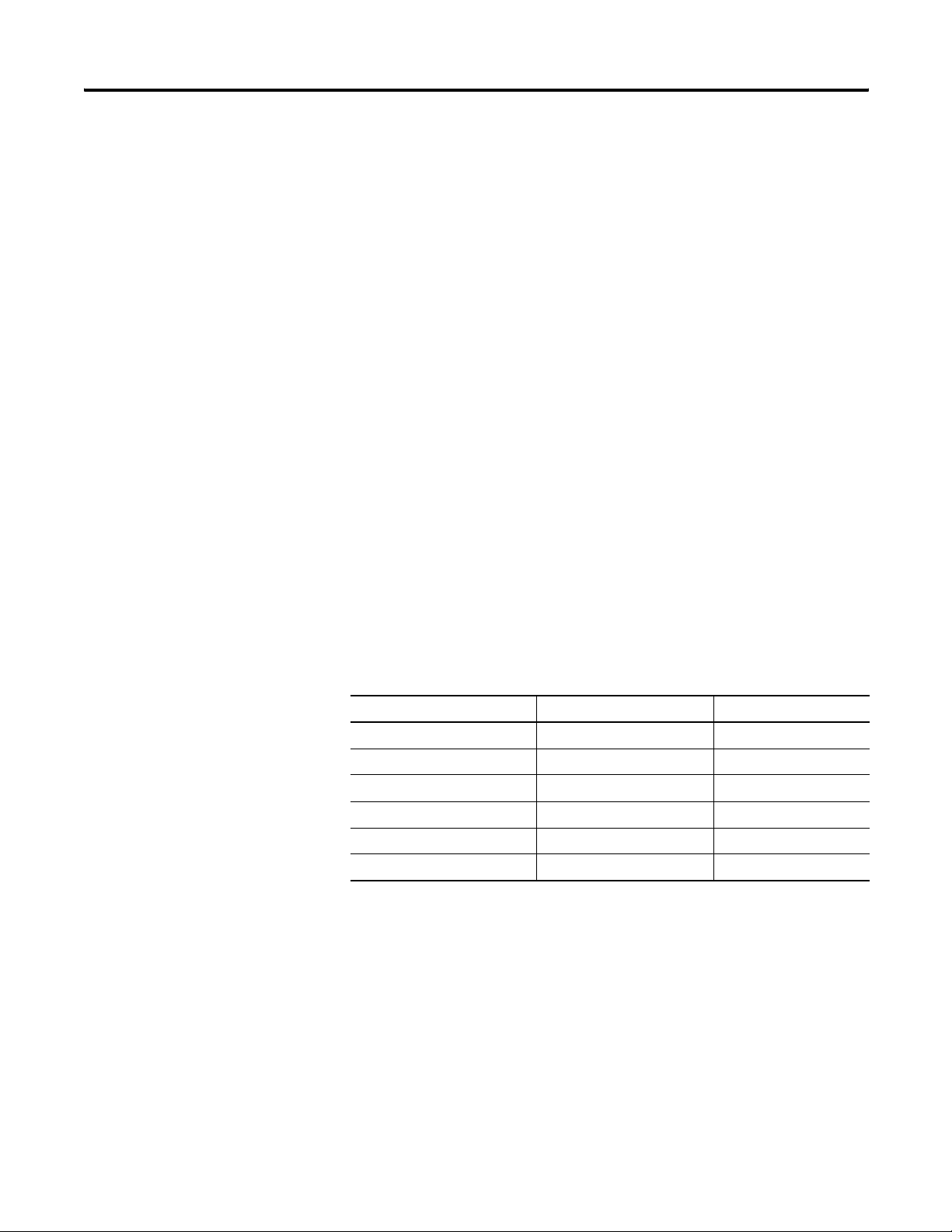
1-4 Module Overview
Operating Class
Module operation differs slightly based on the operating class. The
operating class is selected via the module ID code.
Class 1
Class 1 operation is compatible with all SLC 500 processors. In Class 1
operation, the module uses 8 input and 8 output words and has an
associated ID code of 3511. A maximum of four 16-bit counters are
available in this operating class.
Class 4
Class 4 operation is compatible with SLC 5/03 and above systems. In
Class 4 operation, the module uses 23 input and 8 output words and
has an associated ID code of 15912. A maximum of four 24-bit
counters are available in this class.
Class 1 vs. Class 4 Comparison
Class Class 1 Class 4
Counters 16-bit (±32,767) 24-bit (±8,388,607)
Input Words 8 with limited information. 23 with all information.
Backplane Interrupts Not permitted. Permitted.
Use in RIO Chassis Permitted. Not permitted.
Use in ControlNet Chassis Not permitted. Permitted.
Module ID Code 3511 15912
Publication 1746-UM002B-EN-P - August 2004
Page 19
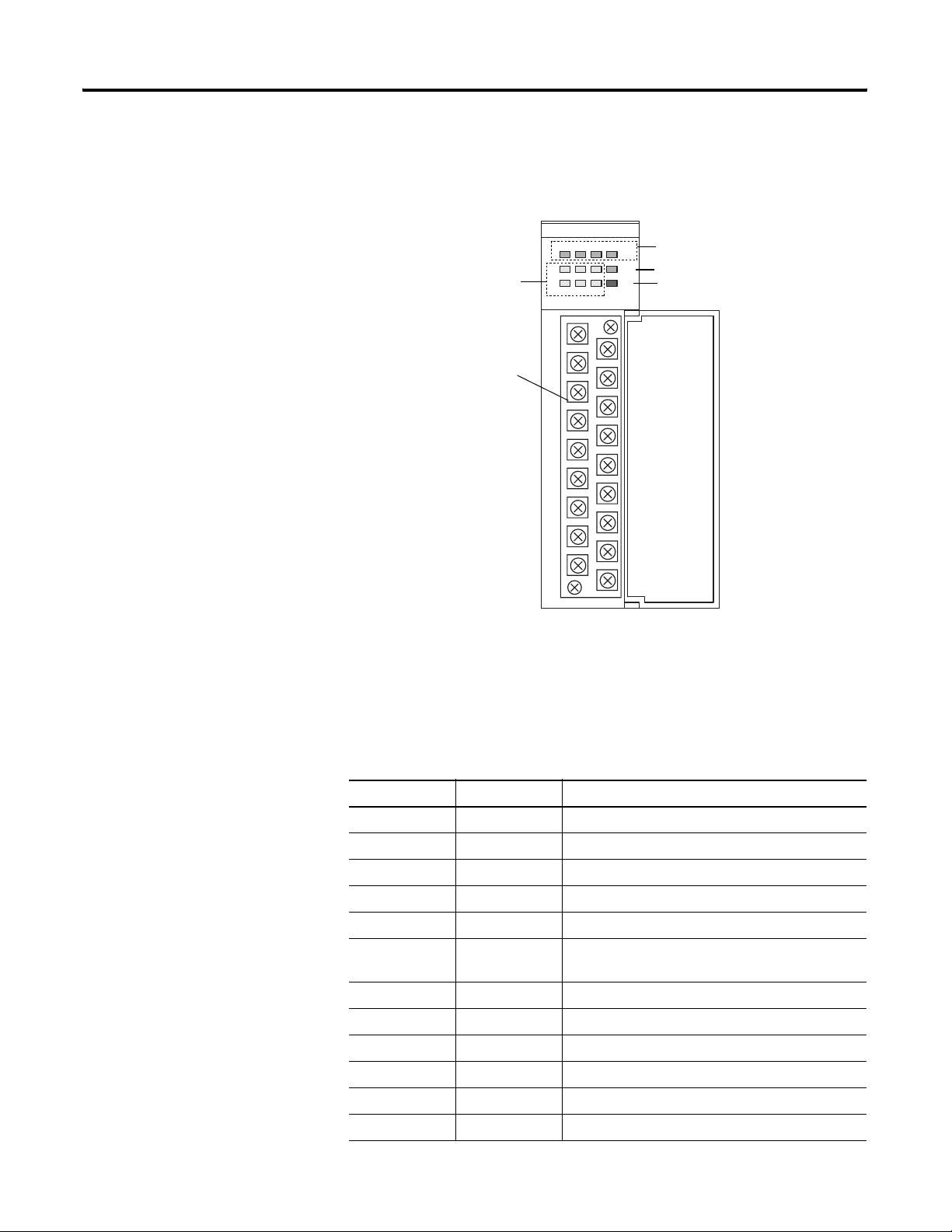
Module Overview 1-5
Hardware Features
The module’s hardware features are illustrated below. Refer to
Chapter 3 for detailed information on installation and wiring.
Figure 1.1 Hardware Features
Input Status LEDs
Input and Output
Te rm in al s
COUNTER
OUTPUT STATUS
1023
A1 B1 Z1
A2 B2 Z2
INPUT STATUS
HSCE2
Output Status LEDs
RUN
Running Status LED
FLT
Fault Status LED
LEDs
The front panel has a total of twelve indicator LEDs, as shown in
Figure 1.1 on page 1-5.
LED Color Indicates
0 OUT Green ON/OFF status of real output
1 OUT Green ON/OFF status of real output
2 OUT Green ON/OFF status of real output
3 OUT Green ON/OFF status of real output
RUN Green Running status of the module
FLT Red Steady on: Module fault
Flashing: Output overcurrent
A1 Yellow ON/OFF status of input A1
A2 Yellow ON/OFF status of input A2
B1 Yellow ON/OFF status of input B1
B2 Yellow ON/OFF status of input B2
Z1 Yellow ON/OFF status of input Z1
Z2 Yellow ON/OFF status of input Z2
Publication 1746-UM002B-EN-P - August 2004
Page 20

1-6 Module Overview
Jumpers
Six jumpers select the input voltages for the six inputs A1, B1, Z1, A2,
B2, and Z2. The module accepts input voltages of 5V dc, 12V dc, or
24V dc. See Chapter 3 for jumper locations and settings.
Publication 1746-UM002B-EN-P - August 2004
Page 21
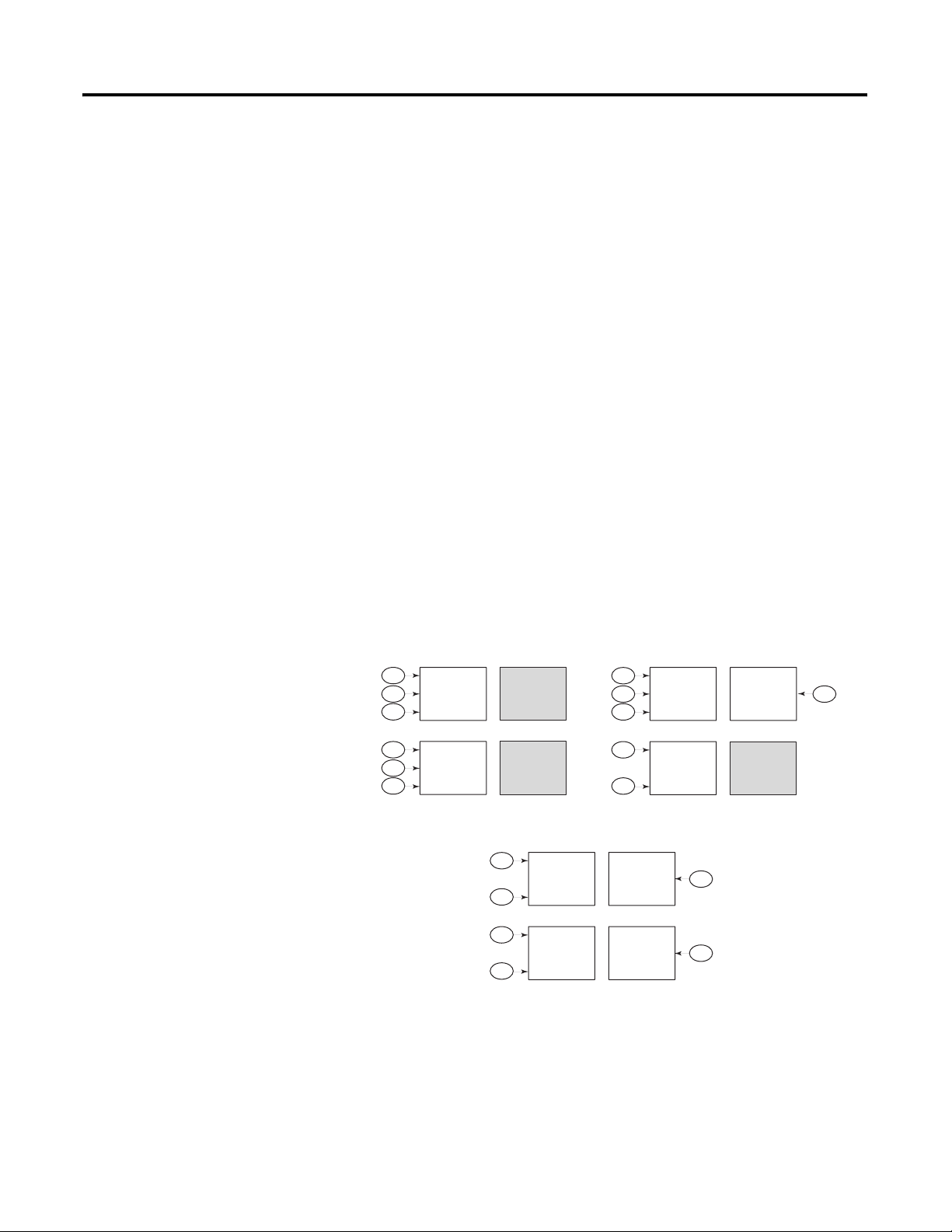
Module Operation
The chapter contains information about:
• operating modes
• input configurations
• gate/preset modes
• counter types
• rate value
• outputs
• range types
Chapter
2
Operating Modes
The module’s operating mode determines the number of available
counters and which inputs are attached to them. The three operating
modes and their input assignments are summarized in Figure 2.1.
Figure 2.1 Operating Mode Input Assignments
A1
Counter 1
B1
Z1
A2
Counter 2
B2
Z2
Operating Mode 1
Counter 3
Counter 4
A1
Counter 1
Z1
A2
Counter 2
Z2
Operating Mode 3
A1
B1
Z1
A2
Z2
Counter 3
Counter 4
Counter 1
Counter 2
Operating Mode 2
B2
B1
Counter 3
Counter 4
B2
1 Publication 1746-UM002B-EN-P - August 2004
Page 22
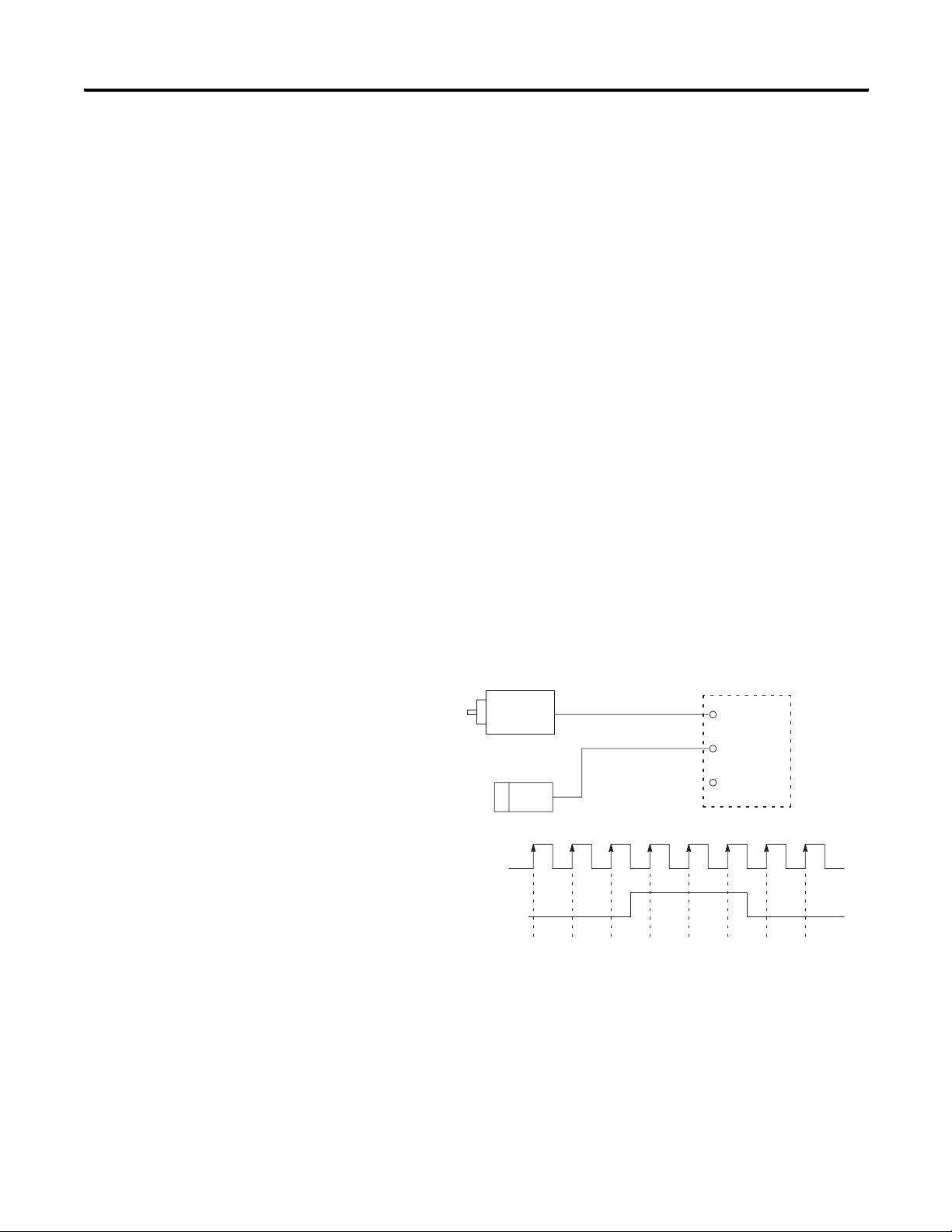
2-2 Module Operation
Input Configurations
Input configurations determine how the A and B inputs cause the
counter to increment or decrement. The six available configurations
are:
• Pulse/External Direction
• Pulse/Internal Direction
• Up and Down Pulses
• X1 Quadrature Encoder
• X2 Quadrature Encoder
• X4 Quadrature Encoder
See the Summary of Available Counter Configurations on page 2-8 for
the input configurations available for the counters, based on operating
mode.
Pulse/External Direction
With this configuration, the B input controls the direction of the
counter, as shown below. If the B input is low (0), the counter
increments on the rising edges of input A. If the input B is high (1),
the counter decrements on the rising edges of input A.
Figure 2.2 Pulse/External Direction Configuration
Count Pulse
Encoder or Sensor
Sensor or Switch
Count Pulse
Direction Control
High = Decrement
Low = Increment
Count
12321012
Direction Control
Input A
Input B
Input Z
Publication 1746-UM002B-EN-P - August 2004
Page 23
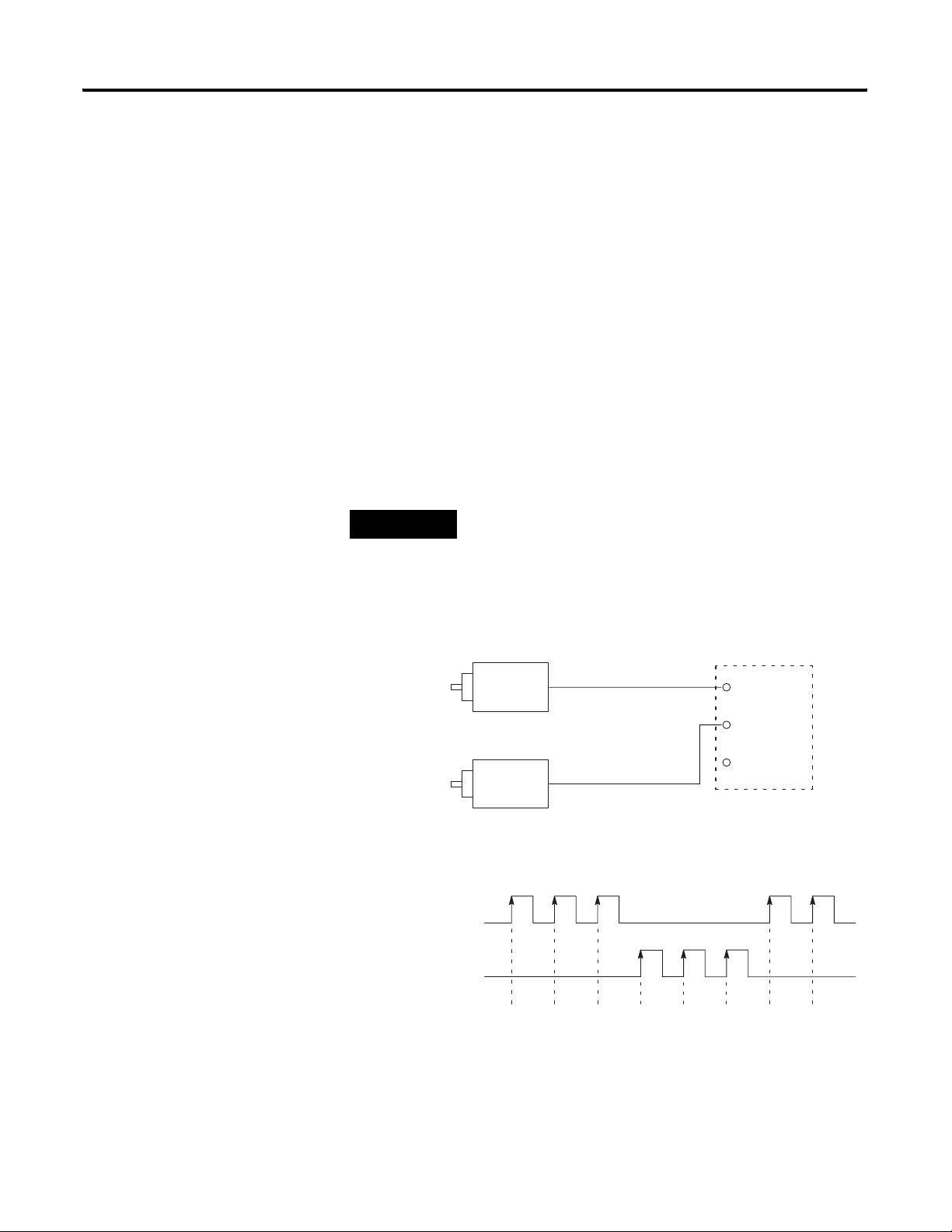
Module Operation 2-3
Pulse/Internal Direction
When the Pulse/Internal Direction configuration is selected, a bit
written from the backplane determines the direction of the counter.
The counter increments on the rising edge of the input if the bit is low
(0) and decrements on the rising edge of the input if the bit is high
(1).
Up and Down Pulses
In this configuration, the counter increments on the rising edge of
pulses applied to input A and decrements on the rising edge of pulses
applied to input B.
TIP
When both inputs transition simultaneously or near
simultaneously, the net result is no change to the
count value. Therefore, simultaneous (or near
simultaneous) pulses are ignored and no change in
the count value is reported.
Figure 2.3 Up and Down Pulse Configuration
Increment Pulse
Incrementing Encoder
or Sensor
Decrement Pulse
Decrementing Encoder or
Sensor
Increment Pulse
(Input A)
(count down)
(count up)
Input A
Input B
Input Z
Module
Decrement Pulse
(Input B)
Count
12321012
Publication 1746-UM002B-EN-P - August 2004
Page 24

2-4 Module Operation
X1 Quadrature Encoder
When a quadrature encoder is attached to inputs A and B, the count
direction is determined by the phase angle between inputs A and B. If
A leads B, the counter increments. If B leads A, the counter
decrements. The counter changes value only on one edge of input A
as shown in Figure 2.4 on page 2-5.
TIP
If B is low, the count increments on the rising edge
of input A and decrements on the falling edge of
input A. If B is high, all transitions on input A are
ignored.
X2 Quadrature Encoder
Like the X1 Quadrature Encoder, the count direction is determined by
the phase angle between inputs A and B. If A leads B, the counter
increments. If B leads A, the counter decrements. However, the
counter changes value on the rising and falling edges of input A, as
shown in Figure 2.4 on page 2-5.
X4 Quadrature Encoder
Operation is similar to the X2 Quadrature Encoder configuration,
except the counter changes value on the rising and falling edges of
inputs A and B as shown in Figure 2.4.
Publication 1746-UM002B-EN-P - August 2004
Page 25

Figure 2.4 Quadrature Encoder Configurations
A
B
Quadrature
Encoder
Z
Module Operation 2-5
Input A
Input B
Input Z
A
B
1 2 3 102
X1 Count
X2 Count
X4 Count
IMPORTANT
Forward Rotation
654321 102345
121110987654321 2345678910 1 0
11
Reverse Rotation
The input configuration is limited by the operating
mode. In mode 1, Counters 1 and 2 can be assigned
any input configuration. In mode 2, Counter 1 can
be assigned any configuration, but Counters 2 and 3
are configured as pulse/internal direction. In mode
3, all counters have the pulse/internal direction
configuration. See the Summary of Available Counter
Configurations on page 2-8.
Input Frequency
Input frequency is determined by the input configuration as shown in
the table below.
Input Configuration Input Frequency
X4 Quadrature Encoder 250 kHz
X2 Quadrature Encoder 500 kHz
All Other Configurations 1 MHz
IMPORTANT
The minimum high and low times for the pulse train
are 475 ns. Therefore, the input pulse train must fall
between a 47.5 to 52.5 percent duty cycle at 1 MHz.
Publication 1746-UM002B-EN-P - August 2004
Page 26
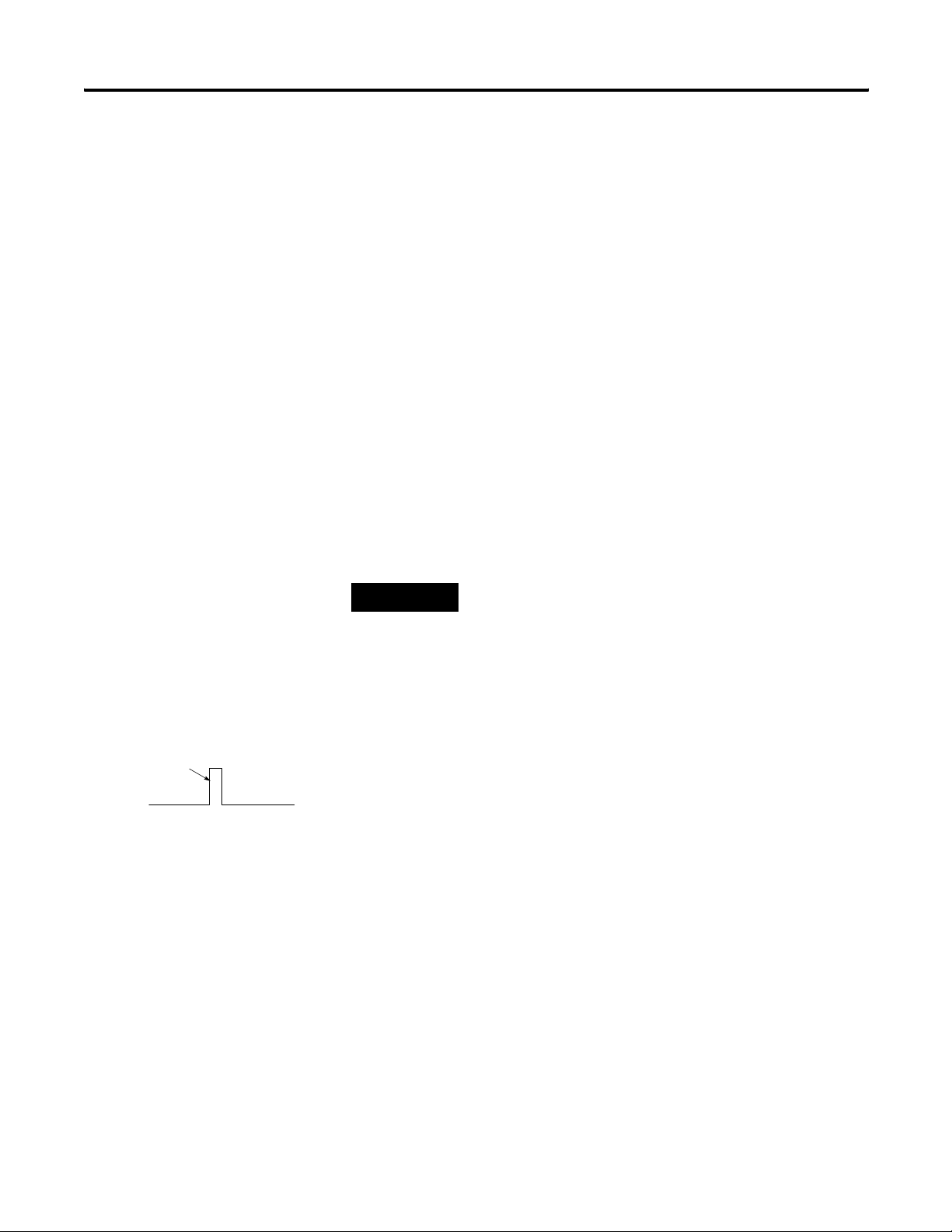
2-6 Module Operation
Gate/Preset Modes
A counter’s gate/preset mode determines what, if any, gating is
applied to the counter and what, if any, conditions will preset the
counter to the preset value. The Z inputs are the only inputs used for
gating or presetting. The six gate/preset modes are described below.
No Preset
The counter is not preset under any conditions. The Z inputs are not
used.
Soft Preset Only
The counter is preset when the matching preset bit in the SLC 500
output image table experiences a positive transition, but not in
response to the Z input.
TIP
The soft preset bit operates in all the gate/preset
modes except No Preset.
store, continue
counting
Store/Continue
The count value is captured when the module detects an
inactive-to-active transition on the Z input of the counter. This stored
value is made available to the backplane. A stored status bit in the
input image table is set to signal the processor that a new value is
available. This bit is active until the capture value is read by the
processor. Therefore, it is on for a maximum of 10 ms in Class 1, and
a maximum of one scan or 10 ms, whichever is shorter, in Class 4. If a
second capture event occurs before the first is read, the first value is
lost. The count and rate values are not affected by a store event.
Publication 1746-UM002B-EN-P - August 2004
Page 27
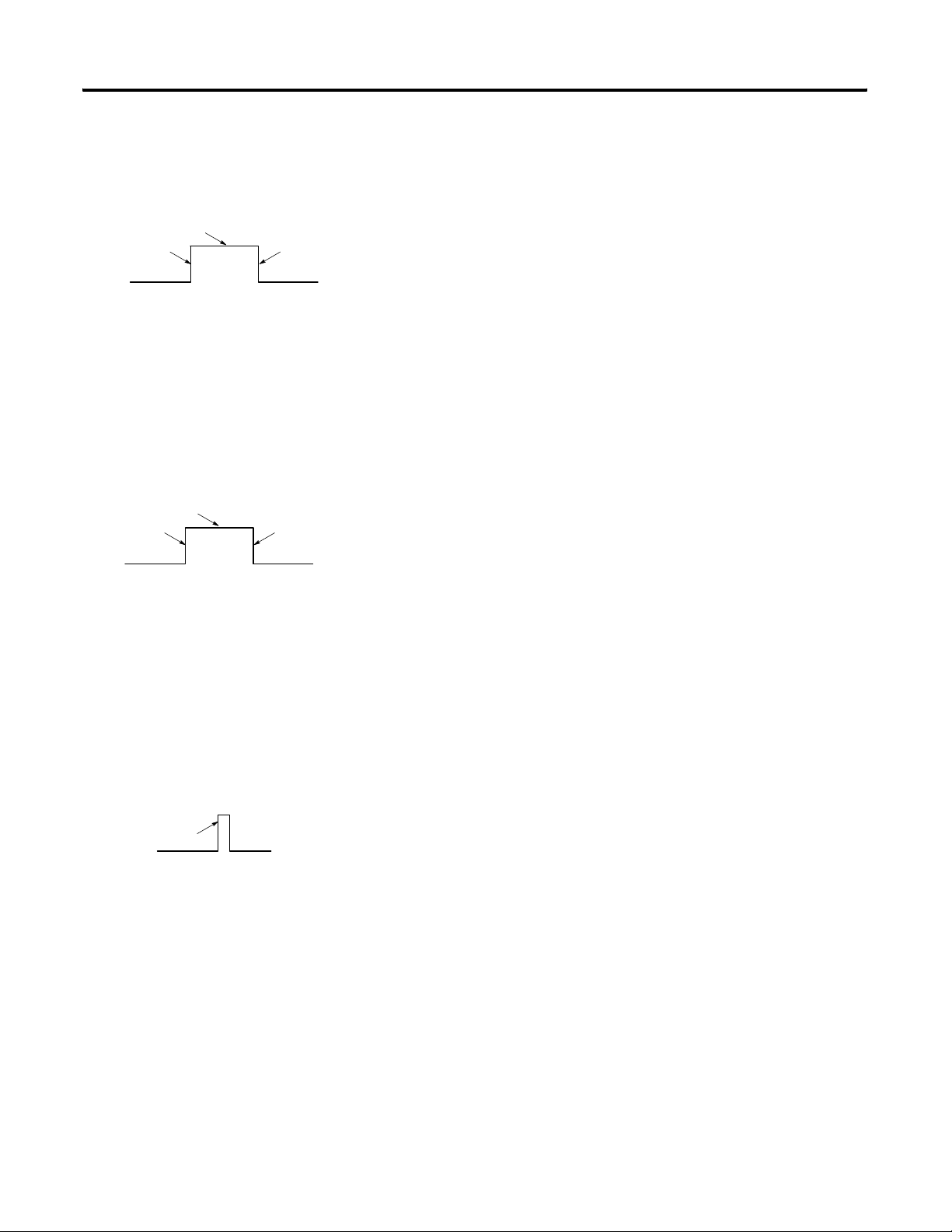
counter has stopped counting
stop count
store count
resume
counting
Module Operation 2-7
Store/Hold/Resume
The count value, captured when the module detects a positive
transition on the Z input, is made available to the backplane. A stored
status bit is set in the input image table to signal the processor that a
new value is available. This bit is active until the capture value is read
by the processor. Therefore, it is on for a maximum of 10 ms in Class
1, and a maximum of one scan or 10 ms, whichever is shorter, in Class
4. The count value is held as long as the Z input is active. Because the
count value is not changing, the rate value is equal to zero while the
counter is held.
Store/Preset/Hold/Resume
stop count,
store count,
store count,
preset, start
counting
counter has
stopped counting
start
counting
from preset
The counter is set to its programmed preset value when the module
detects a positive transition on the Z input of the counter. The capture
value is made available to the backplane. A stored status bit is set in
the input image table to signal the processor that a new value is
available. This bit is active until the capture value is read by the
processor. Therefore, it is on for a maximum of 10 ms in Class 1, and
a maximum of one scan or 10 ms, whichever is shorter, in Class 4. The
preset counter value is held as long as the Z input remains active.
Because the count value is not changing, the rate value equals zero
while the preset value is held.
Store/Preset/Start
The counter is set to its programmed preset value when the module
detects a positive transition on the Z input of the counter. The capture
value is made available to the backplane. A stored status bit is set in
the input image table to signal the processor that a new value is
available.This bit is active until the capture value is read by the
processor. Therefore, it is on for a maximum of 10 ms in Class 1, and
a maximum of one scan or 10 ms, whichever is shorter, in Class 4.
Publication 1746-UM002B-EN-P - August 2004
Page 28
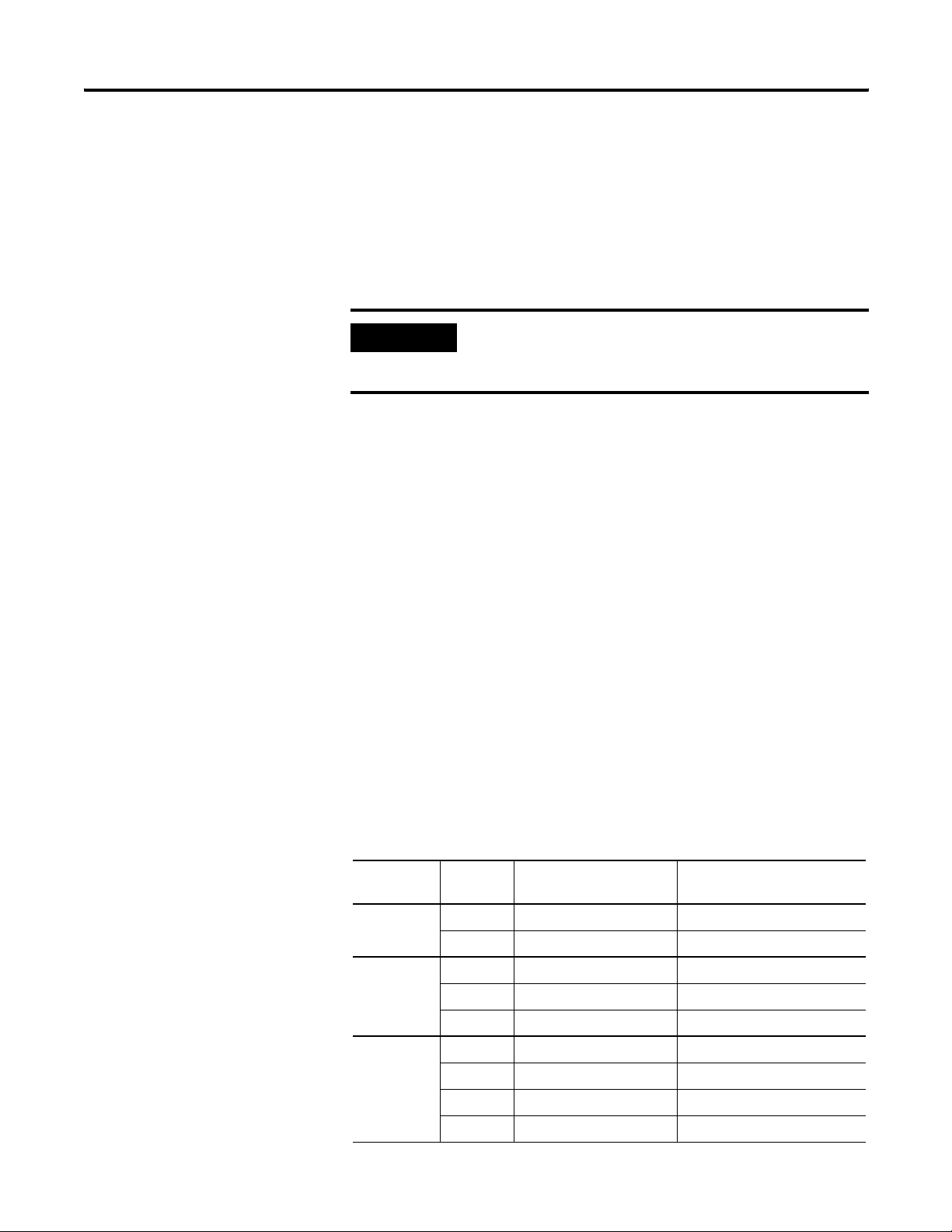
2-8 Module Operation
Gate and Preset Limitations
Because only the Z inputs are used for external gating and presetting,
the only gate/preset modes available for Counters 3 and 4 are No
Preset and Soft Preset Only. All six modes are always available for
Counters 1 and 2.
IMPORTANT
In Class 1, Operating Mode 2, Counter 2 does not
have a capture value available. In Class 1, Operating
Mode 3, no capture values are available.
Gate and Preset Considerations
Z-pulse Preset Operation
In applications where the Z pulse of the encoder is being used to
preset the position, and where the Z pulse of the encoder is aligned
with either the A or B pulses, the capture or count value may be
affected by ± 1 count. If the Z pulse is edge aligned with the A pulse,
preset operations may not be performed accurately in any of the
quadrature modes. If the Z pulse is edge aligned with the B pulse,
preset operation may not be performed accurately in the X4
quadrature mode only. A small capacitor (for example, 0.01 µF) across
the Z inputs will dis-align these inputs and should correct this
condition.
Summary of Available Counter Configurations
Publication 1746-UM002B-EN-P - August 2004
The table below summarizes the input configurations and gate/preset
modes available for all counters, based on operating mode.
Operating
Mode
11All All
21All All
3 1 Pulse/Internal Direction All
Counter Input Configuration Gate/Preset Mode
2All All
2 Pulse/Internal Direction All
3 Pulse/Internal Direction No Preset or Soft Preset Only
2 Pulse/Internal Direction All
3 Pulse/Internal Direction No Preset or Soft Preset Only
4 Pulse/Internal Direction No Preset or Soft Preset Only
Page 29
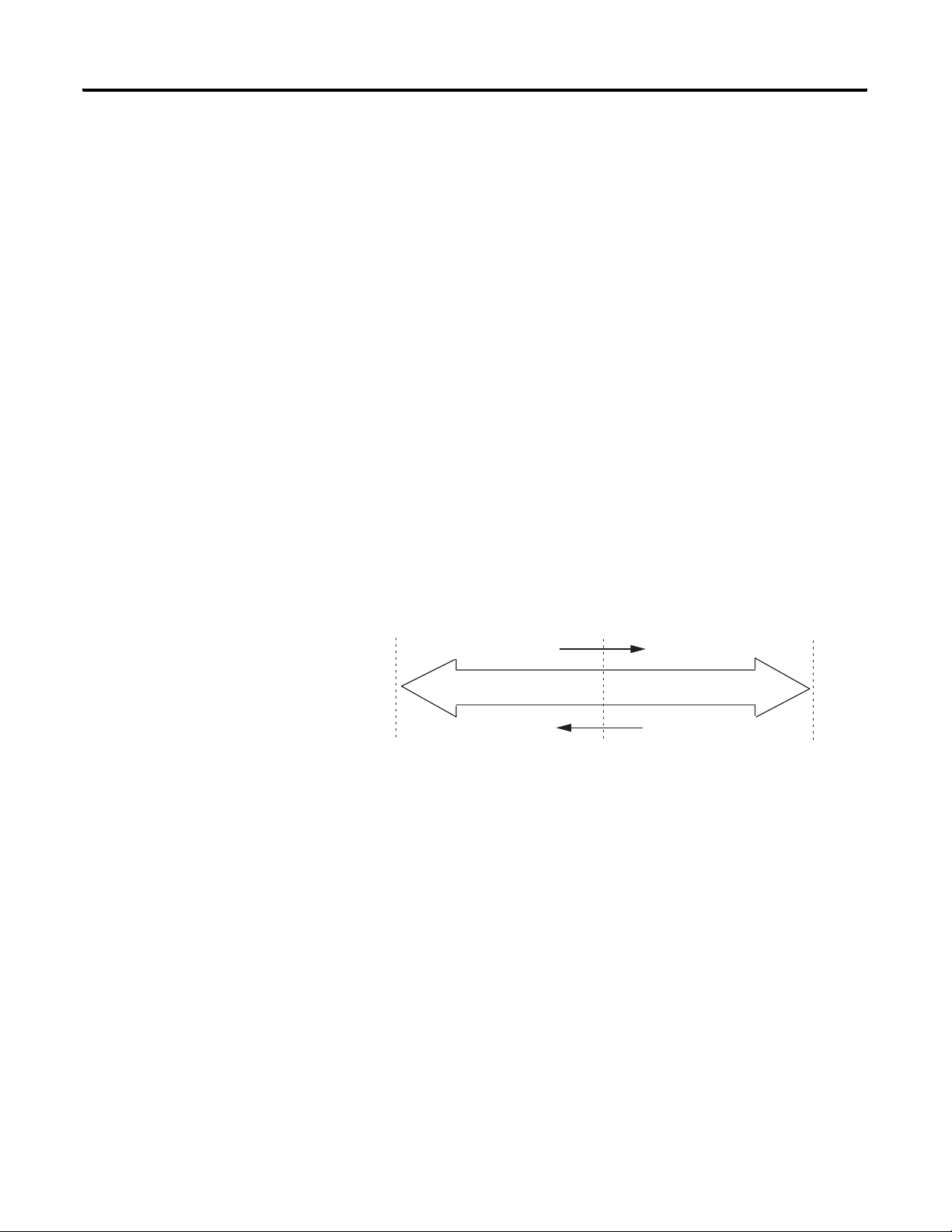
Module Operation 2-9
Counter Types
Each counter can be programmed to operate as a linear or ring
counter. Both types are described below.
Linear Counter
The figure below demonstrates linear counter operation. In linear
operation, the count value must remain within the programmed
minimum/maximum values. If the count value goes above or below
these values, the counter stops counting, and an overflow/underflow
bit is set. In the overflow or underflow condition, the rate value
continues to be updated and valid.
The number of pulses accumulated in an overflow/underflow state
are ignored. The counter begins counting again when pulses are
applied in the proper direction. For example, if you exceed the
maximum by 1,000 counts, you do not need to apply 1,000 counts in
the opposite direction before the counter begins counting down. The
first pulse in the opposite direction decrements the counter.
Figure 2.5 Linear Counter Diagram
Minimum Value
Underflow
Count Up
0
Counter Value
Maximum Value
Count Down
Overflow
Publication 1746-UM002B-EN-P - August 2004
Page 30
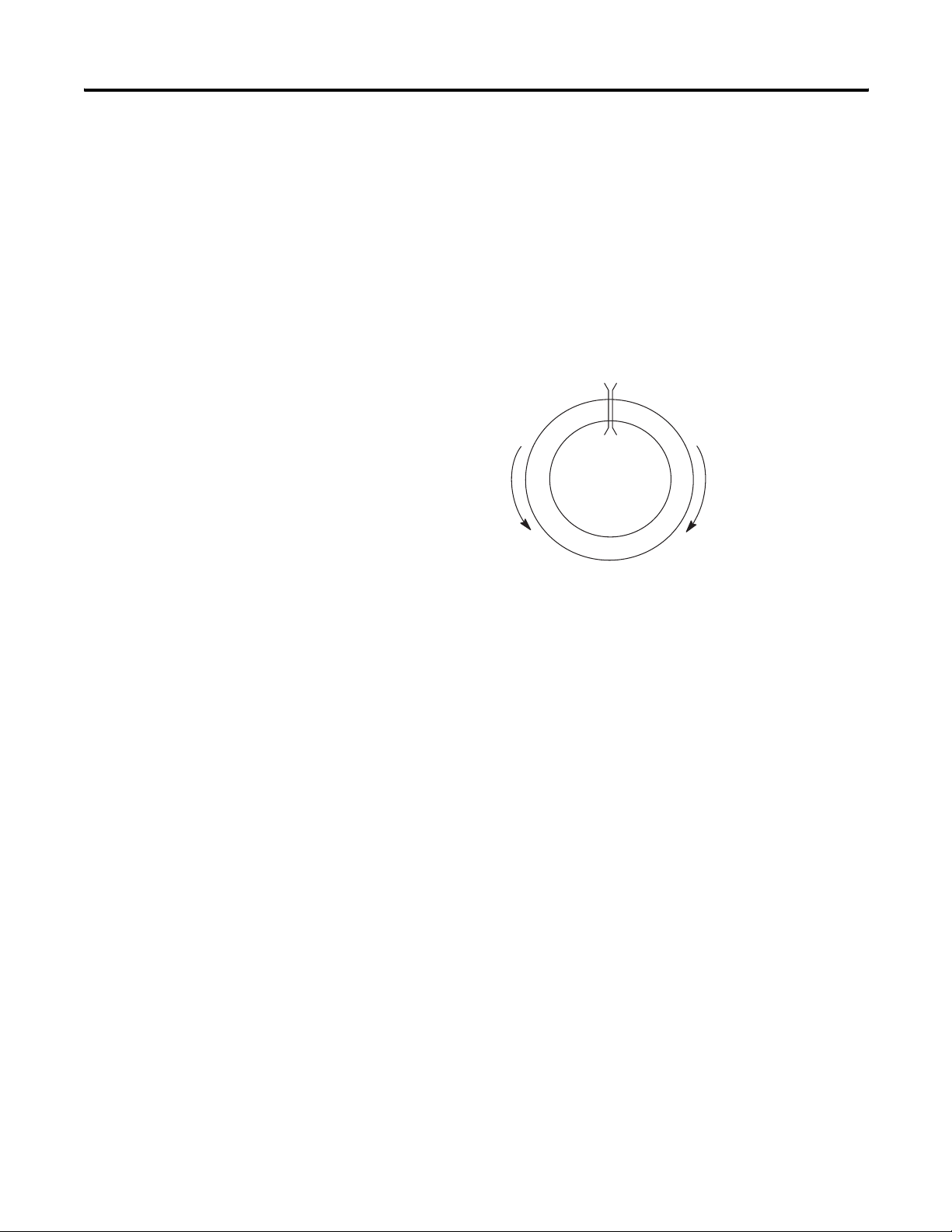
2-10 Module Operation
Ring Counter
Figure 2.6 demonstrates ring counter operation. In ring counter
operation, the count value changes between programmable minimum
and maximum values. If, when counting up, the counter reaches the
maximum value, it rolls over to the minimum value. If, when counting
down, the counter reaches the minimum value, it rolls over to the
maximum value.
Figure 2.6 Ring Counter Diagram
Rate Value
Maximum Value
Rollover
Count Down
Minimum Value
Count Up
The rate value reported to the processor is calculated in counts per
second (Hz), and is available with all input configurations. The input
configuration determines how the rate value is calculated. When the
count value is increasing, the rate value is positive. When the count
value is decreasing, the rate value is negative.
The rate value is generally calculated as follows:
When the first input pulse is received, the value of an independent,
free-running timer (Ta) is recorded. The module waits approximately
16 ms, while counting more input pulses. After 16 ms, the module
waits for the next input pulse, and the value of the independent timer
(Tb) is again recorded. The module then calculates the rate value
using the formula:
number of counts
rate value
------------------------------------------
=
Tb Ta–
Publication 1746-UM002B-EN-P - August 2004
Page 31

Module Operation 2-11
Additional checks ensure that rates below 1 Hz, which are not
supported by the module, and frequencies due to motor vibration, are
not counted in the rate value calculation.
Table 2.1 Typical Rate Update Times
Rates (Hz) Time Between Pulses (ms) Time Between Updates (ms)
1 to 59 17 to 1000 17 to 1000
60 to 1000 0 to 16 0 to 33
Above 1000 0 to 1 16
IMPORTANT
Because of the way the 1746-HSCE2 performs rate
value calculations, invalid rate measurements may
occur if the input frequency is below 60 Hz.
Therefore, we recommend that the 1746-HSCE2
module not be used for rate monitoring or rate range
control for frequencies below 60 Hz.
The invalid measurements apply only to rate values
and do not affect the count value reported to the
controller, which are always correct.
Accuracy
The accuracy of the rate value can be ±0.005% (typical). For this
resolution, the rate measurement value must be transferred in
single-precision floating-point format. This format is only available
when the module operates as Class 4. Fractional rates, those between
1 and 0 or -1 and 0, are not reported.
The rate measurement value can also be transferred as an integer
value. The integer format is available in both Class 1 and Class 4.
Output Control
All eight outputs can be controlled by any or all of the counters, or
they can be controlled by the user program. When controlled by a
counter, an output can be programmed to turn on or off based on the
count value and/or rate value of the counter.
The eight outputs are divided into four real outputs and four virtual
outputs. The outputs can be activated from the user program or from
the module in response to specified input events. The status of the
real outputs is available to the user program. The virtual outputs are
available only to the user program. They have no real output
associated with them. The real outputs are protected from overloads
by a self-resetting fuse.
Publication 1746-UM002B-EN-P - August 2004
Page 32

2-12 Module Operation
Range Control
-32,767 +32,767
The module can be programmed to use either counter or rate ranges
to determine whether an output is active. Up to 16 dynamically
configurable ranges are available. The ranges, programmed using
range start and range stop values, can overlap. When the count is
within more than one range, the output patterns of those ranges are
combined (logically ORed) to determine the actual status of the
output. A mixture of count ranges and rate ranges may be used.
Count Range
In a count range, the outputs are active if the count value is within the
user-defined range. The valid count range is dependent upon the
operating class. In Class 1, the valid range is -32,767 to +32,767. In
Class 4, the valid range is -8,388,607 to +8,388,607. The examples in
Figure 2.7 and Figure 2.8 use Class 1 operation.
Figure 2.7 Count Range with Linear Counter
0
Range 4 Stop
on
off
Value
Output 0
Output 1
Output 2
Output 3
Range 1
Range 3
Range Start
Value
1 -7000 -5000 0 0 0 0 0 0 0 1 0
2 -1000 +4500 0 0 0 0 0 0 1 0 1
3 -4000 +3000 0 0 0 0 0 1 0 0 2
4 +9000 -9000 0 0 0 0 1 0 0 1 0 and 3
(1) Bits 0 through 3 are real outputs. Bits 4 through 7 are virtual outputs.
Range 2
Stop
Value
Outputs
76543210
(1)
Range 4 Start
Value
Outputs
Affected
Publication 1746-UM002B-EN-P - August 2004
Page 33

Figure 2.8 Count Range with Ring Counter
Range 3
32,000
32,767
Module Operation 2-13
200
1
500
Range 2
Range
23,000
Range 4
Start
Value
20,000
Stop
Value
10,000
Outputs
Range 1
(1)
12,500
76543210
8,000
1 10,000 12,500 0 0 0 0 0 0 0 1 0
2 200 8,000 00000010 1
3 32,000 500 0 0 0 0 0 1 0 0 2
4 20,000 23,000 0 0 0 0 1 0 0 1 0 and 3
(1) Bits 0 through 3 are real outputs. Bits 4 through 7 are virtual outputs.
Outputs
Affected
Publication 1746-UM002B-EN-P - August 2004
Page 34

2-14 Module Operation
-32,767 0 +32,767
(min. rate value)
Rate Range
In a rate range, the outputs are active if the rate measurement is
within the user-defined range. The valid input rate is dependent upon
the operating class. In Class 1, the input rate can be up to 32,767 Hz in
either direction. In Class 4, the input rate can be up to 1 MHz in either
direction. The linear counter example in Figure 2.9 uses Class 1
operation.
Figure 2.9 Rate Range
(max. rate value)
Rate Value
on
off
Range 4
Output 0
Output 1
Output 2
Output 3
Range 1
Range 3
Range
1 -7000 -5000 00000001 0
2 -1000 +4500 00000010 1
3 -4000 +3000 00000100 2
4 +20000 -20000 00001001 0 and 3
(1) Bits 0 through 3 are real outputs. Bits 4 through 7 are virtual outputs.
Start
Value
Range 2
Stop
Value
Range 4
Outputs
76543210
(1)
Outputs
Affected
Counter Input Data
Publication 1746-UM002B-EN-P - August 2004
The format of the counter input data table depends on the module’s
mode and class of operation. The status data formats for Class 1 and
Class 4 are shown below, followed by explanations of the
programming bits and status bytes. Mode 1 is the default for both
Class 1 and Class 4 operation.
Page 35

Module Operation 2-15
Class 1 Operation
In this operating class, the input data consists of eight words. The
counters are sixteen bits. The data stored in an input word change
based on the module’s operating mode.
Figure 2.10 Mode 1 Input Data Format
15 14 13 12 11 10 09 08 07 06 05 04 03 02 01 00
Word 0
0OP
MODE
ACK
MFLT
PERR
DEBUG
FB1
Word 1 Counter 2 Status Counter 1 Status
Word 2 Counter 1: Count Value
Word 3 Counter 1: Rate Value
Word 4
Counter 1: Capture Value
Word 5 Counter 2: Count Value
Word 6 Counter 2: Rate Value
Word 7
(1) See page 2-6 for a description of capture values.
Counter 2: Capture Value
Output State
Virtual Real
(1)
(1)
Figure 2.11 Mode 2 Input Data Format
15 14 13 12 11 10 09 08 07 06 05 04 03 02 01 00
Word 0
ACK
MFLT
PERR
DEBUG
0OP
FB1
MODE
Output State
Virtual Real
Word 1 Counter 2: Status Counter 1: Status
Word 2 Counter 1: Count Value
Word 3 Counter 1: Rate Value
Word 4
Counter 1: Capture Value
(1)
Word 5 Counter 2: Count or Rate Value
Word 6
0 0 0 0 0 0 0 0 Counter 3: Status
Word 7 Counter 3: Count or Rate Value
(1) See page 2-6 for a description of capture values.
Figure 2.12 Mode 3 Input Data Format
15 14 13 12 11 10 09 08 07 06 05 04 03 02 01 00
Word 0
ACK
MFLT
PERR
DEBUG
0OP
FB1
MODE
Output State
Virtual Real
Word 1 Counter 2 Status Counter 1 Status
Word 2 Counter 1: Count or Rate Value
Word 3 Counter 2: Count or Rate Value
Word 4 Counter 4: Status Counter 3: Status
Word 5 Counter 3: Count or Rate Value
Word 6 Counter 4: Count or Rate Value
Word 7
Not Used. Set equal to 0000H
Publication 1746-UM002B-EN-P - August 2004
Page 36

2-16 Module Operation
Class 4 Operation
In Class 4 operation, the counter data consist of a maximum of 23
words.
Figure 2.13 Class 4 Data Format
15 14 13 12 11 10 09 08 07 06 05 04 03 02 01 00
Word 0
ACK
MFLT
PERR
DEBUG
FB1
Word 1 Counter 2 Status Counter 1 Status
Word 2 Upper 4 digits: Counter 1 Count Value
Word 3 Lower 3 digits: Counter 1 Count Value
Word 4
Word 5
Word 6 Upper 4 digits: Counter 1 Capture Value
Word 7 Lower 3 digits: Counter 1 Capture Value
Word 8 Upper 4 digits: Counter 2 Count Value
Word 9 Lower 3 digits: Counter 2 Count Value
Word 10
Word 11
Word 12 Upper 4 digits: Counter 2 Capture Value
Word 13 Lower 3 digits: Counter 2 Capture Value
Word 14 Counter 4 Status Counter 3 Status
Word 15 Upper 4 digits: Counter 3 Count Value
Word 16 Lower 3 digits: Counter 3 Count Value
Word 17
Word 18
OP
0
MODE
Virtual Real
Counter 1 Rate Value
Counter 2 Rate Value
Counter 3 Rate Value
Output State
(1)
(1)
(1)
(2)
Transferred in all Modes
(2)
Publication 1746-UM002B-EN-P - August 2004
Transferred in Modes 2 and 3
Word 19 Upper 4 digits: Counter 4 Count Value
(2)
Word 20 Lower 3 digits: Counter 4 Count Value
Word 21
Counter 4 Rate Value
(1)
Word 22
Transferred in Mode 3
(1) The format of the Rate Values is programmed with the Rate Value Format bit in the Module Setup programming
block. This bit specifies the rate value to be in integer or floating-point format. The default is integer format.
Count values are always transferred in integer format. See Data Format on page 4-3.
(2) Data values transferred. Regardless of operating mode, the module will transfer up to 23 words. Words that do
not contain relevant data are set to 0000H.
Page 37

Module Operation 2-17
Input Word Bit Values
ACK: Acknowledge Bit
This bit makes a 0 to 1 transition to signal the receipt of programming
data.
MFLT: Module Fault Bit
This bit is set only if the module does not power up correctly. After a
proper power up, the MFLT bit remains reset.
PERR: Programming Error Bit
The state of this bit is valid only when the acknowledge bit is set. This
bit is reset when the last programming block is accepted without
error. It is set when any one of the reserved bits are set or another
programming error has occurred. For a list of other programming
error conditions, see Module Programming Errors on page 5-3.
DEBUG: Debug Mode Bit
This bit is set when the debug mode is active.
IMPORTANT
For details, see Debug Mode Operation on page 5-7.
When the debug mode is active, the input data file
shows the programming setup, not rate and count
values.
FB1: Fuse Status Bit
The FB1 fuse status bit is set (1) when the fuse is open. In addition,
the module fault LED blinks to indicate an open fuse.
When FB1 is set (1), the real outputs do not function. Virtual outputs
are not affected. The input word reflects this condition.
The module tries resetting the outputs at intervals of 500 ms. During
each retry, the fuse status bit is reset (0). After the overload condition
is corrected, the fuse bit resets (0) automatically.
Publication 1746-UM002B-EN-P - August 2004
Page 38

2-18 Module Operation
OP MODE: Operating Mode Bits
The module uses these two bits to tell the processor what mode it is
in. In class 1, the data value that an input word contains changes
based on the operating mode.
Table 2.2 Mode Bit Settings
Bit 09 Bit 08 Mode
00Reserved
0 1 Mode 1
1 0 Mode 2
1 1 Mode 3
Output State Byte
These bits correspond to the real or virtual state of the outputs. Bits 00
through 03 represent real outputs. Bits 04 through 07 represent virtual
outputs.
Counter Status Bytes
Each counter has an associated status byte. The format of the byte
depends on the module’s class of operation as shown below.
Figure 2.14 Class 1 Counter Status Byte Format
15 14 13 12 11 10 09 08
07 06 05 04 03 02 01 00
C/R
Figure 2.15 Class 4 Counter Status Byte Format
15 14 13 12 11 10 09 08
07 06 05 04 03 02 01 00
0 0 ROvFRUdFCOvFCUdF CState
0 ROvF RUdF COvF CUdF CState
Publication 1746-UM002B-EN-P - August 2004
Page 39

Module Operation 2-19
C/R: Count/Rate Bit
The count/rate bit is used only in Class 1 operating mode. Because
only one data word is available for Counters 2 and 3 in operating
mode 2, and one data word for each of the four counters in operating
mode 3, the module transfers either the counter’s count or rate value.
When this bit is reset (0), the data in the corresponding word is the
count value. When this bit is set (1), the data in the corresponding
word is the rate value.
ROvF: Rate Overflow Bit
This bit is set when the rate is greater than the maximum rate value.
RUdF: Rate Underflow Bit
This bit is set when the rate is less than the minimum rate value.
COvF: Counter Overflow Bit
When the counter is configured as a linear counter, this bit is set when
the count would become one over the maximum count value.
TIP
Counter overflow or underflow bits are reset when a
pulse in the opposite direction is received.
CUdF: Counter Underflow Bit
When the counter is configured as a linear counter, this bit is set when
the count would become one under the minimum count value.
CState: Counter State Bits
These two bits show the operational state of the counter.
Table 2.3 Counter State Bit Settings
Bits 09 or 01 Bits 08 or 00 Operating State
0 0 Stopped
0 1 Running
10Hold
11Reserved
Publication 1746-UM002B-EN-P - August 2004
Page 40

2-20 Module Operation
Publication 1746-UM002B-EN-P - August 2004
Page 41

Installation and Wiring
This chapter provides the following information:
• compliance to European Union Directives
• module installation
• wiring considerations
• input/output connections
• encoder wiring
• switch wiring
Chapter
3
Compliance to European Union Directives
If this product has the CE mark, it is approved for installation within
the European Union and EEA regions. It has been designed and tested
to meet the following directives.
EMC Directive
This product is tested to meet Council Directive 89/336/EED
Electromagnetic Compatibility (EMC) and the following standards, in
whole or in part, documented in a technical construction file:
EN50081-2
EMC — Generic Emission Standard, Part 2 – Industrial Environment
EN50082-2
EMC — Generic Emission Standard, Part 2 – Industrial Environment
This product is intended for use in an industrial environment.
Low Voltage Directive
This product is tested to meet Council Directive 73/23/EEC Low
Voltage, by applying the safety requirements of EN 61131-2
Programmable Controllers, Part 2 – Equipment Requirements and
Tests.
1 Publication 1746-UM002B-EN-P - August 2004
Page 42

3-2 Installation and Wiring
Prevent Electrostatic Discharge
For specific information required by EN61131-2, see the appropriate
sections in this publication, as well as the following Allen-Bradley
publications:
• Industrial Automation, Wiring and Grounding Guidelines for
Noise Immunity, publication 1770-4.1
• Automation Systems Catalog, publication B111
ATTENTION
Static discharges may cause permanent damage to
the module. Follow these guidelines when you
handle the module:
Setting the Jumpers
!
Six jumpers are located in a column on the side of the module. Use
the jumpers to select the input voltage for each of the inputs A1, B1,
Z1, A2, B2, and Z2. The settings are shown in the figure on the
following page.
• Touch a grounded object to discharge static
potential.
• Wear an approved wrist-strap grounding device.
• Handle module by plastic case only. Avoid
contact between module circuits and any surface
which can hold an electrostatic charge.
• If available, use a static-safe work station.
Publication 1746-UM002B-EN-P - August 2004
Page 43

Figure 3.1 Jumper Settings
Installation and Wiring 3-3
JP1 (A1 )
JP2 (B1)
JP3 (Z1)
JP4 (A2)
JP5 (B2)
JP6 (Z2)
Jumper Settings
24V dc
10-30V dc
(default)
IMPORTANT
ATTENTION
5V dc
4.2-12V dc
For a 12V dc encoder signal, use the 24V dc jumper
setting.
If jumpers are not set to match the encoder type, the
module may be damaged.
!
The 5V dc settings respond to inputs with an active voltage between
4.2 and 12 volts. The 24V dc settings respond to inputs with active or
high settings between 10 and 30 volts.
Installing the Module
ATTENTION
!
Disconnect power before attempting to install,
remove, or wire the module.
Publication 1746-UM002B-EN-P - August 2004
Page 44

3-4 Installation and Wiring
1. Make sure your SLC power supply has adequate reserve current
capacity. The module requires 250 mA at +5V dc.
2. Align the full-sized circuit board with the chassis card guide as
shown in Figure 3.2. The first slot of the first chassis is reserved
for the processor.
3. Slide the module into the chassis until the top and bottom
latches catch. To remove the module, press the release clips at
the top and bottom of the module and slide it out.
4. Cover all unused card slots with the Card Slot Filler, catalog
number 1746-N2.
Figure 3.2 Installing the Module
Important Wiring Considerations
Publication 1746-UM002B-EN-P - August 2004
Use the following guidelines when planning the system wiring for the
module:
• Install the SLC500 system in a NEMA-rated enclosure.
• Disconnect power to the SLC processor and the module before
wiring.
• Make sure the system is properly grounded.
• Group this module and low voltage DC modules away from AC
I/O or high voltage DC modules.
• Shielded cable is required for high-speed input signals A, B, and
Z. Use individually shielded, twisted-pair cable lengths up to
300 m (1000 ft.).
Page 45

Installation and Wiring 3-5
• Shields should be grounded only at one end. Ground the shield
wire outside the module at the chassis mounting screw. Connect
the shield at the encoder end only if the housing is electronically
isolated from the motor and ground
Figure 3.3 Grounding the Shield Wire at the Chassis Mounting Screw
Spade Connector
.
Mounting Screw
Star Washer
Chassis Mounting Tab
• If you have a junction in the cable, treat the shields as
conductors at all junctions. Do not ground them to the junction
box.
• If your application requires only low frequency inputs, you can
use a filter to minimize high frequency noise.
• If the Z pulse is edge aligned with A or B pulses, capture/preset
operation may be affected by ± 1 count. A small capacitor
(0.01µF) across the Z inputs will dis-align these inputs and
should correct this condition. See Z-pulse Preset Operation on
page 2-8.
Considerations for Reducing Noise
In high noise environments, the 1746-HSCE2 inputs may accept “false”
pulses, particularly when using low frequency input signals with
slowly sloping pulse edges. To minimize the effects of high frequency
noise on low frequency signals, the user can do the following:
• Identify and remove noise sources.
• Route 1746-HSCE2 input cabling away from noise sources.
• Install low pass filters on input signals. Filter values are
dependent on the application and can be determined
empirically.
• Use devices which output differential signals, like differential
encoders, to minimize the possibility that a noise source will
cause a false input.
Publication 1746-UM002B-EN-P - August 2004
Page 46

3-6 Installation and Wiring
Electronic Protection
The electronic protection of the 1746-HSCE2 has been designed to
provide protection for the module from overload current conditions.
The protection is based on a thermal cut-out principle. In the event of
a short circuit or overload current condition on an output channel, all
channels will turn off within milliseconds after the thermal cut-out
temperature has been reached.
IMPORTANT
The module does not provide protection against
reverse polarity wiring or wiring to AC power
sources. Electronic protection is not intended to
replace fuses, circuit breakers, or other
code-required wiring protection devices.
Auto Reset Operation
IMPORTANT
1746-HSCE2 outputs perform auto-reset under
overload conditions. When an output channel
overload occurs as described above, all channels
turn off within milliseconds after the thermal cut-out
temperature has been reached. While the
overcurrent condition is present, the module tries
resetting the outputs at intervals of 500 ms. If the
fuse cools below the thermal cut-out temperature, all
outputs auto-reset and resume control of their
external loads as directed by the module until the
thermal cut-out temperature is again reached.
Publication 1746-UM002B-EN-P - August 2004
Removing power from an overloaded output
channel would also allow the fuse to cool below the
thermal cut-out temperature, allowing auto-reset to
occur when power is restored. The output channels
then operate as directed by the module until the
thermal cut-out temperature is again reached.
To avoid auto-reset of output channels under
overload conditions, monitor the fuse blown status
bit (FB1) in the module’s status file and latch the
outputs off when an overcurrent condition occurs.
An external mechanical fuse can also be used to
open output circuits when they are overloaded.
Page 47

Installation and Wiring 3-7
Input and Output Connections
Input and output wiring terminals are shown in the figure below.
Each terminal accepts #14 AWG wire. Tighten screws only tight
enough to immobilize the wire. The torque applied to the screw
should not exceed 0.9 Nm (8 in-lb.).
Figure 3.4 Terminal Wiring
Release Screw
OUTPUT COMMON
Release Screw
A1+
B1+
Z1+
A2+
B2+
Z2+
OUTPUT 1
OUTPUT 3
A1-
B1-
Z1-
A2-
B2-
Z2-
OUTPUT 0
OUTPUT 2
OUTPUT +Vdc
Removing the Terminal Block
Remove the terminal block by turning the slotted terminal block
release screws counterclockwise. The screws are attached to the
terminal block, so it will follow as the screws are turned out.
ATTENTION
To avoid cracking the removable terminal block,
alternate turning the slotted terminal block release
screws.
!
Publication 1746-UM002B-EN-P - August 2004
Page 48

3-8 Installation and Wiring
Encoder Wiring
Differential encoders provide the best immunity to electrical noise. We
recommend, whenever possible, to use differential encoders.
The wiring diagrams on the following pages are provided to support
the Allen-Bradley encoders you may already own.
Differential Encoder Wiring
Figure 3.5 Differential Encoder Wiring
(1)
Allen-Bradley
845H Series
differential
encoder
VS
Cable
GND
A
A
B
B
Z
Z
Shield
+VDC
COM
A1(+)
A1(–)
B1(+)
B1(–)
Z1(+)
Z1(–)
Power
Supply
shield/housing
Connect only if housing is electronically
isolated from the motor and ground.
(1) Refer to your encoder manual for proper cable type. The type of cable used should be twisted pair, individually
shielded cable with a maximum length of 300m (1000 ft.).
Earth
Module Inputs
Differential Encoder Output Waveforms
The Figure 3.6 shows the different encoder output waveforms. If your
encoder matches these waveforms, the encoder signals can be directly
connected to the associated screw terminals on the module. For
example, the A lead from the encoder is connected to the module’s
A+ screw. If your encoder does not match these waveforms, some
wiring modifications may be necessary. See Appendix B for a
description of these modifications.
Figure 3.6 Differential Encoder Output Waveforms
A
A
B
B
Z
Z
Publication 1746-UM002B-EN-P - August 2004
Page 49

Installation and Wiring 3-9
Single-Ended Encoder Wiring (Open Collector)
Figure 3.7 Single-Ended Encoder Wiring
(1)
VS
GND
(2)
R
A
B
Cable
Allen-Bradley
845H Series
Z
single-ended
encoder
Shield
shield/housing
Connect only if housing is electronically
isolated from the motor and ground.
(1) Refer to your encoder manual for proper cable type. The type of cable used should be twisted-pair, individually
shielded cable with a maximum length of 300m (1000 ft.).
(2) Calculate the value of the pull-up resistor (R), as shown below:
Earth
+VDC
COM
A1(+)
A1(–)
B1(+)
B1(–)
Z1(+)
Z1(–)
Power
Supply
Module Inputs
Vcc Vmin–()
R
For 5V dc jumper position:
For 24V dc jumper position:
--------------------------------------=
Imin
Vcc Vmin–()
R
--------------------------------------1KΩ–
=
Imin
where:R = pull-up resistor value
Vcc = power supply voltage
Vmin = 4.2 V dc
Imin = 6.3 mA
Power Supply Voltage (Vcc) Pull-up Resistor Value (R)
5V dc 127 Ω
12V dc 238 Ω
24V dc 2140 Ω
Single-Ended Encoder Output Waveforms
The figure below shows the single-ended encoder output waveforms.
When the waveform is low, the encoder output transistor is on. When
the waveform is high, the encoder output transistor is off.
Figure 3.8 Single-Ended Encoder Output Waveforms
A
B
Z
Publication 1746-UM002B-EN-P - August 2004
Page 50

3-10 Installation and Wiring
Single-Ended Wiring (Discrete Devices)
Figure 3.9 Discrete Device Wiring
Proximity Sensor
VS
OUT
COM
VS
OUT
COM
Photo-electric Sensor
with Open Collector
Sinking Output
VS
OUT
COM
Solid-State
Switch
(1)
R
+VDC
COM
A1(+)
A1(–)
B1(+)
B1(–)
Z1(+)
Z1(–)
Power
Supply
Module Inputs
(1) Calculate the value of the pull-up resistor (R), as shown below:
Vcc Vmin–()
R
For 5V dc jumper position:
For 24V dc jumper position:
--------------------------------------=
Imin
Vcc Vmin–()
R
--------------------------------------1KΩ–
=
Imin
where:R = pull-up resistor value
Vcc = power supply voltage
Vmin = 4.2 V dc
Imin = 6.3 mA
Power Supply Voltage (Vcc) Pull-up Resistor Value (R)
5V dc 127 Ω
12V dc 238 Ω
24V dc 2140 Ω
Publication 1746-UM002B-EN-P - August 2004
Page 51

Configuration and Programming
This chapter provides information about:
• selecting operating class
• module programming
• programming blocks
• programming block default values
Chapter
4
Selecting Operating Class
Power-up Reset
Module Programming
The 1746-HSCE2 module has two operating classes which are
determined by the ID code used by the module.
Class 1 operation uses 8 input and 8 output words and is compatible
with SLC 5/01 and above processors and the 1747-ASB module. Enter
ID Code 3511 to select Class 1 operation.
Class 4 operation uses 23 input and 8 output words and is compatible
with SLC 5/03 and above processors and with 1747-ACN15 and
-ACNR15 modules. Enter ID Code 15912 to select Class 4 operation.
See Operating Class on page 1-4 for more information on Class 1 and
Class 4 operation.
Whenever power is cycled or the processor mode is switched to RUN,
all counters are reset to their defaults. The counters, ranges, presets,
etc., need to be reprogrammed. See the default settings on page 4-28.
Module programming consists of the following six blocks:
• Module Setup
• Counter Configuration
• Minimum/Maximum Count Value
• Minimum/Maximum Rate Value
• Program Ranges
• Counter Control
1 Publication 1746-UM002B-EN-P - August 2004
Page 52

4-2 Configuration and Programming
Each block is made up of eight words. The first word is the control
word. The remaining seven words are data words. The control word
determines which parameters are in the data words. This
programming method applies to both classes of operation. The
programming blocks are described on pages 4-6 through 4-23.
Programming Cycle
Except for the Counter Control Block, all programming blocks are
written to the module with a programming cycle. Programming cycles
are controlled by the transmit and acknowledge bits.
A programming cycle consists of six steps.
1. Write the new data into the correct output image table words.
The lower byte of each configuration block indicates which
block is being transferred. See the programming block
descriptions on pages 4-6 to 4-28.
2. Each block that can be altered has a Transmit bit (O:e.0/15). Set
the Transmit bit in the output image table. The 1746-HSCE2 will
not act on the new programming block until the Transmit bit is
set.
3. Once the Transmit bit is set, an Acknowledge bit (I:e.0/15) is
received.
4. When the ladder logic detects that the Acknowledge bit is set, it
should check for errors. Error bits are only valid when the
Acknowledge bit is set. The error bits are the PERR bit (I:e.0/13)
and the MFLT bit (I:e.0/14).
5. If either bit is set, the programming block is rejected. The block
pointer is not incremented and initialization fails.
If neither error bit is set, the block pointer is incremented and
the Transmit bit is reset, allowing the module to transfer the next
block.
6. Once the desired configurable blocks have been transferred to
the module and the Maximum Block Address is recognized, the
Counter Control Block is transferred to the output image table to
enable the counters.
Publication 1746-UM002B-EN-P - August 2004
Page 53

Configuration and Programming 4-3
Data Format
In Class 4, the counter accepts rate data in either integer or
floating-point data formats, depending upon the setting of the rate
value bit. Both formats are explained below.
TIP
Count values are always in integer format. The
format of rate values is selected in the Module Setup
Block as either integer or floating-point formats. All
other data is in integer format.
Integer Format
In integer format, two words may be needed to hold each data value
because the values can exceed ±32768 (decimal) when the module is
in Class 4 operation. The combined decimal value of both words is
calculated as follows:
actual value = (value of first word x 1000) + value of second word
Both word values must have the same sign or a programming error
results. If the value is positive, both words must be positive. If the
value is negative, both words must be negative.
TIP
A value of zero in either word may be paired with
either sign in the other word.
The following example illustrates how numbers are represented in
integer format.
Table 4.1 Integer Format Example
First Word Second Word Data
12 345 12,345
-12 -345 -12,345
12 0 12,000
-12 0 -12,000
Floating-Point Format
Floating-point notation (IEEE 754 single-precision used) is difficult to
read and use, but may be simplified by using programming software
to view and use the data in a floating-point file.
Publication 1746-UM002B-EN-P - August 2004
Page 54

4-4 Configuration and Programming
Reading the Data
In the following example, the 1746-HSCE2 module is located in slot 3.
The rate value, in floating point rate value format, is located in input
data file words 4 and 5 (I:3.4 and I:3.5). To view the rate value for
counter 1, use the copy instruction as shown below.
COP
Copy File
Source #I:3.4
Dest #F8:1
Length 1
The source is the input data file, and the destination is the floating
point file. The length is 1, the number of elements of the destination
file in the COP instruction.
Writing the Data
In the following example the floating point value is copied into
integer words 1 and 2 of the Minimum/Maximum Rate Value
programming block (N10:0-7). The 1746-HSCE2 module is located in
slot 3.
COP
Copy File
Source #F8:1
Dest N10:1
Length 2
The source is the floating-point file, and the destination is an integer
data file. The length is 2, the number of elements being copied into
the destination file using the copy instruction.
Converting from Two-Word Integer to Floating-Point Format
You can use RSLogix500™ programming software to convert the
values from integer to floating-point notation using the compute
instruction, as shown.
In this example, the 1746-HSCE2 module is located in slot 3, the
upper 4 digits of the rate value are stored in the input data file word 4
(I:3.4), and the lower 3 digits of the rate value are stored in input data
file word 5 (I:3.5). The compute instruction is as follows:
CPT
CPT
Compute
Dest F8:1
Expression ( I:3.4 * 1000 ) + I:3.5
The destination is in the floating-point file F8.
Publication 1746-UM002B-EN-P - August 2004
Page 55

Converting from Floating-Point to Two-word Integer Format
RSLogix500 programming software can also be used to convert from
floating-point to two-word integer format as shown.
F8:4 holds the number to be converted. It is divided by 1000 and the result is placed in F8:3.
0001
Configuration and Programming 4-5
TWO-WORD 1 TEMP
DIV
Divide
Source A F8:4
0.0 <
Source B 1000.0
1000.0 <
Dest F8:3
0.0 <
The value in F8:3 is moved to N7:34, yielding the upper word
(Most Significant Word - MSW).
0002
TWO-WORD 1 MSW
MOV
Move
Source F8:3
0.0 <
Dest N7:34
0<
Rung 3 is used only when the original value in F8:4 is positive. If the value in N7:34 was rounded up, as determined
by comparing it to the floating point version in F8:3, the value must be adjusted by subtracting one from it. The
lower (Least Significant Word) - LSW) is then calculated by subtracting (MSW multiplied by 1000) from the original
value.
0003
FLOAT TO TWO-WORD
INT VALUE
Grtr Than or Eql (A>=B)
Source A F8:4
0.0 <
Source B 0.0
0.0 <
TWO-WORD INT 1 MSW
Greater Than (A>B)
Source A N7:34
0<
Source B F8:3
0.0 <
TWO-WORD INT 1 LSW
CPT
Compute
Dest N7:35
0<
Expression F8:4 - ( N7:34 * 1000.0 )
TWO-WORD INT 1 MSW
SUBGRTGEQ
Subtract
Source A N7:34
0<
Source B 1
1<
Dest N7:34
0<
Rung 4 is used only when the original value in F8:4 is negative. If the value in N7:34 was rounded up, as determined
by comparing it to the floating point version in F8:3, the value must be adjusted by adding one to it. The lower
(LSW) is then calculated by adding (MSW multiplied by 1000) to the original value.
FLOAT TO TWO-WORD
0004
INT VALUE
LES
Less Than (A<B)
Source A F8:4
0.0 <
Source B 0.0
0.0 <
TWO-WORD INT 1 MSW
LES
Less Than (A<B)
Source A N7:34
0<
Source B F8:3
0.0 <
TWO-WORD INT 1 MSW
ADD
Add
Source A N7:34
0<
Source B 1
1<
Dest N7:34
0<
TWO-WORD INT 1 LSW
CPT
Compute
Dest N7:35
0<
Expression F8:4 + ( ( - N7:34 ) * 1000.0 )
Publication 1746-UM002B-EN-P - August 2004
Page 56

4-6 Configuration and Programming
Module Setup Block
Figure 4.1 shows the format of the Module Setup block. This block
sets the module’s basic configuration and range allocation to the
counters. Counters cannot be running when this block is sent to the
module or a programming error results. Sending this block to the
module sets all other module parameters to their default values. See
Programming Block Default Values on page 4-28.
Figure 4.1 Module Setup Block Format
15 14 13 12 11 10 09 08 07 06 05 04 03 02 01 00
Word 0
Word 1
Word 2
Word 3
Word 4
Words 5-7
0 0
TRMT
0 0 0 0 0
0 0 0 0 0 0 0 0 0 0 0
0 0 0 0 0 0 0 0 0 0 0
0 0 0 0 0 0 0 0 0 0 0
0 0 0 0 0 0 0 0 0 0 01
DEBUG
INT
RVF
RESERVED: Must equal 0
0 0 0 0 0 0
PRA
Op
Mode
Counter 1
Range Allocation
Counter 2
Range Allocation
Counter 3
Range Allocation
Programming Block Identification Bit
(Word 0, Bit 0)
This bit identifies the type of block.
TRMT: Transmit Bit
(Word 0, Bit 15)
A 0 to 1 transition starts a programming cycle. This bit is not set until
all words are in the output table.
DEBUG: Debug Mode Selection Bit
(Word 0, Bit 12)
When this bit is set, the debug mode is activated. Debug mode returns
the input data file showing current settings in the module setup block.
Up to three sets of ranges can be allocated. The last set is always
allocated automatically. If three sets of ranges are allocated, the fourth
and last set is shown in word 5 in debug mode. For details, see Debug
Mode Operation on page 5-7.
Publication 1746-UM002B-EN-P - August 2004
Page 57

INT: Interrupt Enable
(Word 1, Bit 10)
Configuration and Programming 4-7
IMPORTANT
In Class 4, when this bit is set (1), the module generates an I/O
interrupt to the SLC processor whenever one of the eight outputs
changes state. When this bit is reset (0), the module will not generate
an interrupt.
IMPORTANT
Interrupt mode is not available in Class 1. Setting this
bit while using Class 1 causes a programming error.
An I/O interrupt must be defined if the INT bit is set.
The I/O interrupt subroutine number is defined in the
advanced configuration window of the program’s I/O
configuration. See the SLC 500 Instruction Set
Reference Manual, publication number 1747-RM001,
for more information on I/O interrupts.
RVF: Rate Value Format
(Word 1, Bit 09)
IMPORTANT
In Class 4, the module transmits the rate value in a two-word integer
format when this bit is reset (0). The module transmits the rate value
in single-precision floating-point format when this bit is set (1).
This bit is not used in Class 1. Setting this bit while
using Class 1 causes a programming error.
PRA: Program Range Allocation
(Word 1, Bit 08)
When this bit is set (1), the module programs the range allocation to
the values in words 2, 3, and 4.
Publication 1746-UM002B-EN-P - August 2004
Page 58

4-8 Configuration and Programming
Op Mode: Operating Mode
(Word 1, Bits 01 and 00)
These two bits program the module’s operating mode. The
combinations are shown below:
Table 4.2 Operating Mode Programming Bit Settings
Bit 01 Bit 00 Operating Mode
00
0 1 Mode 1
1 0 Mode 2
1 1 Mode 3
(1) Using the reserved setting causes a programming error.
Reserved
(1)
Range Allocation Values
(Words 2, 3, and 4, Bits 00 to 04)
Sixteen ranges are available for programming output on/off positions
and rates. These ranges are assigned to the counters using these range
allocation parameters. Each value is the number of ranges assigned to
each counter.
The operating mode parameter is read before the range allocation
values. The module’s operating mode determines which counters’
allocation values are read.
• In Mode 1, two counters are used. Only the Counter 1 allocation
value is read. All other ranges are automatically assigned to
Counter 2. Set words 3 and 4 to 0.
• In Mode 2, three counters are used. The Counter 1 and Counter
2 allocation values are read. All other ranges are automatically
assigned to Counter 3. Set word 4 to 0.
• In Mode 3, all four counters are used. The Counter 1, Counter 2,
and Counter 3 allocation values are read. All other ranges are
automatically assigned to Counter 4.
The sum of the range allocation values cannot exceed 16, or the
module responds with a programming error. Unused range allocation
words in Modes 1 and 2 must equal zero, or an error occurs.
Publication 1746-UM002B-EN-P - August 2004
IMPORTANT
The number of ranges for the last configured counter
used must equal zero, otherwise the module fills in
the value and errors, even if the value is correct.
Page 59

Configuration and Programming 4-9
Range Allocation Examples
Mode 1 Example
In the Module Setup block below, 4 ranges are assigned to Counter 1.
The remaining 12 are assigned to Counter 2. The last counter is not
specified.
Figure 4.2 Module Setup in Mode 1 (Showing Hex Format)
15 14 13 12 11 10 09 08 07 06 05 04 03 02 01 00 Hex
0000000000000001 Word 0 0001
0000000100000001 Word 1 0101
0000000000000100 Word 2 0004
0000000000000000 Word 3 0000
0000000000000000 Word 4 0000
0000000000000000 Word 5 0000
0000000000000000 Word 6 0000
0000000000000000 Word 7 0000
Mode 2 Example
In the Module Setup block below, four ranges are assigned to Counter
1. Four ranges are assigned to Counter 2, with the remaining 8
assigned to Counter 3.
Figure 4.3 Module Setup in Mode 2 (Showing Hex Format)
15 14 13 12 11 10 09 08 07 06 05 04 03 02 01 00 Hex
0000000000000001 Word 0 0001
0000000100000010 Word 1 0101
0000000000000100 Word 2 0004
0000000000000100 Word 3 0004
0000000000000000 Word 4 0000
0000000000000000 Word 5 0000
0000000000000000 Word 6 0000
0000000000000000 Word 7 0000
IMPORTANT
The number of ranges for the last configured counter
used must equal zero, otherwise the module fills in
the value and errors, even if the value is correct.
Publication 1746-UM002B-EN-P - August 2004
Page 60

4-10 Configuration and Programming
Mode 3 Example
In the Module Setup block below, four ranges are assigned to Counter
1. Eight ranges are assigned to Counter 2. Two ranges are assigned to
Counter 3. The last two ranges are assigned to Counter 4, but the
counter is not specified.
IMPORTANT
The number of ranges for the last configured counter
used must equal zero, otherwise the module fills in
the value and errors, even if the value is correct.
Figure 4.4 Module Setup in Mode 3 (Showing Hex Format)
15 14 13 12 11 10 09 08 07 06 05 04 03 02 01 00 Hex
0000000000000001 Word 0 0001
0000000100000011 Word 1 0103
0000000000000100 Word 2 0004
0000000000001000 Word 3 0008
0000000000000010 Word 4 0002
0000000000000000 Word 5 0000
0000000000000000 Word 6 0000
0000000000000000 Word 7 0000
Counter Configuration
Figure 4.5 shows the format of the Counter Configuration Block. This
block programs the following parameters of the selected counters:
Block
Publication 1746-UM002B-EN-P - August 2004
• Counter Type
• Input Configuration
• Gate/Preset Mode
All four counters can be programmed with one block. When this
programming block is sent to the module, the selected counter(s)
cannot be running or a programming error results. Sending this
programming block to the module erases all programmed output
ranges of the selected counter(s).
Page 61

Word 0
Word 1
Word 2
Word 3
Word 4
Word 5
Word 6
Word 7
Configuration and Programming 4-11
Figure 4.5 Counter Configuration Block Format
15 14 13 12 11 10 09 08 07 06 05 04 03 02 01 00
0 0
TRMT
0 0 0 0 0 0 0 0 0 G/P Mode Input Config
0 0 0 0 0 0 0 0 0 G/P Mode Input Config
0 0 0 0 0 0
PGM4
DEBUG
Counter 4 Counter 3
PGM3
RESERVED: Must equal 0
RESERVED: Must equal 0
RESERVED: Must equal 0
RESERVED: Must equal 0
0 0 0 0 0 010
PGM2
PGM1
0 0 0 0 0 0
CType
G/Pmode
G/Pmode
Counter 1
CType
Counter 2
CType
Counter 3 or 4
CType
as indicated
Programming Block Identification Bit
(Word 0, Bit 01)
This bit identifies the type of block.
TRMT: Transmit Bit
(Word 0, Bit 15)
A 0 to 1 transition starts a programming cycle.
DEBUG: Debug Mode Selection Bit
(Word 0, Bit 12)
When this bit is set, the debug mode is activated. Debug mode returns
the input data file showing current settings in the counter
configuration block. See Debug Mode Operation on page 5-7.
Publication 1746-UM002B-EN-P - August 2004
Page 62

4-12 Configuration and Programming
PGMn: Program Counter Number Bits
(Word 0, Bits 08 to 11)
These four bits select the counters to which the programming block is
applied. If the bit is reset, the associated counter is not programmed
and the counter can be running when this block is sent. In addition,
the associated programming words must be zero or a programming
error occurs. A counter must be stopped when programmed with this
block.
CType: Counter Type Bit
(Words 1 and 3, Bit 00; Word 5, Bits 00 and 08)
For each counter, this bit defines whether the counter is a ring or
linear counter.
Table 4.3 Counter Type Programming Bit Settings
Bit Counter Type
0 Ring Counter
1 Linear Counter
Input Config: Input Configuration Bits
(Words 1 and 3, Bits 01 to 03)
These bits define the input configuration for Counters 1 and 2.
Counters 3 and 4 are always Pulse/Internal Direction counters and do
not require programming bits. The table below shows the input
configuration programming bit values.
Table 4.4 Input Configuration Programming Bit Settings
Bit 03 Bit 02 Bit 01 Input Configuration
0 0 0 RESERVED
0 0 1 Up/Down Pulses
0 1 0 Pulse/External Direction
0 1 1 Pulse/Internal Direction
1 0 0 Quadrature X1
Publication 1746-UM002B-EN-P - August 2004
1 0 1 Quadrature X2
1 1 0 Quadrature X4
1 1 1 RESERVED
Page 63

Configuration and Programming 4-13
G/P Mode: Gate/Preset Mode Bits
(Words 1 and 3, Bits 04 to 06; Word 5, Bits 09 and 01)
Counters 3 and 4 have only two gate/preset modes available.
Therefore, they have only one G/P mode bit. When this single bit is
equal to zero, the No Preset mode is selected. When the bit is set, the
Soft Preset mode is selected. Three bits determine the Gate/Preset
Mode for Counters 1 and 2. The table below shows the G/P Mode
settings for counters 1 and 2.
Table 4.5 Gate/Preset Mode Programming Bit Settings for Counters 1 and 2
Bit 06 Bit 05 Bit 04 Gate/Preset Mode
0 0 0 No Preset
0 0 1 Soft Preset Only
0 1 0 RESERVED
0 1 1 RESERVED
1 0 0 Store/Continue/Soft Preset
1 0 1 Store/Hold/Resume/Soft Preset
Minimum/Maximum Count Value Block
1 1 0 Store/Preset/Hold/Resume/Soft Preset
1 1 1 Store/Preset/Start/Soft Preset
TIP
All configurations and modes are not available to all
counters. See the Summary of Available Counter
Configurations on page 2-8.
Figure 4.6 shows the format of the Minimum/Maximum Count Value
block. This programming block programs the minimum and maximum
counter value and preset value parameters of the selected counter. As
long as the min/max counter values are not changed from their
currently programmed values, the counter can be running when this
block is sent to the module. If the minimum/maximum values are
changed, the counter must be stopped when this block is sent or a
programming error is generated. The preset values can be changed
with the counter running.
Publication 1746-UM002B-EN-P - August 2004
Page 64

4-14 Configuration and Programming
Figure 4.6 Minimum/Maximum Count Value Block
15 14 13 12 11 10 09 08 07 06 05 04 03 02 01 00
Word 0
0 0
TRMT
Word 1 Upper 4 digits: Minimum Count Value
Word 2 Lower 3 digits: Minimum Count Value
Word 3 Upper 4 digits: Maximum Count Value
Word 4 Lower 3 digits: Maximum Count Value
Word 5 Upper 4 digits: Preset Value
Word 6 Lower 3 digits: Preset Value
Word 7
0
DEBUG
CNTR
AUTO PRESET
RESERVED: Must equal zero
0 0 0 0 010 0
No
Programming Block Identification Bit
(Word 0, Bit 02)
This bit identifies the type of block.
TRMT: Transmit Bit
(Word 0, Bit 15)
A 0 to 1 transition starts a programming cycle.
DEBUG: Debug Mode Selection Bit
(Word 0, bit 12)
When this bit is set, the debug mode is activated. Debug mode returns
the input data file showing current settings in the Min./Max. Count
Value block. For details, see Debug Mode Operation on page 5-7.
AUTO PRESET: Automatic Preset Bit
(Word 0, bit 10)
Publication 1746-UM002B-EN-P - August 2004
This bit is used to automatically preset the count value. If this bit is set
(1) when the programming block is sent, the count value is set to its
preset value. If the bit is reset (0), the count value is not changed.
Page 65

Configuration and Programming 4-15
CNTR No.: Counter Number Bits
(Word 0, Bit 08 and 09)
These two bits select the counter to which this programming block is
applied.
Table 4.6 Counter Number Bit Settings
Bit 09 Bit 08 Counter Number
0 0 Counter 1
0 1 Counter 2
1 0 Counter 3
1 1 Counter 4
Preset Value
(Words 5 and 6)
The preset value can be programmed to any number between the
minimum count value and the maximum count value. If the preset
value does not fall between the minimum and maximum count values,
a programming error results. The preset value is specified in the
two-word integer data format as described in Integer Format on page
4-3. This value may be changed with the counter running, if minimum
and maximum values are equal to their previously programmed
values.
Minimum/Maximum Count Value Words
(Words 1 to 4)
The valid range of the parameter is dependent upon the operating
class.
Table 4.7 Minimum/Maximum Count Values by Class
Class 1 Count Value Class 4 Count Value
Minimum -32,767 to +32,766 Minimum -8,388,607 to +8,388,606
Maximum (Min. Value +1) to +32,767 Maximum (Min. Value +1) to +8,388,607
The minimum/maximum count value can be changed after the output
ranges have been programmed. However, they cannot be changed
while the counter is enabled. When the minimum/maximum values
are changed, they are checked against the ranges. If any of the new
values are outside the range boundaries, the new values are not
accepted, and the programming error bit is set. The preset value is
Publication 1746-UM002B-EN-P - August 2004
Page 66

4-16 Configuration and Programming
always included with this block, and its value must fall between the
minimum/maximum count values.
The data is in the two-word integer format as described in Integer
Format on page 4-3.
Counter Type
The meanings of the minimum and maximum counter values are
dependent on the counter type.
Ring Counter
As a ring counter, the counter counts between the minimum and
maximum values. When counting up, if the maximum value is
reached, the counter rolls over to the minimum value. When counting
down, if the minimum value is reached, the counter rolls over to the
maximum value.
Minimum/Maximum Rate Value Block
Linear Counter
As a linear counter, the counter counts between the minimum and the
maximum value. If the maximum value would be exceeded when the
counter is counting up, the counter stops counting and an overflow
bit is set in the status field of the counter. If, while counting down, the
counter reaches a value that would be less than the minimum value,
an underflow bit is set in the status field of the counter.
The number of pulses accumulated in an overflow/underflow state
are ignored. The counter begins counting again when pulses are
applied in the proper direction. For example, if you exceed the
maximum by 1,000 counts, you do not need to apply 1,000 counts in
the opposite direction before the counter begins counting down. The
first pulse in the opposite direction decrements the counter.
If the linear counter is in an overflow/underflow state, the rate value
continues to update.
Figure 4.7 shows the format of the Minimum/Maximum Rate Value
programming block. This block programs the minimum and maximum
rate values of the selected counter. All counters can be running when
this block is sent to the module.
Publication 1746-UM002B-EN-P - August 2004
Page 67

Figure 4.7 Min./Max. Rate Value Block
15 14 13 12 11 10 09 08 07 06 05 04 03 02 01 00
Word 0
Word 1
Word 2
Word 3
Word 4
Word 5-7
0 0
TRMT
Minimum Rate Value in integer or floating point notation
Maximum Rate Value in integer or floating point notation
0
DEBUG
CNTR
No.
RESERVED: Must equal zero
Programming Block Identification Bit
(Word 0, Bit 03)
This bit identifies the type of block.
Configuration and Programming 4-17
0 0 0 010 0 0
TRMT: Transmit Bit
(Word 0, Bit 15)
A 0 to 1 transition starts a programming cycle.
DEBUG: Debug Mode Selection Bit
(Word 0, bit 12)
When this bit is set, the debug mode is activated. Debug mode returns
the input data file showing current settings in the Min./Max. Rate
Value block. For details, see Debug Mode Operation on page 5-7.
Publication 1746-UM002B-EN-P - August 2004
Page 68

4-18 Configuration and Programming
CNTR No.: Counter Number Bits
(Word 1, Bits 08 and 09)
These two bits select the counter to which this programming block is
applied.
Table 4.8 Counter Number Bit Settings
Bit 09 Bit 08 Counter Number
0 0 Counter 1
0 1 Counter 2
1 0 Counter 3
1 1 Counter 4
Minimum/Maximum Rate Value Words
(Words 1 to 4)
The valid range of this parameter is dependent on the operating class
of the module.
Class 1 Rate Value (Hz) Class 4 Rate Value (Hz)
Minimum -32,767 to +32,766 Minimum -1,000,000 to +999,999
Maximum (Min. Value +1) to +32,767 Maximum (Min. Value +1) to +1,000,000
If the calculated rate value is less than the minimum value, a rate
underflow bit is set in the input image table. If the calculated rate
value is greater than the maximum value, a rate overflow bit is set in
the input image table. Outputs assigned to the counter still function
normally.
Operating Class
The format of the minimum/maximum rate values depends on the
operating class of the module.
Class 1
Publication 1746-UM002B-EN-P - August 2004
When the module is operating as Class 1, the minimum/maximum rate
values are programmed in two-word integer format.
Page 69

Configuration and Programming 4-19
Class 4
When the module is operating as Class 4, the data format of the
minimum/maximum rate values is determined by the rate value
format bit in the Module Setup programming block. When this bit
specifies that the rate value be in floating-point format, the
minimum/maximum rate values are also programmed in floating-point
format. When the rate value format bit specifies integer format, the
minimum/maximum rate value is also in two-word integer format.
When programmed in integer format, the data has the same format as
described in Integer Format on page 4-3.
Program Ranges Block
TIP
Figure 4.8 shows the format of the Program Ranges programming
block. This block programs the following parameters:
• Associated Counter
• Range Type
• Range Number
• Range Start Point
• Range End Point
• Output State
All counters can be running when this block is sent to the module.
The minimum/maximum rate values can be changed
after output ranges have been programmed. The
new values are checked against the ranges. If the
new values are outside the range boundaries, the
new values are not accepted, and the programming
error bit is set.
Publication 1746-UM002B-EN-P - August 2004
Page 70

4-20 Configuration and Programming
Figure 4.8 Program Ranges Block
15 14 13 12 11 10 09 08 07 06 05 04 03 02 01 00
Word 0
Word 1 Range Number
0 0
TRMT
0
DEBUG
RType
CNTR
No
0 0 010 0 0 0
Word 2
Word 3
Word 4
Word 5
Word 6
Word 7
0 0 0 0 0 0 0 0
Range Start Value
Range Stop Value
RESERVED: Must equal zero
Programming Block Identification Bit
(Word 0, Bit 04)
This bit identifies the type of block.
TRMT: Transmit Bit
(Word 0, Bit 15)
A 0 to 1 transition starts a programming cycle.
Output State
Virtual Real
Publication 1746-UM002B-EN-P - August 2004
DEBUG: Debug Mode Selection Bit
(Word 0, bit 12)
When this bit is set, the debug mode is activated. Debug mode returns
the input data file showing current settings in the Program Ranges
block. For details, see Debug Mode Operation on page 5-7.
Page 71

Configuration and Programming 4-21
CNTR No.: Counter Number Bits
(Word 0, Bits 08 and 09)
These two bits select the counter to which this programming block is
applied. The counter number and range number must correspond to a
valid combination as determined by the information in the Module
Setup Block. See Range Allocation Values on page 4-8.
Table 4.9 Counter Number Programming Bit Settings
Bit 09 Bit 08 Counter Number
0 0 Counter 1
0 1 Counter 2
1 0 Counter 3
1 1 Counter 4
The valid range of this parameter is dependent on the programmed
operating mode.
Rtype: Range Type
(Word 0, Bit 10)
When this bit equals zero, the range specified in this block is a count
range. The output state is active when the count value of the
associated counter is within the programmed range.
When this bit equals one, the range specified is a rate range. The
output state is active when the rate value of the associated counter is
within the programmed range.
Range No.: Range Number Bits
(Word 1, Bits 00 to 15)
These bits define which ranges (0-15) will be programmed or reset. If
a bit is set (1), the corresponding range is programmed. The number
of ranges available is programmed with the range allocation
parameters in the Module Setup programming block.
Publication 1746-UM002B-EN-P - August 2004
Page 72

4-22 Configuration and Programming
The range number word is subject to the following special conditions:
• If the range start value equals the range stop value and word 6
equals zero, the range indicated is reset.
• If a range or ranges not belonging to the indicated counter are
set, the block is rejected and a programming error results.
• If the range number equals zero and words two through 7 are
equal to zero, all ranges associated with the counter are reset.
• Setting more than one range bit when the values for range start
and range stop are different causes a programming error.
TIP
Each of the 16 ranges has a unique bit. For example,
the ranges allocated for Counter 2 begin sequentially
after the ranges for Counter 1.
Range Start Value, Range Stop Value
(Words 2 to 5)
When specifying a count range, the range start and range stop values
must be within the range of the minimum and maximum count values
programmed in the Minimum/Maximum Count Value programming
block.
The rate range must be programmed using the same data format as
the rate value. If the rate value is specified in floating-point format, the
rate range is also. If the rate value is specified in integer format, the
rate range is programmed in integer format.
Count values are always in two-word integer format, as described in
Integer Format on page 4-3.
Publication 1746-UM002B-EN-P - August 2004
If the range start and range stop numbers are equal, the range
specified by the range number is erased from memory.
Output State: Output State Byte
(Word 6, Bits 00 to 07)
This byte defines the state of the outputs while the programmed range
is active. It is combined with other output state bytes and output
masks to define the actual output states. See Determining Actual
Page 73

Configuration and Programming 4-23
Output State on page 4-27 for a description of how the bytes are
combined.
If the start value is less than the stop value, the output state is applied
when the count or rate is within the range specified by the two values.
(For example, see ranges 1 through 3 on page 2-13.) If the start value
is greater than the stop value, the output state is applied when the
count or rate is outside the range. (For example, see range 4 on
page 2-13.) At least one of these bits must be set when programming a
range or a programming error is generated.
Counter Control Block
Figure 4.9 shows the format of the Counter Control programming
block. This block allows you to change the state of the following
counter controls for all four counters in one cycle:
• Enable/Disable Counter
• Soft Preset (if enabled)
• Internal Direction (if enabled)
• Output ON Mask
• Output Enable Mask
• Count or Rate Value (Class 1 only)
• Enable/Disable Range
All counters can be running when this block is sent to the module.
Figure 4.9 Counter Control Block Format
15 14 13 12 11 10 09 08 07 06 05 04 03 02 01 00
Word 0
Word 1
Word 2
Word 3
Word 4
Word 5 Output Enable Mask Output ON (OR) Mask
Word 6 Enable Ranges
Word 7
0 0 0 0 0 0 0 010 0 0 0 0 0 0
P1
0 0 0 0 0 0
P2
0 0 0 0 0 0
P3
0 0 0 0 0 0
P4
0 0 0 0 0 0
RESERVED: Must Equal Zero
0 0 0 0 0
C/R1
0 0 0 0 0
C/R2
0 0 0 0 0
C/R3
0 0 0 0 0
C/R4
ID1
ID2
ID3
ID4
SP1
SP2
SP3
SP4
EN1
EN2
EN3
EN4
Publication 1746-UM002B-EN-P - August 2004
Page 74

4-24 Configuration and Programming
Transmit Bit
The transmit bit is not used. A programming cycle is not needed to
program these bits. The block is acted upon for every program scan
that bit 07 of word 0 is set. Therefore, a transmit bit is not used.
TIP
If an invalid condition exists, the PERR and ACK
bits are set and all data in the block is considered
invalid.
Programming Block Identification Bit
(Word 0, Bit 07)
This bit identifies the type of block.
Control Words
(Words 1 to 4)
Each counter has its own control word.
Table 4.10 Control Word Assignments
Control Words Counter Number
Word 1 Counter 1
Publication 1746-UM002B-EN-P - August 2004
Word 2 Counter 2
Word 3 Counter 3
Word 4 Counter 4
In the following programming bits, (n) equals the counter number.
ENn: Enable Counter (n) Bit
(Words 1 to 4, Bit 00)
On power-up or when the EN(n) bit is reset, the counter is in a frozen
state. The counter is free to run when the EN(n) bit is set. All of the
counters must be disabled before transmitting a Module Setup
programming block. The affected counters must be disabled before
transmitting a Counter Configuration programming block. The affected
Page 75

Configuration and Programming 4-25
counter must also be disabled before sending new
minimum/maximum count values.
TIP
TIP
Disabling a counter does not cause an output with
the counter to turn off. As long as the count value is
within the programming range the output remains
active.
Enabling a counter that is not present causes a
programming error.
SPn: Soft Preset Only (n) Bit
(Words 1 to 4, Bit 01)
When the counter has its gate/preset mode set to any mode except No
Preset, the counter is set to its preset value when the corresponding
bit makes a 0 to 1 transition. Setting this bit in No Preset mode causes
a programming error.
TIP
Soft preset does not work when the counter’s P(n)
bit is changed from 1 to 0 to 1 at the same time
that the SP(n) bit is changed from 1 to 0 to 1. For
example, when word 1 goes from 8003H to 0000H
and back to 8003H, counter 1 is not preset.
IDn: Internal Direction (n) Bit
(Words 1 to 4, Bit 02)
When the counter has its input configuration set to Pulse/Internal
Direction, the state of this bit determines the direction in which the
counter counts. When this bit is reset, the counter increments. When
this bit is set, the counter decrements. Setting this bit in other than the
Pulse/Internal Direction mode causes a programming error.
Publication 1746-UM002B-EN-P - August 2004
Page 76

4-26 Configuration and Programming
C/R(n): Count or Rate Value Bit
(Words 1 to 4, Bit 08)
These bits are only used when the module is configured for Class 1
operation. Depending on the operating mode, the module only
transmits the counter’s count or rate value. The count value is
transmitted when the C/R(n) bit is reset. The rate value is transmitted
when the C/R(n) bit is set. When configured for Class 4, setting these
bits generates a programming error.
P(n): Program Counter (n) Bit
(Words 1 to 4, Bit 15)
If this bit is reset, bits 1 to 14 must be zero or a programming error
results. This bit must be set before the counter control bits are
updated for the counter. This allows the user to write 0000H into
unused words in the block without inadvertently changing the state of
a counter. When this bit is zero, all other bit values in the word are
retained inside the module. This affects the soft preset, SP(n), as
described in the note on page 4-25.
Output ON (OR) Mask
(Word 5, Bits 00 to 07)
This is a bit pattern which allows the user program to globally turn on
outputs, regardless of the programmed ranges and Enable Ranges
bytes. When a bit in this byte is zero, the output will turn on based on
the programmed ranges, the state of the enable ranges byte, and
Output Enable Mask. When this bit is one, the output is on if the
corresponding bit in the Output Enable Mask equals one.
Output Enable Mask
(Word 5, Bits 08 to 15)
This is a bit pattern to globally turn off outputs, regardless of the
programmed ranges and enable ranges bytes. When a bit in this mask
is zero, the output is off regardless of the programmed ranges and the
state of the Output ON Mask. When a bit in this mask is one, the
Publication 1746-UM002B-EN-P - August 2004
Page 77

Configuration and Programming 4-27
output turns on based on the programmed ranges, the state of the
enabled ranges byte, and the Output ON Mask.
TIP
The outputs do not turn on if the corresponding bits
are not set here.
Enable Range
(Word 6)
When a bit in this word is reset (0), the corresponding range (1-16) is
disabled, and the output state for the range is ignored.
When a bit in this word is set (1), the corresponding output state for
the range is used to determine the state of the eight outputs.
Bits in this word should be zero, unless you want to specifically
enable the range.
Determining Actual Output State
The actual state of an output is determined in five steps, as follows:
1. The enable range bits determine if a range should be checked to
see if it is active.
2. The output state bytes of all active ranges that are enabled are
logically ORed.
3. The Output ON Mask is logically ORed with the results of step 2.
4. The Output Enable Mask is logically ANDed with the results of
step 3.
5. The result is applied to the outputs.
IMPORTANT
Outputs are always off when the SLC processor is in
Program mode. The outputs are only enabled when
the processor is in the Run mode.
Outputs not assigned to a counter can only be
turned on with the Output ON Mask.
Publication 1746-UM002B-EN-P - August 2004
Page 78

4-28 Configuration and Programming
Figure 4.10 Determining Actual Outputs
Range Bit Setting 11001100
Output ON Mask 00010001
Output Enable Mask 00001111
Actual Outputs 00001101
Programming Block Default
The following tables list the default values for all of the programmed
parameters in each class and operating mode. The default operating
Values
mode for each class is mode 1.
Class 1
Table 4.11 Class 1, Mode 1 Default Values
Parameter Counter 1 Counter 2
Debug Mode Selection Inactive
Range Allocation 8 8
Counter Type Ring Ring
Input Configuration X1 Quadrature X1 Quadrature
Gate/Preset Mode Store/Preset/Start Store/Preset/Start
Minimum Count -32,767 -32,767
Maximum Count +32,767 +32,767
Minimum Rate -32,767 -32,767
Maximum Rate +32,767 +32,767
Preset Value 0 0
All Output Ranges Not programmed.
Interrupt Enable Interrupt disabled
Rate Value Format Integer (not programmable)
Publication 1746-UM002B-EN-P - August 2004
Page 79

Configuration and Programming 4-29
Table 4.12 Class 1, Mode 2 Default Values
Parameter Counter 1 Counter 2 Counter 3
Debug Mode Selection Inactive
Range Allocation 8 4 4
Counter Type Ring Ring Ring
Input Configuration X1 Quadrature Pulse/Internal Pulse/Internal
Gate/Preset Mode Store/Preset/Start No Preset No Preset
Minimum Count -32,767 -32,767 -32,767
Maximum Count +32,767 +32,767 +32,767
Minimum Rate -32,767 -32,767 -32,767
Maximum Rate +32,767 +32,767 +32,767
Preset Value 0 0 0
All Output Ranges Not programmed.
Interrupt Enable Interrupt disabled
Rate Value Format Integer (not programmable)
Table 4.13 Class 1, Mode 3 Default Values
Parameter Counter 1 Counter 2 Counter 3 Counter 4
Debug Mode Selection Inactive
Range Allocation 4444
Counter Type Ring Ring Ring Ring
Input Configuration Pulse/Internal Pulse/Internal Pulse/Internal Pulse/Internal
Gate/Preset Mode No Preset No Preset No Preset No Preset
Minimum Count -32,767 -32,767 -32,767 -32,767
Maximum Count +32,767 +32,767 +32,767 +32,767
Minimum Rate -32,767 -32,767 -32,767 -32,767
Maximum Rate +32,767 +32,767 +32,767 +32,767
Preset Value0000
All Output Ranges Not programmed.
Interrupt Enable Interrupt disabled
Rate Value Format Integer (not programmable)
Publication 1746-UM002B-EN-P - August 2004
Page 80

4-30 Configuration and Programming
Class 4
Table 4.14 Class 4, Mode 1 Default Values
Parameter Counter 1 Counter 2
Debug Mode Selection Inactive
Range Allocation 8 8
Counter Type Ring Ring
Input Configuration X1 Quadrature X1 Quadrature
Gate/Preset Mode Store/Preset/Start Store/Preset/Start
Minimum Count -8,388,607 -8,388,607
Maximum Count +8,388,607 +8,388,607
Minimum Rate -1,000,000 -1,000,000
Maximum Rate +1,000,000 +1,000,000
Preset Value 0 0
All Output Ranges Not programmed.
Interrupt Enable Interrupt disabled.
Rate Value Format Integer
Table 4.15 Class 4, Mode 2 Default Values
Parameter Counter 1 Counter 2 Counter 3
Debug Mode Selection Inactive
Range Allocation 8 4 4
Counter Type Ring Ring Ring
Input Configuration X1 Quadrature Pulse/Internal Pulse/Internal
Gate/Preset Mode Store/Preset/Start No Preset No Preset
Minimum Count -8,388,607 -8,388,607 -8,388,607
Maximum Count +8,388,607 +8,388,607 +8,388,607
Minimum Rate -1,000,000 -1,000,000 -1,000,000
Maximum Rate +1,000,000 +1,000,000 +1,000,000
Preset Value 0 0 0
All Output Ranges Not programmed.
Interrupt Enable Interrupt disabled.
Rate Value Format Integer
Publication 1746-UM002B-EN-P - August 2004
Page 81

Configuration and Programming 4-31
Table 4.16 Class 4, Mode 3 Default Values
Parameter Counter 1 Counter 2 Counter 3 Counter 4
Debug Mode Selection Inactive
Range Allocation 4444
Counter Type Ring Ring Ring Ring
Input Configuration Pulse/Internal Pulse/Internal Pulse/Internal Pulse/Internal
Gate/Preset Mode No Preset No Preset No Preset No Preset
Minimum Count -8,388,607 -8,388,607 -8,388,607 -8,388,607
Maximum Count +8,388,607 +8,388,607 +8,388,607 +8,388,607
Minimum Rate -1,000,000 -1,000,000 -1,000,000 -1,000,000
Maximum Rate +1,000,000 +1,000,000 +1,000,000 +1,000,000
Preset Value 0000
All Output Ranges Not programmed.
Interrupt Enable Interrupt disabled.
Rate Value Format Integer
Publication 1746-UM002B-EN-P - August 2004
Page 82

4-32 Configuration and Programming
Publication 1746-UM002B-EN-P - August 2004
Page 83

Chapter
Start Up, Operation, Troubleshooting, and
Debug Mode
This chapter provides start up, operation, and troubleshooting
information, as well as detailing the operation of the debug mode.
5
Start Up
The following steps will assist you in the start up of your 1746-HSCE2
module.
1. Install the module in the chassis.
2. Wire the input and output devices.
3. Configure and program your SLC processor to operate with the
module.
4. Apply power to the SLC system and to the attached inputs and
outputs.
When power is applied to the SLC system, the processor and the
module run through a power up diagnostic sequence. After the
diagnostics are successfully completed, the SLC processor enters run
mode and normal operation begins.
If the SLC processor was in the program mode when power was
removed, it returns to the program mode when power is reapplied.
Place the SLC processor into run mode using an SLC programming
device or keyswitch.
Normal Operation
1 Publication 1746-UM002B-EN-P - August 2004
During normal operation, the LEDs are illuminated as follows:
• The fault LED [FLT] is off.
• LEDs A1, A2, B1, B2, Z1, and Z2 illuminate, indicating the inputs
are energized.
• LEDs 1, 2, 3, and 4 illuminate, indicating the status of the
physical outputs.
• The run LED is on to indicate the module’s running status.
Page 84

5-2 Start Up, Operation, Troubleshooting, and Debug Mode
Figure 5.1 LED Locations
Input Status
COUNTER
OUTPUT STATUS
1023
A1 B1 Z1
A2 B2 Z2
INPUT STATUS
HSCE2
RUN
FLT
Output Status
Running Status
Fault Status
Troubleshooting
Three types of module-generated errors can occur:
• module diagnostic errors
• module programming errors
• application errors.
The Fault LED indicates a module diagnostic error.
Fault LED Problem
Solid Red Module diagnostic error. Cycle power. If condition persists, replace
the module. Refer to “Module Diagnostic Errors” below.
Flashing Red Module output fuse has been tripped.
The counter status bytes indicate application errors encountered by
the module.
Module Diagnostic Errors
A module diagnostic error is produced if the power up self-test or
run-time-watchdog test fails. This is an indication of a potential
hardware failure.
Publication 1746-UM002B-EN-P - August 2004
When it detects a diagnostic error, the module halts all operations.
Outputs are reset to zero, and a fault indication is sent to the SLC
processor. The module fault LED turns solid red.
In response to a diagnostic error, cycle power. If the condition
persists, replace the module.
Page 85

Start Up, Operation, Troubleshooting, and Debug Mode 5-3
Module Programming Errors
A programming error is caused by improper set up of a module
parameter. The module responds to a programming error by setting
the programming error bit. When this bit is set, the entire
programming block is rejected.
The programming error bit is set when a reserved bit is set. It is also
set under the following conditions:
Table 5.1 Error Conditions by Programming Block
Programming
Block
Module Setup • Operating mode bits are not set to a valid pattern.
Counter
Configuration
Min./Max.
Count Value
Error Conditions
• A counter’s range allocation value is greater than 16.
• The sum of all range allocation values is greater than 16.
• The range allocation value for Counter 2 and/or Counter 3 is
nonzero and the programmed operating mode has the counter
disabled.
• A counter or counters were running when the block was sent.
• The INT bit was set in Class 1.
• The RVF bit was set in Class 1.
• Counter number bits are not set to a valid number.
(Operating mode may be incorrect.)
• Input configuration is invalid for the counter.
(Operating mode may be incorrect.)
• G/P mode is invalid for the counter.
(Operating mode may be incorrect).
• The selected counter was running when the block was sent.
• The program counter number bits are not set for a counter that
has one or more bits set in its corresponding counter setup
word.
• Counter number bits are not set to a valid number. (Operating
Mode may be incorrect.)
• The minimum count is outside its valid range.
• The maximum count is outside its valid range.
• The maximum count is less than or equal to Minimum Count.
• Programmed output count ranges are outside the bounds of the
new minimum/maximum count values.
• The preset value is outside its valid range.
• Counter was running when the minimum/maximum count
value was changed.
Publication 1746-UM002B-EN-P - August 2004
Page 86

5-4 Start Up, Operation, Troubleshooting, and Debug Mode
Table 5.1 Error Conditions by Programming Block
Programming
Block
Min./Max.
Rate Value
Program
Ranges
Counter
Control
Error Conditions
• Counter number bits are not set to a valid number.
(Operating Mode may be incorrect.)
• The minimum rate is outside its valid range.
• The maximum rate is outside its valid range.
• The maximum rate is less than or equal to the Minimum Rate.
• Programmed output rate ranges are outside the boundaries of
the new minimum/maximum rate values.
• Rate values may be in the wrong format.
• The counter number bits are not set to a valid number.
(Operating mode may be incorrect.)
• The range number is greater than the programmed range
allocation value
• The range start value is outside its valid range.
• The range stop value is outside its valid range.
• Range values may be in the wrong format.
• The soft preset bit is set while in No Preset mode.
• The internal direction bit is set while not in the internal
direction mode.
• A counter that is not valid in the selected mode has its enable
counter bit set.
Application Errors
The module can encounter the following application errors.
Linear Counter Overflow/Underflow
When the maximum count would be exceeded, the counter overflow
bit in the counter status byte is set.
When the count would become one lower than the minimum count,
the count underflow bit in the counter status byte is set.
When the module is in overflow condition, the programmed
maximum count value is reported and ranges that include the value
will still be acted upon. Likewise, in underflow condition, the
minimum count value is reported, and ranges including it are affected.
Rate Overflow/Underflow
The rate overflow bit is set when the rate is more than the maximum
rate value.
Publication 1746-UM002B-EN-P - August 2004
Page 87

Start Up, Operation, Troubleshooting, and Debug Mode 5-5
The rate underflow bit is set when the rate value is less than the
minimum rate value.
When the module is in overflow condition, the programmed
maximum rate value is reported and ranges that include the value will
still be acted upon. Likewise, in underflow condition, the minimum
rate value is reported, and ranges including it are affected.
Counter Value Does Not Change
Check the LEDs associated with the Channel A and B inputs which
have pulses coming in. The A and B LEDs should flash whenever
pulses are being received by the 1746-HSCE2 module.
If the A and B LEDs do not flash, check the power to the input sensor
and the wiring from the sensor to the module.
If the A and B LEDs flash, make sure that the configuration of the
module is complete and counters are enabled.
Counter Value/Rate Value Goes in the Wrong Direction
If single-ended encoder inputs are used, swap channels A and B to
change the direction. If differential encoder inputs are used, swap
A(+) and A(-) wires.
If pulse and direction inputs are used, check the direction and input
type.
If using up and down pulses mode, make sure inputs A and B have
not been switched.
Output Does Not Turn On
Make sure the SLC processor is in run mode.
Check the output’s LED.
If the LED is illuminated, check the power supply and its connections
to the module. Also check the connections to the output device.
If the LED is not illuminated, make sure the SLC processor is in the
run mode, and that a module fault has not occurred. Check the output
status field of the input image to see if the module is trying to
energize the output. If not, make sure that the enable ranges byte and
the output OFF mask are set.
Check the fuse status bit.
Publication 1746-UM002B-EN-P - August 2004
Page 88

5-6 Start Up, Operation, Troubleshooting, and Debug Mode
Output Does Not Turn Off
Check the associated module LED for the output.
If the LED is illuminated, check your program operation.
If the LED is not illuminated, check the wiring to your output device.
Check the leakage current of your connected device.
Soft Preset Does Not Work
Soft preset does not work when the counter’s P(n) bit is changed from
1 to 0 to 1 at the same time that the SP(n) bit is changed from 1 to 0 to
1. For example, when word 1 goes from 8003H to 0000H and back to
8003H, counter 1 is not preset.
Application Programming Errors Affecting Initialization
Typically, ladder logic manipulates 1746-HSCE2 parameters twice.
First, the ladder logic initializes the module at power-up using a
handshaking procedure shown in Application Examples 1, 2, and 3 in
Chapter 6. After initialization, ladder logic can be used to control the
1746-HSCE2 dynamically. For example, the program can manipulate
the module’s counter preset values (see Example 5 on page 6-18), or
the program can soft preset a module counter. The programmer must
be very careful to ensure that ladder logic programs intended to
manipulate module parameters after initialization do not affect the
initialization process.
HSCE2_INIT_DONE
B3:0
0001
0
Publication 1746-UM002B-EN-P - August 2004
A typical programming mistake is to use OTE instructions to set
1746-HSCE2 output image bits intended for post-initialization
operations (for example, soft presets). OTE instructions set or reset
the bit depending on whether the rung conditions are true or false.
For example, the following ladder rung sets the bit if the condition is
true, meaning bits B3/0 and B3/6 are set. However, it also clears the
bit if the rung condition is false, when either B3/0 or B3/6 is reset.
The result is that this logic, when scanned, manipulates the module’s
output image even if it was only intended to run after initialization
was complete.
Figure 5.2 OTE Instruction
SOFT_PRESET_TRGR
B3:0
6
HSCE2_CFG_BLK_1/1
O:1.1
1
Most programming errors are easy to locate, since the 1746-HSCE2
error bit (B3/1) is set and the configuration block pointer (N11:0)
points at the configuration block during which the error occurred.
However, errors that affect initialization are often very difficult to find
Page 89

Start Up, Operation, Troubleshooting, and Debug Mode 5-7
due to their unpredictable nature. Even if the configuration block
looks satisfactory in the N10 data file, the data block in the module’s
output image may not be satisfactory.
The best way to check for this problem is to individually search the
ladder logic program for all module output words (O:e.0, O:e.1, etc.).
Carefully check all ladder logic which manipulates the 1746-HSCE2
output image to ensure that the output image is not corrupted during
initialization.
Debug Mode Operation
The debug mode allows you to look at the existing module setup of
the programming blocks. When invoked, debug mode echoes back
the programming data instead of showing counts and rates in the
input data file.
IMPORTANT
The Counter Control block does not support the
debug mode. Setting the debug bit (word 0, bit 12)
in the Counter Control block causes the block to
ignore all commands. However, rates and counts
continue to be counted. When the debug bit is reset,
the module resumes accepting commands.
Activating Debug Mode
Setting the debug bit (word 0, bit 12) in the programming block
activates the debug mode. You must also set the block type code, the
low byte of word 0, to identify the programming block. The transmit
(TRMT), acknowledge (ACK), and programming error (PERR) bit
operation is unaffected by debug mode. Depending upon the
programming block, other bits may also be required, as described
below.
In the Module Setup Block
For the Module Setup Block, the required bits for the debug mode are
the transmit bit, the debug bit, and the block type byte. All other bits
in the module setup word 0 must be set to 0. Words 1 through 7 are
ignored by the module while in debug mode.
Publication 1746-UM002B-EN-P - August 2004
Page 90

5-8 Start Up, Operation, Troubleshooting, and Debug Mode
Figure 5.3 Required Bits for Module Setup and Counter Configuration Blocks
15 14 13 12 11 10 09 08 07 06 05 04 03 02 01 00
Word 0
TRMT
0 0
0 0 0 0 BLOCK TYPE
DEBUG
The debug view of this block shows the range allocation of all four
counters. The fourth counter is shown in word 5. The PRA bit
(word 0, bit 08) is never set.
In the Counter Configuration Block
The required bits for debug mode in the Counter Configuration Block
are the transmit bit, the debug bit, and the block type byte. Bits 13
and 14 must be zero. The values of words 1 through 7 are ignored by
the module while in debug mode. The PGM(n) bits (word 0, bits 08 to
11) are never set in this block.
Figure 5.4 Required Bits for Counter Configuration Block
15 14 13 12 11 10 09 08 07 06 05 04 03 02 01 00
Word 0
0 0
TRMT
0 0 0 0 BLOCK TYPE
DEBUG
In the Minimum/Maximum Count Value Block
For this block, the transmit bit, the debug bit, the block type byte, and
the counter number are required for each configured counter. Word 0
must be used for each configured counter individually. Bit 10 is
ignored and bits 11, 13, and 14 must be zero. The values of words 1
through 7 are ignored by the module while in debug mode.
Figure 5.5 Required Bits for Min./Max. Count Value Block
15 14 13 12 11 10 09 08 07 06 05 04 03 02 01 00
Word 0
TIP
0 0
TRMT
0 X
DEBUG
If the counter number entered is not valid, the
debug mode returns a programming error.
CNTR
No.
BLOCK TYPE
Publication 1746-UM002B-EN-P - August 2004
Page 91

Start Up, Operation, Troubleshooting, and Debug Mode 5-9
In the Minimum/Maximum Rate Value Block
For this block, the transmit bit, the debug bit, the block type byte, and
the counter number are required for each configured counter. Word 0
must be used for each configured counter individually. Bits 10, 11, 13,
and 14 must be zero. The values of words 1 through 7 are ignored by
the module while in debug mode.
Figure 5.6 Required Bits for Min./Max. Rate Value Block
15 14 13 12 11 10 09 08 07 06 05 04 03 02 01 00
Word 0
TIP
0 0
TRMT
0 0
DEBUG
If the counter number entered is not valid, the debug
mode returns a programming error.
CNTR
No.
BLOCK TYPE
In the Program Ranges Block
To activate the debug mode in the Program Ranges block, the transmit
bit, the debug bit, the block type byte, and the range number word
(word 1, bits 0 - 15) are required for each range individually. The
counter number (word 0, bits 08 and 09) must be zero or a
programming error results. The values of any other bits or words 2
through 7 are ignored by the module while in debug mode.
Figure 5.7 Required Bits for Program Ranges Block
15 14 13 12 11 10 09 08 07 06 05 04 03 02 01 00
Word 0
Word 1
0 0
TRMT
0 0 0 0 BLOCK TYPE
DEBUG
Range Number
TIP
If more than one bit in word 1 is set (1), the module
returns a programming error.
Publication 1746-UM002B-EN-P - August 2004
Page 92

5-10 Start Up, Operation, Troubleshooting, and Debug Mode
EXAMPLE
Activating Debug Mode
1. Clear the output image table.
2. Set the required bits in the block that will be
echoed back.
3. Set the debug mode bit.
4. Set the transmit bit.
Once the steps above are complete, you can
reference the input image words to reflect the
block’s configuration.
NOTE: Only the first eight words in the input image
have meaning in Class 4.
Publication 1746-UM002B-EN-P - August 2004
Page 93

Chapter
Application Examples
This chapter contains the following application examples:
• Example 1 uses the 1746-HSCE2 in Class 1, mode 3 to count four
single-ended, high-speed pulse train inputs using direct
addressing only (SLC 5/01™ or SLC 5/02™).
• Example 2 tracks counts and speeds from two quadrature
encoders with indirect addressing (SLC 5/03™ and above). The
module is used in Class 4, mode 1.
• Example 3 uses the 1746-HSCE2 in Class 1, mode 3 to count two
single-ended, high-speed inputs with indexed addressing and
the multi-channel high speed counter in a remote I/O chassis
(PLC-5
®
scanner).
6
• Example 4 illustrates the use of soft presets, expanding on
Example 2.
• Example 5 changes presets dynamically using the min/max
count block and working from the Example 2 program.
• Example 6 shows how you can use the Min/max Count block
preset value to simulate retentive counters, by modifying the
Example 2 program.
In these examples, if a programming error occurs (PERR = 1), the
error bit (B3:0/1) is set, and N11:0 points to the configuration block
that was last sent to the module.
TIP
Any parameters which are defaults (see
Programming Block Default Values on page 4-28)
need not be programmed. For example, if you want
all the default values of Class 4 operation, then you
only need to configure the module as Class 4 and
send a Counter Control block to enable the counters.
The data tables follow the ladder logic. The N10 data table is in hex
format to improve readability.
1 Publication 1746-UM002B-EN-P - August 2004
Page 94

6-2 Application Examples
Example 1 - Direct
This example sets up the module to count the number of pulses from
a high-speed device and apply that information to your ladder
Addressing
Prior to use, the programmer sets N11:2 to the total number of data blocks which will be entered into file N10 (not including the Counter Control
Block), adds one rung for each configuration block (including the Counter Control Block), and initializes the data blocks in file N10. Ten integer data
blocks are used (instead of eight) to simplify the display in data windows. Note: The Counter Control Block rung differs from the other rungs
because the Counter Control Block does not require hand-shaking.
The first pass of the program initializes the following values:
1. The HSCE2 initialization done bit (B3/0) is unlatched.
2. The HSCE2 error bit (B3/1) is cleared.
3. The Counter Configuration Data Block is cleared. Note: The init HSCE2 routine (ladder file 9) is bypassed during the first pass to ensure the
Configuration Data Block is reset prior to transfer of the first configuration block
4. The transfer data block offset (N11:0) is cleared; i.e. the first
data block starts at offset 0 in N10 file.
5. Max data block address (N11:0) is calculated as: Total Data Blocks (N11:2) x 10 words/data block.
FIRST_PASS
S:1
0000
15
program. The module is in Class 1, mode 3, with 4 counters available.
Ladder File 8 - HSCE2
HSCE2_INIT_DONE
B3:0
U
0
HSCE2_ERROR
B3:0
U
1
FLL
Fill File
Source 0
Dest
Length 8
#O:1.0
0001
0002
0003
If the HSCE2 initialization is not done, and the HSCE2 has not errored, call the HSCE2
initialization routine.
FIRST_PASS
S:1
15
HSCE2_INIT_DONE
B3:0
0
HSCE2_ERROR
B3:0
1
DATA_BLOCK_OFFSET
MOV
MOV
Move
Source 0
0<
Dest N11:0
140<
MAX_BLOCK_ADDR
MUL
MUL
Multiply
Source A 10
10<
Source B N11:2
14<
Dest N11:1
140<
JSR
JSR
Jump To Subroutine
SBR File Number U:9
RET
RET
Return
END
Publication 1746-UM002B-EN-P - August 2004
Page 95

Ladder File 9 - HSCE2 Initialization Routine
Programming ladder file 9 shows the direct addressing required to set
up the programming blocks in this example.
Copy Module Setup Block to the HSCE2 and set transmit bit.
Application Examples 6-3
0000
0001
0002
0003
DATA_BLOCK_PTR HSCE2_XMIT
EQU
EQU O:1
Equal
Source A N11:0
140<
Source B 0
0<
15
1746-HSCE2
HSCE2_ACK
I:1
15
1746-HSCE2
Copy File
Source #N10:0
Dest #O:1.0
Length 8
When the previous block is completed (transmit and acknowledge bit are reset), copy Counter
Configuration Block to the HSCE2 and set transmit bit (O:e.0/15).
DATA_BLOCK_PTR HSCE2_XMIT
EQU
EQU O:1
Equal
Source A N11:0
140<
Source B 10
10<
15
1746-HSCE2
HSCE2_ACK
I:1
15
1746-HSCE2
Copy File
Source #N10:10
Dest #O:1.0
Length 8
When the previous block is completed (transmit and acknowledge bit are reset), copy Min/Max Count
Value Block for counter 1 to the HSCE2 and set transmit bit (O:e.0/15).
DATA_BLOCK_PTR HSCE2_XMIT
EQU
EQU O:1
Equal
Source A N11:0
140<
Source B 20
20<
15
1746-HSCE2
HSCE2_ACK
I:1
15
1746-HSCE2
Copy File
Source #N10:20
Dest #O:1.0
Length 8
When the previous block is completed (transmit and acknowledge bit are reset), copy Min/Max Count
Value Block for counter 2 to the HSCE2 and set transmit bit (O:e.0/15).
DATA_BLOCK_PTR HSCE2_XMIT
EQU
EQU O:1
Equal
Source A N11:0
140<
Source B 30
30<
15
1746-HSCE2
HSCE2_ACK
I:1
15
1746-HSCE2
Copy File
Source #N10:30
Dest #O:1.0
Length 8
COP
COP
COP
COP
COP
COP
COP
COP
HSCE2_XMIT
O:1
L
15
1746-HSCE2
HSCE2_XMIT
O:1
L
15
1746-HSCE2
HSCE2_XMIT
O:1
L
15
1746-HSCE2
HSCE2_XMIT
O:1
L
15
1746-HSCE2
Publication 1746-UM002B-EN-P - August 2004
Page 96

6-4 Application Examples
When the previous block is completed (transmit and acknowledge bit are reset), copy Min/Max Count
Value Block for counter 3 to the HSCE2 and set transmit bit (O:e.0/15).
Ladder File 9 Continued
0004
0005
0006
0007
DATA_BLOCK_PTR HSCE2_XMIT
EQU
EQU O:1
Equal
Source A N11:0
140<
Source B 40
40<
15
1746-HSCE2
HSCE2_ACK
I:1
15
1746-HSCE2
When the previous block is completed (transmit and acknowledge bit are reset), copy Programming
Range Block 1 for counter 1 to the HSCE2 and set transmit bit (O:e.0/15).
DATA_BLOCK_PTR HSCE2_XMIT
EQU
EQU O:1
Equal
Source A N11:0
140<
Source B 50
50<
15
1746-HSCE2
HSCE2_ACK
I:1
15
1746-HSCE2
When the previous block is completed (transmit and acknowledge bit are reset), copy Programming
Ranges Block 2 for counter 1 to the HSCE2 and set transmit bit (O:e.0/15).
DATA_BLOCK_PTR HSCE2_XMIT
EQU
EQU O:1
Equal
Source A N11:0
140<
Source B 60
60<
15
1746-HSCE2
HSCE2_ACK
I:1
15
1746-HSCE2
When the previous block is completed (transmit and acknowledge bit are reset), copy Programming
Ranges Block 3 for counter 1 to the HSCE2 and set transmit bit (O:e.0/15).
DATA_BLOCK_PTR HSCE2_XMIT
EQU
EQU O:1
Equal
Source A N11:0
140<
Source B 70
70<
15
1746-HSCE2
HSCE2_ACK
I:1
15
1746-HSCE2
COP
COP
Copy File
Source #N10:40
Dest #O:1.0
Length 8
HSCE2_XMIT
O:1
L
15
1746-HSCE2
COP
COP
Copy File
Source #N10:50
Dest #O:1.0
Length 8
HSCE2_XMIT
O:1
L
15
1746-HSCE2
COP
COP
Copy File
Source #N10:60
Dest #O:1.0
Length 8
HSCE2_XMIT
O:1
L
15
1746-HSCE2
COP
COP
Copy File
Source #N10:70
Dest #O:1.0
Length 8
HSCE2_XMIT
O:1
L
15
1746-HSCE2
Publication 1746-UM002B-EN-P - August 2004
Page 97

0008
0009
0010
0011
Ladder File 9 Continued
When the previous block is completed (transmit and acknowledge bit are reset), copy Programming
Ranges Block 4 for counter 1 to the HSCE2 and set transmit bit (O:e.0/15).
DATA_BLOCK_PTR HSCE2_XMIT
EQU
EQU O:1
Equal
Source A N11:0
140<
Source B 80
80<
15
1746-HSCE2
When the previous block is completed (transmit and acknowledge bit are reset), copy Programming
Ranges Block 5 for counter 1 to the HSCE2 and set transmit bit (O:e.0/15).
DATA_BLOCK_PTR HSCE2_XMIT
EQU
EQU O:1
Equal
Source A N11:0
140<
Source B 90
90<
15
1746-HSCE2
When the previous block is completed (transmit and acknowledge bit are reset), copy Programming
Ranges Block 6 for counter 1 to the HSCE2 and set transmit bit (O:e.0/15).
DATA_BLOCK_PTR HSCE2_XMIT
EQU
EQU O:1
Equal
Source A N11:0
140<
Source B 100
100<
15
1746-HSCE2
When the previous block is completed (transmit and acknowledge bit are reset), copy Programming
Ranges Block 7 for counter 1 to the HSCE2 and set transmit bit (O:e.0/15).
DATA_BLOCK_PTR HSCE2_XMIT
EQU
EQU O:1
Equal
Source A N11:0
140<
Source B 110
110<
15
1746-HSCE2
HSCE2_ACK
I:1
15
1746-HSCE2
HSCE2_ACK
I:1
15
1746-HSCE2
HSCE2_ACK
I:1
15
1746-HSCE2
HSCE2_ACK
I:1
15
1746-HSCE2
Application Examples 6-5
COP
COP
Copy File
Source #N10:80
Dest #O:1.0
Length 8
HSCE2_XMIT
O:1
L
15
1746-HSCE2
COP
COP
Copy File
Source #N10:90
Dest #O:1.0
Length 8
HSCE2_XMIT
O:1
L
15
1746-HSCE2
COP
COP
Copy File
Source #N10:100
Dest #O:1.0
Length 8
HSCE2_XMIT
O:1
L
15
1746-HSCE2
COP
COP
Copy File
Source #N10:110
Dest #O:1.0
Length 8
HSCE2_XMIT
O:1
L
15
1746-HSCE2
Publication 1746-UM002B-EN-P - August 2004
Page 98

6-6 Application Examples
When the previous block is completed (transmit and acknowledge bit are reset), copy Programming
Ranges Block 8 for counter 1 to the HSCE2 and set transmit bit (O:e.0/15).
0012
When the previous block is completed (transmit and acknowledge bit are reset), copy Counter
Configuration Block to the HSCE2 and set transmit bit (O:e.0/15).
0013
When HSCE2 sets its acknowledge bit (I:e.0/15), reset transmit bit (O:e.0/15),
and check HSCE2 programming error bit (I:e.0/13). If the error bit is clear,
increment the block counter to permit the next block move to start.
0014
Ladder File 9 Continued
DATA_BLOCK_PTR HSCE2_XMIT
EQU
EQU O:1
Equal
Source A N11:0
140<
Source B 120
120<
DATA_BLOCK_PTR
EQU
EQU O:1
Equal
Source A N11:0
140<
Source B 130
130<
HSCE2_XMIT
O:1
15
1746-HSCE2 1746-HSCE2
HSCE2_ACK
I:1
15
15
1746-HSCE2
HSCE2_XMIT
15
1746-HSCE2
HSCE2_ACK
I:1
15
1746-HSCE2
HSCE2_ACK
I:1
15
1746-HSCE2
MEQ
MEQ ADD
Masked Equal
Source I:1.0
776<
Mask 6000h
8192<
Compare 0
0<
COP
COP
Copy File
Source #N10:120
Dest #O:1.0
Length 8
HSCE2_XMIT
O:1
L
15
1746-HSCE2
COP
COP
Copy File
Source #N10:130
Dest #O:1.0
Length 8
HSCE2_XMIT
O:1
L
15
1746-HSCE2
HSCE2_XMIT
O:1
U
15
DATA_BLOCK_PTR
ADD
Add
Source A N11:0
140<
Source B 10
10<
Dest N11:0
140<
1746-HSCE2
Note: The Counter Control Block does not require a 0-1 positive transition of the transmit bit (O:3.0/15) to operate.
DATA_BLOCK_PTR HSCE2_XMIT
EQU
EQU O:1
0015
Equal
Source A N11:0
140<
Source B N11:1
140<
If the PERR bit or HSCE2 fault bit is set, set the HSCE2 error bit (B3/1).
HSCE2_ACK
0016
0017
I:1
15
1746-HSCE2
HSCE2_FAULT
I:1
14
1746-HSCE2
Publication 1746-UM002B-EN-P - August 2004
HSCE2_PERR
I:1
13
1746-HSCE2
15
1746-HSCE2
HSCE2_ACK
I:1
15
1746-HSCE2
COP
COP
Copy File
Source #N10:140
Dest #O:1.0
Length 8
HSCE2_INIT_DONE
B3:0
L
0
HSCE2_ERROR
B3:0
L
1
END
Page 99

Application Examples 6-7
Data Table for N10 File (hexidecimal)
Programming Blocks Offset 0123456789
Module Setup N10:0 1 103 8 0 000000
Counter Configuration N10:10 F02 6 0 6 000000
Min/Max Count Value Counter 1 N10:20 400019000000
Min/Max Count Value Counter 2 N10:30 104 0 0 0 1F4 00000
Min/Max Count Value Counter 3 N10:40 204 0 0 0 258 00000
Min/Max Count Value Counter 4 N10:50 304 0 0 0 2BC 00000
Program Ranges N10:60 10 1 0 0 0 31 1 0 0 0
Program Ranges N10:70 10 2 0 32 0 63 2 0 0 0
Program Ranges N10:80 10 4 0 64 0 95 4 0 0 0
Program Ranges N10:90 10 8 0 96 0 C7 8 0 0 0
Program Ranges N10:100 10 10 0 C8 0 F9 1 0 0 0
Program Ranges N10:110 10 20 0 FA 0 12B 2 0 0 0
Program Ranges N10:120 10 40 0 12C 0 15D 4 0 0 0
Program Ranges N10:130 10 80 0 15E 0 190 8 0 0 0
Counter Control N10:140 80 8001 8001 8001 8001 FF00 FF 0 0 0
N10:15000000000
Example 2 - Indirect Addressing
Data Table for N11 File (decimal)
Offset 0123456789
N11:0 140 140 14
In this example, the module is set up in Class 4, mode 1 using only
two counters. This example uses indirect addressing, which is
compatible only with SLC 5/03 or higher processors.
TIP
This example may be used with any mode (1, 2, or
3) and with any SLC 5/03 or higher processor, as
long as the module is in a local chassis. However,
the N10 and N11 data files would need to be
modified for a different configuration.
Publication 1746-UM002B-EN-P - August 2004
Page 100

6-8 Application Examples
Ladder File 8 - HSCE2
Prior to use, the programmer sets N11:2 to the total number of data blocks which will be entered into file N10 (not including the Counter Control
Block), adds one rung for each configuration block (including the Counter Control Block), and initializes the data blocks in file N10. Ten integer data
blocks are used (instead of eight) to simplify the display in data windows. Note: The Counter Control Block rung differs from the other rungs
because the Counter Control Block does not require hand-shaking.
The first pass of the program initializes the following values:
1. The HSCE2 initialization done bit (B3/0) is unlatched.
2. The HSCE2 error bit (B3/1) is cleared.
0000
FIRST_PASS
S:1
15
HSCE2_INIT_DONE
B3:0
U
0
HSCE2_ERROR
B3:0
U
#HSCE2_CFG_BLK
FLL
Fill File
Source 0
Dest
Length 8
DATA_BLK_PTR
MOV
MOV
Move
Source 0
0<
Dest N11:0
MUL
MUL
Multiply
Source A 10
10<
Source B N11:2
17<
Dest N11:1
1
#O:1.0
170<
170<
If the HSCE2 initialization is not done, and the HSCE2 has not errored, call the HSCE2 initialization routine.
FIRST_PASS
S:1
0001
15
0002
HSCE2_INIT_DONE
Publication 1746-UM002B-EN-P - August 2004
B3:0
0
HSCE2_ERROR
B3:0
1
JSR
JSR
Jump To Subroutine
SBR File Number U:9
END
