Page 1

SLC 500™ Programmable Controller
Rack Interconnect Cables
Catalog Number 1746-C7, 1746-C9, 1746-C16
Installation In st ru ct ions
Inside...
English Section........................................................................... 1
Français...................................................................................... 5
Deutscher Abschnitt.................................................................... 9
Sezione in Italiano..................................................................... 13
Sección en español................................................................... 17
Japanese Section ..................................................................... 21
Page 2

Page 3

English Section
SLC 500™ Programmable Controller
Rack Interconnect Cables
Catalog Number 1746-C7, 1746-C9, 1746-C16
Installation In st ru ct ions
Page 4
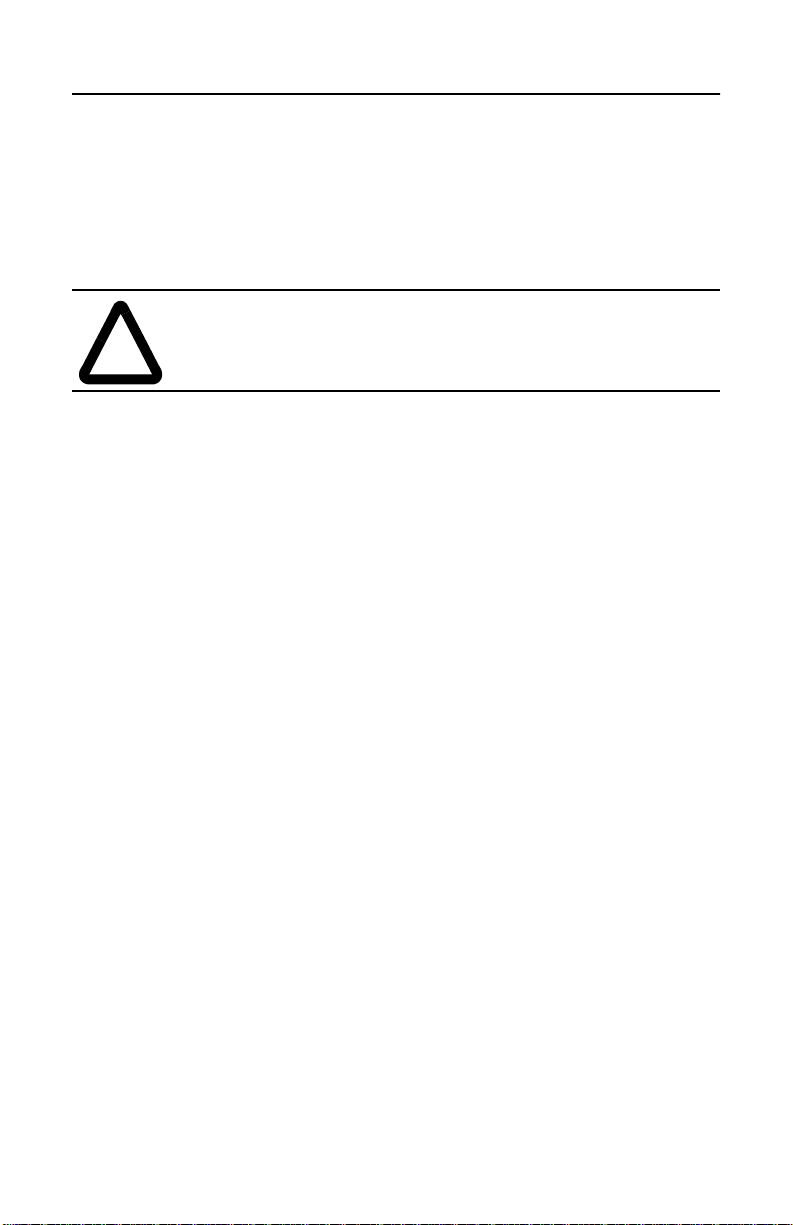
2
The following cables are available for linking racks:
• 1746-C7 - 152.44 mm (6 in.)
• 1746-C9 - 914.4 mm (36 in.)
• 1746-C16 - 1270.0 mm (50 in.)
SLC 500™ Programmable Controller Rack Interconnect Cables
ATTENTION:
Longer cables could affect the integrity of data communications
!
between the processors, possibly causing unsafe operation.
Do not use any other cables than those pro vide d.
Important Installation Notes
1. Install the rack interconnect cable before installing the power supply in
multiple rack configurations.
2. The cables are “keyed” for proper installation. The end of the cable that
plugs into the left socket has the “key” on the outside of the connector. The
opposite end of the cable has the “key” on the inside of the connector.
Figure 1 displays the connector and the keys.
3. Make sure the cable is properly secured to prevent against the effects of
shock and vibration. To remove the cable, move the tabs on the socket
outward and the connector will pop out. See Figure 1 on the next page.
Refer to the SLC 500™ Modular H ardware Style Installation and
Operation Manual, publication 1747-6.2, for complete information.
4. The expansion cable must always exit the right end of the rack with the
CPU. Figure 2 displays correct and incorrect installations.
5. The 1746-C16 cable should be used when connecting two 1746-A13 racks
(one above the other) with 1746-P4 power supplies.
Page 5
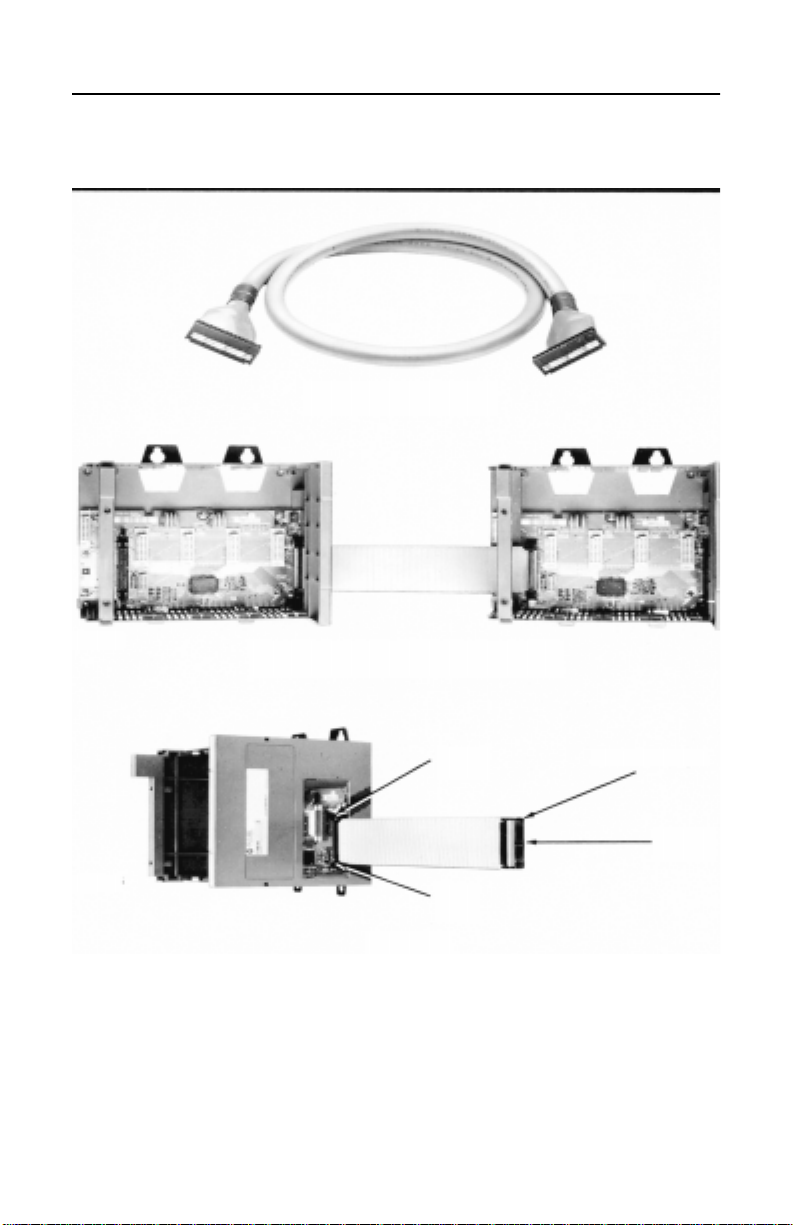
Figure 1
r
SLC 500™ Programmable Controller Rack Interconnect Cables
3
Catalog number 1746-C9
Catalog No. 1746-C9
Catalog number 1746-C9
T wo racks linked with Catalog No. 1746-C7 Cable
Two racks linked with Catalog No. 1746-C7 Cable
Tab
Tab
Removing cable (with connector and “key”)
Connecto
“Key”
Page 6
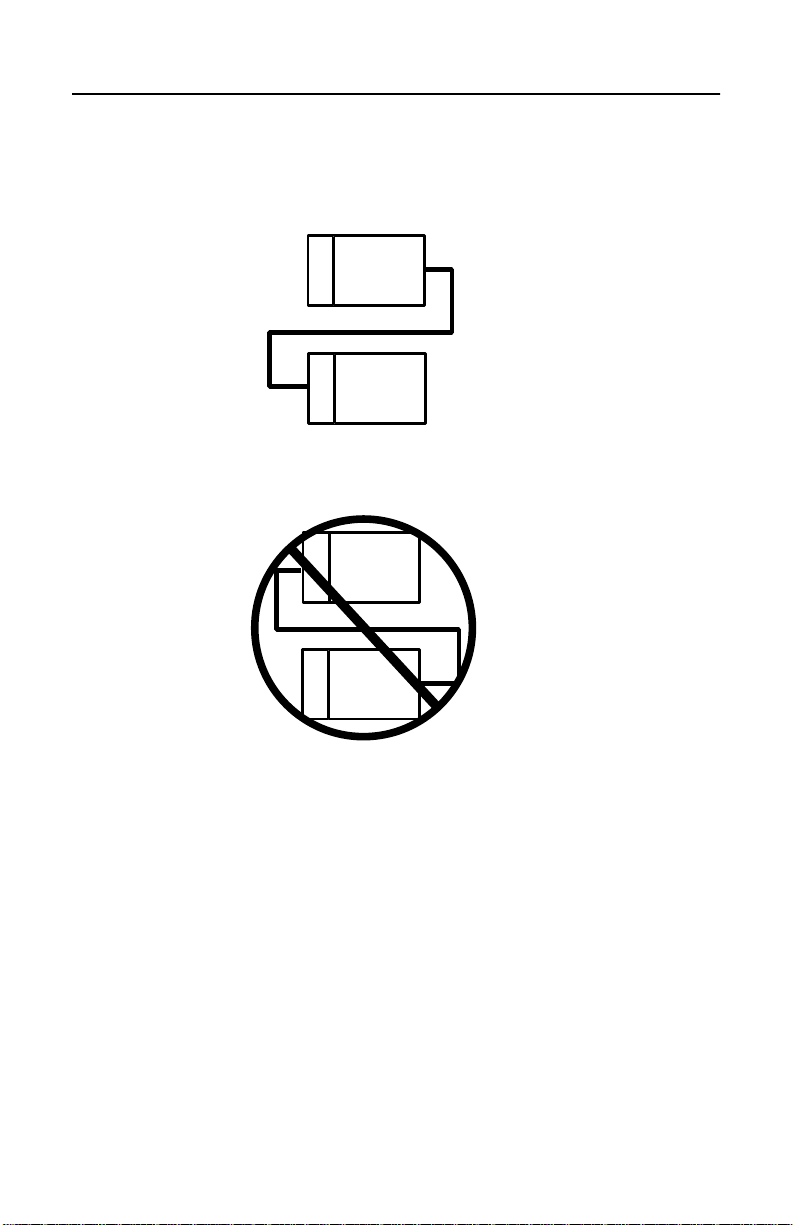
4
SLC 500™ Programmable Controller Rack Interconnect Cables
T wo racks linked with Catalog No. 1746-C9 or 1746-C16 Cable
C
P
U
CORRECT INSTALLATION
C
P
U
INCORRECT INSTALLATION
Page 7
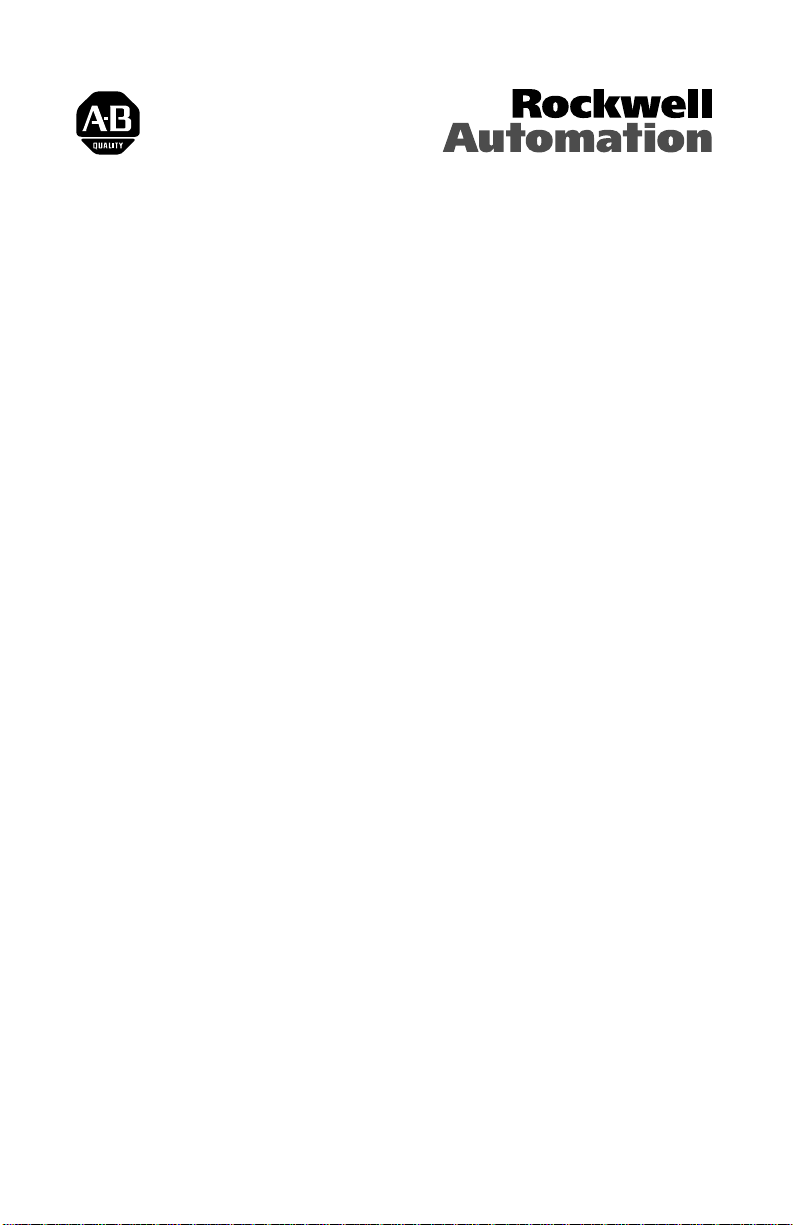
Français
Câbles de raccordement des racks
pour le SLC 500™
Références 1746-C7, 1746-C9, 1746-C16
Notice d’installation
Page 8
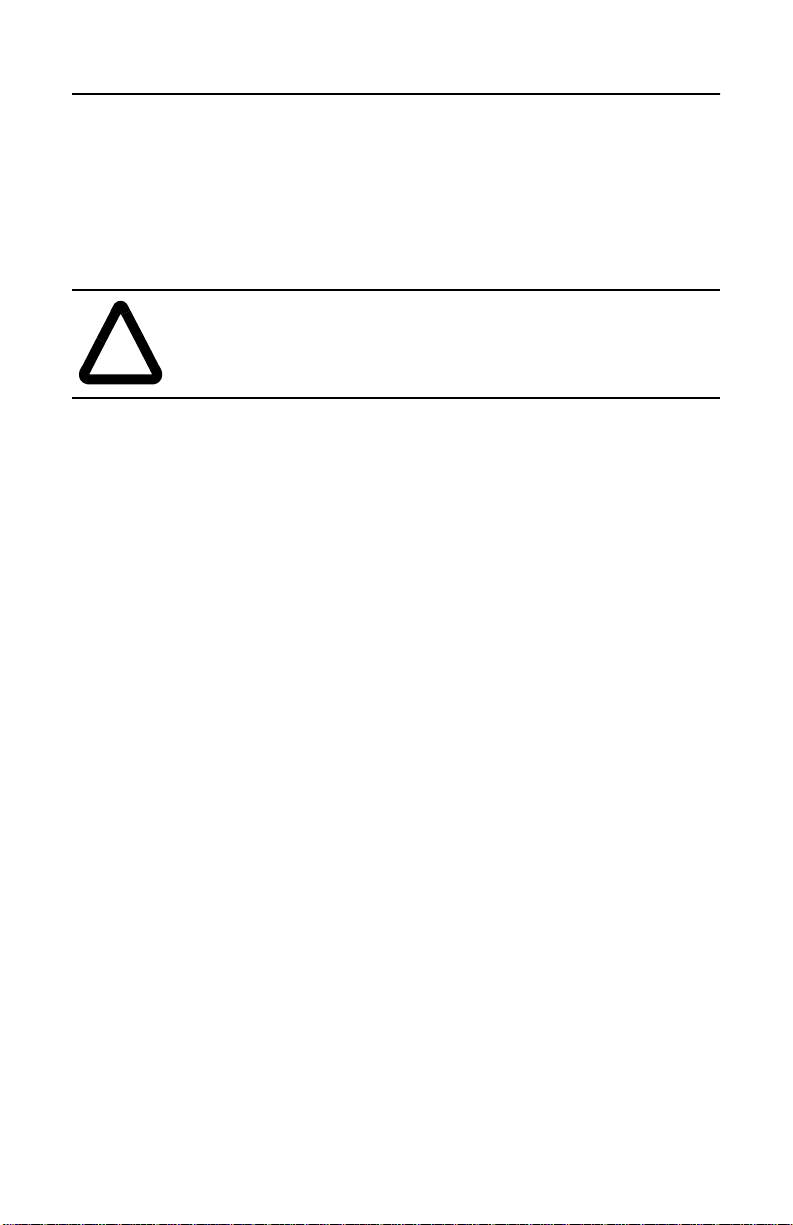
6
Les longueurs de câble suivantes sont disponibles :
• 1746-C7 - 152,44 mm
• 1746-C9 - 914,4 mm
• 1746-C16 - 1270 mm
Câbles de raccordement des racks pour le SLC 500™
ATTENTION :
Des câbles plus longs risquent d’affecter la qualité des échanges
!
de données entre les unités centrales et de poser des pr oblèmes de
sécurité.
N’utilisez pas d’autres câbles que ceux fournis.
Importantes remarques d’installation
1. Installez le câble de connexion du rack avant d’installer l’alimentation
générale dans les installations comprenant plusieurs racks.
2. Les câbles sont munis de détrompeurs pour assurer u n branchement correct.
Le détrompeur de l’extrémité du câble se branchant dans la prise gauche se
trouve à l’extérieur du connecteur. Le détrompeur de l’autre extrémité du
câble se trouve à l’intérieur du connecteur. Voir Figure 1.
3. Assurez-vous que le câble est bien f ixé po ur empêcher les choc s électriques
et les vibrations. Pour retirer le câble, écartez les pattes de la prise et le
connecteur en sera automatiquement éjecté. (Voir la figure 1 à la page
suivante). Pour de plus amples informations, consultez le Manuel
d’installation et d’utilisation du SL C 500™ modulaire, publication
1747-6.2FR.
4. Le câble d’extension doit toujours sortir de l’extrémité droite du rack vers le
module d’unité centrale. La figure 2 illustre une installation correcte et une
installation incorrecte.
5. Utilisez le câble 1746-C16 lorsque vous connectez deux racks
1746-A13 (l’un au-dessus de l’autre) avec une alimentation 1746-P4.
Page 9
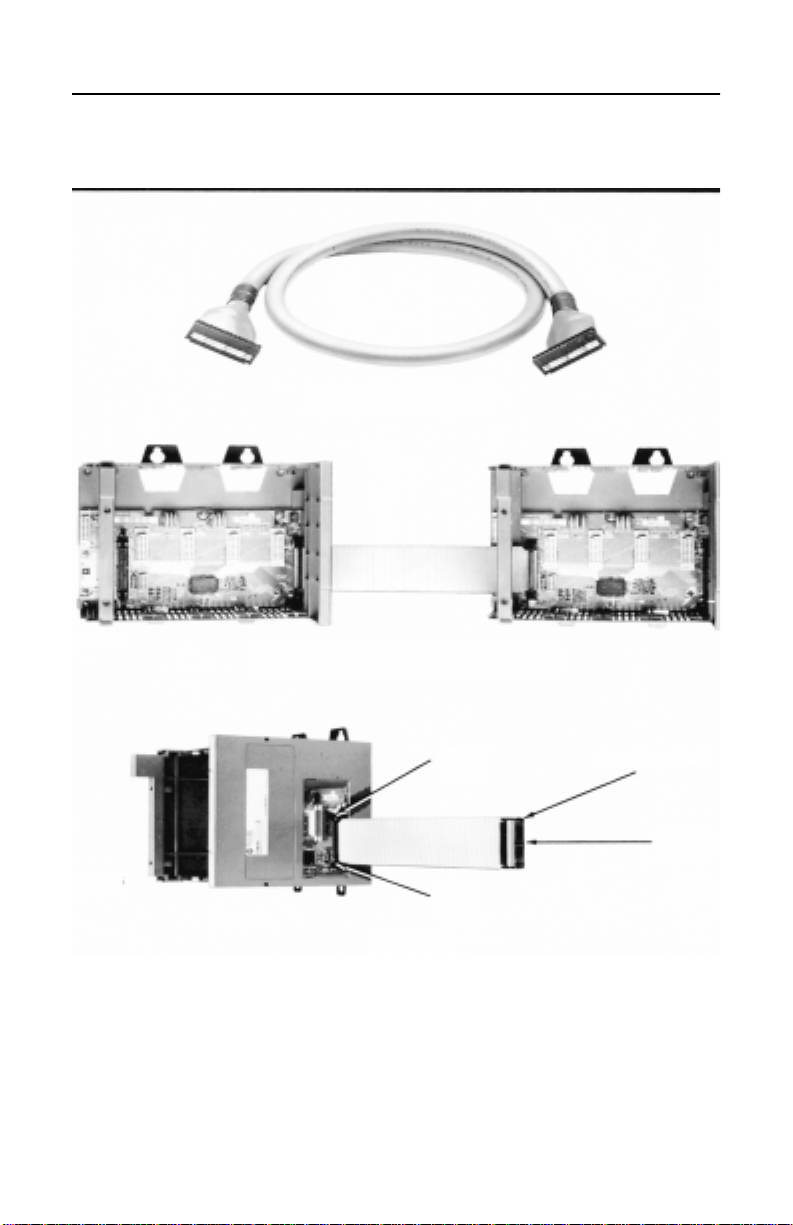
Figure 2
Câbles de raccordement des racks pour le SLC 500™
Catalog number 1746-C9
Référence 1746-C9
Catalog number 1746-C9
Deux racks reliés par câble (référence 1746-C7)
Two racks linked with Catalog No. 1746-C7 Cable
7
Patte
Connecteur
“Détrompeur”
Patte
Retrait du câble (avec connecteur et “détrompeur”)
Page 10
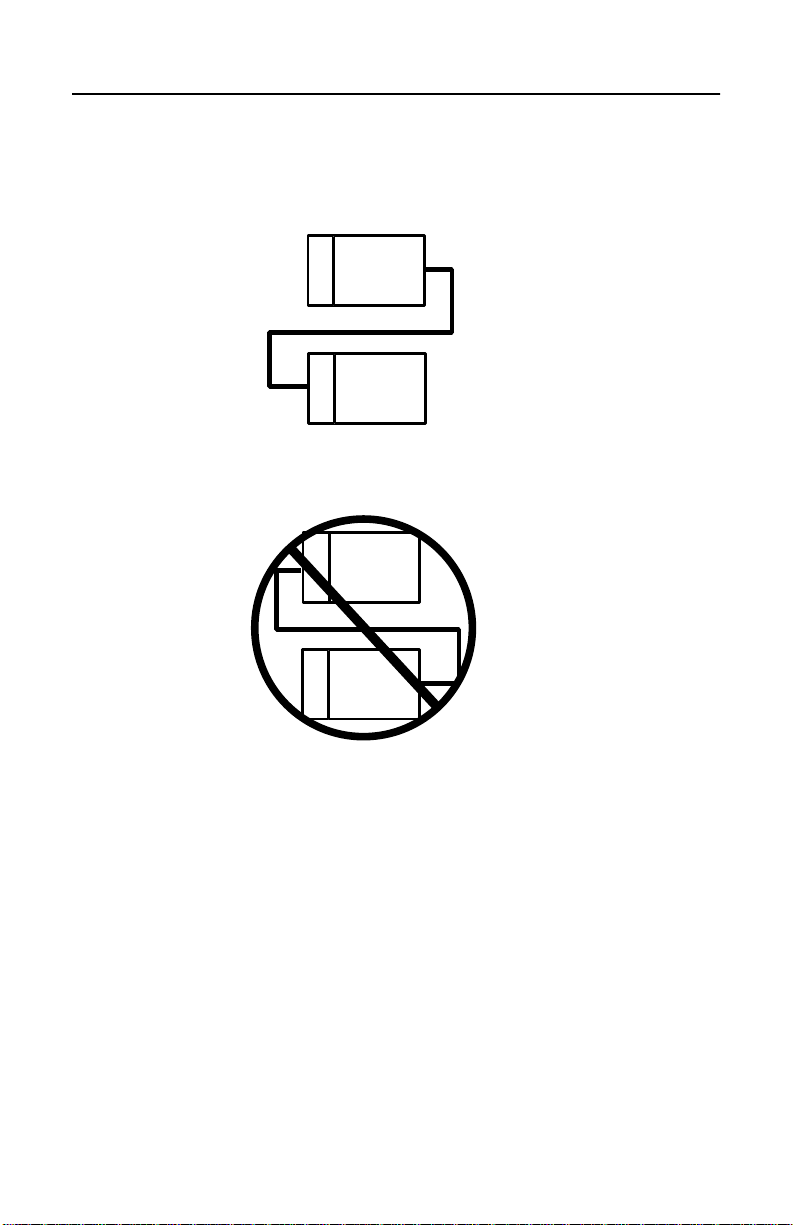
8
Câbles de raccordement des racks pour le SLC 500™
Deux racks reliés par câble (référence 1746-C9 ou 1746-C16)
C
P
U
INSTALLATION CORRECTE
C
P
U
INST ALLATION INCORRECTE
Page 11

Deutscher Abschnitt
Speicherprogrammierbare Steuerung
SLC 500™ Rack-Verbindungskabel
Bestellnummern 1746-C7, 1746-C9, 1746-C16
Installationsanleitung
Page 12
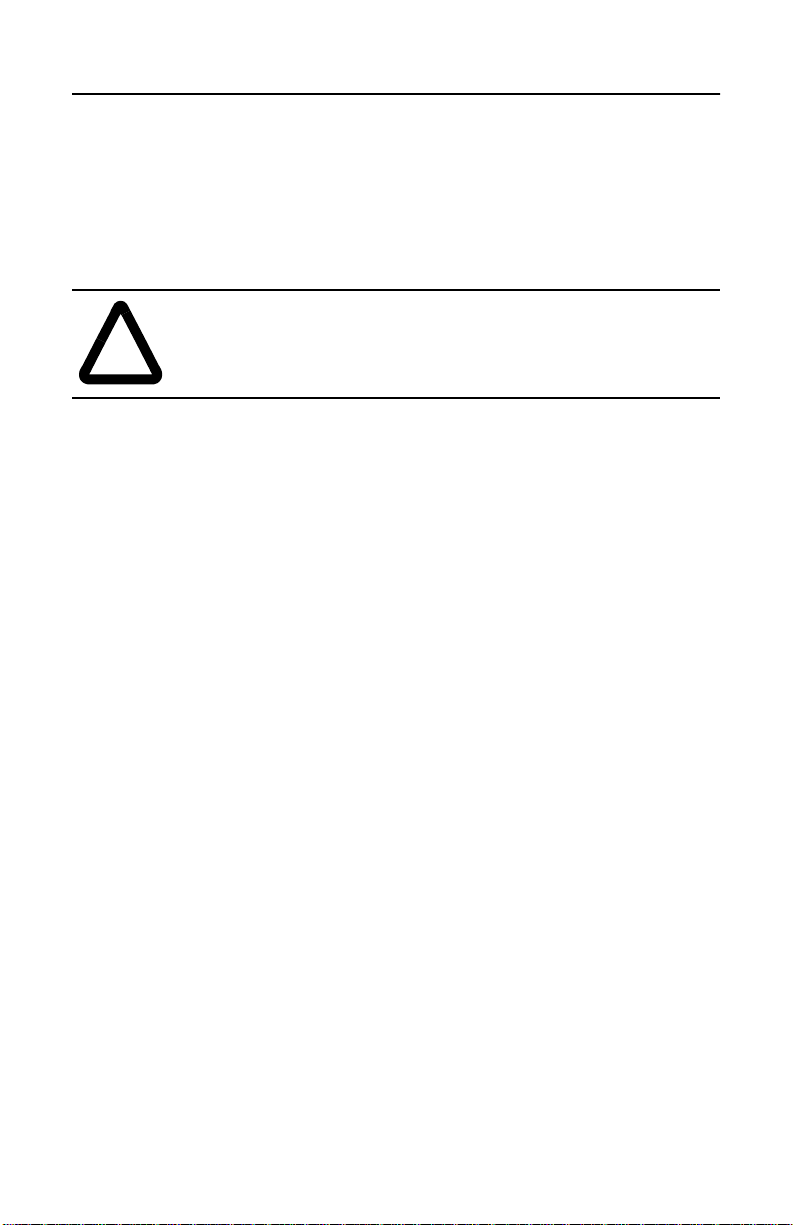
10
Zum Verbinden von Racks stehen die folgenden Kabel zur Verfügung:
•
1746-C7 - 152,44 mm
•
1746-C9 - 914,4 mm
•
1746-C16 - 1270,0 mm
Speicherprogrammierbare Steuerung SLC 500™ Rack-Verbindungskabel
ACHTUNG:
Längere Kabel können die Qualität der Datenverbindung
!
zwischen den Prozessoren beeinträchtigen und möglicherweise
den sicheren Betrieb gefährden.
Verwenden Sie nur die oben angegebenen Kabel.
Wichtige Hinweise zur Installation
1.
Bei Konfigurationen mit mehreren Racks sollte vor dem Einbauen des
Netzteils das Rack-Verbindungskabel installiert werden.
2.
Zur Sicherstellung der korrekten Installation sind die Kabel codiert. An
dem Ende des Kabels, das in die linke Buchse gesteckt wird, befindet sich
die Codierung außen am Stecker. Am anderen Kabelende ist diese
Codierung innen am Stecker angebracht. Siehe Abb. 1.
3.
Zur Absicherung gegen Stoß und Erschütterung muß das Kabel
vorschriftsmäßig gesichert sein. Das Kabel wird entfernt, ind em die Zungen
an der Buchse nach außen gedrückt werden, damit der Stecker
herausspringt. Siehe Abb. 1 auf der nächsten Seite. Vollständige
Informationen sind im SLC 500™ Modulare Hardware Installations- und
Betriebshandbuch, Publikation 1747-6.2DE, enthalten.
4.
Das Verlängerung skabel muß immer auf der rechten Seite des Racks mit der
CPU ausgeführt werden. Abbildung 2 zeigt die richtige und die falsche
Installation.
5.
Zur Verbindung von zwei 1746-A13-Racks übereinander mit 1746-P4Netzteilen sollte das 1746-C16-Kabel verwendet werden.
Page 13
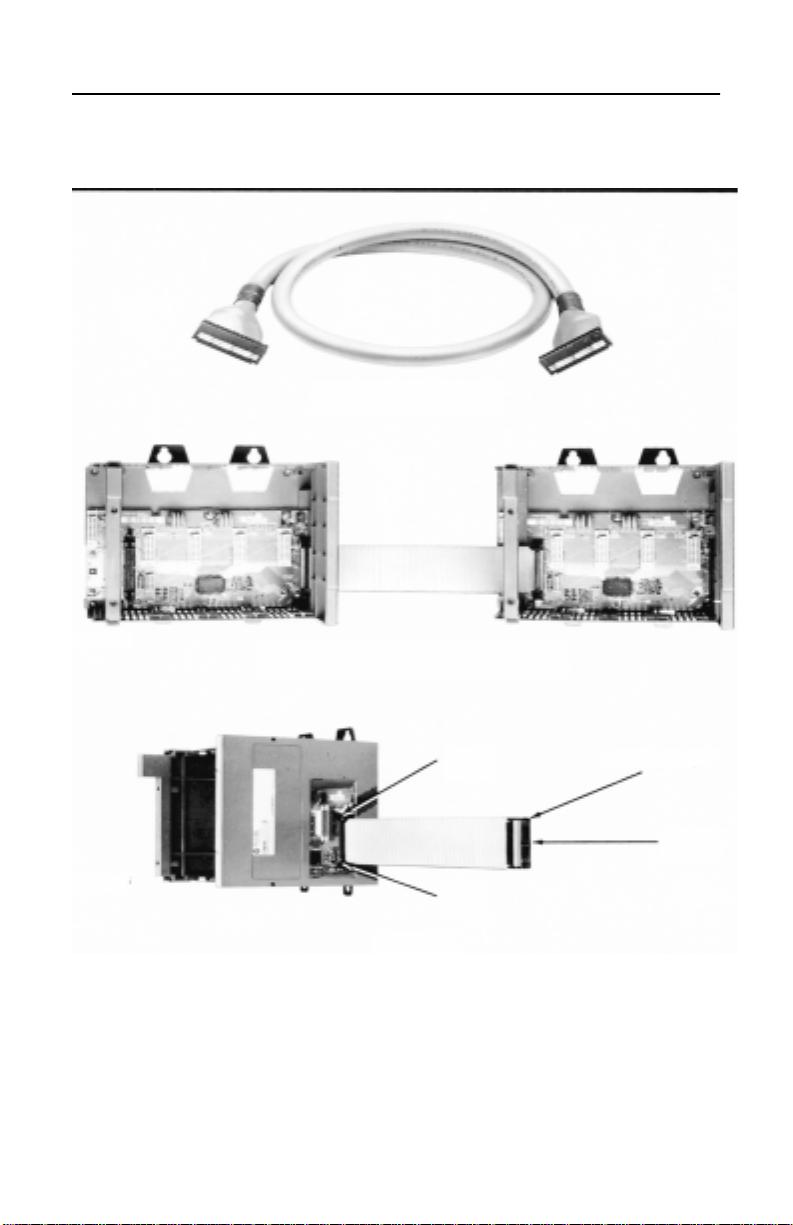
Speicherprogrammierbare Steuerung SLC 500™ Rack-Verbindungskabel
Abbildung 3
Bestellnummer 1746-C9
2 Racks, verbunden mit Kabel, Best.-Nr. 1746-C7
11
Zunge
Zunge
Entfernen des Kabels (mit Stecker und Codierung)
Stecker
Codierung
Page 14

12
Speicherprogrammierbare Steuerung SLC 500™ Rack-Verbindungskabel
Zwei Racks, verbunden mit Kabel, Best.-Nr. 1746-C9 oder 1746-C16
C
P
U
RICHTIGE INSTALLATION
C
P
U
FALSCHE INSTALLA T ION
Page 15

Sezione in Italiano
Controllore programmabile SLC 500™
Cavi per il collegamento dei rack
Numeri di catalogo 1746-C7, 1746-C9, 1746-C16
Istruzioni per l’installazione
Page 16

14
Sono disponibili i seguenti cavi per collegare i rack:
• 1746-C7 - 152,44 mm
• 1746-C9 - 914,4 mm
• 1746-C16 - 1270,0 mm
Controllore programmabile SLC 500™ Cavi per il collegamento dei rack
ATTENZIONE:
Cavi più lunghi posson o alterare i dati comunicat i fra i processori,
!
causando pericoli nell’operazione.
Non utilizzare cavi diversi da questi elencati.
Note importanti sull’installazione
1. In sistemi a più rack, installare i cavi di collegamento prima di collegare
l’alimentazione elettrica.
2. Per un collegamento corretto i cavi de v ono av ere l’inserimento “a chia ve” Il
capo del cavo da ins erire nella presa di sinistra ha la “chi av e” all’esterno de l
connettore mentre il capo opposto la ha all’interno. L ’illustrazione 1 mostra
il connettore e le relative chiavi.
3. Accertarsi che il cavo sia montato solidamente in maniera da escludere
possibili scollegamenti dovuti ad impatti o a vibrazioni. Per scollegare il
cavo, muovere le alette della presa verso l’esterno ed il connettore verrà
espulso. Vedere l’illustrazione 1alla pagina seguente. Per una descrizione
completa dell’installazione, fare riferimento al Manuale per l’installazione
ed il funzionamento SLC 500™ Modulare, pubblicazione 1747-6.2IT.
4. Il cavo di espansione deve essere collegato sempre sul lato destro del rack
con il processore. L’illustrazione 2 mostra un esempio di installazione
corretta ed una sbagliata.
5. Utilizzare il cavo 1746-C16 quando si connettono due rack 1746-A13 (uno
sopra l’altro) con alimentazioni 1746-P4.
Page 17

Controllore programmabile SLC 500™ Cavi per il collegamento dei rack
e
Illustrazione 4
Numero di catalogo 1746-C9
Due rack uniti con il cavo N. di catalogo 1746-C7
15
Alette
Alette
Cavo di rimozione (con connettore “a chiave”)
Connettor
“Chiave
Page 18

16
Illustrazione 5
Controllore programmabile SLC 500™ Cavi per il collegamento dei rack
Due rack uniti con il cavo N. di catalogo 1746-C9 o 1746-C16
C
P
U
Installa zione corretta
C
P
U
Installazione sbagliata
Page 19

Sección en español
Cables de interconexión de
bastidores para el SLC 500™
Número de catálogo 1746-C7, 1746-C9, 1746-C16
Instrucciones de instalación
Page 20

18
Los siguientes cables están disponibles para enlace de bastidores:
• 1746-C7 - 152,44 mm (6 pulg.)
• 1746-C9 - 914,4 mm (36 pulg.)
• 1746-C16 - 1270,0 mm (50 pulg.)
Cables de interconexión de bastidores para el SLC 500™
ATENCION:
suministrados. Cables más largos podrían afectar la integridad de
!
la comunicación de datos entre los procesadores, resultando en la
posible operación insegura.
No use ningún otro tipo de cable que los
Notas importantes de instalación
1. En configuraciones con bastidores múltiples, instale el cable de
interconexión de bastidores antes de instalar la fuente de alimentación.
2. Los cables tienen una “guía” para lograr una instalación apropiada. El
extremo del cable que se enchufa en el zócalo izquierdo tiene la “guía” en el
exterior del conector. El extremo contrario del cable tiene la “guía” en el
interior del conector. La Figura 1 muestra el conector y las “guías”.
3. Cerciórese de que el cable esté seguramente conectado para evitar el efecto
de los cortocircuitos y las vibraciones. Para sacar el cable, mueva las
lengüetas en el zócalo hacia afuera y el conector “saltará”. Vea la Figura 1.
Para información completa, refiérase a Estilo de hardware modular SLC
500™ Manual de instalación y operación, Número de publicación
1747-6.2ES.
4. El cable de extensión tiene que salir siempre del costado derecho de la
unidad de procesamiento central (CPU). La Figura 2 muestra las
instalaciones correctas e incorrectas.
5. El cable 1746-C16 se debe usar al conectar dos bastidores 1746-A13 (uno
sobre el otro) con las fuentes de alimentación 1746-P4.
Page 21

Figura 6
Cables de interconexión de bastidores para el SLC 500™
Cable Número de catálogo 1746-C9
Dos bastidores conectados con el Cable
Número de catálogo 1746-C7
19
lengüeta
conector
lengüeta
Extracción del cable (con conector y “guía”)
“guía”
Page 22

20
Figura 7
Cables de interconexión de bastidores para el SLC 500™
Dos bastidores conectados con Cable Número de catálogo
1746-C9 ó 1746-C16
C
P
U
Instalación correcta
C
P
U
Instalación incorrecta
Page 23

Page 24

Page 25

Page 26

Page 27

25
Page 28

February 1999 PN 40063-019-01(B)
Copyright © 20 07 Rockwell Automation , Inc. All rights reserv ed. Printed in Singapo re.
´H&>3!¶BA¨
