Page 1
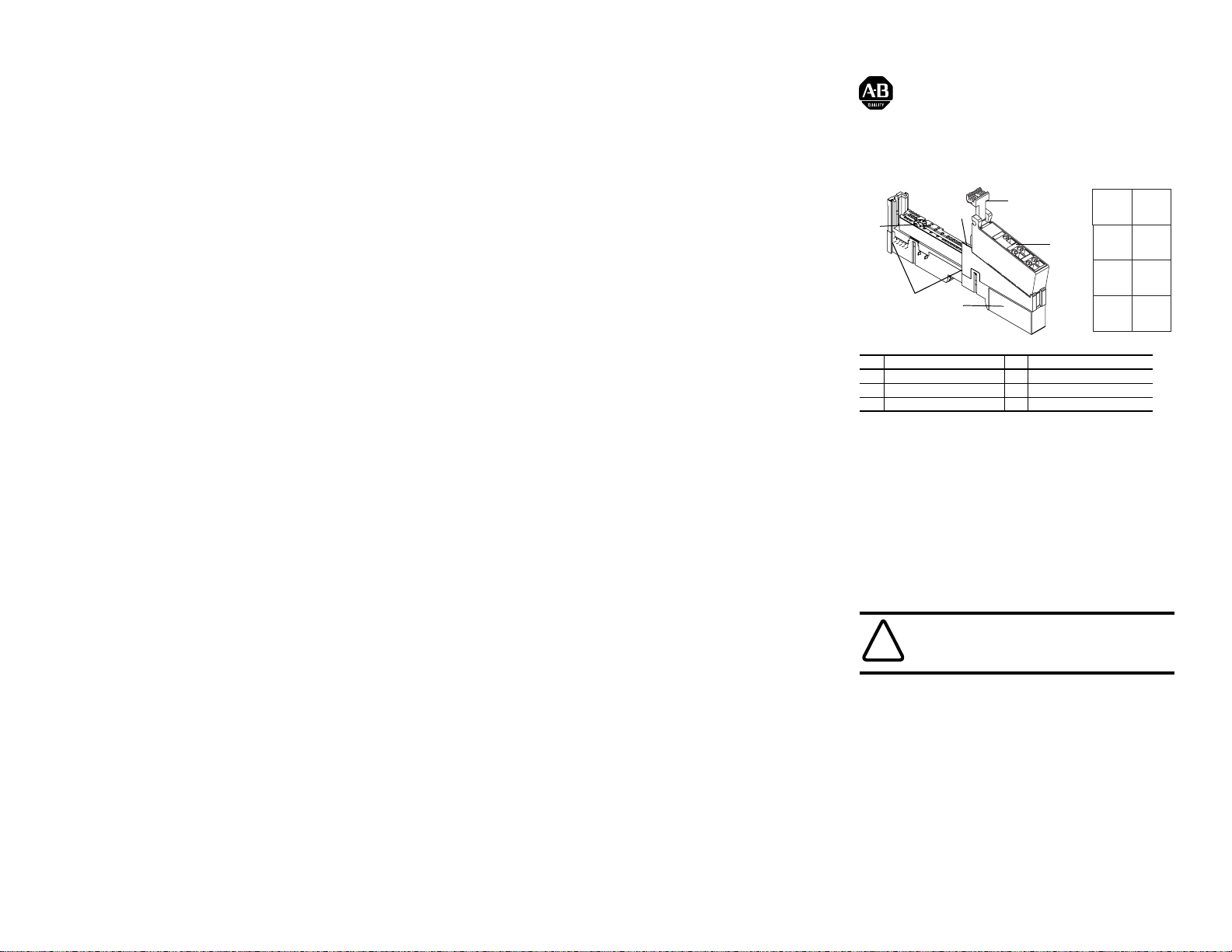
Installation Instructions
POINT I/O Cold Junction Compensation
Wiring Base Assembly
(Cat. No. 1734-TBCJC)
6
3
2
4
5
1
(For use with 1734-IT2I Thermocouple Input Module.)
Description Description
1 Wiring Base 4 Removable Wiring Block (RTB)
2 Mechanical Keying (orange) 5 Interlocking Side Pieces
3 RTB Removal Handle 6 DIN Rail Locking Screw (orange)
The wiring base consists of a base (1) and a removable terminal block
(1734-RTBCJC)(4). The 1734-TBCJC uses screw-clamp termination.
Shield
4
+
11
6
+
0
0
_
_
Installing the Wiring Base
1. Position the wiring base vertically above the installed units (adapter,
power supply or existing module).
2. Slide the wiring base down allowing the interlocking side pieces to
engage the adjacent module or adapter.
3. Press firmly to seat the wiring base on the DIN rail. The wiring base will
snap into place.
4. To remove the wiring base from the DIN rail, remove the module, and
use a small bladed screwdriver to rotate the base locking screw to a
vertical position. This releases the locking mechanism. Then lift straight
up to remove.
Installing the Removable Terminal Block
A removable terminal block is supplied with your terminal base. To remove,
pull up on the RTB removal handle.
WARNING: Explosion Hazard - Do not disconnect or replace
components unless power is switched off or the area is known to
be nonhazardous. Do not pull on the installed wiring to remove a
!
terminal block. A shock hazard exists if power is applied to the
terminal block.
POINT I/O is a trademark of Rockwell Automation Publication 1734-IN583A-EN-P - March 2001
3
5
7
Page 2
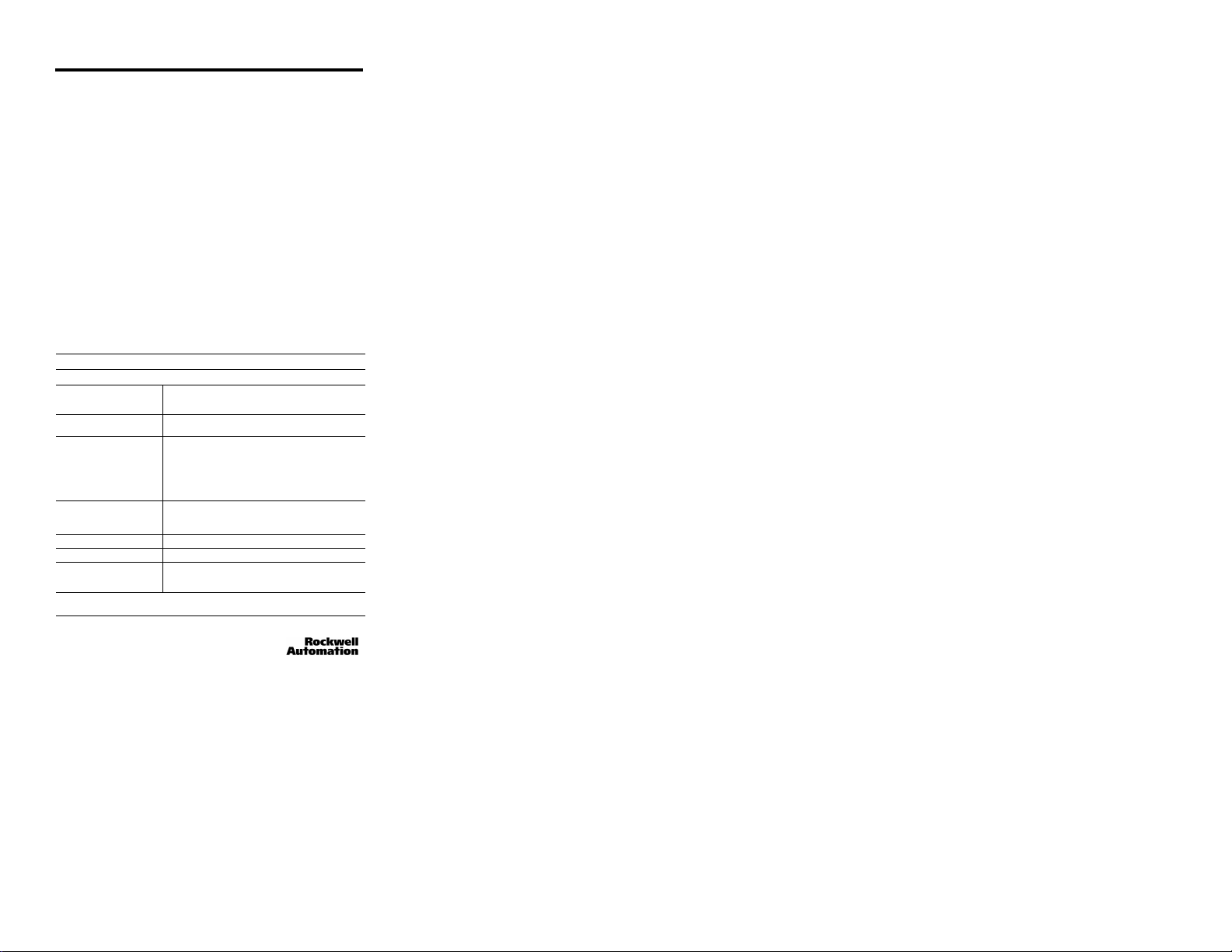
2 POINT I/O Cold Junction Compensation Wiring Base Assembly
This allows the base to be removed and replaced as necessary without
removing any of the wiring. To reinsert the removable terminal block,
proceed as follows:
1. Insert the end opposite the handle into the base unit. This end has a
curved section that engages the wiring base.
2. Rotate the RTB into the wiring base until it locks itself in place.
3. If an I/O module is installed, snap the RTB handle into place on the
module.
Removing a Wiring Base
In order to remove a wiring base, you must remove any module installed
in the base, and any installed module to the right of the base, and remove
the removable terminal block (if wired).
1. Snap open the RTB removal handle, or remove the removable terminal
block.
2. Squeeze the module locking mechanism and pull up to remove the
module(s).
3. Turn the wiring base locking screw to a vertical position to unlock the
base from the DIN rail.
4. Slide the wiring base up to release it from its mating units.
Refer to the user manual for keying information, specifications and how to
configure your module.
.
Specifications - 1734-TBCJC (screw-clamp)
General Specifications
Field Power B us
Supply Voltage
Supply Current
Dimensions I nches
Environmenta l Conditions
Operational Temperatu re
Storage Temperatur e
Relative Humidity
Shock Operating
Vibration
Conductors Wire Size
Terminal Base Screw Torque 5-7 po und-inches (0.5-0.6Nm)
Mass 1734-TBCJC - 3.44 oz /97.5 grams
Agency Certification (when product
is marked)
1 Use this co nductor category infor mation for planning c onductor routing as de scribed in publication
(Millimeters)
Non-operating
1770-4.1, “Industrial Automation Wiring and Grounding Guidelines.”
28.8V dc, 120/24 0V ac
10A maximum
2.56H x 0.472W x 5.25L
(65H x 12W x 1 33.4L)
-20 to 55
-40 to 85
5 to 95% noncondensi ng
30g peak acceler ation, 11(±1)ms pulse w idth
50g peak acceler ation, 11(±1)ms pulse w idth
Tested 5g @ 10-500Hz per IEC 68-2-6
14 AWG (2.5mm
3/64 inch (1.2mm) i nsulation maximum
Category
1
2
marked by U nderwriters Labo ratories
CURUS
CE marked for all applicable directives
C-Tick marked for all app licable acts.
o
C (-4 to 131oF)
o
C (-40 to 185oF)
2
) - 22 AWG (0.25m m2) thermocoup le wire
Publication 1734-IN583A-EN-P - March 2001 PN 957491-39
© (2001) Rockwell International Corporation. Printed in USA
