Page 1

In-Cab Infotainment System
Système d’infodivertissement dans la cabine
Sistema de Entretenimiento Informativo en la Cabina
OPERATOR’S MANUAL
Manuel de l’opérateur
Manual de operario
Page 2

Page 3
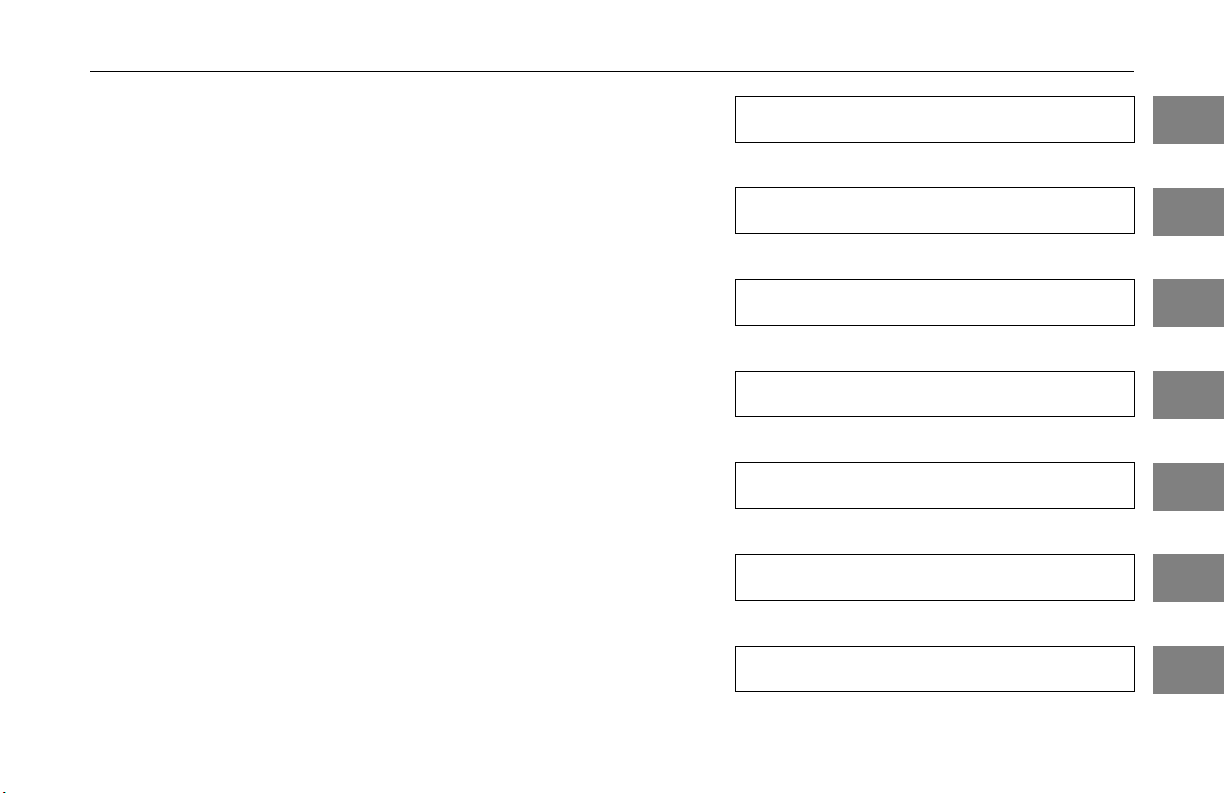
Contents
Safety
Emergency
Controls
Driving
Maintenance
Information
Index
1
2
3
4
5
6
7
Page 4
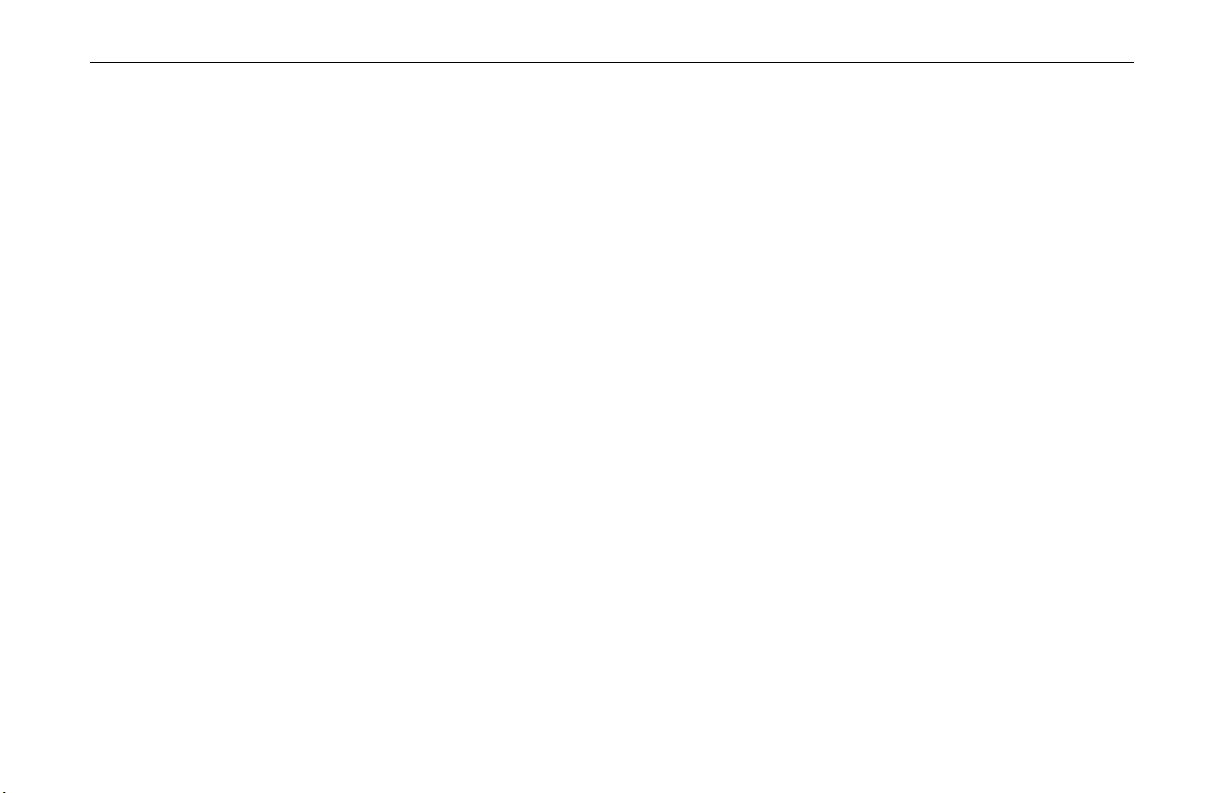
Contents
©2012PaccarInc-AllRightsReserved
Thismanualillustratesanddescribestheoperationoffeaturesorequipmentwhichmaybeeitherstandardoroptionalon
thisvehicle.Thismanualmayalsoincludeadescriptionoffeaturesandequipmentwhicharenolongeravailableorwere
notorderedonthisvehicle.Pleasedisregardanyillustrationsordescriptionsrelatingtofeaturesorequipmentwhichare
notonthisvehicle.
PACCARreservestherighttodiscontinue,changespecications,orchangethedesignofitsvehiclesatanytimewithout
noticeandwithoutincurringanyobligation.
TheinformationcontainedinthismanualisproprietarytoPACCAR.Reproduction,inwholeorinpart,byanymeansisstrictly
prohibitedwithoutpriorwrittenauthorizationfromPACCARInc.
Page 5
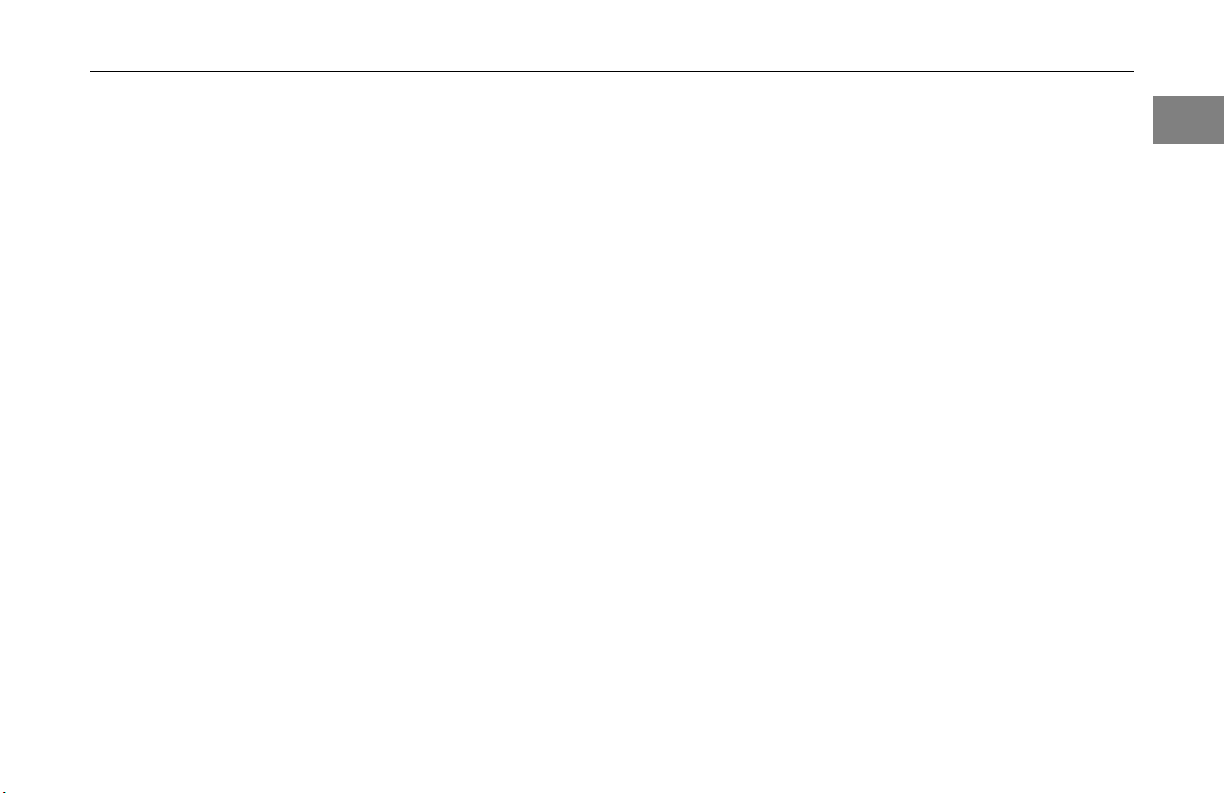
Introduction
Preface
1
SafetyMessages................1-3
GeneralSafetyReminders............1-4
FCCStatement.................1-5
1-1
Page 6

Page 7
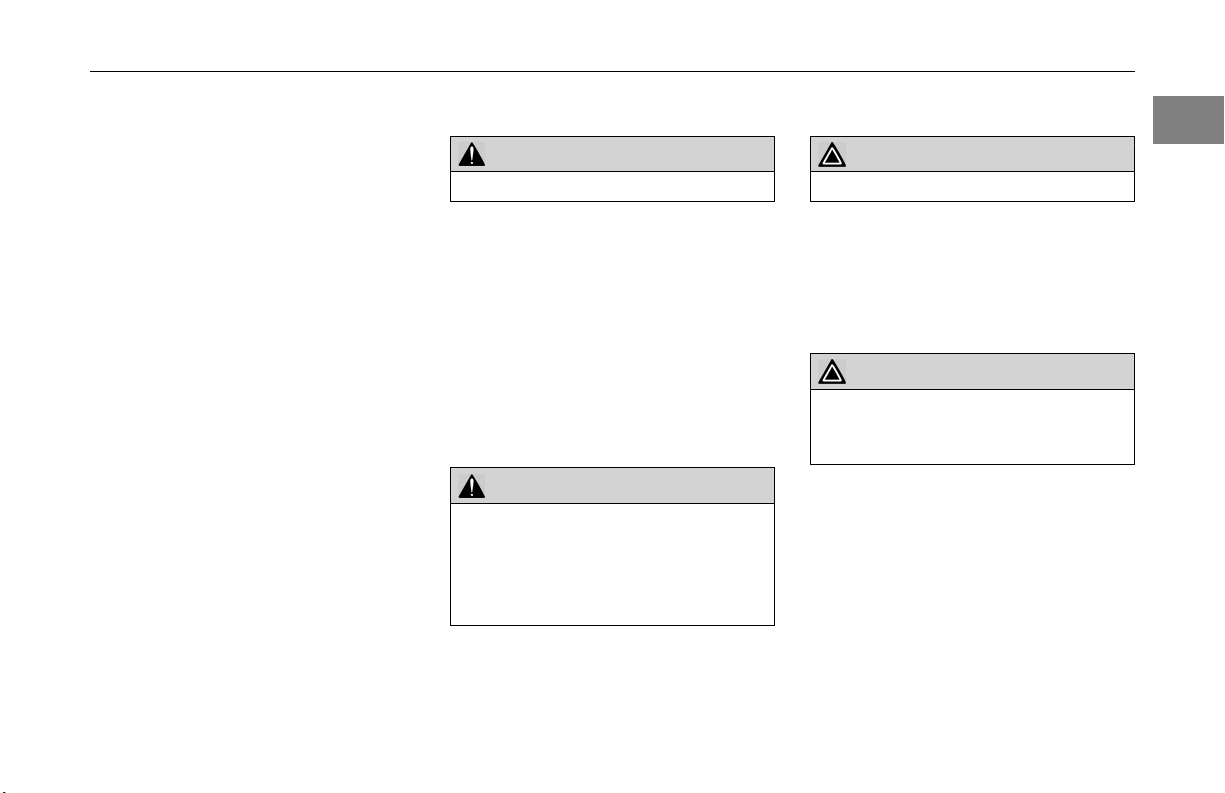
Preface
Preface
SafetyMessages
Anumberofalertingmessagesare
inthismanual.Pleasereadand
followthem.Theyarethereforyour
protectionandinformation.These
messagescanhelpyouavoidinjuryto
yourselfandothers,aswellasprevent
costlydamagestothevehicle.
Keysymbolsand“signalwords”are
usedtoindicatewhatkindofmessage
isgoingtofollow.Payspecialattention
toinstructionsprefacedbysymbols
andthesignalwords“WARNING”,
“CAUTION”,and“NOTE”.Pleasedo
notignoreanyofthesealerts.
WARNING
WARNING!
Whenyouseethisword,themessage
thatfollowsisespeciallyvital.Itsignals
apotentiallyhazardoussituation
which,ifnotavoided,couldresultin
aninjuryordeath.Thismessagewill
tellyouwhatthehazardis,whatcan
happenifyoudon'theedthewarning,
andhowtoavoidit.
Example:
WARNING!
Nevercarryadditionalfuelcontainersinthevehicle.Suchcontainers,
fullorempty,mayleak,explodeor
causeareintheeventofacollision.
CAUTION
CAUTION
Signalsapotentiallyhazardous
situationwhich,ifnotavoided,could
resultinpropertyorvehicledamage
Example:
CAUTION
Continuingtooperateyourvehiclewithinsufcientoilpressurewill
causeseriousenginedamage.
1
1-3
Page 8
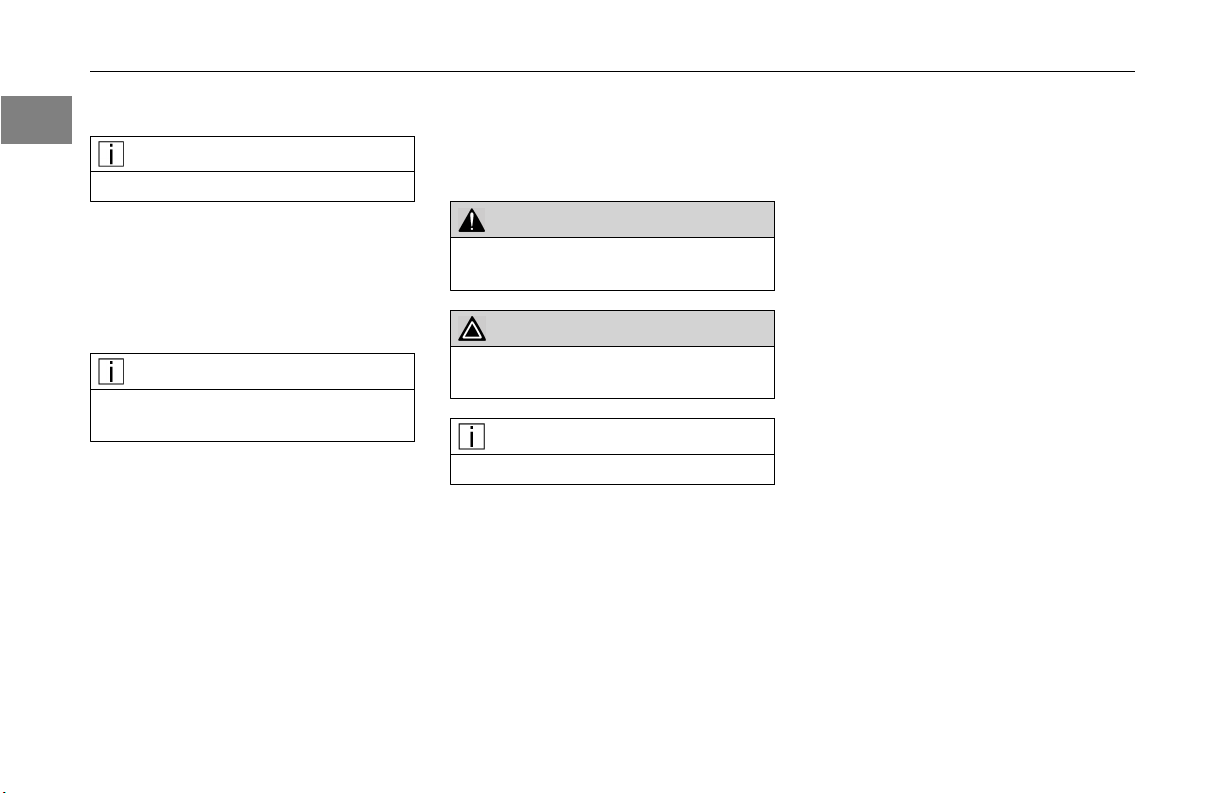
Preface
NOTE
1
NOTE
Providesgeneralinformation:for
example,thenotemaysuggesthowto
operatethevehiclemoreefciently.
Example:
NOTE
Pumpingtheacceleratorwillnotassistinstartingtheengine.
Pleasetakethetimetoreadthese
messageswhenyouseethem,and
remember:
WARNING!
Somethingthatcouldseriouslyinjureorkillyouorothers.
CAUTION
Somethingthatcouldcausepropertyorvehicledamage.
NOTE
Usefulinformation.
GeneralSafetyReminders
Certainfunctionsarerestrictedto
operateonlywhenthevehicleis
stationaryforyoursafetyandthe
safetyofthosenotinthevehicle.
Safedrivingisonlypossiblewiththe
properconcentrationonthedriving
task.Keepdistractiontoaminimumto
improveyourconcentration.Examples
ofdistractionsmayincluderadio
controls,GPSnavigationcontrols,
cellulartelephonecalls,cellulartext
messages,readingorreachingfor
somethingontheoor.Minimizing
yourdistractionswillimprovesafe
drivingandwillhelpavoidanaccident
involvingdeathorpersonalinjury.
1-
4
Page 9
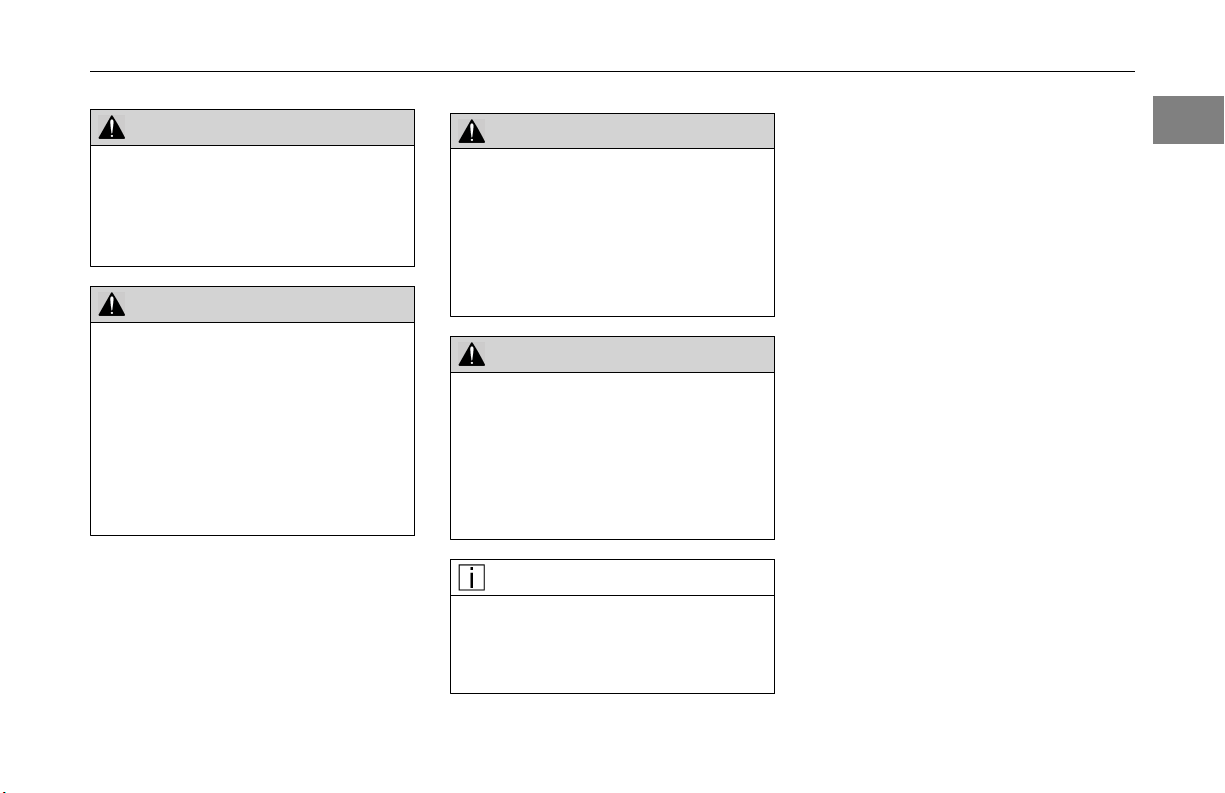
Preface
WARNING!
Onlyglanceatthedisplaymonitor
whiledriving.Prolongedperiodsof
viewingwhiledrivingcouldresultin
anaccidentanddeathorpersonal
injury.
WARNING!
DonotprogramtheSystemwhile
driving.Alwaysstopyourvehicle
whenprogrammingorchangingthe
settingsontheSystem.Programmingthesystemwhiledrivingcan
causeyoutotakeyoureyesoffthe
road,whichcouldresultinanaccidentwhichmayleadtodeath,personalinjuryorequipmentdamage.
WARNING!
Regardlessofhowandwherethe
navigationsystemdirectsyou,itis
yourresponsibilitytooperatethevehicleinasafeandlegalmanner.
Failuretodosomayleadtodeath,
personalinjuryorequipmentdamage.
WARNING!
Ensurethevolumelevelofallaudio
devicesissettoalevelthatstillallowsyoutohearoutsidetrafcand
emergencyvehicles.Failuretodo
somayresultinanaccidentinvolvingdeath,personalinjuryorequipmentdamage.
NOTE
DonotrelyontheNavigationSystemtorouteyoutotheclosestemergencyservices.Notallemergency
servicesareinthedatabase.
FCCStatement
ThisdevicecomplieswithPart15of
theFCCrulessubjecttothefollowing
twoconditions:
Thisdevicemaynotcauseharmful
interference
Thisdevicemustacceptallinterference
received,includinginterferencethat
maycauseundesiredoperation.
Changesormodicationsnotexpressly
approvedbythepartyresponsible
forcompliancecouldvoidtheuser’s
authoritytooperatetheequipment.
.
1
1-
5
Page 10
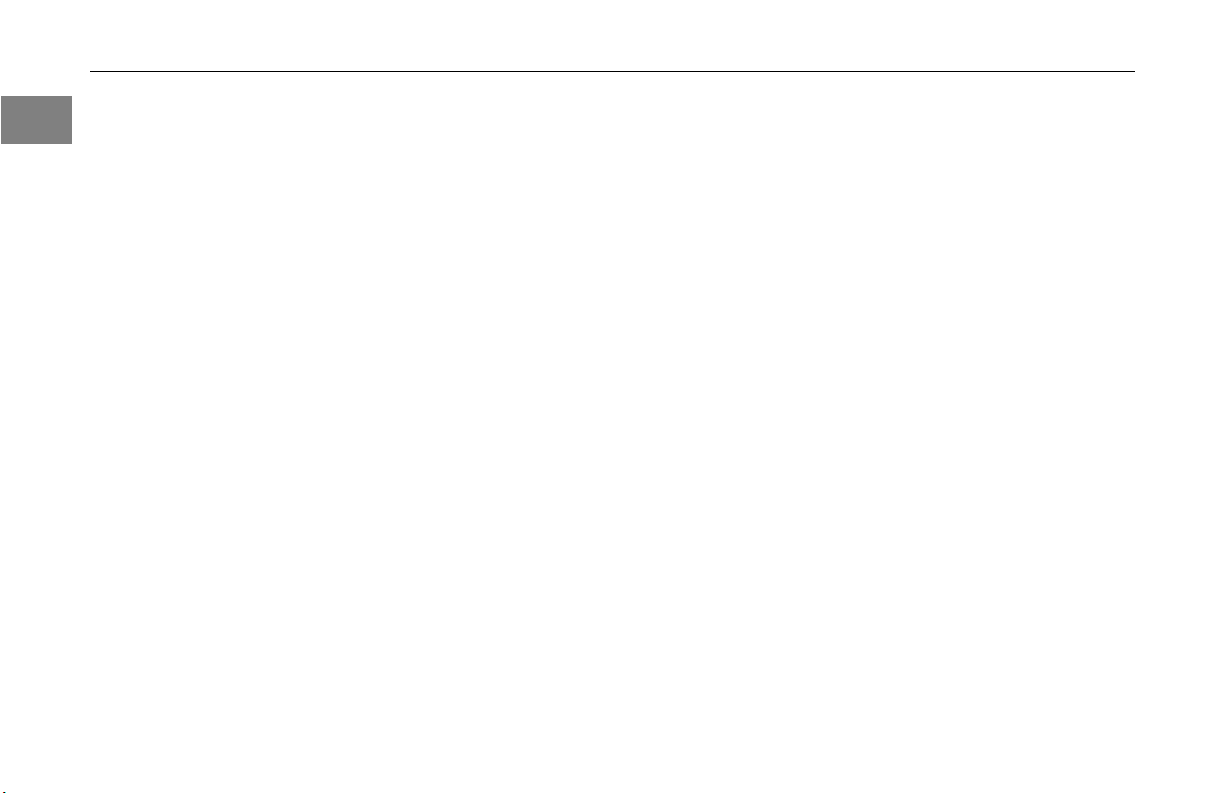
Preface
1
TolimitRadioFrequency(RF)
exposurepleasekeepadistanceofat
least20cmfromthedevice.Forany
otherrequestregardingRFexposure
complianceinCanada,pleasereferto
ourlocalrepresentative:
RenaissanceConsulting
11ParsonsRidgeRoad,
Kanata,Ottawa,Ontario,
Canada,K2L2M1
1-6
Page 11
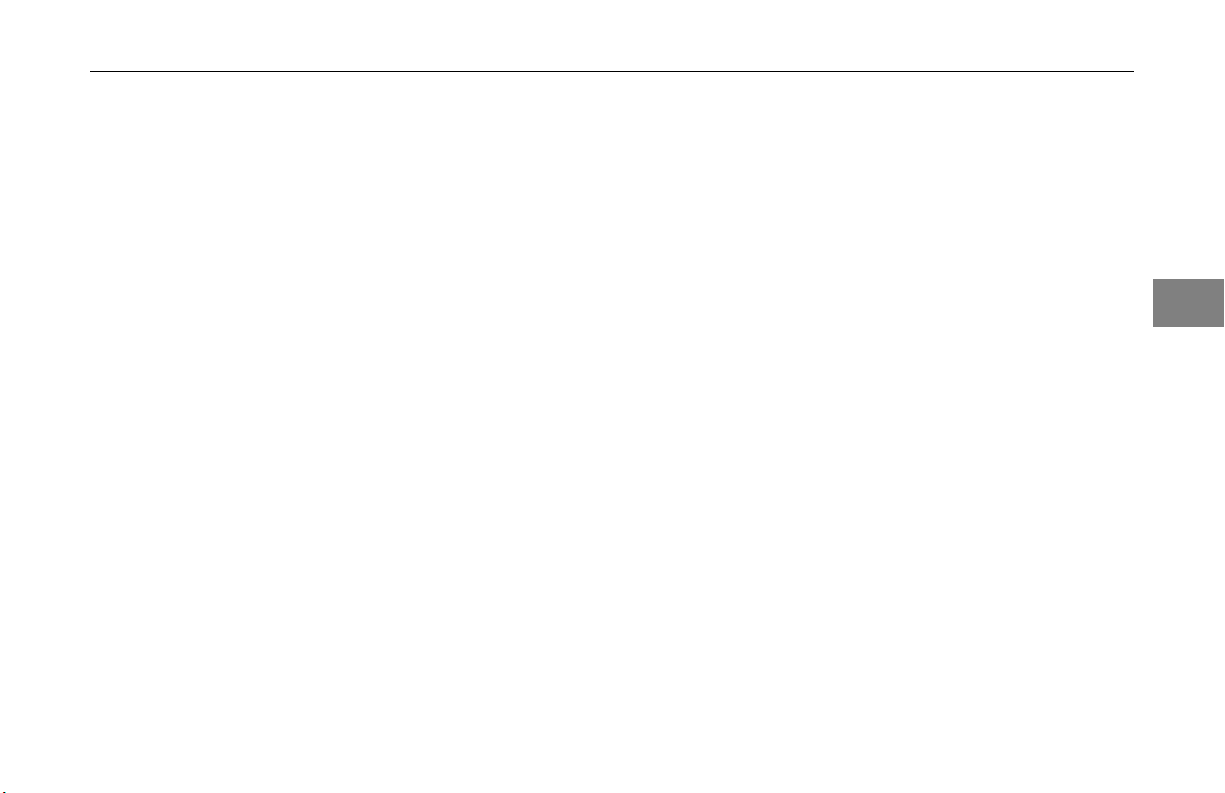
CONTROLS
Introduction
PACCARTruckNavigationSystem........3-3
TouchScreens
ExploringtheTouchScreens...........3-6
3
3-1
Page 12

Page 13
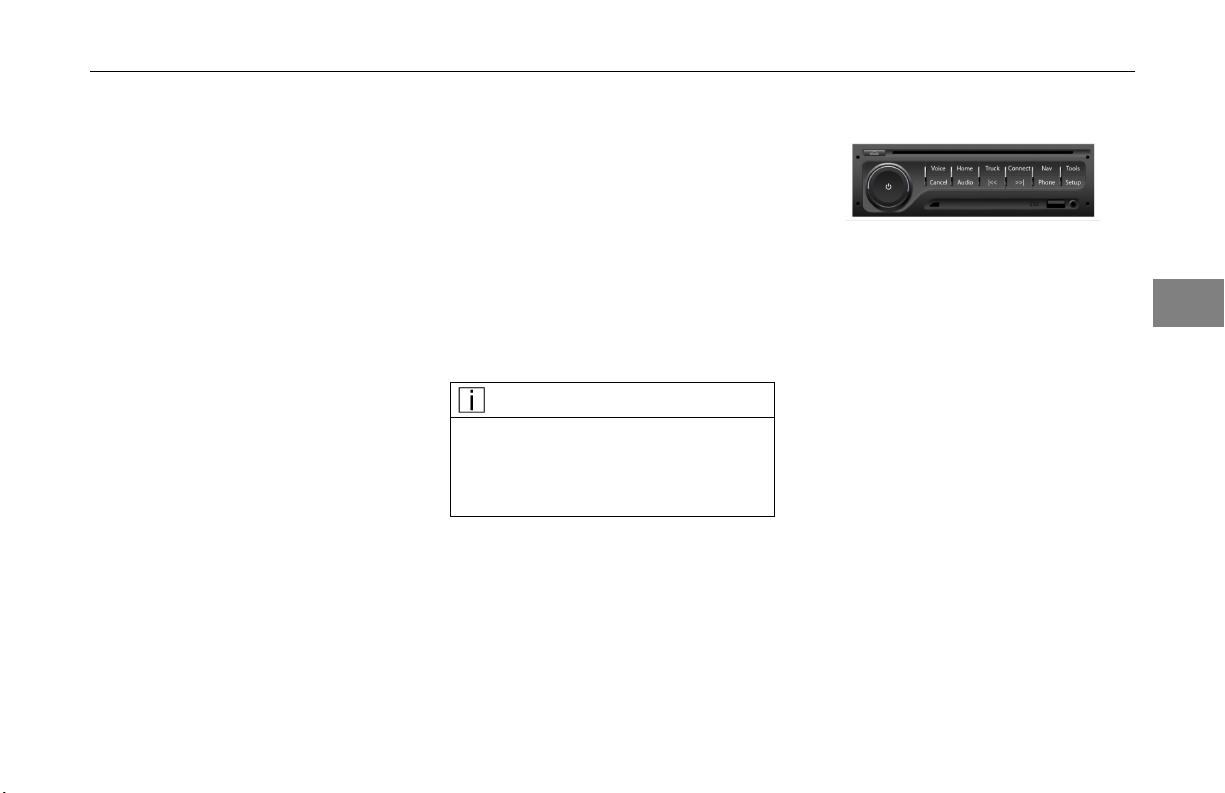
Introduction
Introduction
PACCARTruckNavigation System
ThePACCARtrucknavigationsystem
providesreal-timetruckmonitoring,
trucknavigation,virtualgauges,
hands-freeBluetooth®connectivity,
voicerecognition,andanintegrated
audiosystemwithsatelliteradioas
wellasMP3andiPod®capabilities.
ThePACCARtrucknavigationsystem
enablesallfunctionswithorwithout
thekeyintheACCorONposition.
Apowersavings
whenitisbeingusedandtheignition
keyisnotintheACCorONposition.
Thepowersavingsfeaturewillenable
functionalityfor20minutesandthen
willenterstandbymodetoconserve
power.Theuserhastheoptionto
inserttheignitionkey(ifnotalready
inserted)andturnittotheACCorON
position.Alternatively,theusermay
featureisenabled
pressthepowerbuttonontheremote
headunitwithoutusingtheignitionkey.
Iftheuserpressesthepowerbutton
withoutusingtheignitionkey,thenthe
PACCARtrucknavigationsystemwill
enableanother20minutesofuse.
IftheuserturnsthekeytotheON
position,thesystemwillenable
functionalitywithoutthepowersavings
feature.
NOTE
Afterextendedtimesofusewiththe
keyoutoftheignition,andtheoperatorstartstheengine,theunitwill
shutdownandrestart.
ThePACCARtrucknavigationsystem
consistsofaremoteheadunitand
atouchscreendisplay.Theremote
headunitislocatedintheinstrument
panelnearthetouchscreendisplay .
Locationsmayvarybymodels.
RemoteHeadUnit
Thefollowingbuttons,knobsand
connectionsareonthefaceofthe
headunit
•PowerButton/VolumeKnob
•EjectButton
•VoiceButton
•HomeButton
•TruckButton
•ConnectButton
•NavButton
•ToolsButton
•CancelButton
•AudioButton
3
3
3-
Page 14
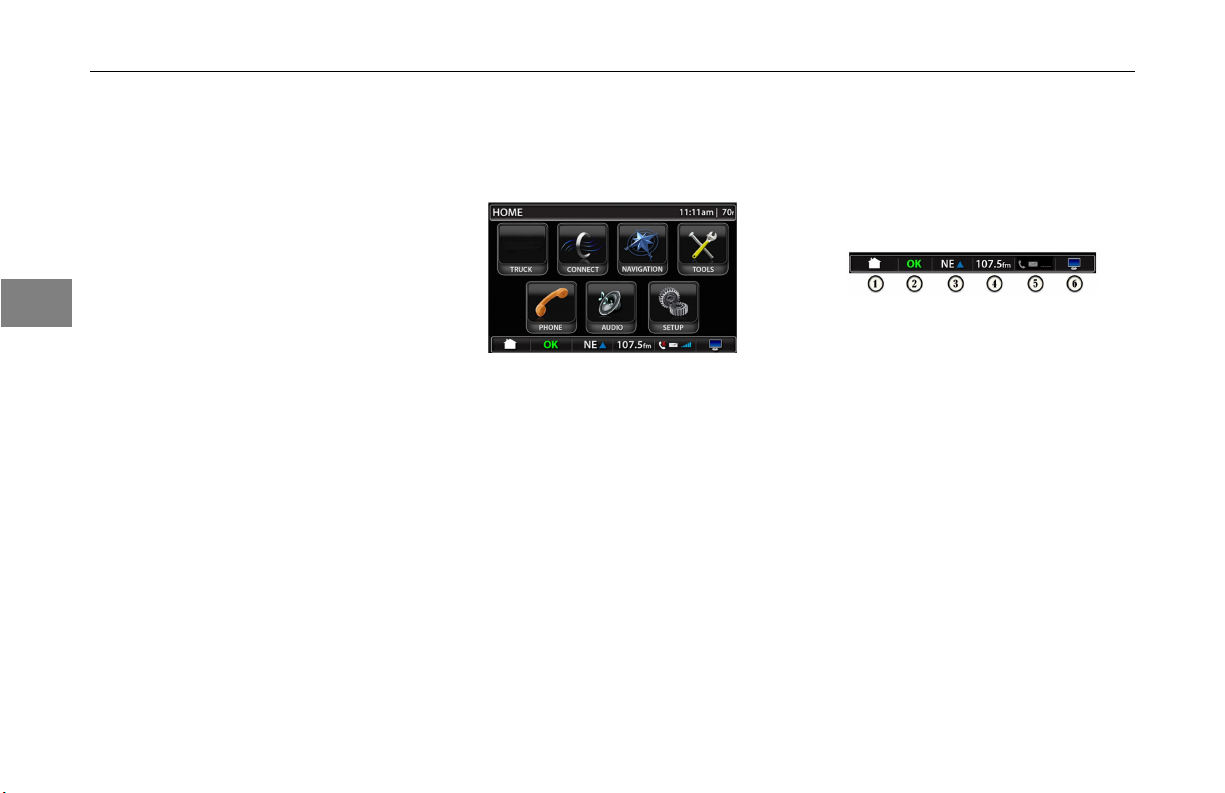
Introduction
3
•RewindButton
•ForwardButton
•PhoneButton
•SetupButton
•USBjack
•3.5AUXjack
TouchScreenHomeMenu
Whenthesystemisrstturnedonit
willdefaulttothehomescreen.
•Truck
•Connect
•Navigation
•Tools
•Phone
•Audio
•SetUp
QuickJumpBar
The‘QuickJumpBar’isatthebottom
ofthescreen.Itallowsyoutogo
directlytootherscreenswithonepress
ofthebutton.
1.Home
Takesyoutothehomescreen.It
willdisplayoneveryscreenexcept
thehomemenuscreen.Itwillbe
grayandinactiveonthehome
screen.
2.OK
Takesyoutothetruckscreen
options.ThegreenOKiconwillbe
onifallsystemsworkingOK.Ifthe
systemsarenotOKa“!”warning
iconwillappear.
3.Navigation
Takesyoutothenavigation
screen.Itwilldisplaythecurrent
compassheading.
3-
4
Page 15
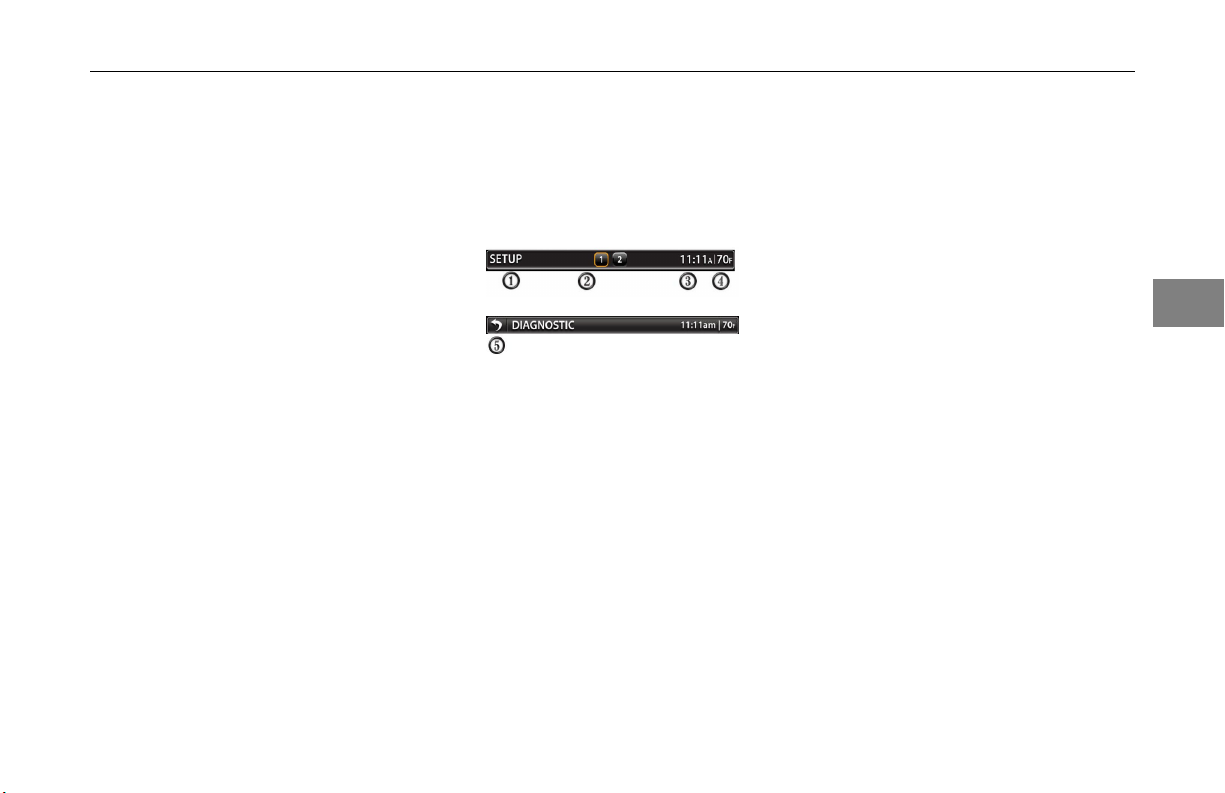
Introduction
4.Audio
Takesyoutothecurrentactive
audioscreen.
5.Phone
Takesyoutothecurrentactive
phonescreen.
Ifnophoneisconnectedthe
phonewillbegray.TheredXwill
bepresentifacallismissedona
Bluetooth®connectedphone.
Theenvelopeisgrayifthereare
notextmessages.
6.ScreenDisplaySettings
Allowstheusertomakechanges
tothescreensuchasturning
thescreenoff,displayinginday
ornightmode,andadjusting
brightness.
TitleBar
TheTitleBarisatthetopofthescreen.
Noteveryscreenwillhavethetitlebar
duetotheparticularoptionsforeach
screen.
1.Identicationof
Screen/Function
Thescreen/functionshowsthe
screentheuseriscurrentlyon.
2.AvailableScreenPages
Thescreenpagesshowtheuser
ifmultiplepagesareavailable.
Thisfeatureisonlyavailableon
menuswheremorethanonepage
isavailable.Youcanpressthe
pagenumberonthescreentogo
tothatpage.
3.Time
Thetimedisplaydisplaysthe
currentsystemtime.
4.Temperature
Thetemperaturedisplaydisplays
theoutsidetemperature.
5.BackButton
Pressingthebackbuttonallows
theusertogobackonescreen.
Thebackbuttonisonlyvisible
whenyougettothethirdscreenof
thecurrentmenuyouarein.
3
3-5
Page 16
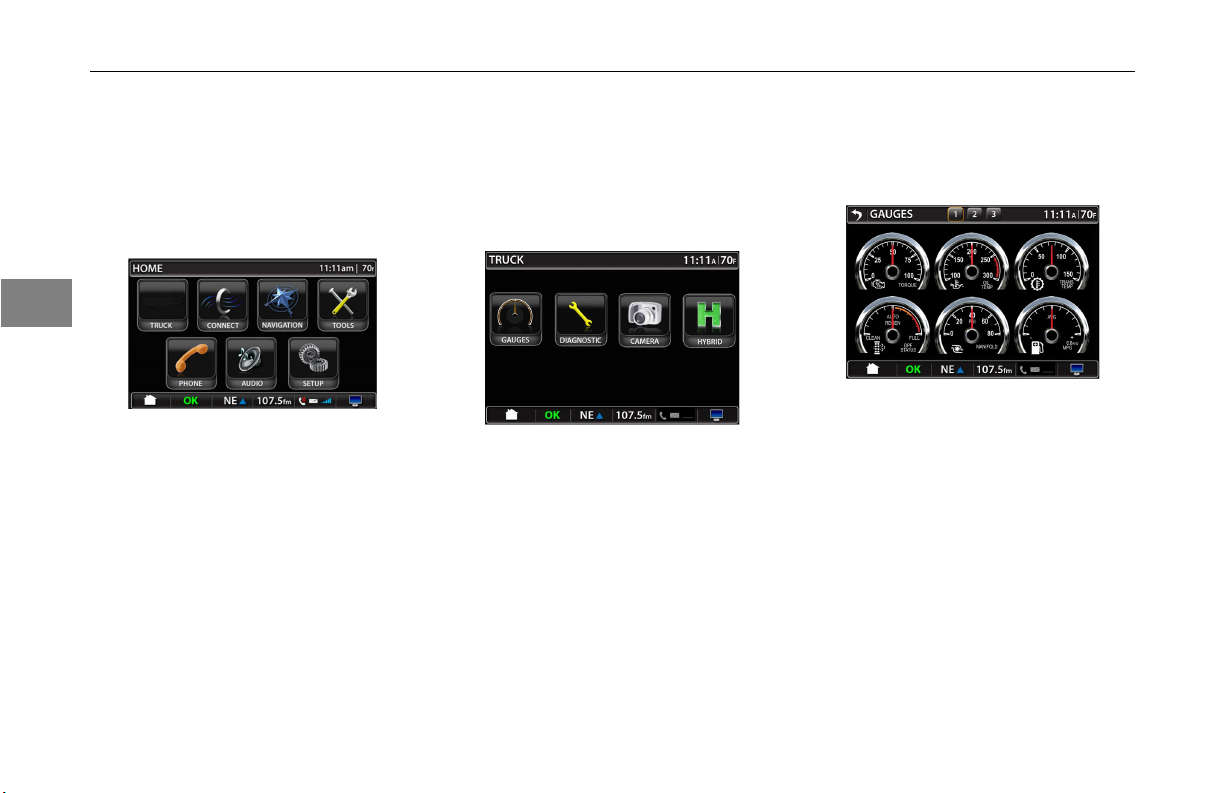
TouchScreens
TouchScreens
ExploringtheTouchScreens
FromtheHomemenupressthetruck
icon.ThiswillbringuptheTruckmenu.
3
HomeMenuScreen
TruckMenu
Thetruckmenuwilldisplaythevehicle
monitoringfunctionsofthePACCAR
Display.Itwilldisplayfourvehicle
monitoringfeatures.
TruckMenuScreen
TruckMenuIcons
•Gauges
•DiagnosticMessages
•Camera
•HybridMode(ifequipped)
Gauges
PresstheGAUGESicon.Thescreen
willdisplaythevirtualgaugeview.
PeterbiltVirtualGauges
3-6
Page 17
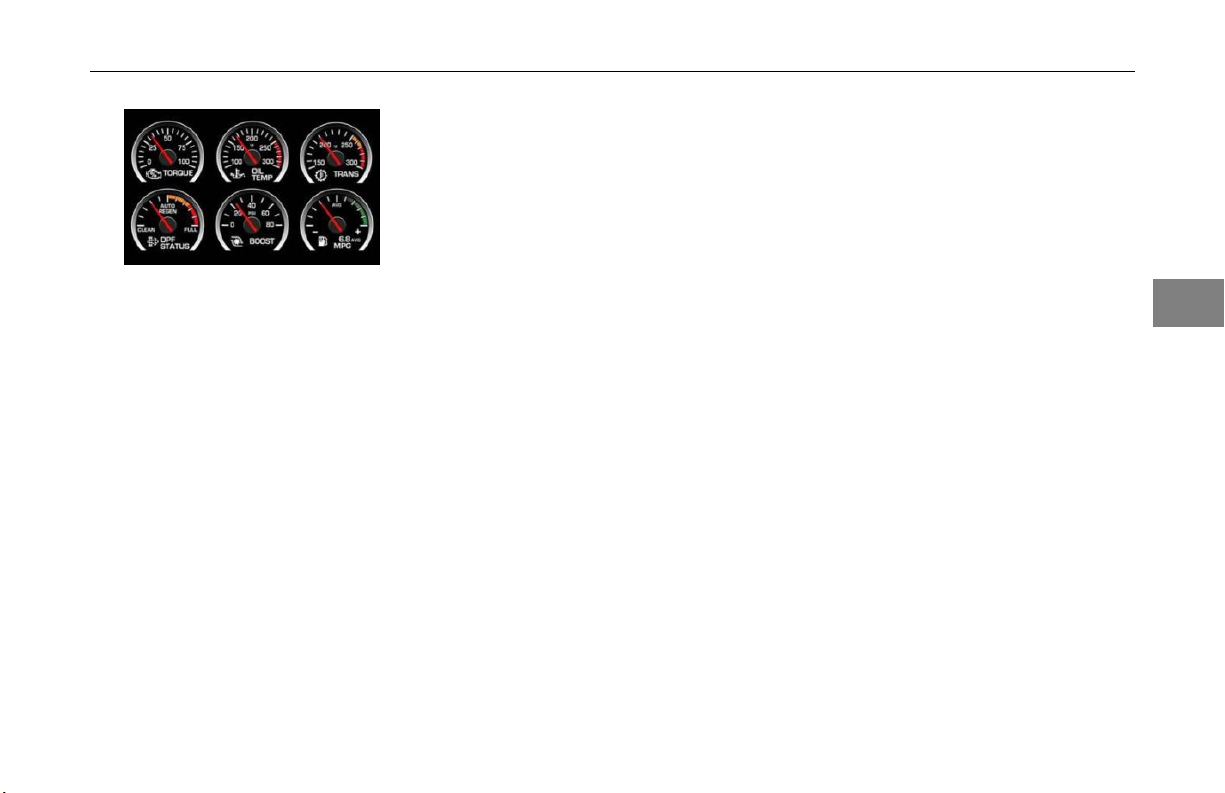
TouchScreens
KenworthVirtualGauges
VirtualGauges-Standard
•TorquePercentage
Displaysengineoutputtorqueas
apercentageofthemaximum
torquerating.
•DieselParticulateFilter(DPF)
Status
Displaysthecurrentstatusof
theDPFandwhenitshould
becleaned.RefertotheEngine
AftertreatmentSystemsOperator’s
Manualforadditionalinformation.
•MilesPerGallon(MPG)
Displaysthecurrentfueleconomy
averageinmpg.
•OilTemperature(ifequipped)
Displaysthecurrentengineoil
temperature.
•TransmissionTemperature(if
equipped)
Displaysthecurrenttransmission
temperature.
•ManifoldPressure
Displaysthepoweryourengineis
puttingoutbyshowingtheamount
ofturboboost.
VirtualGauges-Optional
•OptionalGauges
Optionalvirtualgaugesare
available.Pleaserefertothe
vehicle'soperatormanualfor
information.
3
3-7
Page 18
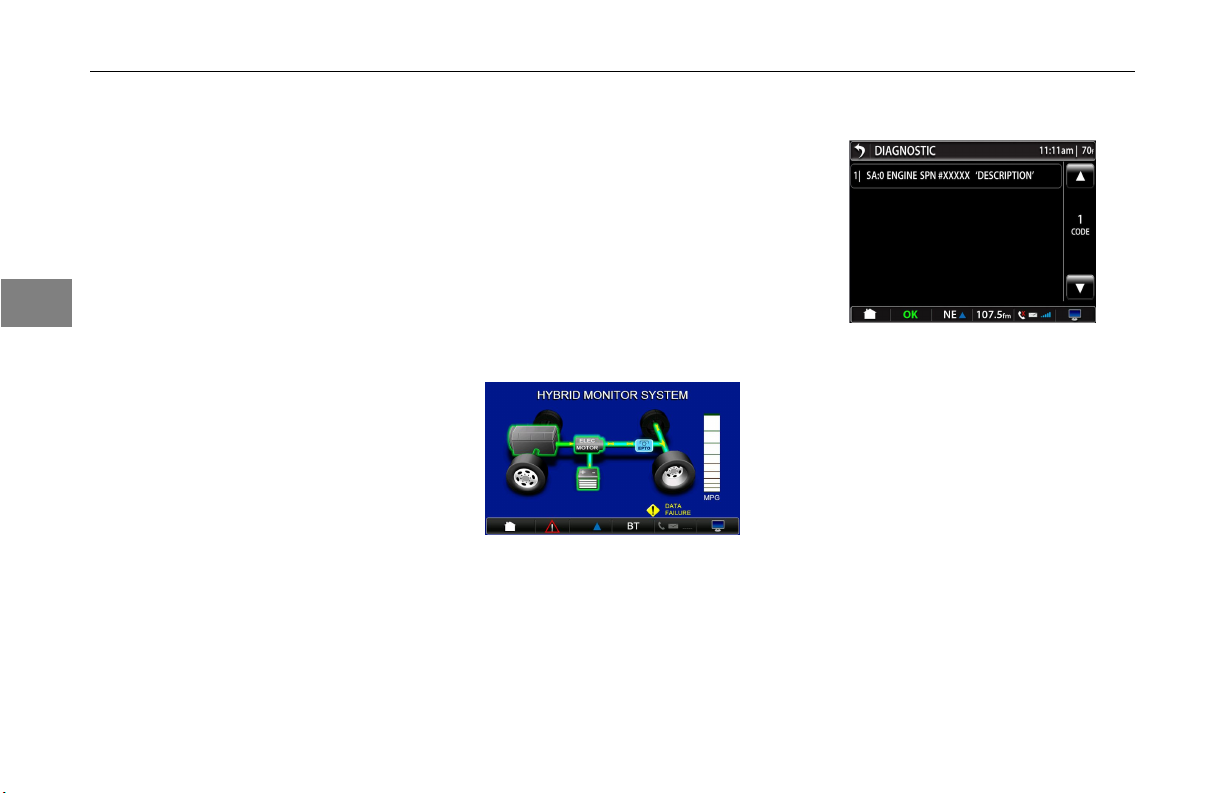
TouchScreens
Warnings
Pressthewarningicononthescreen.
Thiswilldisplayanyvehiclesystem
thatisoutofspecication.Refer
tothevehicleoperatormanualfor
descriptionsofthewarningicons.
3
Hybrid
PresstheHybridicon.Thiswilllaunch
theHybridmonitoringenvironment.
WhenintheHybridmonitoring
environment,thebottombarmenu
shallbemaintained.TheHybrid
screenshavenotouchscreen
functionalityorinteraction.Onlythe
bottombarwillmaintainthetouch
control.
HybridMonitoringScreen
PleaserefertotheHybridOperator’s
ManualSupplementformoredetails
aboutthehybriddisplay.
DiagnosticMessages
DiagnosticMessageHomeScreen
Thetruckdiagnosticscreenwilldisplay
activemessagesfromthefollowing
systems:
•Engine
•EngineAftertreatmentSystem
•Transmission
•InstrumentationSystem
•Anti-LockBrakingSystem(ABS)
8
3-
Page 19
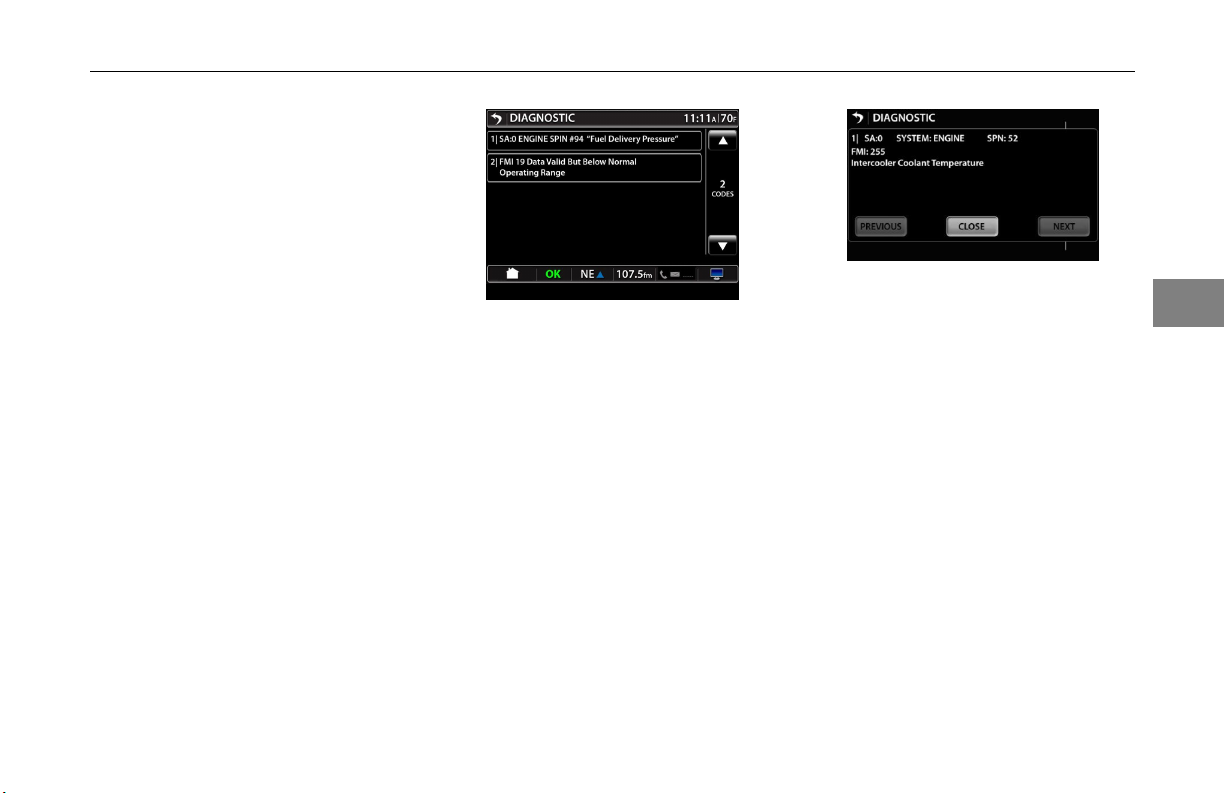
•PACCARTruckNavigationInternal
Diagnostics
Themessageswilldisplayaslong
asthefaultremainsactivefromthe
systemsource.Oncethefaultisno
longeractive,themessagewillbe
removedfromthescreen.
TheDiagnosticMessageHomeScreen
willshowamaximumof5messages
perscreenandcanbepagedupor
downusingthearrowsontheright
handsideofthescreen.
Theupanddownarrowswillbe
grayunlesstherearemorethan5
messages.
TruckDiagnosticsScreen
Onceamessageisselected,the
systemwillgototheDiagnostic
DetailScreen.Thisfeaturewillshow
theactivediagnosticmessageson
thevehicleandcannotbeusedas
amethodtoclearthem.
messageswillhavetobedonethrough
thesystemsdiagnosticclearing
processes.
Clearing
TouchScreens
TruckDiagnosticDetailScreen
3
Thediagnosticdetailscreenwill
display:
•SourceAddress
•SourceofDiagnosticCode
•SPN
•FMI
•TextDescriptionofCode
TheusercanpresstheCLOSEbutton
atthebottomtoreturntotheTruck
DiagnosticHomeScreen.
3-9
Page 20
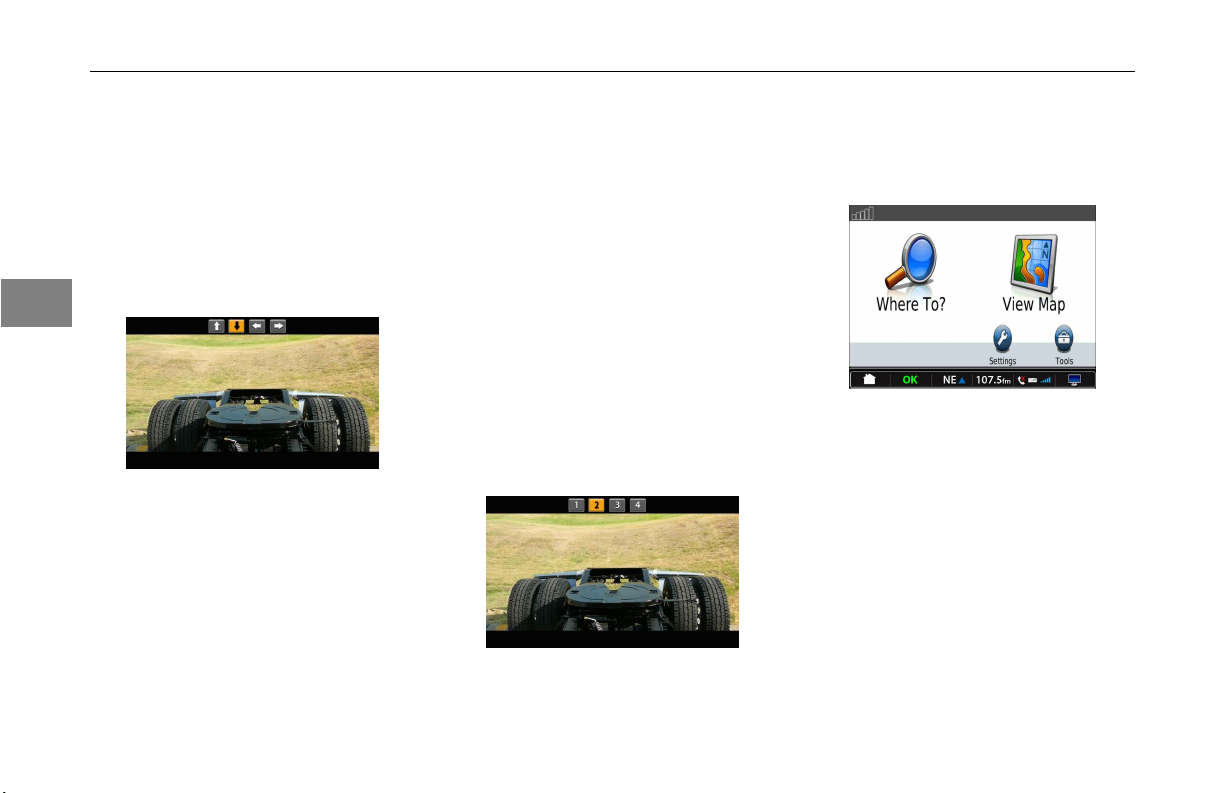
TouchScreens
Cameras(Optional)
Camerascanbeviewedinthe
automaticandmanualmodes.
Intheautomaticmode,thecameras
areidentiedbythearrowkeys.The
arrowkeysindicatethedirectionthe
operatorisseeing.
3
AutomaticCameraMode
Wheninautomaticmodeandinthe
camerascreen,thecamerasviewsare
asfollows:
•DownArrow–Reverse.Activated
whenshiftedintoreverse
•UpArrow–Forward.Activated
whenuparrowonscreenis
pressed.
•RightArrow–RightSide.
Activatedbyrightturnsignal.
•LeftArrow–LeftSide.Activated
byleftturnsignal.
Inthemanualmode,thecameras
areidentiedbynumbers.Pressthe
numbericons1-4atthetopofthe
screentoviewthatcamera.Howthe
cameraswereinstalledwilldetermine
whichnumbercorrespondswiththe
cameraview.
ManualCameraMode
Navigation
PresstheNavigationbuttononthe
screen.ThiswillbringupGPSscreen.
Garmin®GPSScreen
Followtheinstructionsfromthe
suppliedGPSmanualonhowtouse
theGPSsystem.
3-10
Page 21
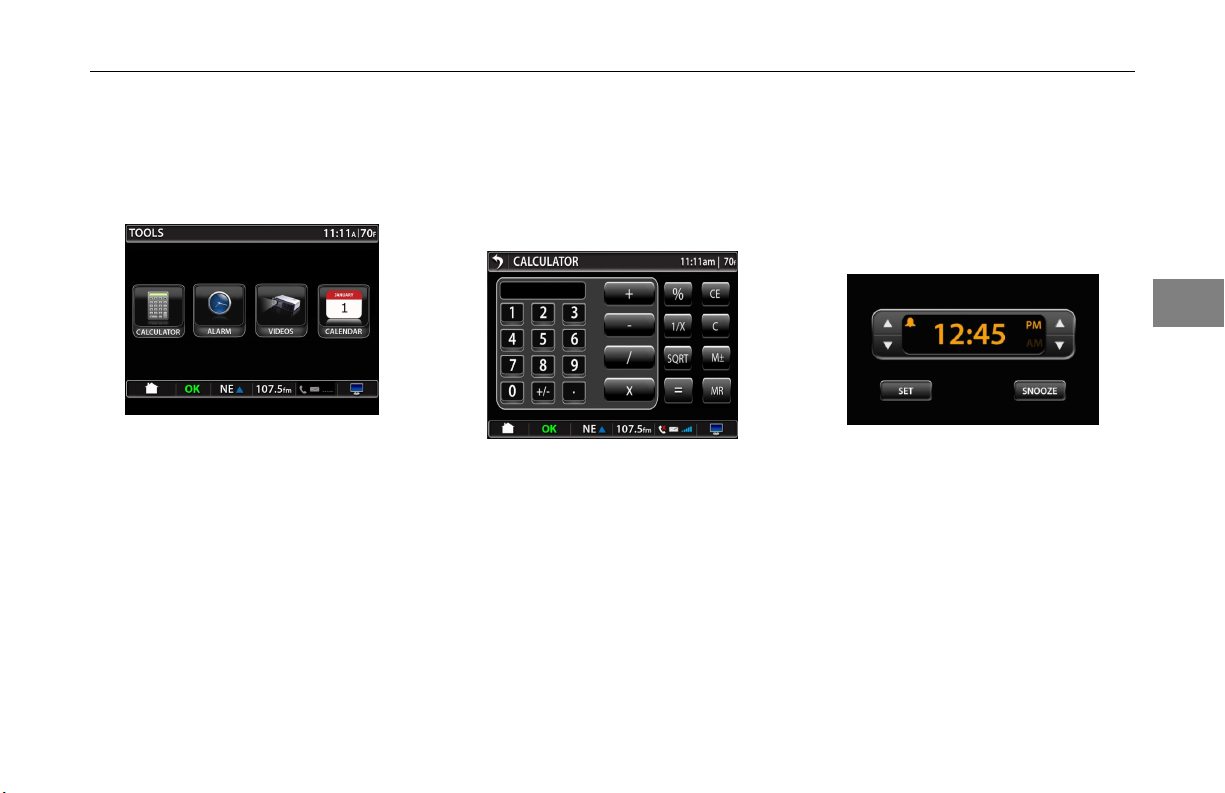
TouchScreens
Tools
PressontheT oolsbuttononthe
screen.Thefollowingtoolsare
available:
ToolsScreen
•Calculator
•AlarmClock
•VideoPlayer
•Calendar
Calculator
Pressthecalculatoricon.The
Calculatorcanperformquick
computations.Usethescreenjustas
youwouldacalculator.
CalculatorScreen
Alarm
Pressthealarmicon.Theoperator
cansetthealarmandpickanaudio
sourcetoplayatthedesignatedtime.
TheAlarmwillonlyprovideforone
alarmsetting.
3
AlarmScreen
Ifthealarmtimeisreachedwhilethe
deviceisinitspowersavingssleep
mode,thesystemwillturnonandthe
alarmwillsoundattheprogrammed
time.
Theupanddownarrowsontheleft
handsideofthescreenareusedto
setthehourasthehouradvances
3-
11
Page 22
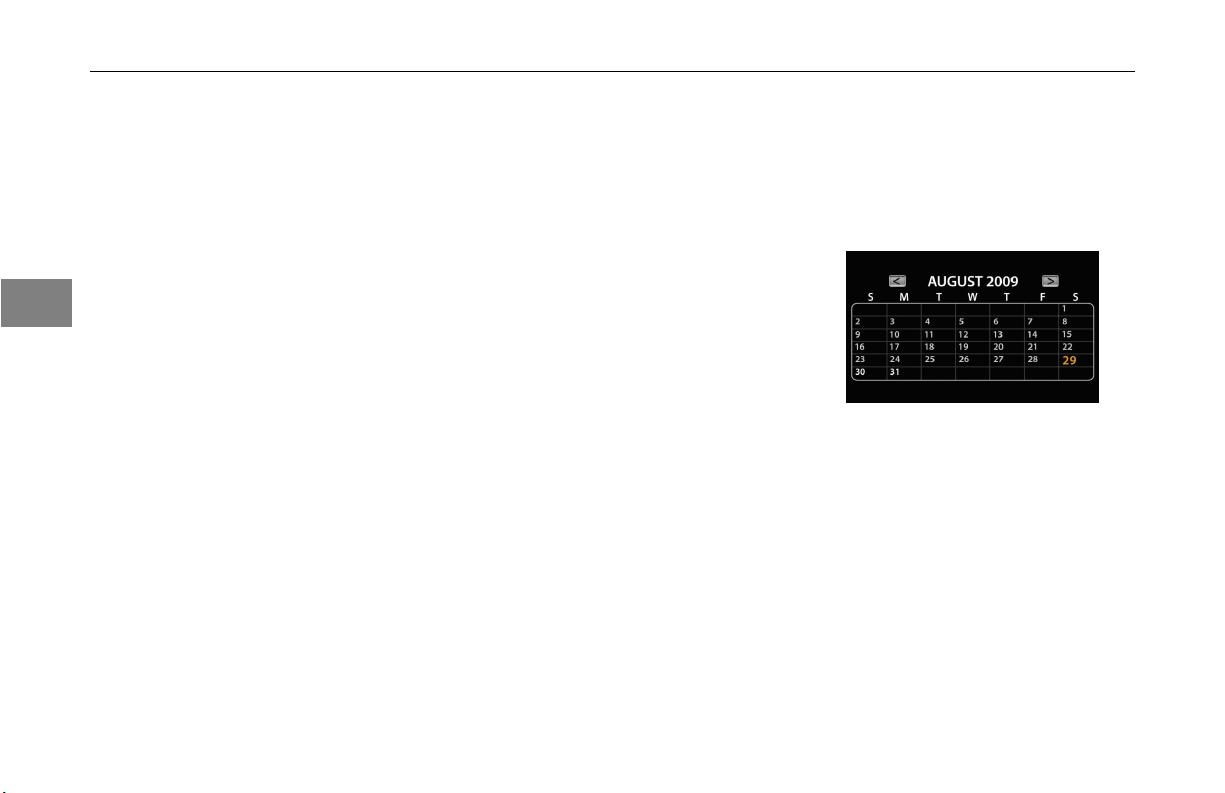
TouchScreens
past12,theAMtoPMtransitionwill
happen.Thesameholdstrueifthe
hoursaredecreasingandgofrom1
to12inthedownwarddirection.The
upanddownarrowsontherighthand
sideofthescreenareusedtosetthe
minutes.Advancingtheminutesover
59ordecreasingbelow1doesnot
affectthehoursetting.
3
PressingtheSetbuttonsetsthealarm
andthebellicongoesfrom50%
intensitytofullintensity.Pressingthe
Setbuttonturnsthealarmoffandthe
belliconreducesbackto50%intensity.
PressingtheSnoozebuttonwill
activatethesnoozefeature,whichwill
shutthealarmoffforapproximately10
minutesandthenthealarmwillsound
again.
Video
Thevideoscreenallowstheuserto
bringinvideousingtheaux-ininputon
thefrontoftheheadunit.Whenthe
videobuttonispressed,thescreenwill
bringinvideotothemainareaofthe
screen.Thetopandbottombarswill
bemaintained.
Ifnovideosignalispresentfromthe
aux-ininput,themainareaofthe
screenwillremainblackedout.
Calendar
PresstheCalendaricontobringup
thecalendar.Theleftandrightarrows
willallowyoutoscrollforwardor
backwardsthroughthemonths.
Calendar
3-12
Page 23
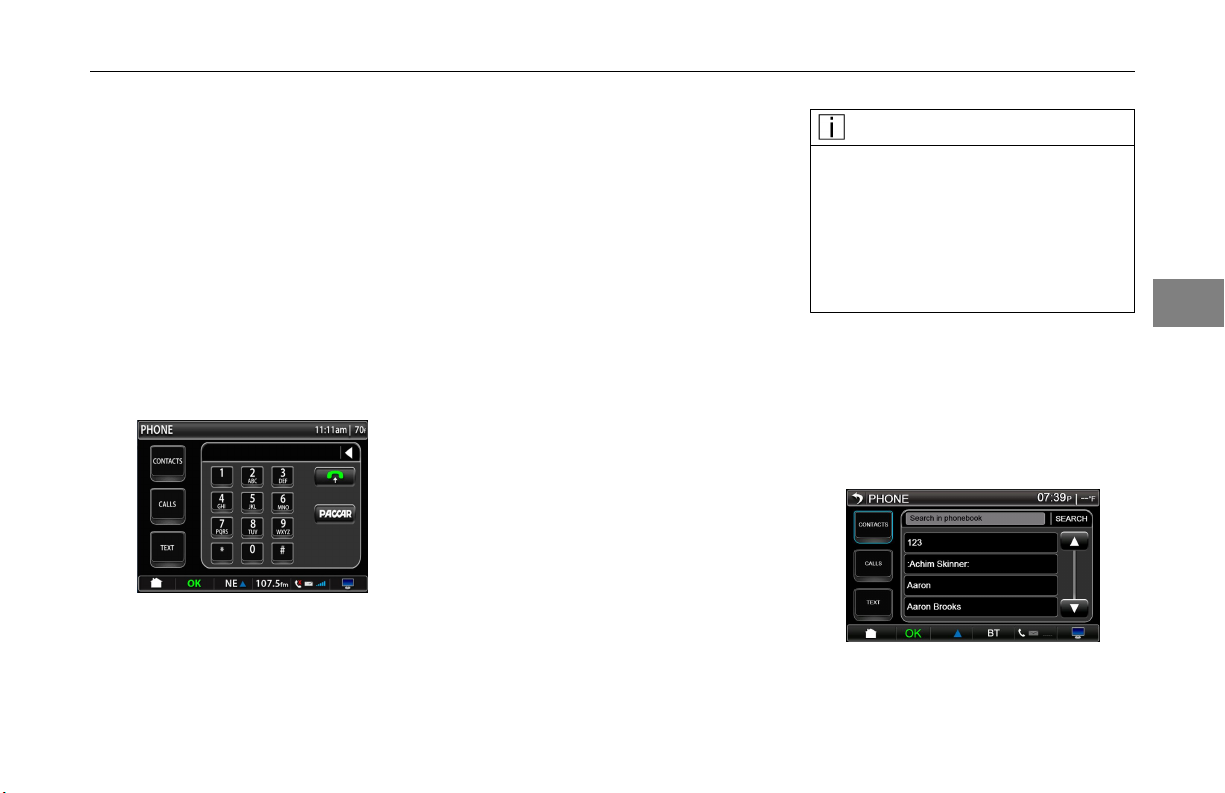
TouchScreens
Phone
ThePhonefunctionprovidestheability
fortheusertoplaceandreceivecalls
viaaBluetooth®connectedphone.
•PhoneKeyPad
•Contacts
•ConnectPhone
•Call/Answer
•HangUp/Ignore
PhoneScreen
PressingtheP ACCARbuttonwilldial
thePeterbiltorKenworthcallcenter
dependingonwhetherthedeviceisa
PeterbiltorKenworth.Thecallcenter
phonenumbersare:
•PeterbiltCallCenter:
1-800-473-8372
(1-800-4-Peterbilt)
•KenworthCallCenter:
1-800-592-7747
(1-800-KWASSIST)
Contacts
PressingtheContactsbuttonwillshow
anycontactsthatarestoredonyour
phone.Usetheupanddownarrowsto
scrollthroughyourcontacts.Pressthe
contactyouwanttoselectit.
NOTE
IfyourphoneisconnectedviaBluetooth®andhasthecapabilityof
sharingthecontactlist,itwillappearhere.RefertotheChanging
PersonalSettingssectionformore
detailsonhowtodownloadthe
phone’scontactlist.
Searchcontactsbypressing"search
inphonebook"eld.Beginentering
nameonkeyboard.Pressthecontact
youwanttoselect.Leavingthe
contactsscreenwillclearthesearch
results.
ContactsScreen
3
3-13
Page 24
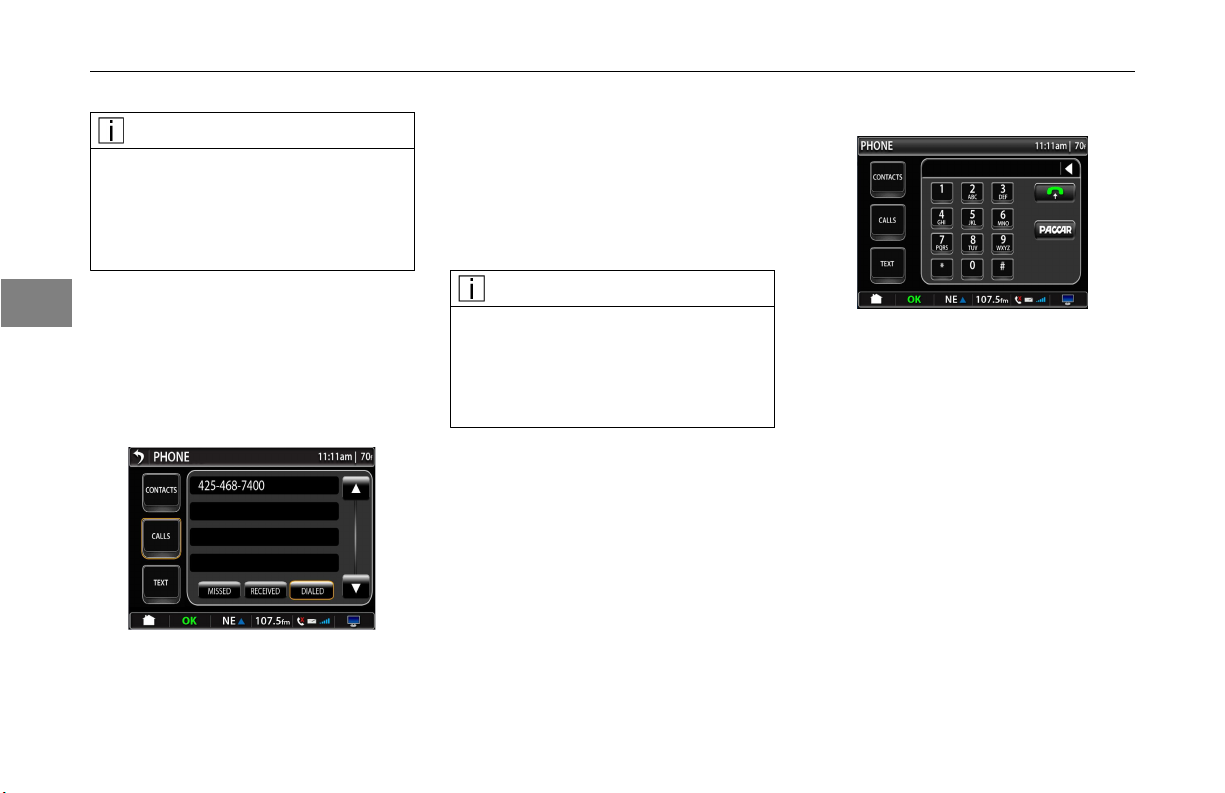
TouchScreens
NOTE
Notallphoneswillbeabletoutilizethisfunctionality.Pleasecontact
yourauthorizeddealershiptond
outifyourphoneiscompatiblewith
thisfunction.
Calls
3
PressingtheCallsbuttonwillbring
upthecallsscreen.Bypressingthe
appropriatebuttonyoucanviewany
missed,receivedordialedcalls.
CallsScreen
Text
PressingtheT extbuttonwillbring
upthetextscreen.Pressthenew
tocreateanewtextmessage.The
keyboardwillappearsoyoucantype
yourmessage.
NOTE
Notallphoneswillbeabletoutilizethisfunctionality.Pleasecontact
yourauthorizeddealershiptond
outifyourphoneiscompatiblewith
thisfunction.
MakeCall
MakeCallScreen
Selectthenumberfromthecontactlist
ordialthenumberusingthetouchpad.
Pressthegreenphonetomakeacall.
Thenumberorthecontactwillshow
upinphonenumbereld.Phoneturns
redoncedialingbegins.
3-14
Page 25
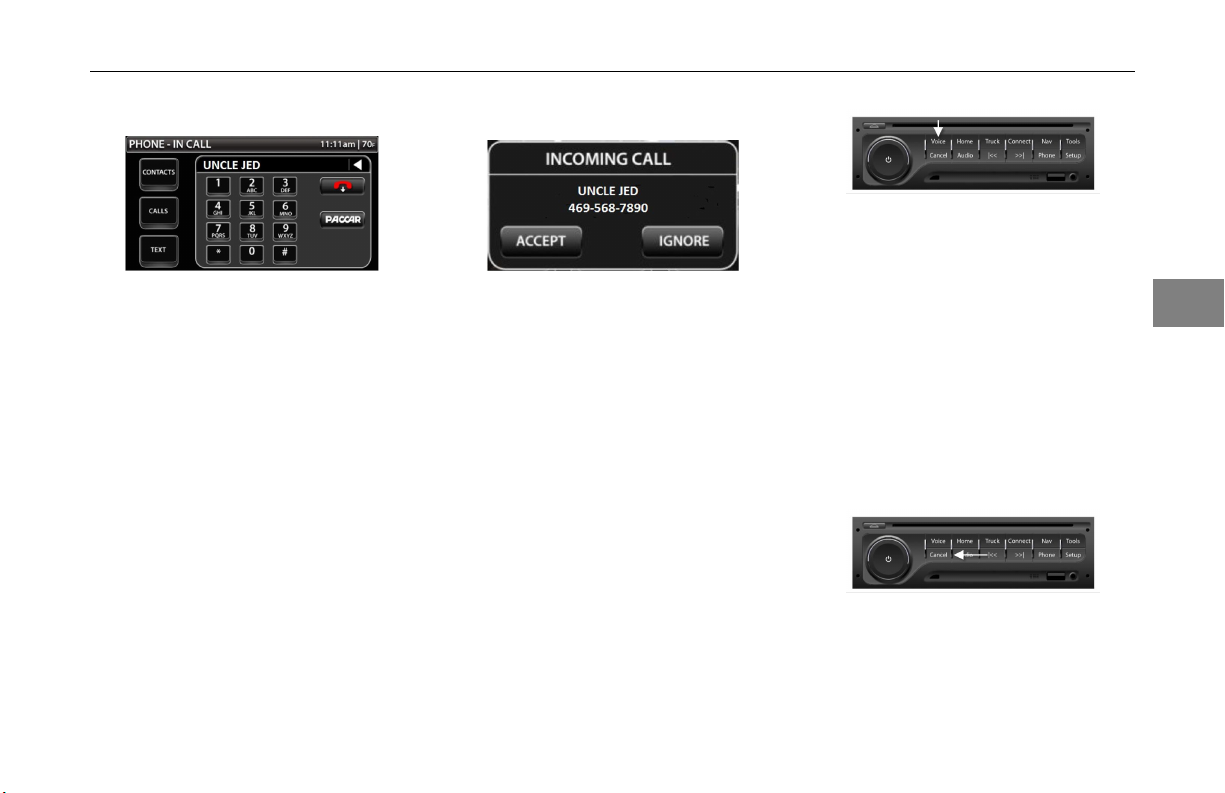
TouchScreens
InCall
InCallScreen
ThephonetitlechangestoPhone–In
Calloncethedialingbegins
Toendthecall,presstheredphone
icon.Thiswilldisconnectthecall.
AnycallreceivedwhileInCallwill
simplyshowmissedcallicon(‘X’)on
thequickjumpbarnexttothephone
symbol.
IncomingCall
IncomingCallPopup
Whenanincomingcallcomesinthe
INCOMINGCALLpopupwillappear.
Thenumberwillbedisplayedandif
itisinthecontactlistthecontactwill
appear.T oacceptthecallpressthe
acceptbutton.Ifyouchosenotto
answerpresstheignorebutton.
PhoneVoiceRecognition
Thephonefunctionalsoincludes
voicerecognitionforcertainphone
controls.Toenteracommand,press
the[VOICE]button(asshownbelow),
waitforthevoicepromptandthen
speakyourcommandinaclearvoice.
Thesystemwillacceptasingleword
commandandwillpromptforthenext
command,suchasanameoraphone
number.Thesystemisalsocapable
ofacceptingcomplexcommandsof
“Call”or“Dial”andthenameorphone
numbertocall.
Pressingthe[Cancel]buttonon
thecontrollerwillreturnthevoice
commandbacktothephonecontrol
andwillallowtheprocesstostartover.
Ifthesystemdoesnotrecognizeyour
command,tryspeakinglouderand
reducebackgroundnoisesuchas
3
3-
15
Page 26
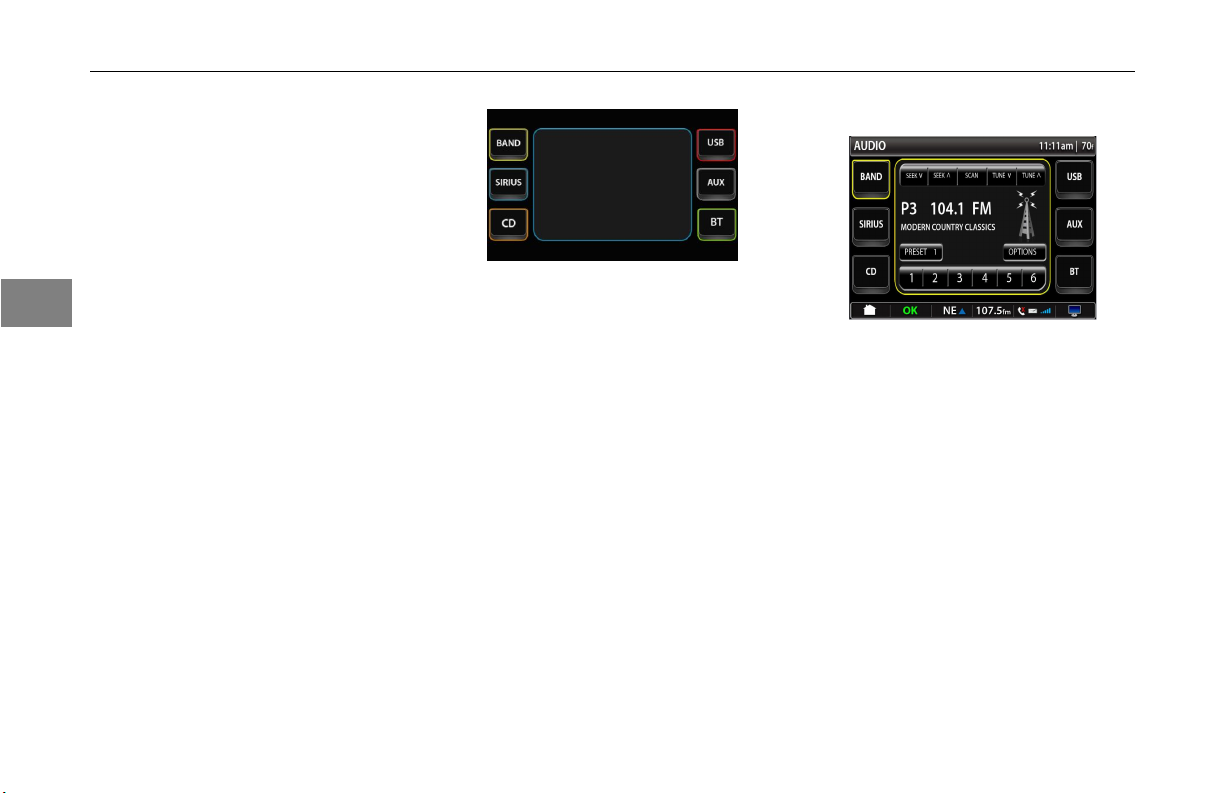
TouchScreens
airconditioningfan,openwindows,
radioorotherconversations.Speak
numbersingroupsof3or5anda
slightpauseinbetween.Donotspeak
a10digitnumberwithoutpausing.
Thevoicerecognitionsystemwill
recognizethelanguageitiscurrently
setfor.(Forexample,ifthesystemis
3
setforFrench,itwillacceptcommands
inFrench.)
Audio
PressingtheAudiobuttonwillbring
uptheAudioscreen.TheAudio
screengivestheuseraccesstothe
entertainmentaudiosources.
MainAudioScreen
•Band–FM/AM/WB
•Sirius–Sirius®SatelliteRadio
•CD
•USB–MemoryStickInput
•Aux–MP3deviceinputoriPod®
input
•BT-Bluetooth®PairedDevice
Input
Thebuttonwillactivateoncethe
sourcebecomesactive.
RadioBandSelect
BandSelect
Thebandselectscreenallowsthe
usertoselectdifferentcontrolfeatures
oftheFM/AM/WBradio.
TherstpressoftheBandbuttonin
thetoplefthandcorneroftheaudio
mainscreentakestheusertotheband
selectscreen.Thescreenwillbefor
thebandlastselectedandthedefault
willbeFM.BypressingtheBand
buttonagaintheusercanchange
audiobandsinthefollowingorder:FM
toAMtoWBandthentoFMagain.
3-
16
Page 27

TouchScreens
TheSeekdownarrowbuttonletsthe
userselectthenextavailablestation
downtheband.TheSeekuparrow
buttonallowstheusertoadvanceto
thenextavailablestationuptheband.
TheScanbuttonallowstheuserto
settheradiotoautomaticallyscanall
availablestationsbyadvancingupthe
banduntilitreachestheendofthe
bandandthenwillstartagainatthe
bottomoftheband.Toselectastation
presstheScanbuttonagain.
TheTunedownarrowbuttonallows
theusertomanuallytunedownthe
dialwhiletheTuneuparrowbutton
allowstheusertomanuallytuneup
thedial.Thereisnofastadvancement
byholdingdownoneitherkey.
ThePresetbuttonallowstheuserto
selectbetweengroupsofpresetsand
displaysthegroupcurrentlyavailable
bythepresetbuttons.Example:
Preset0istherstgroupofpresets
1-6,Preset1isthenextgroupof
presetsandsoon.
ThePresetbuttonsnumber1-6allows
theusertostoreandaccessupto24
presets.Thepresetsaredividedinto
fourgroupsof6presetslabeled0-3.
Pressingonapresetbuttonwilltake
theusertotheassignedstation.
Pressandholdthebuttonforthe
presetlocationformorethan1second
tostorethedesiredstation.The
informationareashowswhatpreset
theuserison,thestation,theband,
andanystationinfothatisbroadcast.
Sirius®
SIRIUS®Radio:
SIRIUS®SatelliteRadioandSIRIUS®
Trafcsubscriptionssoldseparatelyorasa
package.Serviceautomaticallyrenews
andyouwillbebilled,atthen-current
rates,unlessyoucall1-888-539-7474
tocancel.Subscriptionsgovernedby
SIRIUS®TermsandConditionsavailable
atsirius.com.Installationcosts,one-time
activationfee,otherfeesandtaxeswill
apply.SIRIUS®Trafcavailableinselect
markets,andSIRIUS®datadisplays
andindividualproductavailabilityvaryby
hardwareequipment.SIRIUS®service
availableonlytothoseatleast18yearsof
ageinthe48contiguousUSA,DC,and
PuertoRico(withcoveragelimitations).Fees
andprogrammingsubjecttochange.©2010
SIRIUS®XMRadioInc.SIRIUS®,XMand
allrelatedmarksandlogosaretrademarksof
SIRIUS®XMRadioInc.anditssubsidiaries.
PressingtheSirius®buttontakes
theusertotheSirius®MainScreen.
Therearesixpresetspereachsatellite
group(SAT0-SAT3)foratotalof24
presetstations.
3
3-
17
Page 28

TouchScreens
Sirius®MainScreen
3
TheCATuparrowbuttontakesthe
usertothenextavailablecategoryand
CATdownarrowtakestheusertothe
previouslyavailablecategory.
TheTuneuparrowbuttontakesthe
useruptothenextavailablestation
andtheTunedownarrowbuttontakes
theuserdowntothenextavailable
station.
PresstheCATSelectbuttonwillshow
theuserCategoryscreen.
18
3-
Sirius®CategorySelect
PressingtheCHSELECTbuttontakes
theusertoChannelSELECTscreen.
Sirius®ChannelSelect
TheSirius®screenisactivatedwhen
theuserpressestheInfobuttonon
theSirius®MainScreen.Pressthe
Cancelbuttontoleavethescreen.
Sirius®Info
Specialmessagesscreencomesup
whentheSirius®Modeneedsto
informuserofstatus.
Sirius®SpecialMessage
Themessagesavailableare:
•AcquiringSignal
•AntennaError
Page 29
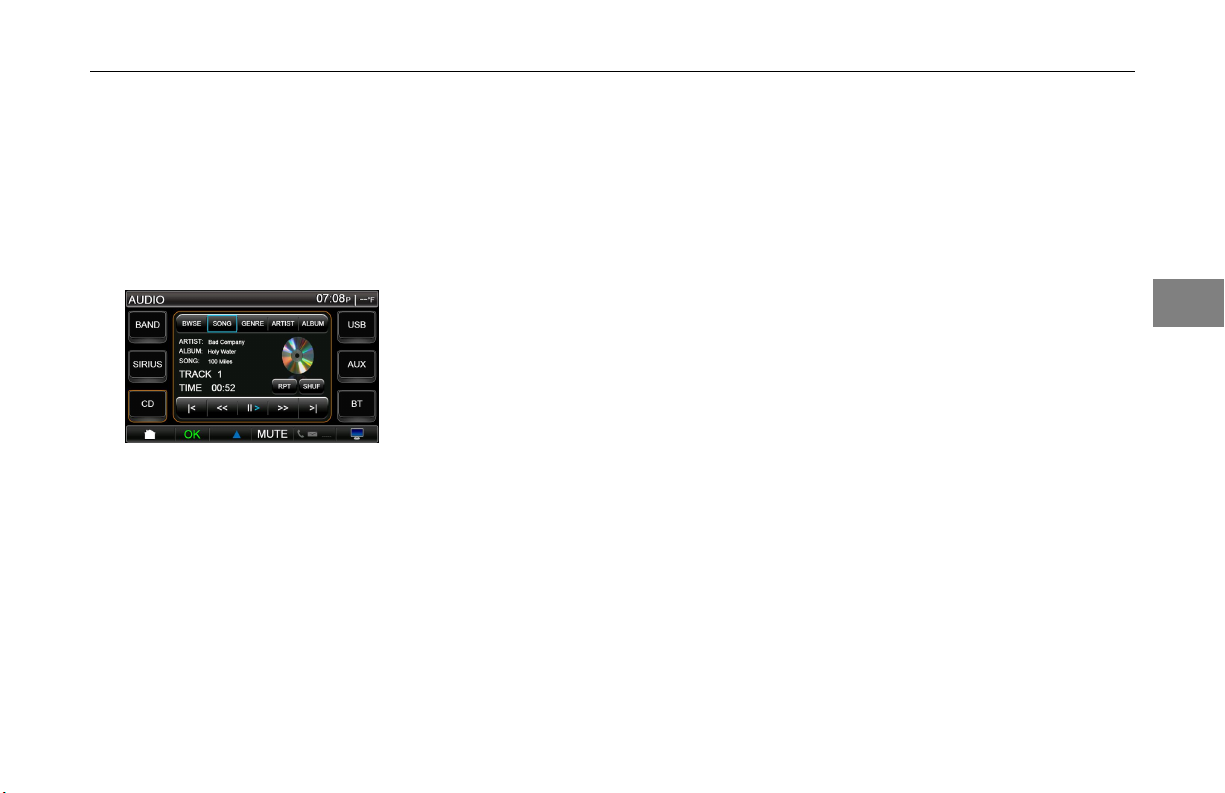
TouchScreens
•ChannelsUpdating
•Firmware
CompactDisc(CD)
TheCDscreenisaccessedby
pressingtheCDbutton.
CompactDisc
WhenaCDisloadedanddepending
ontheCDformat,thescreenwill
displaytheArtistName,AlbumTitle,
SongTitleandTrackNumberout
ofTracksavailable(x/xx),andTime
Elapsed.
PressingtheRPTbutton
usertorepeatthetrack.Pressthe
buttontoturnofftherepeatfunction.
PressingtheSHUFbuttonallowsthe
usertoselectshufeplaymodewhich
willrandomplaytracksontheCD.
PressingtheSHUFbuttonagainwill
turnofftheshufefeature.
PressingtheBWSEbutton
usertobrowsethelesonaCD(if
supportedbytheCDinformation).
Pressingtheupanddownarrows
totherightwillpageupanddown
throughtheavailableles.Pressing
aspeciclewillshowalistofsongs
availableinthatle.Pressingthe
arrowtotherightofthelewillstart
playingtherstsonginthatleand
continueplayingsongsfromthatle.
PressingtheBACKbuttonwilltake
youbacktothepreviousscreen.Note:
ThisfeatureisforCD’sthathaveles
loadedfromnumerousothersources
allowsthe
allowsthe
wherethetrackmaintainstheoriginal
leinformation.
PressingtheSONGbutton
usertoselectthesongtobeplayed
(ifsupportedbytheCDinformation).
Pressingtheupanddownarrows
totherightwillpageupanddown
throughtheavailablesongs.Theuser
canplayaspecicsongbyselectingit
fromthelistorpressingthearrowto
therightofthesongtitle.Pressingthe
BACKbuttonwilltakeyoubacktothe
previousscreen.
PressingtheGENREbutton
theusertoselectthegenreofmusic
tobeplayed(ifsupportedbytheCD
information).Pressingtheupand
downarrowstotherightwillpage
upanddownthroughtheselections.
Pressingthespecicgenrewantedwill
showalistofartistsavailableinthat
genre.Pressingthearrownexttothe
genrewillstartplayingthersttrack
withinthatgenreandcontinueplaying
allowsthe
allows
3
3-
19
Page 30
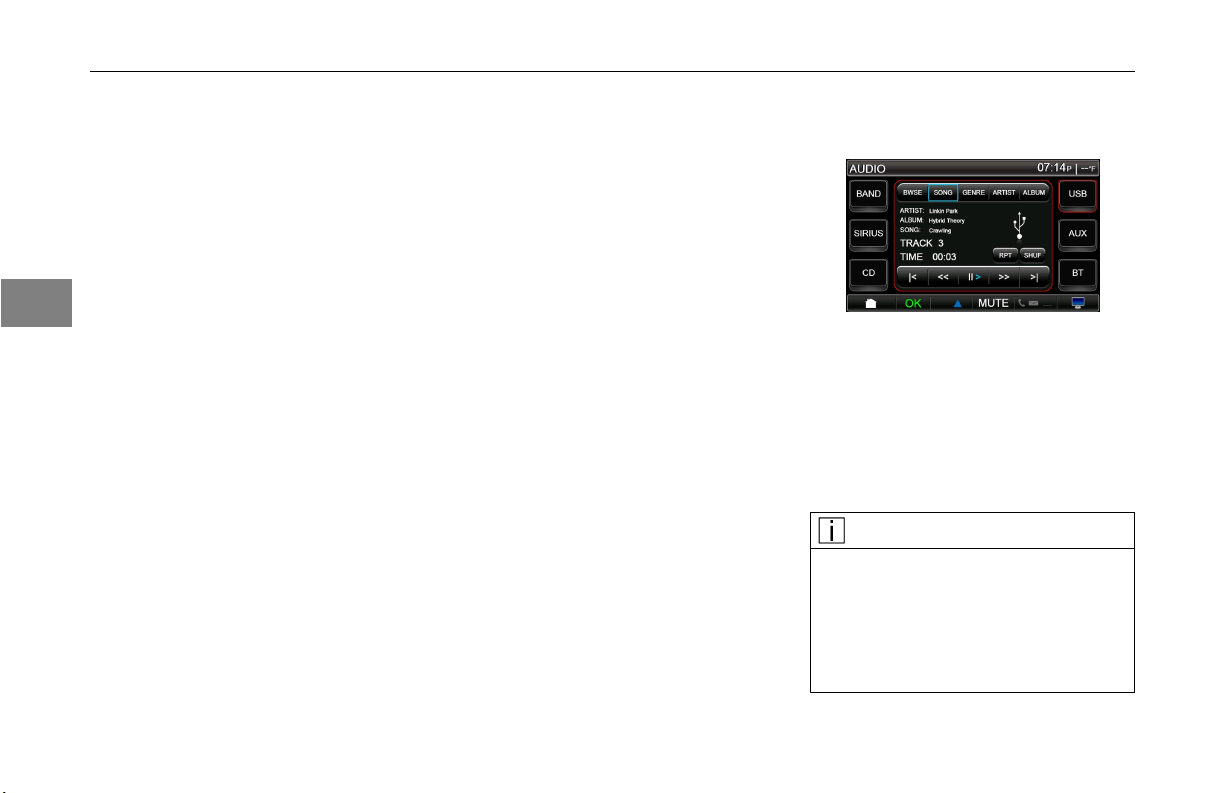
TouchScreens
othersongsfromthatgenre.Pressing
theBACKbuttonwilltakeyoubackto
thepreviousscreen.
PressingtheARTISTbutton
usertoselecttheartisttobeplayed
(ifsupportedbytheCDinformation).
Pressingtheupanddownarrowsto
therightwillpageupanddownthrough
3
theavailableartists.Pressinga
specicartistwillshowalistofalbums
availableforthatartist,pressingthe
albumwillshowthelistofsongsfrom
thatartist.Pressingthearrowtothe
rightoftheartistwillstartplayingthe
rstsongforthatartistandcontinue
playingsongsfromthatartist.Pressing
theBACKbuttonwilltakeyouback
tothepreviousscreen.Note:This
featureisforCD’sthathaveles
loadedfromnumerousothersources
wherethetrackmaintainstheoriginal
artistinformation.
PressingtheALBUMbutton
usertoselectthealbumtobeplayed
allowsthe
allowsthe
(ifsupportedbytheCDinformation).
Pressingtheupanddownarrowsto
therightwillpageupanddownthrough
theavailablealbums.Pressinga
specicalbumwillshowalistofsongs
availableonthealbum.Pressingthe
arrowtotherightofthealbumwillstart
playingtherstsongonthealbum
andcontinueplayingsongsfromthat
album.PressingtheBACKbuttonwill
takeyoubacktothepreviousscreen.
Note:ThisfeatureisforCD’sthat
havelesloadedfromnumerousother
sourceswherethetrackmaintainsthe
originalalbuminformation.
Thejumpbackatrack,rewind,play,
fastforwardandjumpaheadatrack
buttonsareontheinformationscreen.
USBInput
InUSBmode,thedevicewillplay
audiolesthatarestoredonaUSB
audiodevice.Operatingthecontrols
fortheUSBinputaresimilartoplaying
audioonaCD.
USBInput
iPod®Controls
TheiPod®controlsscreenallows
theusertoaccessandplayiPod®
informationwhenaniPod®is
connectedtotheUSBport.
NOTE
NotallApple®deviceswillbeable
toutilizeallofthefuncationalitydescribedinthissection.Pleasecontactyourauthorizeddealershipto
ndoutifyourdeviceiscompatible
withthisfunction.
3-20
Page 31

TouchScreens
OperatingthecontrolsfortheiPod®
inputaresimilartoplayingaudioona
CDorUSBdevicewiththeadditionof
aPLLSTbutton.ThePLLSTbutton
replacestheBWSEbuttonandallows
theusertoselecttheplaylisttobe
played.
Pressingtheupanddownarrowsto
therightwillpageupanddownthrough
theavailableplaylists.
Pressingaspecicplaylistwillshowa
listofsongsavailableintheplaylist.
Pressingthearrowtotherightofthe
playlistwillstartplayingtherstsong
ontheplaylistandcontinueplaying
songsfromthatplaylist.
PressingtheBACKbutton
youbacktothepreviousscreen.
PressingthePAUSE/PLAYbutton
allowstheusertoalternatebetween
playingandpausingtheselectedtrack.
willtake
Theinformationscreendisplaysthe
ArtistName,TrackTitle,AlbumTitle
andTrackNumberoutofTracks
available,andTimeElapsed.
iPod®USBInput
AuxInput
AuxInput
PressingtheAUXbuttonfromthe
audiomainscreen,thesystemallows
theoperatortoplaysoundthrough
theirauxiliarysystemviathe3.5mm
auxinjackontheremoteheadunit.
Thereisnocontrolfromthedisplayfor
thisinputdevice.
Bluetooth®DeviceInput
PressingtheBTbuttonontheaudio
mainmenutakestheusertothe
Bluetooth®audioinputscreen.
Bluetooth®DeviceInputScreen
3
21
3-
Page 32

TouchScreens
Thescreenfunctionssimilarlytothe
CDscreen.Thescreenonlydisplays
informationwhenaBluetooth®
capableaudiodevicehasbeenpaired
tothePACCARDisplay.
NOTE
Notallphoneswillbeabletouti-
3
lizethisfunctionality.Pleasecontact
yourauthorizeddealershiptond
outifyourphoneiscompatiblewith
thisfunction.
ChangingPersonalSettings
Setup
TheSetupscreenallowstheuser
tomodifytheproductsettingsofthe
PACCARDisplay.Therearetwo
setupscreens.Usethescreenpages
numbersonthetitlebartoscroll
throughthescreens.
FirstSetupScreen
SecondSetupScreen
Display
Pressthedisplayicon.Thedisplay
setupscreenwillappear.
Withinthedisplaysettingsthescreen
canbeturnedoff,canbesettoadjust
fordaytimeornighttimedisplaymode
andcanbeadjustedforbrightness.
Turningthescreenoffwillnotturnoff
theunitfunctionality.Thescreenwill
lightuptoalerttheoperatorofany
warningmessagesorincomingphone
calls.Thescreencanbeturnedback
onbysimplytouchinganywhereon
thescreen.
3-22
Page 33

TouchScreens
Sound
Pressthesoundicon.TheAudio
Setupscreenwillappear.
Thesoundsetupscreenallowsthe
usertoadjusttheaudiosettingsofthe
headunit.Thesettingsare:
Treble–Defaultisthemedianvalue.
Presstheplus(+)buttontoincrease
thetrebleandtheminus(–)buttonto
decreasethetreble.
Mid–Defaultisthemedianvalue.
Presstheplus(+)buttontoincrease
themidrangeandtheminus(-)button
todecreasethemidrange.
Bass–Defaultisthemedianvalue
Presstheplus(+)buttontoincrease
thebassandtheminus(-)buttonto
decreasethebass.
BalanceFadebuttonsallowtheuser
toadjustthebalanceandfadeofthe
systemwhilealsogettingavisual
feedbackonthe“center”oftheaudio
image.Pressingthedownarrow
sendsthesoundtowardstherearof
thevehicleandpressinguparrow
sendsthesoundtowardsthefrontof
thevehicle.
Pressingtheleftarrowsendsthe
soundtowardsthelefthandsideofthe
vehicle(NorthAmericandriver’sside)
andpressingtherightarrowsends
thesoundtowardstherighthand
sideofthevehicle(NorthAmerican
passenger’sside).
SoundSetupScreen
Language
Pressthelanguageicon.Thisscreen
willappear:
3
LanguageSetupScreen
Thelanguagesetupscreenallowsthe
usertochangethesystemlanguage.
Thelanguagesettingthatiscurrently
activewillhavethehaloilluminated
inamber.Thenon-activesettingswill
haveadefaultgrayhalo.
Clock
Pressingtheclockiconwillletthe
operatoradjustthesystemtime.
3-23
Page 34

TouchScreens
Theclocksettingsare:
TimeAdjust–Pressingtheuparrows
willincreasethehoursorminutes
andpressingthedownarrowswill
decreasethehoursorminutes.
SyncwithGPS
GPSbuttonwillsettheclocktothe
3
sametimeastheGPSsystem.
TimeZone–PressingthePrevious
buttonwilltakeyoutotheprevious
timezone.PresstheNextbuttonwill
takeyoutothenexttimezone.
TimeFormat
buttonwillsetthetimetotheAM/PM
12hourformat.Pressingthe24Hour
buttonwillsetthetimetothe24hour
format.
UnitofMeasure
PresstheU/M(unitsofmeasure)icon.
Thisscreenwillappear:
–Pressthesyncwith
–Pressingthe12Hour
UnitofMeasureSetupScreen
Theunitsofmeasurecanbechanged
bytheusertotheEnglishormetric
format.Allunitsofmeasurement
displayedonthetouchscreenwill
changetotheformatselected.
Camera
Thecameracanbesetupinautomatic
modeormanualmode.Presson
AutomaticModeorManualModeto
selectthedesiredmode.
Wheninautomaticmodethecameras
willautomaticallyturnonfromtheinput
receivedfromthevehicle.
Automaticmodealsoallowstheuser
toturnONorOFFtheautoreverse
camera.
ManualModeallowsthedriverto
togglebetweencamerasbypressing
onthenumbersdisplayedonthetitle
bar.
Theusershallonlybeabletoselect
eitherAutomaticorManual.The
selectedmodewillhavethehalo
highlightednotedas“–ON”.Theunit
notselectedwillbenotedas“–OFF”.
Bluetooth®Devices
PresstheDevicesicon.Thisscreen
willappear:
3-
24
Page 35

PairingaBluetooth®Device
PresstheAddbuttonfromthe
Bluetooth®mainscreen.
Followtheinstructionsonthescreen
andselectSmartNavasthedevice.
TouchScreens
Bluetooth®MainScreen
Thefavoritedeviceisindicatedwith
theyellowstar.Theconnecteddevice
isindicatedwithagreencheckmark.
Thedevicethatisselectedasafavorite
willautomaticallypairwhenthedevice
comesintorangeandthedevicehas
Bluetooth®turnedon.Onlyonedevice
maybeselectedasafavorite.Devices
thatarenotselectedasafavoritemust
bemanuallypairedtothesystem.The
boxesthathavephonespairedtothem
willhaveanamberhalo.Allempty
boxeswillhavethedefaultgrayhalo.
Ifpairingthedevicewassuccessful
youwillseethisscreen:
PairingSuccessfulNotication
Oncethetargetdeviceispaired,itwill
taketheuserbacktotheBluetooth®
mainscreen.
Ifthepairingisunsuccessfulyouwill
seethisscreen:
PairingUnsuccessfulNotication
3
Ifthetargetdevicefailstopair,itwill
taketheuserbacktotheBluetooth®
mainscreen.Trytopairthedevice
again.Pleasecontactyourauthorized
dealerservicecenterifyouhave
problemspairingthephonetothe
device.Forcertainphones,thedisplay
unitmaynotbecompatiblewithyour
phone.
Options
Toviewthephoneproperties,clickon
thephoneyouwanttoview.
3-25
Page 36

TouchScreens
3
Bluetooth®OptionsScreen
Deleteoption-PressingtheDelete
buttonwilldeletethecurrentpaired
device.
Connect-Thisbuttonwillconnectthe
deviceforuse.(Ifthesystemhasnot
alreadyconnectedthedevice.)
SetasFavorite–PressSetasFavorite
tosetthecurrentpaireddeviceasthe
favorite.
DownloadPhonebook–PressY esto
downloadphonebookfromthecurrent
paireddevice.Pressnoifyoudonot
wanttodownloadphonebook.
NOTE
Thepairedphonemustbecompatiblewiththesystemforthisoption.
Cancel–PresstheCancelbuttonto
returntomaindevicescreen.
SystemInformation
Gotothesecondpageofthesetup
screenandpressontheSystemInfo
icon.Thisscreenwillappear.
SystemInfo
InformationprovidedinSystemInfo
screenisasfollows:
•Product
•VIN
•Software
•Hardware
•HardwareSerialNumber
•ManufactureDate
•ShellVersion
•Garmin®Software
•Garmin®UnitID
•MAP
•PACCARPOI
•Sirius®Firmware
•Sirius®ESN
3-26
Page 37

TouchScreens
Keyboard
Thekeyboarddisplayisavailablein
thefollowingscreens:
•PhoneT extMessage
•Navigation
•PhoneContactSearch
Therearetwokeyboardsavailable:
AlphaandSymbolCharacterspressing
inanareathatneedstextentered.
Theusercantogglebetweenthetwo
keyboardsbyselectingthekeyboard
selectortogglekey.
Theuserentersthekeyboardmodeby
selectingabuttononthescreenthat
sayskeyboardorwhenselectingan
areathatneedstextentry.
Thekeyboardoverlaysthebottom
portionofthescreensuchthattheuser
canseewhattheyaretypinginthetop
half.
PressingtheredXonthekeyboard
allowstheusertoexitthekeyboard
anditwilldisappearfromview.
Theuserisnotallowedtousethe
keyboardwhenthevehicleisinmotion.
3
3-27
Page 38

Page 39

Maintenance
Maintenance
TroubleshootingTable..............5-3
5
5-1
Page 40

Page 41

Maintenance
TroubleshootingTable
Maintenance
SymptomProbableCauseSolution
UnitdoesnotturnON.1.Batterydisconnectswitchisoff.
2.Ignitionswitchisoff.
Overtempwarningonscreen.1.Exposedtodirectsunlightforalongperiodwithout
VeryweakornoGPSsignals.1.Surroundedbytallbuildingsorstructures.
Displaymonitorisdifcultto
read.
Cameraswillnotoperatein
automaticmode.
CannotpairBluetooth®device.
Amplierfaultwarningreceived.1.Ampliernotpowered.
3.Fuseisblown.
ventilation.
2.Unusuallyhighoperatingtemperature.
2.Vehicleisinatunnelorparkingstructure.
1.Brightnessnotproperlyadjusted.
2.Screensettingmodesincorrect.
3.Monitorisdirty .
1.Displaynotoncamerascreen.
2.Lightingcommandsnotconguredcorrectlyon
vehicle.
1.Phoneisnotcompatiblewithsystem.
2.Weakornophonesignalstrength.
2.Wiresshortedtoamplier.
3.Otherfaultwithamplier.
1.Turnbatterydisconnectswitchon.
2.Turnignitionswitchon.
3.Replacefuse.Seevehicleoperatormanual.
1.Donotparkindirectsunlightwithoutproper
ventilationincab.
2.Shutunitoffandallowittocool.Ifhightemperature
continuesunitwillautomaticallyshutdown.
1.Movethevehicleawayfromstructures.
2.Systemwillworkthebestwhenthereisanopen
viewtothesky.Movetowherethereareno
obstructions.
1.Adjustbrightness.
2.ChangetopropermodeofAuto,DayorNight.
3.Cleanmonitorwithasoftclothandwater.
1.Gotocamerascreenunderthetruckmenu.
2.Contactyourauthorizeddealerservicecenter
1.Contactyourauthorizeddealerservicecenterto
determineifyourphoneiscompatible.
2.Trypairingagainwhenyouhaveastrongsignal.
1.Checkpowertoamplier.
2.Checkwiringandrepairasneeded.
3.Contactyourauthorizeddealerservicecenter
5
5-3
Page 42

Page 43

Index
Index
A
Alarm3-11
Audio3-16
Auxinput3-21
Bluetooth®deviceinput3-21
Compactdisc(CD)3-19
iPod®controls3-20
RadioBandSelect3-16
Sirius®3-17
USBinput3-20
AuxInput
AUXbutton3-21
B
Bluetooth®DeviceInput
BTbutton3-21
C
Calculator3-11
Calendar3-12
Cameras(Optional)3-10
ChangingPersonalSettings3-22
Clock
Adjustingthetime3-24
Adjustingthetimeformat3-24
Adjustingthetimezone3-24
SyncingwithGPS3-24
CompactDisc(CD)3-19
ALBUMbutton3-20
ARTISTbutton3-20
BWSEbutton3-19
GENREbutton3-19
RPTbutton3-19
SHUFbutton3-19
SONGbutton3-19
Controls
Quickjumpbar3-4
Remoteheadunit3-3
Titlebar3-5
Touchscreenhomemenu3-4
D
DiagnosticMessages3-8
Clearingmessages3-9
E
ExploringtheTouchScreens3-6
Alarm3-11
Calculator3-11
Calendar3-12
Cameras(optional)3-10
Diagnosticmessages3-8
Gauges3-6
Hybrid3-8
Navigation3-10
Phone3-13
Tools3-11
Truckmenu3-6
Video3-12
Warnings,outofspecication3-8
Exposure,RadioFrequency1-6
7
Index-
1
Page 44

Index
F
FCCStatement1-5
G
Gauges3-6
GeneralSafetyReminders1-4
H
Hybrid3-8
I
Interference,RadioFrequency1-5
iPod®Controls
BACKbutton3-21
PAUSE/PLAYbutton3-21
PLLSTbutton3-21
M
Maintenance
Troubleshootingtable5-3
N
7
Navigation3-10
Note1-4
P
Phone3-13
Calls3-14
Contacts3-13
Incall3-15
Incomingcall3-15
Makecall3-14
Phonevoicerecognition3-15
PhoneVoiceRecognition
Enteringacommand3-15
PowerSavingsFeature3-3
Q
QuickJumpBar3-4
R
RadioBandSelect3-16
RadioFrequency
Exposure1-6
Interference1-5
RemoteHeadUnit3-3
S
Safety
Cautionexample1-3
Noteexample1-4
Warningexample1-3
SafetyMessages1-3
Settings3-22
Setup3-22
Sirius®3-17
T
TitleBar3-5
Tools3-11
TouchScreenHomeMenu3-4
TroubleshootingT able5-3
TruckMenu3-6
U
USBInput3-20
V
Video3-12
Index-2
Page 45

Page 46

Page 47

Page 48

Page 49

Page 50

Page 51

Tabledesmatières
Signauxde
Urgence
Commandes
Conduite
Programme
Information
Index
1
2
3
4
5
6
7
Page 52

Tabledesmatières
©2012PaccarInc-Tousdroitsréservés
Cemanuelillustreetdécritlefonctionnementd'élémentsoud'équipementsquimaiêtrestandardouenoptionsurce
véhicule.Cemanuelmaiégalementinclureunedescriptiondescaractéristiquesetdeséquipementsquinesontplus
disponiblesoun'ontpascommandésurcevéhicule.S'ilvousplaîtnepastenircomptelesillustrationsoulesdescriptions
relativesàdescaractéristiquesoudeséquipementsquinesontpassurcevéhicule.
PACCARseréserveledroitd'interrompre,spécicationsmodierouchangerlaconceptiondesesvéhiculesàtoutmoment
sanspréavisetsansencouriraucuneobligation.
LesinformationscontenuesdanscemanuelsontlapropriétédePACCAR.Lareproduction,entoutouenpartie,parquelque
moyenquecequieststrictementinterditesansautorisationécritepréalabledePACCARInc.
P.O.Box1518
Bellevue,WA98009
Page 53

Introduction
Préface
1
Messagesdesécurité..............1-3
Rappelsdesécuritégénéraux..........1-4
DéclarationduFCC...............1-6
1-1
Page 54

Page 55

Préface
Préface
Messagesdesécurité
Cemanuelcontientplusieurs
messagesd’avertissement.Veuillez
lireetobservercesmessages.Ils
ontpourbutdevousprotégeretde
vousinformer.Cesmessagespeuvent
vousaideràprévenirdesblessures
personnellesetàd'autresenplus
depermettred'éviterlesdommages
coûteuxsurvotrevéhicule.
Cesmessagessontprécédésde
symbolesetde«motsclés»destinés
àlesannoncer.Faitesparticulièrement
attentionauxdirectivesprécédées
dessymbolesetdesmotsMISEEN
GARDE-ATTENTION-REMARQUE.
Ilssontdestinésàattirervotre
attention.Veuillezentenircompte.
AVERTISSEMENT
AVERTISSEMENT!
Cemotcléindiquequelemessagequi
suitestparticulièrementimportant.Il
signaleunesituationpotentiellement
dangereusequi,siellen’estpas
évitée,pourraitprovoquerdes
blessuresgravesoumortelles.Ce
messagevousindiqueletypedu
danger;cequipeutseproduiresivous
nerespectezpasl’avertissement,et
commentévitercedanger.
Exemple:
AVERTISSEMENT!
Netransportezpasdebidonsde
carburantsupplémentairesdansle
véhicule.Cesbidons,pleinsou
vides,peuventprésenterdesfuites
etprovoquerainsiuneexplosionou
unincendieencasd'accident.
ATTENTION
ATTENTION
Ilsignaleunesituationpotentiellement
dangereusequi,siellen’estpasévitée,
pourraitprovoquerdesdommagesaux
biensouauvéhicule
Exemple:
ATTENTION
Necontinuezpasàconduirevotre
véhiculesilapressiond'huileest
insufsante,souspeined'endommagergravementlemoteur.
1
1-3
Page 56

Préface
REMARQUE
1
NOTA
Cemessagefournitdes
renseignementsd'ordregénéral:
ilpeutvousindiquer,parexemple,une
suggestionplusefcacedeconduire.
Exemple:
NOTA
Ilestinutiledepomperlapédale
d’accélérateurpourfairedémarrerle
moteur.
Prenezletempsdelireces
avertissements,etn’oubliezpas:
AVERTISSEMENT!
Quelquechosequipourraitvous
blessergravement,mêmemortellement,vousoud'autrespersonnes.
ATTENTION
Unrisquededommagesauxbiens
ouauvéhicule.
NOTA
Informationutile.
Rappelsdesécurité généraux
Dansunbutdesécuritépersonnelle,
etpourcelledesautrespersonnes
horsduvéhicule,certainesfonctions
nepeuventêtreexécutéesquelorsque
levéhiculeestimmobile.
Lasécuritéauvolantn'estpossible
qu'enseconcentrantsurvostâcheset
surlaroute.Évitezlesdistractionsan
d'améliorervotreconcentration.Parmi
lesexemplesdedistraction,nommons
lescommandesdel'autoradio,les
commandesdusystèmedenavigation
GPS,lesappelsetlamessagerietexte
àpartirdevotretéléphonecellulaire,
lalecture,oulorsquevousvous
allongezpourrécupérerunobjetpar
terre.Enréduisantainsilesrisques
dedistraction,vousaméliorezvotre
sécuritéauvolant,évitantlesaccidents
pouvantprovoquerdesblessures
gravesoumortelles.
1-
4
Page 57

Préface
AVERTISSEMENT!
Jetez-yseulementdebrefscoups
d'œillorsquelevéhiculeroule.Vous
pourriezperdrelamaîtrisedevotre
véhicule,provoquerunaccident
causantdesblessuresgravesou
mortellessivousquittezlaroutedes
yeuxtroplongtemps.
AVERTISSEMENT!
Neprogrammezpaslesystème
pendantquevousconduisez.Il
fauttoujoursimmobiliserlevéhicule
avantdeprogrammerlesystèmeou
d'enchangerlesparamètres.Lefait
deprogrammerlesystèmeenconduisantpeutvousforceràquitterla
routedesyeux,cequipeutcauser
unaccidentmortel,avecblessures
oubrisdematériel.
AVERTISSEMENT!
Peuimportecommentetoùlesystèmevousdirige,vousavezlaresponsabilitédeconduirelevéhicule
defaçonsécuritaireetderespecter
lesloisenvigueur.Veillezàrespectercettedirective,sinonily
arisquedeblessurescorporelles
gravesoumortellesoudedommagesmatériels.
AVERTISSEMENT!
Assurez-vousquelevolumedetous
lesappareilsd'écouteestajustéde
façonàvouspermettredebienentendrelacirculationextérieureetles
véhiculesdesecours.Àdéfautd'observercesconsignes,ilyarisque
d'accidententraînantdesblessures
gravesoumortellesoudesdommagesmatériels.
NOTA
Nevousezpasausystèmedenavigationpourvousdirigerverslesservicesd'urgencelesplusproches.La
basededonnéesnecomprendpas
touslesservicesd’urgence.
1
1-5
Page 58

Préface
DéclarationduFCC
1
Cetappareilestconformeàla
section15desrèglementsduFCC
sousréservedesdeuxconditions
suivantes:
Ilsepeutquecetappareilneprovoque
aucunbrouillagenuisible
Mais,ildoitnéanmoinspouvoir
résisterauxparasites,ycomprisau
brouillagesusceptibled'enperturber
lefonctionnement.
L'équipementquifaitl'objetde
changementsoudemodicationsqui
nesontpasexpressémentapprouvés
parlapartieresponsableenmatière
deconformitépourraiteninterdirele
droitdefonctionnementàl'utilisateur.
Pourlimiterl'expositionàla
radiofréquence
unedistanced'aumoins20cmavec
l'appareil.Pourtouteautredemande
ausujetdelaconformitéàl'exposition
àlaRFauCanada,veuillezcontacter
votrereprésentant:
.
RenaissanceConsulting
11,ParsonsRidgeRoad,
Kanata,Ottawa,Ontario,
Canada,K2L2M1
(RF),veuillezgarder
1-6
Page 59

COMMANDES
Introduction
SystèmedenavigationdecamionPACCAR....3-3
Écranstactiles
Sefamiliariseraveclesécranstactiles.......3-7
3
3-1
Page 60

Page 61

Introduction
Introduction
Systèmedenavigationde camionPACCAR
Lesystèmedenavigationdecamion
PACCARprocureunesurveillancedu
camionentempsréel,unsystèmede
navigationducamion,desindicateurs
virtuels,uneconnectivitéBluetooth®
mainslibres,lareconnaissance
vocale,ainsiqu'unsystèmeaudio
intégréavecradiosatellite,demême
quedescapacitésMP3etiPod®.
Lesystèmedenavigationdecamion
PACCARpermettouteslesfonctions,
quelaclédecontactsoitounonaux
positionsACC(accessoires)ouON
(marche)ducommutateurd'allumage.
Undispositifd'économied'énergie
estmisenfonctionquandilest
utiliséetquelaclédecontactn'est
pasauxpositionsACCouON.Ce
dispositifd'économied'énergiepermet
unefonctionnalitéde20minutes,
puisilentreenmodedeveillepour
économiserl'énergie.L'utilisateur
peutalorsinsérerlaclédecontact
danslecommutateurd'allumage(si
ellenel'estpas)etlamettreaux
positionsACCouON.L'utilisateurpeut
égalementpresserlatouchedemise
enmarchedel'unitédetélécommande
sansutiliserlaclédecontact.
Sil'utilisateuroptepourcettedernière
option,lesystèmedenavigation
decamionPACCARpermetune
duréed'utilisationsupplémentairede
20minutes.
Sil'utilisateurmetlacléàla
positionON,lesystèmepermetle
fonctionnementsansledispositif
d'économied'énergie.
NOTA
Lorsquelemoteurestremisen
marcheaprèsunelonguedurée
d'utilisationsansclédanslecontact,l'unités'arrête,puisseremet
enmarche.
Lesystèmedenavigationde
PACCARconsisteenuneunitéde
télécommandeetd'unécrantactile.
L'unitédetélécommandeestsituée
dansletableaudebord,prèsde
l'écrantactile.L'emplacementpeut
varierenfonctiondumodèle.
3
3-
3
Page 62

Introduction
Unitédetélécommande
Lestouches,boutonsetconnexions
suivantssetrouventsurlapartieavant
del'unitédetélécommande
3
•Boutondemiseenmarche/
boutondevolume
•Touched'éjection
•Touchedereconnaissancevocale
•ToucheDémarrage
•ToucheCamion
•Touchedeconnexion
•Touchedenavigation
•ToucheOutils
•Touched'annulation
•ToucheAudio
•Touchederetourenarrière
•Touchederechercheversl'avant
•ToucheTéléphone
•Touchedeconguration
•PriseUSB
•Priseauxiliaire(AUX)3,5
MenuAccueildel'écrantactile
L'écranafchepardéfautl'accueil
lorsquelesystèmeestmisenmarche
lapremièrefois.
•Camion
•Connexion
•Navigation
•Outils
•Téléphone
•Audio
•Conguration
3-4
Page 63

Introduction
Barrederaccourcis
Labarrederaccourcissetrouveau
basdel'écran.Ellepermetdepasser
directementauxautresécransgrâceà
unepressionsurlatouche.
1.Accueil
Faitapparaîtrel'écrand'accueil.Il
s'afchesurtouslesécranssauf
surceluidumenud'accueil.Ilest
griséetnoninteractifsurlemenu
d'accueil.
2.OK
Faitapparaîtrelesoptionsde
l'écranducamion.L'icône
verteOKapparaîtsitousles
systèmessontenbonétatde
fonctionnement.Silessystèmes
nesontpasenbonétat,uneicône
d'avertissement«!»s'afche.
3.Navigation
Faitapparaîtrel'écrande
navigation.Ilafchel'orientation
actuellesurlaboussole.
4.Audio
Faitapparaîtrel'écrandusystème
audioencours.
5.Téléphone
Faitapparaîtrel'écrandu
téléphoneencours.
S'iln'yapasdeconnexion
téléphonique,l'appareilapparaît
grisé.LalettreXrouges'afche
siunappelaétémanquésurun
appareilBluetooth®connecté.
L'enveloppeestgrisées'iln'ya
pasdemessagestexte.
6.Réglagesd'afchagesdel'écran
Permetàl'utilisateurd'effectuer
deschangementsàl'écran,
notamment,éteindrel'écran,
afcherlemodejourounuitet
réglerlaluminosité.
Barredetitre
Labarredetitresetrouvedansla
partiesupérieuredel'écran.T ous
lesécransnesontpasmunisdela
barredetitreenraisondesoptions
spéciquesdechaqueécran.
3
1.Identicationd'écran/de
fonction
Lacaractéristiqueécran/fonction
afchel'écranactuelutilisé.
2.Pagesd'écrandisponibles
Lespagesdel'écranmontrentà
l'utilisateursiplusieurspagessont
disponibles.Cettecaractéristique
n'estdisponiblequesurlesmenus
oùplusd'unepageestdisponible.
Vouspouvezappuyersurle
3-
5
Page 64

Introduction
numérodepageafchéàl'écran
pourlavoir.
3
3.Heure
L'heureafchéeestcelledu
systèmehoraireencours.
4.Température
L'écranafchelatempérature
extérieure.
5.BoutonArrière
UnepressionduboutonArrière
permetàl'utilisateurderevenir
àl'écranprécédent.Lebouton
Arrièren'estvisiblequelorsque
vousaccédezautroisièmeécran
dumenuencours.
3-6
Page 65

Écranstactiles
Écranstactiles
Sefamiliariseravecles écranstactiles
DanslemenuAccueil,appuyez
surl'icôneducamion(Truck).Fait
apparaîtrelemenuducamion.
ÉcrandumenuAccueil
MenuCamion
Lemenuducamionafcheles
fonctionsdecontrôleduvéhicule(oude
surveillance)del'afchagePACCAR.
Ilafchequatrecaractéristiquesde
surveillanceduvéhicule.
ÉcrandumenuCamion
IcônesdumenuCamion
•Indicateurs
•Messagesdediagnostic
•Caméra
•Modehybride(selonl'équipement)
Indicateurs
Appuyezsurl'icôneINDICATEURS
(Gauges).L'écranafcheunevue
virtuelled'indicateur.
3
IndicateursvirtuelsPeterbilt
3-7
Page 66

Écranstactiles
3
IndicateursvirtuelsKenworth
Indicateursvirtuels-Desérie
•Pourcentageducouple
Afchelecoupledumoteuren
pourcentagedecouplenominal
maximum.
•Étatdultreàparticulesdiesel
(DPF)
Afchel'étatcourantdultreà
particulesdieseletlemomentoù
ildoitêtrenettoyé.Reportez-vous
ausystèmedepost-traitementdu
moteurdumanuelduconducteur
pourobtenirdeplusamples
renseignements.
•Millespargallon(MPG)
Afchelaconsommationde
carburantmoyenneactuelleen
MPG.
•Températuredel'huile(lecas
échéant)
Afchelatempératuredel'huile
courante.
•Températuredelaboîtede
vitesses(lecaséchéant)
Afchelatempératurecourantede
laboîtedevitesses.
•Pressiondelatubulure
d'admission
Afchelapuissancefourniepar
votremoteurenindiquantla
pressiondesuralimentation.
Indicateursvirtuels-Enoption
•Témoinsfacultatifs
Desindicateursvirtuelsoptionnels
sontofferts.Veuillezconsulter
lemanuelduconducteurpour
obtenirdesrenseignements.
3-8
Page 67

Écranstactiles
Avertissements
Appuyezsurl'icôned'avertissement
del'écran.Celaindiquetoutsystème
nefonctionnantpasconformément
àsesspécications.Veuillez
consulterlemanuelduconducteur
pourlesdescriptionsdesicônes
d'avertissement.
Hybride
Appuyezsurl'icôneHybride.Cela
permetdepasserensurveillancede
modehybride.
Labarredemenuinférieuredemeure
enplacelorsquelasurveillancede
modehybrideestenfonction.Les
écransHybridenesontpasmunisde
fonctionnaliténid'interactiontactiles.
Seulelabarreinférieurepossèdela
caractéristiquedecommandetactile.
Écrandesurveillancedemodehybride
VeuillezconsulterleSupplémentau
manuelduconducteurdevéhicule
hybridepourplusdedétailssur
l'afchagehybride.
3
3-9
Page 68

Écranstactiles
Messagesdediagnostic
3
Écrand'accueildemessagede
diagnostic
L'écrandediagnosticducamion
afchelesmessagesinteractifsdes
systèmessuivants:
•Moteur
•Systèmedepost-traitementdu
moteur
•Transmission
•Systèmerelatifauxinstruments
demesure
•Systèmedefreinageantiblocage
(ABS)
•Diagnosticsinternesdenavigation
decamionPACCAR
Lesmessagess'afchenttantque
l'anomaliepersistedanslesystème
quienestlasource.Sil'anomalie
disparaît,lemessagenes'afcheplus
àl'écran.
L'écrand'accueildemessagesde
diagnosticafcheunmaximumde5
messagesetonpeutyfairedélerles
pagesverslehautoulebasàl'aide
desèchesàdroitedel'écran.
Lestoucheséchéesverslehautou
lebassontombragéesàmoinsqu'ily
aitplusde5messages.
Écrandediagnosticsducamion
Lorsqu'unmessageestsélectionné,
lesystèmepasseàl'écrandedétails
dediagnostic.Cettecaractéristique
montrelesmessagesdediagnostic
encourspourlevéhicule,etellene
constituepasuneméthodepermettant
deleseffacer.
messagesdoitsefaireparles
processusd'effacementdediagnostic
dessystèmes.
L'effacementdes
3-
10
Page 69

Écranstactiles
Écrandedétailsdediagnosticdu
camion
L'écrandedétailsdediagnostic
afche:
•L'adresse-origine
•Lasourceducoded'anomalie
•SPN
•FMI
•Descriptiontextuelleducode
L'utilisateurpeutappuyersurlebouton
defermeture(CLOSE)pourrevenir
àl'écrand'accueildediagnosticdu
camion.
Caméras(enoption)
Onpeutfairefonctionnerlescaméras
enmodesautomatiqueetmanuel.
Enmodeautomatique,lescaméras
sontidentiéespardesèches.Les
toucheséchéesindiquentlesens
verslequell'utilisateurpeutvisionner.
Modecaméraautomatique
Enmodeautomatiqueetàl'écran
delacaméra,lesvuesdescaméras
s'afchentdelafaçonsuivante:
•Flèchedubas–marchearrière.
Activéequandlamarchearrière
estenfonction
•Flècheduhaut–marcheavant.
Activéequandlaècheduhaut
surl'écranestpressée.
•Flèchededroite–côtédroit.
Activéeparleclignotantde
directiondedroite.
•Flèchedegauche–côtégauche.
Activéeparleclignotantde
directiondegauche.
Enmodemanuel,lescamérassont
identiéespardeschiffres.Appuyez
surlesicônesnumérotéesde1à4
danslapartiesupérieuredel'écran
pourvoirlacaméraappropriée.
Lafaçondontlescamérasontété
installéesdéterminelechiffrequi
correspondàlavuedelacaméra.
3
3-
11
Page 70

Écranstactiles
Navigation
AppuyezsurlatoucheNavigationde
l'écran.L'écranGPSs'afche.
Modecaméramanuel
Outils
Appuyezsurlatouchedesoutils
(Tools)del'écran.Lesoutilssuivants
sontdisponibles:
3
ÉcranGPSGarmin®
Suivezlesinstructionsd'utilisationdu
systèmeGPSdanslemanuelduGPS
fourni.
Écrandesoutils
•Calculatrice
•Réveil
•Lecteurvidéo
•Calendrier
3-12
Page 71

Écranstactiles
Calculatrice
Appuyezsurl'icônedelacalculatrice.
Lacalculatricepeutexécuterde
rapidescalculs.Utilisezl'écrancomme
unecalculatriceordinaire.
Écrandecalculatrice
Réveil
Appuyezsurl'icôneduréveil.
L'utilisateurpeutréglerleréveilet
choisirunesourceaudioquise
déclencheraàl'heuredéterminée.Le
réveilnepermetqu'unseulréglage.
Écranduréveil
Sil'appareilestenmodeveille
d'économied'énergielorsquevient
l'heureduréveil,lesystèmesemeten
fonctionetl'alarmeduréveilretentità
l'heureprogrammée.
Lesèchesduhautetdubas,àla
gauchedel'écran,serventàrégler
l'heure,lorsquel'heuredépasse12,
ilyatransitiondeAMàPM.Ilenva
demêmesionreculelesheureset
qu'onpassede1à12,danslesens
contraire.Lestoucheséchéesdu
hautetdubas,àladroitedel'écran,
serventàréglerlesminutes.Avancer
lesminutesaprès59oulesreculer
sous1n'affectepasleréglagede
l'heure.
Onrèglel'alarmeenappuyantsur
leboutonderéglage(Set),etl'icône
delaclochepassed'uneintensitéà
50%àlapleineintensité.Onpeut
désactiverl'alarmeenappuyantsurle
boutonSET,l'intensitédel'icônedela
clocherevientalorsà50%.
Unepressionsurleboutonderappel
d'alarme(Snooze)permetd'activer
cettecaractéristiquequiarrêtel'alarme
pendantenviron10minutesavantde
retentirdenouveau.
3
3-13
Page 72

Écranstactiles
Vidéo
L'écranvidéopermetàl'utilisateur
d'afcherlavidéoàl'aidedel'entrée
AUX-INsurledevantdel'unité.
Lorsquelatouchevidéoestenfoncée,
l'afchagevidéoapparaîtdansla
partieprincipaledel'écran.Lesbarres
supérieureetinférieuredemeurent.
3
Siaucunsignalvidéon'esttransmis
parl'entréeAUX-IN,lapartiecentrale
del'écrandemeureobscure.
Calendrier
Appuyezsurl'icôneducalendrierpour
faireapparaîtrecedernier.Lesèches
gaucheetdroitepermettentdefaire
délerlesmoisversl'avantoul'arrière.
Calendrier
Téléphone
Lafonctiondutéléphonepermetà
l'utilisateurdefaireetderecevoirdes
appelsavecunappareilBluetooth®
connecté.
•Clavierdutéléphone
•Contacts
•Connexiondutéléphone
•Appeler/Recevoirappel
•Raccrocher/Ignorer
Écrandetéléphone
3-14
Page 73

Écranstactiles
LatouchePACCARpermetde
contacterlecentred'appelsPeterbilt
ouKenworth,enfonctiondel'appareil.
Voicilesnumérosdescentresd'appels
:
•Centred'appelsPeterbilt:
1-800-473-8372
(1-800-4-Peterbilt)
•Centred'appelsKenworth:
1-800-592-7747
(1-800-KWASSIST)
Contacts
LatoucheContactspermetd'afcher
lescontactsenregistréssurvotre
appareil.Utilisezlesèchesversle
hautoulebaspourfairedélerles
contacts.Appuyezsurlecontactque
vousvoulezsélectionner.
NOTA
Sivotretéléphoneestconnectéà
Bluetooth®etqu'ilalacapacitéde
partagedelalistedecontacts,c'est
iciqu'elleapparaîtra.Consultezla
sectionChangerlesparamètrespersonnelspourobtenirdesdétailssur
lafaçondetéléchargerlalistede
contactsdel'appareil.
Recherchezdescontactsenappuyant
surlechamp«searchinphonebook»
(rechercherdansl'annuaire).
Commencezàsaisirlenomsurle
clavier.Appuyezsurlecontactque
vousvoulezsélectionner.Enquittant
l'écrandecontacts,lesrésultatsdela
recherches'effacent.
ÉcranContacts
3
NOTA
Lestéléphonesnepermettentpas
tousd'utilisercettefonction.Veuillez
communiqueravecvotreconcessionnaireagrééetluidemandersi
votreappareilestcompatibleavec
cettefonction.
Appels
UnepressionsurlatoucheAppels
permetd'afcherl'écrandesappels.
Enappuyantsurlatoucheappropriée,
vouspouvezvoirlesappelsmanqués,
reçusoufaits.
3-
15
Page 74

Écranstactiles
3
Écrandesappels
Texte
UnepressionsurlatoucheTexte
permetd'afcherl'écrandutexte.
AppuyezsurlatoucheNouveau(NEW)
pourcréerunnouveaumessagetexte.
Leclavierapparaîtetvouspouvez
tapervotremessage.
NOTA
Lestéléphonesnepermettentpas
tousd'utilisercettefonction.Veuillez
communiqueravecvotreconcessionnaireagrééetluidemandersi
votreappareilestcompatibleavec
cettefonction.
Faireunappel
ÉcranFaireunappel
Sélectionnezlenumérodanslaliste
decontactsoucomposez-leàl'aide
duclavier.Appuyezsurletéléphone
vertpourfairel'appel.Lenuméroou
lecontactapparaîtdanslechampdu
numérodetéléphone.Letéléphone
devientrougelorsquelacomposition
débute.
Encommunication
ÉcranEncommunication
Letitredutéléphonepasseà
Téléphone–Encommunication
(Phone–InCall)quandlacomposition
commence
Pourmettrenàl'appel,appuyezsur
l'icônedutéléphonerouge.Celarompt
l'appel.
Toutappelreçulorsquel'appareilest
encommunicationestindiquépar
3-
16
Page 75

Écranstactiles
uneicôned'appelmanqué(‘X’)dans
labarredesraccourcis,àcôtédu
symboledutéléphone.
Appelentrant
Fenêtrecontextuelled'appelentrant
Lorsqu'unappelestreçu,lafenêtre
contextuelled'appelentrant
(INCOMINGCALL)apparaît.Le
numéros'afcheets'ilestdansla
listedecontacts,lenomducontact
apparaît.Pouraccepterl'appel,
appuyezsurlatoucheACCEPT.Si
vousnevoulezpasrépondreàl'appel,
appuyezsurlatoucheIGNORE.
Reconnaissancevocaledu
téléphone
Lafonctiondutéléphoneinclut
égalementlareconnaissancevocale
pourcertainescommandes.Pour
entrerunecommande
latouchevocale[VOICE](illustrée
ci-dessous),attendezl'invitevocale,
puisditesvotrecommandeenparlant
clairement.
Lesystèmeaccepteunecommande
àunseulmot,puisilinviteàdirela
commandesuivante,parexemple,
unnomouunnumérodetéléphone.
Ilpeutégalementaccepterdes
commandescomplexesd'«Appel»
(Call)oude«Composition»(Dial),
puislenomoulenumérodetéléphone
àcomposer.
,appuyezsur
Lacommandedereconnaissance
vocalepeutêtreannuléeenappuyant
surlatouche[Cancel]ducontrôleur,
etc'estletéléphonequiamaintenant
lecontrôle,cequipermetdetout
recommencerleprocessus.
3
Silesystèmenereconnaîtpasla
commande,essayezdeparlerplus
fortetd'atténuerlesbruitsdefond,par
exemple:climatiseur,vitresbaissées,
radioouconversations.Prononcezles
chiffrespargroupesde3oude5,en
intercalantunebrèvepause.Nedites
pasunnumérode10chiffressans
pause.
Lesystèmedereconnaissancevocale
reconnaîtlalanguepourlaquelleila
étéréglé.(Parexemple,silesystème
3-
17
Page 76

Écranstactiles
estréglépourlefrançais,ilaccepteles
commandesenfrançais.)
Audio
AppuyezsurlatoucheAudiopour
afcherl'écranAudio.L'écranAudio
permetàl'utilisateurd'accéderaux
sourcesdedivertissementetd'audio.
3
ÉcranAudioprincipal
•Bande–FM/AM/WB
•Sirius–RadioparsatelliteSirius®
•CD
•USB–EntréeMemoryStick
•Aux–Entréed'appareilMP3ou
iPod®
•BT-Entréededispositifapparié
àBluetooth®
Latouches'activelorsquelasource
estenfonction.
Sélectiondebanderadio
Sélectiondebande
L'écrandesélectiondebandepermet
àl'utilisateurdesélectionnerdiverses
caractéristiquesdecommandede
l'autoradioFM/AM/WB.
Lapremièrepressionsurlatouchede
bande(BAND)danslecoinsupérieur
gauchedel'écranaudioprincipalfait
apparaîtrel'écrandesélectionde
bande.L'écranafcheladernière
bandesélectionnéeetlabande
pardéfautestFM.Enappuyantde
nouveausurlatouchedebande,
l'utilisateurpeutchangerlesbandes
3-
18
Page 77

Écranstactiles
audiodansl'ordresuivant:deFMà
AMàWB,puisàFMdenouveau.
Latoucheéchéederecherche
verslebaspermetàl'utilisateurde
sélectionnerlastationdisponible
suivantedelabandeendescendant.
Latoucheéchéederecherche
verslehautpermetàl'utilisateur
desélectionnerlastationdisponible
suivantedelabandeenmontant.
Àl'aidedelatouchedebalayage
(SCAN),l'utilisateurpeutréglerlaradio
pourbalayerautomatiquementtoutes
lesstationsdisponiblesverslehaut
delabandejusqu'àlandelabande,
puisrecommenceraubasdelabande.
Poursélectionnerunestation,appuyez
denouveausurlatouchedebalayage.
Latoucheéchéeverslebaspermet
àl'utilisateurderéglermanuellement
lesélecteurverslebas,alorsquela
toucheéchéeverslehautluipermet
deréglermanuellementlesélecteur
verslehaut.Lefaitdemaintenirl'une
oul'autredestouchesnefaitpas
avancerplusrapidement.
Latouchedeprésélection(PRESET)
permetàl'utilisateurdechoisirdes
groupesdeprésélectionsetd'afcher
legroupeprogrammésurlestouches
deprésélection.Exemple:la
présélection0estlepremiergroupe
deprésélections1-6,laprésélection1
estlegroupesuivantdeprésélections,
etainsidesuite.
Lestouchesdeprésélectionde
1à6permettentdeprogrammer
etd'accéderà24stations
présélectionnées.Lesprésélections
sontdiviséesenquatregroupesde
6stationsétiquetées0-3.Sielleest
enfoncée,unetouchedeprésélection
faitjouerlastationquiluiaété
attribuée.
Maintenezenfoncéelatouchede
lastationprésélectionnéependant
plusd'unesecondepourprogrammer
lastationsouhaitée.Lazonede
renseignementsmontrelaprésélection
encours,lastation,labandeettous
lesrenseignementsconcernantla
stationdiffusée.
3
3-
19
Page 78

Écranstactiles
Sirius®
RadioSIRIUS®:
Lesabonnementsàlaradioparsatellite
SIRIUS®etlesinfosdecirculationSIRIUS®
sontvendusséparémentouenunforfait.Le
serviceserenouvelleautomatiquement,
àmoinsd'annulerencomposantle
1-888-539-7474,etvousêtesfacturéau
tarifétabliaumomentdel'abonnement.
3
Lesmodalitésdesabonnements
administrésparSIRIUS®sontdisponibles
sursirius.com.Lescoûtsd'Installation,les
droitsd'activationuniques,lesautresfrais
ettaxess'appliqueront.Ladisponibilitédes
infosdecirculationSIRIUS®Trafcdans
certainsmarchés,etladisponibilitédes
afchagesdedonnéesSIRIUS®etautres
produitsindividuelsvarieselonlematériel.
LeserviceSIRIUS®n'estdisponiblequ'aux
personnesâgéesd'aumoins18ansdans
les48étatsaméricains,DCetPuertoRico
(aveclimitesdecouverture).Lesfraiset
laprogrammationsontsusceptiblesd'être
modiéssanspréavis.©2010SIRIUS®
XMRadioInc.SIRIUS®,XMettoutesles
marquesetemblèmesassociéssontdes
marquesdecommercedeSIRIUS®XM
RadioInc.etsesliales.
L'utilisateuraaccèsàl'écranSirius®
principalenappuyantsurlatouche
Sirius®.Chacundesgroupesderadio
parsatellitecontientsixprésélections
(SAT0-SA T3)pouruntotalde24
stationsprésélectionnées.
ÉcranSirius®principal
Latoucheéchéedecatégorie(CA T)
verslehautpermetdepasserà
laprochainecatégoriedisponible
ascendanteetlatoucheCATvers
lebasàlacatégoriedisponible
descendantequiprécède.
LatoucheéchéeTUNEverslehaut
permetàl'utilisateurdepasseràla
stationdisponiblesuivanteetlatouche
échéeTUNEverslebas,versla
stationdisponibleprécédente.
UnepressionsurlatoucheCAT
permetd'afcherl'écrandecatégorie.
SélectiondecatégorieSirius®
L'utilisateuraccèdeàl'écrande
sélectiondecanalenappuyantsurla
toucheCHSELECT .
SélectiondecanalSirius®
3-20
Page 79

L'utilisateurpeutactiverl'écranSirius®
enappuyantsurlatoucheINFOde
l'écranprincipalSirius®.Appuyezsur
latouched'annulation(CANCEL)pour
quitterl'écran.
Écranstactiles
InfoSirius®
L'écrandemessagesspéciaux
s'afchelorsquelemodeSirius®Mode
doitinformerl'utilisateurdel'état.
MessagespécialSirius®
Lesmessagesdisponiblessont:
•Recherchedusignal
•Erreurd'antenne
•Miseàjourdescanaux
•Micrologiciel
Disquecompact(CD)
Onaccèdeàl'écranCDàl'aidedela
toucheCD.
Disquecompact
Auchargementd'unCD,etenfonction
duformatdecedernier,l'écranafche
lenomdel'artiste,letitredel'album,
letitredelachanson,lenumérode
lapisteparmilespistesdisponibles
(x/xx)etletempsécoulé.
EnappuyantsurlatoucheRPT,
l'utilisateurpeutfairerecommencer
lalecturedelapiste.Appuyezde
nouveausurlatouchederépétition
pourannulercettefonction.
EnappuyantsurlatoucheSHUF ,
l'utilisateursélectionnelemodede
lecturealéatoiredespistesduCD.La
3
3-
21
Page 80

Écranstactiles
caractéristiquedelecturealéatoirese
désactiveenappuyantdenouveausur
latoucheSHUF .
EnappuyantsurlatoucheBWSE,
l'utilisateurpeutparcourirleschiers
surunCD(siprisenchargedans
lesinformationsduCD).Lesèches
verslehautetverslebasàdroite
3
permettentdepasserd'unepageà
l'autreparmileschiersdisponibles.
Sivousappuyezsurunchieren
particulier,unelistedeschansons
disponiblesdanscechiers'afche.
Enappuyantsurlaècheàdroitedu
chier,lapremièrechansondece
chierseralue,puislalecturedes
autreschansonssuivra.Enappuyant
surleboutonBACK,vousrevenez
àl'écranprécédent.Nota:Cette
caractéristiquen'estpossibleque
surlesCDcomportantdeschiers
chargésdediversesautressources
etoùlapisteconservel'information
d'origineduchier.
EnappuyantsurlatoucheSONG,
l'utilisateurpeutsélectionnerla
chansonàlire(siprisenchargedans
lesinformationsduCD).Lesèches
verslehautetverslebasàdroite
permettentdepasserd'unepageà
l'autreparmileschansonsdisponibles.
L'utilisateurpeutchoisirunechanson
préciseenlasélectionnantàpartirde
lalisteouenappuyantsurlaèche
àdroitedutitredelachanson.En
appuyantsurleboutonBACK,vous
revenezàl'écranprécédent.
EnappuyantsurlatoucheGENRE,
l'utilisateurpeutsélectionnerlegenre
demusiqueàlire(siprisencharge
danslesinformationsduCD).Les
èchesverslehautetverslebas
àdroitepermettentdepasserd'une
pageàl'autreparmilessélections.
Enappuyantsurlegenredésiré,une
listedesartistesdisponiblesdansce
genres'afchera.Enappuyantsurla
ècheenregarddugenre,lapremière
pistedanscegenreseralueetla
lecturedesautreschansonsdansce
genrecontinuera.Enappuyantsurle
boutonBACK,vousrevenezàl'écran
précédent.
EnappuyantsurlatoucheARTIST ,
l'utilisateurpeutsélectionnerl'artiste
àlire(siprisenchargedansles
informationsduCD).Lesèches
verslehautetverslebasàdroite
permettentdepasserd'unepageà
l'autreparmilesartistesdisponibles.
Enappuyantsurunartisteen
particulier,unelistedesalbums
disponiblesdecetartistes'afchera,
enappuyantsurl'album,uneliste
deschansonsdecetartisteygurant
s'afchera.Enappuyantsurlaèche
àdroitedel'artiste,lapremière
chansondecechierseralue,puis
lalecturedesautreschansonsde
cetartistesuivra.Enappuyantsur
leboutonBACK,vousrevenezà
l'écranprécédent.Nota:Cette
caractéristiquen'estpossibleque
3-
22
Page 81

Écranstactiles
surlesCDcomportantdeschiers
chargésdediversesautressources
etoùlapisteconservel'information
d'originesurl'artiste.
EnappuyantsurlatoucheALBUM,
l'utilisateurpeutsélectionnerl'album
àlire(siprisenchargedansles
informationsduCD).Lesèches
verslehautetverslebasàdroite
permettentdepasserd'unepageà
l'autreparmilesalbumsdisponibles.
Sivousappuyezsurunalbumen
particulier,unelistedeschansons
disponiblessurcetalbums'afche.
Enappuyantsurlaècheàdroite
del'album,lapremièrechansonde
l'albumseralue,puislalecturedes
autreschansonsdecetalbumsuivra.
EnappuyantsurleboutonBACK,vous
revenezàl'écranprécédent.Nota:
Cettecaractéristiquen'estpossible
quesurlesCDcomportantdeschiers
chargésdediversesautressources
etoùlapisteconservel'information
d'originedel'album.
Lestouchesdesautdepisteen
arrière,deretourenarrière,delecture,
d'avancerapideetdesautdepisteen
avantsontdansl'écrand'information.
EntréeUSB
EnmodeUSB,l'appareilfaitla
lecturedechiersaudiostockés
surundispositifaudioUSB.Le
fonctionnementdescommandesde
l'entréeUSBestlemêmequepourun
CD.
EntréeUSB
CommandesiPod®
L'écrandescommandesiPod®permet
àl'utilisateurd'accéderàdesdonnées
iPod®etd'enfairelalecturesiun
appareiliPod®estbranchéauport
USB.
NOTA
Cenesontpastouslesappareils
Apple®quipeuventutilisertoutes
lesfonctionsdécritesdanscette
section.Veuillezcommuniqueravec
votreconcessionnaireagrééetlui
demandersivotreappareilestcompatibleaveccettefonction.
Lefonctionnementdescommandes
pourl'entréeiPod®estlemême
quepourunCDouundispositif
USB,maisavecl'ajoutd'unbouton
PLLST.LeboutonPLLST
boutonBWSEetl'utilisateurpeutainsi
sélectionnerlalisted'écouteàlire.
remplacele
3
3-23
Page 82

Écranstactiles
Lesèchesverslehautetverslebas
àdroitepermettentdepasserd'une
pageàl'autreparmileslistesd'écoute
disponibles.
Sivousappuyezsurunelisted'écoute
enparticulier,unelistedeschansons
disponibless'afche.
3
Enappuyantsurlaècheàdroitede
lalisted'écoute,lapremièrechanson
ygurantseralue,puislalecturedes
autreschansonsdecettelistesuivra.
EnappuyantsurleboutonBACK
vousrevenezàl'écranprécédent.
Enappuyantsurlatouche
PAUSE/PLAY,
alternerentrelalectureetlapausede
lapistesélectionnée.
L'écrand'informationafchelenomde
l'artiste,letitredelapiste,letitrede
l'album,lenumérodepisteparmiles
pistesdisponiblesetletempsécoulé.
l'utilisateurpeut
apasdecommanded'afchagepour
cedispositifd'entrée.
EntréededispositifBluetooth®
UnepressionsurlatoucheBTdu
menuaudioprincipalpermetd'afcher
l'écrand'entréeaudioBluetooth®.
EntréeUSBiPod®
Entréeauxiliaire(AUX)
,
Écrand'entréededispositifBluetooth®
Entréeauxiliaire
EnappuyantsurlatoucheAUXde
l'écranaudioprincipal,l'utilisateurpeut
fairediffuserlesonparsonsystème
auxiliaireàl'aidedujackAUXde3,5
mmsurl'unitédetélécommande.Iln'y
Lesfonctionsdecetécransont
semblablesàcellesdel'écranCD.
L'écrann'afchel'informationquesiun
dispositifaudioàcapacitéBluetooth®
aétéappariéàl'afchagePACCAR.
3-
24
Page 83

Écranstactiles
NOTA
Lestéléphonesnepermettentpas
tousd'utilisercettefonction.Veuillez
communiqueravecvotreconcessionnaireagrééetluidemandersi
votreappareilestcompatibleavec
cettefonction.
Changerlesparamètrespersonnels
Conguration
L'écrandeconguration(SETUP)
permetàl'utilisateurdemodierles
paramètresdeproduitdel'afchage
PACCAR.Ilyadeuxécransde
conguration.Utilisezlesnumérosde
pagesdel'écransurlabarredetitre
pourparcourirlesécrans.
Premierécrandeconguration
Secondécrandeconguration
Afchage
Appuyezsurl'icôned'afchage.
L'écrandecongurationd'afchage
apparaît.
Parmilesparamètresd'afchage,
l'écranpeutêtreéteint,réglépour
s'adapteraumoded'éclairagedejour
oudesoir,etsaluminositépeutêtre
réglée.
Lefaitd'éteindrel'écrann'affecte
enrienlefonctionnementdel'unité.
L'écrans'allumerapouravertir
leconducteurdemessages
d'avertissementoud'appels
3
3-
25
Page 84

Écranstactiles
téléphoniques.L'écranpeutêtre
rallumétoutsimplementenle
touchant,n'importeoùsurl'écran.
Son
Appuyezsurl'icônedeson.L'écrande
congurationdusonapparaît.
3
L'écrandecongurationdusonpermet
àl'utilisateurderéglerlesparamètres
dusondel'unitéCesparamètressont
lessuivants:
Aigus–Lavaleurpardéfautest
moyenne.Appuyezsurlatoucheplus
(+)pouraugmenterlesaigusetsurla
touchemoins(–)pourlesdiminuer.
Registremoyen–Lavaleurpardéfaut
estmoyenne.Appuyezsurlatouche
plus(+)pouraugmenterleregistre
moyenetsurlatouchemoins(–)pour
lesdiminuer.
Graves–Lavaleurpardéfautest
moyenne.Appuyezsurlatoucheplus
(+)pouraugmenterlessonsgraves
etsurlatouchemoins(–)pourles
diminuer.
LestouchesBalanceetFade
permettentàl'utilisateursderéglerla
balanceetlefondudusystèmetouten
obtenantégalementunerétroaction
visuelleau«centre»del'imageaudio.
Unepressionsurlaècheverslebas
diffuselesonàl'arrièredel'habitacle
etlaècheduhautlediffuseàl'avant
del'habitacle.
Unepressionsurlaèchedegauche
diffuselesonverslagauchede
l'habitacle(côtéconducteuren
AmériqueduNord)etunepressionsur
laèchedroitelediffuseversladroite
(côtépassagerenAmériqueduNord).
Écrandecongurationduson
Langue
Appuyezsurl'icônedelangue.Cet
écrans'afche:
Écrandecongurationdelalangue
26
3-
Page 85

Écranstactiles
Lacongurationdelalanguepermet
àl'utilisateurdechangerlalanguedu
système.
Lacongurationdelalanguequiest
déjàrégléeestencercléed'unhalo
decouleurambrée.Lehalodes
congurationsnonactivéesestgrisé.
Horloge
L'utilisateurpeutréglerl'heuredu
systèmeenappuyantsurl'icônede
l'horloge.
Lesparamètresdel'heuresontles
suivants:
Réglagedel'heure
lesèchesduhautfaitavancerl'heure
oulesminutes,etunepressionsurles
èchesdubaslesfaitreculer.
SynchronisationavecleGPS
AppuyezsurlatoucheGPSpourrégler
–Unepressionsur
–
l'horlogeàlamêmeheurequecelledu
systèmeGPS.
Fuseauhoraire–Appuyezsurla
touchePrécédent(PREVIOUS)pour
alleraufuseauhoraireprécédent.
AppuyezsurlatoucheSuivant(NEXT)
pouralleraufuseauhorairesuivant.
Systèmehoraire
surlatouche12heurespermetde
réglerlesystèmeauformatde12
heuresAM/PM.Sil'onappuiesurla
touche24heures,l'heurepasseen
mode24heures.
Unitédemesure
Appuyezsurl'icôneU/M(unitésde
mesure).Cetécrans'afche:
–Lefaitd'appuyer
Écranderéglaged'unitésdemesure
3
L'utilisateurpeutafcherlesunités
demesureenmesuresanglaises
oumétriques.Touteslesunitésde
mesureafchéessurl'écrantactile
passerontauformatsélectionné.
Caméra
Onpeutréglerlacaméraenmodes
automatiqueoumanuel.Appuyezsur
ModeautomatiqueouModemanuel
poursélectionnerlemodevoulu.
Enmodeautomatique,lescaméras
semettentautomatiquementen
fonctionquanduneentréeestreçue
duvéhicule.
3-
27
Page 86

Écranstactiles
Lemodeautomatiquepermetaussi
àl'utilisateurdemettreenethors
fonctionlacaméraàinversion
automatique.
Lemodemanuelpermetauconducteur
d'alternerentrelescamérasen
appuyantsurlesnumérosafchés
3
danslabarredetitre.
L'utilisateurnepeutsélectionnerque
l'unoul'autredesmodesautomatique
oumanuel.Lehalodumode
sélectionnéestsurlignéetmarqué«
–ON».L'uniténonsélectionnéeest
marquée«–OFF».
DispositifsBluetooth®
Appuyezsurl'icônedesdispositifs
(DEVICES).Cetécrans'afche:
ÉcranBluetooth®principal
Ledispositiffavoriestindiquéparune
étoilejaune.Ledispositifconnectéest
indiquéparuncrochetvert.
Ledispositifsélectionnéentantque
favoris'apparieautomatiquement
lorsqueledispositifdevientàportée
etqueledispositifBluetooth®est
enfonction.Unseuldispositifpeut
êtresélectionnécommefavori.Les
dispositifsquinesontpassélectionnés
commefavoridoiventêtreappariés
manuellementausystème.Lescases
pourlesquellesdestéléphonessont
appariéssontencerclésd'unhalo
ambré.Lehalodescasesvidesest
grisé.
Pairaged'undispositifBluetooth®
Appuyezsurlatouched'ajout(ADD)
del'écranprincipalBluetooth®.
Suivezlesinstructionsàl'écran
etsélectionnezSmartNavcomme
dispositif.
Silepairagedesdispositifsaété
réussi,cetécranapparaîtra:
Avisderéussitedepairage
28
3-
Page 87

Écranstactiles
Unefoisledispositifcibleapparié,
l'utilisateurestramenéàl'écran
principalBluetooth®.
Silepairagedesdispositifsaéchoué,
cetécranapparaîtra:
Avisd'échecdepairage
Siledispositifcibleéchouele
pairage,l'utilisateurestramenéà
l'écranprincipalBluetooth®.Essayez
d'apparierledispositifdenouveau.
Veuillezcontacterlecentredeservice
devotreconcessionnaireagréési
vousavezdesproblèmesavecle
pairagedutéléphoneaudispositif.
L'unitéd'afchagepeutnepasêtre
compatibleaveccertainstéléphones.
Options
Pourvoirlespropriétésdutéléphone,
cliquezsurletéléphonevoulu.
ÉcranOptionsBluetooth®
Optiondesuppression-Latouche
desuppression«DELETE»permet
desupprimerledispositifapparié
actuellement.
Connexion-Cettetouche(CONNECT)
sertàconnecterledispositif.(Sile
systèmen'apasencoreconnectéle
dispositif.)
Réglerentantquefavori–Appuyez
sur«SETASFAVORITE»pourrégler
ledispositifappariéactuelcomme
favori.
Téléchargerl'annuaire«DOWNLOAD
PHONEBOOK»–Appuyezsur«Yes
»pourtéléchargerl'annuairedepuis
ledispositifappariéactuellement.
Appuyezsurnon(NO)sivousne
voulezpastéléchargerl'annuaire.
NOTA
Letéléphoneappariédoitêtrecompatibleaveclesystèmepourcette
option.
Annulation–Appuyezsurlatouche
d'annulation«CANCEL»pourrevenir
àl'écranprincipaldudispositif.
3
3-29
Page 88

Écranstactiles
Renseignementssurlesystème
Allezàladeuxièmepagedel'écran
decongurationetappuyezsurl'icône
SystemInfo.Cetécrans'afche:
3
SystemInfo
L'informationqu'onytrouveestla
suivante:
•Produit
•NIV
•Logiciel
•Matériel
•Numérodesériedumatériel
•Datedefabrication
•Versiondelacoquille
•LogicielGarmin®
•IDdel'unitéGarmin®
•MAP
•PACCARPOI
•MicrogicielSirius®
•NSESirius®
Clavier
L'afchageduclavierestdisponible
danslesécranssuivants:
•Messagetextedetéléphone
•Navigation
•Recherchedecontactsde
l'annuaire
Deuxclavierssontdisponibles.
Caractèresalphanumériquesetà
symbolesdansunezonequinécessite
unesaisiedetexte.L'utilisateurpeut
alternerentrelesdeuxclaviersen
sélectionnantlatoucheàbasculedu
sélecteurdeclavier.
L'utilisateurentrelemodedeclavieren
sélectionnantunetoucheàl'écranqui
indiqueclavieroulorsqu'ilsélectionne
unezonequinécessitelasaisiede
texte.
Leclavierrecouvrelapartieinférieure
del'écrandesortequel'utilisateur
puissevoircequ'iltapedanslapartie
supérieure.
EnpressantsurleXrougedel'écran,
l'utilisateurpeutquitterleclavierqui
disparaîtdel'écran.
L'utilisateurn'estpasautoriséàutiliser
leclavierlorsquelevéhiculeroule.
3-30
Page 89

Entretien
Entretien
Tableaudedépannage.............5-3
5
5-1
Page 90

Page 91

Entretien
Tableaudedépannage
SymptômeCauseprobableSolution
L'uniténesemetpasen
fonction.
Avertissementdesurchauffeà
l'écran.
SignauxGPStrèsfaiblesou
absents.
Lemoniteurd'afchageest
difcileàlire.
Lescamérasnefonctionneront
pasenmodeautomatique.
1.Lesectionneurdebatterieesthorsfonction(OFF).
2.Lecommutateurd'allumageestàlapositiond'arrêt
(OFF).
3.Lefusibleestgrillé.
1.Exposéausoleilpendantunelongueduréesans
aération.
2.T empératuredefonctionnementanormalement
élevée.
1.Environnédehautsédicesoustructures.
2.Levéhiculeestdansuntunnelouunstationnement
intérieur.
1.Laluminositéestpasbienréglée.
2.Lesmodesdecongurationdel'écransont
inadéquats.
3.Lemoniteurestsale.
1.L'afchagen'apparaîtpassurl'écrandelacaméra.
2.Lescommandesd'éclairagenesontpasbien
conguréessurlevéhicule.
Entretien
1.Mettezlesectionneurdebatterieenfonction(ON).
2.Mettezlecommutateurd’allumageàlaposition
ON(marche).
3.Remplacezlefusible.Consultezlemanueldu
conducteurduvéhicule.
1.Negarezpaslevéhiculeenpleinsoleilsansune
aérationdel'habitacleadéquate.
2.Fermezl'unitéetlaissezrefroidir.Sila
températureélevéepersiste,l'unitésefermera
automatiquement.
1.Éloignezlevéhiculedesstructures.
2.Lesystèmefonctionnemieuxquand
l'environnementestdégagéetqu'onpeut
voirleciel.Déplacezlevéhiculeoùiln'yaaucune
obstruction.
1.Réglezlaluminosité.
2.Passezaumodeapproprié:automatique,dejour
oudenuit.
3.Nettoyezlemoniteuravecunchiffondouxetde
l’eau.
1.Allezàl'écrandelacamérasouslemenuCamion.
2.Communiquezaveclecentredeservicedevotre
concessionnaireagréé.
5
5-3
Page 92

Entretien
SymptômeCauseprobableSolution
Pairaged'undispositif
Bluetooth®impossible.
Avertissementd'anomaliede
l'amplicateurreçu.
1.Letéléphonen'estpascompatibleaveclesystème.
2.Signaldutéléphonefaibleouabsent.
1.Amplicateurhorstension.
2.Câblesraccordésàl'amplicateurcourt-circuités.
3.Autreanomalieavecl'amplicateur.
5
1.Contactezlecentredeservicedevotre
concessionnaireagrééandedéterminersivotre
téléphoneestcompatibleounon.
2.Essayezdenouveaudefairelepairagelorsquele
signalestfort.
1.Vériezl'alimentationàl'amplicateur.
2.Vériezlecâblageetfaiteslesréparations
nécessaires.
3.Communiquezaveclecentredeservicedevotre
concessionnaireagréé.
5-4
Page 93

Index
Index
A
Audio3-18
CommandesiPod®3-23
Disquecompact(CD)3-21
Entréeauxiliaire(AUX)3-24
Entréededispositif
Bluetooth®3-24
EntréeUSB3-23
Sélectiondebanderadio3-18
Sirius®3-20
B
Barrederaccourcis3-5
Barredetitre3-5
Brouillage,radiofréquence1-6
C
Calculatrice3-13
Calendrier3-14
Caméras(enoption)3-11
Changerlesparamètrespersonnels
3-25
Commandes
Barrederaccourcis3-5
Barredetitre3-5
MenuAccueildel'écrantactile3-4
Unitédetélécommande3-4
CommandesiPod®
boutonBACK3-24
boutonPLLST3-23
TouchePAUSE/PLAY3-24
D
DéclarationduFCC1-6
Dispositifd'économied'énergie3-3
Disquecompact(CD)3-21
ToucheALBUM3-23
ToucheARTIST3-22
ToucheBWSE3-22
ToucheGENRE3-22
ToucheRPT3-21
ToucheSHUF3-21
ToucheSONG3-22
E
Entréeauxiliaire
ToucheAUX3-24
EntréededispositifBluetooth®
ToucheBT3-24
EntréeUSB3-23
Entretien
Tableaudedépannage5-3
Exposition,radiofréquence1-6
H
Horloge
Réglerl'heure3-27
Réglerlefuseauhoraire3-27
Réglerlesystèmehoraire3-27
SynchroniseravecleGPS3-27
Hybride3-9
7
Index-
1
Page 94

Index
I
Indicateurs3-7
M
MenuAccueildel'écrantactile3-4
MenuCamion3-7
Messagesdediagnostic3-10
Effacementdesmessages3-10
Messagesdesécurité1-3
N
Navigation3-12
O
Outils3-12
P
Paramètres3-25
Conguration3-25
R
Radiofréquence
7
Brouillage1-6
Exposition1-6
Rappelsdesécuritégénéraux1-4
Reconnaissancevocaledutéléphone
Entrerunecommande3-17
Remarque1-4
Réveil3-13
S
Sefamiliariseraveclesécrans
tactiles3-7
Avertissements,hors
spécication3-9
Calculatrice3-13
Calendrier3-14
Caméras(enoption)3-11
Hybride3-9
Indicateurs3-7
MenuCamion3-7
Messagesdediagnostic3-10
Navigation3-12
Outils3-12
Réveil3-13
Téléphone3-14
Vidéo3-14
Sécurité
Exempled'attention1-3
exempled'avertissement1-3
Exemplederemarque1-4
Sélectiondebanderadio3-18
Sirius®3-20
T
Tableaudedépannage5-3
Téléphone3-14
Appelentrant3-17
Appels3-15
Contacts3-15
Encommunication3-16
Faireunappel3-16
Reconnaissancevocaledu
téléphone3-17
U
Unitédetélécommande3-4
V
Vidéo3-14
Index-2
Page 95

Page 96

Page 97

Page 98

Page 99

Page 100

