Pelco CM9760-CXTA User Manual
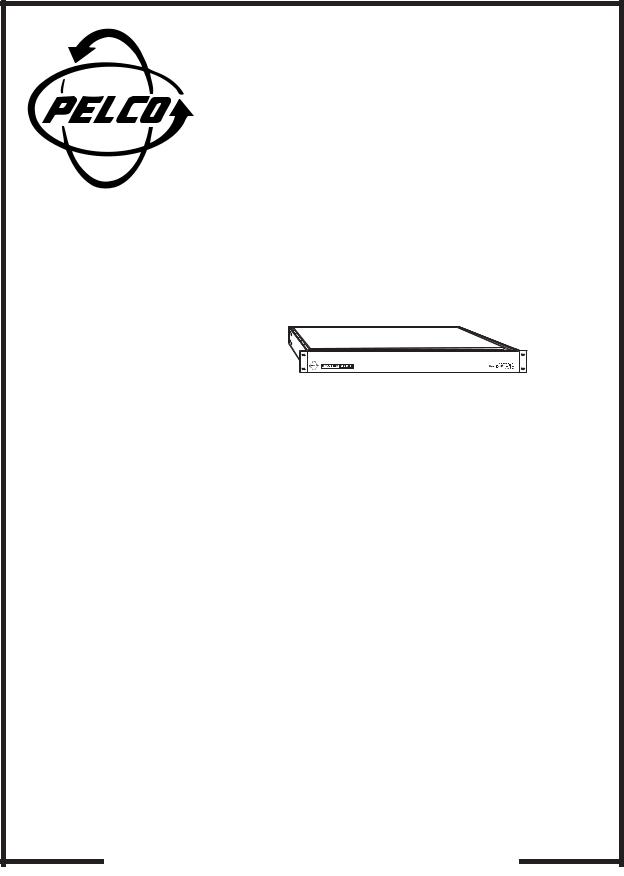
® |
CM9760-CXTA |
Coaxitron® Translator |
Installation/ |
Operation Manual |
C539M-A (12/01) |
Pelco • 3500 Pelco Way • Clovis, CA 93612-5699 USA • www.pelco.com |
In North America and Canada: Tel (800) 289-9100 • FAX (800) 289-9150 |
International Customers: Tel +1(559) 292-1981 • FAX +1(559) 348-1120 |

CONTENTS
SECTION I: CXTA OVERVIEW |
|
||
1.1 |
DESCRIPTION .................................................................................................. |
6 |
|
1.2 |
MODELS ............................................................................................................ |
|
6 |
1.3 |
CONTROL AND RECEIVER OPTION COMPATIBILITY ................................... |
6 |
|
SECTION II: CXTA DEFINING CHARACTERISTICS |
|
||
2.1 |
CONFIGURATION AND CONNECTIONS–CXTA .............................................. |
7 |
|
|
2.1.1 POWER |
................................................................................................... |
7 |
|
2.1.2 COMMUNICATIONS ................................................................................ |
7 |
|
|
2.1.3 BNCs ........................................................................................................ |
|
8 |
|
2.1.4 CONFIGURATION SWITCH .................................................................... |
9 |
|
|
2.1.4.1 BNC Input Grouping (Receiver Side) ............................................ |
9 |
|
|
2.1.4.2 |
Protocol Type .............................................................................. |
10 |
|
2.1.4.3 |
Unused DIP Switch ..................................................................... |
10 |
|
2.1.4.4 |
BAUD Rates ............................................................................... |
10 |
|
2.1.4.5 |
Channel or Address Select ......................................................... |
11 |
|
2.1.4.6 |
Equipment Type .......................................................................... |
11 |
SECTION III: CXTA INSTALLATION |
|
||
3.1 |
MOUNTING THE CXTA .................................................................................... |
12 |
|
3.2 |
INSTALLATION CONFIGURATIONS ................................................................ |
12 |
|
|
3.2.1 DIRECT MODE (P Protocol) ................................................................... |
12 |
|
|
3.2.2 9760 SYSTEM HOOKUP (P Protocol) .................................................... |
13 |
|
|
3.2.3 DX7000 CONTROLLER HOOKUP (D Protocol) ..................................... |
13 |
|
|
3.2.4 MPT9500 CONTROLLER HOOKUP (D Protocol) .................................. |
13 |
|
3.3 |
SOFTWARE CONSIDERATIONS ..................................................................... |
19 |
|
|
3.3.1 9760 SYSTEM ........................................................................................ |
19 |
|
|
3.3.2 CM9760-KBD DIRECT MODE ................................................................ |
20 |
|
|
3.3.3 MPT9500 TRANSMITTER/CONTROLLER ............................................ |
20 |
|
|
3.3.4 DX7000 DIGITAL VIDEO RECORDER ................................................... |
20 |
|
SECTION IV: CXTA OPERATION |
|
||
4.1 |
POWER-UP ...................................................................................................... |
|
21 |
4.2 |
COMMAND SET ............................................................................................... |
21 |
|
4.3 |
COMMAND SET VARIATION ........................................................................... |
21 |
|
SECTION V: APPENDIX |
|
||
5.1 |
COMMUNICATION PARAMETERS .................................................................. |
22 |
|
5.2 |
CABLE PARAMETERS ..................................................................................... |
24 |
|
SECTION VI: GENERAL |
|
||
6.1 |
SPECIFICATIONS ............................................................................................ |
27 |
|
6.2 |
REGULATORY NOTICES ................................................................................. |
28 |
|
2 |
Pelco Manual C539M-A (12/01) |

LIST OF ILLUSTRATIONS |
|
|
Figure |
|
Page |
1 |
Equipment Control and Configuration Options |
.................................................. 6 |
2 |
CM9760-CXTA Rear View .................................................................................. |
7 |
3 |
Fuse Replacement ............................................................................................. |
7 |
4 |
Cascading .......................................................................................................... |
8 |
5 |
Configuration Switch .......................................................................................... |
9 |
6 |
BNC Input Group and Protocol “Flavor” ............................................................. |
9 |
7 |
Protocol Type .................................................................................................... |
10 |
8 |
Unused Configuration Bit .................................................................................. |
10 |
9 |
Baud Rate Settings ........................................................................................... |
10 |
10 |
Channel or Address Select ............................................................................... |
11 |
11 |
Equipment Type ................................................................................................ |
11 |
12 |
Rack Mounting for the CM9760-CXTA .............................................................. |
12 |
13 |
Direct Mode Installation .................................................................................... |
15 |
14 |
9760 System Installation ................................................................................... |
16 |
15 |
DX7000 Installation ........................................................................................... |
17 |
16 |
MPT9500 Installation ........................................................................................ |
18 |
17 |
COMMS File Example for the CXTA ................................................................. |
19 |
18 |
CAMERA Files Example for the CXTA .............................................................. |
20 |
19 |
Cable Identification ........................................................................................... |
23 |
20 |
Data Rate vs. Cable Length .............................................................................. |
24 |
21 |
Remote Wiring a CM9760-KBD ........................................................................ |
25 |
LIST OF TABLES |
|
|
Table |
|
Page |
A |
Connection Disparities ....................................................................................... |
7 |
B |
Signal Interface Table ........................................................................................ |
22 |
C |
(TIA/EIA-422) Cable Example ........................................................................... |
26 |
LIST OF FLOWCHARTS |
|
|
Chart |
|
Page |
1 |
Installation Decision Tree .................................................................................. |
14 |
Pelco Manual C539M-A (12/01) |
3 |
(This page intentionally left blank.)
4 |
Pelco Manual C539M-A (12/01) |

IMPORTANT SAFEGUARDS AND WARNINGS
Prior to installation and use of this product, the following WARNINGS should be observed.
1.Installation and servicing should only be done by qualified service personnel and conform to all local codes.
2.Unless the unit is specifically marked as a NEMA Type 3, 3R, 3S, 4, 4X, 6 or 6P enclosure, it is designed for indoor use only and it must not be installed where exposed to rain and moisture.
3.Only use replacement parts recommended by Pelco.
4.After replacement/repair of this unit’s electrical components, conduct a resistance measurement between line and exposed parts to verify the exposed parts have not been connected to line circuitry.
5.If the unit has fuses, replace fuses only with the same type fuses for continued protection against risk of fire.
The product and/or manual may bear the following marks:
This symbol indicates that dangerous voltage constituting a risk of electric shock is present within this unit.
This symbol indicates that there are important operating and maintenance instructions in the literature accompanying this unit.
C A U T I O N :
RISK OF ELECTRIC SHOCK.
DO NOT OPEN.
Please thoroughly familiarize yourself with the information in this manual prior to installation and operation.
Pelco Manual C539M-A (12/01) |
5 |
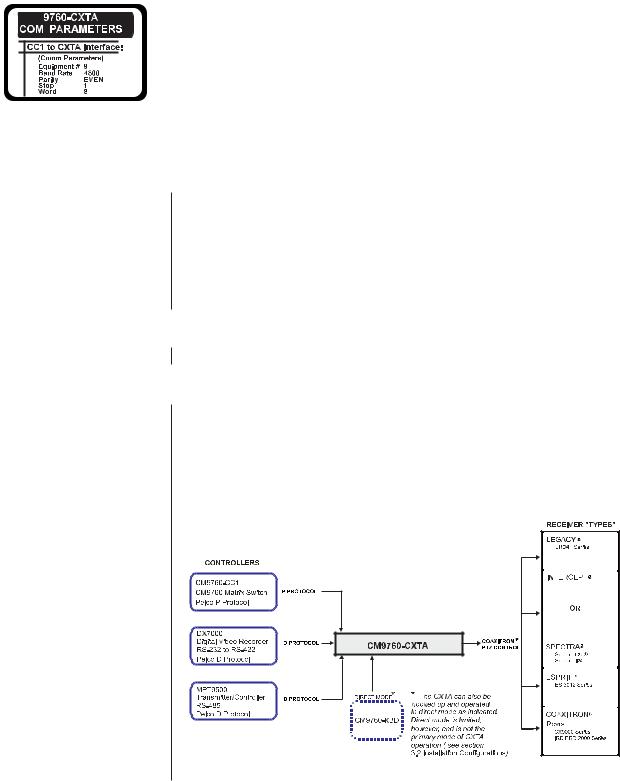
NOTE: For those familiar with device attachment to 9760 systems, a convenient reference box is provided in the margin that lists the COMMS communication file parameters for CXTA attachment to a CM9760-CC1. Refer to Section 3.3 Software Considerations, for additional information.
SECTION I: CXTA OVERVIEW
1.1 DESCRIPTION
The CM9760-CXTA (Coaxitron® translator) is a peripheral product of the CM9760 family of
Pelco matrix switches. The previous CXT model interfaced Coaxitron capable receivers with the 9760 System (P Protocol). The current CXTA unit still supports that function. In addition, it can be used to interface appropriately configured systems that utilize D protocol for PTZ control. This allows the CXTA to be used with the DX7000 (Digital Video Recorder) and the
MPT9500 (Transmitter/Controller), as well as the CM9760 system, if desired.
The CM9760-CXTA (Coaxitron translator) obsoletes and replaces previous models of the
Coaxitron translator.
1.2 MODELS
CM9760-CXTA |
Indoor rack-mount model, one RU high. (CE) |
1.3 CONTROL AND RECEIVER OPTION COMPATIBILITY
The current mix of controller and receiver “types” that the CM9760-CXTA can interface is illustrated in Figure 1 below. On the receiver side, note that Intercept™ and Spectra® occur in the same box separated by an “OR” statement. The “OR” conjunction refers to constraints associated with the use of these two receivers on the same translator. The rules addressing these limitations are discussed in the BNC Input Grouping and the Equipment
Type subsections in the Configuration Switch portion of section 2.1 Configuration and Connections – CXTA.
Figure 1. Equipment Control and Configuration Options
6 |
Pelco Manual C539M-A (12/01) |

SECTION II: CXTA DEFINING CHARACTERISTICS
A number of configuration and connection decisions are made at the CXTA level in order to interface it with one of three controllers, one of two protocol “flavors” and a large selection of receiver options. The next section lists connection and configuration options determined at the CXTA level. For this purpose, the rear view of the CXTA is illustrated in Figure 2.
BNC PAIRS (1-16) |
POWER LED/ |
COMM |
POWER IN/ |
|
DIP SWITCH |
LINES |
FUSE/ |
|
|
|
ON-OFF SWITCH |
Figure 2. CM9760-CXTA Rear View
2.1 CONFIGURATION AND CONNECTIONS–CXTA
2.1.1 POWER
The CM9760-CXTA utilizes a 100V/240V@ 50/60Hz auto-ranging power supply. The external cord connection, power switch and fuse are located on the right side of the unit when viewed from the rear of the unit. For fuse replacement, refer to Figure 3. A power cord and Euro-plug adapter are supplied with the unit.
 SPARE FUSE
SPARE FUSE
Figure 3. Fuse Replacement
2.1.2 COMMUNICATIONS
The 8-pin, RJ-45 communication input connector located on the rear of the CXTA, and labeled IN, is the data connection to which all controllers must interface. This presents immediate disparities with respect to source (controller) and destination (CXTA) connections that are spelled out in Table A below:
Table A. Connection Disparities
CONTROLLER |
SOURCE CONNECTION/ |
DESTINATION |
|
PROTOCOL FLAVOR |
(CXTA INPUT) |
CM9760-CC1 |
RJ-45, 8-PIN, RS-422/ P Protocol |
RJ-45, 8-PIN, |
MPT9500 |
RJ-12, 6-PIN, RS-485/ D Protocol |
RS-422, P or |
DX7000 |
DB9, RS-232/ D Protocol |
D Protocol |
|
|
|
In section 3.2 Installation Configurations, questions related to controller/translator connectivity are answered by means of controller-specific illustrations.
The 8-pin, RJ-45 communication output connector labeled OUT is located next to the input connector and is used to connect, daisy-chain or cascade two CXTA units together, resulting in 32 ports addressable from one controller port. Not all controllers, however, can utilize cascading and/or are capable of addressing 32 ports.
Pelco Manual C539M-A (12/01) |
7 |

The breakdown, with respect to cascading for each controller, is as follows:
•For the 9760, cascading is allowed; addressing is no problem.
•For the MPT9500, addressing 32 receivers is no problem; it is not, however very practical as the controller itself is Coaxitron capable. See the remarks made in the MPT Controller Hookup portion of section 3.2 Installation Configurations.
•For the DX7000, only 16 receivers at a time are addressable, therefore it can handle only one attached CXTA unit. This constraint is also necessary because the DX7000 can interface only 16 loop back video inputs.
The data cable that runs between the labeled IN connector on the CXTA and the RJ-45
Sercom port connection located on the rear of the 9760 matrix controller (CM9760-CC1) is provided. This is a reverse, 8-pin, flat cable (see Figure 4). Since this is the most often encountered configuration, the cable is provided.
Figure 4. Cascading
The provided data cable cannot be used (as is, out of the box) with the DX7000 or the MPT9500. Each of these has different cabling requirements that are illustrated in the corresponding installation examples (see Figures 15 and 16, respectively).
2.1.3 BNCs
There are 16 pairs (32 total) of BNCs on each unit (see Figure 2). These are IN-OUT, to-from, dual-function BNCs. The top or bottom row can be used as INPUTS or OUTPUTS.
If the top row of BNCs are used as OUTPUTs, the corresponding BNCs on the bottom row are used as INPUTs, and vice versa. Characteristics and functions of BNC use are as follows:
•The BNCs are used for video input/output, command/control and in/out looping.
•Receiver access (by controllers) must correspond to the numbered BNC INPUT connector to which the receiver is attached.
•The BNCs are numbered and addressed, left to right, 1-16. The BNCs on a cascaded translator (the second unit) are addressed and numbered, left to right, 17-32. The address reponse for each controller is set via DIP 1-7 (see Figure 10).
8 |
Pelco Manual C539M-A (12/01) |

IMPORTANT: If any x8 group combination is set to 32-bit, DIP switch 1-8 must be set to restrict equipment use for the entire translator to ONLY one equipment type (receiver): Intercept or Spectra.
2.1.4 CONFIGURATION SWITCH
The decode of configuration switch functions is indicated in Figure 5 and discussed in detail in the paragraphs that follow.
This configuration switch configures the translator with respect to the following functions:
1.BNC Input Group (allocated in x8 groupings) and protocol “flavor” (15 or 32 bit Coaxitron)
2.Choice of P or D protocol.
3.Communications channel baud rate (under P protocol only).
4.Cascade addressing (16/32 channel or translator address range)
5.Type of 32-bit protocol (Intercept or Spectra).
Figure 5. Configuration Switch
NOTE: Configuration switch positions are read only at power-up time; therefore, switch changes made after power is applied have no effect until power is recycled.
2.1.4.1 BNC Input Grouping (Receiver Side)
The sixteen BNCs to which Coaxitron receivers are attached are split into x8 groups (1-8 and 9-16). Each group is further defined as entertaining one of two protocol “flavors”: 15or
32-bit (these are references to 15-bit standard Coaxitron or 32-bit extended Coaxitron, respectively). Therefore, a combination of 15and 32-bit protocol “flavors” on the same unit is possible. Conversely, if both x8 groups on the same translator are assigned the same protocol flavor, then the entire translator interfaces only 15-bit or only 32-bit Coaxitron receivers.
Figure 6. BNC Input Group and Protocol “Flavor”
Pelco Manual C539M-A (12/01) |
9 |
