Pelco CM6800 User Manual
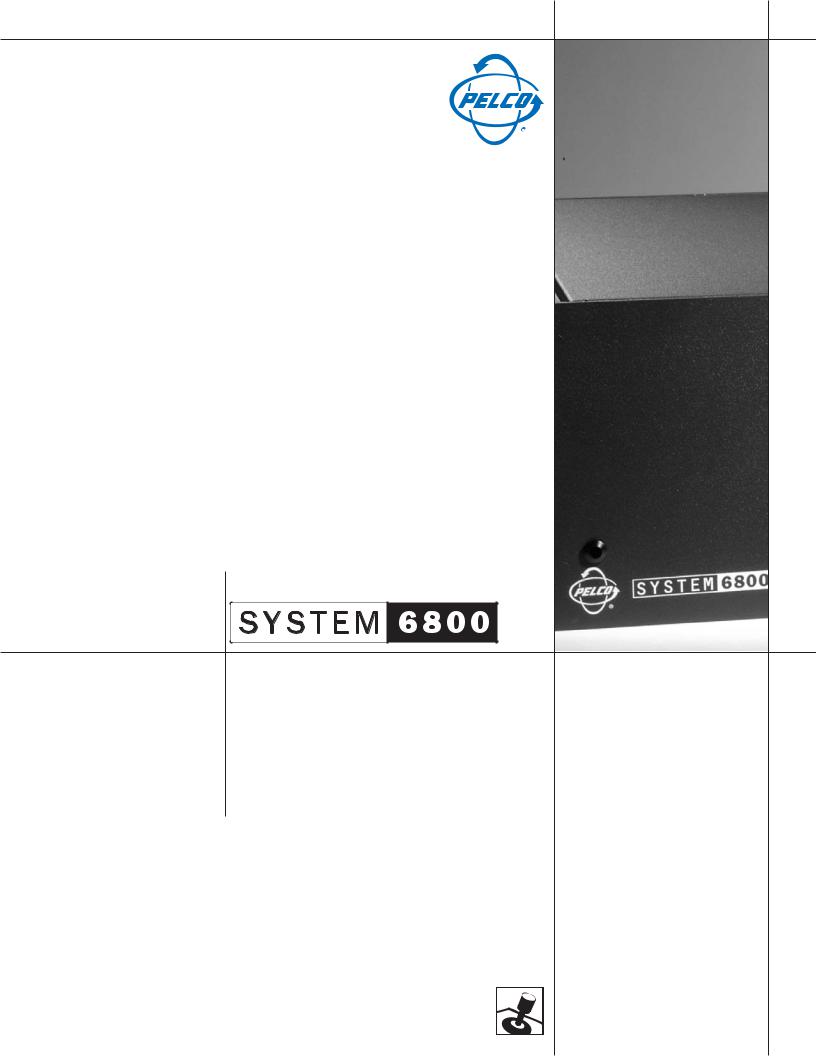
CM6800-32X6 MATRIX SWITCHER
Quick Start Guide

 ®
®
Worldwide, there’s so much we can show you.
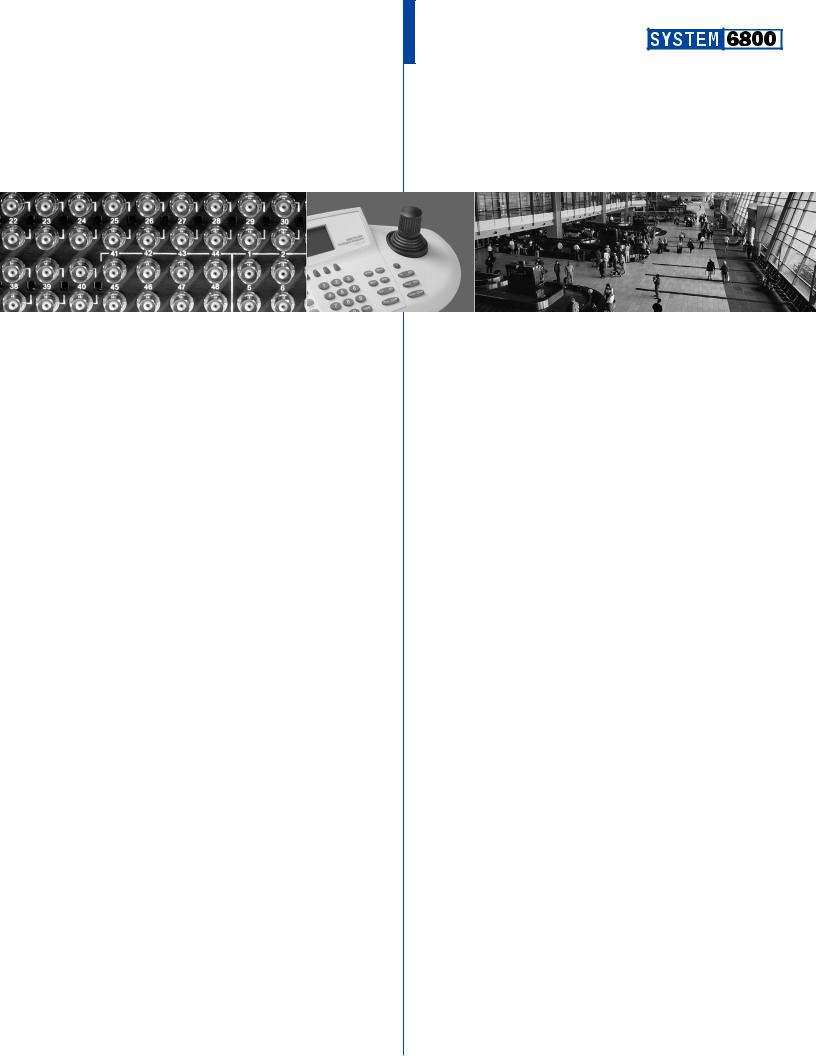
English
Español
Portuguese
Deutsch
Français
Italiano
Polski
Pycc ˘
KNN
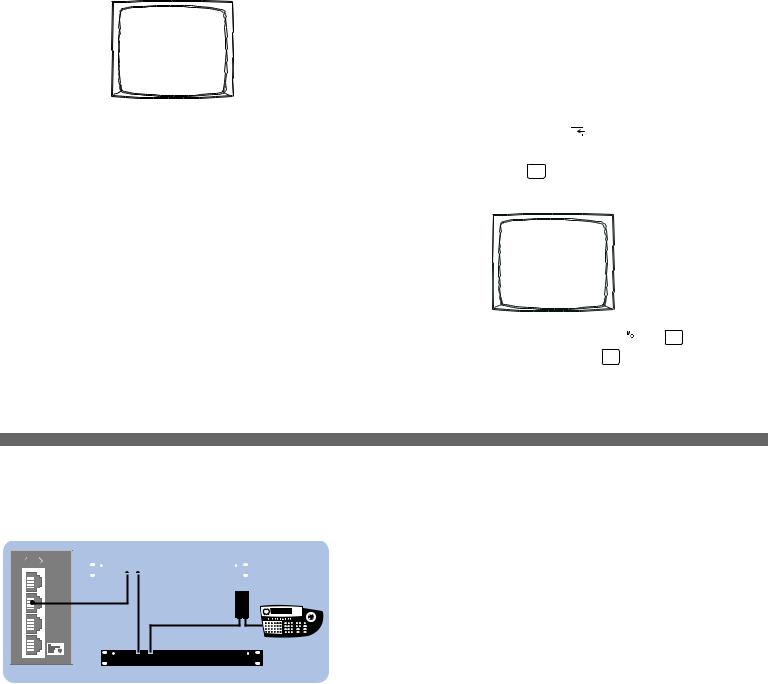
CM6800-32X6 INSTALLATION
Step 1. Install the CM6800 and all components of your system.
Refer to the Quick Start illustrations for an overview of system connections.
Step 2. Power-up the system.
Video from camera 1 and the Time/Date Stamp appears on all system monitors.
0001 E CAM 1
0001 01-JAN-01 01:01:01
The time stamp advances in one-second increments. WAIT FIVE SECONDS.
Step 3. Initialize keyboards.
From each keyboard select a monitor:
1.Enter the number of the monitor you are viewing.
2.Press the MON key.
If the keyboard LED does not display the monitor number, repeat 1 and 2.
Step 4. Switch cameras and select monitors.
After initializing keyboards you can
•Select Monitors: Enter the monitor number, and then press the MON key.
•Switch Cameras: Press PREV or NEXT, or enter the camera number and then press the CAM key.
•Control Extended Coaxitron® Protocol Receivers: Select a suitable camera and operate a PTZ function. Other receiver control protocols require programming changes.
Step 5. Program your system.
Configure the CM6800 to your specific application in programming mode or through the CM6800-MGR software. Refer to the CM6800-MGR Quick Start Guide for instructions on installing the CM6800-MGR.
The CM6800 is shipped from the factory with default programming settings. If the defaults are acceptable, the CM6800 can be operated without any user programming. However, you may want to program the following settings:
•Time and date
•Camera titles
•PTZ control via hard-wire data connections
•Communication ports – To connect remote keyboards to COM 4 (the alternate connection shown in Figure 1), change the Port 4 settings.
Access programming mode:
If you have not already done so, select the monitor. If the Camera menu appears on the KBD960/KBR960 LCD display, press  to exit.
to exit.
1.Press the PGM key (or select PGM on the KBD960/KBR960). The Password screen appears.
PELCO VIDEO SWITCHER
MODEL CM6800
PASSWORD TO MAIN MENU
**********
SCRATCHPAD SEQUENCE MACRO STATUS VIEW RETURN
NOTE: On the KBD960/KBR960 you must first select  and DEF . Then
and DEF . Then
enter the Define PIN (Default: 1234), and select MENU .
2. Enter the default password: 2899100. The Main Menu appears.
Figure 2. Connecting Multiple M Devices
Any single M device can be connected to Port 3 using a straight cable. If multiple devices are needed, connect as illustrated below.
010101 |
|
ALM2064 |
|
|
OUT IN |
|
|
|
21
USE KBD960 RS-485 COM 1
23
34
45 |
REL2064 |
KBD960 |
|
OUT IN |
|
COM 3 DEFAULTS:
M, RS-485, 19200 baud, no parity, 8 data bits, 1 stop bit
Device Settings:
Each M device connected to the CM6800 must have a unique local address. For detailed instructions on device settings, refer to the appropriate device manual.
ALM2064 and REL2064 DIP Switch Settings:
(Note: DIP switches are located behind the front panel cover.)
1.Set SW2, DIP switches 1-8 to the appropriate local address positions.
2.Cycle power.
KBD960 Settings:
1.Set DIP switch 2 to the ON position.
2.Enter Setup Mode.
3.Select the baud rate and set the local address.
4.Return DIP switch 2 to the OFF position.
5.Press the EXIT icon on the keyboard LCD screen.
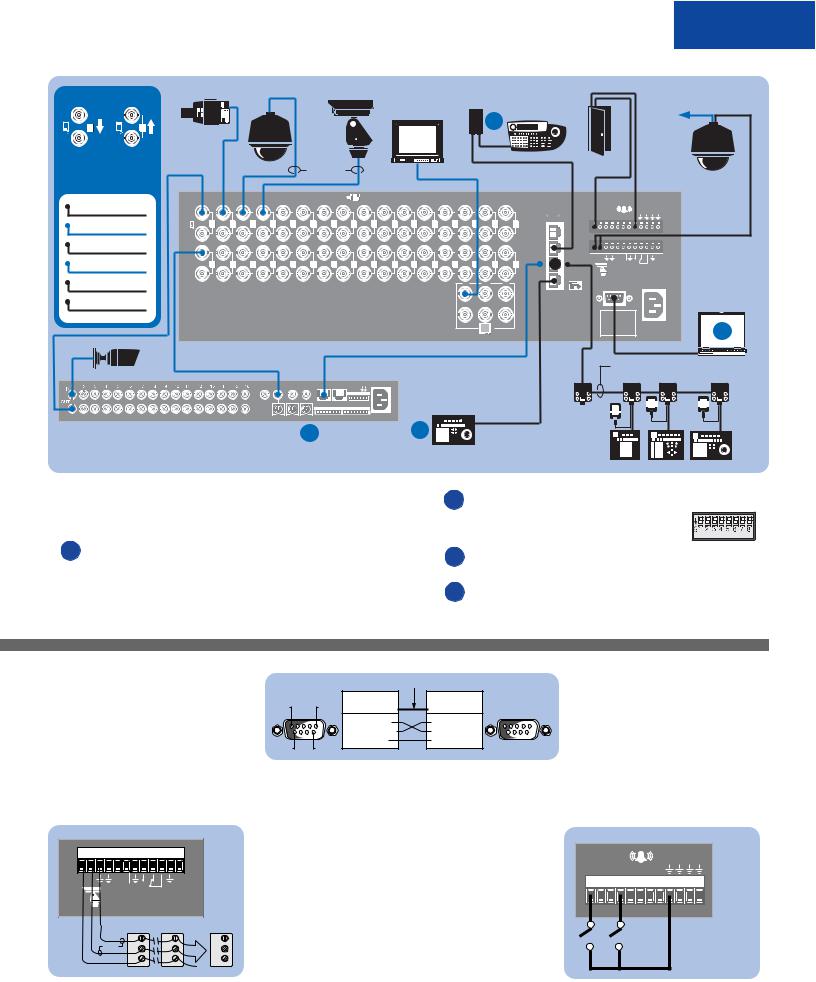
English
Figure 1. CM6800-32X6 Connections
VIDEO INPUT TERMINATING |
|
|
|
|
|
|
|
ESPRIT |
|
|
|
|
CM9505UPS |
|
|
|
|
|
|
|
|
|
|
VIDEO TO |
|||
SWITCH DETAIL |
|
|
|
|
|
|
|
|
|
|
|
|
|
|
|
|
|
|
|
|
|
|
|
||||
|
|
|
|
|
|
|
|
|
|
|
|
|
|
|
|
|
|
|
|
|
|
|
SWITCHER |
||||
|
|
|
|
|
|
|
|
|
|
|
|
MONITOR |
|
|
D |
|
KBD960 |
|
|
|
|
|
|
|
|
||
1 |
1 |
|
|
|
|
|
|
|
|
|
|
|
|
|
|
|
|
|
|
|
|
|
|
||||
HZ |
HZ |
|
|
|
|
|
|
|
|
|
|
|
|
|
|
|
|
|
|
|
|
|
|
|
|
|
|
75 |
75 |
CC3700H-2 |
|
|
|
|
|
|
|
|
|
|
|
|
|
|
|
|
|
|
|
|
|
|
|
|
|
TERMINATED |
LOOPING |
|
|
|
|
|
|
|
|
|
|
|
|
|
|
|
|
|
ALARM CONTACT |
|
|
||||||
LOOPING CONNECTIONS MUST |
|
|
|
SPECTRA |
|
|
|
|
|
|
|
|
|
|
|
|
|
|
|||||||||
BE TERMINATED WITH 75 OHMs |
|
|
|
|
COAXITRON |
|
|
|
|
|
|
|
|
|
|
|
|
|
|
|
|
|
|
||||
|
|
|
|
|
|
|
|
|
|
|
|
|
|
|
|
|
|
|
|
|
|
|
PTZ CONTROL |
||||
AT THE LAST DEVICE |
|
|
|
|
|
|
|
|
|
|
|
|
|
|
|
|
|
|
|
|
|
|
|
|
|
||
RS-422 |
|
|
|
|
|
|
|
|
|
|
|
|
|
|
|
|
|
|
|
|
|
|
|
|
|
SHIELDED |
|
|
|
|
|
|
|
|
|
|
|
|
|
|
|
|
|
|
010101 |
|
|
|
|
|
|
|
TWISTED |
||
|
|
HZ |
|
|
|
|
|
|
|
9 |
10 |
11 |
12 |
13 |
14 |
15 |
16 |
|
1 |
2 |
3 |
4 |
5 |
6 |
7 |
8 |
PAIR |
VIDEO/COAX |
1 |
2 |
3 |
4 |
5 |
6 |
7 |
8 |
|
|
|
|
|
|
|
|
|
||||||||||
2 |
|
|
|
|
|
|
|
|
|
||||||||||||||||||
75 |
|
|
|
|
|
|
|
|
|
|
|
|
|
|
|
|
|
|
|
|
|
|
|
|
|||
|
|
|
|
|
|
|
|
|
|
|
|
|
|
|
|
|
|
|
|
|
|
|
CONTROL |
|
|||
STRAIGHT RS-485 |
|
|
|
|
|
|
|
|
|
|
|
|
|
|
|
|
3 |
|
|
|
|
|
|
|
|
|
|
|
|
|
|
|
|
|
|
|
|
|
|
|
|
|
|
|
|
|
T |
T |
|
|
R R |
|
|
F |
|
|
|
|
|
|
|
|
|
|
|
|
|
|
|
|
|
|
|
|
+ |
- |
|
|
- |
+ |
|
|
2 |
REVERSE RS-485 |
17 |
18 |
19 |
20 |
21 |
22 |
23 |
24 |
25 |
26 |
27 |
28 |
29 |
30 |
31 |
32 |
4 |
OR |
|
|
|
|
|
|
|
|
|
RS-232 NULL MODEM |
1 |
2 |
3 |
5 |
|
|
COM 1 DEFAULTS: |
|
|
|
|
MGR, RS-232, 56000 BAUD, |
|||||
|
|
|
|
|
|
|||
DRY CONTACT |
|
|
|
1 |
|
NO PARITY, 8 DATA BITS, |
||
4 |
5 |
6 |
|
|
|
1 STOP BIT |
|
|
|
|
|
|
|
|
120/230~ |
C |
PC |
|
|
|
|
|
|
|||
|
|
|
|
|
|
50/60 HZ |
||
|
|
|
|
|
|
25 WATTS |
|
|
CM6800-32X6
CAMCLOSURE
|
|
|
|
|
|
|
COM 5 DEFAULTS: |
SPOT |
MAIN |
VCR |
IN COM |
OUT |
OCC S |
KBD300, RS-485 |
|
N NH |
|
||||||
AUX |
|
OUT |
IN |
|
|
|
9600 BAUD, ODD PARITY, |
|
|
|
ALARMS |
|
|
|
8 DATA BITS, 1 STOP BIT |
|
|
|
|
|
|
|
|
|
SVHS |
SVHS |
1 2 3 4 5 6 7 |
8 |
9 10111213141516 |
110-240V 50/60 Hz |
|
|
|
|
|
|
|
GENEX MULTIPLEXER |
COM 4 DEFAULTS: |
A |
B |
||
|
|||||
|
MUX, RS-485, 9600 BAUD, |
||||
|
ODD PARITY, 8 DATA BITS, |
|
|
KBD300A |
|
|
1 STOP BIT |
|
|
|
|
4-CONDUCTOR, SHIELDED, 24-GAUGE, SUCH AS
BELDEN 9843
25 FT
CABLE WALL 






 KBDKIT (-X)
KBDKIT (-X)
BLOCK
12 V 
 TRANSFORMER
TRANSFORMER 
COM 4 ALTERNATE OPTION: |
|
|
|
KBD300, RS-485, 9600 BAUD, |
|
|
|
ODD PARITY, 8 DATA BITS, |
|
|
|
1 STOP BIT |
KBD100 |
KBD200A |
KBD300A |
Each CM6800-32X6 port is configured for a specific type of device or usage. Use ports as shown, or refer to the CM6800-32X6 Installation/Operation Manual for additional options.
A |
Genex® must be in slave mode. Configure each Genex® camera |
|
|
|
(through the CM6800 Camera programming screen): |
CONTROL: MUX
PORT ADDRESS: must match the Genex® ”Unit ID“
B |
Port 5 powers 1 keyboard. |
|
|
||
|
KBD300A default (address 0) DIP switch settings: |
|
C |
DIP switches 1-8 off (all up) |
|
Refer to Figure 3 for PC connections. Also refer to CM6800-MGR |
||
|
||
D |
Quick Start Guide for PC setup. |
|
Refer to Figure 2 for M device settings. |
||
|
NULL MODEM CABLE
Figure 3. PC Connection
PIN 1 |
CM6800 COM 1 |
|
PIN 5 DB9 PINOUTS |
||
|
PIN 2 |
= RX IN |
|
PIN 3 |
= TX OUT |
PIN 6 |
PIN 5 |
= GND |
PIN 9 |
|
|
PC COM 1
DB9 PINOUTS
PIN 2 = RX IN PIN 3 = TX OUT PIN 5 = GND
Figure 4. PTZ Control Connections |
Figure 5. Alarm Connections |
CONTROL |
T |
T |
R R |
|
F |
|
+ |
- |
- + |
|
2 |
|
|
|
RECEIVER 1 |
RECEIVER 2 |
RECEIVER 16 |
|
|
|
|
R+ |
R+ |
R+ |
|
|
RS-422 |
R- |
R- |
R- |
|
|
|
|||
|
|
|
GND |
GND |
GND |
CM6800 CONFIGURATION
Identify each camera’s receiver control type as PTZ-A. Configure PTZ-A port for communication type (P or D).
CAMERA/RECEIVER CONFIGURATION
Refer to the appropriate camera installation manual for configuration and addressing scheme settings.
PTZ-A DEFAULTS:
PTZ-P, RS-422, 4800 baud, no parity, 8 data bits, 1 stop bit
1 |
2 |
3 |
4 |
5 |
6 |
7 |
8 |
|
|
|
|
|
|
|
ALARM DEFAULT: N.O. |
|
|
|
|
|
|
|
(NORMALLY OPEN); |
|
|
|
|
|
|
|
CLOSURE TRIGGERS |
|
|
|
|
|
|
|
ALARM |
Maximum cable distance 4,000 feet (1,219 m)
(For a ”star“ configuration use a CM9760-CDU-T.)
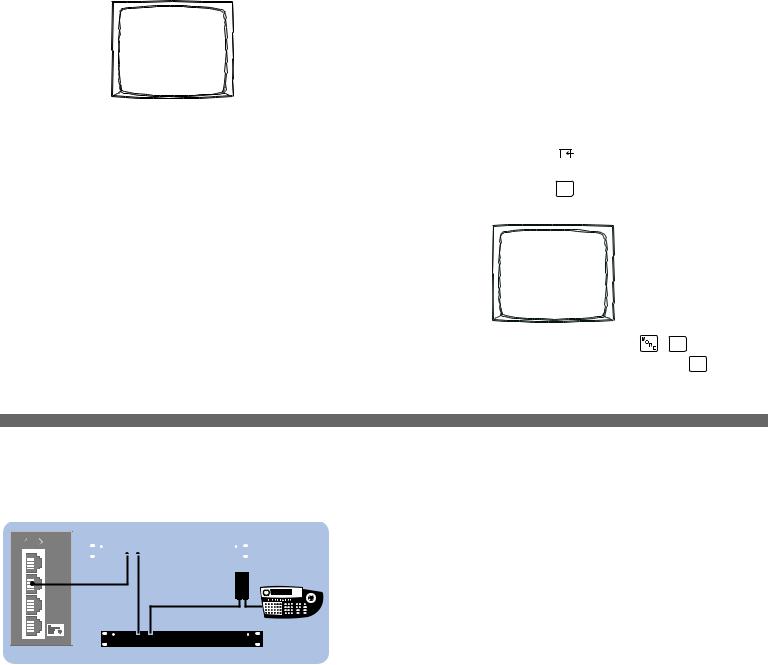
INSTALACIÓN DEL CM6800-32X6
Paso 1. Instalar el CM6800 y todos los componentes de su sistema.
Consulte las ilustraciones de Inicio Rápido para tener una idea general de las conexiones del sistema.
Paso 5. Programar su sistema.
Configure el CM6800 según su aplicación específica en el modo Programación o mediante el software CM6800-MGR. Consulte la Guía para Inicio Rápido de Operación de CM6800-MGR para obtener instrucciones para instalar el CM6800-MGR.
Paso 2. Energizar el sistema.
El video de la cámara 1 y la etiqueta Hora /Fecha aparecerán en todos los monitores del sistema.
0001 E CAM 1
0001 01-JAN-01 01:01:01
La etiqueta de hora avanzará en incrementos de un segundo. ESPERE CINCO SEGUNDOS antes de continuar.
Paso 3. Inicializar los teclados.
En cada teclado seleccione un monitor:
1.Introduzca el número del monitor que está viendo.
2.Presione la tecla MON.
Si el teclado LED no muestra el número de monitor, repita los pasos 1 y 2.
Paso 4. Cambiar cámaras y seleccionar monitores.
Después de inicializar los teclados, puede
•Seleccionar monitores: Introduzca el número de monitor y después presione la tecla MON.
•Cambiar cámaras: Presione PREV o NEXT, o introduzca el número de cámara, y después presione la tecla CAM.
•Controlar receptores de protocolo Coaxitron® extendido: Seleccione una cámara adecuada y active una función PTZ. Otros protocolos de control de receptor requieren cambios de programación..
Figura 2. Conexión de Múltiple Dispositivos
Cualquier dispositivo M único se puede conectar al Puerto 3 usando un cable directo. Si se necesitan múltiples dispositivos, conéctelos de la siguiente manera.
010101 |
|
ALM2064 |
|
|
OUT IN |
|
|
|
21
USE KBD960 RS-485 COM 1
23
34
45 |
REL2064 |
KBD960 |
|
OUT IN |
|
CONFIGURACIÓN POR DEFECTO DE COM 3:
M, RS-485, 19200 baudios, sin paridad, 8 bits de datos, 1 bit de parada
El CM6800 se envía de fábrica con una configuración de programación por defecto. Si ésta es aceptable, el CM6800 puede funcionar sin que el usuario deba hacer ninguna programación. Pero es posible que programar la configuración de las siguientes funciones:
•Hora y fecha
•Títulos de cámara
•Control PTZ vía cable de conexión de datos
•Puertos de comunicación: Para conectar teclados remotos al COM 4 (la conexión alternativa que se muestra en la Figura 1), cambie las configuraciones del Puerto 4.
Acceso al modo Programación:
Si todavía no lo hizo, seleccione el monitor. Si aparece el menú Cámara en la pantalla KBD960/KBR960 LCD, presione  para salir.
para salir.
1.Presione la tecla PGM (o seleccione PGM en el KBD960/KBR960). Aparece la pantalla Contraseña.
SECUENCIADOR DE VÍDEO PELCO
MODELO CM6800
CONTRASEÑA PARA MENÚ PRINCIPAL
**********
SECUENCIA DE TRABAJO
ESTADO MACRO VISTA
REGRESAR
NOTA: En el KBD960/KBR960 primero debe seleccionar |
y DEF . |
Después introduzca el PIN definido (por defecto: 1234), y seleccione MENU .
2.Introduzca la contraseña por defecto: 2899100. Aparecerá el Menú Principal.
Configuración de dispositivos:
Cada dispositivo M conectado al CM6800 debe tener una dirección local única. Para obtener instrucciones detalladas sobre la configuración de dispositivos, consulte el manual del dispositivo adecuado.
Configuración de interruptores DIP ALM2064 y REL2064:
(Nota: Los interruptores DIP están ubicados detrás de la cubierta del panel frontal)
1.Coloque los interruptores DIP 1-8 SW2 en las posiciones de dirección local adecuadas.
2.Active la alimentación eléctrica.
Configuración de KBD960:
1.Coloque el interruptor DIP 2 en posición ON.
2.Ingrese al modo Configuración.
3.Seleccione los baudios y configure la dirección local.
4.Vuelva a colocar el interruptor DIP 2 en posición OFF.
5.Presione el icono EXIT en el teclado de la ventana LCD.
