Panasonic tc-pxxg20, tc-pxxg25, tc-pxxvt20, tc-pxxvt25 installation
|
Plasma TV |
|
|
Firmware Installation Instructions |
|
|
Table of Contents |
|
Table of Contents .................................................................................................... |
1 |
|
1. |
Firmware History ............................................................................................... |
2 |
|
Applicable Models................................................................................................. |
2 |
|
Issues Addressed ................................................................................................. |
2 |
2. |
Download Firmware ........................................................................................... |
3 |
3. |
Install Firmware................................................................................................. |
3 |
Additional Assistance .............................................................................................. |
4 |
|
|
How to Download the Firmware.............................................................................. |
4 |
|
How to Format an SD Card on a PC ........................................................................ |
5 |
|
How to Copy the Firmware to an SD Card using Copy and Paste ................................. |
7 |
Page 1 of 7
1. Firmware History
Applicable Models
TC-P50G20, TC-P54G20, TC-P42G25, TC-P46G25, TC-P50G25, TC-P54G25, TC-P50VT20, TC-P50VT25, TC-P54VT25, TC-P58VT25, TC-P65VT25, TC-P46PGT24, TC-P42GT25, TC-P50GT25
Issues Addressed
Note: If the TV is able to access VIERA Cast content, the TV already has the current firmware version.
Version 3.75
Updates Skype Module
Version 3.72 (previous firmware versions are included)
Adds VIERA Connect Market
Version 3.00
Adds support for VIERA cast (Netflix) in USA market.
Capable of playing back 3-D video content stored on a SD card using Panasonic's Camcorder. (VT Series)
Version 2.05
Adds support for Viera Cast (Twitter)
Version 2.01
Improvement for Skype in Viera Cast
Version 2.00
Ver 2.00 comes with new feature and improvements, including:
Adding support for Skype in Viera Cast
Version 1.07
Improvement of SD Memory Card compatibility
Page 2 of 7
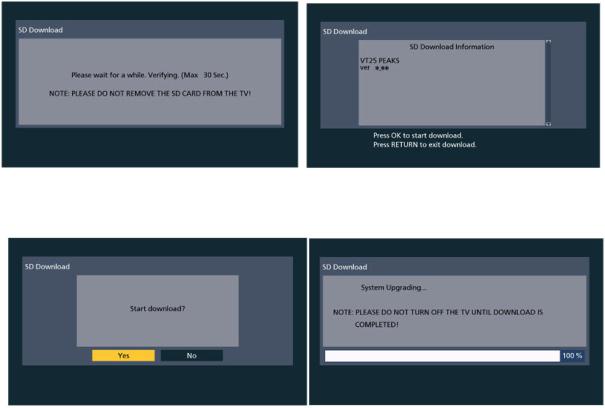
2.Download Firmware
1)Save the download, TC-Pxx50G20, TC-PxxG25, TC-PxxVT20, TC-PxxVT25 - Plasma TV Viera Cast Firmware Update, to a blank SD card. The file name is SDDL.SEC.
CAUTION: The firmware should NOT be placed into any folders on the SD Card.
3. Install Firmware
CAUTIONS:
Do not turn the TV OFF or press an y buttons on the TV while t he firmware update is in progress.
Do not remove the SD Card from the SD Card Slot during the firmware update process.
1) Turn on the TV and then insert the SD Card into the SD Card slot. The following message will be displayed on screen. Press OK to continue.
2) Select ‘Yes’ and press OK to update the software. The message in the right picture will be displayed while the software is being updated. DO NOT TURN OFF THE TV.
Page 3 of 7
