Panasonic TDSS-900-PNA User Guide

WIRELESS TRANSCEIVER SYSTEM
TDSS-900-PNA
User Guide
900MHz Series
Version 1.5.2
● Read this user’s guide carefully for safe operation and proper use of the product .
● Features and specifications are subject to change without notification.
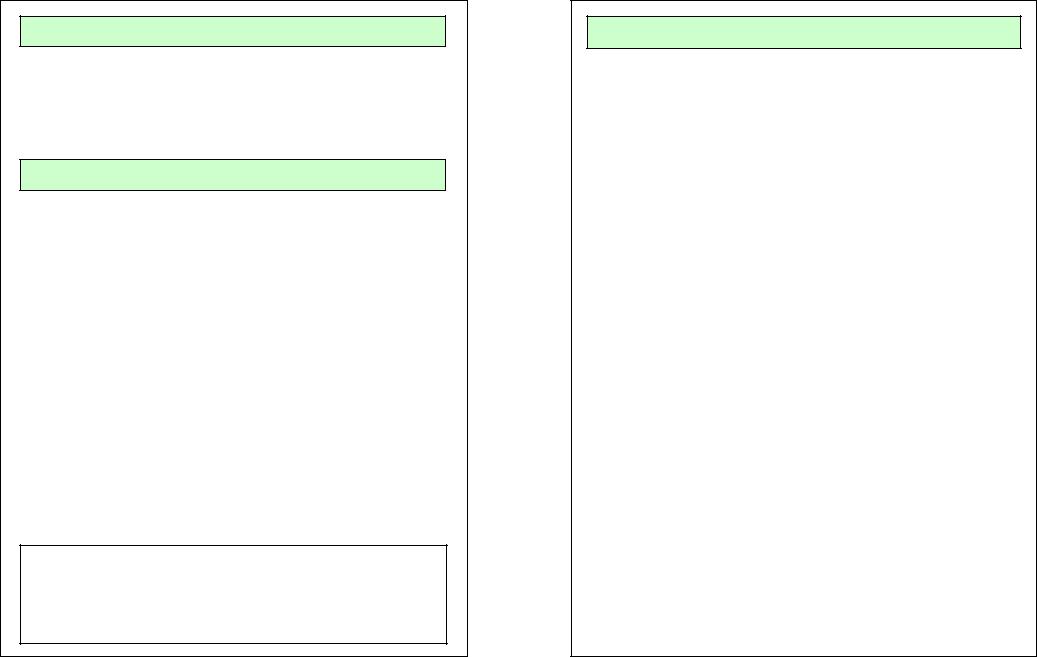
RECOMMENDATIONS
-Prior to use, charge TX at least 3 hours
-Disconnect the battery or switch the power OFF. when TX Set is not in use for long periods
-Charge TX Set when not in use for short periods
TROUBLESHOOTING
Problems |
Check Points |
|
|
No reception |
- Check the battery status |
- Check the connection and cables |
|
|
- Check the communication range |
|
|
Poor reception, |
- Change the location of RX Set |
- Check the communication range |
|
static, noise |
- Check to see if unit is placed near TV, |
|
speakers, or other electronic devices |
|
|
Unit does not |
- Check the battery status |
- Check the power switch on the bottom of |
|
respond |
the unit |
|
- Check the connection and cables |
|
|
TIP2 Preserving the Batteries
In order to maintain the optimum capacity of the rechargeable battery pack, the unit has to be fully discharged (by using) approximately every 6 months. Then recharge the battery to full capacity again.
9
BOX CONTENTS
1.Transmitter (TX)
2.Receiver (RX)
3.Plug-In Microphone (MONO)
4.Mounting Bracket for Receiver with screw
5.Rechargeable Li-Ion Battery
6.Leather Pouch
7.External antenna
8.Desktop charger for transmitter
9.AC Power supply for desktop charger
10.Charger Stand for Desktop Charger
11.Straight Type internal antenna
12.RF Main Cable
13.In-car MIC
14.Instruction Manual
2
