Panasonic SB-ZT2, SB-ZT1 User Manual

If you have any questions contact
In the U.S.A. and Puerto Rico: 1-800-211-PANA (7262)
In Canada: |
1-800-561-5505 |
For U.S.A. and Puerto Rico only
The warranty can be found on page 5.
Please register via the Internet at:
www.Panasonic.com/register
For Canada only
The warranty can be found on page 6.
This speaker system is exclusively used for SC-ZT2. This unit is not stand-alone equipment. (As of January, 2010)
Dear customer
Thank you for purchasing this product.
Before connecting, operating or adjusting this product, please read the instructions completely.
Please keep this manual for future reference.
As an ENERGY STAR® Par tner  , Panasonic has determined that this product meets the ENERGY STAR® guidelines for energy efficiency.
, Panasonic has determined that this product meets the ENERGY STAR® guidelines for energy efficiency.
ÚFor Canada only: The word “Participant” is used in place of the word “Partner”.
Operating Instructions
Speaker System
Model No. SB-ZT1
SB-ZT2
IMPORTANT SAFETY INSTRUCTIONS
Read these operating instructions carefully before using the unit. Follow the safety instructions on the unit and the applicable safety instructions listed below. Keep these operating instructions handy for future reference.
1)Read these instructions.
2)Keep these instructions.
3)Heed all warnings.
4)Follow all instructions.
5)Do not use this apparatus near water.
6)Clean only with dry cloth.
7)Do not block any ventilation openings. Install in accordance with the manufacturer’s instructions.
8)Do not install near any heat sources such as radiators, heat registers, stoves, or other apparatus (including amplifiers) that produce heat.
9)Do not defeat the safety purpose of the polarized or grounding-type plug. A polarized plug has two blades with one wider than the other. A grounding-type plug has two blades and a third grounding prong. The wide blade or the third prong are provided for your safety. If the provided plug does not fit into your outlet, consult an electrician for replacement of the obsolete outlet.
10)Protect the power cord from being walked on or pinched particularly at plugs, convenience receptacles, and the point where they exit from the apparatus.
11)Only use attachments/accessories specified by the manufacturer.
12)Use only with the cart, stand, tripod,
bracket, or table specified by the manufacturer, or sold with the apparatus. When a cart is used, use caution when moving the cart/apparatus combination to avoid injury from tip-over.
13)Unplug this apparatus during lightning storms or when unused for long periods of time.
14)Refer all servicing to qualified service personnel. Servicing is required when the apparatus has been damaged in any way, such as power-supply cord or plug is damaged, liquid has been spilled or objects have fallen into the apparatus, the apparatus has been exposed to rain or moisture, does not operate normally, or has been dropped.
PP En Cf
VQT2T88
H0110RT0
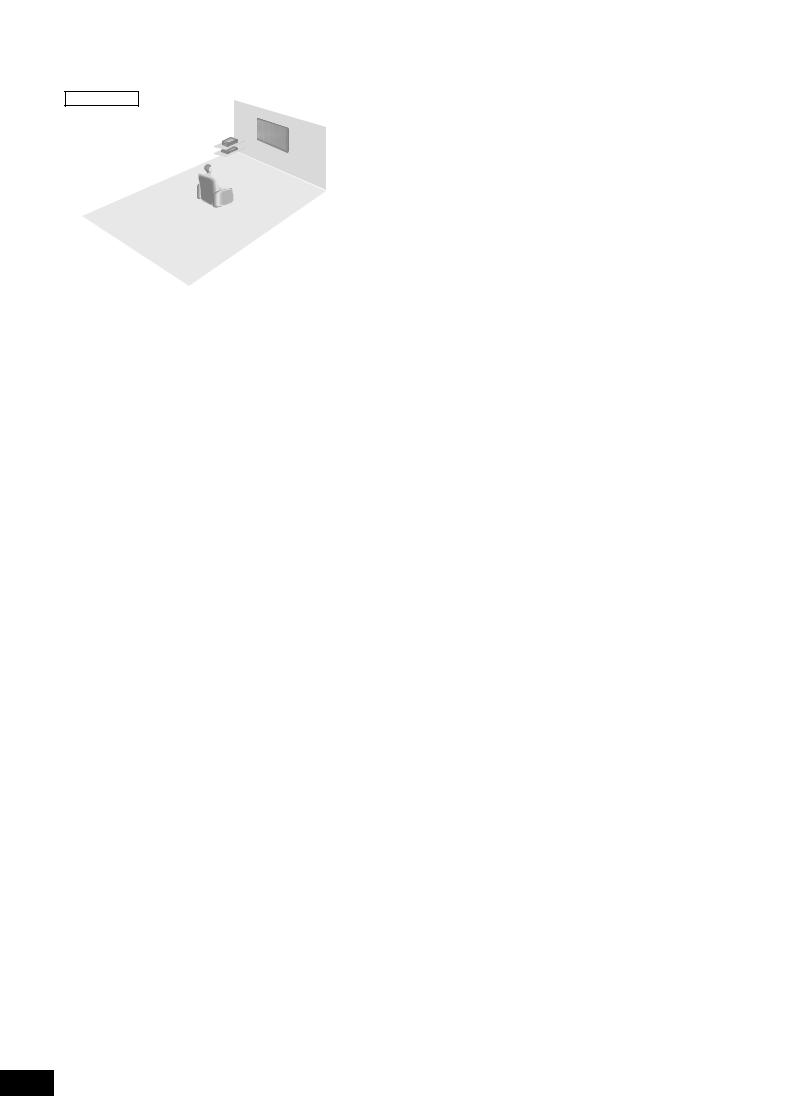
Supplied accessories/AC power supply connection/Control guide/Installation
2
VQT2T88
Setup example |
Front speaker |
|
(left) |
Connected equipment |
|
Surround |
Main unit |
speaker |
|
(left) |
|
Approx.120°
 Surround
Surround  speaker (right)
speaker (right)
Front speaker (right)
•Aim the front face (with Panasonic logo) of each speaker at the listening-viewing position for setting.
•Place the surround speakers slightly at the back right and left of the listening-viewing position.
Supplied accessories
Please check and identify the supplied accessories. Use numbers indicated in parentheses when asking for replacement parts.
(Product numbers correct as of January 2010. These may be subject to change.)
Only for U.S.A. and Puerto Rico: To order accessories, refer to “Accessory Purchases (United States and Puerto Rico)” on page 5.
Only for Canada: To order accessories, call the dealer from whom you have made your purchase.
2 AC power supply cords
(K2CB2CB00021)
Leg cushions (1 sheet: 8 pieces) (RFA3045-2)
Keep the leg cushion out of reach of children to prevent swallowing.
AC power supply connection
To save power when the system is not to be used for a long time, unplug it from the household AC outlet.
Make sure to turn this system off before unplugging the AC power supply cord.
For power consumption of speakers in Standby, see right page.
Household AC outlet |
Side view |
(AC 120 V, 60 Hz) |
|
|
AC IN |
|
AC power supply |
|
cord (included) |
Note
The included AC power supply cords are for use with this system only. Do not use them with other equipment. Also, do not use AC power supply cord for other equipment with this system.
Control guide
Speaker (with built-in amplifier)
Pole (mid-high part) |
Side view |
TEST terminal |
|
|
ID switch |
||
AC inlet ( above) |
|||
|
|||
|
|
TEST |
ID |
Base |
|
AC IN |
|
|
[WIRELESS LINK] indicator ( right |
||
(woofer |
1 |
||
part) |
|
page) |
|
|
2 |
For switching the speaker “ON/OFF” |
|
|
|
( right page) |
|
WIRELESS LINK |
Note |
|
TEST terminal: This is used to check the product |
||
|
1 |
operation status. Only used in factory. Do not |
POWER |
2 |
insert a foreign object. |
|
|
ID switch: This is used to check the product |
|
|
operation status and not used regularly. |
Installation
There is no positional distinction for each speaker before setting.
Make sure to place the speakers on a flat, stable surface so there is no danger of them falling over.
When carrying speakers, hold the pole and base parts. ( left)
The speakers of this system are not magnetically shielded. Do not install this system near a CRT-based television.
Note
•Make sure the base parts are not covered by cloth such as a curtain.
•Before attaching the leg cushion (included) on the base parts to prevent tilt or rattle on the floor, make sure there are no people in the surrounding area.
•Set the distance from each speaker to the listening-viewing position. ( page 22 of SC-ZT2 Operating Instructions)
Wireless functions
As this system uses a frequency band of 2.4 GHz, the radio waves may be interrupted by an obstacle. Depending on the surrounding environment (i.e. radio wave interruption from outside, etc.) or the building structure where this system is used (i.e. wall that easily reflects radio waves, etc.), sounds may be cut or noise may occur.
Install this system properly paying attention to the following descriptions.
Equipment certification
As this system received Technical Conditions compliance certification based on the Radio Law, the wireless station license is not required. However, if you do the following actions to this system, you may be
held accountable by law.
•Disassemble or refurbishRestrictions for use
•Domestic use only.
•Use this system in the same room.
Do not place an obstacle between the main unit (SC-ZT2) and speakers.
Radio waves from this system reach a maximum range of 15 m (49 feet) in the same room. If there is an obstacle between the main unit (SC-ZT2) and speakers or the main unit (SC-ZT2) is placed at
the height of 50 cm (1.6 feet) or below from the floor, the radio waves reach a smaller range.
Keep this system away from equipment that generates radio wave interference.
If the following equipment is located near the system, install this system away from such equipment.
•Bluetooth, OA devices, telephone, etc.: approx. 3 m (10 feet) or more
•Microwave oven, wireless LAN compatible devices: approx. 3 m (10 feet) or more
This system is designed to automatically avoid radio wave interference with such household equipment. If radio wave interference occurs, the Wireless Link display ( page 14 of SC-ZT2 Operating Instructions) may blink, the sounds from speakers may be interrupted or noise may occur. These phenomena occur when this system selects a proper frequency. These are not malfunctions.
Keep this system away from metal objects that tend to reflect radio waves.
If there are metal objects or furniture in the room where this system is installed, radio waves tend to be reflected. Depending on the listeningviewing position, sounds may be interrupted or noise may occur. These symptoms may be remedied by slightly moving this system’s position.
Note that radio waves tend to be reflected also when this system is installed in rooms with a lot of activity.
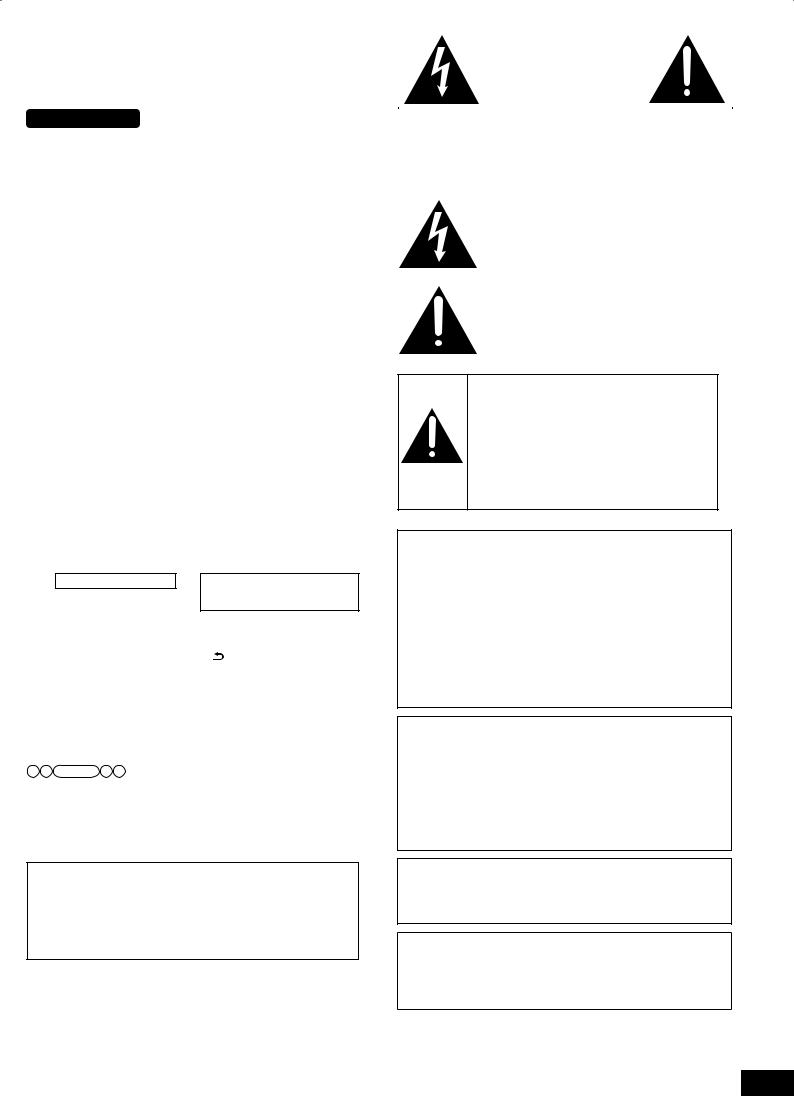
Speaker setting
Make sure to make this setting when using for the first time after purchase.
Link the front speakers (SC-ZT2) wirelessly first and then make the settings for the surround speakers.
Preparations
•Make sure that all equipment has been turned off.
(When the VIERA Link “HDAVI Control” compatible Panasonic TV (VIERA) and Blu-ray Disc player/DVD recorder (DIGA) are
connected, do not turn on TV (VIERA) and Blu-ray Disc player/DVD recorder (DIGA) until the setting is complete.)
•Connect AC power supply of main unit (SC-ZT2) and 4 speakers to household main sockets. ( page 12 of SC-ZT2
Operating Instructions and left page of this manual)
•Make sure that the main unit (SC-ZT2) and speakers have been turned off.
•Prepare the remote control (SC-ZT2). ( page 7 of SC-ZT2
Operating Instructions)
1.Turn the main unit (SC-ZT2) on.
2.Turn on the front speakers (SC-ZT2).
•The color of the [WIRELESS LINK] indicator of the front speakers changes from red to green.
•Do not turn on the surround speakers yet at this point. The color of the [WIRELESS LINK] indicator does not change from red to green even if the power is turned on.
3.Set “4CH ” at the setting operation of “Changing the number of speakers to 4”. ( page 15 of SC-ZT2 Operating Instructions)
4.Turn the main unit (SC-ZT2) off once.
5.Turn the main unit (SC-ZT2) on again.
•“4CH SEARCH ” appears on the display. (This is displayed only at the first-time setting.)
6.Turn on the surround speakers.
•The color of the [WIRELESS LINK] indicator of the surround speaker changes from red to green.
•When the [WIRELESS LINK] indicator of each speaker lights green, “4CH SEARCH ” display disappears.
7.Press and hold [CH] on the remote control (SC-ZT2) about 3 seconds until “4 SPKR SET ” is displayed on the main unit’s display.
•Always aim the remote control at the main unit for operation.
8.Press the remote control (SC-ZT2) button corresponding to the speaker outputting the confirmation sound.
Speaker ( left page) |
Corresponding buttons |
|
( page 15 of SC-ZT2 |
|
Operating Instructions) |
Front speaker (left) |
: [GAME] |
Front speaker (right) |
: [MUTE] |
Surround speaker (left) |
: [–SETUP, OFF] |
Surround speaker (right) |
: [ RETURN] |
•Sound is output from any of the speakers.
•When you press the button corresponding to the confirmation sound of a speaker, another speaker outputs a confirmation sound. Press the corresponding button in the same way and complete settings for all 4 speakers.
•When “COMPLETE ” disappears on the main unit’s display, the speaker setting is complete.
Note
•Check if the speakers are properly set after setting the speakers. ( page 14 of SC-ZT2 Operating Instructions)
•If the speakers are set incorrectly in step 8, turn the main unit (SC-ZT2) off then on again and perform steps 7 and 8.
•If the [WIRELESS LINK] indicator does not change from red to green, see page 27 of SC-ZT2 Operating Instructions, “Troubleshooting guide”.
•When you turn the main unit (SC-ZT2) off with the speakers on, the speakers automatically enter Standby (Wireless Link Standby). The color of the [WIRELESS LINK] indicator turns to red.
•To reduce more of the power consumption of speakers in Standby, turn the speakers off. The speakers enter Standby (In Standby condition).
<Power consumption of speakers in Standby> Wireless Link Standby: approx. 0.8 W (per 1 speaker) In Standby condition: approx. 0.1 W (per 1 speaker)
Maintenance
Unplug the AC power supply cord from the household AC outlet and wipe the system using a soft and dry cloth.
•When the system is very dirty, wring the cloth soaked in water thoroughly, wipe the dirt and wipe moisture off with a dry cloth.
•Do not use solvents such as benzine, thinner, alcohol, etc. because they may cause casing to deform and coating to come off.
•Before using chemically treated cloth, read the instructions that
|
|
|
|
|
CAUTION |
|
|
|
RISK OF ELECTRIC SHOCK |
|
|
|
DO NOT OPEN |
|
|
|
|
|
|
CAUTION: TO REDUCE THE RISK OF ELECTRIC |
|
||
SHOCK, DO NOT REMOVE SCREWS. |
|
||
NO USER-SERVICEABLE PARTS INSIDE. |
|
||
REFER SERVICING TO QUALIFIED |
setting/Maintenance |
||
SERVICE PERSONNEL. |
|||
|
|
|
|
|
The lightning flash with arrowhead symbol, within |
||
|
|
||
|
an equilateral triangle, is intended to alert the user |
|
|
|
to the presence of uninsulated “dangerous voltage” |
|
|
|
within the product’s enclosure that may be of |
|
|
|
sufficient magnitude to constitute a risk of electric |
|
|
|
shock to persons. |
|
|
|
The exclamation point within an equilateral triangle |
|
|
|
is intended to alert the user to the presence of |
Speaker |
|
|
important operating and maintenance (servicing) |
||
|
|
||
|
instructions in the literature accompanying the |
|
|
|
appliance. |
|
|
Caution
•Use the speakers only with the recommended system. Failure to do so can damage the amplifier and speakers, and can cause fire. Consult a qualified service person if damage occurs or if a sudden change in performance is apparent.
•Do not attach these speakers to walls or ceilings.
WARNING:
TO REDUCE THE RISK OF FIRE, ELECTRIC SHOCK OR PRODUCT DAMAGE,
*DO NOT EXPOSE THIS APPARATUS TO RAIN, MOISTURE, DRIPPING OR SPLASHING AND THAT NO OBJECTS FILLED WITH LIQUIDS, SUCH AS VASES, SHALL BE PLACED ON THE APPARATUS.
*USE ONLY THE RECOMMENDED ACCESSORIES.
*DO NOT REMOVE THE COVER (OR BACK); THERE ARE NO USER SERVICEABLE PARTS INSIDE. REFER SERVICING TO QUALIFIED SERVICE PERSONNEL.
CAUTION!
DO NOT INSTALL OR PLACE THIS UNIT IN A BOOKCASE, BUILT-IN CABINET OR IN ANOTHER CONFINED SPACE. ENSURE THE UNIT IS WELL VENTILATED. TO PREVENT RISK OF ELECTRIC SHOCK OR FIRE HAZARD DUE TO OVERHEATING, ENSURE THAT CURTAINS AND ANY OTHER MATERIALS DO NOT OBSTRUCT THE VENTILATION VENTS.
The unit should be installed near an accessible AC power outlet, with the power cord connected directly to it.
To completely disconnect power from the unit, unplug the power cord from the AC power outlet.
CAUTION!
Do not place anything on top of this unit or block the heat radiation vents in any way. In particular, do not place DVD recorder or CD/ DVD players on this unit as heat radiated from it can damage your software.
3
come with the cloth carefully. |
VQT2T88 |
