Panasonic SAXR-55-E, SAXR-55-EB, SAXR-55-EG Service manual

Specification
n AMPLIFIER SECTION |
|
Power output (at AC 230-240 V) |
|
DIN 1 kHz (T.H.D. 1 %) |
2 x 100 W (6 Ω) |
20 Hz-20 kHz continuous power |
2 x 80 W (6 Ω) |
output both channels driven |
|
Total harmonic distortion |
|
rated power at 20 Hz-20 kHz |
0.09 % (6 Ω) |
Power bandwidth |
|
both channels driven, -3 dB |
4 Hz-88 kHz |
|
(6 Ω, 0.9 %) |
Power output each channel driven (at AC 230-240 V) |
|
DIN 1 kHz (T.H.D. 1 %) |
|
Front (L/R) |
100 W (6 Ω) |
Center |
100 W (6 Ω) |
Surround (L/R) |
100 W (6 Ω) |
Surround Back (L/R) |
100 W (6 Ω) |
Load impedance |
|
Front (L/R) |
|
A or B |
6-16 Ω |
A and B |
6-16 Ω |
BI-WIRE |
6-16 Ω |
Center |
6-16 Ω |
Surround (L/R) |
6-16 Ω |
Surround Back (L/R) |
6-16 Ω |
Frequency response |
|
CD, TAPE, TV, DVD, DVD RECORDER, |
4 Hz-88 kHz, ±3 dB |
VCR1, VCR2 |
|
DVD 6CH |
4 Hz-44 kHz, ±3 dB |
Input sensitivity and impedance |
|
CD, TAPE, TV, DVD/DVD 6CH, DVD |
200 mV/22 kΩ |
RECORDER, VCR1, VCR2 |
|
ORDER NO. MD0505214C2
AV Control Receiver
SA-XR55E
SA-XR55EB
SA-XR55EG
Colour |
|
(S)............... |
Silver Type |
(K)............... |
Black Type (E/EG only) |
S/N at rated power (6 Ω) |
|
CD, TV, DVD, DVD RECORDER |
90 dB |
(Digital Input) |
(IHF, A: 103 dB) |
Tone controls |
|
BASS |
50 Hz, +10 to -10 dB |
TREBLE |
20 kHz, +10 to -10 dB |
Output voltage |
|
TAPE, DVD RECORDER |
200 mV |
Channel balance (250 Hz-6.3 kHz) |
±1 dB |
Channel separation |
55 dB |
Subwoofer frequency response (-6 dB) |
7 Hz-200 Hz |
n FM TUNER SECTION |
|
|
Frequency range |
87.50-108.00 MHz |
|
Sensitivity |
|
|
S/N 30 dB |
1.5 |
µV/75 Ω |
S/N 26 dB |
1.3 |
µV/75 Ω |
S/N 20 dB |
1.2 |
µV/75 Ω |
IHF usable sensitivity (IHF ’58) |
1.5 |
µV/75 Ω |
IHF 46 dB stereo quieting sensitivity |
22 |
µV/75 Ω |
Total harmonic distortion |
|
|
MONO |
|
0.2% |
STEREO |
|
0.3% |
S/N |
|
|
MONO |
|
60 dB |
STEREO |
|
58 dB |
Frequency response |
|
|
© 2005 Matsushita Electric Industrial Co. Ltd.. All rights reserved. Unauthorized copying and distribution is a violation of law.
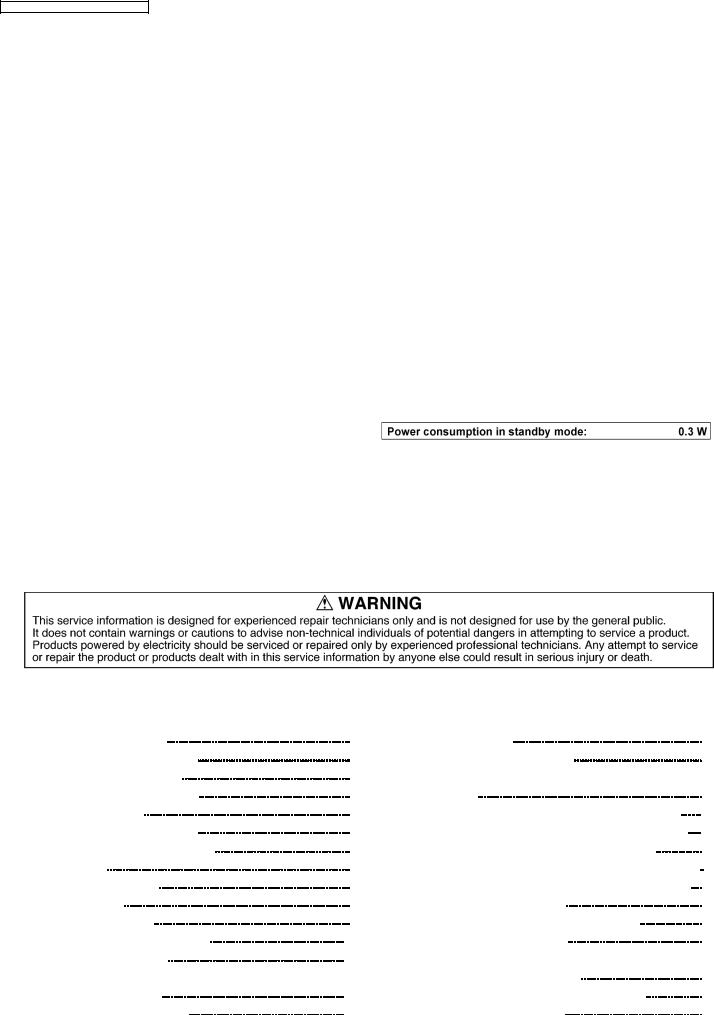
SA-XR55E / SA-XR55EB / SA-XR55EG
20 Hz-15 kHz |
+1 dB, -2 dB |
Alternate channel selectivity |
|
±400 kHz |
65 dB |
Capture ratio |
1.5 dB |
Image rejection at 98 MHz |
40 dB |
IF rejection at 98 MHz |
70 dB |
Spurious response rejection at 98 MHz |
70 dB |
AM suppression |
50 dB |
Stereo separation |
|
1 kHz |
40 dB |
Carrier leak |
|
19 kHz |
-30 dB |
38 kHz |
-50 dB |
Channel balance (250 Hz-6.3 kHz) |
±1.5dB |
Limiting point |
1.2 µV |
Bandwidth |
|
IF amplifier |
180 kHz |
FM demodulator |
1000 kHz |
Antenna terminal |
75 Ω (unbalanced) |
n AM TUNER SECTION |
|
Frequency range |
522-1611 kHz |
|
(9 kHz step) |
|
530-1620 kHz |
|
(10 kHz step) |
Sensitivity |
20 µV, 330 µV/m |
Selectivity (at 999 kHz) |
55 dB |
IF rejection (at 999 kHz) |
50 dB |
n VIDEO SECTION |
|
Output voltage at 1 V input (unbalanced) |
1±0.1 Vp-p |
Maximum input voltage |
1.5 Vp-p |
Input/output impedance |
75 Ω (unbalanced) |
S-Video |
|
Input |
TV, DVD, DVD |
|
RECORDER |
Output |
TV MONITOR |
Component Video |
|
Input |
TV, DVD, DVD |
|
RECORDER |
Output |
TV MONITOR |
n GENERAL |
|
Power supply |
AC 230-240 V, 50 Hz |
Power consumption |
135 W |
Dimensions (W × H × D) |
430 mm × 107.5 mm × |
|
394 mm |
Mass |
4.6 kg |
Notes:
1.Specifications are subject to change without notice. Mass and dimensions are approximate.
2.Total harmonic distortion is measured by the digital spectrum analyzer.
CONTENTS
|
|
Page |
Page |
|
1 |
SAFETY PRECAUTIONS |
4 |
8.2. P.C.B. Positions |
19 |
|
1.1. GENERAL GUIDELINES |
4 |
8.3. Disassembly of Top Cabinet. |
19 |
2 |
Caution for AC Mains Lead |
5 |
8.4. Checking for the DSP P.C.B. (Side A/B) and Main P.C.B. |
|
3 |
Before Repair and Adjustment |
6 |
(Side A). |
20 |
4 |
Protection Circuitry |
6 |
8.5. Disassembly and Checking of Main P.C.B. (Side B) |
21 |
5 |
Handling the Lead-free Solder |
6 |
8.6. Disassembly of Tuner Pack and Tuner Extent P.C.B. |
21 |
|
5.1. About lead free solder (PbF) |
6 |
8.7. Disassembly and Checking of Speaker P.C.B. |
22 |
6 |
Accessories |
7 |
8.8. Disassembly and Checking of Component Video P.C.B. 22 |
|
7 |
Operating Instructions |
8 |
8.9. Disassembly and Checking of Video & Optical P.C.B. |
23 |
|
7.1. Main Unit |
8 |
8.10. Disassembly of Rear Panel |
23 |
|
7.2. Remote Control |
9 |
8.11. Disassembly and Checking of Input P.C.B. |
24 |
|
7.3. Home Theater Connections |
10 |
8.12. Disassembly of Front Panel |
25 |
|
7.4. Other Connections |
15 |
8.13. Disassembly and Checking of Panel P.C.B., Volume |
|
8 |
Disassembly and Main Component Replacement Procedures |
P.C.B. and Headphone P.C.B. |
26 |
|
|
and Operational Check |
18 |
8.14. Disassembly and Checking of Power P.C.B. |
27 |
|
8.1. Disassembly flow chart |
18 |
9 Self Diagnosis Display Function |
28 |
2

|
|
|
|
SA-XR55E / SA-XR55EB / SA-XR55EG |
|
9.1. Automatically Displayed Error Codes |
28 |
|
13.7. Video & Optical Circuit |
88 |
|
9.2. Display Details |
28 |
|
13.8. Component Video Circuit |
91 |
|
9.3. Returning to Normal Display |
28 |
14 |
Printed Circuit Board |
92 |
|
9.4. Overload/Shutdown Detection intenal Condition |
28 |
|
14.1. DSP P.C.B. (Side A & B) |
92 |
|
9.5. Overload/Thermal Detection Display |
28 |
|
14.2. Main P.C.B. (Side A & B) |
94 |
|
9.6. Activating Self Diagnosis Function (Servicing Mode) |
28 |
|
14.3. Input P.C.B. |
98 |
|
9.7. Analog 6.1 CH Output Check Method |
29 |
|
14.4. Tuner Extent P.C.B., Panel P.C.B. & Headphone P.C.B. |
||
9.8. Returning to Normal Display |
29 |
|
|
|
100 |
9.9. Activating Self Diagnosis Function (Doctor Mode) |
29 |
|
14.5. Volume P.C.B. & Speaker P.C.B. |
102 |
|
10 Voltage Measurement and Waveform Chart |
31 |
|
14.6. Power P.C.B. |
103 |
|
10.1. Voltage Measurement |
31 |
|
14.7. Video & Optical P.C.B. & Component Video P.C.B. |
104 |
|
10.2. Waveform Chart |
38 |
15 |
Wiring Connection Diagram |
106 |
|
11 Block Diagram |
40 |
16 |
Type Illustration of IC s, Transistors and Diodes |
108 |
|
12 Notes of Schematic Diagram |
52 |
17 |
Terminal Function of ICs |
109 |
|
13 Schematic Diagram |
53 |
|
17.1. IC6801 (C2BBGF000669): Microprocessor |
109 |
|
13.1. DSP Circuit |
53 |
18 |
Parts Location and Replacement Parts List |
110 |
|
13.2. Main Circuit |
58 |
|
18.1. Cabinet Parts Location |
111 |
|
13.3. Input Circuit &Tuner Extent Circuit |
76 |
|
18.2. Electrical Parts List |
114 |
|
13.4. Panel Circuit |
81 |
|
18.3. Packing Materials & Accessories Parts List |
130 |
|
13.5. Speaker Circuit, Headphone Circuit & Volume Circuit |
83 |
|
18.4. Packaging |
130 |
|
13.6. Power Circuit |
84 |
|
|
|
|
3
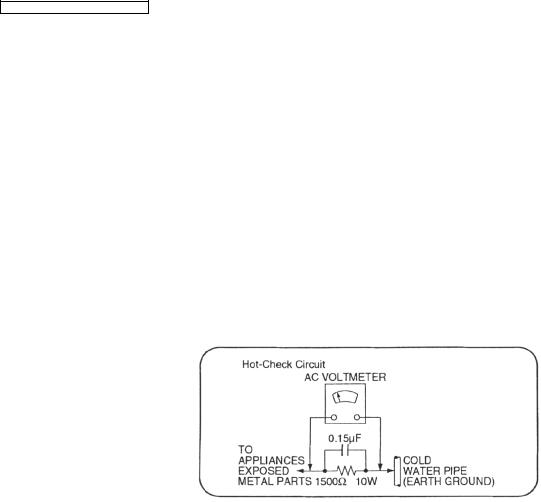
SA-XR55E / SA-XR55EB / SA-XR55EG
1 SAFETY PRECAUTIONS
1.1.GENERAL GUIDELINES
1.When servicing. observe the original lead dress. If a short circuit is found, replace all parts which have been overheated or damaged by the short circuit.
2.After servicing, see to it that all the protective devices such as insulation barriers, insulation papers shields are properly installed.
3.After servicing, make the following leakage current checks to prevent the customer from being exposed to shock hazards.
1.1.1.LEAKAGE CURRENT COLD CHECK
1.Unplug the AC cord and connect a jumper between the two prongs on the plug.
2.Measure the resistance value, with an ohmmeter, between the jumpered AC plug and each exposed metallic cabinet part on the equipment such as screwheads, connectors, control shafts, etc. When the exposed metallic part has a return path to the chassis, the reading should be between 1MΩ and 5.2Ω.
When the exposed metal does not have a return path to the chassis, the reading must be  .
.
Fig. 1
1.1.2.LEAKAGE CURRENT HOT CHECK (See Figure 1.)
1.Plug the AC cord directly into the AC outlet. Do not use an isolation transformer for this check.
2.Connect a 1.5kΩ, 10 watts resistor, in parallel with a 0.15µF capacitors, between each exposed metallic part on the set and a good earth ground such as a water pipe, as shown in Figure 1.
3.Use an AC voltmeter, with 1000 ohms/volt or more sensitivity, to measure the potential across the resistor.
4.Check each exposed metallic part, and measure the voltage at each point.
5.Reverse the AC plug in the AC outlet and repeat each of the above measurements.
6.The potential at any point should not exceed 0.75 volts RMS. A leakage current tester (Simpson Model 229 or equivalent) may be used to make the hot checks, leakage current must not exceed 1/2 milliamp. In case a measurement is outside of the limits specified, there is a possibility of a shock hazard, and the equipment should be repaired and rechecked before it is returned to the customer.
4

SA-XR55E / SA-XR55EB / SA-XR55EG
2 Caution for AC Mains Lead
5
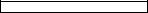
SA-XR55E / SA-XR55EB / SA-XR55EG
3 Before Repair and Adjustment
Disconnect AC power, discharge Power Supply Capacitors C707, C717, C718 and C924 through a 10 Ω, 10 W resistor to ground. DO NOT SHORT-CIRCUIT DIRECTLY (with a screwdriver blade, for instance), as this may destroy solid state devices.
After repairs are completed, restore power gradually using a variac, to avoid overcurrent.
· Current consumption at AC 230-240 V, 50 Hz in NO SIGNAL mode should be ~400 mA.
4 Protection Circuitry
The protection circuitry may have operated if either of the following conditions are noticed:
·No sound is heard when the power is turned on.
·Sound stops during a performance.
The function of this circuitry is to prevent circuitry damage if, for example, the positive and negative speaker connection wires are “shorted”, or if speaker systems with an impedance less than the indicated rated impedance of the amplifier are used.
If this occurs, follow the procedure outlines below:
1.Turn off the power.
2.Determine the cause of the problem and correct it.
3.Turn on the power once again after one minute.
Note :
When the protection circuitry functions, the unit will not operate unless the power is first turned off and then on again.
5 Handling the Lead-free Solder
5.1.About lead free solder (PbF)
Distinction of PbF P.C.B.:
P.C.B.s (manufactured) using lead free solder will have a PbF stamp on the P.C.B.
Caution:
·Pb free solder has a higher melting point than standard solder; Typically the melting point is 50 - 70°F (30 - 40°C) higher. Please use a high temperature soldering iron. In case of soldering iron with temperature control, please set it to 700 ± 20°F (370 ± 10°C).
·Pb free solder will tend to splash when heated too high (about 1100°F/600°C).
·When soldering or unsoldering, please completely remove all of the solder on the pins or solder area, and be sure to heat the soldering points with the Pb free solder until it melts enough.
6

SA-XR55E / SA-XR55EB / SA-XR55EG
6 Accessories
Note : Refer to Packaging Materials & Accessories Part List (Section 18.3) for part number.
Remote control
AC cord (For EB only)
AC cord (For E/EG only)
FM indoor antenna
AM loop antenna
Antenna plug adaptor (For EB only)
7
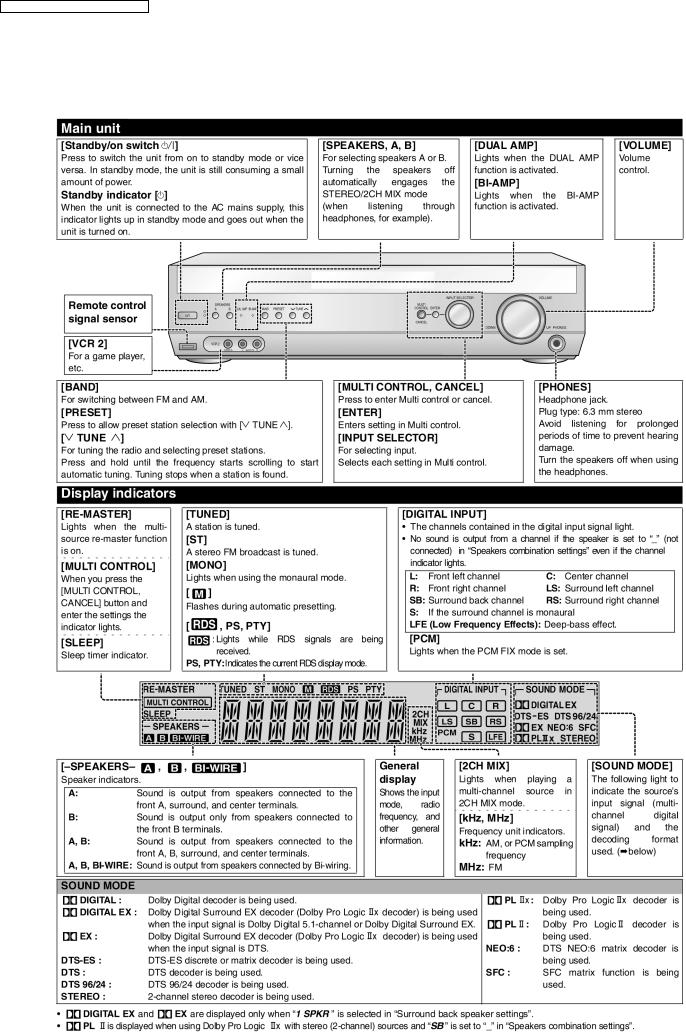
SA-XR55E / SA-XR55EB / SA-XR55EG
7 Operating Instructions
7.1.Main Unit
8

SA-XR55E / SA-XR55EB / SA-XR55EG
7.2.Remote Control
9

SA-XR55E / SA-XR55EB / SA-XR55EG
7.3.Home Theater Connections
7.3.1.TV and DVD Player
10

SA-XR55E / SA-XR55EB / SA-XR55EG
11

SA-XR55E / SA-XR55EB / SA-XR55EG
7.3.2.Speakers
12

SA-XR55E / SA-XR55EB / SA-XR55EG
13

SA-XR55E / SA-XR55EB / SA-XR55EG
7.3.3.AC Power Supply Cord
14

SA-XR55E / SA-XR55EB / SA-XR55EG
7.4.Other Connections
15

SA-XR55E / SA-XR55EB / SA-XR55EG
16
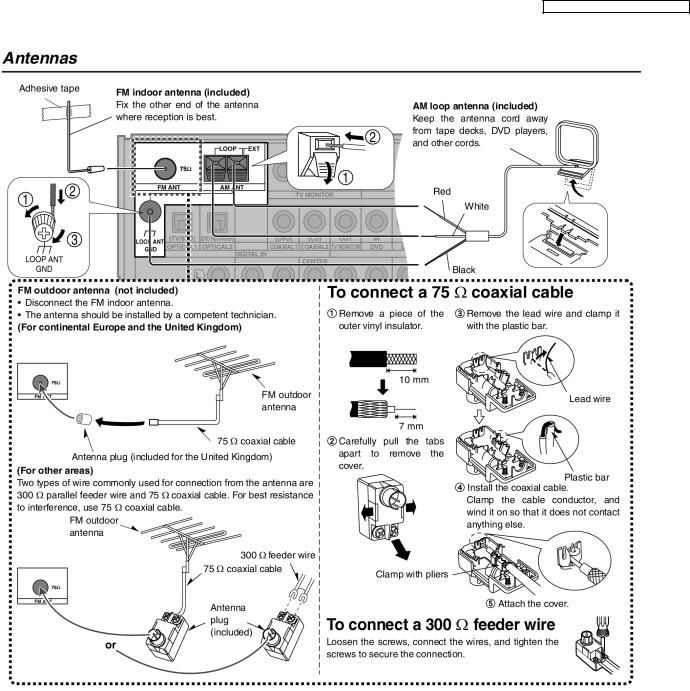
SA-XR55E / SA-XR55EB / SA-XR55EG
17
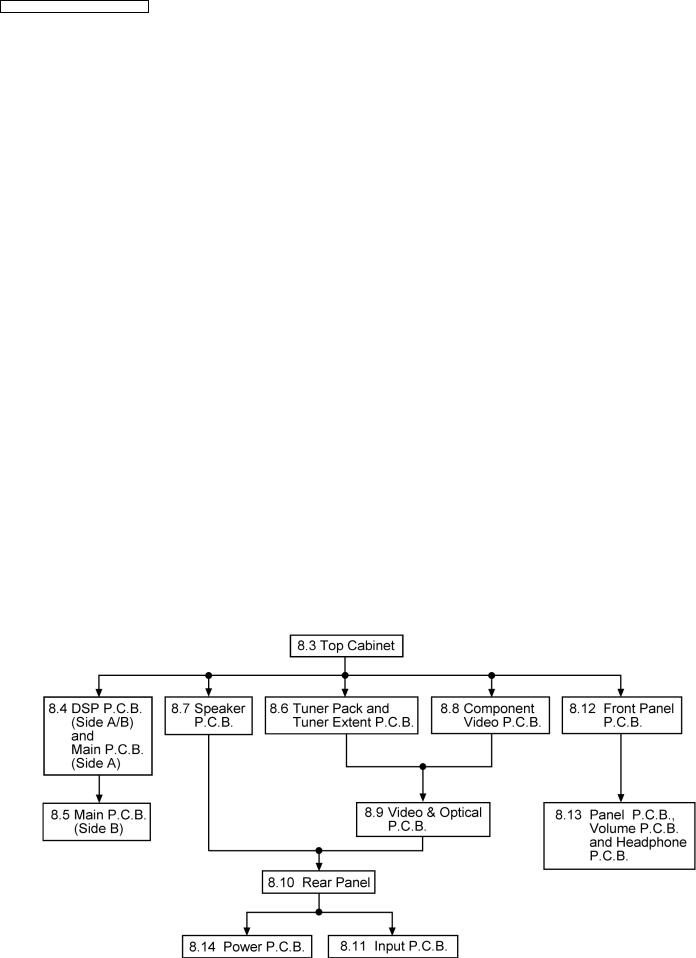
SA-XR55E / SA-XR55EB / SA-XR55EG
8 Disassembly and Main Component Replacement
Procedures and Operational Check
“ATTENTION SERVICER”
Some chassis components may be have sharp edges. Be careful when disassembling and servicing.
1.This section describes procedures for checking the operation of the major printed circuit boards and replacing the main components.
2.For reassembly after operation checks or replacement, reverse the respective procedures. Special reassembly procedures are described only when required.
3.Select items from the following index when checks or replacement are required.
·Disassembly of Top Panel
·Checking for the DSP P.C.B. (Side A/B) and Main P.C.B. (Side A)
·Disassembly and checking of Main P.C.B. (Side B)
·Disassembly of Tuner Pack and Tuner Extent P.C.B.
·Disassembly and Checking of Speaker P.C.B.
·Disassembly and Checking of Component Video P.C.B.
·Disassembly and Checking of Video & Optical P.C.B.
·Disassembly of Rear Panel
·Disassembly of Checking of Input P.C.B.
·Disassembly of Front Panel
·Disassembly and Checking of Panel P.C.B., Volume P.C.B. and Headphone P.C.B.
·Disassembly and Checking of Power P.C.B.
8.1.Disassembly flow chart
The following chart is the procedure for disassembling the casing and inside parts for internal inspection when carrying out the servicing.
To assemble the unit, reverse the steps shown in the chart below.
18

SA-XR55E / SA-XR55EB / SA-XR55EG
8.2.P.C.B. Positions
8.3.Disassembly of Top Cabinet.
Step 3 : Lift up the top cabinet as arrow shown.
Step 1 : Remove 4 screws from the top cabinet.
Step 2 : Remove 3 screws from the rear panel.
19

SA-XR55E / SA-XR55EB / SA-XR55EG
Step 4 : Remove the top cabinet.
8.4.Checking for the DSP P.C.B. (Side A/B) and Main P.C.B. (Side A).
· Follow the (Step 1) - (Step 4) of item 8.3.
Step 1 : Check the DSP P.C.B. (Side A).
Step 2 : Remove 1 screw.
Step 3 : Release the claws of the P.C.B support then detach the DSP. P.C.B.
Step 4 : Flip over the DSP P.C.B. as arrow shown.
20
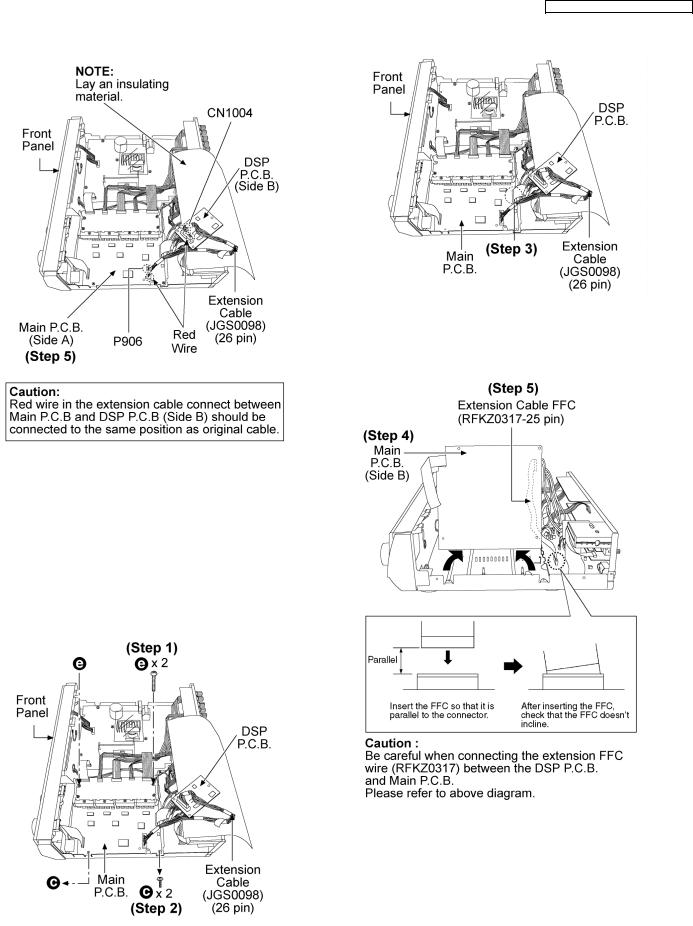
SA-XR55E / SA-XR55EB / SA-XR55EG
Step 5 : Connect the DSP P.C.B. (Side B) and Main P.C.B. (Side A) by using the extension cable then proceed with the checking.
8.5.Disassembly and Checking of Main P.C.B. (Side B)
·Follow the (Step 1) - (Step 4) of item 8.3.
·Follow the (Step 1) - (Step 5) of item 8.4.
Steps 1 and 2 : Remove 4 screws altogether.
Step 3 : Detach the 25 pin FFC wire (REE1324) between connectors P6501B (Main P.C.B.) and P6501A (Input P.C.B.)
Step 4 : Flip over the Main P.C.B. as arrow shown.
Step 5 : Check the Main P.C.B (Side B) by connecting the extension cable (RFKZ0317-25 pin).
8.6.Disassembly of Tuner Pack and Tuner Extent P.C.B.
· Follow the (Step 1) - (Step 4) of item 8.3.
21

SA-XR55E / SA-XR55EB / SA-XR55EG
Step 1: Remove 2 screws.
Step 2: Remove the tuner pack together with the Tuner Extent P.C.B. from the rear panel as arrow shown.
Step 3: Detach the tuner pack from the Tuner Extent P.C.B. as arrow shown.
8.7.Disassembly and Checking of Speaker P.C.B.
· Follow the (Step 1) - (Step 4) of item 8.3.
Step 1: Remove 5 screws.
Step 2: Remove the Speaker P.C.B. from rear panel as arrow shown for checking.
8.8.Disassembly and Checking of Component Video P.C.B.
· Follow the (Step 1) - (Step 4) of item 8.3.
Step 1: Remove 4 screws.
Step 2: Remove the Component Video P.C.B. from rear panel as arrow shown.
22
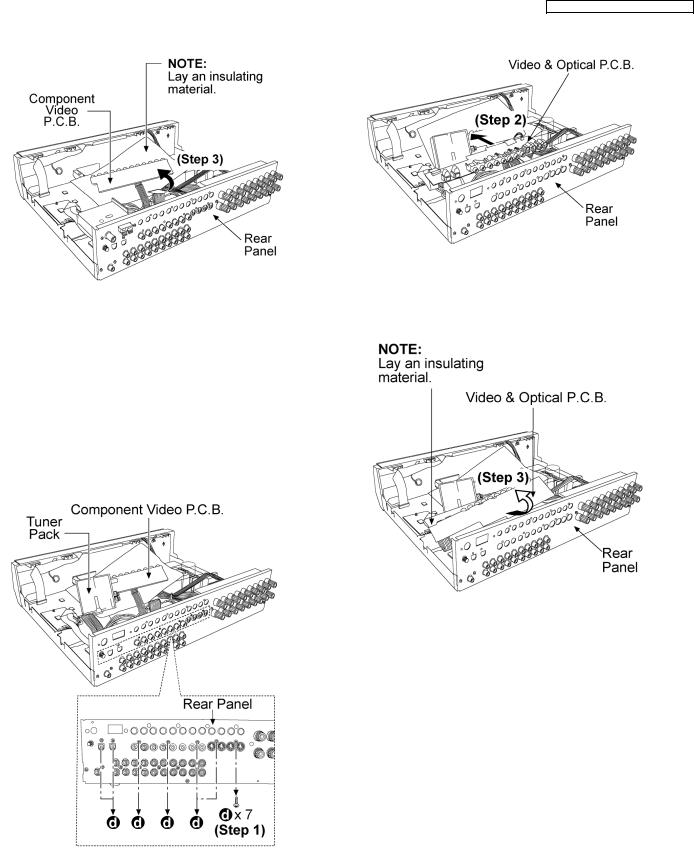
SA-XR55E / SA-XR55EB / SA-XR55EG
Step 2: Remove the Video & Optical P.C.B. from rear panel as
arrow shown.
Step 3: Flip over the Component Video P.C.B. as arrow shown for checking
8.9.Disassembly and Checking of Video & Optical P.C.B.
·Follow the (Step 1) - (Step 4) of item 8.3.
·Follow the (Step 1) - (Step 2) of item 8.6.
·Follow the (Step 1) - (Step 3) of item 8.8.
Step 3: Flip over the Video & Optical P.C.B. as arrow shown for checking
8.10. Disassembly of Rear Panel
· Follow the (Step 1) - (Step 4) of item 8.3. · Follow the (Step 1) of item 8.6.
· Follow the (Step 1) of item 8.7. · Follow the (Step 1) of item 8.8. · Follow the (Step 1) of item 8.9.
Step 1: Remove 7 screws.
23

SA-XR55E / SA-XR55EB / SA-XR55EG
Step 3: Remove the rear panel as arrows shown.
8.11. Disassembly and Checking of
Input P.C.B.
· Follow the (Step 1) - (Step 4) of item 8.3. · Follow the (Step 1) of item 8.6.
· Follow the (Step 1) of item 8.7. · Follow the (Step 1) of item 8.8. · Follow the (Step 1) of item 8.9.
· Follow the (Step 1) - (Step 3) of item 8.10.
Step 1: Remove 11 screws.
Step 2: Be careful of the both side catches when remove the rear panel.
Step 1: Remove 2 screws.
Step 2: Flip over the Input P.C.B. as arrow shown .
24

SA-XR55E / SA-XR55EB / SA-XR55EG
Step 3: Proceed to check the Input P.C.B.
8.12. Disassembly of Front Panel
· Follow the (Step 1) - (Step 4) of item 8.3.
Step 1: Disconnect all the connectors (P951B, P902, P402, P303).
Step 2: Be careful when remove the wires from the cord holder.
Step 3: Remove 3 screws.
Step 4: Release the both claws and remove the front panel as arrows shown.
25
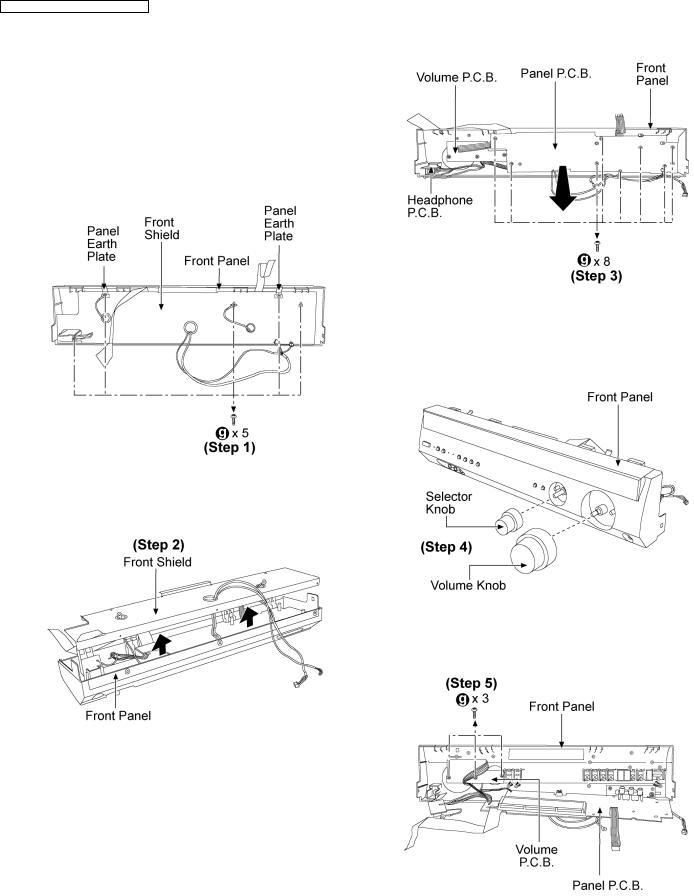
SA-XR55E / SA-XR55EB / SA-XR55EG
8.13.Disassembly and Checking of Panel P.C.B., Volume P.C.B. and Headphone P.C.B.
·Follow the (Step 1) - (Step 4) of item 8.3.
·Follow the (Step 1) - (Step 4) of item 8.12.
Step 1: Remove 5 screws.
Step 2: Remove the front shield from the front panel as arrows shown
Step 3: Remove 8 screws then remove the Panel P.C.B. as arrow shown.
Step 4: Remove the Selector and Volume knobs.
Step 5: Remove 3 screws then remove the Volume P.C.B.
26
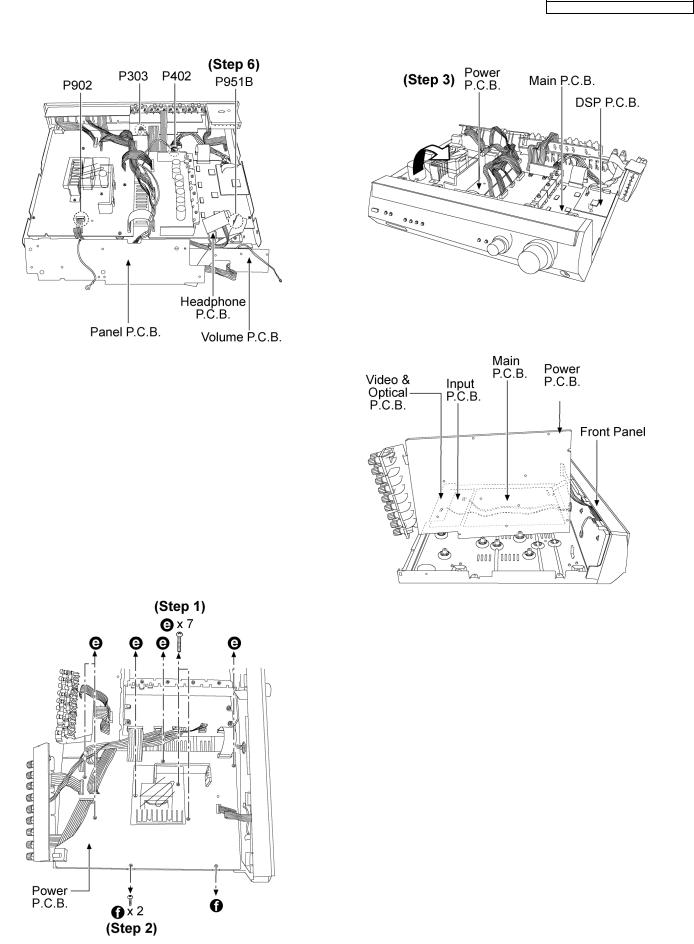
SA-XR55E / SA-XR55EB / SA-XR55EG
Step 3: Flip over the Power Supply P.C.B. as arrow shown.
Step 6: Reconnect all the connectors and checking for Volume
P.C.B., Panel P.C.B. and Headphone P.C.B.
8.14.Disassembly and Checking of Power P.C.B.
·Follow the (Step 1) - (Step 4) of item 8.3.
·Follow the (Step 1) of item 8.6.
·Follow the (Step 1) of item 8.7.
·Follow the (Step 1) of item 8.8.
·Follow the (Step 1) of item 8.9.
·Follow the (Step 1) - (Step 3) of item 8.10.
Step 4: Checking for Power P.C.B.
Steps 1 and 2: Remove 9 screws altogether.
27

SA-XR55E / SA-XR55EB / SA-XR55EG
9 Self Diagnosis Display Function
This unit is equipped with the self diagnosis display function, which alarms faulty operation with error code. Use this function during servicing.
9.1.Automatically Displayed Error Codes
An error code automatically appears on the display (LCD) when faulty operation is detected. Refer to Fig. 9.1.
Fig. 9.1
9.2.Display Details
Refer to the following table.
LCD display |
Symptom |
Cause and Remedy |
OVERLOAD |
Speaker short, amplifier failure |
Speaker short and failure in power |
|
Humidity protection activated |
amplifier, pre-amplifier circuits. Check for |
|
|
faulty parts and replace with new parts if |
|
|
necessary. |
F70 |
Communication error between sub micro- |
Failure sub-micro processor and its |
|
processor and its peripheral LSI |
peripherals LSI. Check for faulty parts and |
|
|
replace with new parts if necessary. |
F76 |
When the power is turned on, the unit |
Failure in the power circuit system of the |
|
power automatically turns off; the power |
unit. This may happen when the direct |
|
cannot be turned on. |
current electricity is supplied to speaker |
|
|
terminals. Check for the above and replace |
|
|
with new parts if necessary. |
9.3.Returning to Normal Display
Press the POWER button on the unit to exit the function. The power is turned off.
9.4.Overload/Shutdown Detection intenal Condition
It detects OVERLOAD, POWER MALFUNCTION with [THRM_DET], [SHORT_DET] and [DC_DET] input port. It detects the following condition depending on the input of the port as below table.
(H: DC ± 5V / L: DC ± 0V)
|
PROT |
|
Detection of malfunction |
Display and operation |
SHORT_DET |
THRM_DET |
DC_DET |
|
|
H |
L |
H |
Normal |
----- |
L |
L |
H |
Speaker Short, Malfunction of Amplifier |
[OVERLOAD] / POWER OFF |
L |
H |
H |
Detection of THERMAL PROTECTION |
|
- |
- |
L |
Detection of POWER MALFUNCTION |
[ _ _ _ F76 _ _ _ ] / POWER OFF |
9.5.Overload/Thermal Detection Display
When overload is detected, automatic POWER OFF will occur. But if any key on the remote control other than the [POWER] key is pressed before that (including the [HELP] key), the scroll display will show [SWITCH_OFF_POWER]. Then, 1 second after display of message, [OVERLOAD] will be shown on the scroll display.
9.6.Activating Self Diagnosis Function (Servicing Mode)
This mode can be used during servicing.
28

SA-XR55E / SA-XR55EB / SA-XR55EG
1.Plug the AC adapter to the power source. Press and hold down the [MULTI CONTROL] button and the [SPEAKERS A] button, and then press the [POWER] button at the same time.
2.The message, [SERVICE] appears on the display for three seconds, and then disappears. Refer to Fig. 9.2.
Fig. 9.2
3.When the [TUNING DOWN] button is pressed, the current program filing number (ex. "M45_***" for MA123_45) appears. The
***digit indicates the ROM checksum used for ROM collection, and if the unit is not loaded with ROM, "NO" appears.
When the TUNING UP button is pressed, the sub micro computer program filing number (ex. 523_***" for MA678_90) appears. The *** digit indicates the ROM checksum used for ROM collection, and if the unit is not loaded with ROM, "NO" appears.
9.7.Analog 6.1 CH Output Check Method
When the [SUBWOOFER] button on the remote controller, the function is switched to "Input Inspection Mode", which output analog input signals at L channel of VCR analog input to all channels.
9.8.Returning to Normal Display
Press the POWER button on the unit to exit the function. The power is turned off.
9.9.Activating Self Diagnosis Function (Doctor Mode)
This mode can be used during servicing.
1.Plug the AC adapter to the power source. Press and hold down the MULTI-SOURCE RE-MASTER button and the SPEAKERS A button, and then press the POWER button at the same time.
2.Initialize all the setting and set the frequency “99.7MHz” to Tuner.
The message, “_DOCTOR_” appears on the display for three seconds, and then disappears. Refer to Fig. 9.3.
Fig. 9.3
3. Doctor mode function at some remote control codes as below table.
Remote Control |
|
|
Test Mode Function and settings |
|
|
Selector |
Sound Mode |
other settings |
Vol/Tone |
CH 1 |
TUNER |
STEREO |
Frequency : FM min |
-48dB/0dB |
CH 2 |
TUNER |
STEREO |
Frequency : FM max |
-48dB/0dB |
CH 3 |
TUNER |
STEREO |
FM 98.3MHz |
-18dB/0dB |
CH 4 |
TUNER |
STEREO |
Frequency : AM min |
-48dB/0dB |
CH 5 |
TUNER |
STEREO |
Frequency : AM max |
-48dB/0dB |
CH 8 |
If the input selector |
is TUNER, auto |
tuning function is started to upward on current frequency. |
|
CH 9 |
If the input selector is TUNER, auto tuning function is started to downward on current frequency. |
|||
CH 0 |
All indicators of FL are displayed. All LED are off. Refer to Fig. 9.4. |
|
||
|
Note : After this setting, only ‘POWER’ button or ‘Checker Command’ code by the remote control can be entered. |
|||
CH UP |
Check Main µP software version. |
|
|
|
29

SA-XR55E / SA-XR55EB / SA-XR55EG
CH DOWN |
Check Sub µP software version. |
|
|
|
SUBWOOFER |
VCR 1 (Analog) |
- |
All CH Output Mode |
-18dB/0dB |
MUTING |
DVD 6CH |
- |
- |
-18dB/0dB |
PLIIx |
CD |
STEREO |
Analog |
-18dB/0dB |
NEO:6 |
TV |
STEREO |
Analog |
-18dB/0dB |
RE-MASTER |
DVD |
STEREO |
Analog |
-18dB/0dB |
LEVEL |
DVR/DVD_REC |
STEREO |
Analog |
-18dB/0dB |
EFFECT |
CD |
STEREO |
Digital (COAX 2) |
-48dB/0dB |
OFF |
TV |
STEREO |
Digital (OPT 1) |
-48dB/0dB |
SFC AV/MOVIE |
DVD |
STEREO |
Digital (COAX 1) |
-48dB/0dB |
SFC MUSIC |
DVR/DVD_REC |
STEREO |
Digital (OPT 2) |
-48dB/0dB |
TEST |
No change |
SURROUND |
Scan the test noise output channel with 500ms |
-18dB/0dB |
|
|
|
intervals |
|
-/L |
CD |
STEREO |
Balance is set to leftmost |
-18dB/0dB |
+/R |
CD |
STEREO |
Balance is set to rightmost |
-18dB/0dB |
Fig. 9.4
30
