Panasonic NV-FJ631, NV-FJ623, NV-FJ626, NV-FJ630 User Manual
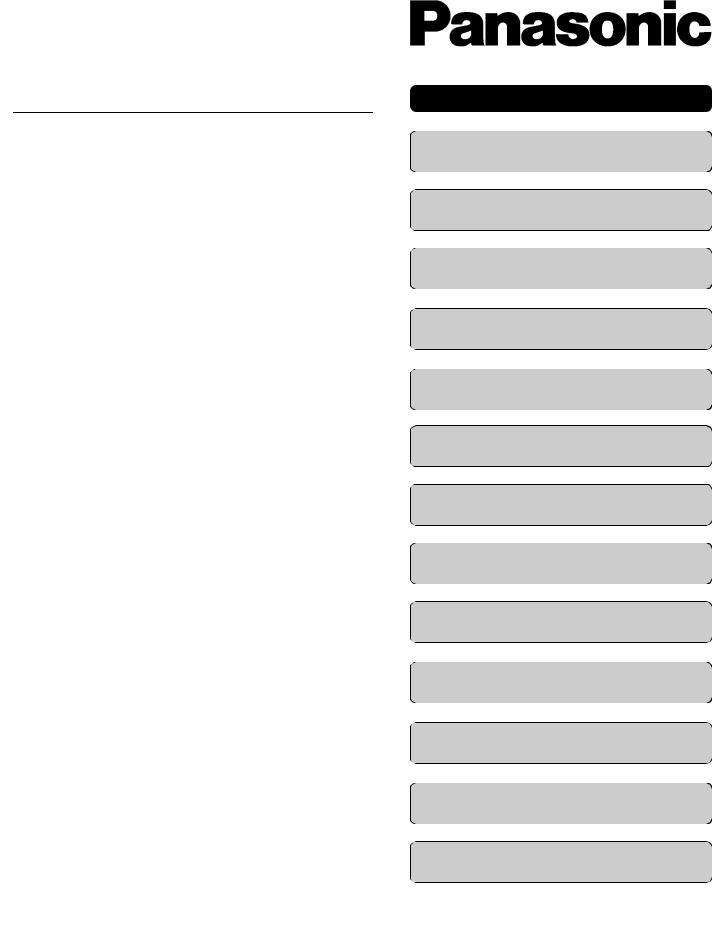
Operating Instructions
Video Cassette Recorder
NV-FJ631 Series (Hi-Fi)
NV-FJ630 Series (Hi-Fi)
NV-FJ626 Series (Hi-Fi)
NV-FJ623 Series (Hi-Fi)
y
‘
N2QAKB000027 |
N2QAKB000022 |
N2QAHB000022 |
• |
|
Standard Accessories: |
Model: |
|
1 remote control |
NV-FJ626 |
|
1 RF coaxial cable |
NV-FJ630 |
Model: |
1 mains lead |
NV-FJ631 |
NV-FJ623 |
2 batteries, type R6 |
Contents |
Page |
|
Information |
2 |
|
Setting up |
3 |
|
Controls |
4 |
|
Operations |
5 |
|
Recording |
6 |
|
Functions |
8 |
|
Tuning |
10 |
|
Receiver |
11 |
|
Decoder |
12 |
|
Amplifier |
13 |
|
Troubleshooting |
14 |
|
Special Features |
15 |
|
Index |
16 |
|
Specifications |
||
OSD |
= On Screen Display |
|
VCR |
= Video Cassette Recorder |
|
TV |
= Television |
|
Please read through all these operating instructions (especially the safety information) before connecting or operating the VCR, or adjusting any settings.
VQT9524

Information
Warning and Important Information
nThis unit is intended for use in moderate climates.
nPlease observe copyright laws when recording sound tracks and film.
Caution !
nDo not install, or place this unit, in a bookcase, built-in cabinet or in another confined space. Ensure the unit is well ventilated. To prevent risk of electric shock or fire hazard due to overheating, ensure that curtains and any other materials do not obstruct the ventilation vents.
nDo not obstruct the unit’s ventilation openings with newspapers, tablecloths, curtains, and similar items.
nDo not place sources of naked flames, such as lighted candles, on the unit.
nDispose of batteries in an environmentally friendly manner.
Batteries, packaging and old equipment should not be disposed of ‚ as domestic waste, but in accordance with the applicable regulations. “
nDo not remove outer cover to prevent electric shock. There are no user serviceable parts inside. Refer all servicing to qualified service personnel.
nOnly transport and set up this equipment in a horizontal position.
nOnly connect cables when all the parts of this equipment are switched off.
nOnly clean the outside of this equipment, using a soft cloth and no cleaning fluid.
nThe mains lead must not be used for other equipment.
nIn case of rapid temperature changes, do not operate this equipment for minimum of 1 hour.
Warning:
Safety Information
ƒconformity requirements, in accordance with
the conditions of electromagnetic compatibility and product safety.This equipment complies with European
„ |
This equipment complies with the |
requirements of protection class 2. |
|
… |
This equipment complies with the safety |
requirements of the VDE. |
|
|
(German Association of Electrical Engineers) |
Connections
NV-FJ631, NV-FJ630, NV-FJ626
|
|
RF IN |
AC IN~AV2 (DECODER/EXT) AV1 (TV) |
L |
|
AUDIO OUT |
R |
RF OUT |
NV-FJ623EC/ECN
To reduce the risk of fire, electric shock or product damage, do not expose this apparatus to rain, moisture, dripping or splashing and that no objects filled with liquids, such as vases, shall be placed on the apparatus. This equipment, the remote control, the mains lead must not be used if it is damaged.
Protect them from:
nDirect sunlight, heat, cold, rain, wetness, oil, soiling and dust
nInsertion of fingers or objects
nShock, vibrations and mechanical stress (do not bend the mains lead)
nElectric and magnetic fields
nLightning strikes during thunderstorms (disconnect mains and aerial plugs)
Instructions on inserting Remote Control Batteries:
nThe lifetime of the battery is about 1 year, depending on the frequency of use.
nDo not use one old and one new battery, or different types of batteries together (e.g. one alkali and one zinc-carbon battery).
nOnly insert batteries which contain no toxic materials (such as lead, cadmium, mercury).
nDo not use rechargeable type batteries.
nIf the remote control will not be used for a long time, remove the batteries and
store them in a cool and dry place.
nDo not heat or short-circuit the batteries.
nRemove empty batteries immediately and replace them with type AA, UM3 or R6.
nObserve the Pand Qpolarities when replacing the batteries.
Conserve the environment: n See Power save on page 9.
RF IN
AC IN~AV2 (DECODER/EXT) AV1 (TV)
RF OUT
NV-FJ623EG/EGY
|
RF IN |
|
AC IN~ |
AV1 (TV) |
|
RF OUT |
||
|
||
AC IN~ |
= Power supply |
|
AUDIO OUT |
= Audio output (L=left channel R=right channel) |
|
RF IN |
= Antenna input |
|
RF OUT |
= Antenna output |
|
Information about the Special |
|
2 |
Features of this VCR see page 15. |
|
VQT9524 |
||
|

Setting up
Connecting and Setting up
Set up the connections shown here, and connect the mains lead (supplied) to your AC mains.
RF IN
AV
RF OUT
Note:
nThe RF (radio frequency) coaxial cable must be connected for TV reception, even if the video recorder is already connected with
a 21-pin Scart cable.
nMore information about the remote control buttons and of cursors,
see page 4-5.
Automatic Setting without Q Link
nSwitch on the VCR 
and the [Country] setting menu will appear.
nUse the cursors :;89on the remote control to select your country.
nAfter pressing o, all the TV stations which can be received will be tuned automatically in about 5 minutes.
nWhen the menu [Clock setting] appears,
use the cursors :;89on the remote control to select the Time and Date manually.
nTo end this procedure, press o.
nTo cancel this settings press e.
On Screen Display
Country |
Panasonic VCR |
|
|
Belgien |
|
Deutschland |
|
Belgique |
Österreich |
Belgiê |
Portugal |
|
|
Panasonic VCR
Clock setting
Clock setting : MAN.
Time : 20:30:24
Date : 21.03.01
Notes:
nIf the selection for the Country menu does not appear
after switching on the VCR, you can restart the Automatic Setting; see page 8.
nAn incorrect setting of Time or Date (observe summerand wintertime) will influence the Timer recording.
nIf you select the country [Suisse] the menu [Power save] will appear.
Select the settings with the cursors :;and store with o. More information see on page 9.
Notes about €:
(for NV-FJ631, NV-FJ630, NV-FJ626)
nFollowing systems from other manufacturers have similar function with Q Link from Panasonic.
nList of registered trademarks:
Q Link (Panasonic), DATA LOGIC (Metz), Easy Link (Philips), Megalogic (Grundig), SMARTLINK (Sony)
Automatic Setting with Q Link
(for NV-FJ631, NV-FJ630, NV-FJ626)
If your TV is equipped with Q Link or with a similar function from other manufacturers (see notes), the TV programme positions can be downloaded with a fully-wired 21-pin Scart cable (not supplied).
The programme positions must be tuned on the TV first.
nConnect the Scart cable.
nSet the AV channel of the TV.
nSet the remote control to VCR.
nSwitch on the VCR  .
.
n Downloading of the TV data starts.
nWhen the indication appears on the VCR display, the downloading is complete.
Panasonic VCR
49
VCR display
Manual download start
(for NV-FJ631, NV-FJ630, NV-FJ626)
nSet the AV channel of the TV.
npress m
nSelect [Tuning] ;
nAccess by pressing o
nSelect [Download];
nPress o
nConfirm by pressing o
nWhen the indication appears on the VCR display, the downloading is complete.
Panasonic VCR
Main menu
Timer recording
Tuning
Clock setting
Other settings
Panasonic VCR
Tuning
Manual
Auto-Setup Restart
Download
Shipping condition
If you want to connect the TV |
VCR |
only with a RF Coaxial Cable |
|
(supplied), you must ensure that |
|
the video output channel is adjusted |
|
to the input channel of the TV. |
|
TV
For this purpose, please also read the operating instructions for your TV.
nSwitch on the VCR 
nPress the mButton for about 7 seconds until the number of the channel appears on the VCR display
(the pre-setting is channel 36).
nTune the TV until the test screen appears. A distorted picture on the channel can be reduced, by adjusting the VCR and the TV to another channel.
nUse this button to select
the channel number (e.g. channel 39).
nTune the TV until the test screen appears.
nTo store this adjustment, press o.
nAfter that, please continue with the
Automatic Setting
with the [Country] setting menu.
RF Coaxial Cable
(supplied)
VCR display
On Screen Display
VCR
Ch:36
VCR
Ch:39
VQT9524 |
3 |
|

Controls
VCR display
The functions of these buttons can be operated by the remote control or directly
on the VCR. In this description, the remote control symbols are used in most cases.
Menu Operation
These buttons are also used as cursors :;89in order to select items on the menu.
Display the Main menu.
(indicated by = m)
EXIT a menu.
(indicated by = e)
Select or store a function.
(indicated by = o)
4 |
NV-FJ623 Series |
Playback
VCR display
 Playback (indicated by = >)
Playback (indicated by = >)
Fast Forward and Forward Search (Cue)
Fast Rewind and
Backward Search (Review)
nTo select Fast Forward or Fast Rewind,
press these buttons when the video has stopped.
nTo briefly watch the picture during Fast Forward or Fast Rewind, hold down the corresponding button.
nTo Search press these buttons briefly during playback,
and the search will continue until the Playback Button >is pressed. Two times pressing increases search speed (JET SEARCH).
nIf you keep this button pressed, the search function will continue until you release the button.
Stop (indicated by = `)
n To stop winding a tape, recording or playback.
Still Playback
nPress this button during playback
on the remote control or on the VCR  .
.
nResume normal playback by pressing
this button again or the Playback Button >.
Slow Playback
nKeep this button pressed down on the remote control for more than 2 seconds during playback.
nResume normal playback by pressing the Playback Button > .
Notes:
To preserve the video heads, the following functions are switched off automatically after 5 - 10 minutes (Distorted pictures and tape transport noises
during these functions are not functional faults):
nForward Search (Cue)
nBackward Search (Review)
nJet Search
nStill Playback
nSlow Playback.
VQT9524
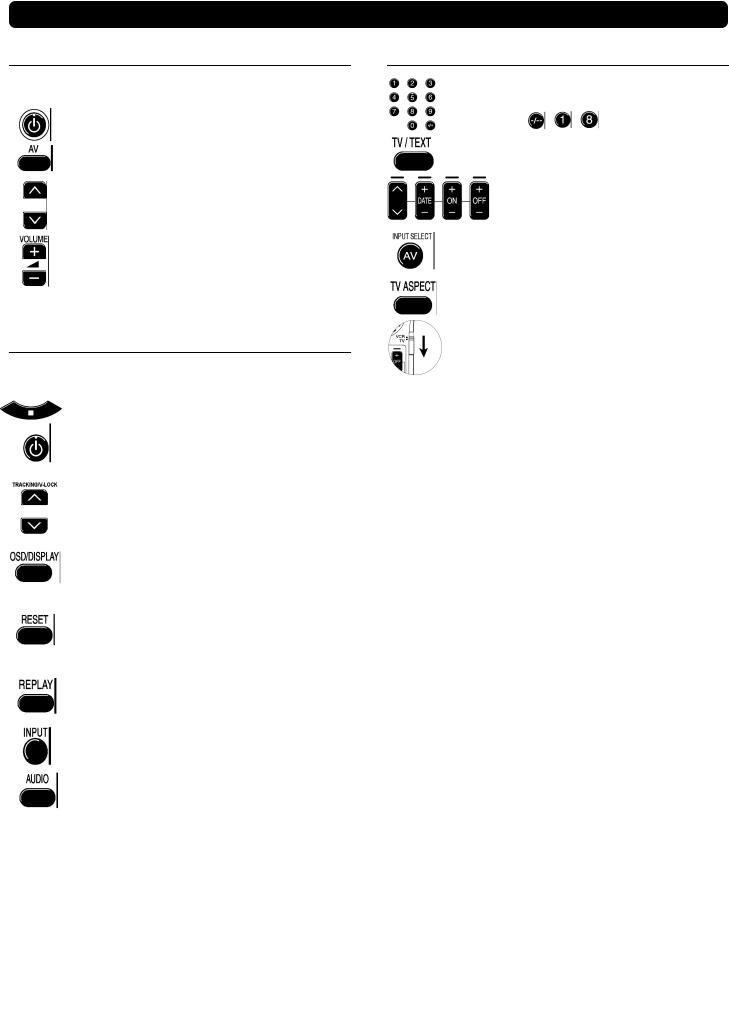
Operations
TV Operation
With this remote control you can operate some Panasonic TV. Please also read the operating instructions for your TV.
Switch the TV on and off.
Select the AV input on the TV.
Select the TV channel.
Operate the TV volume.
Model: NV-FJ626 / NV-FJ630 / NV-FJ631
Select the channel or the Show View number
Use the Numeric buttons. Sample: 18 =
Switch to teletext mode.
Operate the teletext menu.
Change over to AV channel.
Press this button repeatedly.
Switch the screen format between the wide screen and other formats.
VCR Operation
 Remove the cassette.
Remove the cassette.
Press the EJECT Button on the VCR or press the Button ` for more than 3 seconds on the remote control.
Switch the VCR on and off.
Press to switch the unit from on to standby mode or vice versa. In standby mode, the unit is still consuming a small amount of power.
Select the VCR channel.
Display the time, Tape counter or Remaining tape time.
Press this button repeatedly.
Reset the Tape counter.
Press this button. When inserting a cassette, the counter is reset to 0:00.00 .
Operate REPLAY Function.
Press this button while playback.
Change over to AV channel.
Press this button repeatedly.
Change the Sound mode.
Press this button repeatedly.
Stereo sound: |
Display L R |
|
Left channel: |
Display |
L |
Right channel: |
Display |
R |
Mono sound: |
No display appears. |
|
Notes:
This button functions are not used on this VCR:
nSTILL ALBUM
nLIBRARY
VQT9524
Set the remote control to TV operation.
NV-FJ626 / NV-FJ630 / NV-FJ631 |
5 |
