Page 1
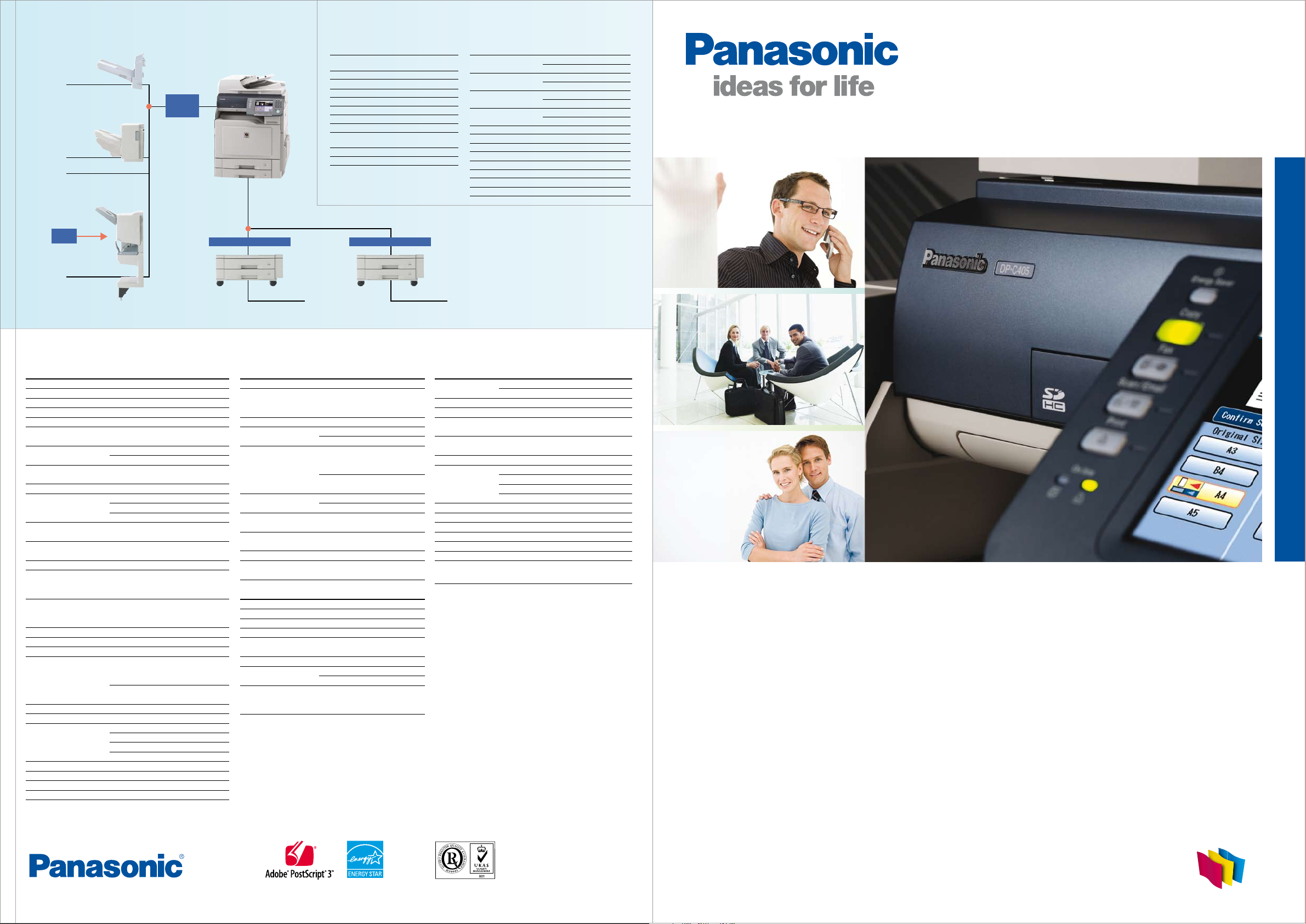
DP-C405/C305/C265 Options
Exit Tray (Outer)
DA-XT320
1-Bin Finisher
DA-FS402
Staple
FQ-SS32
(Standard with the optional Finisher)
Paper
Transport
Unit
DA-FK350
Options
Printer Options
Printer Controller Module
(for Adobe®PostScript®3™) DA-MC400
FAX Options
Fax Communication Board DA-FG320
Memory Options
Page Memory (256 MB) DA-PMV56
Software Options
Accounting Software DA-WA10
Document Distribution System
Document Distribution System DA-UK10
Unlock Module
Other Options
Data Security Kit DA-SC04
DA-WR10
Consumables
Toner
Toner Cartridge (Black) DQ-TUW28K (for DP-C405)
DQ-TUY28K (for DP-C305/C265)
Toner Cartridge (Cyan) DQ-TUV20C (for DP-C405/C305)
DQ-TUY20C (for DP-C265)
Toner Cartridge
DQ-TUY20M (for DP-C265)
Toner Cartridge (Yellow) DQ-TUV20Y (for DP-C405/C305)
DQ-TUY20Y (for DP-C265)
Toner Waste Container
Toner Waste Container DQ-BFN45
OPC Drum Unit
OPC Drum Unit (Black) DQ-UHS36K
OPC Drum Unit (Colour) DQ-UHS30
Staple
Staples for DA-FS405 DQ-SS35
Staples for DA-FS402 FQ-SS32
(Magenta)
DQ-TUV20M (for DP-C405/C305)
Punch
Unit
DA-SP41
1-Bin Saddle
-Stitch Finisher
DA-FS405
Staple
DQ-SS35
(Standard with the optional Finisher)
4-Paper Tray Conguration 3-Paper Tray Conguration
DP-C405/C305/C265 Specifications
General
Type Semi Console
Copy/Print Process Laser Indirect Electrostatic
Developing Process Dry Dual Component Trickle
Fusing Method Induction Heating (IH) System
Inverting Automatic Document Feeder
Paper Feed
Max. 2,300 sheets with option
Paper Weight Paper Tray: 64 to 169 g/m
Bypass: 55 to 256 g/m
Media Interface SD Card Max. 4 GB (SDHC)
PC (PCMCIA) Card Type 2, 3.3V
Power Requirements AC 220vV - 240 V, 50/60 Hz
Power Consumption Max.: Less than 1.5kWh
Power saver mode: Approx. 75 Wh
Sleep mode: Approx. 35 Wh
Warm-up Time (68F/20˚C) Approx. 15 sec. (from Power Saver mode/sleep mode)
Approx. 18 sec. (Main Power switch ON)
Dimensions (W x D x H)*1 664 mm x 825 mm x 933 mm
(Excluding optional equipment)
Weight
(Excluding optional equipment)
Digital Copier
First Copy Time B/W: Approx. 6.2 sec. (A4) (DP-C405)
Approx. 6.7 sec. (A4) (DP-C305)
Approx. 7.3 sec. (A4) (DP-C265)
Colour: Approx. 10.3 sec. (A4)
Resolution Up to 600 dpi
Gray Scale 256 steps
Multi Copy Speed*2 B/W: Up to 40 ppm (DP-C405)
Up to 30 ppm (DP-C305)
Up to 26 ppm (DP-C265)
Colour: Up to 30 ppm (DP-C405/C305)
UP to 26 ppm (DP-C265)
Maximum Original Size A3
Copy Size A3 - A5
Copy Ratio Enlargement: (xed)
200%, 173%, 141%, 122%, 115%
Reduction: (xed)
87%, 82%, 71%, 58%, 50%
Zoom (variable) 25% - 400% (in 1% increments)
Multiple Copy 1 to 999, Automatic reset to 1
Exposure Control Text, Text / Photo, Photo
Sort Memory Standard 30 GB
100 sheets (A4, 80 g/m2)
Standard 550 sheets paper tray unit x 2 + 100-sheet bypass
2
2
(Including Automatic Document Feeder and ADF mounting bracket)
*1
Approx. 164k
g
Paper Feed Options
System Console 2
DA-DS321
Printer
Network Printer Interface Ethernet 10Base-T/100Base-TX
Communication Protocol TCP/IP(LPD[Port9100/Raw], SNMP, DHCP),
IPX/SPX(NDS/Bindery/NDPS*5), AppleTalk (PS),
IPP, Bonjour (PS)
Local Printer Interface USB 2.0
Printer Language (Standard) PCL 6 Emulation,
(Option) Adobe® PostScript® 3™
Printing Speed *2 B/W: Up to 40 ppm (DP-C405)
Up to 30 ppm (DP-C305)
Up to 26 ppm (DP-C265)
Colour: Up to 30 ppm (DP-C405/C305)
UP to 26 ppm (DP-C265)
Paper Size Paper Tray: A3 - A5
Bypass: A3 - A5
Printing Resolution 1,200 dpi x 1,200 dpi*4, 600 dpi x 600 dpi,
300 dpi x 300 dpi
Printer Memory Standard: 512 MB
Max: 768 MB
PCL/PS Spool Memory 3 GB
Compatible Operating Systems
Mac OS 8.6-10.5(PS 3 only)
Network Scanner / Scan-to-Email
Network Scanner Interface Ethernet 10Base-T/100Base-TX
Communication Protocol TCP/IP (LPR, FTP)
Maximum Scanning Size A3
Scanning Speed 45 sheets/minute (A4)
Scanning Resolution 200 dpi x 200 dpi, 300 dpi x 300 dpi,
400 x 400 dpi, 600 dpi x 600 dpi
Compatible Client Operating Systems
Data Format B/W: TIFF, PDF, Compressed PDF
Colour: JPEG, PDF, Compressed PDF
Address Book Capacity 1,000 stations
(including
Scan-to-Email,
G3 Fax and Internet Fax)
Windows Vista®, Windows®XP/2000/Server®2003
Windows® Vista®, Windows®XP/2000/Server 2003
System Console 1
*3
DA-DS320
G3 Fax (Option) / Internet Fax
Compatibility G3 Fax: ITU-T Group 3, ECM
Internet Fax: ITU-T T.37, IETF RFC 3965
Communication Protocol TCP/IP, SMTP, POP3, MIME, LDAP (Internet Fax)
Modem Speed 33.6 kbps - 2.4 kbps with automatic fallback (G3 Fax)
Coding Scheme JBIG / MMR / MR / MH
(Conforms to ITU-T Recommendations)
Scanning Speed*5 Approx. 0.7 sec.
(A4 portrait in Standard or Fine mode with ADF)
Transmission Speed*6 Approx. 2.9 sec. (A4)
Scanning Resolution Standard: 8 dots/mm x 3.85 lines/mm
Fine: 8 dots/mm x 7.7 lines/mm
Super Fine: 16 dots/mm x 15.4 lines/mm
600 dpi: 600 dpi x 600 dpi
Maximum Original Size A3
Eective Scanning Width 292 mm
Recording Resolution 600 x 600 dpi
Standard Memory*7
Optional Memory*7 Max. 96 MB
Data Format TIFF-FX (Prole S/F/J)
Note
*1 Dimentions and weight are approximate.
*2 Speeds are contingent upon applications, machine conguration, and status. Individual speeds may vary.
*3 Requires Printer Controller Module option.
*4 Requires optional page memory.
*5 Scanning speed applies to the feeding process from the top to the end of a single page test chart .
The time for the feeding process does not include the time that it takes for the top edge of the page
to reach the scanning point and page ejection. Time for entire storing process is not applied.
*6 Transmission time applies to memory transmission of text data using only ITU-T Image No.1 between the same
models at maximum modem speed. Transmission time may vary in actual usage.
Usually public telephone lines can only support communication speeds of 28.8 Kbps or lower.
Via PBX, transmission speed may fall back to a lower speed.
*7 Based on ITU-T Image No.1 scanned in Standard mode.
Design and specication are subject to change without notice.
Not all options may be available at the time of notication.
Microsoft® Windows® is a registered trademark of Microsoft Corporation.
Adobe, PostScript and PostScript 3 are either registered trademarks or trademarks of Adobe Systems, Inc.
Novell Netware® and Novell Directory Services® are registered trademarks of Novell Inc.,
in the United States and other countries.
PCL is a registered trademark of Hewlett-Packard.
The SDHC logo is a trademark.
All other brand or product names are the property of their respective holders.
IPv6 Ready Logo is the international IPv6 product’s certication program managed by the IPv6 Ready Logo Committee.
This Product is designed to reduce hazardous chemical substances along with the RoHS directive.
3 MB
(approx. 180 pages based on ITU-T Image No.1 using Standard Resolution)
Digital Colour Imaging Solutions
DP-C405 | DP-C305 | DP-C265
Full-Colour MFP with Quick Start Warm-up
Up to 30 ppm / 26 ppm Colour
Printing (DP-C405, C305 / DP-C265)
Up to 40 ppm / 30 ppm / 26 ppm Monochrome
Printing (DP-C405 / C305 / C265)
Network Scanner / Scan to Email Standard
Convenient SD Memory Card Interface
As an Energy Star®
Partner, Panasonic has
determined that this
product meets the
Energy Star® Guidelines
for energy efficiency.
ISO 9001
Quality Management System
Our business processes which produce document, information and network
products, from manufacturing to marketing, conform to ISO9001 Quality
Management Systems standard. Design, development, manufacture,
installation, repair and maintenance of document, information and network
products, their associated devices and consumables. In addition, the plants
outside Japan have acquired ISO9001 certification.
MG-C460EE 0802 Printed in Japan
Enhanced Security Features
Page 2
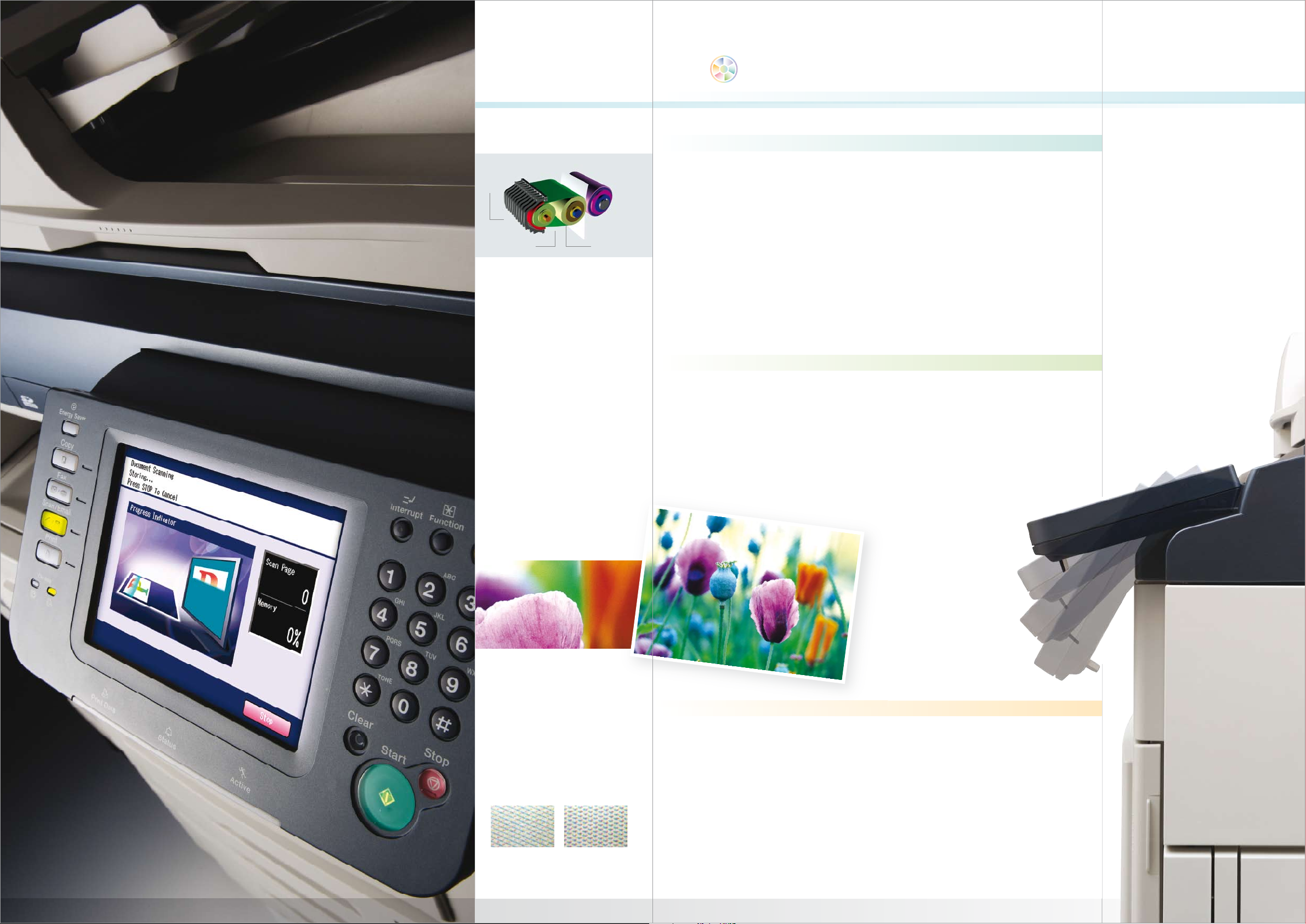
-Second Warm-up time
15
CONNECT, CONVERGE AND COMMUNICATE WITH COLOUR!
Accelerate Success with High-Speed Printing
IH Coil
Fusing Belt
Heat Roller
IH TECHNOLOGY
Panasonic’s colour MFP is ready to go in
only 15 seconds* – about
conventional laser-based
Panasonic features the unique IH
(induction heating) fusing process which
not only instantly reaches operating
temperature but also eliminates the
need for maintaining a high standby
temperature, thereby conserving energy.
*
15 seconds from sleep mode
18 seconds from turn on
1/3 the time of
MFP’s.
1200 DPI IMAGE QUALITY
High-resolution output makes text
sharper and documents easier to read.
Images are reproduced with true-tolife quality and superb gradations.
Every document is a statement of
what you are about – quality.
Panasonic’s new and improved colour MFP is now quicker with increased
speed for both colour and monochrome, and boasts one of the fastest
warm-up times in the industry. In as little as 15 seconds, the DP-C405 is
ready to print black-and-white at 40ppm and colour at 30ppm (DP-C305:
30ppm colour/B&W, DP-C265: 26ppm colour/B&W). To keep up with the
speed, all models also feature enhanced capacities. The iADF holds up to 100
originals, while the bypass accommodates a maximum of 100 sheets and
handles paper weights of up to 256gm2. The paper trays hold a maximum of
2,300 sheets including bypass, and can feed paper with weights up to 169gm2.
The internal 80GB HDD offers plenty of capacity for the largest print jobs.
Streamline Business with Ease of Use
Seeking accessibility that goes beyond "easy to use", Panasonic is commit-
ted to designing products that are truly user friendly for people of all ages
and abilities.
advantage of its multifunctionality,
read graphics on the large 7.8” colour LCD tilt display. Even the most
advanced functions are a snap. Ease of use is just one more way Panasonic
accelerates your work and enhances your productivity.
Our new colour MFP is designed to allow everyone to take full
with it’s user-friendly menus and easy to
UNIVERSAL DESIGN
At Panasonic, we engineer all the
principles of UD in all our products
from equitable use and flexibility to
simple intuitive operation and tolerance
for error. In the colour MFP lineup, our
commitment is reflected in details like
the intuitive tactile cues for the visually
challenged, an easy to grip ADF and tilt
display for easy viewing from any angle.
All designed for easy use.
UNIFORM TONER DISTRIBUTION
Technology to constantly monitor and
adjust toner distribution ensures that
every print looks as good as the first.
In addition to producing smooth tonality,
the smaller, uniform particles of the
next-generation toner have a lower
fusing temperature for improved
energy savings.
Conventional
screen
The improved new
screen
Superb Image Quality Print after Print
Make a vivid and detailed statement with documents printed in full colour at
up to 1200 dpi x 1200 dpi* resolution. The small, uniform particles of toner
create smoother halftone reproduction for images while the Automatic
Picture Image Control system adjusts and evenly distributes toner for
consistently superior output quality even after thousands of pages. Enhanced
image processing delivers more accurate colour expression for more natural
flesh tones as well as adjusts contrast for vibrant colours. If outstanding
image quality is your priority, the Panasonic colour MFP is the ideal solution.
*Requires optional page memory (DA-P MV56)
Page 3

Multiply the Power of Information
COMPRESSED PDF
Shrink file size while retaining excellent text
legibility with the compressed PDF format.
It not only contributes to significant savings
in digital storage costs, but also allows you
to send files quickly and efficiently over the
network and the files even open quicker!
SHARED IMAGE BOX
Create up to 12 Image Boxes in the
built-in HDD and scan in frequently used
documents and images for everyone to
share. Network users can preview files in
Image Boxes from any PC, using a web browser.
LDAP ADDRESS BOOK
If your company uses an LDAP
(Lightweight Directory Access Protocol)
server, our new lineup lets users access
huge global address books and quickly
find recipient email addresses from the
LCD touch panel by entering multiple
letters to narrow the search.
Speedy and efficient sharing of information is the essence of a
successful business. Enhanced multi-tasking lets you take
advantage of the multifunction scanning capability while
Panasonic’s colour MFP is receiving faxes or printing. You can
"Scan & Send" colour or monochrome digital documents directly
from the control console to any PC in PDF, Compressed PDF,
JPEG or TIFF format. "Scan & Carry" images by directly scanning
to an SD memory card. "Scan & Archive" with efficient Com-
pressed PDF technology and revolutionise the way you store and
manage archival data. The powerful scanning versatility of the
new colour MFP lineup is also your gateway to a "paperless"
office environment, allowing you to easily convert bulky paper into
digital data for efficient storage. For standardised corporate
information, photos, forms and other files may be frequently
printed by others in the office. "Scan & Share" can be utilized to
save both scanned documents and images right in the unit’s large
hard disk drive.
COPY
PC
PRINT
NETWORK
SCAN TO
SD CARD
FAX
EMAIL
HIGHSPEED
45PPM
SCANNING
100 SHEETS
HIGH CAPACITY ADF
Simple & Direct Printing with High Capacity SD Card
Skip the PC and go straight to the source
with direct memory card printing.
Now compatible with convenient High
Capacity 4GB SD card memory, the new
colour MFP lineup not only lets you print
photos from your digital camera in JPEG
format, but also Microsoft® Word®, Power
Point®*, TIFF and PDF** files! In addition,
you can attach files and send them via email.
Just put the memory card in the built-in slot
and it's ready.
PDF
PowerPoint
Word
TIFF/JPEG
* Requires installation of the included Memory Card Print Utility
and the presence of Microsoft® Word® and Power Point® software
on the network server.
** Requires installation of the included Memory Card Print Utility
and the presence of Adobe® Reader® software on the network
server, or installation of the Printer Controller Module
(DA-MC400). PDF scanned with the DP-C405 series can
directly be printed out from SD card.
MISTAKE DIAL PREVENTION
No more faxes sent to the wrong
destination! You can set 3 levels of
protection: 1) Re-entry of manually entered
numbers to prevent misdialing,
2) No acceptance of keypad dialing, and
3) On-screen confirmation of the
addressee before transmission.
JUNK FAX FILTER
Fax sender IDs are matched against a
"black list" of junk fax numbers. If a match
is found, reception is cancelled, saving you
time, toner and paper.
THUMBNAIL PREVIEW
From your digital camera’s memory card,
quickly navigate and select images for
printing with the Thumbnail Preview*. The
large, high-resolution LCD display makes it
easy to find just the right data you want.
* Requires Exif-compatible JPEG taken
with a digital camera.
Page 4

Harness the Hardware with Powerful Applications
The acclaimed standard Panasonic Document Management System Software
is a powerful suite of applications for seamless command of printing, PC-Fax,
scanning, document handling and device management. Right at your desk you
can control and monitor many functions our colour MFPsoffer. Browse all
your scanned documents in Quick Image Navigator, then select an image and
print or attach to an email. You can even edit the image or make notations.
With the included PC-Fax software, you can send a Fax without leaving your
desk. You can also monitor the machine's condition such as your job's status
or how much toner is left. You can do all this and more right at your desk! And
now, with Panasonic's Network Update Service, your software is automatically
updated so you can be sure that you are using the latest version all the time .
Panasonic-DMS
PANASONIC DOCUME NT MANAGEMENT
SYSTE M SOFTWARE
PR INT ING
DIRECT PRINTING SYSTEM
MEMORY CARD PRINT UTILITY
PC -FA X
FAX DRIVER
PANAFAX DESKTOP
SC ANN ING
QUICK IMAGE NAVIGATOR
DE VIC E MANAGEMENT
DEVICE EXPLORE/
DEVICE MONITOR
DOCUMENT DISTRIBUTION SYSTEM
This powerful optional application helps
make a paperless office a reality. It lets you
automatically distribute scanned-in
documents to multiple locations (clients’
PCs, email faxes or FTPs) in specific
formats. Before distribution, documents
can be converted to password-protected
PDFs for security or stored in the server
as text-searchable PDFs for easy retrieval.
Inbound faxes can also be distributed to
pre-defined clients’ PCs or stored in the
server and email notices can be sent. Now
missed faxes and wasted trips to the fax
machine are things of the past.
NETWORK ACCOUNTING MANAGER
Keep track of machine use by department
or individual users and maintain an
account log with the optional Network
Accounting Manager. The Job Tracking log
answers the "who", "what", "when" and
"where" questions about your information
traffic for a better command of security.
Colour
PPM
30
B/W
40PPM
Colour
PPM
30
B/W
30PPM
Colour
PPM
26
B/W
26PPM
DP-C4 05 DP-C3 05 DP-C2 65
NEW LINEUP OF SMARTER SOLUTIONS
Only 15 seconds from cold start to warm up. Faster output. Expanded capacity. High-productivity options. Countless innovations and improvements.
The enhanced lineup of award-winning colour MFPs has a powerful solution tailored to your business.
"Meeting Ready" with the Advanced Finisher
The versatility of the optional finisher now has enhanced capacity.
Automatically sorting, saddle-stitching and folding, it can transform
up to 15 sheets into beautifully printed 60-page booklets. Offering a
choice of automatic stapling, hole punching, saddle-stitching and
several sorting options, "on demand" printing is just a click away on
your PC, freeing you from the expense of outside contractors.
Other useful functions include banner printing for easy poster making
and Double Exposure for printing of double sided ID cards or forms.
BOOKLET BUILDER
Produce perfectly bound booklets automatically. User-friendly menus on the console and
in the printer driver interface walk the user
through the steps with helpful icons and offer
a binding selection from stapling and hole
punching to saddle stitching.
BANNER PRINTING
Communicate with the impact of posters
and large-format documents.
Using the bypass tray, users can print up to
297 mm x 900 mm oversized output in brilliant
eye-catching colour and do it all in-house!
Outstanding Security
Panasonic colour MFPs not only bring multifunctionality into a single
easy-to-use hub, but also enable centralised information security with
powerful features such as Network User Authentication. Job Tracking logs
time, sender and content of faxes, email and Internet faxes sent from the
MFP and provides the administrator with a data record by email. And with the
optional Network Accounting Manager, even transmitted and received faxes
can be easily monitored. Other standard functions like Secure Mailbox
Printing to prevent viewing of confidential documents in a busy office
situation and HDD Data Erasure for deletion of sensitive information from the
MFP's hard disk further enhance security and your peace of mind.
SECURE MAILBOX
In large busy offices, others can mistakenly take or see confidential documents
left in the output tray before you can pick
them up. Secure mailbox printing makes
sure the printout does not begin until the
user enters both the correct user name
and a PIN code at the MFP control panel.
Double Exposure / Digital SkyShot
Make colour copies of ID cards and other
double-sided documents on a single sheet
of paper. Even with the platen cover open,
there are no ugly borders. You save time,
paper and toner, and get beautiful results.
USER AUTHENTICATION
Restrict copier, scanner, fax and/or
printer usage by requiring a user ID
and password. The User Authentication
system supports easy tracking and
management of all data sent and
received.
