Page 1
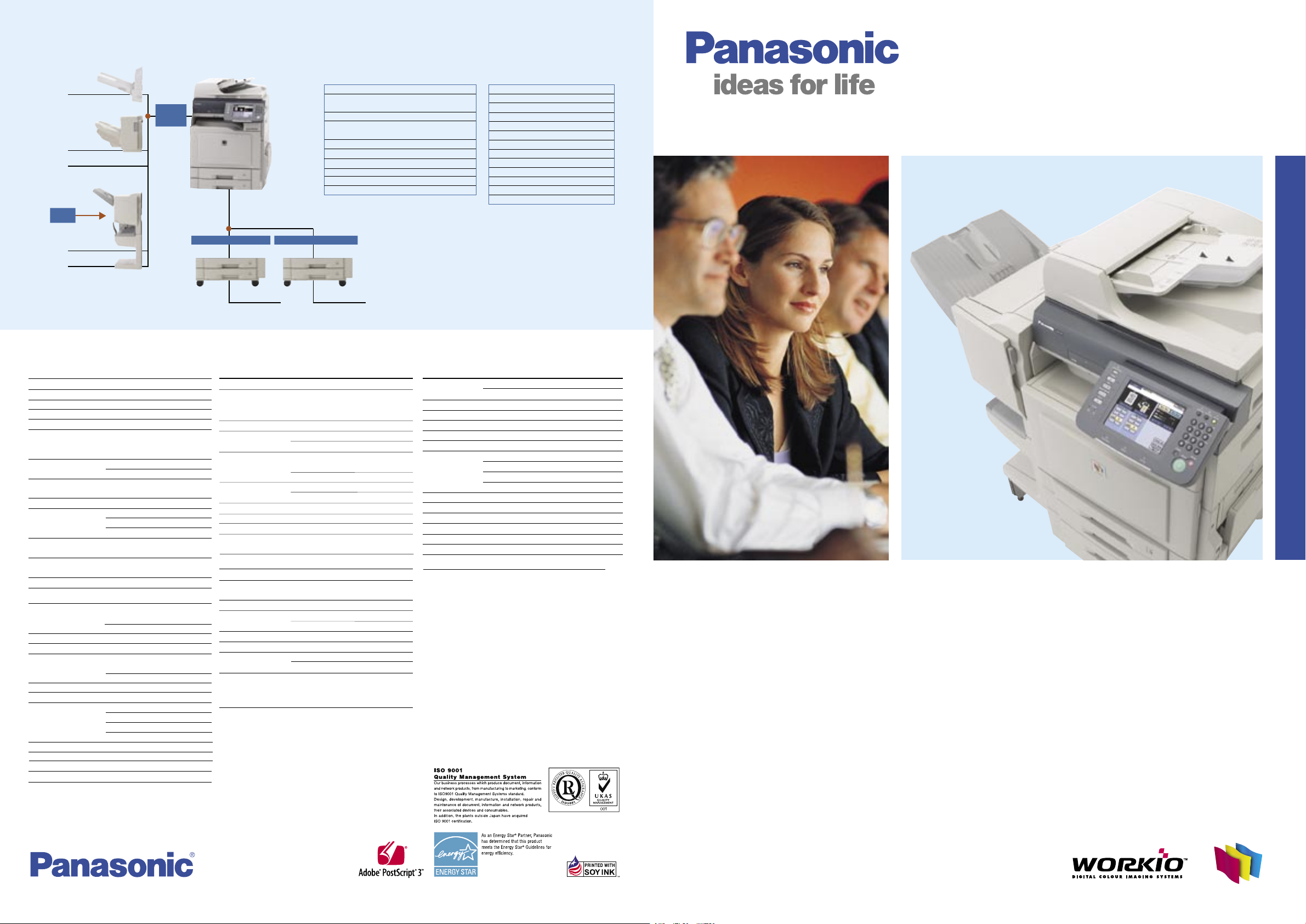
Notes
General
Type
Copy/Print Process
Developing Process
Fusing Method
Inverting Automatic Document Feeder
Paper Feed
Paper Weight
Media Interface
Power Requirements
Power Consumption
Warm-up Time (20ºC)
Dimensions (W x D x H)
*1
(Excluding optional equipment)
Weight
(
Excluding optional equipment
)
*1
Semi Console
Laser Indirect Electrostatic
Dry Dual Component
Induction Heating (IH) System
70 sheets (A4, 80 g/m2)
Std. 550-sheet paper tray unit x 2 + 50-sheet bypass
Optional paper tray: 550 sheets x 2
Max. 2,250 sheets with option
Paper Tray: 64 to 105 g/m2
Bypass: 55 to 220 g/m2
SD Card Max. 1GB
PC (PCMCIA) Card Type 2, 3.3V
AC 220 V – 240 V, 50/60 Hz
Max.: Less than 1.5 kW
Power saver mode: Approx. 75 W
Sleep mode: Approx. 35 W
Approx. 15 sec. (from Power Saver mode/Sleep mode)
Approx. 19 sec. (Main power switch ON)
656 mm x 825 mm x 933 mm
(Including Automatic Document Feeder and ADF mounting bracket)
Approx. 164 kg
Digital Copier
First Copy Time B/W:
Colour:
Resolution
Gray Scale
Multi Copy Speed
*2
B/W:
Colour:
Maximum Original Size
Copy Size
Copy Ratio Enlargement:
Reduction:
Zoom (variable)
Multiple Copy
Exposure Control
Sort Memory Standard:
Approx. 6.2 sec. (A4) (DP-C354)
Approx. 7.3 sec. (A4) (DP-C264)
Approx. 10.3 sec. (A4) (DP-C354/264)
Max. 600 dpi
256 steps
Up to 35 cpm (DP-C354)
Up to 26 cpm (DP-C264)
Up to 26 cpm (DP-C354/264)
A3
A3 – A5
(fixed)
200%, 173%, 141%, 122%, 115%
(fixed)
87%, 82%, 71%, 58%, 50%
25%~400% (in 1% increments)
1 to 999, Automatic reset to 1
Text, Text / Photo, Photo
12 GB
Printer
Network Printer Interface
Communication Protocol
Local Printer Interface
Printer Language
(standard)
(option)
Printing Speed
*2
B/W:
Colour:
Paper Size Paper Tray:
Bypass:
Printing Resolution
Printer Memory Standard:
PCL/PS Spool Memory
Compatible Operating Systems
Network Scanner / Scan-to-Email
Network Scanner Interface
Communication Protocol
Maximum Scanning Size
Scanning Speed
*5
B/W:
Colour:
Scanning Resolution
Compatible Client Operating Systems
Data Format B/W:
Colour:
Address Book Capacity
(including Network scanner,
Scan-to-Email, G3 Fax and
Internet Fax)
Ethernet 10Base-T/100Base-TX
TCP/IP (LPD [Port9100/Raw], SNMP, DHCP, SMB),
IPX/SPX (NDS, Bindery, NDPS), AppleTalk (PS), IPP (PCL, PS)
IPv4/IPv6 Dual Stack
USB 2.0
PCL 6 Emulation
Adobe® PostScript®3™
*3
Up to 35 ppm (DP-C354)
Up to 26 ppm (DP-C264)
Up to 26 ppm (DP-C354/C264)
A3 – A5
A3 – A5
1,200 dpi x 1,200 dpi*4, 600 dpi x 600 dpi (PCL, PS)
512 MB
2 GB
Windows® XP/2000/98/Me, Windows Server®2003, Windows NT® 4.0
MacOS 8.6-10.4
*3
(PS 3 only)
Ethernet 10Base-T/100Base-TX
TCP/IP (LPR, FTP), SMTP, LDAP
IPv4/IPv6 Dual Stack (IPv6: HTTP, SMTP)
A3
Up to 35 originals/minute (A4)
Up to 32 originals/minute (A4)
200 dpi x 200 dpi, 300 dpi x 300 dpi, 400 dpi x 400 dpi, 600 dpi x 600 dpi
Windows® XP/2000/98/Me, Windows Server®2003, Windows NT® 4.0
TIFF, PDF
JPEG, PDF, Compressed PDF (300 dpi x 300 dpi only)
200 stations
Max. 1000 stations
G3 Fax (Option) / Internet Fax (Option)
Compatibility G3 Fax:
Internet Fax:
Communication Protocol
Modem Speed
Coding Schem
e
Scanning Speed
*5
Transmission Speed
*6
Scanning Resolution
Maximum Original Size
Effective Scanning Width
Recording Resolution
Standard Memory
*7
Optional Memory
Data Format
ITU-T Group 3, ECM
ITU-T T.37, IETF RFC 3965
TCP/IP, SMTP, POP3, MIME, LDAP (Internet Fax)
33.6 kbps – 2.4 kbps with automatic fallback (G3 Fax)
JBIG / MMR / MR / MH (Conforms to ITU-T Recommendations)
Approx. 0.7 sec. (A4 portrait in Standard or Fine mode with ADF)
Approx. 2.9 sec.
Standard: 8 dots/mm x 3.85 lines/m
m
Fine: 8 dots/mm x 7.7 lines/m
m
Super Fine: 16 dots/mm x 15.4 lines/mm
600 dpi: 600 dpi x 600 dpi
A3
292 mm
600 dpi x 600 dpi
3 MB (approx. 180 pages based on ITU-T Image No.1 using Standard Resolution)
64 MB – 1 GB (SD card)
TIFF-FX (Profile S/F/J) (Internet Fax)
*1 Dimensions and weight are approximate.
*2 Speeds are contingent upon applications, machine configuration, and status. Individual speeds may vary.
*3 Requires optional Printer Controller Module.
*4 Requires optional page memory.
*5 Scanning speed applies to the feeding process from the top to the end of a single page test chart.
The time for the feeding process does not include the time that it takes for the top edge of the page to
reach the scanning point and page ejection. Time for entire storing process is not applied.
*6 Transmission time applies to memory transmission of text data using only ITU-T Image No.1 between the
same models at maximum modem speed. Transmission time may vary in actual usage.
Usually public telephone lines can only support communication speeds of 28.8 Kbps or lower.
Via PBX, transmission speed may fall back to a lower speed.
*7 Based on ITU-T Image No.1 scanned in Standard mode.
Design and specification are subject to change without notice.
Microsof
t® Windows® Windows NT® and Windows Server®are registered trademarks of Microsoft Corporation.
Adobe
®, PostScript®, PostScript®3™, PDF and PostScript logo® are trademarks of Adobe Systems, Inc.
Novell Netware® and Novell Directory Services® are registered trademarks of Novell Inc., in the
United States and other countries.
PCL® is a registered trademark of Hewlett-Packard.
WORKi
O™ is a registered trademark of Matsushita Electric Industrial Co., Ltd.
All other brand or product names are the property of their respective holders.
IPv6 Ready Logo is the international IPv6 product’s certification program managed by the
IPv6 Ready Logo Committee.
This Product is designed to reduce hazardous chemical substances along with the RoHS directive.
DA-SP41
DA-XT320
DA-FS356
Staple
DQ-SS35
1-Bin Finisher
DA
-FS35 0
Staple
FQ-SS3 2
(Standard with the optional Finisher)
(Standard with the optional Finisher)
Exit T ray (Outer)
1-Bin Saddle
-Stitch Finisher
Paper
Transport
Unit
DA-FK350
4-Paper Tray Configuration 3-Paper Tray Configuratio
n
Paper Feed Options
DA-DS321 DA-DS320
System Console 1System Console 2
Printer/Scanner/Email Options
Printer Controller Module
(for Adobe®PostScript®3™) DA-MC350
FAX / Internet Fax Options
Fax Communication Board
with Internet Fax DA-FN350
Memory Options
Page Memory (256 MB) DA-PMN56
Software Options
Accounting Software DA-WA10
Document Distribution System DA-WR10
DDS Unlock Module DA-UK10
Toner
Toner Cartridge (Black) DQ-TUS28K
Toner Cartridge (Cyan) DQ-TUS20C
Toner Cartridge (Magenta) DQ-TUS20M
Toner Cartridge (Yellow) DQ-TUS20Y
Toner Waste Container
Toner Waste Container DQ-BFN45
OPC Drum Unit
OPC Drum Unit (Black) DQ-UHS36K
OPC Drum Unit (Colour) DQ-UHS30
Staple
Staples for DA-FS356 DQ-SS35
Staples for DA-FS350 FQ-SS32
Options Consumables
Punch
Unit
DP-C354/264 Options
DP-C354/264 Specifications
MG-C479EE Printed in Japan
DP-C354 / DP-C264
Digital Colour Imaging Systems
Full-Colour MFP with Quick Start Warm-up
UP to 26 ppm Colour Printing / Copying
Up to 35 ppm / 26 ppm Monochr
ome
Printing / Copying (DP-C354 / DP-C264)
Network Scanner / Scan to Email Standar
d
Convenient SD Memory Card Interf
ace
Enhanced Security Features
Page 2

DP-C354/C264 corresponds to
IPv6, the next generation internet
protocol, in addition to the IPv4
Heat Roller
Fuser Rolle
r
Pape
r
Pressure
Rolle
r
Heater Belt
IH Unit
Fast Warm-up
Low Energ
y
15
o
30
o
45
o
60
o
Large 7.8” Colour Display Panel
Universal Design
Quick Start with IH Technology
SD Card Convenience
Full Colour User-Friendly Interface
Enhanced Security
improved
productivity
superior
print quality
incredible
ease of use
enhanced
security
C354/C264
With the evolution of colour output from a luxury to a business necessity, you
need a machine that offers high productivity, superior quality, ease of use and
enhanced security. Panasonic’s colour digital imaging solutions satisfy virtually all your imaging requirements. With features
like our proprietary IH technology for faster starts, SD Card convenience, incredible document distribution and management functions,
built-in security, and user-friendly design and operation all combined to produce superior colour documents, these two colour imaging
systems ar
e the brilliant choice for today’s evolving office.
Thanks to Panasonic’s proprietary Induction Heating (IH)
technologies the DP-C354/C264 is always ready. Not only does IH
technology enable a fast warm-up time of only 15 seconds, but
also an energy efficient and cost efficient sleep mode. Even when
making only one copy, energy consumption is minimal.
The DP-C354/C264 uses a toner that consists of smaller, uniform
particles to create more beautiful images with smoother halftone
reproduction, especially for photos, charts, and illustrations. The
low melting point of the toner further contributes to energy savings.
Automatic Picture Image Control adjusts toner on the printed
images so after thousands of pages, you still get the same quality
print as the first page.
Panasonic is committed to producing machines that can be called
universally designed. Large VGA full colour display panel, intuitive
graphical user interface, adjustable panel and easy to lift ADF all
contribute to the stress-free use of the machine.
Security is a great concern for today’s business users. Panasonic
addresses this area from every stand point. The DP-C354/C264 has
built-in security features that range from daily data deletion and
network user authentication to complete hard disk erasure.
Page 3

SCAN
Quick Image Navigator
Scan straight to your computer
for convenient archiving
HDD
Scan and Save then easily open and
view from your networked PC
Document
Distribution
System
Inbound Fax
Internet Fax
VIEW
SHARED
INFO
.
VIEW
SHARED
INFO
.
VIEW
SHARED
INFO
.
USER-A
USER
-B
USER
-C
USER
-D
Scanned Documents
SAVE
Saving Notification Sent
WORKiO
JPEG 300 dpi (290KB)
JPEG 150 dpi (80KB)
Compressed PDF (65KB)
t
Corporate Addres s
Database
Report
SCAN
Re
p
o
rt
WORKiO can retrieve email addresses directly
from your company’s LDAP database
> Scan & Send
The Network Scanner and Scan-to-Email
functions now come standard with the DP-C354/
C264 thus allowing you to scan and send digital
documents either colour or monochrome as
email attachments (PDF, JPEG, TIFF) straight
from the large LCD touch panel. Up to 1,000 email
addresses can be programmed in the machine’s
lo
cal address book. You can even minimize
the programming of the local address book. If
your company is running an LDAP*(Lightweight
Directory Acce
ss Protocol) server, the DP-C354/
C264 all
ows you to access the company’s database
and retrieve desired recipient email addresses
right off the LCD touch panel. This means your
address book capacity is virtually unlimited.
* This function is not available in certain destinations
> Scan & Carry
The DP-C354/C264 makes it easy to scan documents directly onto an SD or PC Card for convenient
transfer to a PC. When sending emails, conveniently attach files directly from the SD card. You can
also print from the SD card or remove it and transfer the documents to a PC, or take it with you for
“on-the-fly” presentations.
> Minimum File Size, Maximum Legibility
By using the compressed PDF format, a
scanned image is divided into an image layer
and text layer, and compressed by JPEG and
MMR, respectivel
y. As a result, text clarity is
maintained while the image layer is optimall
y
compressed. Not only does it retain the same
visual quality as a 300 dpi file but you also get it at
a file size smaller than that of a 150 dpi file which
makes it easier to send files speedily over the
network and can be quickly opened.
> Scan and Archive
The DP-C354/C264 allows you to scan documents
directly into your PC or FTP server at a high quality
of 600 dpi resolution. Our bundled Quick Image
Navigator software has faster and more intuitive
image handling capabilities including thumbnail
pr
eviews of PDF files. It also allows you to view,
annotate, edit and send image files. Featuring a
Windows Explorer-like document structure, it helps
you put your documents to work immediately.
> Streamline your document management and distribution
With the optional Document Distribution System software you can
efficiently manage and organise the distribution of all documents
from scanned image data and general office documents t
o
inbound faxes. When receiving inbound faxes the data
will be saved directly to the server and automaticall
y
distributed to specified folders. These files can then be
easily viewed online keeping to a “paperless” work
environment. You can also set up document routing
according to your needs so the documents can be
distributed automaticall
y. Using the built-in OCR
functionality, documents can be converted int
o
text-searchable PDF files in password protected
“secure PDF” format. F
rom input to output,
WORKiO is the smarter way to manage the flow
of documents.
> Scan and Share
The DP-C354/C264 helps you leverage the power
of information through sharing. Scan documents
and images you want to share and then save
them in up to 12 “image boxes” that you create
in the HDD unit. Using a standard web browser,
your colleagues can easily view the image files
via any PC or Mac on your network.
sharing and managing Images, the WORKiO way
Page 4

Map, Newspaper, and Tracing Paper
mode also selectable
MAP
NEWSPAPER
TRACING PAPER
With Double Exposure
designed f
or how you r
eally work, the WORKiO W
AY
1. In case of em
e
rgencyp
l
ease call
012-345-6789
2. Ifl
os
t ors
t
olenp
lease call
101-112-1314
First Pass Image 1 Second Pass Image 2
2
Images combined
on a single sheet
original
scanning area
original
scanning area
Multi Position Stapling
Booklet
Duplex Printing
Shift Sort
Poster printing
Full-Bleed Printing
Hole Punch
> Convenience with SD Card Printing
Insert an SD card into the machine’s slot and get instant prints without having to use a PC. Images
appear on the panel display as thumbnails**; and to print, you simply just touch it. Not only can you
print JPEG and TIFFs* straight from a digital camera, but you can also print from Microsoft Word,
Powerpoint***and PDF****documents directly from the SD card. There’s no need to use the printer
driver or open an application. A PC card slot for various removable media is also provided.
* TIFF files only support Black and White, some files may not be compatible
** Requires Exif-compatible JPEG taken with a digital camera
*** Requires installation of the included Memory Card Utility and the
presence of Microsoft Wo
rd® and Power Point® software on network server.
**** Requires installation of the included Memory Card Print Utility and the
presence of Adobe Reader software on the network server or Installation
of the Printer Controller Module (DA-MC350)
Exif (Exchangeable Image File Format)
> Accelerate Double-sided Workflow
The DP-C354/C264 knows how people work
and provide the tools to do the job faster and
better! With Colour Double Exposure and Colour
Digital SkyShot you can make colour copies of
double-sided documents such as ID cards on
a single sheet of paper, do it with the platen
cover open and not suffer toner-wasting black
borders. You save time, paper and toner, and get
beautiful results.
> The Right Quality for Each Job
Our new digital colour imaging solutions now
offers Map, Newspaper and Tracing Paper
modes in addition to the Text, Text/Photo and
Photo modes. Just select the appropriate mode
and the DP-C354/C264 does all the rest. For
example, if you are copying a newspaper article,
the Newspaper mode automatically applies
background suppression and bleed-through
prevention functions to produce clear and easy
to read copies.
> Protecting Your “Image Data” Assets
The DP-C354/C264 puts a priority on data security.
Hard Disk Data Erasing automatically overwrites
image data with zeroes or random data for each
completed job. If the equipment is sold, moved
or retired, you can use this function to securely
erase the entire hard disk including its address
book data. To prevent viewing of confidential
information in the output tray, you can send
ID-registered print jobs to a shared “mailbox”
on the hard disk. The job will not be printed until
a user enters the matching ID on the operation
panel. For an added level of security, you can
add password protection to the “mailbox”. User
Authentication not only bolsters security by using
the same user names and passwords registered
in the Windows Active Directory server database,
but also enables the setting of usage restrictions
on colour printing and copying for efficient cost
management and control.
> Network Accounting Manager
With the optional Network Accounting Manager,
it is easy to keep track of machine use by
department or individual and maintain an
account log. In addition, Job Tracking log data
can be viewed with a web-based browser. With
this ability to confirm who sent what kind of
information to what destination at what time, this
tool can also contribute to improved security
.
> Versatile Finishing and Booklet Creation
With the Optional Finisher added to your system
you can now automatically perform your choice
of binding selections from stapling and hole
punching to saddle stitching. Combined with the
impressive colour quality of the DP-C354 and
DP-C264, this powerful finishing capability frees
you from outside contractors and gives you the
versatility and convenience of in-house on-
demand printing for a wide range of documents.
Print and finish manuals, conference materials
and guidebooks, all from your desktop.
1. In case of emergencyplease call
012-345-678
9
2. Iflost orstolenplease call
101-112-131
4
