Omega Executive 2100, Executive 2300, Executive 2500, Executive 3000 User's Manual

T a b l e O f C o n t e n t s
"Convenience And Security For A Mobile Society"
OWNER'S MANUAL
For models:
Executive 2100 Executive 2300
Executive 2500 Executive 3000
MODEL: K9-FIVE
COPYRIGHT: OMEGA RESEARCH & DEVELOPMENT 1995
I n t r o d u c t i o n
Congratulations on your purchase of an Executive Keyless Entry and/or Security system. The
Executive series of personal convenience and security products are designed by Omega Research and
Development, a leader in vehicle security since 1976. When beginning to use this system, you will be
surprised at its user-friendly design, considering the system delivers features and benefits that not only
anticipate but exceed your expectations.
Depending upon your personal needs, you have purchased one of the following models:
A) The Executive 2100, Remote Keyless Entry System.
B) The Executive 2300, Remote Keyless Entry System with Starter Disable.
C) The Executive 2500, Remote Keyless Entry System with Starter Disable, Remote Panic,
and Interior/Exterior Illumination.
D) The Executive 3000, comprehensive, fully-featured Keyless Entry and Automotive Anti Theft Security System.
To learn how to operate your system, this Owner's Operation Manual will begin with Transmitter
Operations for all Executive Keyless Entry and Security System models. As you become more familiar
with the basic operations that all models perform, this Manual will discuss features and operations
specific to each system. This Manual will also briefly explain common technical terms, which are
located in the glossary.
-3
C
Introduction ........................................................................................................................................................................... 3
Transmitter Features .............................................................................................................................................................. 4
Transmitter Operation ........................................................................................................................................................... 5
Optional Automatic Doors Lock When Ignition Turns "On", And Doors Unlock When Ignition Turns "Off" ................... 6
Optional Unlocking The Driver's Door Only ........................................................................................................................ 6
Special Feature: 90 Second Automatic Re-lock .................................................................................................................... 6
How To Program Up to 4 Transmitter To Operate Your Executive System ...................................................................... 13
Operating Multiple Vehicles From The Same Transmitter ................................................................................................. 13
Optional Automatic Locking Of Doors 30 Seconds After Ignition "Off" ............................................................................. 6
LED Status Indicator light ..................................................................................................................................................... 7
Easy Valet
Starter Disable ....................................................................................................................................................................... 9
Flashing Parking Light, Dome Light Confirmation And Illumination ................................................................................ 10
Remote Panic Feature ......................................................................................................................................................... 1 1
How To Operate Your Full Featured Security System........................................................................................................ 12
Glossary (an explanation of commonly used terms) ........................................................................................................... 14
Tips To Avoid Being A Victim ........................................................................................................................................... 15
Limited Lifetime Warranty .................................................................................................................................................. 16
TM
Switch............................................................................................................................................................ 8
Executive 2100, 2300, 2500, and 3000
Executive 2300, 2500, and 3000
Executive 2500 and 3000
Executive 3000
Appendix
- 2
T r a n s m i t t e r F e a t u r e s
Transmitter Verification: You received two remote control transmitters to operate your Executive
System. Confirmation of the number of transmitters coded or "learned" to operate the system will be
performed automatically. Each time your ignition switch is turned to the "on" or "run" position the red
LED Status Light located on or under the dashboard will indicate the number of transmitters
programmed to your system. The number verification process lasts for 10 seconds.
For example: Two flashes and a pause indicates two transmitters are coded to operate the system.
Now when you retrieve your vehicle after valet parking or servicing, you will have peace of mind,
knowing that only your transmitters will operate your system.
Concealed Transmitter Codes: Each Executive system includes two transmitters, and up to two
additional transmitters can be stored in the unit's memory for your convenience. Each transmitter has
its own unique code. Thus, no other transmitter is coded the same as yours. In fact, no one, including
the factory, can program another transmitter exactly like yours because the code is built inside the
transmitter's microprocessor and cannot be seen or copied.
Transmitter Code JumpingTM: Each time you press a transmitter button the transmitter will
advance to the next digital code in sequence. Each time the alarm receives the correct digitally coded
signal from your transmitter, the receiver will then advance to the next digital code in sequence to match
the transmitter. Therefore, you can never transmit the same code twice, thereby preventing a code
grabbing device from operating your system.
Transmitter Battery Saver Feature: Many times transmitter batteries are prematurely exhausted
because the transmitter buttons are inadvertently pressed by objects while in a pocket or purse. The
Executive transmitter will turn itself "off" after 15 seconds of continuous transmission, and thus
prevent drained transmitter batteries.
- 4
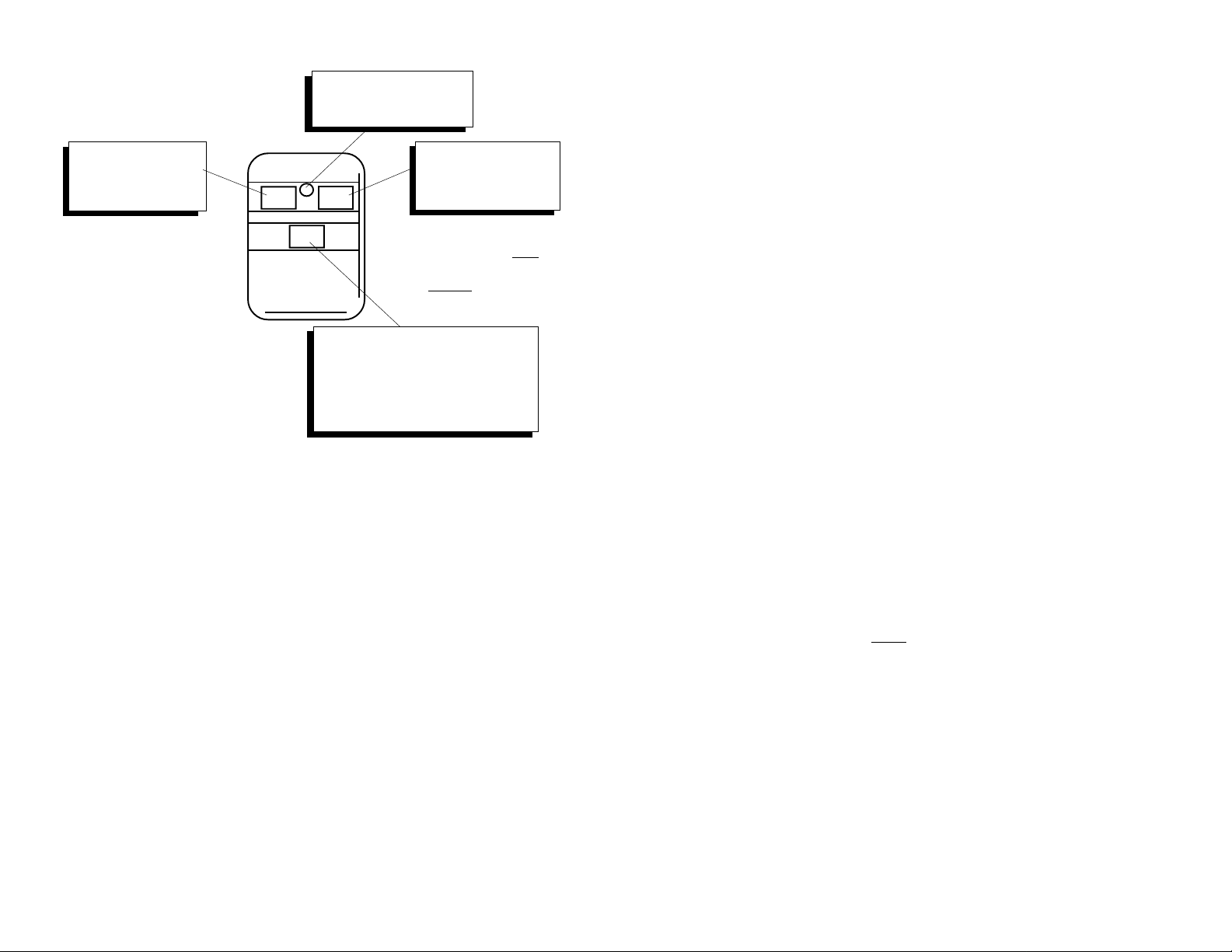
T r a n s m i t t e r O p e r a t i o n
GREEN LED LIGHT
Illuminates whenever a
transmitter button is pressed.
LOCK BUTTON
Pressing the transmitter
Lock button will lock
all of the doors.
LOCK
UN
LOCK
UNLOCK BUTTON
Pressing the transmitter
Unlock button will
unlock all of the doors.
Optional Door Lock & Unlock Features
All Executive Series systems will lock your vehicle's factory installed power door locks when
the transmitter's LOCK button is pressed and unlock the doors when the transmitter's UNLOCK
button is pressed.
Automatic Locking Of Doors With Ignition Turned "On" And Unlocking With Ignition
Turned "OFF": This feature can be turned on or off from inside the Executive Control Module.
All Executive Systems can automatically lock the doors 1 second after the ignition switch is turned
"on" and unlock them when the ignition switch is turned "off". The Executive 2500 and 3000 will
bypass this feature if a door is open.
OPTION
NOTE: Executive 2500 and
3000 include a Panic featurepressing the LOCK button for 3
seconds will flash the parking
and dome lights, and sound the
horn.
NOTE: Instructions for
programming up to 4 transmitters
to your Executive system is
found on Page 13.
Please note that all Executive Keyless Entry and Security Systems use the same Remote
Transmitter. Your system is capable of being operated by up to four Executive transmitters. Extra
transmitters are available from the dealership where you purchased your system.
Execu-
Keyless Entry &
tive
Security
Pressing the Option button for two
seconds can be used to activate remote
trunk release (vehicles with factory
power trunk release) or other optional
equipment, such as Remote Car Starters.
OPTION BUTTON
On certain vehicles, pressing
the unlock button once unlocks
only the driver's door. Pressing
a second time within two
seconds will unlock all of the
doors.
- 5
L E D Status Light
The Executive 2300, 2500, and 3000 include a red LED Status Light to inform you of the system's
operational condition. The Executive 3000's LED Status Light will also inform you if the Anti-Theft
Security System was triggered while you where away from your vehicle.
Executive 2300 and 2500
8 Function Red LED Status Light: Executive Systems which include a Starter Disable as a feature
also have a red LED Status Light which tells you the following:
LED Off ..................................................................... Ignition switch turned "on".
LED On Solid Red ..................................................... System in "Valet Mode".
LED Flashing Fast ..................................................... Starter Disable will engage
LED Flashing Slow .................................................... Starter Disable engaged.
LED Flashes 1 To 4 Times After Ignition "On" ........Number of transmitters stored in system.
Executive 3000
10 Function Red LED Status Light: The Executive 3000 has all of the flash codes above, but if it has
triggered and reset while you were away, the red LED will also flash a code after disarming to inform
you which zone triggered the Security System.
LED Flashes 2 Times, Pauses ..................................... Alarm was triggered by trunk or hood opening.
LED Flashes 3 Times, Pauses ..................................... Alarm was triggered by a door being opened.
(Executive 2300, 2500, & 3000)
- 7
Unlocking Of Driver's Door Only: Some vehicles are capable of unlocking the driver's door
only when the transmitter's UNLOCK button is pressed. If the UNLOCK button is pressed again
within 5 seconds, all the doors will unlock. Ask the dealership if your vehicle is capable of this
feature.
Passive Automatic Locking Of Doors 30 Seconds After Ignition Is Turned "Off" : This
feature can be turned on or off from inside the Executive Control Module. The Executive 2300,
2500, and 3000 can be programmed to automatically:
1) Lock the doors 30 seconds after the ignition switch is turned "off".
2) The doors will automatically relock 90 seconds after unlocking from the transmitter, unless the
ignition switch is turned on. This prevents accidental unlocking of your doors.
Special Programmable Feature: If the transmitter's UNLOCK button is accidentally pressed
the Executive System will automatically relock the doors in 90 seconds unless a door is opened or
the ignition switch is turned "on".
TM
TM
Easy Valet
Easy Valet
The Valet Mode is used to stop or interrupt automatic functions, such as Starter Disable, and
to allow you to override the system in the event of a lost or damaged transmitter, or if the vehicle
will be left for servicing, washing, or valet parking.
Executive 2300:
Easy Valet
the Easy Valet Switch button for 2 seconds, unless the Starter Disable is engaged (this is indicated
by a slow flashing red LED Status Light). Once the Starter Disable is engaged, the ignition switch
must be turned "on" to enter the Valet Mode. When the system is in the Valet Mode, the red LED
Status Light will be solid red, not flashing. To remove the system from Valet Mode simply press
the Valet Switch button at any time.
Executive 2500 and 3000:
Easy Valet
audible and visual confirmation that the unit has been placed in the Valet Mode. Upon pressing the
valet switch, the red LED Status Light will come on solid red and the parking lights and dome
lights will flash twice, and the horn will honk once. Executive 3000 units that have the optional
electronic siren (as described on Page 11) installed will have a siren chirp when placed in the Valet
Mode.
The Remote Transmitter will operate normally in Valet Mode, i.e., the doors will lock and
unlock, the Option Button will operate, and the Panic feature still operates on Executive 2500 and
3000.
-
Switch
Switch
TM
Switch: This feature allows you to activate the Valet Mode at any time by pressing
TM
Switch: Valet Mode operates identical to the Executive 2300 except there is an
- 6
(Executive 2300, 2500, & 3000)
(Executive 2300, 2500, & 3000)
- 8
