Nihon Kohden CNS 9701 User manual
CNS-9701A
CNS-9701J
CNS-9701K
CENTRAL MONITOR
CNS-9701
0634-001842C

line cutting
Model: CNS-9701
Manual code no.: 0634-001842C
Reader Comment Card
We welcome your comments about this manual. Your comments and suggestions help us improve our manuals. Please circle the number for each of the following statements corresponding to your evaluation and add comments in the space provided.
Fax or send your completed comment card to:
Fax: +81 (3) 5996-8100
International Div., Sales Promotion Section, Nihon Kohden Corp., 1-31-4, Nishiochiai Shinjuku-ku, Tokyo 161-8560, Japan
|
Strongly |
Agree |
Neutral |
Disagree |
Strongly |
|
Agree |
|
|
|
Disagree |
This manual is organized. |
1 |
2 |
3 |
4 |
5 |
I can find the information I want. |
1 |
2 |
3 |
4 |
5 |
The information is accurate. |
1 |
2 |
3 |
4 |
5 |
I can understand the instructions. |
1 |
2 |
3 |
4 |
5 |
The illustrations are appropriate and helpful. |
1 |
2 |
3 |
4 |
5 |
The manual length is appropriate. |
1 |
2 |
3 |
4 |
5 |
Comments:
Thank you for your cooperation. We appreciate it very much.
Name:
Occupation/Position:
Hospital/Company:
Address:
Phone:
|
|
CONTENTS |
|
Contents |
|
|
GENERAL HANDLING PRECAUTIONS ......................................................................... |
i |
|
WARRANTY POLICY .................................................................................................... |
ii |
|
EMC RELATED CAUTION ............................................................................................ |
iii |
|
Conventions Used in this Manual and Instrument ......................................................... |
v |
|
Warnings, Cautions and Notes ............................................................................ |
v |
|
Explanations of the Symbols in this Manual and Instrument............................... |
v |
Section 1 |
General .................................................................................. |
1C.1 |
|
Introduction .......................................................................................................................... |
1.1 |
|
General Information on Servicing ......................................................................................... |
1.2 |
|
Service Policy, Service Parts and Patient Safety Checks .................................................... |
1.4 |
|
Service Policy ............................................................................................................ |
1.4 |
|
Service Parts ............................................................................................................. |
1.4 |
|
Maintenance Equipments and Tools ........................................................................... |
1.4 |
|
Important Safety Information ............................................................................................... |
1.5 |
|
General ....................................................................................................................... |
1.5 |
|
Installation ................................................................................................................. |
1.6 |
|
UPS ........................................................................................................................... |
1.6 |
|
Network ...................................................................................................................... |
1.7 |
|
Turning the Power On/Off ........................................................................................... |
1.8 |
|
Discharge and Receiving Channel Change ................................................................. |
1.8 |
|
Temporary Discharge .................................................................................................. |
1.9 |
|
Patient Transfer .......................................................................................................... |
1.9 |
|
Alarm ......................................................................................................................... |
1.9 |
|
ECG Monitoring ........................................................................................................ |
1.10 |
|
NIBP Measurement .................................................................................................. |
1.10 |
|
Maintenance ............................................................................................................ |
1.11 |
|
Specification ...................................................................................................................... |
1.12 |
|
Display ..................................................................................................................... |
1.12 |
|
Waveform Display Items .......................................................................................... |
1.12 |
|
Alphanumeric Display Items .................................................................................... |
1.12 |
|
Sound ....................................................................................................................... |
1.12 |
|
Alarm Function ......................................................................................................... |
1.12 |
|
Trend ........................................................................................................................ |
1.13 |
|
Waveform Sensitivity ............................................................................................... |
1.13 |
|
Overview .................................................................................................................. |
1.13 |
|
Remote Setting ........................................................................................................ |
1.13 |
|
Full Disclosure ......................................................................................................... |
1.13 |
|
File Saving ............................................................................................................... |
1.13 |
|
2-ch recorder, WS-971R (option) ............................................................................... |
1.14 |
|
Laser Printer (local purchase) ................................................................................... |
1.14 |
|
Power Requirements ................................................................................................ |
1.14 |
|
Environment ............................................................................................................. |
1.15 |
|
Electromagnetic Compatibility .................................................................................. |
1.15 |
Service Manual CNS-9701 |
C.1 |
CONTENTS |
|
Safety ...................................................................................................................... |
1.15 |
Dimensions and Weight ............................................................................................ |
1.15 |
Panel Descriptions.............................................................................................................. |
1.16 |
Central Monitor Main Unit MU-971RA/RJ/RK ........................................................... |
1.16 |
Front Panel ..................................................................................................... |
1.16 |
Rear Panel ..................................................................................................... |
1.17 |
LCD Unit VL-971R/RK .............................................................................................. |
1.18 |
Front ............................................................................................................... |
1.18 |
Rear ............................................................................................................... |
1.18 |
Recorder Unit WS-971R ............................................................................................ |
1.19 |
Composition ....................................................................................................................... |
1.20 |
Options ..................................................................................................................... |
1.20 |
Connection Diagram ........................................................................................................... |
1.21 |
Section 2 |
Troubleshooting ................................................................... |
2C.1 |
|
General ................................................................................................................................. |
2.1 |
|
System ................................................................................................................................. |
2.3 |
|
Network ................................................................................................................................ |
2.4 |
|
Measurement Value .............................................................................................................. |
2.5 |
|
Alarm .................................................................................................................................... |
2.5 |
|
Admitting/Discharging .......................................................................................................... |
2.6 |
|
All Beds Screen/Individual Bed Screen ................................................................................ |
2.7 |
|
Trend Window ....................................................................................................................... |
2.8 |
|
Tabular Trend Window ........................................................................................................... |
2.8 |
|
Hemodynamics List Window ................................................................................................. |
2.8 |
|
Arrhythmia Recall Window .................................................................................................... |
2.9 |
|
ST Recall Window ................................................................................................................ |
2.9 |
|
Full Disclosure Window ....................................................................................................... |
2.10 |
|
ECG 12 Lead Analysis Window .......................................................................................... |
2.10 |
|
Report Window ................................................................................................................... |
2.11 |
|
Recording ........................................................................................................................... |
2.11 |
|
Overview Bed Screen ......................................................................................................... |
2.12 |
|
Parameter Setup ................................................................................................................ |
2.12 |
|
Power Problem ................................................................................................................... |
2.13 |
|
Display Problem ................................................................................................................. |
2.14 |
|
Touch Screen Problem ....................................................................................................... |
2.16 |
|
Sound Problem ................................................................................................................... |
2.16 |
|
Keyboard Problem .............................................................................................................. |
2.17 |
|
Mouse Problem .................................................................................................................. |
2.17 |
|
Hard Disk Problem ............................................................................................................. |
2.17 |
|
CD-ROM Drive or Floppy Disk Drive Problem .................................................................... |
2.18 |
|
2-channel Recorder Unit Problem ....................................................................................... |
2.18 |
|
Error Messages .................................................................................................................. |
2.19 |
|
Messages From Bedside Monitors/Multiple Patient Receiver ................................... |
2.19 |
|
Messages about Measurement Conditions of Each Parameter ...................... |
2.19 |
|
Other .............................................................................................................. |
2.24 |
|
Messages From Central Monitor .............................................................................. |
2.25 |
|
WS-971R Recorder Unit ................................................................................. |
2.25 |
C.2 |
Service Manual CNS-9701 |
|
|
CONTENTS |
|
Laser Printer .................................................................................................. |
2.25 |
|
Other .............................................................................................................. |
2.25 |
|
Hard Disk Replacement Flow ............................................................................................. |
2.26 |
|
How to Recover the BIOS Initial Settings .......................................................................... |
2.27 |
|
BIOS Default Setting (Vorax5000) .................................................................. |
2.28 |
|
BIOS Default Setting (Vorax5001) .................................................................. |
2.30 |
Section 3 |
Board/Unit Description ........................................................ |
3C.1 |
|
Power Supply Unit (by NIPRON) .......................................................................................... |
3.1 |
|
Motherboard (by A-OPEN) .................................................................................................... |
3.1 |
|
CPU (1 GHz Pentium 3 or 2.4 GHz Pentium 4) Box ............................................................. |
3.1 |
|
256 MB Memory DIMM S-DRAM or DDR266 ....................................................................... |
3.2 |
|
40 GB Hard Disk (by IBM) .................................................................................................... |
3.2 |
|
CD-ROM Drive (by SAMSUNG) ........................................................................................... |
3.2 |
|
Graphic Board RADEON 32 or RADEON 7000 (by ATI) ........................................................ |
3.2 |
|
PC Chassis IW-V500 or IW-V500G ....................................................................................... |
3.3 |
|
Fan for Chassis .................................................................................................................... |
3.3 |
|
Mouse .................................................................................................................................. |
3.3 |
|
RS232C Interface Board CYBER SERIAL ............................................................................ |
3.3 |
Section 4 |
Disassembly and Assembly ............................................... |
4C.1 |
|
Before You Begin .................................................................................................................. |
4.1 |
|
Warnings and Caution ................................................................................................. |
4.1 |
|
Required Tools ............................................................................................................ |
4.1 |
|
Disassembling the Main Unit ................................................................................................ |
4.2 |
|
Replacing the Motherboard ......................................................................................... |
4.2 |
|
Replacing the Lithium Battery on the Motherboard ................................................... |
4.10 |
|
Replacing the CPU ................................................................................................... |
4.10 |
|
Replacing the Internal Memory ................................................................................. |
4.10 |
|
Replacing the Hard Disk ........................................................................................... |
4.11 |
|
Replacing the Graphic Board .................................................................................... |
4.11 |
|
Replacing the Fans ................................................................................................... |
4.11 |
|
Replacing the Floppy Disk Drive .............................................................................. |
4.12 |
|
Replacing the Power Supply Unit ............................................................................. |
4.12 |
|
Replacing the CD Drive ............................................................................................ |
4.12 |
|
Disassembling the Optional VL-971R Display Unit ............................................................. |
4.13 |
|
Replacing the LCD Assembly ................................................................................... |
4.13 |
|
Removing the Display Unit Chassis ......................................................................... |
4.15 |
|
Replacing the Touch Screen ..................................................................................... |
4.19 |
|
Disassembling the Optional WS-971R Recorder Unit .......................................................... |
4.20 |
|
Removing the Recorder Sub Assy ........................................................................... |
4.20 |
|
Removing the AC Inlet Socket ................................................................................. |
4.21 |
|
Removing the RS232C Interface Board .................................................................... |
4.22 |
|
Removing the Power Supply Unit ............................................................................. |
4.22 |
|
Removing the Front Panel ........................................................................................ |
4.22 |
|
Replacing the LED ................................................................................................... |
4.23 |
|
Replacing the Platen Roller/Bushings/Gear .............................................................. |
4.24 |
Service Manual CNS-9701 |
C.3 |
CONTENTS |
|
Cleaning the Thermal Array Head/Paper Sensor ....................................................... |
4.25 |
Operation Check after Assembling the Recorder Unit .............................................. |
4.25 |
Section 5 Maintenance ......................................................................... |
5C.1 |
To Be Replaced Periodically ................................................................................................. |
5.1 |
Maintenance Check Items and Schedule ............................................................................. |
5.1 |
External and Connection ............................................................................................ |
5.2 |
Display ....................................................................................................................... |
5.2 |
Sound ......................................................................................................................... |
5.2 |
Operation ................................................................................................................... |
5.3 |
Data Storage .............................................................................................................. |
5.3 |
Network Communication ............................................................................................. |
5.4 |
Recorder ..................................................................................................................... |
5.4 |
Laser Printer .............................................................................................................. |
5.4 |
UPS ........................................................................................................................... |
5.5 |
Safety ........................................................................................................................ |
5.5 |
Section 6 Adjustment............................................................................ |
6C.1 |
Adjusting the VL-971R Display Unit ...................................................................................... |
6.1 |
Automatic Adjustment ................................................................................................ |
6.1 |
Manual Adjustment .................................................................................................... |
6.2 |
Section 7 Replaceable Parts List......................................................... |
7C.1 |
MU-971RA/RJ/RK Main Unit (Vorax5000) ............................................................................. |
7.2 |
MU-971RA/RJ/RK Main Unit (Vorax5001) ............................................................................. |
7.4 |
VL-971R/RK Optional Display Unit ....................................................................................... |
7.6 |
WS-971R Optional Recorder Unit ......................................................................................... |
7.8 |
Section 8 |
Network Settings .................................................................. |
8C.1 |
|
Network Setting Flowchart ................................................................................................... |
8.2 |
|
Setting the IP Address on Each Instrument ......................................................................... |
8.3 |
|
Manually Setting the IP Address of the Central Monitor ............................................. |
8.3 |
|
Installing the Laser Printer (Network Printer) ........................................................................ |
8.6 |
|
Connecting the Network System ........................................................................................ |
8.12 |
|
Start the System ................................................................................................................ |
8.12 |
|
Checking the Network Connection on the Central Monitor .................................................. |
8.13 |
|
Assigning the Group Name and Bed Name ........................................................................ |
8.14 |
|
Assigning a Bed Name/CNS Name .......................................................................... |
8.15 |
|
Assigning a CNS Name to a Central Monitor ................................................. |
8.15 |
|
Registering Group Names in the Central Monitor ...................................................... |
8.15 |
|
Assigning a Group Name ......................................................................................... |
8.16 |
|
Checking the Bed Name and Group Name Setting ................................................... |
8.16 |
|
Selecting the Monitored Beds ............................................................................................ |
8.17 |
|
Changing Settings of System Setup, Patient Setting and Setup ........................................ |
8.19 |
|
Adding an Instrument to the Network During System Operation ......................................... |
8.20 |
C.4 |
Service Manual CNS-9701 |
|
CONTENTS |
Section 9 Connector Pin Assignment |
................................................ 9C.1 |
Sockets at the Rear of the Main Unit ................................................................................... |
9.1 |
SOUND Socket .......................................................................................................... |
9.1 |
TOUCH1/TOUCH2 Socket .......................................................................................... |
9.1 |
VIDEO1/VIDEO2 Socket ........................................................................................... |
9.2 |
RECORDER Socket ................................................................................................... |
9.2 |
PROTECT KEY Socket .............................................................................................. |
9.2 |
Service Manual CNS-9701 |
C.5 |
CONTENTS
This page is intentionally left blank.
C.6 |
Service Manual CNS-9701 |
GENERAL HANDLING PRECAUTIONS
This device is intended for use only by qualified medical personnel.
Use only Nihon Kohden approved products with this device. Use of non-approved products or in a non-approved manner may affect the performance specifications of the device. This includes, but is not limited to, batteries, recording paper, pens, extension cables, electrode leads, input boxes and AC power.
Please read these precautions thoroughly before attempting to operate the instrument.
1.To safely and effectively use the instrument, its operation must be fully understood.
2.When installing or storing the instrument, take the following precautions:
(1)Avoid moisture or contact with water, extreme atmospheric pressure, excessive humidity and temperatures, poorly ventilated areas, and dust, saline or sulphuric air.
(2)Place the instrument on an even, level floor. Avoid vibration and mechanical shock, even during transport.
(3)Avoid placing in an area where chemicals are stored or where there is danger of gas leakage.
(4)The power line source to be applied to the instrument must correspond in frequency and voltage to product specifications, and have sufficient current capacity.
(5)Choose a room where a proper grounding facility is available.
3.Before Operation
(1)Check that the instrument is in perfect operating order.
(2)Check that the instrument is grounded properly.
(3)Check that all cords are connected properly.
(4)Pay extra attention when the instrument is in combination with other instruments to avoid misdiagnosis or other problems.
(5)All circuitry used for direct patient connection must be doubly checked.
(6)Check that battery level is acceptable and battery condition is good when using battery-operated models.
4.During Operation
(1)Both the instrument and the patient must receive continual, careful attention.
(2)Turn power off or remove electrodes and/or transducers when necessary to assure the patient’s safety.
(3)Avoid direct contact between the instrument housing and the patient.
5.To Shutdown After Use
(1)Turn power off with all controls returned to their original positions.
(2)Remove the cords gently; do not use force to remove them.
(3)Clean the instrument together with all accessories for their next use.
6.The instrument must receive expert, professional attention for maintenance and repairs. When the instrument is not functioning properly, it should be clearly marked to avoid operation while it is out of order.
7.The instrument must not be altered or modified in any way.
8.Maintenance and Inspection:
(1)The instrument and parts must undergo regular maintenance inspection at least every 6 months.
(2)If stored for extended periods without being used, make sure prior to operation that the instrument is in perfect operating condition.
Service Manual CNS-9701 |
i |

(3)Technical information such as parts list, descriptions, calibration instructions or other information is available for qualified user technical personnel upon request from your Nihon Kohden distributor.
9.When the instrument is used with an electrosurgical instrument, pay careful attention to the application and/or location of electrodes and/or transducers to avoid possible burn to the patient.
10.When the instrument is used with a defibrillator, make sure that the instrument is protected against defibrillator discharge. If not, remove patient cables and/or transducers from the instrument to avoid possible damage.
WARRANTY POLICY
Nihon Kohden Corporation (NKC) shall warrant its products against all defects in materials and workmanship for one year from the date of delivery. However, consumable materials such as recording paper, ink, stylus and battery are excluded from the warranty.
NKC or its authorized agents will repair or replace any products which prove to be defective during the warranty period, provided these products are used as prescribed by the operating instructions given in the operator’s and service manuals.
No other party is authorized to make any warranty or assume liability for NKC’s products. NKC will not recognize any other warranty, either implied or in writing. In addition, service, technical modification or any other product change performed by someone other than NKC or its authorized agents without prior consent of NKC may be cause for voiding this warranty.
Defective products or parts must be returned to NKC or its authorized agents, along with an explanation of the failure. Shipping costs must be pre-paid.
This warranty does not apply to products that have been modified, disassembled, reinstalled or repaired without Nihon Kohden approval or which have been subjected to neglect or accident, damage due to accident, fire, lightning, vandalism, water or other casualty, improper installation or application, or on which the original identification marks have been removed.
In the USA and Canada other warranty policies may apply.
CAUTION
United States law restricts this device to sale by or on the order of a physician.
ii |
Service Manual CNS-9701 |

EMC RELATED CAUTION
This equipment and/or system complies with the International Standard IEC 60601-1-2 for electromagnetic compatibility for medical electrical equipment and/or system. However, an electromagnetic environment that exceeds the limits or levels stipulated in the IEC 60601-1-2, can cause harmful interference to the equipment and/or system or cause the equipment and/or system to fail to perform its intended function or degrade its intended performance. Therefore, during the operation of the equipment and/or system, if there is any undesired deviation from its intended operational performance, you must avoid, identify and resolve the adverse electromagnetic effect before continuing to use the equipment and/or system.
The following describes some common interference sources and remedial actions:
1.Strong electromagnetic interference from a nearby emitter source such as an authorized radio station or cellular phone:
Install the equipment and/or system at another location if it is interfered with by an emitter source such as an authorized radio station. Keep the emitter source such as cellular phone away from the equipment and/or system.
2.Radio-frequency interference from other equipment through the AC power supply of the equipment and/or system:
Identify the cause of this interference and if possible remove this interference source. If this is not possible, use a different power supply.
3.Effect of direct or indirect electrostatic discharge:
Make sure all users and patients in contact with the equipment and/or system are free from direct or indirect electrostatic energy before using it.
4.Electromagnetic interference with any radio wave receiver such as radio or television:
If the equipment and/or system interferes with any radio wave receiver, locate the equipment and/or system as far as possible from the radio wave receiver.
If the above suggested remedial actions do not solve the problem, consult your Nihon Kohden Corporation subsidiary or distributor for additional suggestions.
The CE mark is a protected conformity mark of the European Community. The products herewith comply with the requirements of the Medical Device Directive 93/42/EEC.
The CE mark only applies to the CNS-9701K series central monitors.
This equipment complies with EUROPEAN STANDARD EN-60601-1-2 (1993) which requires EN-55011, class A. Class A EQUIPMENT is allowed in domestic establishments when used under the jurisdiction of a health care professional.
Service Manual CNS-9701 |
iii |

In IEC 60601-1-2 Medical Electronic Equipment, Part 1: General Requirements for Safety, 2. Collateral Standard: Electromagnetic compatibility-Requirements and test. Section 36. 202. 2 Radiated radiofrequency electromagnetic fields, PATIENT COUPLED EQUIPMENT and/or SYSTEMS applicable IMMUNITY test methods are under consideration at SC62A/WG13. The 3 V/m IMMUNITY level may be inappropriate especially when measuring SpO2 because physiological signals can be much smaller than those induced by a 3 V/m electromagnetic field.
When measuring SpO2, various interference may produce false waveforms which look like pulse waveforms. SpO2 value and pulse rate may be measured from these false waveforms, causing the alarm to function improperly.
When installing the monitor, avoid locations where the monitor may receive strong electromagnetic interference such as radio or TV stations, cellular phone or mobile two-way radios.
iv |
Service Manual CNS-9701 |
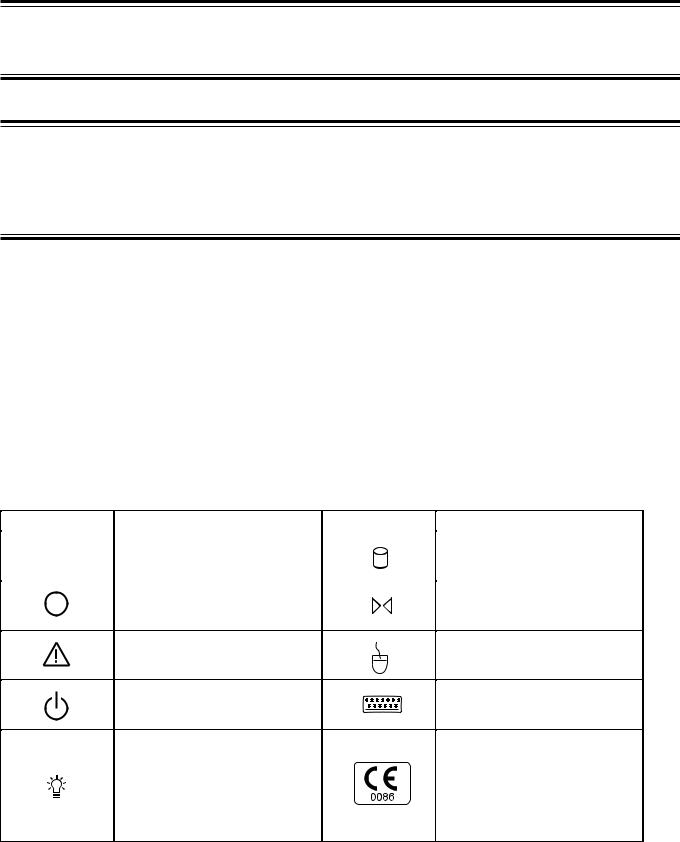
Conventions Used in this Manual and Instrument
Warnings, Cautions and Notes
Warnings, cautions and notes are used in this manual to alert or signal the reader to specific information.
WARNING
A warning alerts the user to possible injury or death associated with the use or misuse of the instrument.
CAUTION
A caution alerts the user to possible injury or problems with the instrument associated with its use or misuse such as instrument malfunction, instrument failure, damage to the instrument, or damage to other property.
NOTE
A note provides specific information, in the form of recommendations, prerequirements, alternative methods or supplemental information.
Explanations of the Symbols in this Manual and Instrument
The following symbols found in this manual/instrument bear the respective descriptions as given.
On MU-971RA/RJ/RK central monitor main unit
Symbol |
Description |
Symbol |
Description |
|
|
|
Power ON |
|
Hard disk lamp |
|
|
|
||
|
|
|
|
|
|
|
Power OFF |
|
Reset |
Attention, consult operator’s
Mouse socket
manual
System start/shutdown |
Keyboard socket |
(Only for CNS-9701K) The CE mark is a protected
conformity mark of the European Power lamp (Power ON) Community. The products herewith
comply with the requirements of the Medical Device Directive 93/42/EEC.
Service Manual CNS-9701 |
v |

On Screen
Symbol |
Description |
Symbol |
Description |
|
|
|
|
|
Overview |
|
Adjust setting/Scroll data |
|
|
|
|
|
Help |
|
Alarm |
|
|
|
|
|
Print Stop |
|
Speaker |
|
|
|
|
|
Delayed recording start |
|
Electrocardiogram |
|
|
|
|
|
|
|
Alarm suspend/silence with |
|
Print mark/Print |
|
remaining minutes at the central |
|
|
|
monitor |
|
Menu (System Setup) |
|
Alarm suspend at the transmitter |
|
|
|
|
|
Previous |
|
All alarm off, vital sign alarm off |
|
|
|
|
|
All Beds |
|
Alarm recording off |
|
|
|
|
|
Deletion mark |
|
QRS sync mark |
|
|
|
|
|
Close a window |
|
|
|
|
|
|
On VL-971R/RK LCD unit
Symbol |
Description |
Symbol |
Description |
Power on
Attention, consult operator’s manual
Power off
On WS-971R Recorder Unit
Symbol |
|
Description |
Symbol |
Description |
|
|
|
|
|
|
|
|
|
Power on |
|
|
Fuse |
|
|
|
|
||
|
|
|
|
|
|
|
|
Power off |
|
|
Type B applied part |
|
|
|
|
|
|
For the symbol marks on the locally purchaced LCD display, laser printer and UPS, refer to each instruction manual.
vi |
Service Manual CNS-9701 |
Section 1 General
Introduction ......................................................................................................................... |
1.1 |
General Information on Servicing ........................................................................................ |
1.2 |
Service Policy, Service Parts and Patient Safety Checks ................................................... |
1.4 |
Service Policy ........................................................................................................... |
1.4 |
Service Parts ............................................................................................................ |
1.4 |
Maintenance Equipments and Tools .......................................................................... |
1.4 |
Important Safety Information .............................................................................................. |
1.5 |
General ...................................................................................................................... |
1.5 |
Installation ................................................................................................................ |
1.6 |
UPS .......................................................................................................................... |
1.6 |
Network ..................................................................................................................... |
1.7 |
Turning the Power On/Off .......................................................................................... |
1.8 |
Discharge and Receiving Channel Change ................................................................ |
1.8 |
Temporary Discharge ................................................................................................. |
1.9 |
Patient Transfer ......................................................................................................... |
1.9 |
Alarm ........................................................................................................................ |
1.9 |
ECG Monitoring ....................................................................................................... |
1.10 |
NIBP Measurement ................................................................................................. |
1.10 |
Maintenance ........................................................................................................... |
1.11 |
Specification ..................................................................................................................... |
1.12 |
Display .................................................................................................................... |
1.12 |
Waveform Display Items ......................................................................................... |
1.12 |
Alphanumeric Display Items ................................................................................... |
1.12 |
Sound ...................................................................................................................... |
1.12 |
Alarm Function ........................................................................................................ |
1.12 |
Trend ....................................................................................................................... |
1.13 |
Waveform Sensitivity .............................................................................................. |
1.13 |
Overview ................................................................................................................. |
1.13 |
Remote Setting ....................................................................................................... |
1.13 |
Full Disclosure ........................................................................................................ |
1.13 |
File Saving .............................................................................................................. |
1.13 |
2-ch recorder, WS-971R (option) .............................................................................. |
1.14 |
Laser Printer (local purchase) .................................................................................. |
1.14 |
Power Requirements ............................................................................................... |
1.14 |
Service Manual CNS-9701 |
1C.1 |
Environment ............................................................................................................ |
1.15 |
Electromagnetic Compatibility ................................................................................. |
1.15 |
Safety ..................................................................................................................... |
1.15 |
Dimensions and Weight ........................................................................................... |
1.15 |
Panel Descriptions............................................................................................................. |
1.16 |
Central Monitor Main Unit MU-971RA/RJ/RK .......................................................... |
1.16 |
Front Panel .................................................................................................... |
1.16 |
Rear Panel .................................................................................................... |
1.17 |
LCD Unit VL-971R/RK ............................................................................................. |
1.18 |
Front .............................................................................................................. |
1.18 |
Rear .............................................................................................................. |
1.18 |
Recorder Unit WS-971R ........................................................................................... |
1.19 |
Composition ...................................................................................................................... |
1.20 |
Options .................................................................................................................... |
1.20 |
Connection Diagram .......................................................................................................... |
1.21 |
1C.2 |
Service Manual CNS-9701 |

1. GENERAL
Introduction
This service manual provides useful information to qualified service personnel to understand, troubleshoot, service, maintain and repair the CNS-9701A/J/K Central Monitor (referred to as “monitor” in this service manual).
All replaceable parts or units of this monitor and its optional units are clearly listed to help you locate the parts quickly.
The “Maintenance” section in this service manual only describes the maintenance that should be performed by qualified service personnel. The Maintenance section in the operator’s manual describes the maintenance that can be performed by the user.
The information in the operator’s manual is primarily for the user. However, it is important for service personnel to thoroughly read the operator’s manual and service manual before starting to troubleshoot, service, maintain or repair this monitor. This is because service personnel need to understand the operation of the monitor in order to effectively use the information in the service manual.
Service Manual CNS-9701 |
1.1 |

1. GENERAL
General Information on Servicing
Note the following information when servicing the monitor.
WARNING
To avoid the possibility of injury to yourself or damage to the monitor, do not install or remove any component while the power is on. When disassembling, make sure that the monitor is turned off and the power cord is disconnected from the monitor and AC outlet. There is a high voltage circuit on the power unit.
CAUTIONS
Safety
•There is the possibility that the outside surface of the monitor, such as the operation keys, could be contaminated by contagious germs so disinfect and clean the monitor before servicing it. When servicing the monitor, wear rubber gloves to protect yourself from infection.
•There is the possibility that when the lithium battery or LCD unit is broken, a solvent could flow out or a toxic substance inside it could come out. If the solvent or toxic substance contacts the eyes or skin, wash immediately and thoroughly with water and see your physician. Never rub your eyes, otherwise you may lose your eyesight.
•To avoid accidental electrostatic discharge which could damage the components of the monitor, use a grounded wrist strap when installing or removing any component of the monitor.
•Use a pair of clean cotton gloves when replacing the LCD unit. If it is damaged, your hand may get injured.
Liquid ingress
The monitor is not waterproof, so do not install the monitor where water or liquid can get into or fall on the monitor. If liquid accidentally gets into the monitor or the monitor accidentally falls into liquid, disassemble the monitor, clean it with clean water and dry it completely. After reassembling, do the patient safety checks and function/performance checks to verify that there is nothing wrong. If there is something wrong with the monitor, contact your Nihon Kohden representative for repair.
1.2 |
Service Manual CNS-9701 |

1. GENERAL
Environmental Safeguards
Depending on the local laws in your community, it may be illegal to dispose of the lithium battery in the regular waste collection. Check with your local officials for proper disposal procedures.
Disinfection and cleaning
To disinfect the outside surface of the monitor, wipe it with a nonabrasive cloth moistened with any of the disinfectants listed below. Do not use any other disinfectants or ultraviolet rays to disinfect the
monitor. |
|
- Chlorohexidine gluconate solution: |
0.5% |
- Benzethonium chloride solution: |
0.2% |
- Glutaraldehyde solution: |
2.0% |
- Benzalkonium chloride: |
0.2% |
- Hydrochloric alkyl diaminoethylglycine: |
0.5% |
Transport
•Use the specified shipment container and packing material to transport the monitor. If necessary, double pack the monitor. Also, put the monitor into the shipment container after packing so that the buffer material does not get inside the monitor.
•When transporting a board or unit of the monitor, be sure to put it in a conductive bag. Never use an aluminum bag to transport a board or unit. Also, never use a styrene foam or plastic bag which generates static electricity to wrap the board or unit of the monitor.
Handling the monitor
•Because the outside surface of the monitor is made of resin, the outside surface of the monitor is easily damaged. So when handling the monitor, remove clutter from around the monitor and be careful to not damage the monitor or get it dirty.
•Because most of the boards in the monitor are multilayer boards with surface mount electrical devices (SMD), a special tool is required to remove and solder the electrical devices on it. To avoid damaging other electrical components, do not remove and solder SMD components yourself.
Measuring and Test Equipment
Maintain the accuracy of the measuring and test equipment by checking and calibrating it according to the check and calibration procedures.
Lithium Battery
•Before disposing of the battery, check with your local solid waste officials for details in your area for recycling options or proper disposal. The battery is recyclable. At the end of its useful life, under various state and local laws, it may be illegal to dispose of this battery into the municipal waste stream.
Service Manual CNS-9701 |
1.3 |

1. GENERAL
Service Policy, Service Parts and Patient Safety Checks
Service Policy
Service Parts
Our technical service policy for this monitor is to replace the faulty unit, board or part or damaged mechanical part with a new one. Do not perform electrical device or component level repair of the multilayer board or unit. We do not support component level repair outside the factory for the following reasons:
•Most of the boards are multilayer boards with surface mount electrical devices, so the mounting density of the board is too high.
•A special tool or high degree of repair skill is required to repair the multilayer boards with surface mount electrical devices.
Only disassemble the monitor or replace a board or unit in an environment where the monitor is protected against static electricity.
As background knowledge for repair, pay special attention to the following:
•To reduce the repair time, consider the problem before starting repair.
•To clarify the source of the troubles, use the information from the diagnostic check function of the monitor and the information described in the troubleshooting section.
Refer to “Replaceable Parts List” of this manual for the service parts for technical service that we provide.
NOTE
Maintenance Equipments
and Tools
When ordering parts or accessories from your Nihon Kohden representative, please quote the NK code number and part name which is listed in this service manual, and the name or model of the unit in which the required part is located. This will help us to promptly attend to your needs. Always use parts and accessories recommended or supplied by Nihon Kohden Corporation to assure maximum performance from your monitor.
Test equipment
When repairing or calibrating the monitor, the following test equipment is required.
•Digital voltmeter: standard type (An oscilloscope can be used instead of the digital voltmeter.)
1.4 |
Service Manual CNS-9701 |

1. GENERAL
Important Safety Information
General
WARNING
•Never use the central monitor in the presence of any flammable anesthetic gas, concentrated oxygen or hyperbaric oxygen. Failure to follow this warning may result in explosion.
•Never use the central monitor in a high-pressure oxygen medical care tank. Failure to follow this warning may cause explosion or fire.
•Do not install any software other than specified by Nihon Kohden and run it in the central monitor. Otherwise Nihon Kohden does not warrant normal operation of the CNS-9701 system program.
•Do not install the CNS-9701 system software into a personal computer which is not specified by Nihon Kohden and use it for monitoring.
-If the personal computer does not satisfy the performance specifications which are required by Nihon Kohden, the system software may not function normally.
-If the personal computer does not satisfy the safety standards which are required by Nihon Kohden, the patient and operator may get electrical shock through another instrument in the network.
•While the central monitor is on, do not insert any CD-ROM or floppy disk into it. Nihon Kohden does not warrant the normal operation of the central monitor in the case that an application or software installation starts automatically.
CAUTION
•If any liquid might have gotten into the central monitor, take it out of service and contact your Nihon Kohden distributor or representatives.
•While the central monitor is on, do not touch unused sockets. Failure to follow this caution may damage the monitor by static electricity and may cause malfunction.
Service Manual CNS-9701 |
1.5 |

1. GENERAL
Installation
WARNING
Install the central monitor and external instruments outside the patient environment (IEC 60601-1-1 2.204). If they are installed inside the patient environment, the patient or operator may receive electrical shock. For installation, contact your Nihon Kohden distributor or representative.
CAUTION
•Only use the provided power cord. Using other power cords may result in electrical shock or other injury to the patient and operator.
•Before connecting or disconnecting instruments, turn each instrument off and disconnect each power cord from the AC socket. Failure to follow this caution may cause electrical shock.
•Connect only the specified instruments to the central monitor by following the specified procedure. Otherwise, electrical leakage current may harm the patient and operator.
•Do not let connection cables stick out; run them along the floor or wall. If people trip over the cable, the monitor may tip over and it may cause injury.
UPS
WARNING
•Install the UPS outside the patient environment (IEC 60601-1-1 2.204). If it is installed inside the patient environment, the safety standards which are required by Nihon Kohden are not satisfied and it may cause electrical shock to the patient or operator.
•Use a UPS which satisfies the safety standards specified by IEC and UL. Otherwise, lack of safety may cause electrical shock to the patient or operator.
•Periodically check the life of the UPS battery. Replace the battery when the lifetime expires. If the battery is used beyond its lifetime, liquid leakage, smoke, fire or explosion may occur.
CAUTION
•Make sure that the UPS is properly grounded. Otherwise the operator may receive electrical shock.
•To assure an uninterrupted power supply, we recommend using the specified UPS. A sudden loss of power supply or an extreme power surge can damage the central monitor and delete stored data.
1.6 |
Service Manual CNS-9701 |

1. GENERAL
Network
WARNING
•Connect the central monitor to the network as specified in the Network and System Installation Guide. Otherwise the patient and operator may get electrical shock or other injury. For connecting the network, contact your Nihon Kohden distributor or representatives.
•Check the software version number of the monitor before connecting it to the network. Different software versions have different communication methods. When there is more than one communication method in the network, communication may malfunction.
•Install the external instruments including the printer and hubs outside the patient environment (IEC 60601-1-1 2.204). If they are installed inside the patient environment, the patient or operator may receive electrical shock. For installation, contact your Nihon Kohden distributor or representatives.
CAUTION
•Network settings and Windows 2000 system settings must only be set by a qualified service personnel. Contact your Nihon Kohden distributor or representatives.
•The network must be managed by the network administrator. Make sure that each monitor in the network has a different IP address. Otherwise, data communication cannot be performed properly and it causes incorrect monitoring. When adding a monitor to an already operating network, set the IP address on the monitor before connecting the monitor to the network.
Service Manual CNS-9701 |
1.7 |

1. GENERAL
Turning the Power On/Off
WARNING
•Do not turn off the display to which the sound cable is connected. Otherwise there is no alarm sound.
•Do not adjust the sound volume at the display unit. If you decrease the display unit volume to the minimum, there is no alarm sound.
•When monitoring with two displays, do not turn off either display. Otherwise some monitored beds cannot be monitored.
CAUTION
•Follow the specified procedure to turn off the central monitor. Otherwise, patient data will be deleted and data in the hard disk and the hard disk itself may be damaged.
•After turning the power on, confirm that there is a test sound from the built-in speaker of the display.
Discharge and Receiving |
|
|
WARNING |
||
Channel Change |
||
|
• Check that the channel number of the appropriate transmitter is |
|
|
displayed on the central monitor screen. Otherwise data of a |
|
|
different patient will be monitored or no signal will be received by the |
|
|
central monitor. |
|
|
• Do not use the same channel for different patients. Otherwise two |
|
|
patients’ data will be lost due to mutual modulation interference or |
|
|
another patient’s data may appear on the monitor screen. |
|
|
|
|
|
|
|
|
|
|
|
|
CAUTION
•When admitting a new patient, first delete all data of the previous patient. Otherwise, the data of the previous patient and new patient will be mixed together and cause misunderstanding of the patient history.
•When you change the receiving channel to monitor a new patient, first delete all data of the previous patient. Otherwise, the data of the previous patient and new patient will be mixed together and cause misunderstanding of the patient history.
1.8 |
Service Manual CNS-9701 |

1. GENERAL
Temporary Discharge
WARNING
When a temporarily discharged patient comes back, resume monitoring for the patient. During temporary discharge, there is no display of measurement values, alarm function and data saving.
Patient Transfer
CAUTION
•Keep the original bedside monitor and the destination bedside monitor power on and connected to the network until the transfer completes. Otherwise transfer fails and the data is lost. After transfer, confirm that the data was correctly transferred to the destination bedside monitor.
•When the patient is transferred more than once between different central monitors in the network, the data saved on the original central monitor is deleted.
Alarm
WARNING
•When the Alarm Suspend key on the transmitter is pressed, all alarm functions for the patient are suspended.
•Even if the alarm is set to ON, there is no arrhythmia alarm when arrhythmia analysis is turned OFF at the bedside monitor and/or central monitor.
•Before you start monitoring a new patient, confirm alarm settings. Alarm settings return to Alarm Master 1 settings when a bed is discharged or a receiving channel is changed.
•Securely connect the sound cable. There is no sound if the cable comes off.
CAUTION
•When the upper or lower alarm limit is set to OFF, there will be no upper or lower alarm for that limit. When it is set to OFF, frequently observe the patient.
•Alarm does not occur for an arrhythmia whose alarm is set to OFF. There is no indication that the alarm is set to OFF. Be careful when you set the alarm to OFF.
Service Manual CNS-9701 |
1.9 |

1. GENERAL
ECG Monitoring
CAUTION
•If there is any doubt about the arrhythmia analysis, make the central monitor relearn the patient’s VPC. Otherwise, an important arrhythmia may be overlooked.
•The central monitor does not perform ECG analysis. Therefore, the QRS sound at the central monitor may not synchronize with patient’s actual QRS when complicated arrhythmias occur or during pacing.
•The ST level transmitted from a transmitter is not designed to be accurate enough for diagnosis. Do not rely on the ST level displayed on the central monitor.
•The QRS sound at the central monitor has a delay of approximately several seconds because of network connection.
•When the full disclosure waveform is expanded to actual size, it may be distorted because it has been compressed then expanded. When reading the expanded ECG waveforms, be aware of this distortion.
•Turn the pacing detection to ON when monitoring a pacemaker patient. Otherwise QRS and pacemaker spike may not be distinguished and pacemaker failure may not be recognized.
NIBP Measurement
WARNING
•When performing long term measurements at intervals less than 2.5 minutes, periodically check the state of the patient, blood vessels and limb for adequate circulation. Congestion may occur at the measurement site.
•When performing periodic measurements for a long term, periodically check the circulation condition.
CAUTION
Before you remotely start and stop NIBP measurement from the central monitor, confirm the state of the patient at the bedside monitor. Carefully start and stop NIBP measurement from the central monitor.
1.10 |
Service Manual CNS-9701 |

1. GENERAL
Maintenance
CAUTION
•Before maintenance (inspection, cleaning, disinfection), turn the central monitor power off and disconnect the power cord from the AC outlet. Otherwise the operator may receive electrical shock or the central monitor may malfunction.
•Do not disassemble or repair the central monitor. Disassembly and repair must be performed by qualified service personnel.
•Software upgrade must only be done by qualified service personnel or a person with technical knowledge. If upgrade is not done correctly, the central monitor may freeze.
•Do the regular inspection according to the cycle specified by Nihon Kohden. Otherwise, deterioration and loss of function are overlooked and it results in incorrect monitoring.
•Restart the central monitor once every three months. Otherwise the operation becomes unstable and monitoring may stop. During restarting, patients monitored by the central monitor must be monitored by another instrument.
•Replace the hard disk once every two years. If the hard disk gets damaged, monitoring is incorrect and all data saved in the central monitor is lost.
For the VL-971R/RK LCD unit
•Follow your hospital regulations to handle blood or bodily fluids on the display.
•Be careful not to let any liquid get inside the display.
Service Manual CNS-9701 |
1.11 |

1. GENERAL
Specification
Display
Number of patients on the display |
16 patients max |
|
|
|
With overview bed function, 16 patients plus |
||
|
one other patient. |
|
|
Number of transmitters |
16 transmitters max |
|
|
Display type |
18 inch color TFT |
|
|
Waveform display method |
Non-fade, fixed method |
|
|
Number of waveform traces |
Single display: |
24 traces max (On the All |
|
|
|
Beds screen, displaying 12 |
|
|
|
patients) |
|
|
Dual display: |
32 traces max (On the All |
|
|
|
Beds screen, displaying 16 |
|
|
|
patients) |
|
Sweep speed |
25 mm/s, 50 mm/s, 6.25 mm/s (respiration |
||
|
measurement) |
|
|
Sweep time |
All Beds screen (8 patients): 4.48 s |
||
|
All Beds screen (4 patients): 11.56 s |
||
|
Individual Bed screen: |
10.28 s |
|
Waveform Display Items
Alphanumeric Display
Items
ECG1 - 12, IBP (1- 8), respiration wave, EEG, CO2, external input, pulse (SpO2), Flow/Paw, anesthetic gas (O2, CO2, N2O, Agent), others depending on the connected bedside monitor or transmitter
Heart rate, VPC rate, respiration rate, pulse rate, IBP (systolic, diastolic, mean), NIBP (systolic, diastolic, mean), temperature or ∆T or blood temperature, EtCO2,
tcPO2, tcPCO2, SpO2, ST level, FiO2, CO, CCO, respirator, anesthetic gas, BIS,
_
SvO2, Flow/Paw, N2O, O2, agent, others depending on the connected bedside monitor or transmitter
Sound
Alarm Function
1.12
Synchronization source |
ECG |
Alarm sound |
Crisis, Warning, Advisory |
Sound volume |
changeable for Heart rate sync mark and sound |
Alarm decision is done at each bedside monitor and multiple patient receiver. The central monitor only displays the alarm and generates sound by receiving the alarm information from bedside monitors and multiple patient receivers.
Alarm type |
Crisis, Warning, Advisory |
Alarm items |
Vital Sign: Heart rate, VPC rate, Respiration rate, Pulse |
|
rate, ST level, BP (sys, dia, mean), NIBP (sys, |
|
dia, mean), temperature or ∆T or blood |
|
temperature, EtCO2, tcPO2, tcPCO2, SpO2, FiO2, |
|
CCO, others depending on the connected |
|
bedside monitor or transmitter |
|
Service Manual CNS-9701 |
Trend
Waveform Sensitivity
Overview
Remote Setting
Full Disclosure
File Saving
|
|
1. GENERAL |
|
Arrhythmia: ASYSTOLE, V FIB, V TACHY, EXT TACHY, |
|
|
|
EXT BRADY, VPC RUN, COUPLET, MULTI |
|
|
FORM, EARLY VPC, BIGEMINY, TACHY, |
|
|
BRADY, PROLONGED RR, FREQ. VPC |
|
Apnea |
|
Alarm display |
Highlighted numeric display, highlighted message for |
|
|
arrhythmia |
|
Alarm occurrence |
Alarm occurs when any one of the bedside monitors that the |
|
|
central monitor are monitoring generates alarm. |
|
Alarm suspend |
Available (for beds connected via the QI-910R interface) |
|
Alarm silence |
Available (except for beds connected via the QI-910R |
|
|
interface) |
|
Alarm recording |
Available |
|
Trend parameters |
|
Depends on the connected bedside monitor or |
|
|
transmitter |
Trend display times |
|
1, 8, 24, 72 h |
Trend display formats |
Trendgraph and tabular trend |
|
Events related to trendgraph |
ASYSTOLE, V FIB, V TACHY, VPC RUN, |
|
|
|
COUPLET, Off/Noise |
ECG display sensitivity |
×1/4, ×1/2, ×3/4, ×1, ×1.5, ×2, ×4 |
|
Respiration curve sensitivity |
×1/4, ×1/2, ×3/4, ×1, ×1.5, ×2, ×4 |
|
BP display scale (mmHg) |
0-20, 0-50, 0-100, 0-200, 50-200, 50-250, 0-300 |
|
|
|
mmHg |
Displays user-selectable vital signs, up to 12 ECG waveforms, trend data, alarm events, and status messages associated with the selected overview bed.
The overview bed can be any bed in the network that the central monitor is not continuously monitoring.
Alarm setting of bedside monitors and multiple patient receivers Individual setting of bedside monitors and multiple patient receivers Channel setting of multiple patient receivers
Saves 72 hours of full disclosure waveform data for up to six waveforms and displays them on the Full Disclosure window.
(When the QP-973P Full Disclosure Filing Program Kit is installed.)
Trend
Arrythmia recall file
Hemodynamic data list
ST recall
Service Manual CNS-9701 |
1.13 |
1. GENERAL
Full disclosure data (only when the QP-973P Full Disclosure Filing Program Kit is installed.)
ECG 12Lead analysis result filing (only when the QP-974P 12 Lead ECG
Interpretation Filing Program Kit is installed.)
Caliper data
2-ch recorder, WS-971R (option)
Recording method |
Thermal array recording |
Number of channels |
2 |
Recording paper |
50 mm width (FQW50-3-100) |
Paper speed |
25 mm/s |
Printed items |
Patient information, date and time, waveform and |
|
measurement data, record type, paper speed |
Record type |
|
Manual recording: |
Delayed waveform recording, Freeze recording, Dual |
|
delayed waveform recording, Dual delayed waveform |
|
freeze recording, Arrhythmia recall recording, ST recall |
|
recording, Expanded full disclosure waveform |
|
recording |
Automatic recording: |
Periodic recording, Alarm recording |
Call recording |
|
Remote delayed waveform recording
Laser Printer (local purchase)
Paper size |
A4/Letter |
Record type |
|
Manual recording: |
Multi-Wave printing, Multi-Wave Freeze printing, ECG |
|
12 Lead printing, Trendgraph printing, Tabular Trend |
|
printing, Arrhythmia Recall recording, Hemodynamics |
|
List printing, ST Recall recording (ST recall files with |
|
printing mark), Full Disclosure Waveform printing, |
|
Expanded Full Disclosure Waveform printing, ECG 12 |
|
Lead Analysis Result printing, Report printing |
Power Requirements
MU-971RA/RJ/RK Main Unit
Line voltage |
AC 100 to 240 V ± 10% |
Line frequency |
50 or 60 Hz |
Power consumption |
AC 230VA or less |
VL-971R/RK LCD Unit |
|
Line voltage |
AC 100 to 240 V ± 10% |
Line frequency |
50 or 60 Hz |
Power consumption |
AC 150VA or less |
1.14 |
Service Manual CNS-9701 |
