Nihon-Kohden OPV-1500 User manual
Life Scope N
BEDSIDE MONITOR
OPV-1500K
0614-007018
|
|
CONTENTS |
|
Contents |
|
|
GENERAL HANDLING PRECAUTIONS ......................................................................... |
i |
|
WARRANTY POLICY .................................................................................................... |
ii |
|
EMC RELATED CAUTION ............................................................................................ |
iii |
|
Conventions Used in this Manual and Instrument ......................................................... |
v |
|
Warnings, Cautions and Notes ............................................................................ |
v |
|
Explanations of the Symbols in this Manual and Instrument.............................. |
vi |
|
On panels .......................................................................................................... |
vi |
|
On screen ......................................................................................................... |
vii |
|
Others ............................................................................................................... |
vii |
Section 1 |
General .................................................................................. |
1C.1 |
|
Introduction .......................................................................................................................... |
1.2 |
|
Features ............................................................................................................................... |
1.3 |
|
Composition ......................................................................................................................... |
1.4 |
|
Panel Description ................................................................................................................. |
1.5 |
|
Front Panel ................................................................................................................. |
1.5 |
|
Power Panel ............................................................................................................... |
1.5 |
|
Socket Panel .............................................................................................................. |
1.6 |
|
Right Side Panel ......................................................................................................... |
1.6 |
|
Rear Panel ................................................................................................................. |
1.7 |
|
Basic Operating Concepts .................................................................................................... |
1.8 |
|
Screen Displays ......................................................................................................... |
1.8 |
|
Displaying Monitoring Screen and Review Windows ................................................. |
1.10 |
|
Displaying Setup Windows ....................................................................................... |
1.11 |
|
Changing a Setting ................................................................................................... |
1.12 |
|
General Safety Information ................................................................................................ |
1.13 |
|
General ..................................................................................................................... |
1.13 |
|
Installation ............................................................................................................... |
1.14 |
|
Using KC-012P Cart ................................................................................................. |
1.15 |
|
Using ZB-900PK Transmitter .................................................................................... |
1.15 |
|
Using YL-001P Alarm Pole ....................................................................................... |
1.15 |
|
Battery ..................................................................................................................... |
1.16 |
|
ECG Monitoring ........................................................................................................ |
1.17 |
|
Respiration Monitoring .............................................................................................. |
1.18 |
|
SpO2 Monitoring ....................................................................................................... |
1.19 |
|
NIBP Monitoring ....................................................................................................... |
1.21 |
|
Maintenance ............................................................................................................ |
1.22 |
Section 2 |
Preparations ......................................................................... |
2C.1 |
|
Preparation Flowchart .......................................................................................................... |
2.1 |
|
Installation Conditions .......................................................................................................... |
2.2 |
|
Carrying the Monitor ............................................................................................................. |
2.3 |
|
Preparing the Optional Recorder Unit ................................................................................... |
2.4 |
Operator's Manual OPV-1500K |
C.1 |
CONTENTS |
|
Installing the Recorder Unit ........................................................................................ |
2.4 |
Loading the Recording Paper ...................................................................................... |
2.4 |
Connecting an External Instrument to the Monitor ................................................................ |
2.6 |
Connecting the Optional ZB-900PK Transmitter ......................................................... |
2.7 |
Connecting the Optional YL-001P Alarm Pole ............................................................ |
2.8 |
Power ................................................................................................................................... |
2.9 |
AC or Battery Power Source Selection ....................................................................... |
2.9 |
Connecting the Power Cord and Grounding the Monitor .............................................. |
2.9 |
Connecting the Power Cord .............................................................................. |
2.9 |
Grounding the Monitor .................................................................................... |
2.10 |
Turning the Monitor On ............................................................................................. |
2.10 |
Check Before Turning On the Monitor ............................................................. |
2.10 |
Turning the Monitor On ................................................................................... |
2.11 |
Check After Turning On the Monitor and During Monitoring ............................ |
2.11 |
Turning the Monitor Off ............................................................................................. |
2.12 |
Check After/Before Turning the Monitor Off .................................................... |
2.12 |
Power and Battery Status Indications ...................................................................... |
2.13 |
Battery Handling and Operation ................................................................................ |
2.14 |
Safety Information .......................................................................................... |
2.14 |
Battery Lifetime .............................................................................................. |
2.15 |
Battery Handling Procedures ......................................................................... |
2.15 |
When Using a Battery for the First Time or After Storage .............................. |
2.15 |
When Not Using the Monitor or Battery .......................................................... |
2.16 |
When the LOW BATTERY Message Appears ................................................. |
2.16 |
Installing or Replacing the Battery ................................................................. |
2.16 |
Charging the Battery ...................................................................................... |
2.16 |
Disposal of Battery Pack ................................................................................ |
2.17 |
Changing Date and Time Setting ........................................................................................ |
2.18 |
Turning the Click Sound for Key Operation On or Off .......................................................... |
2.20 |
Deleting All Stored Data ..................................................................................................... |
2.21 |
Section 3 Changing System Setup Settings ...................................... |
3C.1 |
Displaying the SYSTEM SETUP Screen ............................................................................. |
3.2 |
Changing Settings ...................................................................................................... |
3.3 |
Closing the SYSTEM SETUP Screen and Displaying the Monitoring Screen ............ |
3.3 |
List and Explanation of the SYSTEM SETUP Settings ........................................................ |
3.4 |
List of All Settings ...................................................................................................... |
3.4 |
BASIC SETTINGS ..................................................................................................... |
3.5 |
ALARM SETUP ......................................................................................................... |
3.6 |
NIBP SETUP ............................................................................................................. |
3.7 |
SpO2 SETUP ............................................................................................................. |
3.8 |
ECG/RESP SETUP ................................................................................................... |
3.9 |
Initializing the System ........................................................................................................ |
3.10 |
Factory Default Settings ..................................................................................................... |
3.12 |
SYSTEM SETUP Screen ......................................................................................... |
3.12 |
ALARM Window ....................................................................................................... |
3.12 |
NIBP Window ........................................................................................................... |
3.12 |
ECG etc Window ...................................................................................................... |
3.13 |
C.2 |
Operator's Manual OPV-1500K |
|
|
CONTENTS |
|
REC/SOUND Window ............................................................................................... |
3.13 |
|
OTHER Window ........................................................................................................ |
3.13 |
Section 4 |
Alarm Function ..................................................................... |
4C.1 |
|
Overview of Alarms .............................................................................................................. |
4.2 |
|
What is an Alarm ........................................................................................................ |
4.2 |
|
Alarm Level ................................................................................................................ |
4.2 |
|
Alarm Priority ............................................................................................................. |
4.2 |
|
Silencing an Alarm ..................................................................................................... |
4.3 |
|
Automatic Recording .................................................................................................. |
4.3 |
|
Alarm Setting ............................................................................................................. |
4.3 |
|
Adjusting Alarm Sound Volume .................................................................................. |
4.3 |
|
Alarm Types ......................................................................................................................... |
4.4 |
|
Vital Signs Alarms ..................................................................................................... |
4.4 |
|
Parameter Alarms ...................................................................................................... |
4.4 |
|
ECG/Respiration Related Alarms ..................................................................... |
4.4 |
|
SpO2 Related Alarms ....................................................................................... |
4.4 |
|
NIBP Related Alarms ....................................................................................... |
4.5 |
|
Other Alarms .............................................................................................................. |
4.5 |
|
Messages ................................................................................................................... |
4.5 |
|
ECG Related Messages ................................................................................... |
4.5 |
|
Respiration Related Messages......................................................................... |
4.5 |
|
SpO2 Related Messages .................................................................................. |
4.6 |
|
NIBP Related Messages .................................................................................. |
4.6 |
|
Other Messages .............................................................................................. |
4.6 |
|
Alarm Indications ................................................................................................................. |
4.7 |
|
Overview .................................................................................................................... |
4.7 |
|
Individual Alarm Indications ....................................................................................... |
4.7 |
|
Vital Signs Alarms ........................................................................................... |
4.7 |
|
Parameter Alarms ............................................................................................ |
4.8 |
|
Other Alarms .................................................................................................... |
4.9 |
|
Alarm Control Marks .................................................................................................. |
4.9 |
|
Alarm Silence Mark .......................................................................................... |
4.9 |
|
Individual Vital Signs Alarm Setting Indication ................................................. |
4.9 |
|
Adjusting the Alarm Sound Volume .......................................................................... |
4.10 |
|
Temporarily Silencing/Suspending Alarms .......................................................................... |
4.11 |
|
Overview .................................................................................................................. |
4.11 |
|
Silencing an Alarm After Alarm Occurrence ............................................................. |
4.11 |
|
Silencing an Alarm ......................................................................................... |
4.11 |
|
Canceling an Alarm Silence ........................................................................... |
4.12 |
|
Suspending an Alarm Before Alarm Occurrence ...................................................... |
4.12 |
|
Turning Automatic Alarm Recording On/Off ........................................................................ |
4.13 |
|
Setting Alarm ..................................................................................................................... |
4.15 |
|
Overview .................................................................................................................. |
4.15 |
|
Alarm Limits Ranges ................................................................................................ |
4.15 |
|
Setting Vital Signs Alarm Limits ............................................................................... |
4.15 |
Operator's Manual OPV-1500K |
C.3 |
CONTENTS
Section 5 |
Monitoring Screen and Review Windows ......................... |
5C.1 |
|
Safety Precautions for Monitoring ........................................................................................ |
5.2 |
|
Using an Electrosurgery Unit ........................................................................... |
5.2 |
|
Using a Defibrillator .......................................................................................... |
5.2 |
|
Overview .............................................................................................................................. |
5.3 |
|
Monitoring Screen ...................................................................................................... |
5.3 |
|
Review Windows ........................................................................................................ |
5.3 |
|
Sync Sound ............................................................................................................... |
5.3 |
|
Adjusting the Sync Sound Volume ............................................................................. |
5.3 |
|
Changing Settings and Performing Other Tasks During Monitoring ............................. |
5.3 |
|
Monitoring Screen ................................................................................................................ |
5.4 |
|
Changing Displayed Waveforms on the Monitoring Screen ......................................... |
5.5 |
|
Using Sleep Mode ................................................................................................................ |
5.7 |
|
Turning Sleep Mode On .................................................................................... |
5.7 |
|
Turning Sleep Mode Off .................................................................................... |
5.8 |
|
List Window .......................................................................................................................... |
5.9 |
|
Overview .................................................................................................................... |
5.9 |
|
Displaying the List Window ......................................................................................... |
5.9 |
|
MEMO ........................................................................................................... |
5.10 |
|
Setting the Data Sampling Interval ........................................................................... |
5.10 |
|
Recording the List .................................................................................................... |
5.11 |
|
Recording the Displayed or All List Data ........................................................ |
5.11 |
|
Auto List Recording ........................................................................................ |
5.13 |
|
TrendgraphWindow ............................................................................................................. |
5.14 |
|
Overview .................................................................................................................. |
5.14 |
|
Displaying the Trendgraph Window ............................................................................ |
5.14 |
|
Scrolling the Trendgraph ................................................................................. |
5.15 |
|
Changing the Trendgraph Time Width .............................................................. |
5.15 |
|
Changing the Trendgraph Scale ...................................................................... |
5.16 |
|
Recording the Trendgraphs ....................................................................................... |
5.16 |
Section 6 |
Recording ............................................................................. |
6C.1 |
|
Overview of Recording ......................................................................................................... |
6.1 |
|
Recording Modes ....................................................................................................... |
6.1 |
|
Manual Recording on the Monitoring Screen .................................................... |
6.2 |
|
Manually Recording on the List and Trendgraph Windows ................................. |
6.2 |
|
Alarm Recording .............................................................................................. |
6.2 |
|
Recording Mode Annotations ..................................................................................... |
6.3 |
|
Recording Sensitivity ................................................................................................. |
6.3 |
|
Recording Speed ........................................................................................................ |
6.3 |
|
Recording Related Messages ..................................................................................... |
6.3 |
|
Recorded Data ........................................................................................................... |
6.4 |
|
Changing the Recording Speed ............................................................................................ |
6.5 |
|
Manually Recording Waveforms ........................................................................................... |
6.6 |
C.4 |
Operator's Manual OPV-1500K |
|
|
CONTENTS |
Section 7 |
ECG Monitoring .................................................................... |
7C.1 |
|
General ................................................................................................................................. |
7.1 |
|
Preparing for ECG Monitoring ............................................................................................... |
7.2 |
|
Preparation Flowchart ................................................................................................ |
7.2 |
|
Electrode Position ...................................................................................................... |
7.2 |
|
Electrode Position ............................................................................................ |
7.2 |
|
Lead Connection .............................................................................................. |
7.2 |
|
Selecting Electrodes and Lead ................................................................................... |
7.3 |
|
Types of Electrodes and Leads ........................................................................ |
7.3 |
|
Connecting Cables and Attaching Disposable Electrodes .......................................... |
7.4 |
|
Connecting the Electrode Cable to the Monitor ................................................ |
7.4 |
|
Attaching Disposable Electrodes to the Patient ............................................... |
7.5 |
|
Monitoring ECG .................................................................................................................... |
7.6 |
|
ECG Information on the Monitoring Screen ................................................................ |
7.6 |
|
Noise Detection and Display ...................................................................................... |
7.7 |
|
Detached Electrode Detection and Display ................................................................ |
7.7 |
|
Changing ECG Settings ....................................................................................................... |
7.8 |
|
Changing the Heart Rate or Pulse Rate Alarm Limits ................................................. |
7.8 |
|
Changing the Monitoring Lead .................................................................................... |
7.9 |
|
Changing the ECG Sensitivity .................................................................................. |
7.11 |
|
Turning Pacing Spike Detection On/Off .................................................................... |
7.12 |
|
Changing the Sync Source ....................................................................................... |
7.13 |
|
Use with an Electrosurgical Unit ......................................................................................... |
7.15 |
Section 8 |
Respiration Monitoring........................................................ |
8C.1 |
|
General ................................................................................................................................. |
8.1 |
|
Preparing for Respiration Monitoring ..................................................................................... |
8.2 |
|
Preparation Flowchart ................................................................................................ |
8.2 |
|
Electrode Position and Waveform Examples .............................................................. |
8.2 |
|
Connecting Cables and Attaching Disposable Electrodes .......................................... |
8.4 |
|
Monitoring Respiration .......................................................................................................... |
8.5 |
|
Respiration Information on the Monitoring Screen ...................................................... |
8.5 |
|
Changing Respiration Settings ............................................................................................. |
8.6 |
|
Changing the Respiration Rate Alarm Limits .............................................................. |
8.6 |
|
Changing the Apnea Alarm Limit ................................................................................ |
8.7 |
|
Changing the Respiration Sensitivity .......................................................................... |
8.8 |
|
Turning Respiration Monitoring Off .............................................................................. |
8.9 |
Section 9 |
SpO2 Monitoring ................................................................... |
9C.1 |
|
General ................................................................................................................................. |
9.1 |
|
Preparing for SpO2 Monitoring .............................................................................................. |
9.2 |
|
Preparation Flowchart ................................................................................................ |
9.2 |
|
Selecting a Probe ....................................................................................................... |
9.3 |
|
Nihon Kohden Reusable Probes ....................................................................... |
9.3 |
|
Nihon Kohden Disposable Probes .................................................................... |
9.4 |
|
Connecting Cables ..................................................................................................... |
9.5 |
|
Connecting Cable to the Monitor ...................................................................... |
9.5 |
Operator's Manual OPV-1500K |
C.5 |
CONTENTS |
|
Attaching the Probe to the Patient .............................................................................. |
9.6 |
Attaching the TL-201T Finger Probe ................................................................. |
9.7 |
Attaching the TL-251T/252T/253T Disposable Probes ..................................... |
9.7 |
Monitoring SpO2 ................................................................................................................. |
9.10 |
SpO2 Information on the Monitoring Screen .............................................................. |
9.11 |
Detection and Display of Measurement Condition .................................................... |
9.12 |
SpO2 CHECK PROBE Message (When the Finger Probe is Used) ............... |
9.12 |
SpO2 SEARCHING PULSE Message ............................................................ |
9.12 |
M Message .................................................................................................... |
9.12 |
Changing SpO2 Settings ..................................................................................................... |
9.13 |
Changing the SpO2 Alarm Limits .............................................................................. |
9.13 |
Changing the Pulse Waveform Sensitivity ................................................................ |
9.14 |
Changing the Sync Source ....................................................................................... |
9.15 |
Selecting Sync Sound Pitch .................................................................................... |
9.16 |
Section 10 NIBP Monitoring ................................................................. |
10C.1 |
General ............................................................................................................................... |
10.1 |
Oscillometric Method ..................................................................................... |
10.1 |
Measurement Modes...................................................................................... |
10.1 |
Preparing for NIBP Measurement ....................................................................................... |
10.2 |
Preparation Flowchart .............................................................................................. |
10.2 |
Selecting the Cuff .................................................................................................... |
10.2 |
Cuff Width and Arm Circumference ................................................................ |
10.3 |
Types of Cuffs .......................................................................................................... |
10.4 |
Reusable Cuffs .............................................................................................. |
10.4 |
Disposable Cuffs ............................................................................................ |
10.5 |
Disinfecting Disposable Cuffs before Use ...................................................... |
10.6 |
Connecting Cables and Attaching the Cuff to the Patient ......................................... |
10.6 |
Connecting Air Hose and Cuff to the Monitor ................................................. |
10.6 |
Attaching the Cuff to the Patient .................................................................... |
10.8 |
Changing NIBP Settings ................................................................................................... |
10.10 |
Changing the NIBP Alarm Settings ........................................................................ |
10.10 |
Selecting the Measurement Mode .......................................................................... |
10.12 |
Measurement Modes.................................................................................... |
10.12 |
Selecting the Measurement Modes for the Mode Selection ......................... |
10.14 |
Changing the PWTT Settings ................................................................................. |
10.15 |
Setting NIBP Measurement on Vital Sign Alarm Occurrence ................................. |
10.16 |
Measuring and Monitoring NIBP ....................................................................................... |
10.18 |
Recommended Patient State .................................................................................. |
10.18 |
Starting and Stopping NIBP Measurement ............................................................. |
10.19 |
Manual Mode ............................................................................................... |
10.19 |
STAT (Continuous) Mode .............................................................................. |
10.19 |
Auto Mode ................................................................................................... |
10.19 |
NIBP Information on the Monitoring Screen ........................................................... |
10.20 |
When NIBP Data Becomes Dim .................................................................. |
10.20 |
NIBP Pulse Rate Display ............................................................................. |
10.21 |
C.6 |
Operator's Manual OPV-1500K |
|
CONTENTS |
|
Section 11 Error Messages and Troubleshooting ............................. |
11C.1 |
|
Monitoring .......................................................................................................................... |
|
11.1 |
Recording (When Using an Optional Recorder Unit) ........................................................... |
|
11.2 |
Messages ................................................................................................................. |
|
11.2 |
Problems .................................................................................................................. |
|
11.2 |
ECG Monitoring .................................................................................................................. |
|
11.3 |
Messages ................................................................................................................. |
|
11.3 |
Problems .................................................................................................................. |
|
11.4 |
Respiration Monitoring ........................................................................................................ |
|
11.5 |
Messages ................................................................................................................. |
|
11.5 |
Problems .................................................................................................................. |
|
11.5 |
SpO2 Monitoring ................................................................................................................. |
|
11.6 |
Messages ................................................................................................................. |
|
11.6 |
Problems .................................................................................................................. |
|
11.7 |
NIBP Monitoring ................................................................................................................. |
|
11.8 |
Messages ................................................................................................................. |
|
11.8 |
Problems .................................................................................................................. |
|
11.9 |
Section 12 Maintenance ....................................................................... |
12C.1 |
|
Handling Accessories After Use ......................................................................................... |
|
12.2 |
Battery Pack ............................................................................................................ |
|
12.2 |
Battery Lifetime .............................................................................................. |
|
12.2 |
Replacing Battery Pack .................................................................................. |
|
12.2 |
Disposal of Battery Pack ................................................................................ |
|
12.2 |
ECG and Respiration ................................................................................................ |
|
12.2 |
Electrode Lifetime .......................................................................................... |
|
12.2 |
Disposing of Electrodes ................................................................................. |
|
12.2 |
Cleaning and Disinfecting the Electrode Lead and ECG Connection Cord |
...... 12.2 |
|
SpO2 ......................................................................................................................... |
|
12.3 |
Expiration of Probes ....................................................................................... |
|
12.3 |
Disposing of Probes ....................................................................................... |
|
12.4 |
Cleaning, Disinfecting and Sterilizing the TL-201T Finger Probe .................... |
|
12.4 |
Sterilizing the Disposable Probe .................................................................... |
|
12.5 |
Cleaning and Disinfecting the SpO2 Connection Cord .................................... |
|
12.6 |
NIBP ........................................................................................................................ |
|
12.6 |
NIBP Cuff Lifetime ......................................................................................... |
|
12.6 |
Cleaning and Disinfecting the YP-950T/951T/952T/953T/954T/955T |
|
|
Reusable Cuffs .................................................................................... |
|
12.6 |
Cleaning and Disinfecting the Air Hose and Extension Hose ......................... |
|
12.7 |
Disinfecting the Disposable Cuffs .................................................................. |
|
12.7 |
Disposal of Cuffs ........................................................................................... |
|
12.8 |
Cleaning and Disinfecting the Monitor ................................................................................ |
|
12.9 |
Cleaning the Display ................................................................................................ |
|
12.9 |
Monitor Panel ........................................................................................................... |
|
12.9 |
Cleaning ......................................................................................................... |
|
12.9 |
Disinfecting .................................................................................................. |
|
12.10 |
Cleaning the Recorder Unit ............................................................................................... |
|
12.11 |
Cleaning the Thermal Head .......................................................................... |
|
12.11 |
Operator's Manual OPV-1500K |
C.7 |
CONTENTS |
|
Cleaning the Sensors ................................................................................... |
12.11 |
Yearly Inspection .............................................................................................................. |
12.12 |
Clock Accuracy ................................................................................................................ |
12.13 |
Repair Parts Availability Policy ......................................................................................... |
12.13 |
Section 13 Reference ............................................................................ |
13C.1 |
Specifications .................................................................................................................... |
13.1 |
Display ........................................................................................................... |
13.1 |
Alarm ............................................................................................................. |
13.1 |
ECG ............................................................................................................... |
13.1 |
Respiration (Transthoracic impedance pneumography) ................................... |
13.1 |
SpO2 .............................................................................................................. |
13.2 |
Non Invasive Blood pressure, NIBP ............................................................... |
13.2 |
Trendgraph ..................................................................................................... |
13.2 |
Vital Signs List ............................................................................................... |
13.2 |
Recording (optional, RG-101W) ...................................................................... |
13.2 |
Power Requirement ........................................................................................ |
13.2 |
Environment ................................................................................................... |
13.2 |
Dimensions and Weight (approximate) ........................................................... |
13.3 |
Electromagnetic Compatibility ........................................................................ |
13.3 |
Safety Standard ............................................................................................. |
13.3 |
Input/Output Socket Pin Assignment ................................................................................. |
13.4 |
ZB Socket ................................................................................................................ |
13.4 |
General Requirements for Connecting Medical Electrical System ...................................... |
13.5 |
Options and Consumables ................................................................................................. |
13.7 |
Optional Accessory Kit ............................................................................................ |
13.7 |
Options for the Monitor ............................................................................................. |
13.7 |
For ECG and Respiration (Impedance Method) Monitoring ....................................... |
13.8 |
For SpO2 Monitoring ................................................................................................. |
13.8 |
For NIBP Monitoring ................................................................................................. |
13.9 |
For RG-101W Recorder Unit ..................................................................................... |
13.9 |
C.8 |
Operator's Manual OPV-1500K |
GENERAL HANDLING PRECAUTIONS
This device is intended for use only by qualified medical personnel.
Use only Nihon Kohden approved products with this device. Use of non-approved products or in a non-approved manner may affect the performance specifications of the device. This includes, but is not limited to, batteries, recording paper, pens, extension cables, electrode leads, input boxes and AC power.
Please read these precautions thoroughly before attempting to operate the instrument.
1.To safely and effectively use the instrument, its operation must be fully understood.
2.When installing or storing the instrument, take the following precautions:
(1)Avoid moisture or contact with water, extreme atmospheric pressure, excessive humidity and temperatures, poorly ventilated areas, and dust, saline or sulphuric air.
(2)Place the instrument on an even, level floor. Avoid vibration and mechanical shock, even during transport.
(3)Avoid placing in an area where chemicals are stored or where there is danger of gas leakage.
(4)The power line source to be applied to the instrument must correspond in frequency and voltage to product specifications, and have sufficient current capacity.
(5)Choose a room where a proper grounding facility is available.
3.Before Operation
(1)Check that the instrument is in perfect operating order.
(2)Check that the instrument is grounded properly.
(3)Check that all cords are connected properly.
(4)Pay extra attention when the instrument is combined with other instruments to avoid misdiagnosis or other problems.
(5)All circuitry used for direct patient connection must be doubly checked.
(6)Check that battery level is acceptable and battery condition is good when using battery-operated models.
4.During Operation
(1)Both the instrument and the patient must receive continual, careful attention.
(2)Turn power off or remove electrodes and/or transducers when necessary to assure the patient’s safety.
(3)Avoid direct contact between the instrument housing and the patient.
5.To Shutdown After Use
(1)Turn power off with all controls returned to their original positions.
(2)Remove the cords gently; do not use force to remove them.
(3)Clean the instrument together with all accessories for their next use.
6.The instrument must receive expert, professional attention for maintenance and repairs. When the instrument is not functioning properly, it should be clearly marked to avoid operation while it is out of order.
7.The instrument must not be altered or modified in any way.
8.Maintenance and Inspection:
(1)The instrument and parts must undergo regular maintenance inspection at least every 6 months.
(2)If stored for extended periods without being used, make sure prior to operation that the instrument is in perfect operating condition.
Operator's Manual OPV-1500K |
i |
(3)Technical information such as parts list, descriptions, calibration instructions or other information is available for qualified user technical personnel upon request from your Nihon Kohden distributor.
9.When the instrument is used with an electrosurgical instrument, pay careful attention to the application and/or location of electrodes and/or transducers to avoid possible burn to the patient.
10.When the instrument is used with a defibrillator, make sure that the instrument is protected against defibrillator discharge. If not, remove patient cables and/or transducers from the instrument to avoid possible damage.
WARRANTY POLICY
Nihon Kohden Corporation (NKC) shall warrant its products against all defects in materials and workmanship for one year from the date of delivery. However, consumable materials such as recording paper, ink, stylus and battery are excluded from the warranty.
NKC or its authorized agents will repair or replace any products which prove to be defective during the warranty period, provided these products are used as prescribed by the operating instructions given in the operator’s and service manuals.
No other party is authorized to make any warranty or assume liability for NKC’s products. NKC will not recognize any other warranty, either implied or in writing. In addition, service, technical modification or any other product change performed by someone other than NKC or its authorized agents without prior consent of NKC may be cause for voiding this warranty.
Defective products or parts must be returned to NKC or its authorized agents, along with an explanation of the failure. Shipping costs must be pre-paid.
This warranty does not apply to products that have been modified, disassembled, reinstalled or repaired without Nihon Kohden approval or which have been subjected to neglect or accident, damage due to accident, fire, lightning, vandalism, water or other casualty, improper installation or application, or on which the original identification marks have been removed.
In the USA and Canada other warranty policies may apply.
ii |
Operator's Manual OPV-1500K |

EMC RELATED CAUTION
This equipment and/or system complies with the International Standard IEC60601-1-2 for electromagnetic compatibility for medical electrical equipment and/or system. However, an electromagnetic environment that exceeds the limits or levels stipulated in the IEC60601-1-2, can cause harmful interference to the equipment and/or system or cause the equipment and/or system to fail to perform its intended function or degrade its intended performance. Therefore, during the operation of the equipment and/or system, if there is any undesired deviation from its intended operational performance, you must avoid, identify and resolve the adverse electromagnetic effect before continuing to use the equipment and/or system.
The following describes some common interference sources and remedial actions:
1.Strong electromagnetic interference from a nearby emitter source such as an authorized radio station or cellular phone:
Install the equipment and/or system at another location if it is interfered with by an emitter source such as an authorized radio station. Keep the emitter source such as cellular phone away from the equipment and/or system.
2.Radio-frequency interference from other equipment through the AC power supply of the equipment and/ or system:
Identify the cause of this interference and if possible remove this interference source. If this is not possible, use a different power supply.
3.Effect of direct or indirect electrostatic discharge:
Make sure all users and patients in contact with the equipment and/or system are free from direct or indirect electrostatic energy before using it.
4.Electromagnetic interference with any radio wave receiver such as radio or television:
If the equipment and/or system interferes with any radio wave receiver, locate the equipment and/or system as far as possible from the radio wave receiver.
If the above suggested remedial actions do not solve the problem, consult your Nihon Kohden Corporation
subsidiary or distributor for additional suggestions.
Operator's Manual OPV-1500K |
iii |

In IEC 60601-1-2 Medical Electronic Equipment, Part 1: General Requirements for Safety, 2. Collateral Standard: Electromagnetic compatibility-Requirements and test. Section 36. 202. 2 Radiated radiofrequency electromagnetic fields, PATIENT COUPLED EQUIPMENT and/or SYSTEMS applicable IMMUNITY test methods are under consideration at SC62A/WG13. The 3 V/m IMMUNITY level may be inappropriate especially when measuring SpO2 because physiological signals can be much smaller than those induced by a 3 V/m electromagnetic field.
When measuring SpO2, various interference may produce false waveforms which look like pulse waveforms. SpO2 value and pulse rate may be measured from these false waveforms, causing the alarm to function improperly.
When installing the monitor, avoid locations where the monitor may receive strong electromagnetic interference such as radio or TV stations, cellular phone or mobile two-way radios.
WARNING
Interaction Between Minute Ventilation Rate-Adaptive Pacemakers and Cardiac Monitoring and Diagnostic Equipment*
The bioelectric impedance measurement sensor of a minute ventilation rate-adaptive implantable pacemaker may be affected by cardiac monitoring and diagnostic equipment which is connected to the same patient. If this occurs, the pacemaker may pace at its maximum rate and give incorrect data to the monitor or diagnostic equipment. If this occurs, disconnect the monitor or diagnostic equipment from the patient or change the setting on the pacemaker by referring to the pacemaker’s manual. For more details, contact your pacemaker distributor or Nihon Kohden distributor.
*Minute ventilation is sensed in rate-adaptive pacemakers by a technology known as bioelectric impedance measurement (BIM). Many medical devices in addition to pacemakers use this technology. When one of these devices is used on a patient with an active, minute ventilation rate-adaptive pacemaker, the pacemaker may erroneously interpret the mixture of BIM signals created in the patient, resulting in an elevated pacing rate.
For more information, see the FDA web site. http://www.fda.gov/cdrh/safety.html
iv |
Operator's Manual OPV-1500K |
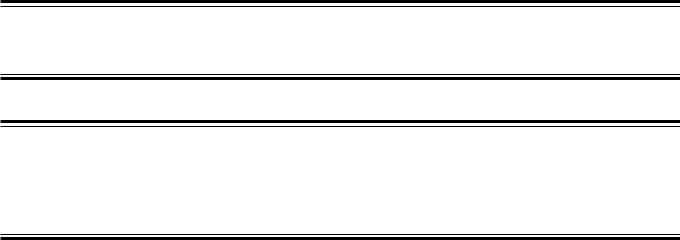
Conventions Used in this Manual and Instrument
Warnings, Cautions and Notes
Warnings, cautions and notes are used in this manual to alert or signal the reader to specific information.
WARNING
A warning alerts the user to possible injury or death associated with the use or misuse of the instrument.
CAUTION
A caution alerts the user to possible injury or problems with the instrument associated with its use or misuse such as instrument malfunction, instrument failure, damage to the instrument, or damage to other property.
NOTE
A note provides specific information, in the form of recommendations, prerequirements, alternative methods or supplemental information.
Operator's Manual OPV-1500K |
v |
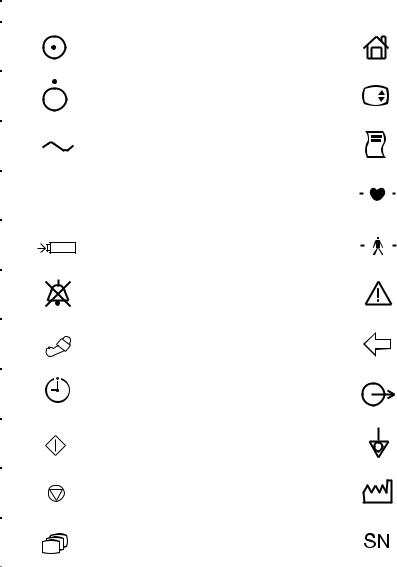
Explanations of the Symbols in this Manual and Instrument
The following symbols found in this manual/instrument bear the respective descriptions as given.
On panels
Symbol |
Description |
Symbol |
Description |
||||||||
|
|
|
|
|
|
|
|
|
|
|
|
|
|
|
|
Monitor power on |
|
|
|
|
|
|
Home (monitoring screen) |
|
|
|
|
|
|
|
|
|
|
|
|
|
|
|
|
Monitor power off |
|
|
|
|
|
|
Setting screen |
|
|
|
|
|
|
|
|
|
|
||
|
|
|
|
|
|
|
|
|
|
||
|
|
|
|
|
|
|
|
|
|
|
|
|
|
|
|
AC operation (front panel) |
|
|
|
|
|
|
Record start/stop (for optional |
|
|
|
|
Alternating current (rear panel) |
|
|
|
|
|
|
recorder unit) |
|
|
|
|
|
|
|
|
|
|
|
|
|
|
|
|
Battery operation |
|
|
|
|
|
|
Defibrillation-proof type CF applied |
|
|
|
|
|
|
|
|
|
|
||
|
|
|
|
|
|
|
|
|
|
part |
|
|
|
|
|
|
|
|
|
|
|
|
|
|
|
|
|
|
|
|
|
|
|
|
|
|
|
|
|
|
|
|
|
|
|
|
|
|
|
|
|
Battery charging |
|
|
|
|
|
|
Defibrillation-proof type BF applied |
|
|
|
|
|
|
|
|
|
|
||
|
|
|
|
|
|
|
|
|
|
part |
|
|
|
|
|
|
|
|
|
|
|
|
|
|
|
|
|
|
|
|
|
|
|
|
|
|
|
|
|
Alarm silence |
|
|
|
|
|
|
Attention, consult operator’s |
|
|
|
|
|
|
|
|
|
|
manual |
|
|
|
|
|
|
|
|
|
|
|
|
|
|
|
|
|
|
|
|
|
|
|
|
|
|
|
|
|
NIBP |
|
|
|
|
|
|
ZB-900PK transmitter socket |
|
|
|
|
|
|
|
|
|
|
|
|
|
|
|
|
NIBP interval |
|
|
|
|
|
|
Output terminal |
|
|
|
|
|
|
|
|
|
|
|
|
|
|
|
|
NIBP start |
|
|
|
|
|
|
Equipotential terminal |
|
|
|
|
|
|
|
|
|
|
|
|
|
|
|
|
NIBP stop |
|
|
|
|
|
|
Year of manufacture |
|
|
|
|
|
|
|
|
|
|
||
|
|
|
|
|
|
|
|
|
|
|
|
|
|
|
|
Review |
|
|
|
|
|
|
Serial number |
|
|
|
|
|
|
|
|
|
|
||
|
|
|
|
|
|
|
|
|
|
|
|
|
|
|
|
|
|
|
|
|
|
|
|
vi |
Operator's Manual OPV-1500K |
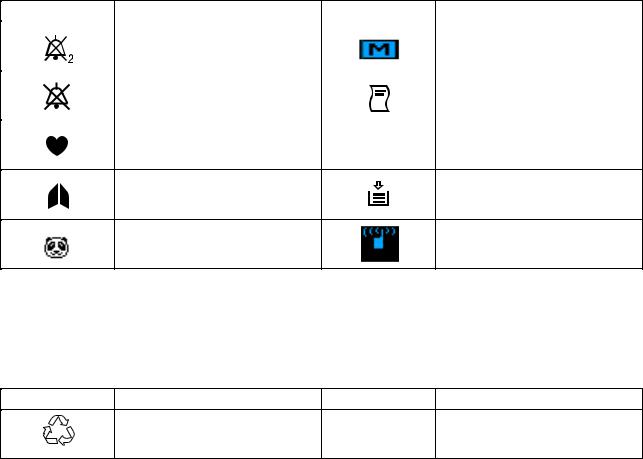
On screen
Symbol |
Description |
Symbol |
Description |
|
Alarm silence with remaining |
|
Body movement (SpO2) |
|
minutes |
|
|
|
|
|
|
|
|
|
|
|
Alarm off |
|
Recording |
|
|
|
|
QRS/pulse sync mark
Recorder door open (when using optional recorder unit)
Respiration sync mark
Out of paper (when using optional recorder unit)
NIBP measurement on neonate
Transmitter connected to the monitor
Others
Symbol |
Description |
Symbol |
Description |
|
Recycle (On battery pack) |
IPX4 |
Splash-proof equipment |
|
(On transmitter) |
||
|
|
|
|
Ni-MH |
|
|
|
Operator's Manual OPV-1500K |
vii |
Section 1 General
Introduction ......................................................................................................................... |
1.2 |
Features .............................................................................................................................. |
1.3 |
Composition ........................................................................................................................ |
1.4 |
Panel Description ................................................................................................................ |
1.5 |
Front Panel ................................................................................................................ |
1.5 |
Power Panel .............................................................................................................. |
1.5 |
Socket Panel ............................................................................................................. |
1.6 |
Right Side Panel ........................................................................................................ |
1.6 |
Rear Panel ................................................................................................................ |
1.7 |
Basic Operating Concepts ................................................................................................... |
1.8 |
Screen Displays ........................................................................................................ |
1.8 |
Displaying Monitoring Screen and Review Windows ................................................ |
1.10 |
Displaying Setup Windows ...................................................................................... |
1.11 |
Changing a Setting .................................................................................................. |
1.12 |
General Safety Information ............................................................................................... |
1.13 |
General .................................................................................................................... |
1.13 |
Installation .............................................................................................................. |
1.14 |
Using KC-012P Cart ................................................................................................ |
1.15 |
Using ZB-900PK Transmitter ................................................................................... |
1.15 |
Using YL-001P Alarm Pole ...................................................................................... |
1.15 |
Battery .................................................................................................................... |
1.16 |
ECG Monitoring ....................................................................................................... |
1.17 |
Respiration Monitoring ............................................................................................. |
1.18 |
SpO2 Monitoring ...................................................................................................... |
1.19 |
NIBP Monitoring ...................................................................................................... |
1.21 |
Maintenance ........................................................................................................... |
1.22 |
Operator's Manual OPV-1500K |
1C.1 |
1. GENERAL
Section 1 provides a general overview of the equipment and how to operate it. If
you have not used an OPV-1500K bedside monitor before, read this section first.
•Features
•Components in the system
•Panel descriptions
•Screen displays
•Basic operation concepts
•Important safety information
Operator's Manual OPV-1500K |
1.1 |

1. GENERAL
Introduction
The Life Scope N OPV-1500K hardwire bedside monitor can monitor ECG, impedance method respiration, SpO2 and NIBP. Its easy operation and compact lightweight design lets you use this bedside monitor in the general ward, examination room, dialysis room, treatment room and for patient transport. For portability, it can operate on battery power as well as AC power.
NOTE
Use only Nihon Kohden parts and accessories to assure maximum
performance from your instrument.
1.2 |
Operator’s Manual OPV-1500K |

1. GENERAL
Features
•Hardwire system
Monitors ECG, impedance method respiration, SpO2 and NIBP.
•AC or battery (option) operation
The monitor can operate on AC power or battery for up to 1 hour.
•Color data display
Detailed information is displayed on the wide angle, 5.6 inch color LCD. Monitoring parameters are automatically identified.
•Easy operation by the hard keys and rotary dial
The monitor can be easily operated using the hard keys and rotary dial on the panel.
•Review windows for viewing saved data
Saved data can be displayed on the trendgraph window and list window.
•Thermal array recorder with 60 mm width paper (option)
Waveforms, numeric data, trendgraphs, and vital signs lists can be recorded manually or automatically on the optional RG-101W recorder unit. Up to two channels can be recorded.
•Telemetry system (option)
When the optional ZB-900PK transmitter is connected to the bedside monitor, waveform(s) and parameter data from the bedside monitor can be sent to a Cardiac Telemetry System or to a Central Monitor via a Multiple Patient Receiver and recorded. (Available waveforms and parameter data depend on the receiving monitor.)
Operator's Manual OPV-1500K |
1.3 |
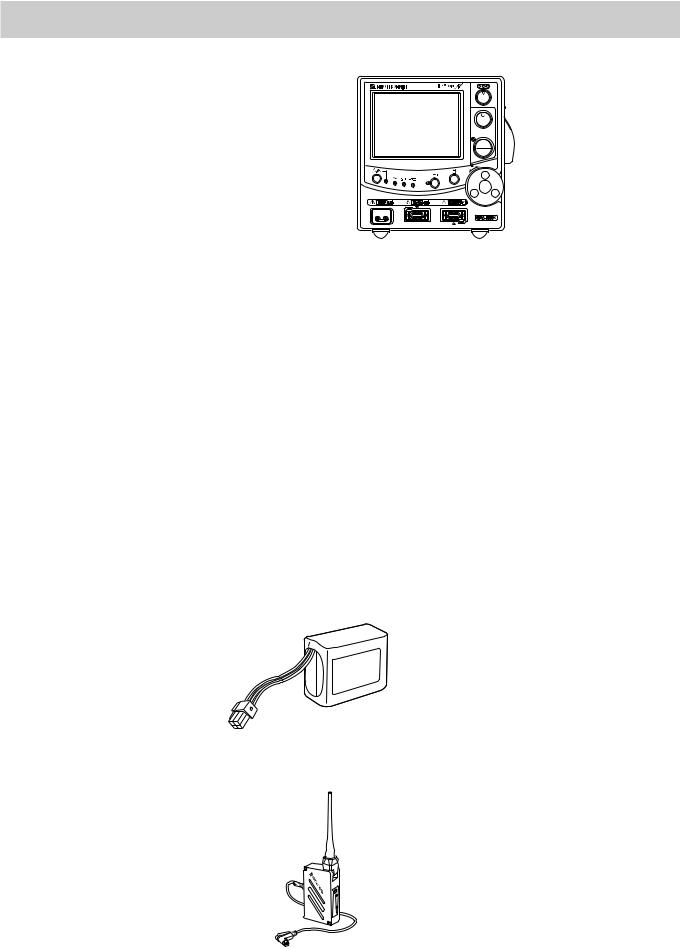
1. GENERAL
Composition
SILENCE
ALARM
INTERVAL
 NIBP
NIBP
 START
START
 STOP
STOP
 MENU/SET
MENU/SET
SELECT
Life Scope N Bedside Monitor
OPV-1500K
Options
Accessory Kit, YZ-023H5/YZ-023H6/YZ-023H7/YZ-023H8 (option)
Cart, KC-012P (option)
Recorder Unit, RG-101W (option)
Alarm Pole, YL-001P (option)
Battery Pack, NKB-302 (option)
Transmitter, ZB-900PK (option)
1.4 |
Operator’s Manual OPV-1500K |
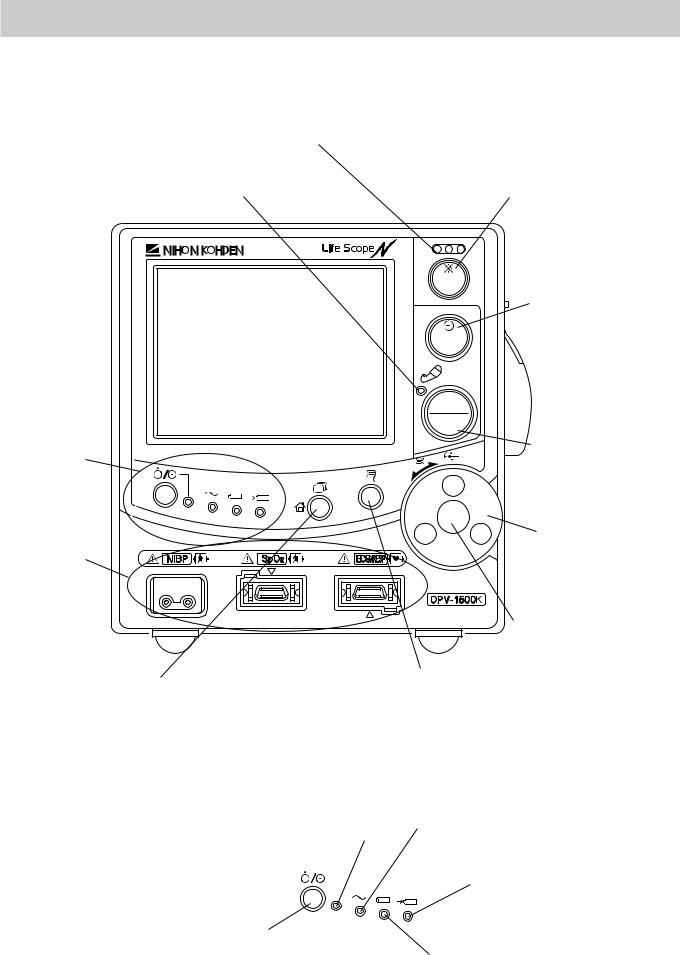
1. GENERAL
Panel Description
Front Panel
Alarm indicator
Red or yellow lamp blinks or lights according to the alarm settings.
NIBP lamp
Lights during NIBP measurement.
SILENCE
ALARM
Screen 
INTERVAL
Displays
monitoring data.
NIBP
 START
START
 STOP
STOP
SILENCE ALARM key
Silences the alarm sound. When the power key is pressed while this key is pressed, the MAINTENANCE MODE screen is displayed for the SYSTEM SETUP settings and servicing.
NIBP INTERVAL key
Selects NIBP measurement mode. Pressing this key changes the mode.
Power panel |
MENU/SET |
NIBP START/STOP key |
|
Starts NIBP measurement |
|||
SELECT |
|||
Refer to the "Power |
in selected mode. Pressing |
||
|
|||
Panel" section. |
|
this key during measurement |
|
|
|
stops measurement. |
|
|
|
Rotary dial |
|
Socket panel |
|
Selects item on the setup |
|
|
windows. |
||
Refer to the "Socket |
|
||
|
Scrolls data on the review |
||
Panel" section. |
|
||
|
windows. |
||
|
|
||
|
|
Center key |
|
|
|
Displays the setup windows |
|
|
|
and registers the setting. |
|
Screen select key |
Record key |
|
|
Changes the screen in the following order: |
Press to start or stop recording. |
||
Monitoring screen, list window, trend window, sleep mode screen. |
|
||
Displays monitoring screen when pressed on the setup window. |
|
|
|
Power Panel |
Power lamp |
||
|
Lights when the |
||
|
monitor is turned on. |
||
|
|
|
|
|
|
|
|
Power key
Press and hold for more than one second to turn the monitor on or off.
Operator's Manual OPV-1500K
AC power lamp
Lights when the power cord is connected between the AC SOURCE socket and AC outlet.
Battery charging lamp
Indicates the battery status.
Lit: Fully charged
Blinking: Being charged
Battery power lamp
Lights when operating on battery power.
1.5

1. GENERAL
Socket Panel |
Refer to Section 9. |
||||||||
|
|
|
|||||||
Refer to Section 10. |
|
|
|
|
Refer to Sections 7 and 8. |
||||
|
|
|
|
||||||
|
|
|
|
|
|
|
|
|
|
|
|
|
|
|
|
|
|
|
|
NIBP socket |
ECG/RESP socket |
|
Connects to the ECG connection cord. |
||
Connects to the air hose. |
||
|
||
|
SpO2 socket |
|
|
Connects to the SpO2 connection cord. |
Right Side Panel
RG-101W recorder unit (option)
1.6 |
Operator’s Manual OPV-1500K |
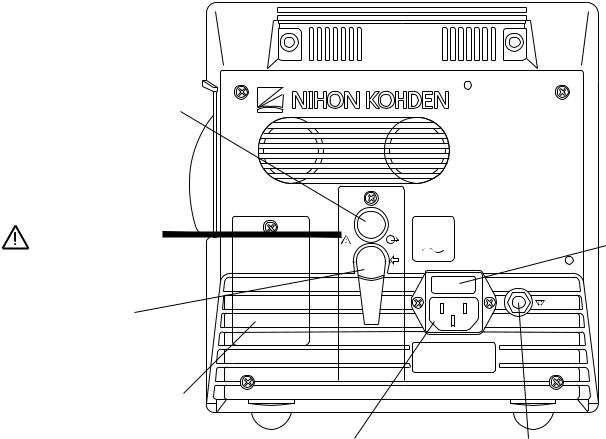
Rear Panel
Alarm pole socket
Connects the YL-001P alarm pole (optional).
|
AUX |
Refer to warnings and |
|
cautions in Section 2. |
ZB |
ZB socket
Connects the ZB-900PK transmitter (optional).
Battery box
Installs the battery pack (optional).
AC SOURCE power cord socket
Connects the AC power cord.
100 to 240V 50,60Hz
1. GENERAL
Fuse holder
Equipotential grounding terminal
For an equipotential grounding lead.
Operator's Manual OPV-1500K |
1.7 |

1. GENERAL
Basic Operating Concepts
Screen Displays
Following are the screens and windows available on the Life Scope N bedside monitor. For details about the individual screens and windows, see the appropriate section.
The shadow of the previous screen may remain for a few minutes after changing the screen.
Monitoring screen
One waveform display |
Two waveform display |
Review windows
Trendgraph window for displaying 24 hour trendgraph |
List window for displaying list of parameter data |
1.8 |
Operator’s Manual OPV-1500K |

1. GENERAL
Sleep mode screen
Sleep mode confirmation screen |
Sleep mode screen |
Setup windows
ALARM setting window |
NIBP setting window |
ECG etc window for changing parameter settings other than NIBP
REC/SOUND window for setting recording and sound settings
OTHER window for setting waveform display, list interval, date and time and deleting saved data |
|
Operator's Manual OPV-1500K |
1.9 |

1. GENERAL
SYSTEM SETUP screen
SILENCE +
ALARM
For changing system settings.
Displaying the SYSTEM SETUP
screen interrupts monitoring.
Displaying Monitoring
Screen and Review
Windows
Pressing the HOME/REVIEW key on the front panel changes the screen in the following order.
Monitoring → list window → trendgraph window → sleep mode confirmation screen→ monitoring
Pressing the SILENCE ALARM key on the sleep mode confirmation screen enters sleep mode
SILENCE
ALARM
1.10 |
Operator’s Manual OPV-1500K |
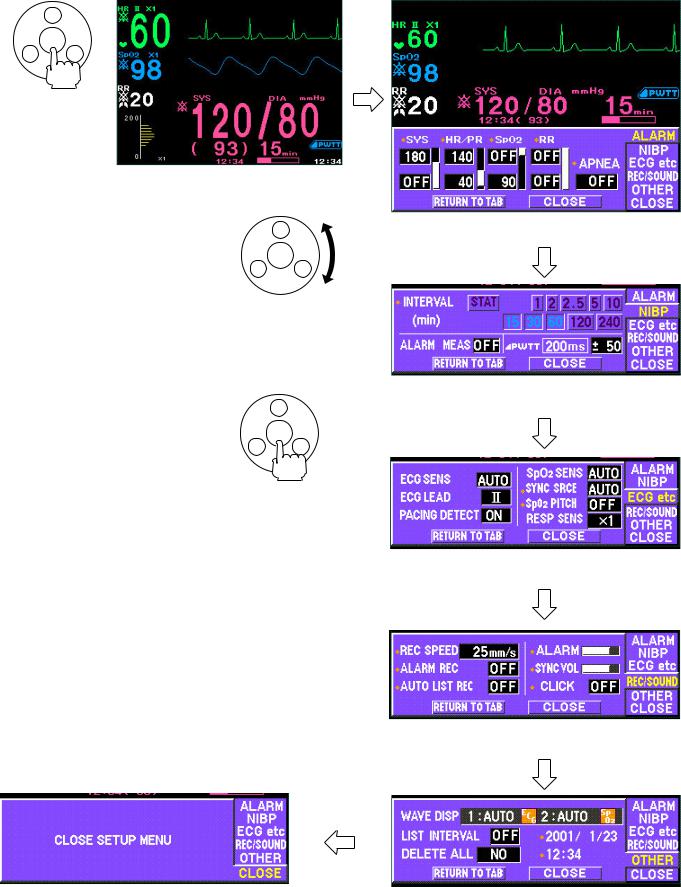
1. GENERAL
Displaying Setup Windows From the monitoring screen, press the rotary dial center key on the front panel. The ALARM window is displayed. Turning the rotary dial changes the setup window in the following order.
Press the rotary
dial center key on
the monitoring
screen
ALARM window
Turn the rotary dial to change the setup window
NIBP window
The red diamond mark in front of the setting item indicates that this setting returns to the factory default setting 30 minutes after monitor power off.
Press the rotary dial center key on the setup window to
enter the window
ECG etc window
REC/SOUND window
CLOSE window for closing the setup windows |
OTHER window |
Operator's Manual OPV-1500K |
1.11 |

1. GENERAL |
|
Changing a Setting |
For example, to change the ECG lead: |
|
1. Display the ECG etc window. |
|
a) From the monitoring screen, press the rotary dial center key. The ALARM |
|
window opens. |
|
b) Turn the rotary dial to select “ECG etc” tab. |
Tabs
2.Press the rotary dial center key to enter the ECG etc window. The cursor moves to the “ECG SENS” box.
3.Turn the rotary dial to move the cursor to “ECG LEAD” and press the rotary dial center key to change the cursor color to blue.
4.Turn the rotary dial to select the lead and press the rotary dial center key to register the setting.
5.To change other items on the same window, repeat steps 3 and 4.
To change settings on other windows, move the cursor to “RETURN TO TAB” and press the rotary dial center key. The cursor moves to tab.
To close the setup window, select “CLOSE” on the setup window and press the rotary dial center key,
or select “CLOSE” on the setup window tab and press the rotary dial center key,
or press the HOME/REVIEW key on the front panel.
1.12 |
Operator’s Manual OPV-1500K |

1. GENERAL
General Safety Information
General
WARNING
•Never use this monitor in the presence of any flammable anesthetic gas, concentrated oxygen or hyperbaric oxygen. Failure to follow this warning may result in explosion.
•Never use the monitor in a high-pressure oxygen medical care tank. Failure to follow this warning may cause explosion or fire.
•When using this monitor with an electrosurgery unit, its return plate and the electrodes for monitoring must be firmly attached to the patient. If the return plate is not attached correctly, it may burn the patient’s skin where the electrodes are attached. Refer to the instruction manual for the ESU.
•When performing MRI tests, remove the electrodes and transducers connected to the monitor from the patient. The heat generated from the induced electromotive force may burn the patient’s skin. For details, refer to the instruction manual for the MRI.
•When performing defibrillation, discharge as far as possible from electrodes and medicine on the chest of the patient. If there is a possibility that the defibrillator paddle could touch electrodes and medicine, remove electrodes and medicine from the patient. If the defibrillator directly contacts these materials, the discharged energy may cause serious electrical burn to the patient.
•Before performing defibrillation, check that the cords and cables of the electrodes and transducers attached to the patient are properly connected to the monitor. Touching the metal parts of disconnected cords and cables may cause serious electrical shock or injury by discharged energy.
•To avoid the risk of serious electrical burn, shock or other injury during defibrillation, all persons must keep clear of the bed and must not touch the patient or any equipment connected to the patient.
•During alarm suspension, all current alarms are temporarily turned off.
•When EXIT SLEEP MODE ON ALARM on the SYSTEM SETUP screen is set to NO, the bedside monitor alarm cannot be seen or heard on the bedside monitor during sleep mode. Attach the transmitter (option) to the monitor and monitor the bedside monitor alarm on the central monitor or telemetry system. Otherwise, bedside monitor alarms may be overlooked.
CAUTION
•Use only Nihon Kohden specified electrodes, probes and cuffs. Otherwise, the maximum performance from the monitor cannot be guaranteed.
•Do not reuse disposable parts.
Operator's Manual OPV-1500K |
1.13 |
