NIHON KOHDEN TEC-5601, TEC-5602, TEC-5611, TEC-5621, TEC-5631 User manual
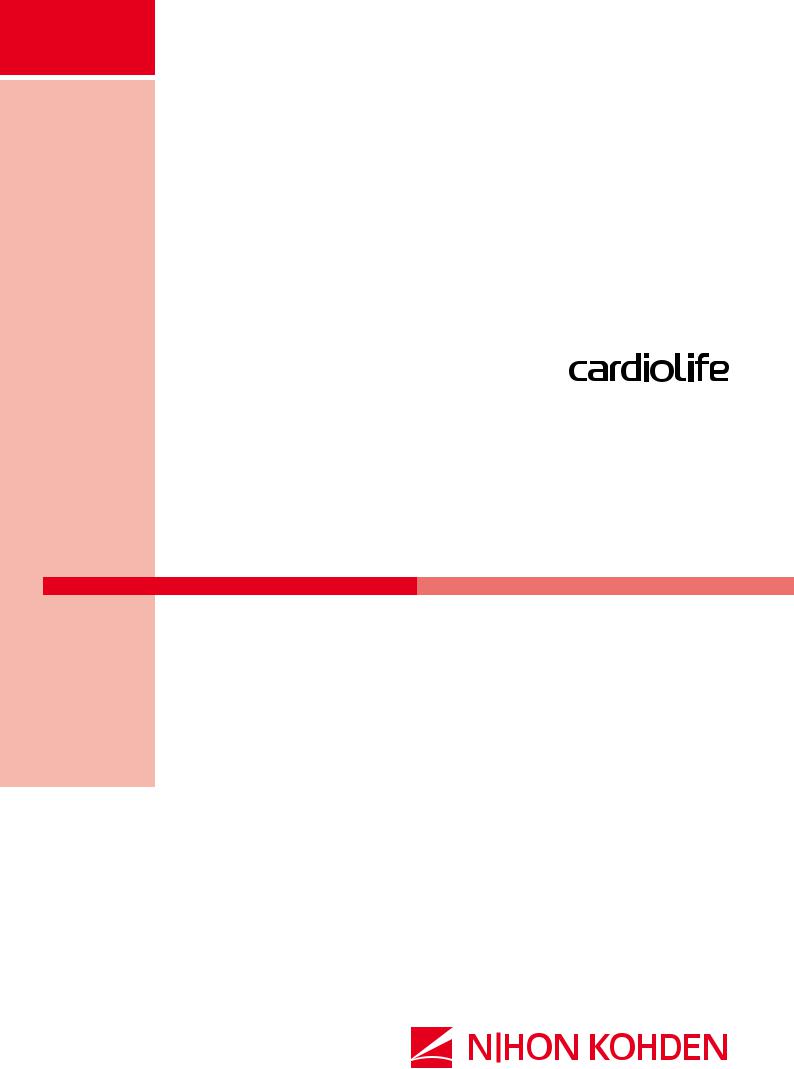
SERVICE MANUAL
Defibrillator
TEC-5601/TEC-5602
TEC-5611/TEC-5621
TEC-5631
TEC-5600 series
0634-901030B
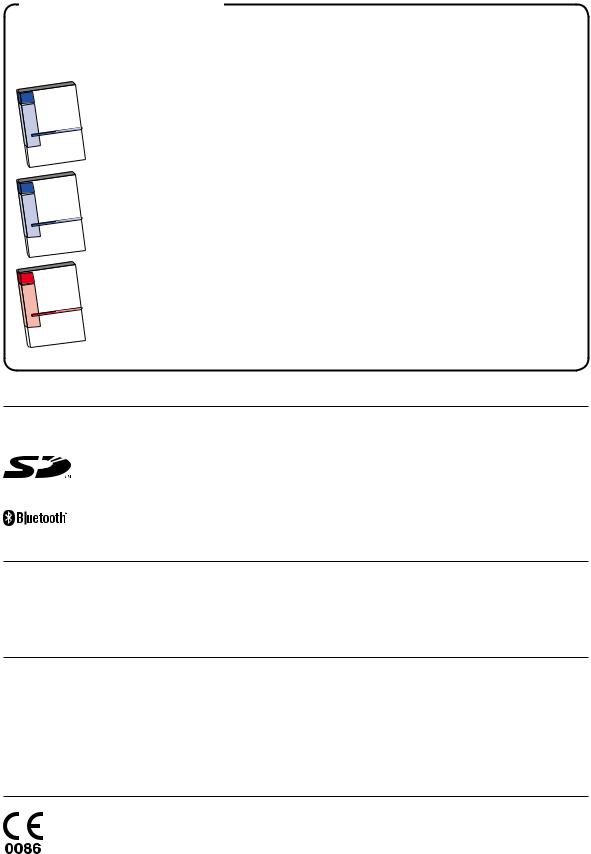
About This Manual
In order to use this product safely and fully understand all its functions, make sure to read this manual before using the product.
Keep this manual near the instrument or in the reach of the operator and refer to it whenever the operation is unclear.
Accompanying Documentation
The TEC-5600 series defibrillator comes with the following manuals. Refer to the manual depending on your needs.
Operator’s Manual
Describes general information, defibrillation, pacing and parameter monitoring. Read this manual before use.
Administrator’s Guide
For administrators. Describes the settings on the SYSTEM SETUP screen. Read the Operator’s Manual together with this manual.
Service Manual (This Manual)
For qualified service personnel. Describes information on servicing the defibrillator. Only qualified service personnel can service the defibrillator.
Trademark
The company name and model name are trademarks and registered trademarks of each company.
The mark printed on the SD card that is used in this instrument is a trademark.
Bluetooth® and its logo are trademarks of Bluetooth SIG, Inc.
Copyright Notice
The entire contents of this manual are copyrighted by Nihon Kohden. All rights are reserved. No part of this document may be reproduced, stored, or transmitted in any form or by any means (electronic, mechanical, photocopied, recorded, or otherwise) without the prior written permission of Nihon Kohden.
This product stores personal patient information. Manage and operate the information appropriately.
Patient names on the screen shots and recording examples in this manual are fictional and any resemblance to any person living or dead is purely coincidental.
The contents of this manual are subject to change without notice.
If you have any comments or suggestions on this manual, please contact us at: www.nihonkohden.com
GENERAL HANDLING PRECAUTIONS
This device is intended for use only by qualified medical personnel.
Use only Nihon Kohden approved products with this device. Use of non-approved products or in a non-approved manner may affect the performance specifications of the device. This includes, but is not limited to, batteries, recording paper, pens, extension cables, electrode leads, input boxes and AC power.
Please read these precautions thoroughly before attempting to operate the instrument.
1.To safely and effectively use the instrument, its operation must be fully understood.
2.When installing or storing the instrument, take the following precautions:
(1)Avoid moisture or contact with water, extreme atmospheric pressure, excessive humidity and temperatures, poorly ventilated areas, and dust, saline or sulphuric air.
(2)Place the instrument on an even, level floor.Avoid vibration and mechanical shock, even during transport.
(3)Avoid placing in an area where chemicals are stored or where there is danger of gas leakage.
(4)The power line source to be applied to the instrument must correspond in frequency and voltage to product specifications, and have sufficient current capacity.
(5)Choose a room where a proper grounding facility is available.
3.Before Operation
(1)Check that the instrument is in perfect operating order.
(2)Check that the instrument is grounded properly.
(3)Check that all cords are connected properly.
(4)Pay extra attention when the instrument is combined with other instruments to avoid misdiagnosis or other problems.
(5)All circuitry used for direct patient connection must be doubly checked.
(6)Check that battery level is acceptable and battery condition is good when using battery-operated models.
4.During Operation
(1)Both the instrument and the patient must receive continual, careful attention.
(2)Turn power off or remove electrodes and/or transducers when necessary to assure the patient's safety.
(3)Avoid direct contact between the instrument housing and the patient.
5.To Shutdown After Use
(1)Turn power off with all controls returned to their original positions.
(2)Remove the cords gently; do not use force to remove them.
(3)Clean the instrument together with all accessories for their next use.
6.The instrument must receive expert, professional attention for maintenance and repairs. When the instrument is not functioning properly, it should be clearly marked to avoid operation while it is out of order.
7.The instrument must not be altered or modified in any way.
Service Manual TEC-5600 series |
I |

8.Maintenance and Inspection
(1)The instrument and parts must undergo regular maintenance inspection at least every one year.
(2)If stored for extended periods without being used, make sure prior to operation that the instrument is in perfect operating condition.
(3)Technical information such as parts list, descriptions, calibration instructions or other information is available for qualified user technical personnel upon request from your Nihon Kohden representative.
9.When the instrument is used with an electrosurgical instrument, pay careful attention to the application and/or location of electrodes and/or transducers to avoid possible burn to the patient.
WARRANTY POLICY
Nihon Kohden Corporation (NKC) shall warrant its products against all defects in materials and workmanship for one year from the date of delivery. However, consumable materials such as recording paper, ink, stylus and battery are excluded from the warranty.
NKC or its authorized agents will repair or replace any products which prove to be defective during the warranty period, provided these products are used as prescribed by the operating instructions given in the operator's and service manuals.
No other party is authorized to make any warranty or assume liability for NKC's products. NKC will not recognize any other warranty, either implied or in writing. In addition, service, technical modification or any other product change performed by someone other than NKC or its authorized agents without prior consent of NKC may be cause for voiding this warranty.
Defective products or parts must be returned to NKC or its authorized agents, along with an explanation of the failure. Shipping costs must be pre-paid.
This warranty does not apply to products that have been modified, disassembled, reinstalled or repaired without Nihon Kohden approval or which have been subjected to neglect or accident, damage due to accident, fire, lightning, vandalism, water or other casualty, improper installation or application, or on which the original identification marks have been removed.
In the USA and Canada other warranty policies may apply.
CAUTION
United States law restricts this product to sale by or on the order of a physician.
II |
Service Manual TEC-5600 series |

EMC RELATED CAUTION
This equipment and/or system complies with IEC 60601-1-2 International Standard for electromagnetic compatibility for medical electrical equipment and/or system. However, an electromagnetic environment that exceeds the limits or levels stipulated in IEC 60601-1-2, can cause harmful interference to the equipment and/or system or cause the equipment and/or system to fail to perform its intended function or degrade its intended performance. Therefore, during the operation of the equipment and/or system, if there is any undesired deviation from its intended operational performance, you must avoid, identify and resolve the adverse electromagnetic effect before continuing to use the equipment and/or system.
The following describes some common interference sources and remedial actions:
1.Strong electromagnetic interference from a nearby emitter source such as an authorized radio station or cellular phone:
Install the equipment and/or system at another location. Keep the emitter source such as cellular phone away from the equipment and/or system, or turn off the cellular phone.
2.Radio-frequency interference from other equipment through the AC power supply of the equipment and/or system:
Identify the cause of this interference and if possible remove this interference source. If this is not possible, use a different power supply.
3.Effect of direct or indirect electrostatic discharge:
Make sure all users and patients in contact with the equipment and/or system are free from direct or indirect electrostatic energy before using it. A humid room can help lessen this problem.
4.Electromagnetic interference with any radio wave receiver such as radio or television:
If the equipment and/or system interferes with any radio wave receiver, locate the equipment and/or system as far as possible from the radio wave receiver.
5.Interference of lightning:
When lightning occurs near the location where the equipment and/or system is installed, it may induce an excessive voltage in the equipment and/or system. In such a case, disconnect the AC power cord from the equipment and/or system and operate the equipment and/or system by battery power, or use an uninterruptible power supply.
6.Use with other equipment:
When the equipment and/or system is adjacent to or stacked with other equipment, the equipment and/or system may affect the other equipment. Before use, check that the equipment and/or system operates normally with the other equipment.
7.Use of unspecified accessory, transducer and/or cable:
When an unspecified accessory, transducer and/or cable is connected to this equipment and/or system, it may cause increased electromagnetic emission or decreased electromagnetic immunity. The specified configuration of this equipment and/or system complies with the electromagnetic requirements with the specified configuration. Only use this equipment and/or system with the specified configuration.
Service Manual TEC-5600 series |
III |
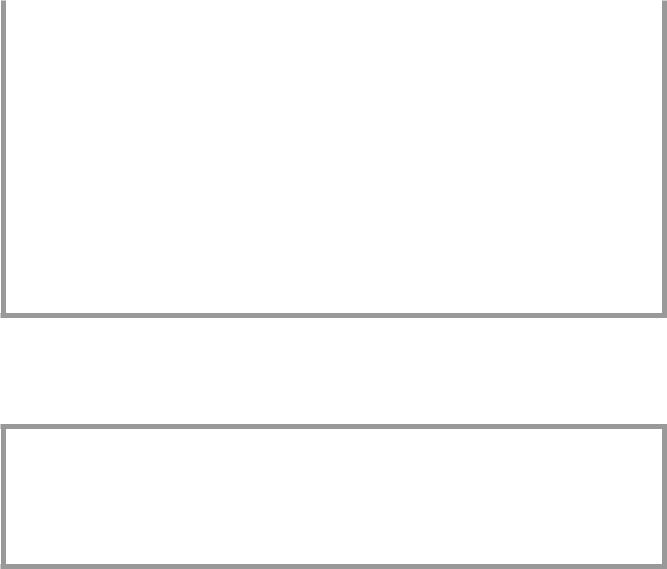
Caution - continued
8.Use of unspecified configuration:
When the equipment and/or system is used with the unspecified system configuration different than the configuration of EMC testing, it may cause increased electromagnetic emission or decreased electromagnetic immunity. Only use this equipment and/or system with the specified configuration.
9.Measurement with excessive sensitivity:
The equipment and/or system is designed to measure bioelectrical signals with a specified sensitivity. If the equipment and/or system is used with excessive sensitivity, artifact may appear by electromagnetic interference and this may cause mis-diagnosis. When unexpected artifact appears, inspect the surrounding electromagnetic conditions and remove this artifact source.
If the above suggested remedial actions do not solve the problem, consult your Nihon Kohden representative for additional suggestions.
For EMC compliance, refer to “Specifications - Electromagnetic Compatibility” in the Reference section.
The CE mark is a protected conformity mark of the European Community. Products with the CE mark comply with the requirements of the Medical Device Directive 93/42/EEC.
NOTE about Waste Electrical and Electronic Equipment (WEEE) Directive 2002/96/EC For the member states of the European Union only:
The purpose of WEEE directive 2002/96/EC is, as a first priority, the prevention of waste electrical and electronic equipment (WEEE), and in addition, the reuse, recycling and other forms of recovery of such wastes so as to reduce the disposal of waste.
Contact your Nihon Kohden representative for disposal.
IV |
Service Manual TEC-5600 series |
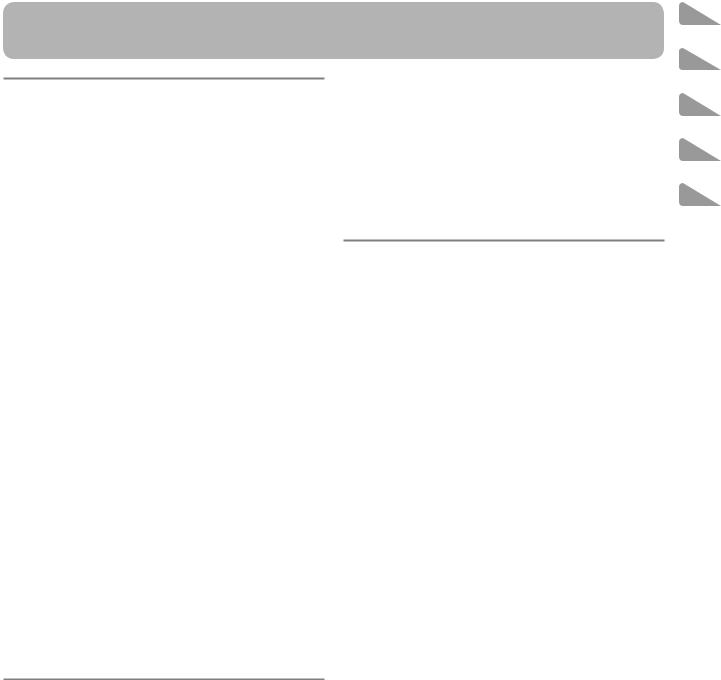
Contents
1 General
Introduction.............................................................. |
1-3 |
General Information on Servicing............................ |
1-4 |
Service Policy, Service Parts and Patient |
|
Safety Checks ....................................................... |
1-5 |
Specifications .......................................................... |
1-8 |
Symbols................................................................. |
1-38 |
Panel and Parts Descriptions ................................ |
1-41 |
Composition........................................................... |
1-48 |
Board and Unit Location........................................ |
1-54 |
Safety Check ......................................................... |
4-80 |
System Maintenance Screen................................. |
4-83 |
Saving the System Setup Screens as Bitmap |
|
Files................................................................... |
4-107 |
Installing Board Software, Languages, and |
|
Other Settings ................................................... |
4-108 |
Periodic Inspection .............................................. |
4-128 |
5 Replaceable Parts
Defibrillator Rear Parts |
........................................... 5-3 |
Defibrillator Front Parts.......................................... |
5-12 |
2 Troubleshooting |
|
How to Troubleshoot................................................ |
2-2 |
Error Codes ............................................................. |
2-3 |
Messages ................................................................ |
2-9 |
Troubleshooting..................................................... |
2-16 |
3 Disassembly |
|
Before you Begin..................................................... |
3-3 |
Connection Diagram................................................ |
3-5 |
TEC-5600 series Connection Diagram.................. |
3-10 |
Removing the Battery Pack................................... |
3-12 |
Removing the External Paddle Holder .................. |
3-13 |
Removing the Front Case and Rear Case ............ |
3-14 |
Disassembling the Rear Case............................... |
3-15 |
4 Maintenance
General.................................................................... |
4-4 |
|
|
Basic Checks........................................................... |
4-7 |
|
Expiration Date, Replacement and Disposal......... |
4-27 |
|
Cleaning, Disinfecting and Storage ....................... |
4-31 |
|
Before Monthly Check ........................................... |
4-35 |
|
Checking the Appearance ..................................... |
4-36 |
|
Checking the NKB-301V Battery Pack .................. |
4-37 |
|
Checking the Defibrillator ...................................... |
4-38 |
|
Checking the Defibrillation Function in Manual |
|
|
Mode ................................................................... |
4-41 |
|
Checking the Synchronized Cardioversion............ |
4-55 |
|
Checking in the AED Mode.................................... |
4-60 |
|
Checking the Pacing Function............................... |
4-63 |
|
Checking the Monitoring Parameters .................... |
4-68 |
|
|
|
|
Service Manual TEC-5600 series |
Contents 1 |
1
2
3
4
5

Conventions Used in this Manual and Instrument
Warnings and Cautions
|
Level |
Description |
|
|
|
|
WARNING |
A warning alerts the user to possible injury or death associated with the use |
|
or misuse of the instrument. |
|
|
|
|
|
CAUTION |
A caution alerts the user to possible injury or problems with the instrument |
|
associated with its use or misuse such as instrument malfunction, instrument |
|
|
|
failure, damage to the instrument, or damage to other property. |
Icons in this Manual |
|
|
|
|
|
|
Icon |
Description |
|
|
|
|
|
Indicates the important points and other operation methods. |
|
|
|
|
|
Indicates related pages in this manual which give more detailed |
|
|
explanations. |
|
|
|
Service Manual TEC-5600 series |
i |
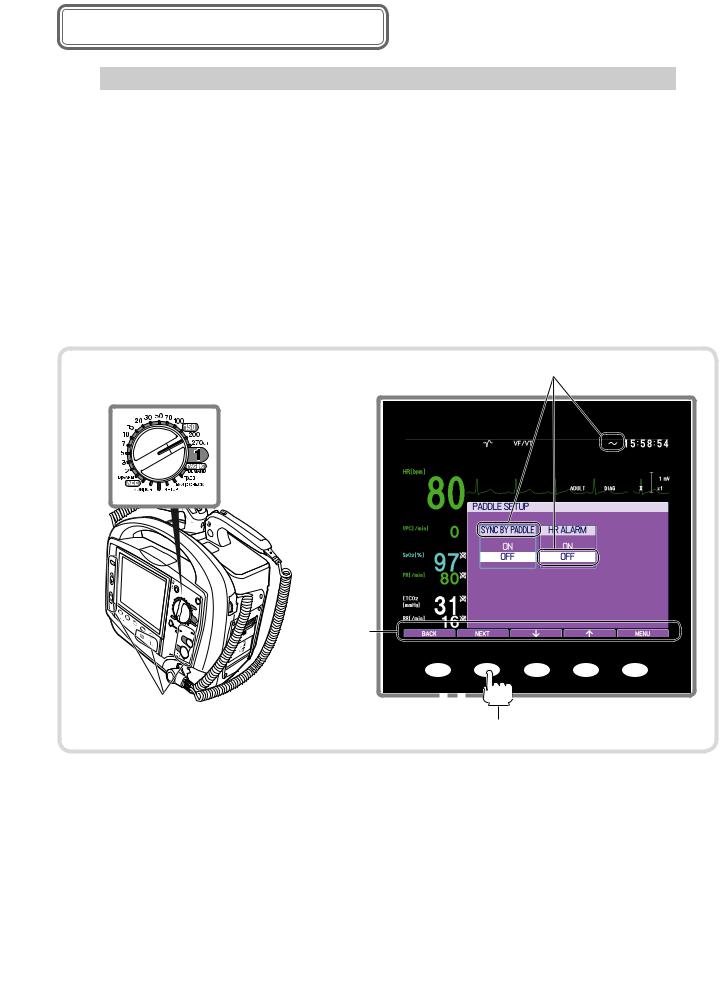
Text Conventions in this Manual
Style |
Description |
||
|
|
||
Defibrillator |
TEC-5600 series |
||
|
|
|
|
XXXXX key/XXXXX button |
Key or button on the front panel or the operation panel below the LCD |
||
display. |
|||
|
|
||
[XXXXX] key |
Key displayed in the window |
||
|
|
|
|
Use/Press the [XXXXX] key. |
Press the function key 1 to 5 that corresponds to the key name displayed in |
||
the window. |
|||
|
|
||
|
|
|
|
“XXXXX” |
Selected position of the control dial |
||
|
|
Message, item, or parameter displayed in the window |
|
“XXXXX” |
|||
|
|
|
|
“XXXXX”
Example: “200J”
[XXX] keys
XXXXX keys or
buttons
Example: Use/Press the [NEXT] key.
ii |
Service Manual TEC-5600 series |
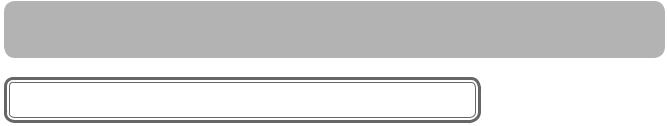
Safety Standards
Safety Standard Classification of the Defibrillator
Type of protection against electrical shock
• When connecting to an AC power (commercial use): Class I ME equipment
• When not connecting to an AC power (commercial use): Internally powered ME equipment
Degree of protection against electrical shock |
|
|
• |
Type BF applied parts: |
External paddles, disposable pads |
• |
Type CF applied parts: |
Internal paddles, internal paddles (with switch) |
• |
Defibrillation-proof type CF applied parts: |
ECG connection cable, electrode leads, SpO2 probes, CO2 sensor kit |
Protection against harmful ingress of water or fine particulates
•IP44: TEC-5621 and TEC-5631 with a pad adapter or internal paddles, TEC-5611
•IP41: TEC-5621 and TEC-5631 with external paddles, TEC-5601, TEC-5602 Applicable when connecting all patient cables (except the recorder)
Sterilization or disinfection methods specified by manufacturers
• Internal paddles, internal paddles with switch: High-pressure steam sterilization (autoclave sterilization), plasma gas sterilization, ethylene oxide gas sterilization (EOG sterilization)
• Except internal paddles and internal paddles (with switch): Not for sterilization
Qualifications for use in a high-oxygen atmosphere
Not qualified
Safety level for use in air and flammable anesthetic gas or oxygen/nitrous oxide and flammable anesthetic gas
Not applicable
Mode of operation
Continuous operation
Installation conditions
Indoor and in-vehicle uses
Frequency of use (class by IEC 60601-2-4: 2010)
High frequent use
Service Manual TEC-5600 series |
iii |

1 |
|
1 |
|
General |
|
|
|
|
Introduction................................................ |
1-3 |
Models and Functions ......................................... |
1-3 |
Parameters.......................................................... |
1-3 |
General Information on Servicing.............. |
1-4 |
Service Policy, Service Parts and |
|
Patient Safety Checks ............................... |
1-5 |
Service Policy...................................................... |
1-5 |
Service Parts ....................................................... |
1-5 |
Patient Safety Checks ......................................... |
1-5 |
Maintenance Equipments and Tools ................... |
1-6 |
Notes after Servicing ........................................... |
1-7 |
Procedure........................................................ |
1-7 |
Specifications ............................................ |
1-8 |
Functions............................................................. |
1-8 |
Defibrillator...................................................... |
1-8 |
Transcutaneous Pacing................................... |
1-9 |
Monitor ............................................................ |
1-9 |
Indications ....................................................... |
1-9 |
Recording....................................................... |
1-11 |
Sounds .......................................................... |
1-13 |
External Interface.......................................... |
1-13 |
Maintenance.................................................. |
1-14 |
Operations..................................................... |
1-14 |
Transportation ............................................... |
1-15 |
Performance...................................................... |
1-16 |
Defibrillator.................................................... |
1-16 |
Transcutaneous Pacing................................. |
1-21 |
ECG............................................................... |
1-21 |
SpO2 ............................................................. |
1-23 |
CO2 ............................................................... |
1-23 |
Screen Displays ............................................ |
1-23 |
Recorder ....................................................... |
1-23 |
SD Card Storage........................................... |
1-23 |
Alarm Functions ............................................ |
1-24 |
Power Requirements..................................... |
1-25 |
Applicable Laws and Regulations ..................... |
1-26 |
Applicable Laws............................................ |
1-26 |
Applicable Regulations.................................. |
1-26 |
Classifications ................................................... |
1-27 |
Environment Conditions .................................... |
1-28 |
Storage Environments................................... |
1-28 |
Transport Environments ................................ |
1-28 |
Operation Environments and Power |
|
Requirements................................................ |
1-28 |
Mechanical Strength ..................................... |
1-29 |
EMC Application Standards............................... |
1-29 |
Dimensions and Weight..................................... |
1-29 |
Requirements from International Standards...... |
1-30 |
IEC 60601-1-8 Amendment 1: 2012.............. |
1-30 |
IEC 60601-2-27: 2011.................................... |
1-30 |
ISO 80601-2-61: 2011 ................................... |
1-32 |
ISO 80601-2-55: 2011 ................................... |
1-33 |
Electromagnetic Emissions and Immunity......... |
1-34 |
System Composition for EMC Test.................... |
1-37 |
Symbols................................................... |
1-38 |
On Defibrillator .................................................. |
1-38 |
Transport Package ........................................ |
1-38 |
On Screen ......................................................... |
1-39 |
JC-865V, JC-855V Pad Adapter........................ |
1-40 |
Optional ND-860V Series and ND-890V |
|
Series Internal Paddles ..................................... |
1-40 |
Panel and Parts Descriptions .................. |
1-41 |
TEC-5601 .......................................................... |
1-41 |
Front Panel.................................................... |
1-41 |
Right Side Panel ........................................... |
1-42 |
Left Side Panel.............................................. |
1-42 |
Rear Panel .................................................... |
1-42 |
TEC-5602, TEC-5611, TEC-5621, |
|
TEC-5631 .......................................................... |
1-43 |
Front Panel.................................................... |
1-43 |
Operation Panel (on the Front Panel) ........... |
1-44 |
Right Side Panel ........................................... |
1-45 |
Left Side Panel.............................................. |
1-45 |
Rear Panel .................................................... |
1-45 |
External Paddles ............................................... |
1-46 |
Internal Paddles (Option) .................................. |
1-47 |
Composition............................................. |
1-48 |
Standard Components ...................................... |
1-48 |
TEC-5601...................................................... |
1-48 |
TEC-5602...................................................... |
1-49 |
TEC-5611 ...................................................... |
1-50 |
TEC-5621...................................................... |
1-51 |
TEC-5631...................................................... |
1-52 |
Options .............................................................. |
1-53 |
Board and Unit Location.......................... |
1-54 |

Introduction
1. General
1
This service manual provides useful information to qualified service personnel to understand, troubleshoot, service, maintain and repair this TEC-5600 series defibrillator.
The information in the operator’s manual is primarily for the user. However, it is important for service personnel to thoroughly read the operator’s manual and service manual before starting to troubleshoot, service, maintain or repair this defibrillator. This is because service personnel need to understand the operation of the defibrillator in order to effectively use the information in the service manual.
Models and Functions
|
Functions |
Defibrillation |
External paddles |
Disposable pads |
|
|
Internal paddles |
AED |
|
|
Pacing
Playing voice
Sound recording
Lead ECG
SD card
Battery pack
Bluetooth® module
SpO2, CO2
Printing
Synchronous discharge
Parameters
Functions
ECG monitoring
SpO2, CO2 monitoring
TEC-5601 |
TEC-5602 |
TEC-5611 |
TEC-5621 |
TEC-5631 |
Build in |
Build in |
— |
Standard |
Standard |
— |
— |
— |
Option |
Option |
— |
— |
Option |
Option |
Option |
— |
— |
Standard |
Standard |
Standard |
— |
— |
— |
— |
Standard |
Standard |
Standard |
Standard |
Standard |
Standard |
Standard |
Standard |
Standard |
Standard |
Standard |
— |
Standard |
Standard |
Standard |
Standard |
Option |
Option |
Option |
Option |
Option |
Option |
Option |
Option |
Option |
Option |
Option |
Option |
Option |
Option |
Option |
Option |
Option |
Option |
Option |
Option |
— |
Standard |
Standard |
Standard |
Standard |
— |
Standard |
Standard |
Standard |
Standard |
|
|
|
|
|
TEC-5601 |
TEC-5602 |
TEC-5611 |
TEC-5621 |
TEC-5631 |
— |
Available |
Available |
Available |
Available |
Option |
Option |
Option |
Option |
Option |
|
|
|
|
|
Service Manual TEC-5600 series |
1-3 |
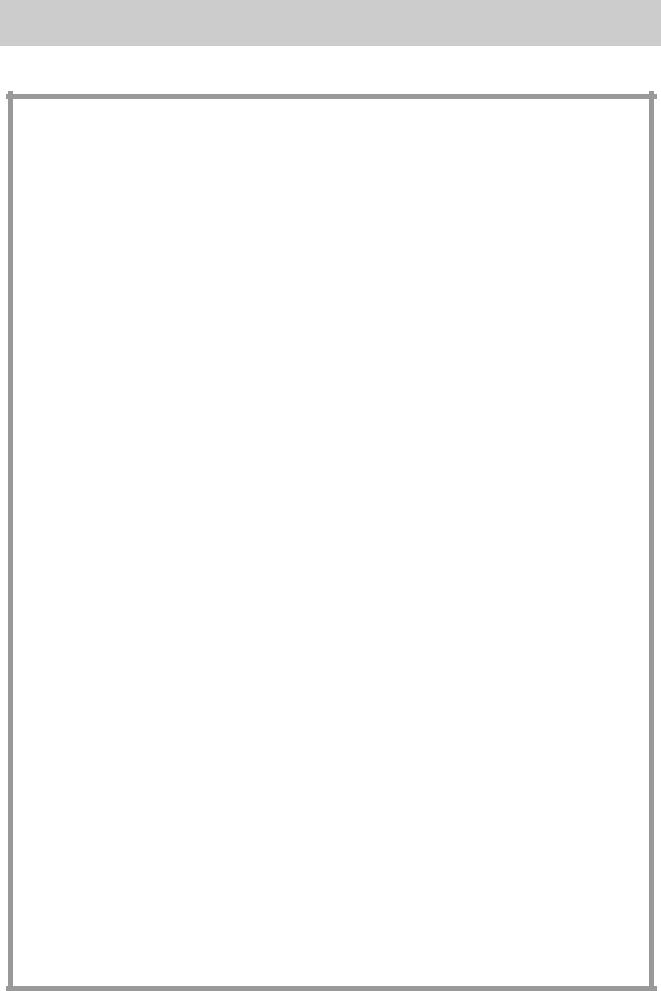
1. General
General Information on Servicing
Note the following information when servicing the defibrillator.
CAUTION
Safety
•There is the possibility that the outside surface of the defibrillator, such as the operation keys, could be contaminated by contagious germs, so disinfect and clean the defibrillator before servicing it.
When servicing the defibrillator, wear rubber gloves to protect yourself from infection.
•There is the possibility that when the lithium battery is broken, a solvent inside the lithium battery could flow out or a toxic substance inside it could come out. If the solvent or toxic substance touches your skin or gets into your eye or mouth, immediately wash it with a lot of water and see a physician.
Liquid ingress
•The defibrillator is not waterproof, so do not install the defibrillator where water or liquid can get into or fall on the defibrillator. If liquid accidentally gets into the defibrillator or the defibrillator accidentally drops into liquid, disassemble the defibrillator, clean it with clean water and dry it completely.
After reassembling, verify that there is nothing wrong with the patient safety checks and function/ performance checks. If there is something wrong with the defibrillator, contact your Nihon Kohden representative to repair.
Environmental safeguards
•Depending on the local laws in your community, it may be illegal to dispose of the lithium battery in the regular waste collection. Check with your local officials for proper disposal procedures.
Disinfection and cleaning
•To disinfect the outside surface of the defibrillator, wipe it with a non-abrasive cloth moistened with neutral detergent.
Transport
•Use the specified shipment container and packing material to transport the defibrillator. If necessary, double pack the defibrillator. Also, put the defibrillator into the shipment container after packing so that the buffer material does not get into the inside of the defibrillator.
•When transporting a board or unit of the defibrillator, be sure to use a conductive bag. Never use an aluminum bag when transporting a board or unit which a lithium battery is mounted. Also, never use a styrene foam or plastic bag which generates static electricity to wrap the board or unit of the defibrillator.
Handling the defibrillator
•Because the outside surface of the defibrillator is made of resin, the outside surface of the defibrillator is easily damaged. So when handling the defibrillator, remove clutter from around the system and be careful to not damage the defibrillator or get it dirty.
•Because most of the boards in the defibrillator are multilayer boards with surface mounted electrical devices (SMD), when removing and soldering the electrical devices, a special tool is required. To avoid damaging other electrical components, do not remove and solder SMD components yourself.
Measuring and test equipment
•Maintain the accuracy of the measuring and test equipment by checking and calibrating it according to the check and calibration procedures.
Preventing infection
• Follow the local laws or regulations to prevent infection.
1-4 |
Service Manual TEC-5600 series |
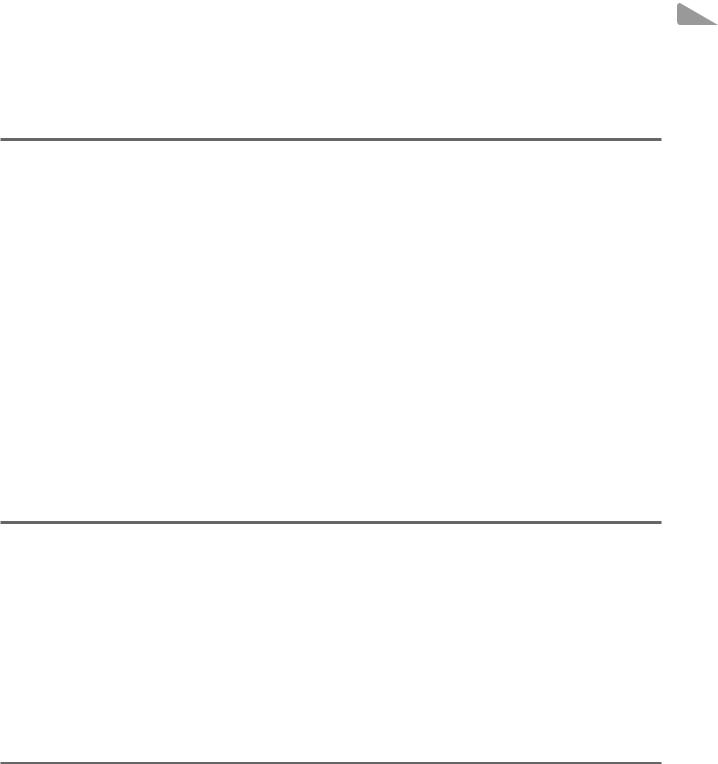
1. General |
|
|
|
1 |
|
Service Policy, Service Parts and Patient Safety |
||
|
||
Checks |
|
|
|
|
Service Policy
Our technical service policy for this defibrillator is to replace the faulty unit, board or part or damaged mechanical part with a new one. Do not perform electrical device or component level repair of the multilayer board or unit. We do not support component level repair outside the factory for the following reasons:
•Most of the boards are multilayer boards with surface mounted electrical devices, so the mounting density of the board is too high.
•A special tool or high degree of repair skill is required to repair the multilayer boards with surface mounted electrical devices.
Only disassemble the defibrillator or replace a board or unit in an environment where the defibrillator is protected against static electricity.
As background knowledge for repair, note the following:
•You can reduce the repair time by considering the problem before starting repair.
•You can clarify the source of most of the troubles using the information from the troubleshooting tables. Refer to “Troubleshooting” of this manual.
Service Parts
Refer to “Cable List” (p.3-11) and “Replaceable Parts” (p.5-1) for the service parts for technical service that we provide.
NOTE: When ordering parts or accessories from your Nihon Kohden representative, please quote the code number and part name which is listed in this service manual, and the name or model of the unit in which the required part is located. This will help us to promptly attend to your needs. Always use parts and accessories recommended or supplied by Nihon Kohden Corporation to assure maximum performance from your defibrillator.
Patient Safety Checks
Periodic maintenance procedures and diagnostic check procedures are provided in this manual to ensure that the defibrillator is operating in accordance with its design and production specifications. To verify that the defibrillator is working in a safe manner with regard to patient safety, patient safety checks should
be performed on the defibrillator before it is first installed, periodically after installation, and after any repair is made on the defibrillator.
For patient safety checks, perform the following checks as described in the IEC60601-1 “Medical electrical equipment - Part 1: General requirements for basic safety and essential performance”:
•Protective earth resistance check
•Earth leakage current check
Service Manual TEC-5600 series |
1-5 |

1. General
•Touch current check
•Patient auxiliary current check
•Withstanding voltage check
NOTE: When using a delivery checker to input ECG to the defibrillator, the ECG polarity depends on the delivery checker model and connection of the pads/paddles. For details on a delivery checker, refer to the manual of the delivery checker.
Maintenance Equipments and Tools
|
Item to be Checked |
|
Equipment and Tool |
||
Appearance |
|
Power cord |
Earth resistance meter |
||
Defibrillator |
|
Recorder |
• |
Ruler |
|
|
|
|
|
• |
Stopwatch |
|
|
|
|
• |
Recording paper |
|
|
|
|
|
|
Defibrillation |
|
• |
Defibrillation |
• |
AX-103V defibrillation analyzer (Nihon Kohden) |
and pacing |
|
• |
Synchronized cardioversion |
• |
Oscilloscope |
|
|
||||
|
|
• AED |
• |
Stopwatch |
|
|
|
• |
Pacing (TEC-5631 only) |
• |
JC-865V pad adapter |
|
|
|
|
• JC-906P ECG connection cord |
|
|
|
|
|
• BR-903P electrode lead |
|
|
|
|
|
|
|
Monitoring |
|
ECG |
• |
AX-400G medical instrument checker (Nihon Kohden) |
|
|
|
|
|
• JC-906P ECG connection cord |
|
|
|
|
|
• BR-906P electrode lead |
|
|
|
CO2 (defibrillator) |
• |
AX-400G medical instrument checker (Nihon Kohden) |
|
|
|
|
|
• H-0753 BSS cable forAX-400G medical instrument |
|
|
|
|
|
|
checker |
|
|
CO2 (CO2 sensor kit) |
• |
CO2 5% sensitivity gas A-4 |
|
|
|
|
|
• |
PR-150 flow regulator |
|
|
|
|
• CO2 sensor kit |
|
|
|
|
|
• |
Airway adapter |
|
|
|
|
|
|
|
|
SpO2 |
• |
AX-400G medical instrument checker (Nihon Kohden) |
|
|
|
|
|
• JL-900P SpO2 connection cord |
|
|
|
|
|
• H-0750 SpO2 connection cable |
|
Safety |
|
Leakage current |
LCC-1101 leakage current checker (Nihon Kohden) |
||
NOTE: When using a delivery checker to input ECG to the defibrillator, the ECG polarity depends on the delivery checker model and connection of the pads/paddles. For details on a delivery checker, refer to the manual of the delivery checker.
1-6 |
Service Manual TEC-5600 series |

Notes after Servicing
1. General
1
Perform the basic checks after servicing to check that the defibrillator works properly. Refer to “Basic Checks” in Section 12 of the operator’s manual.
Even if the basic check results are all OK, the status indicator may be red, such as after speaker replacement.
If the indicator is red, change the current date and time so that the monthly selftest is performed now and the status indicator changes to green. Refer to “Self Tests” in Section 12 of the operator’s manual.
Procedure
1
2
Display the SELF TEST TIME window to check the time of the self-test. Refer to “DEVICE SETUP” in Section 5 of the operator’s manual.
Display the DATEAND TIME window and change the current date and time to the date and time of the self-test.
•MONTH:This month
•DAY: 15
•HOUR: Same hour as the self-test time
•MINUTE: Afew minutes before the self-test time
3
4
When the self-test time comes, the self-test starts. Check that the status indicator becomes green.
Display the DATEAND TIME window and set the current date and time.
Service Manual TEC-5600 series |
1-7 |

1. General
Specifications
Functions
Defibrillator
Manual mode: |
For charging to a user-specified energy level by using the CHARGE/AED |
|
button |
Manual sync mode: |
For charging to a user-specified energy level by using the CHARGE/AED |
|
button, then discharging in synchronization with the R-wave of an ECG |
|
after the SHOCK button is pressed |
AED mode: |
For charging up to the automatically specified energy level when |
|
defibrillation is required for the ECG. The energy level varies, depending |
|
on the sequence defined in advance |
AED mode (child mode): For charging up to the automatically specified energy level for a child when defibrillation is required for the ECG. The energy level varies, depending on the sequence defined in advance. This mode is for preschool children only
Output energy (with loading of 50 Ω)
External paddles: |
2, 3, 5, 7, 10, 15, 20, 30, 50, 70, 100, 150, 200, or 270 J selectable |
|
Internal paddles: |
2, 3, 5, 7, 10, 15, 20, 30, or 50 J selectable |
|
Disposal pads: |
2, 3, 5, 7, 10, 15, 20, 30, 50, 70, 100, 150, 200, or 270 J selectable |
|
AED mode: |
1st: 150 J, 2nd: 200 J, 3rd: 200 J (default settings) |
|
|
(The settings can be selected from among 50, 70, 100, 150, 200, and 270 J.) |
|
AED mode (child mode): |
|
|
|
1st: 50 J, 2nd: 70 J, 3rd: 70 J (default settings) |
|
|
(The settings can be selected from among 50, 70, and 100 J.) |
|
VF/VT analysis: |
Analysis is performed in the background or when theAED button is |
|
|
pressed (depending on the setting). InAED mode, the requirement for |
|
|
defibrillation is determined for ventricular fibrillation waveform of |
|
|
amplitude more than 0.1 mV and a ventricular tachycardia more than |
|
|
180 bpm. |
|
Internal discharge: |
For discharging the charged energy to the internal resistance in the |
|
|
following cases: |
|
|
• |
When power is turned off |
|
• |
When the control dial is set to DISARM,AED, MONITOR, BASIC |
|
|
CHECK, PACING, or SETUP |
|
• |
When 40 seconds or more have elapsed from when a charge completed, |
|
|
depending on the setting of “Charge Holding Time” (default setting: |
|
|
40 seconds) in the system setup |
|
• |
When a paddle is disconnected from the defibrillator |
|
• |
When a disposal pad is disconnected from the patient |
|
• |
When discharging with the released external or internal paddles |
|
• |
When detecting an ECG that requires no defibrillation inAED mode |
TTR detection: |
For measuring the transthoracic electric resistance of a patient |
|
Discharged energy detection: |
|
|
|
For measuring the discharged energy |
|
|
|
|
1-8 |
|
Service Manual TEC-5600 series |

|
1. General |
Transcutaneous Pacing |
1 |
Demand mode: |
For delivering pacing pulses at the specified pacing output current when |
|
there is no spontaneous QRS within the time calculated from the specified |
|
pacing rate |
Fixed mode: |
For delivering pacing pulses at the specified pacing rate and output |
|
current for a patient having no spontaneous QRS |
Monitor |
|
Electrocardiogram (ECG) |
|
Induction |
|
Disposal pads: |
Pads |
External or internal paddles: |
|
|
Paddles |
3 leads: |
I, II, III |
6 leads: |
I, II, III, aVR, aVL, aVF, Va, Vb |
External ECG input: |
AUX |
Filter: |
“DIAGNOSIS”, “MONITOR”, or “MAXIMUM” selectable for ECG |
Pacemaker pulse rejection: |
Equipped with a function activated to prevent output waveforms of the |
|
|
|
pacemaker installed in a patient from being detected as QRS |
Hum filter: |
“ON” or “OFF” selectable for the hum noise (50 or 60 Hz) |
ESU filter: |
Equipped with a filter for rejecting noise incorporated into the ECG when |
|
an ESU is used |
Electrode disconnection detection: |
|
|
Equipped with a function to detect disconnection of an electrode |
Abnormal polarization detection: |
|
|
Equipped with a function to detect possible distortion of an ECG caused |
|
by polarizing voltage |
Arrhythmia analysis: |
When arrhythmia analysis is “ON” in monitor mode (with the limb/ |
|
chest lead selected), the analysis is performed. Depending on the setting |
|
for QRS detection type, the method of arrhythmia analysis is switched |
|
between “CHILD” and “ADULT”. |
SpO2 |
Pulse rate, pulse wave, and SpO2 value can be measured by connecting a |
|
|
|
probe to the SpO2 socket. |
CO2 |
ETCO2 value, CO2 waveform, and respiration rate can be measured by |
|
|
|
connecting a CO2 sensor kit to the CO2 socket. |
Indications |
|
Screen Indications |
|
Display: |
6.5-inch diagonal, color TFT-LCD |
Display area: |
132.48 mm × 99.36 mm |
Number of pixels: |
640(H) × 480(V) pixels |
Service Manual TEC-5600 series |
1-9 |
1. General
Waveform Indications |
|
Number of waveforms |
|
ECG only: |
1 trace of ECG waveform or 2 traces of ECG cascade1 |
In SpO2 measurement: Pulse waveform1
In CO2 waveform measurement:
Respiration waveform1
|
1 Selectable by the setup |
Waveform sensitivity |
|
ECG: |
1/4, 1/2, 1, 2, or 4 |
Pulse wave: |
1/8, 1/4, 1/2, 1, 2, 4, 8, or automatic |
CO2: |
0 to 20 mmHg, 0 to 40 mmHg, or 0 to 80 mmHg |
Sweep rate |
|
ECG, SpO2: |
25 or 50 mm/s |
CO2: |
12.5 or 6.25 mm/s |
Numeric Indications |
|
Displayed parameters: |
HR, SpO2, PR, ETCO2, RR |
Defibrillator energy indications (with loading of 50 Ω):
In manual mode, the current energy value at the high-pressure condenser is displayed during a charge operation and the output energy is displayed after the charge operation is completed.
Pacing rate indication: |
The currently set pacing rate is displayed in pacing mode. |
Pacing current intensity indication:
The currently set pacing current intensity is displayed in pacing mode.
Pacing duration indication:
|
The pacing duration time is displayed during pacing. |
Clock indication: |
The current clock setting is displayed. |
Timer indication: |
The time from when pressing the [START TIMER] key to when pressing |
|
the [STOPTIMER] key is displayed inAED mode. |
Character, Symbol, and Graphic Symbol Indications
Battery remaining: |
Indicates the battery remaining. |
Recorder operation: |
Indicates operation statuses of the recorder. |
SD card operation: |
Indicates operation statuses of an SD card. |
Bluetooth® indication: |
Indicates connection statuses of a Bluetooth® module. |
Defibrillation mode: |
Indicates manual mode, synchronized cardioversion mode,AED mode, or |
|
AED mode (child mode) for defibrillation. |
Pacing mode: |
Indicates the selected mode, fixed or demand, with “PACING”. |
Analysis/charging/charging complete messages:
Indicate “ANALYZING” in VF analysis, “CHARGING” in energy charging, or “CHARGING COMPLETE” when charging is complete.
Number of discharges: |
Indicates the number of discharges after power-on. |
Voice message indication: Displays the same messages as the voice messages inAED mode.
Vital alarm: |
Displays an alarm message if any measured value of a parameter exceeds |
|
the upper or lower limit of an alarm or if an arrhythmia is detected. |
Technical alarm: |
If an error for the defibrillator or for measurement environment is |
|
detected, an alarm message is displayed. |
|
|
1-10 |
Service Manual TEC-5600 series |

|
1. General |
|
Display language: |
Language selection is enabled by a setting. Installing the software |
1 |
|
program enables you to select the language. |
|
Status Indicator |
|
|
|
After a self test, the indicator shows “○” in green if the test ends normally. |
|
|
During a self test or if any problem occurs in the defibrillator, the |
|
|
indicator shows “×” in red. |
|
Alarm Indicator |
|
|
|
The indicator lights or blinks in cyan, yellow or red if vital information |
|
|
exceeds the upper or lower limit of an alarm, or depending on the |
|
|
measurement environment and defibrillator status such as a battery status. |
|
LED Indications |
|
|
AC power lamp: |
Lights when the power cord is connected and anAC power is supplied to |
|
|
the defibrillator. |
|
Battery charging lamp: |
Lights when the power cord is connected and the installed battery is in |
|
|
charging. If the battery temperature is not suitable for charging, the lamp |
|
|
blinks. |
|
Battery charging completion lamp:
Lights when the power cord is connected and charging to the installed battery is completed.
PACING PULSE lamp: |
Lights in synchronization with pacing pulse outputs. |
SHOCK button lamp: |
The SHOCK button flashes when energy charging is completed and |
|
discharging is enabled. |
Shock button lamps: |
The shock buttons on external paddles flash when energy charging is |
|
completed and discharging is enabled. |
Paddle contact lamp: |
Lights in green, yellow or orange, depending on the resistance (in |
|
3 stages) between the external paddles. |
Frozen Waveform Display |
|
|
Pressing the [FREEZE] key in monitor mode freezes the displayed |
|
waveform for 3 minutes. |
Recording
Waveform Recording
Continuous real-time recording:
Pressing the record button initiates continuous waveform recording with no delay, in accordance with the user setting.
Continuous delayed recording:
Pressing the record button initiates continuous waveform recording with a delay, in accordance with the user setting.
Event recording: |
When the [EVENT] key is pressed, data for the certain periods before and |
|
after pressing the key are recorded. The function can be turned on/off by a |
|
user setting. |
Alarm recording: |
Recording is automatically started when a vital alarm is generated. The |
|
function can be turned on/off by a user setting. |
Periodic recording: |
Recording is started at the user-specified time. |
Charging start recording: |
Recording automatically starts when charging begins, and it automatically |
|
stops after defibrillation. The function can be turned on/off by a user |
|
setting. |
Service Manual TEC-5600 series |
1-11 |
1. General
Report Recording |
|
Defibrillator report: |
Stores an ECG waveform in the defibrillator when defibrillation is |
|
performed, enabling it to be printed as a discharged waveform when |
|
required. Defibrillator information can also be stored in the defibrillator |
|
when defibrillation is performed, enabling it to be printed as a |
|
defibrillation report when required. |
Alarm report: |
Stores a waveform in the defibrillator when a vital alarm is generated, |
|
enabling it to be printed when required. |
Event report: |
Stores the waveforms before and after your pressing the [EVENT] key in |
|
the defibrillator, enabling them to be printed when required. |
VF analysis report: |
Stores an ECG waveform for which VF analysis is performed in the |
|
defibrillator, enabling it to be printed as an analyzed waveform report. |
Trend report: |
Stores the past vital data in the defibrillator, which can be provided as a |
|
trend graph output. |
Periodic list report: |
Stores HR, SpO2, PR, ETCO2, and RR data measured at the specified |
|
times. |
Self-test report: |
Stores the self-test result as a report. |
Basic-check report: |
Stores the basic-check result as a report. |
Event list: |
Outputs an event report, listing the time and defibrillator status data in |
|
time-series format. |
Operation history: |
Stores a history of defibrillator operations. |
Defibrillator history: |
Stores a history of errors, basic checks and other items related to the |
|
defibrillator. |
Recording Information
•Record types can be printed.
•Additional information with respect to recording can be printed.
•Present or delayed vital information can be printed.
•When pacing is performed in pacing mode, information of pacing can be printed.
•Information regarding the performed defibrillation can be printed.
Continuous Waveform Recording
ECG, ECG+SpO2, or ECG+CO2 can be selected by a user setting. However, SpO2 and CO2 are valid only when measuring the concerned parameters.
Recording Speed
25 mm/s or 50 mm/s can be selected by a user setting.
Recording Paper
Rolls of 50 mm in width can be used.
SD Card Storage
•Continuous ECG data with voice and numeric data of parameters being measured can be stored in SD cards.
•Report data can be stored in SD cards.
•Data stored in SD cards can be displayed on a PC on which the QP-551VK Defibrillator report viewer software is installed.
1-12 |
Service Manual TEC-5600 series |

|
1. General |
Sounds |
1 |
In Normal Operations
Sound when buttons or keys are pressed:
Sounds when a button, switch or key is pressed.
Sound for heart rate or pulse wave synchronization:
Sounds in synchronization with QRS of an ECG or SpO2 pulse waves when enabled by a user setting.
Sound for heart rate synchronization:
The tone for heat rate synchronization varies, depending on SpO2 values. The function can be turned on/off by a user setting.
For Defibrillation |
|
Sound during charging: |
Continuous sound is heard during charging. |
Sound at charge completion: |
|
|
Continuous sound is heard when charging is complete. |
Operation sounds: |
In manual mode, the function can be turned on/off by a user setting. In |
|
AED mode, continuous sound is heard except when analyzing an ECG. |
For Alarms |
|
Technical alarm sound: |
An alarm sound is generated when an error occurs in the defibrillator or in |
|
the measurement environment. |
Vital alarm sound: |
An alarm sound is generated when vital information on any parameter |
|
exceeds the upper/lower limits of the allowable range. |
Alarm sound priority: |
Alarm sounds have priority and vary in tone in accordance with the |
|
priority. |
Voice |
|
AED mode: |
Voice instructions are made for the sequence inAED mode. |
AED mode (child mode): |
Voice output is made to announce child mode. Voice instructions for the |
|
sequence are the same as those inAED mode. |
Microphone input: |
Ambient sounds are captured by the microphone and stored with ECG, |
|
SpO2, and CO2 on an SD card. |
Sound Volume Adjustment |
|
|
Volumes of synchronization sounds, charging sounds, operation sounds, |
|
alarm sounds, and voice instructions can be adjusted to the values in |
|
accordance with the user settings in setup mode. |
External Interface
Transmission output: |
Defibrillation, alarm, event or VF analysis reports, SD card data, and data |
|
in internal memory can be output via a Bluetooth® module. |
SD card: |
The measured data can be stored. Recovery of the defibrillator software is |
|
also possible. |
External ECG input: |
Applying 1/1000 to an external ECG enables you to enter it in the lead |
|
ECG, which is displayed on the screen. |
Service Manual TEC-5600 series |
1-13 |
1. General
Maintenance
Self Tests
The defibrillator automatically performs the self test at power on/off or power cord connection/disconnection, every day or every month.
Operation when an abnormality is detected:
The status indicator is set to the disabled condition (red).
Basic Checks |
|
|
This mode enables easy daily inspection. |
SD card check: |
To check whether an SD card can be written and read. The remaining |
|
capacity can also be checked. |
System check: |
To check whether there is an error history. |
Paddle check: |
To check the type of paddles connected to the paddle connector. |
Defibrillation check: |
To check the capacity of the high-pressure condenser. By discharging |
|
to the external paddles or to the test load connected, the supplied |
|
energy, TTR, and charge time are measured for normal or abnormal |
|
determination. |
Pacing check: |
To check a pacing output for normal or abnormal determination |
|
(TEC-5631 only). |
Status indicator check: |
To check whether indications of the status indicator change. |
Voice check: |
To check whether voice instructions can be heard. |
Alarm check: |
To check the alarm indicator and alarm sounds. |
ECG check: |
To check whether communication is properly made with the lead ECG |
|
section (except TEC-5601). |
Multi-parameter check: |
To check whether communication is properly made with the multi |
|
parameter unit (only when QI-564V is connected). |
Battery check: |
To check the battery remaining and expiration date. |
Bluetooth® check: |
To check communication with an external device (only when QI-832V is |
|
connected). |
Recorder check: |
To check whether data can be normally printed on papers (except |
|
TEC-5601). |
Maintenance Information |
|
Defibrillator history: |
When an error occurs, the history is used to store the error generation |
|
status for subsequence investigation. |
Time for battery replacement:
A message to prompt battery replacement is displayed upon time for replacement.
Operations
Control dial: |
Using this rotary switch, the following modes can be selected. |
||
|
• |
Power OFF |
|
|
• Monitor mode |
||
|
• |
AED mode |
|
|
• |
Internal discharge |
|
|
• |
Energy setting |
|
|
• |
Setup |
|
|
• |
Basic check |
|
|
• |
Transcutaneous pacing fixed mode |
|
|
• Transcutaneous pacing demand mode |
||
|
|
|
|
1-14 |
|
Service Manual TEC-5600 series |
|

|
|
1. General |
|
SYNC button: |
Press for synchronized defibrillation. |
1 |
|
CHILD MODE button: |
To selectAED mode for children, turn the control dial to theAED |
|
|
|
position while holding this button pressed. |
|
|
CHARGE/AED button: |
To start an energy charge in manual mode. VF analysis can also be started |
|
|
|
by pressing the button inAED mode. |
|
|
SHOCK button: |
Press the SHOCK button to start discharging. It flashes when charging is |
|
|
|
complete. |
|
|
Function keys (1 to 5): |
The key functions are changed in accordance with the operation screens. |
|
|
|
• |
Initial assignments in monitor mode: |
|
|
|
LEAD (to select the ECG lead), SENSITIVITY (to select the ECG |
|
|
|
sensitivity), EVENT, FREEZE, and GUIDE |
|
|
• |
Major function keys in other statuses: |
|
|
|
Start/stop pausing the analysis, start/stop the timer, medication events, |
|
|
|
internal discharge inAED mode, start/stop CPR operation sound, CO2 |
|
|
|
calibration |
|
Record key: |
To start/stop recording. |
|
|
Alarm cancel key: |
To temporarily stop alarms. |
|
|
PACING RATE up/down keys:
To increase/decrease the pacing rate.
PACING OUTPUT up/down keys:
To increase/decrease the pacing output current.
PACING START/STOP key:
To start/stop pacing.
Charge button: |
To start energy charging in manual mode when external paddles are |
|
connected. |
Shock buttons (external paddles):
To apply a shock, press the buttons on the left or right of the connected external paddles. The buttons flash when charge is complete.
Shock buttons (internal paddles):
To apply a shock when you press the buttons on the handles of the connected internal paddles (with switch).
Transportation
Cart: |
You can carry the defibrillator mounted on a cart. |
Bed rail hook: |
You can hang the defibrillator over the hook. |
Wall mount: |
You can mount the defibrillator in a vehicle, using the wall mount. |
Service Manual TEC-5600 series |
1-15 |
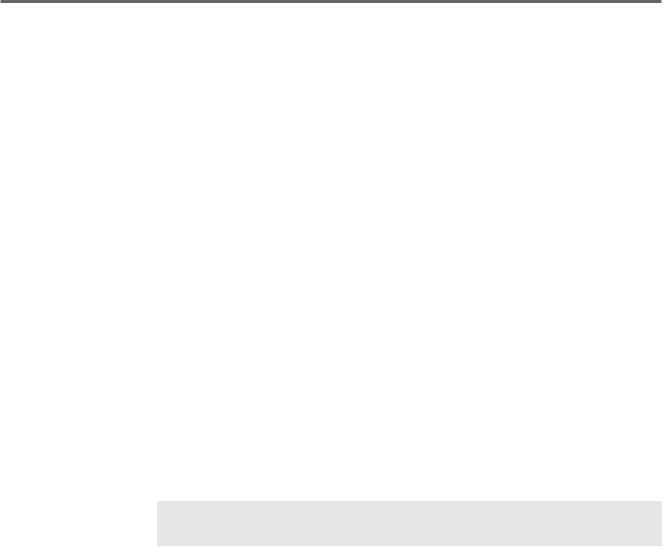
1. General
Performance
Defibrillator
Output Waveforms
Discharging waveform: Truncated exponential constant power biphasic
Shape of discharging waveform:
Parameters for load resistances of the above discharged waveform must conform to the values in the following tables.
NOTE: D2 of the discharged waveform indicates the width at 50% of Ipk2, and D3 indicates the width up to 10% between the end of the first phase and Ipk2.
Parameters for Load Resistances [Standard Values]
Output energy: 270 J
Parameter |
|
|
Load resistance |
|
|
|||
25 Ω |
50 Ω |
75 Ω |
100 Ω |
125 Ω |
150 Ω |
175 Ω |
||
|
||||||||
First-phase pulse width D1 (ms) |
3.85 |
6.35 |
8.86 |
11.4 |
13.9 |
16.4 |
18.9 |
|
|
|
|
|
|
|
|
|
|
Second-phase pulse width D2 (ms) |
3.62 |
3.62 |
3.62 |
3.62 |
3.62 |
3.62 |
3.62 |
|
Second-phase pulse width D3 (ms) |
< 6.5 |
< 6.5 |
< 6.5 |
< 6.5 |
< 6.5 |
< 6.5 |
< 6.5 |
|
|
|
|
|
|
|
|
|
|
Time between the first and second |
≤ 0.5 |
≤ 0.5 |
≤ 0.5 |
≤ 0.5 |
≤ 0.5 |
≤ 0.5 |
≤ 0.5 |
|
phases (ms) |
||||||||
|
|
|
|
|
|
|
||
First-phase peak current Ipk1 (A) |
67.3 |
41.1 |
29.5 |
22.9 |
18.8 |
15.9 |
13.8 |
|
First-phase terminal current It (A) |
26.8 |
15.5 |
11.0 |
8.5 |
6.94 |
5.86 |
5.08 |
|
|
|
|
|
|
|
|
|
|
Second-phase peak current Ipk2 (A) |
15.5 |
12.7 |
11.0 |
9.81 |
8.96 |
8.29 |
7.76 |
|
|
|
|
|
|
|
|
|
|
1-16 |
Service Manual TEC-5600 series |

1. General
Output energy: 200 J |
|
|
|
|
|
|
|
|
|
|
1 |
|
Parameter |
|
|
|
|
Load resistance |
|
|
|
|
|||
25 Ω |
50 Ω |
|
75 Ω |
100 Ω |
125 Ω |
150 Ω |
|
175 Ω |
|
|||
|
|
|
|
|||||||||
First-phase pulse width D1 (ms) |
3.85 |
6.36 |
|
8.86 |
11.4 |
|
13.9 |
16.4 |
|
18.9 |
|
|
|
|
|
|
|
|
|
|
|
|
|
|
|
Second-phase pulse width D2 (ms) |
3.62 |
3.62 |
|
3.62 |
3.62 |
|
3.62 |
3.62 |
|
3.62 |
|
|
|
|
|
|
|
|
|
|
|
|
|
|
|
Second-phase pulse width D3 (ms) |
< 6.5 |
< 6.5 |
|
< 6.5 |
< 6.5 |
|
< 6.5 |
< 6.5 |
|
< 6.5 |
|
|
|
|
|
|
|
|
|
|
|
|
|
|
|
Time between the first and second |
≤ 0.5 |
≤ 0.5 |
|
≤ 0.5 |
≤ 0.5 |
≤ 0.5 |
≤ 0.5 |
|
≤ 0.5 |
|
||
phases (ms) |
|
|
|
|||||||||
|
|
|
|
|
|
|
|
|
|
|
|
|
First-phase peak current Ipk1 (A) |
58.1 |
35.4 |
|
25.4 |
19.8 |
|
16.2 |
13.7 |
|
11.9 |
|
|
|
|
|
|
|
|
|
|
|
|
|
|
|
First-phase terminal current It (A) |
22.6 |
13.3 |
|
9.45 |
7.32 |
|
5.97 |
5.05 |
|
4.37 |
|
|
Second-phase peak current Ipk2 (A) |
13.0 |
10.9 |
|
9.45 |
8.45 |
|
7.71 |
7.14 |
|
6.67 |
|
|
Output energy: 150 J |
|
|
|
|
|
|
|
|
|
|
|
|
|
|
|
|
|
|
|
|
|
|
|
||
Parameter |
|
|
|
|
Load resistance |
|
|
|
|
|||
25 Ω |
50 Ω |
|
75 Ω |
100 Ω |
125 Ω |
150 Ω |
|
175 Ω |
|
|||
|
|
|
|
|||||||||
First-phase pulse width D1 (ms) |
3.85 |
6.36 |
|
8.86 |
11.4 |
|
13.9 |
16.4 |
|
18.9 |
|
|
|
|
|
|
|
|
|
|
|
|
|
|
|
Second-phase pulse width D2 (ms) |
3.62 |
3.62 |
|
3.62 |
3.62 |
|
3.62 |
3.62 |
|
3.62 |
|
|
|
|
|
|
|
|
|
|
|
|
|
|
|
Second-phase pulse width D3 (ms) |
< 6.5 |
< 6.5 |
|
< 6.5 |
< 6.5 |
|
< 6.5 |
< 6.5 |
|
< 6.5 |
|
|
Time between the first and second |
≤ 0.5 |
≤ 0.5 |
|
≤ 0.5 |
≤ 0.5 |
≤ 0.5 |
≤ 0.5 |
|
≤ 0.5 |
|
||
phases (ms) |
|
|
|
|||||||||
|
|
|
|
|
|
|
|
|
|
|
|
|
First-phase peak current Ipk1 (A) |
50.4 |
30.8 |
|
22.1 |
17.2 |
|
14.1 |
11.9 |
|
10.3 |
|
|
|
|
|
|
|
|
|
|
|
|
|
|
|
First-phase terminal current It (A) |
19.6 |
11.5 |
|
8.19 |
6.34 |
|
5.18 |
4.37 |
|
3.79 |
|
|
|
|
|
|
|
|
|
|
|
|
|
|
|
Second-phase peak current Ipk2 (A) |
11.3 |
9.42 |
|
8.19 |
7.32 |
|
6.69 |
6.18 |
|
5.78 |
|
|
Output energy: 50 J |
|
|
|
|
|
|
|
|
|
|
|
|
|
|
|
|
|
|
|
|
|
|
|
||
Parameter |
|
|
|
|
Load resistance |
|
|
|
|
|||
25 Ω |
50 Ω |
|
75 Ω |
100 Ω |
125 Ω |
150 Ω |
|
175 Ω |
|
|||
|
|
|
|
|||||||||
First-phase pulse width D1 (ms) |
3.86 |
6.37 |
|
8.88 |
11.4 |
|
13.9 |
16.4 |
|
18.9 |
|
|
Second-phase pulse width D2 (ms) |
3.62 |
3.62 |
|
3.62 |
3.62 |
|
3.62 |
3.62 |
|
3.62 |
|
|
|
|
|
|
|
|
|
|
|
|
|
|
|
Second-phase pulse width D3 (ms) |
< 6.5 |
< 6.5 |
|
< 6.5 |
< 6.5 |
|
< 6.5 |
< 6.5 |
|
< 6.5 |
|
|
Time between the first and second |
≤ 0.5 |
≤ 0.5 |
|
≤ 0.5 |
≤ 0.5 |
≤ 0.5 |
≤ 0.5 |
|
≤ 0.5 |
|
||
phases (ms) |
|
|
|
|||||||||
|
|
|
|
|
|
|
|
|
|
|
|
|
First-phase peak current Ipk1 (A) |
29.4 |
17.9 |
|
12.9 |
10.0 |
|
8.20 |
6.95 |
|
6.02 |
|
|
|
|
|
|
|
|
|
|
|
|
|
|
|
First-phase terminal current It (A) |
11.3 |
6.67 |
|
4.73 |
3.66 |
|
2.99 |
2.53 |
|
2.19 |
|
|
|
|
|
|
|
|
|
|
|
|
|
|
|
Second-phase peak current Ipk2 (A) |
6.52 |
5.45 |
|
4.73 |
4.23 |
|
3.86 |
3.57 |
|
3.34 |
|
|
|
|
|
|
|
|
|
|
|
|
|
|
|
Allowable ranges of parameters |
|
|
|
|
|
|
|
|
|
|
|
|
|
|
|
|
|
|
|
|
|
|
|
||
Parameter |
|
|
|
|
Specified energy |
|
|
|
|
|||
|
|
2 to 15 J |
|
|
20 to 270 J |
|
|
|||||
|
|
|
|
|
|
|
||||||
First-phase pulse width D1 (ms) |
|
|
|
±15% |
|
|
|
±10% |
|
|
|
|
|
|
|
|
|
|
|
|
|
|
|
|
|
Second-phase pulse width D2 (ms) |
|
|
|
±20% |
|
|
|
±10% |
|
|
|
|
First-phase peak current Ipk1 (A) |
|
|
|
±15% |
|
|
|
±10% |
|
|
|
|
|
|
|
|
|
|
|
|
|
|
|
|
|
First-phase terminal current It (A) |
|
|
|
±15% |
|
|
|
±10% |
|
|
|
|
|
|
|
|
|
|
|
|
|
|
|
|
|
Second-phase peak current Ipk2 (A) |
|
|
|
±20% |
|
|
|
±20% |
|
|
|
|
Load resistance range of biphasic waveform: 15 to 175 Ω
Service Manual TEC-5600 series |
1-17 |
1. General
Output Energy
Output energy (with loading of 50 Ω):
2, 3, 5, 7, 10, 15, 20, 30, 50, 70, 100, 150, 200 or 270 J Upper limit of charge energy
External paddles: |
270 J |
Disposal pads: |
270 J |
Internal paddles: |
50 J |
Internal paddles (with switch): |
|
|
50 J |
AED mode: |
1st: 50 J, 2nd: 200 J, 3rd: 200 J (default settings) |
|
(The settings can be selected from among 50, 70, 100, 150, 200, and 270 J.) |
AED mode (child mode): |
1st: 50 J, 2nd: 70 J, 3rd: 70 J (default settings) |
|
(The settings can be selected from among 50, 70, and 100 J.) |
Output Energy Accuracy1
1Essential performance in EMC
Load resistance of 50 Ω |
|
2 J: |
±0.5 J |
3 J: |
±1 J |
5, 7, 10, 15 J: |
±2 J |
20 J or more to 270 J or less: ±10%
Load resistance of 25 Ω |
|
2 J: |
(0.85 × Eset)±1 J |
3 J: |
(0.85 × Eset)±2 J |
5, 7, 10, 15 J: |
(0.85 × Eset)±3 J |
20 J or more to 270 J or less: (0.85 × Eset)±15%
Load resistance of 75 Ω |
|
|
2 J: |
(1.06 |
× Eset)±1 J |
3 J: |
(1.06 |
× Eset)±2 J |
5, 7, 10, 15 J: |
(1.06 |
× Eset)±3 J |
20 J or more to 270 J or less: |
(1.06 |
× Eset)±15% |
Load resistance of 100 Ω |
|
|
2 J: |
(1.10 |
× Eset)±1 J |
3 J: |
(1.10 |
× Eset)±2 J |
5, 7, 10, 15 J: |
(1.10 |
× Eset) ±3 J |
20 J or more to 270 J or less: |
(1.10 |
× Eset)±15% |
Load resistance of 125 Ω |
|
|
2 J: |
(1.12 |
× Eset)±1 J |
3 J: |
(1.12 |
× Eset)±2 J |
5, 7, 10, 15 J: |
(1.12 |
× Eset)±3 J |
20 J or more to 270 J or less: |
(1.12 |
× Eset)±15% |
Load resistance of 150 Ω |
|
|
2 J: |
(1.14 |
× Eset)±1 J |
1-18 |
Service Manual TEC-5600 series |

|
|
1. General |
3 J: |
(1.14 × Eset)±2 J |
1 |
5, 7, 10, 15J: |
(1.14 × Eset)±3 J |
|
20 J or more to 270 J or less: (1.14 × Eset)±15%
Load resistance of 175 Ω |
|
2 J: |
(1.16 × Eset)±1 J |
3 J: |
(1.16 × Eset)±2 J |
5, 7, 10, 15 J: |
(1.16 × Eset)±3 J |
20 J or more to 270 J or less:
(1.16 × Eset)±15%
Energy Charge Time
Charge time
Manual mode (from the beginning to the end of charging)
AC (rated voltage): |
Less than 5 seconds for 270 J and less than 4 seconds for 200 J |
Battery (fully charged new battery at 20°C, −4°F):
Less than 5 seconds for 270 J and less than 4 seconds for 200 J
AC (90% of the rated voltage):
Within 7 seconds for 270 J
Battery (after 15 discharges of 270 J using a fully charged new battery at 20°C, −4°F): Within 7 seconds for 270 J
AED mode (from the beginning of analysis to the end of charging)
AC (rated voltage): |
Within 8 to 15 seconds for 270 J |
Battery (fully charged new battery at 20°C, −4°F):
Within 8 to 15 seconds for 270 J
AC (90% of the rated voltage):
Within 12 to 21 seconds for 270 J
Battery (after 15 discharges at 270 J using a fully charged new battery at 20°C, −4°F):
Within 12 to 21 seconds for 270 J
Charge time from when power is turned on to when the charge is complete
Manual mode
AC (90% of the rated voltage):
Within 10 seconds for 270 J
Battery (after 15 discharges at 270 J using a fully charged new battery at 20°C, −4°F): Within 10 seconds for 270 J
AED mode
AC (90% of the rated voltage):
Within 14 to 23 seconds for 270 J
Battery (after 15 discharges at 270 J with a fully charged new battery at 20°C, −4°F): Within 14 to 23 seconds for 270 J
Service Manual TEC-5600 series |
1-19 |
1. General
Sync Mode1
1 Essential performance in EMC
Delay from R wave to discharge
Paddle ECG: |
60 ms or less |
Lead ECG: |
60 ms or less |
VF/VT Analysis
Analysis time
When “Continuous VFAnalysis” inAED Setup is “Off”:
Analysis of shockable rhythm: Minimum 5 seconds
Analysis of non-shockable rhythm: Minimum 8 seconds
When “Continuous VFAnalysis” inAED Setup is “On”:
Analysis of shockable rhythm: Minimum 3 seconds
Analysis of non-shockable rhythm: Minimum 5 seconds
Shockable rhythm: |
Ventricular fibrillation of amplitude 0.1 mV or more and ventricular |
|
tachycardia of 180 bpm or more |
Waveform analysis accuracy1 Sensitivity to shockable rhythm (VF):
more than 90%
Sensitivity to shockable rhythm (VT): more than 75%
Specificity to non-shockable rhythm: more than 95%
1 Essential performance in EMC
The verifications have been made using official database provided byAHA(American HeartAssociation) and MIT (Massachusetts Institute Technology) and a database of over 3000 ECGs from hospitals in Japan. The accuracies meet IEC60601-2-4: 2010 201.107.
Influence of pacemaker pulses:
Pacemaker pulses of amplitude less than 2.0 mV and pulse width less than 1.3 ms satisfy the above analysis accuracies.
Internal Discharge |
|
|
|
Charge holding time: |
The charged energy is reset when: |
||
|
• |
40±5 seconds have elapsed after full charge. |
|
|
• |
the control dial is set to OFF, the positions for internal discharge, or |
|
|
|
those for other than defibrillation mode. |
|
|
• |
discharging with the paddles released. |
|
|
• |
the paddles are disconnected. |
|
TTR |
|
|
|
Detecting range: |
15 to 254 |
Ω |
|
Measuring accuracy: |
15 to 100 |
Ω ±10% or ±5 Ω (whichever greater) |
|
|
101 to 254 Ω ±15% |
||
Discharged Energy Detection |
|
|
|
Load resistance range: |
15 to 225 |
Ω |
|
Measuring accuracy: |
±10% (for 50 to 270 J) |
||
1-20 |
Service Manual TEC-5600 series |
