Lowrance HOOK-3X DSI User Manual

HOOK-3x DSI
Operation manual
ENGLISH
HOOK-3x DSI
lowrance.com

Copyright © 2015 Navico
All rights reserved.
Lowrance® and Navico® are registered trademarks of Navico.
Navico may find it necessary to change or end our policies, regulations and special offers at any time. We reserve the right to do so without notice. All features and specifications subject to change without notice.
Compliance Statement:
Lowrance HOOK-3x DSI
•Comply with CE under EMC directive 2004/108/EC
•Comply with the requirements of level 2 devices of the Radiocommunications (Electromagnetic Compatibility) standard 2008.
The relevant Declaration of Conformity is available in the following website under model documentation section: http://www.lowrance.com.
WARNING: It is your sole responsibility to install and use this instrument in a manner that will not cause accidents, personal injury or property damage. Always observe safe boating practices.
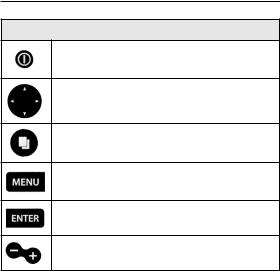
Introduction
Unit Controls
LIGHT/POWER: controls backlight level and turns unit on/off
KEYPAD: controls cursor & selects items on menus
FREQUENCY: changes the transducer frequency
MENU: opens settings and page menus
ENTER: finalizes menu selections
ZOOM KEYS: (+) zooms in display; (-) zooms out display
|
Getting Started |
|
Turn unit |
To turn on/off the unit, press and |
|
hold the LIGHT/POWER key for |
||
on/off |
||
three seconds. |
||
|
||
|
|
|
Adjusting |
Press the LIGHT/POWER key to |
|
the |
switch backlight levels. This unit |
|
backlight |
has 11 backlight levels. |
|
|
|
|
Muting |
Select Audio from the Settings |
|
audio |
menu to turn on/off unit audio. |
|
|
|
3 |
Introduction | HOOK-3x DSI |
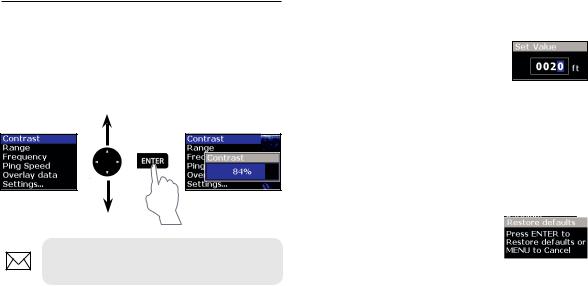
Basic Operation
Accessing menu items
The keypad and ENTER key are used to select menu items and open submenus. Use the keypad to highlight the desired item and press ENTER to open its submenu or dialog.
NOTE: Press the MENU key to exit menus.
Dialogs
Dialogs are used for user input or for presenting information to the user.
Depending on the type of entry, different methods are used to confirm, cancel or close the dialog.
Cursor
The keypad moves the cursor on the display.
Restore defaults
Resets the unit to default settings. Restore defaults is accessed on the Settings menu.
Basic Operation | HOOK-3x DSI |
4 |
