Logitech Z-5500 User Manual

Setup
Logitech
®
Installation
Instalación
Z-5500 Digital
Z-5500 Numérique

IMPORTANT SAFETY INFORMATION
• Read these instructions.
• Keep these instructions.
• Heed all warnings.
• Follow all instructions.
• Unplug the speakers from the computer and from
the electrical outlet before cleaning them with a
dry cloth.
• Install in accordance with the manufacturer’s
instructions.
• Place the speakers in a stable location so they will
not fall causing damage to the speakers or bodily
harm.
• Do not use the speakers near water, and do not
immerse them in any liquid or pour any liquid on
them.
• Do not block the openings in the speaker
cabinets, never push objects into speaker vents or
slots because of fire or electric shock hazards, and
provide sufficient space around the speakers for
proper ventilation.
• Do not install near any heat sources such as
radiators, heat registers, stoves, or other apparatus
(including amplifiers) that produce heat.
• Do not defeat the safety purpose of the polarized
plug. A polarized plug has two blades with one
wider than the other. The wide blade is provided
for your safety. If the provided plug does not
fit into your outlet, consult an electrician for
replacement of the obsolete outlet.
• Operate the speakers only from the low level
Safety
audio line out jack of the computer or of an
audio device.
1
English
CAUTION
ELECTRIC SHOCK HAZARD
• Protect the power cord from being walked on
or pinched particularly at plugs, convenience
receptacles, and the point where they exit from
the apparatus.
• Only use attachments/accessories specified by the
manufacturer.
• For added protection during lightning storms,
unplug the speakers from the electrical outlet and
turn off the computer.
• Unplug this apparatus when unused for long
periods of time.
• Servicing is required when the apparatus has
been damaged in any way, such as when the
power-supply cord or plug has been damaged,
liquid has been spilled or objects have fallen into
the apparatus, the apparatus has been exposed
to rain or moisture, does not operate normally, or
has been dropped.
• Refer all servicing to qualified service personnel.
• The speakers should be disconnected from the
mains by placing the subwoofer Master Power
switch in the standby position and unplugging
the power cord of the speakers from the Dolby
Digital mains receptacle.
• The socket-outlet shall be installed near the
equipment and shall be readily accessible.
• Do not place any form of open flame source, such
as lighted candles, on the apparatus.
TO REDUCE THE RISK OF FIRE OR
ELECTRIC SHOCK, DO NOT EXPOSE THIS
APPARATUS TO RAIN OR MOISTURE.
WARNING:
Thank you for purchasing Logitech®’s Z-5500 Digital multimedia speaker system. We’ve worked hard to meet the
rigid standards of THX® and have included the latest Dolby® Digital and DTS® technologies in order to give you a
superior digital audio experience for your PC, gaming, or home theater needs.
Dolby® Digital is the universal
standard for 5.1 digital sound.
DVDs, PlayStation®2, Xbox™, digital
cable, satellite TV, and HDTV all
use Dolby® Digital. The Z-5500
Digital includes a hardware Dolby®
Digital decoder for full, rich 5.1
digital sound.
THX® certification is the “seal of
approval” for speaker quality. It is
an absolute assurance that these
speakers accurately recreate the
full sonic experience of a movie
theater. The Z-5500 Digital is one
of a select few speaker systems
that meets the rigid standards for
unparalleled THX® quality sound.
DTS® Digital Surround delivers
5.1 digital sound that rivals master
soundtracks. DTS® soundtracks
are included in many DVD videos,
DVD Audio discs and PlayStation®2
games. The Z-5500 Digital
includes a hardware DTS® decoder
for master-quality sound. The Z5500 Digital also includes support
for DTS® 96/24 - an enhanced,
higher-resolution, studio-quality
format available on many DVD
video and DVD Audio discs.
English
Technology
2
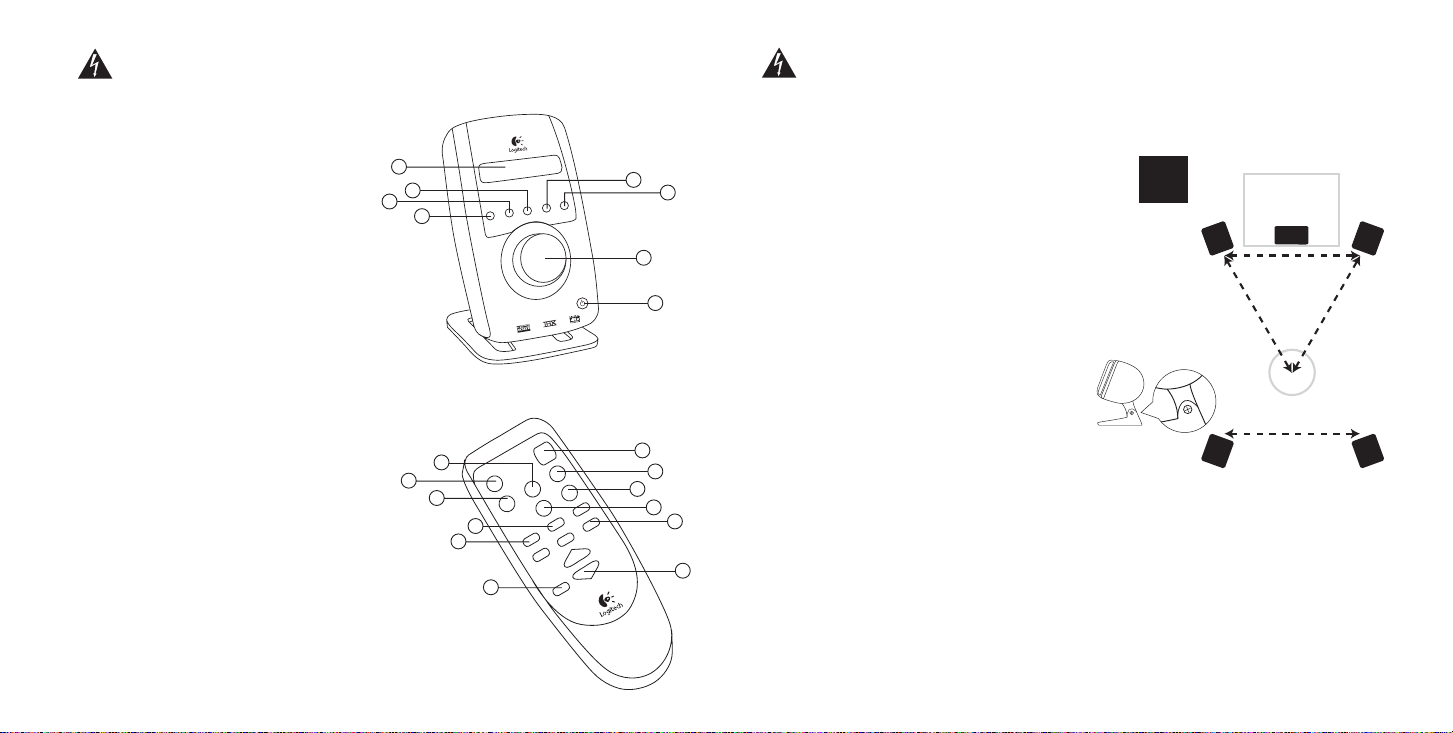
Important:
To setup your system, see the Quick Start guide.
SoundTouch™ Control Center Overview
1. Digital LCD
2. Input: Use to select audio source (optical, coax,
6 ch. Direct or Stereo 1-3)
3. Effect: Use to select sound effect (Stereo, Stereo x2,
Pro Logic, etc.)
4. Settings: Adjust parameters of digital surround sound effects
5. Mute: Mute the system
6. Level: Use to select subwoofer, center, rear or main volume
7. Pro-audio style knob: Adjusts volume, subwoofer, center, and
other levels
8. System Power: Toggles between Ready and Standby modes
Remote Control
All functions are available on the remote control
1. Direct: Select Direct Input source (when in Stereo 1-3, this button
will cycle through Direct 1, Direct 2, and Direct 3 stereo inputs)
2. Optical: Select Optical Input source
3. Coax: Select Coax Input source
4. Effect: Select sound effect
5. Settings: Adjusts parameters of digital surround sound effects
6. Mute: Mute the system
7. Volume up/down: Adjusts main volume
8. Sub up/down: Adjust subwoofer level
9. Center up/down: Adjust center level
10. Surround up/down: Adjust surround (rear) level
11. System Power
Digital SoundTouch™ Control Center & Remote Control
12. Test: The Test State is only available from the remote.
See the section on “Test State” for a full description of this mode.
3
English
For your safety, set up the entire system before
plugging it into a power source.
1
4
3
2
e
t
u
p
n
i
e
t
u
m
l
e
v
e
l
s
g
n
i
t
t
e
s
t
c
e
f
f
2
12
1
9
8
r
te
n
e
c
b
u
s
6
5
7
8
11
3
5
4
d
n
u
o
rr
su
Important:
This information is also shown on the Quick Start guide.
Initial Setup Overview:
1. Satellite speakers
Before attaching the cables, position two satellite speakers on
either side of your computer monitor or television about the same
6
10
7
distance from each other as from you. Angle them to face you.
Place the rear speakers behind you and about the same distance
apart as the front speakers. You may want to mount these speakers
on the wall. If so, simply rotate the stands 180°. Mount the speakers
using appropriate wall anchors through the holes in the stands.
For a pro-audio look, remove the cloth grilles by pulling them
straight off. Removing the grilles will not affect sound quality.
2. Center channel
Depending on your confi guration, place your center channel
speaker on your desk (angled up), on top of your monitor or
television (angled down), or wall-mounted (angled down).
To wall mount the speaker, remove the screw from side
of neck, rotate stand and replace screw. Mount speaker
using appropriate wall anchors through holes in stand.
3. Subwoofer
Because bass frequencies are non-directional, the
subwoofer can be placed anywhere in relation to the other
speakers. To ensure optimum sound quality, do not block the driver
or the bass port. To achieve the strongest bass, place the subwoofer
near a wall, corner or under a desk.
Note: Please ensure adequate ventilation around the subwoofer. Keep the cooling fi ns on the back of the subwoofer
at least 6 inches away from any object. For your safety, the Z-5500 Digital system is protected by a thermal overload
switch, which will cause the system to shut down if it becomes too hot. In rare circumstances where the ambient
room temperature is high, the unit can shut down. If this occurs, turn off the system and allow it to cool. Increase the
ventilation around the system before turning the power back on.
4. Digital SoundTouch™ Control Center
Position the Digital SoundTouch™ Control Center where it is easy to reach.
5. With the power off and the speakers in place, connect the speaker wire to the spring clips on the satellites and to
the corresponding spring clips on the subwoofer. To connect, push the tab on the spring clip, insert the wire into
the connector, and release the tab. Make sure that you match the wire color to the spring clip colors on both the
subwoofer and the satellite.
6. Use the remote control or the control pod to select an input source.
For your safety, set up the entire system before
plugging it into a power source.
English
4
Setup

7. When using a digital connection: Follow the instructions on the audio device to enable/confi rm digital audio output.
8. For 5.1 output: Enable Dolby® or DTS® output on your game or movie. Follow the game or movie audio menu for
instructions.
9. If using digital content: The control pod will automatically detect and display the digital stream you selected in step 4.
IF the effect does not appear on the control pod, see the troubleshooting section of this guide.
10. If using stereo content: The effect button allows you to select between Stereo (front left/right speakers only), Stereo
x2 (front and rear speakers), or use Dolby® Pro Logic Music or Movie to create 5.1 audio.
11. Once the input and effect are correctly displayed on the control pod, you are ready to enjoy your new speakers.
Speaker Cables
5 lengths of standard 18 gauge speaker wire:
• 2 are: 25’ (7.6m) • 3 are: 15’ (4.6m)
PCs
Digital Connection
If your sound card has a digital output jack, you can use it to connect to the Digital SoundTouch™ Control Center.
The control center supports either an optical or a coaxial connection. Check your sound card documentation for
instructions on how to enable the sound card’s digital output.
Analog Connection
Use the 6-channel direct input cables to connect the Digital SoundTouch™ Control Center to the analog jacks on
your sound card. For optimal sound, connect only those cables necessary for your sound card and leave the other
cables unattached at both ends:
• 6-channel sound card: Connect the orange, black, and green plugs to the Digital SoundTouch™ Control Center
and to the color-coded jacks on the sound card.
• 4-channel sound card: Connect the green and black plugs to the Digital SoundTouch™ Control Center. Connect
the green plug to the sound card’s front jack and the black plug to the sound card’s rear jack. Leave the orange
plug unattached at both ends.
• 2-channel sound card: Connect the green plug to the Digital SoundTouch™ Control Center and to the “line
out” jack on your sound card. Leave the orange and black plugs unattached at both ends.
System States
Your Z-5500 Digital speakers have two basic states: Standby (off), and Ready. There is also a main on/off switch on the
rear of the subwoofer (see the quick start guide).
• Standby (Off): The power to the speakers is off, the LCD is blank, and the power red. Use the standby button to turn
the system on.
Setup
• Ready (On): The speakers are on and the power LED is in blue. Pressing the standby button will put the system into
5
English
standby (off) mode.
Inputs/Outputs
SoundTouch™ digital control center inputs:
• (1) Digital S/PDIF optical connection: For DVD or CD players, PlayStation®2, Xbox™*, or PC sound cards
(requires optical cable, sold separately): black Toslink jack
• (1) Digital S/PDIF coax connection: For DVD or CD players or PC sound cards (requires coaxial cable, sold
separately): black RCA jack
• (1) 6 channel direct (3 stereo-mini 3.5mm stereo jacks w/ lime (front satellite inputs), black (rear satellite inputs),
and orange (subwoofer and center channel inputs): For 2, 4, or 6 channel PC sound card analog connections
OR
• (3) Stereo inputs (Stereo 1, Stereo 2, Stereo 3 (3 stereo-mini 3.5mm stereo jacks w/ lime (Stereo 1 input),
black (Stereo 2 input), and orange (Stereo 3 input): For 3 stereo analog mini audio sources, like CD and DVD
players, PlayStation®2, Xbox™, or 2 channel PC sound cards (some devices may require stereo mini to dual RCA
adapter, sold separately)
• (1) Analog stereo-mini (on side panel of control pod): For portable CD, MP3, or MiniDisc® players
• 2-position switch (near analog jacks): Switch between ‘6 ch direct’ and ‘stereo 1-3’ modes
Digital LCD
While in the Ready state, the fi rst line of the LCD displays the current source input. The second line displays the current
surround sound effect.
96 kHz / 24 bit bitstream
DTS® Digital Surround delivers 5.1 digital sound that rivals master soundtracks. DTS® soundtracks are included in many
DVD videos, DVD Audio discs and PlayStation®2 games. The Z-5500 Digital includes a hardware DTS® decoder for masterquality sound. The Z-5500 Digital also includes support for DTS® 96/24 - an enhanced, higher-resolution, studio-quality
format available on many DVD video and DVD Audio discs.
English
Operation
6

Selecting Your Source Input
Pressing the Input button cycles through the various audio input sources.
The inputs will always cycle in the same order, as shown below.
With 2-position Switch in ‘6 Ch. Direct’ Mode:
• Direct: input stream from the analog inputs
• Optical: input stream from the optical input
• Coax: input stream from the coax input
Cycling through the inputs is always the same unless you have the 2-position switched to stereo 1-3 mode.
With 2-position Switch in ‘Stereo 1-3’ Mode:
• Stereo 1: Use the Front L/R analog input (lime green) as a stereo input
• Stereo 2: Use the Rear L/R analog input (black) as a stereo input
• Stereo 3: Use the Center/Sub analog input (orange) as a stereo input
• Optical: input stream from the optical input
• Coax: input stream from the coax input
Whenever the input or bitstream changes, the previously selected effect will be automatically re-selected. For example, if
you select Stereo x2 while listening to the 6 ch. Direct input, ‘Stereo x2’ will be stored in memory for the ‘Direct’ Input. The
next time you select the Direct input, Stereo x2 will be automatically selected as the effect.
When returning from Standby, the previously selected input and effect will be shown on the control pod.
Effects
The effect button is used to select the type of surround sound or audio technology you want to use with a particular
input. In many cases, the control pod will recognize what audio technology is streaming from your audio device, and will
automatically select it.
For example, if you are watching a DVD and have selected the Dolby® Digital 5.1 stream on the DVD, then when you select
the DVD audio input, Dolby® Digital will automatically be the selected effect. The control pod will default to the last effect
used by whatever input source you are using.
You can use the ‘effect’ button to select a different audio technology if you wish to change it. Note that not all effects are
available for all inputs (refer to the table):
Repeatedly pressing the ‘effect’ button rotates through the available options for that type of input. If only one effect
option is available, then the effect button will have no impact. Each effect is described below. For more information about
surround sound and other digital audio technologies, visit www.logitech.com.
Operation
7
English
POSSIBLE EFFECTS
INPUT
optical / coax
(DTS® 5.1 stream)
optical / coax
(Dolby® Digital 5.1 ch)
optical / coax
(Dolby® Digital 2 ch stereo)
optical / coax
(PCM stereo)
Direct
Stereo 1, Stereo 2, Stereo 3
Table 1 - Surround Sound/Audio Effects Available by Input Stream
DTS®: Decode the DTS® stream using the DTS® decoding algorithm (or DTS® 96/24 algorithm, depending on the
bitstream). Your audio source must have a DTS® 5.1 soundtrack.
WHAT IT IS: DTS® is a digital audio stream that gives you discrete 5.1 audio. When enabled it will give you full
surround sound with separate front, rear, and center channels.
• Dolby® Digital: Decode the Dolby® Digital 5.1 stream using the Dolby® Digital decoding algorithm. Your audio
source must have a Dolby® Digital soundtrack.
WHAT IT IS: Dolby® Digital 5.1 is a digital audio stream that gives you discrete 5.1 audio. When enabled it will give
you full surround sound with separate front, rear, and center channels.
• Pro Logic II Movie: Decode the Dolby® Digital stereo, PCM stereo, or analog 2 channel stream using the Pro Logic
II Movie decoding algorithm.
WHAT IT IS: Pro Logic II Movie is a surround sound format that creates 5.1 surround sound from stereo movie
sources. When enabled it will give you full surround sound with front, rear, and center channels from a stereo signal.
PC2 movie is optimized for movie content.
• Pro Logic II Music: Decode the Dolby® Digital, PCM stereo, or L/R analog 2 channel stream using the Pro Logic II
Music decoding algorithm.
WHAT IT IS: Pro Logic II Music is surround sound format that creates 5.1 surround sound from stereo music
sources. When enabled it will give you full surround sound with front, rear, and center channels from a stereo signal.
PC2 music is optimized for music playback.
• 6 Channel Direct: Send all 6 channels from the direct input straight to the amplifi ers without applying any
decoding algorithm.
WHAT IT IS: This direct analog stream is raw audio, without decoding. Depending on the audio type, you may or
may not receive surround sound.
DTS® DOLBY®
DIGITAL
PRO
PRO
LOGIC II
MUSIC
6 CHANNEL
DIRECT
LOGIC II
MOVIE
STEREO X2STEREO
•
English
Operation
8

• Stereo x2: Send the Dolby® Digital stereo, PCM stereo, or L/R analog 2 channel stream to both the front and rear
speakers without applying any decoding algorithm.
WHAT IT IS: This effect will send the stereo audio to the rear speakers, creating front and rear stereo sound (much
like a car stereo).
• Stereo: Send the Dolby® Digital stereo, PCM stereo, or L/R analog 2 channel stream to the front speakers only
without applying any decoding algorithm.
WHAT IT IS: This effect will send the stereo audio to the front speakers only.
Adjusting Volume and Other Levels
To adjust the main volume, simply rotate the knob.
To adjust your trim levels for the subwoofer, center channel, or the surround (rear) speakers, press the ‘level’ button to cycle
through them. For each one, rotate the knob to adjust the level. Note that each level setting is a “global” setting, meaning
that the levels will remain the same regardless of what input or effect is selected.
The LCD will return to its previous state if left alone for 5 seconds.
Volume Boost feature: A volume boost feature is available for source material that is recorded at anbormally low levels.
When the volume is at maximum, continue spinning the knob approximately one-half turn (180 degrees) clockwise. The
LCD will show “Boost” and a number. You are now in volume boost mode. Adjust the volume boost just llike you would the
system volume. When at Boost 1, spinning the knob to the left will return to normal volum mode. You may also access the
volume boost mode using the remote by holding down the volume up button when the normal volume is at maximum.
Note that boost mode should not be used with source material that is already recorded at high levels. Doing so will cause
your speaker system to distort signifi cantly – and will eventually damage it. Damage caused by improper use of boost
mode is not covered by the manufacturer’s warranty.
Headphones
When the headphones are plugged in, the speakers will mute and all sound will go to the headphones. The LCD will display
‘Headphones’ as the active effect. Only a stereo signal will go the headphones, regardless of the input or surround sound
effect. When listening to material with surround sound content, the audio will be “downmixed” so that all the sounds are
heard in the headphones. When the headphones are unplugged, the speakers will automatically return to their previous
state.
Wall-Mounting
Your speakers are equipped with a notch for wall mounting. Rotate stands 180°. Use appropriate wall screws and posts to
secure each speaker to your wall.
Muting the Speakers
Operation
To mute the speakers, simply press the mute button. The speakers will be muted and the control pod LCD will display ‘Mute
On’. The speakers will remain Muted until any of the following occur:
9
English
• ‘Standby’ button is pressed. Speakers go into standby mode.
• ‘Mute’ button is pressed again. The speaker volume returns to previous volume level and speakers go to Ready state.
• ‘Level’, ‘input’, ‘effect’, or ‘settings’ button is pressed. The speaker volume returns to the previous level and the
product performs the appropriate action for the button that was pressed.
• Control knob is rotated. Disengages mute and adjusts Main volume.
• ‘TEST’ button is pressed on the remote. Puts system in Test Mode.
Changing Surround Sound Settings
To change the surround sound settings, press the ‘settings’ button. Not all settings are available for each effect (see table
below). If the active effect does not have changeable settings, then the LCD will show ‘No settings for this effect’.
EFFECTS
SETTING
Panorama
Dimension
Center Width
Surround Delay
Night Mode
Table 2 - Available Settings for Each Effect
Cables
• Satellites:
– L / R cord length: 15’ (4.5m)
– C cord length: 15’ (4.5m)
– LR / RR cord length: 25’ (7.5m)
• Cables:
– 7’ 3-pair cable with (3) 3.5mm Male stereo connectors on each end – color-coded to match the jacks on the
control pod
• Subwoofer:
– Control pod connection: Female DSUB jack
– Powered connections to all 5 satellites: RCA jacks
• Subwoofer connection (carries all 6 ‘power-in’ signals): 7’ DSUB cable
DTS®
DOLBY®
DIGITAL
DIGITAL
5.1
PRO
PRO
LOGIC II
MUSIC
6 CHANNEL
LOGIC II
5.1
MOVIE
STEREO X2STEREO HEAD-
DIRECT
PHONE
10
English
Operation

Performance Specs
• Total RMS power: 500 Watts RMS
– Satellites: 313 watts RMS (2 x 61 W front, 2 x 61 W rear, 69 W center)
– Subwoofer: 187 watts
• Total peak power: 1000 Watts
• Maximum SPL: >115 dB
• Frequency response: 33 Hz - 20 kHz
• Amplifi er: Ultra-linear high-capacity analog
• Input impedance: 8,000 ohms
• Signal to Noise Ratio: >93.5 dB, typical 100
• Drivers:- Satellites: 3” polished aluminum phase plug drivers- Subwoofer: 10” high-excursion ported driver with 6th
order bass refl ex enclosure
• Surround sound effects:
– Hardware decoding for Dolby® Digital, DTS® and DTS® 96/24 soundtracks
– Dolby® Pro Logic II (Movie and Music modes)
– 6 Channel Direct
– Stereo x2
– Stereo
• Supported digital formats:- Dolby® Digital- DTS® and DTS® 96/24
– PCM (uncompressed stereo): 44.1 kHz/16 bit through 96 kHz/24 bit
• Source inputs:
– (1) Digital optical for DVD or CD players, PlayStation®2, Xbox™*, or PC sound cards (requires optical cable, sold
separately)
– (1) Digital coaxial for DVD or CD players or PC sound cards (requires coaxial cable, sold separately)
– (1) 6-channel direct (3 stereo-mini connectors) for 2, 4 or 6-channel PC sound cards OR- (3) stereo-mini connectors
for 3 stereo analog audio sources, such as CD and DVD players, PlayStation®2, Xbox™*, or 2 channel PC sound
cards (some devices may require stereo mini to dual RCA adapter, sold separately)
– (1) Analog stereo-mini (on side panel of control center) for portable CD, MP3, or MiniDisc® players
* Requires Xbox™ Advanced AV Pack or Xbox™ High Defi nition AV Pack, sold separately
Troubleshooting
For an up to date and comprehensive list of FAQs or troubleshooting and customer support, please visit www.logitech.com
Operation / Troubleshooting
Error Messages
No Digital Data: Appears when a digital input is selected and no stream exists on that input.
Unknown Digital Data: Appears when a digital input is selected and it is a stream that cannot be decoded by the
Z-5500 Digital.
Test State
The ‘Test’ state is only accessible by pressing the ‘Test’ button on the remote control. When in this state, a pink noise ‘test tone’
will be played from each speaker instead of the selected source input. This tone will come from one speaker at a time, in 2.5
second intervals, in the following order: left front, center, right front, right rear, left rear, sub. To exit this state, just press the ‘Test’
button again.
Use the Test state to verify that your speakers are connected properly, or to set levels between the rear, front, and center
channels.
Frequently Asked Questions
Q. Can I extend the speaker cables?
A. Yes. Purchase standard speaker wire, 18 gauge or higher, and cut and strip to desired length.
Q. There is no sound coming from one (or more) speakers.
A. Confirm that the speaker is connected properly. When inserting the wire, make sure the bare wire sits on the metal
connector in the spring clip. This is critical – metal must be on metal – or the connection will not be sufficient.
Sometimes the plastic wire shielding is pushed onto the metal connector, which prevents the wire from making a solid
contact with the connector in the spring clip. This will also prevent your speaker from working. If this is the case, simply
pull the wire out some so that the wire makes a clean contact with the metal part of the connector.
Q. What happens if the speaker wires are reversed? (red wire to black spring clip on one speaker, red wire to red spring clip
on the subwoofer, or vise versa)
A. If the wires are not connected to the same color spring clip on both the satellite and the subwoofer, then the speaker
will be out of phase. This will result in noticeably poor or muddy sound. To fix this problem, simply connect the speaker
and the satellite so that the red wire goes to the red spring clip on both the satellite and the subwoofer.
Q. Where can I learn more about my speakers?
A. www.logitech.com
Troubleshooting
11
English
12
English
