Page 1
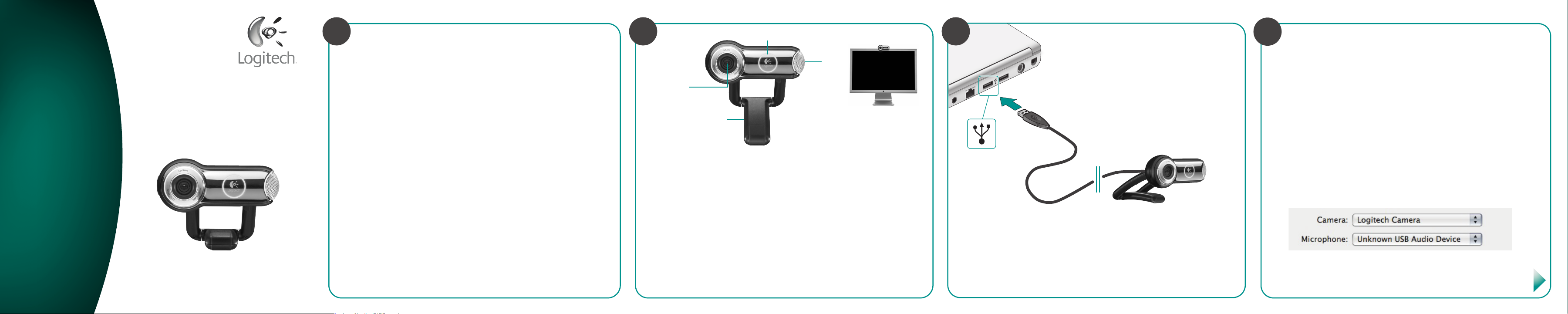
1
2
1
3
4
Quick-start guide
Guide de démarrage
rapide
Logitech
®
QuickCam
®
Vision Pro
English
Thank you for purchasing a Logitech®
QuickCam® camera for your Mac®
computer.
The QuickCam® Vision Pro sets up
quickly. No software is required, just
plug and play. Your webcam works
with all leading instant messaging
applications such as iChat®, Skype®,
Yahoo®, and AOL®.
If you’re new to webcams, this guide
helps you get started. Installation is as
easy as plugging in a single USB cable.
If you’re an experienced computer
user, you may already know enough to
get started. Make sure to look over any
information you may need, and then
take a moment to read about the
features of your new webcam from
Logitech.
Français
Vous venez d'acheter la nouvelle
caméra Logitech® QuickCam® pour
Mac® et nous vous en remercions.
Le dispositif QuickCam® Vision Pro se
configure facilement. Prêt à l'emploi:
aucun logiciel n'est requis.
Cette caméra Web fonctionne avec les
principales applications de messagerie
instantanée telles que iChat®, Skype®,
Yahoo® et AOL®.
Si vous n'avez pas l'habitude d'utiliser
ce type de caméra, commencez par lire
ce guide. Pour installer la caméra,
il vous suffit de brancher son câble USB.
Si vous utilisez régulièrement un
ordinateur, vous prendrez rapidement
en main cette caméra Web de
Logitech. Prenez le temps d'en
découvrir les fonctions, après avoir lu
attentivement les informations dont
vous avez besoin.
4
3
English
Camera features.
Your QuickCam Vision Pro has
a six foot (two meter) USB cable
and a universal clip. The universal
clip lets you mount your webcam
on almost any size monitor,
or just lay your webcam flat on
your desktop.
1. Activity light
2. Microphone
3. Universal clip
4. Carl Zeiss® optics with autofocus
system
2
Français
Fonctions de la caméra.
Avec la caméra QuickCam Vision Pro,
vous disposez d'un câble USB de
deux mètres et d'un clip universel pour
l'attacher à la plupart des écrans
d'ordinateur. Si vous préférez,
vous pouvez également la poser sur
votre bureau.
1. Témoin d'activité
2. Micro
3. Clip universel
4. Optique Carl Zeiss® avec
mise au point automatique
English
Camera setup. Your webcam provides an ultimate
plug-and-play experience. There’s no software to
install. Just plug in your webcam to a USB port and
you’re ready to go.
USB
Français
Configuration de la caméra. Votre caméra est totalement prête à l'emploi.
En d'autres termes, vous pouvez l'utiliser sans installer aucun logiciel. Il vous suffit de
la brancher sur un port USB.
English
Using iChat®. The first time you use your webcam with iChat, go to Preferences
and make sure Logitech Camera is selected from the drop-down menu.
To take advantage of the built-in microphone, you’ll need to select the proper
microphone from the audio section.
Français
Utilisation d'iChat®. TLorsque vous utilisez la caméra avec iChat pour la première
fois, accédez aux préférences et vérifiez que votre caméra Logitech est sélectionnée
dans le menu déroulant.
Si vous souhaitez utiliser le micro intégré à la caméra Web, sélectionnez-le
manuellement dans la section audio.
Page 2

© 2008 Logitech. All rights reserved. Logitech, the Logitech logo, and other Logitech marks are owned by Logitech and may be
registered. All other trademarks are the property of their respective owners. Logitech assumes no responsibility for any errors
that may appear in this manual. Information contained herein is subject to change without notice.
Apple, Mac, and Macintosh are trademarks of Apple Inc., registered in the U.S. and other countries.
© 2008 Logitech. Tous droits réservés. Logitech, le logo Logitech et les autres marques Logitech sont la propriété exclusive de
Logitech et sont susceptibles d’être des marques déposées. Toutes les autres marques sont la propriété exclusive de leurs
détenteurs respectifs. Logitech décline toute responsabilité en cas d'erreurs dans ce manuel. Les informations énoncées dans le
présent document peuvent faire l’objet de modifications sans avis préalable.
Apple, Mac et Macintosh sont des marques de Apple Inc., déposées aux Etats-Unis et dans d’autres pays.
620-001099.002
5
English
Your new Logitech® QuickCam® has a
high-performance, 2-megapixel sensor
and is capable of delivering up to
2-megapixel pictures, and videos with
up to 720p resolution.
Use your QuickCam with iChat® or
Photobooth. To capture video clips at
a higher resolution, use UVC-based
applications, such as BTV Pro.
We hope that you enjoy your Logitech
QuickCam. Please contact us for any
comments or feedback.
Français
Votre nouvelle caméra Logitech®
QuickCam® possède un capteur
de 2 mégapixels très performant
qui permet de produire des images
de haute résolution : 2 Mp pour
les photos et 720 p pour les vidéos.
Utilisez la QuickCam avec iChat®
ou Photobooth. Pour filmer avec une
résolution plus élevée, servez-vous
d'une application basée sur le système
UVC, telles que BTV Pro.
Nous espérons que vous serez satisfait
de votre caméra Logitech QuickCam.
N'hésitez pas à nous faire part de
vos commentaires.
+
WWW
www.logitech.com/support
English
UL Testing. Your product is UL tested and should only be used with other UL listed devices.
FCC Compliance. This digital device complies with the limits set for a Class B digital device,
pursuant to Part 15 of the FCC Rules, and it also complies with Class B limits as specified in
standards ICES-003. For compliance information, go to http://www.logitech.com/compliance.
Logitech Hardware Product Limited Warranty
Logitech warrants that your Logitech hardware product shall be free from defects in material and
workmanship for two (2) years, beginning from the date of purchase. Except where prohibited by
applicable law, this warranty is nontransferable and is limited to the original purchaser. This warranty
gives you specific legal rights, and you may also have other rights that vary under local laws.
Remedies
Logitech’s entire liability and your exclusive remedy for any breach of warranty shall be, at
Logitech’s option, (1) to repair or replace the hardware, or (2) to refund the price paid, provided
that the hardware is returned to the point of purchase or such other place as Logitech may direct
with a copy of the sales receipt or dated itemized receipt. Shipping and handling charges may
apply except where prohibited by applicable law. Logitech may, at its option, use new or
refurbished or used parts in good working condition to repair or replace any hardware product.
Any replacement hardware product will be warranted for the remainder of the original warranty
period or thirty (30) days, whichever is longer or for any additional period of time that may be
applicable in your jurisdiction.
This warranty does not cover problems or damage resulting from (1) accident, abuse,
misapplication, or any unauthorized repair, modification or disassembly; (2) improper operation or
maintenance, usage not in accordance with product instructions or connection to improper
voltage supply; or (3) use of consumables, such as replacement batteries, not supplied by
Logitech except where such restriction is prohibited by applicable law.
How to Obtain Warranty Support
Before submitting a warranty claim, we recommend you visit the support section at
www.logitech.com for technical assistance. Valid warranty claims are generally processed through
the point of purchase during the first thirty (30) days after purchase; however, this period of time
may vary depending on where you purchased your product – please check with Logitech or the
retailer where you purchased your product for details. Warranty claims that cannot be processed
through the point of purchase and any other product related questions should be addressed
directly to Logitech. The addresses and customer service contact information for Logitech can be
found in the documentation accompanying your product and on the web at
www.logitech.com/contactus.
Limitation of Liability
LOGITECH SHALL NOT BE LIABLE FOR ANY SPECIAL, INDIRECT, INCIDENTAL OR CONSEQUENTIAL
DAMAGES WHATSOEVER, INCLUDING BUT NOT LIMITED TO LOSS OF PROFITS, REVENUE OR DATA
(WHETHER DIRECT OR INDIRECT) OR COMMERCIAL LOSS FOR BREACH OF ANY EXPRESS OR IMPLIED
WARRANTY ON YOUR PRODUCT EVEN IF LOGITECH HAS BEEN ADVISED OF THE POSSIBILITY OF
SUCH DAMAGES. Some jurisdictions do not allow the exclusion or limitation of special, indirect,
incidental or consequential damages, so the above limitation or exclusion may not apply to you.
Duration of Implied Warranties
EXCEPT TO THE EXTENT PROHIBITED BY APPLICABLE LAW, ANY IMPLIED WARRANTY OR CONDITION
OF MERCHANTABILITY OR FITNESS FOR A PARTICULAR PURPOSE ON THIS HARDWARE PRODUCT IS
LIMITED IN DURATION TO THE DURATION OF THE APPLICABLE LIMITED WARRANTY PERIOD FOR
YOUR PRODUCT. Some jurisdictions do not allow limitations on how long an implied warranty lasts,
so the above limitation may not apply to you.
National Statutory Rights
Consumers have legal rights under applicable national legislation governing the sale of consumer
goods. Such rights are not affected by the warranties in this Limited Warranty.
No Other Warranties
No Logitech dealer, agent, or employee is authorized to make any modification, extension,
or addition to this warranty.
Logitech Address: Logitech, Inc., 6505 Kaiser Drive, Fremont, California 94555
Français
Certification UL. Votre produit est certifié UL et doit être utilisé uniquement avec des appareils
certifiés UL.
Déclaration FCC. Ce dispositif numérique est conforme aux limitations prévues dans le cadre
de la catégorie B des appareils numériques, selon la définition de la section 15 du règlement
de la FCC. Il est également conforme aux limitations prévues dans le cadre de la catégorie B,
selon la définition des normes ICES-003. Pour en savoir plus sur la conformité de cet appareil,
accédez au site http:/www.logitech.com/compliance.
Garantie limitée du matériel Logitech
Logitech garantit que votre produit Logitech exempt de tout défaut de matériel et de
construction pour 2 ans, à partir de sa date d’achat. Hormis lorsque les lois en vigueur
l’interdisent, cette garantie n’est pas transférable et elle est limitée à l’acheteur initial.
Cette garantie vous octroie un certain nombre de droits et vous bénéficiez également d’autres
droits qui varient selon les lois locales en vigueur.
Recours
En cas de rupture de garantie, la seule obligation de Logitech et votre seul recours consistent,
à la discrétion de Logitech, (1) à réparer ou remplacer le matériel, ou (2) à rembourser le montant
payé, sous réserve qu’il soit renvoyé au point de vente ou à tout autre lieu indiqué par Logitech,
accompagné d’un justificatif d’achat ou d’un reçu détaillé et daté. Des frais de port et de
traitement peuvent être demandés, sauf si cela est contraire aux lois applicables. Logitech se
réserve le droit d’utiliser des pièces neuves, remises à neuf ou déjà utilisées mais en état de
marche pour réparer ou remplacer le produit. Tout matériel de remplacement sera garanti
pour lereste de la période de garantie initiale ou pour trente (30) jours, selon la période
la plus longue, ou pour toute durée supplémentaire éventuellement requise par la loi dans
votre juridiction.
Cette garantie ne couvre pas les problèmes ou les préjudices résultant (1) d’un accident, d’un
abus, d’une mauvaise utilisation, d’une modification ou d’un désassemblage ; (2) d’une utilisation
ou d’un entretien incorrect, d’une utilisation non conforme aux instructions fournies avec le
produit ou d’un branchement à une alimentation dont la tension est inadaptée ; ou (3) de
l’utilisation de consommables (piles de remplacement, par exemple) non fournis par Logitech,
hormis là où une telle restriction est interdite par les lois en vigueur.
Comment bénéficier de la garantie
Avant de soumettre une réclamation relative à la garantie, nous vous recommandons de consulter
la rubrique de support technique de notre site Web, disponible à l’adresse www.logitech.com,
afin d’obtenir de l’aide. Les réclamations fondées, et qui sont liées à la garantie, sont en général
traitées par l’intermédiaire du point de vente dans les trente (30) jours suivant l’achat. Cette durée
peut toutefois varier en fonction du lieu d’achat. Veuillez vous renseigner auprès de Logitech ou
de la boutique qui vous a vendu le produit pour plus de détails. Les réclamations qui ne peuvent
être traitées par l’intermédiaire du point de vente, et les autres questions liées au produit, doivent
être adressées directement à Logitech. Les adresses et les coordonnées du service client de
Logitech sont mentionnées dans la documentation qui accompagne votre produit, et sur Internet
à l’adresse www.logitech.com/contactus.
Limite de responsabilité
LOGITECH NE PEUT ÊTRE TENU RESPONSABLE DE TOUT PRÉJUDICE SPÉCIAL, INDIRECT, CONSÉCUTIF
OU ACCIDENTEL, Y COMPRIS, MAIS SANS RESTRICTION, DE TOUT MANQUE À GAGNER, DE TOUTE
PERTE DE RECETTES OU DE DONNÉES (DIRECTE OU INDIRECTE) OU DE TOUT PRÉJUDICE
COMMERCIAL POUR RUPTURE DE TOUTE GARANTIE EXPLICITE OU IMPLICITE CONCERNANT
VOTRE PRODUIT, MÊME SI LOGITECH A ÉTÉ INFORMÉ DE L’ÉVENTUALITÉ DE CES PRÉJUDICES.
Certaines juridictions n’autorisant pas l’exclusion ou la limitation des préjudices spéciaux, indirects,
consécutifs ou accidentels, les limitations ou les exclusions susmentionnées peuvent ne pas
s’appliquer à votre cas.
Durée des garanties implicites
HORMIS LORSQUE CELA EST INTERDIT PAR LES LOIS EN VIGUEUR, TOUTE GARANTIE IMPLICITE OU
CONDITION DE QUALITÉ MARCHANDE OU D’ADAPTATION À UN USAGE PARTICULIER EST LIMITÉE EN
TEMPS, POUR UNE DURÉE CORRESPONDANT À LA DURÉE DE LA PÉRIODE DE GARANTIE LIMITÉE
APPLICABLE À VOTRE PRODUIT. Certaines juridictions ne reconnaissant pas les limitations de durée
des garanties implicites, les limitations susmentionnées peuvent ne pas s’appliquer à votre cas.
Droits nationaux prévus par la loi
Les consommateurs bénéficient de droits reconnus par la loi en vertu de la législation nationale
applicable régissant la vente de biens de consommation. Ces droits ne sont pas affectés par les
garanties mentionnées dans cette garantie limitée.
Aucune autre garantie
Aucun distributeur, représentant ou employé de Logitech n’est autorisé à modifier ou étendre
la présente garantie, ni à y ajouter des éléments.
Adresse de Logitech: Logitech, Inc., 6505 Kaiser Drive, Fremont, Californie 94555, États-Unis
