Page 1

6TFSµTHVJEF
Logitech
®
Cordless Laser Mouse
MXTM11 00
Page 2

Page 3

Contents
English
Español
Français
Português
Setup, 6 Features and troubleshooting, 10 Support, 34
Instalación, 6
Installation, 6 Fonctions et dépannage, 22 Assistance, 34
Conguração, 6 Recursos e solução de problemas, 28 Suporte, 34
Características
y resolución de problemas, 16
Asistencia, 34
English 3
Page 4

Page 5
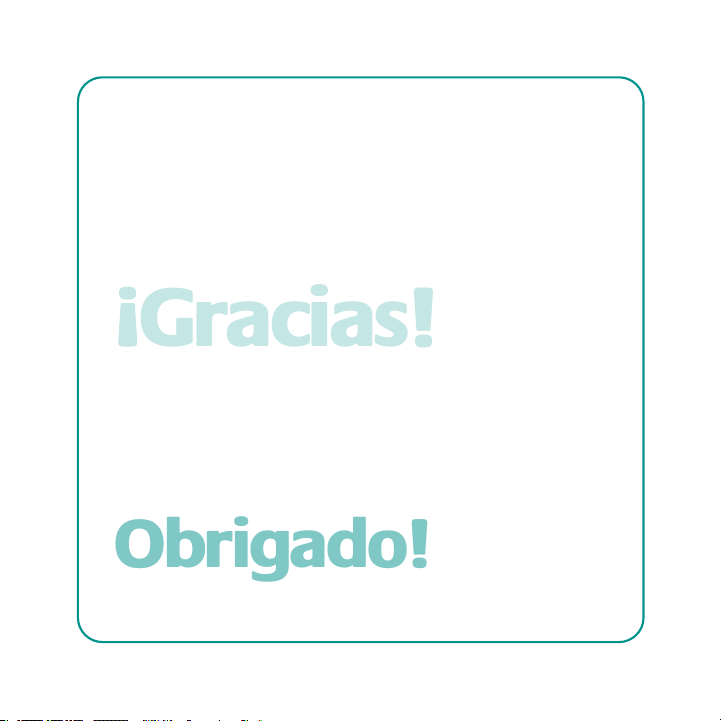
5IBOLZPV
.FSDJ
0CSJHBEP
(SBDJBT
English 5
Page 6
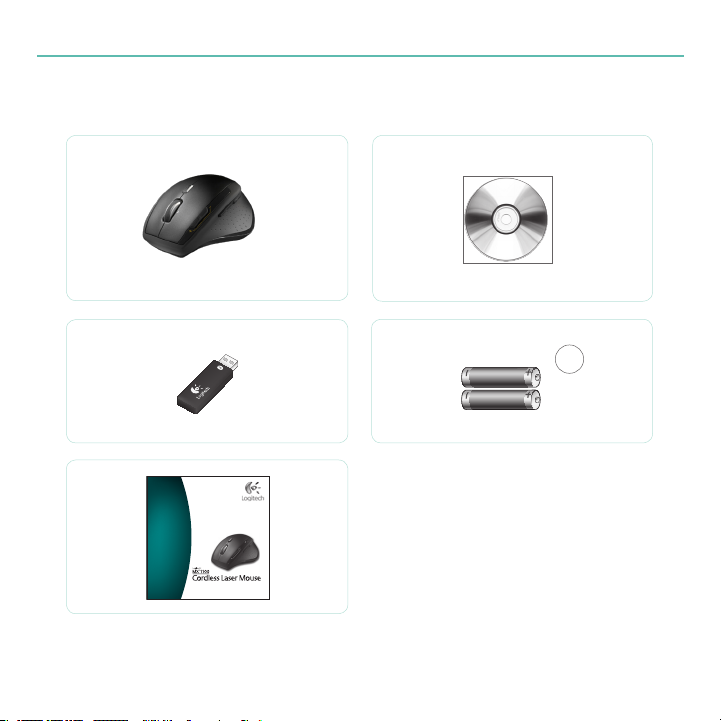
MX™ 1100 Cordless Laser Mouse
Us er ’ s g u i d e
AA
6
Page 7

MX™ 1100 Cordless Laser Mouse
7
7
Page 8
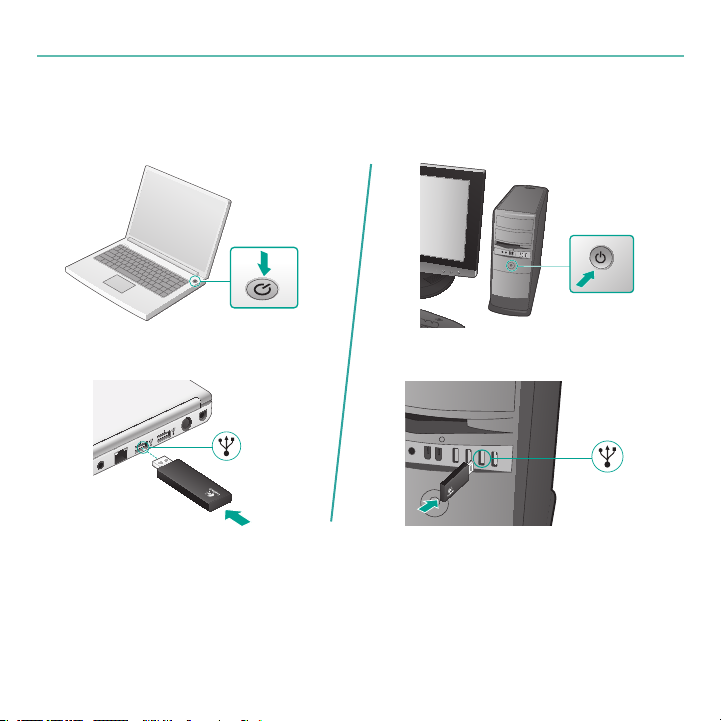
MX™ 1100 Cordless Laser Mouse
USB
USB
8
Page 9
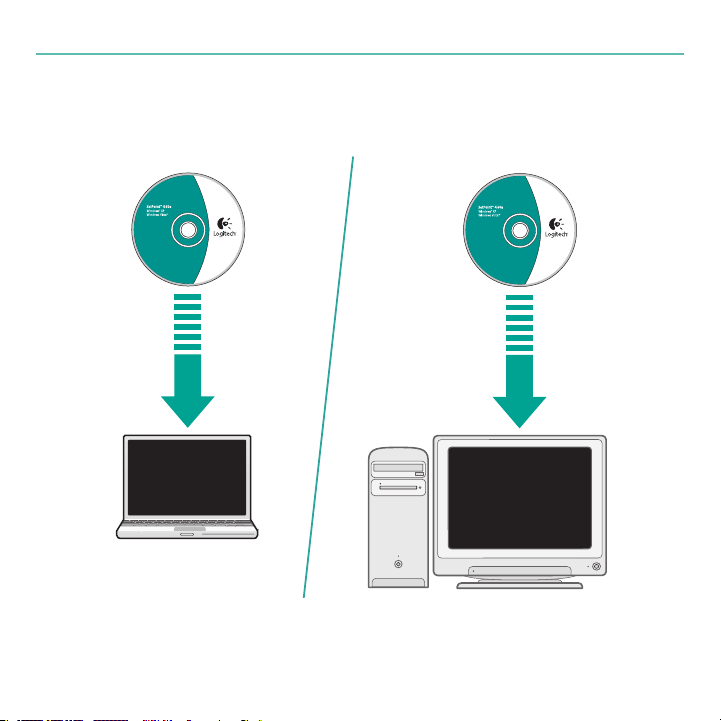
XXXMPHJUFDIDPN
XXXMPHJUFDIDPN
MX™ 1100 Cordless Laser Mouse
9
9
Page 10
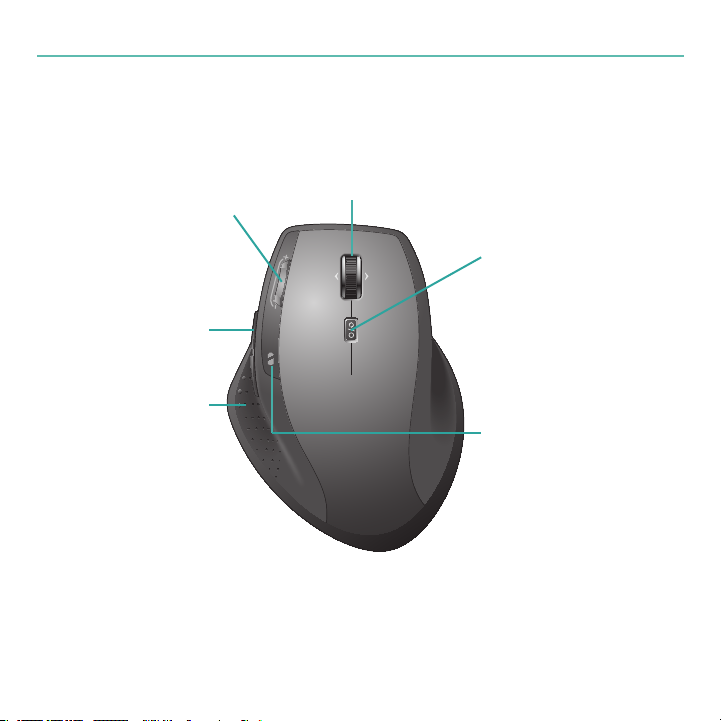
MX™ 1100 Cordless Laser Mouse
MX™1100 at a glance (top)
MicroGear™ scroll wheel
Doubles as middle button. Tilt for
side-to-side scrolling.
sensitivity buttons
Press to adjust pointer
forward buttons
Press to ip between
Application switch
Press hidden thumb
Note
Mouse
responsiveness.
Back and
Web pages.
button.
Side-to-side scrolling and the application switch require Logitech® software. Depending
on your operating system, the back, forward, and middle buttons may also require
Logitech software.
Scroll wheel mode
shift button
Press to shift between
hyper-fast (free-spinning)
and precision (click-to-click)
scrolling.
Battery indicator light
Turns red when about one
week of battery life remains.
10 English
Page 11

MX™1100 at a glance (base)
1600 dpi laser engine
Slots
Use to remove
worn mouse feet.
Replacements available in the
USA and Canada from
www.logitech.com
User’s Guide
Power switch
Battery
compartment
Reduce weight by
installing a single
battery.
Battery door
release
English 11
Page 12

MX™ 1100 Cordless Laser Mouse
Conguration
Use Logitech® software to congure
the MX™1100 for optimal use.
Start SetPoint (Windows®)
•Double-click the SetPoint shortcut
on your desktop.
Start the Logitech Control Center
(Macintosh®)
•Choose Apple () menu > System
Preferences and then click Logitech
Control Center.
12 English
Page 13

1
1
2
3
Mouse features
User’s Guide
MicroGear™ scroll wheel
Hyper-fast scrolling
Tilt the wheel to scroll horizontally
through spreadsheets or wide
documents.
The wheel spins freely, allowing you to
y through long documents and Web
pages.
Precision scrolling
Scroll wheel mode shift button
Press to shift between hyper-fast
(free spinning) and precision
(click-to-click) scrolling.
Use the ratcheted, click-to-click mode to
navigate lists or slides.
English 13
Page 14

MX™ 1100 Cordless Laser Mouse
14 English
Mouse features
Adjusting mouse sensitivity
Press the (-) or (+) button to toggle
between two preset levels of pointer
responsiveness—low and high.
Use SetPoint or the Logitech
Note
Control Center to dene custom
sensitivity levels.
Switching applications
Press the hidden thumb button to switch
between application windows.
This feature requires installation
Note
of SetPoint or the Logitech
Control Center.
Mouse sensitivity buttons
Press (+) to raise sensitivity.
Press (-) to lower sensitivity.
Application switch
Press to switch between
applications/windows.
Page 15

Troubleshooting
User’s Guide
No pointer
movement
Power on?
Make sure power
switch is in the
On position.
Batteries OK?
Conrm that at least
one charged battery
is installed and that
polarity is correct.
Erratic pointer
movement
Mousing
surface OK?
Try a different
surface.
Reception
problems?
Move mouse closer to
receiver. Remove any
metal obstacles.
Micro-receiver?
Is micro-receiver attached
to USB port? If so, try
changing ports.
English 15
Page 16
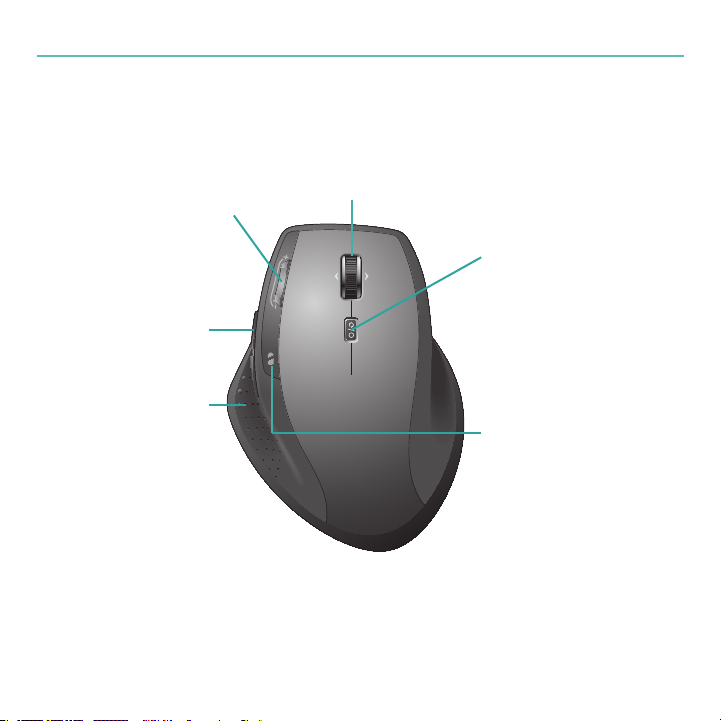
MX™ 1100 Cordless Laser Mouse
16 Español
Componentes de MX™1100 (parte superior)
Botón rueda MicroGear™
Funciona como botón central.
Inclínelo para desplazamiento horizontal.
Botones de
sensibilidad del
Púlselos para ajustar la
respuesta del puntero.
Botones de
avance y retroceso
Púlselos para avanzar y
retroceder por páginas
aplicaciones
Pulse el botón oculto
Nota
mouse
Botón de cambio de
modo de botón rueda
Púlselo para alternar entre
desplazamiento superrápido
(giro libre) y de precisión
(click a click).
Web.
Cambio de
Indicador de carga
para el pulgar.
El desplazamiento horizontal y el cambio de aplicaciones requieren el software
Logitech®. Según el sistema operativo que use, es posible que los botones central y de
avance y retroceso también requieran el software Logitech.
de la pila
Se vuelve rojo cuando
queda una semana de
duración de pila.
Page 17

Componentes de MX™1100 (base)
Motor láser de 1.600 dpi
Ranuras
Permiten retirar los pies
del mouse cuando
se han gastado.
User’s Guide
Conmutador de
encendido
Compartimento
de la pila
Instale una sola pila
para reducir peso.
Botón de
compartimento
de pilas
Español 17
Page 18

MX™ 1100 Cordless Laser Mouse
Conguración
Use el software Logitech® para
congurar MX™1100 a la perfección.
Inicio de SetPoint (Windows®)
•Haga doble click en el icono de
SetPoint situado en el escritorio.
Inicio de Logitech Control Center
(Macintosh®)
•Seleccione el menú Apple ()
> Preferencias del Sistema y, a
continuación, Logitech Control
Center.
18 Español
Page 19

1
1
2
3
Características del mouse
User’s Guide
Botón rueda MicroGear™
Incline el botón rueda para
desplazarse horizontalmente por
hojas de cálculo o documentos
anchos.
Desplazamiento superrápido
El botón rueda gira libremente
y permite recorrer documentos
y páginas Web grandes con rapidez.
Desplazamiento de precisión
Botón de cambio de modo
de botón rueda
Púlselo para alternar entre
desplazamiento superrápido (giro libre)
y de precisión (click a click).
Use el modo gradual de desplazamiento
click a click para recorrer listas o
diapositivas.
Español 19
Page 20

MX™ 1100 Cordless Laser Mouse
Características del mouse
Ajuste de la sensibilidad del mouse
Pulse el botón (-) o (+) para alternar entre
dos niveles predenidos de respuesta del
puntero: sensibilidad alta y baja.
Use SetPoint o Logitech Control
Nota
Center para denir niveles de
sensibilidad personalizados.
Cambio de aplicaciones
Pulse el botón oculto para el pulgar y pase
de la ventana de una aplicación a otra.
Esta característica requiere la
Nota
instalación de SetPoint o de
Logitech Control Center.
20 Español
Botones de sensibilidad del mouse
Pulse (+) aumentar la sensibilidad.
Pulse (-) reducir la sensibilidad.
Cambio de aplicaciones
Púlselo para pasar de una
aplicación o ventana a otra.
Page 21

Resolución de problemas
User’s Guide
El puntero
no se mueve
Movimiento
irregular del
puntero
¿Está
encendido?
Asegúrese de que el
botón de encendido
está en la posición On.
¿Tienen carga
las pilas?
Asegúrese de que al
menos una de las pilas
instaladas tiene carga y
de que la polaridad es
correcta.
¿Es adecuada
la supercie?
Pruebe el mouse
en otra supercie.
¿Problemas
de recepción?
Acerque el mouse
al receptor. Retire
posibles obstáculos
metálicos.
¿Está conectado
el microrreceptor?
¿Ha conectado el
microrreceptor a un puerto
USB? En caso armativo,
pruebe otro puerto.
Español 21
Page 22

MX™ 1100 Cordless Laser Mouse
Aperçu de la MX™1100 (face supérieure)
Roulette de délement MicroGear™
Fonctionne également comme bouton central.
Délement horizontal
Boutons de réglage
de la sensibilité
de la souris
Pressez pour régler la
réactivité du pointeur.
Boutons
Précédent
et Suivant
Pressez pour
naviguer entre
les pages Web.
Bouton de
changement
d’application
Pressez le bouton caché
sous le pouce.
Bouton d’alternance
de la roulette
de délement
Pressez pour alterner
entre le délement ultrarapide (rotation libre) et
le délement de précision
(pas à pas).
Témoin lumineux
de charge des piles
Il devient rouge lorsqu’il reste
environ une semaine
de charge.
Remarque
Le délement horizontal et le bouton de changement d’application nécessitent
l’installation du logiciel Logitech®. Selon votre système d’exploitation, les
boutons Précédent, Suivant et central peuvent également nécessiter l’installation
du logiciel Logitech.
22 Français
Page 23

Aperçu de la MX™1100 (face inférieure)
Moteur laser 1600 ppp
Fentes
Pour retirer les patins de la
souris lorsqu’ils sont usés.
User’s Guide
Interrupteur
d’alimentation
Compartiment
des piles
Pour alléger la
souris installer
une seule pile.
Bouton
d’ouverture
du compartiment
des piles
Français 23
Page 24

MX™ 1100 Cordless Laser Mouse
Conguration
Utilisez le logiciel Logitech® pour
congurer la MX™1100 pour une
utilisation optimale.
Démarrage de SetPoint (Windows®)
•Cliquez deux fois sur l’icône SetPoint
sur le Bureau.
Démarrage de Logitech Control
Center (Macintosh®)
•Choisissez menu Pomme >
Préférences Système, puis cliquez
sur Logitech Control Center.
24 Français
Page 25

1
1
2
3
Fonctions de la souris
User’s Guide
Roulette de délement MicroGear™
La roulette permet un délement
horizontal dans les feuilles de calcul
ou les documents larges.
Délement ultra-rapide
La roulette fonctionne en rotation
libre pour vous permettre de parcourir
rapidement de longs documents et des
pages Web.
Délement précis
Bouton d’alternance de la
roulette de délement
Appuyez dessus pour alterner entre
le délement ultra-rapide (rotation libre)
et le délement de précision (pas à pas).
Utilisez le mode pas à pas pour consulter
des listes ou des diapositives.
Français 25
Page 26

MX™ 1100 Cordless Laser Mouse
Fonctions de la souris
Réglage de la sensibilité de la souris
Appuyez sur le bouton (-) ou (+) pour alterner
entre les deux niveaux prédénis de réactivité
du pointeur : faible et élevé.
Remarque
Utilisez SetPoint ou Logitech
Control Center pour dénir vos
propres niveaux de sensibilité.
Boutons de réglage de la
sensibilité de la souris
Appuyez sur (+) pour augmenter la sensibilité.
Appuyez sur (-) pour réduire la sensibilité.
Passage d’une application à l’autre
Appuyez sur le bouton réservé caché sous
le pouce pour basculer entre les fenêtres
d’applications.
Remarque
Cette fonction nécessite
l’installation de SetPoint
ou Logitech Control Center.
26 Français
Bouton de changement d’application
Pressez pour basculer entre les
applications/fenêtres.
Page 27

Dépannage
User’s Guide
Pointeur
immobile
Souris activée?
Vériez que
l’interrupteur
d’alimentation est
sur On.
Piles chargées?
Vériez qu’au moins
une pile chargée est
installée et que la
polarité est correcte.
Pointeur
incontrôlable
Problème lié
à la surface de
déplacement
de la souris?
Essayez une autre
surface.
Problèmes de
réception?
Rapprochez la souris
du récepteur.
Retirez tout obstacle
en métal.
Micro-récepteur?
Le micro-récepteur est-il
bien connecté au port
USB? Si oui, changez de
port.
Français 27
Page 28

MX™ 1100 Cordless Laser Mouse
MX™1100 num relance (parte superior)
Roda de rolagem MicroGear™
Funciona como botão médio. Incline
para rolagem horizontal.
Botões de
sensibilidade do
Pressione para ajustar a
resposta do ponteiro.
avançar e voltar
Pressione para navegar
entre páginas do Web.
Alternância de
Pressione o botão
de polegar oculto.
mouse
Botões de
aplicativos
Botão de alternância
de modos da roda de
rolagem
Pressione para alternar
entre rolagem hiperveloz
(giro livre) e rolagem precisa
(clique-a-clique).
Luz indicadora da
bateria
A luz vermelha se acende
cerca de uma semana
antes de a bateria car
sem energia.
Observação
A rolagem horizontal e a alternância de aplicativos requerem software da Logitech®.
Dependendo do sistema operacional, os botões de voltar, avançar e médio também
podem requerer software da Logitech.
28 Português
Page 29

MX™1100 num relance (parte inferior)
Mecanismo a laser de 1600 dpi
Ranhuras
Use para remover a base
gasta do mouse.
User’s Guide
Comutador de
força
Compartimento
da bateria
Reduza o peso
instalando uma
única bateria.
Livramento
da porta do
compartimento
da bateria.
Português 29
Page 30

MX™ 1100 Cordless Laser Mouse
Conguração
Use o software Logitech® para congurar
o MX™1100 para a melhor utilização.
Inicie o SetPoint (Windows®)
•Clique duas vezes no atalho do
SetPoint na área de trabalho.
Inicie o Logitech Control Center
(Macintosh®)
•Selecione o menu Apple () >
Preferências do sistema, e em
seguida clique em Logitech Control
Center.
30 Português
Page 31

1
1
2
3
Recursos do mouse
User’s Guide
Roda de rolagem MicroGear™
Incline a roda para efetuar rolagem
horizontal em planilhas ou
documentos largos.
Rolagem hiperveloz
A roda gira livremente, permitindo que
você percorra documentos longos e
páginas da Web.
Rolagem precisa
Botão de alternância de modos
da roda de rolagem
Pressione para alternar entre rolagem
hiperveloz (giro livre) e rolagem precisa
(clique-a-clique).
Use o modo a catraca clique-a-clique
para navegar listas ou slides.
Português 31
Page 32

MX™ 1100 Cordless Laser Mouse
Recursos do mouse
Ajuste da sensibilidade do mouse
Pressione o botão (-) ou (+) para alternar
entre dois níveis predenidos de resposta
do ponteiro — baixo e alto.
Observação
Use o SetPoint ou o Logitech
Control Center para denir níveis
de sensibilidade personalizados.
Alternar aplicativos
Pressione o botão de polegar oculto para
alternar entre janelas de aplicativos.
Observação
Este recurso requer a instalação
do SetPoint ou do Logitech
Control Center.
32 Português
Botões de sensibilidade do mouse
Pressione (+) para aumentar a sensibilidade.
Pressione (-) para diminuir a sensibilidade.
Alternância de aplicativos
Pressione para alternar
entre janelas/aplicativos.
Page 33

Solução de problemas
User’s Guide
Nenhum
movimento
do ponteiro
Está ligado?
Certique-se de
que o comutador
de força esteja na
posição “On”.
As baterias estão
boas?
Conrme se ao menos
uma bateria carregada
está instalada e se a
polaridade está correta.
Movimento
descontrolado
do ponteiro
A superfície
para o mouse é
adequada?
Experimente uma
superfície diferente.
Problemas de
recepção?
Aproxime o mouse
do receptor. Remova
quaisquer obstáculos
de metal.
Microrreceptor?
O microrreceptor está
conectado à porta USB?
Se estiver, experimente
trocar portas.
Português 33
Page 34

www.logitech.com/support
WWW
34
Page 35

Page 36

www.logitech.com
© 2008 Logitech. All rights reserved. Logitech, the Logitech logo, and other Logitech marks are owned by
Logitech and may be registered. All other trademarks are the property of their respective owners. Logitech
assumes no responsibility for any errors that may appear in this manual. Information contained herein is subject
to change without notice.
Apple, Mac, and Macintosh are trademarks of Apple Inc., registered in the U.S. and other countries.
© 2008 Logitech. Tous droits réservés. Logitech, le logo Logitech et les autres marques Logitech sont la
propriété exclusive de Logitech et sont susceptibles d’être des marques déposées. Toutes les autres marques
sont la propriété exclusive de leurs détenteurs respectifs. Logitech décline toute responsabilité en cas d’erreurs
dans ce manuel. Les informations énoncées dans le présent document peuvent faire l’objet de modications
sans avis préalable.
Apple, Mac et Macintosh sont des marques de Apple Inc., déposées aux Etats-Unis et dans d’autres pays.
620-000835.005
