Page 1

Setup
Configuration
Configuración
Logitech
®
Mobile Bluetooth
™
Headset
Page 2
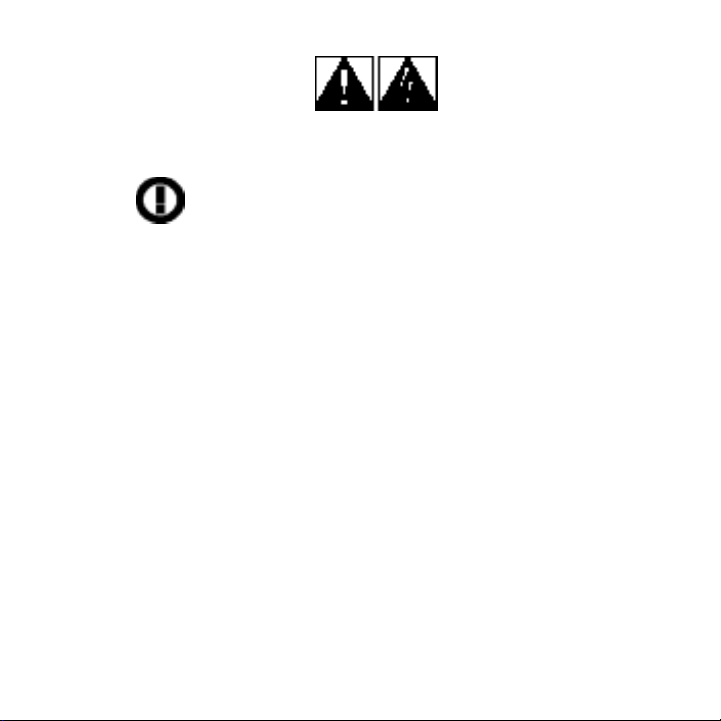
English
Safety
•Read these instructions.
•Keep these instructions.
• Heed all warnings.
•Follow all instructions.
• Caution: risk of electric shock. Do not open
mains operated device.
• Do not use apparatus near water.
• Clean only with a dry cloth.
• Install in accordance with the manufacturer’s
instructions.
• Do not install near any heat sources such as
radiators, heat registers, stoves, or other
apparatus (including amplifiers) that produce
heat.
• Do not defeat the safety purpose of the
polarized plug. A polarized plug has two blades
with one wider than the other. The wide blade
is provided for your safety. If the provided plug
does not fit into your outlet, consult an
electrician for replacement of the obsolete
outlet.
•Protect the power cord from being walked on
or pinched particularly at plugs, convenience
receptacles, and the point where they exit from
the apparatus.
• Only use attachments/accessories specified by
the manufacturer.
• Use only the power adapter provided or
recommended by Logitech. For details, contact
Logitech using the contact information in this
manual.
•Unplug this apparatus when unused for long
periods of time or during lightning storms.
• Servicing is required when the apparatus has
been damaged in any way, such as powersupply cord or plug is damaged, liquid has been
spilled or objects have fallen into the apparatus,
the apparatus has been exposed to rain or
moisture, does not operate normally, or has
been dropped.
•Refer all servicing to qualified service personnel.
• The appliance shall be disconnected from the
mains by pulling the mains power plug. The
socket - outlet shall be installed near the
equipment and shall be easily accessible.
• Batteries built into device are NOT user
replaceable. Discard used batteries according to
the manufacturer’s instructions.
WARNING: TO REDUCE THE RISK OF ELECTRIC
SHOCK, DO NOT EXPOSE THIS APPARATUS TO RAIN,
MOISTURE OR SNOW.
IMPORTANT SAFETY INFORMATION – FOR POWER SUPPLY ONLY
CAUTION
ELECTRIC SHOCK HAZARD
This product operates in a frequency range that is not EU harmonized. Refer to
specific country approvals marked on the packaging, prior to selling/operating in
a designated country.
Page 3

Introduction
1
English
Congratulations! Your new Logitech® Mobile Bluetooth™ Headset will provide hours of hands-free
convenience wherever you use your Bluetooth
™
mobile phone.
Features
A. Noise canceling microphone
B. LED indicator light
C. Volume control and mute
button
D. Earclip adjuster
E. Multi-function button. Use this
button to power on / off, and
answer / end calls*
F. Ear clip for comfortable,
secure fit
G. Protective carrying case and
charger
The battery may not be fully
charged when purchased. Please
see “Charging your headset” on
page 4.
* This feature is phone dependent.
A
D
E
F
G
C
B
Page 4

Set-up - Pairing your Headset
2
English
Pairing your Headset with your Bluetooth™Mobile Phone
Your Logitech®Mobile Bluetooth™ Headset must be “paired” to a Bluetooth phone before it
will function. The following section describes how to pair your Logitech Mobile Bluetooth™
headset to a typical Bluetooth phone.
1. Charge your Mobile Bluetooth™ Headset using the charger/carrying case. Make sure the
headset is fully charged before proceeding (see page 4 for instructions on charging your
headset). Ensure the headset is turned off.
2. Press and hold down the Multi-function button for approximately 7 seconds until the
headset indicator light flashes blue and red.
3. While the light is flashing blue and red, release the button. The indicator light will
continue flashing for 120 seconds, indicating that the headset is in pairing mode and
waiting to communicate with another Bluetooth device.
4. Follow the operating instructions for your Bluetooth phone to start the pairing process.
Typically, this is done by going to a ‘setup’ or ‘connect’ menu and then selecting the
options to ‘discover’ Bluetooth devices. Bluetooth may take several seconds to establish a
connection.
5. Your phone’s display should indicate to you that it found the ‘Logitech HS01’ headset
and ask if you want to pair it. You should confirm this.
6. The phone’s display should then prompt you for a passkey or PIN. Enter a sequence of:
0000.
7. The headset indicator light will flash blue every 3 seconds, indicating successful pairing.
Usually the phone will also indicate if pairing was successful.
8. Your phone’s display may also ask whether you want to change the headset’s name. We
recommend that you approve the ‘Logitech HS01’ name and not change it.
9. If pairing does not occur as expected, turn the headset and phone off and wait 10
seconds. Turn the headset and phone on again and repeat steps 2-8.
Page 5
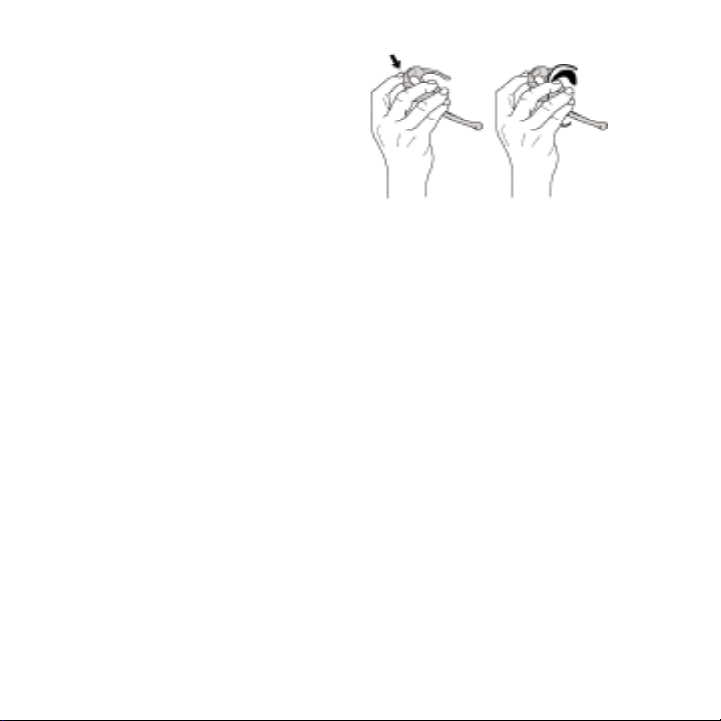
Wearing and Using your Headset
3
English
Wearing your Headset
Press the earclip adjuster and slide the
headset over either ear. Rotate the
microphone boom so it is pointing toward
the corner of your mouth. Adjust the
headset until it feels comfortable.
Using your Headset
Turning the headset on and off:
Pushing the multi-function button and holding for 3 seconds will turn the headset on or off.
Two brief tones will sound to confirm this.
Standby:
When there is no active call, the headset is automatically in power-conserving standby
mode. Your headset will automatically power up when your phone receives a call or if you
place a call.
Answering/ending a call:
To answer or end (hang-up) a phone call, simply push the multi-function button. When
pushing the button, do NOT hold the button; release it after pushing. Holding the button
for 3 seconds will turn off your headset.
Adjusting headset volume:
To adjust the headset’s volume, simply push the “+” button to raise it, or the “ - ” to lower
it. A tone will sound indicating the change in volume. When the headset is turned OFF, the
current volume level is saved and stored.
Muting a call:
The headset can be muted by pushing either the “+” or “ - ” button for 4 seconds. To stop
muting, push either the “+” or the “ - ” button. When your headset is muted, there will be
an audible tone every 2 seconds.
Page 6
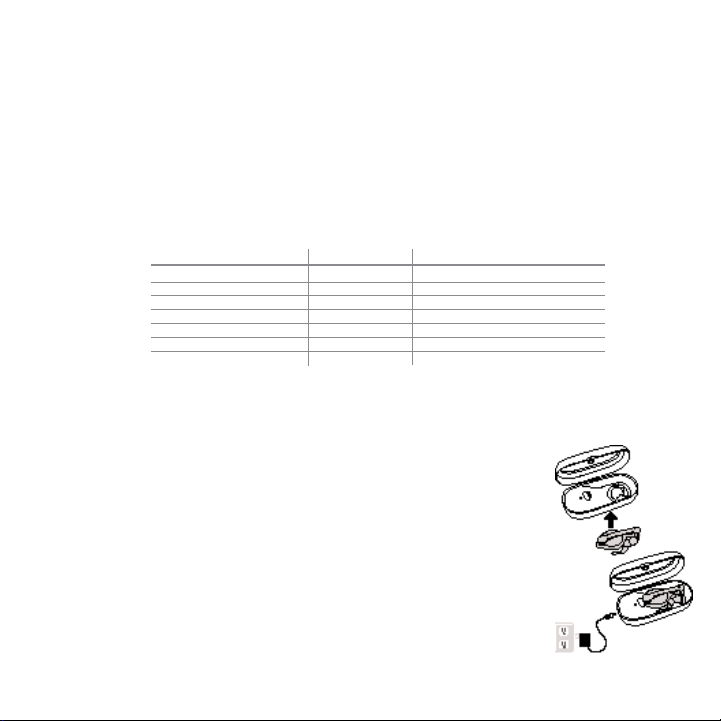
Headset State LED Color LED Flash Speed
In-Use Blue 4 Flashes, Fast
Pairing Blue / Red Flashing
Stand-by Blue Slow
Ringing Blue Fast
Low battery Red Off No Light N/A
Charging your Headset
4
English
Charging your Headset
Your carrying case doubles as a charger for your Logitech Mobile
Bluetooth™ Headset. Charging your headset is simple:
1. Tu rn off the headset and place it into the charger.
2. Plug the power adapter into the charger.
3. Connect the power adapter to a nearby electrical outlet.
4. The charger LED light will be red when charging. If the LED is not
lit, the connection is not sufficient. Reposition the headset until
you see a red charger LED.
5. When the charger LED turns green, your headset is fully charged.
NOTE: For a fully discharged battery, charging can take up to 4
hours.
Adjusting the mini-boom:
The mini-boom should be stored in its “closed” position with microphone element resting
just above the multi-function button. To adjust, swivel the mini-boom gently and stop
where the microphone element is as close to your mouth as possible.
IMPORTANT: DO
NOT FORCE THE MINI-BOOM. IF YOU FEEL IT STOP, DO NOT FORCE IT. FORCING
THE MINI-BOOM PAST THE HARD STOP IN EITHER DIRECTION WILL DAMAGE
YOUR HEADSET.
Headset LED light:
The LED light will flash at different speeds and display different colors according to certain
conditions.
Page 7

Frequently Asked Questions
5
English
Frequently Asked Questions
Can I use my headset on a plane?
No. At this time, the FAA prohibits the use of wireless/RF devices on airplanes.
How long should it take to charge my headset?
It should take approximately 4 hours to charge your headset when the battery is
completely discharged. The charger LED light will turn green when charged.
What happens if the signal from the headset to the phone is lost?
A lost signal between the headset and phone could be caused either by a low battery or if
the phone is out of the headset’s range. If this occurs, return the phone to within 30 feet
of the headset. If the battery is low, re-charge the headset.
Should the headset be stored in the charger and charging while not in use?
It can be. No damage will occur by storing the unit in the case. The charge will stop when
the headset is fully charged.
When wearing the headset, where should I position the mini-boom?
For best results, place the end of the mini-boom as close to your mouth as possible.
Is there a car adapter available?
Yes. You can find it at www.logitech.com/adapter_offer.
Is there a power saving mode for my headset?
Yes. Whenever a call is not active, the headset is in power-conserving standby mode.
Page 8
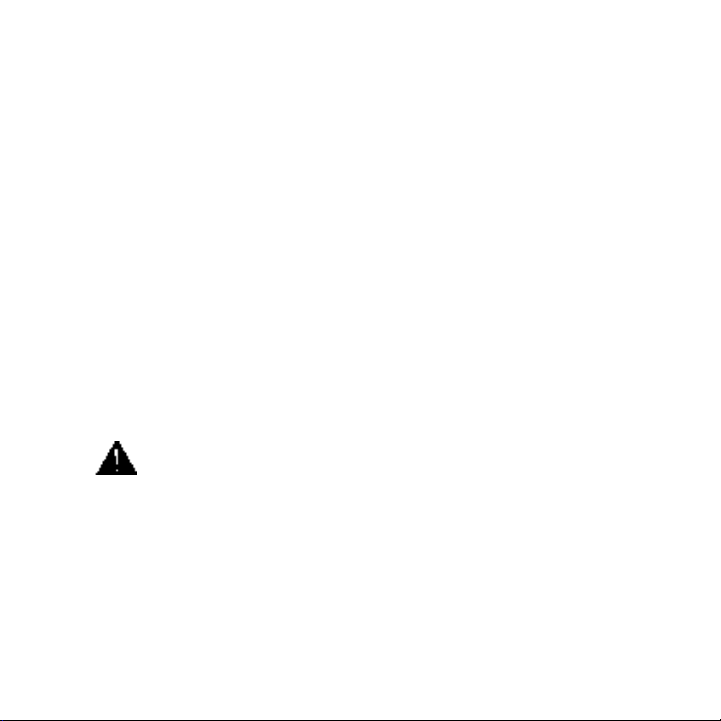
Tec hnical Specifications – Battery Disposal & Recycling
6
English
End-of-life Battery Disposal Instructions
This device uses a 4.0V, 140mAh Lithium-ion battery that should last the lifetime of the device.
If you suspect your battery may be dead, try charging it. If the battery does not recharge,
please contact Logitech Customer Support for repair information.
The Logitech Mobile
Bluetooth™ Headset does not have a user-serviceable battery. Please do NOT
attempt to change the battery yourself.
If the battery has died and you do not want
Logitech to replace your battery, you should follow the disposal instructions below. Consult
local laws and regulations for proper battery disposal in your region. If there are no local
regulations concerning battery disposal, please dispose of the device in a waste bin for
electronic devices.
Caution The battery used in this device may present a risk of fire or
chemical burn if mistreated.
Do not disassemble, expose to heat above 100° C (212°F), or incinerate.
Do not use or charge the batteries if they appear to be leaking, discolored, deformed, or in
any way abnormal. Do not leave your batteries discharged or unused for extended periods of
time. When batteries are misused, they may explode or leak, causing burns and personal
injury. If your batteries leak, use normal precaution and discard the batteries immediately.
Leaking batteries can cause skin burns or other personal injury. Do not dispose of batteries in a
fire or expose them to heat above 130° F (54°C). Do not immerse batteries in water. Keep
batteries out of the reach of children.
Tec hnical Specifications
•Full duplex communication
•Rechargeable lithium-ion battery
• Charging case: 4.2 V.D.C.
•Range: up to 30 feet/10m
•Telephone voice quality sound
•Talk time: up to 7 hours
•Stand by time: up to 300 hours
• Bluetooth profile v1.1 compliant
•Weight: < 1 ounce
• Maximum conducted output power =
2.5mW (variable adaptive power control)
• Operates in (2402MHz-2480MHz)
Frequency Bands
• FHSS Modulation
Page 9
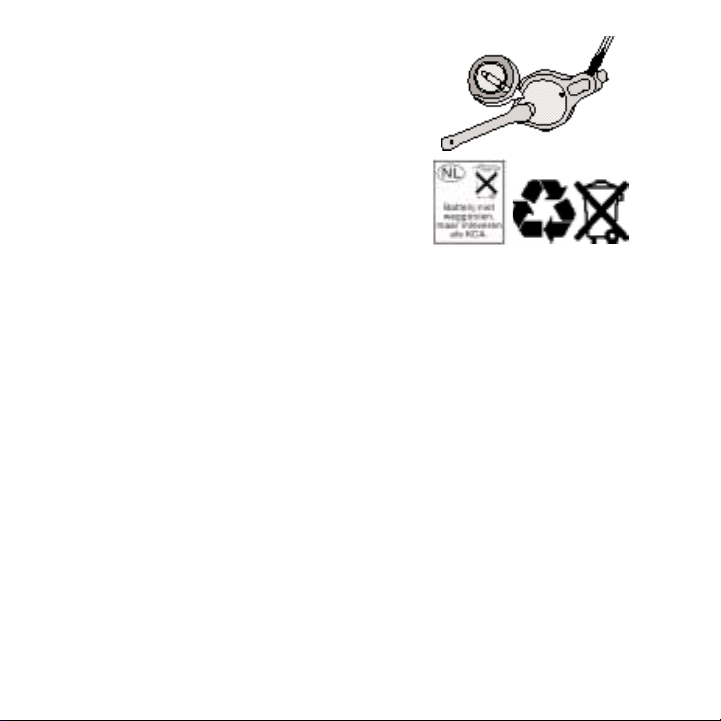
Battery Disposal & Recycling – Warranty – FCC Information
7
English
Recycling Information for Lithium-ion Batteries
Battery Removal
1. Use flat screw driver to open headset as shown.
2. Disconnect battery connector from circuit board.
3. Do not place in trash. Dispose of battery according to
local battery recycling laws.
Limited Warranty
Logitech warrants that any hardware product accompanying this documentation shall be free from significant defects in
material and workmanship for a period of two (2) years from the date of purchase. Logitech’s limited warranty is
nontransferable and is limited to the original purchaser. This warranty gives you specific legal rights, and you may also have
other rights which vary under local laws.
Remedies. Logitech’s entire liability and your exclusive remedy for any breach of warranty shall be, at Logitech’s option, to: (a)
repair or replace the hardware, provided that the hardware is returned to the point of purchase or such other place as Logitech
may direct, with a copy of the sales receipt, or (b) refund the price paid. Any replacement hardware will be warranted for the
remainder of the original warranty period or thirty (30) days, whichever is longer. These remedies are void if failure of the
hardware has resulted from accident, abuse, misapplication, or any unauthorized repair, modification or disassembly. Upon
request from Logitech, you must prove the date of original purchase of the hardware by a dated bill of sale or dated itemized
receipt.
DISCLAIMER OF WARRA¡NTY. THE WARRANTIES EXPRESSLY SET FORTH IN THIS AGREEMENT REPLACE ALL OTHER WARRANTIES.
LOGITECH AND ITS SUPPLIERS EXPRESSLY DISCLAIM ALL OTHER WARRANTIES, INCLUDING, BUT NOT LIMITED TO, THE IMPLIED
WARRANTIES OF MERCHANTABILITY AND FITNESS FOR A PARTICULAR PURPOSE AND NONINFRINGEMENT OF THIRD-PARTY RIGHTS
WITH RESPECT TO THE HARDWARE. NO LOGITECH DEALER, AGENT, OR EMPLOYEE IS AUTHORIZED TO MAKE ANY MODIFICATION,
EXTENSION, OR ADDITION TO THIS WARRANTY. Some jurisdictions do not allow limitations on how long an implied warranty
lasts, so the above limitation may not apply to you.
LIMITATION OF LIABILITY. IN NO EVENT WILL LOGITECH OR ITS SUPPLIERS BE LIABLE FOR ANY COSTS OF PROCUREMENT OF
SUBSTITUTE PRODUCTS OR SERVICES, LOST PROFITS, LOSS OF INFORMATION OR DATA, OR ANY OTHER SPECIAL, INDIRECT,
CONSEQUENTIAL, OR INCIDENTAL DAMAGES ARISING IN ANY WAY OUT OF THE SALE OF, USE OF, OR INABILITY TO USE ANY
LOGITECH PRODUCT OR SERVICE, EVEN IF LOGITECH HAS BEEN ADVISED OF THE POSSIBILITY OF SUCH DAMAGES. IN NO CASE
SHALL LOGITECH’S AND ITS SUPPLIERS’ TOTAL LIABILITY EXCEED THE ACTUAL MONEY PAID FOR THE LOGITECH PRODUCT OR
SERVICE GIVING RISE TO THE LIABILITY. Some jurisdictions do not allow the exclusion or limitation of incidental or consequential
damages, so the above limitation or exclusion may not apply to you. The above limitations will not apply in case of personal
injury where and to the extent that applicable law requires such liability.
FCC Statement
This device complies with part 15 of the FCC Rules. Operation is subject to the following two conditions: (1) This device may not
cause harmful interference, and (2) this device must accept any interference received, including interference that may cause
undesired operation. Note: The manufacturer is not responsible for ANY interference, for example RADIO OR TV interference,
caused by unauthorized modifications to this equipment. Such modifications could void the user’s authority to operate the
equipment.
Page 10

Français
Sécurité
8
•Veuillez lire ces instructions.
• Conservez ces instructions.
•Tenez compte de tous les avertissements.
• Suivez toutes les instructions à la lettre.
•Attention: risque d’électrocution. Cet appareil est
alimenté sur secteur, ne l’ouvrez pas.
•Ne l’utilisez pas à proximité d’une source d’eau.
•Nettoyez-le uniquement à l’aide d’un chiffon sec.
•Procédez à l’installation en respectant les
instructions du fabricant.
•Ne l’installez pas à proximité d’une source de
chaleur, telle qu’un radiateur, un poêle ou tout
autre appareil produisant de la chaleur (y compris
les amplificateurs).
•Ne supprimez pas la fonction de sécurité de la
fiche polarisée. Une fiche secteur polarisée
possède deux broches, dont l’une est plus large
que l’autre. La broche la plus large est fournie
pour votre sécurité. Si la fiche fournie n’est pas
adaptée à votre prise, consultez un électricien
pour la remplacer.
• Evitez de marcher sur le cordon d’alimentation
ou de le pincer, en particulier au niveau des
prises, des socles de prises d’alimentation et du
point de sortie de l’appareil.
•N’utilisez que les éléments annexes et les
accessoires spécifiés par le fabricant.
• Utilisez uniquement l’adaptateur d’alimentation
électrique fourni ou recommandé par Logitech.
Pour plus d’informations, contactez Logitech à
l’adresse indiquée dans ce guide.
• Débranchez cet appareil en cas d’orage ou si
vous ne l’utilisez pas pendant des périodes
prolongées.
•L’appareil doit être réparé dès qu’il a été
endommagé (par exemple, au niveau du cordon
d’alimentation ou de la prise), ou si un liquide a
été renversé ou si des objets sont tombés dessus,
s’il a été exposé à la pluie ou à l’humidité, s’il ne
fonctionne pas normalement ou s’il est tombé.
• Les réparations doivent être effectuées par des
techniciens qualifiés.
• Déconnectez-le de l’alimentation secteur en
retirant la fiche de la prise murale. La prise
d’alimentation doit se trouver à proximité de
l’équipement et doit être facilement accessible.
• Les piles intégrées au dispositif ne peuvent PAS
être remplacées par l’utilisateur. Avant de vous
débarrasser des piles usagées, référez-vous aux
instructions du fabricant.
ADVERTISSEMENT: POUR REDUIRE LE RISQUE
D’ELECTROCUTION, N’EXPOSEZ PAS CET APPAREIL A
LA PLUIE, A L’HUMIDITE, A LA NEIGE.
CONSIGNES DE SECURITE IMPORTANTES – POUR ALIMENTATION ELECTRIQUE UNIQUEMENT
ATTENTION
RISQUE D’ELECTROCUTION
Ce produit fonctionne dans une plage de fréquence qui n’est pas harmonisée
pour toute l’UE. Reportez-vouz aux accords spécifiques à chaque pays indiqués
sur l’emballage avant de le vendre ou de l’utiliser dans un pays spécifique.
Page 11

Introduction
9
Français
Félicitations! Vous venez d’acheter le Logitech
®
Mobile Bluetooth™ Headset. Grâce à lui, vous allez
pouvoir passer des heures de conversation mains libres, quel que soit l’endroit où vous utilisez
votre téléphone portable Bluetooth™.
Caractéristiques
A. Micro assurant le filtrage des
bruits parasites
B. Témoin lumineux
C. Bouton de réglage et de
coupure du volume
D. Système de réglage du clip
E. Bouton multifonction Utilisez ce bouton
pour activer/désactiver et prendre ou
terminer les appels*
F. Clip confortable pour un main-
tien optimal
G. Etui anti-choc et chargeur
Il se peut qu'à l'achat la batterie ne
soit pas entièrement chargée.
Reportez-vous à la section
Chargement du casque-micro, page
12.
*Cette fonction dépend des
caractéristiques techniques de
votre téléphone.
A
D
E
F
G
C
B
Page 12

Configuration – Synchronisation du casque-micro
10
Français
Synchronisation du casque avec votre téléphone portable Bluetooth
™
Il est nécessaire de « synchroniser » votre Logitech® Bluetooth™ Headset avec un téléphone
Bluetooth avant de l’utiliser. Pour ce faire, procédez comme suit:
1. Chargez le Mobile Bluetooth™ Headset à l’aide du chargeur/étui de transport. Vérifiez que
le casque est complètement chargé avant de continuer (consultez la page 12 pour savoir
comment charger le casque). Veillez à désactiver le casque.
2. Appuyez sur le bouton multifonction et maintenez-le enfoncé pendant environ 7 secondes
jusqu’à ce que le témoin lumineux bleu et rouge du casque clignote.
3. Lorsque le témoin bleu et rouge clignote, relâchez les boutons. Le témoin clignote encore
pendant 120 secondes, ce qui indique que le casque est en mode de synchronisation et
qu’il essaye d'établir la communication avec un autre dispositif Bluetooth.
4. Suivez les instructions de fonctionnement de votre téléphone Bluetooth pour lancer la
procédure de synchronisation. Il s’agit généralement de sélectionner le menu de
configuration ou de connexion, puis les options permettant de rechercher les dispositifs
Bluetooth. Bluetooth peut prendre plusieurs secondes avant que la connexion soit établie.
5. L’écran de votre téléphone doit en principe indiquer que le casque Logitech HS01 a été
détecté et vous demande si vous souhaitez effectuer la synchronisation. Répondez par oui.
6. Vous êtes ensuite invité à entrer le code PIN. Entrez la séquence suivante: 0000.
7. Le témoin lumineux bleu du casque clignotera pendant 3 secondes pour indiquer une
synchronisation réussie. Généralement, le téléphone indique également si la
synchronisation est réussie.
8. Il se peut que vous soyez également invité à modifier le nom du casque. Nous vous
conseillons d’utiliser Logitech HS01 et de ne pas le changer.
9. Si la synchronisation en se produit pas comme espéré, désactivez le téléphone et le
casque et patientez 10 secondes. Activez le téléphone et le casque de nouveau et
recommencez les étapes 2 à 8.
Page 13

Port et utilisation du casque-micro
11
Français
Port du casque-micro
Appuyez sur le système de réglage du clip, et fixez le
casque sur l’oreille droite ou gauche. Orientez le micro
vers la commissure de vos lèvres. Réglez le casque
jusqu’à vous sentir parfaitement à l’aise.
Utilisation du casque-micro
Mise sous et hors tension du casque-micro:
Appuyez sur le bouton multifonction pendant 3 secondes pour activer ou désactiver le
casque. Vous entendrez de bips de confirmation.
Veille:
Entre chaque appel, le casque passe automatiquement en mode veille pour économiser la
batterie. Votre casque se remet automatiquement en marche dès que votre téléphone
reçoit un appel ou dès que vous passez un appel.
Réception/Fin d'appel:
Pour répondre ou mettre fin à un appel (raccrocher), il suffit d’appuyer sur le bouton
multifonction. Lorsque vous appuyez sur le bouton, NE le maintenez PAS enfoncé, relâchezle aussitôt. Si vous appuyez pendant 2 secondes, le casque sera mis hors tension.
REMARQUE: tous les téléphones ne prennent pas en charge la fonction de réception/fin
d’appel. Si tel est le cas de votre téléphone, commencez par mettre le casque-micro sous
tension en appuyant sur le bouton multifonction et en le maintenant enfoncé pour
répondre à un appel. Utilisez ensuite le téléphone portable pour répondre ou mettre fin à
l’appel.
Réglage du volume du casque:
Pour augmenter le volume, appuyez sur le bouton + et pour le baisser sur le bouton –. Un
son est émis pour indiquer le changement de volume. Lorsque vous mettez le casque HORS
tension, le réglage actuel du volume est enregistré.
Coupure du son:
Vous pouvez couper le son du casque en appuyant sur le bouton + ou le bouton – pendant
4 secondes. Pour rétablir le son, il suffit d’appuyer sur le bouton + ou - . Quand vous
coupez le son du casque, vous entendez un bip toutes les 2 secondes.
Page 14

Chargement du casque-micro
12
Français
Chargement du casque-micro
L’étui de transport du Logitech Mobile Bluetooth™ Headset fait également
office de chargeur. La procédure de chargement est très simple:
1. Désactivez le casque et placez-le dans le chargeur.
2. Branchez une extrémité du cordon d’alimentation dans le chargeur.
3. Branchez l’autre extrémité du cordon d’alimentation dans une prise
électrique.
4. Le chargement est indiqué par le témoin du chargeur rouge. Si la
connexion est mauvaise, le témoin ne s’allume pas. Replacez le casque
jusqu’à ce que le témoin rouge s’allume.
5. Le casque est entièrement chargé lorsque le témoin devient vert.
REMARQUE: Une batterie complètement déchargée peut prendre
jusqu’à 4 h pour se recharger.
Réglage de la tige miniature:
Lorsque vous rangez le casque, repliez la tige miniature de sorte que le micro repose audessus du bouton multifonction du casque. Pour régler la position du micro, faites
doucement pivoter la tige miniature jusqu’à ce que la partie micro soit aussi proche que
possible de votre bouche.
IMPORTANT: NE FORCEZ PAS SUR LA TIGE. SI VOUS
SENTEZ QU’ELLE SE BLOQUE, EVITEZ DE FORCER DESSUS. SI VOUS FORCEZ SUR LA
TIGE DANS L’UNE OU L’AUTRE DIRECTION, VOUS RISQUEZ D’ABIMER LE CASQUE.
Témoin du casque-micro:
Il clignote à intervalle différent et change de couleur selon les circonstances.
Etat du casque Couleur du témoin Vitesse de clignotement du témoin
En cours d’utilisation Bleu 4 clignotements, rapide
Synchronisation en cours Bleu/Rouge Clignotement
Veille Bleu Lente
Sonnerie Bleu Rapide
Batterie faible Rouge Désactivé Aucune lumière N/A
Page 15

Questions fréquentes
13
Français
Questions fréquentes
Puis-je utiliser mon casque à bord d’un avion?
Non. A ce jour, la FAA interdit strictement l'utilisation des appareils radio/sans fil à bord des
avions.
Combien de temps faut-il pour charger le casque?
Il faut environ 4 heures pour charger le casque dans le cas où la batterie est complètement
déchargée. Le témoin vert s’allume pour signaler que le casque est rechargé.
Que se passe-t-il en cas de perte du signal acheminé du casque vers le téléphone?
La perte du signal entre le casque et le téléphone peut être engendrée par l’affaiblissement
de la batterie ou par l’éloignement du téléphone qui se retrouve hors de portée du casque.
Si tel est le cas, rapprochez le téléphone pour qu’il soit dans un rayon de 9 mètres autour
du casque. Si le niveau de la batterie est faible, rechargez le casque.
Si le casque est rangé dans le chargeur, est-il possible qu’il se mette en charge alors
qu'il n'est pas utilisé?
Cela peut arriver. L’appareil ne subit aucun dommage si vous le laissez dans l'étui. Le
chargement s'arrête lorsque le casque est complètement chargé.
Que faire si mon téléphone ne prend pas en charge le bouton multifonction?
Malheureusement, tous les téléphones ne prennent pas en charge le bouton multifonction
du casque-micro. Si tel est le cas pour votre téléphone, répondez ou mettez fin aux appels
par l’intermédiaire du téléphone portable, comme vous le feriez si vous n’utilisiez pas de
casque
Où placer la tige miniature quand je porte le casque?
Pour obtenir des résultats optimaux, placez l’extrémité de la tige le plus près possible de
votre bouche.
Est-il possible de se procurer un adaptateur de voiture?
Oui. Vous en trouverez sur le site: www.logitech.com/adapter_offer.
Le casque possède-t-il un mode d’économie d’énergie?
Oui. Entre chaque appel, le casque passe en mode veille pour économiser la batterie.
Page 16
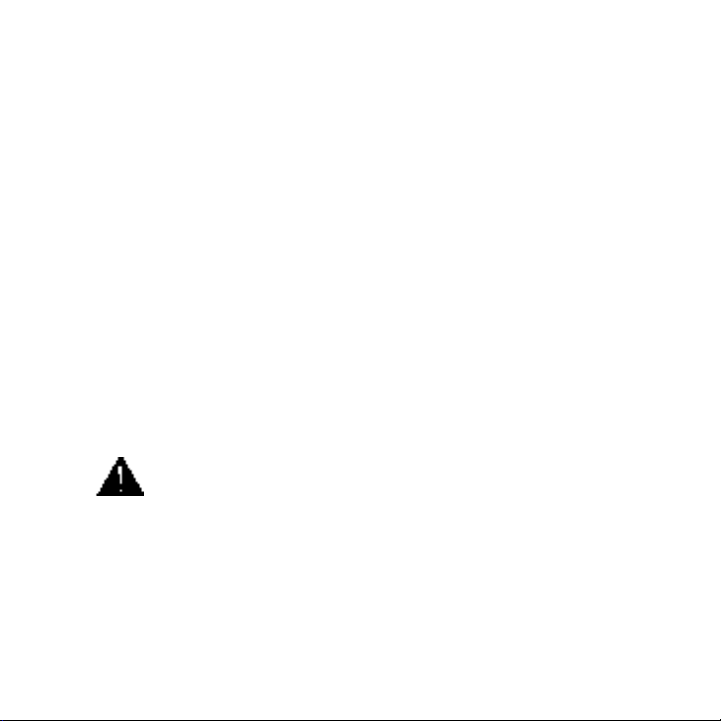
Spécifications techniques – Recyclage de la batterie
14
Français
Spécifications techniques
• Communication duplex intégrale
• Batterie au lithium-ion rechargeable
• Etui de chargement: 4,2 V en courant
continu
•Portée: jusqu’à 10 mètres
• Son de qualité téléphonique
al
•Autonomie de conversation: jusqu’à 7 heures
•Autonomie en veille: jusqu’à 300 heures
• Conforme au profil Bluetooth version 1.1
•Poids: inférieur à 28,4 g
• Puissance de sortie maximum =2,5 mW
(commande de puissance variable
adaptative)
•Fonctionne dans les bandes de
fréquence de 2402 à 2480 MHz
• Modulation du systeme à spectre
dispersé à saut de fréquence
Consignes de recyclage des batteries usagées
Le dispositif fonctionne avec une batterie au lithium-ion 4,0 V 140 mAh d'une durée de vie égale
à la sienne. Si vous pensez que la batterie ne fonctionne plus, essayez de la charger. Si elle ne se
recharge pas, veuillez contacter le Service clientèle de Logitech pour obtenir des informations sur
les réparations.
La batterie du Logitech Mobile Bluetooth™ Headset n’est pas réparable
par l’utilisateur. Veuillez NE PAS essayer de changer la batterie vous-même.
Si vous
constatez que la batterie est morte et ne souhaitez pas que Logitech la remplace, reportez-vous
aux consignes suivantes: Respectez les lois et règlements de votre région sur le recyclage des
piles. S'il n'existe aucun règlement local concernant le recyclage des piles, veuillez jeter le
dispositif dans une poubelle réservée aux dispositifs électroniques.
Attention La batterie utilisée dans ce dispositif, si elle n'est pas traitée avec précau-
tion, peut s'enflammer ou provoquer des brûlures chimiques.
Ne la désassemblez pas, ne l’incinérez pas et ne l’exposez pas à des températures supérieures à 100° C.
N'utilisez et ne rechargez pas la batterie si elle coule, si elle est décolorée, déformée ou si elle présente une
anomalie. Ne laissez pas votre batterie déchargée ou inutilisée pendant de longues périodes. En cas de
mauvaise utilisation, la batterie risque d'exploser ou de couler, entraînant des dommages matériels et
corporels. Si la batterie coule, prenez les précautions d'usage et débarrassez-vous en immédiatement. Une
batterie qui coule peut provoquer des brûlures de peau ou d'autres dommages corporels. Ne jetez pas la
batterie au feu et ne l’exposez pas à une température supérieure à 54 C. Ne la plongez pas dans l'eau.
Tenez-la hors de portée des enfants.
Page 17

Recyclage de la batterie – Garantie limitée – Déclaration de la FCC
15
Français
Informations sur le recyclage des batteries lithium-ion
Retrait de la batterie
1. Utilisez un tournevis pour ouvrir le casque-micro, comme
illustré.
2. Déconnectez le connecteur de la batterie de la carte à
circuits imprimés.
3. Ne jetez pas la batterie dans une poubelle ordinaire.
Débarrassez-vous en conformément aux directives
locales en matière de recyclage.
Garantie limitée
Logitech certifie que les produits matériels correspondant à cette documentation sont exempts de tout défaut de fabrication et
sont garantis pendant une période de deux (2) ans à compter de la date d'achat. La garantie Logitech est limitée à l'acheteur
initial et ne peut faire l'objet d'un transfert. La présente garantie vous confère des droits légaux spécifiques, qui peuvent varier
d'un pays à un autre.
Recours. En cas de rupture de garantie, l’intégralité de la responsabilité de Logitech et votre recours exclusif consisteront, à la
discrétion de Logitech, à: (a) réparer ou remplacer le matériel, sous réserve qu'il soit renvoyé au point de vente ou à tout autre
lieu indiqué par Logitech, accompagné d’une copie du justificatif d’achat, ou (b) rembourser le prix d’achat. Tout matériel
remplacé sera garanti jusqu'à échéance de la garantie d'origine ou pour une durée de trente (30) jours, selon la période la plus
longue. Ces recours sont nuls si la défaillance du matériel est due à un accident, à un mauvais traitement, à une utilisation
inappropriée ou à des réparations, modifications ou démontages non autorisés. A la demande de Logitech, vous devez prouver
la date de l'achat original du matériel avec une facture datée de la vente ou un reçu détaillé et daté.
Renonciation de garantie. Les garanties prévues dans cet accord remplacent toutes les autres garanties. Logitech ET SES
FOURNISSEURS excluent expressément toutes autres garanties, y compris et sans que cette énumération soit limitative, toutes
garanties implicites du caractère adéquat pour la commercialisation ou un usage particulier, ainsi que les garanties de respect
des droits des tiers concernant le MATERIEL. Aucun distributeur, agent ou employé de Logitech n'est autorisé à effectuer des
modifications, des extensions ou des ajouts dans cette garantie. Certaines juridictions ne reconnaissent pas les limitations de
durée des garanties implicites; il est donc possible que la limitation susmentionnée ne s’applique pas à votre cas.
Limites de responsabilité. Logitech ou ses fournisseurs ne sauraient être tenus responsables des coûts d'approvisionnement en
produits ou services de remplacement, du manque à gagner, de la perte d'informations ou de données, ou de tout autre
dommage particulier, indirect, consécutif ou accessoire découlant de la vente, de l'utilisation ou de l'impossibilité d'utiliser un
produit ou un service Logitech, même si Logitech a été informé de l'éventualité de tels dommages. La responsabilité de
Logitech ET DE SES FOURNISSEURS ne saurait en aucun cas dépasser le montant déboursé pour l’acquisition du produit ou du
SERVICE LOGITECH LUI DONNANT LIEU. Certaines juridictions n’autorisent pas l’exclusion ou la limitation des dommages
accessoires ou consécutifs; il est donc possible que la limitation ou l’exclusion susmentionnée ne s’applique pas à votre cas. Les
limites susmentionnées ne s'appliqueront pas en cas de préjudice corporel lorsque et dans la mesure où la législation en vigueur
prévoit l'existence de cette responsabilité.
Déclaration de la FCC
Ce dispositif a été testé et déclaré conforme à la section 15 du règlement de la FCC. Son fonctionnement est soumis aux
conditions suivantes: 1) le dispositif concerné ne doit pas causer d'interférences dangereuses, et 2) il doit accepter toute
interférence reçue, y compris les interférences risquant d'engendrer un fonctionnement indésirable. Remarque: le fabricant
n’est en aucun cas responsable pour toute interférence (interférences radio ou TV), provoquée par des modifications non
autorisées sur le dispositif. De telles modifications pourraient contraindre l’utilisateur à ne plus utiliser son équipement.
Page 18
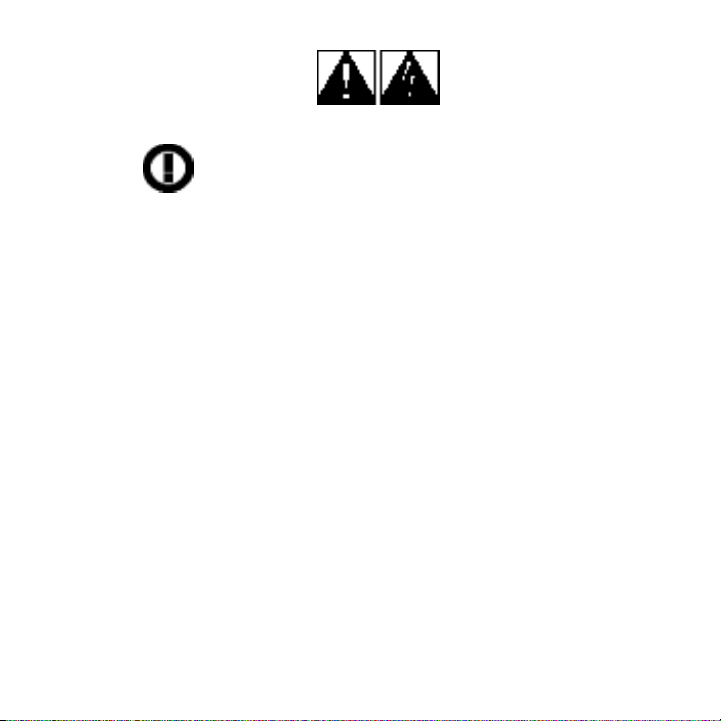
Español
Safety
16
• Lea estas instrucciones.
• Conserve estas instrucciones.
• Haga caso de todas las advertencias.
• Siga todas las instrucciones.
•Precaución: riesgo de descargas eléctricas. No
abra el dispositivo que funciona con cable de
alimentación.
• No use el dispositivo cerca del agua.
• Limpie el dispositivo sólo con un paño seco.
•Realice la instalación de acuerdo con las
instrucciones del fabricante.
• No realice la instalación cerca de fuentes de calor
como radiadores, calentadores, estufas u otros
aparatos (incluidos amplificadores) que generen
calor.
• No anule, bajo ninguna circunstancia, las
prestaciones de seguridad del enchufe
polarizado. Un enchufe polarizado tiene dos
clavijas, una más ancha que la otra. La clavija
ancha representa su seguridad. Si el enchufe
suministrado no encaja en la toma de corriente,
encargue a un electricista la sustitución de la
toma de corriente antigua.
• Evite que el cable de alimentación quede
expuesto a pisadas o quede excesivamente
doblado especialmente cerca de la clavija, puntos
de conexión y el punto desde el que sale del
dispositivo.
• Utilice únicamente adaptadores o accesorios
específicamente recomendados por el fabricante.
•No utilice otro adaptador de corriente que no sea
el suministrado o recomendado por Logitech.
Para más detalles, consulte con Logitech
(encontrará los datos de contacto en este
documento).
• Desenchufe este dispositivo si no va a utilizarlo
durante periodos de tiempo prolongados o
durante tormentas con relámpagos.
• El dispositivo requerirá servicio técnico en
aquellos casos en los que haya sufrido algún
desperfecto, como daños en el cable o en la
clavija de alimentación, entrada en contacto con
líquidos o introducción de objetos en el interior
del dispositivo, exposición a lluvia o humedad
excesiva, funcionamiento incorrecto o golpes o
caídas.
• Solicite la realización de cualquier operación de
mantenimiento y reparación a personal técnico
cualificado.
•Para desconectar el aparato del suministro
eléctrico, tire de la clavija del cable. La toma de
pared debería estar instalada cerca del equipo, en
un lugar fácilmente accesible.
• Las pilas integradas en el dispositivo NO son
sustituibles por el usuario. Deseche las pilas
usadas de acuerdo con las instrucciones del
fabricante.
ADVERTENCIA: PARA REDUCIR AL MÍNIMO EL RIESGO
DE DESCARGAS ELÉCTRICAS, NO EXPONGA ESTE DIS-
POSITIVO A LLUVIA O HUMEDAD.
INFORMACIÓN DE SEGURIDAD: SÓLO PARA FUENTE DE ALIMENTACIÓN
ATENCIÓN
DESCARGA ELÉCTRICA
Este producto funciona en una gama de frecuencia sin homologación UE. Antes de la
venta o la puesta en funcionamiento en un país concreto, deben comprobarse los
datos de aprobación que figuran en el embalaje.
Page 19

Introducción
17
Español
¡Enhorabuena! El nuevo casco telefónico Logitech® Mobile Bluetooth™ Headset ofrece comodidad
de manos libres durante horas cuando use un teléfono móvil Bluetooth™.
Características
A. Micrófono con supresión de
ruido
B. Indicador luminoso
C. Control de volumen y
botón de silencio
D. Dispositivo de ajuste del clip
auricular
E. Botón de varias funciones. Use este
botón para encender/apagar y
contestar/finalizar llamadas*
F. Clip auricular para una sujeción
cómoda y firme
G. Estuche protector y cargador
Es posible que la pila no esté completamente cargada al adquirir el
producto. Consulte “Carga del
casco telefónico” en la página 20.
* Esta función depende del teléfono
utilizado.
A
D
E
F
G
C
B
Page 20

Configuración: vinculación del casco telefónico
18
Español
Vinculación del casco telefónico con un teléfono móvil Bluetooth
™
Para un funcionamiento correcto, debe vincular el casco telefónico Logitech® Bluetooth™ con
un teléfono Bluetooth. La sección siguiente describe la forma de vincular el casco telefónico
Logitech Bluetooth con un teléfono Bluetooth.
1. Cargue el casco telefónico inalámbrico Bluetooth™ mediante el cargador/estuche.
Asegúrese de que el casco telefónico está completamente cargado antes de continuar
(consulte las instrucciones sobre la carga del casco telefónico en la página 20). El casco
telefónico debe estar apagado.
2. Mantenga pulsados durante unos siete segundos el botón de varias funciones hasta que el
indicador luminoso del casco telefónico emita destellos azules y rojos.
3. Mientras ocurre esto, suelte el botón. Los destellos continuarán durante 120 segundos,
para indicar que el casco telefónico está en modo de vinculación y que desea comunicarse
con otro dispositivo Bluetooth.
4. Para iniciar el proceso de vinculación, siga las instrucciones de funcionamiento del teléfono
Bluetooth. Normalmente, este proceso se realiza seleccionado un menú de
“configuración” o de “conexión” y eligiendo a continuación las opciones para “descubrir”
dispositivos Bluetooth. Bluetooth puede tardar varios segundos en establecer la conexión.
5. La pantalla del teléfono debería indicar que ha encontrado el casco telefónico “Logitech
HS01” y pedirle si desea vincularlo. Conteste de forma afirmativa.
6. La pantalla del teléfono debería pedirle una clave de acceso o PIN. Introduzca una
secuencia de cuatro ceros (0000).
7. El indicador luminoso del casco telefónico emitirá un destello azul cada 3 segundos para
indicar que la vinculación es correcta. Por lo general, el teléfono también indica esto.8.
Es posible que la pantalla del teléfono pregunte también si desea cambiar el nombre del
casco telefónico. Recomendamos que acepte el nombre “Logitech HS01” y que no lo
cambie.
8. Es posible que la pantalla del teléfono pregunte también si desea cambiar el nombre del
casco telefónico. Recomendamos que acepte el nombre “Logitech HS01” y que no lo
cambie.
9. Si el indicador luminoso del casco telefónico permanece iluminado de color naranja, indica
que la vinculación no se ha llevado a cabo correctamente. Tendrá que apagar el casco
telefónico y volver a intentarlo desde el paso 1. Puede ser conveniente apagar y volver a
encender el teléfono.
Page 21

Colocación y uso del casco telefónico
19
Español
Colocación del casco telefónico
Pulse el dispositivo de ajuste del clip auricular y
deslice el casco telefónico sobre una de las
orejas. Gire la varilla de micrófono para dirigirla a
un extremo de la boca. Ajuste el casco telefónico
hasta que le resulte cómodo llevarlo.
Uso del casco telefónico
Encendido y apagado del casco telefónico:
Para encender o apagar el casco telefónico mantenga pulsado el botón de varias funciones
durante 3 segundos. Dos tonos breves confirman que se ha realizado la operación de
encendido o apagado.
Espera:
Si no hay una llamada activa, el casco entra automáticamente en modo de ahorro de
energía. El casco telefónico se encenderá automáticamente cuando el teléfono reciba o
haga una llamada.
Contestar/finalizar una llamada:
Para contestar o finalizar una llamada telefónica, basta con pulsar el botón de varias
funciones. NO mantenga pulsado el botón, suéltelo inmediatamente después de pulsarlo. Si
mantiene pulsado el botón durante 2 segundos, el casco telefónico se apagará. NOTA: no
todos los teléfonos admiten la característica de contestar/finalizar llamadas. Si su teléfono
no admite esta función, para contestar una llamada: pulse y mantenga pulsado primero el
botón de varias funciones para encender el casco telefónico. A continuación, utilice el
teléfono móvil para contestar/finalizar la llamada.
Ajuste del volumen del casco telefónico:
Para ajustar el volumen del casco telefónico, pulse el botón “+” para subirlo y “–” para
bajarlo. Para indicar el cambio, oirá un tono. Al APAGAR el casco telefónico, se guardará el
nivel de volumen.
Silenciar una llamada:
Para silenciar el casco telefónico, debe pulsar uno de los botones “+” o “–” durante 4
segundos. Para desactivar el silencio, pulse cualquiera de los botones “+” o “ - ”. Cuando el
casco telefónico esté silenciado, se escuchará un tono cada 2 segundos.
Page 22
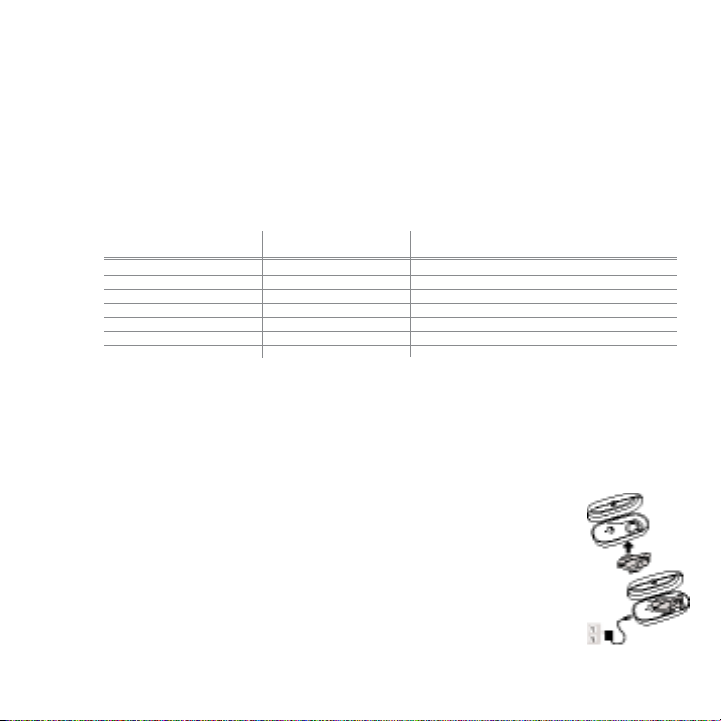
Carga del casco telefónico
20
Español
Carga del casco telefónico
El estuche protector también funciona como cargador del casco telefónico Logitech Mobile
Bluetooth™ Headset. La carga del casco telefónico es muy sencilla:
1. Apague el casco telefónico y colóquelo en el cargador.
2. Conecte el adaptador de alimentación al cargador.
3. Conecte el adaptador de alimentación a una toma de corriente.
4. Durante la carga, el indicador luminoso debería estar rojo. Si el indicador no
se ilumina, la conexión no es suficiente. Vuelva a colocar el casco telefónico
en posición de carga hasta que aparezca la luz roja.
5. Cuando el indicador luminoso de carga está verde, el casco telefónico está
totalmente cargado. NOTA: si la pila está completamente descargada, el
proceso de carga puede tardar hasta 4 horas.
Ajuste de la varilla miniatura:
La varilla miniatura debe guardarse en la posición “cerrada” con el micrófono de la varilla
apoyado sobre el botón de varias funciones del casco telefónico. Para ajustar la varilla
miniatura, gírela con cuidado hasta que el micrófono esté lo suficientemente cerca de la
boca.
IMPORTANTE: NO FUERCE LA VARILLA MINIATURA. SI NOTA QUE SE
DETIENE, NO LA FUERCE. SI FUERZA LA VARILLA MINIATURA EN CUALQUIER
DIRECCIÓN PODRÍA DAÑAR EL CASCO TELEFÓNICO.
Indicador luminoso del casco telefónico:
Parpadeará a distintas velocidades y mostrará distintos colores según unas determinadas
condiciones.
Estado del Color del Velocidad de destello
casco telefónico indicador luminoso del indicador luminoso
En uso Azul 4 destellos rápidas
Vinculación Azul/Rojo Destellos
Espera Azul Lento
Llamando Azul Rápida
Pila descargada Rojo Desactivado Sin luz N/D
Page 23

Preguntas más habituales
21
Español
Preguntas más habituales
¿Es posible usar el casco telefónico en un avión?
No. El uso de dispositivos inalámbricos o de radiofrecuencia está prohibido en aviones.
¿Cuánto tiempo tarda en cargarse el casco telefónico?
Si la pila se ha descargado por completo, el casco telefónico tardará unas 4 horas en
cargarse. Cuando haya finalizado la carga, la luz del indicador luminoso será verde.
¿Qué ocurre si se pierde la señal entre el casco telefónico y el teléfono?
La pérdida de señal entre el casco telefónico y el teléfono puede producirse porque la pila
está descargada o porque el teléfono se encuentre fuera del radio de acción del casco
telefónico. Si es así, vuelva a colocar el teléfono en un radio de 9 metros del casco
telefónico. Si la pila está descargada, recargue el casco telefónico.
¿Debería guardarse el casco telefónico en el cargador y cargarlo mientras no se
use?
Puede hacerse. La unidad no se dañará si se guarda en el estuche. El proceso de carga se
detendrá cuando el casco telefónico esté completamente cargado.
¿Qué ocurre si mi teléfono no admite el botón de varias funciones?
Por desgracia, no todos los teléfonos admitirán el botón de varias funciones del casco
telefónico. En tales casos, utilice el teléfono móvil para contestar y finalizar las llamadas, del
mismo modo que cuando no utilice el casco telefónico.
¿Dónde debo colocar la varilla miniatura, con el casco telefónico puesto?
Para obtener resultados óptimos, coloque el extremo de la varilla miniatura tan cerca de la
boca como sea posible.
¿Hay disponibles adaptadores para coche?
Sí. Puede encontrarlos en www.logitech.com/adapter_offer.
¿Hay un modo de ahorro de energía para el casco telefónico?
Sí. Si no hay una llamada activa, el casco entra automáticamente en modo de ahorro de
energía.
Page 24

Especificaciones técnicas – Pilas gastadas y reciclaje
22
Español
Especificaciones técnicas
• Comunicación con dúplex completo
• Pila recargable de ion litio
• Estuche cargador: 4,2 V CC
• Alcance: hasta 10 metros
• Sonido con calidad telefónica
• Tiempo en conversación: hasta 7 horas
• Tiempo en espera: hasta 300 horas
• Compatible con perfil Bluetooth v1.1
•Peso: < 30 gramos
• Máxima potencia de salida propagada =
2,5 mW (control de potencia
autoadaptable)
•Funciona en bandas de frecuencia 2402
MHz - 2480 MHz
• Modulación FHSS
Instrucciones para desechar la pila
Este dispositivo utiliza una pila de ion litio de 4 V y 140 mAh, que debería durar tanto como el
dispositivo propiamente dicho. Si piensa que la suya puede estar gastada, trate de cargarla. Si
no se recarga, póngase en contacto con el servicio de atención al cliente para información sobre
reparación.
El casco telefónico Logitech Mobile Bluetooth™ Headset no tiene una pila
que pueda reparar el usuario. NO intente cambiar la pila.
Si la pila está completamente
gastada y no quiere recurrir a Logitech para que la cambien, siga las instrucciones para
desecharla que se presentan a continuación. Infórmese sobre las regulaciones y leyes
concernientes a su jurisdicción en cuanto a pilas desechables. Si no existiera ninguna normativa
aplicable, le rogamos que deposite el dispositivo en un contenedor para dispositivos
electrónicos.
Precaución La pila usada en este dispositivo puede provocar incendios o que-
maduras químicas si no se trata debidamente.
No la desmonte, ni la someta a temperaturas superiores a 100° C ni incineración.
No utilice ni recargue pilas si parece que tienen fugas, pérdida de color, están deformadas o
presentan cualquier otro tipo de anomalía. No deje las pilas descargadas o sin utilizar durante
periodos prolongados. Un uso inadecuado de las mismas puede hacerlas explotar u originar
escapes, con el consiguiente riesgo de quemaduras y lesiones físicas. Si se produce alguna fuga,
tome las precauciones habituales y deseche las pilas inmediatamente. Las pilas con fugas
pueden producir quemaduras en la piel u otros tipos de lesiones físicas. No arroje las pilas al
fuego ni las exponga a temperaturas superiores a 54° C. No sumerja las pilas en agua.
Mantenga las pilas fuera del alcance de los niños.
Page 25

Pilas gastadas y reciclaje – Garantía limitada – Declaración de las normativas FCC
23
Español
Información de reciclaje para pilas de ion litio
Extracción de la pila
1. Utilice un destornillador plano para abrir el casco
telefónico de la forma mostrada.
2. Desconecte el conector de la pila de la placa base.
3. No la tire a la basura. Deshágase de la pila según las
leyes sobre reciclaje concernientes a su jurisdicción.
Garantía limitada
Logitech garantiza la ausencia de anomalías importantes en lo referente a los materiales y fabricación de todos los productos de
hardware suministrados con este documento durante un periodo de dos (2) años a partir de la fecha de adquisición del producto.
La garantía limitada de Logitech es intransferible y protege exclusivamente al comprador original. Esta garantía otorga al usuario
derechos legales específicos; puede que posea otros derechos que variarán de acuerdo con la legislación local.
Indemnización. La responsabilidad total de Logitech y la única indemnización a la que el usuario tendrá derecho en caso de
incumplimiento de la garantía consistirá, a discreción de Logitech, en: (a) la reparación o sustitución del hardware, siempre y
cuando éste se devuelva al punto de venta, o cualquier otro lugar que Logitech indique, junto con una copia del recibo de compra
o (b) el reembolso del importe abonado. Los productos de hardware suministrados para reemplazar al producto original tendrán
una garantía equivalente al periodo restante de la garantía original o a un periodo de treinta (30) días, prevaleciendo el periodo
más largo. Estas disposiciones carecen de validez en aquellos casos en los que el hardware haya resultado dañado como
consecuencia de un accidente o el uso indebido o incorrecto del producto, o a reparaciones, modificaciones o montajes no
autorizados. En caso de que Logitech lo solicitara, deberá demostrar la fecha de compra original del hardware mediante un
comprobante de compra fechado o un recibo detallado y fechado.
Renuncia de garantía. Las garantías detalladas en el presente contrato sustituyen a todas las demás garantías. Logitech Y SUS
PROVEEDORES rechazan expresamente el resto de garantías, incluidas, pero sin limitarse a, las garantías implícitas de
comercialización y adecuación para un uso específico, y la garantía de no infracción de los derechos de terceros respecto al
HARDWARE. Ningún distribuidor, representante o empleado de Logitech está autorizado a aplicar modificaciones, ampliaciones o
adiciones a esta garantía. Dado que en algunas jurisdicciones no se permiten las limitaciones de duración de una garantía, puede
que las restricciones expuestas arriba no le sean aplicables.
Limitación de responsabilidad. En ningún caso se podrá considerar a Logitech ni a sus proveedores responsables de ningún coste
incurrido durante el abastecimiento o sustitución de productos o servicios, ni por la pérdida de beneficios, información ni datos, ni
por ningún otro daño especial, indirecto, resultante o fortuito derivado en cualquier forma de la venta, el uso o la imposibilidad de
uso de un producto o servicio de Logitech, incluso cuando se haya notificado a Logitech la posibilidad de tales daños. La
responsabilidad de LOGITECH Y SUS PROVEEDORES se limitará, en todos los casos, al importe real abonado por los productos o
SERVICIOS EN CUESTIÓN. Dado que en algunas jurisdicciones no se permiten las exclusiones o limitaciones de responsabilidad por
daños resultantes o fortuitos, puede que las limitaciones expuestas arriba no le sean aplicables. Así, la limitación anterior carecerá
de validez en el caso de lesiones personales, en las que y en la medida en la que la ley vigente exija tal responsabilidad.
Declaración de las normativas FCC
Este dispositivo cumple todos los requisitos especificados en la sección 15 de las normativas FCC. El funcionamiento está sujeto a
las dos condiciones siguientes: (1) este dispositivo no debe originar interferencias perjudiciales y (2) este dispositivo no debe
rechazar ninguna interferencia recibida, incluso cuando ésta pudiera originar el funcionamiento indebido del dispositivo. Nota: el
fabricante no se responsabiliza por NINGUNA interferencia, por ejemplo interferencia de RADIO O TV, que pueda producirse en este
equipo debido a modificaciones sin autorización realizadas en el mismo. Estas modificaciones podrían anular el derecho del
usuario para utilizar el equipo.
Page 26

Page 27

Page 28

www.logitech.com
©2003 Logitech. Tous droits réservés.
Logitech, le logo Logitech et les autres
marques Logitech sont la propriété
exclusive de Logitech et sont susceptibles
d'être des marques déposées. Toutes les
autres marques déposées sont la propriété
de leurs détenteurs respectifs.
BLUETOOTH est une marque de fabrique
de Bluetooth SIG, Inc. U.S.A. et octroyée
sous licence à Logitech Inc.
© 2003 Logitech. Reservados todos
los derechos. Logitech, el logotipo de
Logitech y las demás marcas de
Logitech pertenecen a Logitech y
pueden estar registradas. Las demás
marcas comerciales pertenecen a sus
respectivos propietarios.
BLUETOOTH es una marca comercial
propiedad de Bluetooth SIG, Inc.
U.S.A, concedida bajo licencia a
Logitech Inc.
©2003 Logitech. All rights reserved.
Logitech, the Logitech logo, and
other Logitech marks are owned by
Logitech and may be registered. All
other trademarks are the property of
their respective owners.
BLUETOOTH is a trademark owned by
Bluetooth SIG, Inc. U.S.A. and
licensed to Logitech Inc.
08-00169 Rev02
