Page 1

Getting started with
Première utilisation
Logitech® Wireless Mouse M238/M317c
Logitech® Souris sans fil M238/M317c
Page 2

Logitech Wireless Mouse M238/M317c
English. . . . . . . . . . . . . . . . . . . 3
Français . . . . . . . . . . . . . . . . . . 10
2
Español . . . . . . . . . . . . . . . . . . 17
Português . . . . . . . . . . . . . . . . .24
Page 3
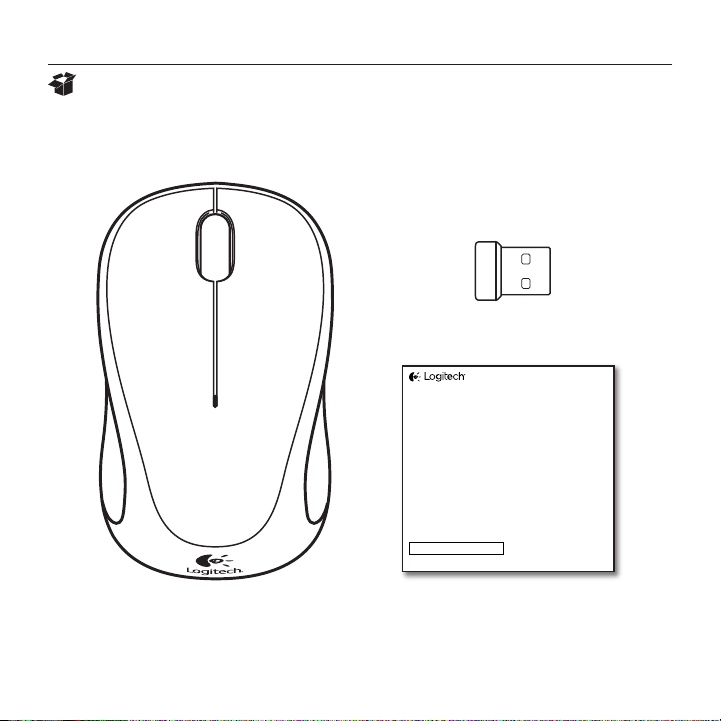
What’s in the box
IC statement: CAN ICES-003 (B) / NMB-003 Class (B)
This device complies with Industry Canada licence-exempt RSS standard(s).
Operation is subject to the following two conditions: (1) this device may
not cause interference, and (2) this device must accept any interference,
including interference that may cause undesired operation of the device.
This Class B digital apparatus complies with Canadian ICES-003.
Section A. RSS-310 (27 MHz transmitters and receivers): This Category II radio
communication device complies with Industry Canada Standard RSS-310.
Section B. RSS-210 (2.4 GHz transmitters or transceivers): This Category I radio
communication device complies with RSS-210 of Industry Canada.
Mexico Statement: The operation of this equipment is subject to the following
two conditions: (1) that no harmful interference is caused by this equipment or
device and (2) that interference must be accepted by the equipment or device,
including any which may cause incorrect operation.
Logitech Limited Hardware Product Warranty – A Summary
Logitech warrants that its hardware product shall be free from defects in materials
and workmanship for the length of time identified on your product package
beginning from the date of the original retail purchase. See www.logitech.com/
support for specific warranty information about your product and procedures
to act on a warranty claim.
Logitech’s entire liability and your exclusive remedy for any breach of warranty
shall be, at Logitech’s option, to repair or replace a functional equivalent of
the product, or to refund the price paid, if the hardware is returned to the point
of purchase or such other place as Logitech may direct along with a receipt.
Warranty protections are in addition to rights provided under local consumer
laws and may vary among countries. See full warranty information to know your
consumer rights and the additional protections provided by this product warranty.
For Mexico Consumers Only: Logitech de Mexico S.A. de C.V. via Antiguo Camino
a la Lumbrera s/n Parcelas 51y 52, Edificio Mezquite 111 Col. San Martin Obispo
Cuautitlán Izcali, Edo. De México C. P. 54769 México.
For Australia/New Zealand Consumers Only: Our goods come with guarantees
that cannot be excluded under the Australian Consumer Law. You are entitled
to a replacement or refund for a major failure and for compensation for any
other reasonably foreseeable loss or damage. You are also entitled to have
the goods repaired or replaced if the goods fail to be of acceptable quality and
the failure does not amount to a major failure. This warranty is provided by
Logitech International SA, EPFL - Innovation Park, Daniel Borel Innovation Center,
1015 Lausanne, Switzerland.
Contact information for Australia/New Zealand Consumers Only:
Logitech Australia Computer Peripherals Pty Ltd, Level 2,
608 Liverpool Road, Strathfield South NSW 2136 Telephone: (02) 97648300
Email: generalaus@logitech.com
Full Warranty Information: www.logitech.com/support
Français
Lire le manuel avant utilisation. Ce produit n’est pas destiné aux enfants et n’est
pas adapté aux enfants âgés de moins de 14 ans.
AVERTISSEMENT! Un remplacement incorrect des piles peut présenter des risques
de fuite, d’explosion et de blessure. Les piles rechargeables peuvent présenter
des risques d’incendie ou de brûlure chimique si elles ne sont pas manipulées
comme il se doit. Évitez d’ouvrir, d’abîmer ou d’exposer les piles à des matériaux
conducteurs, à l’humidité, à des liquides ou à la chaleur (température supérieure
à 54 °C). Ne les utilisez pas et ne les rechargez pas si vous observez une fuite,
une décoloration, une déformation ou une quelconque anomalie. Ne laissez pas
les piles déchargées ou inutilisées pendant de longues périodes. Ne pas court-
circuiter. Il est possible que votre dispositif contienne une batterie interne
rechargeable ne pouvant être remplacée. La longévité de la batterie/des piles
varie en fonction de leur utilisation. Les piles hors d’usage doivent être mises
au rebut conformément aux directives locales. S’il n’existe aucune loi ou aucun
règlement en vigueur, veuillez jeter votre dispositif dans un bac dédié au recyclage
d’appareils électroniques.
Produit laser de classe 1. Ce dispositif optique est conforme à la norme
internationale IEC/EN 60825-1: 2007 pour les produits laser de classe 1
et à la réglementation 21 CFR 1040.10, sauf exceptions découlant de l’avis
sur les dispositifs laser n° 50 en date du 24 juin 2007: 1) Émission d’un ou
deux faisceaux parallèles indépendants de lumière infrarouge invisible pour
l’utilisateur; 2) Puissance maximale de 716 microwatts avec onde entretenue,
gamme de longueur d’onde émise comprise entre 832 et 865 nanomètres;
3) Plage de température de fonctionnement: entre 5 et 40 °C.
AVERTISSEMENT! L’utilisation de commandes et réglages ou l’emploi de
procédures autres que celles spécifiées dans le cadre du présent document risque
de provoquer une exposition à des radiations.
Le produit contient un témoin lumineux de Classe 1. Plage de température
de fonctionnement: entre 0 et 40 °C.
Produit laser de classe 1M. Ce dispositif optique est conforme à la norme
internationale IEC/EN 60825-1: 2007 pour les produits laser de classe 1M et
à la réglementation 21 CFR 1040.10, sauf exceptions découlant de l’avis sur
les dispositifs laser n° 50 en date du 24 juin 2007: 1) Émission d’un faisceau
divergent de +/-2° minimum de lumière infrarouge invisible pour l’utilisateur;
2) Puissance maximale de 1,4 milliwatt avec onde entretenue, gamme de longueur
d’onde émise comprise entre 832 et 865 nanomètres; 3) Plage de température
de fonctionnement: entre 5 et 40 °C.
AVERTISSEMENT! AVERTISSEMENT! Rayonnement laser.
L’observation du rayonnement laser à l’aide d’instruments optiques grossissants
à une distance de 100 mm ou moins est dangereuse pour les yeux.
RAYONNEMENT LASER INVISIBLE
N'EXAMINEZ PAS DIRECTEMENT AVEC DES INSTRUMENTS OPTIQUES
PRODUIT LASER DE CLASSE 1M
Pour les mentions de sécurité, EMC et RF relatives au produit, rendez-vous
sur www.logitech.com/compliance. Ce dispositif ne requiert aucun entretien
pour rester en conformité.
Consignes pour une utilisation sûre des produits laser
• N’ouvrez pas et ne modifiez pas le produit sauf pour retirer ou pour changer
les piles.
• Ne tentez pas de démonter le produit ou de l’entretenir vous-même car vous
risquez de vous exposer à des radiations.
• Ce produit est considéré comme sûr dans des conditions d’utilisation normale
et dans des conditions d’utilisation incorrecte raisonnablement prévisibles.
• N’orientez pas le faisceau infrarouge/laser vers les yeux de quelqu’un ou vers
un objet réfléchissant.
• N’exposez pas le produit à des liquides, à la chaleur ou à l’humidité.
• En cas de dysfonctionnement du produit, contactez l’assistance technique
Logitech®.
• En cas d’exposition à un environnement soumis à des températures hors plage
autorisée, éteignez le dispositif et laissez la température retomber dans la
plage de fonctionnement autorisée.
• Le produit doit être renvoyé au fabricant pour tout entretien ou réparation.
Les mouvements répétitifs liés à l’utilisation prolongée du produit peuvent
provoquer des blessures au niveau des nerfs, des tendons ou des muscles dans
les mains, les poignets, les bras, les épaules, le cou ou le dos. Si vous ressentez des
douleurs, des engourdissements, des faiblesses, des gonflements, des sensations
de brûlure, des crampes ou des raideurs, consultez un médecin. Veuillez lire
les consignes relatives au confort sur le site www.logitech.com/comfort.
Ce dispositif a été testé et déclaré conforme à la section 15 du règlement de
la FCC. Son utilisation est soumise aux deux conditions suivantes: 1) le dispositif
concerné ne doit pas causer d’interférences dangereuses et 2) il doit accepter
toute interférence reçue, y compris les interférences risquant d’engendrer
un fonctionnement indésirable.
Remarque: Toute modification ou tout changement eectué sans l’accord exprès
de Logitech, Inc peut annuler votre droit d’utiliser votre produit en vertu du
règlement de la FCC. Les accessoires et câbles recommandés pour l’utilisation
et l’installation du produit doivent être utilisés afin d’assurer la conformité avec le
règlement de la FCC. Selon la définition de la section 15 du règlement de la FCC,
ce produit est conforme aux limitations prévues dans le cadre de la catégorie B
des appareils numériques. Ce produit génère et peut diuser des ondes radio et,
s’il n’est pas installé ni utilisé en conformité avec les instructions dont il fait l’objet,
peut causer des interférences avec les communications radio. Logitech ne garantit
pas que des interférences n’apparaîtront pas dans une installation donnée.
Si ce dispositif cause des interférences avec des réceptions radio ou télévisées,
il est conseillé à l’utilisateur de:
• Réorienter ou déplacer les antennes de réception
• Augmenter la distance séparant le dispositif du récepteur
• Connecter le dispositif à un circuit diérent de celui auquel le récepteur
est connecté
• Contacter le revendeur ou un technicien radio/TV qualifié pour obtenir
de l’aide.
Déclaration IC: NMB-003 Classe
(B)
Ce dispositif est conforme à la norme/aux normes CNR exemptes de
licence du Ministère canadien de l’Industrie. Son utilisation est soumise
aux deux conditions suivantes: (1) le dispositif concerné ne doit pas causer
d’interférences et (2) il doit accepter toute interférence reçue, y compris
les interférences risquant d’engendrer un fonctionnement indésirable.
Cet appareil numérique de catégorie B est conforme à la norme canadienne
NMB-003. Section A. CNR-310 (émetteurs et récepteurs 27 Mhz): Ce dispositif à
communication radioélectrique de catégorie II est conforme à la norme CNR-310
du ministère canadien de l’Industrie. Section B. CNR-210 (émetteurs ou émetteurs-
récepteurs 2,4 GHz): Ce dispositif à communication radioélectrique de catégorie I
est conforme à la norme CNR-210 du ministère canadien de l’Industrie.
Garantie matérielle limitée Logitech - Récapitulatif
Logitech garantit que son produit matériel est exempt de tout défaut matériel
et de fabrication pour la période indiquée sur l’emballage du produit à partir de
la date d’achat d’origine. Pour les informations spécifiques relatives à la garantie
de votre produit et les procédures de réclamations de garantie, rendez-vous sur
www.logitech.com/support.
En cas de rupture de garantie, l’intégralité de la responsabilité de Logitech et
votre recours exclusif consisteront, à la discrétion de Logitech, à réparer le matériel
ou à le remplacer par un produit équivalent et fonctionnel, ou à rembourser
le prix d’achat, sous réserve que le matériel soit renvoyé au point de vente ou
à tout autre lieu indiqué par Logitech, accompagné d’un justificatif d’achat.
La protection oerte par cette garantie vient s’ajouter aux droits conférés par
la législation locale relative aux droits des consommateurs et peut varier selon
les pays. Consultez les informations complètes sur la garantie pour connaître
les droits des consommateurs et les protections supplémentaires oertes par
la garantie de ce produit.
Adresse de Logitech: Logitech Inc. 7600 Gateway Blvd. Newark, CA 94560.
Informations complètes sur la garantie: www.logitech.com/support
Logitech Wireless Mouse M238/M317c
Important Safety, Compliance and Warranty Information
Informations importantes concernant la sécurité, la conformité
et la garantie
English
Read Manual Before Product Use. This is not a Children’s Product and is not
intended for use by children under 14 years old.
WARNING! Improperly replaced batteries may present a risk of leak or explosion
and personal injury. Mistreated rechargeable batteries may present a risk of fire
or chemical burn. Do not open, mutilate, or expose to conducting materials,
moisture, liquid or heat above 54° C. Do not use or charge the battery if it appears
to be leaking, discolored, deformed, or in any way abnormal. Do not leave
your battery discharged or unused for extended periods. Do not short circuit.
Your device may contain an internal, rechargeable battery that is not replaceable.
Battery life varies with usage. Non-operational batteries should be discarded
according to local laws. If no laws or regulations govern, dispose of your device in
a waste bin for electronics.
Class 1 Laser product: This optical device complies with International
Standard IEC/EN 60825-1:2007, Class 1 Laser Product, and also complies
with 21 CFR 1040.10, except for deviations pursuant to Laser Notice No. 50,
dated June 24, 2007: 1) Emission of one or two independent parallel beams of
infrared user-invisible light; 2) Maximum power of 716 microwatts CW, Emitted
wavelength is 832 - 865 nm; 3) Operating temperature between 5° C and 40° C.
WARNING! Use of controls, adjustments or performance of procedures beyond
those specified herein may result in hazardous radiation exposure.
The product contains Class 1 LED. Operating temperature between 0° C
and 40° C.
Class 1M Laser product: This optical device complies with International
Standard IEC/EN 60825-1:2007, Class 1M Laser Product, and also complies
with 21 CFR 1040.10, except for deviations pursuant to Laser Notice No. 50,
dated June 24, 2007: 1) Emission of diverging beam of minimum +/-2° of infrared
user-invisible light; 2) Maximum power of 1.4 milliwatts CW, Emitted wavelength
is 832 - 865 nm; 3) Operating temperature between 5° C and 40° C.
WARNING! Laser Radiation. Viewing the laser output with magnifying optical
instruments within a 100mm distance may pose an eye hazard.
INVISIBLE LASER RADIATION
DO NOT VIEW DIRECTLY WITH OPTICAL INSTRUMENTS
CLASS 1M LASER PRODUCT
For Product Safety, EMC and RF information, go to www.logitech.com/compliance.
Maintenance is not required for product compliance.
Safe Usage Guidelines for Laser Products
• Do not open or modify the product except for battery removal and
replacement.
• Do not disassemble or attempt to service this product, as there is a risk
of radiation exposure.
• This product is safe under normal and reasonably foreseeable misuse
operating conditions.
• Do not direct the infrared/laser beam at anyone’s eye or a reflective object.
• Do not immerse product in any liquid or expose to heat or moisture.
• If product is operating improperly, call Logitech® support.
• If product is exposed to out-of-range temperature environments, power o
the device until temperature has stabilized within the specified operating
temperature range.
• Product must be returned to the manufacturer for any service or repair.
Long periods of repetitive motion using the product may be associated with nerve,
tendon or muscle injury in your hands, wrists, arms, shoulders, neck or back. See a
qualified health professional for pain, numbness, weakness, swelling, burning,
cramping, or stiness. Please read guidelines at www.logitech.com/comfort.
This device complies with Part 15 of the FCC Rules. Operation is subject to
the following two conditions: 1) this device may not cause harmful interference,
and 2) this device must accept any interference received, including interference
that may cause undesired operation.
Notice: Changes or modifications to product not expressly approved by Logitech,
Inc may void your right to use or operate your product by the FCC. Accessories and
cables defined to be used with and for the installation of the product must be used
to ensure compliance with FCC. Pursuant to part 15 of the FCC Rules, this product
complies with the limits for a Class B digital device. The product generates
and can radiate radio frequency energy, and may cause interference to radio
communications if not installed and used in accordance with product instructions.
Logitech does not guarantee that interference will not occur in an installation.
If this equipment does cause radio or television interference, the user should:
• Reorient or relocate receiving antennas.
• Increase the separation between the product and receiver.
• Connect the product into an outlet on a circuit dierent than the receiver.
• Consult the retailer or an experienced radio/TV technician for help.
English 3
Page 4
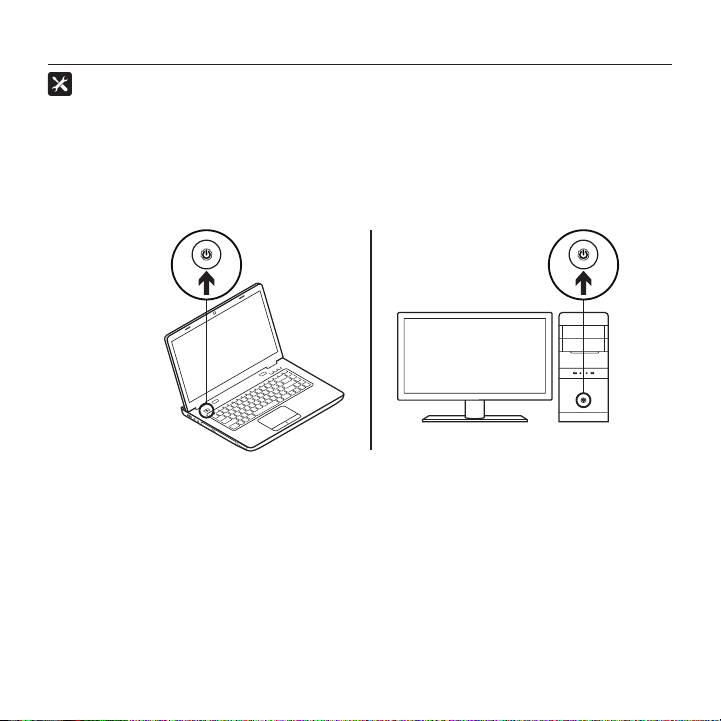
Logitech Wireless Mouse M238/M317c
Set-up
1
On On
4 English
Page 5

2
Logitech Wireless Mouse M238/M317c
USBUSB
English 5
Page 6
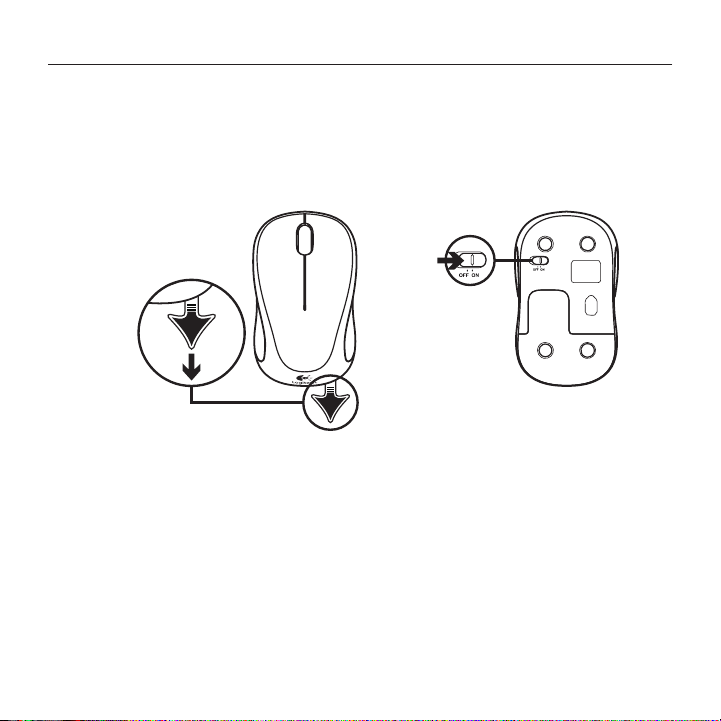
Logitech Wireless Mouse M238/M317c
3
Plug the receiver into a computer USB port. Your mouse is now ready for use.
Mac® OS X Users:
When plugging in the receiver, the Keyboard Assistant window may appear. Please close this window.
6 English
Page 7
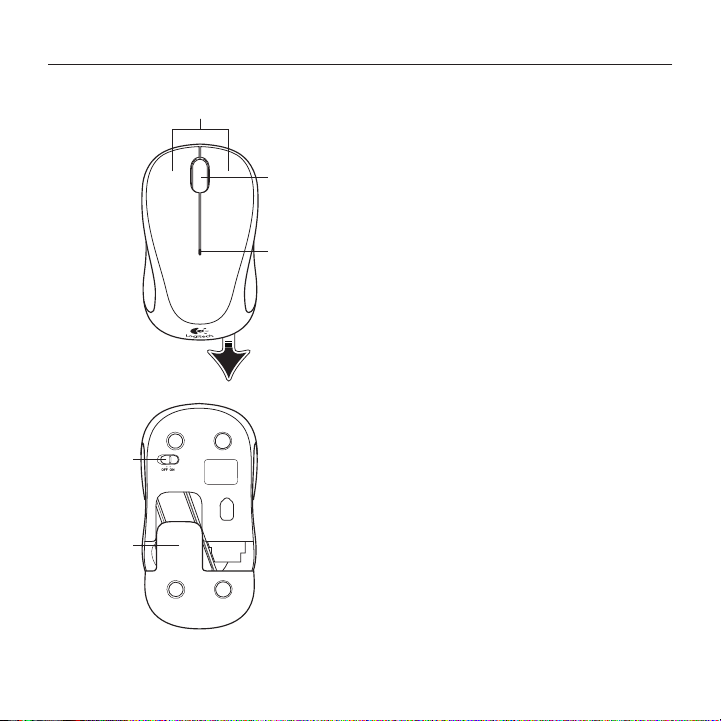
Mouse features
4
5
Logitech Wireless Mouse M238/M317c
1
1. Left and right buttons.
2. Scroll wheel
Press the wheel down for middle button
2
(function can vary by software application).
3. Battery LED
Flashes red when battery power is low.
4. On/O slider switch.
3
5. Battery door release.
English 7
Page 8
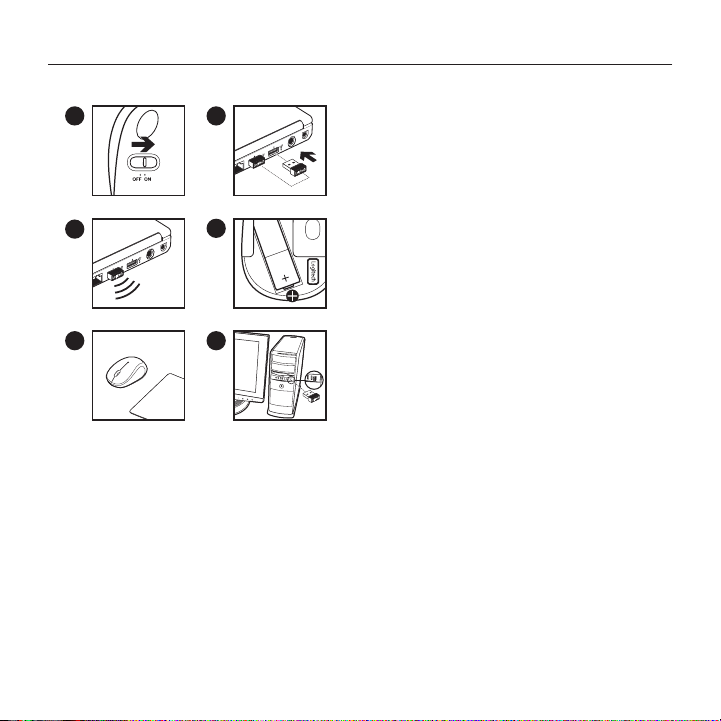
Logitech Wireless Mouse M238/M317c
Help with setup: Mouse is not working
1
3
5 6
2
AA
4
1. Is the mouse powered on?
2. Is the receiver securely plugged into
3. If the receiver is plugged into a USB hub,
4. Check the orientation of the batteries
5. Try using the mouse on a dierent surface.
6. Try moving the receiver to a USB port
a computer USB port?
try plugging it directly into a USB port on
your computer.
inside the mouse. To check battery power,
turn the mouse OFF and then ON.
If the battery indicator light glows red or
does not glow at all, replace the batteries.
Remove metallic objects between
the mouse and the receiver.
closer to the mouse.
8 English
Page 9

Logitech Wireless Mouse M238/M317c
The receiver with this mouse does not integrate the Logitech® Unifying technology.
However, the mouse itself is Unifying-ready and can be used with any Logitech® Unifying
receivers you may already have. Logitech® Unifying technology connects up to six compatible
Logitech mice and keyboards to the same receiver, using only one USB port for multiple devices.
To learn more, visit www.logitech.com/unifying.
English 9
Page 10
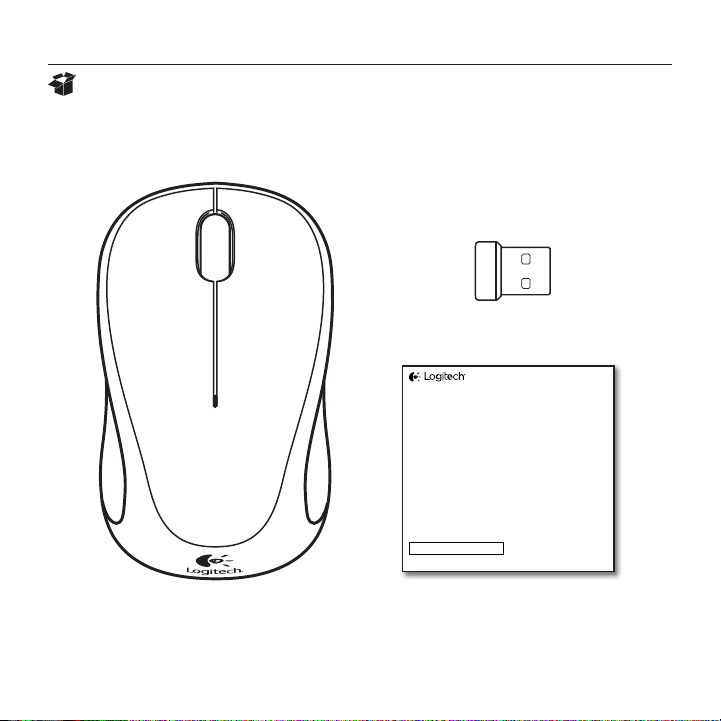
Logitech Souris sans fil M238/M317c
IC statement: CAN ICES-003 (B) / NMB-003 Class (B)
This device complies with Industry Canada licence-exempt RSS standard(s).
Operation is subject to the following two conditions: (1) this device may
not cause interference, and (2) this device must accept any interference,
including interference that may cause undesired operation of the device.
This Class B digital apparatus complies with Canadian ICES-003.
Section A. RSS-310 (27 MHz transmitters and receivers): This Category II radio
communication device complies with Industry Canada Standard RSS-310.
Section B. RSS-210 (2.4 GHz transmitters or transceivers): This Category I radio
communication device complies with RSS-210 of Industry Canada.
Mexico Statement: The operation of this equipment is subject to the following
two conditions: (1) that no harmful interference is caused by this equipment or
device and (2) that interference must be accepted by the equipment or device,
including any which may cause incorrect operation.
Logitech Limited Hardware Product Warranty – A Summary
Logitech warrants that its hardware product shall be free from defects in materials
and workmanship for the length of time identified on your product package
beginning from the date of the original retail purchase. See www.logitech.com/
support for specific warranty information about your product and procedures
to act on a warranty claim.
Logitech’s entire liability and your exclusive remedy for any breach of warranty
shall be, at Logitech’s option, to repair or replace a functional equivalent of
the product, or to refund the price paid, if the hardware is returned to the point
of purchase or such other place as Logitech may direct along with a receipt.
Warranty protections are in addition to rights provided under local consumer
laws and may vary among countries. See full warranty information to know your
consumer rights and the additional protections provided by this product warranty.
For Mexico Consumers Only: Logitech de Mexico S.A. de C.V. via Antiguo Camino
a la Lumbrera s/n Parcelas 51y 52, Edificio Mezquite 111 Col. San Martin Obispo
Cuautitlán Izcali, Edo. De México C. P. 54769 México.
For Australia/New Zealand Consumers Only: Our goods come with guarantees
that cannot be excluded under the Australian Consumer Law. You are entitled
to a replacement or refund for a major failure and for compensation for any
other reasonably foreseeable loss or damage. You are also entitled to have
the goods repaired or replaced if the goods fail to be of acceptable quality and
the failure does not amount to a major failure. This warranty is provided by
Logitech International SA, EPFL - Innovation Park, Daniel Borel Innovation Center,
1015 Lausanne, Switzerland.
Contact information for Australia/New Zealand Consumers Only:
Logitech Australia Computer Peripherals Pty Ltd, Level 2,
608 Liverpool Road, Strathfield South NSW 2136 Telephone: (02) 97648300
Email: generalaus@logitech.com
Full Warranty Information: www.logitech.com/support
Français
Lire le manuel avant utilisation. Ce produit n’est pas destiné aux enfants et n’est
pas adapté aux enfants âgés de moins de 14 ans.
AVERTISSEMENT! Un remplacement incorrect des piles peut présenter des risques
de fuite, d’explosion et de blessure. Les piles rechargeables peuvent présenter
des risques d’incendie ou de brûlure chimique si elles ne sont pas manipulées
comme il se doit. Évitez d’ouvrir, d’abîmer ou d’exposer les piles à des matériaux
conducteurs, à l’humidité, à des liquides ou à la chaleur (température supérieure
à 54 °C). Ne les utilisez pas et ne les rechargez pas si vous observez une fuite,
une décoloration, une déformation ou une quelconque anomalie. Ne laissez pas
les piles déchargées ou inutilisées pendant de longues périodes. Ne pas court-
circuiter. Il est possible que votre dispositif contienne une batterie interne
rechargeable ne pouvant être remplacée. La longévité de la batterie/des piles
varie en fonction de leur utilisation. Les piles hors d’usage doivent être mises
au rebut conformément aux directives locales. S’il n’existe aucune loi ou aucun
règlement en vigueur, veuillez jeter votre dispositif dans un bac dédié au recyclage
d’appareils électroniques.
Produit laser de classe 1. Ce dispositif optique est conforme à la norme
internationale IEC/EN 60825-1: 2007 pour les produits laser de classe 1
et à la réglementation 21 CFR 1040.10, sauf exceptions découlant de l’avis
sur les dispositifs laser n° 50 en date du 24 juin 2007: 1) Émission d’un ou
deux faisceaux parallèles indépendants de lumière infrarouge invisible pour
l’utilisateur; 2) Puissance maximale de 716 microwatts avec onde entretenue,
gamme de longueur d’onde émise comprise entre 832 et 865 nanomètres;
3) Plage de température de fonctionnement: entre 5 et 40 °C.
AVERTISSEMENT! L’utilisation de commandes et réglages ou l’emploi de
procédures autres que celles spécifiées dans le cadre du présent document risque
de provoquer une exposition à des radiations.
Le produit contient un témoin lumineux de Classe 1. Plage de température
de fonctionnement: entre 0 et 40 °C.
Produit laser de classe 1M. Ce dispositif optique est conforme à la norme
internationale IEC/EN 60825-1: 2007 pour les produits laser de classe 1M et
à la réglementation 21 CFR 1040.10, sauf exceptions découlant de l’avis sur
les dispositifs laser n° 50 en date du 24 juin 2007: 1) Émission d’un faisceau
divergent de +/-2° minimum de lumière infrarouge invisible pour l’utilisateur;
2) Puissance maximale de 1,4 milliwatt avec onde entretenue, gamme de longueur
d’onde émise comprise entre 832 et 865 nanomètres; 3) Plage de température
de fonctionnement: entre 5 et 40 °C.
AVERTISSEMENT! AVERTISSEMENT! Rayonnement laser.
L’observation du rayonnement laser à l’aide d’instruments optiques grossissants
à une distance de 100 mm ou moins est dangereuse pour les yeux.
RAYONNEMENT LASER INVISIBLE
N'EXAMINEZ PAS DIRECTEMENT AVEC DES INSTRUMENTS OPTIQUES
PRODUIT LASER DE CLASSE 1M
Pour les mentions de sécurité, EMC et RF relatives au produit, rendez-vous
sur www.logitech.com/compliance. Ce dispositif ne requiert aucun entretien
pour rester en conformité.
Consignes pour une utilisation sûre des produits laser
• N’ouvrez pas et ne modifiez pas le produit sauf pour retirer ou pour changer
les piles.
• Ne tentez pas de démonter le produit ou de l’entretenir vous-même car vous
risquez de vous exposer à des radiations.
• Ce produit est considéré comme sûr dans des conditions d’utilisation normale
et dans des conditions d’utilisation incorrecte raisonnablement prévisibles.
• N’orientez pas le faisceau infrarouge/laser vers les yeux de quelqu’un ou vers
un objet réfléchissant.
• N’exposez pas le produit à des liquides, à la chaleur ou à l’humidité.
• En cas de dysfonctionnement du produit, contactez l’assistance technique
Logitech®.
• En cas d’exposition à un environnement soumis à des températures hors plage
autorisée, éteignez le dispositif et laissez la température retomber dans la
plage de fonctionnement autorisée.
• Le produit doit être renvoyé au fabricant pour tout entretien ou réparation.
Les mouvements répétitifs liés à l’utilisation prolongée du produit peuvent
provoquer des blessures au niveau des nerfs, des tendons ou des muscles dans
les mains, les poignets, les bras, les épaules, le cou ou le dos. Si vous ressentez des
douleurs, des engourdissements, des faiblesses, des gonflements, des sensations
de brûlure, des crampes ou des raideurs, consultez un médecin. Veuillez lire
les consignes relatives au confort sur le site www.logitech.com/comfort.
Ce dispositif a été testé et déclaré conforme à la section 15 du règlement de
la FCC. Son utilisation est soumise aux deux conditions suivantes: 1) le dispositif
concerné ne doit pas causer d’interférences dangereuses et 2) il doit accepter
toute interférence reçue, y compris les interférences risquant d’engendrer
un fonctionnement indésirable.
Remarque: Toute modification ou tout changement eectué sans l’accord exprès
de Logitech, Inc peut annuler votre droit d’utiliser votre produit en vertu du
règlement de la FCC. Les accessoires et câbles recommandés pour l’utilisation
et l’installation du produit doivent être utilisés afin d’assurer la conformité avec le
règlement de la FCC. Selon la définition de la section 15 du règlement de la FCC,
ce produit est conforme aux limitations prévues dans le cadre de la catégorie B
des appareils numériques. Ce produit génère et peut diuser des ondes radio et,
s’il n’est pas installé ni utilisé en conformité avec les instructions dont il fait l’objet,
peut causer des interférences avec les communications radio. Logitech ne garantit
pas que des interférences n’apparaîtront pas dans une installation donnée.
Si ce dispositif cause des interférences avec des réceptions radio ou télévisées,
il est conseillé à l’utilisateur de:
• Réorienter ou déplacer les antennes de réception
• Augmenter la distance séparant le dispositif du récepteur
• Connecter le dispositif à un circuit diérent de celui auquel le récepteur
est connecté
• Contacter le revendeur ou un technicien radio/TV qualifié pour obtenir
de l’aide.
Déclaration IC: NMB-003 Classe
(B)
Ce dispositif est conforme à la norme/aux normes CNR exemptes de
licence du Ministère canadien de l’Industrie. Son utilisation est soumise
aux deux conditions suivantes: (1) le dispositif concerné ne doit pas causer
d’interférences et (2) il doit accepter toute interférence reçue, y compris
les interférences risquant d’engendrer un fonctionnement indésirable.
Cet appareil numérique de catégorie B est conforme à la norme canadienne
NMB-003. Section A. CNR-310 (émetteurs et récepteurs 27 Mhz): Ce dispositif à
communication radioélectrique de catégorie II est conforme à la norme CNR-310
du ministère canadien de l’Industrie. Section B. CNR-210 (émetteurs ou émetteurs-
récepteurs 2,4 GHz): Ce dispositif à communication radioélectrique de catégorie I
est conforme à la norme CNR-210 du ministère canadien de l’Industrie.
Garantie matérielle limitée Logitech - Récapitulatif
Logitech garantit que son produit matériel est exempt de tout défaut matériel
et de fabrication pour la période indiquée sur l’emballage du produit à partir de
la date d’achat d’origine. Pour les informations spécifiques relatives à la garantie
de votre produit et les procédures de réclamations de garantie, rendez-vous sur
www.logitech.com/support.
En cas de rupture de garantie, l’intégralité de la responsabilité de Logitech et
votre recours exclusif consisteront, à la discrétion de Logitech, à réparer le matériel
ou à le remplacer par un produit équivalent et fonctionnel, ou à rembourser
le prix d’achat, sous réserve que le matériel soit renvoyé au point de vente ou
à tout autre lieu indiqué par Logitech, accompagné d’un justificatif d’achat.
La protection oerte par cette garantie vient s’ajouter aux droits conférés par
la législation locale relative aux droits des consommateurs et peut varier selon
les pays. Consultez les informations complètes sur la garantie pour connaître
les droits des consommateurs et les protections supplémentaires oertes par
la garantie de ce produit.
Adresse de Logitech: Logitech Inc. 7600 Gateway Blvd. Newark, CA 94560.
Informations complètes sur la garantie: www.logitech.com/support
Contenu du coret
10 Français
Important Safety, Compliance and Warranty Information
Informations importantes concernant la sécurité, la conformité
et la garantie
English
Read Manual Before Product Use. This is not a Children’s Product and is not
intended for use by children under 14 years old.
WARNING! Improperly replaced batteries may present a risk of leak or explosion
and personal injury. Mistreated rechargeable batteries may present a risk of fire
or chemical burn. Do not open, mutilate, or expose to conducting materials,
moisture, liquid or heat above 54° C. Do not use or charge the battery if it appears
to be leaking, discolored, deformed, or in any way abnormal. Do not leave
your battery discharged or unused for extended periods. Do not short circuit.
Your device may contain an internal, rechargeable battery that is not replaceable.
Battery life varies with usage. Non-operational batteries should be discarded
according to local laws. If no laws or regulations govern, dispose of your device in
a waste bin for electronics.
Class 1 Laser product: This optical device complies with International
Standard IEC/EN 60825-1:2007, Class 1 Laser Product, and also complies
with 21 CFR 1040.10, except for deviations pursuant to Laser Notice No. 50,
dated June 24, 2007: 1) Emission of one or two independent parallel beams of
infrared user-invisible light; 2) Maximum power of 716 microwatts CW, Emitted
wavelength is 832 - 865 nm; 3) Operating temperature between 5° C and 40° C.
WARNING! Use of controls, adjustments or performance of procedures beyond
those specified herein may result in hazardous radiation exposure.
The product contains Class 1 LED. Operating temperature between 0° C
and 40° C.
Class 1M Laser product: This optical device complies with International
Standard IEC/EN 60825-1:2007, Class 1M Laser Product, and also complies
with 21 CFR 1040.10, except for deviations pursuant to Laser Notice No. 50,
dated June 24, 2007: 1) Emission of diverging beam of minimum +/-2° of infrared
user-invisible light; 2) Maximum power of 1.4 milliwatts CW, Emitted wavelength
is 832 - 865 nm; 3) Operating temperature between 5° C and 40° C.
WARNING! Laser Radiation. Viewing the laser output with magnifying optical
instruments within a 100mm distance may pose an eye hazard.
INVISIBLE LASER RADIATION
DO NOT VIEW DIRECTLY WITH OPTICAL INSTRUMENTS
CLASS 1M LASER PRODUCT
For Product Safety, EMC and RF information, go to www.logitech.com/compliance.
Maintenance is not required for product compliance.
Safe Usage Guidelines for Laser Products
• Do not open or modify the product except for battery removal and
replacement.
• Do not disassemble or attempt to service this product, as there is a risk
of radiation exposure.
• This product is safe under normal and reasonably foreseeable misuse
operating conditions.
• Do not direct the infrared/laser beam at anyone’s eye or a reflective object.
• Do not immerse product in any liquid or expose to heat or moisture.
• If product is operating improperly, call Logitech® support.
• If product is exposed to out-of-range temperature environments, power o
the device until temperature has stabilized within the specified operating
temperature range.
• Product must be returned to the manufacturer for any service or repair.
Long periods of repetitive motion using the product may be associated with nerve,
tendon or muscle injury in your hands, wrists, arms, shoulders, neck or back. See a
qualified health professional for pain, numbness, weakness, swelling, burning,
cramping, or stiness. Please read guidelines at www.logitech.com/comfort.
This device complies with Part 15 of the FCC Rules. Operation is subject to
the following two conditions: 1) this device may not cause harmful interference,
and 2) this device must accept any interference received, including interference
that may cause undesired operation.
Notice: Changes or modifications to product not expressly approved by Logitech,
Inc may void your right to use or operate your product by the FCC. Accessories and
cables defined to be used with and for the installation of the product must be used
to ensure compliance with FCC. Pursuant to part 15 of the FCC Rules, this product
complies with the limits for a Class B digital device. The product generates
and can radiate radio frequency energy, and may cause interference to radio
communications if not installed and used in accordance with product instructions.
Logitech does not guarantee that interference will not occur in an installation.
If this equipment does cause radio or television interference, the user should:
• Reorient or relocate receiving antennas.
• Increase the separation between the product and receiver.
• Connect the product into an outlet on a circuit dierent than the receiver.
• Consult the retailer or an experienced radio/TV technician for help.
Page 11

Installation
1
Logitech Souris sans fil M238/M317c
On On
Français 11
Page 12

Logitech Souris sans fil M238/M317c
2
12 Français
USBUSB
Page 13

Logitech Souris sans fil M238/M317c
3
Branchez le récepteur sur un port USB de l'ordinateur. Votre souris est prête à l'emploi.
Utilisateurs Mac® OS X:
Lorsque vous branchez le récepteur, la fenêtre de l'assistant de configuration du clavier peut s'acher.
Fermez cette fenêtre.
Français 13
Page 14

Logitech Souris sans fil M238/M317c
Fonctions de la souris
1
4
5
1. Boutons droit et gauche.
2. Roulette de défilement
Appuyez sur la roulette pour l'utiliser
2
comme bouton central (la fonction varie
suivant l'application logicielle).
3. Témoin lumineux
Clignote en rouge lorsque le niveau
3
de charge de la pile est faible.
4. Commutateur Marche/Arrêt.
5. Bouton d'ouverture du compartiment
des piles.
14 Français
Page 15

Logitech Souris sans fil M238/M317c
Vous avez besoin d'aide pour la configuration?
La souris ne fonctionne pas
1
3
5 6
2
AA
4
1. La souris est-elle sous tension?
2. Le récepteur est-il correctement branché
sur un port USB de l'ordinateur?
3. Si le récepteur est branché dans
un hub USB, branchez-le plutôt
directement sur l'ordinateur.
4. Vérifiez que les piles sont bien orientées
dans la souris. Pour vérifier le niveau
de charge des piles, mettez la souris hors
tension, puis sous tension. Si le témoin
de niveau des piles s'allume en rouge ou
reste éteint, remplacez les piles.
5. Essayez d'utiliser la souris sur une surface
diérente. Déplacez tout objet métallique
se trouvant entre la souris et le récepteur.
6. Essayez de brancher le récepteur sur
un port USB plus proche de la souris.
Français 15
Page 16

Logitech Souris sans fil M238/M317c
La technologie Logitech® Unifying n'est pas intégrée au récepteur de cette souris.
Cependant, la souris, elle, est compatible Unifying et peut être utilisée avec tout récepteur
Logitech® Unifying dont vous disposez. La technologie Logitech® Unifying permet
de connecter jusqu'à six claviers et souris Logitech compatibles au même récepteur,
le tout avec un seul port USB. Pour en savoir plus, visitez le site www.logitech.com/unifying.
16 Français
Page 17

Contenido de la caja
IC statement: CAN ICES-003 (B) / NMB-003 Class (B)
This device complies with Industry Canada licence-exempt RSS standard(s).
Operation is subject to the following two conditions: (1) this device may
not cause interference, and (2) this device must accept any interference,
including interference that may cause undesired operation of the device.
This Class B digital apparatus complies with Canadian ICES-003.
Section A. RSS-310 (27 MHz transmitters and receivers): This Category II radio
communication device complies with Industry Canada Standard RSS-310.
Section B. RSS-210 (2.4 GHz transmitters or transceivers): This Category I radio
communication device complies with RSS-210 of Industry Canada.
Mexico Statement: The operation of this equipment is subject to the following
two conditions: (1) that no harmful interference is caused by this equipment or
device and (2) that interference must be accepted by the equipment or device,
including any which may cause incorrect operation.
Logitech Limited Hardware Product Warranty – A Summary
Logitech warrants that its hardware product shall be free from defects in materials
and workmanship for the length of time identified on your product package
beginning from the date of the original retail purchase. See www.logitech.com/
support for specific warranty information about your product and procedures
to act on a warranty claim.
Logitech’s entire liability and your exclusive remedy for any breach of warranty
shall be, at Logitech’s option, to repair or replace a functional equivalent of
the product, or to refund the price paid, if the hardware is returned to the point
of purchase or such other place as Logitech may direct along with a receipt.
Warranty protections are in addition to rights provided under local consumer
laws and may vary among countries. See full warranty information to know your
consumer rights and the additional protections provided by this product warranty.
For Mexico Consumers Only: Logitech de Mexico S.A. de C.V. via Antiguo Camino
a la Lumbrera s/n Parcelas 51y 52, Edificio Mezquite 111 Col. San Martin Obispo
Cuautitlán Izcali, Edo. De México C. P. 54769 México.
For Australia/New Zealand Consumers Only: Our goods come with guarantees
that cannot be excluded under the Australian Consumer Law. You are entitled
to a replacement or refund for a major failure and for compensation for any
other reasonably foreseeable loss or damage. You are also entitled to have
the goods repaired or replaced if the goods fail to be of acceptable quality and
the failure does not amount to a major failure. This warranty is provided by
Logitech International SA, EPFL - Innovation Park, Daniel Borel Innovation Center,
1015 Lausanne, Switzerland.
Contact information for Australia/New Zealand Consumers Only:
Logitech Australia Computer Peripherals Pty Ltd, Level 2,
608 Liverpool Road, Strathfield South NSW 2136 Telephone: (02) 97648300
Email: generalaus@logitech.com
Full Warranty Information: www.logitech.com/support
Français
Lire le manuel avant utilisation. Ce produit n’est pas destiné aux enfants et n’est
pas adapté aux enfants âgés de moins de 14 ans.
AVERTISSEMENT! Un remplacement incorrect des piles peut présenter des risques
de fuite, d’explosion et de blessure. Les piles rechargeables peuvent présenter
des risques d’incendie ou de brûlure chimique si elles ne sont pas manipulées
comme il se doit. Évitez d’ouvrir, d’abîmer ou d’exposer les piles à des matériaux
conducteurs, à l’humidité, à des liquides ou à la chaleur (température supérieure
à 54 °C). Ne les utilisez pas et ne les rechargez pas si vous observez une fuite,
une décoloration, une déformation ou une quelconque anomalie. Ne laissez pas
les piles déchargées ou inutilisées pendant de longues périodes. Ne pas court-
circuiter. Il est possible que votre dispositif contienne une batterie interne
rechargeable ne pouvant être remplacée. La longévité de la batterie/des piles
varie en fonction de leur utilisation. Les piles hors d’usage doivent être mises
au rebut conformément aux directives locales. S’il n’existe aucune loi ou aucun
règlement en vigueur, veuillez jeter votre dispositif dans un bac dédié au recyclage
d’appareils électroniques.
Produit laser de classe 1. Ce dispositif optique est conforme à la norme
internationale IEC/EN 60825-1: 2007 pour les produits laser de classe 1
et à la réglementation 21 CFR 1040.10, sauf exceptions découlant de l’avis
sur les dispositifs laser n° 50 en date du 24 juin 2007: 1) Émission d’un ou
deux faisceaux parallèles indépendants de lumière infrarouge invisible pour
l’utilisateur; 2) Puissance maximale de 716 microwatts avec onde entretenue,
gamme de longueur d’onde émise comprise entre 832 et 865 nanomètres;
3) Plage de température de fonctionnement: entre 5 et 40 °C.
AVERTISSEMENT! L’utilisation de commandes et réglages ou l’emploi de
procédures autres que celles spécifiées dans le cadre du présent document risque
de provoquer une exposition à des radiations.
Le produit contient un témoin lumineux de Classe 1. Plage de température
de fonctionnement: entre 0 et 40 °C.
Produit laser de classe 1M. Ce dispositif optique est conforme à la norme
internationale IEC/EN 60825-1: 2007 pour les produits laser de classe 1M et
à la réglementation 21 CFR 1040.10, sauf exceptions découlant de l’avis sur
les dispositifs laser n° 50 en date du 24 juin 2007: 1) Émission d’un faisceau
divergent de +/-2° minimum de lumière infrarouge invisible pour l’utilisateur;
2) Puissance maximale de 1,4 milliwatt avec onde entretenue, gamme de longueur
d’onde émise comprise entre 832 et 865 nanomètres; 3) Plage de température
de fonctionnement: entre 5 et 40 °C.
AVERTISSEMENT! AVERTISSEMENT! Rayonnement laser.
L’observation du rayonnement laser à l’aide d’instruments optiques grossissants
à une distance de 100 mm ou moins est dangereuse pour les yeux.
RAYONNEMENT LASER INVISIBLE
N'EXAMINEZ PAS DIRECTEMENT AVEC DES INSTRUMENTS OPTIQUES
PRODUIT LASER DE CLASSE 1M
Pour les mentions de sécurité, EMC et RF relatives au produit, rendez-vous
sur www.logitech.com/compliance. Ce dispositif ne requiert aucun entretien
pour rester en conformité.
Consignes pour une utilisation sûre des produits laser
• N’ouvrez pas et ne modifiez pas le produit sauf pour retirer ou pour changer
les piles.
• Ne tentez pas de démonter le produit ou de l’entretenir vous-même car vous
risquez de vous exposer à des radiations.
• Ce produit est considéré comme sûr dans des conditions d’utilisation normale
et dans des conditions d’utilisation incorrecte raisonnablement prévisibles.
• N’orientez pas le faisceau infrarouge/laser vers les yeux de quelqu’un ou vers
un objet réfléchissant.
• N’exposez pas le produit à des liquides, à la chaleur ou à l’humidité.
• En cas de dysfonctionnement du produit, contactez l’assistance technique
Logitech®.
• En cas d’exposition à un environnement soumis à des températures hors plage
autorisée, éteignez le dispositif et laissez la température retomber dans la
plage de fonctionnement autorisée.
• Le produit doit être renvoyé au fabricant pour tout entretien ou réparation.
Les mouvements répétitifs liés à l’utilisation prolongée du produit peuvent
provoquer des blessures au niveau des nerfs, des tendons ou des muscles dans
les mains, les poignets, les bras, les épaules, le cou ou le dos. Si vous ressentez des
douleurs, des engourdissements, des faiblesses, des gonflements, des sensations
de brûlure, des crampes ou des raideurs, consultez un médecin. Veuillez lire
les consignes relatives au confort sur le site www.logitech.com/comfort.
Ce dispositif a été testé et déclaré conforme à la section 15 du règlement de
la FCC. Son utilisation est soumise aux deux conditions suivantes: 1) le dispositif
concerné ne doit pas causer d’interférences dangereuses et 2) il doit accepter
toute interférence reçue, y compris les interférences risquant d’engendrer
un fonctionnement indésirable.
Remarque: Toute modification ou tout changement eectué sans l’accord exprès
de Logitech, Inc peut annuler votre droit d’utiliser votre produit en vertu du
règlement de la FCC. Les accessoires et câbles recommandés pour l’utilisation
et l’installation du produit doivent être utilisés afin d’assurer la conformité avec le
règlement de la FCC. Selon la définition de la section 15 du règlement de la FCC,
ce produit est conforme aux limitations prévues dans le cadre de la catégorie B
des appareils numériques. Ce produit génère et peut diuser des ondes radio et,
s’il n’est pas installé ni utilisé en conformité avec les instructions dont il fait l’objet,
peut causer des interférences avec les communications radio. Logitech ne garantit
pas que des interférences n’apparaîtront pas dans une installation donnée.
Si ce dispositif cause des interférences avec des réceptions radio ou télévisées,
il est conseillé à l’utilisateur de:
• Réorienter ou déplacer les antennes de réception
• Augmenter la distance séparant le dispositif du récepteur
• Connecter le dispositif à un circuit diérent de celui auquel le récepteur
est connecté
• Contacter le revendeur ou un technicien radio/TV qualifié pour obtenir
de l’aide.
Déclaration IC: NMB-003 Classe
(B)
Ce dispositif est conforme à la norme/aux normes CNR exemptes de
licence du Ministère canadien de l’Industrie. Son utilisation est soumise
aux deux conditions suivantes: (1) le dispositif concerné ne doit pas causer
d’interférences et (2) il doit accepter toute interférence reçue, y compris
les interférences risquant d’engendrer un fonctionnement indésirable.
Cet appareil numérique de catégorie B est conforme à la norme canadienne
NMB-003. Section A. CNR-310 (émetteurs et récepteurs 27 Mhz): Ce dispositif à
communication radioélectrique de catégorie II est conforme à la norme CNR-310
du ministère canadien de l’Industrie. Section B. CNR-210 (émetteurs ou émetteurs-
récepteurs 2,4 GHz): Ce dispositif à communication radioélectrique de catégorie I
est conforme à la norme CNR-210 du ministère canadien de l’Industrie.
Garantie matérielle limitée Logitech - Récapitulatif
Logitech garantit que son produit matériel est exempt de tout défaut matériel
et de fabrication pour la période indiquée sur l’emballage du produit à partir de
la date d’achat d’origine. Pour les informations spécifiques relatives à la garantie
de votre produit et les procédures de réclamations de garantie, rendez-vous sur
www.logitech.com/support.
En cas de rupture de garantie, l’intégralité de la responsabilité de Logitech et
votre recours exclusif consisteront, à la discrétion de Logitech, à réparer le matériel
ou à le remplacer par un produit équivalent et fonctionnel, ou à rembourser
le prix d’achat, sous réserve que le matériel soit renvoyé au point de vente ou
à tout autre lieu indiqué par Logitech, accompagné d’un justificatif d’achat.
La protection oerte par cette garantie vient s’ajouter aux droits conférés par
la législation locale relative aux droits des consommateurs et peut varier selon
les pays. Consultez les informations complètes sur la garantie pour connaître
les droits des consommateurs et les protections supplémentaires oertes par
la garantie de ce produit.
Adresse de Logitech: Logitech Inc. 7600 Gateway Blvd. Newark, CA 94560.
Informations complètes sur la garantie: www.logitech.com/support
Logitech Wireless Mouse M238/M317c
Important Safety, Compliance and Warranty Information
Informations importantes concernant la sécurité, la conformité
et la garantie
English
Read Manual Before Product Use. This is not a Children’s Product and is not
intended for use by children under 14 years old.
WARNING! Improperly replaced batteries may present a risk of leak or explosion
and personal injury. Mistreated rechargeable batteries may present a risk of fire
or chemical burn. Do not open, mutilate, or expose to conducting materials,
moisture, liquid or heat above 54° C. Do not use or charge the battery if it appears
to be leaking, discolored, deformed, or in any way abnormal. Do not leave
your battery discharged or unused for extended periods. Do not short circuit.
Your device may contain an internal, rechargeable battery that is not replaceable.
Battery life varies with usage. Non-operational batteries should be discarded
according to local laws. If no laws or regulations govern, dispose of your device in
a waste bin for electronics.
Class 1 Laser product: This optical device complies with International
Standard IEC/EN 60825-1:2007, Class 1 Laser Product, and also complies
with 21 CFR 1040.10, except for deviations pursuant to Laser Notice No. 50,
dated June 24, 2007: 1) Emission of one or two independent parallel beams of
infrared user-invisible light; 2) Maximum power of 716 microwatts CW, Emitted
wavelength is 832 - 865 nm; 3) Operating temperature between 5° C and 40° C.
WARNING! Use of controls, adjustments or performance of procedures beyond
those specified herein may result in hazardous radiation exposure.
The product contains Class 1 LED. Operating temperature between 0° C
and 40° C.
Class 1M Laser product: This optical device complies with International
Standard IEC/EN 60825-1:2007, Class 1M Laser Product, and also complies
with 21 CFR 1040.10, except for deviations pursuant to Laser Notice No. 50,
dated June 24, 2007: 1) Emission of diverging beam of minimum +/-2° of infrared
user-invisible light; 2) Maximum power of 1.4 milliwatts CW, Emitted wavelength
is 832 - 865 nm; 3) Operating temperature between 5° C and 40° C.
WARNING! Laser Radiation. Viewing the laser output with magnifying optical
instruments within a 100mm distance may pose an eye hazard.
INVISIBLE LASER RADIATION
DO NOT VIEW DIRECTLY WITH OPTICAL INSTRUMENTS
CLASS 1M LASER PRODUCT
For Product Safety, EMC and RF information, go to www.logitech.com/compliance.
Maintenance is not required for product compliance.
Safe Usage Guidelines for Laser Products
• Do not open or modify the product except for battery removal and
replacement.
• Do not disassemble or attempt to service this product, as there is a risk
of radiation exposure.
• This product is safe under normal and reasonably foreseeable misuse
operating conditions.
• Do not direct the infrared/laser beam at anyone’s eye or a reflective object.
• Do not immerse product in any liquid or expose to heat or moisture.
• If product is operating improperly, call Logitech® support.
• If product is exposed to out-of-range temperature environments, power o
the device until temperature has stabilized within the specified operating
temperature range.
• Product must be returned to the manufacturer for any service or repair.
Long periods of repetitive motion using the product may be associated with nerve,
tendon or muscle injury in your hands, wrists, arms, shoulders, neck or back. See a
qualified health professional for pain, numbness, weakness, swelling, burning,
cramping, or stiness. Please read guidelines at www.logitech.com/comfort.
This device complies with Part 15 of the FCC Rules. Operation is subject to
the following two conditions: 1) this device may not cause harmful interference,
and 2) this device must accept any interference received, including interference
that may cause undesired operation.
Notice: Changes or modifications to product not expressly approved by Logitech,
Inc may void your right to use or operate your product by the FCC. Accessories and
cables defined to be used with and for the installation of the product must be used
to ensure compliance with FCC. Pursuant to part 15 of the FCC Rules, this product
complies with the limits for a Class B digital device. The product generates
and can radiate radio frequency energy, and may cause interference to radio
communications if not installed and used in accordance with product instructions.
Logitech does not guarantee that interference will not occur in an installation.
If this equipment does cause radio or television interference, the user should:
• Reorient or relocate receiving antennas.
• Increase the separation between the product and receiver.
• Connect the product into an outlet on a circuit dierent than the receiver.
• Consult the retailer or an experienced radio/TV technician for help.
Español 17
Page 18

Logitech Wireless Mouse M238/M317c
Instalación
1
On On
18 Español
Page 19

Logitech Wireless Mouse M238/M317c
2
USBUSB
Español 19
Page 20

Logitech Wireless Mouse M238/M317c
3
Conecta el receptor a un puerto USB de la computadora. El mouse está listo para usar.
Usuarios de Mac® OS X:
Al conectar el receptor, es posible que aparezca la ventana del asistente para el teclado.
Debes cerrar esta ventana.
20 Español
Page 21

Características del mouse
1
2
3
4
5
Logitech Wireless Mouse M238/M317c
1. Botones izquierdo y derecho.
2. Botón rueda
Pulsa el botón rueda para usarlo como
botón central (la función puede variar
según la aplicación de software).
3. LED de estado de baterías
Emite destellos rojos cuando la carga
de las baterías es baja.
4. Conmutador de encendido/apagado.
5. Cubierta del compartimento para las pilas.
Español 21
Page 22

Logitech Wireless Mouse M238/M317c
Ayuda con la instalación: El mouse no funciona
1
3
5 6
2
AA
4
1. ¿Has encendido el mouse?
2. ¿Está el receptor conectado correctamente
a un puerto USB de la computadora?
3. Si el receptor está conectado
a un concentrador USB,
conéctalo directamente a la computadora.
4. Comprueba la orientación de las baterías
dentro del mouse. Para comprobar la carga
de las baterías, apaga y enciende el mouse.
Si el indicador de estado de las baterías
se ilumina de color rojo, o no se ilumina,
cambia las baterías.
5. Usa el mouse en otra superficie.
Retira cualquier objeto metálico situado
entre el mouse y el receptor.
6. Intenta cambiar el receptor a un puerto USB
más cercano al mouse.
22 Español
Page 23

Logitech Wireless Mouse M238/M317c
El receptor del mouse no se puede integrar con la tecnología Logitech® Unifying. Sin embargo,
el mouse es compatible con Unifying y puedes utilizarlo con cualquier receptor Logitech®
Unifying del que dispongas. La tecnología Logitech® Unifying conecta hasta seis mouses
y teclados Logitech al mismo receptor, con lo que se usa un solo puerto USB para varios
dispositivos. Si deseas obtener más información, visita www.logitech.com/unifying.
Español 23
Page 24

Logitech Wireless Mouse M238/M317c
IC statement: CAN ICES-003 (B) / NMB-003 Class (B)
This device complies with Industry Canada licence-exempt RSS standard(s).
Operation is subject to the following two conditions: (1) this device may
not cause interference, and (2) this device must accept any interference,
including interference that may cause undesired operation of the device.
This Class B digital apparatus complies with Canadian ICES-003.
Section A. RSS-310 (27 MHz transmitters and receivers): This Category II radio
communication device complies with Industry Canada Standard RSS-310.
Section B. RSS-210 (2.4 GHz transmitters or transceivers): This Category I radio
communication device complies with RSS-210 of Industry Canada.
Mexico Statement: The operation of this equipment is subject to the following
two conditions: (1) that no harmful interference is caused by this equipment or
device and (2) that interference must be accepted by the equipment or device,
including any which may cause incorrect operation.
Logitech Limited Hardware Product Warranty – A Summary
Logitech warrants that its hardware product shall be free from defects in materials
and workmanship for the length of time identified on your product package
beginning from the date of the original retail purchase. See www.logitech.com/
support for specific warranty information about your product and procedures
to act on a warranty claim.
Logitech’s entire liability and your exclusive remedy for any breach of warranty
shall be, at Logitech’s option, to repair or replace a functional equivalent of
the product, or to refund the price paid, if the hardware is returned to the point
of purchase or such other place as Logitech may direct along with a receipt.
Warranty protections are in addition to rights provided under local consumer
laws and may vary among countries. See full warranty information to know your
consumer rights and the additional protections provided by this product warranty.
For Mexico Consumers Only: Logitech de Mexico S.A. de C.V. via Antiguo Camino
a la Lumbrera s/n Parcelas 51y 52, Edificio Mezquite 111 Col. San Martin Obispo
Cuautitlán Izcali, Edo. De México C. P. 54769 México.
For Australia/New Zealand Consumers Only: Our goods come with guarantees
that cannot be excluded under the Australian Consumer Law. You are entitled
to a replacement or refund for a major failure and for compensation for any
other reasonably foreseeable loss or damage. You are also entitled to have
the goods repaired or replaced if the goods fail to be of acceptable quality and
the failure does not amount to a major failure. This warranty is provided by
Logitech International SA, EPFL - Innovation Park, Daniel Borel Innovation Center,
1015 Lausanne, Switzerland.
Contact information for Australia/New Zealand Consumers Only:
Logitech Australia Computer Peripherals Pty Ltd, Level 2,
608 Liverpool Road, Strathfield South NSW 2136 Telephone: (02) 97648300
Email: generalaus@logitech.com
Full Warranty Information: www.logitech.com/support
Français
Lire le manuel avant utilisation. Ce produit n’est pas destiné aux enfants et n’est
pas adapté aux enfants âgés de moins de 14 ans.
AVERTISSEMENT! Un remplacement incorrect des piles peut présenter des risques
de fuite, d’explosion et de blessure. Les piles rechargeables peuvent présenter
des risques d’incendie ou de brûlure chimique si elles ne sont pas manipulées
comme il se doit. Évitez d’ouvrir, d’abîmer ou d’exposer les piles à des matériaux
conducteurs, à l’humidité, à des liquides ou à la chaleur (température supérieure
à 54 °C). Ne les utilisez pas et ne les rechargez pas si vous observez une fuite,
une décoloration, une déformation ou une quelconque anomalie. Ne laissez pas
les piles déchargées ou inutilisées pendant de longues périodes. Ne pas court-
circuiter. Il est possible que votre dispositif contienne une batterie interne
rechargeable ne pouvant être remplacée. La longévité de la batterie/des piles
varie en fonction de leur utilisation. Les piles hors d’usage doivent être mises
au rebut conformément aux directives locales. S’il n’existe aucune loi ou aucun
règlement en vigueur, veuillez jeter votre dispositif dans un bac dédié au recyclage
d’appareils électroniques.
Produit laser de classe 1. Ce dispositif optique est conforme à la norme
internationale IEC/EN 60825-1: 2007 pour les produits laser de classe 1
et à la réglementation 21 CFR 1040.10, sauf exceptions découlant de l’avis
sur les dispositifs laser n° 50 en date du 24 juin 2007: 1) Émission d’un ou
deux faisceaux parallèles indépendants de lumière infrarouge invisible pour
l’utilisateur; 2) Puissance maximale de 716 microwatts avec onde entretenue,
gamme de longueur d’onde émise comprise entre 832 et 865 nanomètres;
3) Plage de température de fonctionnement: entre 5 et 40 °C.
AVERTISSEMENT! L’utilisation de commandes et réglages ou l’emploi de
procédures autres que celles spécifiées dans le cadre du présent document risque
de provoquer une exposition à des radiations.
Le produit contient un témoin lumineux de Classe 1. Plage de température
de fonctionnement: entre 0 et 40 °C.
Produit laser de classe 1M. Ce dispositif optique est conforme à la norme
internationale IEC/EN 60825-1: 2007 pour les produits laser de classe 1M et
à la réglementation 21 CFR 1040.10, sauf exceptions découlant de l’avis sur
les dispositifs laser n° 50 en date du 24 juin 2007: 1) Émission d’un faisceau
divergent de +/-2° minimum de lumière infrarouge invisible pour l’utilisateur;
2) Puissance maximale de 1,4 milliwatt avec onde entretenue, gamme de longueur
d’onde émise comprise entre 832 et 865 nanomètres; 3) Plage de température
de fonctionnement: entre 5 et 40 °C.
AVERTISSEMENT! AVERTISSEMENT! Rayonnement laser.
L’observation du rayonnement laser à l’aide d’instruments optiques grossissants
à une distance de 100 mm ou moins est dangereuse pour les yeux.
RAYONNEMENT LASER INVISIBLE
N'EXAMINEZ PAS DIRECTEMENT AVEC DES INSTRUMENTS OPTIQUES
PRODUIT LASER DE CLASSE 1M
Pour les mentions de sécurité, EMC et RF relatives au produit, rendez-vous
sur www.logitech.com/compliance. Ce dispositif ne requiert aucun entretien
pour rester en conformité.
Consignes pour une utilisation sûre des produits laser
• N’ouvrez pas et ne modifiez pas le produit sauf pour retirer ou pour changer
les piles.
• Ne tentez pas de démonter le produit ou de l’entretenir vous-même car vous
risquez de vous exposer à des radiations.
• Ce produit est considéré comme sûr dans des conditions d’utilisation normale
et dans des conditions d’utilisation incorrecte raisonnablement prévisibles.
• N’orientez pas le faisceau infrarouge/laser vers les yeux de quelqu’un ou vers
un objet réfléchissant.
• N’exposez pas le produit à des liquides, à la chaleur ou à l’humidité.
• En cas de dysfonctionnement du produit, contactez l’assistance technique
Logitech®.
• En cas d’exposition à un environnement soumis à des températures hors plage
autorisée, éteignez le dispositif et laissez la température retomber dans la
plage de fonctionnement autorisée.
• Le produit doit être renvoyé au fabricant pour tout entretien ou réparation.
Les mouvements répétitifs liés à l’utilisation prolongée du produit peuvent
provoquer des blessures au niveau des nerfs, des tendons ou des muscles dans
les mains, les poignets, les bras, les épaules, le cou ou le dos. Si vous ressentez des
douleurs, des engourdissements, des faiblesses, des gonflements, des sensations
de brûlure, des crampes ou des raideurs, consultez un médecin. Veuillez lire
les consignes relatives au confort sur le site www.logitech.com/comfort.
Ce dispositif a été testé et déclaré conforme à la section 15 du règlement de
la FCC. Son utilisation est soumise aux deux conditions suivantes: 1) le dispositif
concerné ne doit pas causer d’interférences dangereuses et 2) il doit accepter
toute interférence reçue, y compris les interférences risquant d’engendrer
un fonctionnement indésirable.
Remarque: Toute modification ou tout changement eectué sans l’accord exprès
de Logitech, Inc peut annuler votre droit d’utiliser votre produit en vertu du
règlement de la FCC. Les accessoires et câbles recommandés pour l’utilisation
et l’installation du produit doivent être utilisés afin d’assurer la conformité avec le
règlement de la FCC. Selon la définition de la section 15 du règlement de la FCC,
ce produit est conforme aux limitations prévues dans le cadre de la catégorie B
des appareils numériques. Ce produit génère et peut diuser des ondes radio et,
s’il n’est pas installé ni utilisé en conformité avec les instructions dont il fait l’objet,
peut causer des interférences avec les communications radio. Logitech ne garantit
pas que des interférences n’apparaîtront pas dans une installation donnée.
Si ce dispositif cause des interférences avec des réceptions radio ou télévisées,
il est conseillé à l’utilisateur de:
• Réorienter ou déplacer les antennes de réception
• Augmenter la distance séparant le dispositif du récepteur
• Connecter le dispositif à un circuit diérent de celui auquel le récepteur
est connecté
• Contacter le revendeur ou un technicien radio/TV qualifié pour obtenir
de l’aide.
Déclaration IC: NMB-003 Classe
(B)
Ce dispositif est conforme à la norme/aux normes CNR exemptes de
licence du Ministère canadien de l’Industrie. Son utilisation est soumise
aux deux conditions suivantes: (1) le dispositif concerné ne doit pas causer
d’interférences et (2) il doit accepter toute interférence reçue, y compris
les interférences risquant d’engendrer un fonctionnement indésirable.
Cet appareil numérique de catégorie B est conforme à la norme canadienne
NMB-003. Section A. CNR-310 (émetteurs et récepteurs 27 Mhz): Ce dispositif à
communication radioélectrique de catégorie II est conforme à la norme CNR-310
du ministère canadien de l’Industrie. Section B. CNR-210 (émetteurs ou émetteurs-
récepteurs 2,4 GHz): Ce dispositif à communication radioélectrique de catégorie I
est conforme à la norme CNR-210 du ministère canadien de l’Industrie.
Garantie matérielle limitée Logitech - Récapitulatif
Logitech garantit que son produit matériel est exempt de tout défaut matériel
et de fabrication pour la période indiquée sur l’emballage du produit à partir de
la date d’achat d’origine. Pour les informations spécifiques relatives à la garantie
de votre produit et les procédures de réclamations de garantie, rendez-vous sur
www.logitech.com/support.
En cas de rupture de garantie, l’intégralité de la responsabilité de Logitech et
votre recours exclusif consisteront, à la discrétion de Logitech, à réparer le matériel
ou à le remplacer par un produit équivalent et fonctionnel, ou à rembourser
le prix d’achat, sous réserve que le matériel soit renvoyé au point de vente ou
à tout autre lieu indiqué par Logitech, accompagné d’un justificatif d’achat.
La protection oerte par cette garantie vient s’ajouter aux droits conférés par
la législation locale relative aux droits des consommateurs et peut varier selon
les pays. Consultez les informations complètes sur la garantie pour connaître
les droits des consommateurs et les protections supplémentaires oertes par
la garantie de ce produit.
Adresse de Logitech: Logitech Inc. 7600 Gateway Blvd. Newark, CA 94560.
Informations complètes sur la garantie: www.logitech.com/support
O que a caixa contém
24 Português
Important Safety, Compliance and Warranty Information
Informations importantes concernant la sécurité, la conformité
et la garantie
English
Read Manual Before Product Use. This is not a Children’s Product and is not
intended for use by children under 14 years old.
WARNING! Improperly replaced batteries may present a risk of leak or explosion
and personal injury. Mistreated rechargeable batteries may present a risk of fire
or chemical burn. Do not open, mutilate, or expose to conducting materials,
moisture, liquid or heat above 54° C. Do not use or charge the battery if it appears
to be leaking, discolored, deformed, or in any way abnormal. Do not leave
your battery discharged or unused for extended periods. Do not short circuit.
Your device may contain an internal, rechargeable battery that is not replaceable.
Battery life varies with usage. Non-operational batteries should be discarded
according to local laws. If no laws or regulations govern, dispose of your device in
a waste bin for electronics.
Class 1 Laser product: This optical device complies with International
Standard IEC/EN 60825-1:2007, Class 1 Laser Product, and also complies
with 21 CFR 1040.10, except for deviations pursuant to Laser Notice No. 50,
dated June 24, 2007: 1) Emission of one or two independent parallel beams of
infrared user-invisible light; 2) Maximum power of 716 microwatts CW, Emitted
wavelength is 832 - 865 nm; 3) Operating temperature between 5° C and 40° C.
WARNING! Use of controls, adjustments or performance of procedures beyond
those specified herein may result in hazardous radiation exposure.
The product contains Class 1 LED. Operating temperature between 0° C
and 40° C.
Class 1M Laser product: This optical device complies with International
Standard IEC/EN 60825-1:2007, Class 1M Laser Product, and also complies
with 21 CFR 1040.10, except for deviations pursuant to Laser Notice No. 50,
dated June 24, 2007: 1) Emission of diverging beam of minimum +/-2° of infrared
user-invisible light; 2) Maximum power of 1.4 milliwatts CW, Emitted wavelength
is 832 - 865 nm; 3) Operating temperature between 5° C and 40° C.
WARNING! Laser Radiation. Viewing the laser output with magnifying optical
instruments within a 100mm distance may pose an eye hazard.
INVISIBLE LASER RADIATION
DO NOT VIEW DIRECTLY WITH OPTICAL INSTRUMENTS
CLASS 1M LASER PRODUCT
For Product Safety, EMC and RF information, go to www.logitech.com/compliance.
Maintenance is not required for product compliance.
Safe Usage Guidelines for Laser Products
• Do not open or modify the product except for battery removal and
replacement.
• Do not disassemble or attempt to service this product, as there is a risk
of radiation exposure.
• This product is safe under normal and reasonably foreseeable misuse
operating conditions.
• Do not direct the infrared/laser beam at anyone’s eye or a reflective object.
• Do not immerse product in any liquid or expose to heat or moisture.
• If product is operating improperly, call Logitech® support.
• If product is exposed to out-of-range temperature environments, power o
the device until temperature has stabilized within the specified operating
temperature range.
• Product must be returned to the manufacturer for any service or repair.
Long periods of repetitive motion using the product may be associated with nerve,
tendon or muscle injury in your hands, wrists, arms, shoulders, neck or back. See a
qualified health professional for pain, numbness, weakness, swelling, burning,
cramping, or stiness. Please read guidelines at www.logitech.com/comfort.
This device complies with Part 15 of the FCC Rules. Operation is subject to
the following two conditions: 1) this device may not cause harmful interference,
and 2) this device must accept any interference received, including interference
that may cause undesired operation.
Notice: Changes or modifications to product not expressly approved by Logitech,
Inc may void your right to use or operate your product by the FCC. Accessories and
cables defined to be used with and for the installation of the product must be used
to ensure compliance with FCC. Pursuant to part 15 of the FCC Rules, this product
complies with the limits for a Class B digital device. The product generates
and can radiate radio frequency energy, and may cause interference to radio
communications if not installed and used in accordance with product instructions.
Logitech does not guarantee that interference will not occur in an installation.
If this equipment does cause radio or television interference, the user should:
• Reorient or relocate receiving antennas.
• Increase the separation between the product and receiver.
• Connect the product into an outlet on a circuit dierent than the receiver.
• Consult the retailer or an experienced radio/TV technician for help.
Page 25

Configuração
1
Logitech Wireless Mouse M238/M317c
On On
Português 25
Page 26

Logitech Wireless Mouse M238/M317c
2
26 Português
USBUSB
Page 27

Logitech Wireless Mouse M238/M317c
3
Ligue o receptor a uma porta USB do computador. Seu mouse agora está pronto
para ser usado.
Usuários do Mac® OS X:
Ao conectar o receptor, poderá ser exibida a janela Assistente de instalação do teclado.
Feche essa janela.
Português 27
Page 28

Logitech Wireless Mouse M238/M317c
Recursos do mouse
1
2
3
4
5
1. Botões esquerdo e direito.
2. Roda de rolagem
Pressione a roda para acionar o botão
do meio (a função varia conforme
o aplicativo de software).
3. LED de bateria
Uma luz vermelha pisca quando
há pouca energia.
4. Controle deslizante para ligar/desligar.
5. Liberação da porta do compartimento
das pilhas.
28 Português
Page 29

Logitech Wireless Mouse M238/M317c
Ajuda para a configuração: O mouse não funciona
1
3
5 6
2
AA
4
1. O mouse está ligado?
2. O receptor está conectado corretamente
a uma porta USB do computador?
3. Se o receptor estiver conectado
a um concentrador USB, tente conectá-lo
4. Verifique a orientação das pilhas dentro
do mouse. Para verificar a energia das
pilhas, desligue e ligue o mouse. Se a luz
vermelha do indicador de nível de energia
se acender, ou se nenhuma luz se acender,
troque as pilhas.
5. Tente usar o mouse em uma outra
superfície. Remova objetos metálicos
entre o mouse e o receptor.
6. Experimente mover o receptor para
uma porta USB mais próxima do mouse.
Português 29
Page 30

Logitech Wireless Mouse M238/M317c
O receptor do mouse não se integra à tecnologia Logitech® Unifying. Entretanto, o mouse
em si é compatível com a tecnologia Unifying e pode ser usado com qualquer receptor
Logitech® Unifying que você eventualmente possua. A tecnologia Logitech® Unifying conecta
até seis mouses e teclados da Logitech compatíveis ao mesmo receptor, usando somente
uma porta USB para vários dispositivos. Para saber mais, visite www.logitech.com/unifying.
30 Português
Page 31

M/N:C-U0010
( 0 1) 0 78 9 89 40 47 4 53 0
Logitech Wireless Mouse M238/M317c
CFT: RCPLOCU12-1156
MODELO: C-U0010
2825-12-3229
CNC: C-11077
M/N:M-R0038
MODELO: M-R0038
3417-12-3229
( 0 1) 0 78 9 89 40 4 74 65 3
31
Page 32

www.logitech.com/support/M238
www.logitech.com/support/M317c
© 2015 Logitech. All rights reserved. Logitech, the Logitech logo, and other Logitech marks are owned by Logitech andmay
be registered. All other trademarks are theproperty of theirrespective owners. Logitech assumes no responsibility for any
errors that may appear in this manual. Informationcontained herein is subject to change without notice.
© 2015 Logitech. Tous droits réservés. Logitech, le logo Logitech et les autres marques Logitech sont la propriété deLogitech
et sont susceptibles d’être déposés. Toutes les autres marques commerciales sont la propriété de leurs détenteurs respectifs.
Logitech décline toute responsabilité en cas d’erreurs dans ce manuel. Les informations énoncées dans ce document peuvent
faire l’objet de modifications sans avis préalable.
621-000480.002
