LG L1720B, L1720BL Service Manual
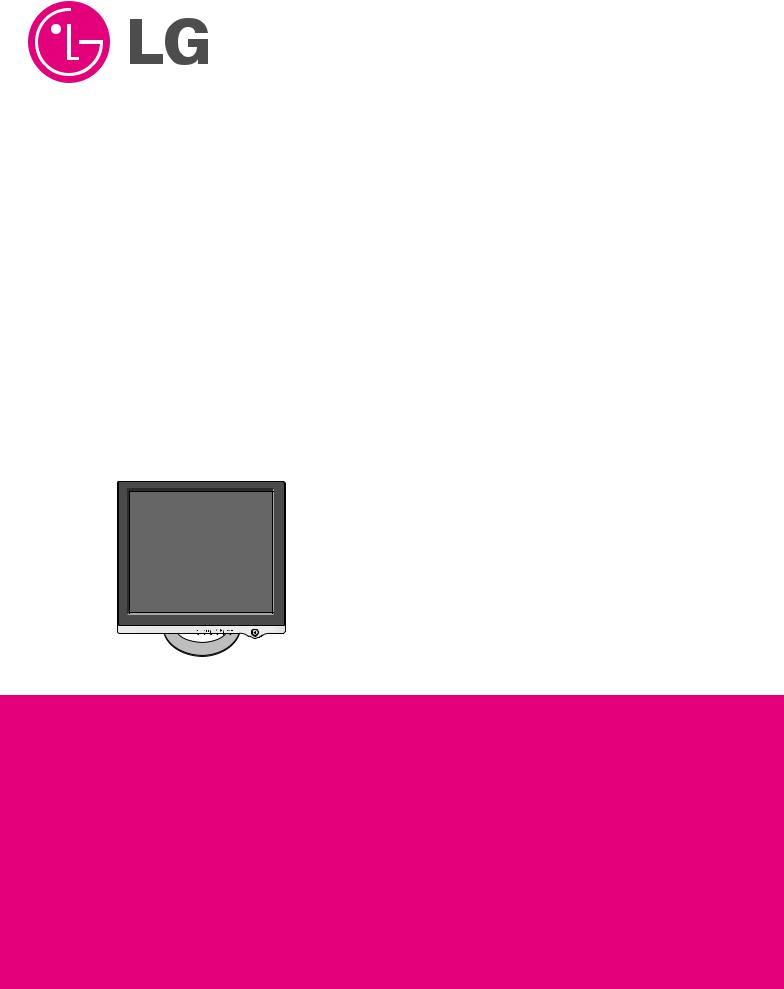
Website:http://biz.LGservice.com
E-mail:http://www.LGEservice.com/techsup.html
COLOR MONITOR
SERVICE MANUAL
CHASSIS NO. : CL-43
MODEL: 

 L1720B (L1720BL-AL**R)
L1720B (L1720BL-AL**R)
( ) **Same model for Service
CAUTION
BEFORE SERVICING THE UNIT,
READ THE SAFETY PRECAUTIONS IN THIS MANUAL.
*To apply the Mstar Chip.

CONTENTS
SPECIFICATIONS ................................................... |
2 |
PRECAUTIONS ....................................................... |
3 |
TIMING CHART ....................................................... |
4 |
OPERATING INSTRUCTIONS ................................ |
5 |
WIRING DIAGRAM ................................................. |
6 |
BLOCK DIAGRAM ................................................... |
7 |
DESCRIPTION OF BLOCK DIAGRAM..................... |
8 |
ADJUSTMENT ...................................................... |
10 |
TROUBLESHOOTING GUIDE .............................. |
11 |
PRINTED CIRCUIT BOARD................................... |
15 |
EXPLODED VIEW................................................... |
17 |
REPLACEMENT PARTS LIST ............................... |
19 |
SCHEMATIC DIAGRAM......................................... |
22 |
SPECIFICATIONS
1. LCD CHARACTERISTICS
Type |
: TFT SXGA LCD |
Size |
: 17 inch |
Pixel Pitch |
: 0.264 (H) x 0.264 (V) |
Color Depth |
: 16.2M colors |
Electrical Interface |
: LVDS |
Surface Treatment |
: Hard-coating(3H) |
Operating Mode |
: Normally White |
Backlight Unit |
: Top/Bottom edge side 4-CCFL |
|
(Cold Cathode Fluorescent Lamp) |
2. OPTICAL CHARACTERISTICS
2-1. |
Viewing Angle by Contrast Ratio ≥ 10 |
||
Left : -60° min., -70°(Typ) |
Right : +60° min., +70°(Typ) |
||
Top :+50° min., +60°(Typ) |
Bottom : -45°min., -60°(Typ) |
||
2-2. |
Luminance |
: 200(min), 250(Typ) |
|
2-3. |
Contrast Ratio |
: 300(min), 400(Typ) |
|
3.SIGNAL (Refer to the Timing Chart)
3-1. Sync Signal
• Type |
: Separate Sync, |
||
|
|
|
SOG (Sync On Green) |
|
|
|
Composite Sync |
3-2. Video Input Signal |
|||
1) |
Type |
|
: R, G, B Analog |
2) |
Voltage Level |
: 0~0.71 V |
|
a) Color 0, 0 |
|
: 0 Vp-p |
|
b) Color 7, 0 |
|
: 0.467 Vp-p |
|
c) Color 15, 0 |
: 0.714 Vp-p |
||
3) |
Input Impedance : 75 Ω |
||
3-3. Operating Frequency |
|||
Horizontal |
|
: 30 ~ 83kHz |
|
Vertical |
|
: 56 ~ 75Hz |
|
4. Max. Resolution |
|
Analog |
: 1280 x 1024 / 75Hz |
5.POWER SUPPLY
5-1. Power : AC 100-240V~, 50/60Hz , 1.0A
5-2. Power Consumption
MODE |
H/V SYNC |
VIDEO |
POWER CONSUMPTION |
LED COLOR |
||
|
|
|
|
|
||
POWER ON (NORMAL) |
ON/ON |
ACTIVE |
less than 40 W |
BLUE |
||
|
|
|
|
|
|
|
STAND-BY |
OFF/ON |
OFF |
less than 2 |
W |
AMBER |
|
|
|
|
|
|
|
|
SUSPEND |
ON/OFF |
OFF |
less than |
2 |
W |
AMBER |
|
|
|
|
|
|
|
DPMS OFF |
OFF/OFF |
OFF |
less than |
2 |
W |
AMBER |
|
|
|
|
|
|
|
6.ENVIRONMENT
6-1. Operating Temperature: 10°C~35°C (50°F~95°F)
|
|
(Ambient) |
6-2. Relative Humidity |
: 10%~80% |
|
|
|
(Non-condensing) |
6-3. MTBF |
|
: 50,000 Hours(Min) |
7. DIMENSIONS (with TILT/SWIVEL) |
||
FullUp Position |
|
|
Width |
: 394 mm (15.51'') |
|
Depth |
: 232 mm (9.13'') |
|
Height |
: 379 mm (14.92'') |
|
Folded Position |
|
|
Width |
: 394mm (15.51'') |
|
Depth |
: 127mm (9.13'') |
|
Height |
: 412mm (14.92'') |
|
8. WEIGHT (with TILT/SWIVEL)
Net. Weight |
: 4.5 kg (9.92 lbs) |
Gross Weight |
: 7.6 kg (16.76 lbs) |
- 2 -

PRECAUTION
WARNING FOR THE SAFETY-RELATED COMPONENT.
•There are some special components used in LCD
monitor that are important for safety. These parts are marked  on the schematic diagram and the replacement parts list. It is essential that these critical parts should be replaced with the manufacturer’s specified parts to prevent electric shock, fire or other hazard.
on the schematic diagram and the replacement parts list. It is essential that these critical parts should be replaced with the manufacturer’s specified parts to prevent electric shock, fire or other hazard.
•Do not modify original design without obtaining written permission from manufacturer or you will void the original parts and labor guarantee.
TAKE CARE DURING HANDLING THE LCD MODULE WITH BACKLIGHT UNIT.
•Must mount the module using mounting holes arranged in four corners.
•Do not press on the panel, edge of the frame strongly or electric shock as this will result in damage to the screen.
•Do not scratch or press on the panel with any sharp objects, such as pencil or pen as this may result in damage to the panel.
•Protect the module from the ESD as it may damage the electronic circuit (C-MOS).
•Make certain that treatment person’s body are grounded through wrist band.
•Do not leave the module in high temperature and in areas of high humidity for a long time.
•The module not be exposed to the direct sunlight.
•Avoid contact with water as it may a short circuit within the module.
•If the surface of panel become dirty, please wipe it off with a softmaterial. (Cleaning with a dirty or rough cloth may damage the panel.)
CAUTION
Please use only a plastic screwdriver to protect yourself from shock hazard during service operation.
WARNING
BE CAREFUL ELECTRIC SHOCK !
•If you want to replace with the new backlight (CCFL) or inverter circuit, must disconnect the AC adapter because high voltage appears at inverter circuit about 650Vrms.
•Handle with care wires or connectors of the inverter circuit. If the wires are pressed cause short and may burn or take fire.
- 3 -
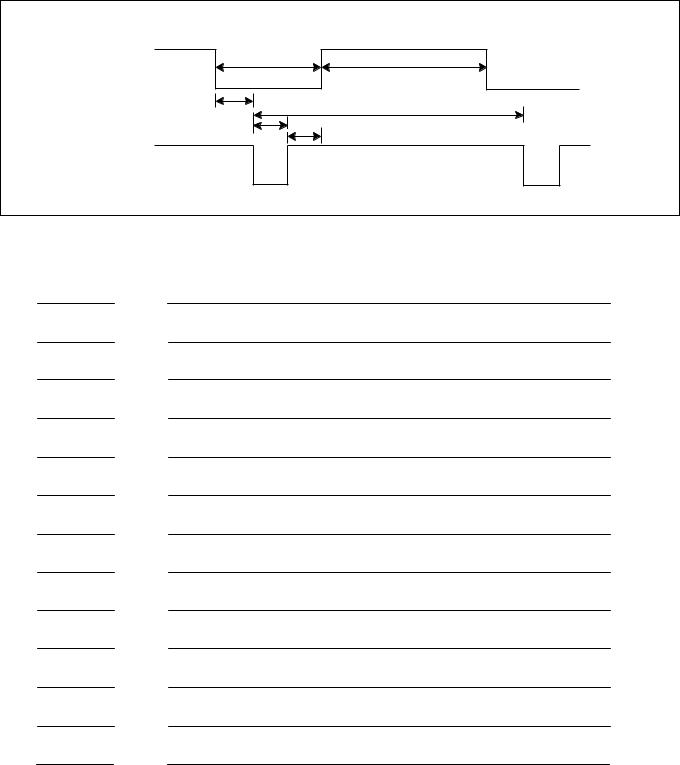
TIMING CHART
VIDEO
B |
A |
C |
E |
|
F
D
SYNC
<< Dot Clock (MHz), Horizontal Frequency (kHz), Vertical Frequency (Hz), Horizontal etc... (µs) , Vertical etc... (ms) >>
Mode |
H/V |
Sync |
Dot |
Frequency |
Total Period |
Video Active Time |
Front Porch |
Sync Duration |
Back Porch |
Resolution |
|
Sort |
Polarity |
Clock |
(E) |
(A) |
(C) |
(D) |
(F) |
||||
|
|
|
|||||||||
1 |
H |
+ |
25.175 |
31.469 |
800 |
640 |
16 |
96 |
48 |
640x350 |
|
V |
– |
70.8Hz |
449 |
350 |
37 |
2 |
60 |
70Hz |
|||
|
|
||||||||||
|
|
|
|
|
|
|
|
|
|
|
|
2 |
H |
– |
28.321 |
31.468 |
900 |
720 |
18 |
108 |
54 |
720x400 |
|
V |
+ |
70.09 |
449 |
400 |
12 |
2 |
35 |
70Hz |
|||
|
|
||||||||||
3 |
H |
– |
25.175 |
31.469 |
840 |
640 |
16 |
96 |
48 |
640x480 |
|
V |
– |
59.94 |
525 |
480 |
10 |
2 |
33 |
60Hz |
|||
|
|
||||||||||
|
|
|
|
|
|
|
|
|
|
|
|
4 |
H |
– |
31.5 |
37.5 |
840 |
640 |
16 |
64 |
120 |
640x480 |
|
V |
– |
75 |
500 |
480 |
1 |
3 |
16 |
75Hz |
|||
|
|
||||||||||
|
|
|
|
|
|
|
|
|
|
|
|
5 |
H |
+ |
40.0 |
37.879 |
1056 |
800 |
40 |
128 |
88 |
800x600 |
|
V |
+ |
60.317 |
628 |
600 |
1 |
4 |
23 |
60Hz |
|||
|
|
||||||||||
6 |
H |
+ |
49.5 |
46.875 |
1056 |
800 |
16 |
80 |
160 |
800x600 |
|
V |
+ |
75.0 |
625 |
600 |
1 |
3 |
21 |
75Hz |
|||
|
|
||||||||||
|
|
|
|
|
|
|
|
|
|
|
|
7 |
H |
+/– |
57.283 |
49.725 |
1152 |
832 |
32 |
64 |
224 |
832x624 |
|
V |
+/– |
74.55 |
667 |
624 |
1 |
3 |
39 |
75Hz |
|||
|
|
||||||||||
8 |
H |
– |
65.0 |
48.363 |
1344 |
1024 |
24 |
136 |
160 |
1024x768 |
|
V |
– |
60.0 |
806 |
768 |
3 |
6 |
29 |
60Hz |
|||
|
|
||||||||||
9 |
H |
– |
78.75 |
60.123 |
1312 |
1024 |
16 |
96 |
176 |
1024x768 |
|
V |
– |
75.029 |
800 |
768 |
1 |
3 |
28 |
75Hz |
|||
|
|
||||||||||
10 |
H |
+/– |
100.0 |
68.681 |
1456 |
1152 |
32 |
128 |
144 |
1152x870 |
|
V |
+/– |
75.062 |
915 |
870 |
3 |
3 |
39 |
75Hz |
|||
|
|
||||||||||
|
|
|
|
|
|
|
|
|
|
|
|
11 |
H |
+/– |
92.978 |
61.805 |
1504 |
1152 |
18 |
134 |
200 |
1152x900 |
|
V |
+/– |
65.96 |
937 |
900 |
2 |
4 |
31 |
65Hz |
|||
|
|
||||||||||
|
|
|
|
|
|
|
|
|
|
|
|
12 |
H |
+ |
108.0 |
63.981 |
1688 |
1280 |
48 |
112 |
248 |
1280x1024 |
|
V |
+ |
60.02 |
1066 |
1024 |
1 |
3 |
38 |
60Hz |
|||
|
|
||||||||||
|
|
|
|
|
|
|
|
|
|
|
|
13 |
H |
+ |
135.0 |
79.976 |
1688 |
1280 |
16 |
144 |
248 |
1280x1024 |
|
V |
+ |
75.035 |
1066 |
1024 |
1 |
3 |
38 |
75Hz |
|||
|
|
- 4 -
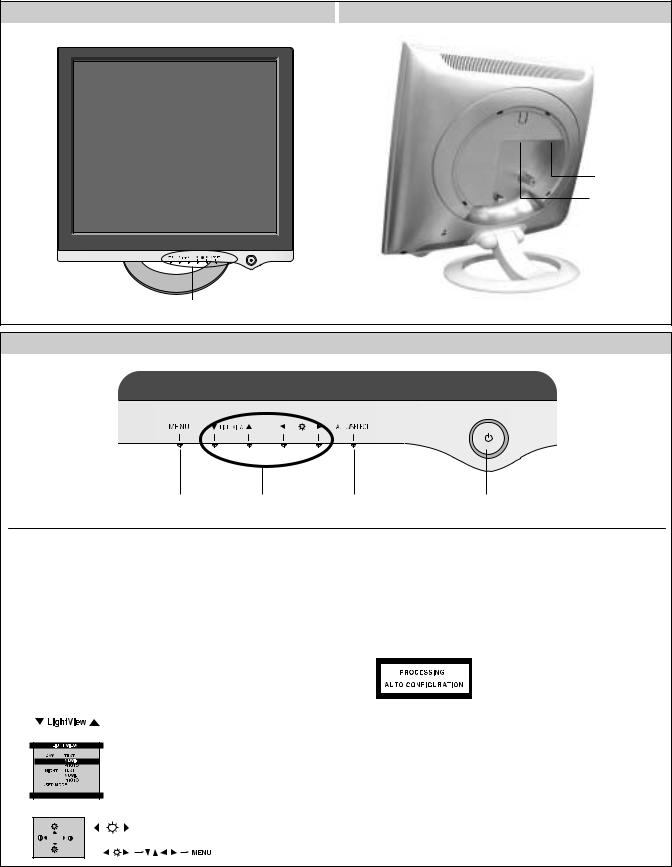
OPERATING INSTRUCTIONS
FRONT VIEW |
REAR VIEW |
D-sub Connect
Power Connect
See front control panel
Front Control Panel
3 |
2 |
1.Power Button
Use this button to turn the display on or off.
<Power (DPMS) Indicator>
This Indicator lights up blue when the display operates normally. If the display is in DPM (Energy Saving) mode, this indicator color changes to amber.
2.


 Button
Button
Use these buttons to choose or adjust items in the
On Screen Display.
This function optimizes the brightness, contrast or color value to the surrounding conditions and settings and enables you to enjoy the most suitable picture by adjusting the surroundings (DAY/NIGHT/USER MODE).
• TEXT: For viewing letters
• MOVIE: For viewing movies
• PHOTO: For viewing pictures or the photographs
• USER MODE: This function memorizes the
|
manual adjustment -Brightness, Contrast and |
|
Color value on the On Screen Display. |
100 |
|
100 |
Bring up Contrast and Brightness adjustment. |
|
|
|
: |
4 |
1 |
3.Menu Button
Use this button to enter or exit the On Screen Display.
4.AUTO/SELECT Button
Use this button to enter a selection in the On Screen Display.
When adjusting your display settings, always press the AUTO/SELECT button before entering the On Screen Display(OSD). This will automatically adjust your display image to the ideal settings for the current screen resolution size (display mode).
The best display mode is 1024x768/60Hz.
- 5 -
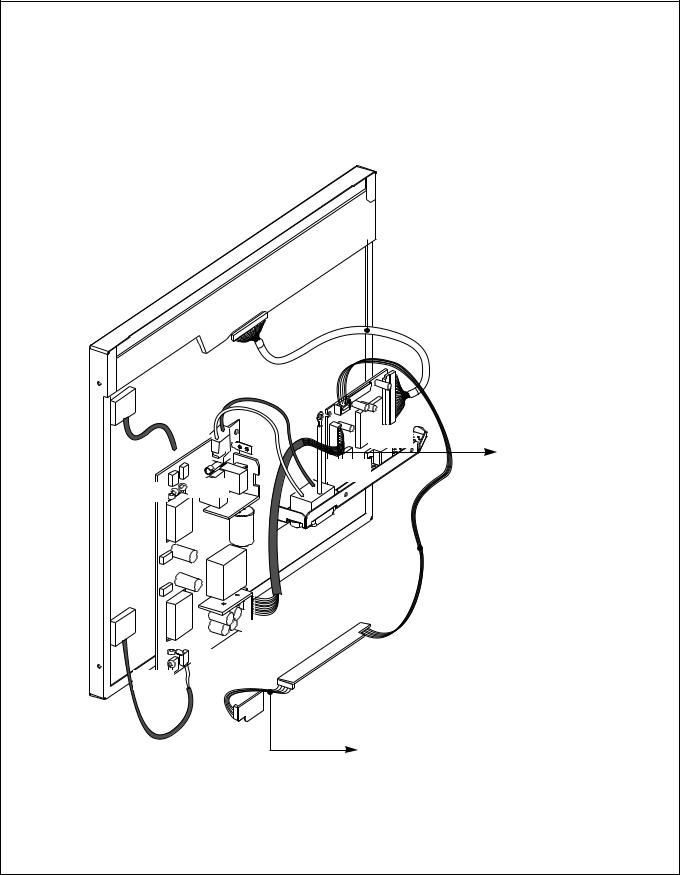
WIRING DIAGRAM
Connector Ass’y :
 P/N: 6631T11016C
P/N: 6631T11016C
J702
 J707 CN4 CN5
J707 CN4 CN5
Connector Ass’y :
Connector Ass’y :
 P/N: 6631T20024C
P/N: 6631T20024C
CN1
CN3
CN2
Connector Ass’y :
P/N: 6631T20008G
- 6 -
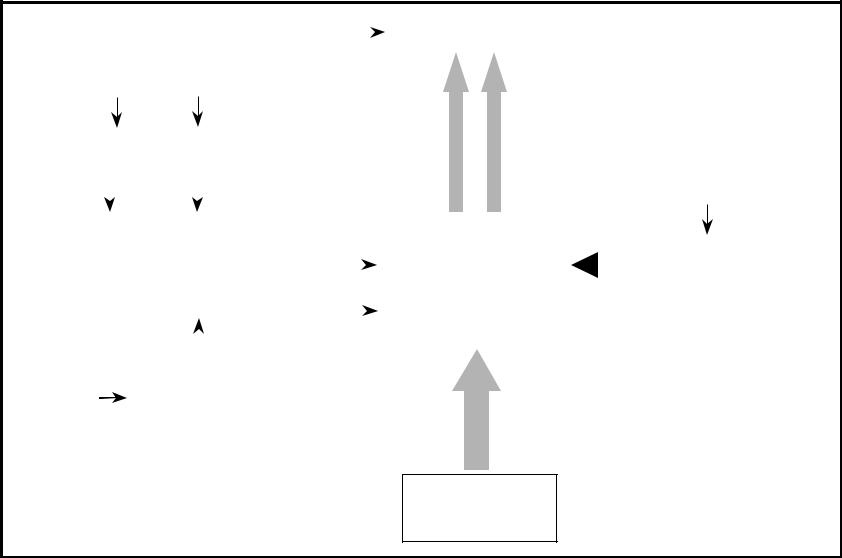
5V 5V
3.3V |
|
2.5V |
||
Reg. |
|
Reg. |
||
|
|
|
|
|
|
|
|
|
|
3.3V |
|
2.5V |
||
- 7 -
|
5V |
|
|
|
|
AC Input |
LIPS |
|
|
|
|
5V |
|
|
LCD Module |
|
|||
|
|
|
|
R,G,B |
LVDS |
|
(Low Voltage |
||
differential |
||
Differential Signaling) |
||
|
5V
2.5V |
|
|
|
|
|
MST9111 |
|
|
MTV312 |
||
|
|
|
|
||
|
|
|
|
Micom |
|
|
|
including |
|
|
|
3.3V |
|
|
|
||
(ADC/LVDS/SCALER ) |
|
|
|
||
|
|
|
|
|
|
|
|
|
|
|
|
R,G,B, H/V Sync
D-SUB
DIAGRAM BLOCK
DESCRIPTION OF BLOCK DIAGRAM
1.Video Controller Part & Display Data Transmitter Part.(MST9111)
This part amplifies the level of video signal for the digital conversion and
converts from the analog video signal to the digital video signal using a pixel clock. The pixel clock for each mode is generated by the PLL.
The range of the pixel clock is from 25MHz to 135MHz. This part consists of the Scaler.
The Scaler gets the video signal converted analog to digital,
interpolates input to 1280 x 1024 resolution signal and outputs 8-bit R, G, B signal to transmitter. Especially pre-amp / ADC / Video controller/ Transmitter are merged to one chip “MST9111” by MSTAR. This part transmit digital signal from the Scaler to the receiver of module.
2.Micom Part
This Part consists of EEPROM IC which stores control data, Reset IC and the Micom.
The Micom distinguishes polarity and frequency of the H/V Sync are supplied from signal cable. The controlled data of each modes is stored in EEPROM.
3.Power Part
This part consists of the one 3.3V and one 2.5 regulators to convert power which is provided 5V in LIPS Board. 5V is provided for LCD Panel.
Also, 5V is converted 3.3V and 2.5V by regulator. Converted power is provided for IC in the main board.
- 8 -
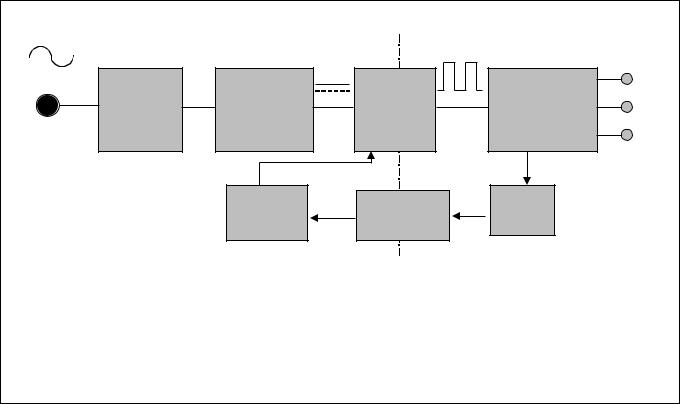
LIPS Board Block Diagram
50 ~ 60Hz |
|
|
|
|
|
12V |
|
|
|
|
|
|
|
EMI |
INPUT RECTIFIER |
HVDC |
ENERGY |
100KHz |
OUTPUT RECTIFIER |
5V |
|
|
|||||
COMPONENTS |
AND FILTER |
|
TRANSFER |
|
AND FILTER |
GND |
LINE |
|
|
|
|
|
|
100 ~ 240V |
|
|
|
|
|
|
|
PWM |
|
PHOTO- |
|
SIGNAL |
|
|
|
|
COLLECTI |
|
||
|
CONTROL |
|
COUPLER |
|
|
|
|
|
|
ON |
|
||
|
CIRCUIT |
|
ISOLATION |
|
|
|
|
|
|
|
|
||
PRIMARY |
|
|
SECONDARY |
|
||
Operation description_LIPS
1.EMI components.
This part contains of EMI components to comply with global marketing EMI standards like FCC, VCCI CISPR, the circuit included a line-filter, across line capacitor and of course the primary protection fuse.
2.Input rectifier and filter.
This part function is for transfer the input AC voltage to a DC voltage through a bridge rectifier and a bulk capacitor.
3.Energy Transfer.
This part function is transfer the primary energy to secondary through a power transformer.
4.Output rectifier and filter.
This part function is to make a pulse width modulation control and to provide the driver signal to power switch, to adjust the duty cycle during different AC input and output loading condition to achive the dc output stablize, and also the over power protection is also monitor by this part.
5.Photo-Coupler isolation.
This part function is to feed back the dc output changing status through a photo transistor to primary controller to achieve the stabilized dc output voltage.
6.Signal collection.
This part function is to collect the any change from the dc output and feed back to the primary through photo transistor.
- 9 -
