LG AN-MR18HA User Manual

OWNER’S MANUAL
Magic Remote
Please read this manual carefully before using your remote and retain it for future reference.
AN-MR18HA |
|
*SAC35974109* |
www.lg.com |
(1805-REV01) |
Copyright © 2018 LG Electronics Inc. All Rights Reserved. |

ENGLISH
Accessories
The remote control image shown may differ from the actual product. (Depending on country)
Magic Remote and Alkaline Batteries (AA) |
Owner’s manual |
Ţ Contents in this manual may be changed without prior notice due to upgrade of product functions.
2

Battery
1. Installing Batteries
ŢPlease read this manual carefully.
ŢPress the top of the battery cover, slide it back, and lift the cover as shown below.
ŢTo replace batteries, open the battery cover, replace alkaline
batteries (1.5 V, AA) matching  and
and  ends to the label inside the compartment, and close the battery cover. Be sure to point the remote control at the remote control sensor on the TV.
ends to the label inside the compartment, and close the battery cover. Be sure to point the remote control at the remote control sensor on the TV.
ŢTo remove the batteries, perform the installation actions in reverse. Don’t mix old or used batteries with new ones. Close the cover securely.
ŢOpen the battery cover to find the label.
2. Precautions
ŢAfter replacement of the batteries, pair the remote control and use it in accordance with user manual.
ŢIf the unit does not operate after replacement of batteries, reattempt pairing in accordance with the user manual.
ŢIf the remote controller is not being used for prolonged period of time, remove the batteries from the unit.
ŢDo not dismantle or expose the batteries to heat.
ŢDo not drop or exert extreme impact on the batteries. This may cause the case to be damaged.
ŢDo not immerse the batteries in water.
ŢThere is danger of explosion if batteries are inserted incorrectly.
ŢProperly dispose of used batteries.
ŢFailure to match the correct polarities of the battery may cause the battery to burst or leak, resulting in fire, personal injury, or ambient pollution.
ENGLISH
3

Remote Description
ENGLISH
ŢThe remote control image shown may differ from the actual product.
ŢThe order of description may differ from the actual product.
ŢSome buttons and services may not be provided depending on models or regions.
* To use the button, press and hold for more than 3 seconds.
 (Power)
(Power)
Turns the TV on or off.
 (Input)
(Input)
Changes the input source.
Number buttons
Enters numbers.

 (Dash)
(Dash)
Inserts a  (Dash) between numbers such as 2-1 and 2-2.
(Dash) between numbers such as 2-1 and 2-2.
Accesses the saved channels or programmes list.
 (Screen Remote)
(Screen Remote)
Displays the Screen Remote.
Accesses the Universal Control Menu in some regions.
 *
*
You can access the application or Live TV channel by using the number buttons as registered. (Depending on country)
 *
*
Audio descriptions function will be enabled.
* Pressing and holding the (Screen Remote) button displays the SAP (Secondary Audio Programme) feature. (Applicable to North America)
(Screen Remote) button displays the SAP (Secondary Audio Programme) feature. (Applicable to North America)
Adjusts the volume level.
4

(Mute)
Mutes all sounds.
* (Mute)
Accesses the Accessibility menu. (Depending on country)
Scrolls through the saved channels or programmes.
Displays and removes hotel interactive menu.
 * (Voice Recognition)
* (Voice Recognition)
Once the voice display bar is activated on the TV screen, press and hold the button and speak your command out loud.
Ţ Network connection is required to use the voice recognition function.
 (Q. Settings)
(Q. Settings)
Accesses the quick settings.
 * (Q. Settings)
* (Q. Settings)
Displays the All Settings menu. (Depending on country)
 Wheel (OK)
Wheel (OK)
Press the center of the  Wheel (OK) button to select a menu.
Wheel (OK) button to select a menu.
You can change channels or programmes by using the  Wheel (OK) button.
Wheel (OK) button.





 (up/down/left/right)
(up/down/left/right)
Press the up, down, left, or right button to scroll the menu.
If you press




 buttons while the pointer is in use, the pointer will disappear from the screen and the Magic Remote will operate like a general remote control.
buttons while the pointer is in use, the pointer will disappear from the screen and the Magic Remote will operate like a general remote control.
To display the pointer on the screen again, shake the Magic Remote to the left and right.
ENGLISH
5
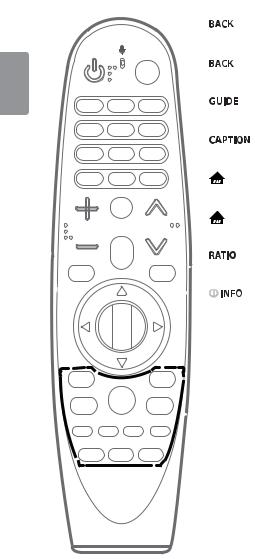
ENGLISH
Returns to the previous level.
*
Clears on-screen displays and returns to last input viewing.
Shows channels or programmes guide.
Activates or deactivates the subtitles.
(Home)
Accesses the Home menu.
* (Home)
Shows the previous history. (Depending on country)
Resizes an image.
Shows information on the current programme.
Coloured buttons
These access special functions in some menus.
Control buttons (  ,
, 
 ,
,  )
)
Controls media contents.
 (Teletext Buttons)
(Teletext Buttons)
These buttons are used for teletext.
 (Subtitles)
(Subtitles)
Recalls your preferred subtitle in digital mode.
6

Using
1. How to Register (Pair) or Deregister (Unpair)
How to Register (pair) the Magic Remote
To use the Magic Remote, first pair it with your TV.
1 Put batteries into the Magic Remote and turn the TV on.
2 Point the Magic Remote at your TV and press the  Wheel (OK) on the remote control.
Wheel (OK) on the remote control.
- If the TV fails to register the Magic Remote, try again after turning the TV off and back on.
How to Deregister (unpair) the Magic Remote
Press and hold the (Home) and
(Home) and buttons at the same time for five seconds, to unpair the Magic Remote with your TV.
buttons at the same time for five seconds, to unpair the Magic Remote with your TV.
Ţ Pressing and holding the button will let you cancel and re-register Magic Remote at once.
button will let you cancel and re-register Magic Remote at once.
ENGLISH
7

2. How to Use
ENGLISH
Ţ Shake the Magic Remote slightly to the right and left or press (Home),
(Home),  (Input), or
(Input), or  (Q. Settings) buttons to make the pointer appear on the screen.
(Q. Settings) buttons to make the pointer appear on the screen.
- In some TV models, the pointer will appear when you turn the  Wheel (OK) button.
Wheel (OK) button.
Ţ If the pointer has not been used for a certain period of time or Magic Remote is placed on a flat surface, then the pointer will disappear.
Ţ If the pointer is not responding smoothly, you can reset the pointer by moving it to the edge of the screen.
Ţ The Magic Remote depletes batteries faster than a normal remote due to the additional features.
Precautions To Take
ŢUse the remote control within the specified range (within 10 m).
ŢYou may experience communication failures when using the device outside the coverage area or if there are obstacles within the coverage area.
ŢYou may experience communication failures depending on the accessories.
ŢDevices such as a microwave oven and wireless LAN operate in the same frequency band (2.4 GHz) as the Magic Remote. This may cause communication failures.
ŢThe Magic Remote may not work properly if a wireless router (AP) is within 1 m of the TV. Your wireless router should be more than 1 m away from the TV.
ŢDo not disassemble or heat the batteries.
ŢDo not drop the battery. Avoid extreme shocks to the battery.
ŢInserting a battery in the wrong way may result in explosion.
8

Specifications
CATEGORIES |
DETAILS |
|
|
Model No. |
AN-MR18HA |
|
|
Range of frequency |
2.400 GHz to 2.4835 GHz |
|
|
Output Power (Max.) |
4 dBm |
|
|
Channel |
40 channels |
|
|
Power source |
AA 1.5 V, 2 alkaline batteries are used |
|
|
Operational temperature range |
0 °C to 40 °C |
|
|
ENGLISH
9

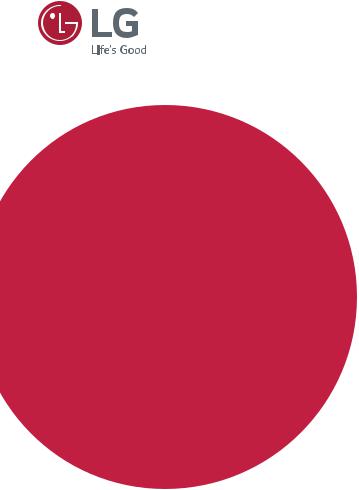
OWNER’S MANUAL
Magic Remote
Please read this manual carefully before using your remote and retain it for future reference.
AN-MR18HA
www.lg.com
Copyright © 2018 LG Electronics Inc. All Rights Reserved.
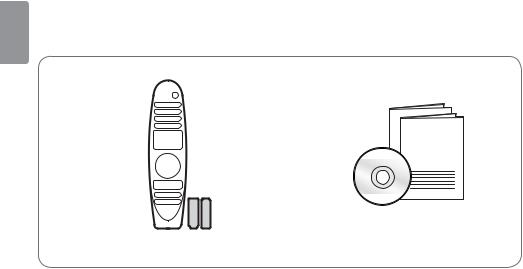
ENGLISH
Accessories
The remote control image shown may differ from the actual product. (Depending upon country)
Magic Remote and Alkaline Batteries (AA) |
Owner’s manual |
Ţ Contents in this manual may be changed without prior notice due to upgrade of product functions.
2

Battery
1. Installing Batteries
ŢPlease read this manual carefully.
ŢPress the top of the battery cover, slide it back, and lift the cover as shown below.
ŢTo replace batteries, open the battery cover, replace alkaline
batteries (1.5 V, AA) matching  and
and  ends to the label inside the compartment, and close the battery cover. Be sure to point the remote control at the remote control sensor on the TV.
ends to the label inside the compartment, and close the battery cover. Be sure to point the remote control at the remote control sensor on the TV.
ŢTo remove the batteries, perform the installation actions in reverse. Don’t mix old or used batteries with new ones. Close the cover securely.
ŢOpen the battery cover to find the label.
2. Precautions
ŢAfter replacement of the batteries, pair the remote control and use it in accordance with user manual.
ŢIf the unit does not operate after replacement of batteries, reattempt pairing in accordance with the user manual.
ŢIf the remote controller is not being used for prolonged period of time, remove the batteries from the unit.
ŢDo not dismantle or expose the batteries to heat.
ŢDo not drop or exert extreme impact on the batteries. This may cause the case to be damaged.
ŢDo not immerse the batteries in water.
ŢThere is danger of explosion if batteries are inserted incorrectly.
ŢProperly dispose of used batteries.
ŢFailure to match the correct polarities of the battery may cause the battery to burst or leak, resulting in fire, personal injury, or ambient pollution.
ENGLISH
3

Remote Description
ENGLISH
ŢThe remote control image shown may differ from the actual product.
ŢThe order of description may differ from the actual product.
ŢSome buttons and services may not be provided depending on models or regions.
* To use the button, press and hold for more than 3 seconds.
 (Power)
(Power)
Turns the TV on or off.
 (Input)
(Input)
Changes the input source.
Number buttons
Enters numbers.

 (Dash)
(Dash)
Inserts a  (Dash) between numbers such as 2-1 and 2-2.
(Dash) between numbers such as 2-1 and 2-2.
Accesses the saved channels or programs list.
 (Screen Remote)
(Screen Remote)
Displays the Screen Remote.
Accesses the Universal Control Menu in some regions.
 *
*
You can access the application or Live TV channel by using the number buttons as registered. (Depending upon country)
 *
*
Audio descriptions function will be enabled.
* Pressing and holding the (Screen Remote) button displays the SAP (Secondary Audio Program) feature. (Applicable to North America)
(Screen Remote) button displays the SAP (Secondary Audio Program) feature. (Applicable to North America)
Adjusts the volume level.
4

(Mute)
Mutes all sounds.
* (Mute)
Accesses the Accessibility menu. (Depending upon country)
Scrolls through the saved channels or programs.
Displays and removes Pro:Centric Application.
 * (Voice Recognition)
* (Voice Recognition)
Once the voice display bar is activated on the TV screen, press and hold the button and speak your command out loud.
Ţ Network connection is required to use the voice recognition function.
 (Q. Settings)
(Q. Settings)
Accesses the quick settings. (Depending upon country)
 * (Q. Settings)
* (Q. Settings)
Displays the All Settings menu.
 Wheel (OK)
Wheel (OK)
Press the center of the  Wheel (OK) button to select a menu. You can change channels or programs by using the
Wheel (OK) button to select a menu. You can change channels or programs by using the  Wheel (OK) button.
Wheel (OK) button.






 (up/down/left/right)
(up/down/left/right)
Press the up, down, left, or right button to scroll the menu.
If you press





 buttons while the pointer is in use, the pointer will disappear from the screen and the Magic Remote will operate like a general remote control.
buttons while the pointer is in use, the pointer will disappear from the screen and the Magic Remote will operate like a general remote control.
To display the pointer on the screen again, shake the Magic Remote to the left and right.
5
ENGLISH

ENGLISH
Returns to the previous level.
*
Clears on-screen displays and returns to last input viewing.
Shows channels or programs guide.
Activates or deactivates the subtitles.
(Home)
Accesses the Home menu.
* (Home)
Shows the previous history. (Depending upon country)
Resizes an image.
Shows information on the current program.
Color buttons
These access special functions in some menus.
Control buttons (  ,
, 
 ,
,  )
)
Controls media contents.
 (Teletext Buttons)
(Teletext Buttons)
These buttons are used for teletext.
 (Subtitles)
(Subtitles)
Recalls your preferred subtitle in digital mode.
6

Using
1. How to register (pair) or deregister (unpair)
How to Register (pair) the Magic Remote
To use the Magic Remote, first pair it with your TV.
1 Put batteries into the Magic Remote and turn the TV on.
2 Point the Magic Remote at your TV and press the  Wheel (OK) on the remote control.
Wheel (OK) on the remote control.
- If the TV fails to register the Magic Remote, try again after turning the TV off and back on.
How to deregister (unpair) the Magic Remote
Press and hold the (Home) and
(Home) and buttons at the same time for five seconds, to unpair the Magic Remote with your TV.
buttons at the same time for five seconds, to unpair the Magic Remote with your TV.
Ţ Pressing and holding the button will let you cancel and re-register Magic Remote at once.
button will let you cancel and re-register Magic Remote at once.
ENGLISH
7
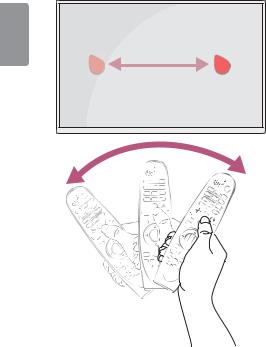
2. How to use
ENGLISH
Ţ Shake the Magic Remote slightly to the right and left or press (Home),
(Home),  (Input), or
(Input), or  (Q. Settings) buttons to make the pointer appear on the screen.
(Q. Settings) buttons to make the pointer appear on the screen.
- In some TV models, the pointer will appear when you turn the  Wheel (OK) button.
Wheel (OK) button.
Ţ If the pointer has not been used for a certain period of time or Magic Remote is placed on a flat surface, then the pointer will disappear.
Ţ If the pointer is not responding smoothly, you can reset the pointer by moving it to the edge of the screen.
Ţ The Magic Remote depletes batteries faster than a normal remote due to the additional features.
Precautions To Take
ŢUse the remote control within the specified range (within 10 m (393.7 inches)).
ŢYou may experience communication failures when using the device outside the coverage area or if there are obstacles within the coverage area.
ŢYou may experience communication failures depending on the accessories.
ŢDevices such as a microwave oven and wireless LAN operate in the same frequency band (2.4 GHz) as the Magic Remote. This may cause communication failures.
ŢThe Magic Remote may not work properly if a wireless router (AP) is within 1 m (39.3 inches) of the TV. Your wireless router should be more than 1 m (39.3 inches) away from the TV.
ŢDo not disassemble or heat the batteries.
ŢDo not drop the battery. Avoid extreme shocks to the battery.
ŢInserting a battery in the wrong way may result in explosion.
8

Specifications
CATEGORIES |
DETAILS |
|
|
Model No. |
AN-MR18HA |
|
|
Range of frequency |
2.400 GHz to 2.4835 GHz |
|
|
Output Power (Max.) |
4 dBm |
|
|
Channel |
40 channels |
|
|
Power source |
AA 1.5 V, 2 alkaline batteries are used |
|
|
Operational temperature range |
0 °C to 40 °C (32 °F to 104 °F) |
|
|
ENGLISH
9


ϚϟΎϤϟ ϞϴϟΩ
Ϊό˵Α Ϧϋ ϢϜΤΘϟ ίΎϬΟϱήΤδϟ (0DJLF 5HPRWH)
ωϮΟήϠϟ ϪΑ υΎϔΘΣϻ ϭ Ϊό˵Α Ϧϋ ϢϜΤΘϟ ίΎϬΟ ϡ ΪΨΘγ ϞΒϗ ΔϳΎϨόΑ ϞϴϟΪϟ άϫ Γ˯ ήϗ ϰΟή˵ϳϞΒϘΘδϤϟ ϲϓ Ϫϴϟ·
AN-MR18HA
www.lg.com
ΔχϮϔΤϣ ϕϮϘΤϟ ϊϴϤΟ /* (OHFWURQLFV ,QF ˰ϟ 2018 ϡΎόϟ ϒϴϟ΄Θϟ ϭ ήθϨϟ ϕϮϘΣ
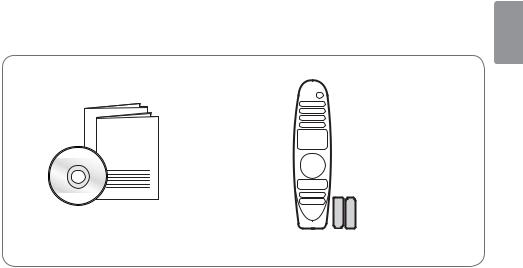
ΕΎϘΤϠϤϟ
ϲϠόϔϟ ΞΘϨϤϟ Ϧϋ ΔοϭήόϤϟ Ϊό˵Α Ϧϋ ϢϜΤΘϟ ίΎϬΟ ΓέϮλ ϒϠΘΨΗ ΪϗΪϠΒϟ ΐδΣ
ϡΪΨΘδϤϟ ϞϴϟΩ (AA αΎϘϣ ΔϳϮϠϘϟ ΕΎϳέΎτΒϟ ϭ ϱήΤδϟ Ϊό˵Α Ϧϋ ϢϜΤΘϟ ίΎϬΟ
ΞΘϨϤϟ ϒ Ύχϭ ΔϴϗήΗ ΔΠϴΘϧ ϖΒδϣ έΎτΧ· ϥϭΩ Ϧϣ ϞϴϟΪϟ άϫ ϲϓ ΓΩέ Ϯϟ ΕΎϳϮΘΤϤϟ ή˷ϴϐΘΗ Ϊϗ
ΔϴΑήόϟ
2

ΔϴΑήόϟ
ΔϳέΎτΒϟ
ΕΎϳέΎτΒϟ ΐϴϛήΗ1
ΔϳΎϨόΑ ϞϴϟΪϟ άϫ Γ˯ ήϗ ϰΟή˵ϳ
ΎϤϛ ˯Ύτϐϟ ϊϓέ ϭ ˬϒϠΨϠϟ ϪϛήΣϭ͋ ΔϳέΎτΒϟ ˯Ύτ Ϧϣ ϱϮϠόϟ ˯ΰΠϟ ϰϠϋ ςϐο
ϩΎϧΩ Ϧ˷ϴΒϣ Ϯϫ
1.5 ΔϳϮϠϘϟ ΕΎϳέΎτΒϟ ϝΪΒΘγ ϭ ˬΔϳέΎτΒϟ ˯Ύτ Θϓ ˬΕΎϳέΎτΒϟ ϝ ΪΒΘγϻϦϴΗΩϮΟϮϤϟ ϦϴΘϣϼόϟ ϊϣ  ϭ
ϭ  ϥΎϓήτϟ ϖΑΎτΘϳ ΚϴΤΑ AA αΎϘϣ ˬΖϟϮϓϮΤϧ ΕϮϤϳήϟ ϪϴΟϮΗ Ϧϣ Ϊϛ΄Η ΔϳέΎτΒϟ ˯Ύτ ϖϠ ϢΛ ΕΎϳέΎτΒϟ ϒϳϮΠΗ ϲϓ
ϥΎϓήτϟ ϖΑΎτΘϳ ΚϴΤΑ AA αΎϘϣ ˬΖϟϮϓϮΤϧ ΕϮϤϳήϟ ϪϴΟϮΗ Ϧϣ Ϊϛ΄Η ΔϳέΎτΒϟ ˯Ύτ ϖϠ ϢΛ ΕΎϳέΎτΒϟ ϒϳϮΠΗ ϲϓ
ίΎϔϠΘϟ ϰϠϋ ΩϮΟϮϤϟ ΕϮϤϳήϟ ήόθΘδϣ
ΔϤϳΪϘϟ ΕΎϳέΎτΒϟ ϦϴΑ ςϠΨΗ ϻ ΔγϮϜόϣ ΐϴϛήΘϟ Ε ˯ ήΟ· άϔϧ͋ ˬΕΎϳέΎτΒϟ ωΰϨϟϡΎϜΣΈΑ ˯Ύτϐϟ ϖϠ ΓΪϳΪΠϟ ΕΎϳέΎτΒϟ ϭ ΔϠϤόΘδϤϟ ϭ
ϦϴΘϣϼόϟ ϰϠϋ έϮΜόϠϟ ΔϳέΎτΒϟ ˯Ύτ Θϓ
ΕΎσΎϴΘΣϻ2
ϡΪΨΘδϤϟ ϞϴϟΪϟ ΎϘϓϭ˱ ϪϣΪΨΘγ ϭ ΕϮϤϳήϟ ϥ ήΘϗ ˯ ήΟΈΑ Ϣϗ ˬΕΎϳέΎτΒϟ ϝ ΪΒΘγ ΪόΑ
ϡΪΨΘδϤϟ ϞϴϟΪϟ ΎϘϓϭ˱ ϥ ήΘϗϻ ˯ ήΟ· ΔϟϭΎΤϣ Ϊϋ΄ϓ ˬΕΎϳέΎτΒϟ ϝ ΪΒΘγ ΪόΑ ΕϮϤϳήϟ ϞϤόϳ Ϣϟ Ϋ·
ϪϨϣ ΕΎϳέΎτΒϟ Δϟ ίΈΑ Ϣϗ ˬΔϠϳϮσ Ε ήΘϔϟ ΕϮϤϳήϟ ϡ ΪΨΘγ ϡΪϋ ΔϟΎΣ ϲϓΓέ ήΤϠϟ ΎϬοήό͋˵Η ϭ ΕΎϳέΎτΒϟ Ϛϔ˵Η˴ ϻ
ΎϬΑ έήπϟ ϕΎΤϟ· ϲϓ ϚϟΫ ΐΒδΘϳ Ϊϗ ΓϮϘΑ ΎϬϴϠϋ ςϐπΗ ϭ ΕΎϳέΎτΒϟ ςϘδ˵Η ϻ
˯ΎϤϟΎΑ ΕΎϳέΎτΒϟ ήϤϐΗ ϻέΎΠϔϧ ΙϭΪΣ ήτΧ ϰϟ· ϚϟΫ ϱΩΆϳ ΪϘϓ ˬΔΤϴΤλ ήϴ ΓέϮμΑ ΕΎϳέΎτΒϟ ϝΎΧΩ· ϢΗ Ϋ·ΔΒγΎϨϣ ΔϘϳήτΑ ΔϣΪΨΘδϤϟ ΕΎϳέΎτΒϟ Ϧϣ κ͉ϠΨΗ
ΙϮϠΗ˷ ϭ ΔϳΪδΟ ΔΑΎλ· ΙϭΪΣ ϭ ϖϳήΣ ΏϮθϧ ϰϟ· ϱΩΆϳ ΎϤϣ ˬΏήδΗ˷ ϭ έΎΠϔϧ ΙϭΪΤΑ ΔΤϴΤμϟ ΔϳέΎτΒϟ ΏΎτϗ ϊϣ ϖΑΎτΘϟ ϡΪϋ ΐΒδΘϳ ΪϗΔτϴΤϤϟ ΔΌϴΒϟ
3

ΪόΑ Ϧϋ ϢϜΤΘϟ ίΎϬΟ ϒλϭ˵
ϲϠόϔϟ ΞΘϨϤϟ Ϧϋ ΔοϭήόϤϟ Ϊό˵Α Ϧϋ ϢϜΤΘϟ ίΎϬΟ ΓέϮλ ϒϠΘΨΗ ΪϗϲϠόϔϟ ΞΘϨϤϟ Ϧϋ ϒλϮϟ ΐϴΗήΗ ϒϠΘΨϳ Ϊϗ
ϖσΎϨϤϟ ϭ ίήτϟ˵ ΐδΤΑ ΕΎϣΪΨϟ ϭ έ έίϷ ξόΑ ήϓϮΘΗ ϻ Ϊϗ
ϥ˳ ϮΛ 3 Ϧϣ ήΜϛϷ ϻϮτϣ˱ ςϐο ˬέΰϟ ϡ ΪΨΘγϻ *
ϞϴϐθΘϟ
ϪϠϴϐθΗ ϑΎϘϳ· ϭ ίΎϔϠΘϟ ϞϴϐθΘϟ
ϝΎΧΩϹ
ϝΎΧΩϹ έΪμϣ ήϴϴϐΘϟ
ϡΎϗέϷ έ έί
ϡΎϗέϷ ϝΎΧΩϹ
Δσήη
.2-2ϭ 1-2 ϞΜϣ ϡΎϗέϷ ϦϴΑ Δσήη 
 ϝΎΧΩϹ
ϝΎΧΩϹ
ΔχϮϔΤϤϟ Ξϣ ήΒϟ ϭ Ε ϮϨϘϟ ΔϤ Ύϗ ϰϟ· ϝϮλϮϠϟ
(ΔηΎθϟ ϲϓ ΪόΑ Ϧϋ ϢϜΤΘϟ ˵
ΔηΎθϟ ΕϮϤϳέ νήόϟ
ϖσΎϨϤϟ ξόΑ ϲϓ ϞϣΎθϟ ϢϜΤΘϟ ΔϤ Ύϗ ϰϟ· ϝϮλϮϠϟ
*
ϮΤϨϟ ϰϠϋ ϡΎϗέϷ έ έί ϡ ΪΨΘγ ϖϳήσ Ϧϋ Live TV ΓΎϨϗ ϭ ϖϴΒτΘϟ ϰϟ· ϝϮλϮϟ ϦϜϤϳΪϠΒϟ ΐδΣ ϞΠδϤϟ˷
*
ΕϮμϟ ϑΎλϭ Δϔϴχϭ ϦϴϜϤΗ ϢΘϴγ
Γΰϴϣ νήϋ ϰϟ· ΔηΎθϟ ϲϓ ΪόΑ Ϧϋ ϢϜΤΘϟ ˵ έί ϰϠϋ έ ήϤΘγϻ ϊϣ ςϐπϟ ϱΩΆϳ *
έί ϰϠϋ έ ήϤΘγϻ ϊϣ ςϐπϟ ϱΩΆϳ *
ΔϴϟΎϤθϟ ΎϜϳήϣ ϲϓ ϖ͉Βτϣ˵ ϱϮϧΎΜϟ ΕϮμϟ ΞϣΎϧήΑ SAP
ΕϮμϟ ϯϮΘδϣ ςΒπϟ
ΔϴΑήόϟ
4

ΔϴΑήόϟ
ΕϮμϟ ϢΘϛ
Ε ϮλϷ ϊϴϤΟ ϢΘϜϟ
ΕϮμϟ ϢΘϛ
ΪϠΒϟ ΐδΣ ϝϮλϮϟ ΔϴϧΎϜϣ· ΔϤ Ύϗ ϰϟ· ϝϮλϮϠϟ
ΔχϮϔΤϤϟ Ξϣ ήΒϟ ϭ Ε ϮϨϘϟ ήΒϋ ϞϘϨΘϠϟ
ΔϴϠϋΎϔΘϟ ϕΪϨϔϟ ΔϤ Ύϗ Δϟ ί·ϭ νήόϟ
ΕϮμϟ ϰϠϋ ϑήόΘϟ
Ϟϗϭ έΰϟ ϰϠϋ ϻϮτϣ˱ ςϐο ˬίΎϔϠΘϟ ΔηΎη ϰϠϋ ϲΗϮμϟ νήόϟ ςϳήη ϞϴόϔΗ ΩήΠϤΑ
ϝΎϋ˳ ΕϮμΑ ϙήϣ ϭ
ΕϮμϟ ϰϠϋ ϑήόΘϟ Γΰϴϣ ϡ ΪΨΘγϻ ΖϧήΘϧ· ΔϜΒη ϡΰϠϳ
Δόϳήδϟ Ε Ω ΪϋϹ
Δόϳήδϟ Ε Ω ΪϋϹ ϰϟ· ϝϮλϮϠϟ
Δόϳήδϟ Ε Ω ΪϋϹ
ΪϠΒϟ ΐδΣ Ε Ω ΪϋϹ ϊϴϤΟ ΔϤ Ύϗ νήόϟ
ϖϓ Ϯϣ ΔϠΠόϟ
ΔϤ Ύϗ ΪϳΪΤΘϟ ϖϓ Ϯϣ ΔϠΠόϟ  έί ϒμΘϨϣ ϰϠϋ ςϐο
έί ϒμΘϨϣ ϰϠϋ ςϐο
.ϖϓ Ϯϣ ΔϠΠόϟ έί ϡ ΪΨΘγΎΑ Ξϣ ήΒϟ ϭ Ε ϮϨϘϟ ήϴϴϐΗ ϚϨϜϤϳ
έί ϡ ΪΨΘγΎΑ Ξϣ ήΒϟ ϭ Ε ϮϨϘϟ ήϴϴϐΗ ϚϨϜϤϳ
ϦϴϤϳ έΎδϳ Ϟϔγ ϰϠϋ






ΔϤ ΎϘϟ ήΒϋ ϞϘϨΘϠϟ ϦϴϤϴϠϟ ϭ έΎδϴϠϟ ϭ ϞϔγϷ ϭ ϰϠϋϷ ϢϬδϟ έί ϰϠϋ ςϐο
ΔηΎθϟ Ϧϣ ήηΆϤϟ ϲϔΘΨϴδϓ ˬήηΆϤϟ ϡ ΪΨΘγ ˯ΎϨΛ 





 έ έίϷ ϰϠϋ Ζτϐο˴ Ϋ·ϡΎϋ ΕϮϤϳήϛ ϱήΤδϟ ΕϮϤϳήϟ ϞϤόϴγϭ
έ έίϷ ϰϠϋ Ζτϐο˴ Ϋ·ϡΎϋ ΕϮϤϳήϛ ϱήΤδϟ ΕϮϤϳήϟ ϞϤόϴγϭ
ϦϴϤϴϟ ϭ έΎδϴϟ ϰϟ· ϱήΤδϟ ΕϮϤϳήϟ ϙήΣ͋ ˬϯήΧ Γήϣ ΔηΎθϟ ϰϠϋ ήηΆϤϟ νήόϟ
5

ϖΑΎδϟ ϯϮΘδϤϟ ϰϟ· ΓΩϮόϠϟ
*
ήϴΧϷ ϝΎΧΩϹ νήϋ ϰϟ· ΓΩϮόϟ ϭ ΔηΎθϟ ϰϠϋ ήϬψϳ Ύϣ Ϟϛ δϤϟ
Ξϣ ήΒϟ ϭ Ε ϮϨϘϟ ϞϴϟΩ έΎϬχϹ
ΎϬτϴθϨΗ ˯Ύϐϟ· ϭ ΔϤΟήΘϟ ςϴθϨΘΑ ϡϮϘϳ
Δϴδϴ ήϟ ΔΤϔμϟ
Δϴδϴ ήϟ ΔΤϔμϟ ΔϤ Ύϗ ϰϟ· ϝϮλϮϠϟ
Δϴδϴ ήϟ ΔΤϔμϟ
ΪϠΒϟ ΐδΣ ϖΑΎδϟ ΦϳέΎΘϟ νήόϟ
ΓέϮμϟ ϢΠΣ ήϴϴϐΘϟ
ϲϟΎΤϟ ΞϣΎϧήΒϟ ϝϮΣ ΕΎϣϮϠόϣ νήόϳ
ΔϧϮϠϤϟ έ έίϷ ˷
Ϣ ϮϘϟ ξόΑ ϲϓ ΔλΎΨϟ ϒ ΎχϮϟ ϰϟ· ϝϮλϮϟ Ϧϣ ΔϧϮϠϤϟ˷ έ έίϷ ϩάϫ ϦϜϤΗ͋
(


 ϢϜΤΘϟ έ έί
ϢϜΤΘϟ έ έί
ς ΎγϮϟ ΕΎϳϮΘΤϣ ϲϓ ϢϜΤΘϠϟ
ΕΎϣϮϠόϤϟ νήϋ έ έί  ΕΎϣϮϠόϤϟ ιϮμϨϟ ϥ έΰϟ ϥ άϫ ϡΪΨΘδ˵ϳ
ΕΎϣϮϠόϤϟ ιϮμϨϟ ϥ έΰϟ ϥ άϫ ϡΪΨΘδ˵ϳ
ϢΟ ήΘϟ  ϲϤϗήϟ ϊοϮϟ ϲϓ ΔϠπϔϤϟ ϚΘϤΟήΗ ˯ΎϋΪΘγϻ
ϲϤϗήϟ ϊοϮϟ ϲϓ ΔϠπϔϤϟ ϚΘϤΟήΗ ˯ΎϋΪΘγϻ
ΔϴΑήόϟ
6

ϡ ΪΨΘγϻ
ΔϴΑήόϟ
ϥ ήΘϗϻ ˯Ύϐϟ· ϞϴΠδΘϟ ˯Ύϐϟ· ϭ ϥ ήΘϗϻ ϞϴΠδΘϟ Δϴϔϴϛ1
ϱήΤδϟ ΕϮϤϳήϟ ϥ ήΘϗ ϞϴΠδΗ Δϴϔϴϛ
Ϫϧ ήϗΈΑ ϻϭ˱ Ϣϗ ˬMagic Ϊό˵Α Ϧϋ ϢϜΤΘϠϟ ϱήΤδϟ ΕϮϤϳήϟ ϡ ΪΨΘγϻ
ϙίΎϔϠΗ ϊϣ
Ϣϗϭ Magic Ϊό˵Α Ϧϋ ϢϜΤΘϠϟ ϱήΤδϟ ΕϮϤϳήϟ ϲϓ ΕΎϳέΎτΒϟ ϊο 1ίΎϔϠΘϟ ϞϴϐθΘΑ
ϙίΎϔϠΗ ϰϟ· Magic Ϊό˵Α Ϧϋ ϢϜΤΘϠϟ ϱήΤδϟ ΕϮϤϳήϟ ϪΟϭ˷ 2ϢϜΤΘϟ ίΎϬΟ ϰϠϋ ΓΩϮΟϮϤϟ ϖϓ Ϯϣ ΔϠΠόϟ  ϰϠϋ ςϐο ϭ
ϰϠϋ ςϐο ϭ
Ϊό˵Α Ϧϋ
Ϊό˵Α Ϧϋ ϢϜΤΘϠϟ ϱήΤδϟ ΕϮϤϳήϟ ϞϴΠδΗ ϲϓ ίΎϔϠΘϟ Ϟθϓ ΔϟΎΣ ϲϓ -
ϯήΧ Γήϣ˱ ϪϠϴϐθΗϭ ίΎϔϠΘϟ ϑΎϘϳ· ΪόΑ ϯήΧ Γήϣ˱ ϝϭΎΣ ˬMagic
ΪόΑ Ϧϋ ϢϜΤΘϟ ίΎϬΟ ϥ ήΘϗ ˯Ύϐϟ· ϞϴΠδΗ ˯Ύϐϟ· Δϴϔϴϛ˵
ϱήΤδϟ
 ϭ Δϴδϴ ήϟ ΔΤϔμϟ
ϭ Δϴδϴ ήϟ ΔΤϔμϟ ϱέί ϰϠϋ έ ήϤΘγΎΑ ςϐο
ϱέί ϰϠϋ έ ήϤΘγΎΑ ςϐο
Ϊό˵Α Ϧϋ ϢϜΤΘϟ ίΎϬΟ ϥ ήΘϗ ˯ΎϐϟϹ ϥ˳ ϮΛ βϤΧ ΓΪϤϟ Ϫδϔϧ ΖϗϮϟ ϲϓ
ίΎϔϠΘϟ ϊϣ ϱήΤδϟ
ϢϜΤΘϟ ίΎϬΟ ˯Ύϐϟ· ϰϟ· έΰϟ ϰϠϋ έ ήϤΘγΎΑ ςϐπϟ ϱΩΆϴγ
έΰϟ ϰϠϋ έ ήϤΘγΎΑ ςϐπϟ ϱΩΆϴγ
ϝΎΤϟ ϲϓ ϪϠϴΠδΗ ΓΩΎϋ·ϭ ϱήΤδϟ Ϊό˵Α Ϧϋ
7
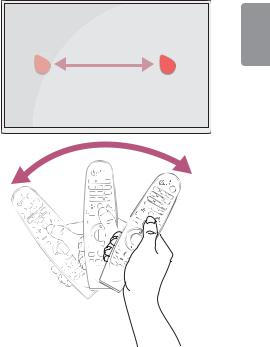
ϡ ΪΨΘγϻ Δϴϔϴϛ2
ΔϴΑήόϟ
ϭ έΎδϴϟ ϭ ϦϴϤϴϟ ϰϟ· ϼϴϠϗ˱ ϱήΤδϟ Ϊό˵Α Ϧϋ ϢϜΤΘϟ ίΎϬΟ ϙήΣ͋
ϝΎΧΩϹ ϭ Δϴδϴ ήϟ ΔΤϔμϟ
ϭ Δϴδϴ ήϟ ΔΤϔμϟ έ έί ϰϠϋ ςϐοΔηΎθϟ ϰϠϋ ήηΆϤϟ ήϬψϳ ϲϜϟ Δόϳήδϟ Ε Ω ΪϋϹ
έ έί ϰϠϋ ςϐοΔηΎθϟ ϰϠϋ ήηΆϤϟ ήϬψϳ ϲϜϟ Δόϳήδϟ Ε Ω ΪϋϹ ϭ
ϭ
έί ϡ ΪΨΘγ ΪϨϋ ήηΆϤϟ ήϬψϴγ ˬίΎϔϠΘϟ ίήσ˵ ξόΑ ϲϓ -
.ϖϓ Ϯϣ ΔϠΠόϟ
ΕϮϤϳήϟ ϊοϭ ϢΗ Ϋ· ϭ ΓΩΪΤϣ ΓήΘϔϟ ήηΆϤϟ ϡ ΪΨΘγ ϢΘϳ Ϣϟ Ϋ·ήηΆϤϟ ϲϔΘΨϴδϓ ˬϮΘδϣ˳ τγ ϰϠϋ ϱήΤδϟ
Ϧϋ ϪτΒο ΓΩΎϋ· ϚϨϜϤϳ ˬΔγϼδΑ ήηΆϤϟ ΔΑΎΠΘγ ϡΪϋ ΔϟΎΣ ϲϓΔηΎθϟ ΔϓΎΣ ϰϟ· ϪϠϘϧ ϖϳήσ
ϱΩΎόϟ ΕϮϤϳήϟ Ϧϣ ωήγ ΕΎϳέΎτΒϟ ϱήΤδϟ ΕϮϤϳήϟ ΪϔϨΘδϳΔϴϓΎοϹ Ε ΰϴϤϟ ΐΒδΑ
ΎϬΗΎϋ ήϣ ϲϐΒϨϳ ϲΘϟ ΕΎσΎϴΘΣϻ
έΎΘϣ 10 ϦϤο ΩΪΤϣ ϕΎτϧ ϦϤο ΕϮϤϳήϟ ϡΪΨΘγ
ΔϘτϨϤϟ ϩάϫ ϞΧ Ω ϖ Ϯϋ ΩϮΟϭ ΔϟΎΣ ϲϓ ϭ ΔϴτϐΘϟ ΔϘτϨϣ ΝέΎΧ ίΎϬΠϟ ϡ ΪΨΘγ ΪϨϋ ϝΎμΗϻ Ϟθϓ ΔϠϜθϣ ϪΟ ϮΗ Ϊϗ
ΕΎϘΤϠϤϟ ϰϠϋ ˯ΎϨΑ˱ ϝΎμΗϻ Ϟθϓ ΔϠϜθϣ ϪΟ ϮΗ Ϊϗ
ϚϟΫ ϱΩΆϳ Ϊϗ ϱήΤδϟ ΕϮϤϳήϟ ϞΜϣ ΰΗήϫΎΠϴΟ 2.4 Ϫδϔϧ ϱΩΩήΘϟ ϕΎτϨϟ ϲϓ ΔϴϜϠγϼϟ LAN ΔϜΒηϭ ϒϳϭϭήϜϴϤϟ ϥήϓ ϞΜϣ ΓΰϬΟϷ ϞϤόΗ
ϝΎμΗϻ Ϟθϓ ϰϟ·
ίΎϬΟ ϊοϭ ϲϐΒϨϳ ίΎϔϠΘϟ Ϧϣ ΪΣ ϭ ήΘϣ ΔϓΎδϣ ϦϤο ϝϮλϭ ΔτϘϧ ϲϜϠγϻ ϪϴΟϮΗ ίΎϬΟ ϊοϭ ϢΗ Ϋ· ϲϐΒϨϳ ΎϤϛ ϱήΤδϟ ΕϮϤϳήϟ ϞϤόϳ ϻ Ϊϗ
ίΎϔϠΘϟ Ϧϣ ΪΣ ϭ ήΘϣ Ϧϣ ήΜϛ Ϊό˵Α ϰϠϋ ϲϜϠγϼϟ ϪϴΟϮΘϟ
Γέ ήΤϠϟ ΎϬοήό͋˵Η ϭ ΕΎϳέΎτΒϟ Ϛϔ˵Η˴ ϻ
ΔϳϮϗ ΕΎϣΪμϟ ΔϳέΎτΒϟ νή͊όΗ˴ ΐϨΠΗ͉ ΔϳέΎτΒϟ ςϘδ˵Η ϻέΎΠϔϧ ΙϭΪΣ ϰϟ· ΔΤϴΤλ ήϴ ΓέϮμΑ ΔϳέΎτΒϟ ϝΎΧΩ· ϱΩΆϳ Ϊϗ
8

ΔϴΑήόϟ
|
ΕΎϔλ ϮϤϟ |
|
|
ϞϴλΎϔΘϟ |
ΕΎΌϔϟ |
|
|
AN-MR18HA |
ί ήτϟ Ϣϗέ |
|
|
ΰΗήϫΎΠϴΟ 2.4835 ϰϟ· ΰΗήϫΎΠϴΟ 2.400 Ϧϣ |
ΩΩήΘϟ ϕΎτϧ |
|
|
ρ ϭ ϲϠϠϣ ϞΒϴδϳΩ 4 |
ϰμϗϷ ΪΤϟ Ν ήΧϹ ΔϗΎσ |
|
|
ΓΎϨϗ 40 |
ΓΎϨϘϟ |
|
|
˵ |
ΔϗΎτϟ έΪμϣ |
ΖϟϮϓ 1.5 ΪϬΠΑ AA αΎϘϣ ϥΎΘϳϮϠϗ ϥΎΘϳέΎτΑ ϡΪΨΘδΗ |
|
ΔϳϮΌϣ ΔΟέΩ 40 ϰϟ· 0 Ϧϣ |
ϞϴϐθΘϟ Γέ ήΣ ΔΟέΩ ϕΎτϧ |
|
|
9

