Page 1

OPTISONIC 7300
OPTISONIC 7300
OPTISONIC 7300OPTISONIC 7300
Ultrasonic gas flowmeter
Handbook
Handbook
HandbookHandbook
© KROHNE 09/2012 - 4001102303 - MA OPTISONIC 7300 R03 en
Page 2

: IMPRINT :::::::::::::::::::::::::::::::::::::::
All rights reserved. It is prohibited to reproduce this documentation, or any part thereof, without
the prior written authorisation of KROHNE Messtechnik GmbH.
Subject to change without notice.
Copyright 2012 by
KROHNE Messtechnik GmbH - Ludwig-Krohne-Str. 5 - 47058 Duisburg (Germany)
2
www.krohne.com 09/2012 - 4001102303 - MA OPTISONIC 7300 R03 en
Page 3
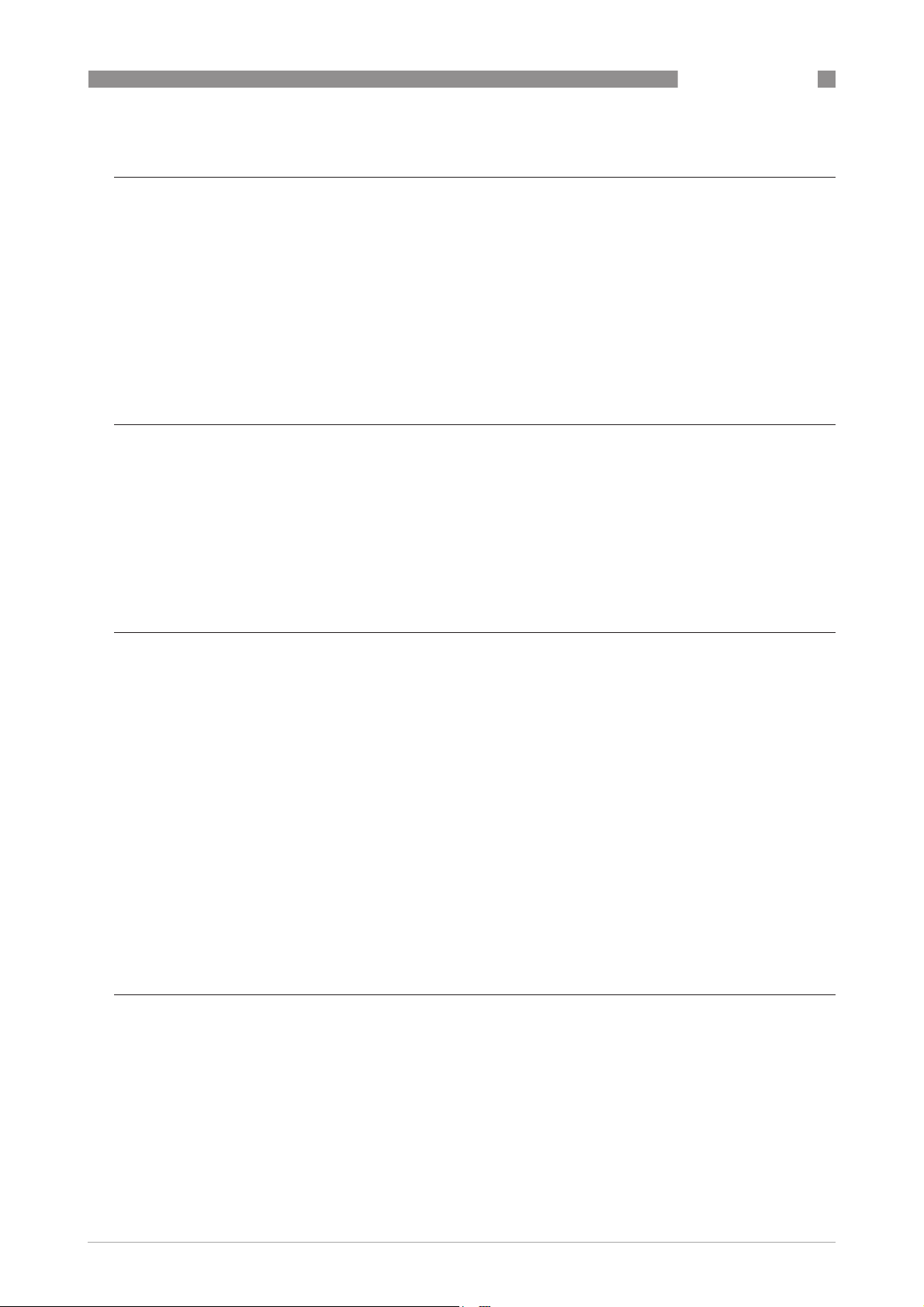
OPTISONIC 7300
CONTENTS
1 Safety instructions 6
1.1 Intended use ..................................................................................................................... 6
1.2 Certification ...................................................................................................................... 6
1.3 Safety instructions from the manufacturer ..................................................................... 7
1.3.1 Copyright and data protection ................................................................................................ 7
1.3.2 Disclaimer ............................................................................................................................... 7
1.3.3 Product liability and warranty ................................................................................................ 8
1.3.4 Information concerning the documentation........................................................................... 8
1.3.5 Warnings and symbols used................................................................................................... 9
1.4 Safety instructions for the operator................................................................................. 9
2 Device description 10
2.1 Scope of delivery............................................................................................................. 10
2.2 Device description .......................................................................................................... 11
2.2.1 Field housing......................................................................................................................... 12
2.3 Nameplates .................................................................................................................... 13
2.3.1 Example of nameplate for the compact version .................................................................. 13
2.3.2 Example of nameplate for the measuring sensor (field version) ........................................ 14
2.3.3 Examples of nameplates on the signal converter (field version) ........................................ 14
3 Installation 16
3.1 Notes on installation ......................................................................................................16
3.2 Storage ........................................................................................................................... 16
3.3 Transport ........................................................................................................................ 17
3.4 Installation requirements signal converter................................................................... 17
3.5 Installation requirements sensor .................................................................................. 17
3.5.1 Inlet and outlet...................................................................................................................... 18
3.5.2 Mounting position.................................................................................................................. 18
3.5.3 Flange deviation.................................................................................................................... 19
3.5.4 T-section ............................................................................................................................... 19
3.5.5 Vibration ................................................................................................................................ 20
3.5.6 Control valve ......................................................................................................................... 20
3.5.7 Insulation............................................................................................................................... 20
3.6 Mounting the field housing, remote version .................................................................. 21
3.6.1 Pipe mounting ....................................................................................................................... 21
3.6.2 Turning the display of the field housing version .................................................................. 22
4 Electrical connections 23
4.1 Safety instructions.......................................................................................................... 23
4.2 Signal cable (remote versions only)............................................................................... 23
4.3 Power supply .................................................................................................................. 25
4.4 Laying electrical cables correctly .................................................................................. 26
4.5 Inputs and outputs, overview ......................................................................................... 27
4.5.1 Combinations of the inputs/outputs (I/Os) ........................................................................... 27
4.5.2 Description of the CG number .............................................................................................. 28
4.5.3 Fixed, non-alterable input/output versions.......................................................................... 29
www.krohne.com09/2012 - 4001102303 - MA OPTISONIC 7300 R03 en
3
Page 4
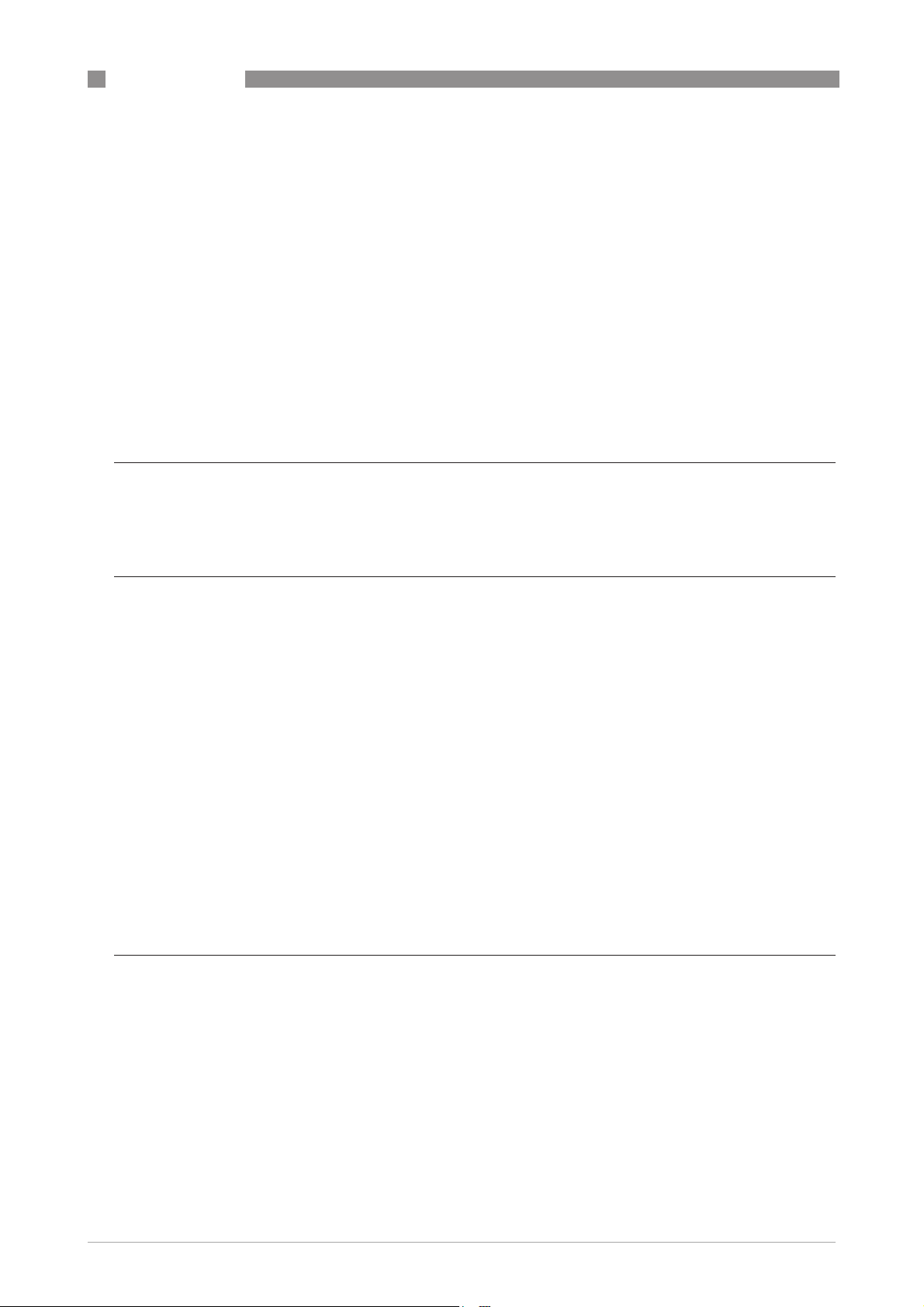
CONTENTS
4.5.4 Alterable input/output versions............................................................................................ 30
OPTISONIC 7300
4.6 Description of the inputs and outputs............................................................................ 31
4.6.1 Control input ......................................................................................................................... 31
4.6.2 Current output ...................................................................................................................... 32
4.6.3 Pulse and frequency output.................................................................................................. 33
4.6.4 Status output and limit switch .............................................................................................. 34
4.6.5 Control input ......................................................................................................................... 35
4.7 Connection diagrams of inputs and outputs.................................................................. 36
4.7.1 Important notes..................................................................................................................... 36
4.7.2 Description of the electrical symbols................................................................................... 37
4.7.3 Basic inputs/outputs ............................................................................................................. 38
4.7.4 Modular inputs/outputs and bus systems............................................................................ 41
4.7.5 Ex i inputs/outputs ................................................................................................................ 49
4.7.6 HART
®
connection ................................................................................................................ 54
5 Start-up 56
5.1 Switching on the power .................................................................................................. 56
5.2 Starting the signal converter ......................................................................................... 56
6 Operation 57
6.1 Display and operating elements .................................................................................... 57
6.1.1 Display in measuring mode with 2 or 3 measured values ................................................... 59
6.1.2 Display for selection of sub-menu and functions, 3 lines.................................................... 59
6.1.3 Display when setting parameters, 4 lines ............................................................................ 60
6.1.4 Display when changing parameters, 4 lines ........................................................................ 60
6.1.5 Using an IR interface (option) ............................................................................................... 61
6.2 Menu overview................................................................................................................ 62
6.3 Function tables ............................................................................................................... 65
6.3.1 Menu A, quick setup.............................................................................................................. 65
6.3.2 Menu B, test .......................................................................................................................... 66
6.3.3 Menu C, setup ....................................................................................................................... 68
6.3.4 Set free units......................................................................................................................... 83
6.4 Description of functions ................................................................................................. 84
6.4.1 Reset counter in the menu "quick setup" ............................................................................ 84
6.4.2 Deleting error messages in the menu "quick setup"........................................................... 84
6.5 Error messages.............................................................................................................. 85
7 Service 88
7.1 Spare parts availability...................................................................................................88
7.2 Availability of services .................................................................................................... 88
7.3 Returning the device to the manufacturer..................................................................... 88
7.3.1 General information.............................................................................................................. 88
7.3.2 Form (for copying) to accompany a returned device............................................................ 89
7.4 Disposal .......................................................................................................................... 89
4
www.krohne.com 09/2012 - 4001102303 - MA OPTISONIC 7300 R03 en
Page 5
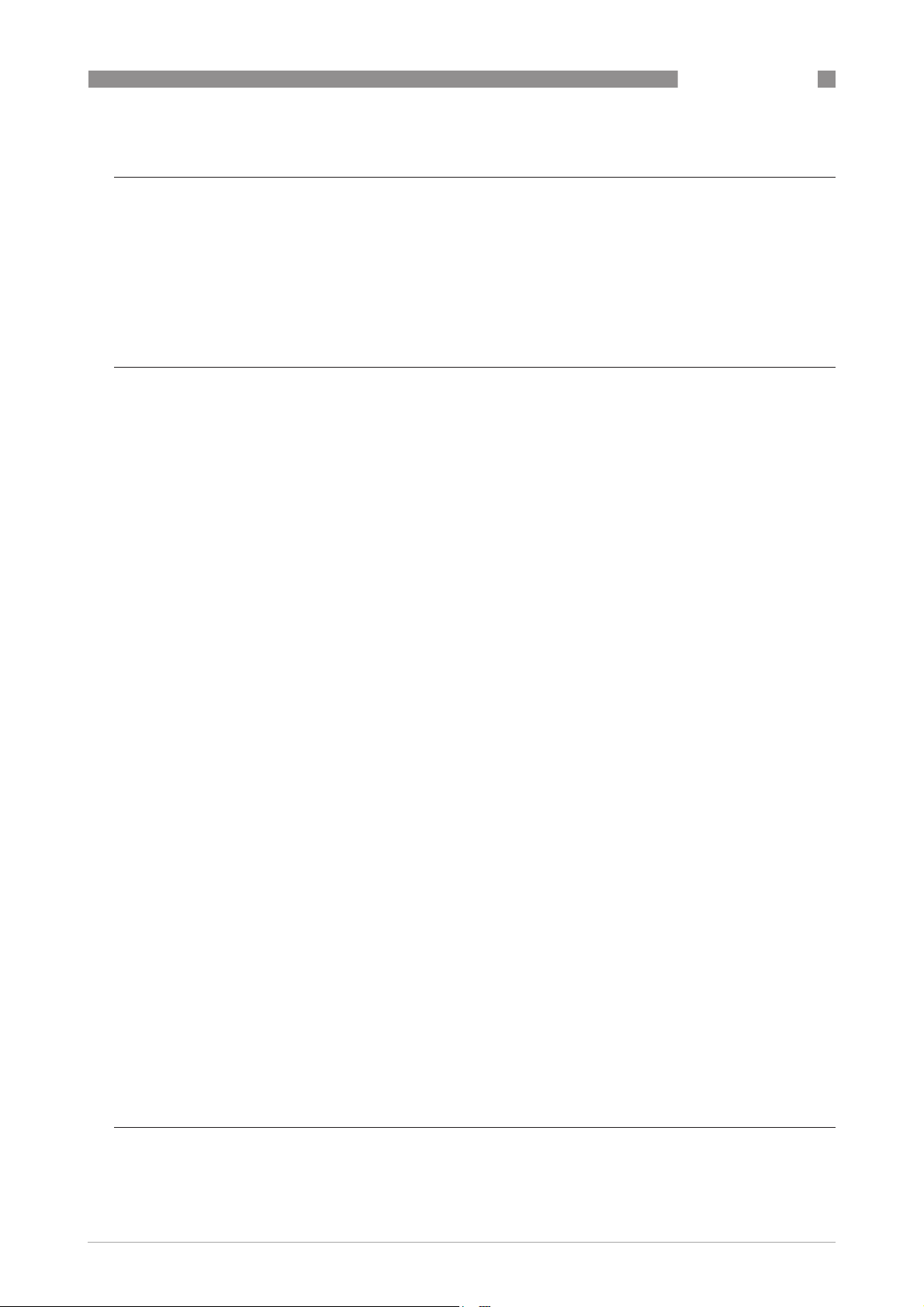
OPTISONIC 7300
CONTENTS
8 Technical data 90
8.1 Measuring principle........................................................................................................90
8.2 Technical data................................................................................................................. 91
8.3 Dimensions and weights .............................................................................................. 102
8.3.1 Gas flow sensor, carbon steel ............................................................................................ 103
8.3.2 Converter housing............................................................................................................... 106
8.3.3 Mounting plate, field housing ............................................................................................. 107
9 Description of HART interface 108
9.1 General description ...................................................................................................... 108
9.2 Software history ...........................................................................................................108
9.3 Connection variants...................................................................................................... 109
9.3.1 Point-to-Point connection - analogue / digital mode......................................................... 110
9.3.2 Multi-Drop connection (2-wire connection) ....................................................................... 111
9.3.3 Multi-Drop connection (3-wire connection) ....................................................................... 112
9.4 Inputs/outputs and HART® dynamic variables and device variables.......................... 113
9.5 Remote operation......................................................................................................... 114
9.5.1 Online/offline operation ...................................................................................................... 114
9.5.2 Parameters for the basic configuration ............................................................................. 115
9.5.3 Units .................................................................................................................................... 115
9.6 Field Communicator 375/475 (FC 375/475) ................................................................. 115
9.6.1 Installation .......................................................................................................................... 115
9.6.2 Operation............................................................................................................................. 116
9.7 Asset Management Solutions (AMS)............................................................................ 117
9.7.1 Installation .......................................................................................................................... 117
9.7.2 Operation............................................................................................................................. 117
9.8 Process Device Manager (PDM)................................................................................... 118
9.8.1 Installation .......................................................................................................................... 118
9.8.2 Operation............................................................................................................................. 118
9.9 Field Device Manager (FDM) ........................................................................................ 119
9.9.1 Installation .......................................................................................................................... 119
9.9.2 Operation............................................................................................................................. 119
9.10 Field Device Tool Device Type Manager (FDT DTM) .................................................. 119
9.10.1 Installation ........................................................................................................................ 119
9.10.2 Operation........................................................................................................................... 119
9.11 HART Menu Tree......................................................................................................... 120
9.11.1 HART Menu Tree - Field Communicator HART Application............................................. 120
9.11.2 HART Menu Tree AMS - Device's context menu .............................................................. 121
9.11.3 HART Menu Tree PDM - Menu Bar and Working Window ............................................... 122
9.11.4 HART Menu Tree FDM - Device Configuration ................................................................. 123
9.11.5 Description of used abbreviations .................................................................................... 123
9.11.6 Process Variables Root Menu........................................................................................... 124
9.11.7 Diagnostic Root Menu ....................................................................................................... 125
9.11.8 Device Root Menu.............................................................................................................. 127
9.11.9 Offline Root Menu.............................................................................................................. 130
10 Notes 133
www.krohne.com09/2012 - 4001102303 - MA OPTISONIC 7300 R03 en
5
Page 6
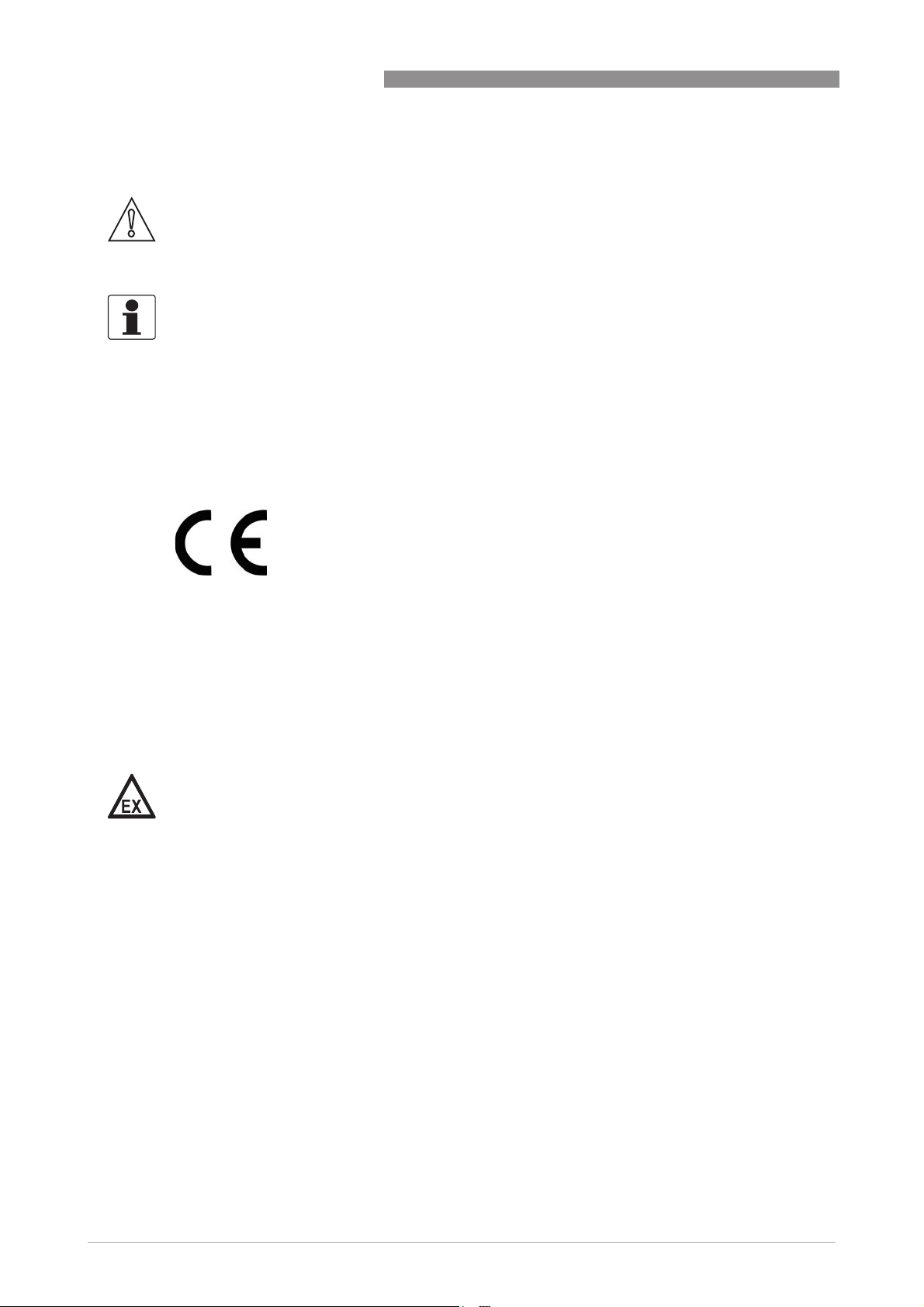
1 SAFETY INSTRUCTIONS
1.1 Intended use
CAUTION!
Responsibility for the use of the measuring devices with regard to suitability, intended use and
corrosion resistance of the used materials against the measured fluid lies solely with the
operator.
INFORMATION!
The manufacturer is not liable for any damage resulting from improper use or use for other than
the intended purpose.
OPTISONIC 7300
The overall functionality of the OPTISONIC 7300
of actual volume flow, mass flow, molar mass, flow speed, velocity of sound, gain, SNR and
diagnosis value.
1.2 Certification
CE marking
The device fulfils the statutory requirements of the following EC directives:
• EMC Directive 2004/108/EC in conjunction with EN 61326-1: 2006
• Low Voltage Directive 2006/95/EC in conjunction with EN 61010-1: 2001
• NAMUR NE 21/04
The manufacturer certifies successful testing of the product by applying the CE marking.
DANGER!
For devices used in hazardous areas, additional safety notes apply; please refer to the Ex
documentation.
OPTISONIC 7300 gas flowmeter is the continuous measurement
OPTISONIC 7300OPTISONIC 7300
6
www.krohne.com 09/2012 - 4001102303 - MA OPTISONIC 7300 R03 en
Page 7

OPTISONIC 7300
1.3 Safety instructions from the manufacturer
1.3.1 Copyright and data protection
The contents of this document have been created with great care. Nevertheless, we provide no
guarantee that the contents are correct, complete or up-to-date.
The contents and works in this document are subject to copyright. Contributions from third
parties are identified as such. Reproduction, processing, dissemination and any type of use
beyond what is permitted under copyright requires written authorisation from the respective
author and/or the manufacturer.
The manufacturer tries always to observe the copyrights of others, and to draw on works created
in-house or works in the public domain.
The collection of personal data (such as names, street addresses or e-mail addresses) in the
manufacturer's documents is always on a voluntary basis whenever possible. Whenever
feasible, it is always possible to make use of the offerings and services without providing any
personal data.
SAFETY INSTRUCTIONS 1
We draw your attention to the fact that data transmission over the Internet (e.g. when
communicating by e-mail) may involve gaps in security. It is not possible to protect such data
completely against access by third parties.
We hereby expressly prohibit the use of the contact data published as part of our duty to publish
an imprint for the purpose of sending us any advertising or informational materials that we have
not expressly requested.
1.3.2 Disclaimer
The manufacturer will not be liable for any damage of any kind by using its product, including,
but not limited to direct, indirect or incidental and consequential damages.
This disclaimer does not apply in case the manufacturer has acted on purpose or with gross
negligence. In the event any applicable law does not allow such limitations on implied warranties
or the exclusion of limitation of certain damages, you may, if such law applies to you, not be
subject to some or all of the above disclaimer, exclusions or limitations.
Any product purchased from the manufacturer is warranted in accordance with the relevant
product documentation and our Terms and Conditions of Sale.
The manufacturer reserves the right to alter the content of its documents, including this
disclaimer in any way, at any time, for any reason, without prior notification, and will not be liable
in any way for possible consequences of such changes.
www.krohne.com09/2012 - 4001102303 - MA OPTISONIC 7300 R03 en
7
Page 8

1 SAFETY INSTRUCTIONS
1.3.3 Product liability and warranty
The operator shall bear responsibility for the suitability of the device for the specific purpose.
The manufacturer accepts no liability for the consequences of misuse by the operator. Improper
installation and operation of the devices (systems) will cause the warranty to be void. The
respective "Standard Terms and Conditions" which form the basis for the sales contract shall
also apply.
1.3.4 Information concerning the documentation
To prevent any injury to the user or damage to the device it is essential that you read the
information in this document and observe applicable national standards, safety requirements
and accident prevention regulations.
If this document is not in your native language and if you have any problems understanding the
text, we advise you to contact your local office for assistance. The manufacturer can not accept
responsibility for any damage or injury caused by misunderstanding of the information in this
document.
This document is provided to help you establish operating conditions, which will permit safe and
efficient use of this device. Special considerations and precautions are also described in the
document, which appear in the form of underneath icons.
OPTISONIC 7300
8
www.krohne.com 09/2012 - 4001102303 - MA OPTISONIC 7300 R03 en
Page 9
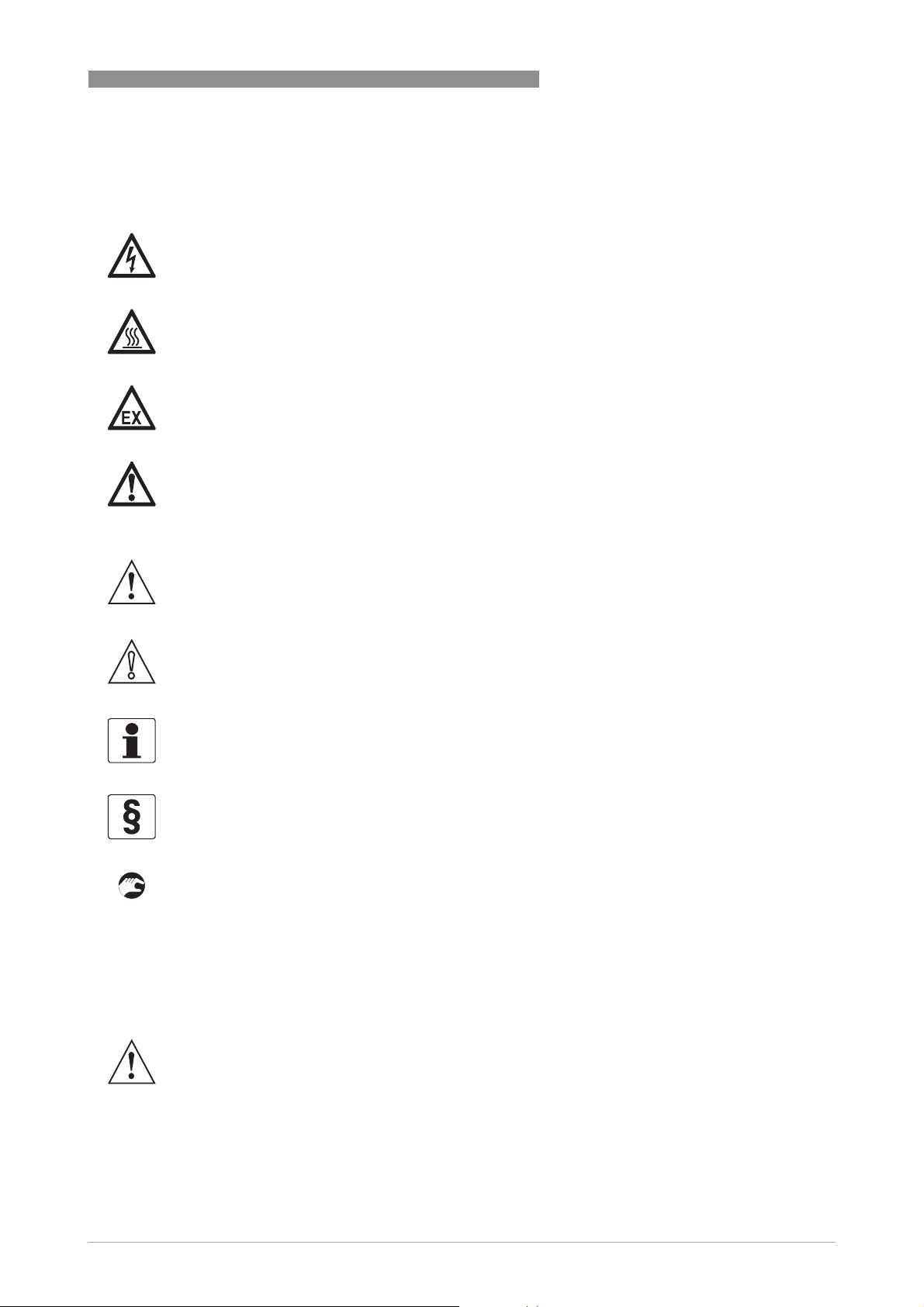
OPTISONIC 7300
1.3.5 Warnings and symbols used
Safety warnings are indicated by the following symbols.
DANGER!
This information refers to the immediate danger when working with electricity.
DANGER!
This warning refers to the immediate danger of burns caused by heat or hot surfaces.
DANGER!
This warning refers to the immediate danger when using this device in a hazardous atmosphere.
DANGER!
These warnings must be observed without fail. Even partial disregard of this warning can lead to
serious health problems and even death. There is also the risk of seriously damaging the device
or parts of the operator's plant.
SAFETY INSTRUCTIONS 1
WARNING!
Disregarding this safety warning, even if only in part, poses the risk of serious health problems.
There is also the risk of damaging the device or parts of the operator's plant.
CAUTION!
Disregarding these instructions can result in damage to the device or to parts of the operator's
plant.
INFORMATION!
These instructions contain important information for the handling of the device.
LEGAL NOTICE!
This note contains information on statutory directives and standards.
• HANDLING
HANDLING
HANDLINGHANDLING
This symbol designates all instructions for actions to be carried out by the operator in the
specified sequence.
i RESULT
RESULT
RESULTRESULT
This symbol refers to all important consequences of the previous actions.
1.4 Safety instructions for the operator
WARNING!
In general, devices from the manufacturer may only be installed, commissioned, operated and
maintained by properly trained and authorized personnel.
This document is provided to help you establish operating conditions, which will permit safe and
efficient use of this device.
www.krohne.com09/2012 - 4001102303 - MA OPTISONIC 7300 R03 en
9
Page 10
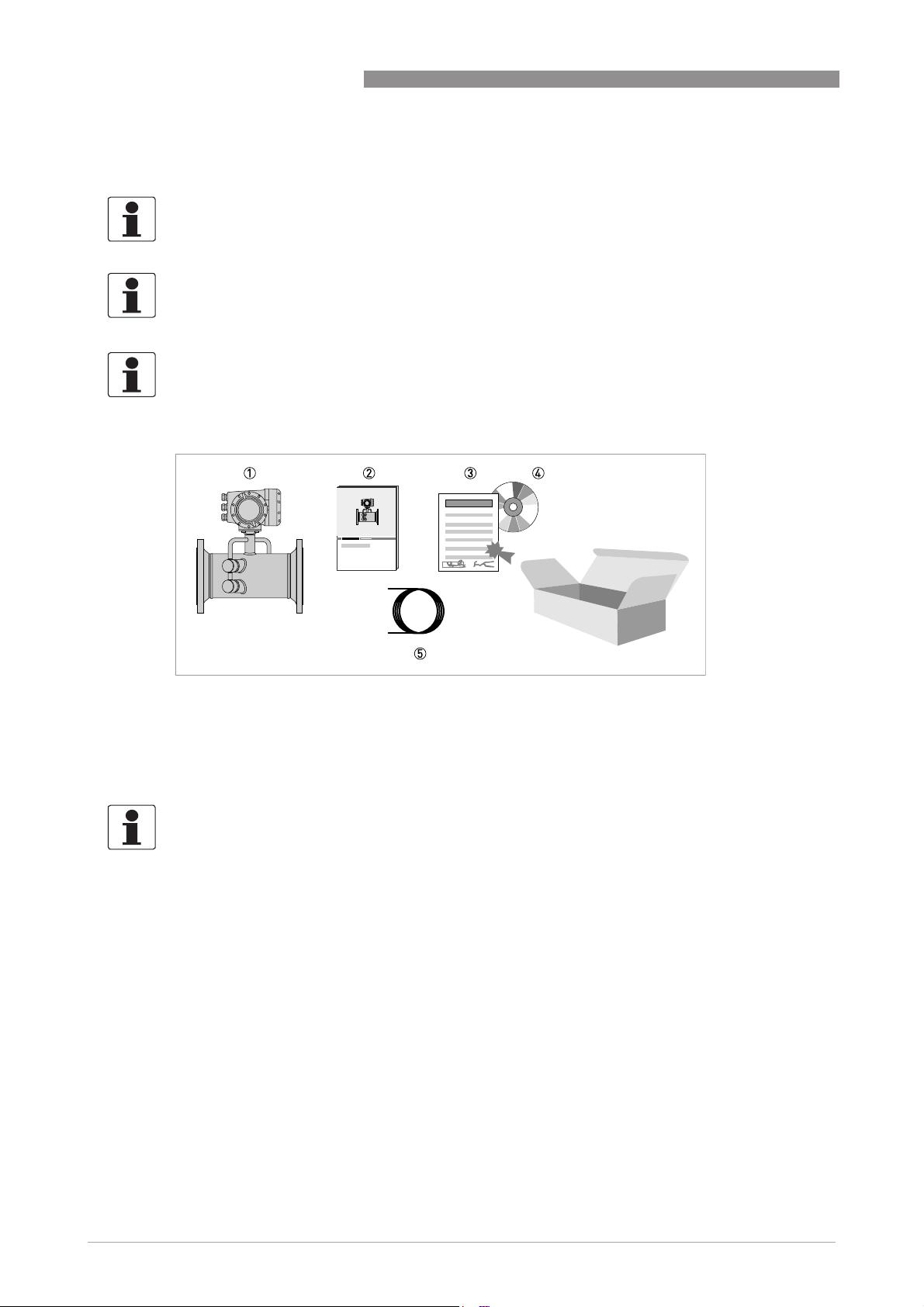
2 DEVICE DESCRIPTION
2.1 Scope of delivery
INFORMATION!
Do a check of the packing list to make sure that you have all the elements given in the order.
INFORMATION!
Inspect the cartons carefully for damages or signs of rough handling. Report damage to the
carrier and to the local office of the manufacturer.
INFORMATION!
The device will arrive in two cartons. One carton contains the converter and one carton contains
the sensor.
OPTISONIC 7300
Figure 2-1: Scope of delivery
1 Ordered flowmeter
2 Product documentation
3 Factory calibration report
4 CD-ROM with product documentation in available languages
5 Signal cable (remote versions only)
INFORMATION!
Assembly materials and tools are not part of the delivery. Use the assembly materials and tools
in compliance with the applicable occupational health and safety directives.
10
www.krohne.com 09/2012 - 4001102303 - MA OPTISONIC 7300 R03 en
Page 11
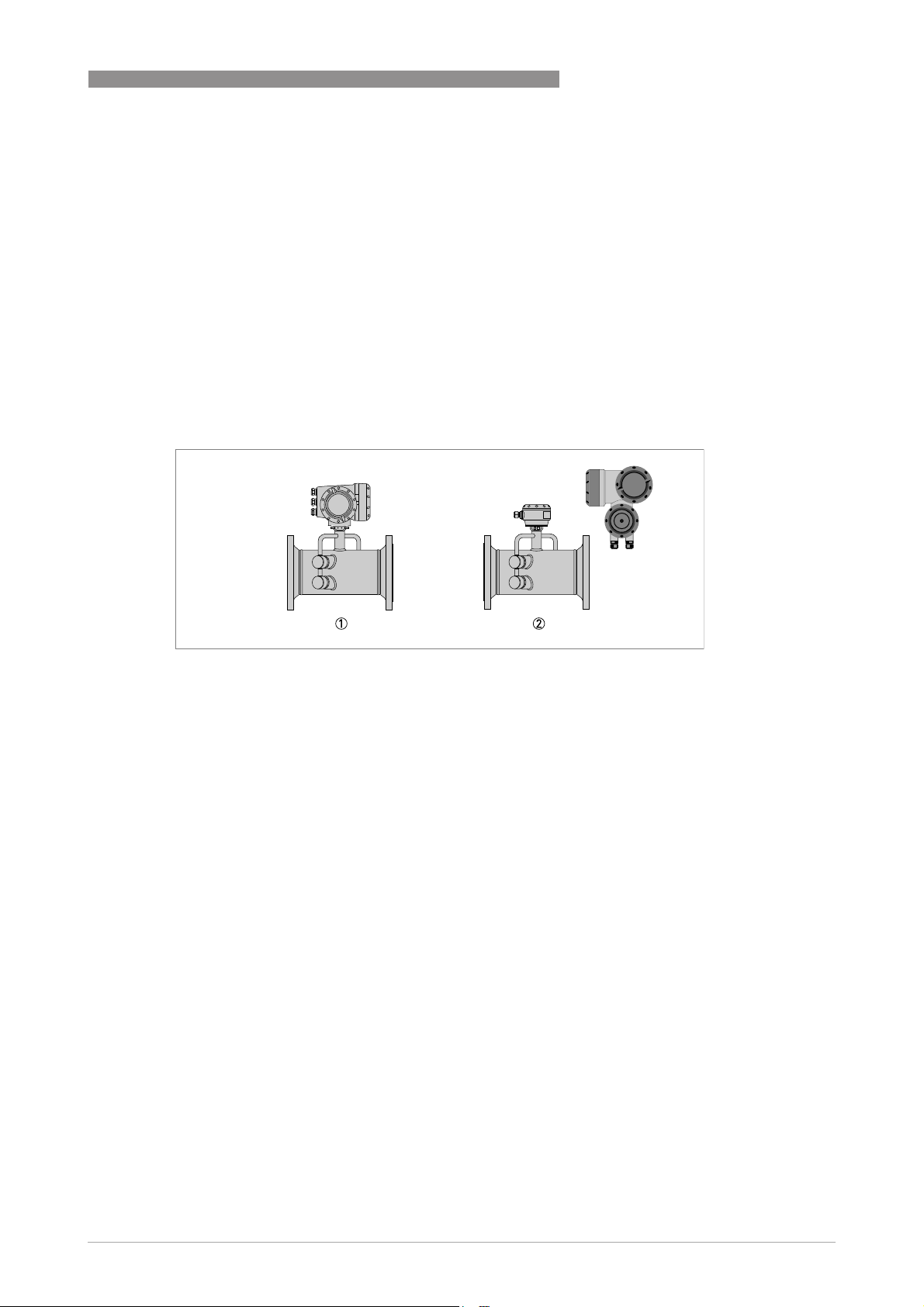
OPTISONIC 7300
2.2 Device description
The ultrasonic flowmeters are designed exclusively for the continuous measurement of actual
volume flow, mass flow, molar mass, flow speed, velocity of sound, gain, SNR and diagnosis
value.
Your measuring device is supplied ready for operation. The factory settings for the operating
data have been made in accordance with your order specifications.
The following versions are available:
• Compact version (the signal converter is mounted directly on the measuring sensor)
• Remote version (electrical connection to the measuring sensor via signal cable)
DEVICE DESCRIPTION 2
1 Compact version
2 Remote version
www.krohne.com09/2012 - 4001102303 - MA OPTISONIC 7300 R03 en
11
Page 12
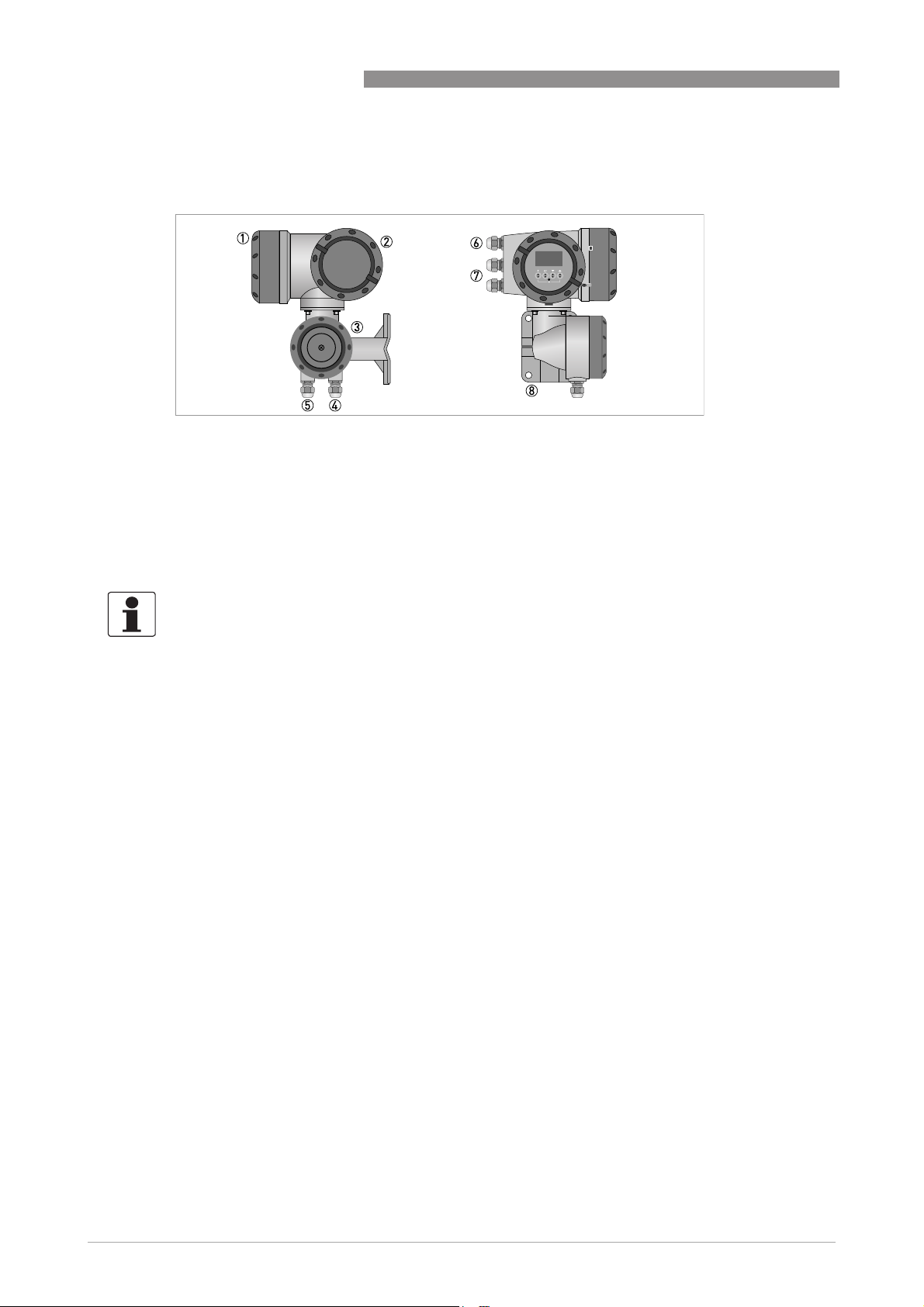
2 DEVICE DESCRIPTION
2.2.1 Field housing
Figure 2-2: Construction of the field housing
1 Cover for electronics and display
2 Cover for power supply and inputs/outputs terminal compartment
3 Cover for for measuring sensor terminal compartment with locking screw
4 Cable entry for measuring sensor signal cable
5 Cable entry for measuring sensor signal cable
6 Cable entry for power supply
7 Cable entry for inputs and outputs
8 Mounting plate for pipe and wall mounting
OPTISONIC 7300
INFORMATION!
Each time a housing cover is opened, the thread should be cleaned and greased.
Use only resin-free and acid-free grease.
Ensure that the housing gasket is properly fitted, clean and undamaged.
12
www.krohne.com 09/2012 - 4001102303 - MA OPTISONIC 7300 R03 en
Page 13
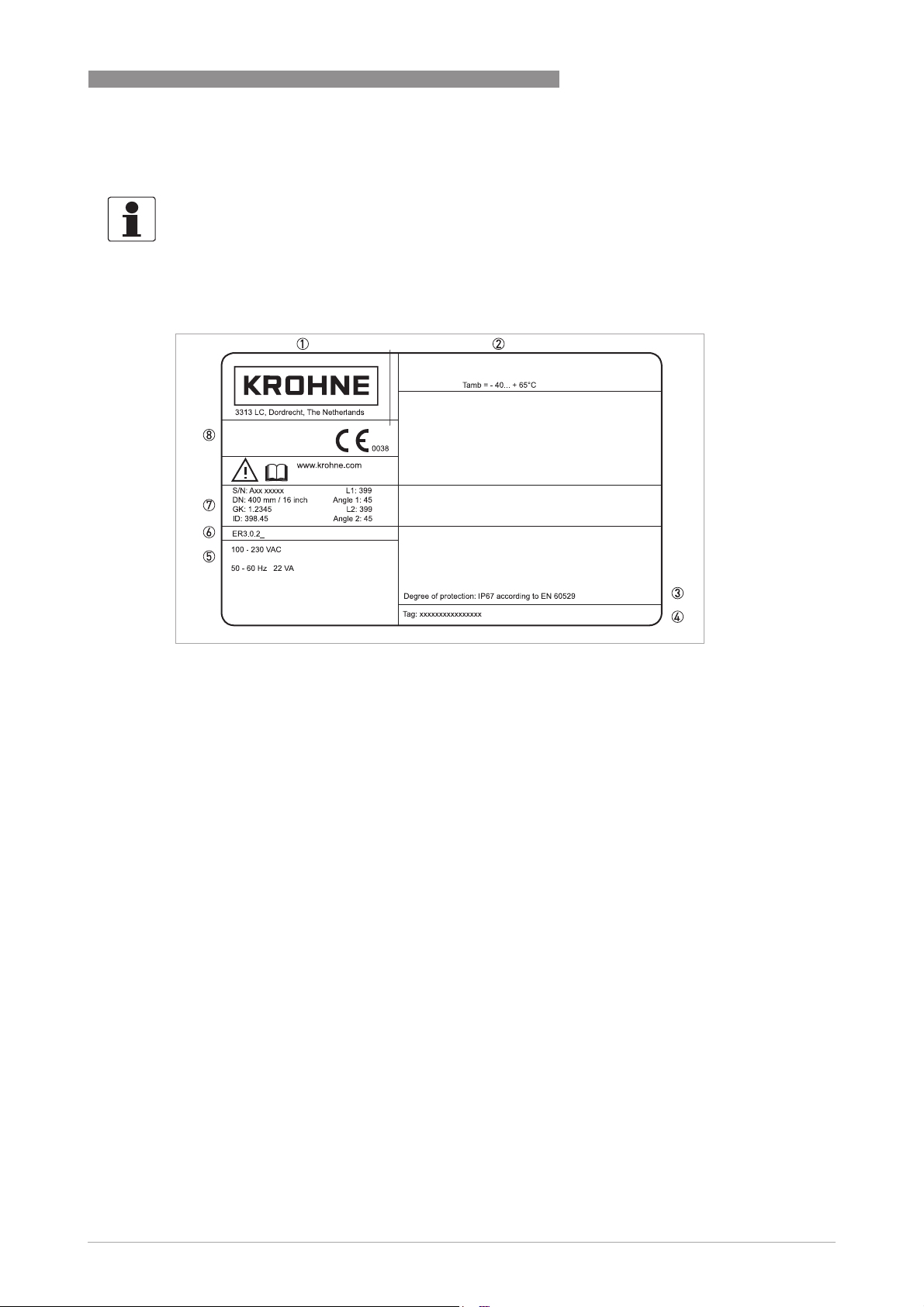
OPTISONIC 7300
2.3 Nameplates
INFORMATION!
Look at the device nameplate to ensure that the device is delivered according to your order.
Check for the correct supply voltage printed on the nameplate.
2.3.1 Example of nameplate for the compact version
OPTISONIC 7300 C
Mfd: 20xx in The Netherlands
DEVICE DESCRIPTION 2
1 Name and address of the manufacturer
2 Ambient temperature
3 Protection class
4 Tag no.
5 Main supply data
6 Electronics revision number
7 Calibration data
8 Type designation of the flowmeter and CE sign with number(s) of notified body / bodies
www.krohne.com09/2012 - 4001102303 - MA OPTISONIC 7300 R03 en
13
Page 14
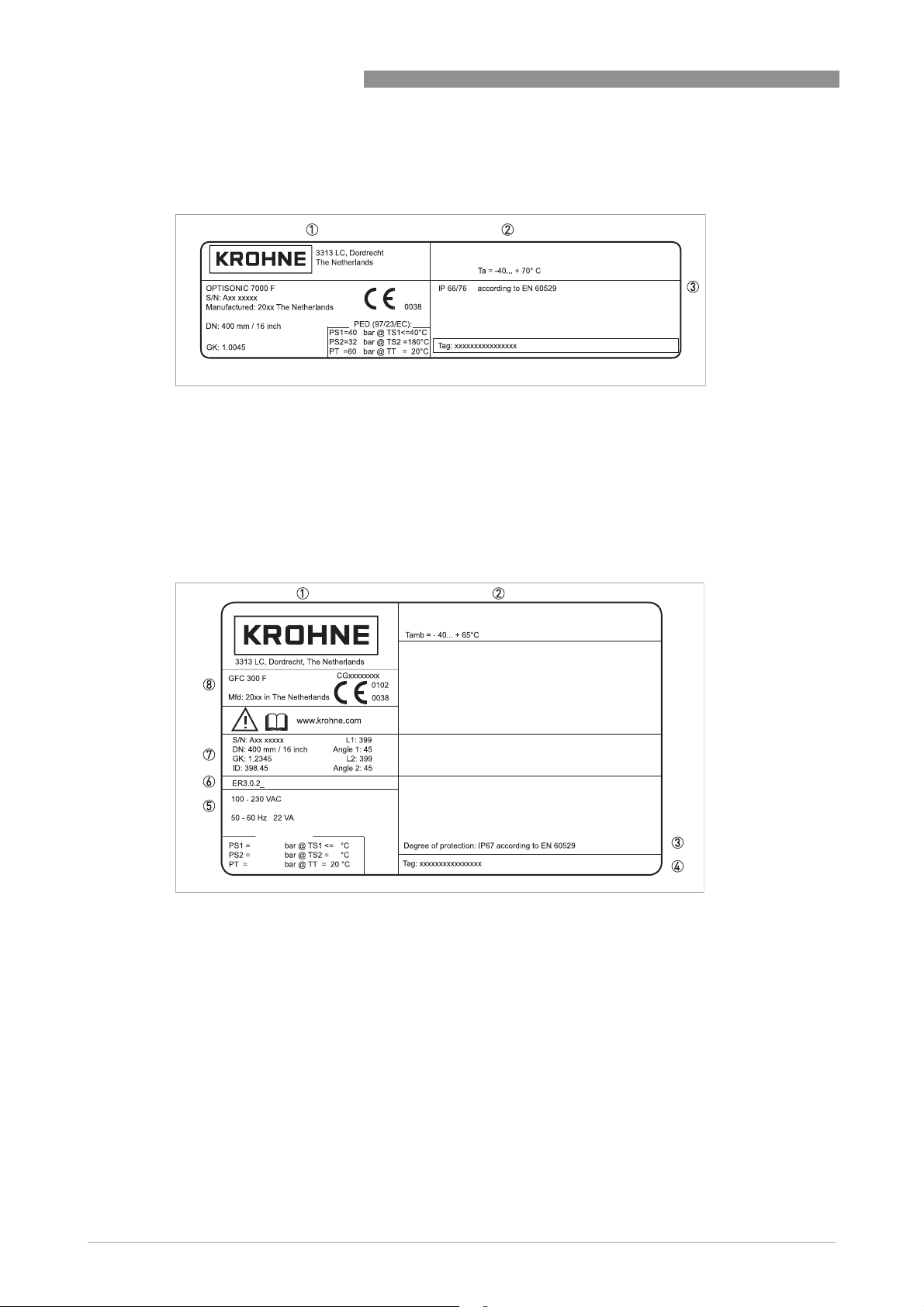
2 DEVICE DESCRIPTION
2.3.2 Example of nameplate for the measuring sensor (field version)
7
OPTISONIC 7300
6
5
1 Name and address of the manufacturer
2 Ambient temperature
3 Protection class
4 Tag no.
5 PED data
6 Calibration data
7 Type designation of the flowmeter and CE sign with number(s) of notified body / bodies
2.3.3 Examples of nameplates on the signal converter (field version)
4
14
PED (97/23/EC)
1 Name and address of the manufacturer
2 Ambient temperature
3 Protection class
4 Tag no.
5 Main supply data
6 Electronics revision number
7 Calibration data
8 Type designation of the flowmeter and CE sign with number(s) of notified body / bodies
www.krohne.com 09/2012 - 4001102303 - MA OPTISONIC 7300 R03 en
Page 15
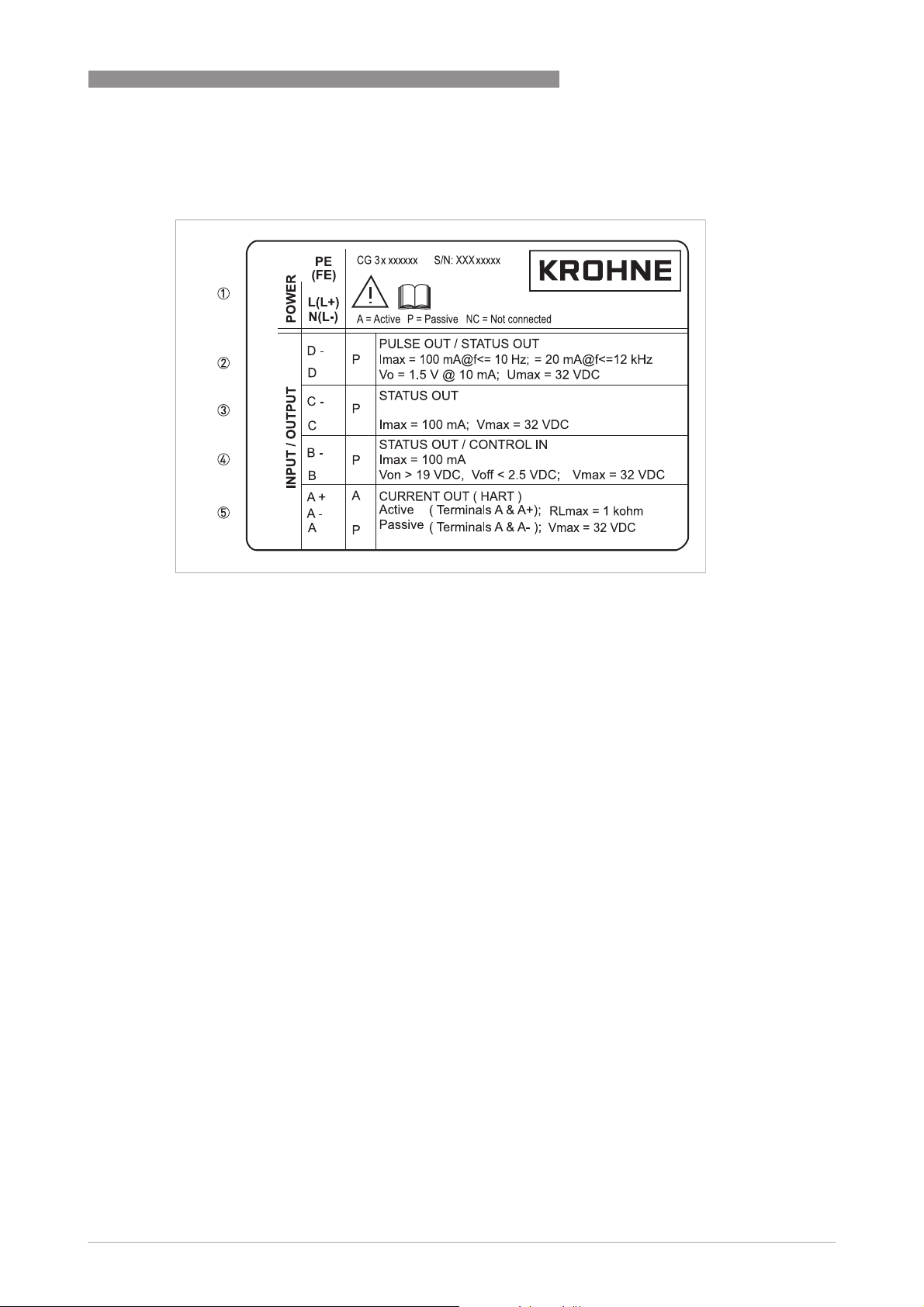
OPTISONIC 7300
Electrical connection data of inputs/outputs (example of basic version)
Electrical connection data of inputs/outputs (example of basic version)
Electrical connection data of inputs/outputs (example of basic version)Electrical connection data of inputs/outputs (example of basic version)
DEVICE DESCRIPTION 2
Figure 2-3: Example of a nameplate for electrical connection data of inputs and outputs
1 Power supply (AC: L and N; DC: L+ and L-; PE for ≥ 24 VAC; FE for ≤ 24 VAC and DC)
2 Connection data of connection terminal D/D-
3 Connection data of connection terminal C/C-
4 Connection data of connection terminal B/B-
5 Connection data of connection terminal A/A-; A+ only operable in the basic version
• A = active mode; the signal converter supplies the power for connection of the subsequent
devices
• P = passive mode; external power supply required for operation of the subsequent devices
• N/C = connection terminals not connected
www.krohne.com09/2012 - 4001102303 - MA OPTISONIC 7300 R03 en
15
Page 16
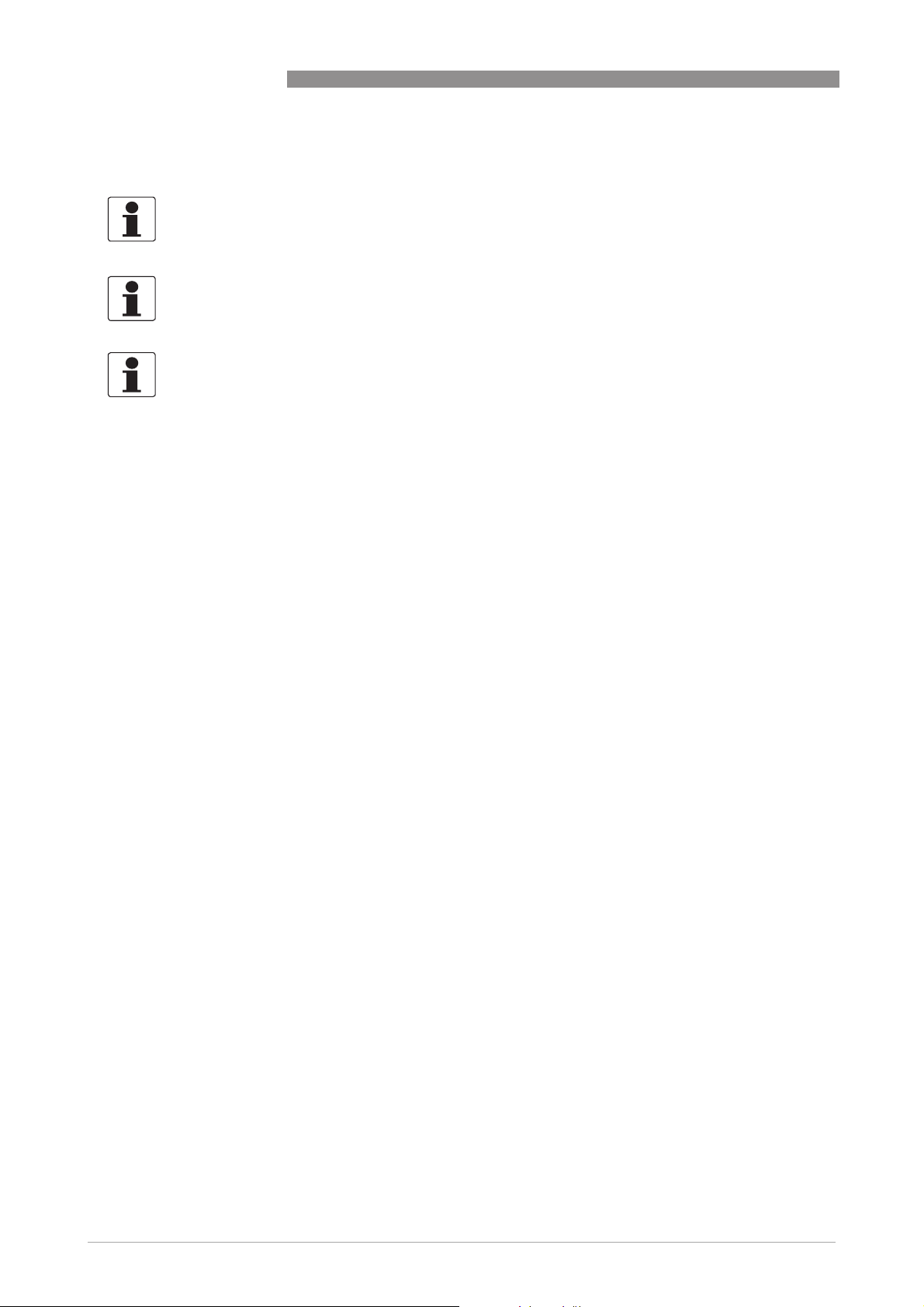
3 INSTALLATION
3.1 Notes on installation
INFORMATION!
Inspect the cartons carefully for damages or signs of rough handling. Report damage to the
carrier and to the local office of the manufacturer.
INFORMATION!
Do a check of the packing list to make sure that you have all the elements given in the order.
INFORMATION!
Look at the device nameplate to ensure that the device is delivered according to your order.
Check for the correct supply voltage printed on the nameplate.
3.2 Storage
• Store the device in a dry, dust-free location.
• Avoid continuous direct sunlight.
• Store the device in its original packaging.
• Storage temperature: -50...+70°C / -58...+158°F
OPTISONIC 7300
16
www.krohne.com 09/2012 - 4001102303 - MA OPTISONIC 7300 R03 en
Page 17

OPTISONIC 7300
3.3 Transport
Signal converter
• Do not lift the signal converter by the cable glands.
Measuring sensor
• Do not lift the measuring sensor by the connection box.
• Use hoisting belts only.
• To transport flange devices, use lifting straps. Wrap these around both process connections.
INSTALLATION 3
Figure 3-1: Transport
3.4 Installation requirements signal converter
• Allow 10…20 cm / 3.9…7.9" of space at the sides and rear of the signal converter to permit
free air circulation.
• Protect signal converter against direct solar radiation, install a sunshield if necessary.
• Signal converters installed in switchgear cabinets require adequate cooling, e.g. by fan or
heat exchanger.
• Do not expose the signal converter to intense vibration.
3.5 Installation requirements sensor
To secure the optimum functioning of the flowmeter, please note the following observations.
The OPTISONIC 7300 is designed for the measurement dry gasflow. Excess of liquids may
disturb the acoustic signals and should thus be avoided.
The following guidelines should be observed in case occasional small amounts of liquids are to
be expected:
• Install the flow sensor in a horizontal position in a slightly descending line.
• Orientate the flow sensor such that the path of the acoustic signal is in the horizontal plane.
For exchanging the transducers, please keep a free space of 1 m / 39" around the transducer.
www.krohne.com09/2012 - 4001102303 - MA OPTISONIC 7300 R03 en
17
Page 18
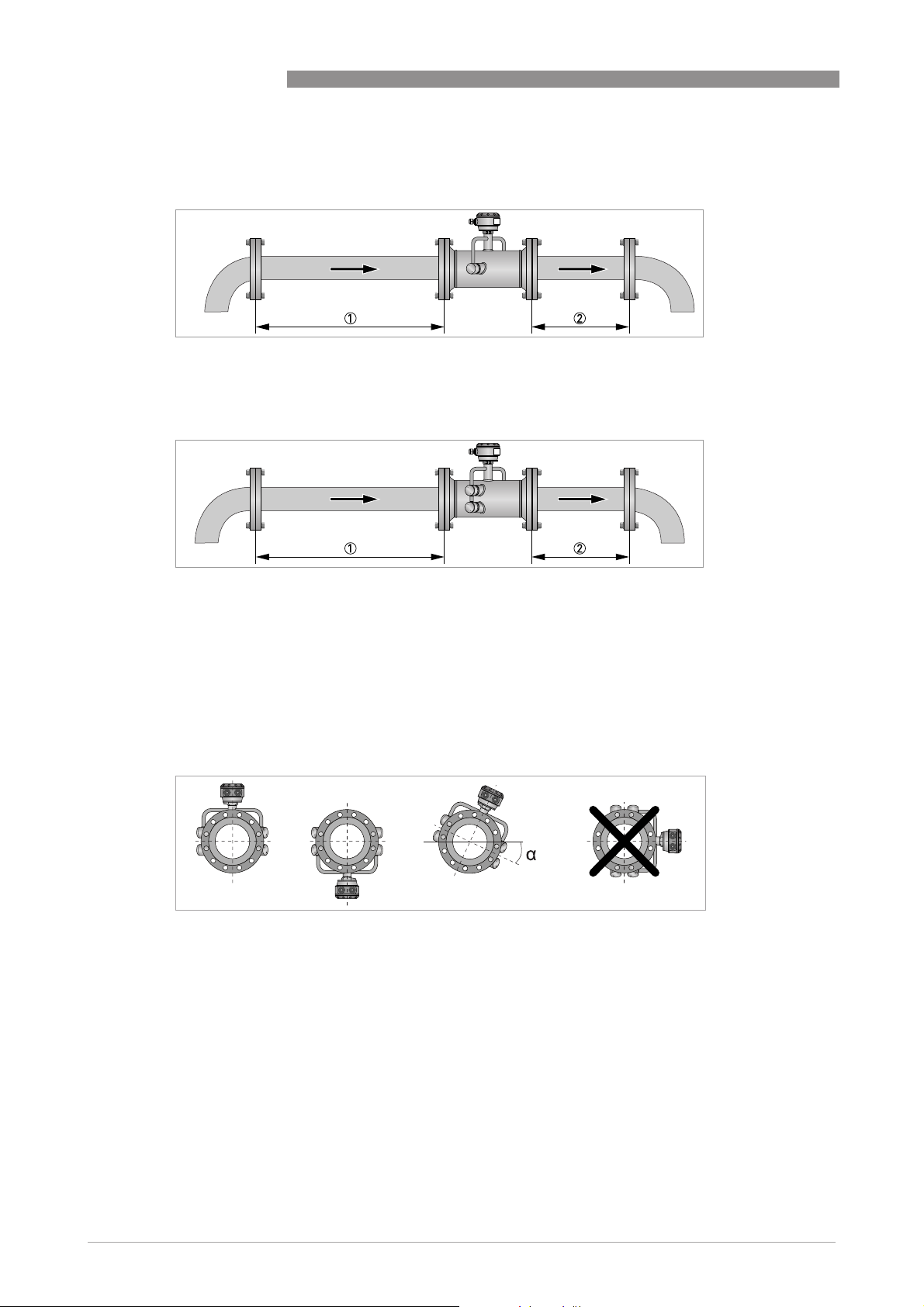
3 INSTALLATION
3.5.1 Inlet and outlet
1 path flowmeter
Figure 3-2: Recommended inlet and oulet for ≤ DN80/3"
1 ≥ 20 DN
2 ≥ 3 DN
2 path flowmeter
OPTISONIC 7300
Figure 3-3: Recommended inlet and oulet for ≥ DN100/4"
1 ≥ 10 DN
2 ≥ 3 DN
3.5.2 Mounting position
• Horizontally with the acoustic path in horizontal plane
• Vertically
Figure 3-4: Mounting position
+15
+15° <
< α < -15
< <
< -15°
< -15 < -15
+15+15
18
www.krohne.com 09/2012 - 4001102303 - MA OPTISONIC 7300 R03 en
Page 19
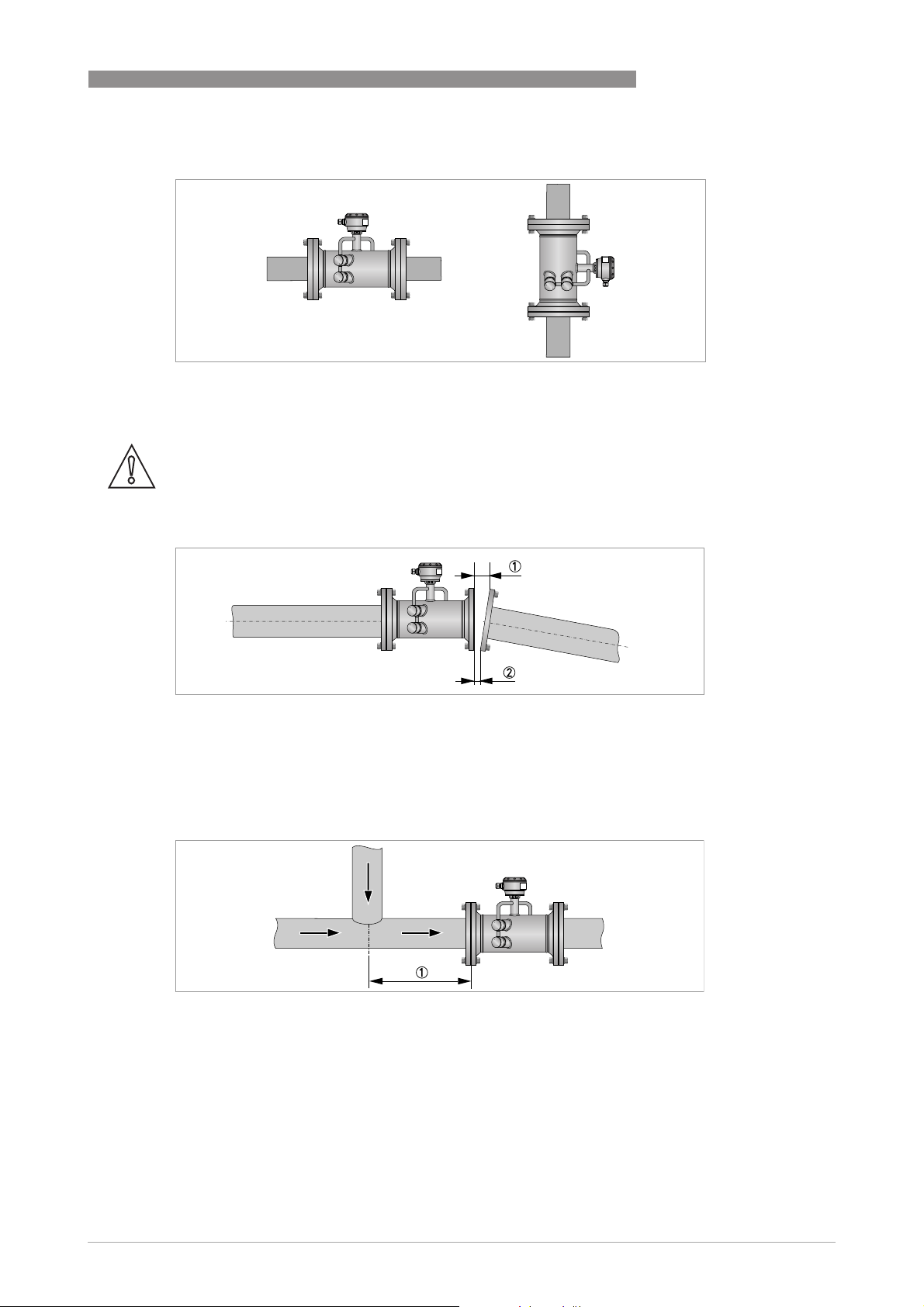
OPTISONIC 7300
Figure 3-5: Horizontal and vertical mounting
3.5.3 Flange deviation
CAUTION!
Max. permissible deviation of pipe flange faces:
- L
L
max
≤ 0.5 mm / 0.02"
min
INSTALLATION 3
Figure 3-6: Flange deviation
1 L
max
2 L
min
3.5.4 T-section
Figure 3-7: Distance behind a T-section
1 ≥ 10 DN
www.krohne.com09/2012 - 4001102303 - MA OPTISONIC 7300 R03 en
19
Page 20
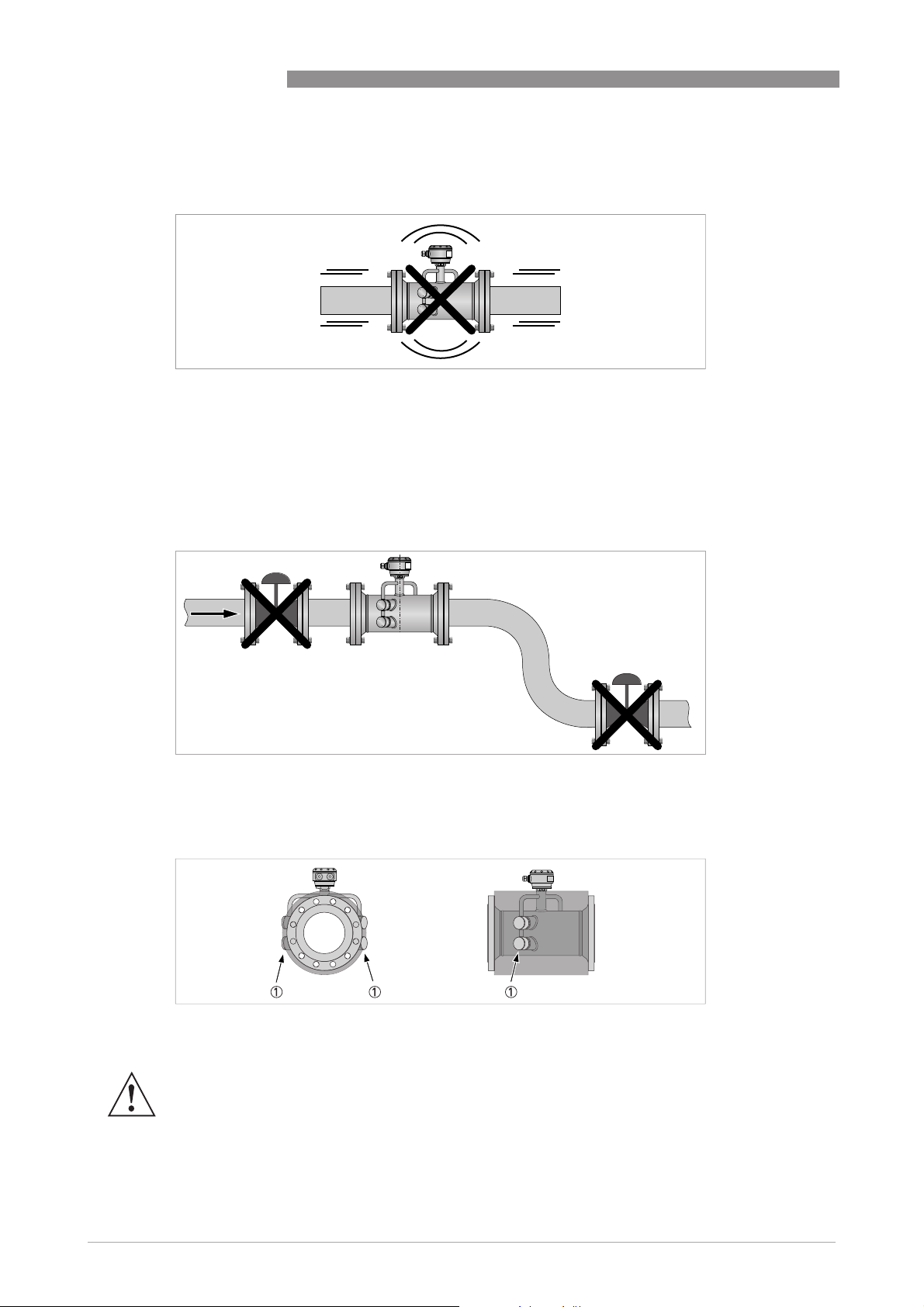
3 INSTALLATION
3.5.5 Vibration
Figure 3-8: Avoid vibrations
3.5.6 Control valve
To avoid distorted flow profiles and interference caused by valve noise in the sensor, control
valves or pressure reducers should not be installed in the same pipeline as the flowmeter. In
case this is required, please contact the manufacturer.
OPTISONIC 7300
Figure 3-9: Control valve
3.5.7 Insulation
Figure 3-10: Leave vent holes free
1 Vent holes
WARNING!
Always leave vent holes free!
20
www.krohne.com 09/2012 - 4001102303 - MA OPTISONIC 7300 R03 en
Page 21
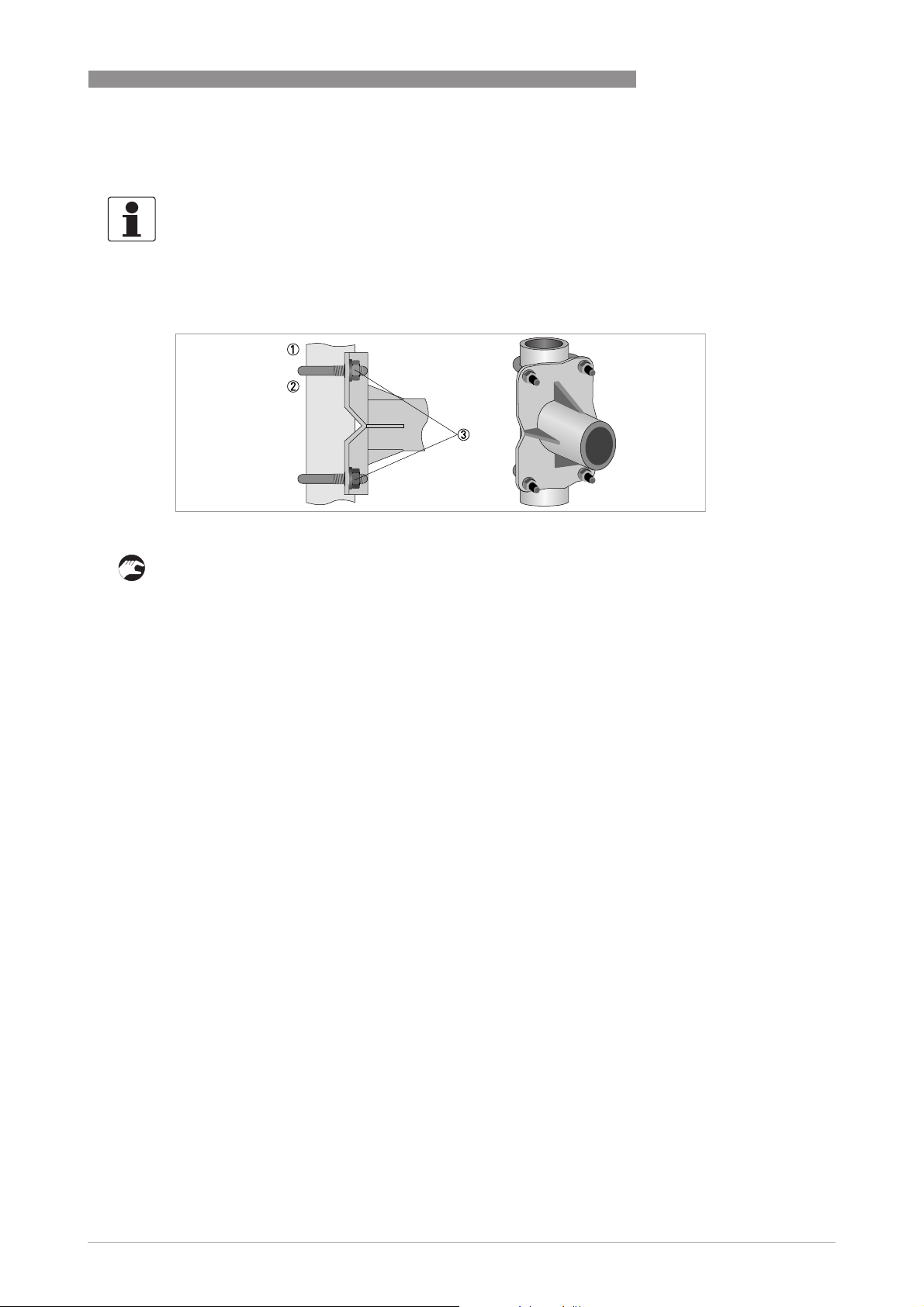
OPTISONIC 7300
3.6 Mounting the field housing, remote version
INFORMATION!
Assembly materials and tools are not part of the delivery. Use the assembly materials and tools
in compliance with the applicable occupational health and safety directives.
3.6.1 Pipe mounting
Figure 3-11: Pipe mounting of the field housing
INSTALLATION 3
1 Fix the signal converter to the pipe.
2 Fasten the signal converter using standard U-bolts and washers.
3 Tighten the nuts.
www.krohne.com09/2012 - 4001102303 - MA OPTISONIC 7300 R03 en
21
Page 22
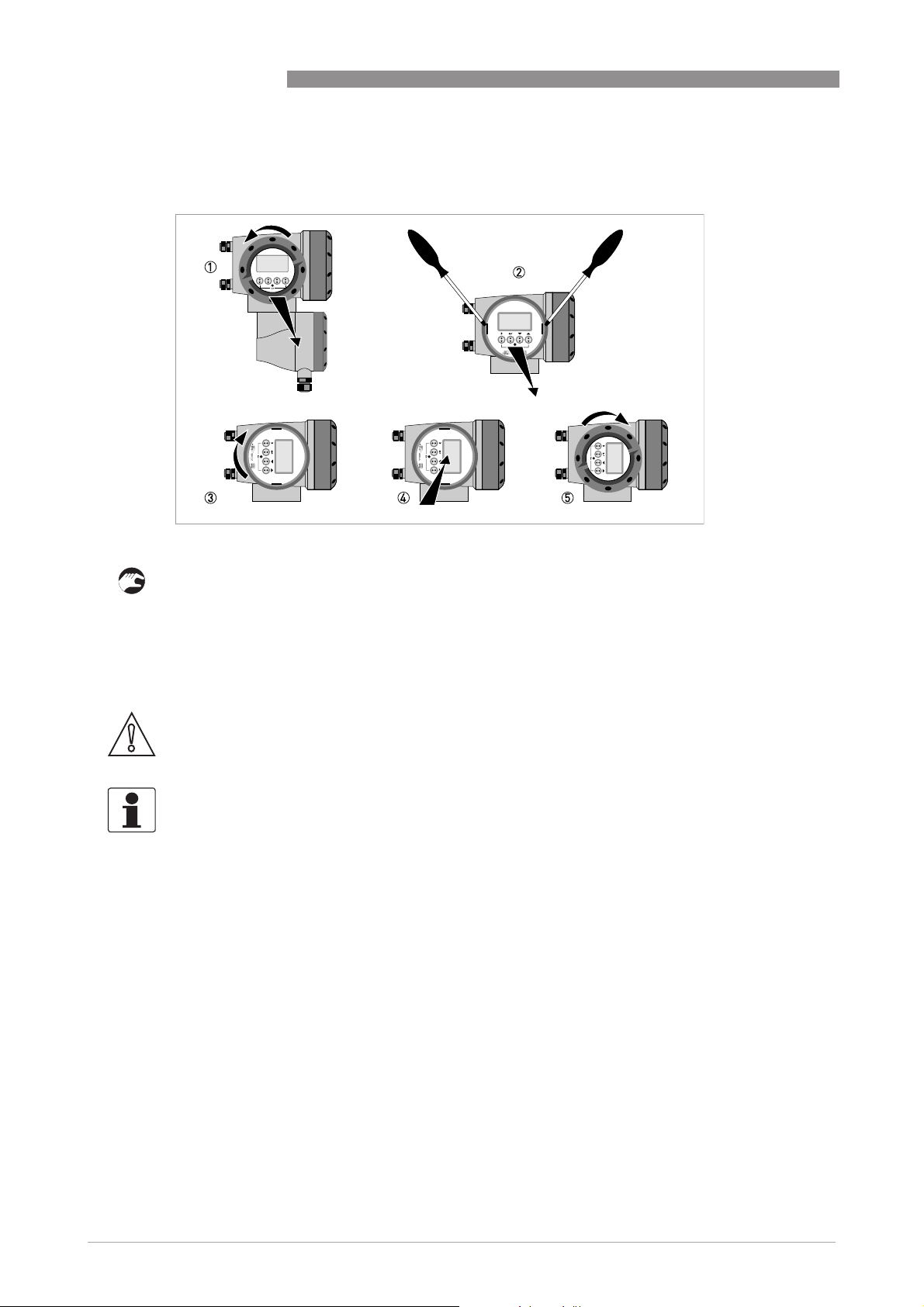
3 INSTALLATION
3.6.2 Turning the display of the field housing version
OPTISONIC 7300
Figure 3-12: Turning the display of the field housing version
The display of the field housing version can be turned in 90° increments.
1 Unscrew the cover from the display and operation control unit.
2 Using a suitable tool, pull out the two metal puller devices to the left and right of the display.
3 Pull out the display between the two metal puller devices and rotate it to the required position.
4 Slide the display and then the metal puller devices back into the housing.
5 Re-fit the cover and tighten it by hand.
CAUTION!
The ribbon cable of the display must not be folded or twisted repeatedly.
INFORMATION!
Each time a housing cover is opened, the thread should be cleaned and greased. Use only resinfree and acid-free grease.
Ensure that the housing gasket is properly fitted, clean and undamaged.
22
www.krohne.com 09/2012 - 4001102303 - MA OPTISONIC 7300 R03 en
Page 23

OPTISONIC 7300
4.1 Safety instructions
DANGER!
All work on the electrical connections may only be carried out with the power disconnected. Take
note of the voltage data on the nameplate!
DANGER!
Observe the national regulations for electrical installations!
DANGER!
For devices used in hazardous areas, additional safety notes apply; please refer to the Ex
documentation.
WARNING!
Observe without fail the local occupational health and safety regulations. Any work done on the
electrical components of the measuring device may only be carried out by properly trained
specialists.
ELECTRICAL CONNECTIONS 4
INFORMATION!
Look at the device nameplate to ensure that the device is delivered according to your order.
Check for the correct supply voltage printed on the nameplate.
4.2 Signal cable (remote versions only)
The flow sensor is connected to the signal converter via the signal cable(s). A flow sensor with
one acoustic path, 1 cable is required. A flow sensor with two acoustic paths, 2 cables are
required.
Figure 4-1: Construction field version
1 GFC 300 F converter
2 Open connection box
3 Tool for releasing connectors
4 Marking on cable
5 Insert cable(s) into connection box
www.krohne.com09/2012 - 4001102303 - MA OPTISONIC 7300 R03 en
23
Page 24
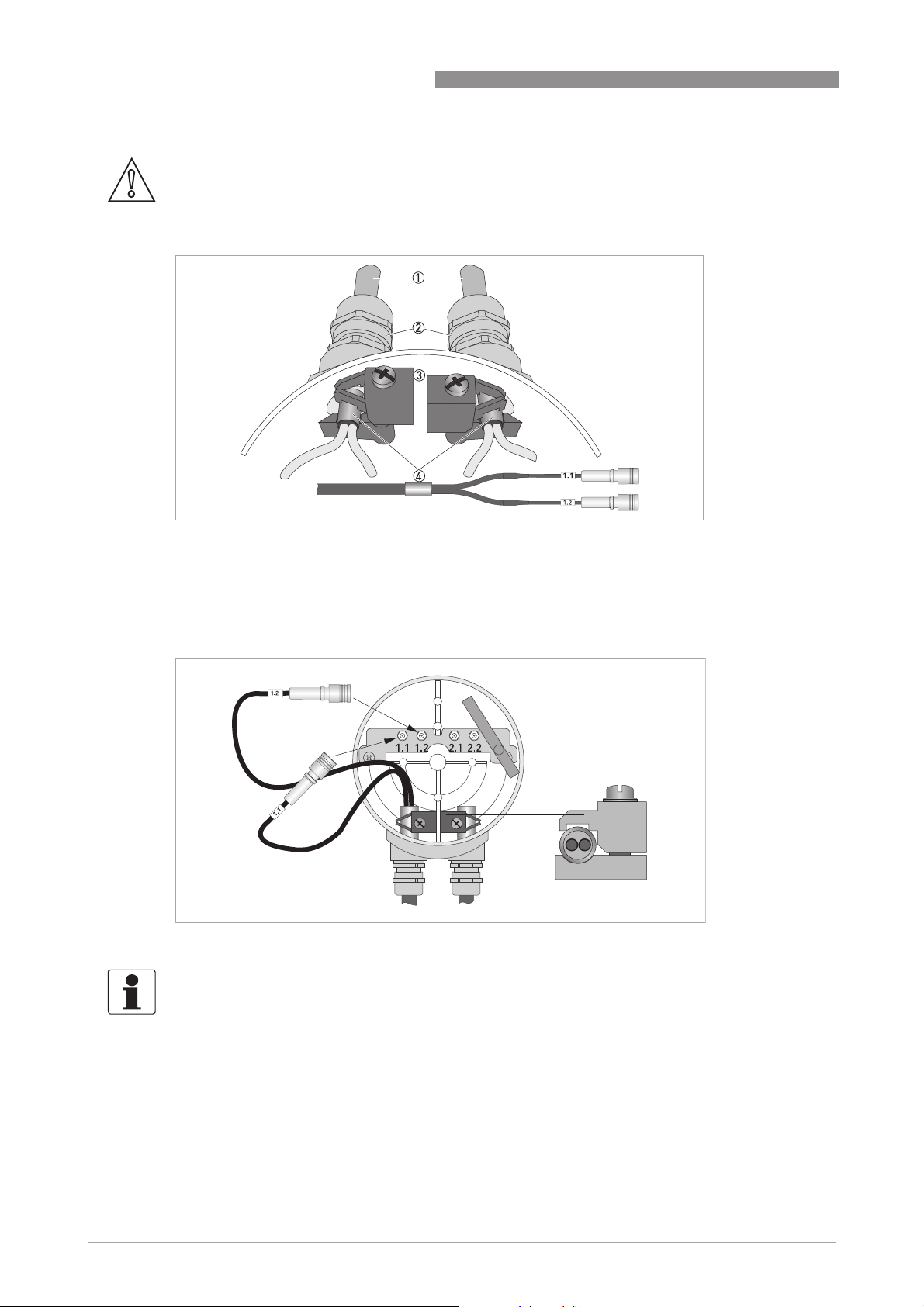
4 ELECTRICAL CONNECTIONS
CAUTION!
To ensure smooth functioning, always use the signal cable(s) included in the delivery.
OPTISONIC 7300
Figure 4-2: Clamp the cables on the shielding bush
1 Cables
2 Cable glands
3 Grounding clamps
4 Cable with metal shielding bush
Figure 4-3: Connect the cables on the signal converter
INFORMATION!
Connect the cable on connector with similar numeral marking
24
www.krohne.com 09/2012 - 4001102303 - MA OPTISONIC 7300 R03 en
Page 25
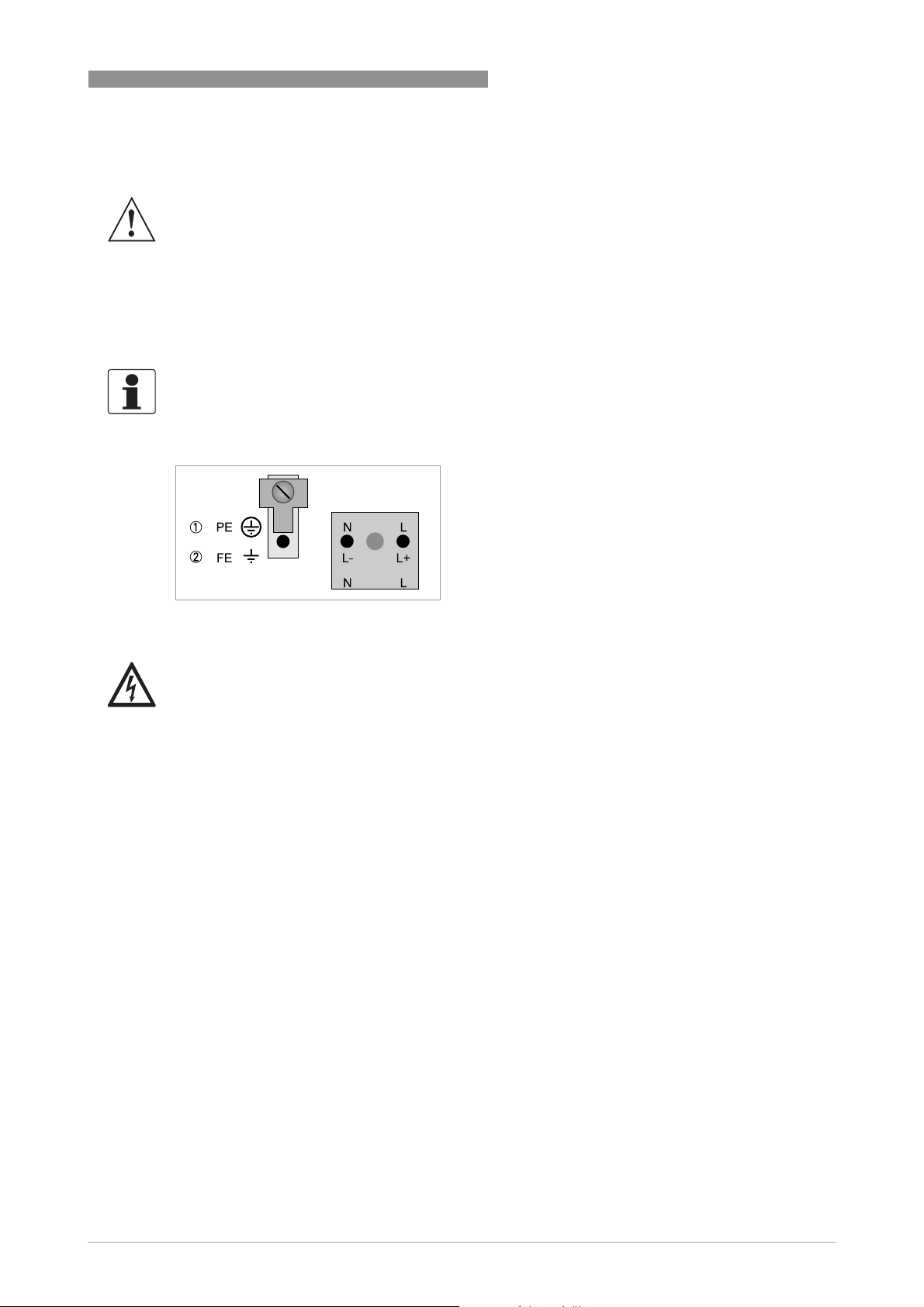
OPTISONIC 7300
4.3 Power supply
WARNING!
When this device is intended for permanent connection to the mains.
It is required (for example for service) to mount an external switch or circuit breaker near the
device for disconnection from the mains. It shall be easily reachable by the operator and marked
as the disconnecting the device for this equipment.
The switch or circuit breaker and wiring has to be suitable for the application and shall also be in
accordance with the local (safety) requirements of the (building) installation
(e.g. IEC 60947-1 / -3)
INFORMATION!
The power terminals in the terminal compartments are equipped with additional hinged lids to
prevent accidental contact.
ELECTRICAL CONNECTIONS 4
1 100...230 VAC (-15% / +10%), 22 VA
2 24 VAC/DC (AC: -15% / +10%; DC: -25% / +30%), 22 VA or 12 W
DANGER!
The device must be grounded in accordance with regulations in order to protect personnel
against electric shocks.
100…230 VAC
• Connect the protective ground conductor PE of the mains power supply to the separate
terminal in the terminal compartment of the signal converter.
• Connect the live conductor to the L terminal and the neutral conductor to the N terminal.
24 VAC/DC
• Connect a functional ground FE to the separate U-clamp terminal in the terminal
compartment of the signal converter.
• When connecting to functional extra-low voltages, provide a facility for protective separation
(PELV) (VDE 0100 / VDE 0106 and/or IEC 364 / IEC 536 or relevant national regulations).
www.krohne.com09/2012 - 4001102303 - MA OPTISONIC 7300 R03 en
25
Page 26
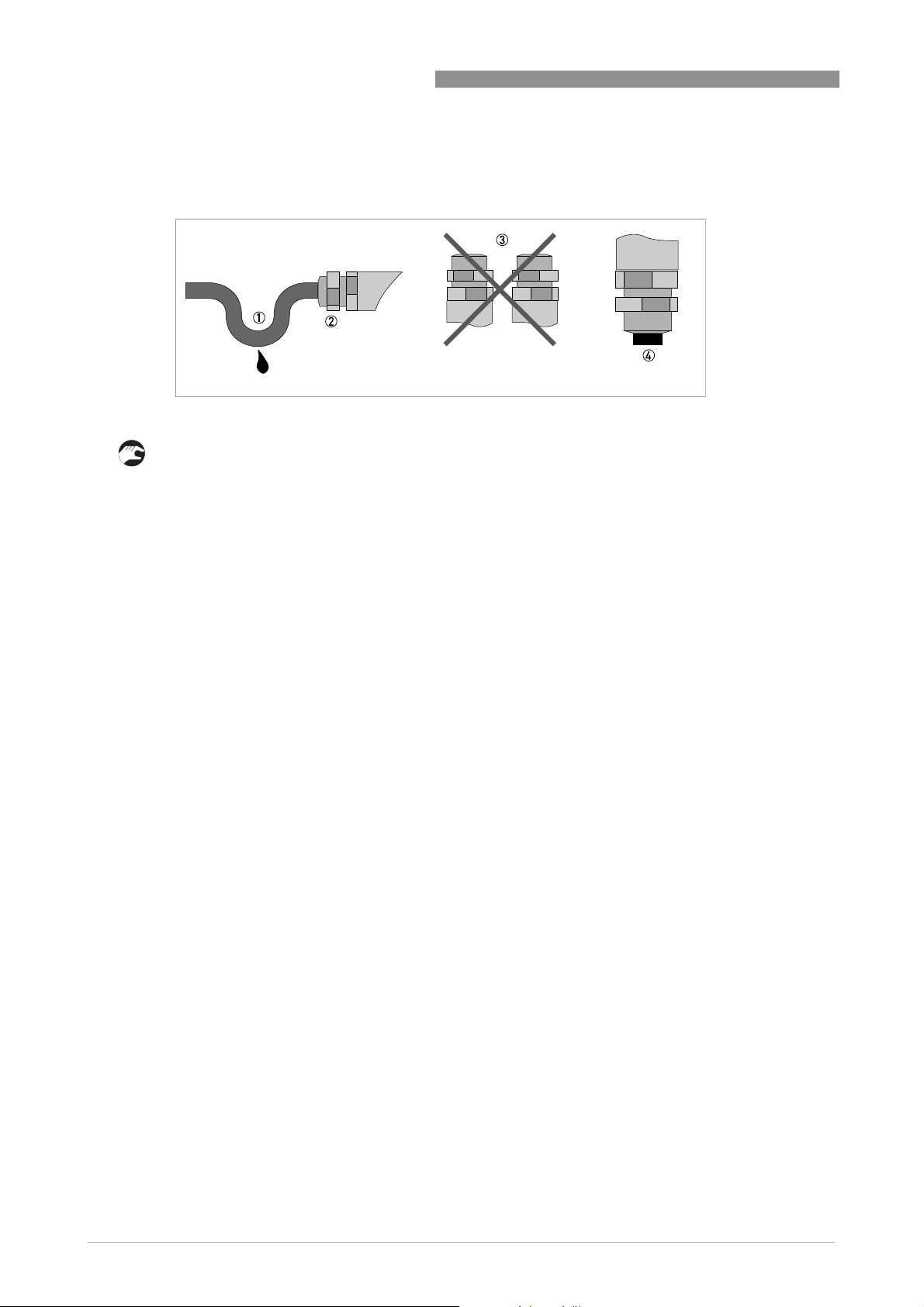
4 ELECTRICAL CONNECTIONS
4.4 Laying electrical cables correctly
Figure 4-4: Protect housing from dust and water
1 Lay the cable in a loop just before the housing.
2 Tighten the screw connection of the cable entry securely.
3 Never mount the housing with the cable entries facing upwards.
4 Seal cable entries that are not needed with a plug.
OPTISONIC 7300
26
www.krohne.com 09/2012 - 4001102303 - MA OPTISONIC 7300 R03 en
Page 27

OPTISONIC 7300
4.5 Inputs and outputs, overview
4.5.1 Combinations of the inputs/outputs (I/Os)
This signal converter is available with various input/output combinations.
Basic version
• Has 1 current output, 1 pulse output and 2 status outputs / limit switches.
• The pulse output can be set as status output/limit switch and one of the status outputs as a
control input.
Ex i version
• Depending on the task, the device can be configured with various output modules.
• Current outputs can be active or passive.
• Optionally available also with Foundation Fieldbus and Profibus PA
Modular version
• Depending on the task, the device can be configured with various output modules.
ELECTRICAL CONNECTIONS 4
Bus systems
• The device allows intrinsically safe and non intrinsically safe bus interfaces in combination
with additional modules.
• For connection and operation of bus systems, please note the separate documentation.
Ex option
• For hazardous areas, all of the input/output variants for the housing designs with terminal
compartment in the Ex d (pressure-resistant casing) or Ex e (increased safety) versions can
be delivered.
• Please refer to the separate instructions for connection and operation of the Ex-devices.
www.krohne.com09/2012 - 4001102303 - MA OPTISONIC 7300 R03 en
27
Page 28

4 ELECTRICAL CONNECTIONS
4.5.2 Description of the CG number
Figure 4-5: Marking (CG number) of the electronics module and input/output variants
1 ID number: 6
2 ID number: 0 = standard
3 Power supply option
4 Display (language versions)
5 Input/output version (I/O)
6 1st optional module for connection terminal A
7 2nd optional module for connection terminal B
The last 3 digits of the CG number (5, 6 and 7) indicate the assignment of the terminal
connections. Please see the following examples.
Examples for CG number
OPTISONIC 7300
CG 360 11 100 100...230 VAC & standard display; basic I/O: Ia or Ip & Sp/Cp & Sp & Pp/S
p
CG 360 11 7FK 100...230 VAC & standard display; modular I/O: Ia & PN/SN and optional module PN/SN & C
CG 360 81 4EB 24 VDC & standard display; modular I/O: Ia & Pa/Sa and optional module Pp/Sp & I
p
Description of abbreviations and CG identifier for possible optional modules
on terminals A and B
Abbreviation Identifier for CG No. Description
I
a
I
p
Pa / S
a
Pp / S
p
PN / S
N
C
a
C
p
C
N
IIn
a
IIn
p
- 8 No additional module installed
- 0 No further module possible
A Active current output
B Passive current output
C Active pulse output, frequency output, status output or limit switch
(changeable)
E Passive pulse output, frequency output, status output or limit switch
(changeable)
F Passive pulse output, frequency output, status output or limit switch acc.
to NAMUR (changeable)
G Active control input
K Passive control input
H Active control input to NAMUR
Signal converter monitors cable breaks and short circuits acc. to
EN 60947-5-6. Errors indicated on LC display. Error messages possible
via status output.
P Active current input
R Passive current input
N
28
www.krohne.com 09/2012 - 4001102303 - MA OPTISONIC 7300 R03 en
Page 29
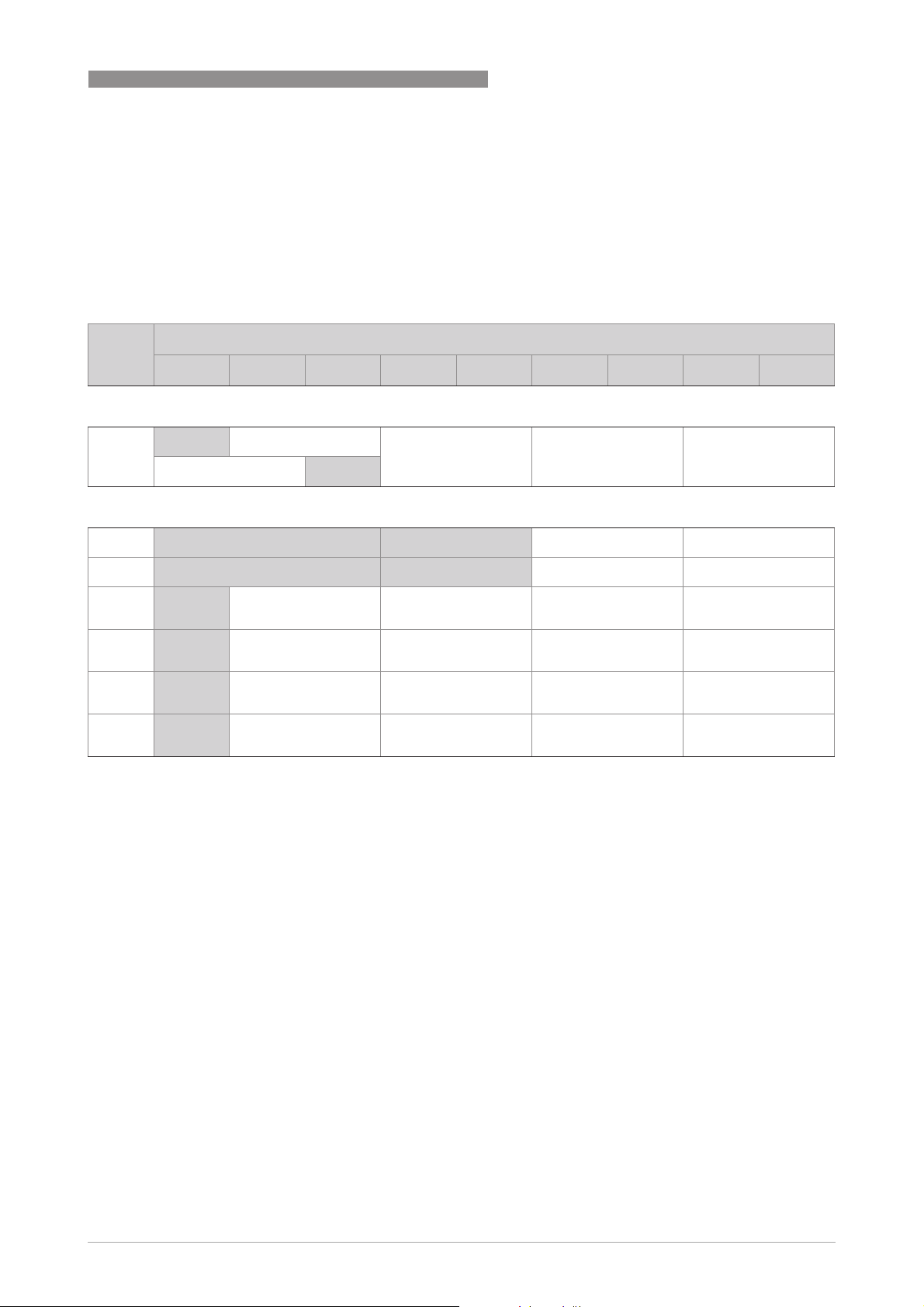
OPTISONIC 7300
4.5.3 Fixed, non-alterable input/output versions
This signal converter is available with various input/output combinations.
• The grey boxes in the tables denote unassigned or unused connection terminals.
• In the table, only the final digits of the CG no. are depicted.
• Connection terminal A+ is only operable in the basic input/output version.
CG-No. Connection terminals
A+ A A- B B- C C- D D-
Basic in-/output (I/O) (Standard)
1 0 0
Ia + HART® active 1
Ip + HART® passive 1
Ex-i in-/outputs (Option)
2 0 0
3 0 0
2 1 0 Ia active PN / SNNAMUR
3 1 0 Ia active PN / SNNAMUR
2 2 0 Ip passive PN / SNNAMUR
3 2 0 Ip passive PN / SNNAMUR
1 Function changed by reconnecting
2 Changeable
Sp / Cp passive 2 Sp passive Pp / Sp passive 2
passive 2
C
p
passive 2
C
p
Cp passive 2
passive 2
C
p
ELECTRICAL CONNECTIONS 4
Ia + HART® active
Ip + HART® passive
Ia + HART® active
Ip + HART® passive
Ia + HART® active
Ip + HART® passive
PN / SN NAMUR 2
PN / SN NAMUR 2
PN / SN NAMUR 2
PN / SN NAMUR 2
PN / SNNAMUR 2
PN / SNNAMUR 2
www.krohne.com09/2012 - 4001102303 - MA OPTISONIC 7300 R03 en
29
Page 30
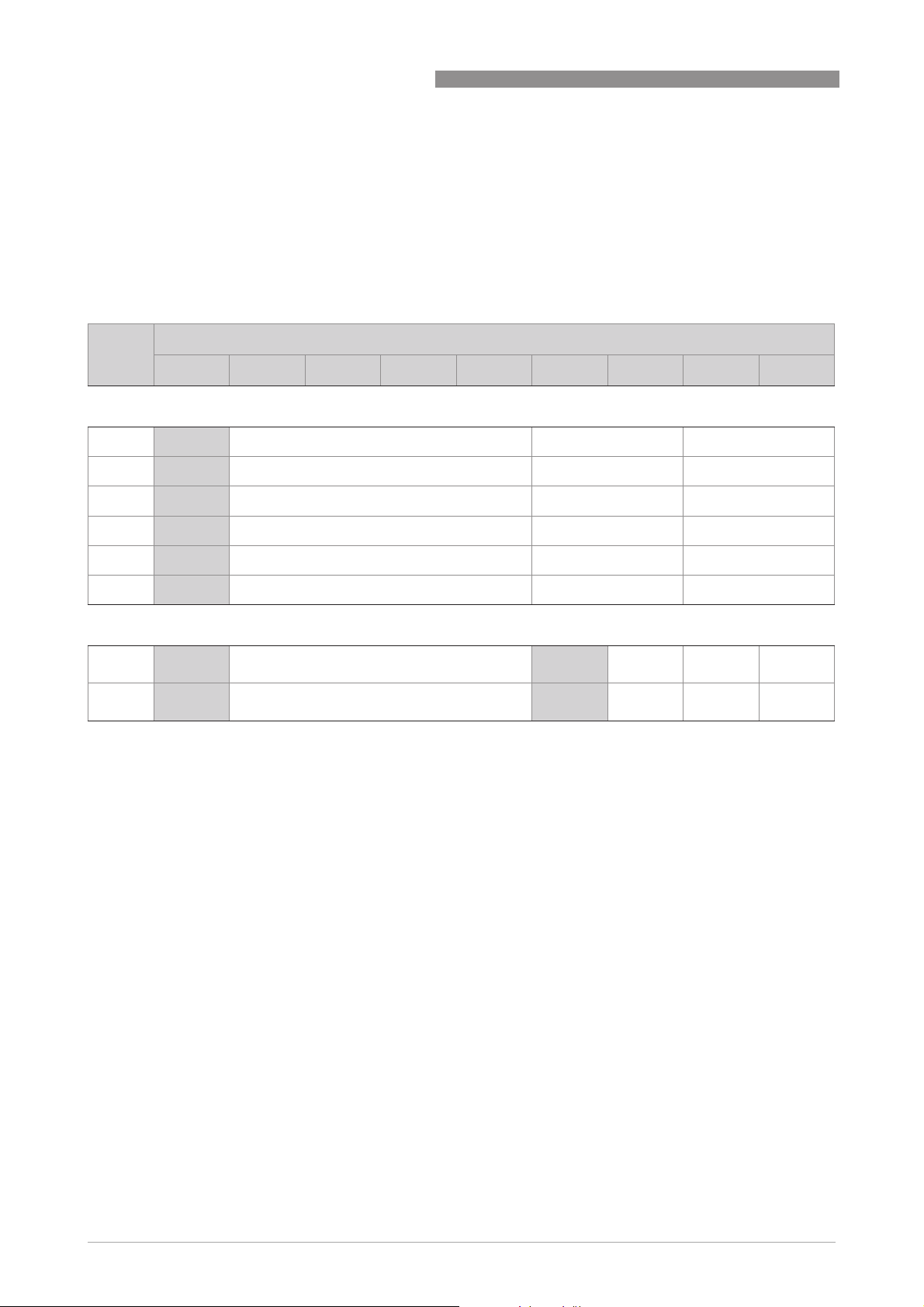
4 ELECTRICAL CONNECTIONS
4.5.4 Alterable input/output versions
This signal converter is available with various input/output combinations.
• The grey boxes in the tables denote unassigned or unused connection terminals.
• In the table, only the final digits of the CG no. are depicted.
• Term. = (connection) terminal
OPTISONIC 7300
CG
Connection terminals
no.
A+ A A- B B- C C- D D-
Modular IOs (option)
4 _ _ max. 2 optional modules for term. A + B
8 _ _ max. 2 optional modules for term. A + B
6 _ _ max. 2 optional modules for term. A + B
B _ _ max. 2 optional modules for term. A + B
7 _ _ max. 2 optional modules for term. A + B
C _ _ max. 2 optional modules for term. A + B
Ia + HART® active
Ip + HART® passive
Ia + HART® active
Ip + HART® passive
Ia + HART® active
Ip + HART® passive
Pa / Sa active 1
Pa / Sa active 1
Pp / Sp passive 1
Pp / Sp passive 1
PN / SN NAMUR 1
PN / SN NAMUR 1
Modbus (Option)
G _ _ 2 max. 2 optional modules for term. A + B Common Sign. B
H _ _ 3 max. 2 optional modules for term. A + B Common Sign. B
1 Changeable
2 Not activated bus terminator
3 Activated bus terminator
(D1)
(D1)
Sign. A
(D0)
Sign. A
(D0)
30
www.krohne.com 09/2012 - 4001102303 - MA OPTISONIC 7300 R03 en
Page 31

OPTISONIC 7300
4.6 Description of the inputs and outputs
4.6.1 Control input
INFORMATION!
Depending on the version, the control inputs must be connected passively or actively or
according to NAMUR EN 60947-5-6! Which I/O version and inputs/outputs are installed in your
signal converter are indicated on the sticker in the cover of the terminal compartment.
• All control inputs are electrically isolated from each other and from all other circuits.
• All operating data and functions can be adjusted.
• Passive mode: external power supply required:
≤ 32 VDC
U
ext
• Active mode: use of the internal power supply:
=24VDC
U
nom
• NAMUR mode: in accordance with EN 60947-5-6
(Active control input to NAMUR EN 60947-5-6: signal converter monitors cable breaks and
short circuits acc. to EN 60947-5-6. Errors indicated on LC display. Error messages possible
via status output.
• For information on the adjustable operating states refer to
ELECTRICAL CONNECTIONS 4
Function tables
on page 65.
INFORMATION!
For further information refer to Connection diagrams of inputs and outputs on page 36
.
DANGER!
For devices used in hazardous areas, additional safety notes apply; please refer to the Ex
documentation.
www.krohne.com09/2012 - 4001102303 - MA OPTISONIC 7300 R03 en
31
Page 32

4 ELECTRICAL CONNECTIONS
4.6.2 Current output
INFORMATION!
The current outputs must be connected depending on the version! Which I/O versions and
inputs/outputs are installed in your signal converter are indicated on the sticker in the cover of
the terminal compartment.
• All outputs are electrically isolated from each other and from all other circuits.
• All operating data and functions can be adjusted.
• Passive mode: external power U
• Active mode: load impedance R
≤ 450 Ω at I ≤ 22 mA for Ex i outputs
R
L
• Self-monitoring: interruption or load impedance too high in the current output loop
• Error message possible via status output, error indication on LC display.
• Current value error detection can be adjusted.
• Automatic range conversion via threshold or control input. The setting range for the
threshold is between 5 and 80% of Q
smaller to larger range of 1:20 to 1:1.25).
Signaling of the active range possible via a status output (adjustable).
• Forward / reverse flow measurement (F/R mode) is possible.
ext
L
≤ 32 VDC at I ≤ 22 mA
≤ 1kΩ at I ≤ 22 mA;
, ± 0...5% hysteresis (corresponding ratio from
100%
OPTISONIC 7300
INFORMATION!
For further information refer to Connection diagrams of inputs and outputs on page 36
.
DANGER!
For devices used in hazardous areas, additional safety notes apply; please refer to the Ex
documentation.
32
www.krohne.com 09/2012 - 4001102303 - MA OPTISONIC 7300 R03 en
Page 33

OPTISONIC 7300
4.6.3 Pulse and frequency output
INFORMATION!
Depending on the version, the pulse and frequency outputs must be connected passively or
actively or according to NAMUR EN 60947-5-6! Which I/O version and inputs/outputs are
installed in your signal converter are indicated on the sticker in the cover of the terminal
compartment.
• All outputs are electrically isolated from each other and from all other circuits.
• All operating data and functions can be adjusted.
• Passive mode:
External power supply required: U
I ≤ 20 mA at f ≤ 10 kHz (override up to f
I ≤ 100 mA at f ≤ 100 Hz
• Active mode:
Use of the internal power supply: U
I ≤ 20 mA at f ≤ 10 kHz (over range up to f
I ≤ 20 mA at f ≤ 100 Hz
• NAMUR mode: passive in accordance with EN 60947-5-6, f ≤ 10 kHz,
over range up to f
• Scaling:
Frequency output: in pulses per time unit (e.g. 1000 pulses/s at Q
Pulse output: quantity per pulse.
• Pulse width:
symmetric (pulse duty factor 1:1, independent of output frequency)
automatic (with fixed pulse width, duty factor approx. 1:1 at Q
fixed (pulse width adjustable as required from 0.05 ms...2 s)
• Forward / reverse flow measurement (F/R mode) is possible.
• All pulse and frequency outputs can also be used as a status output / limit switch.
max
≤ 12 kHz
≤ 32 VDC
ext
max
=24VDC
nom
ELECTRICAL CONNECTIONS 4
≤ 12 kHz)
≤ 12 kHz)
max
);
100%
) or
100%
CAUTION!
At frequencies above 100 Hz, shielded cables must be used to prevent radio interference.
INFORMATION!
For further information refer to Connection diagrams of inputs and outputs on page 36
.
DANGER!
For devices used in hazardous areas, additional safety notes apply; please refer to the Ex
documentation.
www.krohne.com09/2012 - 4001102303 - MA OPTISONIC 7300 R03 en
33
Page 34

4 ELECTRICAL CONNECTIONS
4.6.4 Status output and limit switch
INFORMATION!
Depending on the version, the status outputs and limit switches must be connected passively or
actively or according to NAMUR EN 60947-5-6! Which I/O version and inputs/outputs are
installed in your signal converter are indicated on the sticker in the cover of the terminal
compartment.
• The status outputs / limit switches are electrically isolated from each other and from all
other circuits.
• The output stages of the status outputs/limit switches during simple active or passive
operation behave like relay contacts and can be connected with any polarity.
• All operating data and functions can be adjusted.
• Passive mode: external power supply required:
≤ 32 VDC; I ≤ 100 mA
U
ext
• Active mode: use of the internal power supply:
=24VDC; I ≤ 20 mA
U
nom
• NAMUR mode: passive in accordance with EN 60947-5-6
• For information on the adjustable operating states refer to
Function tables
OPTISONIC 7300
on page 65.
INFORMATION!
For further information refer to Connection diagrams of inputs and outputs on page 36
.
DANGER!
For devices used in hazardous areas, additional safety notes apply; please refer to the Ex
documentation.
34
www.krohne.com 09/2012 - 4001102303 - MA OPTISONIC 7300 R03 en
Page 35

OPTISONIC 7300
4.6.5 Control input
INFORMATION!
Depending on the version, the control inputs must be connected passively or actively or
according to NAMUR EN 60947-5-6! Which I/O version and inputs/outputs are installed in your
signal converter are indicated on the sticker in the cover of the terminal compartment.
• All control inputs are electrically isolated from each other and from all other circuits.
• All operating data and functions can be adjusted.
• Passive mode: external power supply required:
≤ 32 VDC
U
ext
• Active mode: use of the internal power supply:
U
nom
• NAMUR mode: in accordance with EN 60947-5-6
(Active control input to NAMUR EN 60947-5-6: signal converter monitors cable breaks and
short circuits acc. to EN 60947-5-6. Errors indicated on LC display. Error messages possible
via status output.
• For information on the adjustable operating states refer to
=24VDC
ELECTRICAL CONNECTIONS 4
Function tables
on page 65.
INFORMATION!
For further information refer to Connection diagrams of inputs and outputs on page 36
.
DANGER!
For devices used in hazardous areas, additional safety notes apply; please refer to the Ex
documentation.
www.krohne.com09/2012 - 4001102303 - MA OPTISONIC 7300 R03 en
35
Page 36

4 ELECTRICAL CONNECTIONS
4.7 Connection diagrams of inputs and outputs
4.7.1 Important notes
INFORMATION!
Depending on the version, the inputs/outputs must be connected passively or actively or acc. to
NAMUR EN 60947-5-6! Which I/O version and inputs/outputs are installed in your signal
converter are indicated on the sticker in the cover of the terminal compartment.
• All groups are electrically isolated from each other and from all other input and output
circuits.
• Passive mode: An external power supply is necessary to operate (activation) the subsequent
devices (U
• Active mode: The signal converter supplies the power for operation (activation) of the
subsequent devices, observe max. operating data.
• Terminals that are not used should not have any conductive connection to other electrically
conductive parts.
DANGER!
For devices used in hazardous areas, additional safety notes apply; please refer to the Ex
documentation.
ext
).
OPTISONIC 7300
Description of the used abbreviations
I
I
a
P
a
P
N
S
a
S
N
C
a
C
N
IInaIInpCurrent input active or passive
Current output active or passive
p
P
Pulse/frequency output active or passive
p
Pulse/frequency output passive acc. to NAMUR EN 60947-5-6
S
Status output/limit switch active or passive
p
Status output/limit switch passive acc. to NAMUR EN 60947-5-6
C
Control input active or passive
p
Control input active acc. to NAMUR EN 60947-5-6:
Signal converter monitors cable breaks and short circuits acc. to EN 60947-5-6. Errors
indicated on LC display. Error messages possible via status output.
36
www.krohne.com 09/2012 - 4001102303 - MA OPTISONIC 7300 R03 en
Page 37

OPTISONIC 7300
4.7.2 Description of the electrical symbols
mA meter
0...20 mA or 4...20 mA and other
RL is the internal resistance of the measuring point including the cable
resistance
DC voltage source (U
ELECTRICAL CONNECTIONS 4
), external power supply, any connection polarity
ext
Table 4-1: Description of symbols
DC voltage source (U
connection diagrams
Internal DC voltage source
Controlled internal power source in the device
Electronic or electromagnetic counter
At frequencies above 100 Hz, shielded cables must be used to connect the
counters.
Ri Internal resistance of the counter
Button, NO contact or similar
), observe connection polarity according to
ext
www.krohne.com09/2012 - 4001102303 - MA OPTISONIC 7300 R03 en
37
Page 38

4 ELECTRICAL CONNECTIONS
4.7.3 Basic inputs/outputs
CAUTION!
Observe connection polarity.
Current output active (HART®), basic I/Os
• U
• I ≤ 22 mA
• R
= 24 VDC nominal
int, nom
≤ 1kΩ
L
OPTISONIC 7300
Figure 4-6: Current output active I
a
Current output passive (HART®), basic I/Os
• U
• U
• I ≤ 22 mA
• U
• R
Figure 4-7: Current output passive I
= 24 VDC nominal
int, nom
≤ 32 VDC
ext
≥ 1.8 V
0
≤ (U
L
ext-U0
)/I
max
p
38
www.krohne.com 09/2012 - 4001102303 - MA OPTISONIC 7300 R03 en
Page 39

OPTISONIC 7300
INFORMATION!
•
For frequencies above 100 Hz, shielded cables are to be used in order to reduce effects from
electrical interferences (EMC).
•
Compact and field housing versions:
Compact and field housing versions: Shield connected via the cable terminals in the terminal
Compact and field housing versions:Compact and field housing versions:
compartment.
Wall-mounted version:
Wall-mounted version: Shield connected using 6.3 mm / 0.25" push-on connectors
Wall-mounted version: Wall-mounted version:
(insulation to DIN 46245) in the terminal compartment.
•
Any connection polarity.
Pulse/frequency output passive, basic I/Os
• U
• f
I ≤ 100 mA
open:
I ≤ 0.05 mA at U
closed:
U
U
• f
I ≤ 20 mA
open:
I ≤ 0.05 mA at U
closed:
U
U
U
• If the following maximum load resistance R
reduced accordingly by parallel connection of R:
f ≤ 100 Hz: R
f ≤ 1 kHz: R
f ≤ 10 kHz: R
• The minimum load resistance R
R
• Can also be set as status output; for the electrical connection refer to status output
connection diagram.
≤ 32 VDC
ext
in operating menu set to f
max
= 32 VDC
ext
= 0.2 V at I ≤ 10 mA
0, max
= 2 V at I ≤ 100 mA
0, max
in the operating menu set to 100 Hz < f
max
= 32 VDC
ext
= 1.5 V at I ≤ 1 mA
0, max
= 2.5 V at I ≤ 10 mA
0, max
= 5.0 V at I ≤ 20 mA
0, max
= 47 kΩ
L, max
= 10 kΩ
L, max
= 1 kΩ
L, max
L, min
=(U
ext-U0
)/I
max
≤ 100 Hz:
max
L, min
ELECTRICAL CONNECTIONS 4
≤ 10 kHz:
max
is exceeded, the load resistance RL must be
L, max
is calculated as follows:
Figure 4-8: Pulse/frequency output passive P
p
www.krohne.com09/2012 - 4001102303 - MA OPTISONIC 7300 R03 en
39
Page 40

4 ELECTRICAL CONNECTIONS
INFORMATION!
•
Any connection polarity.
Status output / limit switch passive, basic I/Os
• U
• I ≤ 100 mA
• R
• open:
• The output is open when the device is de-energized.
• X stands for the terminals B, C or D. The functions of the connection terminals depend on the
≤ 32 VDC
ext
= 47 kΩ
L, max
L, min
=(U
ext-U0
R
I ≤ 0.05 mA at U
closed:
U
U
= 0.2 V at I ≤ 10 mA
0, max
= 2 V at I ≤ 100 mA
0, max
settings refer to
)/I
max
= 32 VDC
ext
Function tables
on page 65.
OPTISONIC 7300
Figure 4-9: Status output / limit switch passive S
p
Control input passive, basic I/Os
• 8V≤ U
• I
max
I
max
• Switching point for identifying "contact open or closed":
Contact open (off): U
Contact closed (on): U
• Can also be set as a status output; for the electrical connection refer to status output
connection diagram.
Figure 4-10: Control input passive C
1 Signal
≤ 32 VDC
ext
= 6.5 mA at U
= 8.2 mA at U
≤ 24 VDC
ext
≤ 32 VDC
ext
≤ 2.5 V with I
0
≥ 8 V with I
0
= 0.4 mA
nom
= 2.8 mA
nom
p
40
www.krohne.com 09/2012 - 4001102303 - MA OPTISONIC 7300 R03 en
Page 41

OPTISONIC 7300
4.7.4 Modular inputs/outputs and bus systems
CAUTION!
Observe connection polarity.
INFORMATION!
•
For further information on electrical connection refer to Description of the inputs and outputs
on page 31
For the electrical connection of bus systems, please refer to the separate documentation for
•
the respective bus systems.
Current output active (only current output terminals C/C- have HART® capability),
modular I/Os
• U
int, nom
• I ≤ 22 mA
≤ 1kΩ
• R
L
• X designates the connection terminals A, B or C, depending on the version of the signal
converter.
.
= 24 VDC
ELECTRICAL CONNECTIONS 4
Figure 4-11: Current output active I
a
Current output passive (only current output terminals C/C- have HART® capability),
modular I/Os
• U
• I ≤ 22 mA
• U
• R
• X designates the connection terminals A, B or C, depending on the version of the signal
Figure 4-12: Current output passive I
≤ 32 VDC
ext
≥ 1.8 V
0
= (U
L, max
converter.
- U0) / I
ext
max
p
www.krohne.com09/2012 - 4001102303 - MA OPTISONIC 7300 R03 en
41
Page 42

4 ELECTRICAL CONNECTIONS
INFORMATION!
•
For frequencies above 100 Hz, shielded cables are to be used in order to reduce effects from
electrical interferences (EMC).
•
Compact and field housing versions:
Compact and field housing versions: Shield connected via the cable terminals in the terminal
Compact and field housing versions:Compact and field housing versions:
compartment.
Wall-mounted version:
Wall-mounted version: Shield connected using 6.3 mm / 0.25" push-on connectors
Wall-mounted version:Wall-mounted version:
(insulation to DIN 46245) in the terminal compartment.
•
Any connection polarity.
Pulse/frequency output active, modular I/Os
• U
• f
• f
• If the following maximum load impedance R
• The minimum load impedance R
• X designates the connection terminals A, B or D, depending on the version of the signal
= 24 VDC
nom
in the operating menu set to f
max
I ≤ 20 mA
open:
I ≤ 0.05 mA
closed:
U
= 24 V at I = 20 mA
0, nom
in operating menu set to 100 Hz < f
max
I ≤ 20 mA
open:
I ≤ 0.05 mA
closed:
U
U
U
= 22.5 V at I = 1 mA
0, nom
= 21.5 V at I = 10 mA
0, nom
=19V at I=20mA
0, nom
be reduced accordingly by parallel connection of R:
f ≤ 100 Hz: R
f ≤ 1 kHz: R
f ≤ 10 kHz: R
R
L, min
=(U
ext-U0
L, max
L, max
L, max
= 47 kΩ
= 10 kΩ
=1kΩ
)/I
max
L, min
converter.
≤ 100 Hz:
max
≤ 10 kHz:
max
is exceeded, the load impedance RL must
L, max
is calculated as follows:
OPTISONIC 7300
42
Figure 4-13: Pulse / frequency output active P
www.krohne.com 09/2012 - 4001102303 - MA OPTISONIC 7300 R03 en
a
Page 43

OPTISONIC 7300
INFORMATION!
For frequencies above 100 Hz, shielded cables are to be used in order to reduce effects from
electrical interferences (EMC).
Pulse/frequency output passive, modular I/Os
• U
• f
I ≤ 100 mA
open:
I ≤ 0.05 mA at U
closed:
U
U
• f
open:
I ≤ 0.05 mA at U
closed:
U
U
U
• If the following maximum load impedance R
be reduced accordingly by parallel connection of R:
f ≤ 100 Hz: R
f ≤ 1 kHz: R
f ≤ 10 kHz: R
• The minimum load impedance R
R
• Can also be set as status output; refer to status output connection diagram.
• X designates the connection terminals A, B or D, depending on the version of the signal
converter.
≤ 32 VDC
ext
in the operating menu set to f
max
= 32 VDC
ext
=0.2V at I≤ 10 mA
0, max
=2V at I≤ 100 mA
0, max
in operating menu set to 100 Hz < f
max
= 32 VDC
ext
=1.5V at I≤ 1mA
0, max
=2.5 V at I ≤ 10 mA
0, max
=5V at I≤ 20 mA
0, max
= 47 kΩ
L, max
= 10 kΩ
L, max
=1kΩ
L, max
L, min
=(U
ext-U0
)/I
max
ELECTRICAL CONNECTIONS 4
≤ 100 Hz:
max
≤ 10 kHz:
max
is exceeded, the load impedance RL must
L, max
is calculated as follows:
L, min
Figure 4-14: Pulse frequency output passive P
www.krohne.com09/2012 - 4001102303 - MA OPTISONIC 7300 R03 en
p
43
Page 44

4 ELECTRICAL CONNECTIONS
INFORMATION!
•
For frequencies above 100 Hz, shielded cables are to be used in order to reduce effects from
electrical interferences (EMC).
•
Compact and field housing versions:
Compact and field housing versions: Shield connected via the cable terminals in the terminal
Compact and field housing versions:Compact and field housing versions:
compartment.
Wall-mounted version:
Wall-mounted version: Shield connected using 6.3 mm / 0.25" push-on connectors
Wall-mounted version:Wall-mounted version:
(insulation to DIN 46245) in the terminal compartment.
•
Any connection polarity.
Pulse and frequency output passive PN NAMUR, modular I/O
• Connection in conformity with EN 60947-5-6
• open:
= 0.6 mA
I
nom
closed:
= 3.8 mA
I
nom
• X designates the connection terminals A, B or D, depending on the version of the signal
converter.
OPTISONIC 7300
Figure 4-15: Pulse and frequency output passive PN to NAMUR EN 60947-5-6
44
www.krohne.com 09/2012 - 4001102303 - MA OPTISONIC 7300 R03 en
Page 45

OPTISONIC 7300
Status output / limit switch active, modular I/Os
• Observe connection polarity.
• U
• I ≤ 20 mA
• R
• open:
I ≤ 0.05 mA
closed:
U
• X designates the connection terminals A, B or D, depending on the version of the signal
converter.
=24VDC
int
≤ 47 kΩ
L
= 24 V at I = 20 mA
0, nom
ELECTRICAL CONNECTIONS 4
Figure 4-16: Status output / limit switch active S
a
Status output / limit switch passive, modular I/Os
• Any connection polarity.
• U
• I ≤ 100 mA
• R
• open:
• The output is open when the device is de-energized.
• X designates the connection terminals A, B or D, depending on the version of the signal
=32VDC
ext
= 47 kΩ
L, max
L, min
=(U
ext-U0
R
I ≤ 0.05 mA at U
closed:
U
U
=0.2V at I≤ 10 mA
0, max
=2V at I≤ 100 mA
0, max
converter.
)/I
= 32 VDC
ext
max
Figure 4-17: Status output / limit switch passive S
www.krohne.com09/2012 - 4001102303 - MA OPTISONIC 7300 R03 en
p
45
Page 46

4 ELECTRICAL CONNECTIONS
Status output / limit switch SN NAMUR, modular I/Os
• Any connection polarity.
• Connection in conformity with EN 60947-5-6
• open:
= 0.6 mA
I
nom
closed:
I
= 3.8 mA
nom
• The output is open when the device is de-energized.
• X designates the connection terminals A, B or D, depending on the version of the signal
converter.
OPTISONIC 7300
Figure 4-18: Status output / limit switch SN to NAMUR EN 60947-5-6
CAUTION!
Observe connection polarity.
Control input active, modular I/Os
• U
• External contact open:
• Switching point for identifying "contact open or closed":
• X designates the connection terminals A or B, depending on the version of the signal
=24VDC
int
0, nom
=22V
U
External contact closed:
= 4 mA
I
nom
Contact open (off): U
Contact closed (on): U
0
0
converter.
≤ 10 V with I
≥ 12 V with I
= 1.9 mA
nom
nom
= 1.9 mA
46
Figure 4-19: Control input active C
1 Signal
a
www.krohne.com 09/2012 - 4001102303 - MA OPTISONIC 7300 R03 en
Page 47

OPTISONIC 7300
Control input passive, modular I/Os
• 3V≤ U
• I
I
• Switching point for identifying "contact open or closed":
Contact open (off): U
Contact closed (on): U
• X designates the connection terminals A or B, depending on the version of the signal
converter.
ext
=9.5mA at U
max
=9.5mA at U
max
≤ 32 VDC
≤ 24 V
ext
≤ 32 V
ext
≤ 2.5 V with I
0
0
≥ 3V with I
nom
nom
ELECTRICAL CONNECTIONS 4
=1.9mA
=1.9mA
Figure 4-20: Control input passive C
1 Signal
p
CAUTION!
Observe connection polarity.
Control input active CN NAMUR, modular I/Os
• Connection acc. to EN 60947-5-6
• Switching point for identifying "contact open or closed":
Contact open (off): U
Contact closed (on): U
= 6.3 V with I
0, nom
0, nom
= 6.3 V with I
• Detection of cable break:
≥ 8.1 V with I ≤ 0.1 mA
U
0
• Detection of cable short circuit:
≤ 1.2 V with I ≥ 6.7 mA
U
0
• X designates the connection terminals A or B, depending on the version of the signal
converter.
< 1.9 mA
nom
nom
> 1.9 mA
Figure 4-21: Control input active CN to NAMUR EN 60947-5-6
www.krohne.com09/2012 - 4001102303 - MA OPTISONIC 7300 R03 en
47
Page 48

4 ELECTRICAL CONNECTIONS
Current input active, modular I/Os
• U
• I ≤ 22 mA
• I
max
• U
• no
no HART®
nono
• X designates the connection terminals A or B, depending on the version of the signal
converter.
= 24 VDC
int, nom
≤ 26 mA (electronically limited)
= 19 V at I ≤ 22 mA
0, min
OPTISONIC 7300
Figure 4-22: Current input active IIn
1 Signal
2 2-wire transmitter (e.g. temperature)
a
Current input passive, modular I/Os
• U
• I ≤ 22 mA
• I
• U
• X designates the connection terminals A or B, depending on the version of the signal
Figure 4-23: Current input passive IIn
1 Signal
2 2-wire transmitter (e.g. temperature)
≤ 32 VDC
ext
≤ 26 mA
max
=5V at I≤ 22 mA
0, max
converter.
p
48
www.krohne.com 09/2012 - 4001102303 - MA OPTISONIC 7300 R03 en
Page 49

OPTISONIC 7300
4.7.5 Ex i inputs/outputs
DANGER!
For devices used in hazardous areas, additional safety notes apply; please refer to the Ex
documentation.
INFORMATION!
For further information on electrical connection refer to Description of the inputs and outputs on
page 31
Current output active (only current output terminals C/C- have HART® capability), Ex i
I/Os
• Observe connection polarity.
• U
• I ≤ 22 mA
• R
• X designates the connection terminals A or C, depending on the version of the signal
.
= 20 VDC
int, nom
≤ 450 Ω
L
converter.
ELECTRICAL CONNECTIONS 4
Figure 4-24: Current output active Ia Exi
Current output passive (only current output terminals C/C- have HART® capability),
Ex i I/Os
• Any connection polarity.
• U
• I ≤ 22 mA
• U
• R
• X designates the connection terminals A or C, depending on the version of the signal
Figure 4-25: Current output passive Ip Exi
≤ 32 VDC
ext
≥ 4 V
0
= (U
L, max
converter.
- U0 / I
ext
max
www.krohne.com09/2012 - 4001102303 - MA OPTISONIC 7300 R03 en
49
Page 50

4 ELECTRICAL CONNECTIONS
DANGER!
For devices used in hazardous areas, additional safety notes apply; please refer to the Ex
documentation.
INFORMATION!
•
For frequencies above 100 Hz, shielded cables are to be used in order to reduce effects from
electrical interferences (EMC).
•
Compact and field housing versions:
Compact and field housing versions: Shield connected via the cable terminals in the terminal
Compact and field housing versions:Compact and field housing versions:
compartment.
Wall-mounted version:
Wall-mounted version: Shield connected using 6.3 mm / 0.25" push-on connectors
Wall-mounted version:Wall-mounted version:
(insulation to DIN 46245) in the terminal compartment.
•
Any connection polarity.
Pulse and frequency output passive PN NAMUR, Ex i I/Os
• Connection acc. to EN 60947-5-6
• open:
= 0.43 mA
I
nom
closed:
= 4.5 mA
I
nom
• X designates the connection terminals B or D, depending on the version of the signal
converter.
OPTISONIC 7300
50
Figure 4-26: Pulse and frequency output passive PN as per NAMUR EN 60947-5-6 Exi
www.krohne.com 09/2012 - 4001102303 - MA OPTISONIC 7300 R03 en
Page 51

OPTISONIC 7300
INFORMATION!
•
Any connection polarity.
Status output/limit switch SN NAMUR, Ex i I/Os
• Connection acc. to EN 60947-5-6
• open:
I
closed:
I
• The output is closed when the device is de-energized.
• X designates the connection terminals B or D, depending on the version of the signal
converter.
= 0.43 mA
nom
= 4.5 mA
nom
ELECTRICAL CONNECTIONS 4
Figure 4-27: Status output/limit switch SN to NAMUR EN 60947-5-6 Exi
www.krohne.com09/2012 - 4001102303 - MA OPTISONIC 7300 R03 en
51
Page 52

4 ELECTRICAL CONNECTIONS
DANGER!
For devices used in hazardous areas, additional safety notes apply; please refer to the Ex
documentation.
INFORMATION!
•
Any connection polarity.
Control input passive, Ex i I/Os
• 5.5 V ≤ U
• I
= 6 mA at U
max
= 6.5 mA at U
I
max
• Switching point for identifying "contact open or closed":
Contact open (off): U
Contact closed (on): U
• X designates the connection terminals B, if available.
≤ 32 VDC
ext
≤ 24 V
ext
≤ 32 V
ext
≤ 3.5 V with I ≤ 0.5 mA
0
≥ 5.5 V with I ≥ 4 mA
0
OPTISONIC 7300
Figure 4-28: Control input passive Cp Exi
1 Signal
52
www.krohne.com 09/2012 - 4001102303 - MA OPTISONIC 7300 R03 en
Page 53

OPTISONIC 7300
Current input active, Ex i I/Os
• U
• I ≤ 22 mA
• U
• In the event of a short circuit, the voltage is cut off.
• X designates the connection terminals A or B, depending on the version of the signal
converter.
= 20 VDC
int, nom
= 14 V at I ≤ 22 mA
0, min
ELECTRICAL CONNECTIONS 4
Figure 4-29: Current input active IIn
1 Signal
2 2-wire transmitter (e.g. temperature)
a
Current input passive, Ex i I/Os
• U
• I ≤ 22 mA
• U
• X designates the connection terminals A or B, depending on the version of the signal
Figure 4-30: Current input passive IIn
1 Signal
2 2-wire transmitter (e.g. temperature)
≤ 32 VDC
ext
= 4 V at I ≤ 22 mA
0, max
converter.
p
www.krohne.com09/2012 - 4001102303 - MA OPTISONIC 7300 R03 en
53
Page 54

4 ELECTRICAL CONNECTIONS
4.7.6 HART® connection
INFORMATION!
•
In the basic I/O the current output at connection terminals A+/A-/A always has HART®
capability.
•
For modular I/O and Ex i E/A, only the output module for the connection terminals C/C- has
®
HART
HART® connection active (point-to-point)
capability.
OPTISONIC 7300
Figure 4-31: HART® connection active (Ia)
1 Basic I/O: terminals A and A+
2 Modular I/O: terminals C- and C
3 HART
®
communicator
The parallel resistance to the HART® communicator must be R ≥ 230 Ω.
54
www.krohne.com 09/2012 - 4001102303 - MA OPTISONIC 7300 R03 en
Page 55

OPTISONIC 7300
HART® connection passive (Multi-Drop mode)
• I: I0% ≥ 4mA
• Multi-Drop mode I: I
• U
• R ≥ 230 Ω
≤ 32 VDC
ext
≥ 4mA = I
fix
ELECTRICAL CONNECTIONS 4
0%
Figure 4-32: HART® connection passive (Ip)
1 Basic I/O: terminals A- and A
2 Modular I/O: terminals C- and C
3 HART
4 Other devices with HART
®
communicator
®
capability
www.krohne.com09/2012 - 4001102303 - MA OPTISONIC 7300 R03 en
55
Page 56

5 START-UP
5.1 Switching on the power
Before connecting to power, please check that the system has been correctly installed.
This includes:
• The device must be mechanically safe and mounted in compliance with the regulations.
• The power connections must have been made in compliance with the regulations.
• The electrical terminal compartments must be secured and the covers have been screwed
on.
• Check that the electrical operating data of the power supply are correct.
• Switching on the power.
5.2 Starting the signal converter
The measuring device, consisting of the measuring sensor and the signal converter, is supplied
ready for operation. All operating data have been set at the factory in accordance with your order
specifications.
OPTISONIC 7300
When the power is switched on, a self test is carried out. After that the device immediately
begins measuring, and the current values are displayed.
Figure 5-1: Displays in measuring mode (examples for 2 or 3 measured values)
x, y and z denote the units of the measured values displayed
It is possible to change between the two measured value windows, the trend display and the list
with the status messages by pressing the keys ↑ and ↓.
56
www.krohne.com 09/2012 - 4001102303 - MA OPTISONIC 7300 R03 en
Page 57

OPTISONIC 7300
6.1 Display and operating elements
Figure 6-1: Display and operating elements (Example: flow indication with 2 measuring values)
1 Indicates a possible status message in the status list
2 Tag number (is only indicated if this number was entered previously by the operator)
3 Indicates when a key has been pressed
4 1st measured variable in large representation
5 Bargraph indication
6 Keys (see table below for function and representation in text)
7 Interface to the GDC bus (not present in all signal converter versions)
8 Infrared sensor (not present in all signal converter versions)
OPERATION 6
CAUTION!
The use of a jumper is only permitted for custody transfer devices to lock the access to custody
transfer relevant parameters. For non custody transfer devices (i.e. process instruments) this
jumper must not be used!
INFORMATION!
•
The switching point for the 4 optical keys is located directly in front of the glass. It is
recommended to activate the keys at right angles to the front. Touching them from the side
can cause incorrect operation.
•
After 5 minutes of inactivity, there is an automatic return to measuring mode. Previously
changed data is not saved.
www.krohne.com09/2012 - 4001102303 - MA OPTISONIC 7300 R03 en
57
Page 58

6 OPERATION
OPTISONIC 7300
Key Measuring mode Menu mode Submenu or function
mode
> Switch from measuring
mode to menu mode;
press key for 2.5 s,
"Quick Start" menu is
then displayed
^ Reset of display Return to measuring
↓ or ↑ Switch between display
pages: measured
value 1 + 2, trend page
and status page(s)
Esc (> + ↑) - - Return to menu mode
Table 6-1: Description of key functionality
Access to displayed
menu, then 1st
submenu is displayed
mode but prompt
whether the data should
be saved
Select menu Select submenu or
Access to displayed
submenu or function
Press 1 to 3 times,
return to menu mode,
data saved
function
without acceptance of
data
Parameter and data
mode
For numerical values,
move cursor
(highlighted in blue) one
position to the right
Return to submenu or
function, data saved
Use cursor highlighted
in blue to change
number, unit, setting
and to move the decimal
point
Return to submenu or
function without
acceptance of data
58
www.krohne.com 09/2012 - 4001102303 - MA OPTISONIC 7300 R03 en
Page 59

OPTISONIC 7300
6.1.1 Display in measuring mode with 2 or 3 measured values
Figure 6-2: Example for display in measuring mode with 2 or 3 measured values
1 Indicates a possible status message in the status list
2 Tag number (is only indicated if this number was entered previously by the operator)
3 1st measured variable in large depiction
4 Bargraph indication
5 Depiction with 3 measured values
6.1.2 Display for selection of sub-menu and functions, 3 lines
OPERATION 6
Figure 6-3: Display for selection of sub-menu and functions, 3 lines
1 Indicates a possible status message in the status list
2 Menu, sub-menu or function name
3 Number relating to 2
4 Indicates position within menu, sub-menu or function list
5 Next menu, sub-menu or function
(_ _ _ signalise in this line the end of the list)
6 Current menu, sub-menu or function
7 Previous menu, sub-menu or function
(_ _ _ signalise in this line the beginning of the list)
www.krohne.com09/2012 - 4001102303 - MA OPTISONIC 7300 R03 en
59
Page 60

6 OPERATION
6.1.3 Display when setting parameters, 4 lines
Figure 6-4: Display when setting parameters, 4 lines
1 Current menu, sub-menu or function
2 Number relating to 1
3 Denotes factory setting
4 Denotes permissible value range
5 Permissible value range for numeric values
6 Currently set value, unit or function (when selected, appears with white text, blue background)
This is where the data is changed.
7 Current parameter (open with >)
8 Factory setting of parameter (non-alterable)
OPTISONIC 7300
6.1.4 Display when changing parameters, 4 lines
Figure 6-5: Display when changing parameters, 4 lines
1 Current menu, sub-menu or function
2 Number relating to 1
3 Denotes the change of a parameter (simple to check changed data when browsing through lists)
4 Next parameter
5 Currently set data from 6
6 Current parameter (for selection press key >; then see previous chapter)
7 Factory setting of parameter (non-alterable)
60
www.krohne.com 09/2012 - 4001102303 - MA OPTISONIC 7300 R03 en
Page 61

OPTISONIC 7300
6.1.5 Using an IR interface (option)
The optical IR interface serves as an adapter for PC-based communication with the signal
converter without opening the housing.
INFORMATION!
•
This device is not part of the scope of delivery.
•
For more information about activation with the functions A6 or C5.6.6 refer to Function tables
on page 65
.
OPERATION 6
Figure 6-6: IR interface
1 Glass panel in front of the control and display panel
2 IR interface
3 LED lights up when IR interface is activated.
4 Suction cups
Timeout function
Following activation of the IR interface in Fct. A6 or C5.6.6 the interface must be properly
positioned and attached to the housing with the suction cups within 60 seconds. If this does not
happen within the specified time period, the device can be operated using the optical keys again.
Upon activation, the LED 3 lights up and the optical keys no longer function.
www.krohne.com09/2012 - 4001102303 - MA OPTISONIC 7300 R03 en
61
Page 62

6 OPERATION
6.2 Menu overview
OPTISONIC 7300
Measuring mode Select
menu
^ Press > 2.5 s
A quick setup > ^A1 language >
↓ ↑ ↓ ↑ ↓ ↑ ↓ ↑ >
Select menu and/or sub-menu Select function
and set data
A2 tag
A3 reset > ^A3.1 reset errors
A3.2 counter 1
A3.3 counter 2
A3.4 counter 3
A4 GDC IR interface
^
62
www.krohne.com 09/2012 - 4001102303 - MA OPTISONIC 7300 R03 en
Page 63

OPTISONIC 7300
OPERATION 6
Measuring mode Select
menu
^ Press > 2.5 s
B test > ^B1 simulation > ^B1.1 volume flow >
↓ ↑ ↓ ↑ ↓ ↑ ↓ ↑ >
Select menu and/or sub-menu Select function
and set data
B1.2 velocity of sound
B1. current in X
B1. current out X
B1. pulse out X
B1. frequency output X
B1. control input X
B1. limit switch X
B1. status output X
B2 actual values > ^B2.1 act. volume flow
B2.2 act. corrected flow
B2.4 act. mass flow
B2.5 act. molar mass
B2.9 act. flow speed
B2.10 act. vel. of sound
B2.11 act. gain
B2.12 act. SNR
B2.13 act. pressure
B2.14 act. temperature
B2.15 current in A
B2.16 current in B
B2.17 operating hours
B3 information > ^B3.1 C number
B3.2 process input
B3.3 SW.REV.MS
B3.4 SW.REV.UIS
B3.6 Electronic
Revision ER
^
www.krohne.com09/2012 - 4001102303 - MA OPTISONIC 7300 R03 en
63
Page 64

6 OPERATION
OPTISONIC 7300
Measuring mode Select
menu
^ Press > 2.5 s
C setup > ^C1 process input > ^C1.1 meter size >
↓ ↑ ↓ ↑ ↓ ↑ ↓ ↑ >
Select menu and/or sub-menu Select function
and set data
C1.2 calibration
C1.3 filter
C1.4 plausibility
C1.5 simulation
C1.6 information
C1.9 lineazation
C1.10 adiabatic index
C1.11 P & T correction
C1.12 P & T imputs
C1.13 pipe temperature
C1.14 pipe pressure
C1.15 density
C1.16 diagnosis value
C2 I/O (input/output) > ^C2.1 hardware
C2. current input X
C2. current output X
C2. frequency output X
C2. pulse output X
C2. status output X
C2. limit switch X
C2. control input X
C3 I/O counter > ^C3.1 counter 1
C3.2 counter 2
C3.3 counter 3
C4 I/O HART > ^C4.1 PV is
C4.2 SV is
C4.3 TV is
C4.4 4V is
C4.5 HART units
C5 device > ^C5.1 device info
C5.2 display
C5.3.1. meas. page
C5.4.2. meas. page
C5.5 graphic page
C5.6 special functions
C5.7 units
C5.8 HART
C5.9 quick setup
^
64
www.krohne.com 09/2012 - 4001102303 - MA OPTISONIC 7300 R03 en
Page 65

OPTISONIC 7300
6.3 Function tables
INFORMATION!
•
The following tables describe the functions of the standard device with HART® connection.
The functions for Modbus, Foundation Fieldbus and Profibus are described in detail in the
corresponding supplementary instructions.
•
Depending on the device version, not all functions are available.
6.3.1 Menu A, quick setup
No.
No. Function
No.No.
A1 language Select: English / Français / Deutsch
A2 tag
A3 reset
A3.1 reset errors Reset? Select: no/yes
A3.2 counter 1 Reset counter? Select: no / yes (available if activated in C5.9.1)
A3.3 counter 2 Reset counter? Select: no / yes (available if activated in C5.9.2)
A3.4 counter 3 Reset counter? Select: no / yes (available if activated in C5.9.3)
A4 GDC IR interface This function requires an optical GDC adapter connected to the LCD
Function Settings / descriptions
FunctionFunction
OPERATION 6
Settings / descriptions
Settings / descriptionsSettings / descriptions
Measuring point identifier (Tag no.) (also for HART® operation),
appears in the LCD display header (up to 8 digits).
display. After 60 seconds without a connection being established or
after the adapter is removed, the function is exited and the optical
keys are active again.
Select: break (exit function without connection)
Activate (the IR interface adapter and interrupt the optical keys)
www.krohne.com09/2012 - 4001102303 - MA OPTISONIC 7300 R03 en
65
Page 66

6 OPERATION
6.3.2 Menu B, test
No.
No. Function
No.No.
simulation
B1 simulation Displayed values are simulated.
B1.1 volume flow Volume flow simulation.
B1.2 velocity of sound Velocity of sound simulation, sequence and settings similar to B1.1,
B1. current in X Simulation X
B1. current out X
B1. pulse out X
B1. frequency output X
B1. control input X
B1. limit switch X
B1. status output X
Function Settings / descriptions
FunctionFunction
Settings / descriptions
Settings / descriptionsSettings / descriptions
1. Set value; unit selection in Fct. C5.7.2 / Cancel (exit function
without simulation)
2. Query: start simulation?
no (exit function without simulation) / yes (start simulation)
see above!
X stands for one of the connection terminals A, B, C or D.
stands for Fct. no. B1.3...1.6.
X stands for one of the connection terminals A, B, C or D.
Sequence and settings similar to B1.1, see above!
The pulse setting is provided at the output during one second.
OPTISONIC 7300
66
www.krohne.com 09/2012 - 4001102303 - MA OPTISONIC 7300 R03 en
Page 67

OPTISONIC 7300
actual values
B2 actual values Display the current values; exit the displayed function with key ^
B2.1 act. volume flow
B2.2 act. corrected flow
B2.4 act. mass flow
B2.5 act. molar mass
B2.9 act. flow speed
B2.10 act. vel. of sound Select: path 1 or path 2
B2.11 act. gain Select: path 1 or path 2
B2.12 act. SNR Select: path 1 or path 2
B2.13 act. pressure
B2.14 act. temperature
B2.15 current in A Current input terminal A
B2.16 current in B Current input terminal B
B2.17 operating hours
OPERATION 6
information
B3 information
B3.1 C number CG number, non-alterable (input/output version)
B3.2 process input Process input section
Select: sensor CPU / sensor DSP / sensor driver
1st line: ID No. of the circuit board
2nd line: software version
3rd line: production date
B3.3 SW.REV.MS Software Revision Main Software
1st line: ID No. of the circuit board
2nd line: software version
3rd line: production date
B3.4 SW.REV. UIS Software revision User Interface Software
1st line: ID No. of the circuit board
2nd line: software version
3rd line: production date
B3.6 Electronic Revision ER
Electronic Revision HART® & Software
1st line: ID No. of the circuit board
2nd line: software version
3rd line: production date
www.krohne.com09/2012 - 4001102303 - MA OPTISONIC 7300 R03 en
67
Page 68

6 OPERATION
6.3.3 Menu C, setup
No.
No. Function
No.No.
C1 process input
C1.1 meter size Select from size table.
C1.2 calibration
C1.2.1 zero calibration Display of current zero calibration value.
C1.2.2 GK Select GK value (see nameplate of the measuring sensor).
C1.3 filter
C1.3.1 limitation Limitation of all flow values, before smoothing by time constant,
C1.3.2 flow direction Define polarity of flow direction.
C1.3.3 time constant Averages measurement
C1.3.4 low flow cutoff Sets output value of all outputs to zero. "0" appears in display.
Function Settings / descriptions
FunctionFunction
Settings / descriptions
Settings / descriptionsSettings / descriptions
Range: DN25...1000 mm / 1...40"
Query: calibrate zero?
Setting: cancel / automatic / default
Automatic (shows the current value as the new zero calibration value).
Range: 0.5000...10.000
affects all outputs.
Range: -100.0….+100.0 m/s
Select: normal (according to the arrow on the measuring sensor) /
backwards (in the opposite direction to the arrow)
Increasing value improves stability but delays the reaction.
Master setting, overrules time constent settings of all outputs.
xxx.x s
Range: 0.0…100 s
x.xxx ± x.xxx m/s
Range: 0.0…10 m/s
OPTISONIC 7300
68
1stvalue = switching point / 2ndvalue = hysteresis
Condition: 2ndvalue ≤ 1stvalue
C1.4 plausibility Changes in values outside error limit are only accepted when number
of measurements exceeds counter limit (C1.4.3).
C1.4.1 error limit Measurement is ignored if value exceeds the error limit.
One ignored value = counter +1.
Measurements within the error limit decrease the counter
(see C1.4.2).
Range: 0…100%
C1.4.2 counter decrease Multiplier for every measurement within the error limit to decrease
the counter.
Range: 01…99
C1.4.3 counter limit Above this value measurements will not be ignored.
Range: 000…999
C1.5 simulation
C1.5.1 volume flow Query: sim. volume flow.
Select: cancel / set value (select value, start simulation? yes / no).
www.krohne.com 09/2012 - 4001102303 - MA OPTISONIC 7300 R03 en
Page 69

OPTISONIC 7300
C1.5.2 velocity of sound Query: sim. velocity of sound.
C1.6 information
C1.6.1 sensor CPU Identification of hardware and software for flow processing.
C1.6.2 sensor DSP Identification of hardware and software for signal processing.
C1.6.3 sensor driver Identification of hardware and software for driver part.
OPERATION 6
Select: cancel / set value
Range: 200.00…1100.0 (start simulation? yes / no)
1st line: ID No. of the circuit board
2nd line: software version
3rd line: production date
1st line: ID No. of the circuit board
2nd line: software version
3rd line: production date
1st line: ID No. of the circuit board
2nd line: software version
3rd line: production date
C1.9 linearization Correction for non linear deviations of the output.
Select: start sequence C1.9.1
C1.9.1 linearization Select: on / off
C1.9.2 dynamic viscosity Only availabale if 'on' is selected in C1.9.1
Select value
Range: 0.500...50.00 µPa.s
C1.10 adiabatic index Value for adiabatic index.
Select value
Range: 1.0000…2.0000
C1.11 P & T correction Compensation for thermal and pressure expansion of the sensor.
Select: Normal / None / OPEC / IUPAC / Old Normal
(activates options C1.12 to C1.15)
Calculation of gasflow to standard conditions using input of a
temperature and a pressure transmitter.
P&T correction Normal: calculation to 0°C and 101,325 kPa,
(DIN 1343)
P&T correction Old Normal: calculation to 15°C, 101,325 kPa,
(ISO 13443)
P&T correction IUPAC: calculation to 0°C and 100 kPa
P&T correction OPEC: calculation to 60°F and 14.73 psi
Compensation of flow tube expansion / contraction due to temperature
and pressure variation.
Before entering C1.15 (density) first save the setting and leave the
menu.
C1.12 P & T inputs Select: automatic / fixed
Automatic: using input from connected pressure and temperature
transmitters
Fixed: manual fixed temperature and pressure setting via menu option
C1.13 / C1.14
www.krohne.com09/2012 - 4001102303 - MA OPTISONIC 7300 R03 en
69
Page 70

6 OPERATION
C1.13 temperature Only available if ‘fixed’ is selected in C1.12
C1.14 pressure Only available if ‘fixed’ is selected in C1.12
C1.15 density Before entering first save the setting in C1.11 and leave the menu.
C1.16 diagnosis value
C1.16.1 diagnostics 1 Select: none / SNR 1 / gain 1 / velocity of sound 1
C1.16.2 diagnostics 2 Select: none / SNR 2 / gain 2 / velocity of sound 2
C1.16.3 diagnostics 3 Select: none / SNR 3 / gain 3 / velocity of sound 3
C2 inputs/outputs (I/Os)
C2.1 hardware Assignment of connection terminals dependent on signal converter
C2.1.1 terminal A Select: off (switched off) / current output / frequency output / pulse
C2.1.2 terminal B Select: off (switched off) / current output / frequency output / pulse
C2.1.3 terminal C Select: off (switched off) / current output / status output / limit switch
C2.1.4 terminal D Select: off (switched off) / frequency output / pulse output /
OPTISONIC 7300
Process temperature
Select value
Range: -40.00…+800.0 °C
Process pressure
Select value
Range: 1.00...250.00 bara
Select value for density at reference conditions as selected in C1.11
version: active / passive / NAMUR
output / status output / limit switch / control input / current input
(for pressure)
output / status output / limit switch / control input / current input
(for temperature)
status output / limit switch
current input X
C2. current input X Only available if terminal A and B are current input.
X stands for one of the connection terminals A or B.
stands for A or B.
C2..1 range 0%…100% Current range for the selected measured variable, e.g. 4...20 mA,
C2..2 extended range Exceeding the min. and max. limits.
C2..3 measurement Terminal A: pressure
corresponds to 0…100%.
xx.x … xx.x mA
Range: 04.0…20.0 mA
Condition: 4 mA ≤ 1stvalue ≤ 2ndvalue ≤ 20 mA
xx.x … xx.x mA
Range: 00.5…23 mA
Condition: 0.5 mA ≤ 1stvalue ≤ 2ndvalue ≤ 23 mA
Terminal B: temperature
70
www.krohne.com 09/2012 - 4001102303 - MA OPTISONIC 7300 R03 en
Page 71

OPTISONIC 7300
C2..4 range Terminal A
C2..5 time constant Averages measurement
C2..6 information
C2..7 simulation Select: cancel / set value
C2..8 4mA trimming Trimming of the current at 4 mA
OPERATION 6
Range: 1.00…250.00 bara asumes absolute pressure
e.g. when an pressure sensor 0-10 barg is used, set range to 1..11 Bar
Terminal B
Range: -40.00….+800.0°C
0…xx.xx _ _ _ (format and unit depend on the measured variable, see
above)
Increasing value improves stability but delays the reaction.
Range: 000.2…100.0 s
1st line: serial number of the I/O circuit board
2nd line: software version number
3rd line: production date of the circuit board
Terminal A
Range: 1.00…250.00 bara
Terminal B
Range: -40.0…+800.0 °C
Range: 3.6000…5.5000 mA
Reset to 4 mA restores the factory calibration.
Used for HART® setting.
C2..9 20mA trimming Trimming of the current at 20 mA
18.500…21.500 mA
Reset to 20 mA restores the factory calibration.
Used for HART® setting.
current output X
C2. current output X X stands for one of the connection terminals A, B or C.
stands for A, B or C.
C2..1 range 0%…100% Current range for the selected measured variable, e.g. 4...20 mA,
C2..2 extended range Exceeding the min. and max. limits.
C2..3 error current In case of error, this selected current is set.
corresponds to 0…100%.
xx.x … xx.x mA
Range: 0.00…20 mA
Condition: 0 mA ≤ 1stvalue ≤ 2ndvalue ≤ 20 mA
xx.x … xx.x mA
Range: 03.5…21.5 mA
Condition: 3.5 mA ≤ 1stvalue ≤ 2ndvalue ≤ 21.5 mA
xx.x mA
Range: 3…22 mA (condition: outside of extended range)
www.krohne.com09/2012 - 4001102303 - MA OPTISONIC 7300 R03 en
71
Page 72

6 OPERATION
C2..4 error condition The following error conditions can be selected.
C2..5 measurement Measurements for activating the output.
C2..6 range 0…100% of the measurement set in Fct. C2..5
C2..7 polarity Set polarity of current output, please note flow direction in C1.3.2!
C2..8 limitation Set lower and upper limit for current output before applying the time
C2..9 low flow cutoff Below set value, current output is set to zero.
OPTISONIC 7300
Select: error in device (error category [F]) / application error
(error category [F]) / out of specification (error category [S])
Select: volume flow / corr. volume flow / mass flow / molar mass /
flow speed / velocity of sound / gain / diagnostics 1, 2, 3.
0…xx.xx _ _ _ (format and unit depend on the measured variable, see
above)
Select: both polarities (plus and minus values are displayed) / positive
polarity (display for negative values = 0) / negative polarity (display for
positive values = 0) / absolute value (use for the output)
constant (see Fct. C2..10).
±xxx …±xxx%
Range: -150…+150%
x.xxx ± x.xxx%
Range: 0.0…20%
1stvalue = switching point / 2ndvalue = hysteresis
Condition: 2ndvalue ≤ 1stvalue
C2..10 time constant Averages measurement
Increasing value improves stability but delays the reaction.
Range: 000.1…100.0 s
C2..11 special function When activated, changing the scale improves the resolution.
Select:
Off (switched off)
Automatic range (scale changes to extended automatically for the
threshold with hysteresis. Switching from one to another scale
requires activation by a status output)
External range (scale changes to extended range by control input)
C2..12 threshold Appears only when Fct. C2..11 is activated.
Set lag value between normal and extended range. The automatic
range function always changes from the extended to the normal range
when the 100% current is reached.
Range: 05.0…80%
C2..13 information
C2..14 simulation Sequence see B1. current output X
C2..15 4mA trimming Trimming of the current at 4 mA
1st line: serial number of the I/O circuit board
2nd line: software version number
3rd line: production date of the circuit board
Reset to 4 mA restores the factory calibration.
72
Used for HART® setting.
C2..16 20mA trimming Trimming of the current at 20 mA
Reset to 20 mA restores the factory calibration.
Used for HART® setting.
www.krohne.com 09/2012 - 4001102303 - MA OPTISONIC 7300 R03 en
Page 73

OPTISONIC 7300
frequency output X
C2. frequency output X X stands for one of the connection terminals A, B or D.
C2..1 pulse shape Specify the pulse shape.
C2..2 pulse width Only available if Fct. C2..1 is set to "Fixed".
C2..3 100 % pulse rate Pulse rate for 100% of the measuring range.
C2..4 measurement Measurements for activating the output.
C2..5 range 0…100% of the measurement set in Fct. C2..4
C2..6 polarity Set polarity of frequency output, please note flow direction in C1.3.2!
C2..7 limitation Set lower and upper limit for frequency output before applying the time
C2..8 low flow cutoff Below set value, frequency output is set to zero.
OPERATION 6
stands for A, B or D.
Select:
Symmetric (about 50% on and 50% off).
Automatic (constant pulse width, at 100% pulse rate about 50% on and
50% off)
Fixed (fixed pulse rate, setting see Fct. C2..3 100% pulse rate)
Range: 0.05…2000 ms
Note: max. setting value Tp [ms] ≤ 500 / max. pulse rate [1/s], gives the
pulse width = time where the output is activated.
Range: 0.0…10000 Hz
Limitation 100% pulse rate ≤ 100/s: I
Limitation 100% pulse rate > 100/s: I
Select: volume flow / corr. volume flow / mass flow / molar mass / flow
speed / velocity of sound / gain / diagnostics 1, 2, 3
0…xx.xx _ _ _ (format and unit depend on the measurement, see
above)
Select: both polarities (plus and minus values are displayed) / positive
polarity (display for negative values = 0) / negative polarity (display for
positive values = 0) / absolute value (use for the output)
constant.
±xxx …±xxx%
Range: -150…+150%
x.xxx ± x.xxx%
Range: 0.0…20%
max
max
≤ 100 mA
≤ 20 mA
1stvalue = switching point / 2ndvalue = hysteresis
Condition: 2ndvalue ≤ 1stvalue
C2..9 time constant Averages measurement
Increasing value improves stability but delays the reaction.
Range: 000.1…100 s
C2..10 invert signal Define frequency output activation.
Off (switch closed)
On (switch open)
www.krohne.com09/2012 - 4001102303 - MA OPTISONIC 7300 R03 en
73
Page 74

6 OPERATION
OPTISONIC 7300
C2..11 phase shift w.r.t. B Only available when configuring the A or D terminal and only if output
C2..12 information
C2..13 simulation Sequence see B1. frequency output X
B is a pulse or frequency output. If setting in Fct. C2.5.6 is "both
polarities", the phase shift is prefixed by a symbol, e.g. -90° and +90°.
Select: off (no phase shift) /
0° phase shift (between outputs A or D and B, inversion possible) /
90° phase shift (between outputs A or D and B, inversion possible) /
180° phase shift (between outputs A or D and B, inversion possible)
1st line: serial number of the I/O circuit board
2nd line: software version number
3rd line: production date of the circuit board
pulse output X
C2. pulse output X X stands for one of the connection terminals A, B or D.
stands for A, B or D.
C2..1 pulse shape Specify the pulse shape.
Select: symmetric (about 50% on and 50% off) / automatic (constant
pulse with about 50% on and 50% off at 100% pulse rate) / fixed (fixed
pulse rate, setting see below Fct. C2..3 100% pulse rate)
C2..2 pulse width Set time for pulse activation.
Only available if Fct. C2..1 is set to "Fixed".
Range: 0.05…2000 ms
Note: max. setting value Tp [ms] ≤ 500 / max. pulse rate [1/s], gives the
pulse width = time where the output is activated.
C2..3 max. pulse rate Pulse rate for 100% of the measuring range.
Range: 0.0…10000 Hz
Limitation 100% pulse rate ≤ 100/s: I
Limitation 100% pulse rate > 100/s: I
C2..4 measurement Measurements for activating the output.
Select: volume flow / mass flow / corr. volume flow
C2..5 value p. pulse Set value for volume or mass per pulse.
xxx.xxx (format and unit depend on the measured variable)
At max. pulse rate see above C2..3 pulse output.
C2..6 polarity Set polarity, please note flow direction in C1.3.2!
Select: both polarities (plus and minus values are displayed) / positive
polarity (display for negative values = 0) / negative polarity (display for
positive values = 0) / absolute value (use for the output)
C2..7 low flow cutoff Below set value, pulse output is set to zero.
x.xxx ± x.xxx%
Range: 0.0…20%
max
max
≤ 100 mA
≤ 20 mA
74
1stvalue = switching point / 2ndvalue = hysteresis
Condition: 2ndvalue ≤ 1stvalue
C2..8 time constant Averages measurement
Increasing value improves stability but delays the reaction.
Range: 000.1…100 s
www.krohne.com 09/2012 - 4001102303 - MA OPTISONIC 7300 R03 en
Page 75

OPTISONIC 7300
C2..9 invert signal Select:
C2..10 phase shift w.r.t. B Only available when configuring the A or D terminal and only if output
C2..11 information
C2..12 simulation Simulation of pulse output.
status output X
C2. status output X X (Y) stands for one of the connection terminals A, B, C or D.
C2..1 mode The output shows the following measuring conditions:
C2..2 current output Y Only appears if output A...C is set under "mode" (see above), and this
C2..2 frequency output Y
C2..2 status output Y Only appears if output A...D is set under "mode" (see above), and this
and pulse output Y
OPERATION 6
Off
(activated output generates a high current at the output, switch closed)
On
(activated output generates a low current at the output, switch open)
B is a pulse or frequency output. If setting in Fct. 2.5.6 is "both
polarities", the phase shift is prefixed by a symbol, e.g. -90° and +90°.
Select: off (no phase shift) /
0° phase shift (between outputs A or D and B, inversion possible) /
90° phase shift (between outputs A or D and B, inversion possible) /
180° phase shift (between outputs A or D and B, inversion possible)
1st line: serial number of the I/O circuit board
2nd line: software version number
3rd line: production date of the circuit board
Sequence see B1. pulse output X
stands for A, B, C or D.
Out of specification (output activated, signals application error or error
in device. Please refer to
Application error (output activated, signals application error or error in
device. Please refer to
Polarity flow (polarity of the current flow)
Over range flow (over range of the flow)
Counter 1 or 2 preset (activates counter X when preset value is
reached)
Counter 3 preset (only available for special I/O)
Output A, B, C or D (activated by the status of output Y, additional
output data see below)
Off (switched off)
Error in device (when error, output activated)
output is a "current output".
Polarity (is signaled)
Over range (is signaled)
Range change C
Only appears if output A, B or D is set under "mode" (see above), and
this output is a "frequency/pulse output".
Polarity (is signaled)
Over range (is signaled)
output is a "status output".
Same signal (like other connected status output, signal can be
inverted, see below)
Error messages
Error messages
on page 85).
on page 85).
www.krohne.com09/2012 - 4001102303 - MA OPTISONIC 7300 R03 en
75
Page 76

6 OPERATION
OPTISONIC 7300
C2..2 limit switch Y and
control input Y
C2..2 off Only appears if output A...D is set under "mode" (see above) and this
C2..3 invert signal Off (activated output supplies a high current, switch closed)
C2..4 information
C2..5 simulation Sequence see B1. status output X
Only appears if output A...D / input A or B is set under "mode" (see
above), and this output / input is a "limit switch / control input".
Status off (is always selected here if status output X is connected with a
limit switch / control input Y.
output is switched off.
On (activated output supplies a low current, switch open)
1st line: serial number of the I/O circuit board
2nd line: software version number
3rd line: production date of the circuit board
limit switch X
C2. limit switch X X stands for one of the connection terminals A, B, C or D.
stands for A, B, C or D.
C2..1 measurement Measurements for activating the output.
Select: volume flow / corr. volume flow / mass flow / molar mass /
flow speed / velocity of sound / gain / diagnostics 1, 2, 3
C2..2 threshold Switching level, set threshold with hysteresis.
xxx.x ±x.xxx (format and unit depend on the measurement, see above)
1stvalue = threshold / 2ndvalue = hysteresis
Condition: 2ndvalue ≤ 1stvalue
C2..3 polarity Set measured value polarity, please note flow direction in C1.3.2!
Select: both polarities (plus and minus values are displayed) / positive
polarity (display for negative values = 0) / negative polarity (display for
positive values = 0) / absolute value (use for the output)
C2..4 time constant Averages measurement
Increasing value improves stability but delays the reaction.
Range: 000.1…100 s
C2..5 invert signal Define limit switch activation
Off (activated output generates a high current, switch closed)
On (activated output generates a low current, switch open)
C2..6 information
C2..7 simulation Sequence see B1. limit switch X
1st line: serial number of the I/O circuit board
2nd line: software version number
3rd line: production date of the circuit board
control input X
C2. control input X X stands for connection terminal A or B.
stands for A or B.
76
www.krohne.com 09/2012 - 4001102303 - MA OPTISONIC 7300 R03 en
Page 77

OPTISONIC 7300
C2..1 mode Off (control input switched off)
C2..2 invert signal Select: off / on
C2..3 information
OPERATION 6
Hold all outputs (hold current values, not display and counters)
Output Y (hold current values)
All outputs to zero (current values = 0%, not display and counters)
Output Y to zero (current value = 0%)
All counters (reset all counters to "0")
Counter "Z" reset (set counter 1, 2 or 3 to "0")
Stop all counters
Stop counter "Z" (stops counter 1, 2 or 3)
Zero outp.+stop Cnt. (all outputs 0%, stop all counters, not the display)
External range Y (control input for external range of current output Y) also make this setting on current output Y (no check if current output Y
is available)
Error reset (all resettable errors are deleted)
1st line: serial number of the I/O circuit board
2nd line: software version number
3rd line: production date of the circuit board
C2..4 simulation Sequence see B 1. control input X
C3 I/O counter
C3.1 counter 1 Set function of counter
C3.2 counter 2
C3.3 counter 3
C3..1 funct. of counter Define counter
C3..2 measurement Selection of the measurement for counter
C3..3 low flow cutoff Sets output value to "0".
C3..4 time constant Averages measurement
C3..5 preset value If this value is reached, positive or negative, a signal is generated that
C3..6 reset counter Sequence see Fct. A3.2, A3.3 and A3.4
stands for 1, 2, 3
Select:
Sum counter (counts positive and negative values)
+counter (counts only the positive values)
-counter (counts only the negative values)
Off (counter is switched off)
Select: volume flow / mass flow / corr. volume flow
Range: 0.0…20%
1stvalue = switching point / 2ndvalue = hysteresis
Condition: 2ndvalue ≤ 1stvalue
Increasing value improves stability but delays the reaction.
Range: 000.0…100.0 s
can be used for a status output at which "preset counter X" has to be
set.
Preset value (max. 8 digits) x.xxxxx in selected unit, see C5.7.9 + 12
www.krohne.com09/2012 - 4001102303 - MA OPTISONIC 7300 R03 en
77
Page 78

6 OPERATION
C3..7 set counter Set counter to the desired value.
C3..8 stop counter Counter stops and holds the current value.
C3..9 start counter Start counter
C3..10 information
C4 I/O HART
C4 I/O HART
OPTISONIC 7300
Select:
break (exit function) / set value (opens the editor to make the entry)
Query: set counter?
Select: no (exit function without setting the value) / yes (sets the
counter and exits the function)
Select: no (exits the function without stopping the counter) / yes (stops
the counter and exits the function)
Select: no (exits the function without starting the counter) / yes (starts
the counter and exits the function)
1st line: serial number of the I/O circuit board
2nd line: software version number
3rd line: production date of the circuit board
Selection / display of the 4 dynamic variables (DV) for HART®.
The HART® current output (terminal A basic I/Os or terminal C
modular I/Os) always has a fixed link to the primary variables (PV).
Fixed links of the other dynamic variables (1-3) are only possible if
additional analog outputs (current and frequency) are available; if not,
the measurement can be freely selected from the following list: in
Fct. A4.1 "measurement".
stands for 1, 2, 3 or 4
X stands for connection terminals A...D.
C4.1 PV is Current output (primary variable)
C4.2 SV is (secondary variable)
C4.3 TV is (third variable)
C4.4 4V is (fourth variable)
C4.5 HART units Unit change of DVs (dynamic variables) in the display; usually varied.
Break: return with 8 key
HART display®: copies the settings for the units to the settings for DVs
Standard: factory settings for DVs
C4..1 current output X Shows the current analog measured value of the linked current output.
C4..1 frequency output X Shows the current analog measured value of the linked frequency
C4..1 HART dynamic var.
The value can not be changed!
output, if present. The value can not be changed!
Measurements of the dynamic variables for HART®.
Linear measurements: volume flow / corr. volume flow / mass flow /
molar mass / flow speed / velocity of sound / gain / diagnostics 1,2,3
Digital measurements: counter 1, 2, 3 / operating hours
78
C5 device
C5.1 device info
C5.1.1 tag Settable characters (max. 8 digits): A…Z; a…z; 0…9; / - , .
C5.1.2 C number CG number, non-alterable (input/output versions)
C5.1.3 device serial no. Serial no. of the system.
www.krohne.com 09/2012 - 4001102303 - MA OPTISONIC 7300 R03 en
Page 79

OPTISONIC 7300
C5.1.4 electronic serial no. Serial no. of the electronic assembly, can not be changed.
C5.1.5 SW.REV.MS
C5.1.6 Electronic Revision
C5.2 display
C5.2.1 language Select: English / Français / Deutsch
C5.2.2 contrast Adjust display contrast for extreme temperatures.
C5.2.3 default display Specification of the default display page that is returned to after a
C5.2.5 SW.REV.UIS Software Revision User Interface Software
ER
OPERATION 6
1st line: serial number of the I/O circuit board
2nd line: software version number
3rd line: production date of the circuit board
1st line: serial number of the I/O circuit board
2nd line: software version number
3rd line: production date of the circuit board
Setting: -9…+9
Change is immediate!
short delay period.
Select: none (the current page is always active) / 1. meas. page (show
this page) / 2. meas. page (show this page) / status page (show only
status messages) / graphic page (trend display of the
st
measurement)
1
1st line: serial number of the I/O circuit board
2nd line: software version number
3rd line: production date of the circuit board
C5.3 1. meas. page stands for:
3 = meas. page 1
C5.4 2. meas. page 4 = meas. page 2
C5..1 function Specify number of measured value lines (font size).
Select: one line / two lines / three lines
C5..2 measurement 1.line
C5..3 range 0…100% of the measurement set in Fct. C5..2.
C5..4 limitation Set lower and upper limit for frequency output before applying the time
C5..5 low flow cutoff Sets output to "0".
Specify measurement for 1st line.
Select: volume flow / corr. volume flow / mass flow / molar mass / flow
speed / velocity of sound / gain / diagnostics 1, 2, 3
0…xx.xx _ _ _ (format and unit depend on the measurement)
constant.
xxx%
Range: -120…+120%
x.xxx ± x.xxx %
Range: 0.0…20%
1stvalue = switching point / 2ndvalue = hysteresis
Condition: 2ndvalue ≤ 1stvalue
C5..6 time constant Averages measurement
Increasing value improves stability but delays the reaction.
Range: 0.1…100 s
www.krohne.com09/2012 - 4001102303 - MA OPTISONIC 7300 R03 en
79
Page 80

6 OPERATION
C5..7 format 1.line Specify decimal places.
C5..8 measurement 2.line
C5..9 format 2.line Specify decimal places.
C5..10 measurement 3.line
C5..11 format 3.line Specify decimal places.
C5.5 graphic page
C5.5.1 select range
C5.5.2 range Set the scaling for the Y axis.
OPTISONIC 7300
Select: automatic (adaptation carried out automatically) /
X(=none)…X.XXXXXXXX (max. 8 digits)
Specify measurement 2nd line
(only available if this 2
Select: bar graph (for the measurement selected in 1st line) / volume
flow / corr. volume flow / mass flow / molar mass / flow speed /
velocity of sound / gain / diagnostics 1, 2, 3 / counter 1, 2, 3 / bargraph /
operating hours
Select: automatic (adaptation carried out automatically) /
X(=none)…X.XXXXXXXX (max. 8 digits)
Specify measurement 3rd line
(only available if this 3
Select: volume flow / corr. volume flow / mass flow / molar mass / flow
speed / velocity of sound / gain / diagnostics 1, 2, 3 / counter 1, 2 /
operating hours
Select: automatic (adaptation carried out automatically) /
X(=none)…X.XXXXXXXX (max. 8 digits)
Graphic page always shows trend curve of the measurement of the 1st
page / 1
st
line, see Fct. C5.3.2.
Select: manual (set range in Fct. C5.5.2)
Automatic (automatic depiction based on the measured values)
Reset only after parameter change or after switching off and on.
Only available if "manual" is set in C5.5.1.
+xxx ±xxx%
Range: -100…+100%
nd
line is activated)
rd
line is activated)
1stvalue = lower limit / 2ndvalue = upper limit
Condition: 1stvalue ≤ 2ndvalue
C5.5.3 time scale Set the time scaling for the X axis, trend curve.
xxx min
Range: 0…100 min
C5.6 special functions
C5.6.1 reset errors Reset?
Select: no/yes
C5.6.2 save settings Save current settings.
Select: cancel (exit function without saving) / backup 1 (save in storage
location 1) / backup 2 (save in storage location 2)
Query: go on with copy? (can not be undone).
Select: no (exit function without saving) / yes (copy current settings to
storage backup 1 or backup 2)
80
www.krohne.com 09/2012 - 4001102303 - MA OPTISONIC 7300 R03 en
Page 81

OPTISONIC 7300
C5.6.3 load settings Load saved settings.
C5.6.4 password quick set Password required to change data in the quick setup menu.
C5.6.5 password setup Password required to change data in the setup menu.
C5.6.6 GDC IR interface This function requires an optical GDC adapter connected to the LCD
C5.7 units
C5.7.1 size mm; inch
C5.7.2 volume flow
C5.7.3 ext. unit selection Active if “ext. unit selection” is selected in C5.7.2.
C5.7.4 text free unit Active if "free unit" is selected in C5.7.3.
C5.7.5
C5.7.6 corr. volume flow
C5.7.7 text free unit Active if "free unit" is selected in C5.7.6.
C5.7.8 [Normal
C5.7.9 mass flow lb/h; lb/s; t/h; kg/h; kg/s; free unit (set factor and text in the next two
C5.7.10 text free unit Active if "free unit" is selected in C5.7.9.
C5.7.11 [kg/s]*factor Specification of the conversion factor, based on kg/s.
C5.7.15 velocity m/s; ft/s
OPERATION 6
Select: cancel (exit function without loading) / factory settings (load in
state as delivered) / backup 1 (load data from storage location 1) /
backup 2 (load data from storage location 2) / load sensor data (factory
settings of calibration data)
Query: go on with copy? (can not be undone)
Select: no (exit the function without saving) / yes (load data from the
selected storage location)
xxxx (password required)
Range 4 digits: 0001…9999
0000 (= to quick setup menu without password)
0000 (= to quick setup menu without password)
xxxx (password required); range 4 digits: 0001…9999
display.
Break (exit function without connection)
Activate (Interrupts the optical keys)
After 60 seconds pass without a connection being established or after
the adapter is removed, the function is exited and the optical keys are
active again.
m3/d; m3/h; m3/min; m3/s; l/h; l/min; l/s (l = litres); ext. unit selection
(activates option for more units, sequence see below); cf/d; cf/h; cf/m;
cf/s
MMcf/d; Mcf/d; MMcf/h; Mcf/h; free unit (set factor and text in the next
two functions, sequence see below)
For text to be specified refer to
[m3/s]*factor Specification of the conversion factor, based on m3/s.
For information refer to
MMscf/d; Mscf/d; MMscf/h; Mscf/h; scf/d; scf/h; scf/m; scf/s; Nm3/d;
3
/h; free unit (set factor and text in the next two functions,
Nm
sequence see below)
For text to be specified refer to
3
/s]*factor
m
Specification of the conversion factor, based on normal m3/s.
For information refer to
functions, sequence see below)
For text to be specified refer to
For information refer to
Set free units
Set free units
Set free units
Set free units
Set free units
Set free units
on page 83.
on page 83.
on page 83.
on page 83.
on page 83.
on page 83.
www.krohne.com09/2012 - 4001102303 - MA OPTISONIC 7300 R03 en
81
Page 82

6 OPERATION
OPTISONIC 7300
C5.7.16 volume
C5.7.17 ext. unit selection Active if "ext. unit selection" is selected in C5.7.16.
C5.7.18 text free unit Active if "free unit" is selected in C5.7.17.
C5.7.19
C5.7.20 corrected volume
C5.7.21 text free unit Active if "free unit" is selected in C5.7.20.
C5.7.22
C5.7.23 mass Lb; t; kg; free unit (set factor and text in the next two functions,
C5.7.24 text free unit Active if "free unit" is selected in C5.7.23.
C5.7.25 [kg]*factor Specification of the conversion factor, based on kg.
C5.7.26 density
C5.7.27 text free unit Active if "free unit" is selected in C5.7.26.
C5.7.28
C5.7.29 pressure Bar; kPa; Pa; psi
C5.7.30 temperature °C; K; °F
C5.8 HART
C5.8.1 HART
C5.8.2 address
C5.8.3 message Set required text:
C5.8.4 description Set required text:
C5.9 quick setup Activate quick access in quick setup menu
C5.9.1 reset counter 1, 2, 3 Reset counter 1, 2 or 3 in quick setup menu?
[m3]*factor Specification of the conversion factor, based on m3.
[Normal m3]*factor Specification of the conversion factor, based on normal m3.
[kg/m3]*factor Specification of the conversion factor, based on kg/m3.
Cf; m3; L; ext. unit selection (activates option for more units, sequence
see below)
MMcf; Mcf; free unit (set factor and text in the next two functions,
sequence see below)
For text to be specified refer to
For information refer to
MMscf; Mscf; scf; Nm3; free unit (set factor and text in the next two
functions, sequence see below)
For text to be specified refer to
For information refer to
sequence see below)
For text to be specified refer to
For information refer to
Lb/cf; kg/m3; kg/l; free unit (set factor and text in the next two
functions, sequence see below)
For text to be specified refer to
For information refer to
Switch HART® communication on/off.
Select:
®
HART
on current = 4…20 mA / HART® off current = 0…20 mA
Set address for HART® operation.
Select: 00 (point-to-point operation, current output has normal
function, current = 4…20 mA) / 01...15 (multidrop operation, current
output has a constant setting of 4 mA)
A…Z ; a…z ; 0…9 ; / - + , .*
A…Z ; a…z ; 0…9 ; / - + , .*
Select: yes (switched on) / no (switched off)
Select: yes (activated) / no (switched off)
Set free units
Set free units
Set free units
Set free units
Set free units
Set free units
Set free units
Set free units
on page 83.
on page 83.
on page 83.
on page 83.
on page 83.
on page 83.
on page 83.
on page 83.
82
www.krohne.com 09/2012 - 4001102303 - MA OPTISONIC 7300 R03 en
Page 83

OPTISONIC 7300
6.3.4 Set free units
Free units Sequences to set texts and factors
Texts
Texts
TextsTexts
Volume flow, mass flow and
density:
Volume, mass: xxx (max. 3 digits)
Permissible characters: A…Z ; a…z ; 0…9 ; / - + , .*; @ $ % ~ () [] _
Conversion factors
Conversion factors
Conversion factorsConversion factors
Desired unit = [unit see above] * conversion factor
Conversion factor Max. 9 digits
Shift decimal point: ↑ to the left and ↓ to the right
OPERATION 6
3 digits before and after the slash
xxx/xxx (max. 3 digits before / after the slash)
www.krohne.com09/2012 - 4001102303 - MA OPTISONIC 7300 R03 en
83
Page 84

6 OPERATION
6.4 Description of functions
6.4.1 Reset counter in the menu "quick setup"
INFORMATION!
It may be necessary to activate resetting of the counter in the menu "quick setup".
Key Display Description and setting
quick setup Press and hold for 2.5 s, then release the key.
language -
2 x reset -
reset errors -
counter 1 Select desired counter.
counter 2
counter 3
reset counter
no
or reset counter
yes
^ counter 1,2, 3 Counter has been reset.
3 x ^ Measuring mode -
-
-
OPTISONIC 7300
6.4.2 Deleting error messages in the menu "quick setup"
Key Display Description and setting
quick setup Press and hold for 2.5 s, then release the key.
language -
2 x reset -
reset errors -
reset?
no
or reset?
yes
^ reset errors Error has been reset.
3 x ^ measuring mode -
-
-
84
www.krohne.com 09/2012 - 4001102303 - MA OPTISONIC 7300 R03 en
Page 85

OPTISONIC 7300
6.5 Error messages
Error
Error
Error Error
code
code
codecode
F (bold)
F (bold) error in
F (bold)F (bold)
F application
S out of
C check in
I information No direct impact on measurements. No action needed.
Error
Error
Error Error
code
code
codecode
F (bold)
F (bold) error in device No measurement possible,
F (bold)F (bold)
F (bold)
F (bold) IO 1 (or IO 2) Error or failure of IO Module 1 (or 2). Try to load settings (menu C5.6.3).
F (bold)F (bold)
F (bold)
F (bold) parameter Error or failure of data manager,
F (bold)F (bold)
F (bold)
F (bold) configuration Incorrect configuration or no
F (bold)F (bold)
F (bold)
F (bold) display Error or failure of display unit,
F (bold)F (bold)
F (bold)
F (bold) current
F (bold)F (bold)
F (bold)
F (bold) current
F (bold)F (bold)
F (bold)
F (bold) software user
F (bold)F (bold)
F (bold)
F (bold) hardware
F (bold)F (bold)
F (bold)
F (bold) hardware
F (bold)F (bold)
F (bold)
F (bold) RAM/ROM
F (bold)F (bold)
F (bold)
F (bold) fieldbus Malfunction of the fieldbus interface
F (bold)F (bold)
F (bold)
F (bold) communication
F (bold)F (bold)
F (bold)
F (bold) sensor driver Sensor driver is malfunctioning. Replace electronics units.
F (bold)F (bold)
F (bold)
F (bold) uProc. Microcontroller is malfunctioning. Replace electronics units.
F (bold)F (bold)
F (bold)
F (bold) dsp DSP is malfunctioning. Replace electronics units.
F (bold)F (bold)
F (bold)
F (bold) parameter
F (bold)F (bold)
Group
Group
Group Group
message
message
messagemessage
device
error
specification
progress
Error
Error
Error Error
message
message
messagemessage
in/output A/B
output C
interface
settings
detection
error IO 1
(or IO 2)
dsp-up
frontend
OPERATION 6
Description
Description Error handling
DescriptionDescription
No measurement possible, measured
values are not valid.
No measurement possible, but device
ok.
Unreliable measurement. Maintenance required, check flow
Test function is active, device is
stand-by.
Description
Description Error handling
DescriptionDescription
measured values are not valid.
parameter or hardware error.
confirmation.
parameter or hardware error.
Error or failure of the current input
or output A or B, parameter or
hardware error.
Error or failure of the current output
C, parameter or hardware error.
Error in software operation detected. Defect; replace electronics units.
Detected hardware and set hardware
settings do not match.
Hardware can not be detected. Defect; replace electronics units.
RAM or ROM error detected Defect; replace electronics units.
profibus or FF or Modbus / Ethernet
interface.
Error in or failure of the communication between the processors,
parameter or hardware error.
Invalid parameter or combination of
parameters at the frontend.
Error handling
Error handlingError handling
Repair or replace device and/or CPU.
Contact manufacturer service center.
Check parameter settings / power off
- wait 5 seconds - power on device.
profile.
Wait until finished.
Error handling
Error handlingError handling
Repair or replace device and/or CPU;
contact manufacturer service center.
If error does not disappear, replace
electronics unit.
Try to load settings (menu C5.6.3).
If error does not disappear, replace
electronics unit.
Confirm change of module.
If configuration is unchanged,
replace electronics unit.
Defect; replace electronics units.
Defect; replace electronics units.
Defect; replace electronics units.
Follow display instructions.
Contact manufacturer service
center.
Defect; replace electronics unit.
Defect; replace electronics units.
www.krohne.com09/2012 - 4001102303 - MA OPTISONIC 7300 R03 en
85
Page 86

6 OPERATION
Error
Error
Error Error
code
code
codecode
Error
Error
Error Error
message
message
messagemessage
Description
Description Error handling
DescriptionDescription
Error handling
Error handlingError handling
OPTISONIC 7300
F application
error
F open circuit A
(or B, C)
F over range A
(or B, C)
F over range A
(or B, D)
F active settings Error during CRC check (Cyclic
F factory settings Error during CRC check of factory
F back up 1 (or 2)
settings
F wiring A (or B) Current of current input is below 0.5
F flow exceeding
limit
F signal lost path
1 (or 2, 3)
F transducer
delay
F temperature
input
F pressure input No pressure data available.
S out of
specification
S overflow
counter 1
(or 2, 3)
S backplane
invalid
S error current A
(or B)
S unreliable 1
(or 2 or 3)
S frontend
calibration
S dsp timing
error
C checks in
progress
C simulation flow Sensor electronics simulates
Application-dependent error of the
complete device, device is however
ok.
Current on current output A (or B, C)
too low.
Current on current output A (or B, C)
is limited by parameter setting.
Pulse on frequency output A (or B, D)
is limited by parameter setting.
Redundancy Check) of the active
settings.
settings.
Error during CRC check of back up
1 (or 2) settings.
mA or above 23 mA.
Open or short circuit of control input
A (or B).
Over range, the meaured values are
limited by the filter setting.
Signal lost on path 1 (or 2,3). Check vacuum, composition of gas or
Invalid on-line measurement of the
transducer delay.
No temperature data available.
Unreliable measurement. Maintenance required, check flow
Counter is overflowing and will start
again at zero.
Error during CRC check of
backplane.
Error current at current input A
(or B).
Signal detection of path 1 (or 2 or 3)
is difficult due to excessive noise or
variations in the amplitude of the
received signal. The accuracy is not
guaranteed.
Invalid calibration data of the
frontend.
Ping time of the frontend is too short.
Test run of the device, measured
value can be set to simulated
measured values or to a fixed value.
measurement of volume flow.
Check cable or reduce resistance
(< 1000 Ohm).
Extend upper or lower limit for
current output in menu C2..8.
Extend upper or lower limit for
frequency output in menu C2..7.
Load settings; factory setting, back
up 1 or back up 2.
Save active settings in back up 1 or
back up 2.
Check connection of control input or
current input.
Limitation fct. C1.3.1, increase
values.
collection of liquid in transducer
tubes.
profile.
No action needed.
Restore data records on backplane.
86
www.krohne.com 09/2012 - 4001102303 - MA OPTISONIC 7300 R03 en
Page 87

OPTISONIC 7300
Error
Error
Error Error
code
code
codecode
Error
Error
Error Error
message
message
messagemessage
OPERATION 6
Description
Description Error handling
DescriptionDescription
Error handling
Error handlingError handling
C simulation VoS Sensor electronics simulates
C simulation
fieldbus
I counter 1 (or 2,
3) stopped
I power fail The device was not in operation for
I control input A
(or B) active
I over range
display 1 (or 2)
I backplane
sensor
I backplane
settings
I backplane
difference
I optical
interface
I write cycles
overfl.
I baudrate
search
I no data
exchange
I start up The converter is starting up and wait
measurement of velocity of sound.
Simulation is active on the fieldbus
values.
Counter has stopped. Reset counter in menu C5.9.1
an unknown period of time.
Information only. No action needed.
1st row on 1st (or 2nd) measurement
page is limited by parameter setting.
Incompatible data sensor on
backplane.
Incompatible data on backplane.
Different data on backplane and
display.
GDC IR interface is operational, local
display can not be used.
The maximum number of write
cycles of the EEPROM or FRAMS on
the Profibus PCB has been
exceeded.
Searching for the baudrate of the
Profibus DP interface.
No data exchange between converter
and Profibus.
time is required.
(or C5.9.2, C5.9.3).
Temporary power failure, counters
did not run during the failure.
Extend upper or lower limit for
limitation in menu C5.3.4 (or C5.4.4).
The keys are ready for operation
again 60 seconds after the end of
data transfer / removal of GDC IR
interface.
www.krohne.com09/2012 - 4001102303 - MA OPTISONIC 7300 R03 en
87
Page 88

7 SERVICE
7.1 Spare parts availability
The manufacturer adheres to the basic principle that functionally adequate spare parts for each
device or each important accessory part will be kept available for a period of 3 years after
delivery of the last production run for the device.
This regulation only applies to spare parts which are subject to wear and tear under normal
operating conditions.
7.2 Availability of services
The manufacturer offers a range of services to support the customer after expiration of the
warranty. These include repair, maintenance, technical support and training.
INFORMATION!
For more precise information, please contact your local sales office.
7.3 Returning the device to the manufacturer
OPTISONIC 7300
7.3.1 General information
This device has been carefully manufactured and tested. If installed and operated in accordance
with these operating instructions, it will rarely present any problems.
CAUTION!
Should you nevertheless need to return a device for inspection or repair, please pay strict
attention to the following points:
•
Due to statutory regulations on environmental protection and safeguarding the health and
safety of our personnel, manufacturer may only handle, test and repair returned devices that
have been in contact with products without risk to personnel and environment.
•
This means that the manufacturer can only service this device if it is accompanied by the
following certificate (see next section) confirming that the device is safe to handle.
CAUTION!
If the device has been operated with toxic, caustic, flammable or water-endangering products,
you are kindly requested:
•
to check and ensure, if necessary by rinsing or neutralising, that all cavities are free from
such dangerous substances,
•
to enclose a certificate with the device confirming that is safe to handle and stating the
product used.
88
www.krohne.com 09/2012 - 4001102303 - MA OPTISONIC 7300 R03 en
Page 89

OPTISONIC 7300
7.3.2 Form (for copying) to accompany a returned device
Company: Address:
Department: Name:
Tel. no.: Fax no.:
Manufacturer's order no. or serial no.:
The device has been operated with the following medium:
SERVICE 7
This medium is: water-hazardous
toxic
caustic
flammable
We checked that all cavities in the device are free from such
substances.
We have flushed out and neutralized all cavities in the
device.
We hereby confirm that there is no risk to persons or the environment through any residual media
contained in the device when it is returned.
Date: Signature:
Stamp:
7.4 Disposal
CAUTION!
Disposal must be carried out in accordance with legislation applicable in your country.
www.krohne.com09/2012 - 4001102303 - MA OPTISONIC 7300 R03 en
89
Page 90

8 TECHNICAL DATA
8.1 Measuring principle
• Like canoes crossing a river, acoustic signals are transmitted and received along a diagonal
measuring path.
• A sound wave going downstream with the flow travels faster than a sound wave going
upstream against the flow.
• The difference in transit time is directly proportional to the mean flow velocity of the medium.
OPTISONIC 7300
Figure 8-1: Measuring principle
1 Sound wave against flow direction
2 Sound wave with flow direction
3 Flow direction
90
www.krohne.com 09/2012 - 4001102303 - MA OPTISONIC 7300 R03 en
Page 91

OPTISONIC 7300
8.2 Technical data
INFORMATION!
•
The following data is provided for general applications. If you require data that is more
relevant to your specific application, please contact us or your local sales office.
•
Additional information (certificates, special tools, software,...) and complete product
documentation can be downloaded free of charge from the website (Download Center).
Measuring system
Measuring principle Ultrasonic transit time
Application range Flow measurement of dry gases
Measured value
Measured value
Measured valueMeasured value
Primary measured value Transit time
Secondary measured
values
TECHNICAL DATA 8
Volume flow, corrected volume flow, mass flow, molar mass, flow speed, flow
direction, speed of sound, gain, signal to noise ratio, reliability of flow
measurement, quality of acoustic signal
Design
Features 1 or 2 path all welded flow sensor with o-ring fitted titanium transducers.
Modular construction The measurement system consists of a measuring sensor and a signal
Compact version OPTISONIC 7300 C
Remote version OPTISONIC 7000 F with GFC 300 F signal converter
Nominal diameter 1 path: DN50...80 / 2...3"
Measurement range -30... +30 m/s / -98.4... +98.4 ft/s
Signal converter
Signal converter
Signal converterSignal converter
Inputs / outputs
Counters 2 internal counters with a max. of 8 counter places
Self diagnostics Integrated verification, diagnosis functions: flowmeter, process,
Communication
interfaces
converter.
2 path: DN100...600 / 4"...24"
Larger diameters on request.
Current (incl. HART®), pulse, frequency and/or status output, limit switch
and/or control input (depending on the I/O version)
(e.g. for counting volume and/or mass units).
measured value, bargraph
Modbus, HART®, FF
www.krohne.com09/2012 - 4001102303 - MA OPTISONIC 7300 R03 en
91
Page 92

8 TECHNICAL DATA
Display and user interface
Display and user interface
Display and user interfaceDisplay and user interface
Graphic display LC display, backlit white
Operator input elements 4 optical keys for operator control of the signal converter without opening the
Remote control
Display functions
Display functions
Display functionsDisplay functions
Menu Programming of parameters at 2 measured value pages, 1 status page,
Language of display
texts
Units Metric, British and US units selectable from list / free unit.
OPTISONIC 7300
Size: 128x64 pixels, corresponds to 59x31 mm = 2.32"x1.22"
Display turnable in 90° steps.
The readability of the display could be reduced at ambient temperatures
below -25°C/-13°F.
housing.
Option: Infrared interface (GDC)
PACTware® including Device Type Manager (DTM)
All DTM's and drivers will be available at the internet homepage of the
manufacturer.
1 graphic page (measured values and descriptions adjustable as required)
English, French, German
Measuring accuracy
Gas flow (uncorrected)
Gas flow (uncorrected)
Gas flow (uncorrected)Gas flow (uncorrected)
Reference conditions
(for gas calibration)
Theoretical calibration
(standard)
Gas calibration DN100...600 / 4…24": < ± 1% of actual measured flow rate, for 1...30 m/s
Repeatability < ± 0.2%
Medium: Air
Temperature: 20°C / 68°F
Pressure: 1 bar / 14.5 psi
DN100...600 / 4…24": < ± 1.5% of actual measured flow rate, for 1...30 m/s
DN50...80 / 2…3": < ± 3% of actual measured flow rate, for 1...30 m/s
DN50...80 / 2…3": < ± 2% of actual measured flow rate, for 1...30 m/s
Operating conditions
Temperature
Temperature
TemperatureTemperature
Process temperature Compact version
Ambient temperature Standard (die-cast aluminum converter housing): -40…+65°C / -40…+149°F
Storage temperature -50…+70°C / -58…+158°F
Compact version
Compact versionCompact version
-40...+125°C / -40...+257°F
-40...+180°C / -40...+356°F, max. ambient temperature of 40°C / 104°F
Remote version
Remote version
Remote versionRemote version
-40...+180°C / -40...+356°F
Compact & remote version
Compact & remote version
Compact & remote versionCompact & remote version
Carbon steel flanges acc. to EN 1092-1,
min. process temperature: -10°C / +14°F
Carbon steel flanges acc. to ASME, min. process temperature: -29°C / -20°F
FFKM transducer o-rings, min. process temperature: -20°C / -4°F
Option (die-cast stainless steel converter housing): -40...+55°C / -40...+131°F
92
www.krohne.com 09/2012 - 4001102303 - MA OPTISONIC 7300 R03 en
Page 93

OPTISONIC 7300
Pressure
Pressure
PressurePressure
Max. pressure limited by
transducer
EN 1092-1 DN200…600: PN 10
ASME B16.5 2…24”: 150 lb RF
Properties of medium
Properties of medium (Other properties on request)
Properties of mediumProperties of medium
Physical condition Dry gas
Density Standard
TECHNICAL DATA 8
All sensor designs at full rating acc. to below flange standards for standard
materials.
Titanium S7.01: 150 bara
Titanium S7.04: 101 bara
DN100…150: PN 16
DN50...80: PN 40
2…24”: 300 lb RF
2…24”: 600 lb RF
2...14": 900 lb RF
Higher pressure ratings on request
Standard
StandardStandard
10…45 g/mol / 1...150 kg/m
Extended
Extended (may impose limitations on other spec's)
ExtendedExtended
2…80 g/mol / 0.2...250 kg/m
3
/ 0.062...9.36 lb/ft
3
/ 0.012...15.6 lb/ft
3
3
Installation conditions
Installation For detailed information refer to
Inlet run ≤DN80: ≥ 20 DN
≥DN100: ≥ 10 DN
Outlet run ≥ 3 DN
Dimensions and weights For detailed information refer to
Installation
on page 16.
Dimensions and weights
on page 102.
Materials
Sensor
Sensor
SensorSensor
NACE conformity For standard range, all wetted materials are conform NACE MR175/103.
Flanges
(wetted)
Tube
(wetted)
Nozzles transducer
holders (wetted)
Transducer holders
(wetted)
Transducers (wetted) Titanium grade 29
Transducer o-rings
(wetted)
Coating Polyurethane
Standard: carbon steel ASTM A105 N
Option: stainless steel 316 L, Carbon steel A350 LF2
Other materials on request.
Standard: carbon steel ASTM A106 Gr. B or Equivalent
Option: stainless steel 316 L, Carbon steel A333 GR6
Other materials on request.
Stainless steel 316 Ti (1.4571)
Stainless steel 316 L (1.4404)
Standard: FKM / FPM
Option: FFKM
www.krohne.com09/2012 - 4001102303 - MA OPTISONIC 7300 R03 en
93
Page 94

8 TECHNICAL DATA
OPTISONIC 7300
Tube transducer cabling,
caps transducer holder
Connection box
(remote version only)
Converter/ connectionbox support:
Converter
Converter
ConverterConverter
Converter housing Standard: die-cast aluminium, polyurethane coated
Field version Standard: die-cast aluminium, polyurethane coated
Stainless steel 316 L
Standard: die-cast aluminium, polyurethane coated
Option: stainless steel 316 (1.4408)
Stainless steel
Option: stainless steel 316 (1.4408)
Option: stainless steel 316 (1.4408)
Electrical connections
Power supply Standard: 100…230 VAC (-15% / +10%), 50/60 Hz
Option: 24 VAC/DC (AC: -15% / +10%; DC: -25% / +30%)
Power consumption AC: 22 VA
DC: 12 W
Signal cable
(remote version only)
Cable entries Standard: M20 x 1.5
2 X MR02 (shielded cable with 2 triax cores): Ø 10.6 mm
5 m / 16 ft
Option: 10...30 m / 33...98 ft
Option: ½" NPT, PF ½
94
www.krohne.com 09/2012 - 4001102303 - MA OPTISONIC 7300 R03 en
Page 95

OPTISONIC 7300
Inputs and outputs
General All in-and outputs are galvanically isolated from each other and from all other
Description of used
abbreviations
Current output
Current output
Current outputCurrent output
Output data Measurement of volume flow, corr. volume flow, mass flow, molar mass, flow
Settings
Operating data Basic I/Os
Active U
TECHNICAL DATA 8
circuits.
U
= external voltage
ext
U
= nominal voltage
nom
= internal voltage
U
int
Uo=terminalvoltage
= resistance of load
R
L
I
= nominal current
nom
speed, velocity of sound, gain, diagnostics 1, 2, 3, HART
Without HART
Without HART
Without HARTWithout HART
Q = 0%: 0…15 mA
Q = 100%: 10…20 mA
Error identification: 3…22 mA
With HART
With HART
With HARTWith HART
Q = 0%: 4…15 mA
Q = 100%: 10…20 mA
Error identification: 3…22 mA
Basic I/Os Modular I/Os
Basic I/OsBasic I/Os
= 24 VDC
int
®
®
Modular I/Os Ex-i
Modular I/OsModular I/Os
®
communication.
Ex-i
Ex-iEx-i
U
= 20 VDC
int
Passive U
I ≤ 22 mA
RL≤ 1kΩ
≤ 32 VDC
ext
I ≤ 22 mA
U0≥ 1.8 V
≤ (U
R
L
ext-Uo
)/I
max
I ≤ 22 mA
RL≤ 450 Ω
U0=21V
=90mA
I
0
P0=0.5W
= 90 nF / L0=2mH
C
0
C0= 110 nF /
=0.5mH
L
0
U
≤ 32 VDC
ext
I ≤ 22 mA
U0≥ 4V
R
≤ (U
L
ext-Uo
)/I
UI=30V
II=100mA
=1W
P
I
CI=10nF
=0mH
L
I
max
www.krohne.com09/2012 - 4001102303 - MA OPTISONIC 7300 R03 en
95
Page 96

8 TECHNICAL DATA
®
HART
HART
HARTHART
Description
Load
Multidrop Yes, current output = 4 mA
Device drivers DD for FC 375/475, AMS, PDM, FDM, DTM for FDT
Pulse or frequency output
Pulse or frequency output
Pulse or frequency outputPulse or frequency output
Output data Volume flow, corr. volume flow, mass flow, molar mass, flow speed,
Function Adjustable as pulse of frequency output
Settings For Q = 100%: 0.01... 10000 pulses per second or pulses per unit volume.
Operating data Basic I/Os Modular I/Os Ex-i
Active - U
OPTISONIC 7300
HART® protocol via active and passive current output
HART® version: V5
Universal HART® parameter: completely integrated
≥ 250 Ω t HART® test point:
Note maximum load for current output!
Multidrop addresses adjustable in operation menu 1...15
velocity of sound, gain, diagnostics 1,2,3.
Pulse width: adjustable as automatic, symmetric or fixed (0.05...2000 ms)
= 24 VDC -
nom
f
in operating menu
max
set to:
≤ 100 Hz:
100 Hz:
ffff
100 Hz: 100 Hz:
max
max
maxmax
I ≤ 20 mA
R
= 47 kΩ
L, max
open:
I ≤ 0.05 mA
closed:
=24V at
U
0,nom
I=20mA
F
in operating menu
max
set to:
100 Hz < f
100 Hz < f
100 Hz < f100 Hz < f
≤ 10 kHz:
max
max
maxmax
10 kHz:
10 kHz: 10 kHz:
I ≤ 20 mA
≤ 10 kΩ for f ≤ 1 kHz
R
L
RL ≤ 1 kΩ for f ≤ 10 kHz
open:
I ≤ 0.05 mA
closed:
=22.5V at
U
0,nom
I=1mA
U
=21.5V at
0,nom
I=10mA
=19V at
U
0,nom
I=20mA
96
www.krohne.com 09/2012 - 4001102303 - MA OPTISONIC 7300 R03 en
Page 97

OPTISONIC 7300
TECHNICAL DATA 8
Passive U
≤ 32 VDC -
ext
f
in operating menu set to:
max
≤ 100 Hz:
100 Hz:
ffff
100 Hz: 100 Hz:
max
max
maxmax
I ≤ 100 mA
R
= 47 kΩ
L, max
= (U
R
L, max
- U0) / I
ext
max
open:
I ≤ 0.05 mA at U
=32VDC
ext
closed:
= 0.2 V at I ≤ 10 mA
U
0, max
U
= 2 V at I ≤ 100 mA
0, max
f
in operating menu set to:
max
100 Hz < f
100 Hz < f
100 Hz < f100 Hz < f
≤ 10 kHz:
max
max
maxmax
10 kHz:
10 kHz: 10 kHz:
I ≤ 20 mA
RL ≤ 10 kΩ for f ≤ 1 kHz
≤ 1 kΩ for f ≤ 10 kHz
R
L
R
= (U
L, max
- U0) / I
ext
max
open:
I ≤ 0.05 mA at U
= 32 VDC
ext
closed:
U
= 1.5 V at I ≤ 1mA
0, max
= 2.5 V at I ≤ 10 mA
U
0, max
U
= 5.0 V at I ≤ 20 mA
0, max
NAMUR - Passive to
EN 60947-5-6
Passive to
EN 60947-5-6
open:
I
= 0.6 mA
nom
closed:
=3.8mA
I
nom
open:
I
=0.43mA
nom
closed:
= 4.5 mA
I
nom
UI=30V
=100mA
I
I
=1W
P
I
CI=10nF
=0mH
L
I
www.krohne.com09/2012 - 4001102303 - MA OPTISONIC 7300 R03 en
97
Page 98

8 TECHNICAL DATA
Status output / limit switch
Status output / limit switch
Status output / limit switchStatus output / limit switch
Function and settings Settable as indicator for direction of flow, overflow, error, operating point.
Operating data Basic I/Os Modular I/Os Ex-i
Active - U
Passive U
Status and/or control: ON or OFF
=24VDC
int
I ≤ 20 mA
R
L, max
open:
I ≤ 0.05 mA
closed:
U
0, nom
I=20mA
≤ 32 VDC
ext
U
ext
=32VDC
OPTISONIC 7300
-
= 47 kΩ
=24V at
-
I ≤ 100 mA
R
=47kΩ
L, max
= (U
R
L, max
I
max
ext
open:
I ≤ 0.05 mA at
U
=32VDC
ext
closed:
U
= 0.2 V at
0, max
I ≤ 10 mA
= 2 V at
U
0, max
I ≤ 100 mA
- U0) /
I ≤ 100 mA
R
=47kΩ
L, max
= (U
R
L, max
I
max
open:
I ≤ 0.05 mA at
U
=32VDC
ext
closed:
U
= 0.2 V at
0, max
I ≤ 10 mA
= 2 V at
U
0, max
I ≤ 100 mA
NAMUR - Passive to
EN 60947-5-6
open:
I
=0.6mA
nom
closed:
=3.8mA
I
nom
- U0) /
ext
Passive to
EN 60947-5-6
open:
I
=0.43mA
nom
closed:
=4.5mA
I
nom
UI=30V
=100mA
I
I
P
=1W
I
=10nF
C
I
=0mH
L
I
98
www.krohne.com 09/2012 - 4001102303 - MA OPTISONIC 7300 R03 en
Page 99

OPTISONIC 7300
Control input
Control input
Control inputControl input
Function Set value of the outputs to "zero", counter and error reset, range change.
Operating data Basic I/Os Modular I/Os Ex-i
Active - U
Passive U
≤ 32 VDC
ext
TECHNICAL DATA 8
=24VDC
int
Terminals open:
=22V
U
0, nom
Terminals bridged:
I
=4mA
nom
On:
≥ 12 V with
U
0
=1.9mA
I
nom
Off:
≤ 10 V with
U
0
I
=1.9mA
nom
U
≤ 32 VDC
ext
-
U
ext
≤ 32 VDC
=6.5mA at
I
max
U
≤ 24 VDC
ext
= 8.2 mA at
I
max
U
≤ 32 VDC
ext
Contact closed (On):
≥ 8V with
U
0
I
=2.8mA
nom
Contact open (Off):
≤ 2.5 V with
U
0
I
=0.4mA
nom
=9.5mA at
I
max
U
≤ 24 V
ext
=9.5mA at
I
max
U
≤ 32 V
ext
Contact closed (On):
≥ 3V with
U
0
I
=1.9mA
nom
Contact open (Off):
≤ 2.5 V with
U
0
I
=1.9mA
nom
NAMUR - Active to
EN 60947-5-6
Contact open:
U
0, nom
Contact closed (On):
=7.8mA
I
nom
Contact open (off):
U
0, nom
=1.9mA
I
nom
Identification for open
terminals:
U0≥ 8.1 V with
I ≤ 0.1 mA
=8.7V
=6.3V with
I ≤ 6mA at U
I ≤ 6.6 mA at U
ext
ext
=24V
=32V
On:
≥ 5.5 V or I ≥ 4mA
U
0
Off:
U0≤ 3.5 V or I ≤ 0.5 mA
UI= 30 V
=100mA
I
I
PI=1W
=10nF
C
I
LI=0mH
-
Identification for short
circuited terminals:
≤ 1.2 V with
U
0
I ≥ 6.7 mA
www.krohne.com09/2012 - 4001102303 - MA OPTISONIC 7300 R03 en
99
Page 100

8 TECHNICAL DATA
Low-flow cutoff
Low-flow cutoff
Low-flow cutoffLow-flow cutoff
On 0...±9.999 m/s; 0...20.0%, settable in 0.1% steps, separately for each current
Off 0...±9.999 m/s; 0...19.0%, settable in 0.1% steps, separately for each current
Time constant
Time constant
Time constantTime constant
Function Can be set together for all flow indicators and outputs, or separately for:
Time setting 0…100 seconds, settable in 0.1 second steps.
Current input
Current input
Current inputCurrent input
Function For conversion to standard conditions, input from external temperature and
Operating data Basic I/Os Modular I/Os Ex i
Active - U
OPTISONIC 7300
and pulse output.
and pulse output.
current, pulse and frequency output, limit switches and the 3 internal
counters.
pressure transmitters is required.
= 24 VDC
int
U
= 20 VDC
int
Passive - U
I ≤ 22 mA
I
≤ 26 mA
max
(electronically limited)
= 19 V at
U
0, min
I ≤ 22 mA
No HART
ext
®
≤ 32 VDC
I ≤ 22 mA
I
≤ 26 mA
max
(electronically limited)
= 5 V at
U
0, max
I ≤ 22 mA
No HART
®
I ≤ 22 mA
U
= 14 V at
0, min
I ≤ 22 mA
No HART
®
U0 = 24.1 V
I0 = 99 mA
= 0.6 W
P
0
C0 = 75 nF / L0 = 0.5 mH
≤ 32 VDC
ext
®
No HART
U
I ≤ 22 mA
U
= 4 V at I ≤ 22 mA
0, max
No HART
®
UI = 30 V
II = 100 mA
= 1 W
P
I
CI = 10 nF
=0 mH
L
I
No HART
®
100
www.krohne.com 09/2012 - 4001102303 - MA OPTISONIC 7300 R03 en
