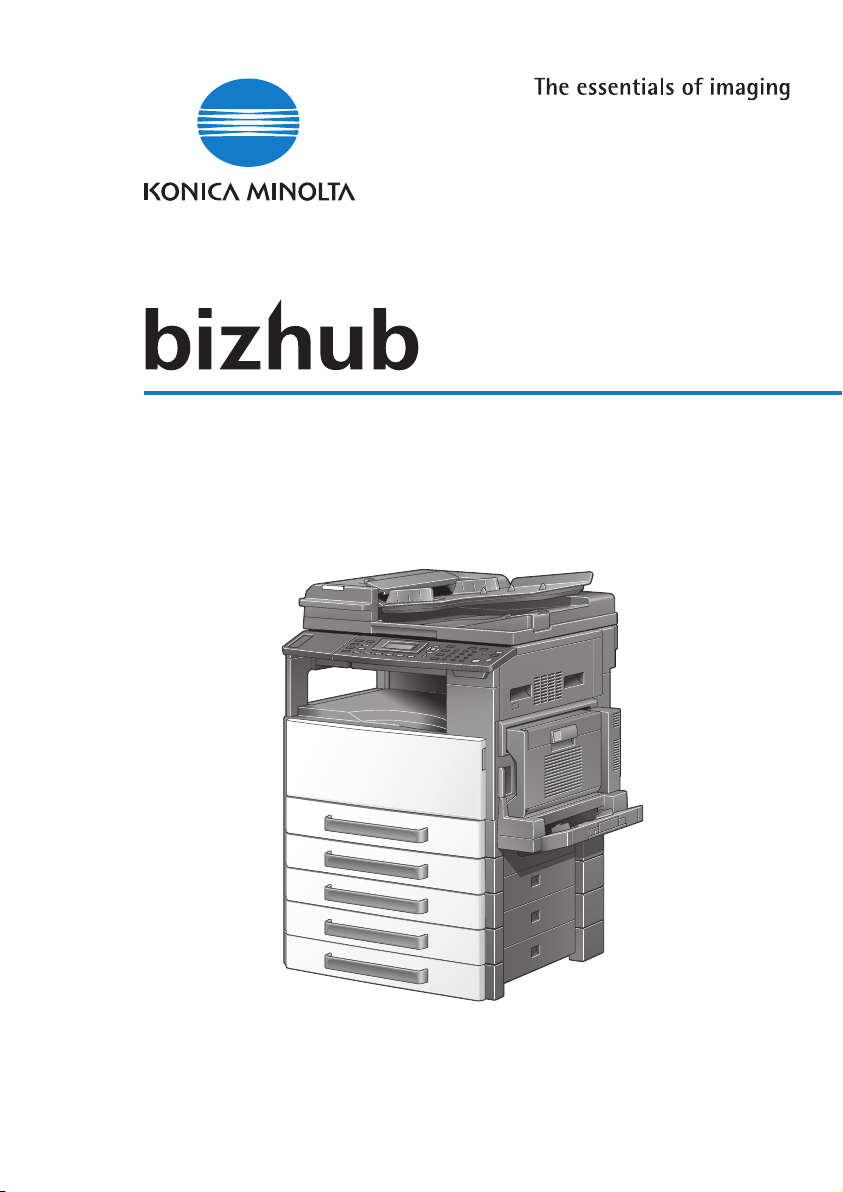
163/211
User Manual


Contents
1 Introduction
1.1 Energy Star®..................................................................................... 1-3
Energy Star® partner..................................................................... 1-3
What is an Energy Star® product? ................................................ 1-3
1.2 Trademarks and registered trademarks......................................... 1-4
1.3 Available copy features.................................................................... 1-5
Copying.......................................................................................... 1-5
Zoom.............................................................................................. 1-6
Finishing......................................................................................... 1-7
Special features ............................................................................. 1-8
Documents..................................................................................... 1-9
1.4 Explanation of manual conventions.............................................. 1-10
Safety advices.............................................................................. 1-10
Sequence of action ...................................................................... 1-10
Tips .............................................................................................. 1-11
Special text markings................................................................... 1-11
1.5 Descriptions and symbols of documents and paper .................. 1-12
Output side and feed direction .................................................... 1-12
"Width" and "length".................................................................... 1-13
Paper orientation.......................................................................... 1-13
1.6 Legal restrictions on copying ........................................................ 1-14
2 Installation and operation precautions
2.1 Safety information ............................................................................ 2-3
Warning and precaution symbols .................................................. 2-3
Meaning of symbols....................................................................... 2-4
Disassemble and modification....................................................... 2-4
Power cord..................................................................................... 2-5
Power source ................................................................................. 2-6
Power plug..................................................................................... 2-7
Grounding ...................................................................................... 2-7
Installation...................................................................................... 2-8
Ventilation ...................................................................................... 2-9
Actions in response to troubles ..................................................... 2-9
Consumables ............................................................................... 2-10
When moving the machine .......................................................... 2-11
Before successive holidays.......................................................... 2-11
bizhub 163/211 Contents-1

2.2 Regulation notices........................................................................... 2-12
CE marking (Declaration of conformity) for users
of the European Union (EU) .......................................................... 2-12
For users in countries subject to class B regulations................... 2-12
For users in countries not subject to class B regulations............. 2-12
Laser safety................................................................................... 2-13
Internal laser radiation .................................................................. 2-13
CDRH regulation........................................................................... 2-14
For European users....................................................................... 2-14
For Denmark users ....................................................................... 2-15
For Finland, Sweden users ........................................................... 2-15
For Norway users.......................................................................... 2-16
Laser safety label.......................................................................... 2-17
Ozone release ............................................................................... 2-17
Acoustic noise .............................................................................. 2-18
For EU member states only .......................................................... 2-18
2.3 Installation precautions .................................................................. 2-19
Installation site .............................................................................. 2-19
Power source................................................................................ 2-19
Space requirements...................................................................... 2-20
2.4 Operation precautions .................................................................... 2-21
Operating environment ................................................................. 2-21
Proper use .................................................................................... 2-21
Transporting the machine............................................................. 2-22
Care of machine supplies ............................................................. 2-22
Storage of copies.......................................................................... 2-23
3 Precaution
3.1 Components and their functions ..................................................... 3-3
3.2 Part names and their functions........................................................ 3-6
Main unit ......................................................................................... 3-6
Inside of machine............................................................................ 3-8
Automatic document feeder/multi bypass tray (optional)............... 3-9
Automatic duplex unit (option for bizhub 211 only) ...................... 3-10
Paper feed unit (optional).............................................................. 3-11
Job separator (optional)................................................................ 3-12
3.3 Control panel parts and their functions ........................................ 3-13
Names of control panel parts and their functions......................... 3-13
Adjusting the angle of the display................................................. 3-16
Display indications........................................................................ 3-17
Contents-2 bizhub 163/211

3.4 Power supply................................................................................... 3-19
Turning on the machine ............................................................... 3-19
Turning off the machine ............................................................... 3-19
Default settings ............................................................................ 3-20
Automatically clearing settings (Auto panel reset) ....................... 3-20
Automatically conserving energy (Power Save mode)................. 3-21
Automatically turning off the machine (Auto shut-off) ................. 3-21
Queued copy jobs........................................................................ 3-21
3.5 Reducing electricity usage ............................................................ 3-22
Specifying settings for entering Power Save mode..................... 3-22
Specifying settings for the auto shut-off operation ..................... 3-24
4 Before making copies
4.1 Paper.................................................................................................. 4-3
Paper types.................................................................................... 4-3
Paper sizes..................................................................................... 4-4
Number of sets............................................................................... 4-5
Paper unsuitable for copies/printouts............................................ 4-6
4.2 Copy/print area................................................................................. 4-7
4.3 Paper storage.................................................................................... 4-8
4.4 Loading paper................................................................................... 4-9
Loading paper into the 1st paper drawer .................................... 4-11
Loading paper into the 2nd, 3rd, 4th or 5th paper drawer .......... 4-13
4.5 Original documents........................................................................ 4-15
Using the document feeder ......................................................... 4-15
Document types........................................................................... 4-15
Documents of uniform sizes ........................................................ 4-16
Mixed width document sizes (DF-605) ........................................ 4-16
Precautions concerning documents............................................ 4-17
4.6 Loading the document ................................................................... 4-18
Loading the document into the document feeder ....................... 4-18
Placing the document on the original glass................................. 4-19
Placing highly translucent or transparent documents
on the original glass ..................................................................... 4-20
Placing a book on the original glass ............................................ 4-21
Copying documents of mixed sizes
("Mixed Original" setting) ............................................................. 4-22
bizhub 163/211 Contents-3
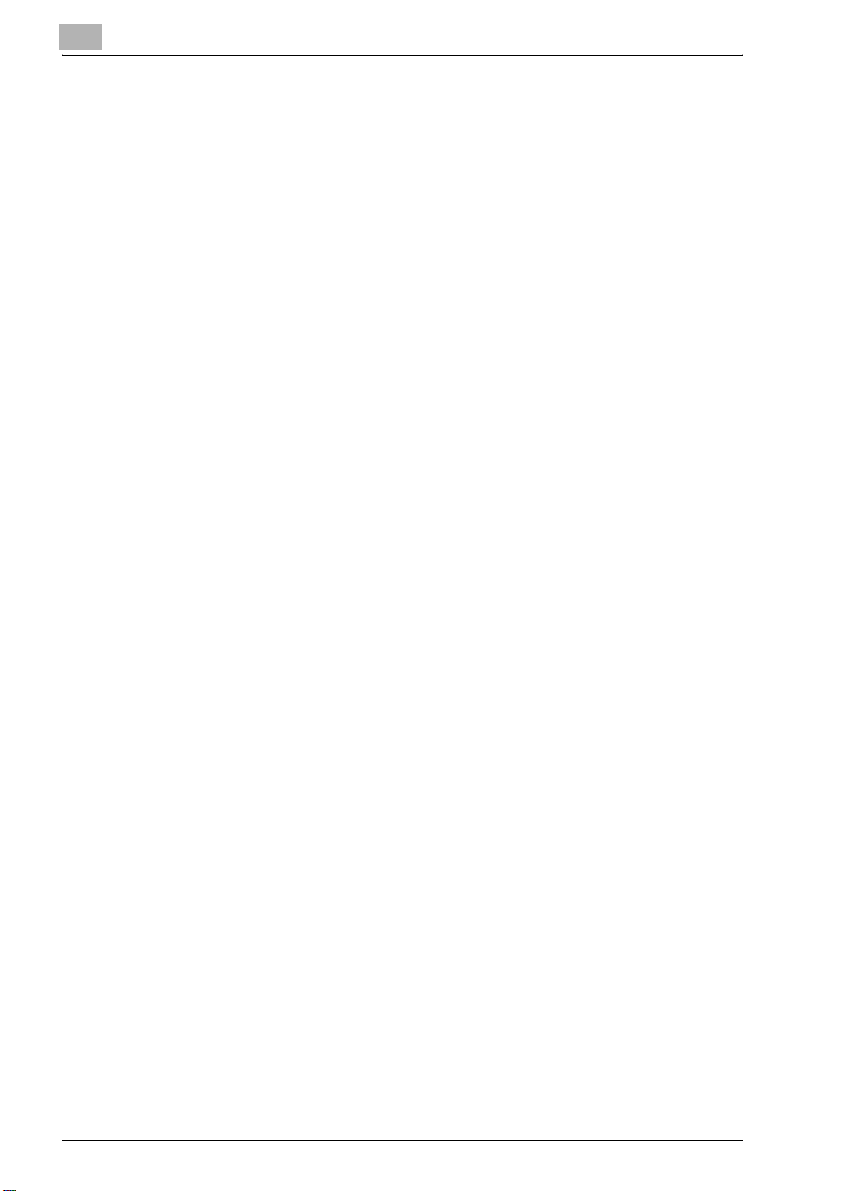
5 Making copies
5.1 Copying .............................................................................................. 5-3
Basic copy operation...................................................................... 5-3
Enlarging/reducing a standard-sized document to a
different standard size .................................................................... 5-5
Selecting the image quality setting appropriate
for the document ............................................................................ 5-7
Selecting the print density .............................................................. 5-9
5.2 Stopping/restarting/canceling a copy job .................................... 5-11
5.3 Selecting the paper source ............................................................ 5-13
Automatic tray switching feature .................................................. 5-14
Order for automatically switching paper drawers......................... 5-15
5.4 Making copies on manually fed paper .......................................... 5-16
Paper that can be fed manually.................................................... 5-16
Adjusting the multi bypass tray .................................................... 5-17
Loading plain paper into the bypass tray ..................................... 5-18
Loading overhead projector transparencies
into the bypass tray ...................................................................... 5-21
Loading label sheets into the bypass tray .................................... 5-23
Loading envelopes into the bypass tray....................................... 5-25
Copying onto manually fed paper
(manual bypass tray)..................................................................... 5-28
Copying onto manually fed paper (multi bypass tray) .................. 5-31
5.5 Copying onto various types of media............................................ 5-34
Copying onto overhead projector transparencies ........................ 5-34
Copying onto label sheets ............................................................ 5-38
Copying onto non-standard-sized paper...................................... 5-43
Copying onto envelopes............................................................... 5-48
5.6 Specifying a zoom setting .............................................................. 5-53
Zoom ratio settings....................................................................... 5-53
Making copies using an auto zoom ratio...................................... 5-54
Making copies using a preset zoom setting................................. 5-55
Making copies using a manual zoom ratio ................................... 5-57
Making copies using separate horizontal and
vertical zoom ratios....................................................................... 5-59
5.7 Selecting a density setting ............................................................. 5-61
Making copies after specifying a copy density............................. 5-62
5.8 Interrupting a copy job.................................................................... 5-64
To interrupt a copy job.................................................................. 5-64
5.9 Checking machine counters........................................................... 5-66
Machine counters that can be checked ....................................... 5-66
Contents-4 bizhub 163/211

6 Advanced copy operations
6.1 Finishing settings (SORT/GROUP) .................................................. 6-3
Finishing methods.......................................................................... 6-3
Making copies using a finishing setting
(with the document loaded into the document feeder).................. 6-6
Making copies using a finishing setting
(with the document placed on the original glass) .......................... 6-8
6.2 Making 2in1 or 4in1 copies............................................................ 6-10
Using the original glass................................................................ 6-10
Using the document feeder ......................................................... 6-12
6.3 Making double-sided copies ......................................................... 6-14
Types of double-sided copying ................................................... 6-14
Precautions on double-sided copying......................................... 6-15
Using the original glass................................................................ 6-16
Using the document feeder ......................................................... 6-18
6.4 Making copies using the "BOOK SEPARATION"
function............................................................................................ 6-19
Frame/center erasing methods.................................................... 6-22
6.5 Erasing sections of copies ("ERASE" function)........................... 6-23
Precautions on the erased margin location ................................. 6-23
Making copies using the "ERASE" function ................................ 6-24
6.6 Negative/positive-reversed copying
("NEG. <-> POS." function) ............................................................ 6-26
Making copies using the "NEG. <-> POS." function ................... 6-26
6.7 Making copies for filing ("PAGE MARGIN" Function) ................. 6-28
Precautions on the binding margin location ................................ 6-28
Making copies using the "PAGE MARGIN" function ................... 6-29
6.8 Registering copy settings.............................................................. 6-31
To register copy settings ............................................................. 6-31
Copying with a recalled copy program........................................ 6-33
6.9 Copying using an account number............................................... 6-34
Entering the account number....................................................... 6-34
bizhub 163/211 Contents-5

7 Utility mode/Copy mode parameters
7.1 Utility mode........................................................................................ 7-3
7.2 Utility mode/Copy mode parameters .............................................. 7-4
7.3 MACHINE SETTING........................................................................... 7-6
Displaying the "MACHINE SETTING" menu................................... 7-7
Changing settings for the auto panel reset operation
("AUTO PANEL RESET" parameter) ............................................... 7-8
Specifying energy-saving (Power Save mode) settings
("ENERGY SAVE MODE" parameter).............................................. 7-9
Changing settings for the auto shut-off operation
("AUTO SHUT OFF" parameter) ................................................... 7-11
Changing the image quality level when the document
feeder is used ("DENSITY (ADF)" parameter) ............................... 7-13
Changing the image quality level when the original glass
is used ("DENSITY (BOOK)" parameter)....................................... 7-14
Changing the print density
("PRINT DENSITY" parameter) ..................................................... 7-15
Changing the display contrast
("LCD CONTRAST" parameter) .................................................... 7-16
Changing the key repeating settings
("KEY SPEED SETTING" parameter) ............................................ 7-17
Changing the display language
("LANGUAGE" parameter) ............................................................ 7-19
7.4 PAPER SOURCE SETUP ................................................................. 7-20
Displaying the "PAPER SOURCE SETUP" menu ......................... 7-21
Selecting the paper size unit measurement system
("INCH/METRIC" parameter) ........................................................ 7-22
Specifying settings for the paper loaded into the
1st paper drawer ("TRAY1 PAPER" parameter) ........................... 7-24
Specifying special paper settings for paper drawers
("PAPER TYPE" parameter).......................................................... 7-28
7.5 CUSTOM SIZE MEMORY................................................................ 7-30
Registering a custom paper size .................................................. 7-30
7.6 USER MANAGEMENT ..................................................................... 7-33
Drying (dehumidifying) the drum
("DRUM DEHUMIDIFY" function).................................................. 7-33
Replenishing toner
("TONER REPLENISHER" function).............................................. 7-35
Contents-6 bizhub 163/211

7.7 ADMIN. MANAGEMENT ................................................................. 7-37
Displaying the "ADMIN. MANAGEMENT" menu.......................... 7-39
Changing the administrator access code
("ADMINISTRATOR NO." parameter)........................................... 7-41
Enabling the "AUTO SHUT OFF" parameter to be set to "OFF"
("AUTO SHUT OFF" parameter)................................................... 7-43
Enabling/disabling account number management ...................... 7-45
Registering account numbers...................................................... 7-47
Changing/deleting account numbers........................................... 7-49
Displaying/clearing total counters for each account.................... 7-52
Clearing all total counters ............................................................ 7-54
7.8 COPY SETTING 1............................................................................ 7-56
Displaying the "COPY SETTING 1" menu.................................... 7-57
Selecting the default paper drawer
("PAPER PRIORITY" parameter).................................................. 7-58
Selecting the default image quality
("QUALITY PRIORITY" parameter)............................................... 7-60
Selecting the default density
("DENSITY PRIORITY" parameter)............................................... 7-61
Selecting the default "AUTO" density level
("DENSITY LEVEL (A)" parameter)............................................... 7-62
Selecting the default "MANUAL" density level
("DENSITY LEVEL (M)" parameter) .............................................. 7-64
Selecting the book binding position
("BINDING POSITION" parameter) .............................................. 7-66
Adjusting the margin width
("MARGIN SETTING" parameter)................................................. 7-67
Adjusting the width of the erased area
("ERASE SETTING" parameter) ................................................... 7-69
Selecting the setting for small-sized documents
("SMALL ORIGINAL" parameter) ................................................. 7-71
7.9 COPY SETTING 2............................................................................ 7-72
Displaying the "COPY SETTING 2" menu.................................... 7-73
Selecting the default copy settings
("COPY PRIORITY" parameter).................................................... 7-74
Selecting the default Finishing setting
("OUTPUT PRIORITY" parameter) ............................................... 7-75
Selecting the 4in1 page order
("4IN1 COPY ORDER" parameter)............................................... 7-76
Selecting the default "MIXED ORIGINAL" setting
("MIXED ORIGINAL" parameter) .................................................. 7-78
Selecting the setting for double-sided copying
("DUPLEX COPY" parameter)...................................................... 7-80
Selecting the setting for crisscross feeding
("CRISSCROSS MODE" parameter)............................................ 7-82
bizhub 163/211 Contents-7
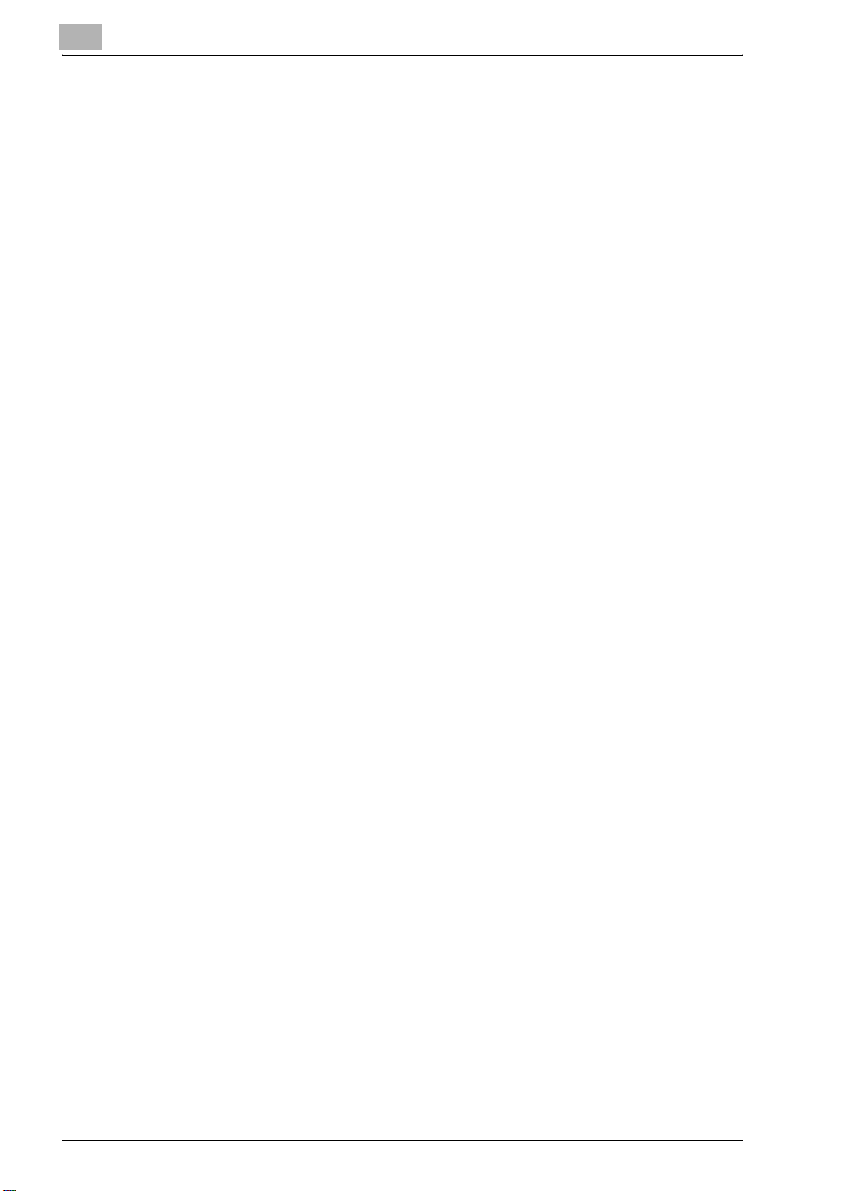
8 When a message appears
8.1 When the message "TONER EMPTY" appears .............................. 8-3
Replacing the toner bottle .............................................................. 8-4
8.2 When the message "PAPER JAM" appears.................................... 8-6
Clearing a paper misfeed inside the machine or in the
1st paper drawer............................................................................. 8-7
Clearing a paper misfeed in the 2nd, 3rd, 4th or 5th
(optional) paper drawer................................................................. 8-12
Clearing a paper misfeed in the
multi bypass tray (optional)........................................................... 8-15
Clearing a paper misfeed in the duplex unit
(option for bizhub 211 only) .......................................................... 8-17
8.3 When the message "ORIGINAL DOC. JAM" appears .................. 8-18
Clearing a paper misfeed in the document feeder ....................... 8-19
8.4 Main error messages and their remedies ..................................... 8-21
9 Troubleshooting
9.1 When incorrect copies are produced.............................................. 9-3
9.2 When the machine is not operating correctly................................. 9-5
10 Appendix
10.1 Specifications .................................................................................. 10-3
Main unit (bizhub 163/211) ........................................................... 10-3
Automatic duplex unit AD-504...................................................... 10-4
Reverse automatic document feeder DF-605............................... 10-5
Automatic document feeder DF-502 ............................................ 10-6
Paper feed unit PF-502................................................................. 10-6
Shift tray SF-501........................................................................... 10-6
Job separator JS-503 ................................................................... 10-7
Multi bypass tray MB-501............................................................. 10-7
10.2 Care of the machine........................................................................ 10-8
Housing......................................................................................... 10-8
Original glass ................................................................................ 10-8
Document pad .............................................................................. 10-9
Control panel ................................................................................ 10-9
10.3 Function combination matrix ....................................................... 10-10
Function combination matrix for bizhub 163 .............................. 10-10
Function combination matrix for bizhub 211 .............................. 10-13
Function combination codes ...................................................... 10-18
Contents-8 bizhub 163/211

10.4 Paper size and zoom ratio tables................................................ 10-19
Copy paper sizes ....................................................................... 10-19
Copy zoom ratios....................................................................... 10-20
11 Index
bizhub 163/211 Contents-9

Contents-10 bizhub 163/211

1
Introduction

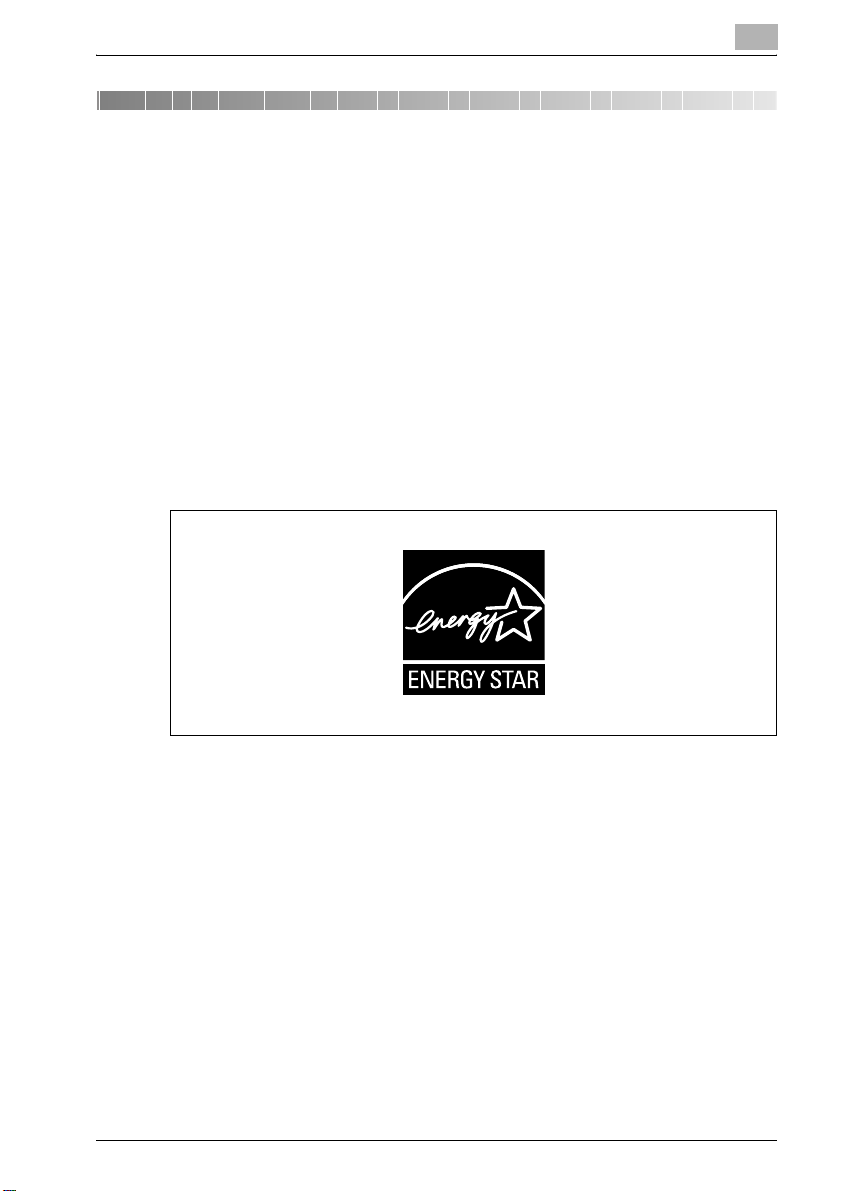
Introduction
1 Introduction
Thank you for choosing the bizhub 163/211.
This user manual describes the functions, operating procedures,
precautions, and basic troubleshooting for the bizhub 163/211.
Before using this machine, be sure to read the user manual thoroughly in
order to ensure that you use the machine efficiently. After you have gone
through the user manual, store it in the holder and keep it handy at all times.
Note that some of the illustrations of the machine used in the user manual
may be different from what you actually see on your machine.
1.1 Energy Star®
Energy Star® partner
1
As an Energy Star® partner, we have determined that this machine meets the
Energy Star® guidelines for energy efficiency.
What is an Energy Star® product?
®
An Energy Star
switch to a "low-power mode" after a period of inactivity. An Energy Star®
product uses energy more efficiently, saves you money on utility bills and
helps protect the environment.
bizhub 163/211 1-3
product has a special feature that allows it to automatically

1
1.2 Trademarks and registered trademarks
KONICA MINOLTA, the KONICA MINOLTA logo, and The essentials of
imaging are registered trademarks of KONICA MINOLTA HOLDINGS, INC.
PageScope and bizhub are registered trademarks or trademarks of KONICA
MINOLTA BUSINESS TECHNOLOGIES INC.
Netscape is a registered trademark of Netscape Communications
Corporation in the United States and other countries.
Novell and Novell NetWare are registered trademarks of Novell, Inc. in the
United States and other countries.
Microsoft, Windows, and Windows NT are either registered trademarks or
trademarks of Microsoft Corporation in the United States and/or other
countries.
Adobe, the Adobe logo, Acrobat and PostScript are either registered
trademarks or trademarks of Adobe Systems Incorporated in the United
States and/or other countries.
Ethernet is a registered trademark of Xerox Corporation.
PCL is a registered trademark of Hewlett-Packard Company Limited.
All other product and brand names are trademarks or registered trademarks
of their respective companies or organizations.
Introduction
1-4 bizhub 163/211
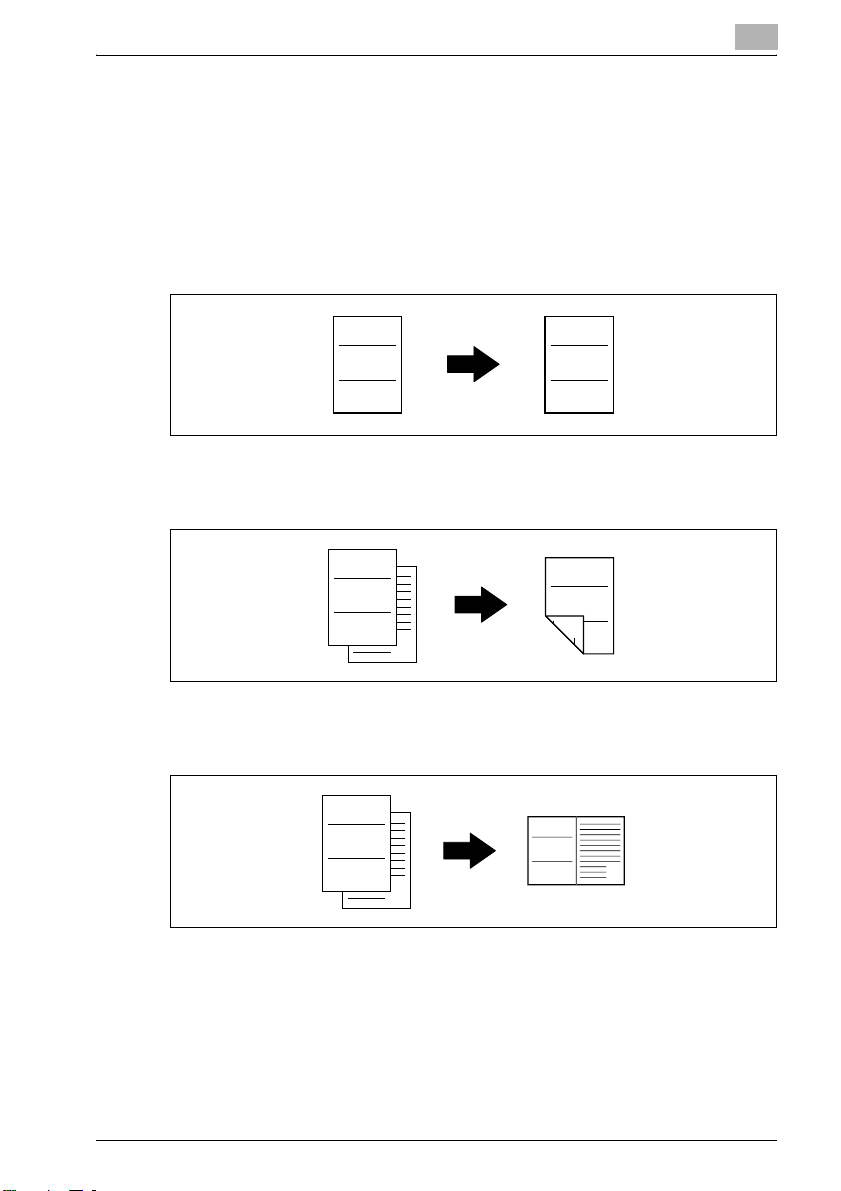
Introduction
1.3 Available copy features
The main copy functions available with this machine are listed below. For
details on their operation, refer to the pages indicated.
Copying
Single-sided copying
For details, refer to page 5-3.
1
ABC
1
Double-sided copying
For details, refer to page 6-14.
ABC
1
2in1 copying
For details, refer to page 6-10.
ABC
1
2
ABC
1
ABC
2
2
ABC
1
1
2
bizhub 163/211 1-5
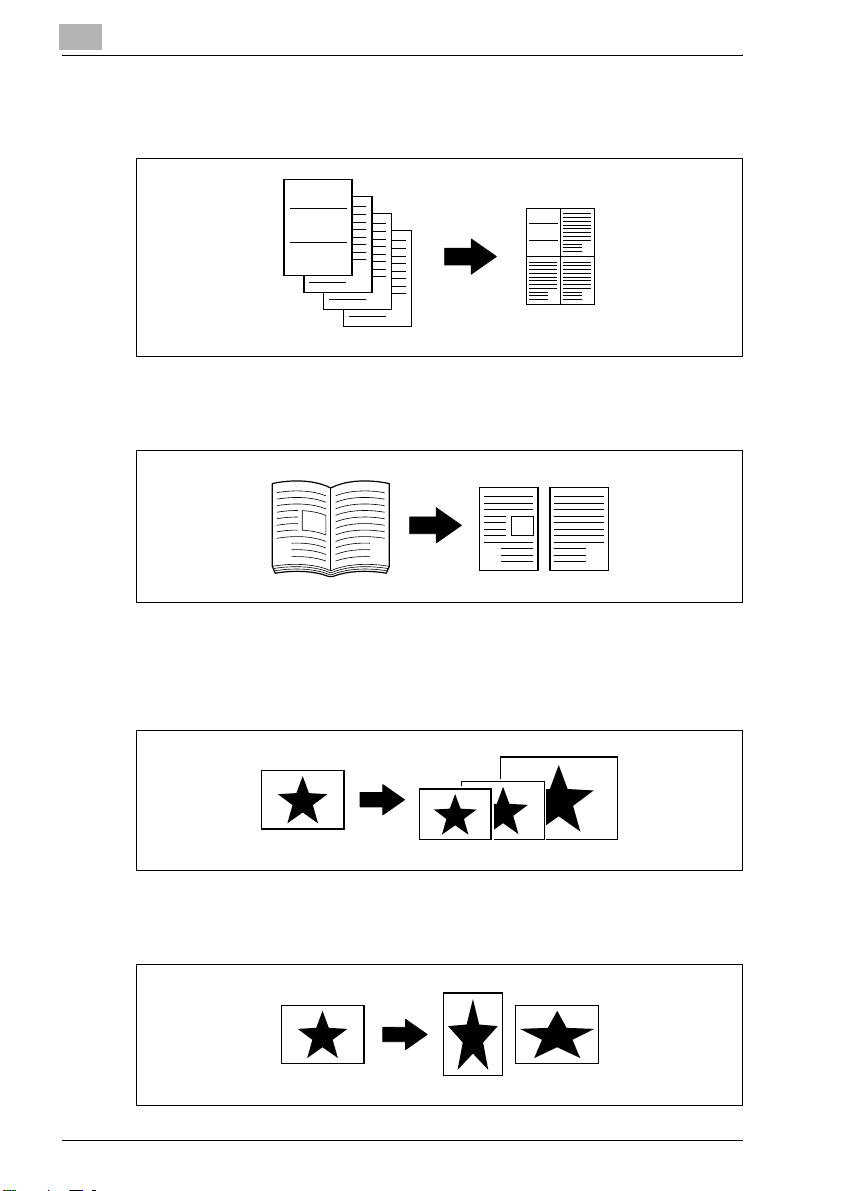
1
Introduction
4in1 copying
For details, refer to page 6-10.
ABC
1
2
3
Book separation copying
For details, refer to page 6-19.
1
Zoom
Reduced/full-sized/enlarged
For details, refer to page 5-55.
2
ABC
2
1
43
4
1
2
Separate horizontal and vertical zoom ratios (X/Y zoom)
For details, refer to page 5-59.
1-6 bizhub 163/211
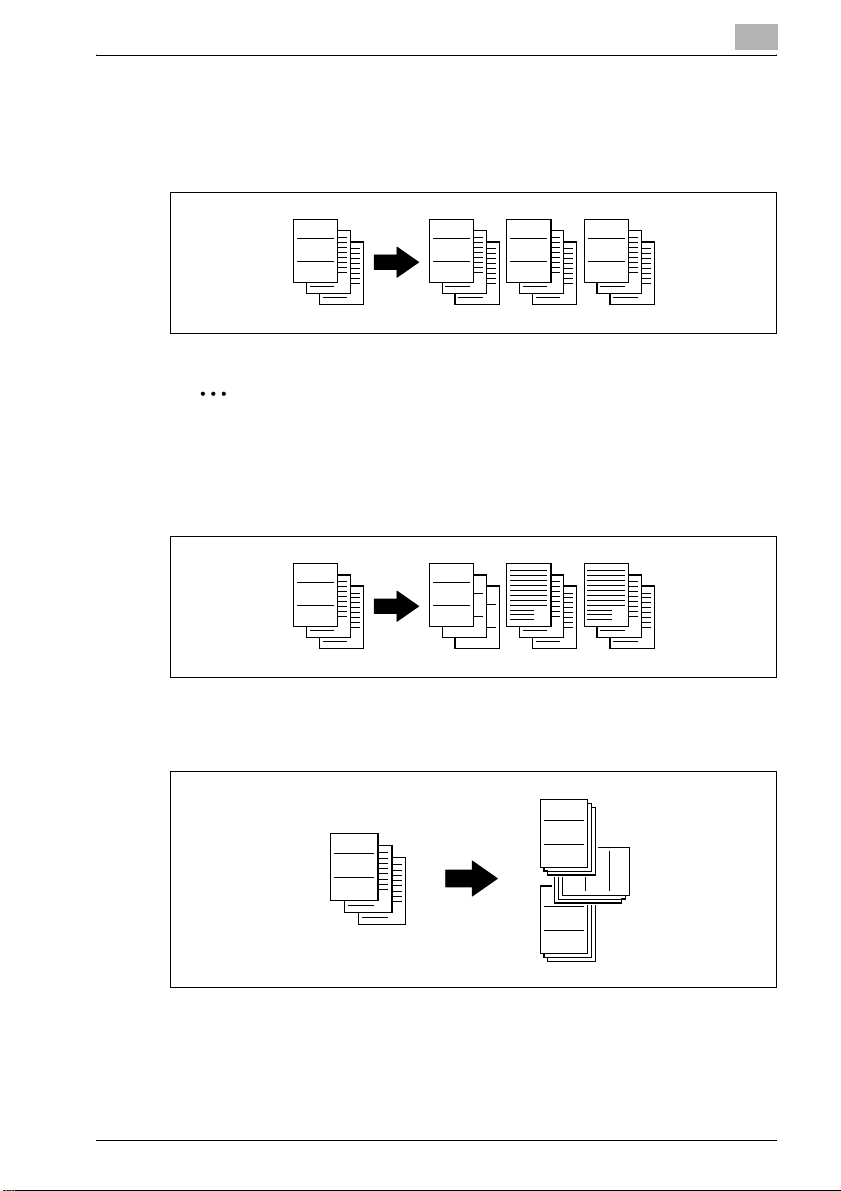
Introduction
Finishing
Sorting
For details, refer to page 6-3.
1
ABC
1
2
3
ABC
ABC
1
2
3
ABC
1
2
1
3
2
3
2
Note
The required options differ depending on the desired copy function.
Grouping
For details, refer to page 6-3.
ABC
1
2
3
Crisscross sorting
For details, refer to page 6-3.
ABC
ABC
ABC
1
1
2
1
2
3
2
3
3
ABC
ABC
ABC
1
2
3
1
1
ABC
1
bizhub 163/211 1-7
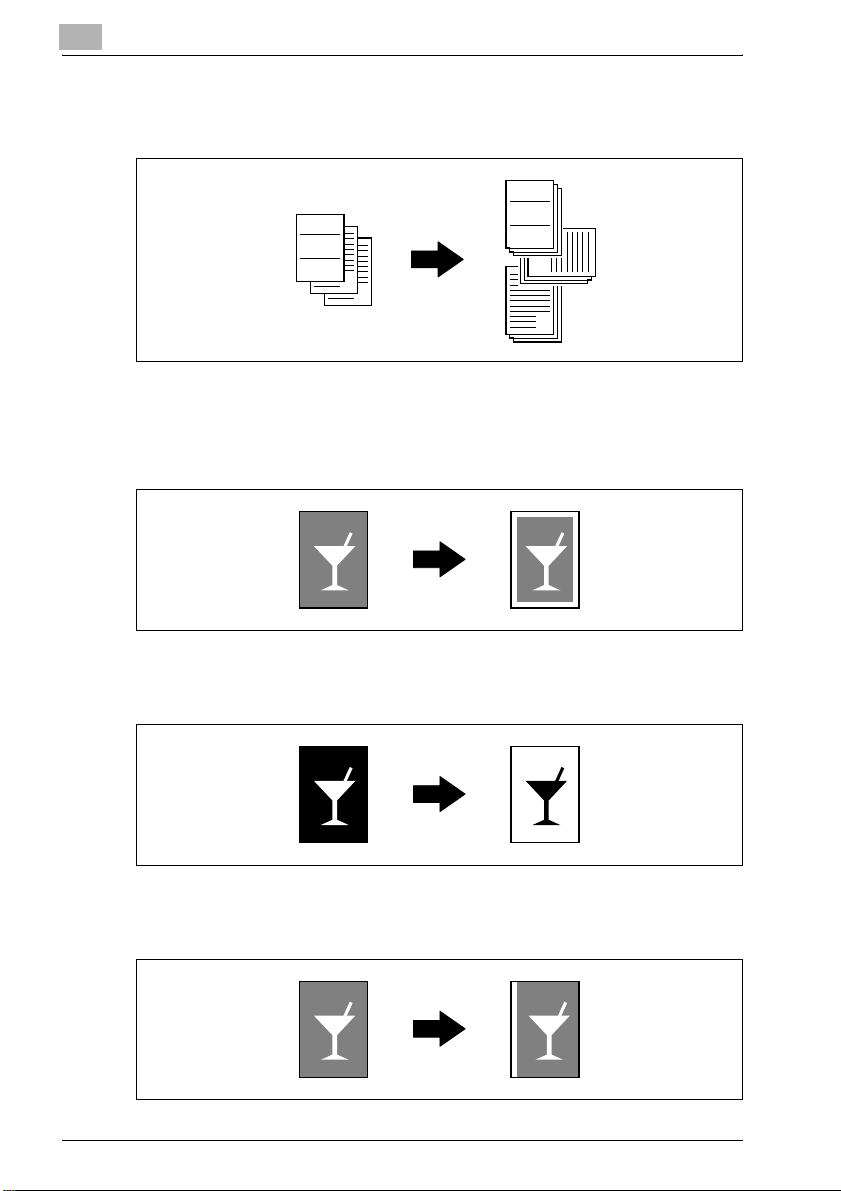
1
Crisscross grouping
For details, refer to page 6-3.
ABC
1
2
3
Special features
Erasing
For details, refer to page 6-23.
Introduction
ABC
1
2
3
Negative/positive inverting
For details, refer to page 6-26.
Page margins
For details, refer to page 6-28.
1-8 bizhub 163/211
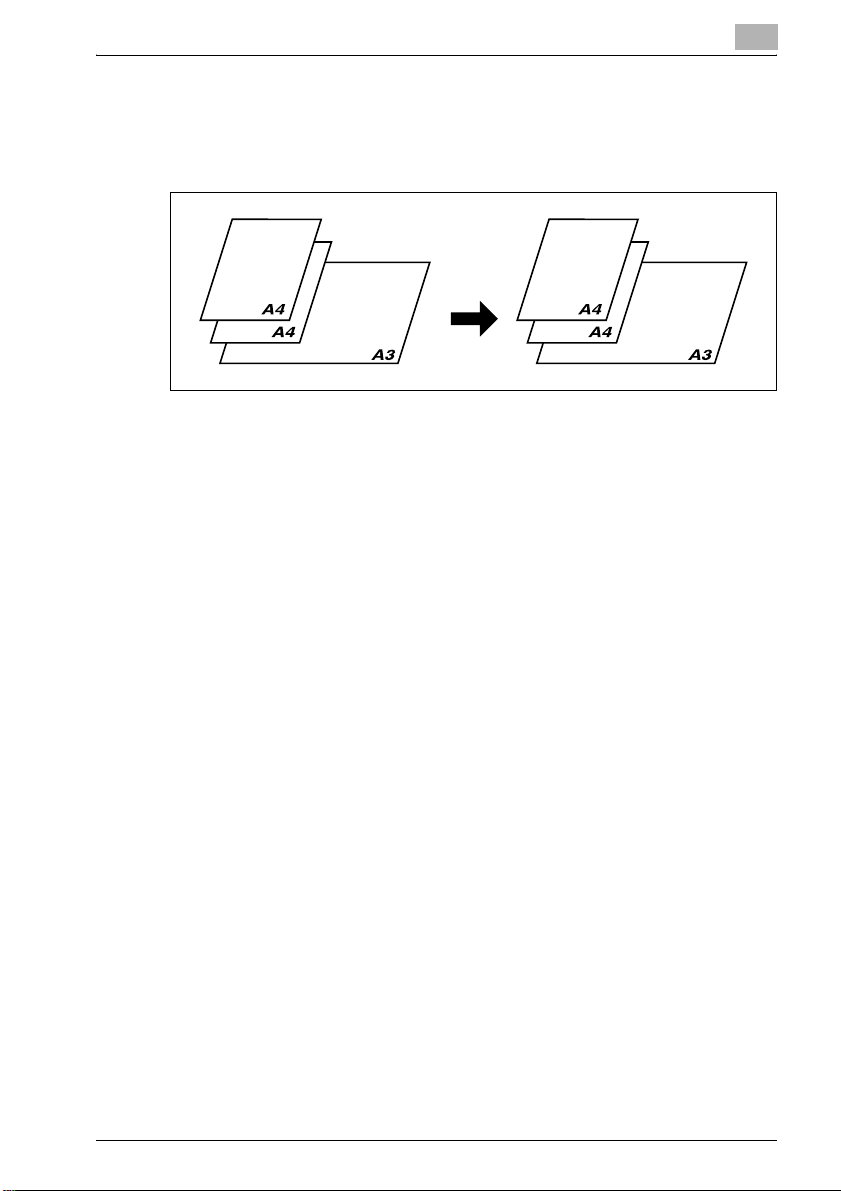
Introduction
Documents
Mixed document widths
For details, refer to page 4-22.
1
bizhub 163/211 1-9
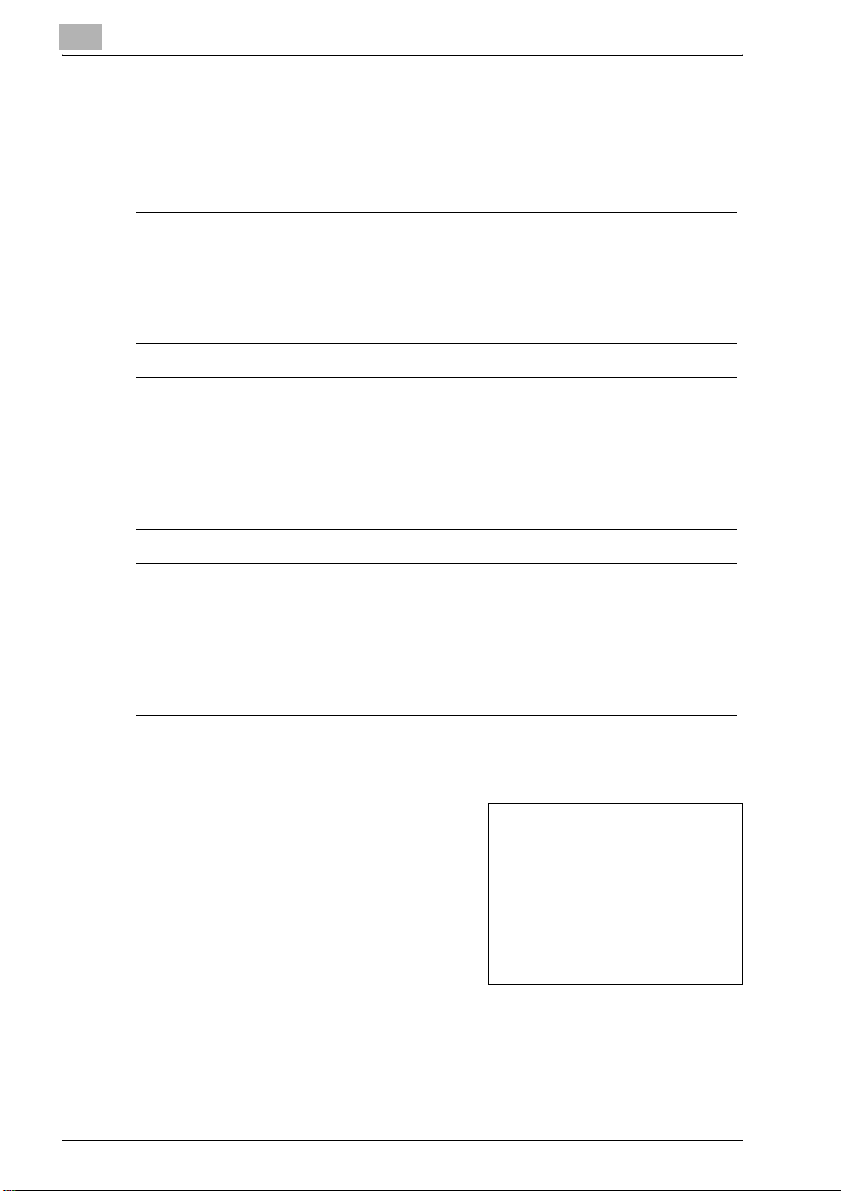
1
1.4 Explanation of manual conventions
The marks and text formats used in this manual are described below.
Safety advices
6 DANGER
Failure to observe instructions highlighted in this manner may result in
fatal or critical injuries in fact of electrical power.
% Observe all dangers in order to prevent injuries.
7 WARNING
Failure to observe instructions highlighted in this manner may result in
serious injuries or property damage.
% Observe all warnings in order to prevent injuries and to ensure safe use
of the machine.
7 CAUTION
Failure to observe instructions highlighted in this manner may result in
slight injuries or property damage.
% Observe all cautions in order to prevent injuries and to ensure safe use
of the machine.
Introduction
Sequence of action
1 The number 1 as formatted here
indicates the first step of a sequence
of actions.
An illustration inserted
2 Subsequent numbers as formatted
here indicate subsequent steps of a
sequence of actions.
Text formatted in this style
?
provides additional assistance.
% Text formatted in this style describes the action that will ensure the
desired results are achieved.
1-10 bizhub 163/211
here shows what operations
must be performed.
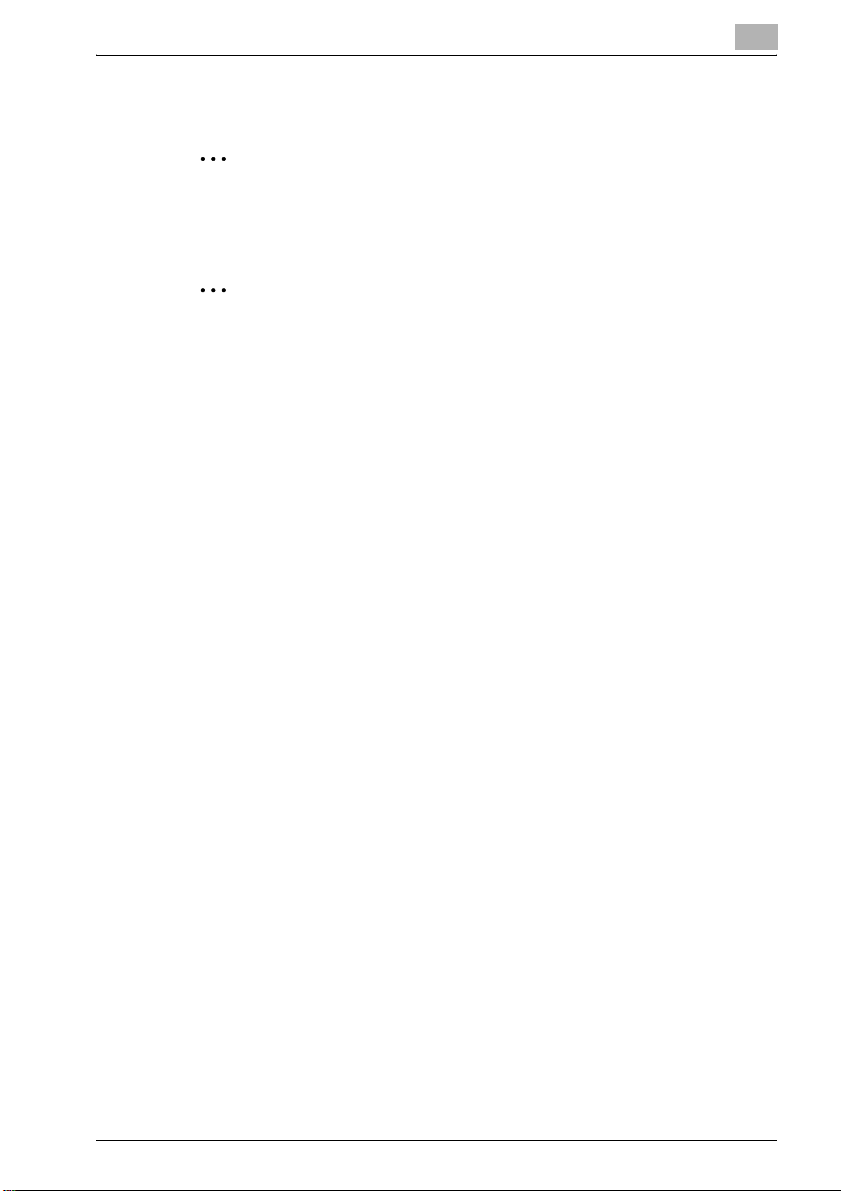
Introduction
Tips
2
2
!
Special text markings
[Stop] key
The names of keys on the control panel are written as shown above.
MACHINE SETTING
Display texts are written as shown above.
1
Note
Text highlighted in this manner contains useful information and tips to
ensure safe use of the machine.
Reminder
Text highlighted in this manner contains information that should be
reminded.
Detail
Text highlighted in this manner contains references for more detailed
information.
bizhub 163/211 1-11
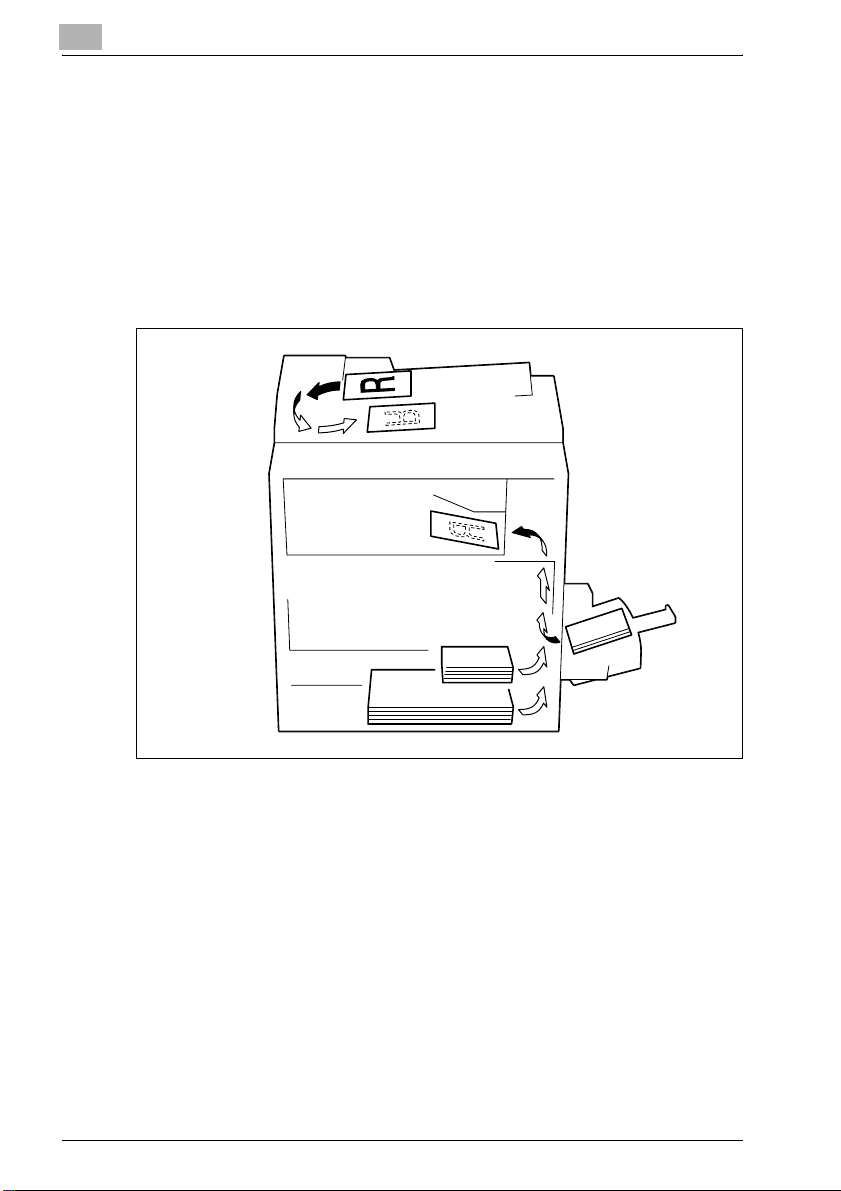
1
Introduction
1.5 Descriptions and symbols of documents and paper
The descriptions and symbols used in this manual for documents and paper
are explained below.
Output side and feed direction
Paper is fed through this machine along the right side, positioned with the
side to be copied or printed on facing down, then fed out into the output tray
at the top of the machine. The direction in which paper is fed (indicated by
arrows in the following illustration), is called the feed direction.
1-12 bizhub 163/211
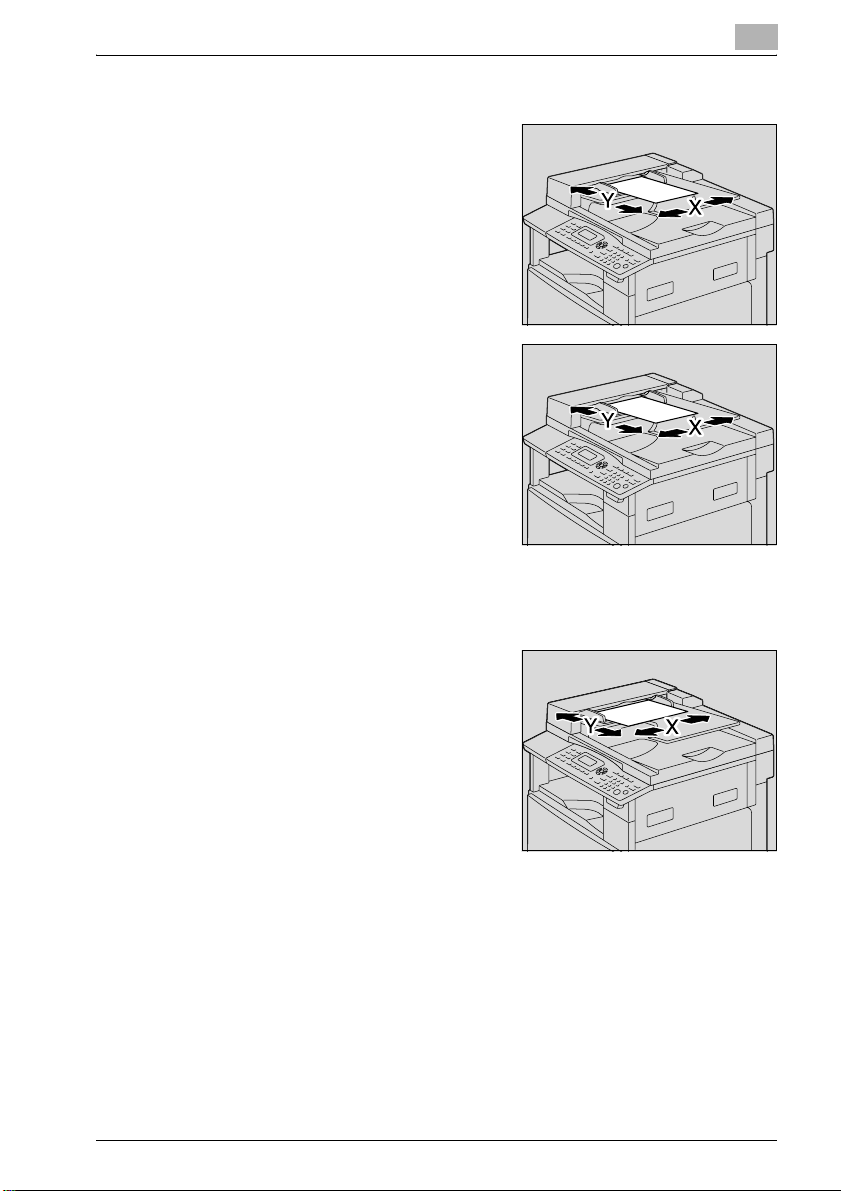
Introduction
"Width" and "length"
Whenever paper dimensions are
mentioned in this manual, the first value
always refers to the width of the paper
(shown as "X" in the illustration), and the
second value refers to the length (shown
as "Y").
Paper orientation
Lengthwise (w)
If the length (Y) is longer than the width (X),
the paper orientation is indicated by w.
1
Crosswise (v)
If the length (Y) is shorter than the width (X),
the paper orientation is indicated by v.
bizhub 163/211 1-13

1
1.6 Legal restrictions on copying
Certain types of documents must not be copied with the purpose or intent to
pass copies of such documents off as the originals.
The following is not a complete list, but is meant to be used as a guide to
responsible copying.
Financial instruments
- Personal checks
- Travelers checks
- Money orders
- Certificates of deposit
- Bonds or other certificates of indebtedness
- Stock certificates
Legal documents
- Food stamps
- Postage stamps (canceled or uncanceled)
- Checks or drafts drawn by government agencies
- Internal revenue stamps (canceled or uncanceled)
- Passports
- Immigration papers
- Motor vehicle licenses and titles
- House and property titles and deeds
General
- Identification cards, badges, or insignias
- Copyrighted works without permission of the copyright owner
In addition, it is prohibited under any circumstances to copy domestic or
foreign currencies, or works of art, without permission of the copyright
owner.
When in doubt about the nature of a document, consult with legal counsel.
Introduction
1-14 bizhub 163/211

2
Installation and operation
precautions

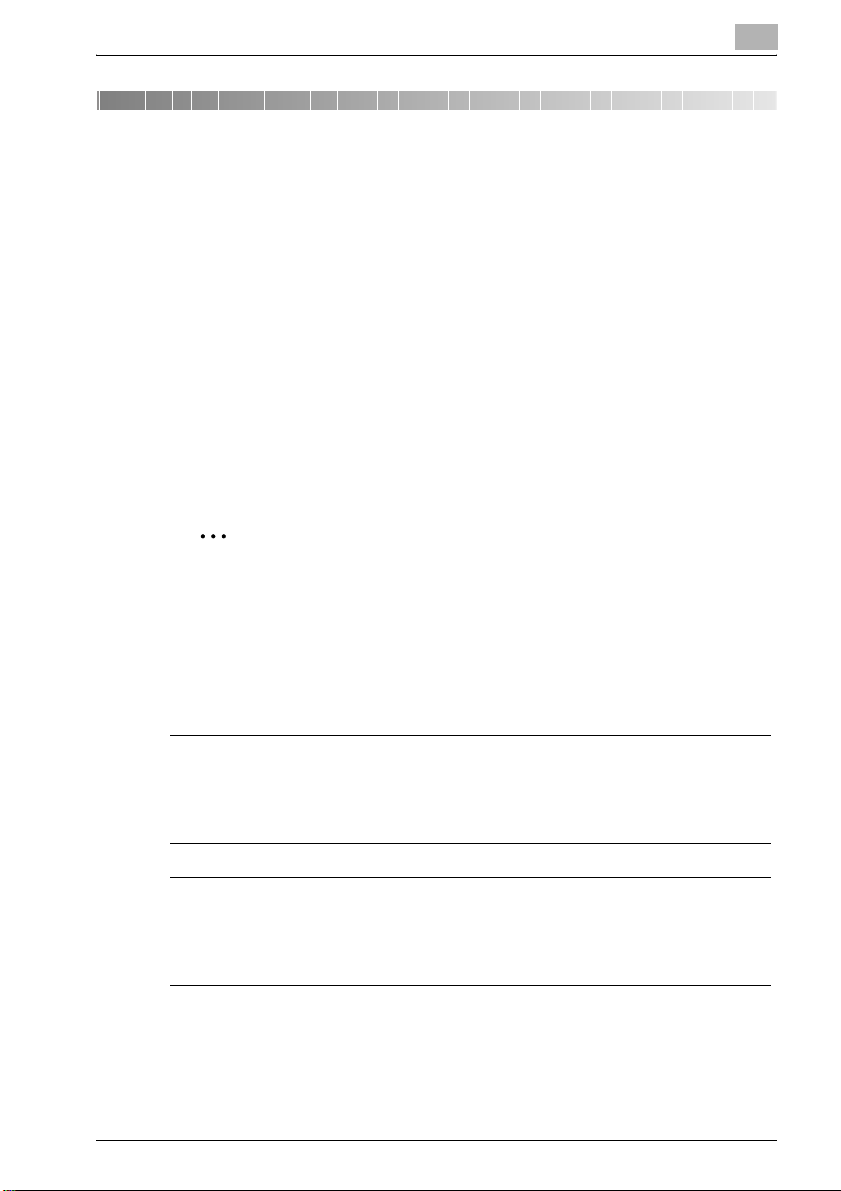
Installation and operation precautions
2 Installation and operation precautions
2.1 Safety information
This section contains detailed instructions on the operation and maintenance
of this machine. To achieve optimum utility of this device, all operators
should carefully read and follow the instructions in this manual.
Please read the following section before connecting the machine to the
supply. It contains important information related to user safety and
preventing equipment problems.
Please keep this manual in a handy place near the machine.
Make sure you observe all of the precautions appear in each section of this
manual.
KM_Ver.01E_C
2
Note
Some parts of the contents of this section may not correspond with the
purchased product.
2
Warning and precaution symbols
The following indicators are used on the warning labels or in this manual to
categorize the level of safety warnings.
7 WARNING
Ignoring this warnings could cause serious injury or even death.
% Do not ignore this safety advices.
7 CAUTION
Ignoring this cautions could cause injury or damage to property.
% Do not ignore this safety advices.
bizhub 163/211 2-3
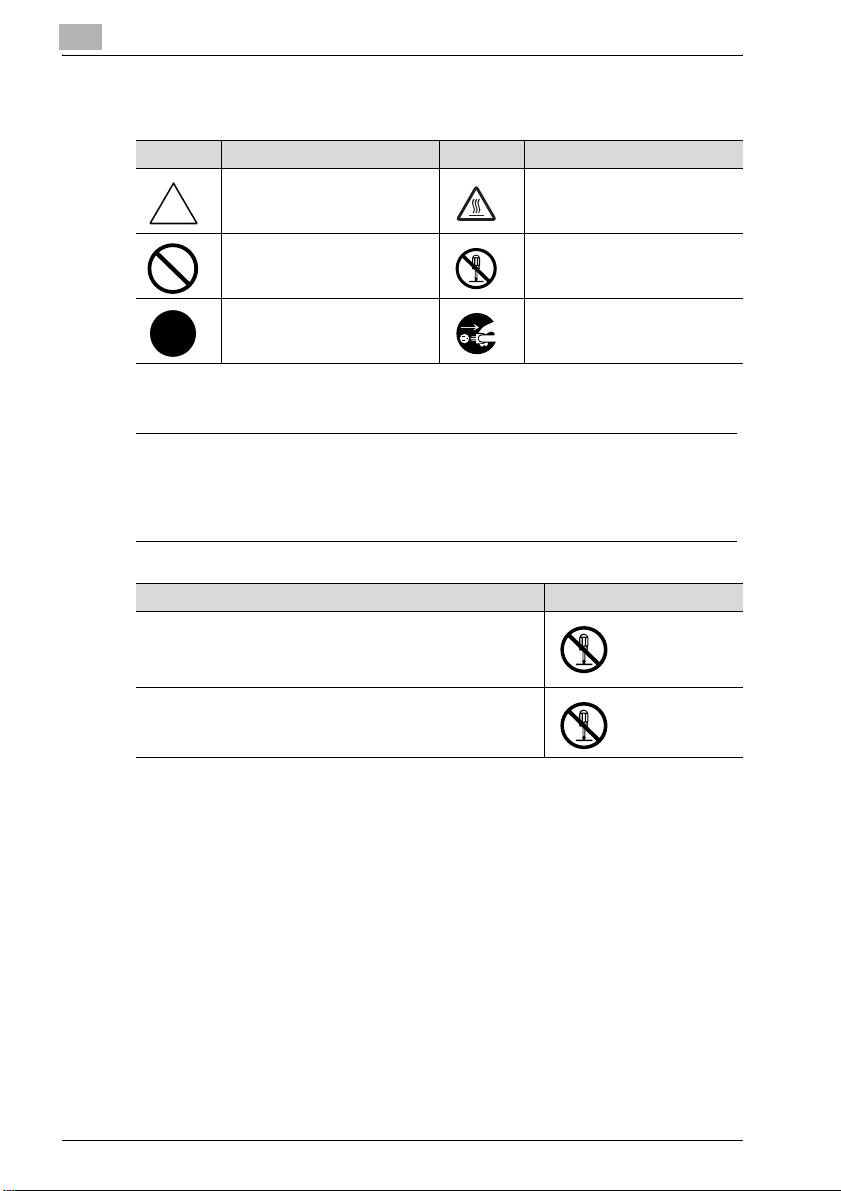
2
Installation and operation precautions
Meaning of symbols
Symbol Meaning Example Meaning
A triangle indicates a danger
against which you should take
precaution.
A diagonal line indicates a prohibited course of action.
This symbol warns against possible causes of burns.
This symbol warns against dismantling the device.
A black circle indicates an imperative course of action.
This symbol indicates you must
unplug the device.
Disassemble and modification
7 WARNING
Ignoring this warnings could cause serious injury or even death.
% Do not ignore this safety advices.
Warning Symbol
• Do not attempt to remove the covers and panels which have
been fixed to the product. Some products have a high-voltage part or a laser beam source inside that could cause an
electrical shock or blindness.
• Do not modify this product, as a fire, electrical shock, or
breakdown could result. If the product employs a laser, the
laser beam source could cause blindness.
2-4 bizhub 163/211
