Kenwood TM-V708A User Manual

INSTRUCTION MANUAL
144/440 MHz FM DUAL BANDER
TM-V708A





 TM-V708
TM-V708
KENWOOD CORPORATION
© B62-1834-00 (K)
09 08 07 06 05 04 03 02 01 00
THANK YOU!
We are grateful you decided to purchase this KENWOOD FM transceiver. KENWOOD always provides Amateur Radio products which surprise and excite serious hobbyists. This transceiver is no exception.
FEATURES
This transceiver has the following main features:
ïEnhanced Programmable Memory (PM) channels store virtually entire current operating environments for your quick recall.
ïContains a total of 200 memory channels to program frequencies and other various data. Allows each memory channel to be named using up to 8 alphanumeric and special ASCII characters.
ïìVisual Scanî graphically and simultaneously shows the conditions of up to 181 frequency channels.
ïContinuous Tone Coded Squelch System (CTCSS) or Digital Code Squelch (DCS) rejects unwanted calls from other stations.
ïThe front panel can be mounted in a convenient location, separate from the main unit.
ïEquipped with an easy-to-read large LCD with alphanumeric display capability.
Control Head Replacement
This model has a separate remote control head. We suggest you remove the control head from your automobile when unattended. Removing the control
head from the vehicle will reduce the risk of equipment theft.
We also suggest that you check with your home or car insurance for additional coverage. The American Radio Relay League (ARRL) also has an insurance plan to cover such incidents.
In the event theft or damage should occur, there are no replacement control head units available from Kenwood.
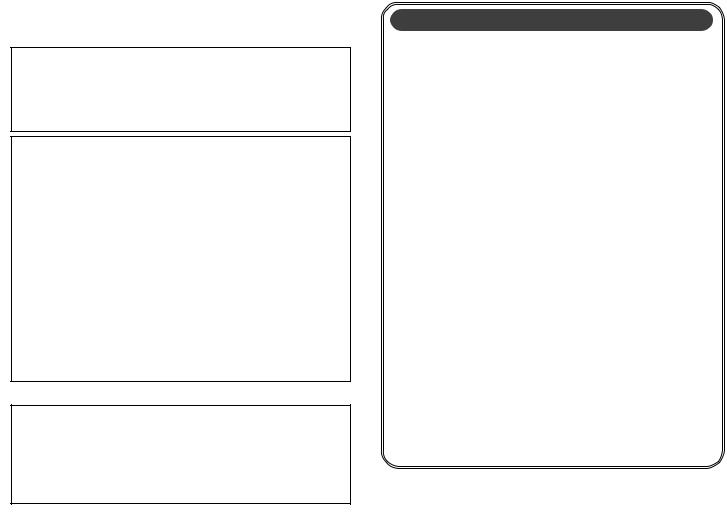
NOTICES TO THE USER
One or more of the following statements may be applicable:
FCC WARNING
This equipment generates or uses radio frequency energy. Changes or modifications to this equipment may cause harmful interference unless the modifications are expressly approved in the instruction manual. The user could lose the authority to operate this equipment if an unauthorized change or modification is made.
INFORMATION TO THE DIGITAL DEVICE USER REQUIRED BY THE FCC
This equipment has been tested and found to comply with the limits for a Class B digital device, pursuant to Part 15 of the FCC Rules. These limits are designed to provide reasonable protection against harmful interference in a residential installation.
This equipment generates, uses and can generate radio frequency energy and, if not installed and used in accordance with the instructions, may cause harmful interference to radio communications.
However, there is no guarantee that the interference will not occur in a particular installation. If this equipment does cause harmful interference to radio or television reception, which can be determined by turning the equipment off and on, the user is encouraged to try to correct the interference by one or more of the following measures:
ïReorient or relocate the receiving antenna.
ïIncrease the separation between the equipment and receiver.
ïConnect the equipment to an outlet on a circuit different from that to which the receiver is connected.
ïConsult the dealer for technical assistance.
When condensation occurs inside the transceiver:
Condensation may occur inside the transceiver in such cases where the room is warmed using a heater on cold days or where the transceiver is quickly moved from a cold room to a warm room. When condensation occurs, the microcomputer and/or the transmit/receive circuits may become unstable, resulting in transceiver malfunction. If this happens, turn the transceiver power OFF and wait for a while. When the condensed droplets disappear, the transceiver will function normally.
PRECAUTIONS
Please observe the following precautions to prevent fire, personal injury, and transceiver damage:
ïWhen operating mobile, do not attempt to configure your transceiver while driving; it is too dangerous.
ïBe aware of local laws pertaining to the use of headphones/headsets while driving on public roads. If in doubt, do not wear headphones while mobiling.
ïDo not transmit with high output power for an extended duration; the transceiver may overheat.
ïDo not modify the transceiver unless instructed by this manual or by KENWOOD documentation.
ïDo not expose the transceiver to long periods of direct sunlight, nor place it close to heating appliances.
ïDo not place the transceiver in excessively dusty, humid, or wet areas, nor on unstable surfaces.
ïIf an abnormal odor or smoke is detected coming from the transceiver, turn the power OFF immediately. Contact a KENWOOD service station or your dealer.
ïThe transceiver is designed for a 13.8 V power source. Never use a 24 V battery to power the transceiver.
i
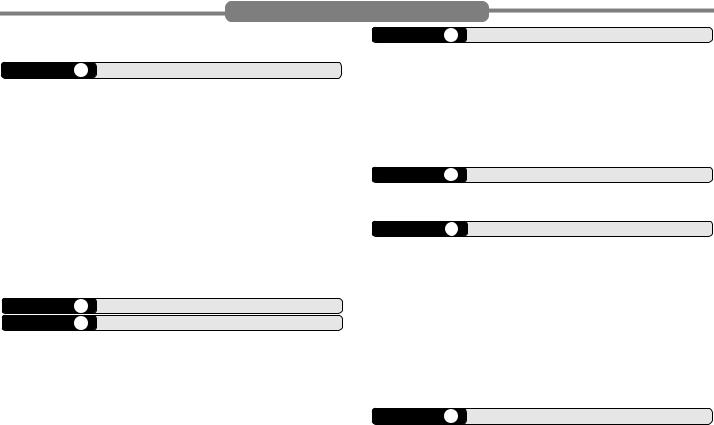
CONTENTS
SUPPLIED ACCESSORIES ...................................... |
1 |
||
CONVENTIONS FOLLOWED IN THIS MANUAL....... |
1 |
||
CHAPTER |
1 |
PREPARATION |
|
MOBILE INSTALLATION ........................................... |
2 |
||
Main Unit Installation ............................................. |
2 |
||
Front Panel Installation ......................................... |
3 |
||
FIXED STATION INSTALLATION ............................... |
4 |
||
MODULAR PLUG CABLE CONNECTION ................. |
4 |
||
DC POWER CABLE CONNECTION.......................... |
5 |
||
Mobile Operation .................................................. |
5 |
||
Fixed Station Operation ........................................ |
6 |
||
Replacing Fuses ................................................... |
7 |
||
ANTENNA CONNECTION ......................................... |
7 |
||
ACCESSORY CONNECTIONS ................................. |
8 |
||
External Speakers ................................................ |
8 |
||
Microphone |
........................................................... |
8 |
|
CHAPTER |
2 |
YOUR FIRST QSO |
|
CHAPTER |
3 |
GETTING ACQUAINTED |
|
FRONT PANEL ........................................................ |
10 |
||
MAIN UNIT ó FRONT............................................. |
12 |
||
MAIN UNIT ó REAR ............................................... |
12 |
||
MICROPHONE ........................................................ |
13 |
||
INDICATORS ........................................................... |
|
14 |
|
BASIC TRANSCEIVER MODES .............................. |
15 |
||
KEY FUNCTION DISPLAY ...................................... |
16 |
||
BAND A & B ............................................................. |
|
17 |
|
TX BAND AND CONTROL BAND ............................ |
17 |
||
MIC KEYPAD DIRECT ENTRY (MC-58DM ONLY) ...... |
18 |
||
ii
CHAPTER |
4 |
OPERATING BASICS |
|
SWITCHING THE POWER ON/OFF ....................... |
19 |
||
ADJUSTING THE VOLUME .................................... |
19 |
||
SELECTING A BAND .............................................. |
19 |
||
SELECTING A FREQUENCY .................................. |
20 |
||
ADJUSTING THE SQUELCH .................................. |
20 |
||
TRANSMITTING ...................................................... |
21 |
||
Selecting Output Power ...................................... |
21 |
||
CHAPTER |
5 |
MENU SETUP |
|
MENU ACCESS ...................................................... |
22 |
||
MENU CONFIGURATION ....................................... |
23 |
||
CHAPTER |
6 |
OPERATING THROUGH REPEATERS |
|
PROGRAMMING OFFSET ...................................... |
27 |
||
Selecting Offset Direction .................................... |
27 |
||
Selecting Offset Frequency ................................. |
27 |
||
Activating Tone Function ..................................... |
28 |
||
Selecting a Tone Frequency ................................ |
28 |
||
AUTOMATIC REPEATER OFFSET ......................... |
29 |
||
TRANSMITTING A 1750 Hz TONE .......................... |
30 |
||
REVERSE FUNCTION ............................................ |
31 |
||
AUTOMATIC SIMPLEX CHECK (ASC) .................... |
31 |
||
TONE FREQUENCY ID ........................................... |
32 |
||
CHAPTER |
7 |
MEMORY CHANNELS |
|
SIMPLEX & REPEATER OR ODD-SPLIT |
|
||
MEMORY CHANNEL?............................................. |
33 |
||
STORING SIMPLEX FREQUENCIES OR |
|
||
STANDARD REPEATER FREQUENCIES ............... |
34 |
||
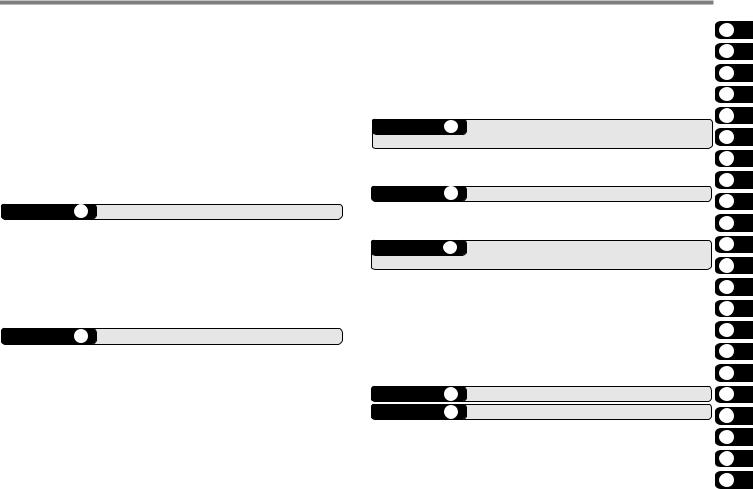
STORING ODD-SPLIT REPEATER |
|
||
FREQUENCIES....................................................... |
34 |
||
RECALLING A MEMORY CHANNEL ....................... |
35 |
||
CLEARING A MEMORY CHANNEL ......................... |
35 |
||
NAMING A MEMORY CHANNEL............................. |
36 |
||
CALL CHANNEL...................................................... |
37 |
||
Recalling the Call Channel .................................. |
37 |
||
Reprogramming the Call Channel ....................... |
37 |
||
MEMORY-TO-VFO TRANSFER .............................. |
38 |
||
CHANNEL DISPLAY ................................................ |
38 |
||
PARTIAL OR FULL RESET?.................................... |
39 |
||
CHAPTER |
8 |
PROGRAMMABLE MEMORY (PM) |
|
PROGRAMMABLE INFORMATION......................... |
40 |
||
APPLICATION EXAMPLES ..................................... |
41 |
||
STORING IN PM CHANNELS ................................. |
42 |
||
RECALLING A PM CHANNEL ................................. |
42 |
||
AUTO PM CHANNEL STORE ................................. |
43 |
||
PM CHANNEL RESET ............................................ |
43 |
||
CHAPTER |
9 |
SCAN |
|
VISUAL SCAN |
......................................................... |
45 |
|
Selecting the Number of Channels ...................... |
45 |
||
Using Visual Scan ............................................... |
46 |
||
SELECTING SCAN RESUME METHOD ................. |
47 |
||
VFO SCAN ............................................................. |
|
48 |
|
MEMORY SCAN...................................................... |
48 |
||
Locking Out a Memory Channel .......................... |
49 |
||
GROUP SCAN ........................................................ |
49 |
||
PROGRAM SCAN ................................................... |
50 |
||
Setting Scan Limits ............................................. |
50 |
||
Using Program Scan ........................................... |
51 |
||
MHz SCAN .............................................................. |
|
51 |
|
CALL/VFO SCAN .................................................... |
52 |
||
CALL/MEMORY SCAN ............................................ |
52 |
||
CHAPTER |
10 |
CONTINUOUS TONE CODED SQUELCH |
|
|
|
SYSTEM (CTCSS) |
|
USING CTCSS ........................................................ |
53 |
||
CTCSS FREQUENCY ID ......................................... |
54 |
||
CHAPTER |
11 |
DIGITAL CODE SQUELCH (DCS) |
|
USING DCS ............................................................ |
|
55 |
|
DCS CODE ID |
......................................................... |
56 |
|
CHAPTER |
12 |
DUAL TONE MULTI-FREQUENCY (DTMF) |
|
|
|
FUNCTIONS (WITH MC-58DM ONLY) |
|
MANUAL DIALING .................................................. |
57 |
||
DTMF Monitor..................................................... |
57 |
||
AUTOMATIC DIALER .............................................. |
58 |
||
Storing a DTMF Number in Memory.................... |
58 |
||
Transmitting a Stored DTMF Number .................. |
59 |
||
Selecting TX Speed ............................................ |
59 |
||
Selecting Pause Duration.................................... |
59 |
||
CHAPTER |
13 |
PROGRAMMABLE FUNCTION (PF) KEYS |
|
CHAPTER |
14 |
AUXILIARY FUNCTIONS |
|
DIRECT FREQUENCY ENTRY |
|
||
(WITH MC-58DM ONLY) ......................................... |
61 |
||
CHANGING FREQUENCY STEP SIZE ................... |
62 |
||
PROGRAMMABLE VFO .......................................... |
62 |
||
1
2
3
4
5
6
7
8
9
10
11
12
13
14
15
16
17
18
19
20
21
22
iii
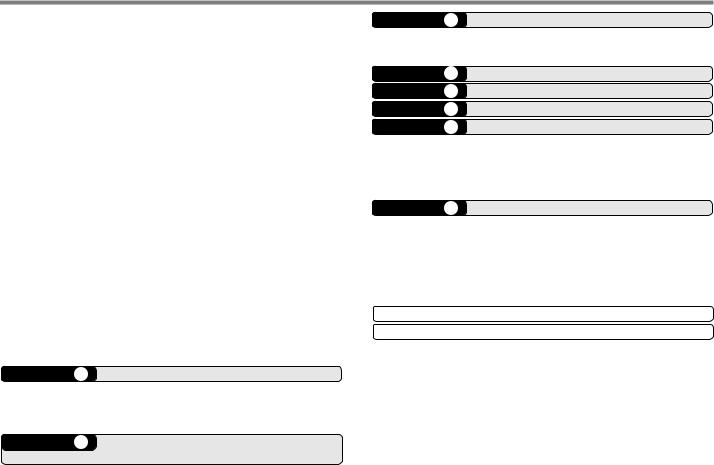
DISPLAY DIMMER .................................................. |
63 |
||
AUTO DIMMER CHANGE ....................................... |
63 |
||
DISPLAY CONTRAST ADJUST ............................... |
63 |
||
POSITIVE/ NEGATIVE REVERSAL ......................... |
63 |
||
BLANKING A BAND DISPLAY ................................. |
64 |
||
AUTOMATIC BAND CHANGE (ABC) ...................... |
64 |
||
TRANSCEIVER LOCK ............................................ |
65 |
||
ALL-CONTROL LOCK ............................................. |
65 |
||
S-METER SQUELCH .............................................. |
65 |
||
Squelch Hang Time ............................................ |
66 |
||
CHANGING BEEP VOLUME ................................... |
66 |
||
KEY BEEP ON/ OFF................................................ |
66 |
||
SWITCHING FM/AM MODE .................................... |
66 |
||
ADVANCED INTERCEPT POINT (AIP) ................... |
67 |
||
TIME-OUT TIMER (TOT) ......................................... |
67 |
||
AUTOMATIC POWER OFF (APO) ........................... |
67 |
||
POWER-ON MESSAGE .......................................... |
68 |
||
DISPLAY DEMONSTRATION .................................. |
68 |
||
CHANGING SPEAKER CONFIGURATIONS ........... |
69 |
||
SPEAKER MUTE .................................................... |
69 |
||
CHAPTER |
15 |
PACKET OPERATION |
|
CONNECTING WITH A TNC AND |
|
||
PERSONAL COMPUTER ........................................ |
71 |
||
SELECTING A DATA TRANSFER RATE .................. |
72 |
||
CHAPTER |
16 |
MICROPHONE CONTROL |
|
|
|
(WITH MC-58DM ONLY) |
|
CHAPTER |
17 |
WIRELESS REMOTE CONTROL |
|
PREPARATION ....................................................... |
74 |
||
CONTROL OPERATION.......................................... |
75 |
||
CHAPTER |
18 |
REPEATER FUNCTION |
|
CHAPTER |
19 |
VS-3 VOICE SYNTHESIZER (OPTIONAL) |
|
CHAPTER |
20 |
OPTIONAL ACCESSORIES |
|
CHAPTER |
21 |
INSTALLING OPTIONS |
|
INSTALLING THE VS-3 VOICE |
|
||
SYNTHESIZER UNIT .............................................. |
79 |
||
INSTALLING THE PG-4X EXTENSION |
|
||
CABLE KIT .............................................................. |
|
79 |
|
CHAPTER |
22 |
MAINTENANCE |
|
GENERAL INFORMATION ...................................... |
81 |
||
SERVICE ................................................................. |
|
81 |
|
SERVICE NOTE ...................................................... |
81 |
||
CLEANING .............................................................. |
|
81 |
|
TROUBLESHOOTING ............................................. |
82 |
||
SPECIFICATIONS |
|
|
|
INDEX |
|
|
|
iv

SUPPLIED ACCESSORIES
Accessory |
Part Number |
Quantity |
MC-58DM microphone |
T91-0636-XX |
1 |
|
|
|
DC power cable |
E30-2111-XX |
1 |
|
|
|
Transceiver fuse (15 A) |
F51-0017-XX |
1 |
|
|
|
Front panel mounting bracket |
J29-0663-XX |
1 |
(one pair) |
J29-0664-XX |
1 |
|
|
|
Microphone hanger |
J19-1526-XX |
1 |
|
|
|
Main-unit mounting bracket |
J29-0628-XX |
1 |
|
|
|
Screw set for main unit |
N99-0382-XX |
1 |
|
|
|
Screw set for front panel |
N99-2014-XX |
1 |
|
|
|
Modular plug cable |
E30-3391-XX |
1 |
|
|
|
Cushion |
J02-0488-XX |
4 |
|
|
|
Warranty card |
ñ |
1 |
|
|
|
Instruction manual |
B62-1834-XX |
1 |
|
|
|
CONVENTIONS FOLLOWED IN THIS MANUAL
The writing conventions described below have been followed to simplify instructions and avoid unnecessary repetition.
Instruction |
Action |
|
Press [KEY]. |
Press and release KEY. |
|
|
|
|
Press [KEY] (1s). |
Press and hold KEY for 1 second or |
|
|
longer. |
|
Press |
Press KEY1 momentarily, release |
|
[KEY1], [KEY2]. |
KEY1, then press KEY2. |
|
|
|
|
Press |
Press and hold KEY1, then press |
|
KEY2 while continuing to hold |
||
[KEY1]+[KEY2]. |
||
KEY1. |
||
|
|
|
|
With the transceiver power OFF, |
|
Press [KEY]+ |
press and hold KEY, then turn the |
|
POWER ON. |
transceiver power ON by pressing |
|
|
[PWR] while continuing to hold KEY. |
|
|
|
1
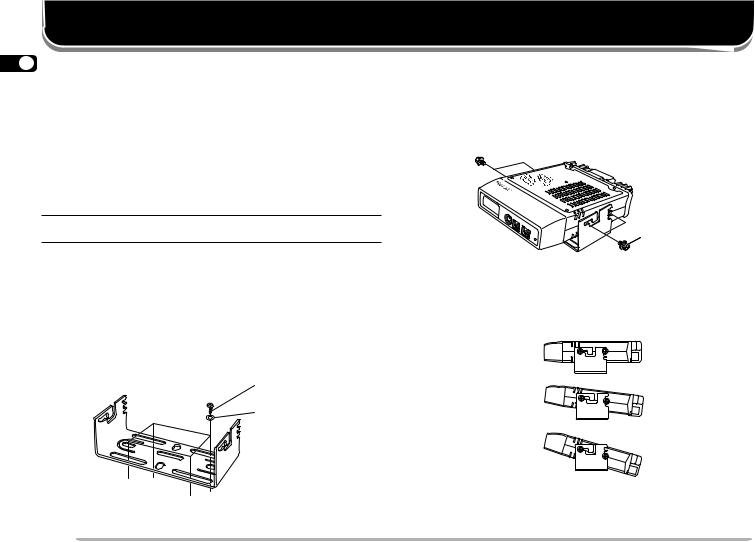
PREPARATION
1 MOBILE INSTALLATION
This transceiver allows you to install the front panel and main unit in separate locations. Select safe, convenient locations inside your vehicle that minimize danger to your passengers and yourself while the vehicle is in motion. Consider installing the units at appropriate positions so that knees or legs will not strike them during sudden braking of your vehicle. Try to pick wellventilated locations that are shielded from direct sunlight.
Note: Unlike the previous KENWOOD mobile transceivers, this transceiver does not allow the front panel and main unit to be joined.
■Main Unit Installation
1 Install the mounting bracket in the vehicle using the 4 supplied self-tapping screws and flat washers.
ïThe bracket must be installed so that the 3 screw holes on the edge of each bracket side are facing the rear.
5 mm x 16 mm self-tapping screw
Flat washer
2Position the transceiver, then insert and tighten the 4 supplied hexagon SEMS screws and flat washers.
ïDouble check that all hardware is tightened to prevent vehicle vibration from loosening the bracket or transceiver.
SEMS screw |
ïDetermine the desired angle of the main unit, using the 3 screw holes on the rear edge of each bracket side.
Position 1:
Position 2:
Position 3:
2
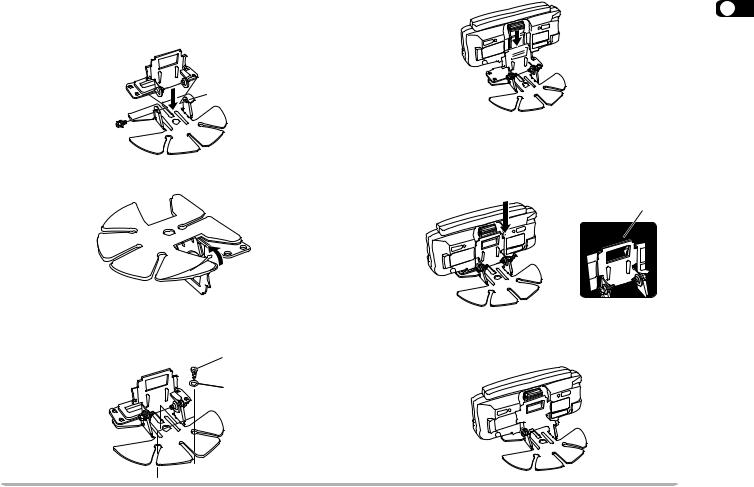
■Front Panel Installation
1 Assemble the mounting brackets using the 2 supplied hexagon SEMS screws and flat washers.
ï Do not completely tighten the screws in this step.
 SEMS screw
SEMS screw
2Peel off the paper backing from the rear of the bracket.
3Position the bracket in the vehicle, then install it securely using the 3 supplied self-tapping screws and flat washers.
4 mm x 14 mm  self-tapping screw
self-tapping screw
 Flat washer
Flat washer
4Position the grooves on the front panel over the bracket tabs.
1
 Bracket tab
Bracket tab
5Slide the front panel down until its locking tab clicks.
ïThe tab on the front panel must be completely locked by the bracket; otherwise vehicle vibration may cause the front panel to fall off the bracket.
Locking tab
6Determine the desired angle of the front panel, then completely tighten the 2 SEMS screws on the bracket.


 SEMS screw
SEMS screw
3
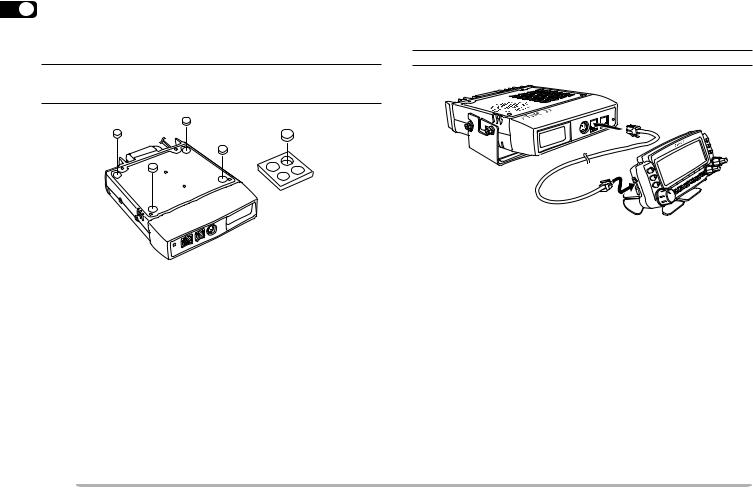
FIXED STATION INSTALLATION
1When placing the main unit on a surface such as a desk top, use the supplied cushions to prevent the surface from being scratched. Attach the 4 cushions to the base of the main unit as illustrated below.
Note: Attach the cushions to the flat surface on the main unit; otherwise the installation will be unstable and the cushions may come off easily.
MODULAR PLUG CABLE CONNECTION
Use the supplied modular plug cable to connect the front panel to the main unit. Connect the 4-pin plug to the front panel and the 6-pin plug to the main unit.
Note: The 6-pin plug is wider than the 4-pin plug.
6-pin plug
|
pin |
plug |
|
|
|
- |
|
|
4 |
|
|
4
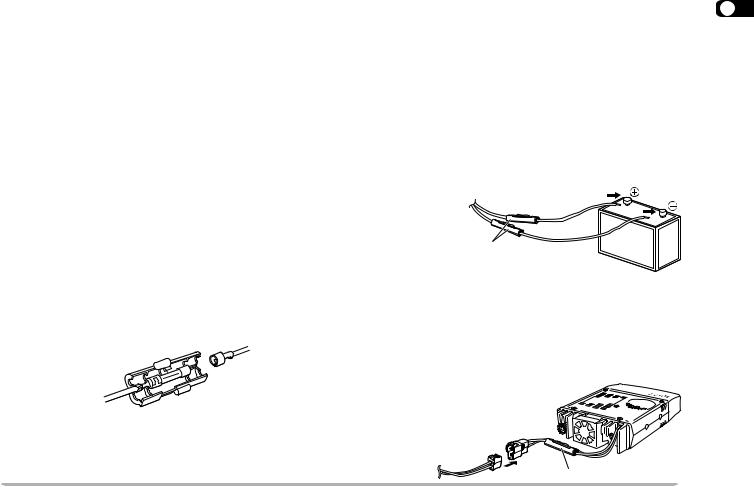
DC POWER CABLE CONNECTION
■ Mobile Operation
The vehicle battery must have a nominal rating of 12 V. Never connect the transceiver to a 24 V battery. Be sure to use a 12 V vehicle battery that has sufficient current capacity. If the current to the transceiver is insufficient, the display may darken during transmission, or the transmit output power may drop excessively.
1Route the supplied DC power cable directly to the vehicleís battery terminals using the shortest path from the transceiver.
ïWhen using a noise filter, install it with an insulator to prevent it from touching metal on the vehicle.
ïWe recommend that you do not use the cigarette lighter socket since some cigarette lighter sockets introduce an unacceptable voltage drop.
ïWhen routing the power cable through a hole in the vehicle chassis or body, for example in the firewall at the front of the passenger compartment, use a rubber grommet to protect the cable from abrasion. Dismantle the fuse holder to pass the cable through the firewall.
ïThe entire length of the cable must be dressed to isolate it from heat, moisture, and the engine secondary (high voltage) ignition system/ cables.
2After the cable is in place, wind heat-resistant tape around the fuse holder to protect it from moisture,
then tie down the full run of cable. |
1 |
3To prevent the risk of short circuits, disconnect other wiring from the negative (ñ) battery terminal before connecting the transceiver.
4Confirm the correct polarity of the connections, then attach the power cable to the battery terminals; red connects to the positive (+) terminal and black connects to the negative (ñ) terminal.
ïUse the full length of the cable without cutting off excess, even if the cable is longer than required. In particular, never remove the fuse holders from the cable.
Red
Fuse holder |
Black |
|
5Reconnect any wiring removed from the negative terminal.
6Connect the DC power cable to the transceiverís power supply connector.
ïPress the connectors firmly together until the locking tab clicks.
Fuse holder
5
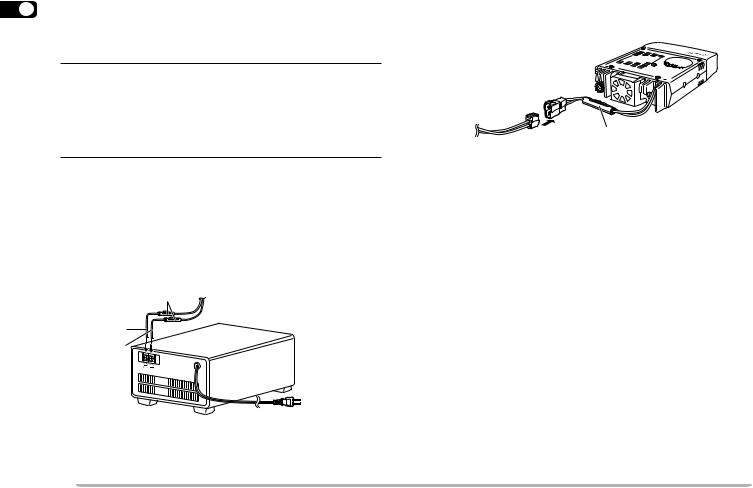
■Fixed Station Operation
1In order to use this transceiver for fixed station operation, you will need a separate 13.8 V DC power supply (purchased separately). We recommend using a power supply with a current capacity of 12 A.
Note:
To get the most out of your transceiver, we recommend using the optional PS-33 (20.5 A, 25% duty cycle) power supply.
Before connecting the DC power supply to the transceiver, be sure to switch the transceiver and the DC power supply OFF.
Do not plug the DC power supply into an AC outlet until you make all connections.
1 Connect the DC power cable to the regulated DC power supply and check that the polarities are correct (Red: positive, Black: negative).
ïDo not directly connect the transceiver to an AC outlet. Use the supplied DC power cable to connect the transceiver to a regulated power supply.
ïDo not substitute the cable with smaller gauge wires.
Fuse holder |
Regulated DC power |
|
|
|
supply |
Red (+)
Black (ñ)
To AC outlet
2Connect the DC power cable to the transceiverís power supply connector.
ïPress the connectors firmly together until the locking tab clicks.
Fuse holder
6
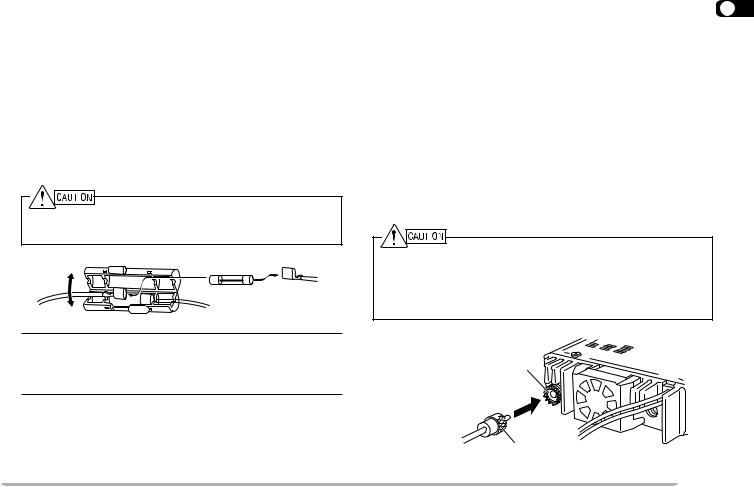
■Replacing Fuses
If a fuse blows, determine the cause, then correct the problem. After the problem is resolved, replace the fuse. If newly installed fuses continue to blow, disconnect the power cable and contact your authorized KENWOOD dealer or an authorized KENWOOD service center for assistance.
|
Fuse Location |
Fuse Current Rating |
||
|
|
|
|
|
|
Transceiver |
15 A |
||
|
|
|
|
|
|
Supplied Accessory |
20 A |
||
|
DC Power Cable |
|||
|
|
|||
|
|
|
|
|
|
|
|
|
|
|
|
|
|
|
|
|
|
|
|
|
|
|
|
|
Only use fuses of the specified type and rating; otherwise the transceiver could be damaged.
Note: If you use the transceiver for a long period when the vehicle battery is not fully charged or when the engine is OFF, the battery may become discharged and will not have sufficient reserves to start the vehicle. Avoid using the transceiver under these conditions.
ANTENNA CONNECTION |
|
||||
Before operating, you must first install an efficient, |
1 |
||||
well-tuned antenna. Successful transceiver operation |
|||||
|
|||||
will depend largely on the type of antenna and its correct |
|
||||
installation. The transceiver can give excellent results if |
|
||||
the antenna system and its installation are given careful |
|
||||
attention. |
|
||||
Use a 50 Ω impedance antenna to match the transceiver |
|
||||
input impedance. Also use a low-loss coaxial feed line |
|
||||
that has a characteristic impedance of 50 Ω. Coupling |
|
||||
the antenna to the transceiver via feed lines having an |
|
||||
impedance other than 50 Ω reduces the efficiency of the |
|
||||
antenna system, and can cause interference to nearby |
|
||||
broadcast television receivers, radio receivers, and other |
|
||||
electronic equipment. |
|
||||
|
|
|
|
|
|
|
|
|
|
|
|
|
|
|
|
|
|
|
|
|
|
|
|
Transmitting without first connecting an antenna or other matched load may damage the transceiver. Always connect an antenna to the transceiver before transmitting.
All fixed stations should be equipped with a lightning arrester to reduce the risk of fire, electric shock, and transceiver damage.
Antenna connector
To antenna
Feed line connector
7
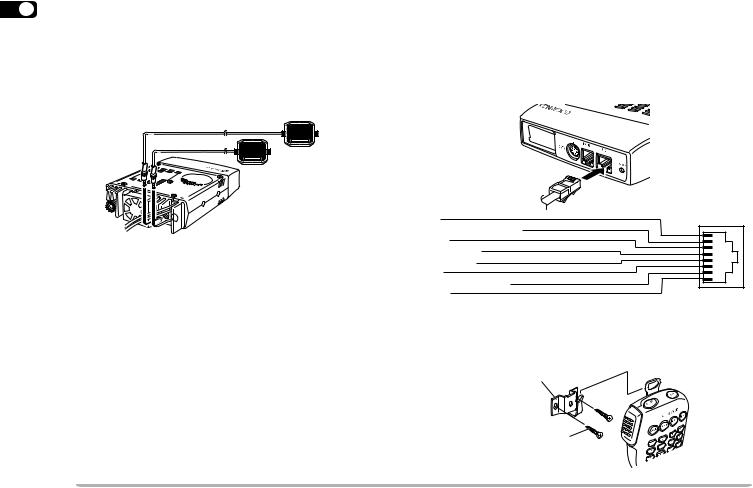
ACCESSORY CONNECTIONS
1 ■ External Speakers
If you plan to use external speakers, choose speakers with an impedance of 8 Ω. The external speaker jacks accept a 3.5 mm (1/8") mono (2-conductor) plug. For best performance, we recommend using the optional SP-50B speaker.
■Microphone
To communicate in the voice modes, connect a 600 Ω microphone equipped with an 8-pin modular plug into the modular socket on the front of the main unit.
Press firmly on the plug until the locking tab clicks.
UP
DC 8 V, 200 mA max.
GND
STBY (PTT)
GND (MIC)
MIC
NC: No connection
DWN
Attach a microphone hanger to an appropriate position using the screws included in the screw set.
Microphone hanger
Microphone hanger screw (3 mm x 10 mm)
8
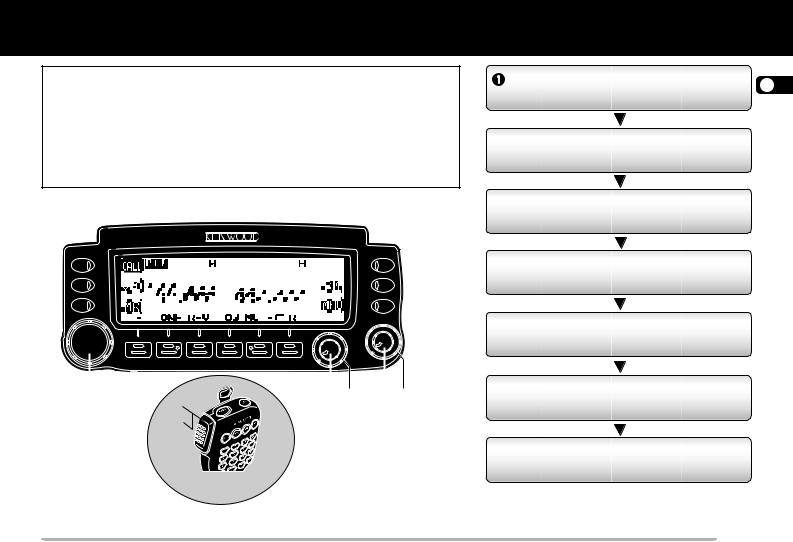
YOUR FIRST QSO
If you tend to discard instruction manuals along with the packaging materialÖplease donít. The 7 steps given here will get you on the air in your first QSO right away. So, you can enjoy the exhilaration that comes with opening a brand new transceiver.
After trying the rig for a while, settle back in your most comfortable operating chair with this manual and your favorite drink for an hour or two. The time spent will be worthwhile.




 TM-V708
TM-V708

 q
q
|
|
|
|
|
|
|
|
|
|
|
|
|
|
|
|
|
|
|
|
|
|
|
|
|
|
|
|
|
|
|
|
|
|
|
|
|
|
|
|
|
|
|
|
|
|
|
|
|
|
|
|
|
|
|
|
|
|
|
|
|
|
|
|
|
|
|
|
|
|
|
|
|
|
|
|
|
|
|
|
|
|
|
|
|
|
|
|
|
|
|
|
|
|
|
|
|
|
|
|
|
|
|
|
|
|
|
|
|
|
|
|
|
|
|
|
|
|
|
|
|
|
|
|
|
|
|
|
|
|
|
|
|
|
|
|
|
|
|
|
|
|
|
|
|
|
|
|
|
|
|
|
|
|
|
|
|
|
|
|
|
|
|
|
|
|
|
|
|
|
|
|
|
|
|
|
|
|
|
|
|
|
|
|
|
|
|
|
|
|
|
|
|
|
|
|
|
|
|
|
|
|
|
|
|
|
|
|
|
|
|
|
|
|
|
|
|
|
|
|
|
|
|
|
|
|
|
|
|
|
|
|
|
|
|
|
|
|
|
|
|
|
|
|
|
|
|
|
|
|
|
|
|
|
|
|
|
|
|
|
|
|
|
|
|
|
|
|
|
|
|
|
|
|
|
|
|
|
|
|
r |
|
|
|
|
|
t |
|
|
|
|
|
|
|
|
|
|
|
|
|
|
|
|
|
|
|
|
|
|
|
|
|
|
|
|
|
ewwew w |
|||||||||||||||||||
|
|
|
|
|
|
|
|
|
|
|
|
|
|
|
|
|
|
|
|
|
|
|
|
|
|
|
|
|
|
|
|
|
|
|
|
|
|
|
|
|
|
|
|
|
|
|
|
|
|
|
|||||
|
|
|
|
|
|
|
|
|
|
|
|
|
|
|
y |
|
|
|
|
|
|
|
|
|
|
|
|
|
|
|
|
|
|
|
|
|
|
|
|
|
|
|
|
|
|
|
|
|
|
|
|
|
|||
|
|
|
|
|
|
|
|
|
|
|
|
|
|
|
|
|
|
|
MC-58DM |
||||||||||||||||||||||||||||||||||||
Switch the DC power supply ON, then |
2 |
|
press the PWR switch. |
||
|
 Turn the VOL and SQL controls to approximately the 9 o
Turn the VOL and SQL controls to approximately the 9 o clock position.
clock position.
 Press [BAND SEL] to select the VHF or UHF band.
Press [BAND SEL] to select the VHF or UHF band.
 Turn the Tuning control to select a frequency.
Turn the Tuning control to select a frequency.
 Press and hold Mic [PTT], then speak in your normal tone of voice.
Press and hold Mic [PTT], then speak in your normal tone of voice.
 Release Mic [PTT] to receive.
Release Mic [PTT] to receive.
 Repeat steps
Repeat steps  and
and  to continue communication.
to continue communication.
9
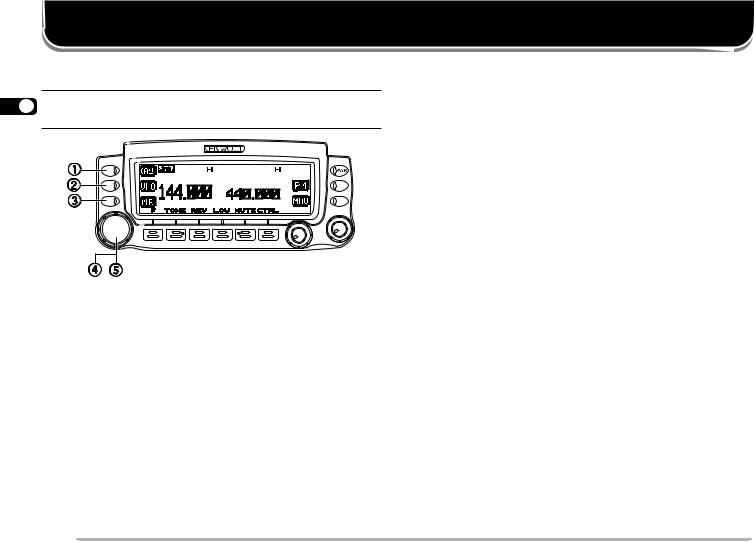
GETTING ACQUAINTED
FRONT PANEL
Note: This section describes only the main functions of the front
3panel controls and keys. For the functions not described here, you will find explanations in the appropriate sections of the manual.





 TM-V708
TM-V708
qCALL key
Recalls the Call channel {page 37}. Also starts or stops Call/VFO Scan {page 52} when in VFO mode, or Call/Memory Scan {page 52} when in Memory Recall mode.
wVFO key
Selects the VFO mode. In this mode you can change the operating frequency using the Tuning control or Mic [UP]/ [DWN]. Also provides:
ïVFO Scan start to scan the entire VFO range {page 48}.
ïProgram Scan start to scan a programmed range of frequencies {page 50}.
eMR key
Selects the Memory Recall mode {page 35}. In this mode you can change memory channels using the Tuning control or Mic [UP]/ [DWN]. Also starts Memory Scan {page 48}.
rTuning control
When turned, selects:
ïOperating frequencies when in VFO mode {page 20}.
ïMemory channels when in Memory Recall mode {page 35}.
ïMenu Nos. when in Menu mode {page 22}.
This control is used for various other selections.
When an up arrow (c) and down arrow (d) are visible as key labels, the Tuning control functions the same as the up and down arrow keys.
tMHz key
When pressed, selects the MHz mode. In this mode you can change the operating frequency in 1 MHz steps or 10 MHz steps {page 20} using the Tuning control or Mic [UP]/ [DWN]. Also starts MHz Scan {page 51}.
10
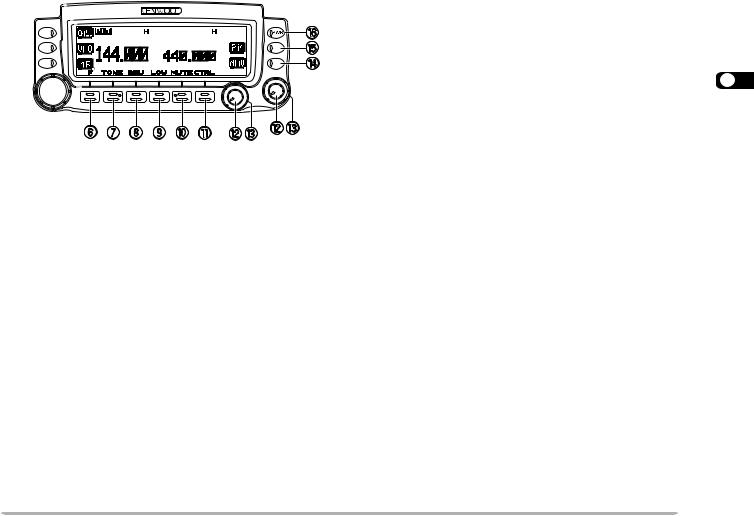





 TM-V708
TM-V708
yF (Function) key
Allows you to select the secondary functions that are available using multifunction keys.
uTONE key
Activates the Tone {page 28}, CTCSS {page 53}, or DCS function {page 55}.
iREV key
Switches the transmit frequency and receive frequency when operating with an offset {page 27} or an odd-split memory channel {page 34}.
o LOW key
Selects High, Medium, or Low transmit output power {page 21}.
!0MUTE key
Mutes the speaker allocated to the control band {page 69}.
!1CTRL key
Selects the band that you can control using the front panel buttons or the microphone keys {page 17}.
!2VOL controls/ BAND SEL keys
3
When turned, adjusts the level of receive audio from the speaker {page 19}. Turn the left control (band A) or the right control (band B) depending on which band you want to operate.
When pressed, these keys select the desired TX band. Press the left key (band A) or the right key (band B) depending on which band you want to select.
For band A and B, see page 17.
!3SQL control
When turned, adjusts the squelch level {page 20}. This allows you to mute the speaker when no signals are present.
!4MNU key
Selects the Menu mode {page 22}.
!5PM key
Selects the Programmable Memory (PM) mode {page 42}.
!6PWR switch
Switches the transceiver ON or OFF {page 19}.
11
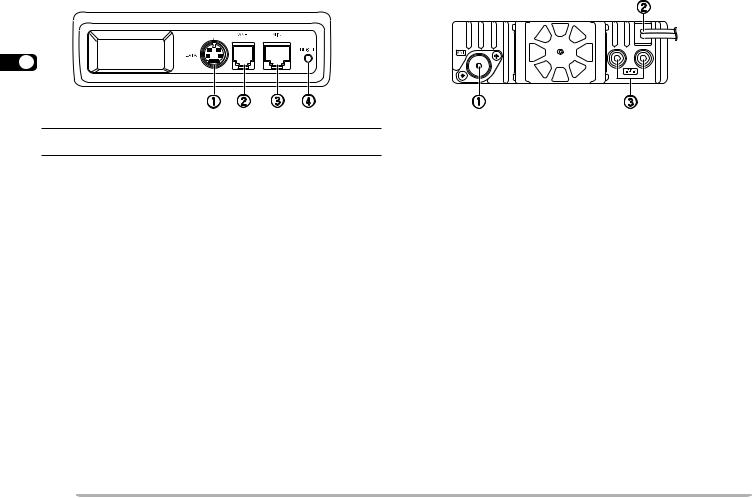
MAIN UNIT — FRONT |
MAIN UNIT — REAR |
|
|
|
|
3
Note: Turn the transceiver power OFF before connecting or removing cables.
qDATA connector
Accepts a 6-pin mini DIN plug for connecting to an external TNC {page 71}.
wPANEL connector
Insert the 6-pin plug of the supplied modular plug cable for connecting the front panel {page 4}.
eMIC connector
Insert the modular plug on the microphone cable until the locking tab clicks {page 8}.
rRESET button
Press for 1 second or longer to perform Full Reset {page 39}. No confirmation message appears. Use this switch when the microcomputer and/or the memory chip malfunction due to ambient factors.
qAntenna connector
Connect an external antenna {page 7}. When making test transmissions, connect a dummy load in place of the antenna. The antenna system or load should have an impedance of 50 Ω. The TM-V708 accepts a male PL-259 connector. This transceiver has only one antenna connector because of a built-in duplexer.
wPower Input 13.8 V DC cable
Connect a 13.8 V DC power source. Use the supplied DC power cable {pages 5 and 6}.
eSpeaker jacks
If you wish, connect an optional external speaker for clearer audio. These jacks accept a 3.5 mm (1/8") mono (2-conductor) plug. See page 8.
12
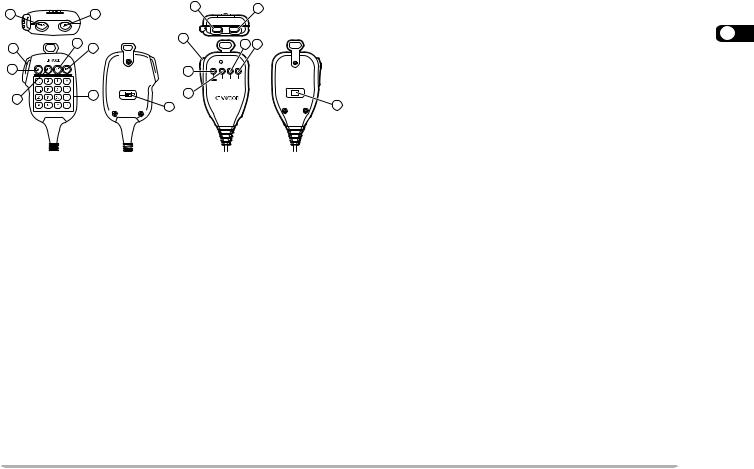
MICROPHONE
MC-58DM
2 |
|
1 |
3 |
7 |
8 |
5 |
|
|
6 |
|
6 |
|
|
t CALL key
Identical to the front panel CALL key. This key can
MC-45 |
be reprogrammed if desired {page 60}. |
21
y VFO key
DWN UP
3
7 8
MIC 
5
CALL VFO MR PF
3
Identical to the front panel VFO key. This key can be reprogrammed if desired {page 60}.
u MR key
6 LOCK
LOCK
4 |
ELECTRET CONDENSER MIC |
4 |
Identical to the front panel MR key. This key can be |
MADE IN JAPAN |
reprogrammed if desired {page 60}.
qUP key
Raises the operating frequency, memory channel number, menu number, etc. Holding this key down causes the action to be repeated. Also, switches between values for functions with multiple choices.
wDWN key
Lowers the operating frequency, memory channel number, menu number, etc. Holding this key down causes the action to be repeated. Also, switches between values for functions with multiple choices.
ePTT (Push-to-Talk) switch
Press and hold to transmit, then release to receive.
iPF key
Depending on which function you select in Menu 1ñ8ñ1 (PF1), the function of this key varies. Refer to ìPROGRAMMABLE FUNCTION (PF) KEYSî {page 60}.
oDTMF keypad
The 16-key keypad is used for DTMF functions {page 57}, or to directly enter an operating frequency {page 61}, memory channel number {page 35}, tone frequency {page 28}, or CTCSS frequency {page 54}. The keypad is also available to program a memory
channel name {pages 36 and 58}, Power-on message {page 68}, or other character strings.
rLOCK switch
Locks all microphone keys except [PTT] and (if equipped) the DTMF keypad.
13
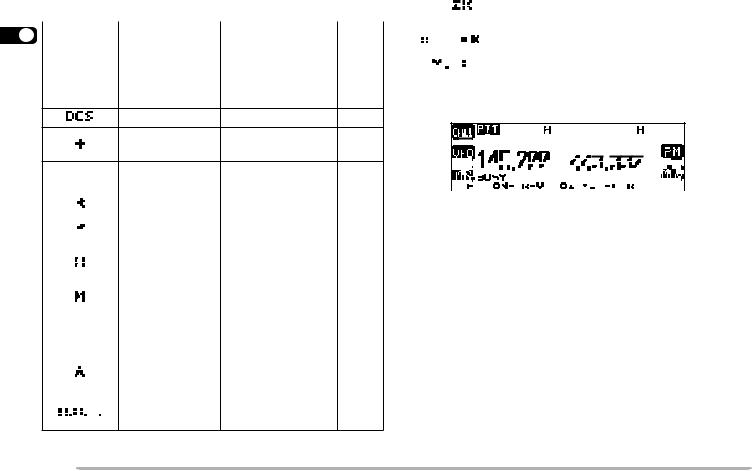
|
INDICATORS |
|
|
|
|
|
|
Indicator |
What You |
What You Press to |
Ref. |
|||||||||||||||||||||||||||||||||||||||
|
On the display you will see various indicators that show |
|
|
|
Selected |
Cancel |
Page |
|||||||||||||||||||||||||||||||||||||||||||
|
|
|
|
|
|
|
|
|
|
|
|
|
|
|
|
|
|
|
|
|
|
|
|
|
|
|
|
|
|
|
|
|||||||||||||||||||
|
|
|
|
|
|
|
|
|
|
|
|
|
|
|
|
|
|
|
|
|
|
|
|
|
|
|
|
|
|
|
|
Transceiver |
|
|
||||||||||||||||
|
what you have selected. |
|
|
|
|
|
|
|
|
|
|
|
|
|
|
|
|
|
|
|
|
|
|
|
|
|
|
|
|
|
|
|
|
|
|
[F], [MHz] |
65 |
|||||||||||||
|
|
|
|
|
|
|
|
|
|
|
|
|
|
|
|
|
|
|
|
|
|
|
|
|
|
|
|
|
|
|
|
|
|
|
|
|
|
|
|
|
|
|
|
|
|
|
|
Lock |
||
|
|
|
|
|
|
|
|
|
|
|
|
|
|
|
|
|
|
|
|
|
|
|
|
|
|
|
|
|
|
|
|
|
|
|
|
|
|
|
|
|
|
|
|
|
|
|
|
|
|
|
3 |
|
Indicator |
What You |
What You Press to |
Ref. |
|
|
|
|
|
|
|
|
|
|
|
|
|
|
|
|
|
|
|
|
|
|
|
|
|
|
|
|
|
|
|
|
All-control Lock |
[MHz]+ POWER |
65 |
||||||||||
|
|
Selected |
Cancel |
Page |
|
|
|
|
|
|
|
|
|
|
|
|
|
|
|
|
|
|
|
|
|
|
|
|
|
|
|
|
|
|
|
|
ON, then [F], [MHz] |
|||||||||||||
|
|
|
|
|
|
|
|
|
|
|
|
|
Tone function |
[TONE], [TONE], |
28 |
|
|
|
|
|
|
|
|
|
|
|
|
|
|
|
|
|
|
|
|
|
|
|
|
|
|
|
|
|
|
|
|
Speaker Mute |
[MUTE] |
69 |
|
|
|
|
|
|
|
|
|
|
|
|
|
[TONE] |
|
|
|
|
|
|
|
|
|
|
|
|
|
|
|
|
|
|
|
|
|
|
|
|
|
|
|
|
|
|
|
|
|
|
|
||
|
|
|
|
|
|
|
|
|
|
|
|
|
|
|
|
|
|
|
|
|
|
|
|
|
|
|
|
|
|
|
|
|
|
|
|
|
|
|
|
|
|
|
|
|
|
|
|
|
|
|
|
|
|
|
|
|
|
|
|
|
|
|
|
|
|
|
|
When you receive a signal: |
|
|
|||||||||||||||||||||||||||||||
|
|
|
|
|
|
|
|
|
|
|
|
|
CTCSS |
[TONE], [TONE] |
53 |
|
|
|
||||||||||||||||||||||||||||||||
|
|
|
|
|
|
|
|
|
|
|
|
|
|
|
|
|||||||||||||||||||||||||||||||||||
DCS |
[TONE] |
55 |
|
Plus offset |
[F], [SHIFT], |
27 |
|
direction |
[F], [SHIFT] |
||
|
|
|
|
|
|
|
|
|
|
|
|
|
Minus offset |
[F], [SHIFT] |
27 |
|
|
|
|
|
|
|
|
|
|
|
|
|
|
|
|
|
|
|
|
|
|
|
|
|
|
|
|
|
|
|
|
|
|
|
|
|
|
|
|
|
|
|
|
|
|
|
|
|
|
|
|
|
|
|
|
|
|
|
|
|
|
|
|
|
|
|
|
|
|
direction |
|
|
|
|
|
|
|
|
|
|
|
|
|
|
|
|
|
|
|
|
|
|
|
|
|
|
|
|
|
|
|
|
|
|
|
|
|
|
|
|
|
|
|
|
|
|
|
|
|
|
|
|
|
|
|
|
|
|
|
|
|
|
|
|
|
|
|
|
|
|
|
|
|
|
|
|
|
|
|
|
|
|
|
|
|
|
|
|
|
|
|
|
|
|
|
|
|
|
|
|
|
|
|
|
|
|
|
|
|
|
|
|
|
|
|
|
|
|
|
|
|
|
|
|
|
|
|
|
|
|
|
|
|
|
|
|
|
|
|
|
|
|
|
|
|
|
|
|
|
|
|
|
|
|
|
|
|
|
|
|
|
|
|
|
|
|
|
|
|
|
|
|
|
|
|
|
|
|
|
|
|
|
|
|
|
|
|
|
|
|
|
|
|
|
|
|
|
|
|
|
|
|
|
|
|
|
|
|
|
|
|
|
|
|
|
|
|
|
Reverse |
[REV] |
31 |
ï ìBUSYî appears when the squelch {page 20} is open. |
|||||||||||||||||||||||||||||||||||||||||||||||||||||||||
|
|
|
|
|
|
|
|
|||||||||||||||||||||||||||||||||||||||||||||||||||||||||||||||||
|
|
|
|
|
|
|
|
|||||||||||||||||||||||||||||||||||||||||||||||||||||||||||||||||
|
|
|
|
|
|
|
|
|
|
|
|
|
|
|
||||||||||||||||||||||||||||||||||||||||||||||||||||||||||
|
|
|
|
|
|
|
|
|
|
|
|
Automatic |
[REV] |
31 |
||||||||||||||||||||||||||||||||||||||||||||||||||||||||||
|
|
|
|
|
|
|
|
|
|
|
|
ï The S-meter shows the strength of received signals. |
||||||||||||||||||||||||||||||||||||||||||||||||||||||||||||
|
|
|
|
|
|
|
|
|||||||||||||||||||||||||||||||||||||||||||||||||||||||||||||||||
|
|
|
|
|
|
|
|
|
|
|
|
Simplex Check |
||||||||||||||||||||||||||||||||||||||||||||||||||||||||||||
|
|
|
|
|
|
|
|
|||||||||||||||||||||||||||||||||||||||||||||||||||||||||||||||||
|
|
|
|
|
|
|
|
|
|
|
|
|
|
|
|
|
|
|
|
|
|
|
|
|
|
|
|
|
|
|
|
|
|
|
|
|
|
|
|
|
|
|
|
|
|
|
|
|
|
|
|
|
|
|
|
|
|
|
|
|
|
|
|
|
|
|
|
|
|
|
|
|
|
|
|
|
|
|
|
|
|
|
|
|
High transmit |
Default |
21 |
|
|
|
|
|
|
|
|
|
|
|
|
|
|
|
|
|
|
|
|
|
|
|
|
|
|
|
|
|
|
|
|
|
|
|
|
|
|
|
|
|
|
|
|
|
|
|
|
|
|
|
|
|
|
|
|
|
|
|
|
|
|
|
|
|
|
|
|
|
|
|
|
|
|
|
|
|
|
|
|
|
|
|
|
|
|
|
|
|
|
|
|
|
|
|
|
|
|
|
|
|
|
|
|
|
|
|
|
|
|
|
|
|
|
|
|
|
|
|
|
|
|
|
|
|||||||
|
|
|
|
|
|
|
|
|
|
|
|
|
|
|
|
|
|
|
|
|
|
|
|
|
|
|
|
|
|
|
|
|
|
|
|
|
|
|
|
|
|
|
|
|
|
|
|
|
|
|
|
|
|
|
|
|
|
|
|
|
|
|
|
|
|
|||||||
|
|
|
|
|
|
|
|
|
|
|
|
power |
|
|
|
|
|
|
|
|
|
|
|
|
|
|
|
|
|
|
|
|
|
|
|
|
|
|
|
|
|
|
|
|
|
|
|
|
|
|
|
|
|
|
|
|
|
|
|
|
|
|
|
|
|
|
|
|
|
|
||
|
|
|
|
|
|
|
|
|
|
|
|
|
|
|
|
|
|
|
|
|
|
|
|
|
|
|
|
|
|
|
|
|
|
|
|
|
|
|
|
|
|
|
|
|
|
|
|
|
|
|
|
|
|
|
|
|
|
|
|
|
|
|
|
|
|
|
|
|
|
|||
|
|
|
|
|
|
|
|
|
|
|
|
|
|
|
|
|
|
|
|
|
|
|
|
|
|
|
|
|
|
|
|
|
|
|
|
|
|
|
|
|
|
|
|
|
|
|
|
|
|
|
|
|
|
|
|
|
|
|
|
|
|
|
|
|
|
|
|
|
|
|
|
|
|
|
|
|
|
|
|
|
|
|
|
|
|
|
|
|
|
|
|
|
|
|
|
|
|
|
|
|
|
|
|
|
|
|
|
|
|
|
|
|
|
|
|
|
|
|
|
|
|
|
|
|
|
|
|
|
|
|
|
|
|
|
|
|
|
|
|
|
|
|
|
|
|
|
|
|
|
|
|
|
|
|
|
|
|
Medium |
[LOW], [LOW] to |
21 |
|
|
|
|
|
|
|
|
|
|
|
|
|
|
|
|
|
|
|
|
|
|
|
|
|
|
|
|
|
|
|
|
|
|
|
|
|
|
|
|
|
|
|
|
|
|
|
|
|
|
|
|
|
|
|
|
|
|
|
|
|
|
|
|
|
|
|
|
|
|
|
|
|
|
|
|
|
|
|
|
|
|
|
|
|
|
|
|
|
|
|
|
|
|
|
|
|
|
|
|
|
|
|
|
|
|
|
|
|
|
|
|
|
|
|
|
|
|
|
|
|
|
|
|
|||||||
|
|
|
|
|
|
|
|
|
|
|
|
|
|
|
|
|
|
|
|
|
|
|
|
|
|
|
|
|
|
|
|
|
|
|
|
|
|
|
|
|
|
|
|
|
|
|
|
|
|
|
|
|
|
|
|
|
|
|
|
|
|
|
|
|
|
|||||||
|
|
|
|
|
|
|
|
|
|
|
|
transmit power |
select the default |
|
|
|
|
|
|
|
|
|
|
|
|
|
|
|
|
|
|
|
|
|
|
|
|
|
|
|
|
|
|
|
|
|
|
|
|
|
|
|
|
|
|
|
|
|
|
|
|
|
|
|
|
|
|
|
|
|
|
|
|
|
|
|
|
|
|
|
|
|
|
|
|
|
|
|
|
|
|
|
|
|
|
|
|
|
|
|
|
|
|
|
|
|
|
|
|
|
|
|
|
|
|
|
|
|
|
|
|
|
|
|
|
|
|
|
|
|
|
|
|
|
|
|
|
|
|
|
|
|
|||
|
|
|
|
|
|
|
|
|
|
|
|
|
|
|
|
|
|
|
|
|
|
|
|
|
|
|
|
|
|
|
|
|
|
|
|
|
|
|
|
|
|
|
|
|
|
|
|
|
|
|
|
|
|
|
|
|
|
|
|
|
|
|
|
|
|
|
|
|
|
|
||
|
|
|
|
|
|
|
|
|
|
|
|
|
|
|
|
|
|
|
|
|
|
|
|
|
|
|
|
|
|
|
|
|
|
|
|
|
|
|
|
|
|
|
|
|
|
|
|
|
|
|
|
|
|
|
|
|
|
|
|
|
|
|
|
|
|
|
|
|
|
|
|
|
|
|
|
|
|
|
|
|
|
|
|
|
Low transmit |
[LOW] to select |
21 |
|
|
|
|
|
|
|
|
|
|
|
|
|
|
|
|
|
|
|
|
|
|
|
|
|
|
|
|
|
|
|
|
|
|
|
|
|
|
|
|
|
|
|
|
|
|
|
|
|
|
|
|
|
|
|
|
|
|
|
|
|
|
|
|
|
|
|
|
|
|
|
|
|
|
|
|
|
|
|
|
|
|
|
|
|
|
|
|
|
|
|
|
|
|
|
|
|
|
|
|
|
|
|
|
|
|
|
|
|
|
|
|
|
|
|
|
|
|
|
|
|
|
|
|
|||||||
|
|
|
|
|
|
|
|
|
|
|
|
power |
the default |
|
|
|
|
|
|
|
|
|
|
|
|
|
|
|
|
|
|
|
|
|
|
|
|
|
|
|
|
|
|
|
|
|
|
|
|
|
|
|
|
|
|
|
|
|
|
|
|
|
|
|
|
|
|
|
|
|
|
|
|
|
|
|
|
|
|
|
|
|
|
|
|
|
|
|
|
|
|
|
|
|
|
|
|
|
|
|
|
|
|
|
|
|
|
|
|
|
|
|
|
|
|
|
|
|
|
|
|
|
|
|
|
|
|
|
|
|
|
|
|
|
|
|
|
|
|
|
|
|
|
||
|
|
|
|
|
|
|
|
|
|
|
|
|
|
|
|
|
|
|
|
|
|
|
|
|
|
|
|
|
|
|
|
|
|
|
|
|
|
|
|
|
|
|
|
|
|
|
|
|
|
|
|
|
|
|
|
|
|
|
|
|
|
|
|
|
|
|
|
|
|
|
|
|
|
|
|
|
|
|
|
|
|
|
|
|
Locked-out |
|
|
|
|
|
|
|
|
|
|
|
|
|
|
|
|
|
|
|
|
|
|
|
|
|
|
|
|
|
|
|
|
|
|
|
|
|
|
|
|
|
|
|
|
|
|
|
|
|
|
|
|
|
|
|
|
|
|
|
|
|
|
|
|
|
|
|
|
|
|
|
|
memory |
Use Menu 1ñ4ñ3. |
49 |
|
|
|
|
|
|
|
|
|
|
|
|
|
|
|
|
|
|
|
|
|
|
|
|
|
|
|
|
|
|
|
|
|
|
|
|
|
|
|
|
|
|
|
|
|
|
|
|
|
|
|
|
|
|
|
|
|
|
|
|
|
|
|
|
|
|
|
|
|
|
|
|
|
|
|
|
|
|
|
|
|
|
|
|
|
|
|
|
|
|
|
|
|
|
|
|
|
|
|
|
|
|
|
|
|
|
|
|
|
|
|
|
|
|
|
|
|
|
|
|
|
|
|
|
|||||||
|
|
|
|
|
|
|
|
|
|
|
|
channel |
|
|
|
|
|
|
|
|
|
|
|
|
|
|
|
|
|
|
|
|
|
|
|
|
|
|
|
|
|
|
|
|
|
|
|
|
|
|
|
|
|
|
|
|
|
|
|
|
|
|
|
|
|
|
|
|
|
|
|
|
|
|
|
|
|
|
|
|
|
|
|
|
|
|
|
|
|
|
|
|
|
|
|
|
|
|
|
|
|
|
|
|
|
|
|
|
|
|
|
|
|
|
|
|
|
|
|
|
|
|
|
|
|
|
|
|
|
|
|
|
|
|
|
|
|
|
|
|
|
|
|
|
|
|
|
|
|
|
|
|
|
|
|
|
|
Auto Band |
[F], [A.B.C.] |
64 |
|
|
|
|
|
|
|
|
|
|
|
|
|
|
|
|
|
|
|
|
|
|
|
|
|
|
|
|
|
|
|
|
|
|
|
|
|
|
|
|
|
|
|
|
|
|
|
|
|
|
|
|
|
|
|
|
|
|
|
|
|
|
|
|
|
|
|
|
|
|
|
|
|
|
|
|
|
|
|
|
|
|
|
|
|
|
|
|
|
|
|
|
|
|
|
|
|
|
|
|
|
|
|
|
|
|
|
|
|
|
|
|
|
|
|
|
|
|
|
|
|
|
|
|
|
|
|||||
|
|
|
|
|
|
|
|
|
|
|
|
Change |
|
|
|
|
|
|
|
|
|
|
|
|
|
|
|
|
|
|
|
|
|
|
|
|
|
|
|
|
|
|
|
|
|
|
|
|
|
|
|
|
|
|
|
|
|
|
|
|
|
|
|
|
|
|
|
|
|
|
||
|
|
|
|
|
|
|
|
|
|
|
|
|
|
|
|
|
|
|
|
|
|
|
|
|
|
|
|
|
|
|
|
|
|
|
|
|
|
|
|
|
|
|
|
|
|
|
|
|
|
|
|
|
|
|
|
|
|
|
|
|
|
|
|
|
|
|
|
|
|
|
|
|
14

BASIC TRANSCEIVER MODES
This section introduces you to the basic modes you can select.
VFO mode
Press [VFO] to select. You can change the operating frequency using the Tuning control or Mic [UP]/ [DWN].




 TM-V708
TM-V708
Memory Recall mode
Press [MR] to select. You can change memory channels using the Tuning control or Mic [UP]/ [DWN], where you stored frequencies and related data. Refer to ìMEMORY CHANNELSî {page 33}.




 TM-V708
TM-V708
Programmable Memory (PM) mode |
|
Press [PM] to select. You can select the transceiver |
|
environment that you stored in PM channels, by pressing |
|
[1] to [5]. Refer to ìPROGRAMMABLE MEMORY (PM)î |
|
{page 40}. |
3 |
|
|
TM-V708 |
|
Menu mode
Press [MNU] to select. You can change Menu Nos. using the Tuning control or [c]/ [d]. Refer to ìMENU SETUPî {page 22}.





15
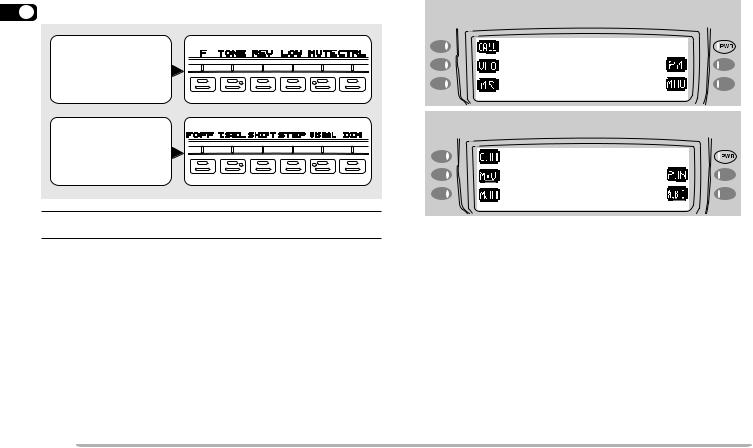
KEY FUNCTION DISPLAY
The functions of the 6 keys below the display can be identified through the labels shown on the bottom of the display. After pressing [F], pressing [F] ([OFF]) again
3 restores the basic state.
Basic State
Display Labels
Labels after
Pressing [F]
Note: When selecting Programmable Memory (PM) mode {page 15}, you will see different labels.
The labels of the 5 buttons beside the display are shown on the left and right sides of the display. These labels will change depending on the current mode.
Basic State Display Labels
Labels after Pressing [F]
16

BAND A & B
In this manual, the band recalled at the left on the display is referred to as band A, and the band at the right is called band B. In band A you can recall a 144 MHz band (default) or a 440 MHz sub-band. In band B you can recall a 440 MHz band (default) or a 144 MHz subband. You can also recall a 118 MHz, 220 MHz, or 300 MHz sub-band in band A, and a 300 MHz or 1.2 GHz in band B. This transceiver is capable of simultaneously receiving on bands A and B.
Press the left or right [BAND SEL] to select band A or B. To recall the sub-band, press [F], then the same [BAND SEL]. The following diagram shows how the bands are switched on a TM-V708A.
Left
[BAND SEL]
TX BAND AND CONTROL BAND
One thing that may confuse you on this transceiver is the |
|
idea of the TX band and Control band. To avoid |
|
confusion, please note the differences between the TX |
|
band and the Control band, below. |
3 |
TX Band
Press the left [BAND SEL] (band A) or the right [BAND SEL] (band B) to select. On the display, ìPTTî shows which band (A or B) is currently selected as the transmit (TX) band. You can use the TX band to transmit signals or to control the transceiver.




 TM-V708
TM-V708
|
|
|
|
|
|
|
|
|
|
|
|
|
|
|
|
|
|
|
|
|
|
|
|
|
|
|
|
|
|
|
|
|
|
|
|
|
|
|
|
|
|
|
|
|
|
|
|
|
|
|
|
|
|
|
|
|
|
|
|
|
|
|
|
|
|
|
|
|
|
|
|
|
|
|
|
|
|
|
|
|
|
|
|
|
|
|
|
|
|
|
|
|
|
|
|
|
|
|
|
|
|
|
|
|
|
|
|
|
|
|
|
|
|
|
|
|
|
|
|
|
|
|
|
|
|
|
|
|
|
|
|
|
|
|
|
|
|
|
|
|
|
|
|
|
|
|
|
|
|
|
|
|
|
|
|
|
|
|
|
|
|
|
|
|
|
|
|
|
|
|
|
|
|
|
|
|
|
|
|
|
|
|
|
|
|
|
|
|
|
|
|
|
|
|
|
|
|
|
|
|
|
|
|
|
|
|
|
|
|
|
|
|
|
|
|
|
|
|
|
|
|
|
|
|
[F], left |
|
|
|
|
|
|
|
|
|
|
|
|
|
|
|
|
|
|
|
|
|
|
|
[F], right |
||||||||||||||||||||||||||||||||||
|
|
|
|
|
|
|
|
|
|
|
|
[BAND SEL] |
|
|
|
|
|
|
|
|
|
|
|
|
|
|
|
|
|
|
|
|
|
|
|
[BAND SEL] |
||||||||||||||||||||||||||||||||||
|
|
|
|
|
|
|
|
|
|
|
|
|
|
|
|
|
|
|
|
|
|
|
|
|
|
|
|
|
|
|
|
|
|
|
|
|
|
|
|
|
|
|
|
|
|
|
|
|
|
|
|
|
|
|
|
|
|
|
|
|
|
|
|
|
|
|
||||
|
|
|
|
|
|
|
|
|
|
|
|
|
|
|
|
|
|
|
|
|
|
|
|
|
|
|
|
|
|
|
|
|
|
|
|
|
|
|
|
|
|
|
|
|
|
|
|
|
|
|
|
|
|
|
|
|
|
|
|
|
|
|
|
|
|
|
|
|
|
|
|
|
|
|
|
|
|
|
|
|
|
|
|
|
|
|
|
|
|
|
|
|
|
|
|
|
|
|
|
|
|
|
|
|
|
|
|
|
|
|
|
|
|
|
|
|
|
|
|
|
|
|
|
|
|
|
|
|
|
|
|
|
|
|
|
|
|
|
|
|
|
|
|
|
|
|
|
|
|
|
|
|
|
|
|
|
|
|
|
|
|
|
|
|
|
|
|
|
|
|
|
|
|
|
|
|
|
|
|
|
|
|
|
|
|
|
|
|
|
|
|
|
|
|
|
|
|
|
|
|
|
|
|
|
|
|
|
|
|
|
|
|
|
|
|
|
|
|
|
|
|
|
|
|
|
|
|
|
Right |
|
[F], right |
||||||||||||||||||||||||||||||||||||||||||||||||||||
|
|
|
|
|
|
|
|
|
|
|
|
|
|
|
|
[BAND SEL] |
|
[BAND SEL] |
||||||||||||||||||||||||||||||||||||||||||||||||||||
Note:
You cannot recall a sub-band in Memory Recall mode. First press [VFO] to select VFO mode.
You cannot recall the UHF sub-band in band A and the VHF subband in band B at the same time.
The 118 MHz, 220 MHz, 300 MHz, or 1.2 GHz band cannot be use for transmitting.
For the range of each band, see ìSPECIFICATIONSî {page 83}.
Control Band
Press [CTRL] to select. On the display, ìCtrlî shows which band (A or B) is currently selected as the Control band. Use this function when you want to control the band which is not currently set as the TX band. After selecting the Control band, you cannot control the TX band.




 TM-V708
TM-V708
17
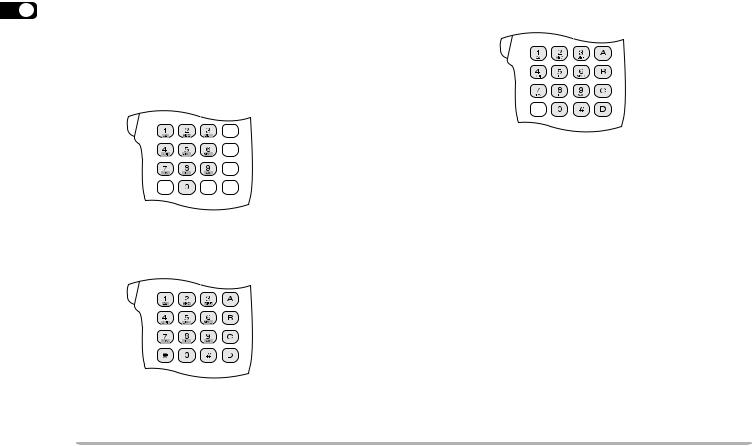
MIC KEYPAD DIRECT ENTRY (MC-58DM ONLY)
The keypad on the MC-58DM allows you to make various entries depending on which mode the transceiver is in.
3In VFO or Memory Recall mode, use the Mic keypad to select a frequency {page 61} or memory channel number {page 35}. In Tone or CTCSS frequency Select mode, use the keypad to select a Tone frequency {page 28} or CTCSS frequency {page 54}. First press the Mic PF key programmed as the ENTER key {page 60}.
To manually send a DTMF number, press and hold Mic [PTT], then press the DTMF keys on the Mic keypad {page 57} in sequence.
You can also use the Mic keypad to program a memory channel name {pages 36 and 58}, Power-on message {page 68}, or other character strings. Each press of a Mic key switches entry of characters as below. You can always use Mic [A] as [a], [B] as [b], [C] as [DEL], and [D] as [OK].
1 |
q |
z |
1 |
Q |
Z |
|
|
6 |
m |
n |
o |
6 |
M |
N |
O |
|
|
|
|
|
|
|
|
|
|
|
|
|
|
|
|
|
|
2 |
a |
b |
c |
2 |
A |
B |
C |
7 |
p |
r |
s |
7 |
P |
R |
S |
|
|
|
|
|
|
|
|
|
|
|
|
|
|
|
|
|
|
3 |
d |
e |
f |
3 |
D |
E |
F |
8 |
t |
u |
v |
8 |
T |
U |
V |
|
|
|
|
|
|
|
|
|
|
|
|
|
|
|
|
|
|
4 |
g |
h |
i |
4 |
G |
H |
I |
9 |
w |
x |
y |
9 |
W |
X |
Y |
|
|
|
|
|
|
|
|
|
|
|
|
|
|
|
|
|
|
5 |
j |
k |
l |
5 |
J |
K |
L |
0 |
Space |
0 |
|
|
|
|
||
|
|
|
|
|
|
|
|
|
|
|
|
|
|
|
|
|
# |
? |
! |
' |
. |
, |
ñ |
/ |
& |
# |
% |
( |
) |
< |
> |
; |
: |
|
|
|
|
|
|
|
|
|
|
|
|
|
|
|
|
|
" |
@ |
|
|
|
|
|
|
|
|
|
|
|
|
|
|
|
|
|
|
|
|
|
|
|
|
|
|
|
|
|
|
||
|
|
|
|
|
|
|
|
|
|
|
|
|
|
|
|
|
18

OPERATING BASICS
SWITCHING THE POWER ON/OFF
1Switch the DC power supply ON.
ï If operating mobile, skip this step.
2 Press the PWR switch to switch the transceiver ON.




 TM-V708
TM-V708
3To switch the transceiver OFF, press the PWR switch again.
4If operating as a fixed station, switch the DC power supply OFF.
ïYou may skip step 3. After switching the transceiver ON, you can switch it OFF or ON using only the power switch of the DC power supply.
ADJUSTING THE VOLUME
Turn the VOL control clockwise to increase the audio level and counterclockwise to decrease the audio level.
4




 TM-V708
TM-V708
ïIf background noise is inaudible because of the Squelch function, press the Mic PF key assigned the Monitor function {page 60}, then adjust the VOL control. Press the PF key again to cancel the Monitor function.
SELECTING A BAND
Press the left [BAND SEL] to select band A, or the right [BAND SEL] to select band B.
ï ìPTTî moves to the selected band.




 TM-V708
TM-V708
ï For band A and B, see page 17.
19
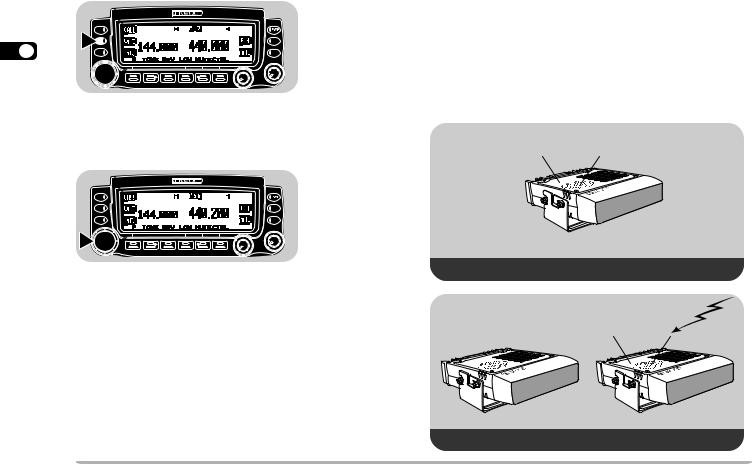
SELECTING A FREQUENCY
1 Press [VFO] to select VFO mode.




 TM-V708
TM-V708
4
2To increase the frequency, turn the Tuning control clockwise or press Mic [UP]. To decrease the frequency, turn the Tuning control counterclockwise or press Mic [DWN].




 TM-V708
TM-V708
ïPressing and holding Mic [UP]/ [DWN] causes the frequency to step repeatedly.
ïTo change frequencies in steps of 1 MHz, press [MHz] (Tuning control) first. Pressing [MHz] again cancels this function.
ïTo change frequencies in steps of 10 MHz, press [F]+[MHz] first. Pressing [F] cancels the 10 MHz function; pressing [MHz] starts the 1 MHz function.
When using a MC-58DM, you can also use its keypad to select frequencies. See ìDIRECT FREQUENCY ENTRY (WITH MC-58DM ONLY)î {page 61}.
ADJUSTING THE SQUELCH
The purpose of the Squelch it to mute the speaker when no signals are present. With the squelch level correctly set, you will hear sound only when actually receiving signals. The higher the squelch level selected, the stronger the signals must be to receive. The appropriate squelch level depends on ambient RF noise conditions.
Turn the SQL control when no signals are present, and select the squelch level at which the background noise is just eliminated.
Noise
(Squelch opened)
The current squelch level is incorrect.
No speaker output |
Audio |
(Squelch closed) |
(Squelch opened) |
The current squelch level is correct. |
|
20
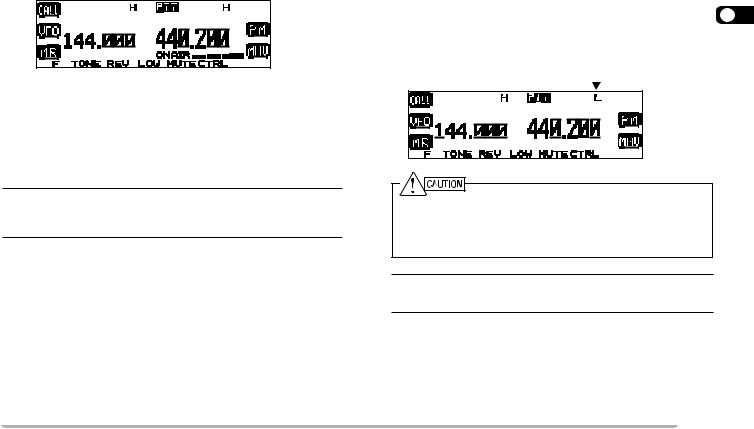
TRANSMITTING
1To transmit, press and hold Mic [PTT] and speak into the microphone in your normal tone of voice.
ï ìON AIRî and the RF power meter appear.
ïSpeaking too close to the microphone, or too loudly, may increase distortion and reduce intelligibility of your signals at the receiving station.
ïThe RF power meter shows the relative transmit output power.
2 When you finish speaking, release Mic [PTT].
Time-out Timer: Holding down Mic [PTT] for more than 10 minutes causes the transceiver to generate a beep and stop transmitting.
Release, then press Mic [PTT] to resume transmitting. You can change the timer to 3 or 5 minutes {page 67}.
■Selecting Output Power
Itís wise to select lower transmit power if communication is still reliable. This lowers the risk of interfering with others on the band. When operating using battery power, you will enjoy more operating time before a charge is necessary.
4
Press [LOW] to select high (ìHî), medium (ìMî), or low (ìLî) power. The default is high.
ïYou can program a different output power for band A and B.
Do not transmit at high output power for an extended period of time. The transceiver could overheat and malfunction.
Continuous transmission causes the heat sink to overheat.
Never touch the heat sink when it may be hot.
Note: When the transceiver overheats because of ambient high temperature or continuous transmission, the protective circuit may function to lower the transmit output power.
21
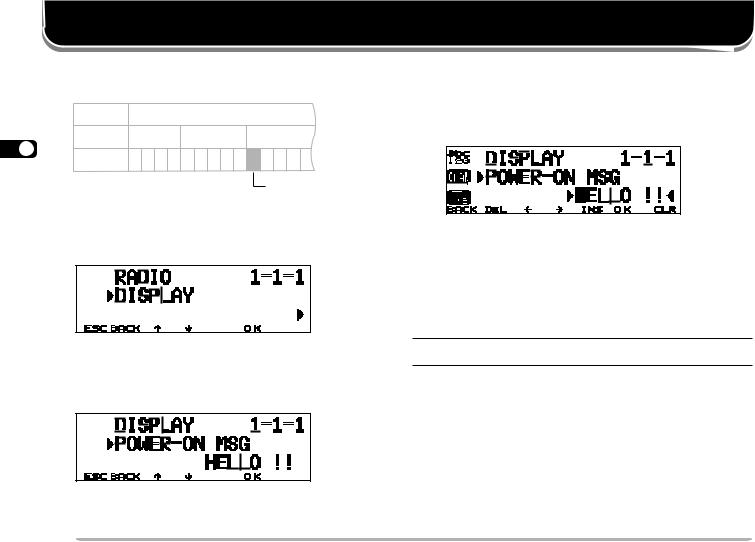
|
|
|
|
MENU SETUP |
||
The Menu system on this transceiver consists of 3 |
4 |
Press [c]/ [d] to select your desired level 3 number. |
||||
levels, as illustrated below. |
|
|
|
ï To move back to level 2, press [BACK]. |
||
|
|
|
|
|
||
Level 1 |
|
1 |
|
|
ï To exit Menu mode, press [ESC]. |
|
|
|
5 |
Press [OK]. |
|||
Level 2 |
1 |
2 |
3 |
|||
|
|
|||||
5 |
1 2 3 4 1 2 3 4 5 1 2 3 4 5 |
|
|
|||
Level 3 |
|
|
||||
|
|
|
Menu 1ñ3ñ1 |
|
|
|
MENU ACCESS |
|
|
|
|
||
1 Press [MNU] to enter Menu mode. |
|
6 |
Press [c]/ [d] to select a parameter. |
|||
ï The current level 2 number blinks.
2 Press [c]/ [d] to select your desired level 2 number.
3 Press [OK].
ïThe procedure in this step varies depending on which menu item you selected. Refer to the appropriate sections in this manual.
7 Press [OK] to complete the setting.
8 Press [MNU] to exit Menu mode.
Note: Menu system level 1 is always set at ì1î. This number cannot be changed.
ï The current level 3 number blinks.
22
