JVC LX-NZ3W, LX-NZ3B User Manual
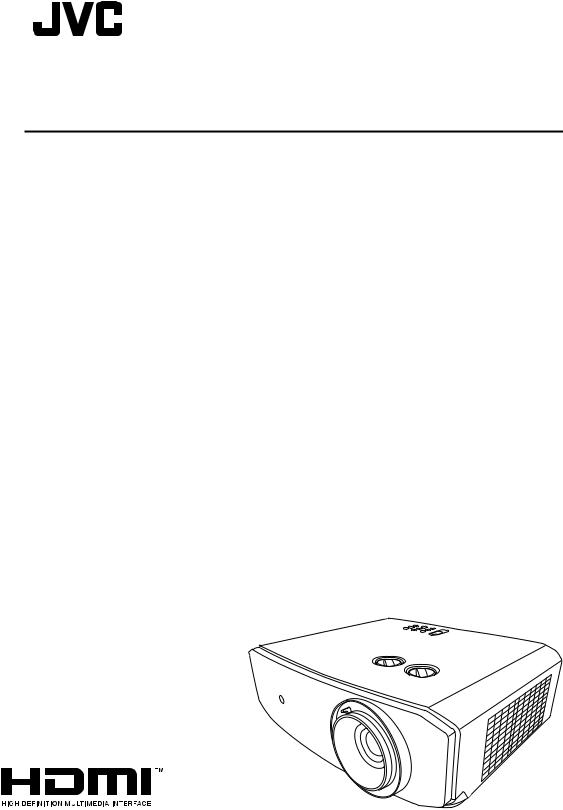
USER MANUAL
DLP PROJECTOR
LX-NZ3
Table of contents |
|
Safety precautions................. |
3 |
Important safety instructions |
|
.............................................. |
4 |
Overview ............................... |
9 |
Shipping contents........................ |
9 |
Projector exterior view............... |
10 |
Controls and functions............... |
11 |
Control panel .................................... |
11 |
Remote control ................................. |
12 |
Installation ........................... |
14 |
Choosing a location................... |
14 |
Obtaining a preferred projected |
|
image size ................................. |
15 |
Connection .......................... |
17 |
Operation............................. |
18 |
Starting up the projector ............ |
18 |
Shutting down the projector....... |
18 |
Selecting an input source .......... |
19 |
Adjusting the projected image ... |
20 |
Adjusting the projection angle ......... |
20 |
Fine-tuning the image size and clarity |
|
.......................................................... |
20 |
Correcting keystone.......................... |
20 |
Menu Functions................... |
21 |
About the OSD Menus .............. |
21 |
Using the OSD menu ................ |
21 |
PICTURE menu................................ |
22 |
DISPLAY menu ................................ |
25 |
INSTALLATION menu ..................... |
26 |
SYSTEM SETUP: Basic menu ........ |
27 |
SYSTEM SETUP: Advanced menu |
|
.......................................................... |
28 |
INFORMATION menu ...................... |
28 |
OSD menu structure......................... |
30 |
Maintenance........................ |
32 |
Care of the projector.................. |
32 |
Light source information ........... |
33 |
Getting to know the light source hour |
|
......................................................... |
33 |
Extending light source life................ |
33 |
Indicators .................................. |
34 |
Troubleshooting ........................ |
35 |
Specifications............................ |
36 |
Projector specifications.................... |
36 |
Dimensions ...................................... |
37 |
Timing chart ..................................... |
38 |
Warranty and Copyright |
|
information........................... |
43 |
Warranty ................................... |
43 |
Copyright .................................. |
43 |
Disclaimer ................................. |
43 |
2 Table of contents

Safety precautions
FCC INFORMATION (U.S.A. only)
CAUTION:
Changes or modification not approved by 









 could void the user’s authority to operate the equipment.
could void the user’s authority to operate the equipment.
NOTE:
This equipment has been tested and found to comply with the limits for Class B digital devices, pursuant to Part 15 of the FCC Rules. These limits are designed to provide reasonable protection against harmful interference in a residential installation. This equipment generates, uses, and can radiate radio frequency energy and, if not installed and used in accordance with the instructions, may cause harmful interference to radio communications. However, there is no guarantee that interference will not occur in a particular installation. If this equipment does cause harmful interference to radio or television reception, which can be determined by turning the equipment off and on, the user is encourage to try to correct the interference by one or more of the following measures:
•Reorient or relocate the receiving antenna.
•Increase the separation between the equipment and receiver.
•Connect the equipment into an outlet on a circuit different from that to which the receiver is connected.
•Consult the dealer or an experienced radio/TV technician for help.
Declaration of Conformity
Model Number: LX-NZ3BG, LX-NZ3WG, LX-NZ3BK, LX-NZ3WK Trade Name: JVC
Responsible party: JVCKENWOOD USA Corporation Address: 500 Valley Road, Suite 203 Wayne, NJ 07470 Telephone Number: 973-317-5000
This device complies with Part 15 of the FCC Rules. Operation is subject to the following two conditions:
(1) This device may not cause harmful interference, and (2) this device must accept any interference received, including interference that may cause undesired operation.
NOISE EMISSION DECLARATION
The sound pressure level at the operator position is equal or less than 60dB(A) according to ISO7779.
Safety precautions |
3 |
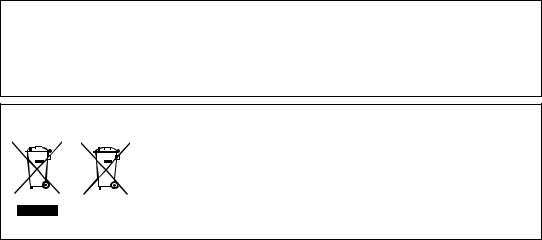
Dear Customer,
This apparatus is in conformance with the valid European directives and standards regarding electromagnetic compatibility and electrical safety.
European representative of JVCKENWOOD Corporation is: JVCKENWOOD Deutschland GmbH Konrad-Adenauer-Allee 1-11, 61118 Bad Vilbel, GERMANY
Information for Users on Disposal of Old Equipment and Batteries
|
|
|
|
[European Union only] |
|
|
|
|
These symbols indicate that equipment with these symbols should not |
|
|
|
|
be disposed of as general household waste. If you want to dispose of |
|
|
|
|
the product or battery, please consider the collection systems or |
|
|
|
Battery |
facilities for appropriate recycling. |
|
|
|
Notice: The sign Pb below the symbol for batteries indicates that this |
|
Products |
|
|||
|
battery contains lead. |
|||
|
|
|
|
|
Important safety instructions
Your projector is designed and tested to meet the latest standards for safety of information technology equipment. However, to ensure safe use of this product, it is important that you follow the instructions mentioned in this manual and marked on the product.
1.Please read this user manual before you operate your projector. Keep this manual in a safe place for future reference.
2.Always place the projector on a level, horizontal surface during operation.
-Do not place the projector on an unstable cart, stand, or table as it may fall and be damaged.
-Do not place inflammables near the projector.
-Do not use if tilted at an angle of more than 10 degrees left to right, nor at angle of more than 15 degrees front to back.
3.Do not store the projector on end vertically. Doing so may cause the projector to fall over, causing injury or resulting in damage.
4.Do not place the projector in any of the following environments:
-Space that is poorly ventilated or confined. Allow at least 50 cm clearance from walls and free flow of air around the projector.
-Locations where temperatures may become excessively high, such as the inside of a car with all windows closed.
-Locations where excessive humidity, dust, or cigarette smoke may contaminate optical components, shorten the projector’s lifespan and darken the screen.
-Locations near fire alarms.
-Locations with conditions beyond those listed in "Projector specifications".
5.Do not block the vents while the projector is on (even in standby mode).
-Do not cover the projector with any item.
-Do not place the projector on a blanket, bedding or any other soft surface.
6.In areas where the mains power supply voltage may fluctuate by ±10 volts, it is recommended that you connect the projector through a power stabilizer, surge protector or uninterruptible power supply (UPS) as appropriate to your situation.
7.Do not step on the projector or place any objects upon it.
4 |
Important safety instructions |

8.Do not place liquids near or on the projector. Liquids spilled into the projector will void your warranty. If the projector does become wet, disconnect it from the power outlet and contact 









 to have the projector repaired.
to have the projector repaired.
9.Do not look straight into the projector lens during operation. It may harm your sight.
RG2 IEC 62471-5:2015
10.This projector is capable of displaying inverted images for ceiling mount installation. Use only a proper ceiling mount kit for mounting.
11.THIS APPARATUS MUST BE EARTHED.
12.When installing the unit, incorporate a readily accessible disconnect device in the fixed wiring, or connect the power plug to an easily accessible socket-outlet near the unit. If a fault should occur during operation of the unit, operate the disconnect device to switch the power supply off, or disconnect the power plug.
High temperature Caution
The temperature of the cabinet around and above the exhaust vents can become hot during projector operation. Touching these areas during operation could cause burns to the hands. Do not touch these areas. Doing so may cause burns. Pay particular attention in preventing young children from touching these parts. Additionally, do not place any metal objects on these areas. Due to the heat from the projector, doing so could cause an accident or personal injury.
Ceiling mounting the projector
If you intend to mount your projector on the ceiling, we strongly recommend that you use a proper fitting projector ceiling mount kit and ensure it is securely and safely installed.
If not, there is a safety risk that the projector may fall from the ceiling due to an improper attachment through the use of the wrong gauge or length screws.
You can purchase a proper projector ceiling mount kit from the place you purchased your projector. We recommend that you also purchase a separate Kensington lock compatible security cable and attach it securely to both the Kensington lock slot on the projector and the base of the ceiling mount bracket. This will perform the secondary role of restraining the projector should its attachment to the mounting bracket become loose.
Do not attempt to disassemble this projector. There are dangerous high voltages inside which may cause death if you should come into contact with live parts.
Under no circumstances should you ever undo or remove any other covers. Refer servicing only to suitably qualified professional service personnel.
Please keep the original packing for possible future shipment. If you need to pack your projector after use, adjust the projection lens to an appropriate position, put the lens cushion around the lens, and fit the lens cushion and projector cushion together to prevent damage during transportation.
When you think service or repair is required, take the projector only to a suitably qualified technician.
Moisture condensation
Never operate the projector immediately after moving it from a cold location to a hot location. When the projector is exposed to such a change in temperature, moisture may condense on the
Important safety instructions |
5 |

crucial internal parts. To prevent the projector from possible damage, do not use the projector for at least 2 hours when there is a sudden change in temperature.
Avoid volatile liquids
Do not use volatile liquids, such as insecticide or certain types of cleaner, near the projector. Do not have rubber or plastic products touching the projector for a long time. They will leave marks on the finish. If cleaning with a chemically treated cloth, be sure to follow the cleaning product’s safety instructions.
Disposal
This product contains the following materials which are harmful to human bodies and environment.
•Lead, which is contained in solder.
To dispose of the product, consult your local environment authorities for regulations.
For the customers in the U.S.A. and Canada
CAUTION
Use the controls or adjustments or performance of procedures other than those specified herein may result in hazardous radiation exposure.
This Projector is classified as a CLASS 3R LASER PRODUCT.
This CLASS 3R LASER PRODUCT label and Caution label is located on the Rear Side surface of the projector.
Location information of the label
 LASER CAUTION LABEL
LASER CAUTION LABEL
APERTURE LABEL
6 |
Important safety instructions |

The APERTURE LABEL is located on the top cover.
APERTURE LABEL
WARNING
LASER RADIATION AVOID DIRECT EYE EXPOSURE CLASS 3R LASER PRODUCT
CAUTION
Do not look into the lens while in use. Light source specifications
95 W Laser diodes x 1 Wavelength 449 - 461 nm Maximum output is 64 mW
Beam divergence angle from lens of this unit
Wide: α = 30.3° |
α |
|
Tele: α = 19.9° |
||
|
|
Laser emission port |
|
|
|
For the customers in other countries
CLASS 1 LASER PRODUCT
LASER CAUTION LABEL
WARNING
Do not look into the lens while in use.
Important safety instructions |
7 |

CAUTION
Use of controls or adjustments or performance of procedures other than those specified herein may result in hazardous radiation exposure.
Location information of the label
 LASER CAUTION LABEL
LASER CAUTION LABEL
IEC62471-5
Location information of the icon
As with any bright light source, do not stare into the beam, RG2 IEC62471-5:2015
8 |
Important safety instructions |

Overview
Shipping contents
Carefully unpack and verify that you have the items below. Some of the items may not be available depending on your region of purchase. Please check with your place of purchase.
 Some of the accessories may vary from region to region.
Some of the accessories may vary from region to region.
Projector |
Remote control and batteries |
User manual CD |
(US) |
(EU) |
|
Power cable* |
Quick start guide |
 *The power cable supplied is different according to regions.
*The power cable supplied is different according to regions.
Overview 9
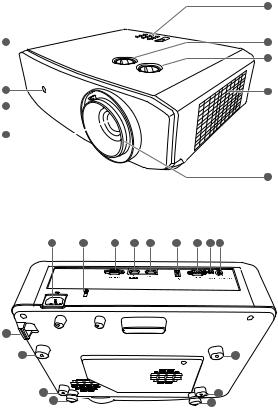
Projector exterior view
Front and upper side view
1
2
3
4
51. Vent (heated air exhaust)
2.Front IR remote sensor
3.Zoom ring
6Adjusts the size of the projected image.
7 4. |
Projection lens |
5. |
Control panel (See "Control panel" |
8for details.)
6.Lens shift knob (Left/Right)
Adjusts the horizontal position of the projected image.
7.Lens shift knob (Up/Down)
9Adjusts the vertical position of the projected image.
Rear/bottom view |
8. |
Vent (cool air intake) |
|
9. |
Focus ring |
||
10 11 |
12 13 14 15 16 17 18 |
|
Adjusts the focus of the projected image. |
|
|
10.AC Power cable inlet |
|
|
|
11. Kensington lock slot |
|
|
|
12.Computer (D-Sub 15pin) input jack |
|
|
|
13.HDMI 1 port (HDCP 2.2) |
|
|
|
14.HDMI 2 port |
|
19 |
|
15.USB Type-A port |
|
20 |
20 |
20 |
20 |
21 |
21 |
Used for charging external device.
16.RS-232 control port
17.Mini USB port
Used for service.
18.12VDC output terminal
Used to trigger external devices such as an electric screen or light control, etc. Consult your dealer for how to connect these devices.
19.Security bar
20.Ceiling mount holes
21.Adjuster feet
10 Overview

Controls and functions
Control panel
|
3 |
8 |
|
|
|
||
|
4 |
9 |
|
|
|
||
1 |
5 |
10 |
|
|
6 |
11 |
|
|
|
||
2 |
|
12 |
|
7 |
13 |
||
|
|||
|
|
9 |
1. POWER
POWER
Toggles the projector between standby mode and on.
2.Top IR remote sensor
3.TEMPerature warning light
Lights up red if the projector's temperature becomes too high.
4.LIGHT indicator light
Indicates the status of the light source. Lights up or flashes when the light source has developed a problem.
5.HIDE
Used to blank the screen picture. Press most of the keys on the projector or remote control to restore the picture.
6.Arrow keys ( ,
,  ,
,  ,
,  )
)
When the On-Screen Display (OSD) menu is activated, these keys are used as directional arrows to select the desired menu items and to make adjustments.
7.MENU
Displays the menu, or hides the menu if it is displayed.
8.POWER indicator light
Lights up or flashes when the projector is under operation.
9.Keystone keys ( ,
,  )
)
Launches the Keystone window. Use  ,
,
 to manually correct distorted images resulting from an angled projection.
to manually correct distorted images resulting from an angled projection.
10.INPUT
Displays the source selection bar.
11.
Activates panel key lock. To unlock the
keys, press and hold  for 3 seconds or setting OSD menu using the remote control.
for 3 seconds or setting OSD menu using the remote control.
12.OK
Activates the selected On-Screen Display (OSD) menu item.
13.BACK
Goes back to previous OSD menus, exits and saves any changes made using the On-Screen Display (OSD) menu.
Overview 11

Remote control
1 |
|
11 |
|
|
|||
2 |
12 |
||
3 |
|||
4 |
13 |
||
5 |
|||
|
|
||
6 |
|
|
|
7 |
14 |
||
8.OK
Activates the selected On-Screen Display (OSD) menu item.
9.MENU
Displays the menu, or hides the menu if it is displayed.
10.BRIGHTNESS
Displays the setting bar for brightness adjustment.
8 |
15 |
|
16 |
||
|
9



 17
17
10



 18
18
1.INPUT
Displays the source selection bar.
2.LIGHT
Turns on the remote control backlight for a few seconds. To keep the backlight on, press any other key while the backlight is on. Press the key again to turn the backlight off.
3.NATURAL
Selects the picture mode: Natural.
4.CINEMA
Selects the picture mode: Cinema.
5.USER1
Selects the picture mode: User 1.
6.USER2
Selects the picture mode: User 2.
7.HIDE
Used to blank the screen picture. Press most of the keys on the projector or remote control to restore the picture.
11. POWER
POWER
Toggles the projector between standby mode and on.
12.DYNAMIC
Selects the picture mode: Dynamic.
13.GAMMA
Displays the Select Gamma menu.
14.TEST
Displays the test pattern.
15. Right
Right
Activates panel key lock. To unlock the keys,
press and hold  for 3 seconds or setting OSD menu using the remote control.
for 3 seconds or setting OSD menu using the remote control.
16.Arrow keys ( Left,
Left,  Right,
Right,  Up,
Up,  Down)
Down)
When the On-Screen Display (OSD) menu is activated, these keys are used as directional arrows to select the desired menu items and to make adjustments.
17.BACK
Goes back to previous OSD menu, exits and saves menu settings.
18.CONTRAST
Displays the setting bar for contrast adjustment.
12 Overview
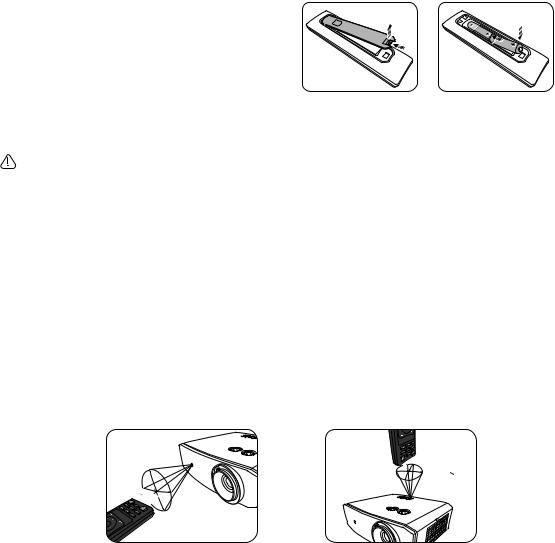
Installing/replacing the remote control battery
1. To open the battery cover, turn the remote
control over to view its back, press on the
finger grip on the cover and slide it up in the direction of the arrow as illustrated.
2. Remove any existing batteries (if necessary) and install two AA batteries observing the
battery polarities as indicated in the base of
the battery compartment. Positive (+) goes to positive and negative (-) goes to negative.
3.Refit the cover by aligning it with the base and pushing it back up into position. Stop when it clicks into place.
•Avoid leaving the remote control and battery in an excessive heat or humid environment like the kitchen, bathroom, sauna, sunroom or in a closed car.
•Replace only with the same or equivalent type recommended by the battery manufacturer.
•Dispose of the used batteries according to the manufacturer's instructions and local environment regulations for your region.
•Never throw the batteries into a fire. There may be danger of an explosion.
•If the batteries are drained or if you will not be using the remote control for an extended period of time, remove the batteries to avoid damage to the remote control from possible battery leakage.
Remote control effective range
The remote control must be held at an angle within 30 degrees perpendicular to the projector's IR remote control sensor(s) to function correctly. The distance between the remote control and the sensor(s) should not exceed 8 meters (~ 26 feet).
Make sure that there are no obstacles between the remote control and the IR sensor(s) on the projector.
• Operating the projector from the front • |
Operating the projector from the top |
|
|
|
A |
|
|
p |
|
|
pr |
|
|
o |
|
|
x.+ |
A |
|
3 |
|
0º |
|
p |
|
|
|
pr |
|
|
o |
|
|
x.+ |
|
|
3 |
|
|
0º |
|
Overview 13
