IBM 6266, 6270, 6276, 6279, 6280 User Manual
...
Hardware Maintenance Service for Service Level A
Machine Types 6266, 6270, 6276, 6279, 6280 and 6286
1
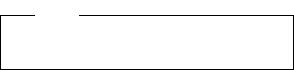
Note
Before using this information and the product it supports, be sure to read the general information under
on page 5.
First Edition (July 2001)
The following paragraph does not apply to any state or country where such provisions are inconsistent with local law:
INTERNATIONAL BUSINESS MACHINES CORPORATION PROVIDES THIS PUBLICATION "AS IS" WITHOUT WARRANTY OF ANY KIND, EITHER EXPRESSED OR IMPLIED, INCLUDING, BUT NOT LIMITED TO, THE IMPLIED WARRANTIES OF MERCHANTABILITY OR FITNESS FOR A PARTICULAR PURPOSE. References to IBM products, programs, or services do not imply that IBM intends to make them available outside the United States. This publication could include technical inaccuracies or typographical errors. Changes are periodically made to the information herein; these changes will be made in later editions. IBM may make improvements and/or changes in the product(s) and/or the program(s) at any time. Address comments about this publication to IBM Corporation, Dept. E23/962-2, 455 Park Place, Lexington, KY 40511-1856, USA. Information you supply may be used by IBM without obligation. For copies of publications related to this product, call toll free 1-800-IBM-7282 in the Continental U.S.A. In Canada, call toll free 1-800-465-7999.
© Copyright International Business Machines Corporation 2000. All rights reserved.
Note to U.S. Government Users – Documentation related to restricted rights – Use, duplication or disclosure is subject to restrictions set forth in GSA ADP Schedule Contract with IBM Corp.
2

Contents |
|
Notices ........................................................................................................................................................... |
5 |
Voltage Supply Switch Settings ....................................................................................................................... |
5 |
Safety Information ........................................................................................................................................... |
6 |
Laser Compliance Statement .......................................................................................................................... |
24 |
Trademarks..................................................................................................................................................... |
25 |
Preface............................................................................................................................................................ |
26 |
General Information ...................................................................................................................................... |
27 |
Product Overview ............................................................................................................................................ |
29 |
Hardware Interfaces ........................................................................................................................................ |
32 |
CMOS Reset ................................................................................................................................................... |
33 |
Flash (BIOS/VPD) update procedure............................................................................................................... |
34 |
BIOS Setup Utility............................................................................................................................................ |
35 |
Working with the Setup Menus ................................................................................................................. |
35 |
Starting the Setup Utility ........................................................................................................................... |
35 |
Advanced Setup....................................................................................................................................... |
38 |
Power Management Setup ....................................................................................................................... |
39 |
ISA Legacy Resources ............................................................................................................................. |
39 |
System Security ....................................................................................................................................... |
39 |
Specifications .................................................................................................................................................. |
41 |
Operating Requirements ................................................................................................................................. |
42 |
Special Tools................................................................................................................................................... |
43 |
CheckProcedures.......................................................................................................................................... |
45 |
Introduction ..................................................................................................................................................... |
46 |
Start ................................................................................................................................................................ |
47 |
Index of Symptoms, Messages, Error Codes, or Beeps................................................................................... |
50 |
Troubleshooting .............................................................................................................................................. |
59 |
Factory-Installed Storage Devices ............................................................................................................ |
60 |
Factory-Installed Modem Card ................................................................................................................. |
61 |
Audio (Not Supported by Diagnostics Program)........................................................................................ |
62 |
CD-ROM Drive ......................................................................................................................................... |
63 |
Memory .................................................................................................................................................... |
64 |
Keyboard.................................................................................................................................................. |
64 |
Mouse ...................................................................................................................................................... |
65 |
Power Supply ........................................................................................................................................... |
66 |
Monitor ..................................................................................................................................................... |
68 |
Undetermined Problems........................................................................................................................... |
69 |
Diagnostic Aids ............................................................................................................................................. |
71 |
Introduction ..................................................................................................................................................... |
72 |
Power-On Self Test ......................................................................................................................................... |
73 |
Diagnostics Tools ............................................................................................................................................ |
74 |
Using Diagnostics Program from Recovery CD ........................................................................................ |
74 |
Diagnostics Program Features ................................................................................................................. |
75 |
Repair Information ........................................................................................................................................ |
77 |
Removals and Replacements of Machine Types 6270, 6276, 6279 and 6280 ................................................. |
78 |
Identifying the Parts of the System Unit ........................................................................................................... |
79 |
Top Cover ....................................................................................................................................................... |
81 |
Adapter Cards .......................................................................................................................................... |
82 |
Diskette Drive........................................................................................................................................... |
83 |
CD-ROM Drive ......................................................................................................................................... |
84 |
Hard Disk Drive ............................................................................................................................................... |
85 |
System Board.................................................................................................................................................. |
86 |
Power Supply ........................................................................................................................................... |
87 |
Memory (DIMM) .............................................................................................................................................. |
88 |
Removals and Replacements of Machine Types 6266 and 6286..................................................................... |
89 |
Identifying the Parts of the System Unit ........................................................................................................... |
90 |
Top Cover ....................................................................................................................................................... |
91 |
Adapter Cards .......................................................................................................................................... |
92 |
Diskette Drive........................................................................................................................................... |
93 |
CD-ROM Drive ......................................................................................................................................... |
94 |
Hard Disk Drive ............................................................................................................................................... |
95 |
System Board.................................................................................................................................................. |
96 |
Power Supply ........................................................................................................................................... |
97 |
Memory (DIMM) ....................................................................................................................................... |
98 |
Copyright IBM Corp. 2000 |
3 |
Parts/Test Point Locations ........................................................................................................................... |
99 |
Introduction ..................................................................................................................................................... |
100 |
Layout of System Board of Machine Types 6266, 6270, 6276, 6279 ............................................................... |
101 |
Connectors and Functions of System Board of Machine Types 6266, 6270, 6276, 6279 .......................... |
102 |
Power Supply Cable Connector Specifications ................................................................................................ |
103 |
Main Output Pin Assignment .................................................................................................................... |
104 |
Factory-Installed Modem Card Layout ............................................................................................................. |
106 |
Factory-Installed Modem Card Connector Functions ................................................................................ |
106 |
3.5-In. Hard Disk Drive Jumper Locations & Settings....................................................................................... |
107 |
CD-ROM Drive ................................................................................................................................................ |
108 |
CD-ROM Drive Rear Panel Connectors and Features .............................................................................. |
108 |
CD-ROM Drive Jumper Settings............................................................................................................... |
109 |
DIMM Configurations....................................................................................................................................... |
110 |
System Board Connector Pin Signals.............................................................................................................. |
111 |
Monitor Port Signals ................................................................................................................................. |
111 |
Serial Port Signals.................................................................................................................................... |
111 |
Parallel Port Signals ................................................................................................................................. |
111 |
Mouse Port Signals .................................................................................................................................. |
111 |
Keyboard Port Signals.............................................................................................................................. |
112 |
Diskette Drive Cable Connector Signals ................................................................................................... |
113 |
IDE Cable Connector Signals ................................................................................................................... |
114 |
Safety Inspection Guide................................................................................................................................ |
115 |
General Guidelines.......................................................................................................................................... |
116 |
Parts Catalog of Machine Type..................................................................................................................... |
117 |
Parts Catalog of Machine Types 6270, 6276, 6279 and 6280.......................................................................... |
118 |
Assembly 1: System Unit.......................................................................................................................... |
118 |
Assembly 2: Diskette Drive, Hard Disk Drive ............................................................................................ |
120 |
Assembly 3: CD-ROM, Modem Card........................................................................................................ |
121 |
Assembly 4: Keyboard and Mouse ........................................................................................................... |
123 |
Parts Catalog of Machine Types 6266............................................................................................................. |
126 |
Assembly 2: Diskette Drive, Hard Disk Drive ............................................................................................ |
128 |
Assembly 3: CD-ROM, Modem Card........................................................................................................ |
129 |
Assembly 4: Keyboard and Mouse ........................................................................................................... |
130 |
Appendix A. Online Support Information..................................................................................................... |
132 |
4

Notices
References in this publication to IBM products, programs, or
services do not imply that IBM intends to make these available in all countries in which IBM operates. Any reference to an IBM product, program, or service is not intended to state or imply that only IBM’s product, program, or service may be used. Any functionally equivalent product, program, or service that does not infringe any of IBM’s intellectual property rights, or other legally protectable rights, may be used instead of the IBM product, program, or service. References in this publication to IBM products, programs, or services are purely hardwarerelated and do not cover circumstances of software problems. Evaluation and verification of operation in conjunction with other products, program, or services, except those expressly designated by IBM are the user’s responsibility.
IBM may have patents or pending patent applications covering subject matter in this document. The featuring of these patents, pending or otherwise, in this document does not give you any license to these patents. You can send license inquires, in writing, to the IBM Director of Commercial Relations, IBM Corporation, Purchase, NY10577.
Voltage Supply Switch Settings
Your IBM Personal Computer might have voltage switches, which must be set correctly for your voltage supply. If your monitor or system unit has a voltage switch, complete these steps to make sure each switch is set correctly:
1. Determine the correct voltage switch setting for your area:
Voltage Supply Range |
Voltage Switch Setting |
100-127 V |
115 V |
200-240 V |
220 V |
2. Locate the voltage switch on the back of your monitor or system unit. If the setting shown on the switch is:
Correct: start setting up your IBM personal computer.
Incorrect: change the voltage switch setting.
5

Safety Information
DANGER
To avoid a shock hazard, do not connect or disconnect any cables or perform installation, maintenance, or reconfiguration of this product during an electrical storm.
To avoid shock hazard:
The power cord must be connected to a properly wired and grounded receptacle.
Any equipment to which this product will be attached must also be connected to properly wired receptacles.
When possible, use one hand to connect or disconnect signal cables to prevent a possible shock from touching two surfaces with different electrical potentials.
Electrical current from power, telephone, and communications cables is hazardous. To avoid shock hazard, connect and disconnect cables as described following when installing, moving, or opening covers of this product or attached devices.
To Connect |
To Disconnect |
||
1. |
Turn Everything OFF. |
1. |
Turn Everything OFF. |
2. |
First, attach all cables to |
2. |
First, remove power |
|
devices. |
|
cord(s) from outlet |
3. |
Attach signal cables to |
3. |
Remove signal cables |
|
receptacles. |
|
from receptacles. |
4. |
Attach power cord(s) to |
4. |
Remove all cables from |
|
outlet. |
|
devices. |
5. |
Turn device ON |
|
|
6

Caution:
When replacing the battery, use only IBM Part Number 36L9077 or an equivalent type battery recommended by the manufacturer. If your system has a module containing a lithium battery, replace it only with the same module type made by the same manufacturer. The battery contains lithium and can explode if not properly used, handled, or disposed of.
Do not:
Throw or immerse into water
Heat to more than 100°C (212°F)
Repair or disassemble
Dispose of the battery as required by local ordinances or regulations.
Caution:
When a CD-ROM drive is installed, note the following.
Use of controls or adjustments or performance of procedures other than those specified herein might result in hazardous radiation exposure.
Removing the covers of the CD-ROM drive could result in exposure to hazardous laser radiation. There are no serviceable parts inside the CD-ROM drive. Do not remove the CD-ROM drive covers.
DANGER
Some CD-ROM drives contain an embedded Class 3A or
Class 3B laser diode. Note the following.
Laser radiation when open. Do not stare into the beam, do not view directly with optical instruments, and avoid direct exposure to the beam.
≥ 32 Kg |
≥ 55Kg |
(70.5 |
(121.2 |
lbs) |
lbs) |
Caution:
Use safe lifting practices when lifting your machine.
Caution:
Electrical current from power, telephone, and communication cables can be hazardous. To avoid personal injury or equipment damage, disconnect the attached power cords, telecommunications systems, networks, and modems before you open the covers, unless instructed otherwise in the installation and configuration procedures.
7

PERIGO
Para evitar choques elétricos, não conecte ou desconecte nenhum cabo, nem efetue instalação, manutenção ou reconfiguração deste produto durante uma tempestade com raios.
Para evitar choques elétricos:
O cabo de alimentação deve ser conectado a um receptáculo corretamente instalado e aterrado.
Todos os equipamentos aos quais este produto será conectado devem também ser conectados a receptáculos corretamente instalados.
Quando possível, utilize uma das mãos para conectar ou desconectar cabos de sinal, para evitar um possível choque ao tocar duas superfícies com potenciais elétricos diferentes.
A corrente elétrica proveniente de cabos de alimentação, de telefone e de comunicação é perigosa. Para evitar choques elétricos, conecte e desconecte os cabos conforme descrito a seguir, ao instalar, movimentar ou abrir tampas deste produto ou de dispositivos conectados.
Para Conectar |
Para Desconectar |
||
1. |
DESLIGUE tudo. |
1. |
DESLIGUE tudo. |
2. |
Conecte primeiro todos os |
2. |
Remova primeiro o(s) |
|
cabos nos dispositivos. |
|
cabo(s) de alimentação das |
3. |
Conecte os cabos de sinal |
|
tomadas. |
|
|
||
|
nos receptáculos. |
3. |
Remova os cabos de sinal |
4. |
Conecte o(s) cabo(s) de |
|
dos receptáculos. |
|
|
||
|
alimentação nas tomadas. 4. |
Remova todos os cabos |
|
5. |
LIGUE o dispositivo. |
|
dos dispositivos. |
|
|
||
8

cuidado:
Ao substituir a bateria, utilize apenas o Número de Peça IBM 36L9077 ou um tipo de bateria equivalente recomendado pelo fabricante. Se seu sistema possuir um módulo com uma bateria de lítio, substitua-o apenas pelo mesmo tipo de módulo, produzido pelo mesmo fabricante. A bateria contém lítio e pode explodir se não for utilizada, manuseada e descartada de forma adequada.
Não:
Jogue ou coloque na água
Aqueça a mais de 100°C (212°F)
Conserte nem desmonte.
Descarte a bateria conforme requerido pelas disposições e regulamentações locais.
cuidado:
Quando uma unidade de CD-ROM estiver instalada, observe o seguinte.
A utilização de controles ou ajustes ou a execução de procedimentos diferentes daqueles especificados nesta publicação pode resultar em exposição perigosa à radiação.
A remoção das tampas da unidade de CD-ROM pode resultar em exposição a radiação perigosa de laser. Não existem peças que possam ser consertadas no interior da unidade de CD-ROM. Não remova as tampas da unidade de CD-ROM.
PERIGO
Algumas unidades de CD-ROM contém um diodo de laser da Classe 3A ou da Classe 3B. Observe o seguinte.
Radiação de laser quando aberto. Não olhe diretamente para o feixe de laser, não olhe diretamente com instrumentos óticos, e evite exposição direta ao raio.
≥ 32 Kg |
≥ 55Kg |
(70,5 |
(121,2 |
lbs) |
lbs) |
cuidado:
Utilize práticas seguras para levantamento de peso ao levantar sua máquina.
cuidado:
A corrente elétrica proveniente de cabos de alimentação, de telefone e de comunicação é perigosa. Para evitar ferimentos pessoais ou danos aos equipamentos, desconecte os cabos de alimentação, sistemas de telecomunicação, redes e modems antes de abrir as tampas, a menos que receba outras instruções nos procedimentos de instalação e configuração.
9
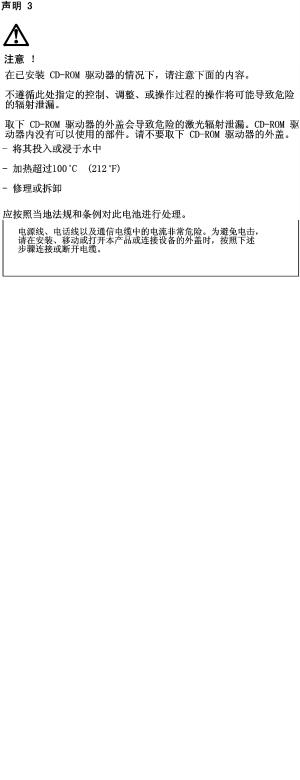
10
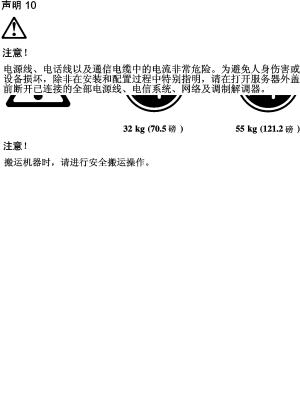
11

12
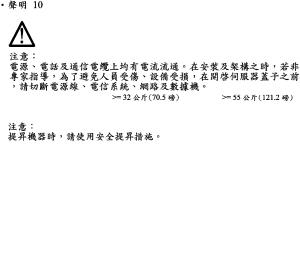
13

DANGER
Pour éviter tout risque de choc électrique, ne manipulez aucun câble et n'effectuez aucune opération d'installation, d'entretien ou de reconfiguration de ce produit au cours d'un orage.
Pour éviter tout risque de choc électrique :
Les cordons d'alimentation du présent produit et de tous les appareils qui lui sont connectés doivent être branchés sur des socles de prise de courant correctement câblés et mis à la terre.
Afin d'éviter tout risque de choc électrique provenant d'une différence de potentiel de terre, n'utilisez qu'une main, lorsque cela est possible, pour connecter ou déconnecter les cordons d'interface.
Le courant électrique passant dans les câbles de communication, ou les cordons téléphoniques et d'alimentation peut être dangereux. Pour éviter tout risque de choc électrique, lorsque vous installez ou que vous déplacez le présent produit ou des périphériques qui lui sont raccordés, reportez-vous aux instructions cidessous pour connecter et déconnecter les différents cordons.
Connexion |
Déconnexion |
||
1. |
Mettez les unités hors |
1. |
Mettez les unités hors |
|
tension. |
|
tension. |
2. Commencez par brancher |
2. Commencez pas |
||
|
tous les cordons sur les |
|
débrancher les cordons |
|
unités. |
|
alimentation des socles |
3. |
Branchez les câbles |
|
de prise de courant. |
|
|
||
|
d'interface sur les prises. |
3. |
Débranchez les câbles |
4. |
Branchez les cordons |
|
d'interface des prises. |
|
|
||
|
d'alimentation sur un socle |
4. |
Débranchez tous les |
|
de prise de courant. |
|
câbles des unités. |
5. |
Mettez les unités sous |
|
|
|
tension. |
|
|
14
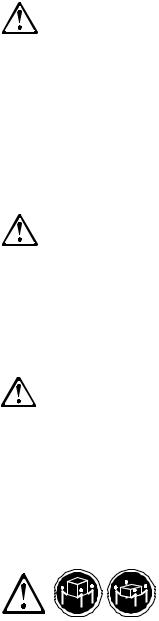
attention:
Remplacez la pile usagée par une pile de référence identique exclusivement - voir la référence IBM - ou par une pile équivalente recommandée par le fabricant. Si votre système est doté d'un module contenant une pile au lithium, vous devez le remplacer uniquement par un module identique, produit par le même fabricant. La pile contient du lithium et présente donc un risque d'explosion en cas de mauvaise manipulation ou utilisation.
Ne la jetez pas à l'eau.
Ne l'exposez pas à une température supérieure à 100°C.
Ne cherchez pas à la réparer ou à la démonter.
Pour la mise au rebut, reportez-vous à la réglementation en vigueur.
attention:
Si une unité de CD-ROM est installée, prenez connaissance des informations suivantes :
Pour éviter tout risque d'exposition au rayon laser, respectez les consignes de réglage et d'utilisation des commandes, ainsi que les procédures décrites dans le présent document.
Pour éviter une exposition directe au rayon laser, n'ouvrez pas l'unité de CD-ROM. Vous ne pouvez effectuer aucune opération de maintenance à l'intérieur.
DANGER
Certaines unités de CD-ROM contiennent une diode laser de classe 3A ou 3B. Prenez connaissance des informations suivantes :
Rayonnement laser lorsque le carter est ouvert. Évitez de regarder fixement le faisceau ou de l'observer à l'aide d'instruments optiques. Évitez une exposition directe au rayon.
≥ 32 Kg ≥ 55Kg
attention:
Ce produit pèse un poids considérable. Faites-vous aider pour le soulever.
15
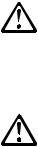
Le courant électrique circulant dans les câbles de communication et les cordons téléphoniques et d'alimentation peut être dangereux. Pour votre sécurité et celle de l'équipement, avant de retirer les carters, mettez celui-ci hors tension et déconnectez ses cordons d'alimentation, ainsi que les câbles qui le relient aux réseaux, aux systèmes de télécommunication et aux modems (sauf instruction contraire mentionnée dans les procédures d'installation et de configuration).
VORSICHT
Aus Sicherheitsgründen bei Gewitter an diesem Gerät keine Kabel anschließen oder lösen. Ferner keine Installations-, Wartungsoder Rekonfigurationsarbeiten durchführen.
Aus Sicherheitsgründen:
Gerät nur an eine Schutzkontaktsteckdose mit ordnungsgemäß geerdetem Schutzkontakt anschließen.
Alle angeschlossenen Geräte ebenfalls an Schutzkontaktsteckdosen mit ordnungsgemäß geerdetem Schutzkontakt anschließen.
Signalkabel möglichst einhändig anschließen oder lösen, um einen Stromschlag durch Berühren von Oberflächen mit unterschiedlichem elektrischem Potential zu vermeiden.
Elektrische Spannungen von Netz-, Telefonund Datenübertragungsleitungen sind gefährlich. Um einen Stromschlag zu vermeiden, nur nach den Anweisungen arbeiten, die für Installation, Transport oder Öffnen von Gehäusen dieses Produkts oder angeschlossenen Einheiten gelten.
Kabel anschließen |
Kabel lösen |
||
1. |
Alle Geräte ausschalten |
1. |
Alle Geräte ausschalten. |
|
und Netzstecker ziehen. |
|
|
2. |
Zuerst alle Kabel an |
2. |
Zuerst Netzstecker von |
|
Einheiten anschließen. |
|
Steckdose lösen. |
3. |
Signalkabel an |
3. |
Signalkabel von |
|
Anschlußbuchsen |
|
Anschlußbuchsen lösen. |
|
anschließen. |
|
|
4. |
Netzstecker an Steckdose |
4. |
Alle Kabel von Einheiten |
|
anschließen. |
|
lösen. |
5. |
Gerät einschalten. |
|
|
16
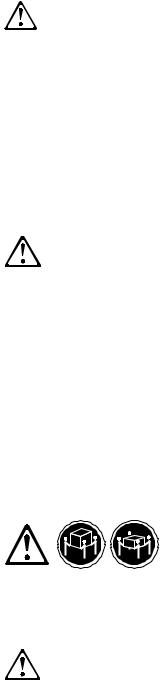
achtung:
Eine verbrauchte Batterie nur durch eine Batterie mit der IBM Teilenummer 36L9077 oder durch eine vom Hersteller empfohlene Batterie ersetzen. Wenn Ihr System ein Modul mit einer Lithium-Batterie enthält, ersetzen Sie es immer mit dem selben Modultyp vom selben Hersteller. Die Batterie enthält Lithium und kann bei unsachgemäßer Verwendung, Handhabung oder Entsorgung explodieren.
Die Batterie nicht
•mit Wasser in Berührung bringen.
•über 100 C erhitzen.
•reparieren oder zerlegen.
Die örtlichen Bestimmungen für die Entsorgung von Sondermüll beachten.
achtung:
Wenn ein CD-ROM-Laufwerk installiert ist, beachten Sie folgendes. Steuerund Einstellelemente sowie Verfahren nur entsprechend den Anweisungen im vorliegenden Handbuch einsetzen. Andernfalls kann gefährliche Laserstrahlung auftreten.
Das Entfernen der Abdeckungen des CD-ROM-Laufwerks kann zu gefährlicher Laserstrahlung führen. Es befinden sich keine Teile innerhalb des CD-ROM-Laufwerks, die vom Benutzer gewartet werden müssen. Die Verkleidung des CD-ROM-Laufwerks nicht öffnen.
VORSICHT
Manche CD-ROM-Laufwerke enthalten eine eingebaute Laserdiode der Klasse 3A oder 3B. Die nachfolgend aufgeführten Punkte beachten.
Laserstrahlung bei geöffneter Tür. Niemals direkt in den Laserstrahl sehen, nicht direkt mit optischen Instrumenten betrachten und den Strahlungsbereich meiden.
≥ 32 Kg ≥ 55Kg
achtung:
Beim Anheben der Maschine die vorgeschriebenen Sicherheitsbestimmungen beachten.
achtung:
An Netz-, Telefonund Datenleitungen können gefährliche elektrische Spannungen anliegen. Um eine Gefährdung des Benutzers oder Beschädigung des Geräts zu vermeiden, ist der Server auszuschalten. Die Verbindung zu den angeschlossenen Netzkabeln, Telekommunikationssystemen, Netzwerken und Modems ist vor dem Öffnen des Servergehäuses zu unterbrechen (in Installationsund Konfigurationsanweisungen nicht anders angegeben).
17

PERICOLO
Per evitare il pericolo di scosse elettriche durante i temporali, non collegare o scollegare cavi, non effettuare l'installazione, la manutenzione o la riconfigurazione di questo prodotto.
Per evitare il pericolo di scosse elettriche:
collegare il cavo di alimentazione ad una presa elettrica correttamente cablata e munita di terra di sicurezza;
collegare qualsiasi apparecchiatura collegata a questo prodotto ad una presa elettrica correttamente cablata e munita di terra di sicurezza.
Quando possibile, collegare o scollegare i cavi di segnale con una sola mano per evitare il rischio di scosse derivanti dal contatto con due superfici a diverso potenziale elettrico.
La corrente elettrica circolante nei cavi di alimentazione, del telefono e di segnale è pericolosa. Per evitare scosse elettriche, collegare e scollegare i cavi come descritto quando si effettuano l'installazione, la rimozione o l'apertura dei coperchi di questo prodotto o durante il collegamento delle unità.
Per collegare |
Per scollegare |
|||
1. |
SPEGNERE tutti i dispositivi. |
1. |
SPEGNERE tutti i |
|
2. |
Collegare prima tutti I cavi |
|
dispositivi. |
|
|
|
|||
|
alle unità. |
2. |
Rimuovere prima il(i) |
|
3. |
Collegare i cavi di segnale |
|
cavo(i) di alimentazione |
|
|
dalla presa elettrica. |
|||
|
alle prese. |
3. |
Rimuovere i cavi di |
|
4. |
Collegare il(i) cavo(i) di |
|||
|
segnale dalle prese. |
|||
|
alimentazione alla presa |
|
|
|
|
elettrica. |
4. |
Rimuovere tutti i cavi dalle |
|
5. |
ACCENDERE le unità. |
|
unità. |
|
|
|
|||
18

ATTENZIONE:
Quando si sostituisce la batteria, utilizzare solo una batteria IBM 36L9077 o batterie dello stesso tipo o di tipo equivalente consigliate dal produttore. Se il sistema di cui si dispone è provvisto di un modulo contenente una batteria al litio, sostituire tale batteria solo con un tipo di modulo uguale a quello fornito dal produttore. La batteria contiene litio e può esplodere se utilizzata, maneggiata o smaltita impropriamente.
Evitare di:
•Gettarla o immergerla in acqua
•Riscaldarla ad una temperatura superiore ai 100°C
•Cercare di ripararla o smaltirla
Smaltire secondo la normativa in vigore (D.Lgs 22 del 5/2/97) e successive disposizioni nazionali e locali.
ATTENZIONE:
Quando è installata un'unità CD-ROM, notare quanto segue:
L'utilizzo di controlli, regolazioni o l'esecuzione di procedure non descritti nel presente manuale possono provocare l'esposizione a radiazioni pericolose.
L'apertura di un'unità CD-ROM può determinare l'esposizione a radiazioni laser pericolose. All'interno dell'unità CD-ROM non vi sono parti su cui effettuare l'assistenza tecnica. Non rimuovere i coperchi dell'unità CD-ROM.
PERICOLO
Alcune unità CD-ROM contengono all'interno un diodo laser di Classe 3A o Classe 3B. Prestare attenzione a quanto segue:
Aprendo l'unità vengono emesse radiazioni laser. Non fissare il fascio, non guardarlo direttamente con strumenti ottici ed evitare l'esposizione diretta al fascio.
≥ 32 Kg ≥ 55Kg
ATTENZIONE:
Durante il sollevamento della macchina seguire delle norme di di sicurezza.
ATTENZIONE:
La corrente circolante nei cavi di alimentazione, del telefono e di segnale è pericolosa. Per evitare situazioni pericolose per le persone o danneggiamenti all'apparecchiatura, scollegare i cavi di alimentazione, i sistemi di telecomunicazioni, le reti e ed i modem prima di aprire i coperchi se non diversamente indicato nelle procedure di installazione e configurazione.
19
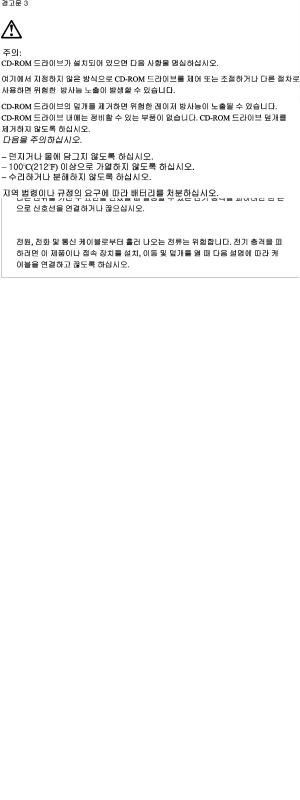
20

21

PELIGRO
Para evitar una posible descarga eléctrica, no conecte ni desconecte los cables ni lleve a cabo ninguna operación de instalación, de mantenimiento o de reconfiguración de este producto durante una tormenta eléctrica.
Para evitar una posible descarga:
El cable de alimentación debe conectarse a un receptáculo con una instalación eléctrica correcta y con toma de tierra.
Los aparatos a los que se conecte este producto también deben estar conectados a receptáculos con la debida instalación eléctrica.
Cuando sea posible, utilice una sola mano para conectar o desconectar los cables de señal a fin de evitar una posible descarga al tocar dos superficies con distinto potencial eléctrico.
La corriente eléctrica de los cables de comunicaciones, teléfono y alimentación puede resultar peligrosa. Para evitar una posible descarga, siga las indicaciones de conexión y desconexión de los cables siempre que tenga que instalar, mover o abrir las cubiertas de este producto o de los dispositivos acoplados.
Instrucciones de conexión |
Instrucciones de |
||
|
|
desconexión |
|
1. |
Apague todos los |
1. |
Encienda todos los |
|
componentes (OFF). |
|
componentes (ON). |
2. |
En primer lugar, conecte |
2. |
En primer lugar, retire los |
|
todos los cables a los |
|
cables de alimentación de |
|
dispositivos. |
|
las tomas. |
3. |
Conecte los cables de señal |
3. |
Retire los cables de señal |
|
a los receptáculos. |
|
de los receptáculos. |
4. |
Conecte los cables de |
4. |
Retire todos los cables de |
|
alimentación a las tomas. |
|
los dispositivos. |
5. |
Encienda el dispositivo |
|
|
|
(ON). |
|
|
22

caution:
Al cambiar la batería, utilice únicamente la batería IBM Número de pieza 36L9077 o un tipo de batería equivalente recomendado por el fabricante. Si el sistema tiene un módulo que contiene una batería de litio, sustitúyalo únicamente por el mismo tipo de módulo del mismo fabricante. La batería contiene litio y puede explotar si no se utiliza, manipula o desecha correctamente.
Lo que no debe hacer
•Tirar o sumergir el producto en agua.
•Exponer el producto a una temperatura superior a 100°C.
•Reparar o desmontar el producto.
Cuando quiera desechar la batería, siga las disposiciones y reglamentaciones locales.
caution:
Cuando instale una unidad de CD-ROM, tenga en cuenta la siguiente información.
Si se llevan a cabo controles o ajustes o se utilizan métodos que no se atengan a lo aquí especificado, se puede producir una exposición peligrosa a las radiaciones.
Si se retiran las cubiertas de la unidad de CD-ROM, se puede producir una peligrosa exposición a radiaciones de láser. Dentro de la unidad de CD-ROM no existen piezas reparables. No retire las cubiertas de la unidad de CD-ROM.
PELIGRO
Algunas unidades de CD-ROM tienen incorporado un diodo de láser de Clase 3A o de Clase 3B Tenga en cuenta la siguiente información.
Cuando la unidad está abierta se generan emisiones de rayos láser. No dirija la mirada al haz, no lo observe directamente con instrumentos ópticos y evite la exposición directa.
≥ 32 Kg ≥ 55Kg
caution:
Alce la máquina con cuidado; el sobrepeso podría causar alguna lesión.
caution:
La corriente eléctrica de los cables de comunicaciones, de teléfono y de alimentación puede resultar peligrosa. Para evitar posibles lesiones o daños del aparato, desconecte los cables de alimentación, los sistemas de telecomunicaciones, las redes y los módems antes de abrir las cubiertas del servidor, salvo que se indique lo contrario en las instrucciones de las operaciones de instalación y configuración.
23

Laser Compliance Statement
The CD/DVD-ROM drive in the computer is a laser product. The CD/DVD-ROM drive's classification label (sample shown below) is located on the
drive.
CLASS 1 LASER PRODUCT
APPAREIL A LASER CLASSE 1
LASER KLASSE 1
LUOKAN 1 LASERLAITE
PRODUIT LASER
CATEGORIE 1
The CD/DVD-ROM drive is certified in the U.S. to conform to the requirements of the Department of Health and Human Services 21 Code of Federal Regulations (DHHS 21 CFR) Subchapter J for Class 1 laser products.
In other countries, the drive is certified to conform to the requirements of EN60825.
Class 1 laser products are not considered to be hazardous. The CD/DVD-ROM drive has an internal Class 1, 0.5-milliwatt, aluminum gallium-arsenide laser that operates at a wavelength of 760 to 810 manometers.
The design of the laser system and the CD/DVD-ROM drive ensures that there is no exposure to laser radiation above a Class 1 level during normal operation, user maintenance, or servicing conditions.
24
Trademarks
The following are trademarks of the IBM Corporation in the United States or other countries or both:
Operating System/2 |
OS/2 |
AT |
Personal System/2 |
HelpCenter |
PS/1 |
IBM |
PS/2 |
Intel, Pentium, MMX, EtherExpress, and LANDesk are trademarks or registered trademarks of Intel Corporation. Microsoft, MS-DOS, Windows, and Windows NT are trademarks or registered trademarks of Microsoft Corporation. Other company, product, and service names may be trademarks or service marks of others.
25

Preface
This manual contains service information for the Service Level A (SL-A) model of the IBM Personal Computer, worldwide.
This manual is intended to be used as a stand-alone document to service Machine Types 6266, 6270, 6276, 6280 and 6286 product. It is divided into the following chapters:
Notices contains important safety information and notices required to service this computer.
General Information contains a brief description of this manual.
Check Procedures provide step-by-step instructions that aid in locating the failure Field Replaceable Unit (FRU).
Diagnostic Aids explain how to use the diagnostics tools for isolating failures.
Repairing Information contains illustrations and descriptions to disassemble and reassemble the computer.
Parts/Test Point Locations contains illustrations and descriptions of the locations of the major parts, jumpers, and connectors.
Safety Inspection Guide contains information about inspecting a machine for safety problems before putting the machine under a Maintenance Agreement.
Parts Catalog contains descriptions, illustrations, and part numbers for individual FRUs.
Appendix A, FRU Number Index contains part numbers listed in numerical order.
Index contains specific terms and words in alphabetical order.
26

General Information |
|
General Information ...................................................................................................................................... |
27 |
Intoduction ...................................................................................................................................................... |
28 |
Product Overview ............................................................................................................................................ |
29 |
CMOS Reset ................................................................................................................................................... |
33 |
Flash (BIOS/VPD) update procedure............................................................................................................... |
34 |
Working with the Setup Menus ................................................................................................................. |
35 |
Advanced Setup....................................................................................................................................... |
38 |
Power Management Setup ....................................................................................................................... |
39 |
ISA Legacy Resources ............................................................................................................................. |
39 |
System Security ....................................................................................................................................... |
39 |
Specifications .................................................................................................................................................. |
41 |
Operating Requirements ................................................................................................................................. |
42 |
Special Tools................................................................................................................................................... |
43 |
Copyright IBM Corp. 2000 |
27 |

Introduction
This chapter gives a general overview of Machine Types 6266, 6270, 6276, 6279, 6280 and 6286, describing the standard and optional features and details functional and environmental specifications. Machine Types 6266 and 6286 are desktop models and 6270, 6276, 6279 and 6280 are micro tower models.
28

Product Overview
All Machine Types mentioned above contain three PCI slots, and the system boards support the Intel processors.
Listed below are system features:
Processors (Machine Types 6266, 6270, 6276, 6279, 6280 and 6286)
•Socket 370
•Detachable fansink with only a heatsink on some Celeron models
•One of the following processors:
−Intel Celeron 566 MHZ CPU
−Intel Celeron 600 MHZ CPU
−Intel Celeron 633 MHZ CPU
−Intel Celeron 667 MHZ CPU
−Intel Celeron 700 MHZ CPU
−Intel Celeron 733 MHZ CPU
−Intel Celeron 766 MHZ CPU
−Intel PIII 733 MHZ CPU
−Intel PIII 800 MHZ CPU
−Intel PIII 866 MHZ CPU
−Intel PIII 933 MHZ CPU
−Intel PIII 1GHZ CPU
Memory
•128-KB Pipeline Burst Static RAM (PBSRAM) for Celeron. Fixed onboard.
•256-KB Pipeline Burst Static RAM (PBSRAM) PIII. Fixed onboard.
•168-pin synchronous dynamic random access memory (SDRAM), dual inline memory module (DIMM) sockets.
−2 memory sockets.
−32-MB, 64-MB, 128-MB or 256-MB DIMM.
−Maximum memory is 512MB.
External Ports
•VGA port (DB 15-pin connector)
•Parallel port (25-pin D-sub connector)
•2 Serial ports (9-pin D-sub connector)
•Keyboard port (6-pin PS/2 mini-din connector)
•Mouse port (6-pin PS/2 mini-din connector)
•Two USB ports
•Mic connector
•Line Out (connectors for speakers or Headphones)
•Line In (used for external CD player, tape player, or other audio devices.)
Diskette Drive
•AT-type
•3.5-in. 1.44MB slimline diskette drive.
29
Hard Disk Drive
•3.5-in., 1-in. height IDE AT drive.
•512 KB cache buffer in hard disk drive.
•Average and minimum 11.1 ms seek time, access time varies for the hard disk drive and the hard disk drive manufacturer.
CD-ROM Drive
•5.25-in. high-performance, 48X CD-ROM IDE/AT drive.
•Read data and play audio from standard and mini CD-ROM and audio compact discs (audio CDs).
Multimedia
•One Internal Buzzer.
Power Management
•Compliant to ACPI and supports display power management signaling (DPMS) monitor.
•ACPI BIOS Mode if:
−Your operating system supports ACPI.
−When ACPI BIOS Mode is enabled, the operating system is allowed to control the power management features of your computer.
•APM BIOS Mode if your operating system supports APM enabled machines.
•Automatic Power On: this option lets you enable and disable features that automatically turn on your computer.
Note: For additional information about power management, see “Power Management Setup” on page 39.
Power Supply
•95W power supply
•155W power supply
•Standard ATX power supply.
Internal Cabling
•40-pin ribbon cable for CD-ROM and ATA-66 cable for hard disk drive.
•One 34-pin ribbon cable for AT diskette drive.
•One 4-pin (2-wire) cable for hard disk drive light-emitting diode (LED).
•One 3-pin (3-wire) cable for power light-emitting diode (LED).
•One 2-pin (2-wire) cable for power switch.
•One 16-pin game port cable.
Modem
•56.6 Kbps PCI Plug and Play modem adapter card with data/fax features.
•Telephone line-out (RJ-11) connector (Not available for all models).
•Telephone line-in (RJ-11) connector.
30
