HP Scitex FB500, FB700 service manual
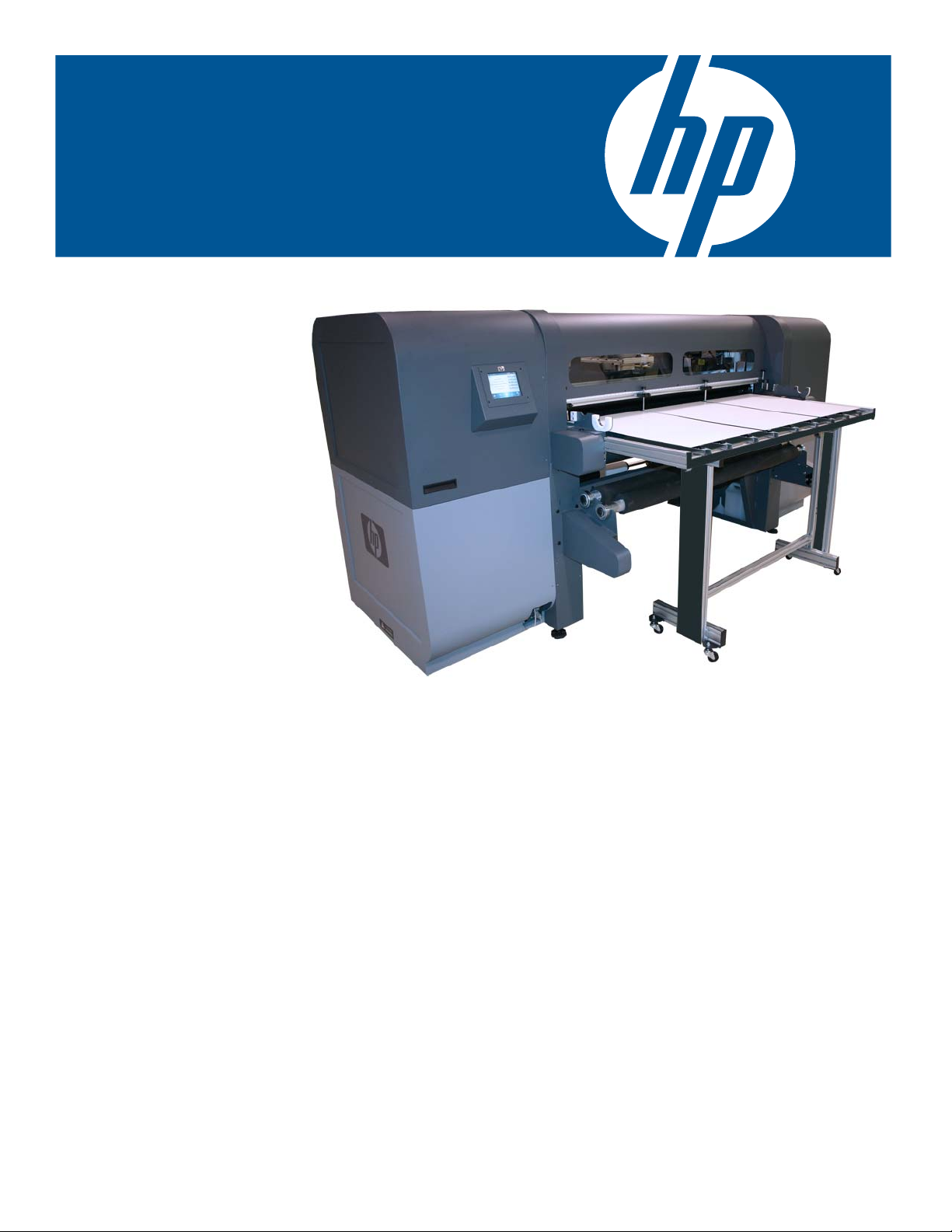
HP Scitex FB500 /
FB700
Service Manual
*CQ114-90048*
Document part number: CQ114-90035, Rev. B

Table of Contents Printer orientation ................................................................................................12
Required tools ......................................................................................................13
Parts List for Field Replaceable Modules.................................................. 14
Exploded Views...................................................................................... 31
Exploded views: Off-head supply assemblies .......................................................31
OHS part numbers .......................................................................................................................... 31
Ink pumps, Exploded view ............................................................................................................... 32
Vacuum pump assembly exploded view............................................................................................. 33
Vacuum reservoir, Exploded view ..................................................................................................... 34
Ink homogenizer, Exploded view ...................................................................................................... 35
Exploded views: Carriage assemblies ...................................................................36
Trolley assembly (upper and lower) exploded view ............................................................................. 36
Carriage assembly, exploded views.................................................................................................. 37
Carriage assembly brackets, exploded view.......................................................................................37
Carriage pen plate, exploded view................................................................................................... 38
Carriage reservoirs, exploded views ................................................................................................. 39
Printhead interface plate’s alignment pin, exploded view ..................................................................... 39
Carriage back plate, exploded view ................................................................................................. 40
Carriage side attachments, exploded views........................................................................................ 41
Exploded views: Carriage-drive assemblies ..........................................................48
Exploded views: Service station assemblies ..........................................................49
Exploded views: Track assemblies ........................................................................52
Track attachment at carriage ............................................................................................................ 52
Exploded views: Media-drive assemblies..............................................................54
Media-drive assemblies exploded views ............................................................................................ 54
Media-drive assemblies part numbers ................................................................................................ 57
Exploded views: Media-drive actuator assemblies ................................................58
Media-drive actuator assemblies exploded views ................................................................................ 58
Theory of operation and component identification................................... 65
Off-Head Supply Assemblies ................................................................................65
About the OHS (off-head supply)....................................................................................................... 65
About the vacuum assembly ............................................................................................................. 65
Vacuum assembly diagram .............................................................................................................. 66
Vacuum assembly air flow diagram................................................................................................... 67
About the vacuum pump .................................................................................................................. 68
About the vacuum regulator ............................................................................................................. 68
About the vacuum air-inlet filter......................................................................................................... 68
About the vacuum accumulator ......................................................................................................... 68
About the vacuum restrictor .............................................................................................................. 69
About the vacuum sensor ................................................................................................................. 69
About the vacuum assembly power supply ......................................................................................... 69
About the pressure pump ................................................................................................................. 70
About the pressure sensor ................................................................................................................ 70
About the ink pumps........................................................................................................................ 71
About the ink-pump check valve........................................................................................................ 72
About the permanent ink filters ......................................................................................................... 72
About the ink.................................................................................................................................. 73
About the tubes............................................................................................................................... 73
About the ink boxes ........................................................................................................................ 73
About the profilers .......................................................................................................................... 74
About the white ink option ............................................................................................................... 74
About the ink homogenizer (shaker) .................................................................................................. 75
About the ink-box filters ................................................................................................................... 75
About the OHS controller................................................................................................................. 76
Carriage...............................................................................................................76
Wiring diagram for FB500 Carriage Assembly .................................................................................. 77
Wiring diagram for FB700 Carriage Assembly .................................................................................. 78
About the carriage head height ........................................................................................................ 79
About the lamps.............................................................................................................................. 79
About the lamp bulbs ...................................................................................................................... 80
About the camera ........................................................................................................................... 80
About the air manifold..................................................................................................................... 81
About the carriage ink filters............................................................................................................. 81
About the printhead reservoirs .......................................................................................................... 82
About the thermistors ....................................................................................................................... 83
Part No. CQ114-90035 Rev B HP Scitex FB500 / FB700 Service Manual Page 1 of 510

About the vacuum tubes................................................................................................................... 84
About the vacuum tubes, split ........................................................................................................... 84
About the printheads ....................................................................................................................... 85
About the printhead interface plate ................................................................................................... 86
About printhead serial numbers ........................................................................................................ 87
About printhead y-axis and x-axis positioning..................................................................................... 87
About printhead saber angle............................................................................................................ 87
About carriage (gross) saber angle ................................................................................................... 87
About the carriage headboard ......................................................................................................... 87
About the carriage headboard lights ................................................................................................. 88
About the encoder reader ................................................................................................................ 89
About the carriage home sensor ....................................................................................................... 89
About the carriage trolley assembly................................................................................................... 90
About the upper carriage trolley assembly ......................................................................................... 90
About the lower carriage trolley assembly.......................................................................................... 90
Service station ......................................................................................................91
About the service station .................................................................................................................. 91
About ink purges ............................................................................................................................ 91
About the Shop-Vac ........................................................................................................................ 91
About the float Sensor ..................................................................................................................... 92
About the service station wipers........................................................................................................ 93
About the wiper-carriage home sensor............................................................................................... 93
About the gap sensor ...................................................................................................................... 94
About the service station access sensor .............................................................................................. 94
About the service station actuator (up-down motor)..............................................................................94
About the service station encoder...................................................................................................... 94
About the service station encoder reader ........................................................................................... 95
About the waste-ink jug.................................................................................................................... 96
Carriage-drive......................................................................................................97
About the carriage-drive assembly .................................................................................................... 97
About the carriage-drive smooth pulley .............................................................................................. 97
About the carriage-drive shaft........................................................................................................... 97
About the carriage-drive timing belt................................................................................................... 97
About the carriage-drive motor ......................................................................................................... 98
About the Carriage Idler .................................................................................................................. 98
About the carriage-drive belt ............................................................................................................ 98
About the carriage-drive belt length and tension ................................................................................. 99
About the rail strips ......................................................................................................................... 99
About the carriage encoder strip..................................................................................................... 100
Track assemblies ................................................................................................101
About the track assembly ............................................................................................................... 101
About the ink tubes ....................................................................................................................... 101
About the LVDS cable.................................................................................................................... 102
About the headboard power cables ................................................................................................ 102
About the H-block clamp................................................................................................................ 102
Media drive........................................................................................................104
About the media-drive motor .......................................................................................................... 104
About the media-drive motor coupling ............................................................................................. 104
About the media-drive motor encoder .............................................................................................. 105
About the high-resolution encoder ring............................................................................................. 105
About the high-resolution belt encoder reader................................................................................... 105
About the media-drive belt ............................................................................................................. 108
About the media-drive roller ........................................................................................................... 108
About the idler roller ..................................................................................................................... 109
About the adjustment bearing block assembly .................................................................................. 109
About the vacuum trays ................................................................................................................. 110
About the airflow plate .................................................................................................................. 111
About the ionizer .......................................................................................................................... 111
About the N-up pins ...................................................................................................................... 111
About the actuator motors .............................................................................................................. 112
About the media alignment bar ...................................................................................................... 113
About the input roller..................................................................................................................... 113
About the output roller ................................................................................................................... 114
About the media thickness sensor.................................................................................................... 114
About the media detection sensor ................................................................................................... 114
Roll-to-roll ............................................................................................ 115
About the roll-to-roll assembly ...........................................................................115
Lift and press foam rollers .............................................................................................................. 115
About the supply assemblies........................................................................................................... 115
Part No. CQ114-90035 Rev B HP Scitex FB500 / FB700 Service Manual Page 2 of 510

Mid-spool support for heavy media rolls .......................................................................................... 116
About the takeup assemblies .......................................................................................................... 117
About the limit switches ................................................................................................................. 118
Electronics ..........................................................................................................119
Wiring diagram for the FB500 printer ............................................................................................. 119
Wiring diagram for FB500 main electronics..................................................................................... 120
Wiring diagram for the FB700 printer ............................................................................................. 121
Wiring diagram for FB700 main electronics..................................................................................... 122
About the main electronics box....................................................................................................... 123
Electronics box components identified ............................................................................................. 123
About the motor control board........................................................................................................ 124
About the 38v/24v power supply ................................................................................................... 125
About the AC power distribution board ........................................................................................... 125
About the AC filter ........................................................................................................................ 125
About the AC relay ....................................................................................................................... 126
About the ATX power supply .......................................................................................................... 126
About the hard disk....................................................................................................................... 126
About the motherboard.................................................................................................................. 126
About the UV power supply............................................................................................................ 126
About the I/O board..................................................................................................................... 128
About the main power cable ..........................................................................................................129
Uninterrupted power supply ........................................................................................................... 130
Cable Pinouts .....................................................................................................131
Troubleshooting printer components ..................................................... 142
Troubleshooting carriage-drive assemblies .........................................................142
Carriage motion failures ................................................................................................................ 142
Troubleshooting carriage motion failures.......................................................................................... 142
Troubleshooting the carriage-drive smooth pulley .............................................................................. 144
Troubleshooting the carriage-drive shaft........................................................................................... 144
Troubleshooting the carriage-drive timing belt................................................................................... 144
Troubleshooting the carriage-drive motor ......................................................................................... 144
Troubleshooting the carriage-drive belt ............................................................................................ 145
Troubleshooting the rail strips ......................................................................................................... 145
Troubleshooting the carriage encoder strip....................................................................................... 145
Troubleshooting Carriage Assemblies .................................................................146
Troubleshooting carriage head height ............................................................................................. 146
Troubleshooting the lamps.............................................................................................................. 146
Troubleshooting the camera ........................................................................................................... 146
Troubleshooting the air manifold..................................................................................................... 146
Troubleshooting the carriage ink filters............................................................................................. 147
Troubleshooting printhead reservoirs ............................................................................................... 147
Troubleshooting thermistors ............................................................................................................ 147
Troubleshooting the vacuum tube .................................................................................................... 147
Troubleshooting split vacuum tubes.................................................................................................. 147
Troubleshooting printheads ............................................................................................................ 147
Troubleshooting the printhead interface plate ................................................................................... 148
Troubleshooting the carriage headboard ......................................................................................... 148
Troubleshooting the carriage encoder reader ................................................................................... 148
Troubleshooting the home sensor .................................................................................................... 149
Troubleshooting the upper trolley .................................................................................................... 149
Troubleshooting the lower trolley..................................................................................................... 149
Troubleshooting the OHS assemblies ..................................................................150
Troubleshooting the vacuum assembly ............................................................................................. 150
Troubleshooting the vacuum pump .................................................................................................. 150
Troubleshooting the vacuum regulator.............................................................................................. 150
Troubleshooting the vacuum accumulator ......................................................................................... 150
Troubleshooting the vacuum restrictor ..............................................................................................151
Troubleshooting the vacuum sensor ................................................................................................. 151
Troubleshooting vacuum power supply ............................................................................................ 151
Troubleshooting the pressure pump ................................................................................................. 151
Troubleshooting the ink pumps........................................................................................................ 151
Troubleshooting the ink-line check valve ........................................................................................... 151
Troubleshooting profilers................................................................................................................ 152
Troubleshooting the ink shaker........................................................................................................ 152
Troubleshooting ink-box filters......................................................................................................... 152
Troubleshooting the OHS controller ................................................................................................. 152
Troubleshooting maintenance system .................................................................153
Troubleshooting the service station .................................................................................................. 153
Troubleshooting the printhead wipers .............................................................................................. 153
Part No. CQ114-90035 Rev B HP Scitex FB500 / FB700 Service Manual Page 3 of 510

Troubleshooting the service station encoder and encoder reader......................................................... 153
Troubleshooting the waste ink jug ................................................................................................... 154
Troubleshooting the track assemblies ................................................................ 155
Troubleshooting the track assembly ................................................................................................. 155
Troubleshooting the LVDS cable and LVDS error ............................................................................... 155
Detecting a damaged LVDS chip..................................................................................................... 156
Troubleshooting error: Failed to Program FPGA ................................................................................157
Troubleshooting the media-drive assemblies.......................................................159
Troubleshooting the media-drive motor coupling ............................................................................... 159
Troubleshooting the media-drive motor encoder ................................................................................ 159
Troubleshooting the high-resolution media-drive encoder.................................................................... 159
Troubleshooting the media-drive belt ............................................................................................... 160
Troubleshooting the ionizer ............................................................................................................ 160
Troubleshooting the media alignment bar......................................................................................... 160
Troubleshooting the rail actuator motor ............................................................................................ 160
Troubleshooting the media thickness sensor ...................................................................................... 160
Troubleshooting the media detection sensor...................................................................................... 160
Troubleshooting the supply spool .................................................................................................... 161
Troubleshooting the electronic assemblies...........................................................162
Troubleshooting the motor control board .......................................................................................... 162
Troubleshooting the I/O board ....................................................................................................... 162
Troubleshooting the 38/24v power supply....................................................................................... 162
Printer’s Service Menus......................................................................... 163
TOOLS > USER CLEANING AND MAINTENANCE....................................................163
Menu: Maintenance reminders ....................................................................................................... 163
Menu: Replace UV lamp bulb or bulbs............................................................................................. 163
Menu: Clean rail encoder strip ....................................................................................................... 163
Menu: Clean ionizer needles.......................................................................................................... 163
Menu: Clean and lube rail strips ..................................................................................................... 163
Menu: Clean print head orifice plates.............................................................................................. 163
Menu: Clean/lube service station rails............................................................................................. 163
Menu: Clean service station wiper .................................................................................................. 163
Menu: Clean carriage wheels......................................................................................................... 164
Menu: Vacuum bottom of carriage .................................................................................................. 164
Menu: Clean carriage home sensor................................................................................................. 164
Menu: Replace UV lamp filters........................................................................................................ 164
Menu: Clean electronics box filters.................................................................................................. 164
Menu: Replace service station wiper................................................................................................ 164
Menu: Drain waste from service station............................................................................................ 164
Menu: Clean media thickness sensor roller....................................................................................... 164
TOOLS > USER DIAGNOSTICS ..............................................................................165
Menu: Carriage motion ................................................................................................................. 165
Menu: Rail motion......................................................................................................................... 165
Menu: Calibration......................................................................................................................... 165
Menu: Verify H2H Y Alignment....................................................................................................... 165
Menu: Print quality ........................................................................................................................ 165
Menu: Service station .................................................................................................................... 165
Vacuum pressure .......................................................................................................................... 165
Menu: Hard drive ......................................................................................................................... 165
Menu: LVDS ................................................................................................................................. 165
Menu: Print diagnostic plot............................................................................................................. 165
Menu: Print jet statistics.................................................................................................................. 166
Menu: Warnings and actions list .................................................................................................... 166
Menu: Error history ....................................................................................................................... 166
Menu: Log error history.................................................................................................................. 166
Menu: Log system info ................................................................................................................... 166
TOOLS > SERVICE PRINTER > DEVICE TESTS...........................................................167
Menu: Device test wizard............................................................................................................... 167
Menu: Vacuum fan test .................................................................................................................. 167
Menu: Media thickness sensor test .................................................................................................. 167
Menu: Rail-height motor test ........................................................................................................... 168
Menu: Roller, alignment bar, sensor and switch test .......................................................................... 168
Menu: Carriage home sensor test.................................................................................................... 168
Menu: Profiler test ......................................................................................................................... 168
Menu: Service station tests ............................................................................................................. 169
Menu: Cabinet fans test ................................................................................................................. 169
Menu: Carriage cooling fan test ..................................................................................................... 169
Menu: Ionizer relay test ................................................................................................................. 170
Menu: UV lamp test....................................................................................................................... 170
Part No. CQ114-90035 Rev B HP Scitex FB500 / FB700 Service Manual Page 4 of 510

Menu: Media motion velocity test.................................................................................................... 170
Menu: Test media drive control system............................................................................................. 171
TOOLS > SERVICE PRINTER > DEVICE TESTS > IMAGE SENSOR TESTS......................172
Menu: Visually examine LEDs ......................................................................................................... 172
Menu: Whitepoint......................................................................................................................... 172
Menu: Take picture of white paper.................................................................................................. 172
Menu: Take raw picture of dots ...................................................................................................... 173
Menu: Take enhanced picture of dots .............................................................................................. 173
TOOLS > SERVICE PRINTER > DEVICE TESTS...........................................................174
Menu: Open loop actuator test ....................................................................................................... 174
Menu: Open loop service station test............................................................................................... 174
Menu: Pod test.............................................................................................................................. 174
Menu: Hard drive file system check ................................................................................................. 174
TOOLS > SERVICE PRINTER > PRINT TESTS ............................................................175
Menu: Print prime bars .................................................................................................................. 175
Menu: Print test............................................................................................................................. 175
Menu: Belt & rail parallel test ......................................................................................................... 175
Menu: Media feed accuracy test, one.............................................................................................. 175
Menu: Media feed accuracy test, all ............................................................................................... 176
Menu: Horizontal dot accuracy....................................................................................................... 176
Menu: Vertical dot accuracy........................................................................................................... 176
Menu: Print test page..................................................................................................................... 176
Menu: Print faux 662 .................................................................................................................... 176
Menu: Comb banding ramps.......................................................................................................... 176
TOOLS > SERVICE PRINTER > INK SYSTEM TESTS...................................................176
Menu: Air valves........................................................................................................................... 176
Menu: Prime ink pumps ................................................................................................................. 176
Menu: Ink pumps .......................................................................................................................... 177
Menu: Ink / air thermistors............................................................................................................. 177
Menu: Pressure pump .................................................................................................................... 177
Menu: Vacuum pump .................................................................................................................... 177
Menu: Turn ON / OFF white ink shaker .......................................................................................... 178
Menu: Initial ink fill........................................................................................................................ 178
Menu: Prep for shipping ................................................................................................................ 178
Menu: Disable on-head system ....................................................................................................... 178
TOOLS > SERVICE PRINTER > SERVICE CALIBRATIONS ...........................................179
Menu: Calibration wizard.............................................................................................................. 179
TOOLS > SERVICE PRINTER > SERVICE CALIBRATIONS > INDIVIDUAL CALIBRATIONS180
Menu: LCD touchscreen calibration ................................................................................................. 180
Menu: Head height calibration ....................................................................................................... 180
Menu: Media thickness sensor calibration ........................................................................................ 180
Menu: Service station calibration .................................................................................................... 181
Menu: Input roller home calibration................................................................................................. 181
Menu: Output roller home calibration .............................................................................................. 182
Menu: Alignment bar home calibration............................................................................................ 182
Menu: UV lamps shutter calibration................................................................................................. 182
Menu: Image sensor height & position ............................................................................................. 183
Menu: Printhead Y calibration ........................................................................................................ 183
Menu: Media feed calibration ........................................................................................................ 184
Menu: Manual bidi calibration ....................................................................................................... 184
Menu: Auto head X calibration ....................................................................................................... 185
Menu: Pin & alignment bar position ................................................................................................ 185
Menu: Media sensor position calibration ......................................................................................... 185
Menu: Media alignment bar alignment ............................................................................................ 185
TOOLS > SERVICE PRINTER > SERVICE CALIBRATIONS ...........................................186
Menu: Invalidate calibration........................................................................................................... 186
TOOLS > SERVICE PRINTER > RESET HOME POSITIONS..........................................187
Menu: Reset carriage home position................................................................................................ 187
Menu: Reset rail home position ....................................................................................................... 187
Menu: Home service station ........................................................................................................... 187
Menu: Home UV shutters................................................................................................................ 187
Menu: Home input roller ................................................................................................................ 188
Menu: Home output roller .............................................................................................................. 188
Menu: Home alignment bar............................................................................................................ 188
TOOLS > SERVICE PRINTER ..................................................................................189
Menu: Measure media width.......................................................................................................... 189
Menu: Replace printhead............................................................................................................... 189
Menu: Fill replaced printhead......................................................................................................... 189
Menu: Set head vacuum ................................................................................................................ 189
Part No. CQ114-90035 Rev B HP Scitex FB500 / FB700 Service Manual Page 5 of 510

Menu: Reset image sensor.............................................................................................................. 190
Menu: Prep for shipping ................................................................................................................ 190
Menu: Install shipping restraint ....................................................................................................... 190
Menu: Set clock ............................................................................................................................ 190
Menu: Raise rail, bar, and rollers.................................................................................................... 191
Menu: Restore hard drive to defaults ............................................................................................... 191
Menu: Support roll fed: yes ............................................................................................................ 191
Menu: Roll fed media control: method a .......................................................................................... 191
Menu: Configure warming attns...................................................................................................... 191
Menu: Carriage control ................................................................................................................. 191
Menu: Show autoH2H Y calibration................................................................................................ 192
Menu: UV current sense method...................................................................................................... 192
Menu: Auto printhead service......................................................................................................... 192
Error codes, warnings and actions......................................................................193
Menu: ERRORS............................................................................................................................. 193
Menu: ACTIONS .......................................................................................................................... 194
Menu: WARNINGS ...................................................................................................................... 195
Cleaning and Maintenance.................................................................... 196
Schedule of tasks normally completed by printer’s operator ...............................196
Schedule of cleaning and maintenance performed by service provider................197
Replacing UV lamp filters ............................................................................................................... 199
Cleaning the printheads................................................................................................................. 199
Clean the electronics box fan filters ................................................................................................. 202
Clean and grease the service station wiper slide rails ........................................................................ 203
Replace the service station wipers ................................................................................................... 205
Clean service station wiper ............................................................................................................ 206
Clean and oil rail carriage-wheel strips............................................................................................ 206
Clean the rail encoder strip ............................................................................................................ 208
Clean carriage wheels................................................................................................................... 208
Clean bottom of carriage............................................................................................................... 210
Clean ionizer tips with brush .......................................................................................................... 211
Service station empty / close.......................................................................................................... 212
Waste-ink jug’s open and closed positions ....................................................................................... 212
Clean media thickness sensor roller................................................................................................. 213
Clean the carriage home sensor ..................................................................................................... 213
Cleaning the high-resolution encoder hub ........................................................................................ 214
Replacement of field replaceable modules (FRMs) ................................. 216
Managing Power Off Scenarios ..........................................................................216
Enclosures ..........................................................................................................217
Remove the user-end and service-end enclosures ............................................................................... 217
Installing the user and service-end enclosure..................................................................................... 217
Removing the output-side, user-end belt enclosure.............................................................................. 218
Removing the input-side, user-end belt enclosure ............................................................................... 218
Removing the light-blocking tray...................................................................................................... 218
Installing the light-blocking tray ....................................................................................................... 219
Disconnecting the OHS Cabinet...................................................................................................... 219
Removing the output-side top door .................................................................................................. 220
Installing the output-side top door.................................................................................................... 222
Removing a fan from the output-side door ........................................................................................ 222
Installing a fan in the output-door .................................................................................................... 223
Carriage FRM Assemblies ...................................................................................224
Carriage assembly cover ............................................................................................................... 224
Removing printheads ..................................................................................................................... 224
Releasing the service station latch ................................................................................................... 225
Installing Printheads....................................................................................................................... 226
Install the flex cables ..................................................................................................................... 229
Post printhead-replacement calibrations ........................................................................................... 230
Removing the carriage headboard .................................................................................................. 230
Disconnecting the carriage pressure sensor tube ............................................................................... 230
Removing the headboard (with mounting plate) ................................................................................ 231
Installing the carriage headboard (with mounting plate)..................................................................... 231
Headboard cable connection chart ................................................................................................. 232
Removing the carriage camera board.............................................................................................. 233
Installing the carriage camera board ............................................................................................... 234
Removing a thermistor set .............................................................................................................. 235
Power off printer and unplug power cords ....................................................................................... 235
Removing the printhead reservoir cover ........................................................................................... 235
Part No. CQ114-90035 Rev B HP Scitex FB500 / FB700 Service Manual Page 6 of 510

Clamp vacuum tubes to service printhead components....................................................................... 236
Installing a thermistor set................................................................................................................ 237
Removing the carriage air manifold................................................................................................. 238
Removing the pressure and vacuum tube.......................................................................................... 239
Installing the carriage air manifold .................................................................................................. 240
Removing the carriage encoder reader ............................................................................................ 240
Installing the carriage encoder reader ............................................................................................. 242
Removing the carriage from the rail................................................................................................. 242
Disconnecting the lamp power cables.............................................................................................. 243
Disconnecting the ink tube from the ink reservoir............................................................................... 243
Remove the trolley attachment bracket ............................................................................................. 244
Installing the carriage on the rail..................................................................................................... 244
Reconnecting tubes using tube joiner (tube mender)........................................................................... 245
Removing the upper trolley plate ..................................................................................................... 246
Installing the upper trolley plate ...................................................................................................... 248
Removing the home sensor ............................................................................................................. 249
Installing the home sensor .............................................................................................................. 249
Removing the home sensor flag....................................................................................................... 250
Installing the home sensor flag........................................................................................................ 250
Carriage Lamp Assemblies..................................................................................251
Remove the user-end lamp cover ..................................................................................................... 251
Installing the user-end lamp cover.................................................................................................... 252
Remove the service-end lamp cover ................................................................................................. 252
Install the service-end lamp cover .................................................................................................... 252
Removing the UV Lamp Bulb........................................................................................................... 253
Installing the UV Lamp Bulb ............................................................................................................ 254
Removing the Lamp Glass .............................................................................................................. 255
Installing the lamp glass................................................................................................................. 256
Removing the lamp fan assembly .................................................................................................... 256
Installing the lamp fan ................................................................................................................... 257
Removing a single lamp fan ........................................................................................................... 257
Installing a single lamp fan............................................................................................................. 258
Carriage-drive assemblies ..................................................................................259
Releasing the carriage-drive belt tension .......................................................................................... 259
Removing the carriage-drive idler.................................................................................................... 259
Installing the carriage-drive idler ..................................................................................................... 259
Removing the carriage-drive belt..................................................................................................... 260
Installing the carriage-drive belt ...................................................................................................... 260
Remove the carriage-drive motor..................................................................................................... 261
Remove the carriage-drive timing belt .............................................................................................. 262
Install the carriage-drive motor........................................................................................................ 262
Remove the carriage-drive shaft ...................................................................................................... 262
Remove the carriage-drive assembly housing .................................................................................... 263
Remove the rail encoder strip .............................................................................264
Installing the rail encoder strip ........................................................................................................ 264
Removing rail wheel strips.............................................................................................................. 266
Installing a rail wheel strip ............................................................................................................. 267
Media-drive media-drive assemblies ..................................................................270
Removing the high-resolution encoder.............................................................................................. 270
Installing the high-resolution encoder ............................................................................................... 273
Set the high-resolution encoder’s readhead spacing .......................................................................... 274
Aligning the high-resolution encoder................................................................................................ 275
Turning off AGC (Automatic Gain Control)....................................................................................... 276
Align readhead with AGC turned off............................................................................................... 277
High-resolution encoder incremental signal calibration....................................................................... 278
Activate high-resolution encoder calibration mode............................................................................. 279
Set the reference mark for the high-resolution encoder ....................................................................... 279
Turning AGC on for the high-resolution encoder interface .................................................................. 279
Removing the media-drive motor ..................................................................................................... 280
Loosening the media-drive belt tension............................................................................................. 280
Removing the media-drive motor ..................................................................................................... 283
Installing the media-drive motor ...................................................................................................... 284
Torque conversion......................................................................................................................... 287
Tensioning the media-drive belt....................................................................................................... 288
Removing the media-drive motor’s encoder ...................................................................................... 288
Installing the media-drive motor’s encoder........................................................................................ 290
Remove an input roller actuator assembly......................................................................................... 291
Install an input actuator assembly.................................................................................................... 293
Calibrate the input roller assembly .................................................................................................. 293
Remove an alignment bar actuator assembly .................................................................................... 294
Part No. CQ114-90035 Rev B HP Scitex FB500 / FB700 Service Manual Page 7 of 510

Install an alignment bar actuator assembly ....................................................................................... 295
Calibrate the alignment bar............................................................................................................ 295
Replace an output-roller actuator assembly ....................................................................................... 296
Remove the output roller................................................................................................................. 296
Install an output-roller actuator assembly .......................................................................................... 297
Calibrate the output-roller............................................................................................................... 297
Rail exploded views ...................................................................................................................... 297
Remove a rail actuator................................................................................................................... 298
Install a rail actuator assembly........................................................................................................ 301
Removing the optional foot switch......................................................................302
Installing the replacement foot switch............................................................................................... 302
Media-drive fan arrays ......................................................................................303
Fan array exploded views.............................................................................................................. 303
Removing the output-side vacuum fan array...................................................................................... 304
Installing the output-side vacuum fan array .......................................................................................305
Removing the middle vacuum fan array ........................................................................................... 305
Installing the middle vacuum fan array............................................................................................. 306
Removing the input-side fan array ................................................................................................... 307
Installing the input-side fan array..................................................................................................... 308
Replacing a fan-array fan .............................................................................................................. 309
Media-drive belt, Removal.............................................................................................................. 311
Installing the media-drive belt ......................................................................................................... 318
Center the media rollers................................................................................................................. 320
Center the driver roller................................................................................................................... 320
Begin idler roller centering ............................................................................................................. 321
Checking media-drive belt tension................................................................................................... 321
Belt tension specification ................................................................................................................ 323
Make sure media rollers are parallel ............................................................................................... 324
Check belt tracking ....................................................................................................................... 324
Measure roller tracking with a dial indicator .................................................................................... 325
Move the belt using the velocity test................................................................................................. 325
Lap the belt .................................................................................................................................. 326
Media Sensors....................................................................................................327
Remove the media thickness sensor ................................................................................................. 327
Install the media thickness sensor .................................................................................................... 327
Calibrate the Media Thickness Sensor ............................................................................................. 328
Remove the media detection sensor................................................................................................. 328
Install the media detection sensor .................................................................................................... 328
Roll-to-roll assemblies ........................................................................................329
Fasteners for roll-to-roll assemblies................................................................................................... 329
Optional roll-to-roll box contents...................................................................................................... 330
Installation of optional roll-to-roll kit ..................................................................331
Required tools .............................................................................................................................. 331
Configure printer for roll-to-roll........................................................................................................ 331
Level the printer ............................................................................................................................ 331
Install the roll-to-roll supply arms...................................................................................................... 332
Roll-to-roll alignment tool configurations ............................................................334
Assemble tool for supply and/or takeup spools................................................................................. 334
Roll-to-roll alignment tool configurations for supply and/or takeup....................................................... 335
Roll-to-roll alignment tool configuration for foam rollers ...................................................................... 335
Roll-to-roll alignment tool configurations for foam roller tool configuration............................................. 335
Align the roll-to-roll supply spool........................................................................336
Align the service-end supply spool position....................................................................................... 337
Tighten the supply arm turnbuckle bolts............................................................................................ 341
Align the foam roller racks ............................................................................................................. 342
Center the foam rollers between the foam roller collars ...................................................................... 345
Roll-to-roll Takeup..............................................................................................348
Remove the output roller................................................................................................................. 348
Set the takeup roller position .......................................................................................................... 348
Tighten the takeup arm’s turnbuckle bolts ......................................................................................... 350
Install the roll-to-roll moveable dancer bar ........................................................................................ 352
Install the fixed bar into the dancer rack .......................................................................................... 354
Takeup motor power ..................................................................................................................... 355
Verify movement of dancer bar....................................................................................................... 356
Verify takeup motor turn-off trigger point .......................................................................................... 356
Verify takeup motor’s turn-on trigger point........................................................................................ 357
Adjusting takeup switch positions.................................................................................................... 358
Install the output roller.................................................................................................................... 359
Loading roll-to-roll media ...................................................................................360
Part No. CQ114-90035 Rev B HP Scitex FB500 / FB700 Service Manual Page 8 of 510

Media loading overview................................................................................................................ 360
Prepare the printer ........................................................................................................................ 361
Center the media on the supply spool.............................................................................................. 361
Initiate LOAD MEDIA from printer’s menu......................................................................................... 363
Mid-spool support for heavy media rolls .......................................................................................... 366
Electronic assembly FRMs ...................................................................................367
Removing the fan’s air filter ............................................................................................................ 367
Installing the fan filter cover............................................................................................................ 367
Removing the electronics box covers................................................................................................ 368
Installing the electronics box covers................................................................................................. 368
Removing the motor control board .................................................................................................. 368
Installing the motor control board.................................................................................................... 370
Removing the FB 500 ebox UV power output cables ......................................................................... 370
Installing the FB 500 ebox UV power output cables........................................................................... 372
Removing the ebox ionizer power-out cable ..................................................................................... 372
Installing the ebox ionizer power-out cable....................................................................................... 374
Removing the ebox ShopVac power-out cable .................................................................................. 374
Installing the ebox ShopVac power-out cable.................................................................................... 376
Removing the ebox main input-power cable ..................................................................................... 376
Installing the ebox main input-power cable....................................................................................... 378
Removing the AC distribution board ................................................................................................ 378
Installing the AC distribution board ................................................................................................. 379
Removing the FB500 UV power supply ............................................................................................ 379
Installing the FB500 UV power supply ............................................................................................. 380
Removing the FB700 UV power supply ............................................................................................ 380
Installing the FB700 UV power supply ............................................................................................. 382
Removing an AC relay................................................................................................................... 382
Installing an AC relay.................................................................................................................... 383
Removing the IO controller board ................................................................................................... 383
Installing the IO controller board..................................................................................................... 385
Removing the ebox motherboard .................................................................................................... 385
Installing the ebox motherboard...................................................................................................... 387
Motherboard BIOS configuration .................................................................................................... 388
Removing the ebox hard disk ......................................................................................................... 390
Installing the ebox hard disk........................................................................................................... 390
Removing the ATX power supply ..................................................................................................... 390
Installing the ATX power supply ...................................................................................................... 391
Removing an electronics box fan..................................................................................................... 392
Installing an electronics box inlet fan ...............................................................................................392
Maintenance assemblies.....................................................................................393
Removing the service station........................................................................................................... 393
Service station cables .................................................................................................................... 393
Service station bolts....................................................................................................................... 394
Installing the service station ............................................................................................................ 394
Disconnecting the service station drain hose ..................................................................................... 394
Install the service station drain hose................................................................................................. 395
Installing complete drain hose kit .................................................................................................... 395
Remove the service station actuator ................................................................................................. 398
Install the service station actuator .................................................................................................... 398
Remove the service station wiper motor............................................................................................ 399
Install the service station wiper motor............................................................................................... 399
OHS assemblies..................................................................................................400
Tube joiners and plugs .................................................................................................................. 400
Removing a permanent ink filter...................................................................................................... 401
Cutting the ink tube for removal ...................................................................................................... 401
Installing the permanent ink filter..................................................................................................... 402
Removing the OHS controller board ................................................................................................ 402
Installing the OHS controller board ................................................................................................. 402
Adjusting vacuum level .................................................................................................................. 403
Track assemblies ................................................................................................405
Replacing the complete track assembly ............................................................................................ 405
Overview..................................................................................................................................... 405
Things to do first for track replacement ..............................................................406
Print a prime bar pattern................................................................................................................ 406
Access the password protected service menu.................................................................................... 406
Empty the carriage of ink ............................................................................................................... 406
Remove both endcap enclosures ..................................................................................................... 406
Included fasteners, plugs and joiners ..................................................................407
Included tube joiners and plugs for track replacement........................................................................ 407
Included fasteners for track replacement .......................................................................................... 407
Part No. CQ114-90035 Rev B HP Scitex FB500 / FB700 Service Manual Page 9 of 510

Prepare the replacement track............................................................................408
Cut off unneeded ends of ink tubes on new track .............................................................................. 408
Cut off unneeded ends of ink tubes at carriage-end of new track......................................................... 409
Install tube joiners into both ends of new ink tubes ............................................409
Install tube joiners into the user-end of all six ink tubes ....................................................................... 409
Label tubes connected to original track that will remain in printer ......................410
Label tubes that connect to permanent ink filters................................................................................ 411
Power off the printer and remove power cords ..................................................411
Power off the printer...................................................................................................................... 411
Unplug the main power cable......................................................................................................... 412
Disconnecting all track cables and tubes from carriage .......................................413
Disconnect cables from the carriage................................................................................................ 413
Remove the carriage cover............................................................................................................. 413
Disconnect cables from the headboard ............................................................................................ 413
Disconnect tubes from the carriage.................................................................................................. 414
Removing the air tubes from the air manifold.................................................................................... 416
Remove the track from the carriage....................................................................417
Remove the trolley attachment bracket ............................................................................................. 417
Removing the track from the rail-attachment bracket .......................................................................... 417
Clean area under track.......................................................................................418
Installing the new track assembly onto the rail...................................................418
Attaching the track bracket to the rail .............................................................................................. 419
Disconnecting and connecting the user-end of the track assembly .......................419
Cutting and connecting air tubes.........................................................................420
Cutting the vacuum tube ................................................................................................................ 420
Cutting the pressure tube................................................................................................................ 421
Cutting and connecting user-end ink tubes one at a time ....................................421
Connect the new track to the ink-pump tubes .................................................................................... 423
Disconnecting user-end cables ............................................................................423
Disconnect the remaining track cables ............................................................................................. 423
Cable looms .......................................................................................................425
Loom for LVDS and headboard power cables................................................................................... 425
Ink and air tube cable looms .......................................................................................................... 425
Connecting the track assembly to the carriage ....................................................428
Connect track ink tubes to carriage ink tubes.................................................................................... 429
Resolution for too-short tubes.............................................................................430
Extending the track tubes if too short ............................................................................................... 430
Connecting the headboard cables .......................................................................430
Check for grounding strap..................................................................................431
Install the user-end grounding strap ................................................................................................. 432
Installing the service-end grounding strap......................................................................................... 433
Powering up the printer .....................................................................................434
Connect the power cables.............................................................................................................. 434
Fill the printheads with ink .................................................................................435
Finishing up track replacement ...........................................................................435
Drain and clean the service station.................................................................................................. 435
Print a prime bar pattern................................................................................................................ 435
Replacing an ink tube bundle .............................................................................436
Ink tube replacement overview........................................................................................................ 436
Ink tube bundle replacement, first things ............................................................437
Print a prime bar pattern................................................................................................................ 437
Access the password protected service menu.................................................................................... 437
Empty the carriage of ink ............................................................................................................... 437
Remove both endcap enclosures ..................................................................................................... 437
Prepare the new tube bundle for replacement ....................................................437
Tape the braided cover to the tubes ................................................................................................ 437
Cut off end sections of ink tubes in new tube bundle.......................................................................... 438
Install tube joiners into the OHS-end of all six tubes........................................................................... 438
Label tubes that will be cut but will remain in printer..........................................438
Label tubes that connect to permanent ink filters................................................................................ 439
Power off printer and remove power cables ..................................................................................... 439
Disconnect tubes from the carriage.................................................................................................. 439
Cutting ink tubes at carriage for tube bundle replacement .................................................................. 440
Plug tube that is being removed ...................................................................................................... 441
Connect the new tube bundle to the original tube bundle....................................441
Release the H-block tube clamp at carriage end................................................................................ 442
Release the mid-rail cable clamp..................................................................................................... 442
Connect the new and original tube bundles together ......................................................................... 443
Part No. CQ114-90035 Rev B HP Scitex FB500 / FB700 Service Manual Page 10 of 510

Connect the power cables.............................................................................................................. 444
Fill the printheads with ink.............................................................................................................. 444
Drain and clean the service station.................................................................................................. 444
Print a prime bar pattern................................................................................................................ 445
Miscellaneous.....................................................................................................446
Installing Firmware ........................................................................................................................ 446
FTPing to the printer ...................................................................................................................... 447
Manually FTPing the software BIN to the printer’s hard disk................................................................ 448
Accessing the password protected service menu .................................................449
Calibrations .......................................................................................... 450
Carriage and printhead calibrations ...................................................................450
Printhead y-axis calibration ............................................................................................................ 450
Examine the H2H Y Pattern ............................................................................................................ 451
Adjusting the printhead y-axis position............................................................................................. 454
Measure H2H Y Offsets ................................................................................................................. 458
Run the auto BIDI calibration .......................................................................................................... 460
Calibrate the printhead saber angle ................................................................................................ 460
Checking carriage front-to-back tilt .................................................................................................. 462
Calibrating Carriage Front-To-Back Tilt............................................................................................. 463
Front-to-back calibration of the service-end of the carriage ................................................................. 464
Front-to-back calibration of the user-end of the carriage ..................................................................... 464
Calibrate the media-thickness sensor ............................................................................................... 465
Calibrate the camera focus ............................................................................................................ 465
Fixing Carriage Twist .................................................................................................................... 466
Verifying the gross saber angle....................................................................................................... 467
Changing the Carriage Saber Angle ............................................................................................... 468
Head height calibration ................................................................................................................. 470
Reconnect the door-open switch...................................................................................................... 474
Maintenance calibrations....................................................................................475
Calibrating the service station wipers .............................................................................................. 475
Calibrating Wiper Height .............................................................................................................. 475
Calibrating wiper y-axis alignment .................................................................................................. 475
Calibrating wiper left/right tilt ........................................................................................................ 476
Check output-side wiper tilt............................................................................................................. 476
Check input-side wiper tilt .............................................................................................................. 478
Check the wiper height on the input side of the carriage.................................................................... 478
Calibrating wiper x-axis alignment .................................................................................................. 478
Leveling the printer ............................................................................................480
Install the printer’s wheels .............................................................................................................. 480
Check height difference between user and service-end of printer......................................................... 480
Check height difference between input and output-side of printer ........................................................ 481
Adjusting leveling pads.................................................................................................................. 481
Remove printer wheels................................................................................................................... 482
Attaching and Leveling the tables .......................................................................482
Set table-to-belt distance................................................................................................................. 485
Special Tools......................................................................................... 486
Carriage and printhead special tools ..................................................................486
Long hex wrench to set y-axis ......................................................................................................... 486
Torque screwdriver and bit set........................................................................................................ 486
Gross saber angle dial indicator..................................................................................................... 486
Vacuum tube clamps ..................................................................................................................... 487
L-shaped ratchet screwdriver........................................................................................................... 487
Tube cutter ................................................................................................................................... 487
Media-drive special tools....................................................................................488
Torque wrench for media-drive motor coupling ................................................................................. 488
High-resolution readhead alignment tool .......................................................................................... 488
Dial indicator for high-resolution encoder hub................................................................................... 488
Ionizer point cleaning brush ........................................................................................................... 489
Alcohol swabs .............................................................................................................................. 489
Dial indicator belt tensioning tool.................................................................................................... 489
Roll-to-roll alignment tool ................................................................................................................ 490
C-ring pliers ................................................................................................................................. 490
Calipers....................................................................................................................................... 490
Flexible tape measure.................................................................................................................... 491
Index.................................................................................................... 492
Part No. CQ114-90035 Rev B HP Scitex FB500 / FB700 Service Manual Page 11 of 510
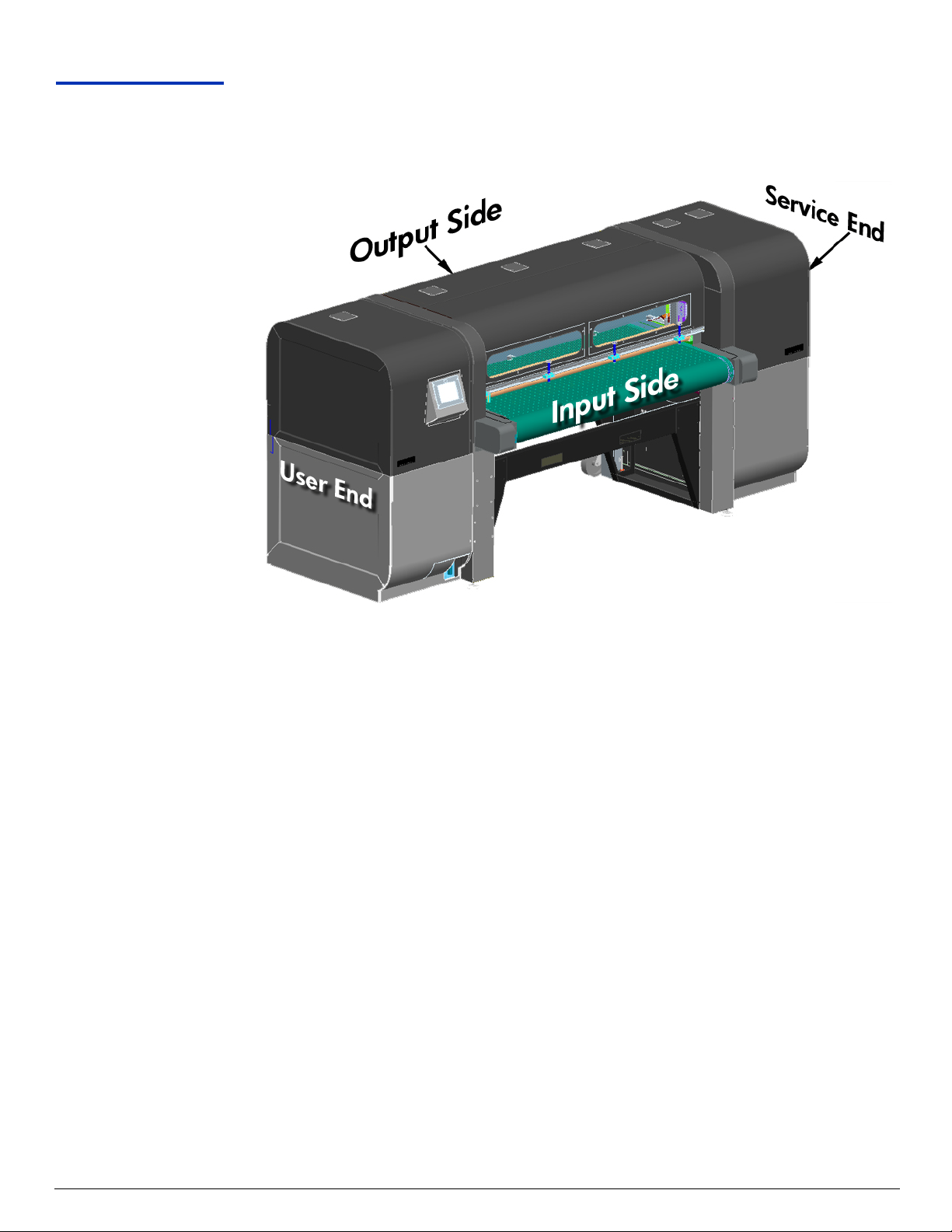
Printer orientation This manual often refers to the following four printer locations: the user end, the service end, the
Fig. 1. Orientation
input side and the output side.
Part No. CQ114-90035 Rev B HP Scitex FB500 / FB700 Service Manual Page 12 of 510

Required tools Each procedure lists the tools required to complete the task. Below are a list of tools commonly
used to service the printer. Additional “special tools” (some that must be ordered as service
tools) are listed in the section “Special Tools” on page 486.
•Gloves, such as latex
•Protective eye wear
•Paper towels
• Apron to protect clothing from ink
• Drop cloth to protect floor from dripping ink
• Metric sockets from 10 mm - 17 mm
• Socket extensions (8 cm and 20 cm or 3-in and 8-in)
• Metric open-end wrenches (set)
• 5/8-in open-end wrench (service station drain replacement)
• Metric hex wrench (such as Allen wrench hex keys) set 2 mm - 8 mm (including 2.5 mm and
a 3 mm L-shaped)
• 3/32-in hex wrench (carriage calibration)
• 1/16-in or a 1.5 mm hex wrench (to loosen the screw that secures the encoder wheel to the
shaft of the media-drive motor).
• #1 and #2 phillips screwdriver (including a ten-inch #2 and a short #2)
• Flat-blade screwdriver
• 10 X Lighted Loupe (y-axis calibration)
• Flexible tube clamps, such as hemostat clamps (minimum of two clamps for any printhead
work).
• Large adjustable wrench, such as a Crescent wrench (for media-drive belt tension)
• Medium-sized adjustable wrench, such as a Crescent wrench
• Internal C-ring pliers (removing c-ring from input-side media-drive bearings - see Fig. 695. on
page 490)
• Calipers (used with media-drive belt calibration - see Fig. 696. on page 490)
•Razor knife
• Needle-nosed pliers (lamp fan replacement)
• Head height gauge (ships in accessory box with each printer)
• Long level (1 meter or about 3 feet)
• Short level (30 cm about 1 foot)
• Low-adhesive tape, such as painter’s tape
•Flashlight
• Dial indicator (see special tools on page 487).
Part No. CQ114-90035 Rev B HP Scitex FB500 / FB700 Service Manual Page 13 of 510
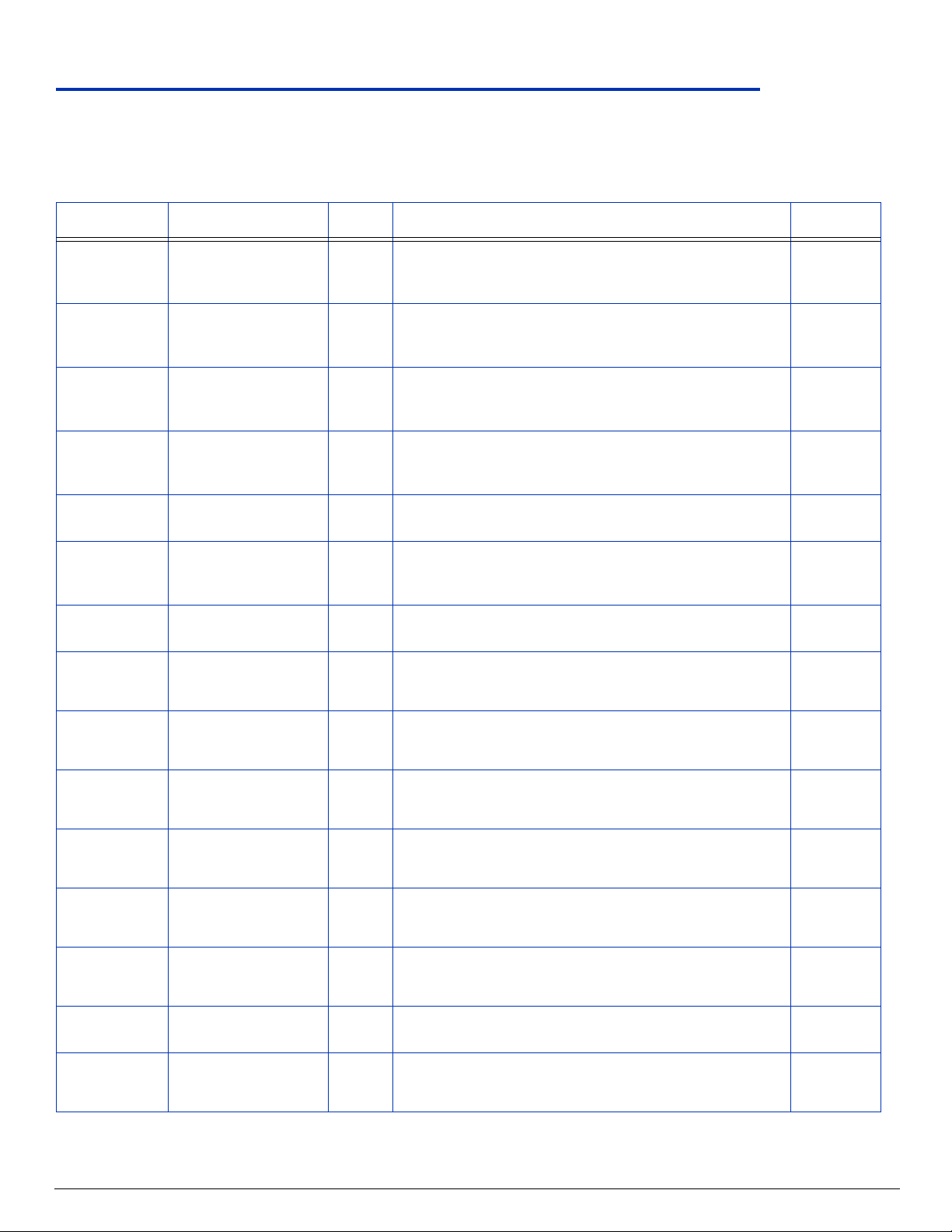
Parts List for Field Replaceable Modules
The follow part numbers are the orderable parts for service procedures. Replacement instructions
for these parts can be found on the page numbers listed to the right of the part number descrip-
tion.
Table 1: FRM (Field Replaceable Module) List
Part # Part Name Type Description Page
3160-4231 GUARD,FIN-
GER,FAN,92.2MM
SQ,30PPI FILTER
8120-6895 PWR-CORD OPT-N/S 3-
COND 4.5-M-LG ROHS
8120-6899 PWR-CORD OPT-902 3-
COND 4.5-M-LG ROHS
8120-6903 PWR-CORD OPT-930 3-
COND 4.5-M-LG ROHS
0500014 ASSY,CBL,HAM-
MERHD,OHS_DATA
0500148 ASSY,CBL,HEADBD-
UV_HSNG_CTRL
0505984 ASSY,CBL,HEADBD-
UV_HSNG_CTRL
0507663-301 ASSY,PROFILER,ANA-
CONDA,CYAN
UV_CURE,3_LTR
Elec This is the 92.2mm fan guard with integrated filter holder. Used on
page 367
the main electronics box intake fan. This kit contains one filter
holder with filter media included.
Elec This is the power cord that has no plug. The three wires are
page 129
exposed for attachment of local plug or wiring directly to the facility circuit.
Elec 'This is the IEC 60309, 16/20 Amp, 250 V, 3 pin, single phase
page 129
European power cable. This power cord plugs into a IEC 6030 9,
16/20 Amp, 250 V, 3 pin, single phase wall outlet
Elec 'The North America/Japan power cable is rated to handle 16
page 129
amps at a nominal 220 VAC. This power cord plugs into a NEMA
L6-20 wall receptacle.
Elec This is the braided ribbon cable from OHS board to I/O board.
page 402
Common to 500-700, FB910, FB950.
Elec This is the cable between the carriage headboard and the UV
page 243
lamps. Qty. 2 are used on the printer; this is the part number for
Qty 1. Common to 500-700, FB950, H-Series.
Carr This go/no-go gauge is used to set the carriage (rail) height to
page 471
0.085" above the surface of the media.
OHS Ink profiler for Cyan (3L) page 74
0507663-302 ASSY,PROFILER,ANA-
CONDA,MAGENTA
UV_CURE,3_LTR
0507663-303 ASSY,PROFILER,ANA-
CONDA,YELLOW
UV_CURE,3_LTR
0507663-304 ASSY,PROFILER,ANA-
CONDA,BLACK
UV_CURE,3_LTR
0507663-305 ASSY,PROFILER,ANA-
CONDA,LT_CYAN
UV_CURE,3_LTR
0507663-306 ASSY,PROFILER,ANA-
CONDA,LT_MAG
UV_CURE,3_LTR
0507774 FLAG,RAIL,ANA-
CONDA,SENSOR_HOME
0602834 HAN-
DLE,FLUSH,PANEL_MOUN
T,SNA P_IN
OHS Ink profiler for Magenta (3L) page 74
OHS Ink profiler for Yellow (3L) page 74
OHS Ink profiler for Black (3L) page 74
OHS Ink profiler for Light Cyan (3L) page 74
OHS Ink profiler for Light Magenta (3L) page 74
Carr
Drv
Home sensor flag that attaches to the rail at the service end. Common to 500-700 and FB950.
page 249
Encl Recessed plastic hand-hold as used in the enclosures for FB910
and FB950, FB500 and FB700.
Part No. CQ114-90035 Rev B HP Scitex FB500 / FB700 Service Manual Page 14 of 510
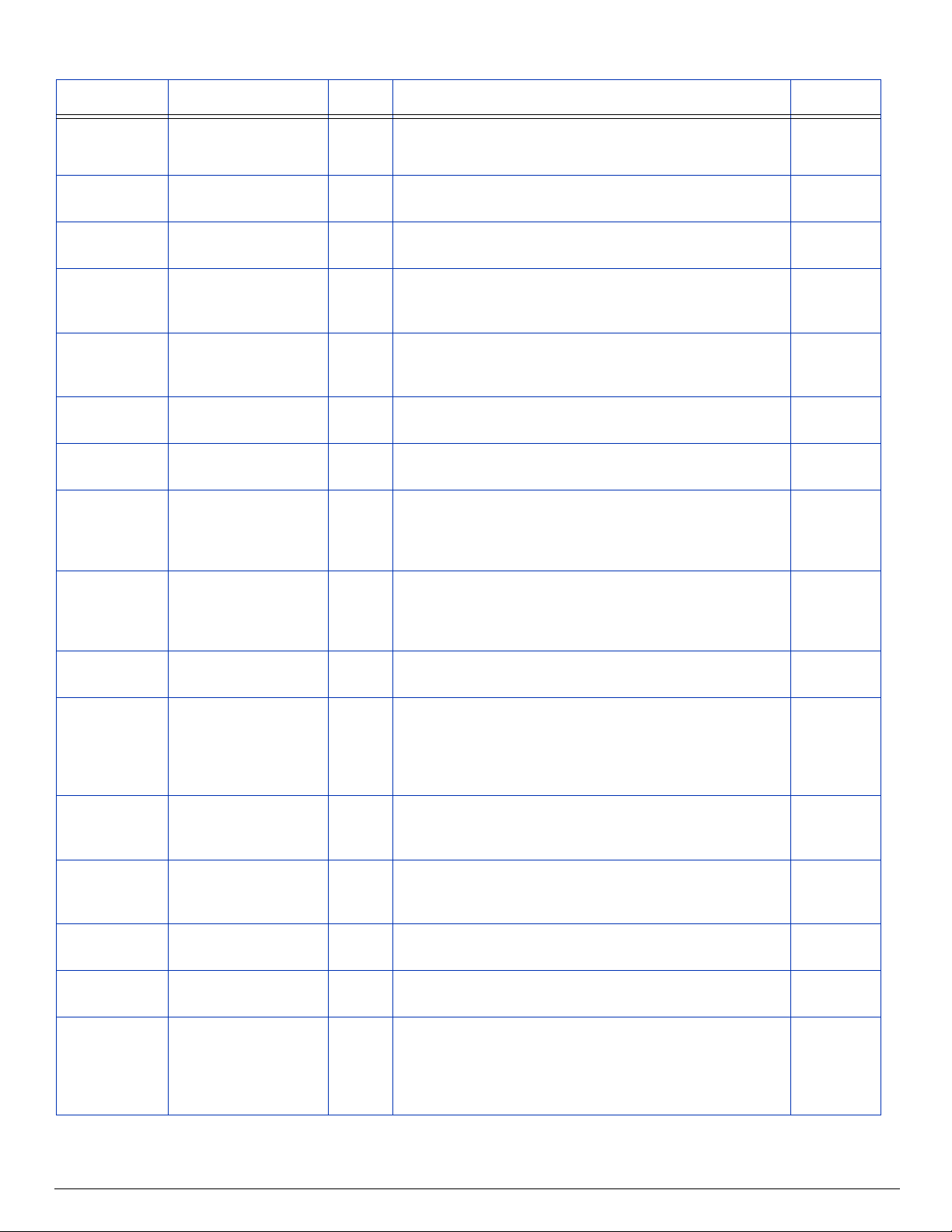
Table 1: FRM (Field Replaceable Module) List
Part # Part Name Type Description Page
0603114 F U N -
NEL,32_OZ,6.5"_TOP_OD
,0.625"_SPOUT_OD,HDPE
0900710 FRM,BLT,CARRDRV_TIMN
G,MXABCDHIJ
0901389 FRM,MTR_CNTRL_BRD,L
0901400 FRM,BLWR,BLT_VAC,L
0901402 FRM,ALGN_PIN_ASSY,L
0901405 FRM,PRNTER_LVLING_PAD
,L
0901406 FRM,MEDIA_THKNSS_SN
SR,L
0901407 FRM,MEDIADRV_ENCDR,L
OHS This is the funnel to facilitate emptying ShopVac waste ink into
waste ink bottle
Carr
Drv
This is the carriage-drive timing belt between the carriage-drive
motor and the carriage-drive shaft.
Elec This is the motor control board (a.k.a. motor driver board) in the
electronics assembly. Common to 500-700, FB910, FB950.
Maint This is the belt vacuum blower assembly used to suck down the
media to the belt. This includes one blower. Common to 500-700,
FB950, FB910.
Med
Drv
Alignment pins or N-up pins. These pins used to set the position of
multiple sheets. Multiple instances are used on the printer; this FRM
is for qty. 1. Common to 500-700, FB950, FB910.
Encl This is the leveling pad for FB500, FB700, FB950 and FB910
(CS9840).
Med
Drv
Med
Drv
This is the media thickness sensor assembly for FB950, FB910,
FB500, FB700. It was calibrated in the factory.
This is the encoder that attaches to end of the media-drive motor
on the service end of the printer. Common to 500-700, FB950,
FB910. This is not the hi-resolution encoder located on the user end
of the printer (the type & location varies by the printer model).
page 262
page 368
page 309
page 327
page 288
0901425 FRM,RLD_E_STRP&FM,ABC
DHIJ
0901469 FRM,ON_OFF_SW,L
0901507 'FRM,SPLY,UV_POWER,DU
AL_CH,N
0 9 01512 F R M , P W R _ D I S T _ B R D , N
0901513 FRM,FAN,EBOX,COOL-
ING,N
0901533 FRM,MTR,SRV_STN,N
0901561 FRM,S&T_MOTOR&SWITC
HES,L
0901572 KIT,TOOL,BELT_TENSION,L
Carr
Drv
This is the mylar encoder strip (and foam tape) that is installed in
the full length of the rail. It is long enough for a 98"/2.5m printer
and can be trimmed down for smaller printers. This FRM requires
you to reuse the existing aluminum bar from the old strip.
Elec This is the On/Off switch on the electronics assembly. Common to
500-700, FB950, FB910.
Elec This is the UV Power Supply for FB500. Also used in some models
of the H-Series or CS5400 printer. Check control panel System
Information; if panel shows "NDP", order this FRM. The FRM is a
single unit that powers both channels. See CQ115- 670 04 fo r t he
FB700 UVPS.
Elec This is the power distribution board for FB500, FB700, and H-
Series. This routes inbound AC to the various printer power supplies.
Elec This fan assembly cools the electronics box in the printer. The elec-
tronics box has three of these (fans) in it. Two are exhaust and one
is intake.
Maint This is the service station wiper motor (which moves the wiper
head in the Y axis). Common to 500-700, FB950, H-Series.
Med
Drv
Med
Drv
This is the takeup motor and switch assembly for the roll-to-roll
accessory. Common to 500-700, FB910, FB950.
This is the custom HP tool/fixture used to measure and set tension
on the media belt. A dial indicator (not included, see CQ114 -
67176) is required to use this tool. Applicable to 500-700, FB950,
FB910. This tool and a dial indicator are mandatory tools for all
service that involves changing the belt tension.
page 264
page 379
page 378
page 392
page 399
page 348
page 288
Part No. CQ114-90035 Rev B HP Scitex FB500 / FB700 Service Manual Page 15 of 510
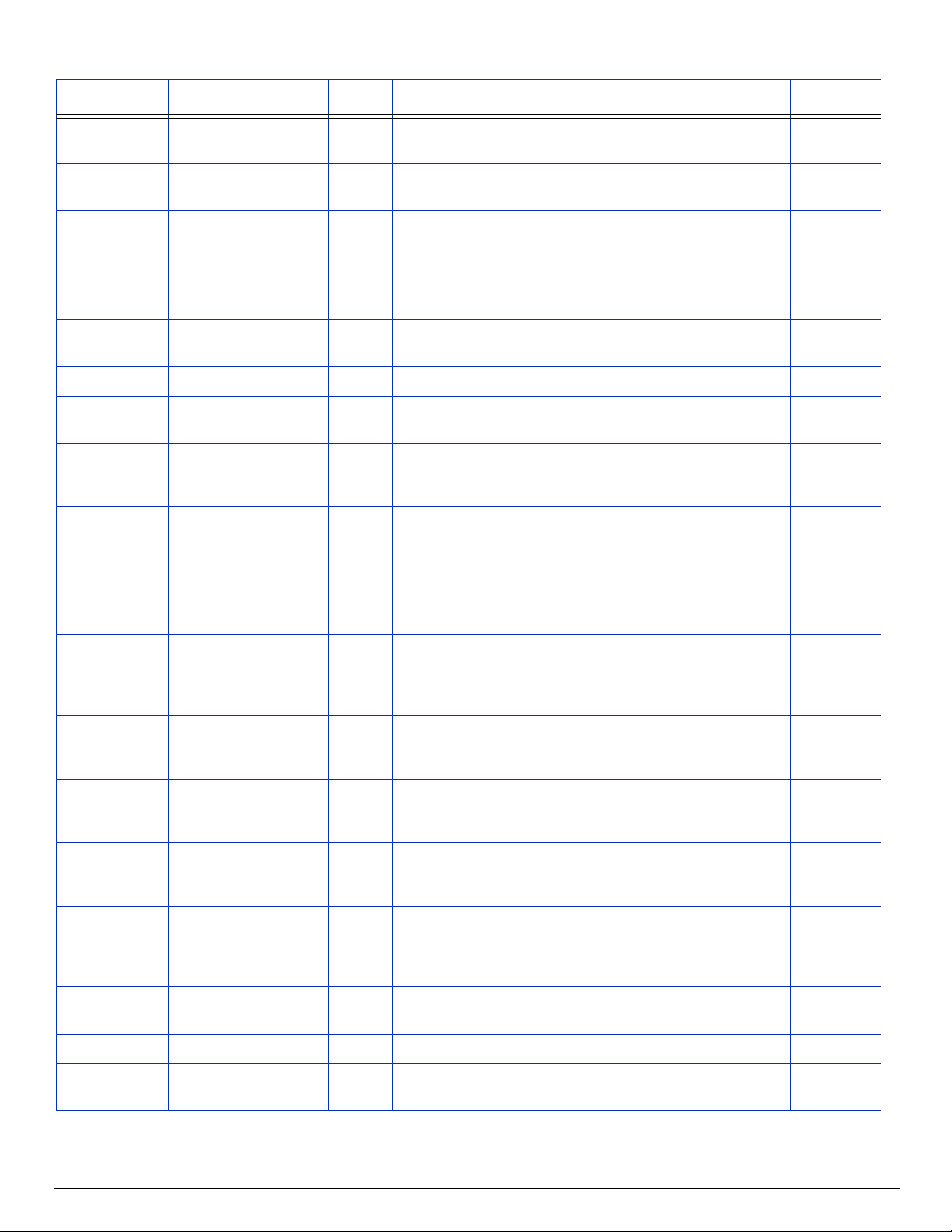
Table 1: FRM (Field Replaceable Module) List
Part # Part Name Type Description Page
0901586 FRM,AC-RELAY,N
0901594 FRM,LAMP,GLASS,N
0901596 FRM,FAN,UV_LAMP,N
0901599 FRM,ASSY,FAN,N
0970811 FRM,MTR,CARRDRV,SFEM
XABCDHIJ ROHS
CH104-67002 FRM,N,PUMP,PRESSURE
CH154-00009 BRKT,RAIL,ANA-
CONDA,IONIZER
CH154-50005 ASSY,CBL,ANA-
CONDA,SHOP_VAC_EXT,
15 F T
Elec This is the AC Relay that is located in the main electronics box.
There are multiple instances in the printer; this FRM is for qty. 1
Carr This is the quartz lamp glass that inserts below the left or right
lamp housing. Common to 500-700, FB950, H-Series.
Carr This is the cooling fan which is used in the lamp assembly. Each
lamp has quantity 2. This part number replaces 0500164.
Encl This is the fan which is used on the top enclosure and end enclo-
sures for FB500, FB700, also H-Series. There are multiple instances
on each printer; this FRM is for qty. 1
Carr
Carriage-drive motor only. page 261
Drv
OHS This pressure pump is for the ink delivery system (IDS) vacuum/
pressure system. It is located on the OHS assembly.
Med
Drv
This bracket attaches the ionizer bar to the back of the rail. It is
used on the FB500 and the FB950. Multiple instances are used on
the respective printer platforms; this FRM is for qty. 1
Elec This is the AC power cable from the electronics assembly to the ser-
vice station ShopVac. Commonly used in the 500-700, and the
FB950.
page 382
page 255
page 256
CH154-60027 ASSY,PIGTAIL,OHS,ANA-
CONDA,1.75IN_DIA_FLT
CH154-67005 FRM,ENCDR_STRIP_ACTU
ATOR, Q
CH154-67006 FRM,READER,ENCDR,ACT
UATOR,Q
CH154-67008 FRM,MEDIA_MTR/
REDCR,Q
CH154-67009 FRM,CBL,UV_LAMP,5.3M,
Q
CH154-67012 FRM,ENCLOSURE_WIND
OW,Q
CH154-67014 FRM,BOT-
TLE,UV_WASTE,Q
OHS This is the replacement "pigtail" tubing/filter/connector assembly
found on the 3-Liter CMYK-LtC-LtM ink cartridges (ink boxes). Commonly used in the 500-700 and the FB950.
Med
Drv
Lifting encoder strip assembly, including bracket, used in all lifting
assemblies and service station on the FB950, and all lifting assemblies but the service station FB500 and FB700. For the equivalent
service station part in FB500/700, see CQ114-67083.
Med
Drv
This is the encoder reader board assembly used at all of the lifting
positions on the FB950 and FB500 and FB700 printer. This
includes the board only, no metal bracket included.
Med
Drv
This is the media drive motor/reducer assembly for FB950 and
FB500 and FB700. It is not the same as the one used on the
FB910.
Carr This is the UV lamp power cable in the track from electronics
assembly to one lamp. Two cables are used per printer; this FRM is
for qty. 1. Commonly used in the 500-700, and FB950.
Encl This is the replacement UV-blocking windows used only on the cen-
ter output-side door. includes push nuts. Commonly used in the
500-700 and the FB950. See CQ114-67090 for input-side windows.
OHS This is the 1-gallon bottle with warning label for collection of UV
liquid wastes.
page 294
page 294
page 283
page 425
page 212
CH154-67015 FRM,BOTTLE,FLUSH,Q
CH154-67023 FRM,TUBE,VAC-
UUM,LONG,Q
Part No. CQ114-90035 Rev B HP Scitex FB500 / FB700 Service Manual Page 16 of 510
Misc This is the squeeze bottle with label for UV flush.
Track Long tube for ink-system vacuum that runs through the track assy.
Common to 500-700, FB950.
page 420
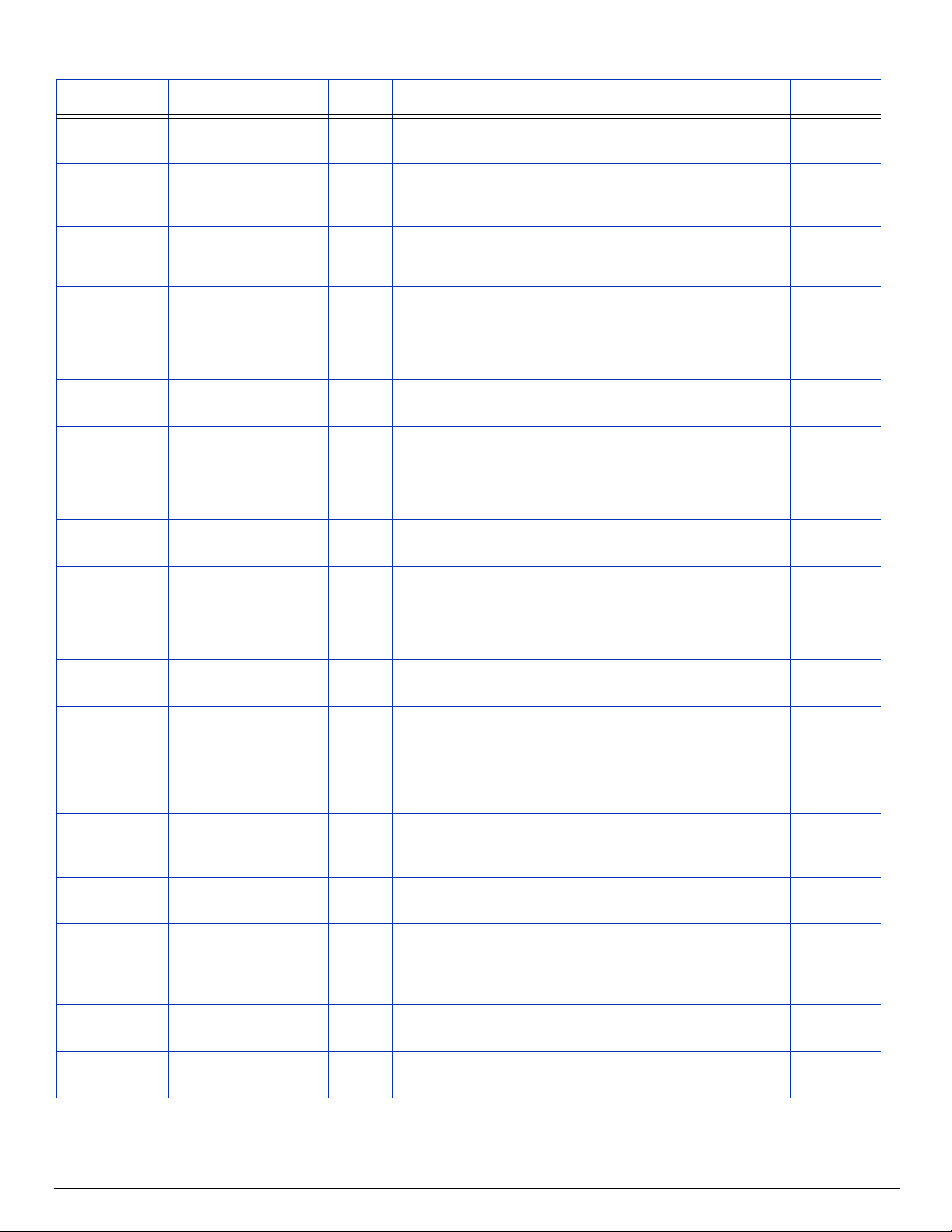
Table 1: FRM (Field Replaceable Module) List
Part # Part Name Type Description Page
CH154-67024 FRM,TUBE,SOL_PRS,LONG
,Q
CH154-67037 FRM,foot switch/CBL,NO
HOOD,GRNDED,Q
CH231A HP,DJ_H35000/
DJ_H45000,UV,REPLACEMENT,BU
CH971-62824 RULER,ADHESIVE_BACKED
,ENGLISH_METRIC,NAR
CQ114-00067 ENCL,PRINTER,KAA,USER
CQ114-00068 ENCL,PRINTER,KAA,SER-
VICE
CQ114-00072 ENCL,PRINTER,KAA,BLT_C
VR,OUTPUT,SERVICE
CQ114-00073 ENCL,PRINTER,KAA,BLT_C
VR,OUTPUT,USER
CQ114-00074 ENCL,PRINTER,KAA,BLT_C
VR,INPUT,SERVICE
CQ114-00075 ENCL,PRINTER,KAA,BLT_C
VR,INPUT,USER
Track Long tube for ink system air pressure that runs through the track
assy. Common to 500-700, FB950.
Med
Drv
This is the replacement foot switch only, no orange safety hood
included, for FB700, FB950, FB910 and H-Series. This accessory is
not supported on the FB500.
Carr This is the replacement UV bulb for the H-Series, the FB950, and
the FB500.
Med
Drv
This is the ruler located with the N-up alignment pins. The part is
98"/2.5m long and can be cut down for the 64"/1.6m size
Encl This is the user-end endcap. This is the sheet metal enclosure only,
nothing else. Common to 500-700.
Encl This is the service-end endcap. This is the sheet metal enclosure
only, nothing else. Common to 500-700.
Encl This is the belt cover enclosure on the service end, output side of
the printer. Common to 500-700.
Encl This is the belt cover enclosure on the user end, output side of the
printer. Common to 500-700.
Encl This is the belt cover enclosure on the service end, input side of the
printer. Common to 500-700.
Encl This is the belt cover enclosure on the service end, output side of
the printer. Common to 500-700.
page 420
page 302
page 253
page 217
page 217
page 218
page 218
page 218
page 218
CQ114-00076 ENCL,PRINTER,KAA,CVR_
MNT,USER
CQ114-00077 ENCL,PRINTER,KAA,CVR_
MNT,SERVICE
CQ114 - 6 0 115 K I T , C O M P O N E N T S , U
CQ114 - 6 7 0 0 2 F R M , C A R R I A G E _ H O L D D O
WN_KIT,U
CQ114-67003 FRM,FASTENERS_KIT,U
CQ114-67004 FRM,FB500,ALIGNMNT_B
AR
CQ114-67005 FRM,CARR_INK_RESERVOI
R,U
CQ114-67006 FRM,CARR_VALVE_CBL,U
CQ114 -67007 FRM,C ARR_CO OLI NG_ FA
N,U
Encl This is the mounting bracket for outer cover on the input user side.
Common to 500-700.
Encl This is the mounting bracket for outer cover on the input service
side. Common to 500-700.
Misc This is the component kit included with a new printer. This item
exists for special situations the kit is missing, such as when a
machine was used at a tradeshow. Common to 500-700.
Carr Carriage hold-down kit for shipping FB500 and FB700 printers. page 238
Misc Collection of various fasteners used in multiple locations on the
printer, too long to list here. Common to 500-700. See also
CQ114-67186 for fasteners for the tables and roll-to-roll accessory.
Med
This is the media alignment bar for the FB500 only.
Drv
OHS This is an assembly of the ink reservoir (1pc), formed tubing (4pcs),
page 235
printhead attachment plates (2pcs), and associated fasteners/fittings. Six are used per printer; this FRM is for qty 1. Common to
500-700.
Carr Cable from headboard to the valve/manifold assembly. Common
page 238
to 500-700.
Carr This is the cooling fan for the back of the carriage. Two are used
page 233
per printer, this FRM is for 1 fan. Common to 500-700.
Part No. CQ114-90035 Rev B HP Scitex FB500 / FB700 Service Manual Page 17 of 510
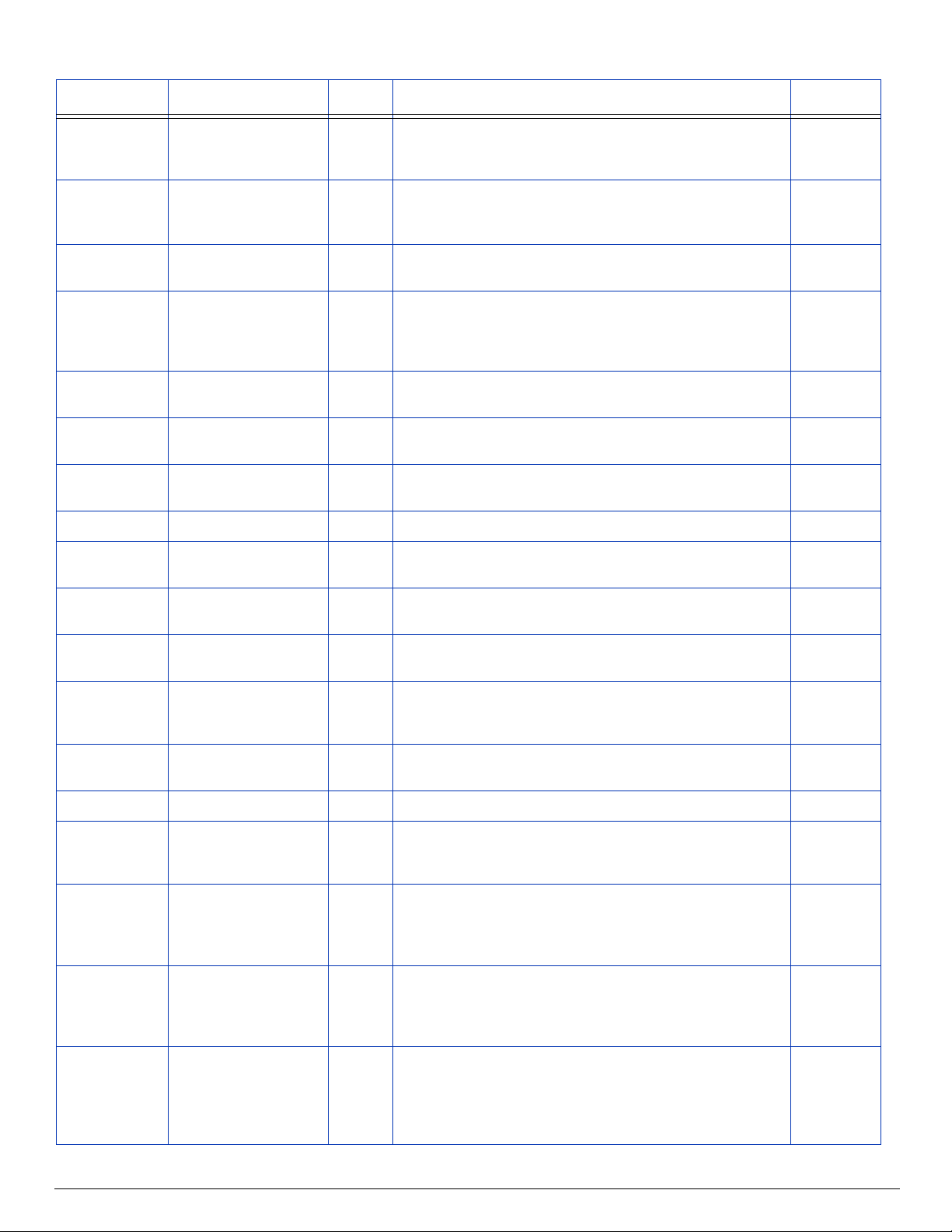
Table 1: FRM (Field Replaceable Module) List
Part # Part Name Type Description Page
CQ114 - 6 7 0 0 8 F R M , C A R R _ C A M E R A /
CASE/CABLES,U
CQ114 - 6 7 0 0 9 F R M , C A R R _ H O M E _ S N S R /
BRKT/CBL,U
CQ114 - 6 7 010 F R M , C A R R _ M A N I F O L D _ A
SSY,U
CQ114 - 6 7 011 FRM,3_THERM_ASSY,U
CQ114-67012 FRM,HEADBOARD,U
CQ114 - 6 7 013 F R M , C A M E R A /
FLEX_CBLS,U
CQ114 - 6 7 014 F R M , T R O L L E Y , U
CQ114 - 6 7 015 F R M , U P P E R _ T R O L L E Y, U
CQ114-67016 FRM,CARR,OVERFILL_FLTER
_ASSY,U
Carr This is the carriage camera (image sensor) assembly and cables,
page 233
with metal housing. See CQ114 -67013 fo r t he ca me ra /c ab le s o nl y .
Common to 500-700.
Carr This is the carriage home sensor, mounting bracket, and cable. It
page 249
does not include the flag attached to the rail, see 0507774. Common to 500-700.
Carr This is the air valve/manifold assembly that mounts on the rear of
page 238
the carriage above the trolley. Common to 500-700.
Carr This is an assembly of the three thermistors pre-installed into the top
page 235
half of the ink reservoir. It includes a new O-ring for the reservoir.
Six assemblies are used per printer; this FRM is for qty. 1. Common
to 500-700.
Carr This is the headboard assembly for FB500-FB700. It includes the
page 231
protective bracket and all related hardware.
Carr This is the camera (image sensor) assembly and cables only. Com-
page 233
mon to 500-700.
Carr This is the complete trolley assembly (upper and lower plates).
Common to 500-700.
Carr Upper trolley plate with wheels. Common to 500-700. page 246
Carr This is the overfill filter and tubing assembly. Six are used on the
printer, this FRM is qty 1. Common to 500-700.
CQ114 - 6 7 017 F R M , C A R R , S R V C , L A M P _ M
ODULE,U
CQ114 - 6 7 018 F R M , C A R R , U S E R , L A M P _ M
ODULE,U
CQ114 - 6 7 019 F R M , P R I N T H E A D _ O N L Y, U
CQ114 - 6 7 0 2 0 F R M , C A R R , P H , Y _ A X I S _ A L I
GNMT_BAR_ASSY,U
CQ114 - 6 7 0 21 F R M , C A R R I A G E _ C O V E R , U
CQ114-67022 FRM,FB500,CARR_BELT/
CLIP,ASSY
CQ114-67023 FRM,MEDIA_OUT_DETECT
_SNSR,QU
CQ114-67024 FRM,FB500,MULTI_CBL_LO
OM,SERVICE_SIDE
Carr This is the service-side lamp housing for FB500. It does not include
page 252
a bulb.
Carr This is the user-side lamp housing for FB500. It does not include a
page 251
bulb.
Carr This is the printhead for FB500/FB700. It includes replacement O-
page 224
rings and fasteners. Twelve are used per printer; this FRM is for qty.
1
Carr This is the bar with adjustment screws to control the Y-axis align-
ment of the printheads on the carriage. Common to 500-700.
Carr This is the carriage cover for FB500/FB700. page 224
Carr This is the main carriage belt (blue belt) for FB500. It includes the
page 260
metal clips that attach to the belt and secure the belt to the carriage.
Med
Drv
This is the optical media-out detection sensor found on the input
side of the printer. Two are used on the printer, one at center and
page 328
one at the user end; this FRM is for qty. 1. Commonly used in the
500-700, and the FB950.
Elec This is the cabling loom (conduit and cables) for cables that pass
between the electronics assembly to components on the service
end of the FB500 printer. Only the loom bundle is available, the
individual cables are not orderable.
CQ114-67025 FRM,FB500,MULTI_CBL_LO
OM,USER_SIDE
Elec This is the cabling loom (conduit and cables) for cables that pass
between the electronics assembly to components on the user end
of the FB500 printer, excluding devices in the user-end removable
enclosure. Only the loom bundle is available, the individual cables
are not orderable.
Part No. CQ114-90035 Rev B HP Scitex FB500 / FB700 Service Manual Page 18 of 510
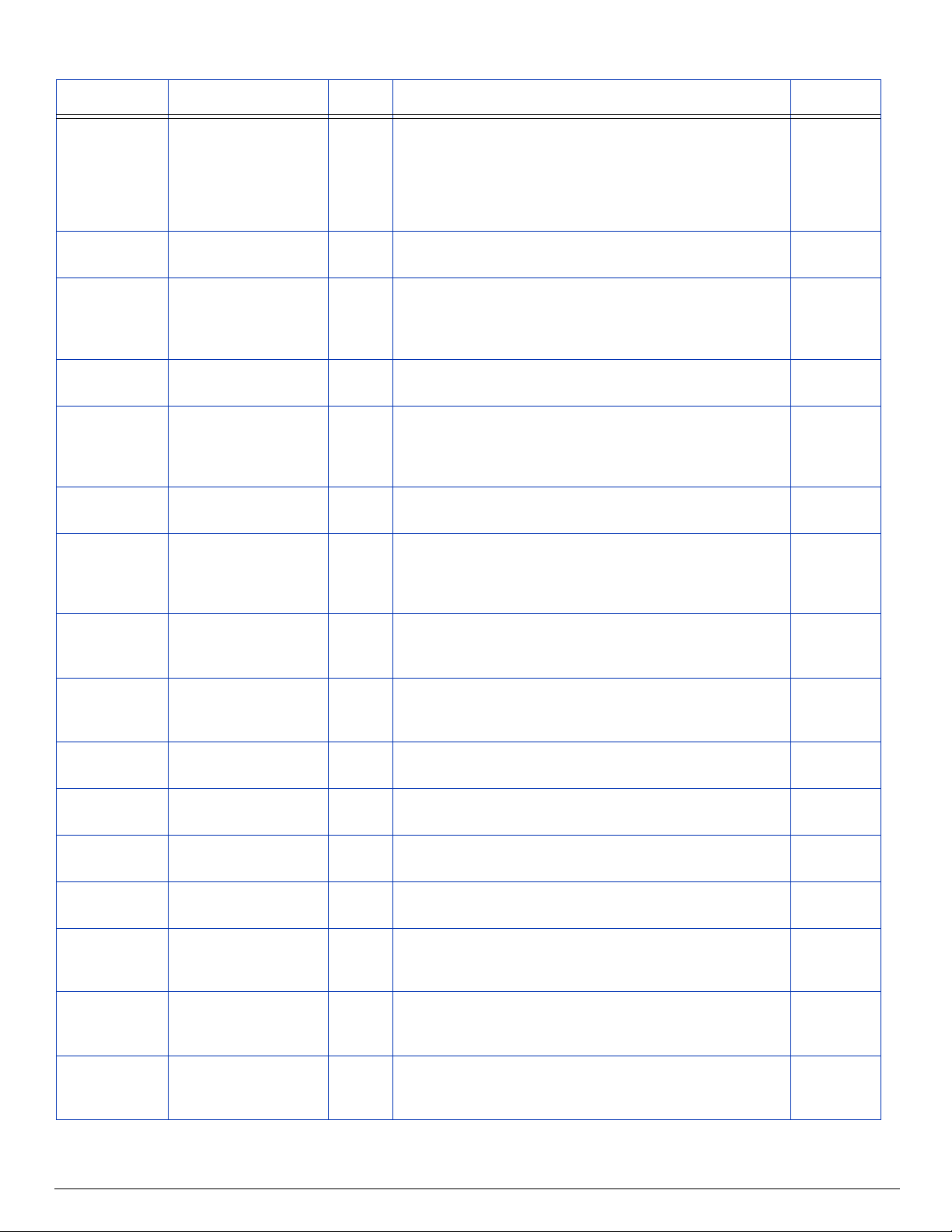
Table 1: FRM (Field Replaceable Module) List
Part # Part Name Type Description Page
CQ114-67026 FRM,MULTI_CBL_LOOM,U
SER_ENCL,U
CQ114 - 6 7 0 27 F R M , R A I L _ U P D O W N , L I N E
AR_BEARING,QU
CQ114-67028 FRM,EBOX_AIR_FILTER,QU
CQ114 - 6 7 0 3 0 F R M , I O _ B O A R D , U
CQ114 - 6 7 0 31 F R M , F B 5 0 0 , U V _ P W R _ O U
TPUT_CBL
CQ114 - 6 7 0 32 F R M , 2 4 /
38VDC_PWR_SPLY,U
CQ114-67033 FRM,AC_DIST,SHOP_VAC,
VAC_PS,U
Elec This is the cabling loom (conduit and cables) for cables that pass
between the electronics assembly and components in the user-end
removable enclosure and to the OHS board. The cables related to
the control panel are available individually (see CQ114 - 6 70 51,
CQ114-67052, CQ114-67053), but the OHS data cable is not.
Common to 500-700.
Med
Drv
This is the linear bearings for rail up/down motion. Two are used
on the printer; this FRM is for qty. 1. Common to 500-700.
Elec This is the filter media for the cooling fans on the electronics assem-
bly. This is not considered a user-replaceable consumable item.
Two are used on the printer; this FRM is for qty. 1. Common to
500-700.
Elec I/O board assembly for the FB500 and FB700. Includes the metal
bracket.
Elec This is the cable from the FB500 UVPS to the external connector on
the electronics assembly for the track UV power cable. The external
connector is integrated with this cable. Two are used per printer;
this FRM is for qty 1.
Elec 24/38VDC dual-channel power supply in the electronics assem-
bly. Common to 500-700.
Elec This is the cable in the electronics assembly from the AC distribu-
tion board to 24 VDC vacuum power supply and to the service station ShopVac. This cable label is CQ114-50003. Common to 500700 .
page 367
page 383
page 370
page 393
page 378
CQ114-67034 FRM,AC_DIST,AC_RELAY,U
V_PS,U
CQ114 - 6 7 0 3 5 F R M , A C _ D I S T, AT X _ P S , U
CQ114-67036 FRM,INTRNL_MTR_DRVR_
CBL,U
CQ114 - 6 7 0 37 F R M , VA C _ R E S E R V I O R , U
CQ114-67038 FRM,MINISCUS_VACUUM
_MODULE,U
CQ114 - 6 7 0 3 9 F R M , I N T E R -
NAL,INK_SHAKER_CBL,U
CQ114 - 6 7 0 4 0 F R M , O H S _ B O X , U
CQ114 - 6 7 0 41 F R M , I N T E R -
NAL,INK_FILTER,U
CQ114 - 6 7 0 4 3 F R M , O H S _ B O A R D , U
Elec This cable provides the power from the AC distribution board to
the UVPS. One wire goes to the UVPS, the other wire goes to the
AC Relay. Cable label is CQ114-50005. Unique to FB500.
Elec This is the cable that goes from the AC Distribution board to the
ATX power supply. Cable label is CQ114 -50022 AC_DIST,ATX_PS.
Common to 500-700.
Elec This is the ribbon cable from the I/O board to the Motor Driver
Board. Cable label is CQ114-50025. Common to 500-700.
OHS This is the ink-delivery-system (IDS) vacuum accumulator module.
Resembles a blue filter housing. Common to 500-700.
OHS This is the ink-delivery-system (IDS) vacuum assembly (silver box),
with external white air filter. Common to 500-700.
OHS This is the cable from the OHS board to the external 4-pin connec-
tor in the ink rack area for the white ink homogenizer.
OHS This is the OHS sheet metal enclosure, informally referred to a the
"bathtub" because of its general shape. Does not include any
related parts. Common to 500-700.
OHS This is the disc filter found in the OHS between the check valve
and the long tube in the track. 6 are used per printer; this FRM is
for qty.1. Common to 500-700.
OHS This is the OHS circuit board. It communicates with the ink profilers
and the I/O board and powers the ink pumps. Common to 500700 .
page 378
page 378
page 368
p a ge 219
page 401
page 402
Part No. CQ114-90035 Rev B HP Scitex FB500 / FB700 Service Manual Page 19 of 510
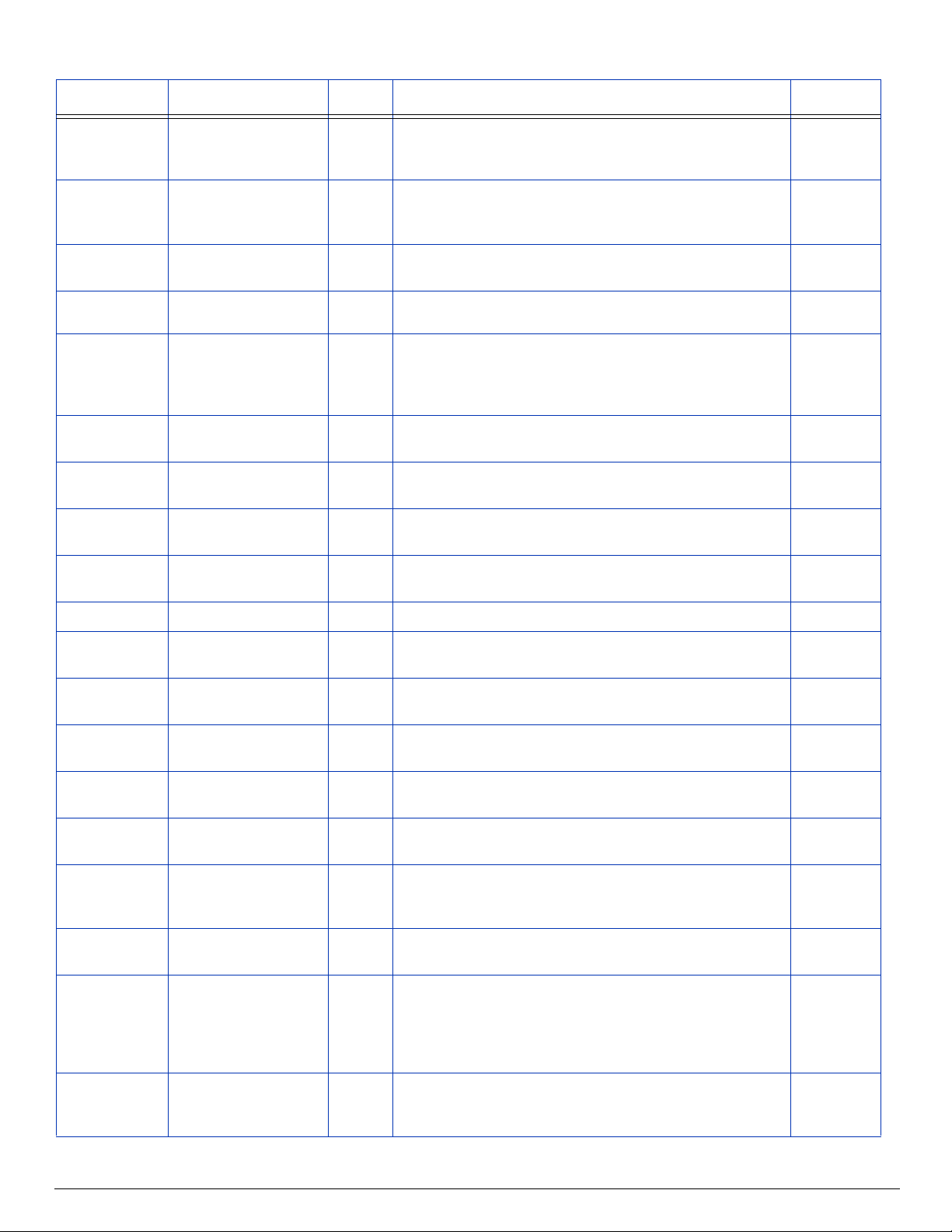
Table 1: FRM (Field Replaceable Module) List
Part # Part Name Type Description Page
CQ114-67044 FRM,IGUS_CHAIN_BRKT,U
CQ114 - 6 7 0 4 5 F R M , T R A C K _ C L A M P _ P A R T
S_KIT,U
CQ114 - 6 7 0 4 6 F R M , I G U S _ H D B D _ P W R _ C
BL,U
CQ114-67048 FRM,FB500,IGUS,TRACK_L
INKS_ONLY
CQ114-67049 FRM,FB500,INK_TUBE_AS
SY
CQ114-67050 FRM,FB500,CMPLT_IGUS_
ASSY
CQ114 - 6 7 0 51 F R M , L C D _ T O U C H _ P A N E L _
CBL,QU
CQ114 - 6 7 0 52 F R M , L C D _ V G A _ C B L , Q U
CQ114 - 6 7 0 5 3 F R M , L C D _ P W R _ C B L , U
Carr Trolley attachment bracket--This is the bracket that mounts to the top
of the trolley plate for attaching the umbilical track. Common to
500-700.
Track This is the clamp parts used at rail/track attachment and at track/
carriage attachment. Two are used per printer; this FRM is for qty.
1. Common to 500-700.
Track This is the power cable in the track from the electronics assembly to
the headboard. Common to 500-700.
Track This is the track chain only (no cables, tubes, etc.) for the FB500.
Track This is a replacement ink tube assembly for any color. This FRM is
size-specific to FB500. This is the long ink tube with 109.75"
(278.75cm) of 4mm O.D. tubing and two attached shorter lengths
of 3/16" O.D. tubing.
Track This is the complete track assembly, with all cables, tubing, etc., for
FB500.
Elec This is the serial data cable between the LCD control panel and the
I/O board. This is the touch-sensitive data transmission cable.
Elec This is the 'VGA cable between the LCD control panel and the
motherboard. This is for video display.
Elec This is the power cable between the LCD control panel and the I/
O board.
page 244
page 417
page 417
page 383
page 383
CQ114 - 6 7 0 5 4 F R M , L C D , U
CQ114-67055 FRM,DRV_RLR_BRNG/
BLK/RING,U
CQ114-67056 FRM,IDLE_RLR_BRNG/
BLK/RING,U
CQ114-67059 FRM,FB500,MEDIA_DRV_R
LLR
CQ114-67060 FRM,FB500,MEDIA_IDLER_
RLLR
CQ114 - 6 7 0 61 F R M , F B 5 0 0 , F A N _ T R AY _ C
BL
CQ114 -67062 FRM,F B500,VAC_ TRAY/
BLOWERS
CQ114-67063 FRM,FB500,MEDIA_BELT
CQ114-67064 FRM,HI_RES_MEDIA_ENC
ODER,U
Elec This is the touch-sensitive LCD control panel. Common to 500-700.
Med
Drv
Med
Drv
Med
This is the media-drive roller bearing block and retaining ring. Qty
2 are used per printer; this FRM is for qty 1. Common to 500-700.
This is the idler roller bearing, block, and retaining ring. Qty 2 are
used per printer; this FRM is for qty 1. Common to 500-700.
This is the media drive roller for FB500.
Drv
Med
This is the media idler roller for FB500.
Drv
Med
Drv
Med
Drv
This is the cable assembly used in the FB500 belt vacuum table.
One is used per tray with 3 trays per printer; this FRM is for qty. 1
This is the vacuum tray with blowers and cabling used in the
FB500 belt vacuum table. There are three trays per printer; this
FRM is for qty.1
Med
Drv
Med
Drv
This is the media-drive belt for FB500. Includes various other parts
required for performing the replacement.
This is the read-head and cable for the high-resolution media drive
encoder, located on the user-end of the media belt/vacuum table
assembly. The cable is integrated to the read-head and inserts into
CQ114-67170 Encoder interface connector. See also CQ114 67066 for the encoder ring on the roller. Common to 500-700.
page 270
CQ114-67065 FRM,MEDIA_MTR_CPLER_
PAR TS,U
Med
Drv
This is the coupler between the media drive motor/reducer and the
media drive roller. The FRM includes 8 new screws and 2 new
page 280
interlock keys. Common to FB500-700.
Part No. CQ114-90035 Rev B HP Scitex FB500 / FB700 Service Manual Page 20 of 510
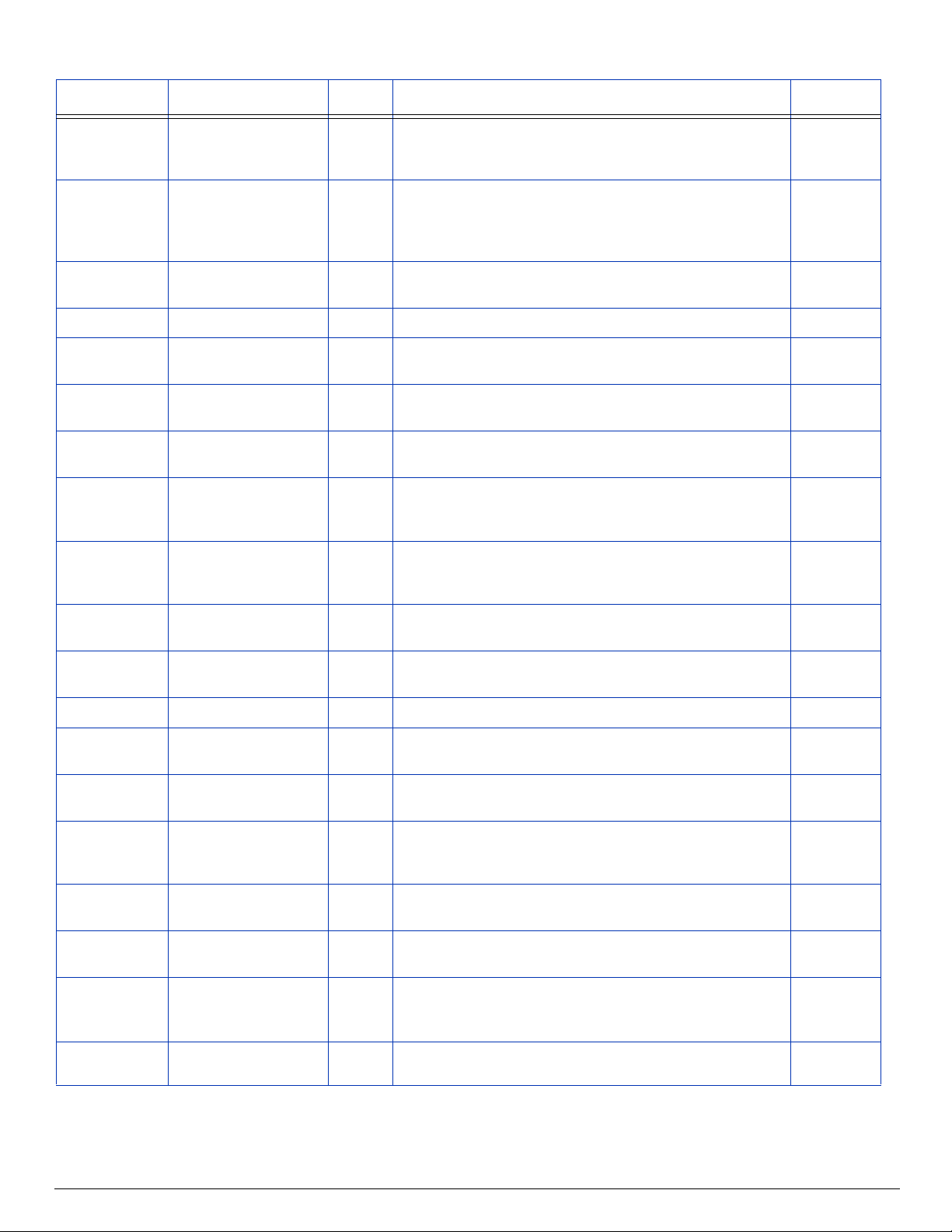
Table 1: FRM (Field Replaceable Module) List
Part # Part Name Type Description Page
CQ114-67066 FRM,MEDIA,RING_ENCO
DER,U
CQ114 - 6 7 0 6 8 F R M , R A I L _ U P /
DOWN_MTR,UQ
CQ114 -67070 FRM,PWR_ SUPLY,ION-
IZER,UL,U
CQ114-67071 FRM,FB500,IONIZER_BAR
CQ114-67072 FRM,FB500,ST_STEEL,RAIL
_STRIPS
CQ114 -67073 FRM,S RVC_ STN, FLOAT_S
W_ASSY,QU
CQ114 - 6 7 07 4 F R M , S R V C _ S T N , U
CQ114-67075 FRM,SRVC_STN,FRAME_M
NT,U
CQ114 - 6 7 07 6 F R M , S R V C _ S T N , T R A Y, U
Med
Drv
This is the hi-resolution media drive encoder ring, located on the
user end of the drive roller. The FRM includes a hi-accuracy dial
indicator required for replacement of the part.
Med
Drv
This is the lifting motor/actuator for the rail. Qty 2 are used per
printer; this FRM is for qty 1. Common to 500-700. For the alignment bar and input/output roller lifting, use CQ114 -670 94 . F or th e
service station lift motor, use CQ114 - 6 70 8 2 .
Elec This is the power supply for the anti-static ionizer bar, mounted to
the rail. Common to 500-700.
Elec This is the anti-static ionizer bar for FB500.
Carr
Drv
Med
Drv
This is the stainless-steel strips used in the FB500 rail. The carriage
wheels run along the strips. This FRM is for a set of three.
This is the float switch assembly used in the service station. Includes
bracket. Commonly used in the 500-700 and FB950.
Maint This is the complete service station assembly. Common to 500-
700 .
Maint This is the service station frame mount assembly. This is the part
that stays in place on the printer chassis when the tray/basin is
opened. Common to 500-700.
Maint This is the service station tray/basin assembly. This is the part that
opens out from the printer when the clasp is released. Common to
500-700.
page 298
page 372
page 266
page 393
CQ114-67077 FRM,SRVC_STN,DOC_BLA
DE,U
CQ114-67078 FRM,SRVC_STN,HEIGHT_S
NSR,U
CQ114-67079 FRM,SRVC_STN,BELT,U
CQ114 - 6 7 0 8 2 F R M , S R V C _ S T N , U P /
DOWN_MTR,U
CQ114-67083 FRM,SRVC_STN_ENCDR_S
TRP/FLAG,U
CQ114-67085 FRM,SRVC_STN,DRAIN_H
OSE,U
CQ114 - 6 7 0 8 6 F R M , S R V C _ S T N , L AT C H , U
CQ114 -67087 FRM,S RVC_ STN, ENC DR_ E
XT_CBL,U
CQ114 - 6 7 0 8 8 F R M , S R V C _ S T N , E N C L O -
SURE,SHOPVAC,U
CQ114 - 6 7 0 8 9 F R M , S R V C _ S T N , S H O P -
VAC,U
Maint This is the doctor blade for cleaning the service station wiper. Com-
page 164
mon to 500-700.
Maint This is the service station height sensor (part of the wiper assem-
bly). Common to 500-700.
Maint This is the service station wiper drive belt. Common to 500-700. page 393
Med
Drv
Maint This is the lifting encoder strip & min/max flag assembly used in
This is the lifting motor/actuator for the service station. Common to
500-700.
page 398
page 398
the service station. Common to 500-700.
Maint This is the replacement drain hose only for service station. It runs
page 394
from the elbow fitting on the service station basin to the spigot on
the printer enclosure. Common to 500-700.
Maint This is the complete latch mechanism for securing the service sta-
tion basin/tray to the frame mount. Common to 500-700.
Maint This is the cable for service station lifting encoder. Common to
page 393
500-700.
Maint This is the metal enclosure that surrounds the service station Shop-
Vac. Includes both the foam insulation within the box and all
related fasteners. Common to 500-700.
Maint This is the ShopVac for the service station. Common to 500-700.
Part No. CQ114-90035 Rev B HP Scitex FB500 / FB700 Service Manual Page 21 of 510
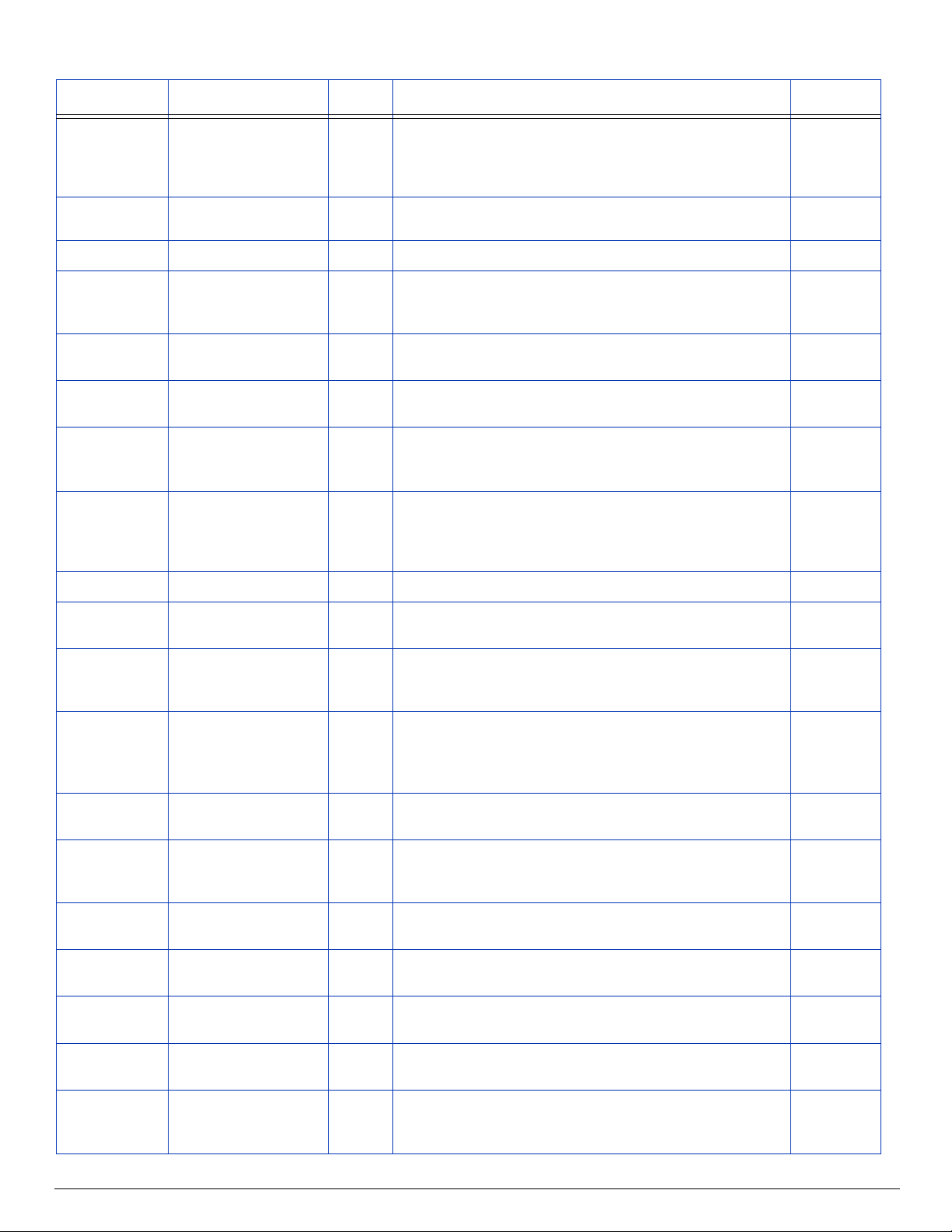
Table 1: FRM (Field Replaceable Module) List
Part # Part Name Type Description Page
CQ114-67090 FRM,INPUT_ENCLOSURE_
WINDOW,U
CQ114-67092 FRM,FB500,CNTR_DOOR,
UV_BLOCK,SKIRT
CQ114 - 6 7 0 9 3 F R M , L E D _ L I G H T , U
CQ114 - 6 7 0 94 F R M , A S S Y, H E I G H T
ADJUST,QU
CQ114-67095 FRM,FB500,MEDIA_HOLD
_DWN_RLLER
CQ114 - 6 7 0 9 6 F R M , I N K _ S H A K E R _ A S S Y, U
CQ114 - 6 7 0 9 8 F R M , E B O X , A C _ I N _ C B L , U
CQ114-67099 FRM,FB500,INTERNAL_CB
L,U
Encl This is the replacement UV-blocking input side windows. It includes
push nuts for attachment to enclosure. Multiple instances are used
per printer; this FRM is for qty 1. Common to 500-700. See
CH154-67012 for the output-side windows.
Encl This is the replacement light-blocking skirt for FB500 main cover.
Encl This is the LED lamp assembly found in the service station area.
Med
Drv
This is a single assembly for adjusting the height of the input and
output rollers and the alignment bar. This assembly is used in six
locations on the printer. Common to 500-700.
Med
Drv
This is the media hold-down roller for FB500. Two are used per
printer; this FRM is for qty 1.
OHS This is the white-ink homogenizer assembly that mounts in the ink
rack. Common to 500-700.
Elec This is the main AC input cable assy. It includes the filtered AC inlet
and cable/connector to the AC Distribution board. The cable label
is CQ114-50021. Common to 500-700.
Elec This cable is from the back of the I/O board (J28) to many internal
components, including the ebox fans, on/off switch, UVPS cable
connect sense. and foot switch. The cable label is CQ114 - 5 0 0 2 4 .
Unique to 500.
page 291
page 296
page 378
page 383
CQ114-67101 FRM,INK_PUMP_EXTN_CB
L,U
CQ114-67105 FRM,FB500,AC_DIST,ION-
IZER,CBL,U
CQ114 - 6 71 0 6 F R M , I N T E -
GRTD,INK_PUMP_ASSY,U
CQ114 - 6 71 07 F R M , L C D , B E Z E L , U
CQ114-67108 FRM,SET,RUBBER_SCREW
S,PLTN_VAC,U
CQ114 - 6 71 0 9 F R M , A S S Y, C A R R _ D R V , U
CQ114 - 6 7110 FRM,ASSY,CARR_DRV_SHF
T,U
CQ114 - 6 7111 FRM,CARR_IDLR,U
CQ114 - 6 7113 FRM,JACK_TRAILER_WHEE
L,U
Elec This cable harness goes from the OHS board to the ink pumps. All
six pump cables are in this single P/N. Common to 500-700.
Elec This is the cable in the electronics assembly from the AC distribu-
tion board to RELAYS on the I/O board. This is power cable to the
Ionizer. Cable label is CQ114-50001. Common to 500-700.
OHS This is the replacement ink pump, including tubing, quick discon-
nect to box, check valve, and filter, and Torx fasteners for installation. Six are used per printer; this FRM is for qty 1. Common to
500-700.
Encl This is the bezel that surrounds the LCD along with the HP insignia.
Common to 500-700.
Med
Drv
This set of 2 rubber screws are used to fasten the blower to the
blower plate in the media belt vacuum trays. Multiple instances are
used per printer; this FRM is for 1 blower. Common to 500-700.
Carr
Drv
Carr
Drv
Carr
Drv
This is the carriage-drive assembly. Includes bracket, motor, drive
shaft, timing belt, and all related fasteners. Common to 500-700.
This is the carriage-drive shaft. Shaft is knurled to prevent pulley
from slipping on the shaft. Common to 500-700.
This is the idler assembly located on service-end of the rail. Common to 500-700.
Misc This is the wheel assembly used for moving the printer, including 4
screws. Four are used per printer; this FRM is for qty. 1
page 378
page 309
page 263
page 262
page 259
page 482
CQ114 - 6 7114 FRM, FRAME_CBL_CVR,
SER_OUT CORNER,U
Encl This box-like enclosure is located in the interior output side-service
end corner. Under-side frame cable cover for service output corner.
Common to 500-700.
Part No. CQ114-90035 Rev B HP Scitex FB500 / FB700 Service Manual Page 22 of 510
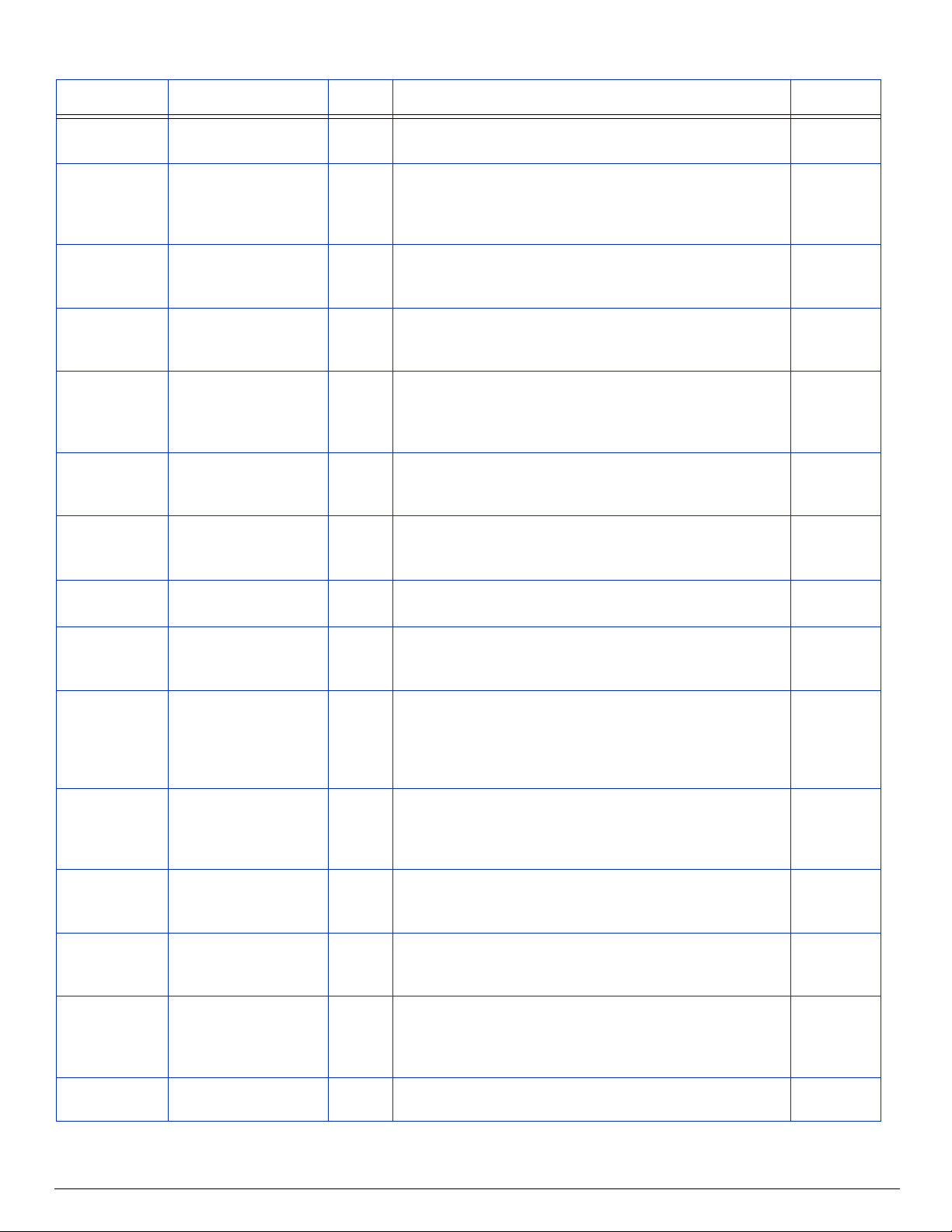
Table 1: FRM (Field Replaceable Module) List
Part # Part Name Type Description Page
CQ114 - 6 712 7 F R M , C A R _ S P A R E _ T U B E S , U
CQ114 - 6 712 8 F R M , I G U S _ D A T A _ C A B L E , U
CQ114-67129 FRM,FB500_ACCY_TABLE_
STAND,W/WHEELS,U
CQ114-67130 FRM,CORNER_BRKT_TABL
ES,U
CQ114 - 6 7131 F R M , T A B L E _ C A S T E R _ A S S Y,
U
CQ114 - 6 713 2 F R M , T A B L E _ V E R T I C A L _ C O
VER,U
CQ114-67133 FRM,FB500,TABLE_TRANSI
TION,U
Carr This is the two short tubes used with the headboard pressure sen-
sor and the air manifold. Common to 500-700.
Track This is the LVDS data cable that runs through the track from the
electronics assembly to the headboard. This cable is 143" (363cd)
long. Despite appearances this cable is not wired in the same way
as an UTP Ethernet cable. Common to 500-700.
Table This is the table support structure and wheels for either of the
FB500 accessory tables. Essentially this is the undercarriage of the
table, minus the table top. This FRM is for qty 1
Table This is a triangular bracket located at the top of the table stand.
Two are used per table, both standard and accessory; this FRM is
for qty. 1
Table This is the table caster assembly. It includes wheel with threaded
shaft, mounting bracket, black hand knob, wingnut, and related
fasteners. None of the components are available separately. Used
on all sizes/versions of the media support tables for 500-700.
Table This is the vertical leg cover used on all tables. The same cover is
used on left and right sides. Used on all sizes/versions of the
media support tables for 500-700.
Table This is the metal transition piece attached to the standard FB500
input and output tables to bridge from the table to the printer belt.
One is used per table; this FRM is for qty. 1
page 230
page 417
CQ114-67134 FRM,18IN,ROLLER_TABLE_
CVR,U
CQ114-67135 FRM,18IN,ROLLER,TABLE,U
CQ114 -67136 FRM,TABLE_L ATCH, KIT,U
CQ114-67137 FRM,FB500_SLAM_LATCH,
KIT,U
CQ114-67138 FRM,FB500_TABLE_STAND
,INPUT/OUTPUT,U
CQ114-67139 FRM,32",ROLLER_TABLE_C
VR,U
CQ114 - 6 714 0 F R M , 3 2 I N _ R O L L E R , T A B L E ,
U
Table This is the sheet metal cover used for the FB500 standard input
table only (64"x18").
Table This is the 18" long roller bar that is used on the standard input
table for both FB500 and FB700. Multiple instances are used per
table; this FRM is for qty 1
Table This is the kit of the parts needed to replace any single latch and/
or receiver piece for connecting tables together or for connecting a
table to the printer. Four or more may be found per printer
(depending on accessory table use); this FRM is for qty. 1. Common to 500-700.
Table This is a kit of parts for the slam latch for the FB500 media support
tables. Includes fasteners, brackets and offset plates as well as the
two latches and connecting cable. One is used per table; this FRM
is for qty. 1
Table This is the table support structure and wheels for either of the
FB500 standard tables. Essentially this is the undercarriage of the
table, minus to table top. This FRM is for qty. 1
Table This is the 64" W x 32" L sheet metal cover for the FB500 stan-
dard output table (qty. 1) and the FB500 accessory table (qty. 2
per table).
Table This is the 32" long roller bar that is used on the standard output
tables and on the accessory tables, for both FB500 and FB700.
Multiple instances are used per table; this FRM is for qty 1. See
also CQ114-67135 for the roller bar for the standard input table.
CQ114-67141 FRM,FB500,INPUT_TABLE,
U
Part No. CQ114-90035 Rev B HP Scitex FB500 / FB700 Service Manual Page 23 of 510
Table Complete standard input table assembly for FB500.
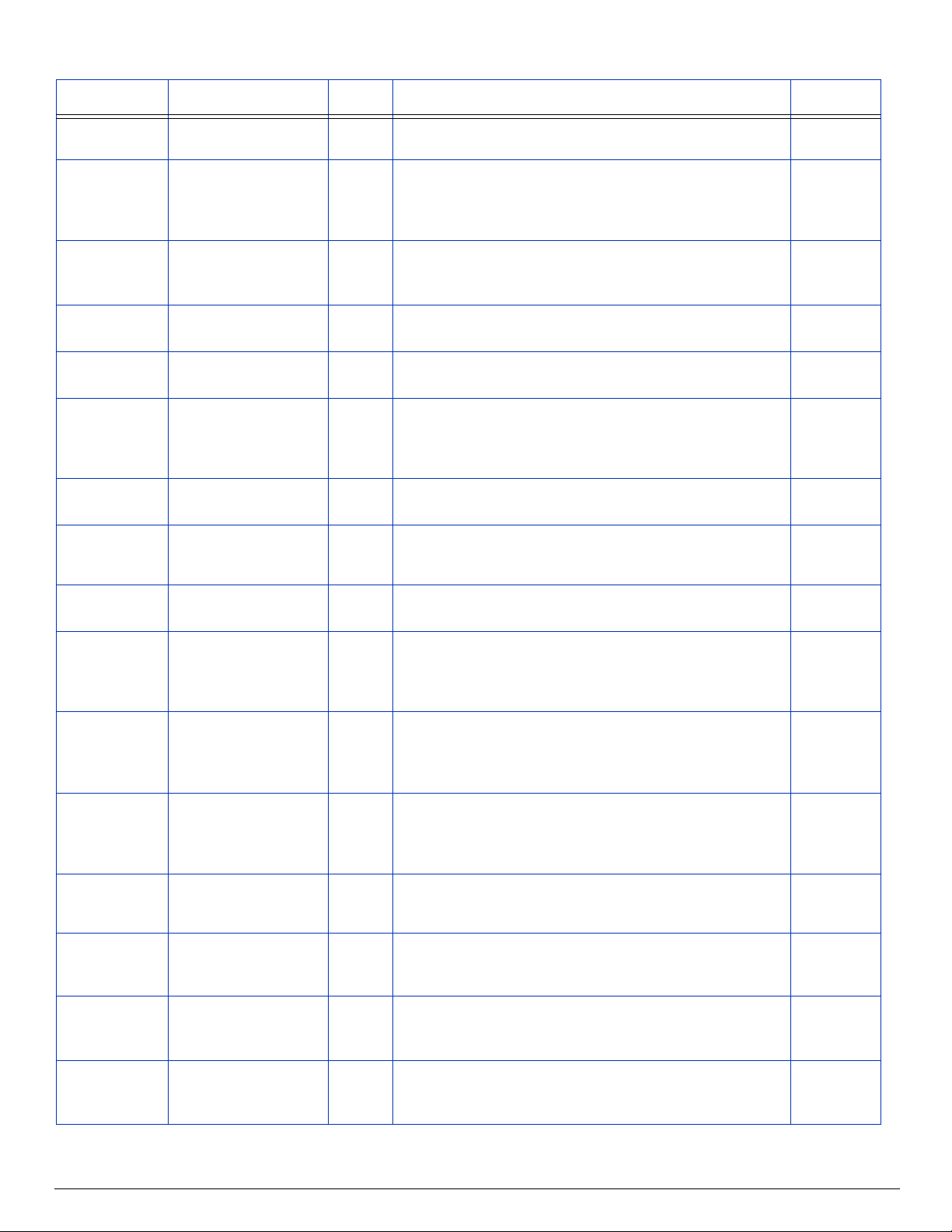
Table 1: FRM (Field Replaceable Module) List
Part # Part Name Type Description Page
CQ114-67142 FRM,FB500,OUTPUT_TABL
E,U
CQ114-67143 FRM,FB500,OUT-
PUT&ACCESSORY,TABLE_TOP,U
CQ114-67144 FRM,TABLE,GAS_SHOCK,
KIT,U
CQ114-67145 FRM,FB500,ACCESSORY_
TABLE,U
CQ114 - 6 714 6 F R M , A T X _ 1 2 V, P O W E R _ S U
PPLY,U
CQ114-67147 FRM,S&T,AC_PWR_DIST_C
BL,U
CQ114-67148 FRM,USER,FOAM_ROLLER
_BRKT,U
CQ114 - 6 714 9 F R M , S E R -
VICE,FOAM_ROLLER_BRKT
,U
Table Complete standard output table assembly for FB500.
Table This is the table top assembly for the FB500 output table (qty. 1)
and the FB500 accessory tables (qty. 2 per table). See also
CQ114-67138 for standard table undercarriage and CQ114 - 6 712 9
for accessory table undercarriage.
Table This is the gas shock and associated brackets/fasteners found on
the FB500 accessory tables only. None of the other table types
employ this part.
Table This is the complete accessory table for FB500. The input and out-
put accessory tables are identical. This FRM is one entire table.
Elec This is the ATX power supply used in the electronics assembly.
Common to 500-700.
Elec This is the cable in the electronics assembly from the AC distribu-
tion board to the output for the roll-to-roll accessory. The external
outlet for the RTR connection is integrated to the cable. Cable label
is CQ114-50049. Common to 500-700.
R2R This is the user-side foam-roller bracket to position the roll-to-roll
accessory foam rollers on the belt surface. Common to 500-700.
R2R This is the service-side foam-roller bracket to position the roll-to-roll
accessory foam rollers on the belt surface. Common to 500-700.
page 390
page 378
page 336
page 336
CQ114-67150 FRM,FB500-
R2R,FOAM_ROLLER,U
CQ114 - 6 7151 F R M , F B 5 0 0 -
R2R,USER_SUPPLY_ASSY,U
CQ114-67152 FRM,FB500-
R2R,SERVICE_SUPPLY_ASS
Y,U
CQ114-67153 FRM,FB500-
R2R,USER_TAKEUP_ASSY,
U
CQ114-67154 FRM,FB500-
R2R,SERVICE_TAKEUP_AS
SY,U
CQ114-67155 FRM,FB500-
R2R,TAKEUP_DANCER_AS
SY,U
CQ114-67156 FRM,FB500-
R2R,TAKEUP_IDLER_ASSY,
U
R2R This is a foam roller assembly for the FB500 roll-to-roll accessory.
Two are used per printer; this FRM is for qty. 1
R2R This is the user-side supply bracket assembly for the roll-to-roll
accessory, for supporting the media supply spool and holding the
foam rollers when they are not in use. This FRM is the entire assembly with all parts and fasteners. Common to 500-700.
R2R This is the service-side supply bracket assembly for the roll-to-roll
accessory, for supporting the media supply spool and holding the
foam rollers when they are not in use. This FRM is the entire assembly with all parts and fasteners. Common to 500-700.
R2R This is the user-side takeup bracket assembly. Includes the parts
related to the dancer bar assembly. Does not include the takeup
motor/switch assembly, the motor timing belt, or the belt cover.
Common to 500-700.
R2R This is the service-side takeup bracket assembly. Includes the parts
related to the dancer bar assembly. Common to 500-700.
R2R This is the dancer roller bar FB500 roll-to-roll accessory. The
dancer bar is the movable bar when the takeup system is operational.
R2R This is the fixed roller bar for the FB500 roll-to-roll accessory. The
fixed roller remains stationary when the takeup system is operational.
page 115
page 336
page 336
page 336
page 336
page 336
page 336
CQ114-67157 FRM,FB500-
R2R,MEDIA_SPOOL_ASSY,
U
Part No. CQ114-90035 Rev B HP Scitex FB500 / FB700 Service Manual Page 24 of 510
R2R This is the media spool for the FB500 roll-to-roll accessory. This is
the spool only, no media collets. The spool is the same for either
supply or takeup. This FRM is for (a single spool) qty 1.
page 336
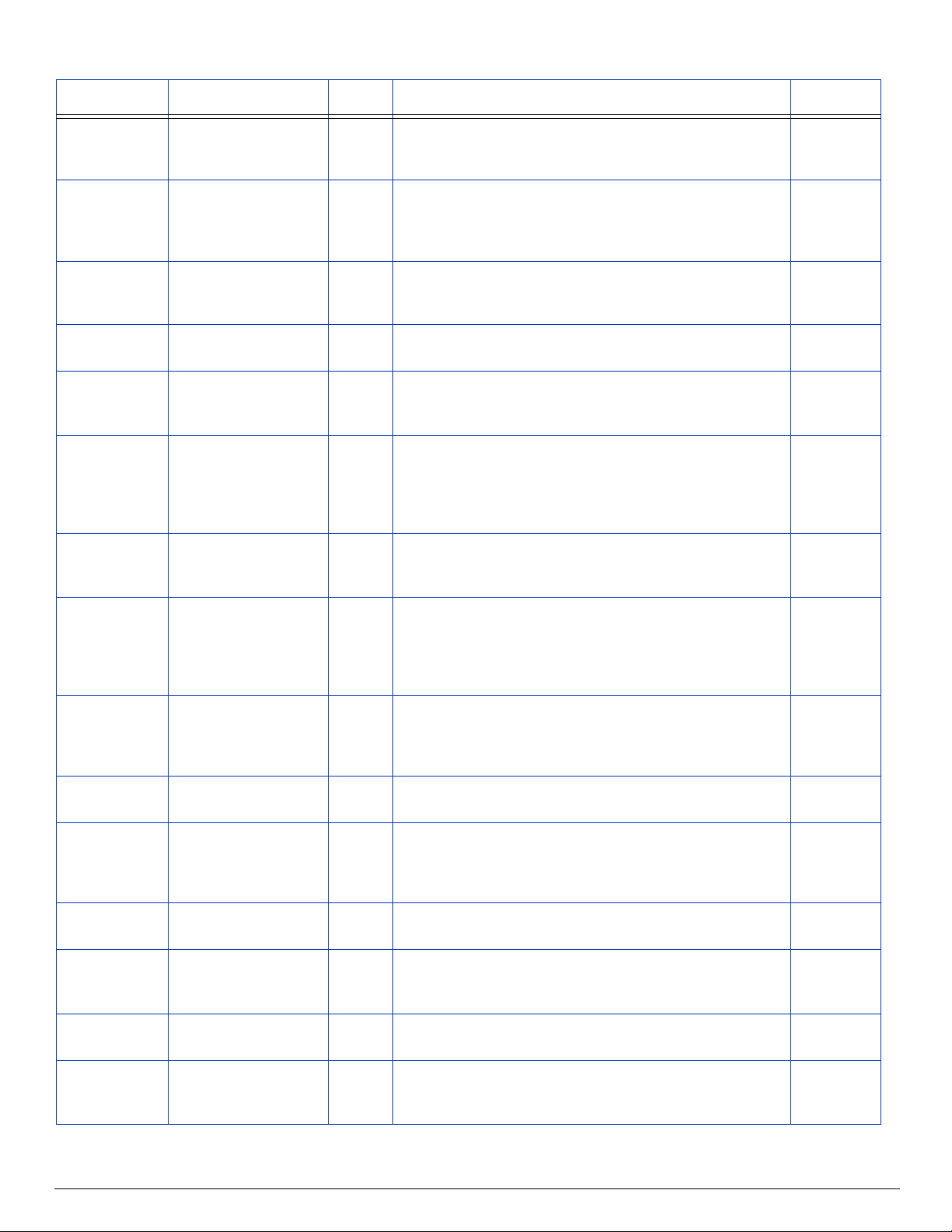
Table 1: FRM (Field Replaceable Module) List
Part # Part Name Type Description Page
CQ114-67158 FRM,FB500-
R2R,MEDIA_COLLET_ASSY,
U
CQ114-67159 FRM,FB500-
R2R,SPOOL_HOLDER_ASS
Y,U
CQ114-67160 FRM,FB500-
R2R,SUPPLY_TENSIONER_
ASSY,U
CQ114 - 6 7161 F R M , R 2 R , A L I G N M E N T _ T O
OL,U
CQ114 - 6 716 2 F R M , C A R _ E N C O D R /
BRKT,U
CQ114 - 6 716 3 F R M , E X H A U S T _ F A N _ L I G H
T_BLOCKER,U
CQ114 - 6 716 4 F R M , E X H A U S T _ F A N _ C A B L
E,CENTER_DOOR,U
R2R This is a single media collet used on the media spools in the roll-to-
roll accessory. The collet is for 3" cardboard cores only. Two collets are used per spool; this FRM is for qty 1. Common to 500-700.
R2R This is the spool-holding "puck" with roller bearings found on the
roll-to-roll accessory. It holds the media spool in place between the
user-end and service-end bracket assemblies. Four are used in total
on the accessory; this FRM is for qty. 1
R2R This is the supply tensioner ("clutch") used in the service-end supply
bracket of the roll-to-roll accessory. The supply tensioner prevents
the media supply roll from unspooling. Common to 500-700.
R2R This is the alignment tool used with the roll-to-roll accessory to posi-
tion the brackets/rollers accurately. Common to 500-700.
Carr This is the main carriage-drive encoder sensor that mounts on the
input-side of the carriage (with integrated cable), Includes mounting bracket and associated hardware. Common to 500-700.
Encl This is the light-blocking shield for each of the enclosure fans
except for the service endcap location. Located inside the respective enclosure. Multiple instances are used per printer; this FRM is
for qty. 1. Common to 500-700. See CQ114 -6718 5 fo r th e s pe c ia l
shield used only in the service endcap.
Elec This cable runs inside the main output-side door and provides
power to the three enclosure fans in the cover. It connects to a
cable that comes from J7 of the I/O board. Common to 500-700.
page 336
page 336
page 336
page 336
page 240
page 383
CQ114 - 6 716 7 F R M , S E R V _ S T N , W I P E R , U
CQ114-67168 FRM,SERV_STN,DRAIN_FIT
TING_KIT,U
CQ114-67169 FRM,USER_SIDE_LOUVER,
U
CQ114 - 6 717 0 F R M , R E N I S H AW _ C O N N E
CTOR/INTERFACE,U
CQ114 -6 7171 F R M , R2 R , TA K EU P _ B E LT _ CV
R,U
CQ114-67172 FRM,R2R,MOTOR_BELT,U
CQ114 - 6 717 3 F R M , R 2 R , D A N C E R _ B A R , L
OCK,BRKT,U
Maint This is the service station wiper blade. Ordinarily this part is
replaced by the customer during scheduled cleaning & maintenance via the User Cleaning Kit CQ121A (consumable item). It is
included here for unscheduled service replacement. Common to
500-700.
Maint This is the kit of the elbow on the service station basin, the spigot
on the printer frame, and associated hardware. Does not include
the hose between the basin and the spigot, see CQ114-67085.
Common to 500-700.
Encl This is the light-trapping louvre assembly found in the light-blocking
tray on the user end of the printer. Common to 500-700.
Med
Drv
The is the interface connector for the hi-resolution read-head. The
connector has illuminated LEDs when operating. The read-head/
cable inserts into this connector. This connector itself plugs into
CQ114-67179. Common to 500-700.
R2R This is the sheet metal cap that covers the belt & gears/pulleys in
the roll-to-roll accessory takeup motor area. Common to 500-700.
R2R This is the drive belt located between the takeup motor and the
takeup-spool shaft on the roll-to-roll accessory. Common to 500700 .
R2R This is the small bracket that locks the dancer bar on the roll-to-roll
accessory into its high position. Common to 500-700.
page 164
page 394
page 276
page 334
page 336
page 336
CQ114-67174 SERV_TOOL,MEDIA_MTR_
TORQUE_WRENCH,U
Tool This torque wrench with long 5mm hex key bit is used to remove/
install the media drive motor-roller coupler (CQ114 -670 65 ) . T h i s
page 284
tool is mandatory for performing that service.
Part No. CQ114-90035 Rev B HP Scitex FB500 / FB700 Service Manual Page 25 of 510
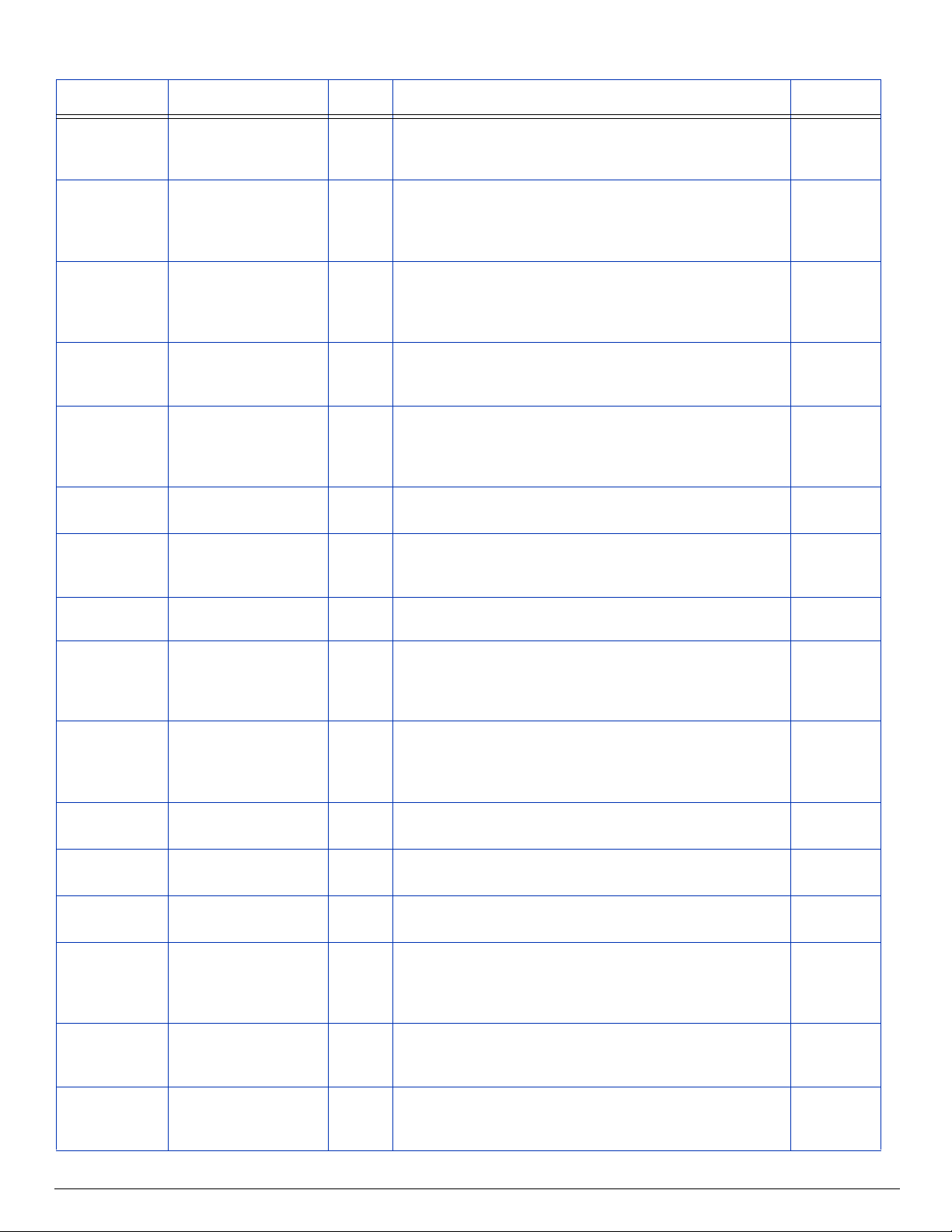
Table 1: FRM (Field Replaceable Module) List
Part # Part Name Type Description Page
CQ114-67175 SERV_TOOL,Y-
OFFSET_ADJUST,HEX_WR
ENCH,U
CQ114-67176 SERV_TOOL,SABRE_ANGL
,DIAL_INDCTR,W/MNT,U
CQ114-67178 FRM,HDD,INITIALIZED,U
CQ114 - 6 717 9 F R M , C B L , E B O X _ T O _ R E N I S
HAW_INTERFACE,U
CQ114 - 6 718 0 F R M , B R U S H , I O N I Z E R _ P O I
NT,U
CQ114-67181 SERV_TOOL,RENISHAW_R
ING,CLEANER,U
CQ114 - 6 718 2 K I T , S E R -
VICE,UPTIME,FB500
Tool This is a long hex key (Allen wrench) suitable for accessing the
printhead adjustment plate fastener(s). This tool makes the procedure easier than most similar standard tools.
Tool This is a standard dial indicator suitable for performing the car-
riage sabre angle measurement and belt tension measurement.
See related tool 0901572. This indicator is not for use when servicing the high-resolution media drive encoder (CQ114 - 67 0 6 6 ) .
Elec This FRM contains a hard disk that has been specifically initialized
for FB500 and FB700. It contains the release SW version that was
current at the time of shipment, and so may require updating when
installed on a printer.
Med
Drv
This cable goes from the electronics assembly to the high-resolution
encoder interface connector (CQ114-67170). Common to 500700 .
Tool This is the brush used to clean the points on the anti-static ionizer
bar. One is included with each printer in the component kit. This
FRM would be ordered at the customer site, if the original were
lost.
Tool This is the chemswab for cleaning the encoder ring. This FRM con-
tains qty 1
Misc This is the kit of FRMs for maintaining uptime at hard-to-service
sites needing lead time for parts for FB500. Purchase is bundled
with printer at the time of the original sale.
page 450
page 467
page 390
page 276
page 489
page 215
CQ114 - 6 718 3 F R M , W H I T E _ I N K _ P R O F I L E
R,U
CQ114 - 6 718 5 F R M , S E R _ E N D , E X H A U S T _ F
AN_LIGHT_BLOCKER,U
CQ114-67186 FRM,ACCESSORY_FASTEN
ERS,U
CQ114 - 6 718 7 F R M , A S S Y, M O T H E R -
BOARD,U
CQ114-67188 FRM,SHOP_VAC_FILTER,RE
PLACEMENT,U
CQ114-67190 FRM,MAIN_COVER,GAS_
SPRING,U
CQ114 - 67191 F R M , W H IT E _ I N K _ B O X, S P L
IT_TUBE_ASSY,U
CQ114-67192 FRM,SRVC_ACCESS_DOO
R,U
OHS This is the replacement profiler for the 2-Liter white ink cartridge.
Encl This is the light-blocking shield used with the pair of fans in the ser-
vice endcap. This shield is unique to this location. Common to
500-700. See CQ114-67163 for the single-fan shield used everywhere else.
Misc This is a collection of various fasteners used in multiple locations on
the tables and the roll-to-roll accessory, too long to list here. Common to 500-700. See also CQ114-67003 for fasteners for the
printer itself.
Elec This is the motherboard for the electronics assembly. Includes
board, processor, and RAM. Common to 500-700.
Maint This is the replacement filter media and mesh used inside the
ShopVac. Includes related fasteners. Common to FB500-700
Encl These gas springs are used to hold open the main cover. Two are
used per printer; this FRM is for qty. 1
OHS This is the replacement Y-tube assembly found on the 2-Liter white
ink cartridge (ink box). This is the complete assembly from the box
to the two connectors into the printer, with all tubing, fittings, and
filters. Common to 500-700.
Encl This is the service access door assembly found in the service-end
enclosure. Includes the door, window, latch, hinge, the door
switch, and related fasteners. Common to 500-700.
page 385
page 220
CQ114-67193 FRM,DOOR_SWITCH,U
Encl This is the switch used on the main cover and service door, the ser-
page 471
vice station latch-closed detection, and the service station wiper
home switch. Common to 500-700.
Part No. CQ114-90035 Rev B HP Scitex FB500 / FB700 Service Manual Page 26 of 510
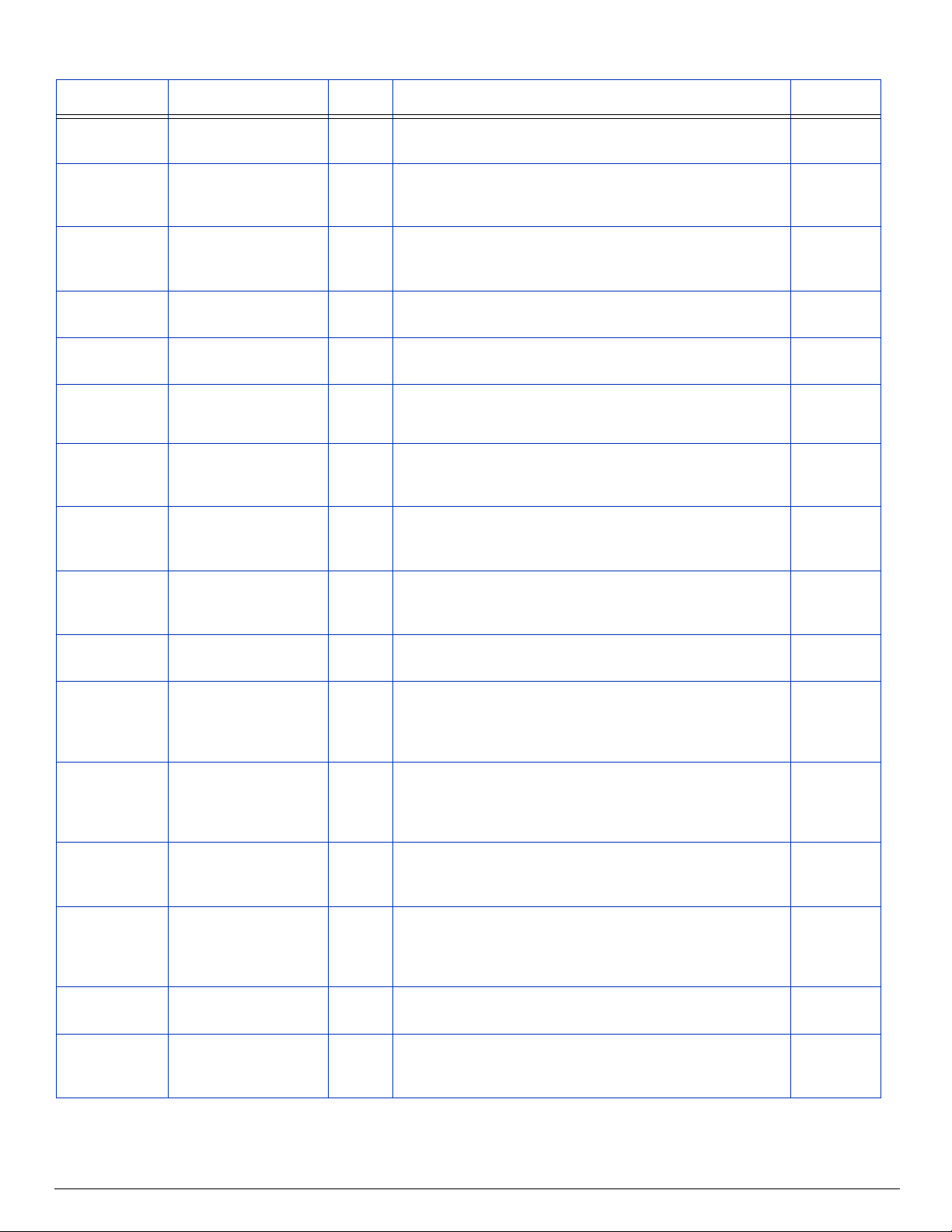
Table 1: FRM (Field Replaceable Module) List
Part # Part Name Type Description Page
CQ114 - 6 719 4 F R M , P R I N T C A R E _ W E B C A
M&CABLE,U
CQ114-67195 FRM,RAIL_TO_FRAME,GR
ND_CBL,U
CQ114 - 6 719 6 F R M , E N D _ C A P, G R N D _ C B
L,U
CQ114-67197 FRM,FB500,RAW,CENTER
_OUTPUT_DOOR
CQ114-67198 FRM,FB500,RAW,CENTER
_INPUT_COVER
CQ114-67199 FRM,FB500/
700 ,ASSY,MOTHERBOARD
CQ114 - 6 7 2 01 F R M , L A M P, B E N T _ S P A C E R _
BRKT,U
CQ114-67202 FRM,CAMERA,CASE/
CABLES,U
Misc This is the web cam and extension cable used for CallMe@hp.
Common to 500-700.
Encl This is a 28" (71 cm) braided cable that connects from the rail to
the media vacuum table main frame. Includes fasteners. Common
to 500-700.
Encl This is a 126" (320 cm) braided cable that connects from the ser-
vice-side endcap to the chassis. Common to FB500-700. There is
no corresponding cable for the user side.
Encl Center output-side main door for the FB500. This is the sheet metal
enclosure only, nothing else.
Encl Center input-side cover for FB500. This is the sheet metal enclosure
only, nothing else.
Elec Motherboard assembly including board, processor, and RAM.
Common to 500-700. This P/N replaces CQ114 - 6 718 7.
Carr Spacer/bracket that bridges the gap between the carriage proper
and the lamp housings. Two are used per printer, this FRM is qty.
1. Common to 500-700.
Carr Camera assembly and cables, with metal housing. Common to
500-700. See CQ114-67202 for the flex cables only. Replaces
CQ114 - 6 70 0 8 .
CQ114-67203 FRM,CAMERA_FLEX_CABL
ES_ASSY,U
CQ114-67204 FRM,SRVC_STN,SHFT_CVR
S,U
CQ114-67205 FRM,USER_BELT_HOLDDO
WN,U
CQ114 - 6 7 2 0 6 F R M , S E R V I C E _ B E L T _ H O L D
DOWN,U
CQ114 - 6 7 2 0 7 F R M , C A R _ I D L E R , F O A M _ B
UMPER,U
CQ114-67208 FRM,TUBE_MENDERS_KIT,
U
CQ114 - 6 7 2 0 9 K I T, F B 5 0 0 , R E P A C K A G I N G
Carr Replacement pair of the labeled, 18" (46 cm) flex cables connect-
ing the camera assembly to the headboard. See CQ114 - 6 7 20 2 f or
the complete camera assembly. Replaces CQ114 - 6 7013 .
Carr Pair of metal covers that deflect ink from the service station wiper
rails.
Encl Belt edge guard for the user end. This guard is located inside the
main cover, in-line with the printing path of the carriage, to keep
the end of the belt from ever interfering with carriage travel. Common to 500-700. Replaces CQ114 - 6 7 0 57
Encl Belt edge guard for the service end. This guard is located inside
the main cover, in-line with the printing path of the carriage, to
keep the end of the belt from ever interfering with carriage travel.
Common to 500-700. Replaces CQ114 - 6 7 0 5 8 .
Encl Adhesive-backed foam bumper for the carriage drive idler. Two
thicknesses are used on the FB500-FB700; all other printers using
this piece use only 1 thickness. This FRM is for Qty/thickness 1.
OHS Collection of plastic barbs that are used to join the ends of tubes
together. Qty 4 each are included for 2 sizes of ink tubes, air vacuum tube, air pressure tube. See the Service Manual for more information.
Misc Repackaging kit for FB500 printer. Includes the carriage restraint
(CQ114 - 6 7 0 02 ) an d i n s tr uc ti on s.
CQ114 - 6 7 210 F R M , R 2 R , A L I G N M E N T _ T O
OL,IMPRVD,U
Tool Alignment tool for RTR accessory installation. This FRM replaces
CQ114-67161. An instance of the tool is included with each RTR
accessory product kit.
Part No. CQ114-90035 Rev B HP Scitex FB500 / FB700 Service Manual Page 27 of 510
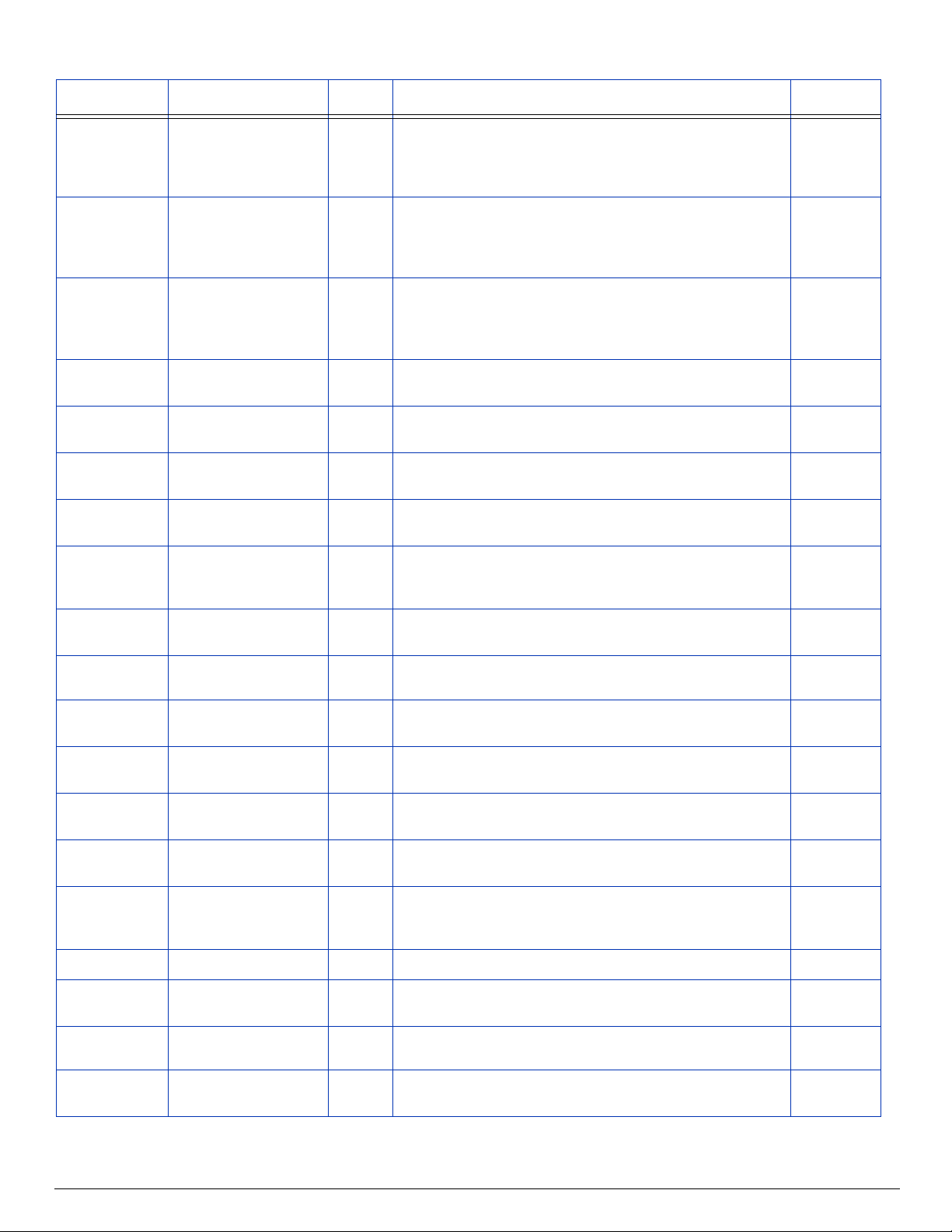
Table 1: FRM (Field Replaceable Module) List
Part # Part Name Type Description Page
CQ114 - 6 7 211
FRM,2_PART_LCD_PWR_C
BL,U
CQ114 - 6 7 212 F R M , I G U S _ D A T A -
RAIL_GRND_ CABLES,U
CQ114-67213 FRM,FB500,FULL_IGUS,ALT
CQ114 - 6 7 214 F R M , F B 5 0 0 , I G U S , 4 _ I N K _ T
UBE
CQ114 - 6 7 215 F R M , F B 5 0 0 , I G U S , 2 _ I N K -
2_AIR
CQ114-67216 FRM,PH_RESERVOIR,2_O-
RING_SETS,U
CQ115-67001 FRM,FB700,ALIGNMNT_B
AR
CQ115-67003 FRM,FB700,CAR_BELT/
CLIP,ASSY
Elec Long power cable from the electronics assembly to the control
panel along with an additional short extension. The extension
eases disconnecting the cable from the LCD if the endcap needs to
be completely detached from the printer. Replaces CQ114 - 6 70 5 3 .
Track This is the FB500-FB700 LVDS data cable in the track assembly
bundled with CQ114 -6719 5 a n d C Q114-67196 grounding cables.
This is to ensure that a printer having LVDS problems also does
have the grounding cables. The P/N replaces CQ114 - 6 712 8 .
Track Complete track (Igus) assembly for FB500 only, with all tubes,
cables, and related hardware. This FRM is for repairing a printer
that already has the "ALT" Igus, not for a printer with the "ORG"
Igus.
Track Bundle of four ink tubes (CMYK) for replacement in the "ALT" Igus
assembly only. For FB500 only.
Track Bundle of two ink tubes (lm-lc/white) for replacement in the "ALT"
Igus assembly only. For FB500 only.
Carr Pair of the small O-rings used between the printhead and the ink
barbs on the bottom of the FB500-FB700 carriage.
Med
This is the media alignment bar for the FB700. page 294
Drv
Carr
Drv
This is the main carriage-drive belt (blue belt) for FB700. Includes
the metal clips that attach to the belt and secure the belt to the carriage.
page 260
CQ115-67004 FRM,FB700,SPLY,UV_POW
ER,SNGL_CH
CQ115-67006 FRM,FB700.IGUS,TRACK_L
INKS_ONLY
CQ115-67007 FRM,FB700,CMPLT_IGUS_
ASSY
CQ115-67008 FRM,FB700,MEDIA_DRV_R
LLR
CQ115-67009 FRM,FB700_MEDIA_IDLER
_RLLR
CQ115-67010 FRM,FB700,FAN_TRAY_CB
L
CQ115 - 67 011 FRM,FB700,VAC_TRAY/
BLOWERS
CQ115 - 67 012 F R M , F B 7 0 0 , I O N I Z E R _ B A R
CQ115-67014 FRM,FB700,ST_STEEL,RAIL
_STRIPS
CQ115 - 67 015 F R M , F B 7 0 0 , C N T R _ D O O R ,
UV_BLOCK,SKIRT
Elec This is the UV power supply for FB700. Two are used per printer;
this FRM is for qty. 1
Track This is the track chain only (no cables, tubes, etc.) for the FB700. page 417
Track This is the complete track assembly, with all cables, tubing, etc., for
page 417
FB700.
Med
This is the media drive roller for FB700.
Drv
Med
This is the media idler roller for FB700.
Drv
Med
Drv
Med
Drv
This is the cable assembly used in the FB700 belt vacuum table.
One is used per tray with 3 trays per printer; this FRM is for qty. 1
This is the vacuum tray with blowers and cabling used in the
FB700 belt vacuum table. There are three trays per printer; this
page 304
FRM is for qty.1
Elec This is the anti-static ionizer bar for FB700.
Carr
Drv
This is the stainless-steel strips used in the FB700 rail. The carriage
wheels run along the strips. This FRM is for a set of three.
page 266
Encl This is the replacement light-blocking skirt for FB700 main cover.
CQ115-67016 FRM,FB700,MEDIA_HOLD
_DWN_RLLER
Part No. CQ114-90035 Rev B HP Scitex FB500 / FB700 Service Manual Page 28 of 510
Med
Drv
This is the media hold-down roller for FB700. Two are used per
printer; this FRM is for qty 1.
page 296
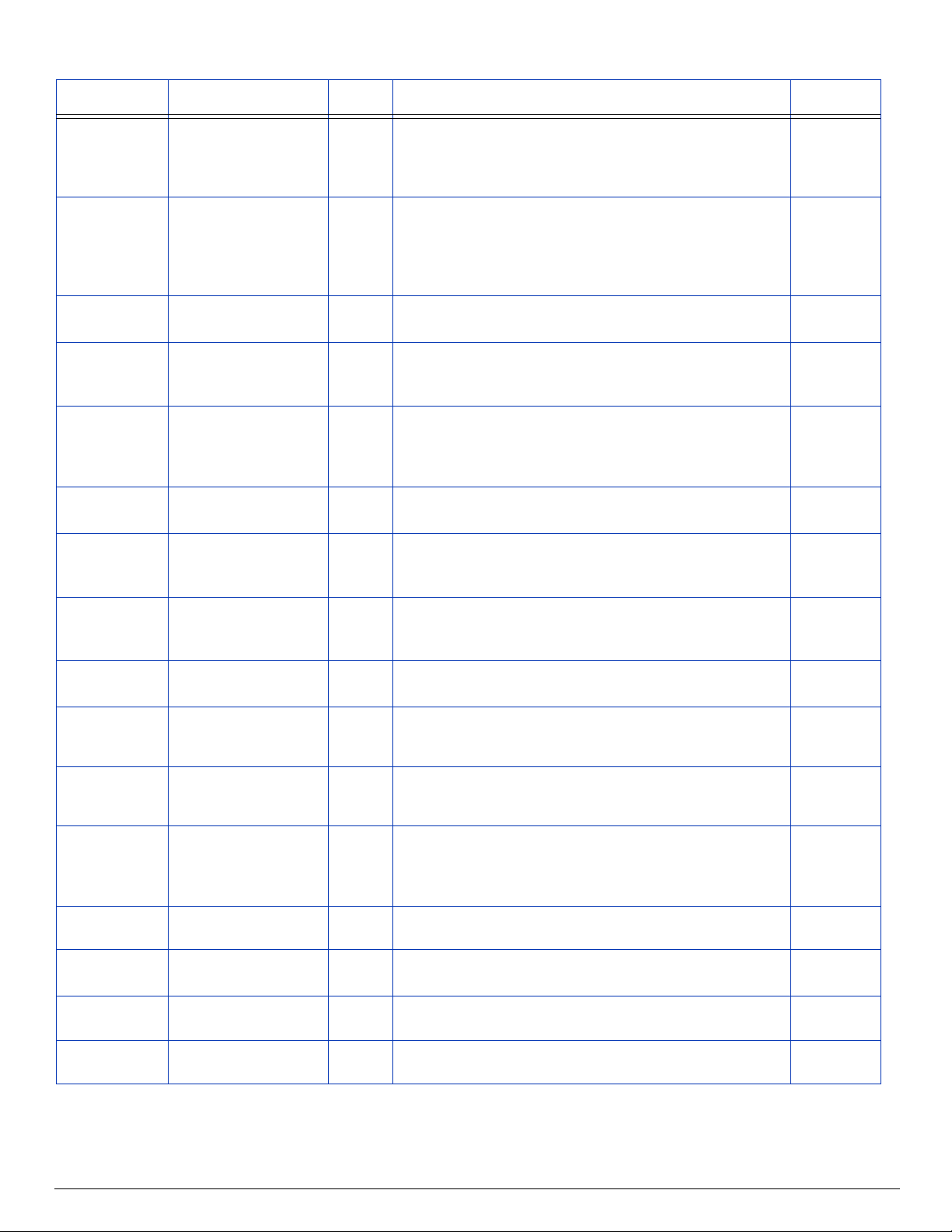
Table 1: FRM (Field Replaceable Module) List
Part # Part Name Type Description Page
CQ115-67017 FRM,FB700,MULTI_CBL_LO
OM,SERVICE_SIDE
CQ115-67018 FRM,FB700,MULTI_CBL_LO
OM,USER_SIDE
CQ115-67020 FRM,FB700,MEDIA_BELT
CQ115-67027 FRM,FB700-
R2R,MEDIA_SPOOL_ASSY
CQ115-67028 FRM,FB700-
R2R,SPOOL_SUPPORT
CQ115-67029 FRM,FB700-
R2R,FOAM_ROLLER
CQ115-67030 FRM,FB700-
R2R,TAKEUP_DANCER_AS
SY
Elec This is the cabling loom (conduit and cables) for cables that pass
between the electronics assembly to components on the service
end of the FB700 printer. Only the loom bundle is available, the
individual cables are not orderable.
Elec This is the cabling loom (conduit and cables) for cables that pass
between the electronics assembly to components on the user end
of the FB700 printer, excluding devices in the user-end removable
enclosure. Only the loom bundle is available, the individual cables
are not orderable.
Med
Drv
This is the media-drive belt for FB700. Includes various other parts
required for performing the replacement.
R2R This is the media spool for the FB700 roll-to-roll accessory. This is
the spool only, no media collets. The spool is the same for either
supply or takeup. This FRM is for a single spool.
R2R This is the media-spool stiffener or "sleeve" that is installed over the
primary FB700 spool to add rigidity. The stiffener itself is 72" long.
Two are used with the FB700 roll-to-roll accessory; this FRM is for
qty. 1
R2R This is a foam roller assembly for the FB700 roll-to-roll accessory.
Two are used per printer; this FRM is for qty. 1
R2R This is the dancer roller bar FB700 roll-to-roll accessory. The
dancer bar is the movable bar when the takeup system is operational.
page 336
page 336
page 336
page 336
CQ115-67031 FRM,FB700-
R2R,TAKEUP_IDLER_ASSY
CQ115-67032 FRM,FB700,ACCSSORY_T
ABLE
CQ115-67033 FRM,FB700,CEN-
TER,INPUT_TABLE,TOP_CO
VER
CQ115-67034 FRM,FB700,CEN-
TER,OUTPUT_TABLE,TOP_C
OVER
CQ115-67035 FRM,FB700,SLAM_LATCH
&PARTS
CQ115-67036 FRM,FB700,INPUT,TABLE_T
OP
CQ115-67037 FR M,FB700, OUT-
PUT,TABLE_TOP
CQ115-67038 FRM,FB700,OUTPUT_TABL
E,COMPLETE
CQ115-67039 FRM,FB700,INPUT_TABLE,
COMPLETE
R2R This is the fixed roller bar for the FB700 roll-to-roll accessory. The
fixed roller remains stationary when the takeup system is operational.
Table This is the complete accessory table for FB700. The input and out-
put accessory tables are identical. This FRM is one entire table.
Table This is the sheet metal cover used for the FB700 standard input
table only.
Table This is the sheet metal cover used for the FB700 standard output
table only.
Table This is a kit of parts for the slam latch for the FB700 media support
tables. It includes fasteners, brackets and offset plates as well as
the two latches and connecting cable. One is used per table; this
FRM is for qty. 1
Table This is the table top assembly for the FB700 input table.
Table This is the table top assembly for the FB700 output table and the
FB700 accessory tables.
Table This is the complete standard output table assembly for FB700.
Table This is the complete standard input table assembly for FB700.
page 336
Part No. CQ114-90035 Rev B HP Scitex FB500 / FB700 Service Manual Page 29 of 510
