Page 1
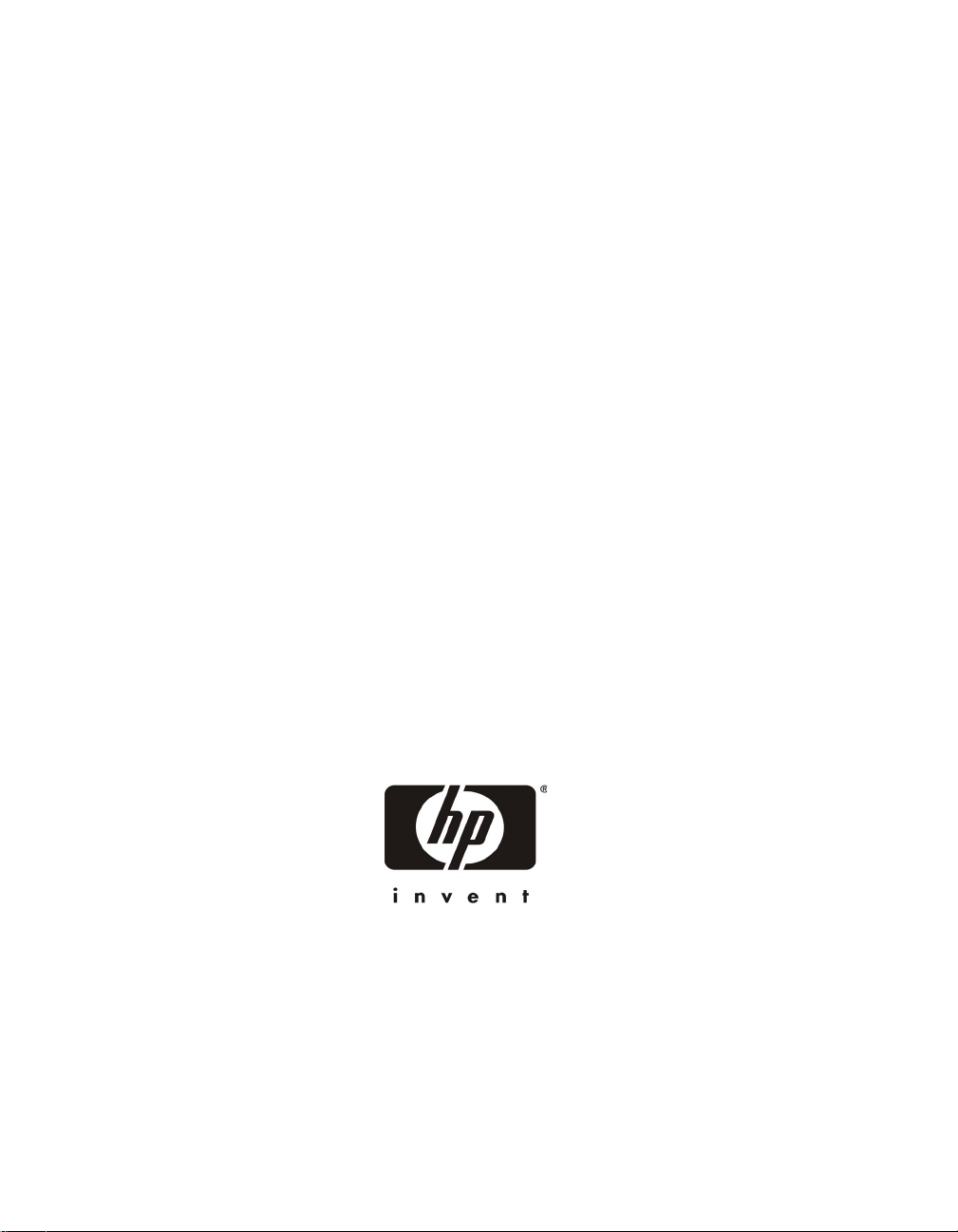
HP NetServer AA 6200
Solution
Release Notes
(Release 3.0 Service Pack 1)
HP Part Number 5971-0814
Printed in October 2000
Page 2

Notice
The information contained in this document is subject to change without notice.
Hewlett-Packard makes no warran ty of any kind with regard to th is material, includ ing, but not
limited to, the implied warranties of merchantability and fitness for a particular purpose.
Hewlett-Packard shall not be liable for errors con tained herein or for incidental or consequential
damages in connection with the furnishing, performance, or use of this material.
Hewlett-Packard assumes no responsibility for the use or reliability of its software on
equipment that is not furnished by Hewlett-Packard.
This document contains proprietary information that is protected by copyright. All rights are
reserved. No part of this document may be photocopied, reproduced, or translated to another
language without the prior written consent of Hewlett-Packard Company.
TRADEMARK NOTICE
Assured Availability, ComputeThru, Computing for the long run, Constant Computing,
Endurance, Marathon Assured, MIAL, SplitSite, and the Marathon logo are either registered
trademarks or trademarks of Marathon Technologies Corporation in the United States and/or
other coun t ries.
BackOffice, the BackOffice logo, Microsoft, MS-DOS, Windows , and Wi ndows NT are eithe r
registered trademarks or trademarks of Microsoft Co rporation in the United States and/or other
countries.
All other brands and product names are trademarks of their respective companies or
organizations.
SOFTWARE REVISION
The revision of the s of tware that this document supports is Revision 3.0.1–SP.EA.
ii
Page 3
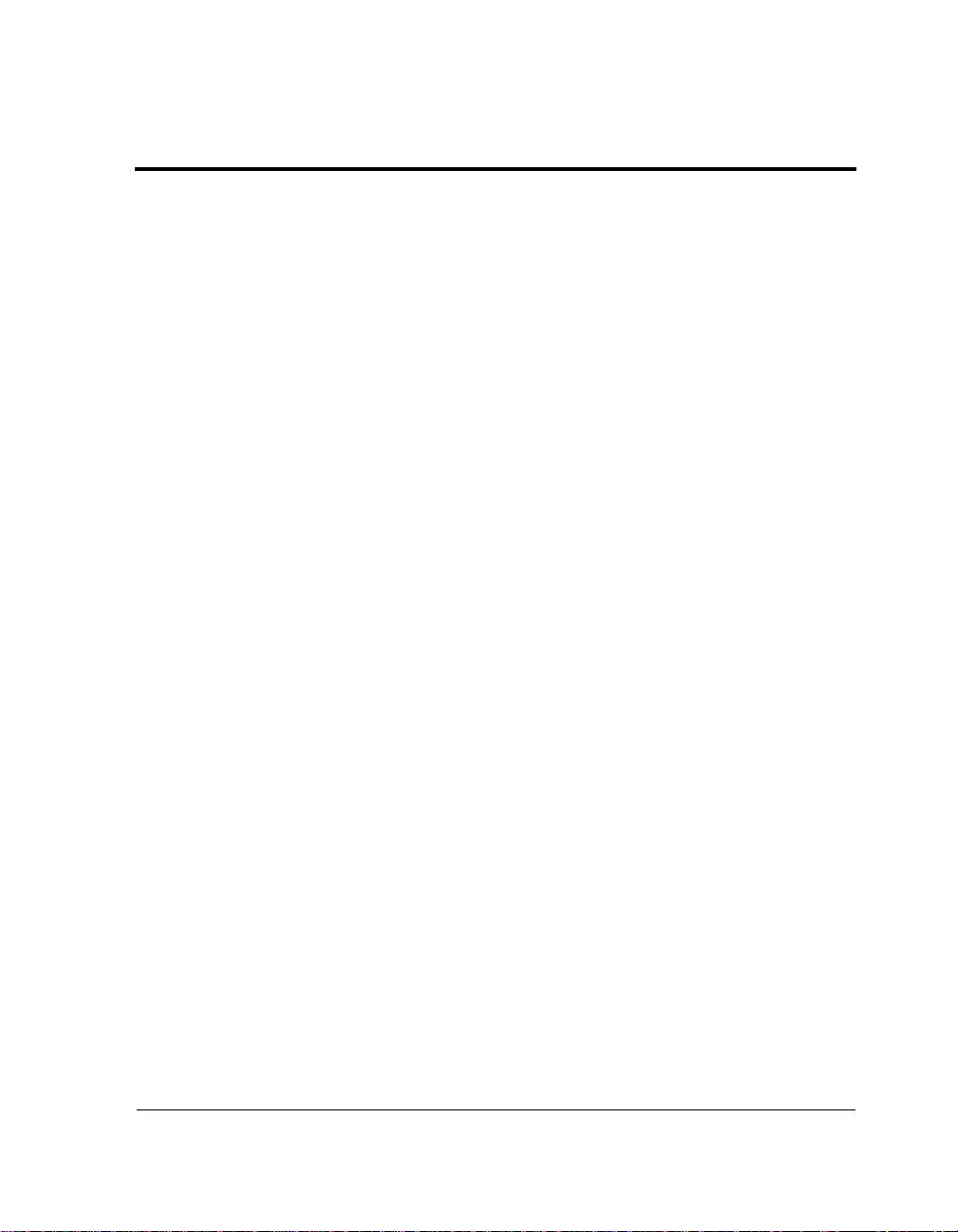
Contents
About This Product. . . . . . . . . . . . . . . . . . . . . . . . . . . . . . . . 1
HP NetServer AA Solution Documentation . . . . . . . . . . . . . . . . . 1
Additional Documentation on the Customer Support Web Site . . . . . . . 2
Platform Support and System Requirements . . . . . . . . . . . . . . . . . . 3
CE Dual Processor Support and CPU Requirement . . . . . . . . . . . . 3
Platform Support. . . . . . . . . . . . . . . . . . . . . . . . . . . . . . . 3
Motherboard Requirement. . . . . . . . . . . . . . . . . . . . . . . . . . 3
Memory Requirement . . . . . . . . . . . . . . . . . . . . . . . . . . . . 3
Marathon Interface Card (MIC) Requirement . . . . . . . . . . . . . . . . 3
Operating System Requirements . . . . . . . . . . . . . . . . . . . . . . . . 4
HP NetServer AA Solution Enhancements in Release 3.0 Service Pack 1 . . . 5
Support for 4 Gigabytes of Memory . . . . . . . . . . . . . . . . . . . . . 5
Endurance_APP_DATA Environment Variable . . . . . . . . . . . . . . . 5
Installation Verification Procedure. . . . . . . . . . . . . . . . . . . . . . 5
Endurance Manager Support for Windows 2000 . . . . . . . . . . . . . . 6
Redirected Gigabit Ethernet Support . . . . . . . . . . . . . . . . . . . . 6
Endurance Performance Monitor . . . . . . . . . . . . . . . . . . . . . . 6
Operating the Endurance Performance Monitor . . . . . . . . . . . . 7
Redirected Ethernet Card Replacement without Server Reboot . . . . . . 7
Acrobat Reader Version 4 Support . . . . . . . . . . . . . . . . . . . . . 8
New Messages . . . . . . . . . . . . . . . . . . . . . . . . . . . . . . . 8
MtcCEX Message . . . . . . . . . . . . . . . . . . . . . . . . . . . 9
MtcMon Fault Handler Status Message . . . . . . . . . . . . . . . . 9
MtcMon Status Messages . . . . . . . . . . . . . . . . . . . . . . . 9
IVP Messages . . . . . . . . . . . . . . . . . . . . . . . . . . . . . 9
Changed Messages . . . . . . . . . . . . . . . . . . . . . . . . . . . . 10
MtcEthP Status Message . . . . . . . . . . . . . . . . . . . . . . . . 10
MtcMon FRU Messages . . . . . . . . . . . . . . . . . . . . . . . . 11
MtcScsiP Status Message . . . . . . . . . . . . . . . . . . . . . . . 11
iii
Page 4

Contents
Maintenance Improvements – Release 3.0 Service Pack 1 . . . . . . . . . . 11
Features Introduced in HP NetServer AA Solution Release 3.0 . . . . . . . . 12
CE Dual Processor Support . . . . . . . . . . . . . . . . . . . . . . . . 12
Extended BIOS and Embedded Testing Capabilities . . . . . . . . . . . 12
Redirected Video Support and the CE Desktop Application. . . . . . . . 12
Point-to-point Fiber Interconnects . . . . . . . . . . . . . . . . . . . . . 13
Endurance Manager Support for Windows 95/98 Clients . . . . . . . . . 13
Endurance Manager Non-privileged Operational Mode . . . . . . . . . . 13
Automatic Derivation of MAC Addresses . . . . . . . . . . . . . . . . . 13
Operational Information . . . . . . . . . . . . . . . . . . . . . . . . . . . . 13
Service Pack Installation Requirement . . . . . . . . . . . . . . . . . . 13
General Information . . . . . . . . . . . . . . . . . . . . . . . . . . . . 14
Known Limitations . . . . . . . . . . . . . . . . . . . . . . . . . . . . . . . 14
General Limitations . . . . . . . . . . . . . . . . . . . . . . . . . . . . 14
Known Third-Party Vendor and Application Limitations . . . . . . . . . . 16
Documentation Errata . . . . . . . . . . . . . . . . . . . . . . . . . . . . . 17
iv
Page 5

HP NetServer AA Solution Release Notes
About This Product
These Release Notes document HP NetServer AA Release 3.0 Service Pack 1. This Service
Pack is a complete HP NetServer AA Solution software kit, containing all files needed to
perform an HP NetServer AA Solution server installation.
The following revisions are associated with this Service Pack.
Component Description
Hardware MIC Adapter Revision 4.2
Firmware MIC BIOS Revision 4.0.53–SP
MIC MicroCode Revisio n 4. 0. 81–SP
MIC FPGA Revision 4.2.53–SP
Software English versions: Endurance Software Revisio n 3. 0. 1–SP.EA *
Japanese versions: Endurance Software Revision 3.0.1–SP.JA *
* To confirm the revision of your software, from Enduranc e Manager select
View Revision Le vels.
Endurance Manager Revisi on 3. 0. 52 –SP.EA
Endurance Manager Revisi on 3. 0. 52 –SP.EA
HP NetServer AA Solution Documentation
HP NetServer AA Solution Release 3.0 Service Pack 1 documentation is available in both
online and hardcopy format, with selected d ocuments available in one format or the other, while
other documents are available in both formats. The online documentation is located in the \
directory on the HP NetServer AA Solution CD. Use Acrobat Reader to read and/or print it.
If you currently have HP NetServer AA Solution Release 3.0 installed at your site and plan to
upgrade to Release 3.0 Service Pack 1, first install the latest HP NetServer AA Solution online
documentation located on the CD from which you will install your software. Once the online
documentation is installed, you can view (and/or print) the Upgrade and Downgrade Procedures
or, if you are reading this document online, access them by clicking on the link in Table 1-1.
Docs
1
Page 6
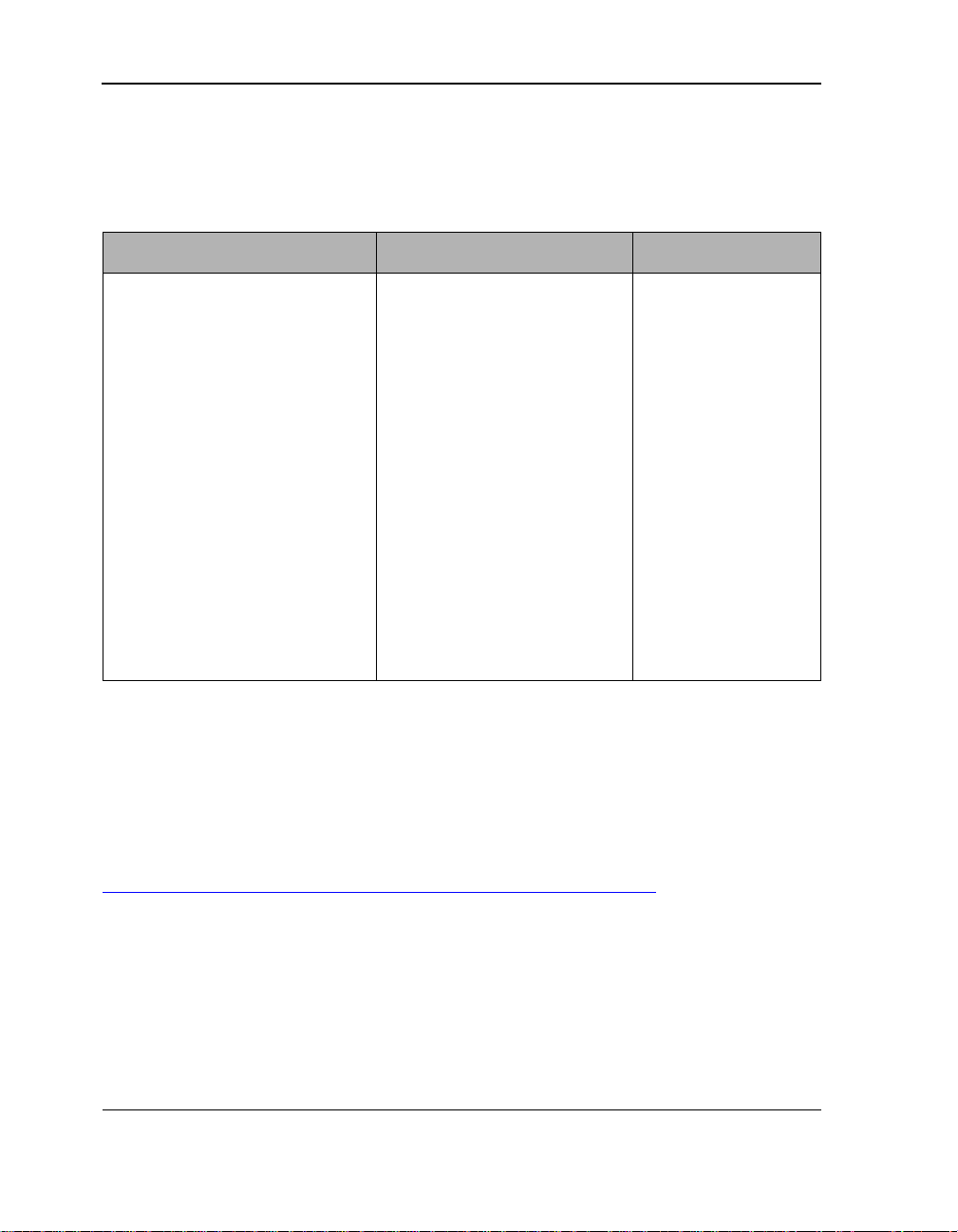
HP NetServer AA Solution Release Notes
The complete documentation for HP NetServer AA Solution Release 3.0 Service Pack 1
includes the following:
Table 1-1 HP NetServer AA Solution Documentation
Document or Manual Format Release
README.txt Online only Release 3.0 Service Pack 1
HP NetServer AA 6200 Solution Release
Notes (Release 3.0 Service Pack 1)
HP NetServer AA Solution
Administrator’s Guide
HP NetServer AA Solution Instal la tion
Guide
HP NetServer AA Solution Messages Online only Release 3.0 Service Pack 1
HP NetServer AA Solution Upgrade/
Downgrade Procedures (Release 3.0
Service Pack 1)
Glossary Online and hardcopy in
Online Help Online only Release 3.0
†
This documentation applies to Release 3.0 and Release 3.0 Service Pack 1.
Online and hardcopy Release 3.0 Service Pack 1
Online and hardcopy Release 3.0
Online and hardcopy Release 3.0
Online only, as well as on the HP
NetServer Web site
HP NetServer AA Solution
Administrator’s Guide
Release 3.0 Service Pack 1
Release 3.0
†
†
†
†
Additional Documentation on the Customer Support Web Site
This document contains comple te and timely information ab out the product as of its pub lication.
However, you should consult the HP NetServer AA Solution Web page at
http://netserver.hp.com/netserver/products/highlights_assured_avail.asp
to obtain the most recent updates to information about the release.
2
Page 7

HP NetServer AA Solution Release Notes
Platform Support and System Requirements
CE Dual Processor Support and CPU Requirement
Release 3.0 of the HP NetServer AA Solution server introduced support for the use of two
processors in the CEs, which are required for the server to boot. If your server is configured with
only one CPU in the CEs, the server will not boot. Also, use of the
boot.ini file has no effect; even if you set this switch, your server will boot both CPUs in the
CE.
In addition, all processors in the CEs must be the same model (for example, Pentium
Pentium III Xeon
TM
) and speed. These requirements also apply to Release 3.0 Service Pack 1.
Platform Support
Starting with Release 3.0, the HP NetServer AA Solution server includes s upport for Pentium
III or Pentium III Xeon process ors on the CEs and IOPs. However, use of the P entium III seri al
number (PSN) is not supported in applications on the CEs.
Motherboard Requirement
/onecpu switch in the
®
III or
Starting with HP NetServer AA Solution Release 3.0, the motherboards on all computers (CEs
and IOPs) must be capable of supporting two or more processors.
Memory Requirement
Starting with Release 3.0, the HP NetServer AA Solution server requires a minimum of 256 MB
of memory in the CEs and IOPs. In addition, starting with Release 3.0 Service Pack 1, HP
NetServer AA Solution server can support up to 4 gigabytes of memory in the CEs.
Marathon Interface Card (MIC) Requirement
Starting with Release 3.0, the HP NetServer AA Solution server requires th e new hig h
performance version of the Maratho n I nterface Car d ( MIC) : vers ion 4. 2. For best performance
in the IOPs, HP recommends configuri ng the MIC with its own i nterrupt if possi ble, rather than
sharing an interrupt. Also, you should install the MIC in a primary PCI bus, and not on a
secondary bridge chip.
3
Page 8
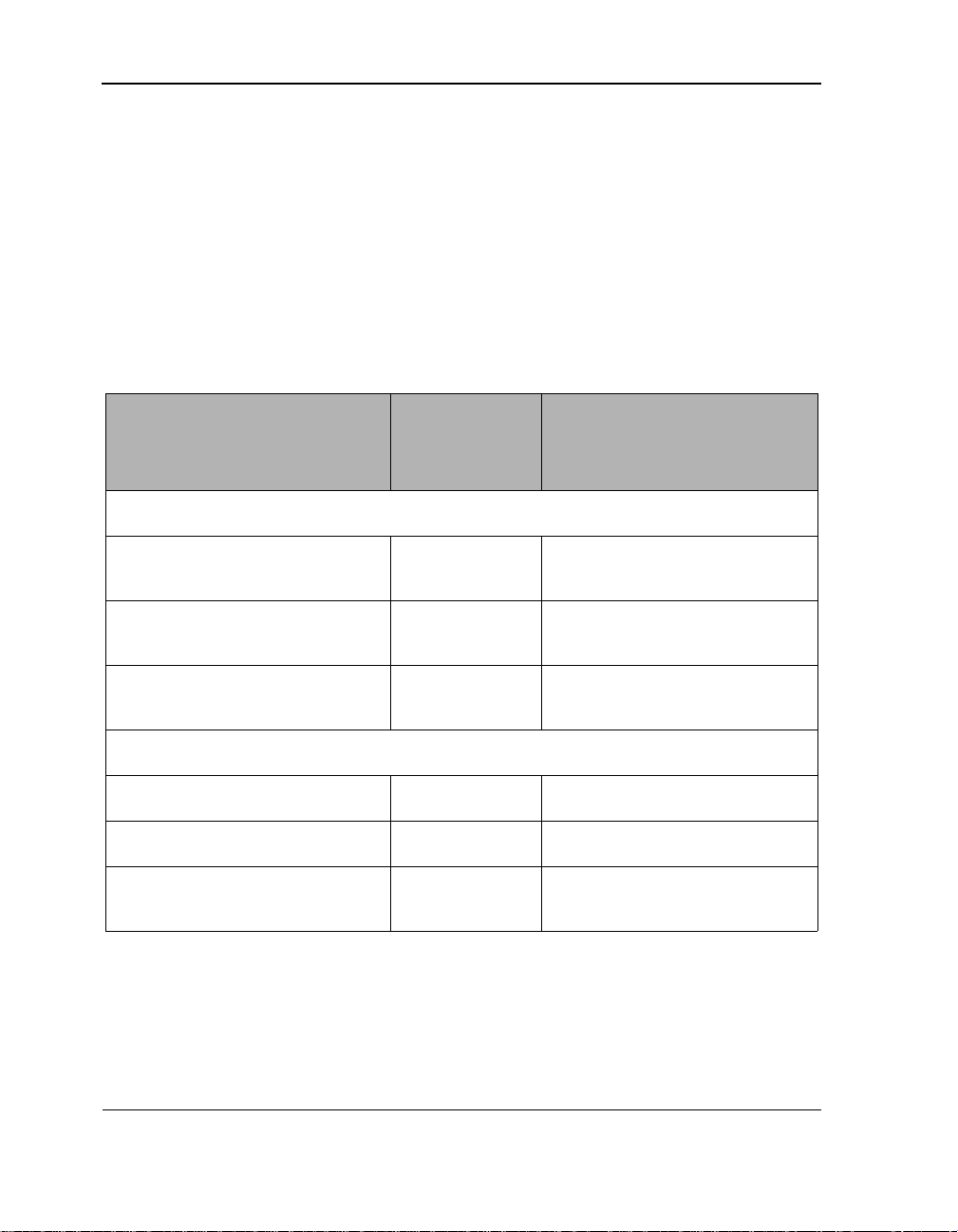
HP NetServer AA Solution Release Notes
Operating System Requirements
In addition to the installation requirements listed in the HP NetServer AA Solution Installation
Guide, the operating system versions that can be used for HP NetServer AA Solution 3.0
Service Pack 1 are restricted to those des cribed in Table 1-2 . Note that international customers
other than those in J apan should use the Englis h version of H P NetServer A A Solution so ftware
(HP NetServer AA Solution software revision 3.0.1-SP.EA).
Table 1-2 HP NetServer AA Solution Release 3.0 Service Pack 1 Supported Operating
System Versions
HP NetServer AA
Windows NT® Version
Solution
Component
English Language Version — HP NetServer AA Solution Software and Documentation
Windows NT Server 4.0
(US and language variations)
Windows NT Server, Enterprise Edition
(US and language variat ions)
Windows NT Server, Terminal Server
Edition (US and language va ria ti ons)
Japanese Language Version of Windows NT and HP NetServer AA Solution Documentation
Windows NT Server 4.0 CEs and IOPs Windows NT Service Pack 6a
Windows NT Server, Enterprise Edition CEs and IOPs Windows NT Service Pack 6a
Windows NT Server, Terminal Server
Edition
CEs and IOPs Windows NT Service Pack 6 and 6a
CEs and IOPs Windows NT Service Pack 6 and 6a
CEs and IOPs Windows NT Terminal Server Edition
CEs and IOPs Windows NT Terminal Server Edition
Required Windows NT Service
Packs
Service Pack 5 and 6
Service Pack 4 and 5
Note: HP concurs with Microsoft in recommending the use of Service Pack 6a, which
includes the latest updates to Windows NT 4.0.
4
Page 9

HP NetServer AA Solution Release Notes
HP NetServer AA Solution Enhancements in Release 3.0 Service Pack 1
Release 3.0 Service Pack 1 includes a nu mber of enhancements to the Release 3.0 HP NetServer
AA Solution software.
Support for 4 Gigabytes of Memory
Release 3.0 Service Pack 1 includes support for 4 gigabytes of memory in the CEs.
Endurance_APP_DATA Environment Variable
Beginning with Release 3.0, HP NetServer AA Solution uses a new installation path to comply
with Microsoft’s direction that programs inst all within the
compliance with Windows 2000. Due to this installation path change, customers who had
written scripts to take advantage of the previous HP NetServer AA Solution installation path
might find that their scripts no longer work as expected.
\Program Files path for
Starting in Release 3.0 Service Pack 1, HP recommends the use of the
ENDURANCE_APP_DATA
environment variable to compensate scripts for the new installation path. Using th is
environment variable, scripts can locate the HP NetServer AA Solution utilities on any language
variation of Windows NT. To take advantage of this capability, take the following steps:
Step Action Notes
1 Verify the existence of a system environment variable to
each IOP and the CE environment.
2 Edit each script so that the fi rst non-comment line is:
if NOT “%ENDURANCE_APP_PATH%”==““set
path=%ENDURANCE_APP_PATH%;%path%
The Endurance instal la ti on process
automatically ad ds the variable
%ENDURANCE_APP_PATH%. This
variable reflects the path
“c:\Program Files\Marathon
Endurance”.
Installation V erification Procedure
Release 3.0 Service Pack 1 introduces an Installation Verification Procedure for Ethernet
bindings. Each time an IOP boots, this procedure runs automatically, evaluating the server’s
Ethernet bindings and reporting its findings to the event log on the local IOP.
5
Page 10

HP NetServer AA Solution Release Notes
You can also run the installation verification procedure manually whenever you want to reevaluate the Ethernet bindings. To run the procedure, o pen an MS-DOS command wind ow and
mtcivp. The results will be written to the event log on the IOP from which you run the
type
procedure. To view the data on the screen as well as in the event logs, use the verbose form of
the command. To do so, type
The messages about these findings constitute a new class of HP NetServer AA Solution
messages, the IVP messages. These unprefixed messages are described in Chapter 3 in HP
NetServer AA Solution Messages. They are also listed in these Release Notes in the section IVP
Messages.
mtcivp /verbose.
Endurance Manager Support for Windows 2000
Starting with Release 3.0 Service Pack 1, Endurance Manager can be installed and run on
computers with the Windows 2000 Professional operating system.
Redirected Gigabit Ethernet Support
Release 3.0 Service Pack 1 includes gigabit Ethernet support for redirected network adapters.
Refer to the Supported Configurations List on the HP NetServer Web site at
http://netserver.hp.com/netserver/products/highlights_assured_avail.asp
for information about the adapters that are qualified to take advantage of this support.
Endurance Performance Monitor
Although HP NetServer AA Solution has multiprocessin g on the CEs, the standard Windows
NT Performance Monitor allows you to view only one CE processor (Processor 0). However,
Release 3.0 Service Pack 1 includes the Endurance Performance Monitor, a plug-in for the
standard Windows NT Performance Monitor that enables it to display the activity of the second
CE processor. In Release 3.0 Service Pack 1, the Endurance Performance Monitor is
implemented in English only.
The HP NetServer AA Solution plug-in adds the Endurance Processor object to the existing set
of supported objects, thus enabling the monitoring of the HP NetServer AA Solution ser ver’s
use of Processor 1. The Endurance Processor object contains the
6
% Processor 1 Time counter.
Page 11

HP NetServer AA Solution Release Notes
You can run the Endurance Performance Monitor plug-in on either the CE or an IOP in an HP
NetServer AA Solution server running Release 3.0 Service Pack 1. The standard Windows NT
Performance Monitor must already be installed on the server before running the Endurance
Performance Monitor plug-in.
The HP NetServer AA Solution software installation process automatically ins talls the
Endurance Performance Monitor. During HP NetServer AA Solution installation, the following
files are installed in the folder
• MTCPERF.DLL
• MTCIPERF.EXE
• MTCUPERF.EXE
\Program Files\Marathon Endurance:
Operating the Endurance Performance Monitor
You can use the Endurance Performance Monitor counter with all the standard capabilities of
the Windows NT Performance Monitor, such as charting and logging.
To operate the Endurance Performance Monitor plug-in to track performance on both CE
Processors:
Step Action Notes
1 Launch the Windows NT Performance
Monitor.
2
3 Select the % Processor 1 Time counter. The % Processor 1 Time counter is updated once
4 Select the standard Processor object, %
Select the Endurance
Processor Time counter, Instance 0.
Processor object.
every .75 seconds. For accurate readings, in the
Chart Options dialog box, do not set the Update
Time Interval value to less than 1 second.
Use this selection to monitor the CE Processor 0.
Redirected Ethernet Card Replacement without Server Reboot
Release 3.0 Service Pack 1 introduces the capability of replacing redirected Ethernet cards
without having to reboot the entire server.
7
Page 12

HP NetServer AA Solution Release Notes
HP NetServer AA Solution no longer requires that physical and logical addresses of a pair of
redirected Ethernet cards be recorded identically on the two IOPs. Because of this, it is possible
to swap out a failed adapter on one IOP, correct its configuration, and reboot only that IOP
instead of the entire server.
To replace a redirected Ethernet card while the server remains operational, follow these steps:
Step Action Notes
1 Remove the f ailed Eth ernet car d and rep lace
it with a new adapter.
2 On the IOP in which you replaced the
adapter , re confi gure t he confi gurat ion to the
new NIC address.
3 Reboot the IOP in which you repl a ce d th e
adapter.
4 Wait for the mirror copy to finish. When the mirror copy completes, the entire server,
The server remains operational while you replace
the adapter in one IOP.
including both IOPs, is again ope ra ti ona l.
Acrobat Reader Version 4 Support
The Release 3.0 Service Pack 1 HP NetServer AA Solution CD includes Acrobat Reader
version 4. Acrobat Reader is the program used to read the online documentation. During the
installation of HP NetServer AA Solution software, if you choose to install Acrobat Reader
because it is not yet installed on your system, the version installed will be Acrobat Reader 4. If
you have Acrobat Reader v ersion 3 already installed on y our system, you may use that software
to read the online manuals; you need not install version 4. However, the installation pr ocess
prompts you to indicate whether you want t o install Acrobat 4.0, whic h is contained on the HP
NetServer AA Solution CD.
New Messages
Release 3.0 Service Pack 1 includes a number of new messages. A new class of messages, the
Installation and Verification Procedure messages, is introduced in this Service Pack. A new
MtcCEX blue screen message, a new MtcMon Fault Handler status message, and new MtcMon
status messages related to memory changes are also included in Release 3.0 Service Pack 1. The
following sections list the new messages in the Release 3.0 Service Pack 1 online HP NetServer
AA Solution Messages manual. Refer to the manual for complete message documentation.
8
Page 13

HP NetServer AA Solution Release Notes
MtcCEX Message
Release 3.0 Service Pack 1 introduces the following new MtcCEX message. Refer to the online
manual HP NetServer AA Solution Messages for complete documentat ion.
MtcCEX: Expected dual-processor boot, only one processor
started.
MtcMon Fault Handler Status Message
Release 3.0 Service Pack 1 introduces the following new MtcMon Fault Handler status
message. Refer to the online manual HP NetServer AA Solution Messages for complete
documentation.
IOPn.MtcMon Fault Handler status: The joining IOP encountered an
error or operator action that caused it to shut down before it
completed the joining process.
MtcMon Status Messages
Release 3.0 Service Pack 1 introduces the following new MtcMon status messages relating to
ECC and parity memory errors. Refer to the online manual HP NetSer ver AA Solution Messages
for complete documentation.
IOPn.MtcMon status: CEx did not obtain the memory controller
type. The presence of ECC or parity memory cannot be determined.
IOPn.MtcMon status: CEx failed to inhibit IPMI global
interrupts.
IOPn.MtcMon status: CEx has provided platform device
information. Chipset: vendor chipset. Memory mode: mode. IPMI
found: Y/N
IOPn.MtcMon status: No ECC or parity memory detected on CEx.
Chipset: vendor chipset. Memory mode: mode. IPMI found: Y/N
IVP Messages
Release 3.0 Service Pack 1 introduces a new class of messages, the Installation and Verification
Procedure (IVP) messages. The installation and verification procedure, which runs
automatically on first installing HP NetServer AA Solution and at every reboot of the HP
NetServer AA Solution server, evaluates the Ethernet bindings and reports any errors in those
bindings to the event logs of the affected IOP. Refer to the online manual HP NetServer AA
Solution Messages for complete docume nt ation of the following new messages.
Datagram Service is not bound to any adapter.
9
Page 14

HP NetServer AA Solution Release Notes
Datagram Service is not installed.
Datagram Service should be bound to the same adapter as the IOP
Link Driver.
Datagram Service should be bound to the same adapters as the
Ethernet Provider.
Datagram Service should not be bound to the Virtual Network
Provider.
Ethernet Provider and the IOP Link Driver should not be bound to
the same adapter.
Ethernet Provider is not bound to any adapter.
Ethernet Provider is not installed.
Ethernet Provider should not be bound to the Virtual Network
Provider.
IOP Link Driver is not bound to any adapter.
IOP Link Driver is not installed.
IOP Link Driver should not be bound to more than one adapter.
IOP Link Driver should not be bound to the Virtual Network
Provider.
MAC address for the redirected rail number n in the
configuration is incorrect.
Number of redirected rails and Ethernet bindings should be
equal.
Unable to read netcard information from the Registry.
Changed Messages
The following sections list messages that have changed in Release 3.0 Service Pack 1.
MtcEthP Status Message
The following MtcEthP message has changed in Release 3.0 Service Pack 1. Ref er to the online
manual HP NetServer AA Solution Messages for complete message documentation.
IOPn.MtcEthP status: Error in Ethernet Provider NIC bindings in
the Control Panel.
10
Page 15

HP NetServer AA Solution Release Notes
MtcMon FRU Messages
The following MtcMon FRU messages have changed in Release 3.0 Service Pack 1. Refer to
the online manual HP NetServer AA Solution Messages for complete message documentation.
IOPn.MtcMon FRU: The MIC on Compute Element CEx has detected a
misconnected cable on its IOPy port, or the CEx MIC has had its
ID set incorrectly.
IOPn.MtcMon FRU: The MIC on I/O Processor IOPx has detected a
misconnected cable on its CEy port, or the CEy MIC has had its
ID set incorrectly.
MtcMon Status Messages
The following MtcMon status messages have changed in Release 3.0 Service Pack 1. Refer to
the online manual HP NetServer AA Solution Messages for complete message documentation.
IOPn.MtcMon status: The CE CPUx feature sets do not match. CE1
CPU ID register set = 0xy. CE2 CPU ID register set = 0xz.
IOPn.MtcMon status: The CE CPUx model and/or family types are
not compatible. CE1 CPU ID register = 0xy. CE2 CPU ID register =
0xz.
IOPn.MtcMon status: The CE CPUx stepping IDs do not match. CE1
CPU ID register = 0xy. CE2 CPU ID register = 0xz.
MtcScsiP Status Message
The following MtcScsiP status message has changed in Release 3.0 Service Pack 1. Refer to
the online manual HP NetServer AA Solution Messages for complete message documentation.
IOPn.MtcScsiP status: Mirror set copy from IOPn to IOPn for
DISKx has halted. The local IOP was unable to send a packet to
the other IOP, or the other IOP did not send an expected packet.
Maintenance Improvements – Release 3.0 Service Pack 1
HP NetServer AA Solution 3.0 Service Pack 1 includes the following maintenance
improvements to Release 3.0.
1. (HF-3.0.0-RL-01) — MIC BIOS platform su pport enhancements. Fix MIC hangs on power
up.
2. (HF-3.0.0-RL-02) — Miscellaneous CE divergence. RCC2-HE chipset support. Routine
CE divergence on IBM Netfinity CEs.
11
Page 16

HP NetServer AA Solution Release Notes
Features Introduced in HP NetServer AA Solution Release 3.0
Release 3.0 of the HP NetServer AA Solution server introduced the following features that
enhance the HP NetServer AA Solution product line:
• CE Dual Processor Support
• Extended BIOS and Embedded Testing Capabilities
• Redirected Video Support and the CE Desktop Application
• Point-to-point Fiber Interconnects
• Endurance Manager Support for Windows 95/98 Clients
• Endurance Manager Non-privileged Operational Mode
• Automatic Derivation of MAC Addresses
CE Dual Processor Support
Release 3.0 introduced support for the use of two processors in the CE. Refer to CE Dual
Processor Support and CPU Requirement in this document for further information about CE
dual processor requirements.
Extended BIOS and Embedded Testing Capabilities
An embedded MIC BIOS testing capability was introduced in Release 3.0. This embedded
capability verifies that the HP NetServer AA Solution interconnects are functioning, and it
enables you to view changes in the BIOS settings. Refer to Chapter 7 in HP NetServer AA
Solution Administrator’s Guide for complete documentation of MIC BIOS testing.
Refer to Chapter 2 in HP NetServer AA Solution Messages for complete documentation of
messages associate d with MIC BIOS testing.
Redirected Video Support and the CE Desktop Application
Starting with Release 3.0, once the CEs pass POST and the text phase of the Windows NT boot
process, CE video display is redirected o nto the IOPs. Monitors are required for the CEs during
flashing of the MICs and for BIOS setup. Refer to Chapter 3 in HP NetServer AA Solution
Administrator’s Guide for complete documentation of video redirection and the use of the CE
Desktop application.
12
Page 17

HP NetServer AA Solution Release Notes
Point-to-point Fiber Interconnects
Release 3.0 of the HP NetServer AA Solution server introduced fiber connections throughout
the server. Refer to Chapter 2 in the HP NetServer AA Solution Installation Guide for
information about cabling the HP NetServer AA Solution server.
Endurance Manager Support for Windows 95/98 Clients
Beginning with Release 3.0, Endurance Manager can be installed and run on computers with
Windows 95, Windows 98, and Windows NT operating systems. Also, as described in the
section Endurance Manager Supp ort for Wi ndows 2000 , starting with Release 3.0 Service Pack
1, Endurance Manager can be installed and run on computers with the Windows 2000
Professional operating system.
In addition, Endurance Manager can be used to monitor HP NetServer AA Solution 4000
servers.
Endurance Manager Non-privileged Operational Mode
The Release 3.0 Endurance Manager introduced the capability of non-privileged users to
monitor the HP NetServer AA Solution server, using the various Show commands.
Administrative privileges are required to invoke any commands that perform actions.
Note: This capability is not supported when monitoring HP NetServer AA Solution
4000 servers.
Automatic Derivation of MAC Addresses
Starting with Release 3.0, Ethernet MAC addresses are related to the unique ID number of the
kit you install. The addresses are automatically derived from that number.
Operational Information
Service Pack Installation Requirement
Prior to Release 3.0 Service Pack 1, whenever you installed or uninstalled any Windows NT
Service Pack, or if you reinstalled the Windows NT operating system, including adding
Windows NT hot fixes, it was necessary to reinstall HP NetServer AA Solution software and
reapply any applicable HP NetServer AA Solution hot fixes before you rebooted the server.
Beginning with Release 3.0 Service Pack 1, you no longer need to do so.
13
Page 18

HP NetServer AA Solution Release Notes
General Information
The following features are typical behavior of the HP NetServer AA Solution server. They are
described here so that you do not interpret them as unexpected system be havior.
• If you press the Reset button on the only active CE, or if you simultaneously press the
Reset button on both active CEs, the IOPs shut down and reboot. This is normal recovery
under these conditions.
• Network connections may be lost temporarily during CE synchronization if the CE has
256 MB of RAM or larger. Note that this 256 MB limit is the worst case scenario. It is
likely that the actual number will be greater, as a result of protocol adaptations to network
activity.
To avoid network connectivity loss during CE synchronization, you can:
- Disable automatic synchronization.
- Use a script to schedule CE synchronization (and possible loss of network
connectivity) at a convenient time.
Known Limitations
General Limitations
• HP NetServer AA Solution Release 3.0 Service Pack 1 supports up to 4 gigabytes of
memory on the CEs.
• As an integral part of the HP NetServer AA Solution fault tolerant environment, IOPs are
dedicated I/O processors that have an expected level of performance which must be
maintained.
IOPs are intended to be used for running applications that monitor and manage the HP
NetServer AA Solution server. If you run other utilities or applications that place a
particularly heavy load on the IOPs, it is possible that server elements (especially IOPs)
may be deconfigured if they can no longer provide the expected level of performance.
This could reduce overall system availability. Moreover, some of these other applications
might not run as expected in the IOP environment. Consequently you should not install
and run applications other than those that monitor and manage the server on the IOPs;
instead, you should install them on the CEs.
• Starting with Release 3.0, HP NetServer AA Solution does not support VGA mode on the
CE.
14
Page 19
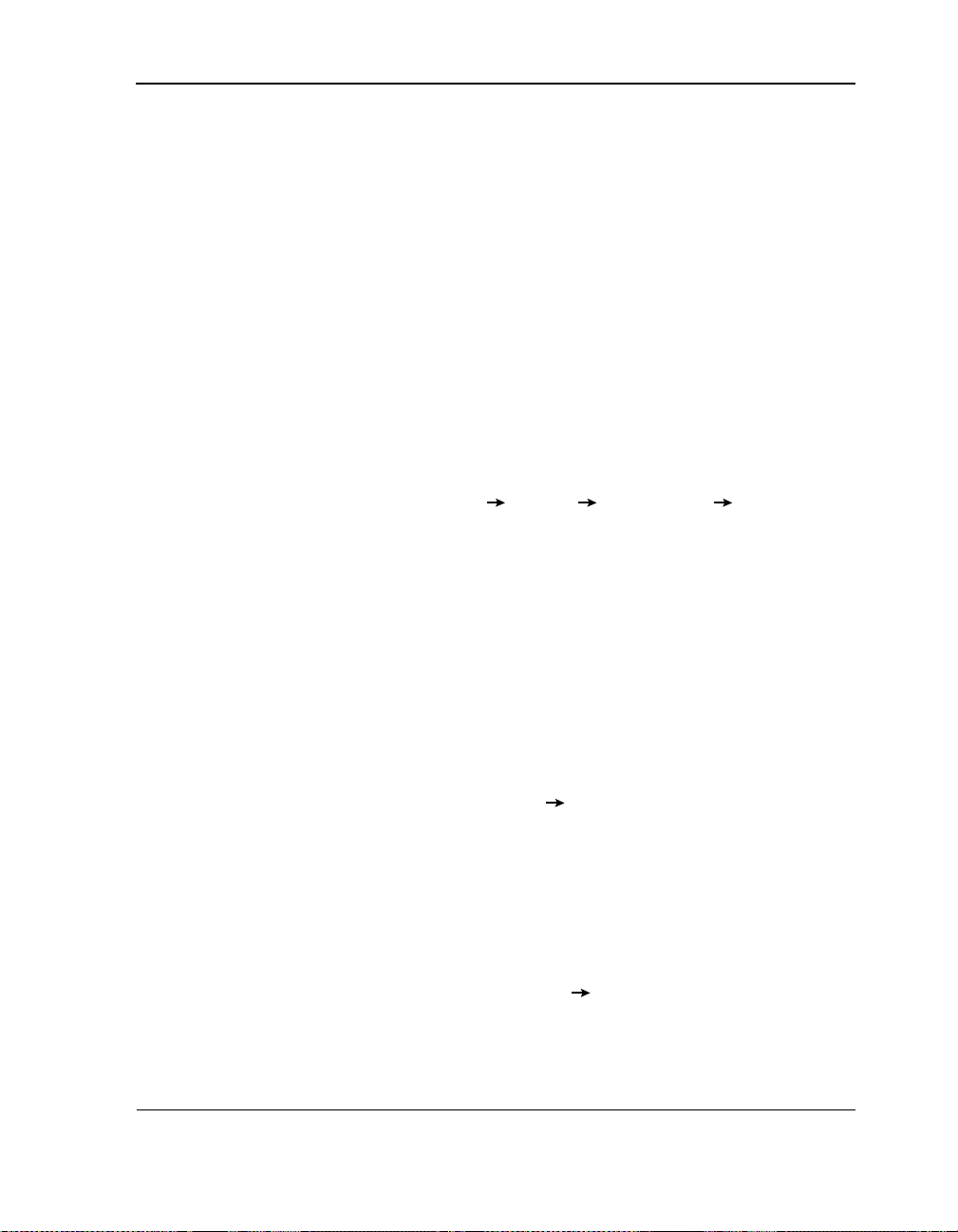
HP NetServer AA Solution Release Notes
• Do not use system BIOS features on CEs that require a local keyboard. Ex amples of these
features include screen blanking, power saving modes, and security modes, such as the use
of password s or a security timer.
• Installation of the Release 3.0 or 3.0 Service Pack 1 Endurance Sys t em Manag er software
is not supported on an HP NetServer AA Solution 4000 CE or IOP.
• When installing CE software from an offline IOP, it is possible that setup may fail, and the
following popup error message may be displayed:
determine what version of Windows NT the CE is using."
failure occurs immediately after the screen entitled
and directory."
"Setup was unable to
If it occurs, this
"Select CE’s Windows NT drive
If you encounter this error, do not continue with the installation. To correct the problem,
perform the following procedure to increase the amoun t of space allocated for the Windows
NT Registry in the IOP:
1. From the Task Bar, select
Start Settings Control Panel System.
2. Select the Performance tab.
3. In the Virtual Memory section, click the
4. In the Registry Size section, set Maximum Registry Size to
Change... but ton.
16 MB, or twice the
value shown in the Current Registry Size section, whichever is larger.
5. Unload all CE registry hives, if any, that are loaded in the IOPs Registry, as
follows:
a. Run the Windows NT Registry editor program
1.) From the Task Bar, select
Start Run. Type regedt32.
REGEDT32.EXE.
2.) Click OK.
b. In the window entitled
for the Registry key named
"HKEY_LOCAL_MACHINE". If the key does not exist, proceed to step step 6.
"HKEY_LOCAL_MACHINE on Local Machine" check
"SOFTWARE_HIVE" under the root key
c. If the key does exist, select it (by clicking on it). Then unload the related CE
Registry hive using the menu option
File Unload Hive.
6. Reboot the IOP, and reinstall the HP NetServer AA Solution software.
15
Page 20

HP NetServer AA Solution Release Notes
Known Third-Party Vendor and Application Limitations
• Applications with the following characteristics cause loss of CE synchronization in the HP
NetServer AA Solution server:
- Pentium hardware performance counters
Applications or drivers must not use Pentium hardware performance counters. These
counters are typically used by specialized software products aimed at measuring the
internal performance or efficiency of the Pentium processor. Windows NT does not
export any services which directly use these counters.
- I/O devices that are connected directly to the CEs
Applications that install device drivers which directly check for local devices on the
CE may locate a product-key device, such as a dongle or specialized data acquisition
hardware. When these drivers run, they typically cause divergence when they access
specific I/O port addresses.
• Some remote control applications replace standard video drivers with their own video
drivers. Any remote control applications that replace the HP NetServer AA Solution video
drivers can not be run on the CEs.
• Applicati ons using the following f eatures do no t work or may h ave unintended results on
the HP NetServer AA Solution server:
- The feature that extracts and displays Pentium III serial number information is
disabled in the HP NetServer AA Solution server.
- These display functions:
- Color requirement other than 256 colors
- Resolutions greater than 1024x768
- Video BIOS (INT 10) calls
- Color mouse pointers
Animated mouse pointers are not recommended.
- Full screen DOS mode
Direct Draw interfaces
- Features that replace a kernel mode driver
The Microsoft Intellipoint software cannot be installed on the CEs becaus e it replaces
the keyboard-mouse redirector (MtcKmR.sys) with an IntelliPoint ke rnel m ode
driver (msi8042.sys). If the Microsoft Intellipoint software is installed, the keyboard
and mouse will not work.
16
Page 21

HP NetServer AA Solution Release Notes
• Debug tools that use drivers or have application code tied to hardware performance
counters may cause the HP NetServer AA Solution server to hang or crash. Generally, by
following these guidelines you can avoid problems associated with debug tools:
- Do not run user-level debug tools such as WinDbg and Softice on the CEs.
- Do not use kernel mode (remote) debugging because they are not supported on the
CEs.
- Do not run development tools such as VTUNE (a performance application) on the
CEs.
Documentation Errata
HP NetServer AA Solution documentation does not include a definition of the term “rail.” Add
the following definition of this term to your Glossary.
Rail — A pair of NIC cards, one in each IOP, used by the CE operating system to create
one redundant network connection.
Note:The redundancy used in creating rails is not adapter teaming, which is not
supported on HP NetServer AA Solution servers.
Note the following corrections to your HP NetServer AA Solution documentation:
• In the HP NetServer AA Solution Administrator’s Guide, there is an error in Table 1-1.
The description of Industry-standard hardware platform incorrectly states that HP
NetServer AA Solution s uppor ts Penti um II- a nd Pent ium III -base d syst em hardware. T he
description should state that HP NetServer AA Solution supports only Pentium III-based
system hardware.
• In the HP NetServer AA Solution Administrator’s Guide, on page 177 and page 192, the
discussion about invoking the
mtcconfig -netinfo and mtceinfo commands is
misleading.
At the MS-DOS prompt, you cannot type the commands as described.
HP NetServer AA Solution commands are located in the folder
Files\Marathon Endurance
information about how to use the new ENDURANCE_APP_DATA environment variable to
compensate the default search path for ease in accessing commands and utilities.
. Refer to Endurance_APP_DATA Environment Variable for
\Program
• In the HP NetServer AA Solution Administrator’s Guide, in Installing the Adapters in the
IOPs, the instructions about using MTCFLASH to update the MICs need additional
clarification.
17
Page 22

HP NetServer AA Solution Release Notes
It is very important that you use the correct version of MTCFLASH to update the MICs.
You may need to use a different version of MTCFLASH than that on the MTC diskette
you created from the HP NetServer AA Solution CD, according to the instructions in
Chapter 7 of the HP NetServer AA Solution Administrator’s Guide. Therefore, replace
Step 10 on page 18 with the following:
Step Action Notes
10 Insert the MTC diskette in the floppy drive,
and restart the IOP.
Warning: Make sure that the version of
MTCFLASH you use coincides with
your hotfix level. If you have a hotfix
that supersedes what is contained on the
MTC diskette you created, use the hotfix
diskette to flash the MICs. In that ca se,
do not use the MTC diskette you created
HP NetServer AA
from the
Solution
CD.
• In the HP NetServer AA Solution Installation Guide, there is an error in Chapter 2,
Hardware. Two steps in the section Installing the Adapters in the CEs should be deleted.
Delete Steps 12 and 13 from page 21.
• In the HP NetServer AA Solution Installation Guide on page 31, the table describing
“Windows NT Installation Guidelines for the HP NetServer AA Solution CE” contains the
following statement which includes an error:
HP NetServer AA Solution CEs must ru n multi processo r Windows NT software even
if the CE is a uniprocessor computer.
Do not interpret this statement to mean that uniprocessor CEs are permitted in an HP
NetServer AA Solution Release 3.0 or 3.0 Service Pack 1 server. Multiprocessor CEs are
required in Release 3.0 and 3.0 Service Pack 1. Otherwise, the server will not boot.
• In the HP NetServer AA Solution Installation Guide, there is an error in Step 6 on page 52.
The Note in Step 6 should state: Select only the IOP software option.
• In the HP NetServer AA Solution Installation Guide on page 58, in the section Completing
18
Page 23

HP NetServer AA Solution Release Notes
Software Installation on the CEs, change Step 1 in the table to read:
Step Action Notes
1 Power off the CE if you want to remove the
keyboard, mouse, and monito r if t he CE
computers do not require them to complete
POST.
If you powered off the CE, power it back on
and allow it to complete POST.
The server allows you to sha re a keyboard, mouse,
and monitor between the IO Ps and CEs.
• In the HP NetServer AA Solution Installation Guide on page 58, in the section Completing
Software Installation on the CEs, insert the following step in the table after Step 1:
Step Action Notes
2. Remove any Ethernet adapt er drivers from
the CE.
Do this after the CE boots.
Note: After you add this step to the table, increase by 1 all the step numbers after this
additional step.
• In the HP NetServer AA Solution Installation Guide on page 59 in the section Installing
the Ethernet Redirector, replace Step 2 with the following, which indicates that you
perform this step on the CE:
Step Action Notes
2. On the CE, install the Ethe rn et Redirecto r.
a. Using the Control Panel, Network icon, click the
Adapters tab.
b. Select Add, then Have Disk.
cdrom_drive:\EthR (for example,
c. Type
E:\EthR).
Be sure to enter Network Properties from
within the CE Desktop window.
19
Page 24

HP NetServer AA Solution Release Notes
• In the HP NetServer AA Solution Installation Guide on page 59 in the section Installing
the Virtual Network Redirector, replace Step 2 with the following, which indicates that
you perform this step on the CE:
Step Action Notes
2. On the CE, ins tall the Virtual Network Redirector for
IOP1.
a. Usin g the Contro l P anel, Networ k icon, click th e
Adapters tab.
b. Select Add, then Have Disk.
c. Type
cdrom_drive:\EthR (for example, E:\EthR).
Be sure to enter Network P r operties
from within the CE Desktop window.
• On page 148 of the HP NetServer AA Solution Administrator’s Guide, the graphic
showing the output from the IOPn.Monitor Show Configuration command contains errors.
The fields with the description “Marathon System Interconnect” and a log device type of
“MSI” are incorrect. The correct terms are “Endurance System Interconnect,” and the log
device type of “ESI.”
20
Page 25

HP NetServer AA Solution Release Notes
• Replace the command output in your manual with the following graphic:
21
Page 26

HP NetServer AA Solution Release Notes
22
