Page 1
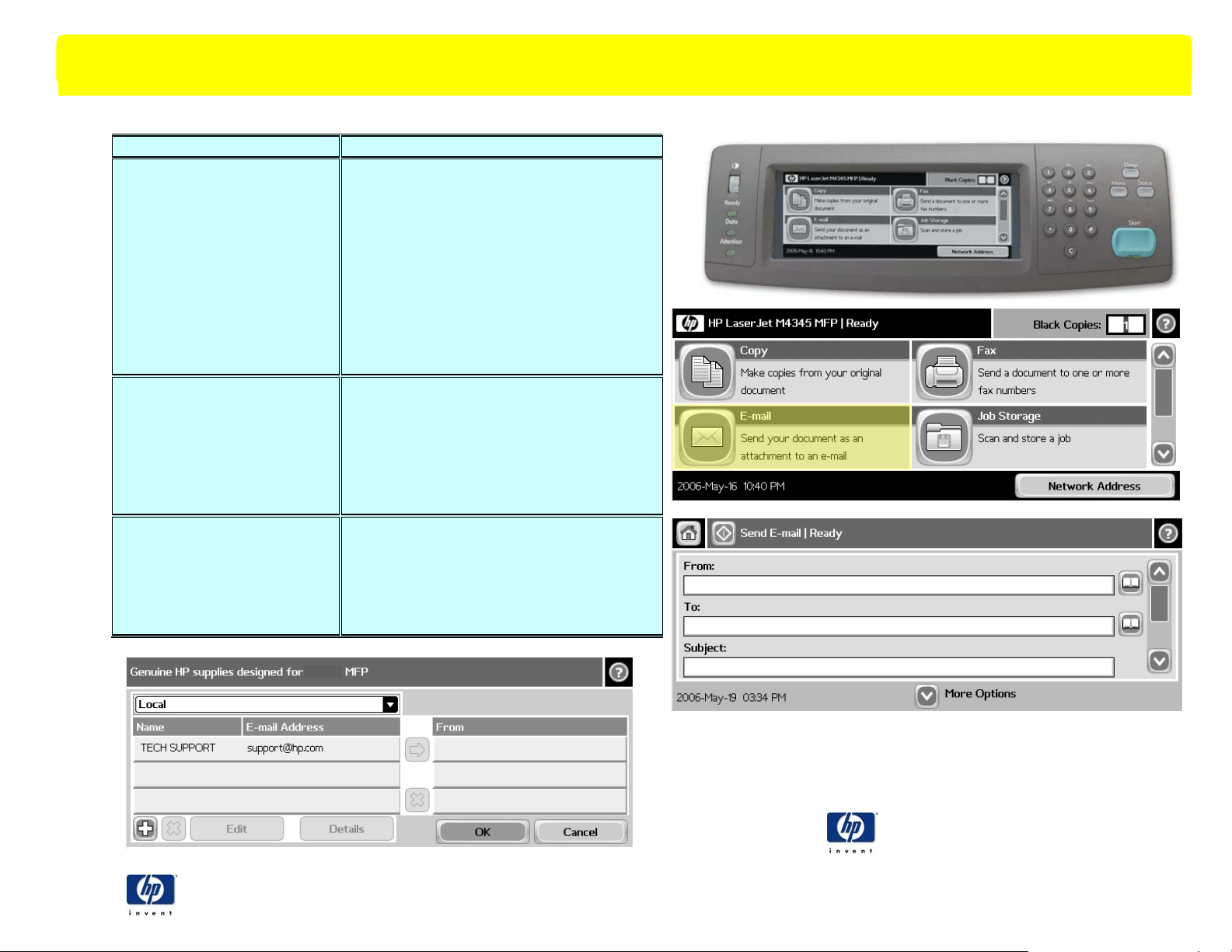
How do I:
1. Scan a document to E-mail.
2. Add E-mail addresses to the
address book.
3. Send an e-mail to multiple
recipients (using the address
book).
hp LaserJet M5035 mfp – Scanning to Email
Steps to perform
Place your originals face up into the
Automatic document feeder (ADF) or face
down on the glass. Touch the E-mail
the Home screen. If your system uses
authentication, your e-mail address will appear
From field after you log in. If not,
in the
touch the
keyboard that appears to enter your e-mail
address. Touch the
enter recipients and a subject for the e-mail.
Touch
Touch the
Touch the
the dropdown list. Touch the
use the virtual keyboard to enter a name.
Select
enter the e-mail address fro the name you
entered. Touch OK
Load your originals. Touch the
on the Home screen. Touch the
button. Touch a name in the list, then touch
the right-facing
list. Repeat this for all recipients. Touch
Touch
From field and use the virtual
Send E-mail
E-mail button on the Home screen.
open book
E-mail from the dropdown list and
Send E-mail
button on
To and Subject
.
button. Select
twice.
button to move it to the To
.
fields and
button. and
Plus
E-mail
open book
Local in
button
OK.
©copyright Hewlett-Packard Company 2005
1
©copyright Hewlett-Packard Company 2006
