Page 1
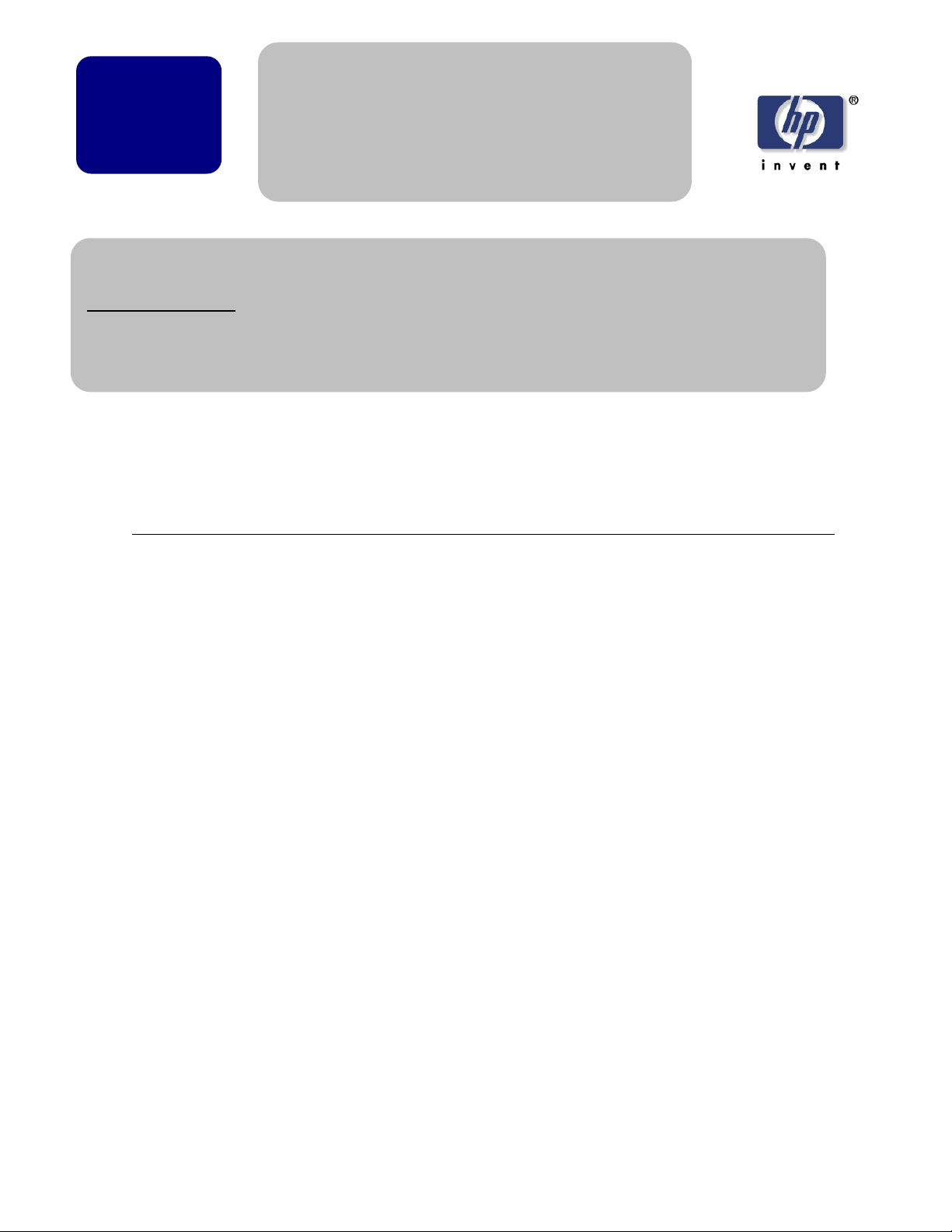
Issue/
Solution
HP LaserJet M5025 and M5035 MFP
Product Series - Solutions provided
by the 48.031.7 firmware roll
Security Level: Public
Date Written/Updated: 2/21/07
Document Summary
D This document lists solutions provided with the LaserJet M5035MFP 48.031.7
firmware roll.
Issue Description:
Enhancements and Fixes provided with this Firmware revision
Notes
¾ This firmware release has a new feature to automatically adjust for Daylight Saving Time.
After installation of the firmware, the MFP may have a control panel screen prompt for time
zone or date and time. These screens will remain on the MFP until action is taken by a user.
While the prompts are displayed, the MFP will still print, and receive and print faxes.
¾ There are isolated conditions where the time zone and Daylight Saving Time adjustment
appear to be configured, but are not. Correct configuration can be verified in the EWS by
going to the Start and End Date page in the EWS. A device that is not configured will have a
“0” in the DST Offset field, and incorrect dates for Start Date and Stop Date. Navigate to the
Start and End Date page of the EWS as follows:
[Settings]/[Date and Time]/[Advanced]/[Start Date / End Date]
¾ As a side effect of a high-priority fix, the EWS Print functionality does not work with this
release.
Enhancements
The following new functionality or features are provided by this firmware release: (Datecode:
20070614 48.031.7)
Base Product:
¾ The ability to control the order in which the HP Easy Select Home Screen icons are displayed
and the ability to remove them for administrative purposes has been added into the devices
Embedded Web Server. The control of this new feature is found under the "Home Screen
Setup" selection found on the "Settings" tab of the devices Embedded Web Server.
¾ The black bar across the top of the devices internal pages (i.e. Fax Report, Configuration
Page, etc..) has been removed to reduce toner consumption when pages are printed
frequently.
Page 1 of 5
Page 2

¾ The ability to print the HP Easy Select On-line help has be added to the device. The ability to
print a single topic or all related topics has been provided.
¾ The ability to provide four additional languages that the walk up user can choose from at the
HP Easy select control panel has been provided. The user will press the new glo be icon on
the control panel and choose their language. The amount of time the language is presented
before going back to the default language is determined by the devices Inactivity Timer. The
ability to enable this feature and to define the languages that are available are provided in the
devices Embedded Web Server. The contol will be found under the "Home Screen Setup"
selection found on the "Settings" tab
¾ Added Alternate Letterhead mode to MFP firmware, selectable via the control panel under
Tray Behavior. This feature should only be used when the driver does not support the
functionality. Selecting the feature in both the driver and MFP will produce unexpected
results.
NOTE: This release may fail (49 error) when using this feature with A5, B5, and Executive
paper sizes. A fix will be available in the next release.
¾ The folder called "Public" is currently provided as the default storage folder for stored copy
jobs. This folder has been renamed to "Untitled" to match a naming convention used by
previous devices and to satisfy the numerous requests from HP customers to rename the
folder. IMPORTANT NOTE: When this firmware is used to update the device, the "Untitled"
folder will replace the "Public" folder and if there are existing stored jobs in the "Public" folder
they will be deleted and no longer available under the new "Untitled" folder.
¾ Automatic Daylight Saving Time adjustment added
Digital Sending:
Note: Enhancements may not be applicable to M5025
¾ When "Use address book entries only" is selected in the Embedded send-to-email
configuration, end users will now be prevented from adding entries to the local address book.
This enables administrators to further restrict send-to-email de stinations.
Fixes or improvements
The following fixes or improvements are provided by this firmware release: (Datecode: 20070614
48.031.7)
Base Product:
¾ You may see a 20 Insufficient Memory error when printing certain pdf files with the postscript
driver.
¾ When a "41.3 Load Tray X" message is presented on the HP Easy Select control panel the
on-line help that is presented may reference pressing the "OK" button which may not be
present on the screen
¾ EWS General Setting tab Help is not localized to selected EWS language
¾ Authentication Manager Help does not list Stored Job as a vaild action
¾ The "Hold Off Print Job" feature was added back as a device capability. This feature allows
the administrator the ability to determine how long a network print job will be delayed before
printing after a copy job completes. This feature is accessible from the following menu path:
ADMINISTRATION> DEVICE BEHAVIOR> GENERAL COPY BEHAVIOR> HOLD OFF
Page 2 of 5
Page 3

PRINT JOB The time values available for this feature will be presented under the "HOLD
OFF TIME" menu item which will becomes available after turning this feature on.
¾ A 49.4c02 error may be seen on the HP Easy Select control panel when printing documents
with certain Franklin Gothic Book True Type Fonts.
¾ When selecting Manual Feed for copy paper source in German, the display is not localized.
¾ A 49.00FF error may occur when printing certain PDF's.
¾ When devices Embedded Web Server is viewed in the Japanese language, the Event Log
Page displays garbage characters in the "Description and Personality" field
¾ The short cut numerical steps provided on the Printed Menu Map are not accurate
¾ MFP will roll to a different NTP server when configured by hostname if named server is not
available
¾ Intermediate and Maximum control panel lock settings do not lock tray settings. With this
release, the Modify button is grayed out with these CP Lock settings
¾ The text for the HP Easy Select control panel Copy selection for the 2 sided to 2 sided copy
selection is not localized correctly in German
¾ When the HP Easy Select Control Panel is set to Japanese the date and time are not
presented correctly
¾ The Book Copy screen and Skip page description that are found on the HP Easy Select
control panel are not localized correctly for most languages
¾ A 49.4c01 error may be seen almost daily on the HP Easy Select control panel when using
the Scheduled Fax Printing feature.
¾ The Time Zones names are not displaying in the dropdown of the Advanced Date and Time
page in the devices Embedded Web Server
¾ Some duplexed documents may output incorrectly when the print job sources paper from
more than one tray on the device
¾ The devices Embedded Web Server's Security page is not localized correctly for UTF-8
languages
¾ A 49.FF09 may be seen on the HP Easy Select control panel when updating the devices
firmware when devices language is set to one of the following languages (Japanese,
Chinese, Korean)
¾ Auto Settings Reset time is based on Inactivity Timeout rather than Auto Settings Reset timer
¾ Event log may show values above 59 seconds instead of rolling to minutes
¾ A 49.5001 error may be presented on the HP Easy Select control panel.
¾ Device Status (i.e.. "Sleep mode on") does not display in Chinese, Japanese or Korean.
¾ If a print job is sent to the device while a copy job is printing, the print job may not print for a
long period of time after the copy job has completed. Note: The ability to control the "Hold
Off Print Job" feature has been added back into the device with this release and this feature
will also intentionally delay print jobs
¾ Configuration page indicates Control Panel Lock set to Intermediate instead of Maximum
Page 3 of 5
Page 4

¾ Possible 49.4C02 error when selecting mixed Letter/Legal for Default Originals
Analog Fax:
¾ Fax volume control for receiving faxes is same audible level when switching between high
and low.
¾ No support for localized characters in the COMPANY NAME field of the FAX HEADER in the
EWS (only ASCII characters 32 to 127)
¾ Fax Wizard only allows 40 characters to be entered into the fax company name field.
¾ The 'Redial Interval' value does not remain constant across the Embedded Web Server
(EWS) Digital Sending Fax settings, and Menu Fax Settings.
¾ When receiving faxes on a device set to French language, the name of the month in the fax
header may appear incorrectly.
¾ The fax location may appear differently on the Menu Map and front panel when the device is
set to Japanese language.
¾ Device may display a 49.4c27 service error if the company name is entered in the front panel
Fax Wizard immediately after a firmware update (RFU).
¾ Unable to enter Alt or Shift+Alt characters in Company Name field when Devices Language
is set to Czech.
¾ Faxes received in ultra-fine (400 dpi) quality may fail with an error or print out distorted.
¾ The Fax Call Report may print twice if a received fax fails with certain errors.
¾ The MFP may display a 49.4c2f service error when receiving a fax.
¾ Front panel fax status messages are not localized to Asian languages.
¾ Faxes may print to the wrong output bin when the MFP is equipped with an optional paper
output device.
¾ Some fax status messages are truncated on the verbose Fax Activity Log.
¾ Stored faxes may not print at the scheduled time if the MFP is rebooted after they are
received (and stored).
¾ When sending a fax to several destinations and some of the numbers fail with a "no answer",
some of the numbers that were successful may not show in the Fax Activity Log.
¾ The status message in fax email notifications may appear incorrectly when the device is set
to French language.
Digital Sending:
Note: Fixes or improvements may not be applicable to M5025
¾ No warning if user enters an email address and selects Yes for "Add to Local Address
Book?" and address book is full
¾ Broken help links in some languages for Simple Address Book
Page 4 of 5
Page 5

¾ 3rd party solutions developed using Simple Document Capture (SDC) will now work correctly
when the device is added to the Digital Sending Software (DSS).
¾ DSS "Send To Home Folder" fails if the filename is changed by the user.
¾ A gray line appears at the top of the page when A4 documents are scanned long-edge-first
through the MFP's automatic document feeder.
¾ Email subject line becomes corrupted when end users modify the default subject text. This
may cause the emails to be filtered as spam by email servers.
¾ Long email addresses are truncated when they are added to the local address book. The limit
is now extended to 64 characters.
¾ Blank passwords not allowed for Embedded LDAP Authentication.
¾ Possible 49.4c02 error while using Embedded send-to-folder.
¾ When BCC is disabled for send-to-email, the BCC field is not grayed out.
COMPONENT FIRMWARE VERSION
HP LJ M5025/35 mfp
48.031.7 (Datecode: 20070614 48.031.7
500- Sheet Stapler/Stacker (xs model) MP01.42
Embedded JetDirect:
V.34.13.FF
Copy Processor Board (CPB): 2.088 (0.0)
Scanner Control Board (SCB): No change
Analog Fax 2.35u
DC Controller: 11
Formatter Boot Loader Not Applicable (HP Proprietary)
Document Attributes
Product Models: HP LaserJet M5035 MFP, HP LaserJet M5035 MFP X, HP LaserJet M5035 MFP XS, HP LaserJet M5025 MFP
Product Numbers: Q7829A, Q7830A, Q7831A, Q7840A
Page 5 of 5
