Page 1
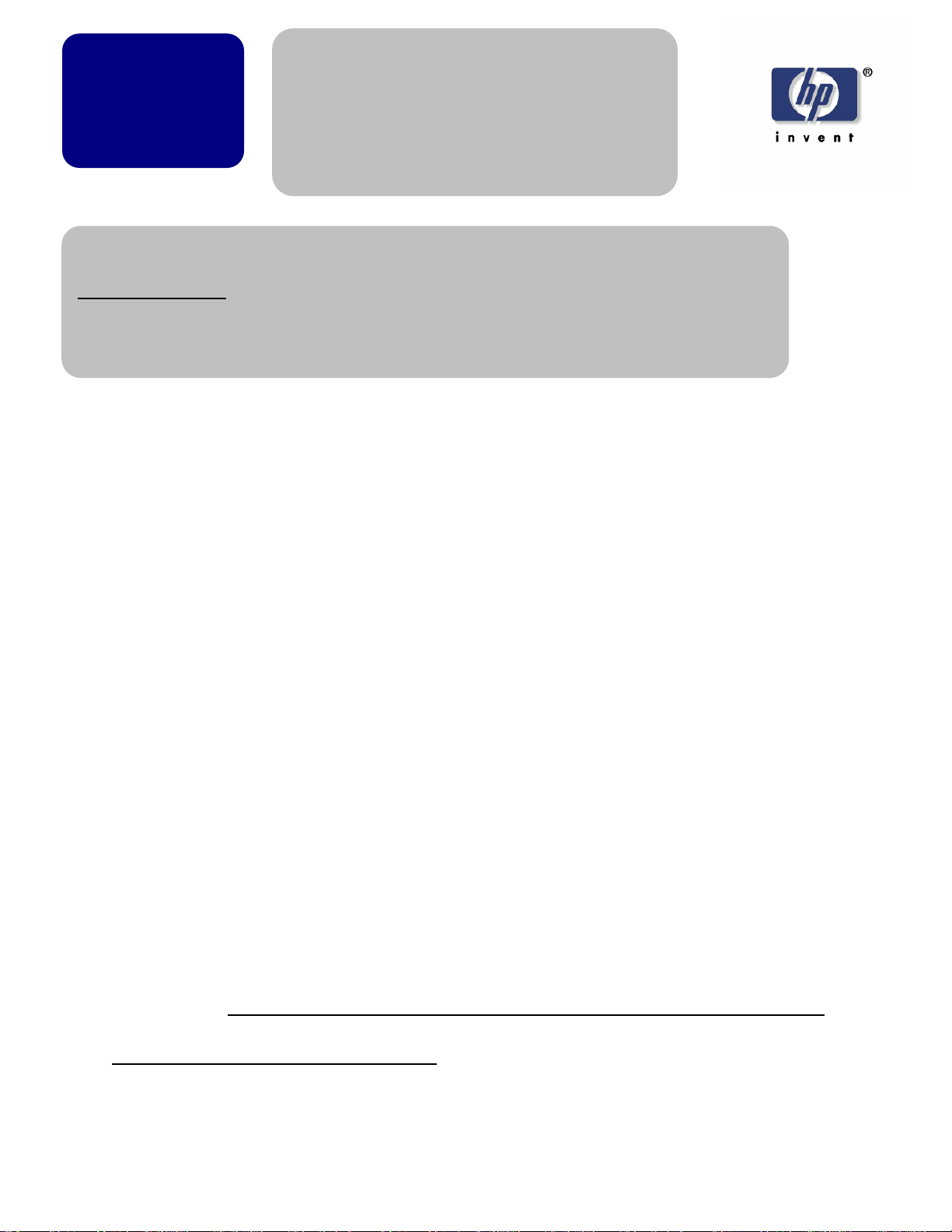
LJ M5035 and
White Paper
LJ M5025 MFP Series – PJL
Commands for Controlling Paper
Handling
Security Level: Public
Date Written/Updated: 11/01/2006
Document Summary
D This document provides PJL commands that can be used to control the paper handling aspects of
the LJ M5035mfp.
D It provides PCL 5e tray commands for selecting trays.
What is it?
PJL commands can be sent to the MFP to enable specific functionality of a particular paperhandling device. The majority of these commands can only be sent to the printer on a "job by
job" basis. Some commands can control this behavior as a "default" command. The PJL
Stapling commands listed below are specific to M5035 XS model. The destination commands
are applicable to all models of the M5025/5035. Also contained in this document are two
default destination commands and the PCL commands for tray selections.
----------------------------------------------------------------------------------------------------------------------------------------------------------------------------------------------------
NOTE: More information regarding creation and use of PJL commands can be found in the Printer
Job Language Technical Reference Manual. The following URL will link you to this manual:
http://h20000.www2.hp.com/bc/docs/support/SupportManual/bpl13208/bpl13208.pdf
----------------------------------------------------------------------------------------------------------------------------------------------------------------------------------------------------
How does it work?
===========================================================================
STAPLING: Stapling will be performed on the top left hand corner of a portrait
orientated document that is fed thorough the paper path of the device in the long edge
fashion. If the documents orientation is selected as landscape and the paper is fed
through the paper path in a long edge fashion, the staple will be placed in the top right
hand corner. NOTE: See explanation of Letter and Letter R at the end of this document.
Limitations of stapling with the XS model
There are certain hardware limitations found with the stapling mechanism of the
M5035XS. These limitations are listed below:
Page 1 of 4 white paper
Page 2

• Letter and A4 paper are the only sizes supported by the stapling device.
• Letter R (Rotated) and A4 R (Rotated) are not supported by the stapler.
• There is a 30 sheet limit for all copy and print jobs.
• Documents that are viewed in the landscape fashion will be stapled in the upper
right hand corner.
• No Offset capability
PJL COMMANDS
The following PJL command is used to enable stapling:
PJL SET PROCESSINGTYPE="STAPLING"
PJL SET PROCESSINGOPTION=”ONE_STAPLE”
PJL SET PROCESSINGBOUNDARY=MOPY
Example:
@PJL SET PROCESSINGTYPE="STAPLING"
@PJL SET PROCESSINGOPTION="ONE_STAPLE"
@PJL SET PROCESSINGBOUNDARY=MOPY
ADDITIONAL PAPER HANDLING OPTIONS:
Destinations without finishing:
STACKER BIN (Upper Bin)
@PJL SET OUTBIN=OPTIONALOUTBIN1
STANDARD OUTPUT BIN (Lower Bin)
@PJL SET OUTBIN=UPPER
Default Destinations:
STANDARD OUTPUT BIN (Lower Bin)
Example:
Esc%-12345X@PJL
Esc%-12345X@PJL DEFAULT OUTBIN=UPPER
Esc%-12345X
Page 2 of 4 white paper
Page 3

STACKER BIN (Upper Bin)
Example:
Esc%-12345X@PJL
Esc%-12345X@PJL DEFAULT OUTBIN=OPTIONALOUTBIN1
Esc%-12345X
NOTE: “Esc” indicates the escape symbol
PCL Tray commands: Esc&l#H
"Printer Auto
7
Select"
"Manual Feed in
100 sheet 2
Tray 1"
"Tray 1" 100 sheet 4
"Tray 2" 500 sheet XY
1
Cassette
"Tray 3" 500 sheet XY
5
Cassette
"Tray 4" 500 sheet XY
8
Cassette
“Tray 5” 500 sheet XY
Cassette
“Tray 6” 500 sheet XY
Cassette
9
10
Page 3 of 4 white paper
Page 4

Letter or Letter- R
A
For the purpose of this document, the terms Letter and Letter - R will describe the orientation of
8.5x11” media with respect to the printer engine. These terms describe the way paper is fed into
the engine via the input trays as well as the orientation of the paper when it is output. This is also
applicable to A4 and A4 R.
Letter orientation is long-edge first. Letter - R orientation is short-edge first. (See illustration, below.)
Direction of Feed into the MFP Engine or ADF
A
Letter Orientation Letter - R Orientation
Document Attributes
Product Models: HP LaserJet M5035 MFP, HP LaserJet M5035 MFP X, HP LaserJet M5035 MFP XS,
HP LaserJet M5025 MFP
Product Numbers: Q7829A, Q7830A, Q7831A, Q7840A
Page 4 of 4 white paper
