Page 1
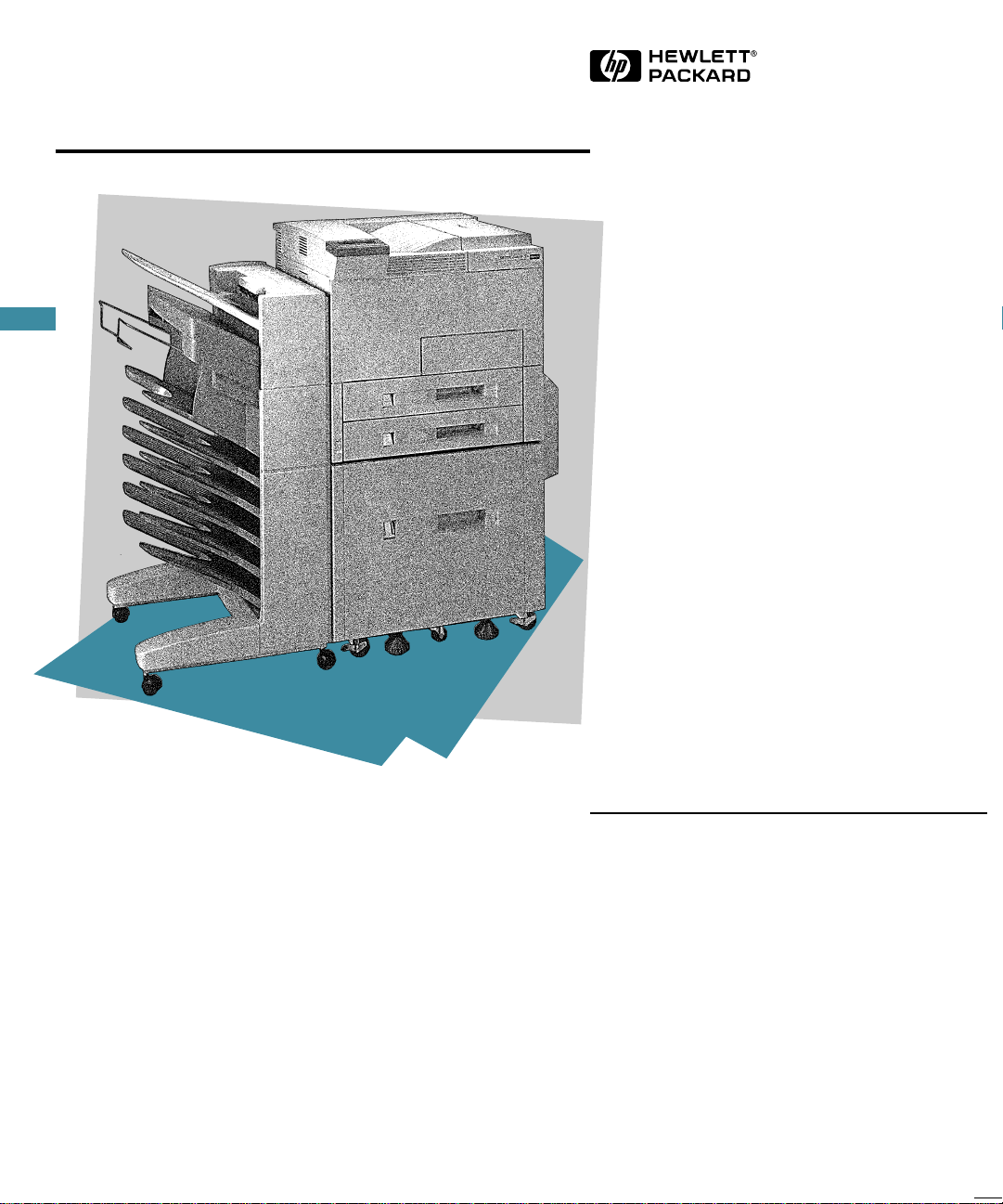
HP LaserJet 5Si Family
Printers Service Manual
English
Page 2

Service Manual
HP LaserJet 5Si (C3166A)
HP LaserJet 5Si MX (C3167A)
HP LaserJet 5Si NX (C3950A)
HP LaserJet 5Si HM (C3124A)
HP LaserJet 5Si Mopier
(C4076A/C4077A/C4176A)
Page 3

© Copyright
Hewlett-Packard Company
1997
All Rights Reserved.
Reproduction, adaptation, or
translation without prior
written permission is
prohibited, except as
allowed under the copyright
laws.
Publication number
c4077-90960
First edition, September
1997
Warranty
The information contained
in this document is subject
to change without notice.
Hewlett-Packard makes no
warranty of any kind with
regard to this material,
including, but not limited to,
the implied warranties or
merchantability and fitness
for a particular purpose.
Hewlett-Packard shall not
be liable for errors contained
herein or for incidental or
consequential damaged in
connection with the
furnishing, performance, or
use of this material.
WARNING
Electrical Shock Hazard
To avoid electrical shock,
use only supplied power
cords and connect only to
properly grounded (3-hole)
wall outlets.
Hewlett-Packard Company
11311 Chinden Boulevard
Boise, Idaho 83714
Page 4

Conventions
This manual uses the following conventions:
The names of major printer parts and assemblies are Capitalized.
Color is used to emphasize items which are important to the material under
discussion.
Bold is used for emphasis, particularly in situations where italic type would
be confusing.
Italic type is used to indicate related documents or emphasis.
Note
Caution
WARNING!
Notes contain important information set off from the text.
Caution messages alert you to the possibility of damage to equipment or
loss of data.
Warning messages alert you to the possibility of personal injury.
i
Page 5

Chapter Descriptions
1 Product Information
Contains printer features and product overview, tray capacities and
sizes, media specifications, service approach, and how to get technical
assistance.
2 Site Requirements
Contains space and environmental requirements.
3 Operating Overview
Contains details about control panel menus, restoring factory defaults, and
resetting and testing the printer.
4 Maintenance and Adjustments
Contains cleaning and preventive maintenance information, and
adjustment procedures for Tray 2, Tray 3, and Tray 4.
5 Functional Overview
Contains block diagrams and basic theory of operation for the printer
systems, paper paths, and paper handling accessories.
6 Removal and Replacement
Contains step-by-step procedures for replacing field replaceable units
(FRUs) in the printer, 2000-Sheet Input Unit, Multi-Bin Mailbox, and
the Mailbox with Stapler.
7 Troubleshooting
Contains a preliminary troubleshooting table, a table with descriptions and
recommended actions for all control panel messages, image defect samples,
and troubleshooting checks and tools.
8 Parts and Diagrams
Contains exploded view drawings and part number listings for all
replaceable parts in the printer, 2000-Sheet Input Unit, Multi-Bin Mailbox,
and Mailbox with Stapler.
A Parts Index
Contains two replaceable parts tables: one sorted alphabetically by part
name, and one sorted numerically by part number. Both tables are cross
referenced to the diagrams in Chapter 8.
ii
Page 6

B I\O Information
Contains basic cabling and configuration information for connecting the
printer to supported networks.
C Regulatory Information
Contains required safety and compliance statements.
Subject Index
Contains an alphabetical, cross referenced listing of information found in
the main body of the manual.
iii
Page 7

List of Figures
Figure 1-1 Sample Model and Serial Number Labels . . . . . . . . . . 1-7
Figure 1-2 HP LaserJet 5Si/5Si MX/NX and Mopier Engine - Front
and Right Side View with Tray 1 Open . . . . . . . . . . . 1-14
Figure 1-3 HP LaserJet 5Si Mopier - Front and Right Side View
with Tray 1 Open . . . . . . . . . . . . . . . . . . . . . . 1-15
Figure 1-4 Rear and Left Side View . . . . . . . . . . . . . . . . . . . 1-16
Figure 1-5 HP LaserJet 5Si/5Si MX/NX Optional Paper
Handling Accessories . . . . . . . . . . . . . . . . . . . . . 1-17
Figure 1-6 Sample 5% Page Coverage . . . . . . . . . . . . . . . . . . 1-22
Figure 2-1 Printer Space Requirements . . . . . . . . . . . . . . . . . 2-4
Figure 3-1 Control Panel Layout . . . . . . . . . . . . . . . . . . . . 3-3
Figure 3-2 PCL Configuration Page . . . . . . . . . . . . . . . . . . . 3-26
Figure 3-3 PCL Menu Map Page . . . . . . . . . . . . . . . . . . . . . 3-28
Figure 4-1 Image Area Margins . . . . . . . . . . . . . . . . . . . . . 4-7
Figure 4-2 Tray 2/3 Position Adjustment . . . . . . . . . . . . . . . . 4-8
Figure 4-3 Tray 4 Position Adjustment . . . . . . . . . . . . . . . . . 4-9
Figure 5-1 Printer Functional Block Diagram . . . . . . . . . . . . . 5-4
Figure 5-2 Low Voltage Power Distribution System . . . . . . . . . . 5-5
Figure 5-3 Low Voltage Power Supply . . . . . . . . . . . . . . . . . 5-6
Figure 5-4 High Voltage Power Supply contacts . . . . . . . . . . . . 5-7
Figure 5-5 Normal Mode vs EconoMode . . . . . . . . . . . . . . . . . 5-9
Figure 5-6 Image Formation Block Diagram . . . . . . . . . . . . . . 5-12
Figure 5-7 Photosensitive Drum . . . . . . . . . . . . . . . . . . . . . 5-13
Figure 5-8 Drum Cleaning . . . . . . . . . . . . . . . . . . . . . . . . 5-14
Figure 5-9 Primary Charging Roller . . . . . . . . . . . . . . . . . . . 5-15
Figure 5-10 Image Writing . . . . . . . . . . . . . . . . . . . . . . . . 5-16
Figure 5-11 Image Development . . . . . . . . . . . . . . . . . . . . . 5-17
Figure 5-12 Image Transferring and Media Separation . . . . . . . . . 5-18
Figure 5-13 Image Fusing . . . . . . . . . . . . . . . . . . . . . . . . . 5-19
Figure 5-14 Printer Paper Paths . . . . . . . . . . . . . . . . . . . . . 5-20
Figure 5-15 Printer Sensors, Solenoids, Clutches, Motors, and Fans . . 5-22
Figure 5-16 2000-Sheet Input Unit Paper Path . . . . . . . . . . . . . 5-23
Figure 5-17 2000-Sheet Input Unit Sensors, Switches, Clutches,
and Motors . . . . . . . . . . . . . . . . . . . . . . . . . . 5-25
Figure 5-18 Multi-Bin Mailbox Paper Paths . . . . . . . . . . . . . . . 5-28
Figure 5-19 Multi-Bin Mailbox/Mialbox With Stapler Sensors
and Motors . . . . . . . . . . . . . . . . . . . . . . . . . . 5-30
Figure 5-20 Stapling Unit Paper Paths . . . . . . . . . . . . . . . . . . 5-33
Figure 5-21 Stapler Sensors and Motors . . . . . . . . . . . . . . . . . 5-35
Figure 5-22 General Timing Diagram (1 of 2) for LJ 5Si/5Si MX . . . . 5-41
Figure 5-23 General Timing Diagram (2 of 2) for LJ 5Si/5Si MX . . . . 5-42
Figure 6-1 Phillips vs. Posidriv Screwdrivers . . . . . . . . . . . . . . 6-6
Figure 6-2 Control Panel . . . . . . . . . . . . . . . . . . . . . . . . . 6-17
iv
Page 8

Figure 6-3 AC Access Cover . . . . . . . . . . . . . . . . . . . . . . . 6-18
Figure 6-4 Back Cover . . . . . . . . . . . . . . . . . . . . . . . . . . 6-19
Figure 6-5 Front Cover (1 of 2) . . . . . . . . . . . . . . . . . . . . . . 6-21
Figure 6-6 Front Cover (2 of 2) . . . . . . . . . . . . . . . . . . . . . . 6-21
Figure 6-7 Left Lower Cover . . . . . . . . . . . . . . . . . . . . . . . 6-22
Figure 6-8 Top Cover (1 of 2) . . . . . . . . . . . . . . . . . . . . . . . 6-24
Figure 6-9 Top Cover (2 of 2) . . . . . . . . . . . . . . . . . . . . . . . 6-24
Figure 6-10 Delivery Unit (1 of 2) . . . . . . . . . . . . . . . . . . . . . 6-26
Figure 6-11 Delivery Unit (2 of 2) . . . . . . . . . . . . . . . . . . . . . 6-26
Figure 6-12 Diverter Assembly . . . . . . . . . . . . . . . . . . . . . . 6-27
Figure 6-13 Diverter Door Assembly . . . . . . . . . . . . . . . . . . . 6-28
Figure 6-14 Right Lower Door Assembly (1 of 3) . . . . . . . . . . . . . 6-29
Figure 6-15 Right Lower Door Assembly (2 of 3) . . . . . . . . . . . . . 6-30
Figure 6-16 Right Lower Door Assembly (3 of 3) . . . . . . . . . . . . . 6-30
Figure 6-17 Fan 1, Laser/Scanner (1 of 2) . . . . . . . . . . . . . . . . . 6-31
Figure 6-18 Fan 1, Laser/Scanner (2 of 2) . . . . . . . . . . . . . . . . . 6-32
Figure 6-19 Fan 2, LVPS . . . . . . . . . . . . . . . . . . . . . . . . . . 6-33
Figure 6-20 Fan 3, Formatter . . . . . . . . . . . . . . . . . . . . . . . 6-34
Figure 6-21 Fan 4, Delivery Unit . . . . . . . . . . . . . . . . . . . . . 6-35
Figure 6-22 Feeder Assembly (1 of 2) . . . . . . . . . . . . . . . . . . . 6-37
Figure 6-23 Feeder Assembly (2 of 2) . . . . . . . . . . . . . . . . . . . 6-37
Figure 6-24 Formatter Assembly . . . . . . . . . . . . . . . . . . . . . 6-38
Figure 6-25 Fusing Assembly . . . . . . . . . . . . . . . . . . . . . . . 6-40
Figure 6-26 Laser/Scanner Assembly . . . . . . . . . . . . . . . . . . . 6-41
Figure 6-27 Main Gear Assembly (1 of 3) . . . . . . . . . . . . . . . . . 6-43
Figure 6-28 Main Gear Assembly (2 of 3) . . . . . . . . . . . . . . . . . 6-43
Figure 6-29 Main Gear Assembly (3 of 3) . . . . . . . . . . . . . . . . . 6-44
Figure 6-30 Main Motor . . . . . . . . . . . . . . . . . . . . . . . . . . 6-45
Figure 6-31 Paper Input Unit . . . . . . . . . . . . . . . . . . . . . . . 6-46
Figure 6-32 DC Controller PCA . . . . . . . . . . . . . . . . . . . . . . 6-47
Figure 6-33 Output Paper Sensor PCA (1 of 4) . . . . . . . . . . . . . . 6-49
Figure 6-34 Output Paper Sensor PCA (2 of 4) . . . . . . . . . . . . . . 6-49
Figure 6-35 Output Paper Sensor PCA (3 of 4) . . . . . . . . . . . . . . 6-50
Figure 6-36 Output Paper Sensor PCA (4 of 4) . . . . . . . . . . . . . . 6-50
Figure 6-37 Paper Size PCA (1 of 3) . . . . . . . . . . . . . . . . . . . . 6-51
Figure 6-38 Paper Size PCA (2 of 3) . . . . . . . . . . . . . . . . . . . . 6-52
Figure 6-39 Paper Size PCA (3 of 3) . . . . . . . . . . . . . . . . . . . . 6-52
Figure 6-40 High Voltage Power Supply . . . . . . . . . . . . . . . . . 6-53
Figure 6-41 Low Voltage Power Supply . . . . . . . . . . . . . . . . . . 6-54
Figure 6-42 Registration Assembly (1 of 3) . . . . . . . . . . . . . . . . 6-56
Figure 6-43 Registration Assembly (2 of 3) . . . . . . . . . . . . . . . . 6-56
Figure 6-44 Registration Assembly (3 of 3) . . . . . . . . . . . . . . . . 6-57
Figure 6-45 Tray 1 Feed Roller . . . . . . . . . . . . . . . . . . . . . . 6-58
Figure 6-46 Tray 1 Separation Pad . . . . . . . . . . . . . . . . . . . . 6-59
Figure 6-47 Tray 2 and 3, Pickup, Feed, and Separation Rollers . . . . 6-60
Figure 6-48 Paper Input Unit Sensor (PS2) . . . . . . . . . . . . . . . . 6-61
Figure 6-49 Registration Sensor (PS1) . . . . . . . . . . . . . . . . . . 6-62
Figure 6-50 Face-Up Solenoid Assembly, SL3 . . . . . . . . . . . . . . 6-63
v
Page 9

Figure 6-51 Transfer Roller Assembly . . . . . . . . . . . . . . . . . . 6-64
Figure 6-52 Tray 1 Assembly . . . . . . . . . . . . . . . . . . . . . . . 6-65
Figure 6-53 Tray 4, Back Cover . . . . . . . . . . . . . . . . . . . . . . 6-67
Figure 6-54 Tray 4, Left Cover . . . . . . . . . . . . . . . . . . . . . . 6-68
Figure 6-55 Tray 4, Right Cover . . . . . . . . . . . . . . . . . . . . . 6-69
Figure 6-56 Tray 4, Main Drive Assembly . . . . . . . . . . . . . . . . 6-70
Figure 6-57 Tray 4, Paper Tray . . . . . . . . . . . . . . . . . . . . . . 6-71
Figure 6-58 Tray 4, PCA Controller . . . . . . . . . . . . . . . . . . . . 6-72
Figure 6-59 Tray 4, Pickup Assembly . . . . . . . . . . . . . . . . . . . 6-73
Figure 6-60 Tray 4, Pickup Assembly Photosensors . . . . . . . . . . . 6-74
Figure 6-61 Tray 4, Power Supply . . . . . . . . . . . . . . . . . . . . 6-75
Figure 6-62 Tray 4 Rollers: Pickup, Feed, and Separation . . . . . . . 6-76
Figure 6-63 Tray 4, Switch Assemblies . . . . . . . . . . . . . . . . . . 6-77
Figure 6-64 Tray 4, Transfer Assembly . . . . . . . . . . . . . . . . . . 6-79
Figure 6-65 Multi-Bin MailBox/Mailbox with Stapler Covers . . . . . . 6-80
Figure 6-66 MBM/MwS, Delivery Head Ribbon Cable . . . . . . . . . . 6-81
Figure 6-67 MBM/MwS, Delivery Head, Mounting Screws . . . . . . . 6-82
Figure 6-68 MBM/MwS, Delivery Head, Pulley Detail . . . . . . . . . 6-82
Figure 6-69 MBM/MwS, Flipper Assembly Connector . . . . . . . . . . 6-83
Figure 6-70 MBM/MwS, Flipper Assembly Mounting Screws . . . . . . 6-84
Figure 6-71 MBM/MwS, Flipper Assembly Ground Wire . . . . . . . . 6-84
Figure 6-72 MBM/MwS, Input Paper Guide . . . . . . . . . . . . . . . 6-85
Figure 6-73 MBM/MwS, Interlock Switch . . . . . . . . . . . . . . . . 6-86
Figure 6-74 MBM/MwS, Jam Access Door Springs . . . . . . . . . . . 6-88
Figure 6-75 MBM/MwS, Jam Access Door E-Clip . . . . . . . . . . . . 6-88
Figure 6-76 MBM/MwS, Jam Access Door String Connection . . . . . . 6-89
Figure 6-77 MBM/MwS, Elevator Pulley Tension Spring . . . . . . . . 6-91
Figure 6-78 MBM/MwS, Pulley Housing Release . . . . . . . . . . . . 6-91
Figure 6-79 MBM/MwS, Metallic Tape Retaining Pin . . . . . . . . . . 6-93
Figure 6-80 MBM/MwS, Metallic Tape Release . . . . . . . . . . . . . 6-93
Figure 6-81 MBM/MwS, Metallic Tape Housing . . . . . . . . . . . . . 6-94
Figure 6-82 MBM/MwS, Delivery Head Motor . . . . . . . . . . . . . . 6-95
Figure 6-83 MBM/MwS, Transport Belt Motor Screws . . . . . . . . . 6-96
Figure 6-84 MBM/MwS, Transport Belt Drive Gear . . . . . . . . . . . 6-97
Figure 6-85 MBM/MwS, Transport Belt Encoder . . . . . . . . . . . . 6-97
Figure 6-86 MBM/MwS, Bin Removal . . . . . . . . . . . . . . . . . . 6-98
Figure 6-87 MBM/MwS, PCA Removal . . . . . . . . . . . . . . . . . . 6-99
Figure 6-88 MBM/MwS, Anti-Curl String Lower Connection . . . . . 6-100
Figure 6-89 MBM/MwS, Anti-Curl String Upper Connection . . . . . 6-101
Figure 6-90 MBM/MwS, Anti-Curl String Middle Connection . . . . 6-101
Figure 6-91 Mailbox with Stapler, Stapler Removal . . . . . . . . . . 6-102
Figure 6-92 Mailbox with Stapler, Stapler Removal . . . . . . . . . . 6-103
Figure 6-93 Mailbox with Stapler, Stapler Removal . . . . . . . . . . 6-104
Figure 6-94 Mailbox with Stapler, Stapler Removal . . . . . . . . . . 6-105
Figure 6-95 Mailbox with Stapler, Stapler Removal . . . . . . . . . . 6-106
Figure 6-96 Mailbox with Stapler, Stapler Removal . . . . . . . . . . 6-106
Figure 6-97 Mailbox with Stapler, Stapler Removal . . . . . . . . . . 6-107
Figure 6-98 Mailbox with Stapler, Stapler Removal . . . . . . . . . . 6-108
vi
Page 10

Figure 6-99 Mailbox with Stapler, Stapler Removal . . . . . . . . . . 6-109
Figure 7-1 HP LaserJet 5Si / 5Si MX / 5Si Mopier
Troubleshooting Process . . . . . . . . . . . . . . . . . . . 7-4
Figure 7-2 HP LaserJet 5Si / 5Si MX / 5Si Mopier
Troubleshooting Process . . . . . . . . . . . . . . . . . . . 7-5
Figure 7-3 Fan Location and Airflow . . . . . . . . . . . . . . . . . . 7-7
Figure 7-4 Engine Test Button . . . . . . . . . . . . . . . . . . . . . . 7-8
Figure 7-5 Configuration Page Example . . . . . . . . . . . . . . . . . 7-12
Figure 7-6 Menu Page Example . . . . . . . . . . . . . . . . . . . . . 7-13
Figure 7-7 Communications Link (C-Link) Cables, Supported
Daisy Chain Connections . . . . . . . . . . . . . . . . . . . 7-14
Figure 7-8 Error Log Page . . . . . . . . . . . . . . . . . . . . . . . . 7-18
Figure 7-9 MIO Block on Configuration Page . . . . . . . . . . . . . . 7-19
Figure 7-10 Paper Path Test Source and Output Selection . . . . . . . 7-22
Figure 7-11 Clearing Staple Jams . . . . . . . . . . . . . . . . . . . . . 7-25
Figure 7-12 Scanbar and MBM Interlock Switch (SW1) . . . . . . . . . 7-25
Figure 7-13 High-Voltage Power Supply Contacts . . . . . . . . . . . . 7-27
Figure 7-14 Tray 2 and Tray 3 (2) Paper Out Flags . . . . . . . . . . . 7-33
Figure 7-15 Vertical Transfer Door Closed Sensor (PS35) . . . . . . . . 7-33
Figure 7-16 Sensor Flag Locations Along the Paper Path . . . . . . . . 7-36
Figure 7-17 Flipper Assembly and Paper Sensor Flags
(Multi-Bin Mailbox) . . . . . . . . . . . . . . . . . . . . . . 7-43
Figure 7-18 Paper Sensor Exit . . . . . . . . . . . . . . . . . . . . . . . 7-43
Figure 7-19 Mailbox Motor and Encoder Disk (callout 1) . . . . . . . . 7-45
Figure 7-20 Stapler Unit . . . . . . . . . . . . . . . . . . . . . . . . . . 7-45
Figure 7-21 Delivery Head Exit Roller . . . . . . . . . . . . . . . . . . 7-57
Figure 7-22 Multi-Bin Mailbox . . . . . . . . . . . . . . . . . . . . . . 7-57
Figure 7-23 Tray 4 Cavity . . . . . . . . . . . . . . . . . . . . . . . . . 7-60
Figure 7-24 Tray 4 Lift Cables . . . . . . . . . . . . . . . . . . . . . . . 7-60
Figure 7-25 Repetitive Defect Ruler . . . . . . . . . . . . . . . . . . . . 7-73
Figure 7-26 High Voltage Power Supply Contacts . . . . . . . . . . . . 7-76
Figure 7-27 Paper Path Jam Locations . . . . . . . . . . . . . . . . . . 7-78
Figure 7-28 Printer Sensors and Switches (Print Engine Only) . . . . . 7-87
Figure 7-29 Printer Motor, Clutches, and Solenoids . . . . . . . . . . . 7-88
Figure 7-30 DC Controller Inputs and Outputs (1 of 5) . . . . . . . . . 7-89
Figure 7-31 DC Controller Inputs and Outputs (2 of 5) . . . . . . . . . 7-90
Figure 7-32 DC Controller Inputs and Outputs (3 of 5) . . . . . . . . . 7-91
Figure 7-33 DC Controller Inputs and Outputs (4 of 5) . . . . . . . . . 7-92
Figure 7-34 DC Controller Inputs and Outputs (5 of 5) . . . . . . . . . 7-93
Figure 7-35 Printer Main Wiring Diagram . . . . . . . . . . . . . . . . 7-94
Figure 7-36 2000-Sheet Input Unit Controller PCA Inputs . . . . . . . 7-95
Figure 7-37 2000-Sheet Input Unit Controller PCA Outputs . . . . . . 7-96
Figure 7-38 2000-Sheet input Unit Main Wiring Diagram . . . . . . . . 7-97
Figure 7-39 Multi-Bin Mailbox Main Wiring Diagram . . . . . . . . . . 7-98
Figure 7-40 Stapling Unit Controller PCA Main Wiring Diagram . . . 7-99
Figure 8-1a LJ 5Si Family Printer and Paper Handling Components . . 8-6
Figure 8-1b LJ 5Si Mopier Family and Paper Handling Components . . 8-7
Figure 8-2 Printer Covers and Doors . . . . . . . . . . . . . . . . . . 8-10
vii
Page 11

Figure 8-3 Printer Internal Components (1 of 4) . . . . . . . . . . . . 8-12
Figure 8-4 Printer Internal Components (2 of 4) . . . . . . . . . . . . 8-14
Figure 8-5 Printer Internal Components (3 of 4) . . . . . . . . . . . . 8-16
Figure 8-6 Printer Internal Components (4 of 4) . . . . . . . . . . . . 8-18
Figure 8-7 2000-Sheet Input Unit Internal Components . . . . . . . . 8-20
Figure 8-8 2000-Sheet Input Unit Internal Components . . . . . . . . 8-22
Figure 8-9 Multi-Bin Mailbox/Mailbox with Stapler
Components (1 of 3) . . . . . . . . . . . . . . . . . . . . . 8-24
Figure 8-10 Multi-Bin Mailbox/Mailbox with Stapler
Components (2 of 3) . . . . . . . . . . . . . . . . . . . . . 8-26
Figure 8-11 Multi-Bin Mailbox/Mailbox with Stapler
Components (3 of 3) . . . . . . . . . . . . . . . . . . . . . 8-28
Figure 8-12 Stapling Unit Internal Components . . . . . . . . . . . . . 8-30
Figure B-1 Parallel Cable Pin Assignments (C2951A) . . . . . . . . . B-2
Figure B-2 Connecting to the END of a LocalTalk Network . . . . . . B-3
Figure B-3 Connecting to the MIDDLE of a LocalTalk Network (1 of 2) B-4
Figure B-4 Connecting to the MIDDLE of a LocalTalk Network (2 of 2) B-4
Figure B-5 I/O Connector Locations . . . . . . . . . . . . . . . . . . . B-5
Figure C-1 VCCI Statement (Japan) . . . . . . . . . . . . . . . . . . . C-4
viii
Page 12

List of Tables
Table 1-1 Printer Features . . . . . . . . . . . . . . . . . . . . . . . 1-3
Table 1-2 Tray 1 Media Guidelines . . . . . . . . . . . . . . . . . . . 1-4
Table 1-3 Tray 2 Media Guidelines . . . . . . . . . . . . . . . . . . . 1-5
Table 1-4 Tray 3 Media Guidelines . . . . . . . . . . . . . . . . . . . 1-6
Table 1-5 Tray 4 Media Guidelines . . . . . . . . . . . . . . . . . . . 1-6
Table 1-6 Printer Dimensions . . . . . . . . . . . . . . . . . . . . . . 1-8
Table 1-7 Electrical Specifications . . . . . . . . . . . . . . . . . . . 1-9
Table 1-8 Acoustic Emissions . . . . . . . . . . . . . . . . . . . . . . 1-10
Table 1-9 Accessories and Options . . . . . . . . . . . . . . . . . . . 1-18
Table 1-10 Minimum Memory Requirements . . . . . . . . . . . . . . 1-20
Table 1-11 Related Documentation . . . . . . . . . . . . . . . . . . . . 1-24
Table 2-1 Printer and Toner Cartridge Environmental Conditions . . 2-4
Table 3-1 Control Panel Keys . . . . . . . . . . . . . . . . . . . . . . 3-3
Table 3-2 Indicator Lights . . . . . . . . . . . . . . . . . . . . . . . . 3-4
Table 3-3 Factory Default Settings . . . . . . . . . . . . . . . . . . . 3-7
Table 3-4 Initial Fuser Mode Recommendation . . . . . . . . . . . . 3-9
Table 3-5 Control Panel Menu Map . . . . . . . . . . . . . . . . . . . 3-11
Table 3-6 Tray Menu Items . . . . . . . . . . . . . . . . . . . . . . . 3-13
Table 3-7 Job Control Menu Items . . . . . . . . . . . . . . . . . . . 3-12
Table 3-8 Test Menu Items . . . . . . . . . . . . . . . . . . . . . . . 3-14
Table 3-9 Configuration Menu Items . . . . . . . . . . . . . . . . . . 3-16
Table 3-10 Print Quality Menu Items . . . . . . . . . . . . . . . . . . 3-17
Table 3-11 PostScript Menu Items . . . . . . . . . . . . . . . . . . . . 3-17
Table 3-12 PCL Menu Items . . . . . . . . . . . . . . . . . . . . . . . 3-18
Table 3-13 I/O Menu Items . . . . . . . . . . . . . . . . . . . . . . . . 3-19
Table 3-14 MIO 1 and 2 Menu Items . . . . . . . . . . . . . . . . . . . 3-20
Table 3-15 Service Mode Menu Items . . . . . . . . . . . . . . . . . . 3-22
Table 3-16 Key to Figure 3-2 . . . . . . . . . . . . . . . . . . . . . . . 3-27
Table 3-17 Key to Figure 3-3 . . . . . . . . . . . . . . . . . . . . . . . 3-29
Table 4-1 Cleaning the Printer . . . . . . . . . . . . . . . . . . . . . 4-5
Table 5-1 Printer Sensors, Solenoids, Clutches, Motors, and Fans . . 5-21
Table 5-2 2000-Sheet Input Unit Sensors, Switches,
Clutches, and Motors . . . . . . . . . . . . . . . . . . . . . 5-24
Table 5-3 2000-Sheet Input Unit Paper Quantity Switches . . . . . . 5-26
Table 5-4 2000-Sheet Input Unit Paper Size Switches . . . . . . . . . 5-27
Table 5-5 MBM/MwS Sensors, Switches, and Motors . . . . . . . . . 5-29
Table 5-6 Stapling Unit Sensors, Switches, and Motors . . . . . . . . 5-34
Table 5-7 Major Assemblies and Subassemblies of the Stapler . . . . 5-36
Table 5-8 Paper Size Switches . . . . . . . . . . . . . . . . . . . . . 5-38
Table 5-9 Printer Timing . . . . . . . . . . . . . . . . . . . . . . . . 5-40
Table 6-1 Hardware Table . . . . . . . . . . . . . . . . . . . . . . . . 6-15
Table 7-1 Power-On . . . . . . . . . . . . . . . . . . . . . . . . . . . 7-6
Table 7-2 Fans . . . . . . . . . . . . . . . . . . . . . . . . . . . . . . 7-7
ix
Page 13

Table 7-3 Devices . . . . . . . . . . . . . . . . . . . . . . . . . . . . 7-11
Table 7-4 Image Quality . . . . . . . . . . . . . . . . . . . . . . . . 7-15
Table 7-5 Printer Control Panel Messages . . . . . . . . . . . . . . . 7-24
Table 7-6 Blank (White) page . . . . . . . . . . . . . . . . . . . . . . 7-64
Table 7-7 Black Page . . . . . . . . . . . . . . . . . . . . . . . . . . 7-65
Table 7-8 Fading Print . . . . . . . . . . . . . . . . . . . . . . . . . 7-66
Table 7-9 Dropout . . . . . . . . . . . . . . . . . . . . . . . . . . . . 7-67
Table 7-10 Black Lines (parallel or perpendicular to path) . . . . . . . 7-67
Table 7-11 Toner Smear . . . . . . . . . . . . . . . . . . . . . . . . . 7-68
Table 7-12 Background Scatter (or Leading Edge Halo) . . . . . . . . 7-68
Table 7-13 Repetitive Defects . . . . . . . . . . . . . . . . . . . . . . 7-69
Table 7-14 Line at Edge of Paper . . . . . . . . . . . . . . . . . . . . 7-69
Table 7-15 Improperly Formed Characters, Character Voids . . . . . 7-70
Table 7-16 Faulty Registration . . . . . . . . . . . . . . . . . . . . . 7-70
Table 7-17 Image Skew . . . . . . . . . . . . . . . . . . . . . . . . . . 7-71
Table 7-18 Bubble Print . . . . . . . . . . . . . . . . . . . . . . . . . 7-71
Table 7-19 White Stripes (parallel to path) . . . . . . . . . . . . . . . 7-71
Table 7-20 Partial Blank Page . . . . . . . . . . . . . . . . . . . . . . 7-72
Table 7-21 Compressed Print . . . . . . . . . . . . . . . . . . . . . . 7-72
Table 7-22 Blank Portion in the Middle of the Page
(Tray 4 Input Only) . . . . . . . . . . . . . . . . . . . . . . 7-72
Table 7-23 Paper Curl . . . . . . . . . . . . . . . . . . . . . . . . . . 7-85
Table 8-1 Printer and Paper Handling Components . . . . . . . . . . 8-8
Table 8-2 Printer Covers and Doors . . . . . . . . . . . . . . . . . . 8-11
Table 8-3 Printer Internal Components (1 of 4) . . . . . . . . . . . . 8-13
Table 8-4 Printer Internal Components (2 of 4) . . . . . . . . . . . . 8-15
Table 8-5 Printer Internal Components (3 of 4) . . . . . . . . . . . . 8-17
Table 8-6 Printer Internal Components (4 of 4) . . . . . . . . . . . . 8-19
Table 8-7 2000-Sheet Input Unit Internal Components . . . . . . . . 8-21
Table 8-8 2000-Sheet Input Unit Internal Components . . . . . . . . 8-23
Table 8-9 MBM/MwS Components (1 of 3) . . . . . . . . . . . . . . . 8-25
Table 8-10 MBM/MwS Components (2 of 3) . . . . . . . . . . . . . . . 8-27
Table 8-11 MBM/MwS Components (3 of 3) . . . . . . . . . . . . . . . 8-29
Table 8-12 Stapling Unit Internal Components . . . . . . . . . . . . . 8-31
Table A-1 Alphabetical Parts List . . . . . . . . . . . . . . . . . . . A-2
Table A-2 Numerical Parts Index . . . . . . . . . . . . . . . . . . . . A-11
Table B-1 Novell NetWare Frame Types on an Ethernet Card . . . . B-7
x
Page 14
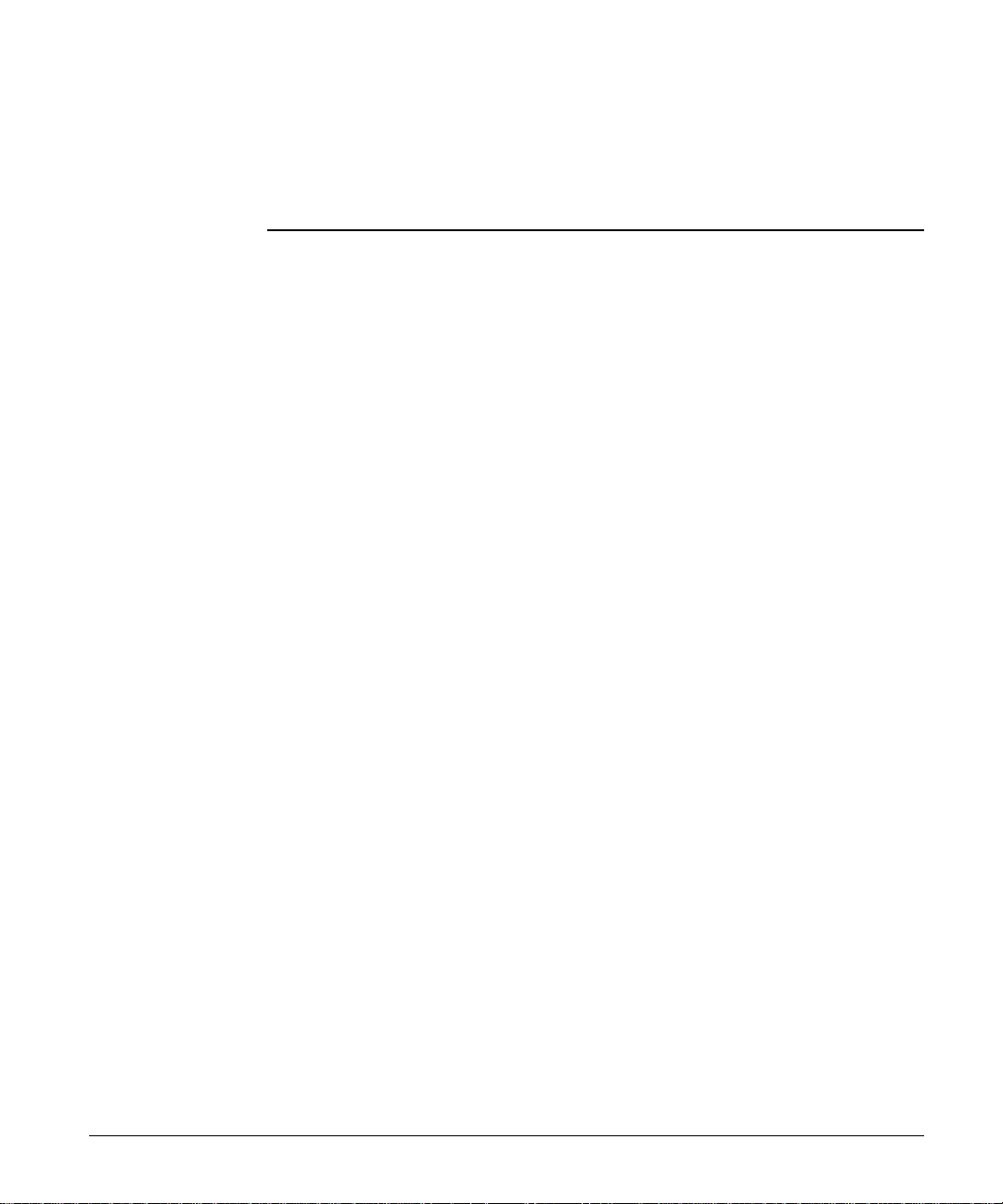
Product Information
Chapter Contents
Printer Features . . . . . . . . . . . . . . . . . . . . . . . . . . . . . . 1-3
Paper Capacities and Sizes . . . . . . . . . . . . . . . . . . . . . . . . . 1-4
Tray 1 . . . . . . . . . . . . . . . . . . . . . . . . . . . . . . . . . . 1-4
Tray 2 . . . . . . . . . . . . . . . . . . . . . . . . . . . . . . . . . . 1-5
Tray 3 . . . . . . . . . . . . . . . . . . . . . . . . . . . . . . . . . . 1-6
Tray 4 (2000 Sheet Input Unit) . . . . . . . . . . . . . . . . . . . . 1-6
Identification . . . . . . . . . . . . . . . . . . . . . . . . . . . . . . . . 1-7
Model and Serial Numbers . . . . . . . . . . . . . . . . . . . . . . 1-7
Specifications . . . . . . . . . . . . . . . . . . . . . . . . . . . . . . . . 1-8
Media Selection Guidelines . . . . . . . . . . . . . . . . . . . . . . . . . 1-11
Paper . . . . . . . . . . . . . . . . . . . . . . . . . . . . . . . . . . 1-11
Envelopes . . . . . . . . . . . . . . . . . . . . . . . . . . . . . . . 1-11
Adhesive Labels . . . . . . . . . . . . . . . . . . . . . . . . . . . . 1-12
Transparencies . . . . . . . . . . . . . . . . . . . . . . . . . . . . . 1-12
Storing Print Media . . . . . . . . . . . . . . . . . . . . . . . . . . 1-13
Shipping Print Media . . . . . . . . . . . . . . . . . . . . . . . . . 1-13
Product Overview . . . . . . . . . . . . . . . . . . . . . . . . . . . . . . 1-14
External View of HP LaserJet 5Si/5Si MX/NX and Mopier Engine . 1-14
External View of HP LaserJet 5Si Mopier . . . . . . . . . . . . . . 1-15
Formatter Assemblies . . . . . . . . . . . . . . . . . . . . . . . . . 1-16
Accessories and Options . . . . . . . . . . . . . . . . . . . . . . . . 1-17
Hard Disk . . . . . . . . . . . . . . . . . . . . . . . . . . . . . . . 1-19
Determining Memory Requirements . . . . . . . . . . . . . . . . . 1-20
Service Approach . . . . . . . . . . . . . . . . . . . . . . . . . . . . . 1-21
Ordering Parts . . . . . . . . . . . . . . . . . . . . . . . . . . . . 1-21
Exchange Program . . . . . . . . . . . . . . . . . . . . . . . . . . 1-21
Consumables . . . . . . . . . . . . . . . . . . . . . . . . . . . . . . 1-22
Toner Cartridge Life . . . . . . . . . . . . . . . . . . . . . . . . . 1-22
Refilled Toner Cartridges & Non-HP Staple Cartridges . . . . . . 1-23
1
Product Information 1-1
Page 15

Recycling Toner Cartridges . . . . . . . . . . . . . . . . . . . . . . . . 1-23
Related Documentation and Training Media . . . . . . . . . . . . . . . 1-24
Technical Assistance . . . . . . . . . . . . . . . . . . . . . . . . . . . 1-25
HP AUDIO-TIPS . . . . . . . . . . . . . . . . . . . . . . . . . . . . . . 1-25
HP FIRST . . . . . . . . . . . . . . . . . . . . . . . . . . . . . . . . . . 1-25
HP CompuServe Forum . . . . . . . . . . . . . . . . . . . . . . . . . . 1-26
Internet . . . . . . . . . . . . . . . . . . . . . . . . . . . . . . . . . . . 1-26
World Wide Web . . . . . . . . . . . . . . . . . . . . . . . . . . . . . . 1-26
HP Reseller Sales and Service Support Line . . . . . . . . . . . . . . . 1-26
Other Areas . . . . . . . . . . . . . . . . . . . . . . . . . . . . . . . . . 1-26
Warranty . . . . . . . . . . . . . . . . . . . . . . . . . . . . . . . . . . 1-27
1-2 Product Information
Page 16
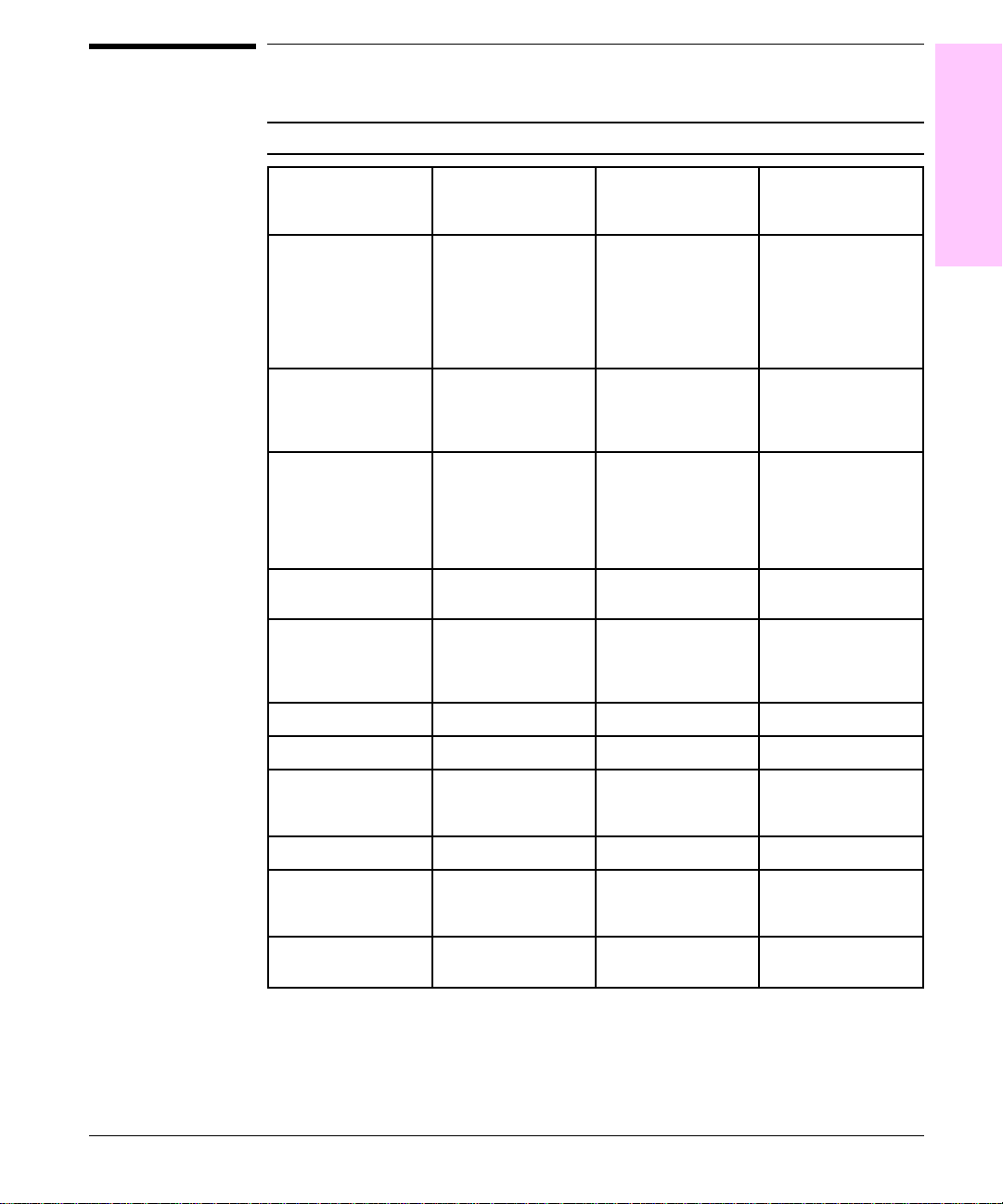
Printer Features
Table 1-1 Printer Features
1
Product
Information
Features LaserJet 5Si
Print Speed
Duplex Speed
Text & Graphics
Resolution
Printer Language(s)
Standard
Optional
Duty Cycle (Monthly
Usage)
Memory:
Standard
Optional
(maximum)
Internal Typefaces 45 PCL 45 PCL, 35 PostScript 45 PCL, 35 PostScript
1
2
(C3166A)
24 ppm letter or A4
13 ppm ledger (11x17)
or A3
15 ppm legal or B4
9.5 ppm letter or A4
6.5 ppm ledger or A3
7.5 ppm legal or B4
600 dpi; plus
Resolution
Enhancement
technology (REt)
Enhanced PCL 5
Adobe PostScript
Level 2
Up to 100,000 images Up to 100,000 images Up to 100,000 images
4 Mbyte
132 Mbyte total
LaserJet 5Si MX
(C3167A)
24 ppm letter or A4
13 ppm ledger (11x17)
or A3
15 ppm legal or B4
9.5 ppm letter or A4
6.5 ppm ledger or A3
7.5 ppm legal or B4
600 dpi; plus
Resolution
Enhancement
technology (REt)
Enhanced PCL 5
Adobe PostScript
Level 2
None
12 Mbyte
76 Mbyte total
3
LaserJet 5Si Mopier
(C4076A/C4077A/
C4176A)
24 ppm letter or A4
13 ppm ledger (11x17)
or A3
15 ppm legal or B4
9.5 ppm letter or A4
6.5 ppm ledger or A3
7.5 ppm legal or B4
600 dpi; plus
Resolution
Enhancement
technology (REt)
Enhanced PCL 5
Adobe PostScript
Level 2
None
12 Mbyte
76 Mbyte total
3
Cartridge Slots 000
Standard Interfaces IEEE 1284 ECP
Power Control PowerSave Mode PowerSave Mode PowerSave Mode
Control Panel 5 Keys, LCD Display
EconoMode (toner
saving)
1
Printer memory is optimized with Memory Enhancement technology (MEt).
2
SIMMS available for use include 2, 4, 8, 16, and 32 Mbtye Modules. See “Accessories &
Supplies” in Chapter 8 for option product numbers. (32 Mbyte modules are compatible, but not
available from Hewlett-Packard.)
3
If the 8 Mbyte module is removed and replaced with a 32 Mbyte module, the maximum can be 100
Mbytes.
Parallel
(2-line, 20 characters
per line)
Ye s Ye s Ye s
IEEE 1284 ECP
Parallel
JetDirect MIO
5 Keys, LCD Display
(2-line, 20 characters
per line)
IEEE 1284 ECP
Parallel
JetDirect MIO
5 Keys, LCD Display
(2-line, 20 characters
per line)
Product Information 1-3
Page 17
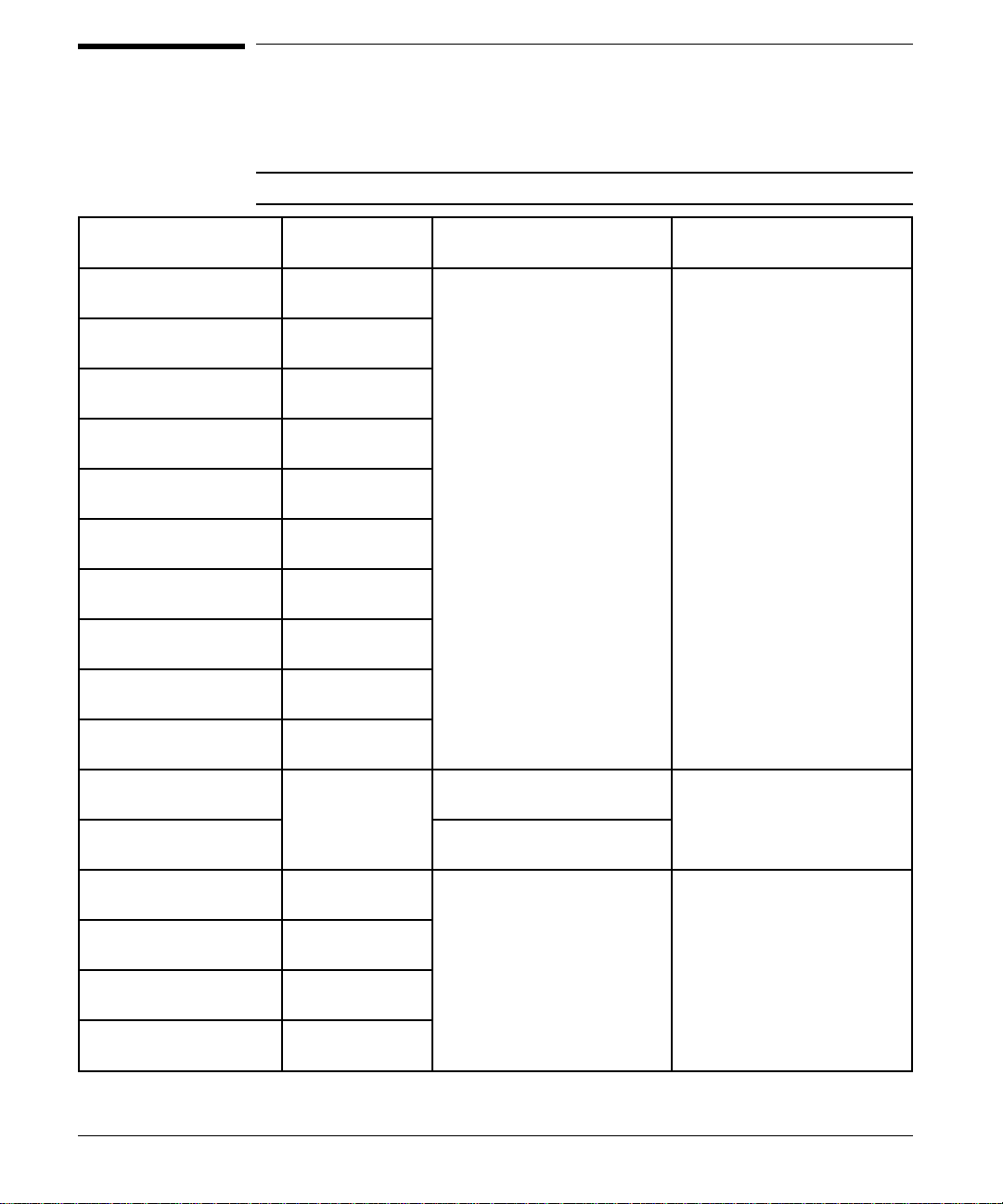
Paper Capacities and Sizes
Tray 1
Table 1-2
Media Type
(Feed Orientation)
Maximum paper size 11.7 x 17.7 in
Minimum paper size 3.9 x 7.5 in
Paper, Letter
(Landscape)
Paper , ISO A4
(Landscape)
Paper, Executive
(Portrait)
Paper, Legal
(Portrait)
Paper, Ledger
(Portrait)
Paper , ISO A3
(Portrait)
Paper, JIS B5
(Landscape)
Paper, JIS B4
(Portrait)
Transparency See minimum
Label 0.005 - 0.007 in. thick
Envelope, Commercial
#10 (Com 10) (Portrait)
Envelope, C5
(Portrait)
Envelope, DL
(Portrait)
Envelope, Monarch
and B5 (Portrait)
Tray 1 Media Guidelines
Dimensions Weight Capacity
Single-sided: 16-lb bond to
(297 x 450 mm)
(99 x 191 mm)
8.5 x 11 in
(216 x 279 mm)
8.3 x 11.7 in
(210 x 297 mm)
7.25 x 10.5 in
(184 x 267 mm)
8.5 x 14 in
(216 x 356 mm)
11 x 17 in
(279 x 432 mm)
11.7 x 16.5 in
(297 x 420 mm)
7.16 x 10.12 in
(182 x 257 mm)
10.12 x 14.33 in
(257 x 364 mm)
and maximum
paper sizes
listed above
4.1 x 9.5 in
(105 x 241 mm)
6.4 x 9.0 in
(136 x 231 mm)
4.3 x 8.7 in
(109 x 218 mm)
3.9 x 7.5 in
(99 x 191 mm)
53-lb bond (110-lb index);
60 to 199 g/m
Two-sided: 16 to 28-lb bond
(60 to 105 g/m
0.0039 - 0.0045 in. thick
(0.099 to 0.114 mm)
(0.127 to 0.178 mm)
Should not exceed 28-lb
bond (105 g/m
2
)
2
)
2
)
100 sheets of 20-lb bond
paper
(Do not load to more than a
maximum height of
10 mm—the paperfill mark.)
Limit to paperfill mark on
paper width guides
Up to 10 at one time
1-4 Product Information
Page 18
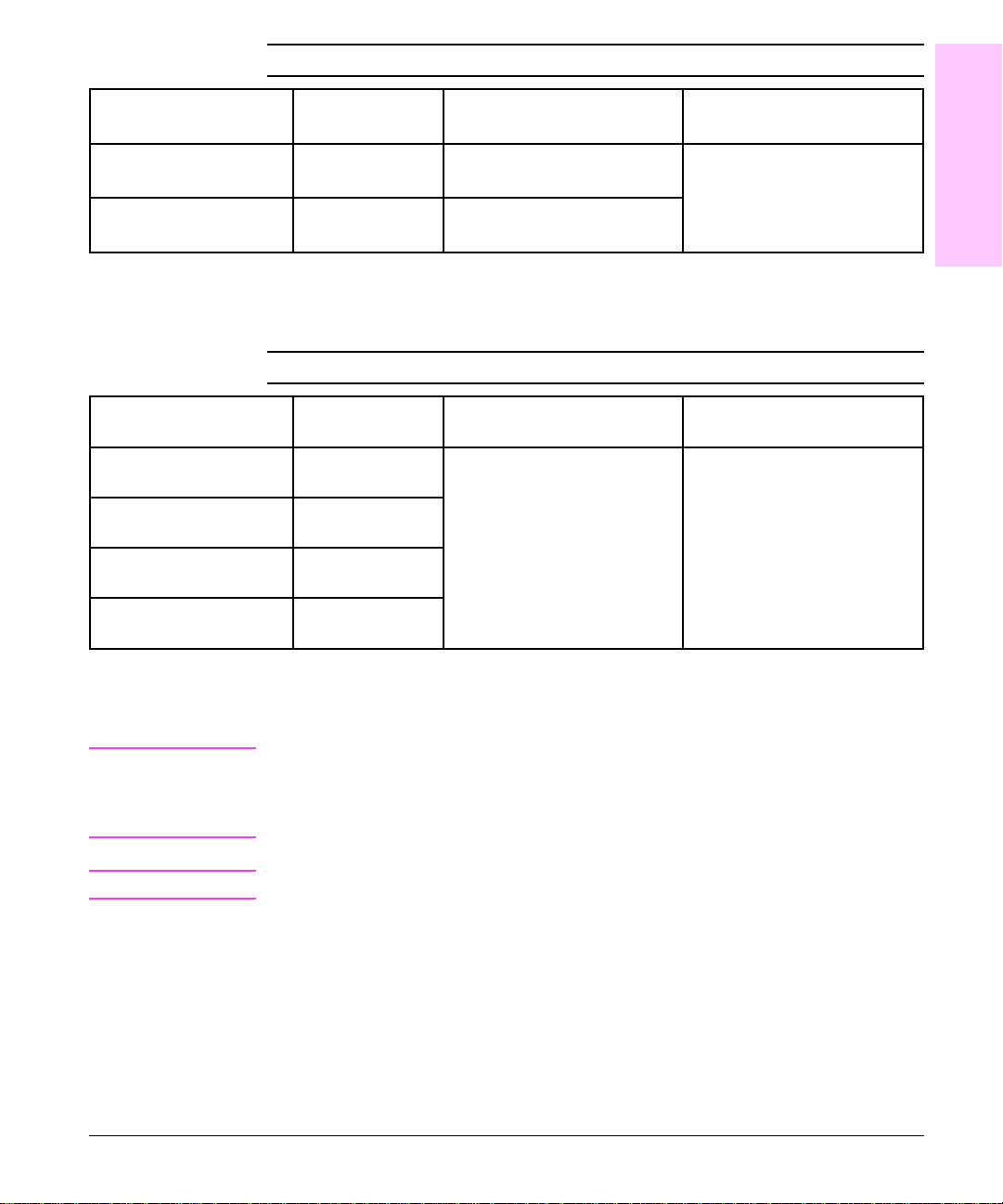
Table 1-2
Media Type
(Feed Orientation)
Tray 1 Media Guidelines (continued)
Dimensions Weight Capacity
1
Product
Information
Envelope, B5
(Portrait)
Post Card, 2X 5.83 x 7.87 in
6.93 x 9.84 in
(176 x 250 mm)
(149 x 200 mm)
Tray 2
Table 1-3
Media Type
(Feed Orientation)
Paper, Letter
(Landscape)
Paper , ISO A4
(Landscape)
Paper, Legal
(Portrait)
Paper, JIS B4
(Portrait)
Tray 2 Media Guidelines
Dimensions Weight Capacity
8.5 x 11 in
(216 x 279 mm)
8.3 x 11.7 in
(210 x 297 mm)
8.5 x 14 in
(216 x 356 mm)
10.12 x 14.33 in
(257 x 364 mm)
Should not exceed 28-lb
bond (105 g/m
Should not exceed 110-lb
index (199 g/m
Single-sided: 16 to 28-lb
(60 to 105 g/m
Two-sided: 16 to 28-lb bond
(60 to 105 g/m
2
)
2
)
2
)
2
)
Up to 10 at one time
500 sheets of 20-lb bond
paper
(letter and A4 for T rays 2,3,
and 4)
Note
Caution
The HP LaserJet 5Si HM (C3124A) supports 16-53 lb bond media from all
trays. However, performance in Tray 2 may not be as good with heavier
media due to the sharp turn in the paper path. For best performance, Tray
1, 3, or optional Tray 4 are recommended.
When using 16 lb bond media, only use fusing mode=STD PAPER.
Product Information 1-5
Page 19
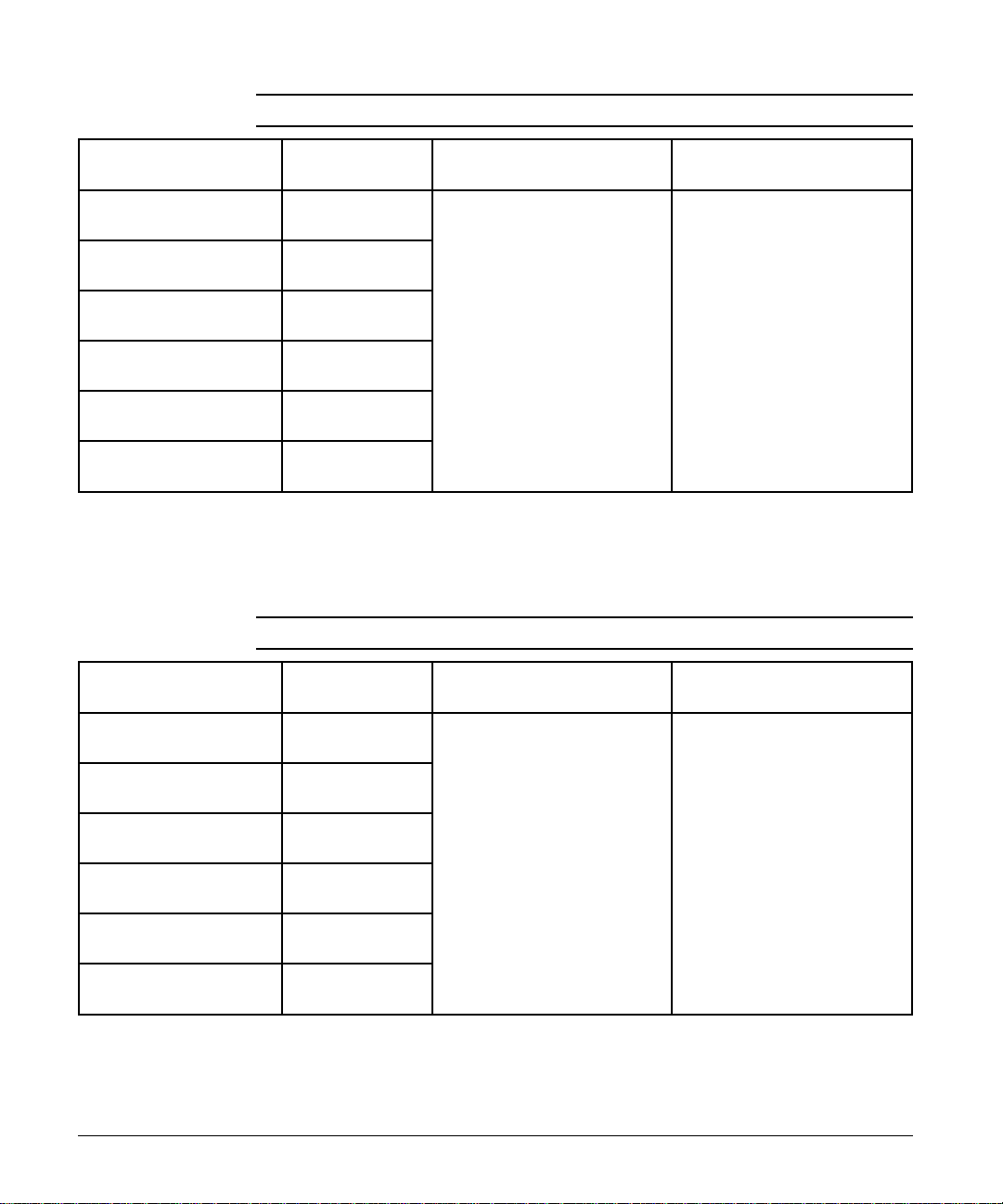
Tray 3
Table 1-4
Media Type
(Feed Orientation)
Paper, Letter
(Landscape)
Paper , ISO A4
(Landscape)
Paper, Legal
(Portrait)
Paper, JIS B4
(Portrait)
Paper, Ledger
(Portrait)
Paper , ISO A3
(Portrait)
Table 1-5
Tray 3 Media Guidelines
Dimensions Weight Capacity
8.5 x 11 in
(216 x 279 mm)
8.3 x 11.7 in
(210 x 297 mm)
Single-sided: 16 to 28-lb
(60 to 105 g/m
Two-sided: 16 to 28-lb bond
(60 to 105 g/m
2
)
2
)
500 sheets of 20-lb bond
paper
(letter and A4 for T rays 2,3,
and 4)
8.5 x 14 in
(216 x 356 mm)
10.12 x 14.33 in
(257 x 364 mm)
11 x 17 in
(279 x 432 mm)
11.7 x 16.5 in
(297 x 420 mm)
Tray 4 (2000 Sheet Input Unit)
Tray 4 Media Guidelines
Media Type
(Feed Orientation)
Paper, Letter
(Landscape)
Paper , ISO A4
(Landscape)
Paper, Legal
(Portrait)
Paper, JIS B4
(Portrait)
Paper, Ledger
(Portrait)
Paper , ISO A3
(Portrait)
1-6 Product Information
Dimensions Weight Capacity
8.5 x 11 in
(216 x 279 mm)
8.3 x 11.7 in
(210 x 297 mm)
Single-sided: 16 to 28-lb
(60 to 105 g/m
Two-sided: 16 to 28-lb bond
(60 to 105 g/m
2
)
2
)
2000 sheets of 20-lb bond
paper
(letter and A4 for T rays 2,3,
and 4)
8.5 x 14 in
(216 x 356 mm)
10.12 x 14.33 in
(257 x 364 mm)
11 x 17 in
(279 x 432 mm)
11.7 x 16.5 in
(297 x 420 mm)
Page 20
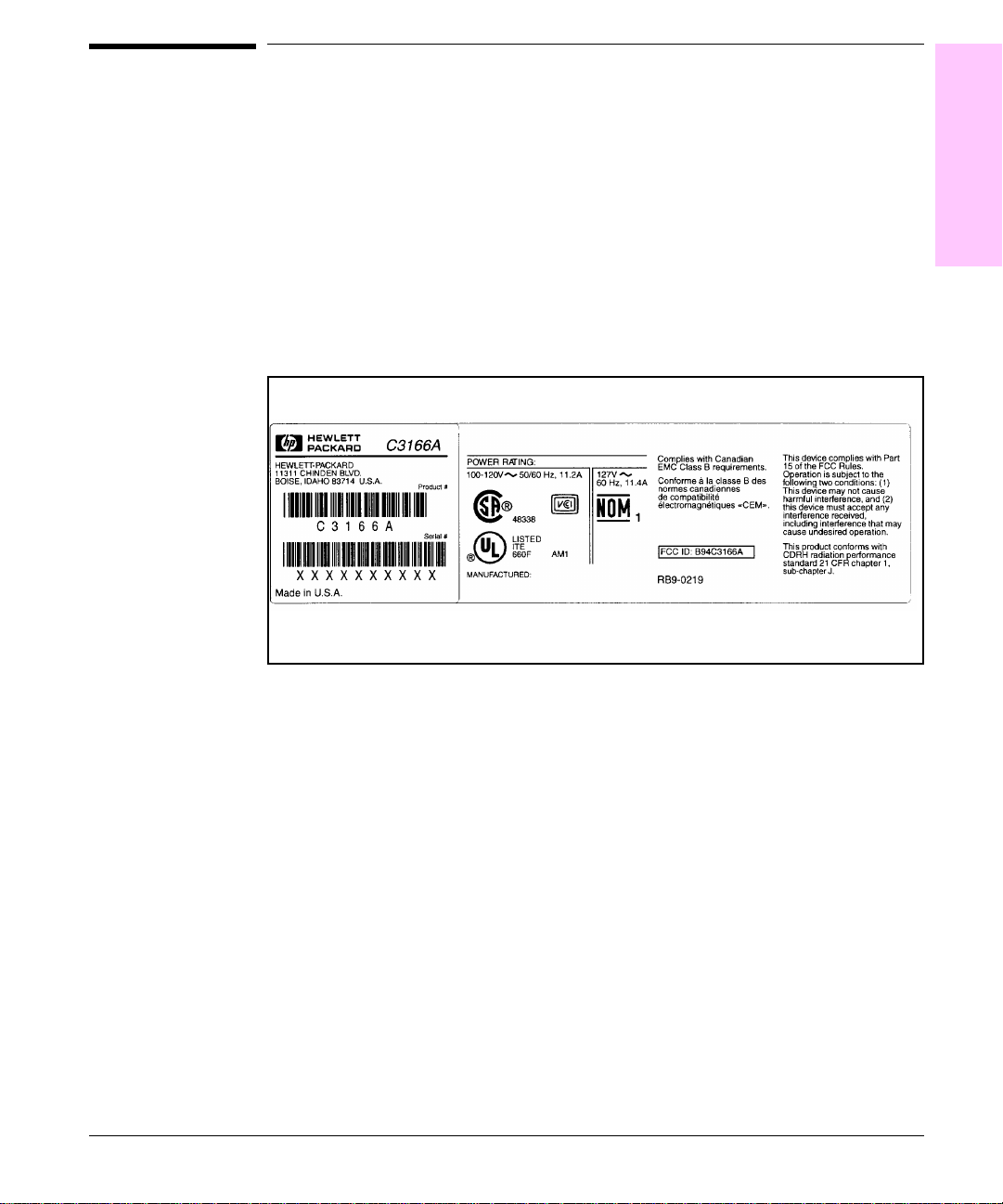
Figure 1-1
Identification
Model and Serial Numbers
The model number and serial numbers are listed on identification labels
located on the rear of the printer. The model number is alphanumeric, such
as C3166A for the HP LaserJet 5Si printer.
The serial number contains information about the Country of Origin, the
Revision Level, the Production Code, and production number of the printer.
The rear labels also contain power rating and regulatory information as
shown in Figure 1-1.
1
Product
Information
Sample Model and Serial Number Label
The identification labels for the 2000 Sheet High Capacity Input Tray are
located on the back panel, directly below the identification labels on the
printer.
To locate the identification labels for the 8 bin Multi-Bin Mailbox and 5 bin
Multi-Bin Mailbox with Stapler, detach the unit from the printer. The
identification labels are located on the bottom right of the front side (side
that attaches to printer).
Product Information 1-7
Page 21
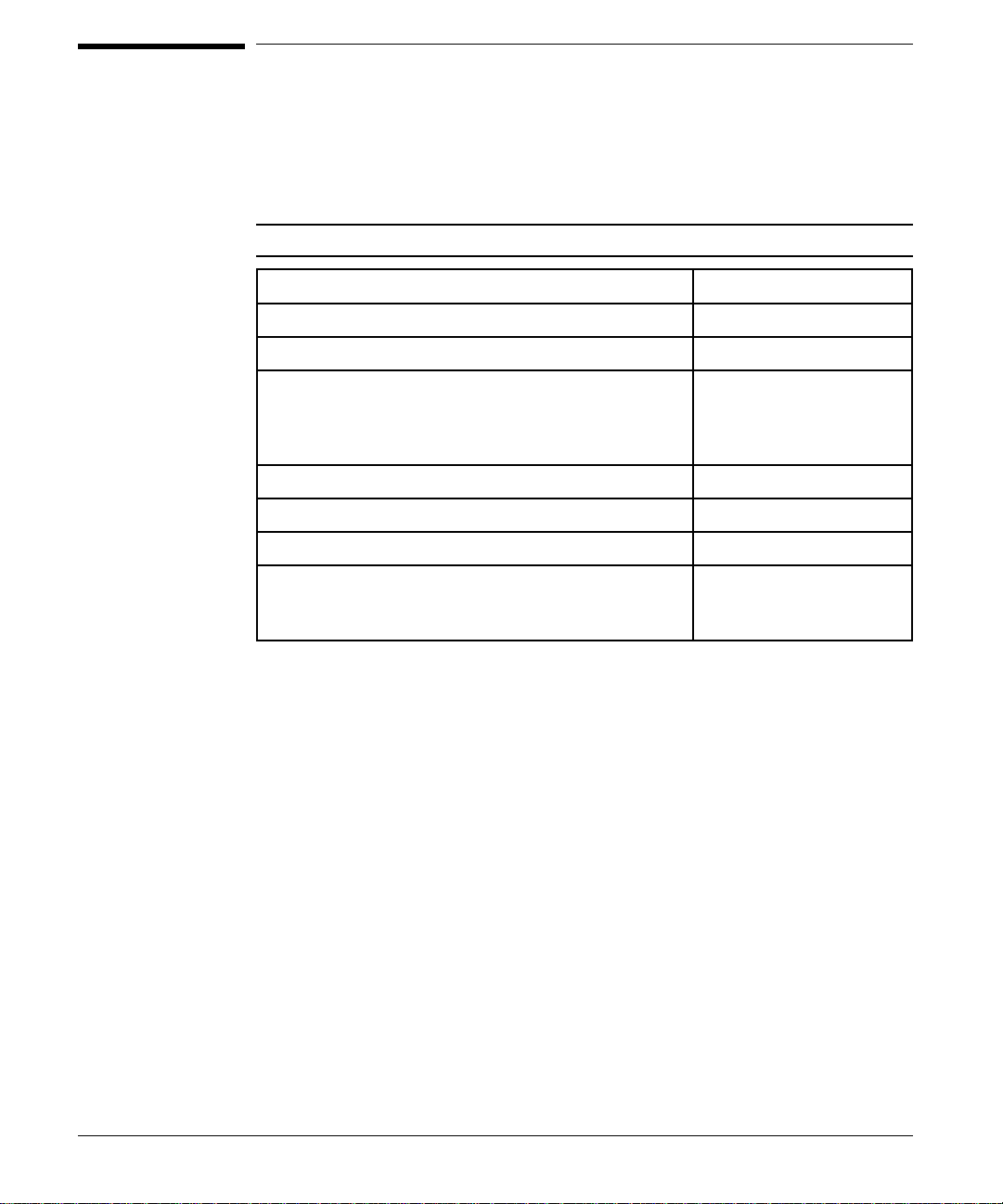
Specifications
This section contains information on physical and electrical characteristics
of the printer. For information on the printer site and environmental
requirements (such as operating temperature and humidity, ventilation,
etc.) see Chapter 2.
Table 1-6 Printer Dimensions
Height 21.3 in. (541 mm)
Height of 2000 Sheet Input Unit (Tray 4) 18.9 in. (480 mm)
Width
printer only
with Multi-Bin Mailbox/Mailbox With Stapler
attached
Width of Multi-Bin Mailbox/Mailbox With Stapler 19.5 in. (495 mm)
Depth (body) 20.5 in. (520 mm)
Weight (without toner cartridge and with paper trays) 99 lbs. (45 kg)
Toner cartridge weight
1 Add 5.5 inches (140 mm) for the Multi-Bin Mailbox/Mailbox With Stapler. Refer to Chapter 2 for
more details.
2 Some quantity of toner will reside in the waste toner area of a toner cartridge when the toner
supply is exhausted. Therefore toner cartridge weight may be an unreliable indication of
remaining toner supply.
1
Full:
Empty:
Description Dimension
46.75 in. (1187 mm)
66.25 in. (1683 mm)
2
106 oz (3000 g)
80.5 oz (2200 g)
1-8 Product Information
Page 22
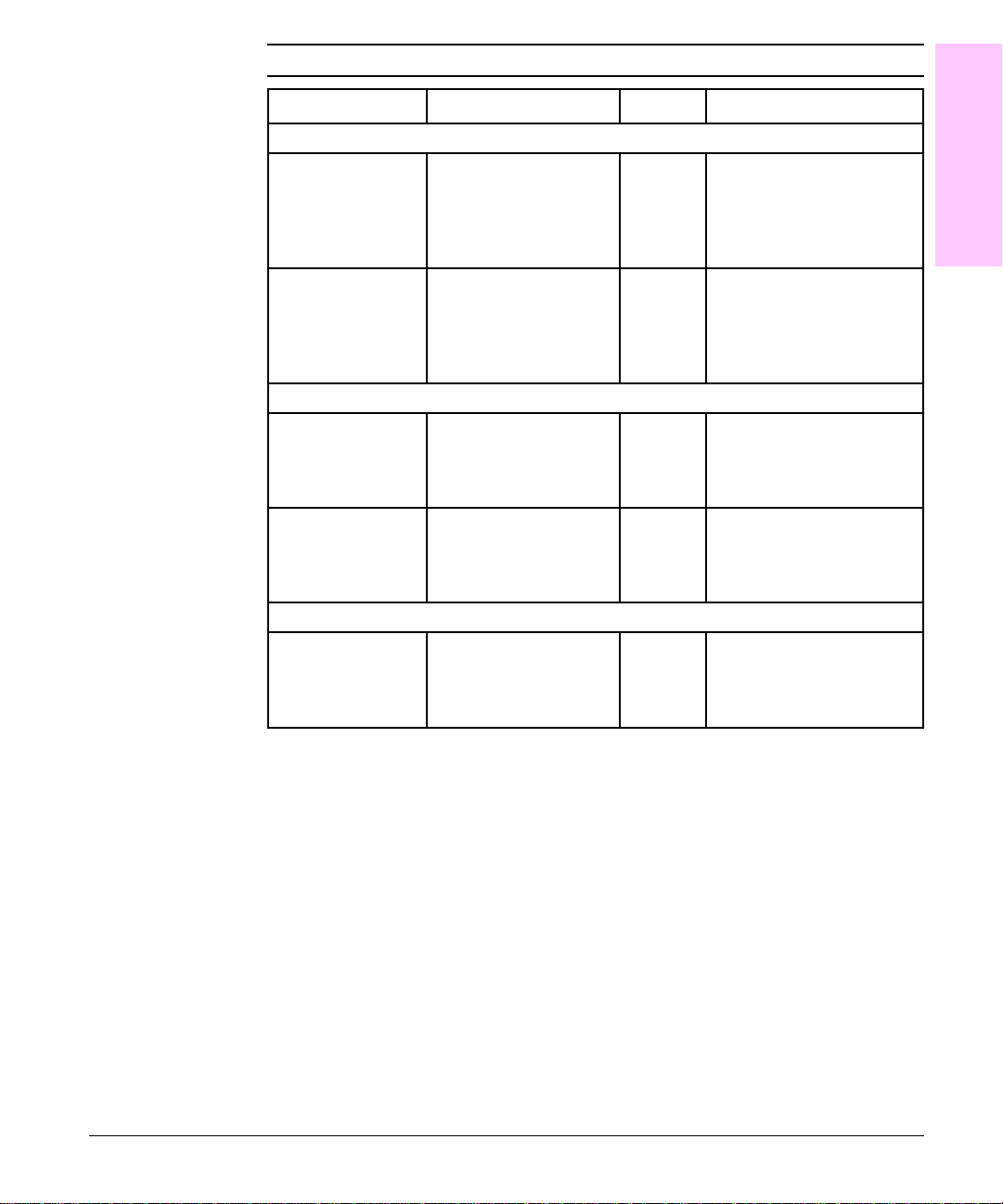
Table 1-7 Electrical Specifications
Volts Freq Amps* Watts (typical)
Printer
1
Product
Information
120 Vac ± 10%
100 Vac ± 10%
220 Vac ± 10%
240Vac ± 10%
2000-Sheet Input Unit (Tray 4)
120 Vac ± 10% 50/60 Hz ± 2 Hz
240 Vac ± 10% 50/60 Hz ± 2 Hz
Multi-Bin Mailbox/Mailbox With Stapler
100-240 Vac
*Operating current requirements.
50/60 Hz ± 2 Hz
50/60 Hz ± 2 Hz
50 Hz ± 2 Hz
50 Hz ± 2 Hz
50/60 Hz ± 2 Hz
13.5 @
120v
6.0 @
220v
0.5
maximum
0.3
average
0.3
maximum
0.2
average
0.5 @
120v
0.25 @
240v
printing = 500
standby = 135
PowerSave Mode
LaserJet 5Si =21
LaserJet 5Si MX=24
printing = 500
standby = 135
PowerSave Mode
LaserJet 5Si =21
LaserJet 5Si MX=24
45 Watts Maximum
45 Watts Maximum
45 Watts Maximum
Product Information 1-9
Page 23
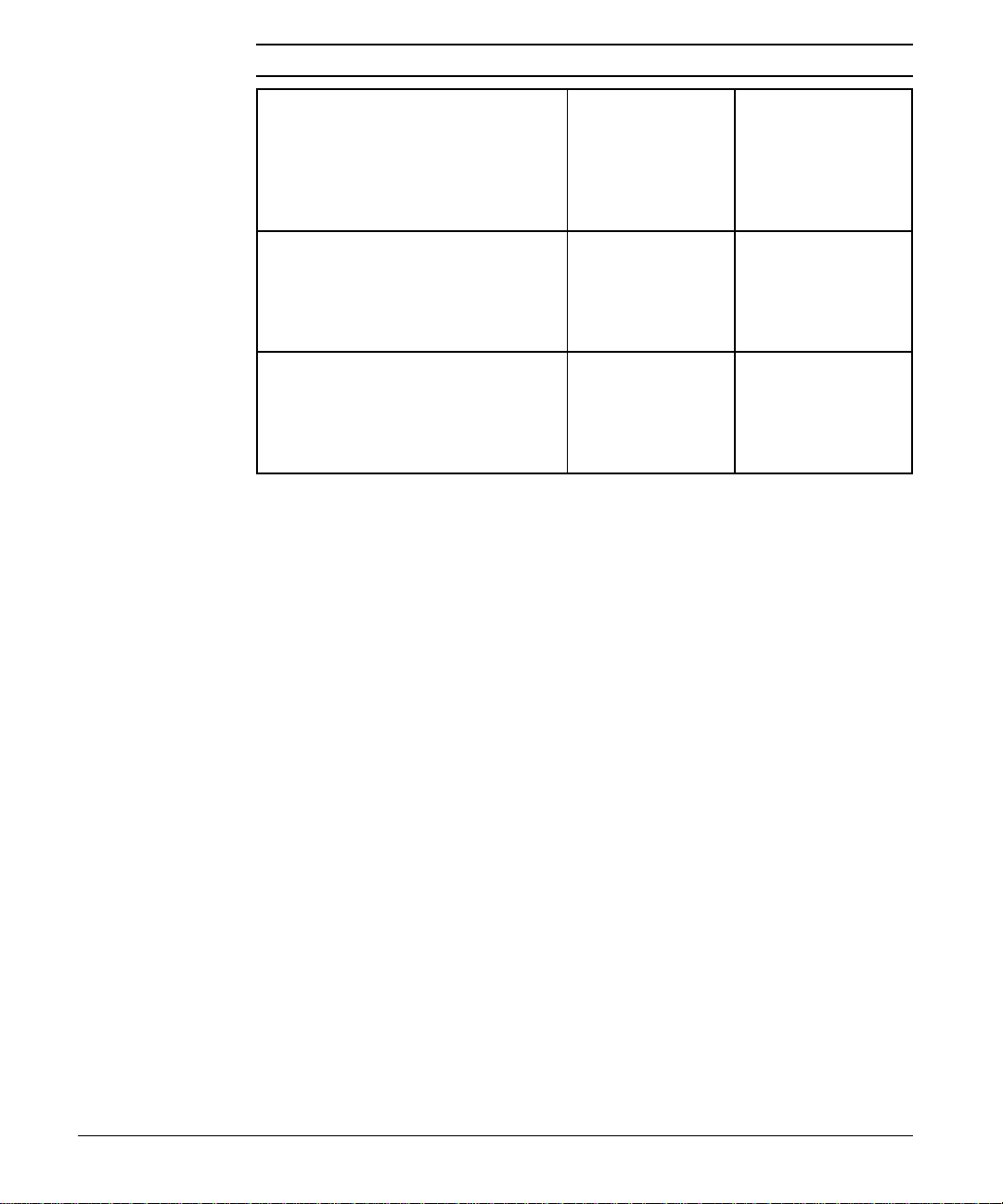
Table 1-8 Acoustic Emissions
Operation position (per ISO 9296) Printer
Printer System*
(stand alone)
Printing L
Standby L
dB(A) 54 db 56 db
PA
dB(A) 42 db 42 db
PA
Bystander 1m (per ISO 9296)
Printing L
Standby L
dB(A) 50 db 55 db
PA
dB(A) 38 db 42 db
PA
Sound Power (per ISO 9296)
Printing L
Standby L
* Printer System includes the 2000-Sheet Input Unit, Multi-Bin Mailbox/Mailbox With Stapler, Duplex
Unit, and Envelope Feeder.
WAD
WAD
6.6 bels (A) 7.1 bels (A)
5.5 bels (A) 5.5 bels (A)
1-10 Product Information
Page 24

Media Selection Guidelines
1
Product
Information
Note
More detailed specifications are in the HP LaserJet 5Si and 5Si MX User’s
Guide, and the HP LaserJet Printer Family Paper Specification Guide.
(See “Related Documentation and Training Media” later in this chapter.)
Paper
To achieve the best possible print quality and avoid paper jams, follow these
guidelines for selecting paper:
• Use only copier grade paper that meets all specifications in the paper
specification guide. Avoid paper with embossed lettering, perforations, or
texture that is too smooth or too rough.
• Colored paper should be of the same high quality as white photocopy paper.
The pigments must withstand the fusing temperature of 392°
(215° C for HP LaserJet 5Si Heavy Media printers) for 0.1 second without
deterioration. Do not use paper with a colored coating that was added after
the paper was produced.
• Pre-printed forms must be printed with non-flammable, heat-resistant inks
that do not melt, vaporize, or release hazardous emissions when subjected
to the fusing temperature of 392° F (200° C) (215° C for HP LaserJet 5Si
Heavy Media printers) for 0.1 second.
• A small sample of a new print media should be tested before purchasing
large quantities.
F (200° C)
Caution
Envelopes
To prevent severe printer damage, do not use envelopes that have windows,
clasps, snaps, or synthetic materials.
Print Envelopes to the Face-Up Bin only
Envelopes can be printed from Tray 1 and from the optional Envelope
Feeder. Choose envelopes that are well-constructed. They should lay flat
and be sharply creased. They should not be wrinkled, nicked, or otherwise
damaged. Envelope adhesive must be compatible with the heat and
pressure of the fusing process.
Product Information 1-11
Page 25
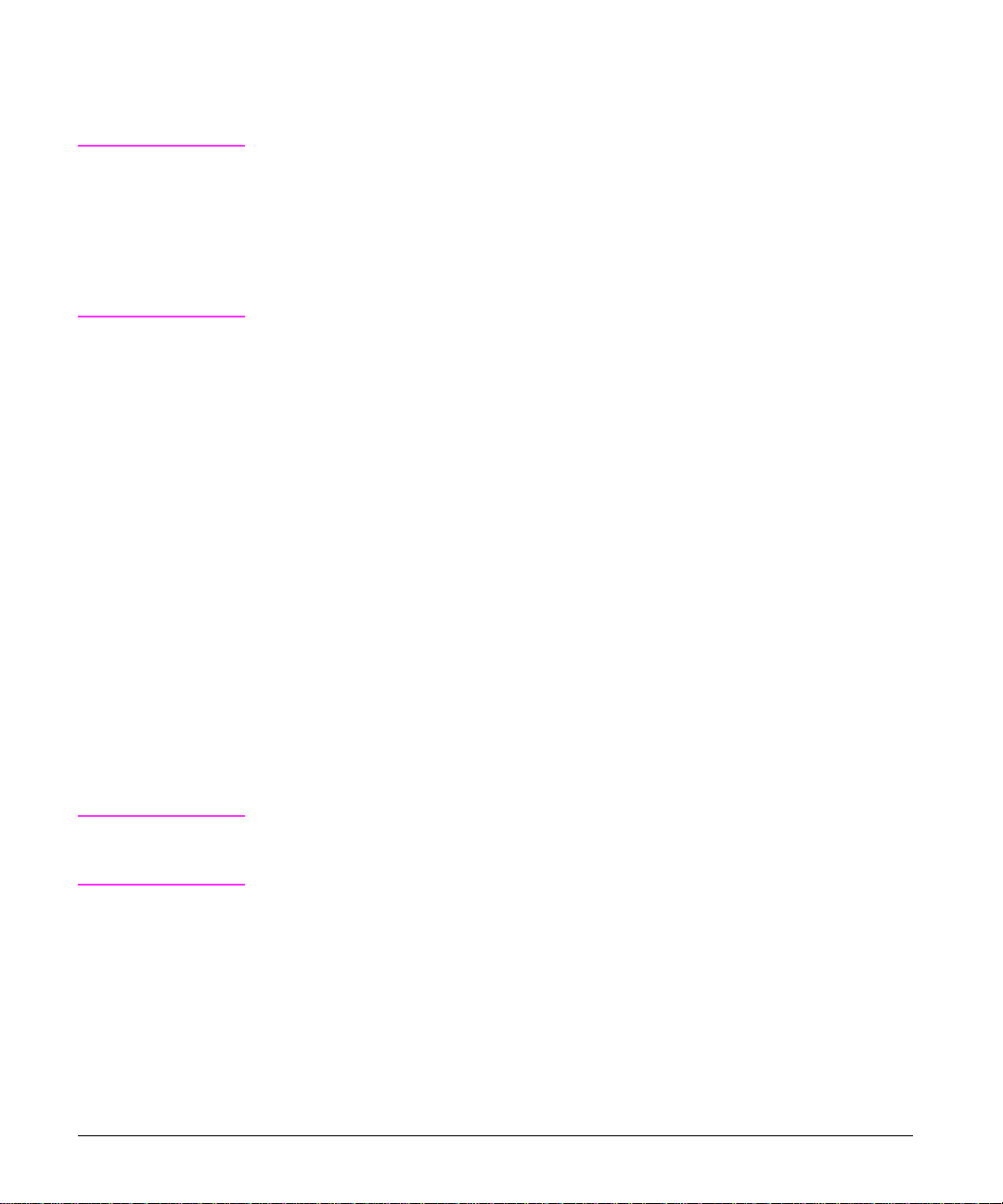
Adhesive Labels
Use the following guidelines when selecting labels:
Caution
Tray 1 is required for printing adhesive labels.
Print labels to the Face-Up Bin only.
This printer does not support use of labels with any exposed spaces.
Do not attempt to print on label sheets after any of the labels have been
removed from the sheet. Damage to the printer may result.
• Labels must be arranged on the carrier sheet so that there are no exposed
spaces on the sheet. Using label stock with spaces between rows or columns
of labels can often result in labels peeling off during printing, causing
serious jamming and possible printer damage.
• The top sheet (printing surface) must be of copier quality and provide good
toner adhesion.
• The carrier sheet (backing sheet) must be compatible with the temperatures
and pressure of the fusing process, and must be coated for easy release of
the top sheet.
• The adhesive must be stable at the 392° F (200° C) temperatures
encountered for 0.1 second in the fusing process, and must not produce
emissions that exceed exposure levels or threshold limits established by
OSHA and other safety agencies. Adhesives must not come into direct
contact with any part of the printer.
A wide selection of suitable labels may be ordered through
Hewlett-Packard. Available sizes are listed in the HP LaserJet Printer
Family Paper Specification Guide.
Transparencies
Caution
1-12 Product Information
Tray 1 (Multi Purpose) is required for printing transparencies.
Print transparencies to the Face-Up Bin only.
Overhead transparencies used in HP LaserJet printers must be able to
withstand the 392° F (200° C) temperatures encountered in the printer’s
fusing process for 0.1 second. Suitable transparency film is available
through Hewlett-Packard. Refer to the HP LaserJet Printer Family Paper
Specification Guide for details.
Page 26

Storing Print Media
Follow these guidelines when stacking and storing print media:
• Store paper in its ream wrapper until ready to use.
• Re-wrap partially used packages of media before storing.
• Stack each carton upright and squarely on top of the other.
• Store envelopes in a protective box to avoid damaging the envelope edges.
• Keep stored media away from temperature and humidity extremes.
• DO NOT store cartons or reams directly on the floor where they will absorb
a higher moisture content. Instead, place cartons on a pallet or on shelves.
• DO NOT store individual reams in a manner that causes them to curl or
warp along the edges.
• DO NOT stack more than six cartons on top of each other.
• DO NOT place anything on top of media, regardless of whether the paper is
packaged or unpackaged.
1
Product
Information
• DO NOT store printed documents in vinyl folders (which may contain
plasticizers) or expose the documents to petroleum based solvents.
Shipping Print Media
When shipping print media through different environments, plastic wrap all
cartons on the shipping pallet. When shipping media across bodies of
water, wrap individual cartons as well. Packaging must protect the media
from physical damage.
Product Information 1-13
Page 27
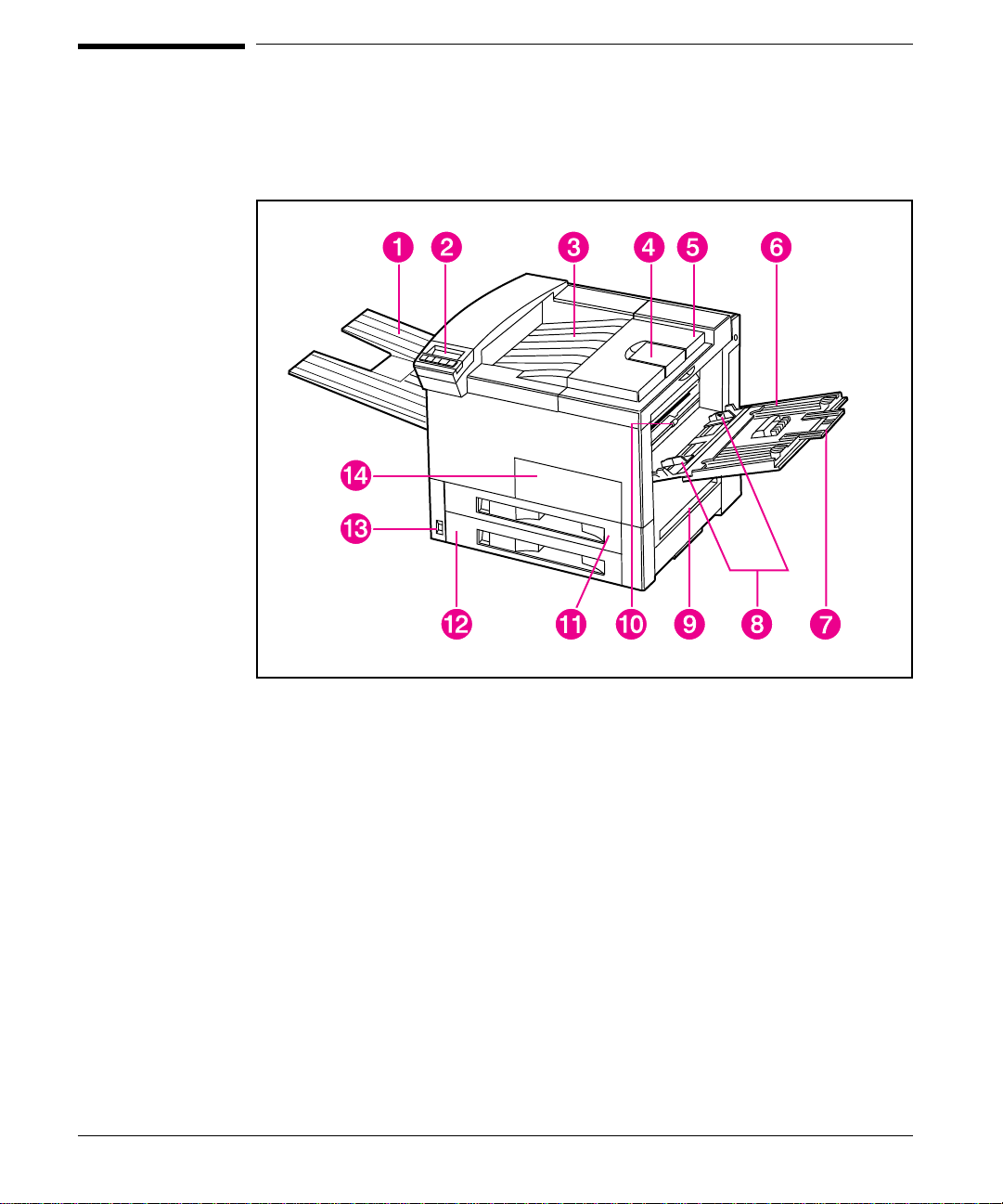
Figure 1-2
Product Overview
External View of HP LaserJet 5Si/5Si MX/NX
and Mopier Engine
HP LaserJet 5Si/5Si MX/NX and Mopier Engine - Front and Right Side View
with Tray 1 Open
1 Face-Up Bin
2 Control Panel
3 Face-Down Bin
4 Adjustable Paper Stop
5 Toner Cartridge Access Door
6 Tray 1
7 Tray 1 Extensions
8 Tray 1 Paper Width Guides
9 Input Slot for 2000-Sheet Input (Tray 4)
10 Tray 1 Pickup Roller
11 Tray 2
12 Tray 3
13 ON/OFF Switch
14 Front Access Door
1-14 Product Information
Page 28
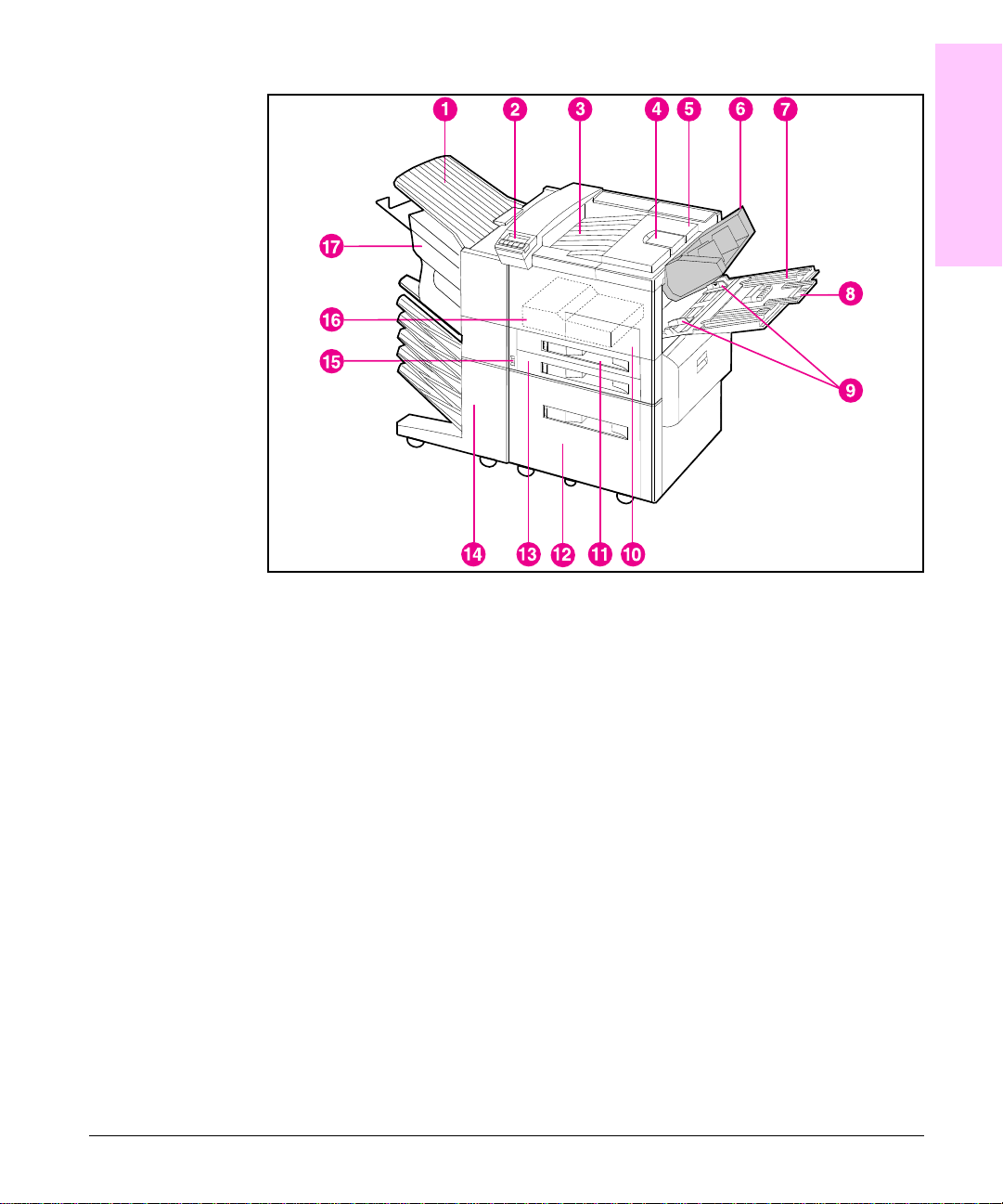
Figure 1-3
External View of HP LaserJet 5Si Mopier
HP LaserJet 5Si Mopier - Front and Right Side View with Tray 1 Open
1
Product
Information
1 Left Output Bin
2 Control Panel
3 Top Output Bin
4 Adjustable paper stop
5 Top cover
6 Envelope Feeder (optional)
7 Tray 1 (multi-purpose)
8 Tray 1 extensions
9 Tray 1 paper width guides
10 Front door
11 Tray 2
12 HP 2000-Sheet Input Tray (Tray 4)
13 Tray 3
14 Mailbox with Stapler
15 On/Off switch
16 Duplexing Unit (internal)
17 Stapler Unit
Product Information 1-15
Page 29
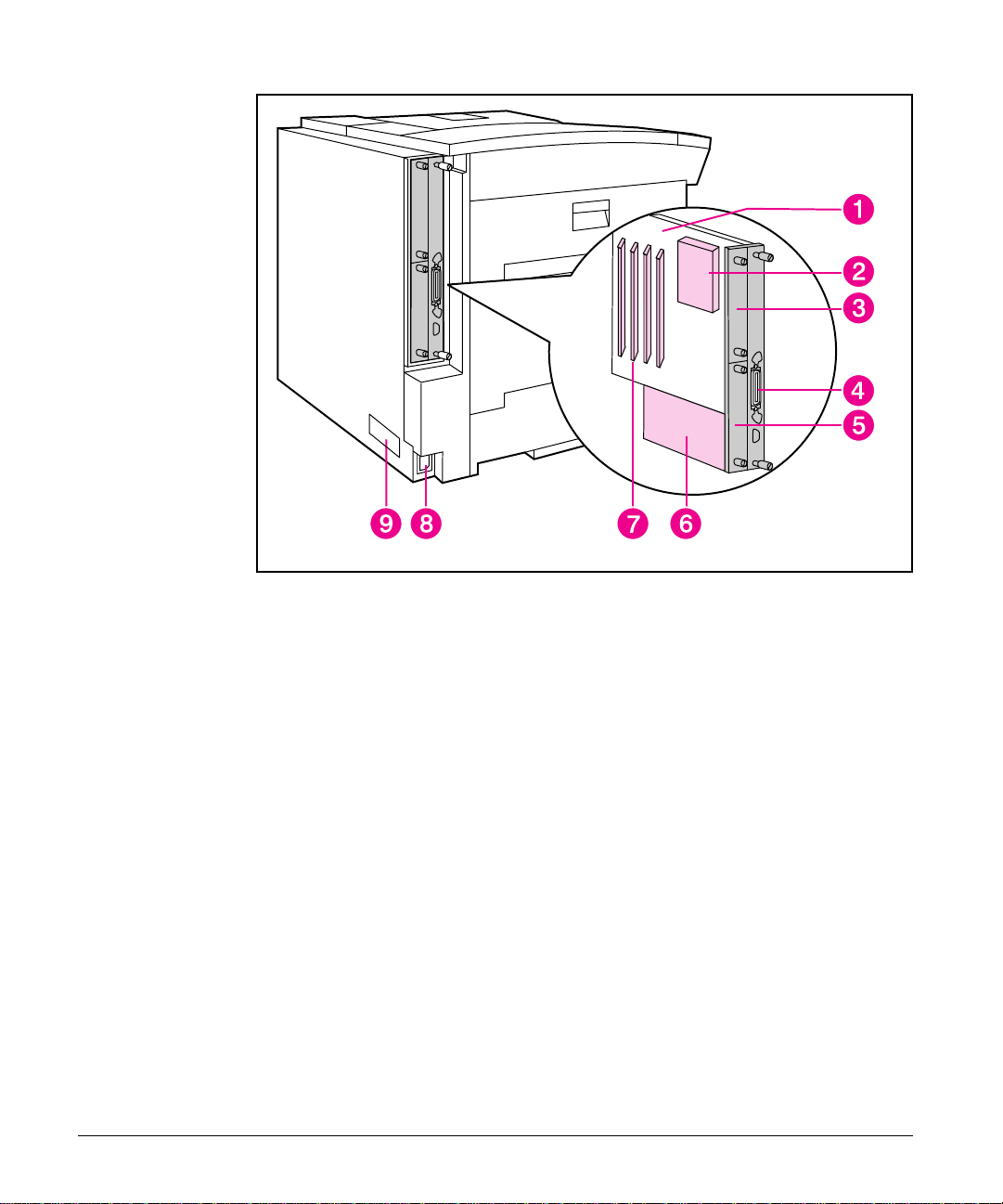
Figure 1-4
Formatter Assemblies
Rear and Left Side View
1 Formatter Printed Circuit Assembly
2 Hard Disk Accessory Location (optional for LJ 5Si/5Si MX/5Si NX and
standard for LJ 5Si Mopier and Mopier Engine)
3 MIO Card 1 Location
4 Parallel IEEE 1284 Interface Port
5 MIO Card 2 Location
6 External Paper Handling Controller Board Location
7 SIMM Slots
8 AC Power Connector
9 Model and Serial Number Label
1-16 Product Information
Page 30
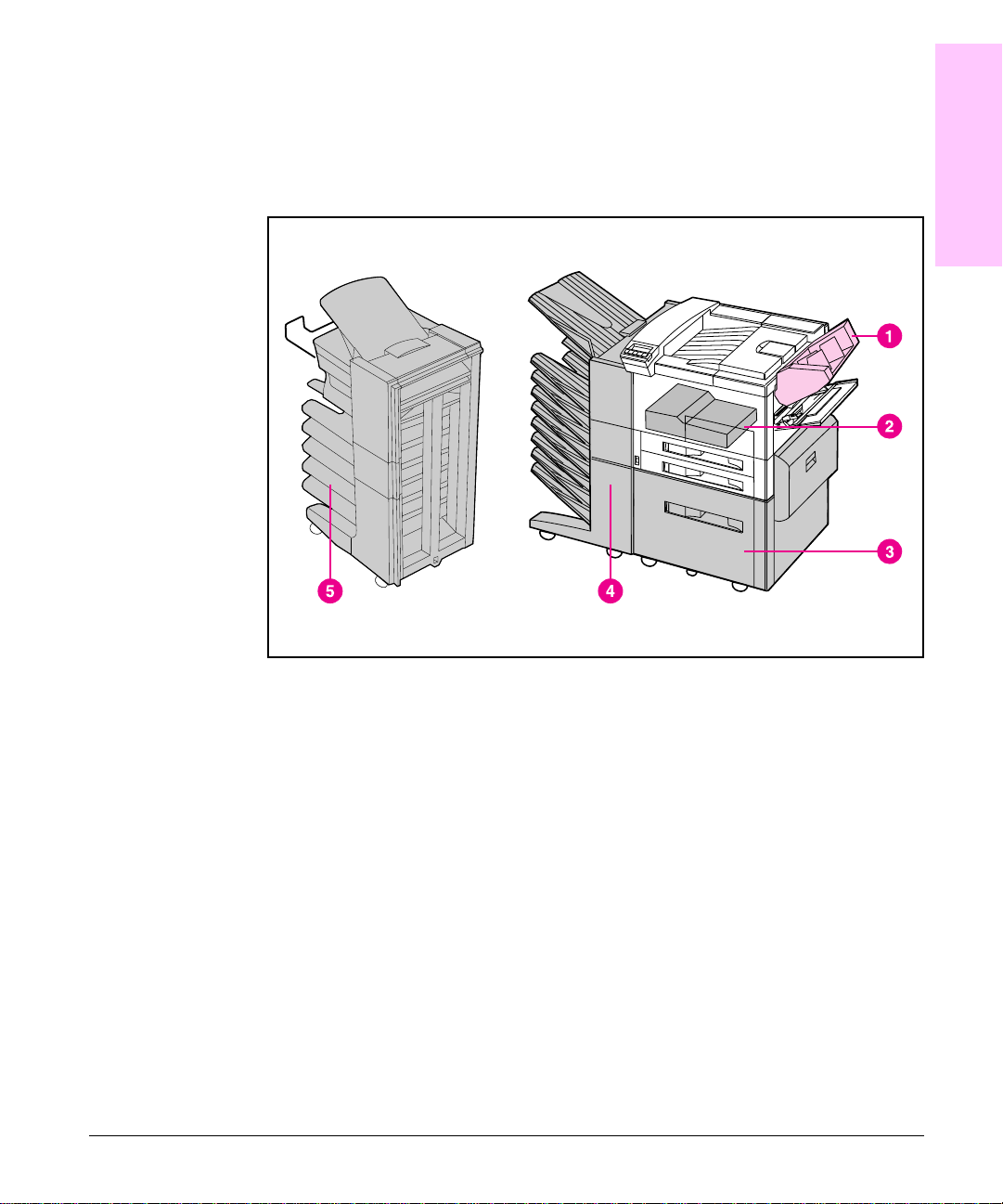
Figure 1-5
Accessories and Options
The accessories and optional equipment for the LaserJet 5Si, 5Si MX, and
5Si NX printers are shown in Figure 1-5 and described in Table 1-9. For the
LaserJet 5Si Mopier (C4076A), all the accessories in Figure 1-4 and in Table
1-9 are standard features, except for the Envelope Feeder and the Multi-Bin
Mailbox (replaced with the Mailbox with Stapler).
1
Product
Information
HP LaserJet 5Si/5Si MX/NX Optional Paper Handling Accessories
1 Envelope Feeder
2 Duplex Unit
3 HP 2000-Sheet Input Unit (Tray 4)
4 Multi-Bin Mailbox (provides mailbox, job separation, and job stacking for
the LaserJet 5Si family
5 Mailbox with Stapler (provides mailbox, job separation, job stacking, and
stapling for the LaserJet 5Si family
Product Information 1-17
Page 31

Table 1-9
Accessories and Options
Accessory/Option Part/Product Number Description
Toner Cartridge C3909A Replacement toner cartridge.
Stapler Cartridges C3772A 3-pack of staple cartridges. Each cartridge
contains 2000 staples and should last about two
months, depending on use.
Memory upgrades 2 MByte—C3131A
4 MByte—C3132A
8 MByte—C3133A
Upgrade to a total of 132 MBytes of memory in
the HP LaserJet 5Si or to 76 MBytes in the HP
LaserJet 5Si MX.
16 MByte—C3146A
Third-party 32 MByte memory SIMMs are also
available.
*Adobe’s PostScript
Level 2 printer language
C3169A
C3169-69001
Add Adobe’s PostScript Level 2 language by
installing this SIMM in your printer. (Additional
memory is recommended.) This language is
standard in the HP LaserJet 5Si MX printer.
*Duplex Unit C3762A Provides the printer with two-sided printing
capability.
HM Duplex Unit C4178A Heavy media duplexer . Only compatible with HP
LaserJet 5Si HM (C3124A).
Envelope Feeder C3765A Attaches to printer above Tray 1; holds up to 100
envelopes. Supports Commercial #10, C5, DL,
Monarch, ISO B5.
*Tray 4 (HP 2000-Sheet
Input Unit)
C3763A/
R77-1002-000CN (for
LJ 5Si & 5Si MX only)
Adjustable for Letter, Legal, Ledger , ISO A4, ISO
A3, JIS B4. (Includes C3768A External Paper
Handling PCA.)
C3773A (for LJ 5Si
Mopier only)
Multi-Bin Mailbox C3764A
C3764-69100
Features eight bins holding 250 sheets of paper
each. Supports the same paper sizes as the
printer. Envelopes, labels, and transparencies
must be sent to the Face-Up Bin.
*Mailbox with Stapler C3774A Features five bins holding 250 sheets of paper
each. Supports the same paper sizes as the
printer. Provides stapling of jobs for both letter
and A4 paper sizes. Envelopes, labels, and
transparencies must be sent to the Face-Up Bin.
*Tray 2 (500-Sheet Input) C2931A/
R77-0004-000CN
*Tray 3 (500-Sheet Input) C2930A/
R77-0003-000CN
HP parallel printer cable
C2951A HP-recommended IEEE-1284 Cable with A and B
(3 meter)
Holds 500 sheets; adjustable for Letter, Legal,
ISO A4, JISB4.
Holds 500 sheets; adjustable for Letter, Legal,
Ledger, ISO A4, ISO A3, JIS B4.
connectors
1-18 Product Information
Page 32

Table 1-9
Accessory/Option Part/Product Number Description
Modular I/O and
Network Cards
Accessories and Options (continued)
J2550A
HP JetDirect Multi-protoc ol Network Card with
Ethernet/IEEE802.3 10 Base-T
1
Product
Information
J2552A
J2555A
UNIX Interface Software J2374B
J2375B
*Printer Hard Disk C2965A 420 MByte disk drive for both PCL and PostScript
Printer Stand C2975A 18.9 in (480 mm) tall for the HP LaserJet 5Si/5Si
110V Maintenance Kit C3971A
C3971-69001
220V Maintenance Kit C3972A
C3972-69001
External Paper Handling
Controller Board
* Standard feature in the LJ 5Si Mopier (C4076A)
C3768A Controller board for optional paper handling input
HP JetDirect Multi-protoc ol Network Card with
LocalTalk, DIN-8 and Ethernet/IEEE802.3
10Base-T, BNC (standard in LJ5Si MX)
HP JetDirect Multi-protoc ol Network Card with
Token Ring (DB9 and RJ45)
HP JetDirect interface software for HP-UX systems
HP JetDirect interface software for SunOS and
Solaris UNIX systems
MX printers
Contains replacement Fusing Assembly, T ransfer
Roller, and Feed and Separation Rollers for 110V
printers.
Contains replacement Fusing Assembly, T ransfer
Roller, and Feed and Separation Rollers for 220V
printers.
and output devices. Not needed for the Envelope
Feeder or Duplex Unit.
Hard Disk
The Printer Hard Disk accessory is optional for the HP LaserJet 5Si, 5Si
MX, and 5Si NX printers. The hard disk is a standard feature of the HP
LaserJet 5Si Mopier and Mopier engine. It can be used to permanently
store downloaded fonts and forms in the printer. Unlike the standard
printer memory, permanently downloaded items remain in the printer even
when the printer is powered off.
Fonts downloaded to the hard disk are available to all users of the printer.
Macintosh users can use the HP LaserJet Utility, and Windows users can
use the HP printer driver to download fonts. The Printer Hard Disk can
also be write-protected through software for additional security. Refer to
the on line help associated with your HP software for more information.
Product Information 1-19
Page 33

If you are a PostScript language programmer, refer to Adobe’s PostScript
Language Reference Manual for information about downloading forms and
patterns to the disk. (For the Macintosh environment, refer to the on line
help in the HP LaserJet Utility Guide included with the HP LaserJet
Utility software.) For the Windows environment, refer to your HP Windows
driver on line help.
Determining Memory Requirements
The amount of memory you need depends on the types of documents your
print. With the PCL printer language, your HP LaserJet 5Si printer can
print most text and graphics at 300 or 600 dpi without additional memory.
Add memory to your printer if you:
• commonly print complex graphics.
• Use many downloaded fonts.
• Print complex documents.
• Use advanced functions (such as I/O Buffering and Resource Saving).
For the HP LaserJet 5Si printer, you can add up to 128 MBytes of memory
for a total of 132 MBytes. If you have the HP LaserJet 5Si MX printer or
5Si Mopier, you can add up to 64 MBytes of additional memory for a total of
76 MBytes.
Table 1-10 presents the amount of memory required for the most common
print jobs performed with the HP LaserJet 5Si/5Si MX/5Si NX/Mopier using
600-dpi printing.
Table 1-10
Print Job Paper Size PCL Minimum
single-sided printing Letter, A4, Legal 4 MBytes 9 Mbytes
two-sided printing Letter, A4 4 MBytes 12 Mbytes
1-20 Product Information
Minimum Memory Requirements
PostScript Minimum
Memory Requirements
11 in x 17 in, A3 4 MBytes 12 Mbytes
Legal 4 MBytes 14 Mbytes
11 in x 17 in, A3 12 MBytes 22 Mbytes
Memory Requirements
Page 34

Service Approach
Repair of the printer normally begins with a three-step process:
• Step 1: Isolate the problem to the major system, i.e. the host computer,
the network and/or server, or the printer system.
• Step 2: Determine if the problem is located in the accessories or in the
printer engine.
• Step 3: Troubleshoot the problem using the procedures in Chapter 7.
Once a faulty part is located, repair is usually accomplished by assembly
level replacement of Field Replaceable Units (FRUs). Some mechanical
assemblies may be repaired at the subassembly level. Replacement of
components on the printed circuit assemblies is not supported by
Hewlett-Packard.
Ordering Parts
Field replaceable part numbers are found in Chapter 8 of this manual.
Replacement parts may be ordered from HP’s Support Materials
Organization (SMO), or Support Materials Europe (SME).
1
Product
Information
Phone numbers for the various sources are:
• SMO (Support Materials Organization)
1-800-227-8164 (U.S. Only)
• SME (Support Materials Europe)
(49 7031) 142253
• HP’s Distribution Center (HPD)
1-303-353-7650
Exchange Program
HP offers remanufactured assemblies for some parts. These are identified
in Chapter 8 and can be ordered through Parts Direct Ordering (PDO),
Support Materials Organization (SMO), or Support Materials Europe (SME).
Product Information 1-21
Page 35

Figure 1-6
Consumables
The printer has two consumables, the toner cartridge and staple cartridges,
which may be ordered directly from Hewlett-Packard. Refer to Chapter 8
for ordering information.
Toner Cartridge Life
The Toner Cartridge (C3909A) is designed to simplify replacement of the
major “consumable” parts. The toner cartridge contains the printing
mechanism and a supply of toner.
At 5% page coverage, a toner cartridge is guaranteed to print approximately
15,000 images (see Figure 1-6).
Sample 5% Page Coverage
The toner cartridge may print less than 15,000 images if routinely printing
very dense print. Conversely, when routinely printing pages with less
coverage (such as short memos), or in EconoMode, the toner cartridge may
print more than 15,000 images. However, EconoMode does not extend toner
cartridge component life.
Note
1-22 Product Information
For best results, always use a new toner cartridge before the expiration date
stamped on the toner cartridge box.
Page 36

Refilled Toner Cartridges & Non-HP Staple
Cartridges
While Hewlett-Packard does not prohibit the use of refilled toner cartridges
and non-HP staple cartridges during the warranty period or while under a
maintenance contract, their use is not supported for the following reasons:
• Repairs resulting from the use of refilled toner cartridges and non-HP
staple cartridges are not covered under the Hewlett-Packard warranty or
maintenance contract.
• Hewlett-Packard has no control or process to ensure that a refilled toner
cartridge or non-HP staple cartridge functions at the high level of reliability
of a new HP LaserJet toner cartridge or HP LaserJet staple cartridge. Also,
Hewlett-Packard cannot predict the long term reliability effect on the
printer when using different toner formulations found in refilled cartridges.
• The print quality of HP LaserJet toner cartridges influences the customer’s
perception of the printer. Hewlett-Packard has no control over the actual
print quality of a refilled toner cartridge.
Recycling Toner Cartridges
In order to reduce waste, Hewlett-Packard utilizes a recycling program for
used toner cartridges. Cartridge components that do not wear out are
recycled, as are plastics and other materials. Hewlett-Packard pays the
shipping costs from the user to the recycling plant. For each cartridge
returned, HP donates one U.S. dollar to be shared by the Nature
Conservancy and the National Wildlife Federation. To join this recycling
effort, follow the instructions inside the toner cartridge box.
1
Product
Information
Product Information 1-23
Page 37

Related Documentation and Training Media
Table 1-11 lists where to order related documentation. See “Ordering
Parts” earlier in this chapter for the phone numbers of each organization.
Table 1-11 Related Documentation
Description Part Number SMO SME HPD
HP LaserJet 5Si Family Service Manual
Bundle
HP LaserJet 5Si Family User Bundle
HP LaserJet 5Si MX Mopier User Bundle
HP JetDirect Print Server Software
Installation Guide
1
HP LaserJet Family Quick Reference
Service Guide
HP PCL5 Printer Language Technical
Reference Information Package
HP LaserJet Printer Family Paper
Specifications Guide
HP LaserJet 5Si HM User’s Guide Erata
Sheet
Introduction to Network Printing,
Network Printing for the Enterprise,
Book 5961-0649 X X
Video 5961-0650 X X
LaserJet Basic Hardware Training Course
Solutions Connectivity Guide
(Av a i l a bl e f r o m L D C 1-800-544-9976)
C4077-99015
C3166-99018 X
C4077-99001 X
J2552-90051 X
5021-0369 X X
5021-0330 X X
5010-6394 X
C3124-90901 X
5961-0880 X X
5962-8536E
Specific Application Drivers
1
Shipped with printer. (English version part number is shown. Other translations are available.
1-24 Product Information
X
Page 38

Technical Assistance
HP ASAP (Automated Support Access Program) provides free technical
support information 24 hours a day, 7 days a week. The ASAP system
includes HP AUDIO-TIPS and HP FIRST, both explained below. The ASAP
service requires a touchtone phone.
HP AUDIO-TIPS
HP AUDIO-TIPS is an interactive voice response system providing
prerecorded answers to the most frequently asked questions by HP LaserJet
printer users. Helpful “System Maps” to the HP AUDIO-TIPS recordings
are available by fax through HP FIRST.
HP FIRST
HP FIRST (Fax Information Retrieval Support Technology) is a phone-in
fax service providing technical information for HP LaserJet users as well as
service personnel. Receiving a fax requires a type 3 facsimile machine or
fax card. Service related information includes:
• Service notes (HP Authorized dealers)
• Application notes
• Product Data Sheets
• Material Safety Data Sheets (MSDS)
• Typeface and accessory information
• Printer support software information
• Toner information
• Driver request form and Software Matrix.
1
Product
Information
HP FIRST, U.S.
Call the HP ASAP system (1-800-333-1917) and follow the voice prompts to
enter HP FIRST.
HP FIRST, Europe
Call HP FIRST at one of the following numbers:
U.K., 0800-96-02-71 Netherlands, 06-02-22-420
Belgium (Dutch), 078-11-19-0 Germany, 0130-810061
Switzerland (German), 155-1527 Austria, 0660-8128
For English service outside the above countries, (31) 20-681-5792.
Product Information 1-25
Page 39

HP CompuServe Forum
CompuServe members can download a variety of support materials
including product data sheets, software application notes, and printer
drivers for many popular software applications. Members may also post
and reply to questions in an interactive format. To access the HP Forum,
type GO HP at any prompt. For more information, or to join CompuServe,
call 1-800-524-3388.
Internet
Anonymous ftp library service is available for around-the-clock access to
drivers, software, and technical support information for HP peripheral and
computer products. Please note that paths may change without notice.
Access the Internet or FTP address and use the menus to locate the
software or support of your choice.
URL for Access HP: http://www.hp.com
URL for Software and Support: http://www.hp.com/go/cposupport
FTP address: ftp.hp.com
Login: anonymous
Password: your Internet name (or user identification)
FTP Path for Drive Software: /pub/printers
FTP Path for Network Software: /pub/networking
World W ide Web
Download printer driver software using www.hp.com/go/cposupport.
HP Reseller Sales and Service Support Line
The Hardware Technical Support Center (HTSC) is available for technical
support to assist Hewlett-Packard authorized service technicians. The
HTSC can be reached at 1-800-544-9976 between 7:00 A.M. and 6:00 P.M.
Mountain Standard Time, Monday, Tuesday, Thursday and Friday. On
Wednesdays the office closes at 4:00 P.M.
Other Areas
Outside of North America and Europe, contact your local HP sales office for
assistance in obtaining technical support.
1-26 Product Information
Page 40

Warranty
This warranty entitles you to standard warranty services for your printer
and accessories and is available from HP worldwide. However, there may
be local variations in the level of warranty service. You should contact the
local HP Service Center to check for the applicable local warranty in your
country or province.
One-Year On-Site Limited Warranty
Hewlett-Packard warrants its computer hardware products against defects
in materials and workmanship for a period of one year from purchase by the
end user. During the warranty period, HP will, at its option, either repair
or replace products which prove to be defective. The warranty period begins
either on the date of delivery or, where the purchase price includes
installation by Hewlett-Packard, on the date of installation.
Should HP be unable to repair or replace the product within a reasonable
amount of time, you will be entitled to a refund of the purchase price if you
return the product.
To have your printer serviced by HP you should contact the closest HP
Service Center.
Exclusions
The warranty on your HP LaserJet 5Si family printer shall not apply to
defects resulting from:
1
Product
Information
• Improper or inadequate maintenance by customer.
• Customer supplied software or interfacing.
• Unauthorized modification or misuse.
• Operation outside of the environmental specifications for the product.
• Operation of non-supported printing media.
• Duty cycle abuse maximum (see the note on the following page).
• Using a mechanical switchbox with the printer without a designated
surge protector.
• Improper site preparation and maintenance.
• Failure to perform key operator maintenance every 350,000 images
(250,000 images with HP LaserJet 5Si Heavy Media printers).
• Use of non-HP toner cartridges (see the following explanation), memory
boards, or interface boards.
Product Information 1-27
Page 41

Note
The use of non-Hewlett-Packard toner cartridges alone does not affect either
your warranty or any maintenance contract you may have purchased.
However, if an HP LaserJet printer failure or damage is found to be
attributable directly to the use of a non-HP toner cartridge, HP will not
repair the printer free-of-charge. In this case, standard time-and-materials
charges will be applied to service your printer for that particular failure or
damage.
Operation of the printer beyond the limit of its duty cycle (printing greater
than the equivalent of 100,000 images per month) shall be deemed printer
abuse and all repairs thereafter will be billed on a time-and- materials basis.
If you are using a mechanical switch box, ensure that it is equipped with a
surge protector. Damage to your printer could occur from the use of
unprotected mechanical switch boxes.
Warranty Limitations
The warranty set forth above is exclusive and no other warranty, whether
written or oral, is expressed or implied. Hewlett-Packard specifically
disclaims the implied warranties of merchantability and fitness for a
particular purpose.
Service During the Warranty Period
If your hardware should fail during the warranty period, contact an
authorized HP dealer or an HP Customer Service Center.
Service After the Warranty Period
If your hardware fails after the warranty period, contact an authorized HP
dealer or your local Customer Service Center. If you have an HP
Maintenance Agreement, request service under your agreement.
1-28 Product Information
Page 42

Site Requirements
Chapter Contents
Operating Environment . . . . . . . . . . . . . . . . . . . . . . . . . . 2-3
Space Requirements . . . . . . . . . . . . . . . . . . . . . . . . . . . 2-4
Environmental Requirements . . . . . . . . . . . . . . . . . . . . . . . 2-4
2
Site Requirements 2-1
Page 43

2-2 Site Requirements
Page 44

Operating Environment
The electrical specifications listed in Chapter 1 must be maintained to
ensure proper operation of this printer. Consider the following points before
installing the printer.
• Install in a well-ventilated, dust-free area.
• Install on a hard, flat and continuous surface, with all four printer feet
level. Do not install on carpet or other soft surfaces.
• Ensure adequate power is supplied. Printer power requirements are listed
under “Specifications,” in Chapter 1.
• Install where there is stable temperature and humidity, away from water
sources, humidifiers, air conditioners, refrigerators, or other major
appliances (see Table 2-1).
• Install away from direct sunlight, open flames, or ammonia fumes. If the
printer is placed near a window, make sure the window has a curtain or
blind to block any direct sunlight.
• Install with enough space around the printer for proper access and
ventilation (see Figure 2-1).
2
Site
Requirements
• Install printer away from the direct flow of exhaust from air ventilation
systems.
Site Requirements 2-3
Page 45

Figure 2-1
Space Requirements
Printer Space Requirements
1 Top view
2 Side view
Environmental Requirements
Keep the printer within the following environmental conditions for optimum
performance.
Table 2-1
2-4 Site Requirements
Printer and Toner Cartridge Environmental Conditions
Temperature 10° to 32.5° C
Humidity 20 to 80% RH
Item Operating Storage
0° to 40° C
(50° to 90.5° F)
(with no condensation)
(32° to 105° F)
15 to 90% RH
(with no condensation)
Page 46

Operating Overview
Chapter Contents
Using the Control Panel . . . . . . . . . . . . . . . . . . . . . . . . . . 3-3
Control Panel Layout . . . . . . . . . . . . . . . . . . . . . . . . . 3-3
Indicator Lights . . . . . . . . . . . . . . . . . . . . . . . . . . . . 3-4
Settings and Defaults . . . . . . . . . . . . . . . . . . . . . . . . . 3-5
Printer Driver Information . . . . . . . . . . . . . . . . . . . . . . 3-5
Paper Source Default . . . . . . . . . . . . . . . . . . . . . . . . . 3-5
Restoring Factory Defaults . . . . . . . . . . . . . . . . . . . . . . 3-6
Setting the Display Language . . . . . . . . . . . . . . . . . . . . 3-6
Heavy Media Fuser Mode Explanation . . . . . . . . . . . . . . . . . . 3-8
Setting the Fuser Mode Using PJL Command . . . . . . . . . . . 3-9
Control Panel Menus . . . . . . . . . . . . . . . . . . . . . . . . . . . . 3-10
Tray Menu . . . . . . . . . . . . . . . . . . . . . . . . . . . . . . . 3-12
Job Control Menu . . . . . . . . . . . . . . . . . . . . . . . . . . . 3-13
Test Menu . . . . . . . . . . . . . . . . . . . . . . . . . . . . . . . 3-14
Configuration Menu . . . . . . . . . . . . . . . . . . . . . . . . . 3-15
Print Quality Menu . . . . . . . . . . . . . . . . . . . . . . . . . . 3-17
PostScript Menu . . . . . . . . . . . . . . . . . . . . . . . . . . . 3-17
PCL Menu . . . . . . . . . . . . . . . . . . . . . . . . . . . . . . . 3-18
I/O Menu . . . . . . . . . . . . . . . . . . . . . . . . . . . . . . . 3-19
MIO 1 and 2 Menus . . . . . . . . . . . . . . . . . . . . . . . . . . 3-20
Service Mode . . . . . . . . . . . . . . . . . . . . . . . . . . . . . . . . 3-21
Setting Page Count, Maintenance Count,
and Serial Number . . . . . . . . . . . . . . . . . . . . . . . . . 3-23
Setting the Cold Reset Default Paper Size . . . . . . . . . . . . . 3-24
PowerSave . . . . . . . . . . . . . . . . . . . . . . . . . . . . . . . 3-24
Testing the Printer . . . . . . . . . . . . . . . . . . . . . . . . . . . . 3-25
PCL Configuration Page . . . . . . . . . . . . . . . . . . . . . . . 3-25
Paper Path Test . . . . . . . . . . . . . . . . . . . . . . . . . . . . 3-25
Cold Reset . . . . . . . . . . . . . . . . . . . . . . . . . . . . . . . . . 3-30
3
Operating Overview 3-1
Page 47

3-2 Operating Overview
Page 48

Figure 3-1
Using the Control Panel
Control Panel Layout
The control panel consists of a 2-line, 20-character per line display panel,
five keys, and three indicator lights.
Control Panel Layout
3
Operating
Overview
Table 3-1
Control Panel Keys
Key Function
[On Line] Switches the state of communication between
computer and printer to ON (on line) or OFF (off
line). Stops printing when memory clears.
[Menus] Provides a menu system for obtaining status
information or changing the printer configuration.
[Items] Cycles through the items on the selected menu.
Some menu items appear depending upon the
options installed and the configuration of other
menu choices.
[+] Steps through the item choices.
[Select] Selects a desired menu item; an asterisk (*)
indicates the selected item.
Operating Overview 3-3
Page 49

Indicator Lights
The control panel indicator lights are described in the following table. The
column labeled “Do this:” includes an action only when an action is
required.
Table 3-2
Indicator Lights
When this
indicator:
On Line On
Flashing
Off
Data Off
Flashing
On
Attention On
Looks like
this:
It means this: Do this:
Ready to receive data.
Going off line.
Printer is off line.
No data is being
received or processed in
the printer.
Data is being received or
processed.
Data is resident in the
printer and processed as
far as possible. More
data is expected, but no
activity on the channel at
this time.
Catastrophic error.
Printer system is halted.
No action required.
Press [On Line] to place
printer on line.
No action required.
No action required.
No action required.
Turn printer OFF, then
ON. If problem persists,
refer to Chapter 7.
3-4 Operating Overview
Flashing
Off
The printer needs
attention.
There are no messages
or error conditions
requiring attention.
Read and respond to
display panel message.
No action required.
Page 50

Settings and Defaults
The printer makes most printing decisions based on either temporary
settings or factory (permanent) defaults.
Note
Settings you send from software applications override printer defaults.
Temporary Settings are the values set for the current print job by your
software application. Temporary settings remain in effect until the current
print job is finished.
Control Panel Defaults are the values entered by selecting a control
panel item and pressing [Select]. An asterisk (*) next to the item name
indicates that it is now the default. The printer retains default settings even
when power is switched OFF.
Factory Defaults are the permanent default values for each menu item set
at the factory. These values are listed in Table 3-3.
Printer Driver Information
You can override or change any Printing Menu setting through most
software applications and from the printer driver. When you change a
setting from the printer control panel, the new setting becomes the printer
default value.
Paper Source Default
The printer paper source is specified by the print job, not the printer control
panel. The following paragraphs apply when the current job does not
specify a paper source. Unless changed or not specified by the current job,
the software application, or the printer driver, the paper source default is
determined by the “Cold Reset Paper Size” (letter or A4) set in the Service
Mode Menu.
3
Operating
Overview
• If Tray 1 is set to the Cold Reset Paper Size, and if paper is loaded in the
tray (no matter what size), the printer will pull from Tray 1.
• If there is no paper in Tray 1, and Tray 4 is installed and loaded with the
Cold Reset Paper Size, the printer will pull from Tray 4.
• If there is no paper in Tray 1, and Tray 4 is not installed, the printer will
pull from the first tray containing the Cold Reset Paper Size.
• If none of the trays contain the Cold Reset Paper Size, the printer will
prompt the user to put letter or A4 in Tray 1.
Operating Overview 3-5
Page 51

Restoring Factory Defaults
Caution
If possible, print a PCL Configuration Page prior to performing a Cold
Reset. This will document current settings for later reference.
Performing a Cold Reset resets the JetDirect configuration. To avoid
making changes to your configuration, remove the JetDirect card before
performing a cold reset
1 Press and hold [On Line] while powering the printer ON.
2 Hold down [On Line] until RESTORING FACTORY SETTINGS message appears.
This message is followed by the power-on INTERNAL TEST message. The
printer then re-displays RESTORING FACTORY SETTINGS until the power-on
initialization is completed. The factory defaults are listed in Table 3-3.
Setting the Display Language
1 Press and hold [Select] while powering ON. Hold [Select] until CONFIG
LANGUAGE appears.
2 Release [Select]. INTERNAL TEST appears briefly. Wait for LANGUAGE=ENGLISH
to appear.
3 Press [+] repeatedly until the desired language appears.
4 Press ]Select] to save your choice. An asterisk (*) will appear beside your
language selection.
3-6 Operating Overview
Page 52

Table 3-3 Factory Default Settings
Menu Item Default Setting
DISPLAY LANGUAGE= ENGLISH
PAPER DESTINATION= TOP OUTPUT BIN
PAPER SIZE= LETTER or A4
PAPER TYPE= PLAIN
ENVELOPE FEEDER SIZE= COM10
ORIENTATION= PORTRAIT
PERSONALITY= AUTO
RESOLUTION ENHANCEMENT= ON
PRINT DENSITY= 3
ECONOMODE= OFF
2-SIDED= OFF
BINDING= LONG EDGE
PRINT POSTSCRIPT ERRORS= OFF
JAM RECOVERY= OFF
PAGE PROTECT= AUTO
RESOLUTION= 600 DOTS PER INCH
I/O TIMEOUT= 15 SECONDS
AUTO CONTINUE= ON
TONER LOW= STOP
POWER SAVE DELAY= 1 HOUR
RESOURCE SAVING= AUTO
PARALLEL I/O SPEED SETTING= HIGH
IO BUFFER= OFF
IO SIZE= 10K
COLD RESET PAPER= LETTER
SERVICE MESSAGE= OFF
DIAGNOSTICS= OFF
3
Operating
Overview
Operating Overview 3-7
Page 53

Heavy Media Fuser Mode Explanation
The LaserJet 5Si HM (Heavy Media) provides users the capability to
enhance toner adhesion for heavier media. The fuser mode choices can be
made at the printer’s control panel or with PJL commands. Press MENU until
you see PRINT QUALITY MENU. Press ITEM until you see Fuser=STD PAPER.
Make your choice by pressing + and then SELECT to save the selection.
At the control panel, the menu choices are as follows:
STDPAPER
HEAVYPAPER1
HEAVYPAPER2
CARDSTOCK1
CARDSTOCK2
CARDSTOCK3
The explanation below is to help determine the best fuser mode for specific
media types. Table 3-4 is provided as a quick reference tool and should be
used as a guideline.
STDPAPER: The best mode for typical copy bond type paper,
transparencies, labels or envelopes. A selection other than STDPAPER
should not be necessary for this type of media. The best media weight for
this setting is 20-28 lb bond. If better toner adhesion is desired, choose
HEAVYPAPER1.
HEAVYPAPER1: This mode may be most suitable for 28-36 lb bond media
or heavier label stock. If better toner adhesion is desired, try HEAVY
PAPER2 and evaluate the fusing performance.
HEAVYPAPER2: This setting is primarily an optional setting for media in
the HEAVYPAPER1 range, 36-42 lb Bond.
CARDSTOCK1: Hewlett-Packard recommends this mode as a starting point
for all cardstock media, 90 lb Index/43 lb Bond. Do not use this mode for
standard or light media. If better toner adhesion is desired, try
CARDSTOCK2.
CARDSTOCK2: This mode may provide increased toner adhesion over
CARDSTOCK1. CARDSTOCK2 is intended for use with cardstock media,
90 lb Index/43 lb Bond. Do not use this mode for standard or light media.
This mode may cause excessive jams or media deformation on standard and
light media. If better toner adhesion is desired, try CARDSTOCK3.
CARDSTOCK3: This mode should only be used if toner is not adhering
when using CARDSTOCK1 or CARDSTOCK2.
3-8 Operating Overview
Page 54

Table 3-4
Initial Fuser Mode Recommendation
STD
PAPER
T ypical copy/bond paper,
labels, envelopes, and
transparencies.
Supports 20-28 lb Bond
media.
Note
HEAVY
PAPER1
Heavier copy/bond paper,
labels.
Supports 28-36 lb Bond
media.
HEAVY
PAPER2
Heavier copy/bond paper,
labels.
Supports 36-42 lb Bond
media.
CARD
STOCK1
Cardstock, heavy paper.
Minimum media weight
supported is 90 lb Index
43 lb Bond.
CARD
STOCK2
Cardstock heavy paper.
Minimum media weight
supported is 90 lb Index
43 lb Bond.
CARD
STOCK3
Cardstock heavy paper.
Minimum media weight
supported is 90 lb Index
43 lb Bond.
Any preprinted media, labels or envelopes must have inks, coatings or
adhesives that withstand temeratures up to 215° C. Refer to the HP
LaserJet Printer Family Paper Specification Guide for more complete media
specifications.
Setting the Fuser Mode Using PJL Command
The printer default can be set using the following command:
<ESC>%-12345X@PJL<CR><LF>
@PJLDEFAULTFUSER=STDPAPER<CR><LF>
<ESC>%-12345X<CR><LF>
The range choices are as follows:
3
Operating
Overview
STDPAPER
HEAVYPAPER1
HEAVYPAPER2
CARDSTOCK1
CARDSTOCK2
CARDSTOCK3
Operating Overview 3-9
Page 55

Control Panel Menus
Press [Menus] to cycle through the control panel menus. Each menu is
described in a separate table in this section. Table 3-5 provides a map of al l
the menus and their associated items. Menu items are displayed only if
their associated option is installed, or function is activated.
All menus and their associated items are accessible when the printer is on line.
In a menu mode, if no keys are pressed for approximately 30 seconds, the
system will automatically return to the top level and display:
• READY, if the printer was on line.
• OFFLINE, if the printer was off line.
• An existing error or service message.
To select a menu item:
1 Press [Menus] repeatedly until the desired menu appears.
2 Press [Items] repeatedly until the desired item appears.
3 Press [+] repeatedly (or hold down [+] to scroll) until the desired setting
appears.
4 Press [Select] to save the selection. An asterisk appears next to the
selection, indicating that it is now the default.
5 Press [Menus] or [On Line] to exit the menus.
3-10 Operating Overview
Page 56

Note
Shaded items appear only if the associated option or function is activated.
Table 3-5 Control Panel Menu Map
TRAY
MENU
See Table 3-6 See Table 3-7 See Table 3-8 See Table 3-9 See Table 3-10
ENVELOPE FEEDER TYPE CANCEL JOB PCL
ENVELOPE FEEDER SIZE PRESS SELECT
TRAY 1 TYPE PCL FONT LIST BINDING RESOLUTION
TRAY 1 SIZE POSTSCRIPT FONT LIST PAPER DESTINATION PRINT DENSITY
TRAY 2 TYPE DISK DIRECTORY PAGE ORIENTATION *FUS I NG=
TRAY 3 TYPE DEMO PAGES POWER SA VE DELAY STD PAPER
TRAY 4 TYPE PRINT ERROR LOG PERSONALITY HEAVY PAPER 1
POSTSCRIPT
MENU
See Table 3-11 See Table 3-11 See Table 3-14 See Table 3-14 See Table 3-15
PRINT POSTSCRIPT ERRORS PARALLEL I/O SPEED POSSIBLE MENU ITEMS POSSIBLE MENU ITEMS P AGE COUNT
JAM RECOVERY I/O TIMEOUT MAINT COUNT
JOB CONTROL
MENU
CONFIGURATION P A G E
TO FORMFEED
POSTSCRIPT
CONFIGURATION P A G E
SHOW ERROR LOG AUTO CONTINUE HEAVY PAPER 2
PAPER PATH TEST RESOURCE SAVE CARD STOCK 1
I/O MENU HP MIO 1
I/O BUFFER SERIAL NUMBER
I/O SIZE CLEAR ERROR LOG
TEST
MENU
MENU
CONFIGURATION
MENU
SERVICE MESSAGE ECONOMODE
2-SIDED (DUPLEX) RESOLUTION
PCL MEMO RY CARD STOCK 2
POSTSCRIPT MEMORY CARD STOCK 3
TONER LOW
PAGE PROTECT
HP MIO 2
MENU
PRINT QUALITY
MENU
ENHANCEMENT
SERVICE MODE
MENU
COLD RESET PAPER
DIAGNOSTICS
3
Operating
Overview
PCL
MENU
See Table 3-11
SOURCE
NUMBER
PITCH
SYM SET
FORM
* Only shown on menu map for HP LaserJet 5Si HM.
Operating Overview 3-11
Page 57

Tray Menu
Table 3-6 Tray Menu Items
Tray Menu Items Item Choices Action Required
ENV FEEDER TYPE= PLAIN*
ENV FEEDER SIZE= COM10*
TRAY 1 TYPE=
TRAY 2 TYPE=
TRAY 3 TYPE=
TRAY 4 TYPE=
TRAY 1 SIZE= LETTER*
PREPRINTED
LETTERHEAD
TRNSPRNCY
PREPUNCHED
LABELS
BOND
RECYCLED
COLOR
CARDSTOCK
MONARCH
DL
C5
B5
JPOSTD
PLAIN*
PREPRINTED
LETTERHEAD
TRNSPRNCY (not in Tray s 2 or 3)
PREPUNCHED
LABELS (not in Trays 2 or 3)
BOND (not in Trays 2 or 3)
RECYCLED
COLOR
CARDSTOCK (not in Trays 2 or 3)
LEGAL
ISO A4
EXECUTIVE
11 X 17
ISO A3
JIS B4
JIS B5
CUSTOM
COM 10
MONARCH
C5
DL
B5
JPOSTD
Press [Item] to display alternate menu items.
Press [+] to display alternate choice.
Press [Select] to activate choice.
Press [Item] to display alternate menu items.
Press [+] to display alternate choice.
Press [Select] to activate choice.
Press [Item] to display alternate menu items.
Press [+] to display alternate choice.
Press [Select] to activate choice.
Press [Item] to display alternate menu items.
Press [+] to display alternate choice.
Press [Select] to activate choice.
Asterisk (*) indicates printer default.
Shaded menu items appear only if associated option or function is activated.
3-12 Operating Overview
Page 58

Job Control Menu
The items available in the Job Control Menu can also be changed through
software applications if an appropriate printer driver is installed.
Table 3-7 Job Control Menu Items
Job Control Menu Items Item Choices Action Required
CANCEL JOB None Press [Item] to display alternate menu items.
Press [Select] to cancel Job.
Printer displays:
STOPPING
CHECK LAST PAGE
When printer stops printing it displays:
PRESS SELECT TO CANCEL JOB
Press [Select] again.
Printer displays CANCELLING JOB until all data for
current job has been processed. Can take up to
5 minutes to cancel job.
PRESS SELECT TO
FORMFEED
Printer returns to READY when finished.
None Press [Item] to display alternate menu items.
Press [Select] to activate formfeed.
Printer returns to READY when finished.
3
Operating
Overview
Operating Overview 3-13
Page 59

Test Menu
Test Menu items can be selected only from the printer control panel. You
cannot change or override them from your software application. See
“Testing the Printer” later in this chapter for detailed information about
running printer tests and interpreting their results.
Table 3-8 Test Menu Items
Test Menu Items Item Choices Action Required
PCL CONFIGURATION PAGE None Press [Select] to print.
POSTSCRIPT CONFIGURATION PAGE None Press [Select] to print.
PCL FONT LIST None Press [Select] to print.
POSTSCRIPT FONT LIST None Press [Select] to print.
DISK DIRECTORY PAGE None Press [Select] to print.
DEMO PAGES None Press [Select] to print.
PRINT ERROR LOG None Press [Select] to print.
SHOW ERROR LOG None Press [Select] to show/view.
PAPER PATH TEST
Printer displays PRINTING CONFIGURATION PAGE.
Printer returns to READY when finished.
Printer displays PRINTING CONFIGURATION PAGE.
Printer returns to READY when finished.
Printer displays PRINTING FONT LIST.
Printer returns to READY when finished.
Printer displays PRINTING FONT LIST.
Printer returns to READY when finished.
Printer displays PRINTING DISK DIRECTORY.
Printer returns to READY when finished.
Printer displays PRINTING DEMO PAGES.
Printer returns to READY when finished.
Printer returns to READY when finished.
Press [+] to display error codes.
Printer returns to READY when finished.
Select output destination and 2-sided printing in
CONFIGURATION MENU before starting Paper Path Test.
Press [Select] .
1, 2, 3, 4, ENVELOPE
1, 10, 50, 100, 500
Shaded menu items appear only if associated option or function is activated.
Printer displays INPUT TRAY=.
Press [+] to display choices.
Press [Select] to activate choice.
Printer displays NUMBER OF COPIES=.
Press [+] to display choices.
Press [Select] to activate choice.
Printer displays PRINTING PAPER PATH TEST.
Printer returns to READY when finished.
3-14 Operating Overview
Page 60

Configuration Menu
This menu contains the items for Personality, Resource Saving and Memory
setup. Depending on how the printer is configured, any combination of
menu items and possible values can appear. Memory configuration items
can be selected only from the printer control panel.
Caution
When changing memory configuration or I/O Buffering (I/O Menu), the
printer will automatically reset. All fonts, macros, and downloaded data
(except what is stored on the optional Disk Accessory) will be lost.
When changing Configuration Menu items, the newly selected values
become active when the next job starts.
Table 3-9 listing the Configuration Menu items is located on the following
page.
3
Operating
Overview
Operating Overview 3-15
Page 61

Table 3-9 Configuration Menu Items
Configuration Menu
Items
SERVICE MESSAGE= ON
OFF *
2-SIDED= ON
OFF *
BINDING= LONG EDGE *
SHORT EDGE
PAPER DESTINATION= TOP OUTPUT BIN *
LEFT OUTPUT BIN
OPTIONAL OUTPUT BIN 1
OPTIONAL OUTPUT BIN n
ORIENTATION= PORTRAIT *
LANDSCAPE
POWER SAVE DELAY= 1 HOUR * / 2 HOURS / 3 HOURS
OFF
10 SECONDS (SERVICE MODE ONLY)
15 MINUTES / 30 MINUTES
PERSONALITY= AUTO *
PCL
POSTSCRIPT
AUTO CONTINUE= ON *
OFF
RESOURCE SAVE= AUTO *
OFF
ON
PCL / PS MEM=nnnnnK nnnnnK =possible memory sizes
TONER LOW= STOP *
CONTINUE
PAGE PROTECT= AUTO *
ON
Item Choices Action Required
Displayed only after approx 350,000 (250,000 for HP
LaserJet 5Si Heavy Media printers) images and only
when PERFORM USER MAINTENANCE message is
displayed. Set to OFF
turn off PERFORM USER MAINTENANCE message.
Press [+] to display choice.
Press [Select] to activate choice.
Displayed only if duplex option is installed.
Press [+] to display choice.
Press [Select] to activate choice.
Displayed only if duplex option is installed, and only if
2-sided printing is enabled (ON*).
Places top of backside image the same as the front
(LONG EDGE), or at opposite end (SHORT EDGE).
Press [+] to display choice.
Press [Select] to activate choice.
Press [+] to display choice.
Press [Select] to activate choice.
Press [+] to display choice.
Press [Select] to activate choice.
Press [+] to display choice.
Press [Select] to activate choice.
Press [+] to display choice.
Press [Select] to activate choice.
Press [+] to display choice.
Press [Select] to activate choice.
Appears only if PostScript is installed, and then only if
at least 13 Mbytes of memory are installed.
Press [+] to display choice.
Press [Select] to activate choice.
Press [+] to display memory size choice.
Press [Select] to activate choice.
Press [+] to display choice.
Press [Select] to activate choice.
Displayed only after a partially printed page eject.
Press [+] to display choice.
Press [Select] to activate choice.
*
after performing maintenance to
Asterisk (*) indicates printer default.
Shaded menu items appear only if associated option or function is activated.
3-16 Operating Overview
Page 62

Print Quality Menu
Table 3-10 Print Quality Menu Items
Print Quality Menu Items Item Choices Action Required
ECONOMODE= OFF *
RESOLUTION= 600 * / 3OO DOTS PER INCH Press [+] to display choice.
RESOLUTION ENHANCEMENT= OFF
PRINT DENSITY=
ON
ON *
1 (Lighter)
2
3 *
4
5 (Darker)
Press [+] to display choice.
Press [Select] to activate choice.
Press [Select] to activate choice.
Press [+] to display choice.
Press [Select] to activate choice.
Press [+] to display choice.
Press [Select] to activate choice.
To make print darker, chooe a higher number; to make it
lighter, choose a lower number.
FUSING** Press Menu to display choice.
Asterisk (*) indicates printer default.
** Only with HP LaserJet 5Si Heavy Media printers
Press Items to select Fusing.
Press + to save selectio n.
PostScript Menu
Table 3-11 PostScript Menu Items
PostScript Menu Items Item Choices Action Required
PRINT POSTSCRIPT
ERRORS=
JAM RECOVERY= OFF *
Asterisk (*) indicates printer default.
Shaded menu items appear only if associated option or function is activated.
OFF *
ON
ON
Press [+] to display choice.
Press [Select] to activate choice.
Press [+] to display choice.
Press [Select] to activate choice.
3
Operating
Overview
Operating Overview 3-17
Page 63

PCL Menu
Table 3-12 PCL Menu Items
PCL Menu Items Item Choices Action Required
SOURCE= INTERNAL * Press [+] to display choice.
NUMBER= 0..52 (0 *) Press [+] to display choice.
PTICH= 0.44..99.99 (10.00 *) Press [+] to display choice.
SYM SET= ROMAN-8 MS PUBL
ISO L1 MATH-8
ISI K2 PS MATH
IS0 L5 VN MATH
PC-8 PI FONT
PC-8DN LEGAL
PC-850 ISO 4
PC-852 IS0 6
PC-8 TK ISO 11
WIN L1 ISO 15
WIN L2 ISO 17
WIN L5 ISO 21
DESKTOP ISO 60
PS TEXT ISO 69
VN INTL WIN3.0
VN US
FORM= 5..128 LINES (60 LINES *) Press [+] to display choice.
Asterisk (*) indicates printer default.
Shaded menu items appear only if associated option or function is activated.
Press [Select] to activate choice.
Press [Select] to activate choice.
Press [Select] to activate choice.
Press [+] to display choice.
Press [Select] to activate choice.
Press [Select] to activate choice.
3-18 Operating Overview
Page 64

I/O Menu
Caution
When changing memory configuration (Configuration Menu) or I/O
Buffering, the printer will automatically reset. All fonts, macros, and
downloaded data (except what is stored on the optional Disk Accessory) will
be lost.
Table 3-13 I/O Menu Items
I/O Menu Items Item Choices Action Required
PARALLEL IO SPEED= HIGH *
LOW
IO TIMEOUT= xxx SECONDS
5 SECONDS *
10 SECONDS
15 SECONDS
20 SECONDS
30 SECONDS
60 SECONDS
120 SECONDS
180 SECONDS
240 SECONDS
300 SECONDS
IO BUFFER= AUTO *
OFF
ON
IO SIZE=nnnnnK Displayed only if IO BUFFER=ON.
Press [+] to display choice.
Press [Select] to activate choice.
xxx =any value between 5 to 300
(ex: 207) seconds as set by user with
PJL. If timeout is reset to one of the
standard values, the PJL value will
disappear.
Press [+] to display choice.
Press [Select] to activate choice.
Press [+] to display choice.
Press [Select] to activate choice.
Press [+] to display choice.
Press [Select] to activate choice.
3
Operating
Overview
Asterisk (*) indicates printer default.
Shaded menu items appear only if associated option or function is activated.
Operating Overview 3-19
Page 65

MIO 1 and 2 Menus
Note
Items displayed depend upon the MIO card that is installed in the printer.
Table 3-14 MIO 1 and 2 Menu Items
MIO 1 and 2 Menu Items Item Choices Action Required
Items displayed depend
upon the MIO card that is
installed in the printer.
Shaded menu items appear only if associated option or function is activated.
The actions required depend upon the items displayed
on the Menu.
3-20 Operating Overview
Page 66

Service Mode
The Service Mode should be used only by authorized service personnel.
While in Service Mode, you can:
• Verify and set the Page Count and serial number. These are displayed on
the PCL Configuration Page.
• Set the Cold Reset Paper Size Default. (This sets the factory default paper
size to either Letter or A4.)
• Clear the ERR LOG.
Initiate the Service Mode as follows:
1 Hold down [Items] and [+] while powering ON the printer, until all lights are
illuminated and the Display is blank. (If the Display Panel reads INTERNAL
TEST at this point, the keys were released too soon. Repeat this step until
successful.)
2 Press [Select]. The message SERVICE MODE is displayed briefly, then the
printer automatically begins an INTERNAL TEST. After several seconds, both
Control Panel Indicators turn OFF. (The printer may display WARMING UP if
it has not warmed up completely.) After the printer has warmed up and
passed the self test, SERVICE MODE is displayed.
3 Press [Menus] once to display SERVICE MENU.
3
Operating
Overview
To exit the Service Mode press [On Line].
Operating Overview 3-21
Page 67

Table 3-15 Service Mode Menu Items
Service Mode Menu
Items
PAGECOUNT= nnnnnnn Displays total number of pages printed by the printer.
MAINTCOUNT= nnnnnnn Displays the pagecount when the next preventive maintenance
S.N. = aaxxyynnnn
aa =A...Z
xx =A...Z and 0...9
Item Choices Actions Required
Press [+] to step through values above cursor.
Press [Select] to activate choice. Cursor will move to next digit.
Printer will set new number into NVRAM after least significant
digit is selected. Pressing [Menus] or [Items] before completing
all digits will cancel the new setting.
Pressing [Menus] returns printer to the main menu system.
Pressing [Items] moves to the next menu item.
should be performed (maintenance should be performed every
350,000 pages).
Press [+] to step through values above cursor.
Press [Select] to activate choice. Cursor will move to next digit.
Printer will set new number into NVRAM after least significant
digit is selected. Pressing [Menus] or [Items] before completing
all digits will cancel the new setting.
Pressing [Menus] returns printer to the main menu system.
Pressing [Items] moves to the next menu item.
Displays printer serial number (also located on the printer back
cover).
Press [+] to step through values above cursor.
Press [Select] to activate choice. Cursor will move to next digit.
yy =0...9 and a...z
nn =0...9
CLEAR ERROR LOG Press [Select] to activate.
COLD RESET PAPER= LETTER *
A4
DIAGNOSTICS= OFF *
ON
PAGECOUNT=nnnnnnn Press [+] to step through values above cursor.
Printer will set new number into NVRAM after least significant
digit is selected. Pressing [Menus] or [Items] before completing
all digits will cancel the new setting.
Pressing [Menus] returns printer to the main menu system.
Pressing [Items] moves to the next menu item.
Printer returns to On Line (READY) when completed.
Press [+] to change setting.
Press [Select] to activate choice.
For factory test purposes ONLY.
DO NOT change.
Press [Select] to activate choice. Cursor will move to next digit.
Printer will set new number into NVRAM after least significant
digit is selected. Pressing [Menus] or [Items] before completing
all digits will cancel the new setting.
Pressing [Menus] returns printer to the main menu system.
Pressing [Items] moves to the next menu item.
3-22 Operating Overview
Page 68

Setting Page Count, Maintenance Count,
and Serial Number
The page count, maintenance count, and printer serial numbers are stored
in Non-Volatile Memory. PAGECOUNT is the total number of images printed
by the printer, MAINTCOUNT is the pagecount when the next preventive
maintenance should be performed (every 350,000 images), and S.N. is the
printer serial number (also located on the printer back cover).
Note
Note
LaserJet 5Si HM (C3124A) has a 250,000 images user preventive
maintenance interval due to heavy media usage.
If it is necessary to replace the Formatter PCA, these numbers should be set
to the current values to accurately reflect the age of the print engine. The
procedures for setting these values are listed in Table 3-15.
Before removing the old Formatter PCA, print a PCL or PostScript
Configuration Page to verify the current values, if possible.
If it is not possible to print a PCL Configuration Page, try to verify the
values before replacing the Formatter PCA by following steps 1 through 3,
below.
After verifying the page count, maintenance count, and printer serial
number from the old Formatter PCA, replace it with the new PCA.
1 Enter the Service Mode as previously described in this chapter.
2 When SERVICE MODE is displayed, press [Menus] to access the Service Menu.
3 Press [Items to display PAGECOUNT=, MAINTCOUNT=, and S.N.=.
4 Enter the appropriate values for each item.
5 Press [On Line] to exit Service Mode.
3
Operating
Overview
Operating Overview 3-23
Page 69

Setting the Cold Reset Default Paper Size
When replacing a Formatter PCA with a default paper size setting of A4,
set COLD RESET PAPER= to A4.
1 Enter the Service Mode as previously described in this chapter.
2 Press [Menus] to access the Service Menu.
3 Press [Items to step through the menu until COLD RESET PAPER=LETTER* is
displayed.
4 Press [+] to toggle between Letter and A4 paper.
5 Press [Select] to activate your choice.
6 Press [On Line] to exit Service Mode.
7 Perform a Cold Reset to activate new choice.
PowerSave
An additional 10 second time interval is added to the PowerSave function in
the Service Menu.
With Service Mode displayed, press [Menus] until CONFIGURATION MENU is
displayed.
Note
If you have changed the PowerSave Delay, be sure to change it back to the
user’s preference at the completion of the service call.
1 Press [Items] until POWER SAVE DELAY= is displayed.
2 Press [+] until the desired time interval is displayed.
3 Press [Select] to save your selection.
4 Press [Items] to return to the Service Mode.
5 Press [On Line] to place the printer back on line.
3-24 Operating Overview
Page 70

Testing the Printer
PCL Configuration Page
When you print a PCL Configuration Page, the printer checks its internal
controller and I/O interface, then prints two pages, one showing the overall
printer configuration (see Figure 3-2), and one showing the current menu
settings (see Figure 3-3). You can review these printouts to verify proper
installation of installed accessories, options, and personalities.
1 Press [Menus] until TEST MENU appears.
2 Press [Items] until PCL CONFIGURATION PAGE appears.
3 Press [Select] to print the configuration pages.
Paper Path Test
You can test printer operation with the Paper Path Test in the Test Menu.
It will print 1, 10, 100, or 500 (single or 2-sided) pages from any of the paper
trays (or the Envelope feeder) and deliver them to a previously specified
output bin.
First, select PAPER DESTINATION and 2-SIDED printing (if installed) in the
Configuration Menu (Table 3-9) and then run the Paper Path Test from the
Test Menu (Table 3-8).
3
Operating
Overview
Operating Overview 3-25
Page 71

Configuration
Page
Figure 3-2 PCL Configuration Page
3-26 Operating Overview
Page 72

Table 3-16 Key to Figure 3-2
1 Printer Information lists printer specific statistics.
Serial Number shows the printer serial number.
Formatter Number shows the number of the formatter board.
Firmware Datecode is an eight-digit date (YYYYMMDD) of the internal code.
Processor Revision is the revision number of the firmware processor.
Page Count shows the number of pages the printer has printed.
Pages Since Last Power Cycle shows the number of pages the printer has printed since the
last time it was turned off.
Pages Since Last Maintenance shows the number of pages the printer has printed since a
maintenance kit was installed.
2Installed Personalities and Options lists printer languages and all accessories that are
installed.
Note: HP LaserJet 5Si HM will show 1 Meg ROM when Thermal Control PCA is installed. The
PostScript key SIMM uses the same identifier.
3 Error Log shows the number of errors currently in the error log and the last three errors that
occurred.
4 Memory shows the total amount of installed memory, and indicates the amount of available
memory for PCL applications (such as font downloading software). Information about the
current I/O Buffering and Resource Saving configuration appears here. If the printer does not
have enough memory installed to enable these two features, the amount of additional memory
needed appears.
5 Security lists whether the control panel is locked, whether the control panel has a security
password, and if the Printer Hard Disk (optional in 5Si/5Si MX) has been write-protected.
6 Paper Handling Options lists the installed paper handling accessories. These accessories
may include the Duplex Unit, Envelope Feeder, 2000-Sheet Input Tray, Multi-Bin Mailbox, or
Mailbox with Stapler.
3
Operating
Overview
Operating Overview 3-27
Page 73

Figure 3-3 PCL Menu Map Page
3-28 Operating Overview
Page 74

Table 3-17 Key to Figure 3-3
1 Tray Menu lists the current media types settings, and for Tray 1 or the Envelope Feeder, the
media size.
2 Job Control Menu shows the Cancel Job and Form Feed times.
3 Test Menu lists the different available printer tests.
4 PCL Menu lists the PCL font settings used.
5 Configuration Menu lists the current settings for the configuration items.
6 Print Quality Menu lists the current settings for the different print quality items.
7 PostScript Menu appears if the PostScript option is installed. This menu lists the current
settings for the two PostScript menu items.
8 IO Menu lists the current settings for the Parallel IO Speed, IO Timeout, and IO Buffer.
9 HP MIO Menu(s) list the current settings for the HP MIO option.
3
Operating
Overview
Operating Overview 3-29
Page 75

Cold Reset
Cold reset clears all data from the printer memory and sets all the defaults
(except Service Mode settings) back to the factory settings.
Caution
Performing a cold reset resets the JetDirect configuration. To avoid making
changes to your configuration remove the JetDirect card before performing
a cold reset.
If possible print a PCL and a PostScript Configuration Page prior to
performing a Cold Reset. This will document current settings for later
reference.
To perform a cold reset:
1 Turn the printer OFF.
2 While holding the [On Line] key down, turn the printer ON. RESTORING
FACTORY SETTINGS appears briefly on the display, then INTERNAL TEST
appears. After about 30 seconds, RESTORING FACTORY SETTINGS again
appears on the display, followed by READY. The On Line indicator also
illuminates. The cold reset is now complete.
3-30 Operating Overview
Page 76

Maintenance and Adjustments
Chapter Contents
Cleaning the Printer and Accessories . . . . . . . . . . . . . . . . . . . 4-3
Cleaning the Printer . . . . . . . . . . . . . . . . . . . . . . . . . . . 4-4
Cleaning Spilled Toner . . . . . . . . . . . . . . . . . . . . . . . . 4-5
Preventative Maintenance . . . . . . . . . . . . . . . . . . . . . . . . . 4-6
Tray 2 and 3 Adjustment Procedure . . . . . . . . . . . . . . . . . . . . 4-7
Tray 4 Adjustment Procedure . . . . . . . . . . . . . . . . . . . . . . . 4-9
4
Maintenance and Adjustments 4-1
Page 77

4-2 Maintenance and Adjustments
Page 78

Cleaning the Printer and Accessories
To maintain the print quality and paper performance, thoroughly clean the
printer and the paper handling accessories:
• Every time you change the toner cartridge.
• After printing approximately 15,000 images.
• Whenever print quality problems occur.
Clean the outside surfaces with a lightly water-dampened cloth. Clean the
inside with only a dry, lint-free cloth. Use the guidelines listed in Table 4-1.
Observe the warnings and cautions below.
WARNING!
Caution
Before you begin these steps, turn the printer OFF and unplug all power
cords to avoid shock hazard.
Be careful when cleaning around the Fusing Assembly area. It may be HOT.
To avoid permanent damage to the toner cartridge, do not use
ammonia-based cleaners on or around the printer.
Do not touch the transfer roller with your fingers. Contaminants on the
roller can cause print quality problems.
4
Maintenance &
Adjustments
Maintenance and Adjustments 4-3
Page 79

Cleaning the Printer
1 Before you begin these steps, turn the
printer OFF and unplug all cords.
2 Open the top cover of the printer and
remove the toner cartridge.
WARNING!
Avoid touching the adjacent fusing area. It
may be HOT.
Caution
Do not touch the transfer roller (A). Skin oils
on the roller can reduce print quality. If toner
gets on your clothes, wipe it off with a dry
cloth and wash your clothes in cold water.
Hot water sets toner into fabric.
3 With a dry lint-free cloth, wipe any
residue from the paper path area, the
registration roller (B), and the toner
cartridge cavity. Use the brush supplied
with the printer to remove residue from
tight areas.
4 Replace the toner cartridge, close the
printer, reconnect all cables, and switch
the printer ON.
4-4 Maintenance and Adjustments
Page 80

Table 4-1
Cleaning the Printer
Component Cleaning Method/Notes
Outside Covers Use a water-dampened cloth. Do not use
solvents or ammonia-based cleaners.
Inside General Use a dry, lint free cloth. Remove all dust, spilled
toner, and paper particles.
Note
Paper Pickup, Feed, and
Retard Rollers
Separation Pad Use a dry lint-free cloth.
Registration Roller Use a dry lint-free cloth.
Transfer Roller Use a dry, lint-free cloth. DO NOT TOUCH with
Fuser Assembly Use a water-dampened lint-free cloth.
Use a water-dampened lint-free cloth.
your fingers.
Cleaning Spilled Toner
Defective toner cartridges can develop leaks. Also, after a paper jam has
occurred, there may be some toner remaining on the rollers and guides
inside the printer. The pages that print immediately after the jam may pick
up this toner.
Clean spilled toner with a cloth slightly dampened in cold water. Do not
touch the Transfer Roller with the damp cloth or with your fingers. Do not
use a vacuum cleaner unless it is equipped with a micro-fine particle filter.
If toner gets on your clothing, use cold water to remove it. Hot water sets
toner stains into fabric.
4
Maintenance &
Adjustments
Maintenance and Adjustments 4-5
Page 81

Preventative Maintenance
The user-conducted preventive maintenance cycle for this printer is every
350,000 images. The part numbers for the preventive maintenance kits are
C3971A for the 100V printers, and C3972A for the 220V printers. The kits
contain the following replacement parts: one Fusing Assembly, one Transfer
Roller Assembly, and six Feed/Separation Rollers (two each for Trays 2, 3, and 4).
Refer to Chapter 6 of this manual, and the instructions included in the kits for
detailed replacement procedures.
The control panel message, PERFORM USER MAINTENANCE, indicates that the 350,000
maintenance is due. Upon completion of the maintenance procedures, go to the
control panel Configuration Menu and set the SERVICE MESSAGE= to OFF.
Note
LaserJet 5Si HM (C3124A) has a 250,000 image user preventive
maintenance interval due to heavy media usage.
4-6 Maintenance and Adjustments
Page 82

Tray 2 and 3 Adjustment Procedure
The paper trays are mechanically aligned to the printer chassis at the
factory. Perform this procedure ONLY if a paper tray has been replaced
with a tray other than the original factory installed unit, or if the top
margin of the image area is off-center more than 0.5 mm (0.02 in.) The
adjustment procedure is identical for Trays 2 and 3.
Note
Figure 4-1
Before performing this procedure, check that the margins in your software
application are properly set.
1 Load the paper tray being tested with letter or A4 size paper.
2 Perform a 1-sheet Paper Path Test from that tray (see Paper Path Test
under Test Menu in Chapter 3).
3 Refer to Figure 4-1 and compare distance A to distance B.
(Top Of Page)
Image Area Margins
4
Maintenance &
Adjustments
Maintenance and Adjustments 4-7
Page 83

Note
Figure 4-2
Refer to Figure 4-2. Each adjustment notch changes the physical position of
the tray by 0.5 mm (0.02 in). Moving the lever counter-clockwise moves the
tray inward and increases distance A. Moving the lever clockwise moves
the tray outward and decreases distance A.
Tray 2/3 Position Adjustment
4 If distance A is greater than distance B by more than 0.5 mm (0.02 in),
move the adjustment lever clockwise one notch.
5 If distance A is less than distance B by more than 0.5 mm (0.02 in), move
the adjustment lever counter-clockwise one notch.
6 After adjusting:
• Re-install the tray.
• Re-run the Paper Path Test.
• Recheck the measurements.
• Re-adjust as necessary.
4-8 Maintenance and Adjustments
Page 84

Figure 4-3
Tray 4 Adjustment Procedure
In some cases, the registration from Tray 4 (HCI) causes print to start too
close to the edge of the paper. This situation is not a typical occurrence. In
most cases the Tray 4 offset is fine. Although this may or may not be within
specification, it is unacceptable to some users. Perform the following
adjustment procedure to correct the situation.
1 With the HCI stand-alone, remove left, right and rear covers from the HCI.
2 Remove the vertical transfer unit.
3 Open the HCI paper tray.
4 Loosen both screws that support the paper tray locking bracket on the right
side of the HCI (see Figure 4-3).
Locking
Bracket
Hole
Screw 1
Locating
Pin
Screw 2
HCI
Closing Lever
5 Locate the bracket hole and pin at the middle (right side) (see Figure 4-3).
6 Slide the bracket so that the locating pin is positioned at the middle of the
Locking
Bracket
bracket hole.
7 Tighten both screws.
8 Loosen both screws that support the paper tray locking bracket on the left
side of the HCI.
9 Locate the bracket hole and pin at the middle (left side).
Slide the bracket so the locating pin is positioned at the middle of the
bracket hole.
(continued on next page)
Maintenance and Adjustments 4-9
4
Maintenance &
Adjustments
Page 85

10 Tighten both screws.
11 Reassemble the vertical transfer unit.
12 Make sure all the cables (vertical transfer unit and paper deck drive
assembly) are reconnected.
13 Reinstall left, right, and rear covers to the HCI.
Note
The locating pin position at the middle could still be unacceptable for some
customer’s applications. If so, repeat the procedure by moving the locating
pin further back and testing the margin obtained.
4-10 Maintenance and Adjustments
Page 86

Functional Overview
Chapter Contents
Basic Printer Functionality . . . . . . . . . . . . . . . . . . . . . . . . . 5-3
Printer Functional Block Diagram . . . . . . . . . . . . . . . . . . 5-4
Power Distribution System . . . . . . . . . . . . . . . . . . . . . . . . . 5-5
AC Power Distribution . . . . . . . . . . . . . . . . . . . . . . . . . 5-6
Overcurrent/Overvoltage Protection . . . . . . . . . . . . . . . . . 5-6
High Voltage Power Distribution . . . . . . . . . . . . . . . . . . . 5-7
Formatter System . . . . . . . . . . . . . . . . . . . . . . . . . . . . . . 5-8
DC Controller System . . . . . . . . . . . . . . . . . . . . . . . . . . . 5-10
Laser and Scanner Drive . . . . . . . . . . . . . . . . . . . . . . . 5-10
Paper Motion Monitoring and Control . . . . . . . . . . . . . . . . 5-10
Clutches . . . . . . . . . . . . . . . . . . . . . . . . . . . . . . . . 5-10
Engine Test Microswitch . . . . . . . . . . . . . . . . . . . . . . . 5-11
Motors . . . . . . . . . . . . . . . . . . . . . . . . . . . . . . . . . 5-11
Image Formation System . . . . . . . . . . . . . . . . . . . . . . . . . . 5-12
Toner Cartridge . . . . . . . . . . . . . . . . . . . . . . . . . . . . 5-13
Drum Cleaning . . . . . . . . . . . . . . . . . . . . . . . . . . . . . 5-14
Drum Conditioning . . . . . . . . . . . . . . . . . . . . . . . . . . 5-15
Image Writing . . . . . . . . . . . . . . . . . . . . . . . . . . . . . 5-16
Image Developing . . . . . . . . . . . . . . . . . . . . . . . . . . . 5-17
Image Transferring and Media Separation . . . . . . . . . . . . . . 5-18
Image Fusing . . . . . . . . . . . . . . . . . . . . . . . . . . . . . . 5-19
Paper Paths and Components . . . . . . . . . . . . . . . . . . . . . . . 5-20
Printer, Duplex Unit, and Envelope Feeder . . . . . . . . . . . . . 5-20
2000-Sheet Input Unit (Tray 4) Components . . . . . . . . . . . . 5-23
2000-Sheet Input Unit Operation . . . . . . . . . . . . . . . . . . . 5-26
Multi-Bin Mailbox Components . . . . . . . . . . . . . . . . . . . . 5-28
Multi-Bin Mailbox Operation . . . . . . . . . . . . . . . . . . . . . 5-31
Stapling Unit Components . . . . . . . . . . . . . . . . . . . . . . 5-33
Mailbox with Stapler Operation . . . . . . . . . . . . . . . . . . . . 5-36
Main Functional Cycles of the Stapler . . . . . . . . . . . . . . . . 5-36
5
Functional Overview 5-1
Page 87

Printer Input Sources . . . . . . . . . . . . . . . . . . . . . . . . . . . 5-38
Paper Size Switches . . . . . . . . . . . . . . . . . . . . . . . . . . . . 5-38
Printing from Trays 2 and 3 . . . . . . . . . . . . . . . . . . . . . . . . 5-38
Printing from Tray 1 . . . . . . . . . . . . . . . . . . . . . . . . . . . . 5-39
Printing from the Envelope Feeder . . . . . . . . . . . . . . . . . . . . 5-39
Printing from Tray 4 (2000-Sheet Input Unit) . . . . . . . . . . . . . . 5-39
Two-Sided Printing . . . . . . . . . . . . . . . . . . . . . . . . . . . . . 5-39
Paper Jam Detection . . . . . . . . . . . . . . . . . . . . . . . . . . . . 5-40
Printer Timing . . . . . . . . . . . . . . . . . . . . . . . . . . . . . . . 5-40
5-2 Functional Overview
Page 88

Basic Printer Functionality
This chapter presents a functional overview of the printer and the printing
processes. The following topics, functions, and systems are discussed:
• Basic Printer Functionality
• Power Distribution System
• Formatter System
• DC Controller System
• Image Formation System
• Paper Paths and Components
Functional Overview 5-3
5
Functional
Overview
Page 89

MediaPath
Signal/ControlPath
Control
Panel
Printer Functional Block Diagram
Figure 5-1 is a functional block diagram of the printer showing the basic
paths for signal, control, and media.
FormatterSystem
Memory
LVPS
Fan
2
Fan
SIMMS
3
Personality
SIMMS
DCControllerSystem
Disk
Accessory
External
Paper
Handling
PCA
Parallel
Port
MIO#1
MIO#2
Assy.
Duplex
Unit
Fan
1
Laser/
Scanner
HVPS
Toner
Cartridge
Face-Down
Bin
Face-Up/
LeftOutput
Bin
Multi-Bin
Mailbox/
Mailboxw/stapler
Fan
4
Delivery
Unit
Fusing
Diverter
{
FunctionalBlockDiagram
Figure 5-1 Printer Functional Block Diagram
Registration
{
Assembly
Tray1(MP)
Envelope
Feeder
Paper
Input
Unit
PaperInputSystemImageTransferPaperOutputSystem
Tray2
Tray3
Tray4
{
5-4 Functional Overview
Page 90

Power Distribution System
The AC and DC power supply circuits are contained in the Low Voltage
Power Supply (LVPS). The high voltages required for image formation are
generated by the High Voltage Power Supply (HVPS). The Low Voltage
Power Supply and Distribution System is illustrated in Figure 5-2. Refer to
the Reference Diagrams at the end of Chapter 7 for more details.
Figure 5-2 Low Voltage Power Distribution System
Functional Overview 5-5
5
Functional
Overview
Page 91

Figure 5-3
AC Power Distribution
The AC power circuitry supplies AC voltage whenever the power cord is
connected, and the power switch is ON. A toner cartridge must be installed
and the top access door must be closed before AC voltage is supplied to the
DC power circuits or the Fusing Assembly.
Overcurrent/Overvoltage Protection
There are two overcurrent/overvoltage devices in this printer:
The resettable circuit breaker (CB101) shuts off AC input power to the
LVPS in case of an AC overcurrent condition. To reset, remove the LVPS
and press in the circuit breaker button (Figure 5-3, callout 1).
Fuse 101 interrupts AC input power to the +24V DC and +5V DC power
circuits. To check or replace the fuse (Figure 5-3, callout 2) you must remove
the LVPS.
Low Voltage Power Supply
5-6 Functional Overview
Page 92

Figure 5-4
High Voltage Power Distribution
The High Voltage Power Supply (HVPS, see Figure 5-4) applies a DC biased
AC voltage to the primary charging roller and the developing roller, and a
programmed DC voltage (depending upon the phase of the printing process)
to the Transfer Roller. Refer to the General Timing Diagram (Figure 5-22)
at the end of this chapter for HVPS timing information.
Toner Cartridge Detection
A toner level detector inside the toner cartridge is connected to the HVPS
when the toner cartridge is installed. If the toner level drops below a
predefined level, the TONER LOW message will appear on the display panel. If
the toner cartridge is missing, INSTALL TONER CARTRIDGE will be displayed.
Print Density Adjustment
The HVPS also controls the image density by varying the voltages applied
to the developing cylinder in the toner cartridge. These voltages determine
the amount of toner applied to the photosensitive drum. Print density is
adjusted from the control panel (Print Quality Menu), or from the driver
software.
Primary
Charging Roller
Drum Ground
Post Transfer Bias
Transfer Roller
High Voltage Power Supply Contacts
Toner Registration/
Toner Sensor
Developing
Roller Bias
Fuser Bias
Functional Overview 5-7
5
Functional
Overview
Page 93

Formatter System
The Formatter PCA is responsible for the following:
• Controlling the PowerSave mode.
• Receiving and processing print data from the various printer interfaces.
• Monitoring Control Panel inputs and relaying printer status information
(through the Control Panel and the Bi-Directional I/O).
• Developing and coordinating data placement and timing with the print engine.
• Storing font information.
• Communicating with the host computer through the Bi-Directional Interface.
The Formatter PCA receives a print job from the Bi-Tronics Interface and
separates it into image information and instructions which control the printing
process. The DC Controller synchronizes the Image Formation System with
the Paper Input and Output Systems, and then signals the Formatter to send
the print image data. The Formatter sends the print image data (dots) in the
form of a VIDEO signal to start the printing process.
The Formatter PCA also provides the electrical interface and mounting
locations for two MIO cards, additional memory SIMMs, the PostScript
SIMM, the Disk Accessory, and the External Paper Handling controller
PCA for the 2000-Sheet Input Unit, and the Multi-Bin Mailbox/Mailbox
With Stapler.
PowerSave
This user-adjustable feature (Configuration Menu) conserves power by
shutting down the fuser and exhaust fans after the printer has been idle for
15 minutes, 30 minutes, 1, 2, or 3 hours. A 10 second interval is also
available in Service Mode. The printer retains all printer settings,
downloaded fonts, and macros while in PowerSave mode. The default
setting is PowerSave ON, with a 1-hour idle time. (PowerSave can also be
turned OFF from the control panel.)
The printer exits PowerSave mode and enters the warm up cycle when any
of the following occurs:
• A print job, valid data, or a PML or PJL command is received at the
parallel port or an MIO card.
• A Control Panel key is pressed.
• When any printer door (except the front access door) is opened and then
closed.
• A paper tray is opened and then closed.
• When the Engine Test microswitch is pressed.
5-8 Functional Overview
Page 94

Note
Printer error messages override the PowerSave message. The printer will
enter PowerSave mode at the appropriate time, but the error message will
continue to be displayed.
Resolution Enhancement (REt)
The Formatter PCA contains circuitry for Resolution Enhancement
technology (REt), which modifies the standard video dot data on its way to
the DC Controller to produce “smoothed” black-to-white boundaries. REt is
user-controllable (ON or OFF) from the control panel, or from some software
applications. The default setting is ON.
Note
Note
Figure 5-5
REt settings sent from software applications or printer drivers override the
control panel settings.
EconoMode
The EconoMode setting uses approximately 75% less toner than standard
mode printing by reducing the dot density. However, EconoMode does not
extend toner cartridge component life. EconoMode, which can also be
thought of as “draft mode,” is user selectable via the control panel (Print
Quality Menu) and some software applications. The default setting is OFF.
EconoMode does not affect print speed, memory usage, or extend toner
cartridge life.
Normal Mode vs EconoMode
Functional Overview 5-9
5
Functional
Overview
Page 95

DC Controller System
The following systems and functions are controlled by the DC Controller
PCA:
• DC Power Distribution (+5V DC, +12V DC, +24V DC)
• Laser and Scanner Drive
• Paper Motion Monitoring and Control (photosensors and flags)
• Clutches (registration, tray pickup, and Tray 1 feed)
• Engine Test
• Motors (Main Drive, Scanner, and Fans)
Figure 5-2 shows the Low Voltage Power Supply and Distribution System.
Refer to the wiring diagrams at the end of Chapter 7 for detailed listings of
the DC Controller inputs and outputs.
Laser and Scanner Drive
Based on information received from the Formatter, the DC Controller sends
signals to the Laser/Scanner Assembly to modulate the laser diode ON and
OFF, and to drive the Laser/Scanner motor. Refer to “Image Formation
System” later in this chapter for more information.
Paper Motion Monitoring and Control
The DC Controller PCA controls paper motion by continuously monitoring
the various paper sensors, and coordinating paper movement with the other
print processes.
Clutches
The drive signals for the Registration Assembly Clutch (CL1), Paper Input
Unit Clutch (CL2), and the Tray 1 Feed Clutch, are provided by the DC
Controller PCA. The control signals for the clutches in the 2000-Sheet
Input Unit and Multi-Bin Mailbox/Mailbox With Stapler are provided by the
External Paper Handling PCA mounted on the Formatter Assembly.
5-10 Functional Overview
Page 96

Engine Test Microswitch
The Engine Test Microswitch, located on the DC Controller PCA, is
activated manually through the square access hole at the right rear of the
printer (see Figure 6-4). This switch causes the print engine to perform an
internal self test diagnostic which bypasses the Formatter PCA and then
prints a full page of black parallel lines. This test is useful for
troubleshooting printer problems because it isolates the print engine from
the Formatter PCA. The engine test printout prints from Tray 3 and can be
activated with the Formatter PCA removed. For more information, see
Engine Test in Chapter 7.
Motors
Refer to the General Timing Diagram (Figure 5-22) at the end of this
chapter for specific timing details for the printer motors.
The Main Motor, MT1 is controlled by the DC Controller PCA. The Main
Motor drives the Main Gear Assembly and rotates during the Initial
Rotation period (following power-ON), the Print period, the Last Rotation
Period, or whenever the printer front door is opened and closed.
The Scanner Motor is controlled and monitored by the DC Controller. It
rotates the scanner mirror during the Initial Rotation period and the Print
period.
The Fan Motors are controlled and monitored by the DC Controller PCA.
All four fans operate at full speed during the printing modes. All four fans
turn off in the PowerSave mode after the Fuser cools down.
The drive signal for the Tray 2 and 3 Paper Pick-up Motor, SMT1, is
provided by the DC Controller PCA through the PIU PCA mounted on the
right side of the Paper Input Unit (PIU). When the job instructions call for
paper to be supplied by Tray 2, SMT1 rotates in a forward direction and
drives the Pick-Up roller for Tray 2. When paper is supplied by Tray 3,
SMT1 rotates in the reverse direction and drives the Pick-Up roller
for Tray 3.
Functional Overview 5-11
5
Functional
Overview
Page 97

Image Formation System
Laser printing requires the interaction of several different technologies (such
as electronics, optics, and electrophotographics) to provide a printed page.
Each process functions independently and must be coordinated with the other
printer processes. The image formation process consists of six steps:
1 Drum Cleaning
2 Drum Conditioning
3 Image Writing
4 Image Developing
5 Image Transferring and Media Separation
6 Image Fusing
Image Formation Block Diagram
Figure 5-6 Image Formation Block Diagram
5-12 Functional Overview
Page 98

Toner Cartridge
The toner cartridge is the “heart” of the Image Formation System. It houses
the cleaning, conditioning, and developing steps of the process. The toner
cartridge contains the photosensitive drum, primary charging roller,
developing station, toner cavity, and cleaning station. Including the
components that wear, degrade, or are consumed in a customer replaceable
toner cartridge eliminates the need for a service call when replacement is
required.
Toner Cartridge/High Voltage Power Supply Contacts
The toner cartridge has three contacts which route voltage from the HVPS
PCA. They are:
• Upper: Primary Charge
• Middle: Developing Bias
• Lower: Toner Sensing/Toner Recognition
The Photosensitive Drum
The image from the Laser/Scanner Assembly is written on the drum
surface, developed, and transferred to the media. The drum is an aluminum
cylinder. The aluminum base of the photosensitive drum is electrically
connected to ground potential. The outside of the cylinder is coated with a
layer of non-toxic organic-photoconductive material (OPC). The OPC
material becomes electrically conductive when exposed to light. The drum
surface is first cleaned of excess toner, then conditioned with a uniform
negative charge. When an area on the drum surface is exposed to the laser
light beam, the negative charge in that area is conducted to the ground
potential of the drum base and thus becomes more positive. Areas not
exposed to light remain non-conductive and maintain their negative charge.
Figure 5-7
Photosensitive Drum
Functional Overview 5-13
5
Functional
Overview
Page 99

Figure 5-8
Drum Cleaning
The cleaning blade inside the toner cartridge is in contact with the surface
of the drum at all times. As the drum rotates during printing, excess toner
is removed from the drum surface and stored in the waste toner receptacle
inside the toner cartridge.
Drum Cleaning
5-14 Functional Overview
Page 100

Figure 5-9
Drum Conditioning
After the drum is physically cleaned, it is conditioned by applying a uniform
negative charge across the surface of the drum with the primary charging
roller, located in the toner cartridge. The primary charging roller is coated
with conductive rubber, charged with an AC current which erases any
residual charges, and produces a uniform drum surface potential. The AC
current is centered around a negative DC bias which changes according to
the Print Density setting.
Primary Charging Roller
Functional Overview 5-15
5
Functional
Overview
