Page 1

getting started guide
petunjuk untuk
memulai penggunaan
hp LaserJet 1200
Page 2

Copyright Information
Warranty
© Copyright Hewlett-Packard Company 2002
All Rights Reserved. Reproduction, adaptation, or translation without prior
written permission is prohibited, except as allowed under the copyright
laws.
Part number: C7044-90940
First Edition: March 2002
FCC Regulations
This equipment has been tested and found to comply with the limits for a
Class B digital device, pursuant to Part 15 of the FCC rules. These limits
are designed to provide reasonable protection against harmful
interference in a residential installation. This equipment generates, uses,
and can radiate radio frequency energy. If this equipment is not installed
and used in accordance with the instructions, it may cause harmful
interference to radio communications. However, there is no guarantee that
interference will not occur in a particular installation. If this equipment
does cause harmful interference to radio or television reception, which can
be determined by turning the equipment off and on, the user is
encouraged to try to correct the interference by one or more of the
following measures:
Reorient or relocate the receiving antenna.
Increase separation between equipment and receiver.
Connect equipment to an outlet on a circuit different from that to which the
receiver is located.
Consult your dealer or an experienced radio/TV technician.
Any changes or modifications to the printer that are not expressly
approved by HP could void the user’s authority to operate this equipment.
The information contained in this document is subject to change without
notice.
Hewlett-Packard makes no warranty of any kind with respect to this
information.
HEWLETT-PACKARD SPECIFICALLY DISCLAIMS THE IMPLIED
WARRANTY OF MERCHANTABILITY AND FITNESS FOR A
PARTICULAR PURPOSE.
Hewlett-Packard shall not be liable for any direct, indirect, incidental,
consequential, or other damage alleged in connection with the furnishing
or use of this information.
Trademark Credits
®
Microsoft
, Windows®, and Windows NT® are U.S. registered
trademarks of Microsoft Corporation. All other products mentioned
herein may be trademarks of their respective companies.
Use of a shielded interface cable is required to comply with the Class B
limits of Part 15 of FCC rules.
For more regulatory information, see the HP LaserJet 1220 electronic
user guide.
Page 3
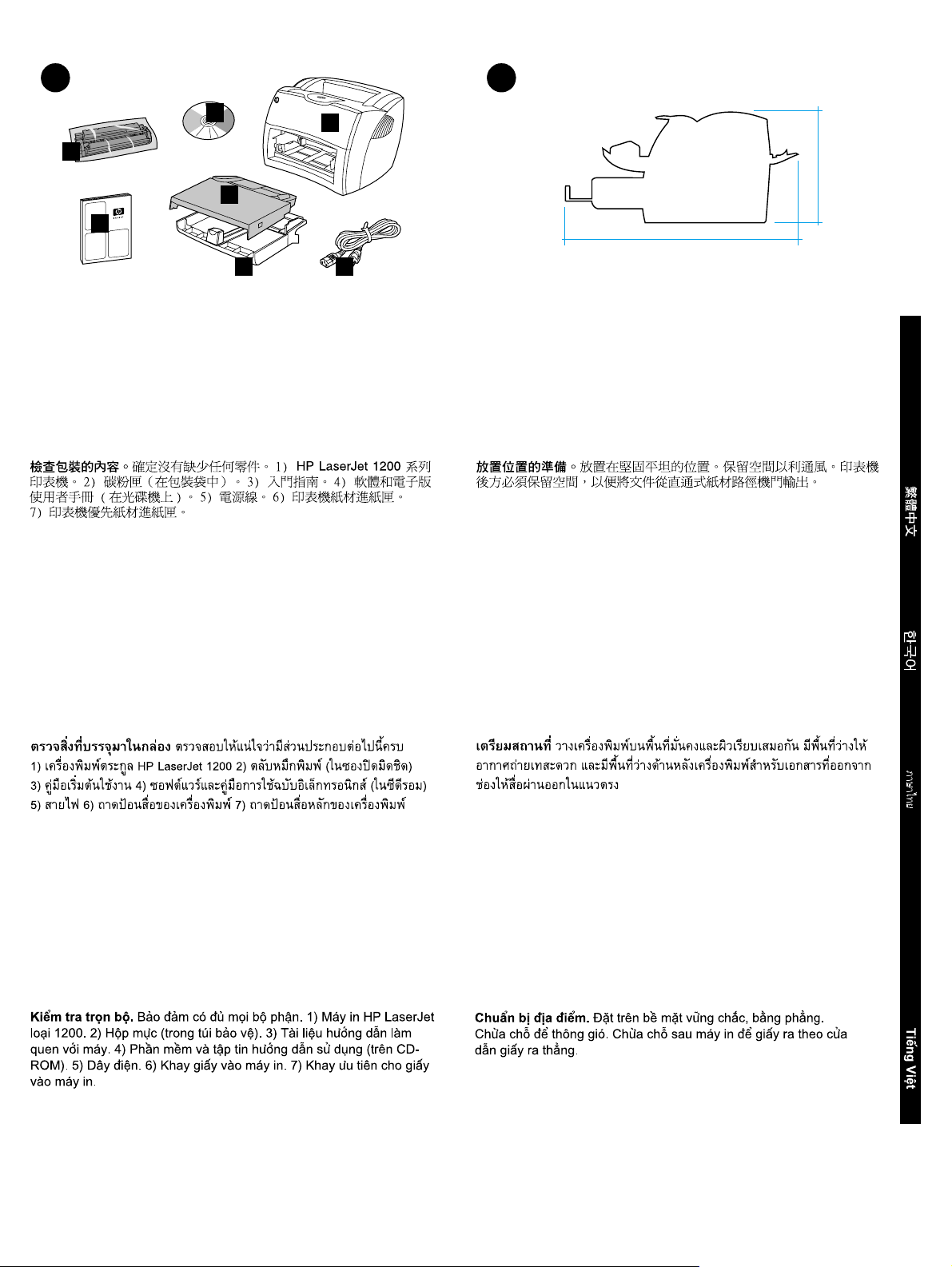
Preparation
1
4
2
7
3
Review package contents. Make sure all parts are included.
1) HP LaserJet 1200 series printer. 2) Toner cartridge (in protective bag).
3) Getting Started Guide. 4) Software and electronic user guide (on
CD-ROM). 5) Power cord. 6) Printer media input tray. 7) Printer priority
media input tray.
1
56
2
253 mm (10.0 in.)
486 mm (19.1 in.)
Prepare the location. Place on a sturdy, level surface. Allow space for
ventilation. Allow space behind the printer for output from the
straight-through media doors.
English
포장
포장 내용물
내용물 확인
포장포장
1200 시리즈 프린터 . 2) 토너 카트리지 ( 보호 백에 들어 있음 ). 3) 입문 설
명서 . 4) 소프트웨어 및 전자 사용 설명서 (CD-ROM). 5) 전원 코드 . 6) 프린
터 용지함 . 7) 프린터 우선 용지함 .
Periksa isi kemasan. Pastikan semua bagian sudah lengkap. 1)Printer
seri HP LaserJet 1200. 2) Kartrid toner (dalam kantung pelindung).
3) Pedoman untuk Memulai Penggunaan. 4) Perangkat lunak dan
petunjuk pengguna elektronis (pada CD-ROM). 5) Kabel daya. 6) Baki
masukan untuk printer. 7) Baki masukan prioritas utama untuk printer.
확인 . 부품이 모두 들어 있는지 확인합니다 . 1) HP LaserJet
내용물내용물
확인확인
설치할
설치할 장소를
장소를 준비합니다
설치할설치할
환기가 잘 될 수 있도록 합니다 . 고속 출력 배출구로부터 용지가 출력될 수
있도록 프린터 뒤쪽 공간을 비워 둡니다 .
Siapkan lokasi penempatan. Tempatkan printer pada permukaan yang
kuat dan datar. Sediakan cukup ruang untuk ventilasi. Sediakan juga
cukup ruang di belakang printer untuk menampung hasil cetak dari pintu
saluran-langsung media.
준비합니다 . 견고하고 평평한 장소에 프린터를 놓습니다 .
장소를장소를
준비합니다준비합니다
Bahasa Indonesia
Page 4

3
Regulate the environment. Do not place in direct sunlight. Ensure the
environment is free from abrupt temperature or humidity changes.
• Temperature—10° to 32.5° C (50° to 91° F).
• Relative humidity—20% to 80%.
English
배치
배치 환경
환경 선택
배치배치
격한 변화가 없는 환경이어야 합니다 .
• 온도 — 10 ~ 32.5× C.
• 상대 습도 — 20 ~ 80%
Atur keadaan ruangan. Jangan menempatkan perangkat sehingga
terkena sinar matahari secara langsung. Pastikan bahwa tidak ada
perubahan mendadak dalam suhu atau kelembapan ruangan.
• Suhu—10° sampai 32.5° C.
• Kelembapan relatif—20% sampai 80%.
Bahasa Indonesia
선택 . 직사광선에 노출되지 않도록 합니다 . 습도 또는 온도의 급
환경환경
선택선택
Page 5
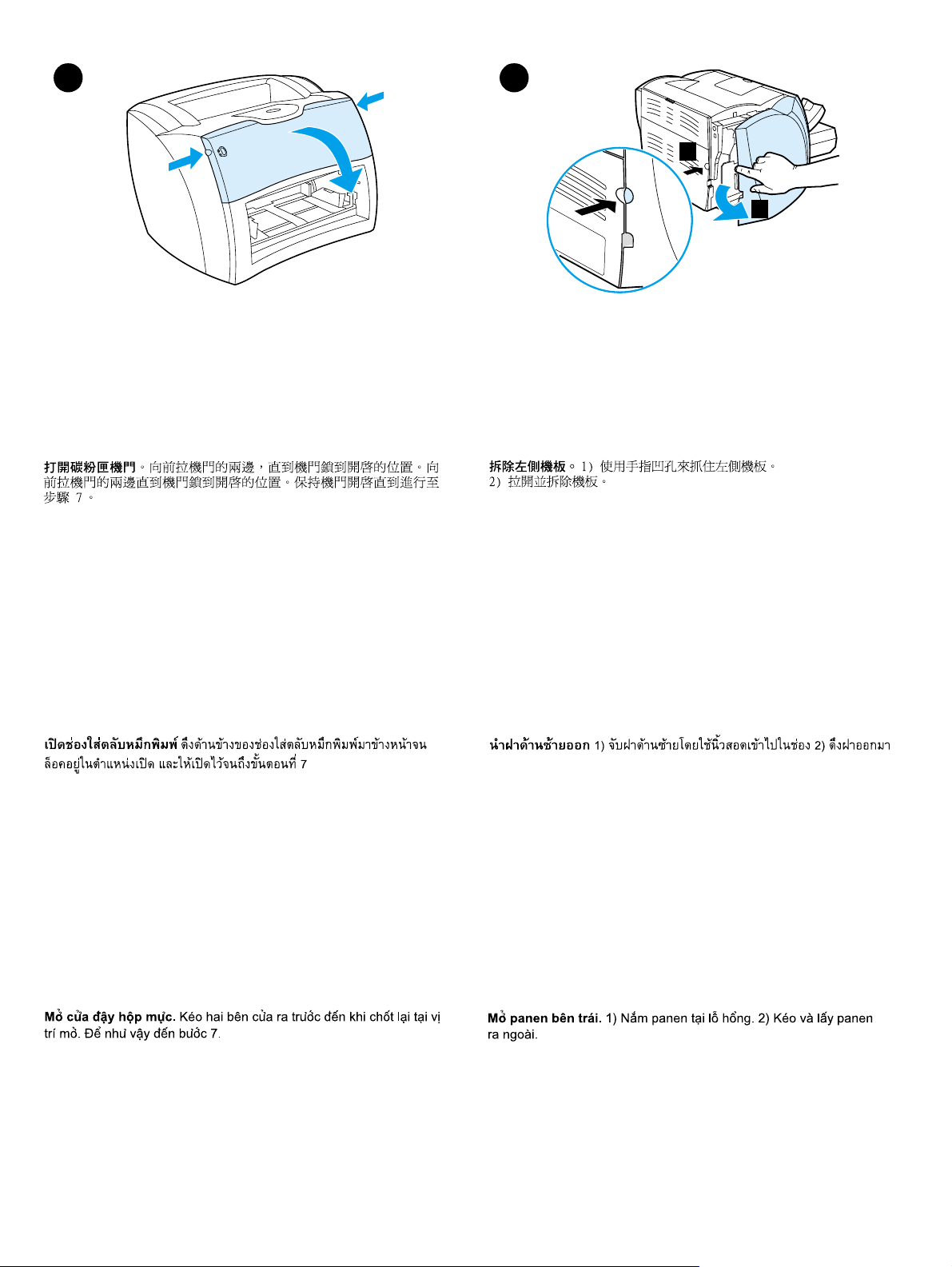
Assembly
1 2
1
2
Open the toner door. Pull the sides of the door forward until the door
locks in its open position. Leave the door open until step 7.
토너
토너 덮개
덮개 열기
토너토너
당깁니다 . 7 단계까지 덮개를 연채로 둡니다 .
열기 . 덮개가 열린 위치에 고정될 때까지 덮개 양쪽을 앞쪽으로
덮개덮개
열기열기
Remove the left side panel. 1) Grasp the left side panel using the finger
hole. 2) Pull out and remove the panel.
왼쪽
왼쪽 덮개를
덮개를 분리합니다
왼쪽왼쪽
2) 덮개를 당겨 분리합니다 .
분리합니다 . 1) 구멍을 사용하여 왼쪽 덮개를 잡습니다 .
덮개를덮개를
분리합니다분리합니다
Buka pintu toner. Tarik ke depan bagian samping pintu sampa i pintu
tertahan pada posisi terbuka. Biarkan pintu terbuka sampai langkah 7.
Lepaskan panel sebelah kiri. 1) Pegang panel dengan menggunakan
lubang untuk jari. 2) Tarik ke arah keluar kemudian lepaskan panel.
Page 6
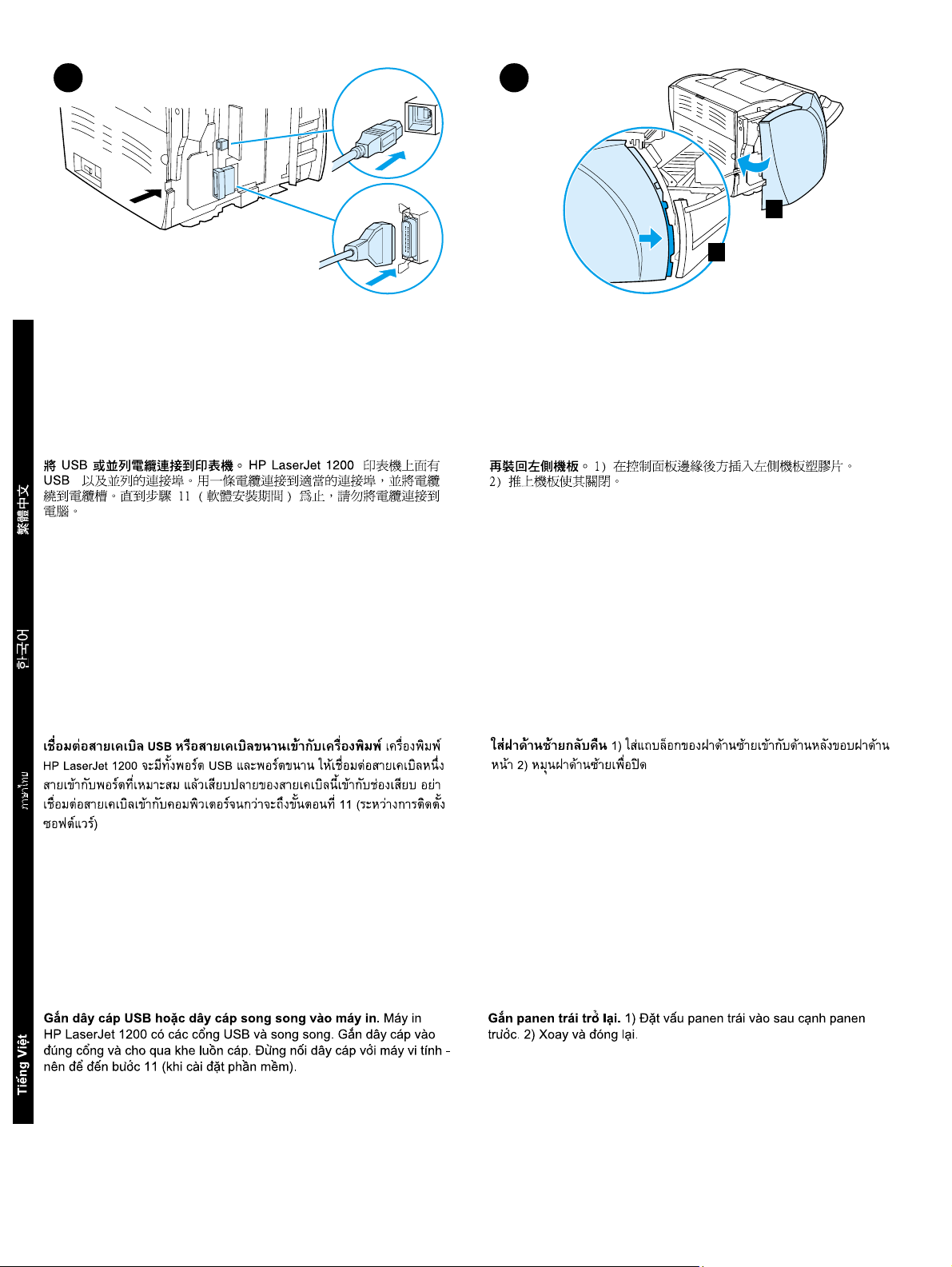
3 4
2
1
Connect USB or parallel cable to printer. The HP LaserJet 1200 printer
includes USB and parallel ports. Connect one cable to the proper port and
run the cable through the cable slot. Do not connect the cable to the
computer until Step 11 (during software installation).
English
USB 또는
또는 병렬
병렬 케이블을
또는또는
에는 USB 와 병렬 포트가 포함되어 있습니다 . 케이블을 알맞은 포트에 연
결하고 케이블 슬롯을 따라 케이블을 빼놓습니다 . 단계 11 ( 소프트웨어를
설치하는 동안 ) 까지는 케이블을 컴퓨터에 연결하지 마십시오 .
케이블을 프린터에
병렬병렬
케이블을케이블을
프린터에 연결합니다
프린터에프린터에
연결합니다 . HP LaserJet 1200 프린터
연결합니다연결합니다
Reattach the left side panel. 1) Insert the left side panel tabs behind the
edge of the front panel. 2) Swing the panel shut.
왼쪽
왼쪽 덮개를
덮개를 다시
다시 부착합니다
왼쪽왼쪽
덮개를덮개를
밀어 넣습니다 . 2) 덮개를 닫습니다 .
부착합니다 . 1) 왼쪽 덮개 탭을 전면 덮개 가장 자리 뒤로
다시다시
부착합니다부착합니다
Hubungkan USB atau kabel paralel ke printer. Printer HP LaserJet
1200 dilengkapi dengan gerbang paralel dan gerbang USB. Sambungkan
salah satu kabel ke gerbang yang sesuai dan tempatkan kabel melalui
celah kabel. Dilarang menghubungkan kabel ini ke komputer sebelum
langkah ke 11 (dalam instalasi perangkat lunak) dilaksanakan.
Bahasa Indonesia
Pasang kembali panel sebelah kiri. 1) Sisipkan tonjolan-tonjolan panel
ke belakang ujung panel depan. 2) Ayunkan panel sampai tertutup
dengan baik.
Page 7

5 6
Prepare the toner cartridge. Remove the toner cartridge from the plastic
bag. Remove the mylar tape by breaking the tab on the left and pulling the
tape completely out.
토너
토너 카트리지
카트리지 준비
토너토너
카트리지카트리지
탭을 떼어 마일라 테이프를 분리하여 완전히 꺼냅니다 .
준비 . 토너 카트리지를 플라스틱 백에서 꺼내고 , 오른 쪽의
준비준비
Install the toner cartridge. Insert the cartridge into the printer, making
sure that the toner cartridge is in position.
토너
토너 카트리지
카트리지 설치
토너토너
카트리지카트리지
는지 확인합니다 .
설치 . 토너 카트리지를 프린터에 삽입하고 올바로 장착되었
설치설치
Siapkan kartrid toner. Keluarkan kartrid toner dari kantung plastik,
kemudian lepaskan pita mylar dengan cara mematahkan tonjolan di
sebelah kanan kemudian tariklah pita sampai keluar seluruhnya.
Pasang kartrid toner. Sisipkan kartrid ke dalam printer, pastikan kartrid
toner terletak dengan baik di tempatnya.
Page 8

7 8
2
4
Close the toner door. The toner cartridge engages when the door is
closed.
English
토너
토너 덮개를
덮개를 닫습니다
토너토너
닫습니다 . 덮개가 닫히면 토너 카트리지가 맞물립니다 . 프린터
덮개를덮개를
닫습니다닫습니다
Install the printer trays. 1) Leave the printer media input trays taped
together. 2) Slide the complete assembly in at an angle and then down
until it fits securely in the printer. 3) Remove the tape and lift off the printer
priority media input tray (top tray). 4) Slide the media guides out and back
to accommodate the media.
프린터 용지함을
용지함을 설치합니다
프린터프린터
용지함을용지함을
로 두십시오 . 2) 전체 조립품을 비스듬히 밀어 넣은 다음 프린터에 단단히
고정될 때까지 아래로 내립니다 . 3)테이프를 제거하고 프린터 우선 용지함
( 상단 용지함 ) 을 들어 올립니다 . 4) 용지에 맞도록 용지 가이드를 조절합
니다 .
설치합니다 . 1) 프린터 용지함은 테이프로 함께 고정된 채
설치합니다설치합니다
Tutup pintu toner. Kartr id toner akan terkunci jika pintu ditutup. Pasang baki printer. 1) Biarkan baki-baki masukan media (kertas) printer
Bahasa Indonesia
terisolasi menjadi satu. 2) Selipkan masuk rakitan yang lengkap dalam
posisi menyudut dan kemudian tekan ke bawah hingga tepat pada
posisinya di printer. 3) Lepaskan isolasi dan angkat baki masukan media
(kertas) prioritas utama printer (baki atas). 4) Gerakkan pemandu media
cetak ke arah luar dan belakang untuk menyiapkan tempat bagi media.
Page 9

9
1
2
10
1) Place the media into the media input tray. Slide the guides until they are
flush with the media. 2) Install the printer priority media input tray.
3) Connect the power cord. (220V models only: Turn on the switch.)
1) 용지를 용지함에 넣습니다 . 용지에 맞도록 가이드를 조절합니다 . 2) 프
린터 우선 용지함을 설치합니다 . 3) 전원
스위치를 켭니다 ).
전원 코드를
코드를 연결합니다
전원전원
코드를코드를
연결합니다 (220V 모델은
연결합니다연결합니다
Test the printer. Wait until the ready light is illuminated and press the Go
button. A configuration page, showing the printer’s current configuration,
should print in 10 seconds. If a configuration page does not print, go to
Step 15. Refer to the electronic user guide on the CD for more information.
프린터
프린터 테스트
테스트 . 준비등이 켜지기를 기다렸다가 진행
프린터프린터
테스트테스트
린터의 현재 구성을 보여 주는 구성 페이지가 10 초 후에 인쇄됩니다 . 구성
페이지가 인쇄되지 않으면 단계 15로 이동하십시오. 자세한 정보를 보려면
CD 의 사용 설명서를 참조하십시오 .
진행 단추를 누릅니다 . 프
진행진행
1) Tempatkan med ia pada baki masukan tersebut. Dorong kembali
pemandu media sampai rata dengan media. 2) Pasang baki prioritas
utama printer. 3) Sambungkan kabel daya. (Hanya untuk mode l 220V:
Nyalakan saklarnya.)
Lakukan pengujian printer. Tunggu sampai lampu siap (ready) menyala,
kemudian tekan tombol Go. Satu halaman konfigurasi, yang menunjukkan
konfigurasi yang berlaku pada printer, harus tercetak dalam waktu 10
detik. Apabila halaman konfigurasi tidak tercetak, lanjutkan ke langkah 15.
Aculah pada Buku Panduan Pengguna yang terdapat pada CD untuk
memperoleh keterangan lebih lanjut.
Page 10

11 12
Install the printer software. Insert the CD for your software installation or
go to the Plug and Play section.
English
프린터
프린터 소프트웨어
소프트웨어 설치
프린터프린터
소프트웨어소프트웨어
레이 섹션으로 이동합니다 .
설치 . 소프트웨어 설치 CD를 삽입하거나 플러그 앤 플
설치설치
Installing on Windo ws . 1) Select Software Installation from the autorun
screen. If autorun does not occur, select Start, selec t Run, and type
x:\setup (where x is the letter of your CD-ROM drive).
Windows
자동
CD-ROM 드라이브 문자 ) 을 입력합니다 .
상의
상의 설치
설치
상의상의
실행이 시작되지 않으면 시작
1)자동 실행
설치설치
시작 , 실행
시작시작
화면에서 소프트웨어
소프트웨어 설치
소프트웨어소프트웨어
실행을 선택한 다음 x :\setup (x 는
실행실행
설치
를 선택합니다
설치설치
.
Instal perangkat lunak printer. Masukkan CD untuk instalasi perangkat
lunak anda atau baca pada bab Plug and Play.
Bahasa Indonesia
Instalasi pada Windows. 1) Pilih Instalasi Perangkat Lunak dari layar
yang diperintah secara otomatis. Jika layar autorun tidak muncul, pilih
Start, pilih Run, kemudian ket ikkan x:\setup (di mana x adalah huruf
pengenal penggerak CD-ROM anda).
Page 11

13
2) Follow the instructions on the screen. Click Finish to comple te th e
installation 3) After the installation is complete, connect the I/O cable to
the computer and reboot the computer.
2)
화면에 나타나는 지시 사항을 따릅니다. 종료
. 3)
설치를 완료한 후
다
팅합니다
.
I/O
케이블을 컴퓨터에 연결하고 컴퓨터를 재부
종료
를 눌러 설치를 완료합니
종료종료
Installing on Macintos h (USB). 1) Run the installer, then restart. 2) Run
the Apple Desktop Printer utility. 3) Select HP Printer (USB). 4)Click
Change. 5) Select HP LaserJet. 6) Click Auto Setup, then Create.
Macintosh (USB) 상에
시작합니다 . 2) Apple Desktop Printer 유틸리티를 실행합니다 . 3) HP 프린
터
터 (USB)를 선택합니다 . 4) 변경을
터터
다 . 6) 자동
자동 설치
자동자동
상에 설치
설치 . 1) 설치 프로그램을 실행한 후 컴퓨터를 다시
상에상에
설치설치
설치 > 작성을
작성을 누릅니다 .
설치설치
작성을작성을
프린
변경을 누릅니다 . 5) HP LaserJet 을 선택합니
변경을변경을
프린프린
2) Ikuti petunjuk pada layar. Klik Finish untuk menyelesaikan instalasi
3) Setelah instalasi selesai, sambungkan kabel I/O ke komputer dan
boot ulang komputer.
Melakukan Instalasi pada Macintosh (USB). 1) Jalankan program
penginstal (installer) kemudian lakukan restart komputer. 2) Jalankan
Apple Desktop Printer utility. 3) Pilih HP Printer (USB). 4) Klik Change.
5) Pilih HP LaserJet. 6) Klik Auto Setup kemudian klik Create.
Page 12

14 15
No lights are on.
Congratulations! Your HP LaserJet 1200 product is ready to use. If
you had any problems, refer to the electronic user guide for
troubleshooting information as well as service and support information.
English
축하합니다
축하합니다 ! HP LaserJet 1200 을을을을 사용할
축하합니다축하합니다
생할 경우 서비스 및 지원 정보 는 물론 문제 해결 정보에 관해 온라인 사용
설명서를 참조하십시오 .
사용할 준비가
준비가 되었습니다
사용할사용할
준비가준비가
되었습니다 . 문제가 발
되었습니다되었습니다
Troubleshooting the printer. 1) If no lights are on, check the power cord;
then press the Go button.
프린터
프린터 문제
문제 해결
프린터프린터
단추를 누릅니다 .
해결 . 1) 표시등이 켜지지 않으면 전원 코드를 확인하고 진행
문제문제
해결해결
진행
진행진행
Selamat! Product HP LaserJet 1200 anda kini sudah siap digunakan.
Apabila anda mempunyai masalah apapun, aculah pada buku panduan
pengguna elektronis untuk memperoleh keterangan tentang penelusuran
masalah dan juga keterangan tentang servis dan dukungan.
Bahasa Indonesia
Jika printer tida k ber fun gsi baik. 1) Jika tidak ada lampu yang men y ala,
periksa kabel daya, kemudian tekan tombol Go.
Page 13

Bottom light is blinking.
All lights are blinking.
All lights are on.
2) If the bottom light is blinking, check the toner cartridge for proper
installation, put media in the input tray, make sure all doors are closed, or
check for media jams.
2) 아래쪽 표시등이 깜빡이면 토너 카트리지가 올바로 설치되었는지 확인
하고 , 용지를 용지함에 넣은 다음 , 모든 덮개가 닫혀 있는지 확인하고 , 용
지 걸림을 확인합니다 .
3) If all lights are blinking, remove the DIMM and replace it with a new
DIMM, if necessary. 4) If all lights are on, unplug the printer, wait
5 minutes, plug it back in, and retry. If errors still exist, call HP Customer
Support.
3) 모든 표시등이 깜빡이면 DIMM을 분리하고 필요한 경우 새로운 DIMM으
로 교체합니다 . 4) 모든 표시등이 켜지면 프린터의 코드를 뽑고 5 분 정도
기다렸다가 다시 코드를 꽂고 재시 도해 봅니다 . 오류가 지속되면 HP 고객
지원으로 문의합니다 .
2) Jika lampu bawah berkedip-kedip, periksa apakah kartrid toner sudah
terpasang dengan baik, apakah media cetak sudah tersedia di baki
masukan, apakah semua pintu sudah tertutup dengan baik, atau apakah
ada kemacetan media cetak.
3) Jika semua lampu berkedip-kedip, lepaskan DIMM dan gantilah dengan
DIMM yang baru jika perlu. 4) Jika semua lampu menyala, lepaskan kabel
daya dari printer, tunggu 5 menit, pasang kembali kabel daya ke printer,
kemudian ulangi pengujian. Jika masalah masih belum hi lang, hubungi
Layanan Bantuan HP.
Page 14

Plug & Play
1
Installing on Windows 98 and Millennium (USB). 1) Connect the I/O
cable to the computer. 2) Reboot the computer. 3) In the Add New
Hardware wizard, click Next. 4) Select Search for the best driver for
your device (recommended), and click Next.
English
Windows 98/Millennium 에에에에 설치
니다 . 2) 컴퓨터를 재시동합니다 . 3) 새 하드웨어 추가 마법사에서 다음
누릅니다 . 4) 장치에
을 누릅니다 .
장치에 가장
장치에장치에
설치 (USB). 1) I/O 케이블을 컴퓨터에 연결합
설치설치
가장 알맞은
알맞은 드라이버
가장가장
알맞은알맞은
드라이버 검색
드라이버드라이버
검색 ( 권장
권장 ) 을 선택하고 다음
검색검색
권장권장
다음을
다음다음
다음
다음다음
5) Select Specify a location, then type x:\98Me_USB\ (where x is the
letter of your CD-ROM drive). 6) Follow the instructions on your screen.
5) 검색할
검색할 위치
위치 지정
검색할검색할
자 ) 를 입력합니다 . 6) 화면에 나타나는 지시 사항을 따릅니다 .
지정을 선택하고 x:\98Me_USB\ (x는 CD-ROM 드라이브 문
위치위치
지정지정
Melakukan Instalasi pada Windows 98 dan Millennium (USB).
1) Hubungkan kabel I/O ke komputer. 2) Reboot komputer anda. 3) Pada
wizar Add New Hardware, klik Next. 4) Pilih Search for the best driver
for your device (recommended) kemudian klik Next.
Bahasa Indonesia
5) Beri tanda pada Specify a location, kemudian ketikkan x:\98Me_USB\
(di mana x adalah penggerak CD-ROM anda). 6) Ikuti petunjuk pada layar .
Page 15

2
Installing on Windows 2000 (USB). 1) Connect the I/O cable to the
computer. 2) Reboot the computer. 3) In the Found New Hardware wizard,
click Next. 4) Select Search for a suitable driver for my device
(recommended), and click Next.
Windows 2000에에에에 설치
퓨터를 재시동합니다 . 3) 새 하드웨어 발견 마법사에서 다음
4) 장치에
장치에 적절한
장치에장치에
설치 (USB). 1) I/O 케이블을 컴퓨터에 연결합니다. 2) 컴
설치설치
적절한 드라이버
적절한적절한
드라이버 검색
드라이버드라이버
검색 ( 권장
권장 ) 을 선택하고 다음
검색검색
권장권장
다음을 누릅니다 .
다음다음
다음을 누릅니다 .
다음다음
5) Select Specify a location. 6) Under Copy manufacturer’s files from,
type x:\2000\ (where x is the letter of your CD-ROM drive), and click OK.
7) Click Next. 8) Follow the instructions on your screen.
5) 위치
위치 지정
지정을 선택합니다 . 6) 복사할
위치위치
지정지정
(x 는 CD-ROM 드라이브 문자 ) 를 입력하고 , 확인
누릅니다 . 8) 화면에 나타나는 지시 사항을 따릅니다 .
복사할 제조업체
제조업체 파일
복사할복사할
제조업체제조업체
파일 위치
위치 : 에서 x:\2000\
파일파일
위치위치
확인을 누릅니다 . 7) 다음
확인확인
다음을
다음다음
Melakukan Instalasi pada Windows 2000 (USB). 1) Hubungkan kabel
I/O ke komputer. 2) Reboot komputer anda. 3) Pada wizar Found New
Hardware, klik Next. 4) Pilih Search for a suitable driver for my device
(recommended) kemudian klik Next.
5) Beri tanda pada Specify a location. 6) Di bawah Copy
manufacturer’s files from, ke tik kan x:\2000\ (di mana x adalah
penggerak CD-ROM anda) kemudian klik OK. 7) Klik Next. 8) Ikuti
petunjuk pada layar.
Page 16

3
Installing on Windows 9X and Millennium (Parallel). 1) Connect the I/O
cable to the computer. 2) Reboot the computer. 3) When the Installation
Wizard appears, click Next.
English
Windows 9X /M il len niu m 에에에에 설치
합니다 . 2) 컴퓨터를 재시동합니다 . 3) 설치 마법사가 나타나면 다음
르십시오 .
설치 ( 병렬
병렬 ). 1) I/O 케이블을 컴퓨터에 연결
설치설치
병렬병렬
다음을 누
다음다음
4) Select Search for the best driver for your device (recommended),
and click Next. 5) Select Specify a location, then type x:\9xMe_LPT
(where x is the letter of your CD-ROM drive). 6) Follow the instructions on
your screen.
4)
장치에
장치에 가장
가장 알맞은
알맞은 드라이버
장치에장치에
가장가장
검색할
검색할 위치
검색할검색할
위치 지정
위치위치
5)
자 ) 를 입력합니다 . 6) 화면에 나타나는 지시 사항을 따릅니다 .
드라이버 검색
알맞은알맞은
드라이버드라이버
지정을 선택하고 x:\9xMe_LPT\ (x 는 CD-ROM 드라이브 문
지정지정
검색(권장
권장)을 선택하고 다음
검색검색
권장권장
다음
을 누릅니다
다음다음
.
Melakukan Instalasi pada Windows 98 dan Millennium (Paralel).
1) Hubungkan kabel I/O ke komputer. 2) Reboot komputer anda.
3) Bilamana petunjuk Instalasi muncul, klik Next.
Bahasa Indonesia
4) Pilih Search for the best driver for your device (recommended)
kemudian klik Next. 5) Beri tanda pada Specify a location, kemudian
ketikkan x:\9xMe_LPT\ (di mana x adalah penggerak CD-ROM anda).
6) Ikuti petunjuk pada layar.
Page 17

4 5
Installing on Windows NT (Parallel). (Note: You must have administrator
privileges.) 1) When the Installation wizard appears, click Software
Installation. 2) Follow the instructions on your screen.
Windows NT 에에에에 설치
치 마법사가 나타나면 소프트웨어
지시 사항을 따릅니다 .
설치 ( 병렬
병렬 ). ( 참고 : 관리자 권한이 있어야 합니다 .) 1) 설
설치설치
병렬병렬
소프트웨어 설치
소프트웨어소프트웨어
설치를 누르십시오 . 2) 화면에 나타나는
설치설치
Installing on Windows 2000 (Parallel). 1) Connect the I/O cable to the
computer. 2) Reboot the computer. 3) In the Found New Hardware wizard,
click Next. 4) Select Search for a suitable driver for my device
(recommended), and click Next.
Windows 2000에에에에 설치
퓨터를 재시동합니다 . 3) 새 하드웨어 발견 마법사에서 다음
4) 장치에
장치에 적절한
적절한 드라이버
장치에장치에
적절한적절한
설치(병렬
병렬). 1) I/O 케이블을 컴퓨터에 연결합니다 . 2) 컴
설치설치
병렬병렬
드라이버 검색
드라이버드라이버
검색 ( 권장
검색검색
권장 ) 을 선택하고 다음
권장권장
다음을 누릅니다 .
다음다음
다음을 누릅니다 .
다음다음
Melakukan Instalasi pada Windows NT (Paralel). (Perhatikan: Anda
harus memiliki hak (privilege) sebagai administrator ) 1) Bilamana
petunjuk Instalasi muncul, klik Software Installation. 2) Ikuti petunjuk
pada layar .
Melakukan Instalasi pada Windows 2000 (Paralel). 1) Hubungkan
kabel I/O ke komputer. 2) Reboot komputer anda. 3) Pada wizar Found
New Hardware, klik Next. 4) Pilih Search for a suitable driver for my
device (recommended) kemudian klik Next.
Page 18

5) Select Specify a location. 6) Under Copy manufacturer’s files from,
type x:\2000\ (where x is the letter of your CD-ROM drive), and click OK.
7) Click Next. 8) Follow the instructions on your screen.
English
5) 위치
위치 지정
지정을 선택합니다 . 6) 복사할
위치위치
지정지정
(x 는 CD-ROM 드라이브 문자 ) 를 입력하고 , 확인
복사할 제조업체
제조업체 파일
복사할복사할
제조업체제조업체
파일 위치
위치 : 에서 x:\2000\
파일파일
위치위치
확인을 누릅니다 . 7) 다음
확인확인
누릅니다 .8) 화면에 나타나는 지시 사항을 따릅니다 .
다음을
다음다음
5) Beri tanda pada Specify a location. 6) Di bawah Copy
manufacturer’s files from, ketikkan x:\2000\ (di mana x adalah
penggerak CD-ROM anda) kemudian klik OK. 7) Klik Next.
8) Ikuti petunjuk pada layar.
Bahasa Indonesia
Page 19

Page 20

printed on
recycled paper
copyright© 2002
Hewlett-Packard Co.
printed in Singapore
www.hp.com/support/lj1200
*C7044-90940*
*C7044-90940*
C7044-90940
