Page 1
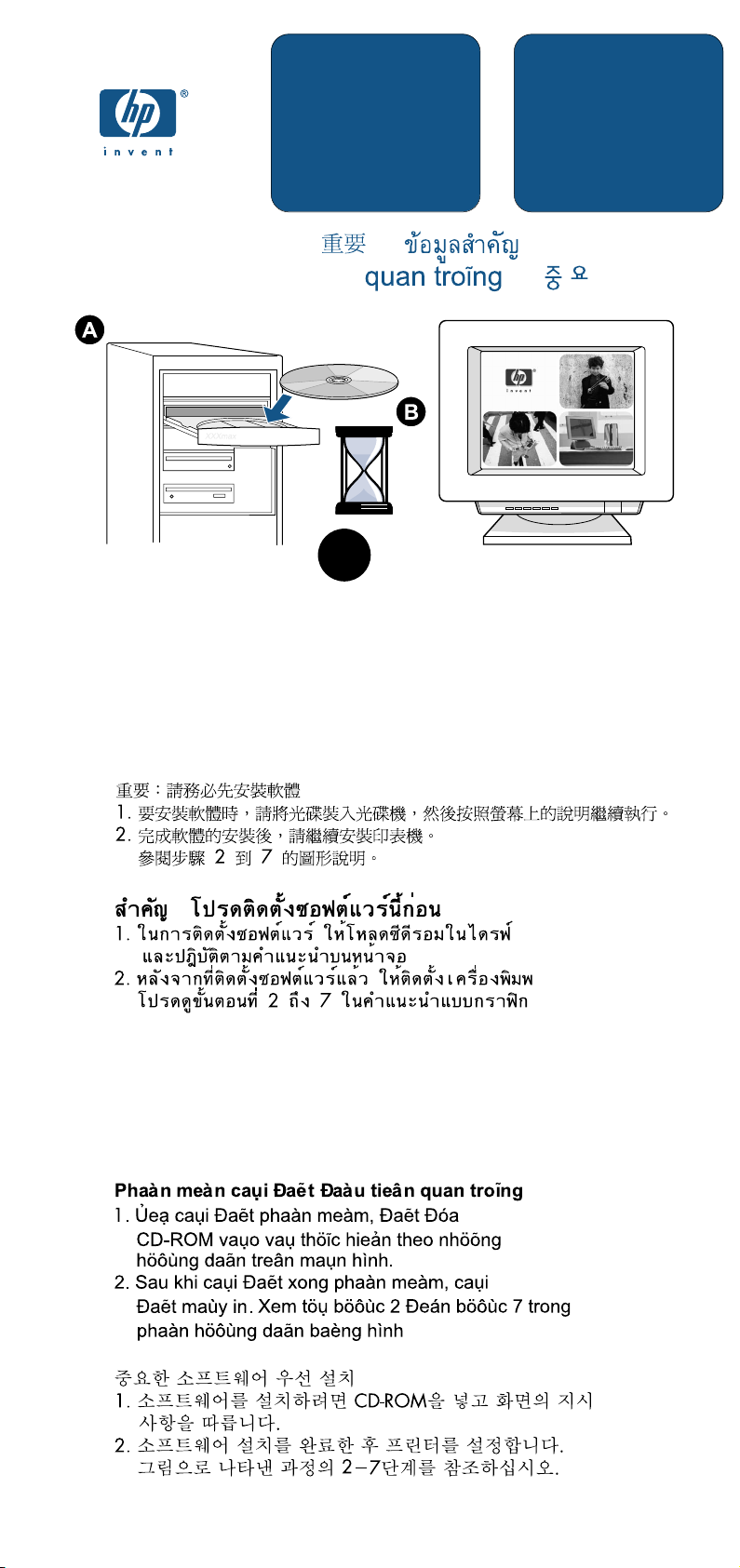
hp LaserJet 1000
getting started guide
important !/ ! / !/
penting !/ !/ !
1
Important: Install Software First
1. To install the software, load the CD-ROM and follow
the instructions on the screen.
2. After the software installation is complete, set up the
printer.
See steps 2 through 7 in the graphical instructions.
Penting, Instal Software Terlebih Dahulu
1. Untuk menginstalasi software, masukkan CD-ROM
dan ikuti petunjuk yang ditampilkan di layar komputer.
2. Setelah instalasi software selesai, siapkan printer.
Lihat butir 2 sampai 7 pada petunjuk bergambar.
Page 2
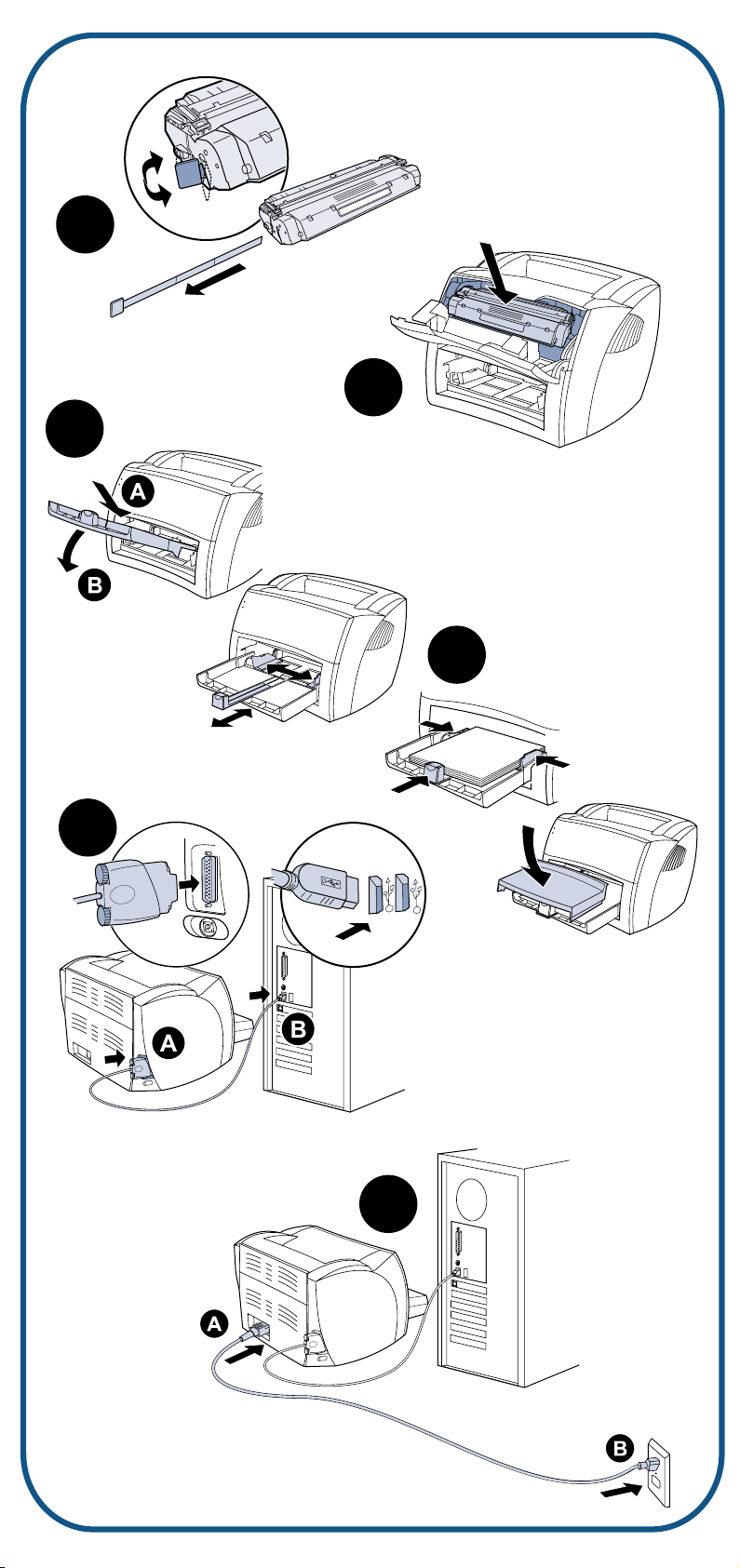
2
4
3
5
6
7
Page 3

New Hardware Found
In Microsoft Windows, if you get a message that states "New Hardware
Found...," you can let windows install the necessary software. From the "New
Hardware Found..." dialog, browse to the installation file (.inf file) on the CD. For
additional assistance with your printer, see the online user guide on the CD or on
the Web at www.hp.com/support/lj1000. If you need to contact HP, see the
online user guide or the Web for support phone numbers.
New Hardware Found menginstalasi
Di Microsoft Windows, jika Anda memperoleh pesan "New Hardware
Found menginstalasi...," Anda dapat membiarkan windows software yang
diperlukan. Dari dialog "New Hardware Found...", cari file instalasi (file .inf)
yang ada di CD. Untuk bantuan tambahan, lihat petunjuk untuk pengguna online
di CD atau kunjungi Web kami di www.hp.com/support/lj1000. Apabila Anda
ingin menghubungi HP, lihat petunjuk untuk pengguna online atau kunjungi Web
kami untuk memperoleh nomor telepon layanan bantuan.
Page 4

Troubleshooting
- Refer to Chapter 6 of your Electronic User Guide.
Jika lampu status paling atas menyala, printer sudah siap mencetak.
Jika tidak ada lampu status yang menyala, periksa kabel power dan koneksi kabel USB
PERINGATAN!
Untuk menjamin keselamatan Anda ketika menangani printer, cabut kabel listrik printer.
Neáu ñeøn baùo saùng, maùy ñaõ saün saøng in.
Neáu ñeøn baùo khoâng saùng, kieåm tra daây ñieän vaø caùc ñaàu noái daây caùp USB.
CAÛNH BAÙO! Haõy ruùt phích caém maùy in ra ñeå baûo ñaûm an toaøn khi söûa chöõa beân
trong maùy in vì baát cöù lyù do gì.
PERINGATAN!
PERINGATAN!
Pengaturan, penyetelan, atau penanganan yang tidak sesuai dengan petunjuk penggunaan
akan menyebabkan bahaya radiasi.
Alkohol mudah terbakar. Jauhkan alkohol dan kain pembersih dari api. Sebelum Anda menutup
printer dan menghubungkan kabel power, biarkan alkohol mengering terlebih dahulu.
CAÛNH BAÙO! Vieäc söû duïng caùc boä ñieàu khieån, ñieàu chænh, hay qui trình thöïc hieän
khaùc vôùi caùc thao taùc ñaõ chæ roõ trong saùch höôùng daãn coù theå daãn ñeán vieäc phaùt ra caùc
chaát phoùng xaï nguy hieåm.
CAÛNH BAÙO! Coàn laø chaát deã chaùy. Ñeå coàn vaø vaûi voùc traùnh xa nôi coù löûa. Tröôùc khi
ñoùng maùy in vaø caém phích caém vaøo oå ñieän, baïn neân ñeå coàn khoâ hoaøn toaøn.
Page 5

For More:
- Regulatory Information
- Important Safety Notices
- Detailed Installation and User Instructions
Refer to the HPLJ1000 electronic User Guide; or
www.hp.com/support/lj1000
Page 6

Copyright Information
© Copyright Hewlett-Packard Company 2001
All Rights Reserved. Reproduction,
adaptation, or translation without prior written
permission is prohibited, except as allowed
under the copyright laws.
Part number: Q1342A-90908
First Edition: October 2001
FCC Regulations
This equipment has been tested and found to
comply with the limits for a Class B digital
device, pursuant to Part 15 of the FCC rules.
These limits are designed to provide
reasonable protection against harmful
interference in a residential installation. This
equipment generates, uses, and can radiate
radio frequency energy. If this equipment is
not installed and used in accordance with the
instructions, it may cause harmful interference
to radio communications. However, there is no
guarantee that interference will not occur in a
particular installation. If this equipment does
cause harmful interference to radio or
television reception, which can be determined
by turning the equipment off and on, the user
is encouraged to try to correct the interference
by one or more of the following measures:
Reorient or relocate the receiving antenna.
Increase separation between equipment and
receiver.
Connect equipment to an outlet on a circuit
different from that to which the receiver is
located.
Consult your dealer or an experienced radio/
TV technician.
Any changes or modifications to the printer
that are not expressly approved by HP could
void the user’s authority to operate this
equipment.
Use of a shielded interface cable is required
to comply with the Class B limits of Part 15 of
FCC rules.
Warranty
The information contained in this document is
subject to change without notice.
Hewlett-Packard makes no warranty of any
kind with respect to this information.
HEWLETT-PACKARD SPECIFICALLY
DISCLAIMS THE IMPLIED WARRANTY OF
MERCHANTABILITY AND FITNESS FOR A
PARTICULAR PURPOSE.
Hewlett-Packard shall not be liable for any
direct, indirect, incidental, consequential, or
other damage alleged in connection with the
furnishing or use of this information.
Trademark Credits
Microsoft ® , Windows ® , and Windows NT ®
are U.S. registered trademarks of Microsoft
Corporation. All other products mentioned
herein may be trademarks of their respective
companies
copyright © 2001
Hewlett-Packard Company
www.hp.com/support/lj1000
*Q1342-90908*
*Q1342-90908*
Q1342-90908
