Page 1
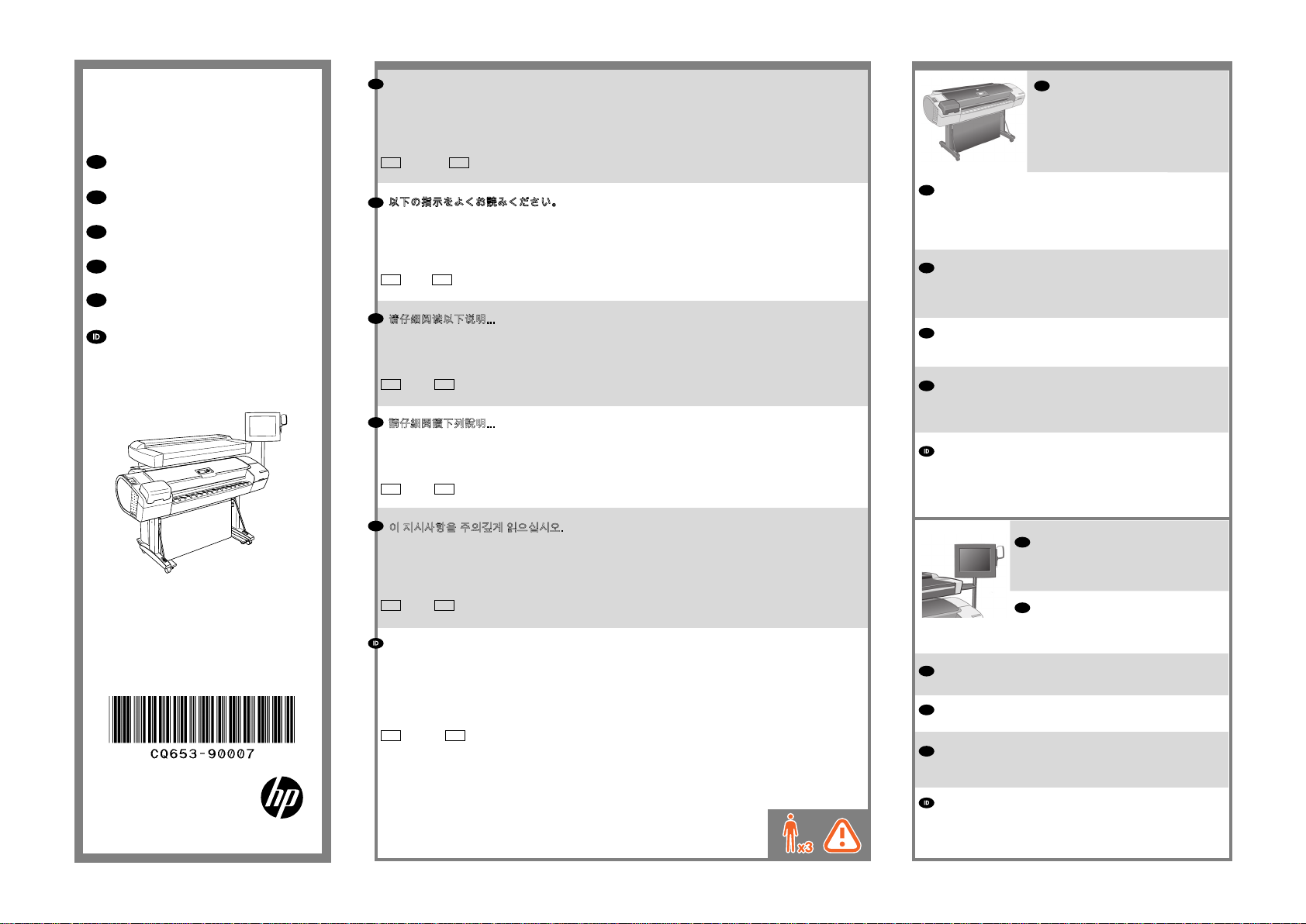
HP Designjet
T1200 (HD) MFP
EN
Assembly Instructions
JP
セットアップ手順
ZHCN
组装说明
ZHTW
組裝說明
KO
조립 지시사항
Petunjuk Pemasangan
© 2009 Hewlett-Packard Company
Large Format Division
Camí de Can Graells 1-21 · 08174
Sant Cugat del Vallès
Barcelona · Spain
All rights reserved
Printed in XXX
EN
Read these instructions carefully...
What you will need for this procedure
• Because the scanner is heavy, you may need three people to unpack it. When more than one
person is needed, the symbol at the foot of this box is displayed.
• During the stand assembly you will see some reference to the following symbol labels which appear on some items, standing for left side, and right side.
L Left side R Right side
JP
以下の指示をよくお読みください。
セットアップに必要なもの
• このスキャナは重いため、開梱する際に は 3 人必要になります。複数名で行う必 要がある作
業には、このボックスの下部に 示すような記号が表示されています。
• スタンドのセットアップ手順には、一部 のアイテムに左側と右側を示す以下のよう な記号が表
示されています。
L 左側 R 右側
ZHCN
请仔细阅读以下说明...
该组装过程需要注意哪些事项
• 因为扫描仪很重,打开包装时可能需要三个人。 如果需要一人以上,则会显示此框底部的符号。
• 在机架组装过程中,您会看到某些组件上显示的以下符号标签的一些参考信息,这些标签表示左
侧和右侧。
L 左侧 R 右侧
ZHTW
請仔細閱讀下列說明...
本程序中應注意的事項
• 因為掃瞄器很重,可能需要三名人員才有辦法拆裝。 當需要多人幫忙時,會以此圖框下端的符號
表示。
• 組裝機架時,在某些組件上會看到一些下列參考符號標籤,表示是左側或是右側。
L 左側 R 號標
KO
이 지시사항을 주의깊게 읽으십시오.
이 절차를 수행하는 데 필요한 사항
• 스캐너가 무거우므로 상자에서 꺼낼 때세 사람이 필요할 수도 있습니다. 두 명이상이 필요한 경우
에는 이 상자의 아래쪽에 기호가 표시되어 있습니다.
• 스탠드 조립 도중 다음 기호 레이블에대한 몇 가지 참조를 볼 수 있습니다.이러한 기호는 일부 항
목에 표시되며 왼쪽또는 오른쪽을 나타냅니다.
L 왼쪽 R 오른쪽
Baca petunjuk ini dengan cermat...
Persiapan untuk prosedur ini
• Karena pemindai ini berat, Anda mungkin memerlukan 3 orang untuk mengeluarkannya dari
kemasan. Simbol di bawah ini akan tercantum di kaki kotak kemasan diperlukan lebih dari satu
orang.
• Selama pemasangan dudukan, Anda akan melihat beberapa acuan tentang label simbol berikut
yang ditampilkan untuk beberapa item di sisi kiri dan kanan.
L Sisi kiri R Sisi kanan
EN
Your printer should already be assembled and working before starting this procedure. For instructions
on how to assemble the printer,
please refer to the assembly poster
included with the printer.
JP
この手順を開始する前に、プリンタを組み 立て済みで作
動している状態にしてくださ い。プリンタの組み立て方
法についての詳 細は、プリンタに同梱されているセット
ア ップ ポスターを参照してください。
ZHCN
在开始执行此过程之前,您的打印机应该已组装好并且可正
常工作。 有关如何组装打印机的说明,请参考打印机附带
的组装示意图。
ZHTW
開始此程序前,印表機應已組合完畢而且可以使用。 如需
組裝印表機方法的指示,請參閱隨印表機附送之組裝卡。
KO
이 절차를 시작하기 전에 프린터를 미리 조립하고 작동해야
합니다. 프린터 조립 방법에 대한 지침은 프린터와 함께 제
공된조립 포스터를 참조하십시오.
Printer Anda harus telah terpasang dan berfungsi sebelum
memulai prosedur ini. Untuk petunjuk tentang cara
memasang printer, lihat poster petunjuk pemasangan yang
diberikan bersama printer.
EN
The touch screen assembly can be
mounted on either the right or the left
side of the stand.
JP
タッチ スクリーンは、スタンドの右
側ま たは左側のどちら側にも設置で
きます。
ZHCN
可以将触摸屏组件安装在机架右侧或左侧。
ZHTW
觸控螢幕組件可裝於機架的左側或右側。
KO
터치 스크린 어셈블리는 스탠드의 오른쪽또는 왼쪽에 장착
할 수 있습니다.
Unit layar sentuh dapat dipasang di sisi kiri atau kanan
dudukan.
Page 2
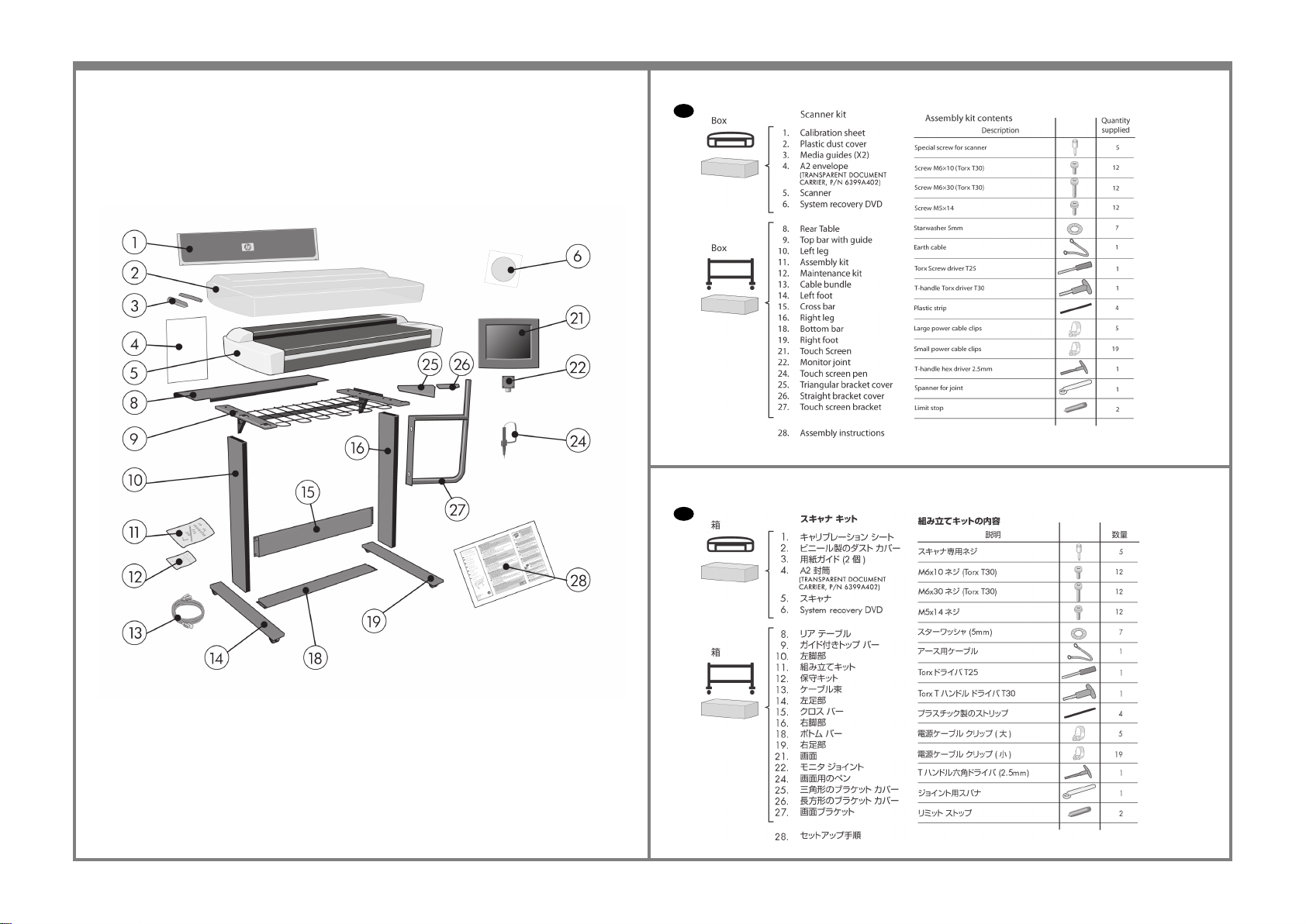
EN
JP
Page 3
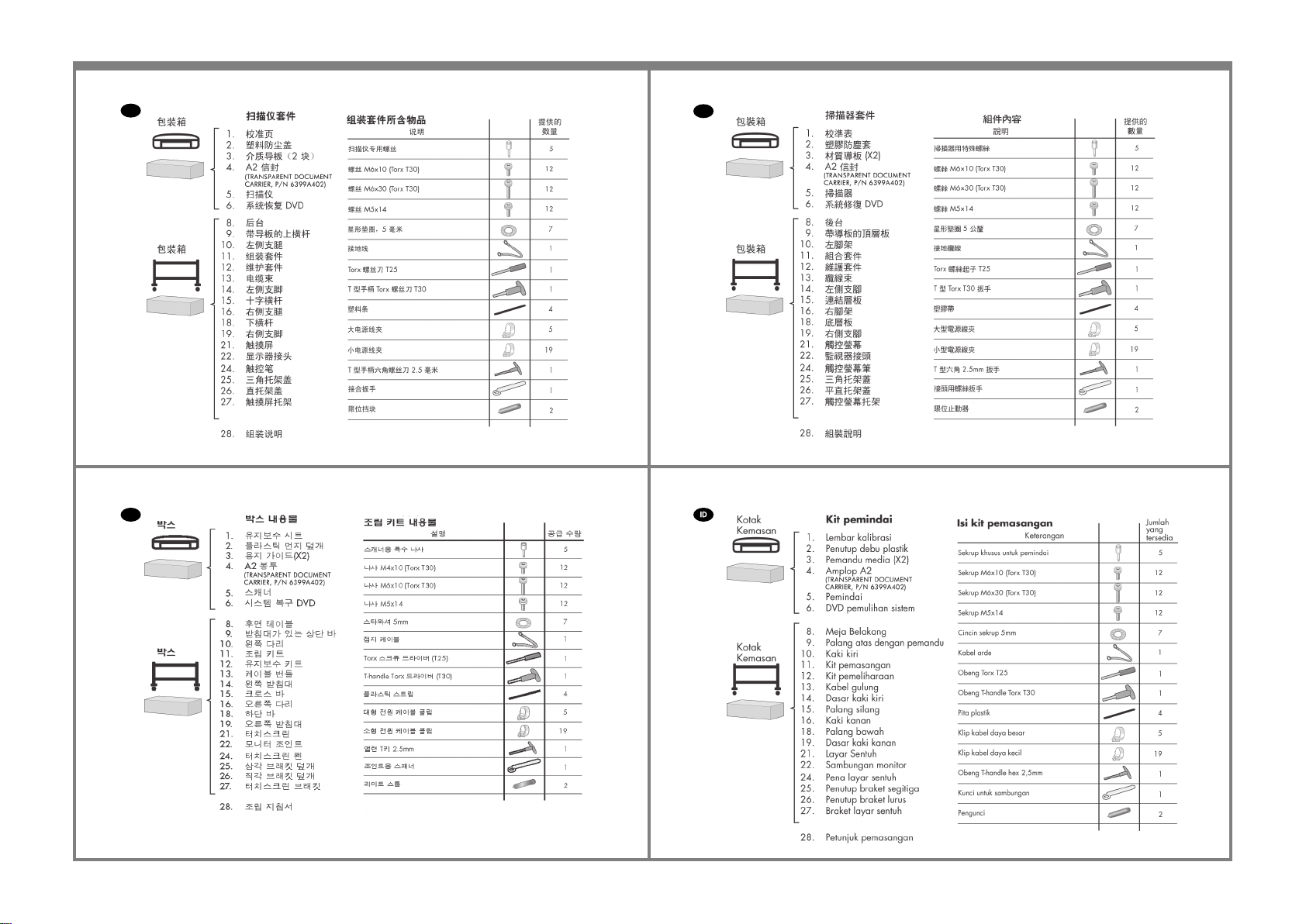
ZHCN
KO
ZHTW
Page 4
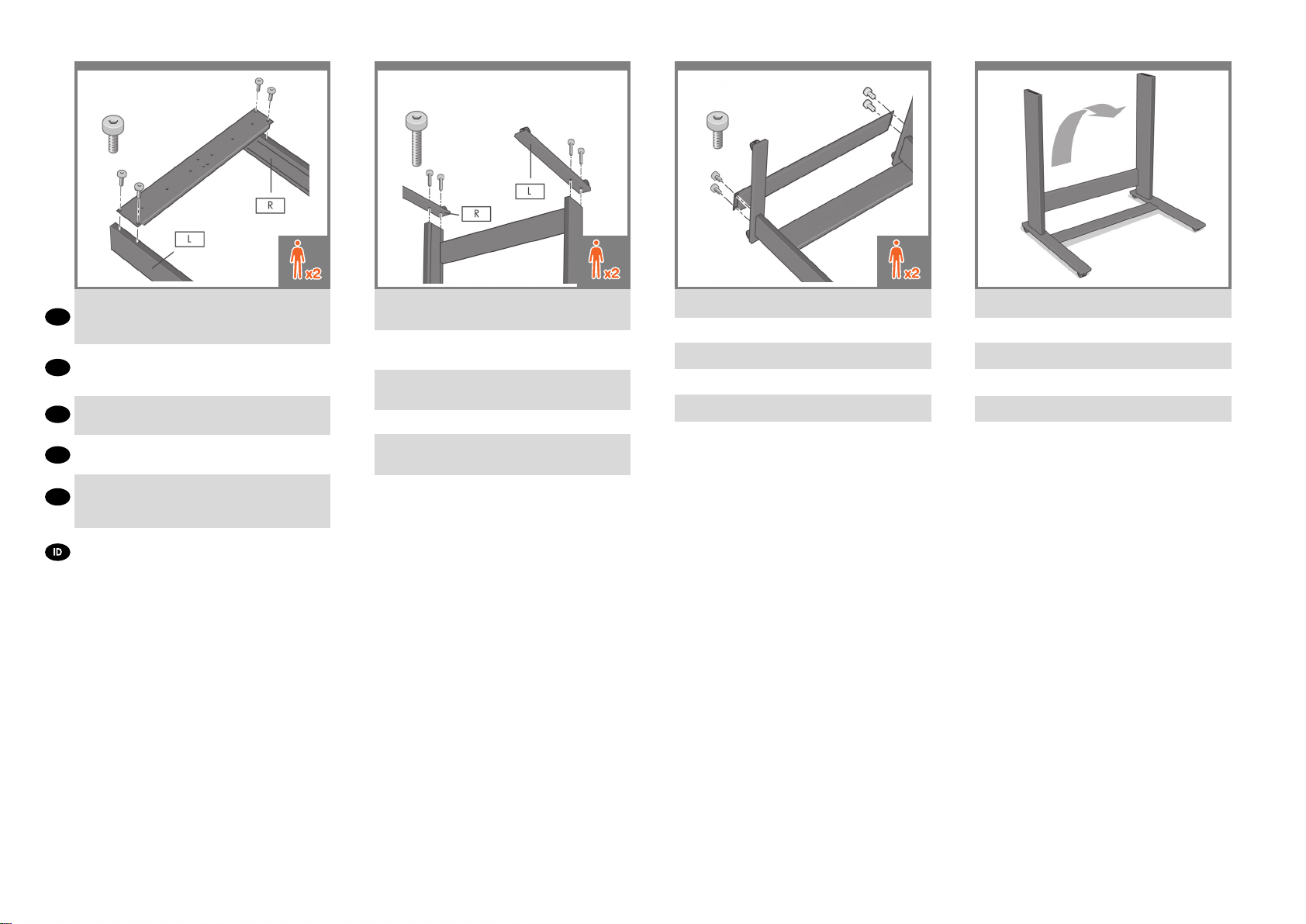
1 2 3 4
M6×10
M6×30
M6×10
x4
Attach the lower bar to the two legs. Tighten the
screws with the T-handle torx driver T30 found in the
EN
assembly kit.
クロス バーを 2 つの脚部に取り付け ます。組み立
JP
てキットに同梱されている Torx T ハンドル ドライ
バ T30 でネジを 締めます。
将下面的横梁连接到两个桌腿上。 使用组装工具箱
ZHCN
中的 T 型手柄 torx 螺丝刀 T30 拧紧螺钉。
將較低的橫撐桿裝到兩個腳架上。利用組裝套件中 T
ZHTW
型把手的星形起子T30 鎖緊螺絲。
아래쪽 막대를 두 개의 다리에 연결합니다.어셈블리
KO
키트에 있는 T-핸들 TORx 드라이버 T30을 사용하여
나사를 조입니다.
Pasang palang bawah pada kedua kaki. Kencangkan
sekrup dengan obeng T-handle torx T30 yang tersedia
pada perangkat pemasangan.
x4
Turn the legs upside down, and attach the two feet to
the left and right legs
脚部を逆さにして、2 つの足部を左脚部および右脚
部に取り付けます。
将桌腿底朝上放置,然后将两个桌脚连接到左侧和
右侧桌腿上。
將腳架翻過來,並將兩個底部裝到左右腳架上。
다리를 뒤집은 다음 두 발을 왼쪽 및 오른쪽다리에
연결합니다.
Balik kaki, kemudian pasang kedua dasar kaki ke
bagian kiri dan kanan kaki.
x4
Attach the bottom bar to the legs.
ボトム バーを脚部に取り付けます
将底部的横梁连接到桌腿上。
將底部的橫撐桿裝到腳架上。
아래쪽 막대를 다리에 연결합니다.
Pasang palang dasar pada kaki.
Carefully raise the legs into the upright position.
脚を注意しながら図のように起こして立てます。
小心地提起桌腿并使其处于直立位置。
仔細地將腳架高舉至右上方位置。
다리를 조심스럽게 수직으로 세웁니다.
Angkat kaki secara hati-hati ke posisi tegak.
Page 5
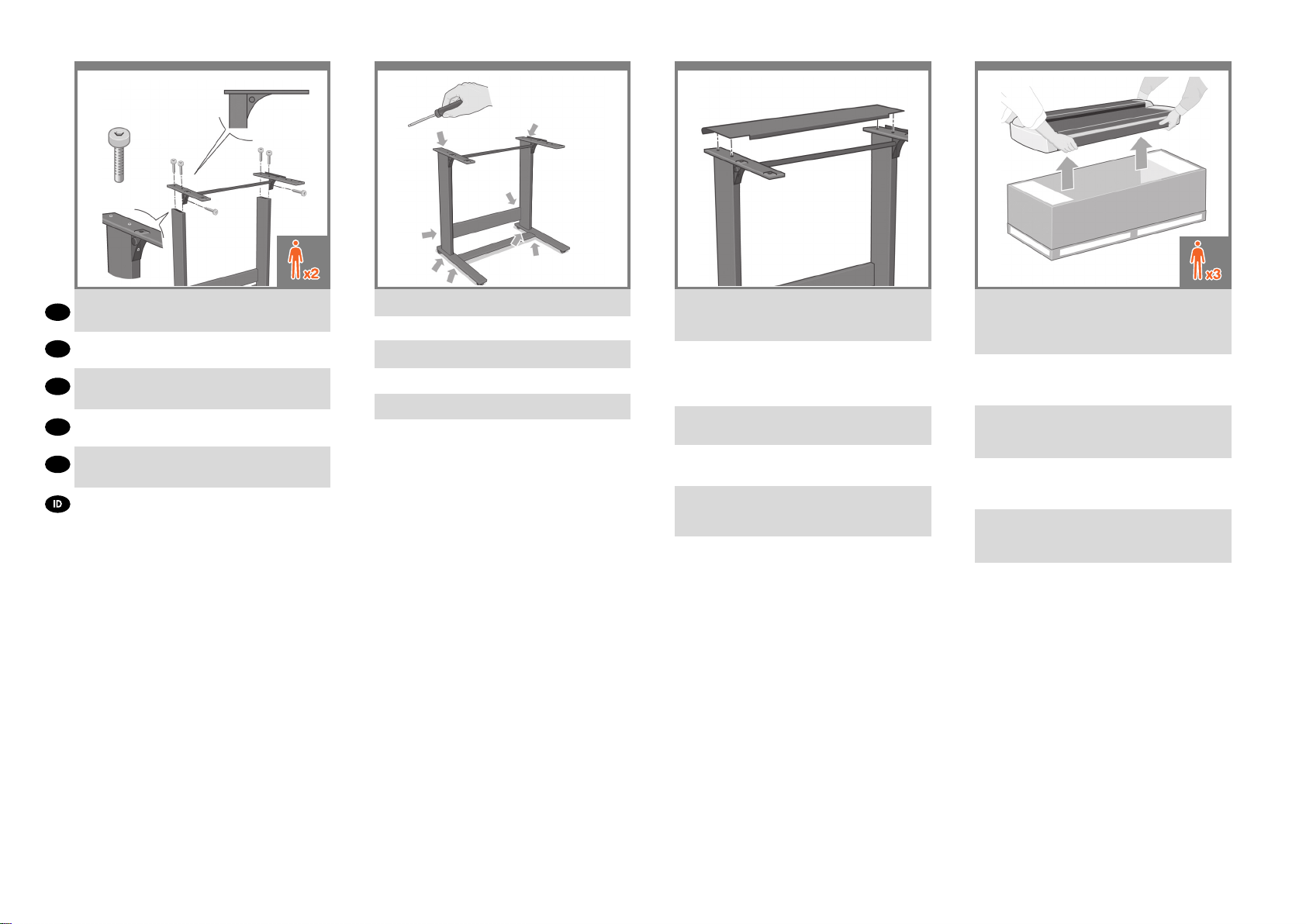
M6×30
x6
65 87
Fasten the top bar and wire guide to the two legs
EN
using six screws.
ネジ 6 本で、ガイド付きトップ バーを 2 つの脚 部
JP
に取り付けます。
使用6个螺钉,将顶部横梁和 导线板固定到两个桌
ZHCN
腿上。
閂緊最上層的橫撐桿,並使用6個螺絲與擋佈線於兩
ZHTW
個腳架上。
나사 6개를 사용하여 위쪽 막대와와이어 가이드를
KO
두 다리에 고정합니다.
Kencangkan palang atas dan pemandu kabel pada
kedua kaki menggunakan 6 sekrup.
Tighten up all screws rmly.
すべてのネジをしっかりと締めます。
用力拧紧所有螺钉。
確實閂緊所有的螺絲。
모든 나사를 단단하게 조입니다.
Kencangkan semua sekrup dengan kuat.
Connect the rear table. This is tted by locating
the four guide pins on the rear of the table into the
rubber-framed holes on the top bar.
リア テーブルを取り付けます。取り付け位置は、4
つのガイド ピンをテーブルの背面に置き、それ
をトップ バーのゴムふちの穴に合わせて調整し
ます。
连接后侧桌面。 安装方法是,将桌面后面的四个定
位销插入顶部横梁上外框为像胶的孔中。
接上背桌。 將四個指引針置於桌子後方,將其放入
頂端橫撐桿上圍有橡皮的洞內時,即可插入。
후면 테이블을 연결합니다. 테이블 후면의가이드
핀 4개를 위쪽 막대의 고무로 프레임 처리된 구멍에
맞추면 됩니다.
Pasang meja belakang. Pemasangan dapat
dilakukan menggunakan 4 pin pengencang yang
dipasang ke lubang karet di bagian belakang meja
pada palang atas.
Using two people, remove the scanner from the box.
The third person should place some packaging boxes
(we recommend the foam end packs from the scanner
box) on the oor.
スキャナを 2 人で箱から取り出します。残りの 1
人は梱包材を床の上に置きます(箱の両端に入って
いる梱包材を使用することをお勧めします)。
需要两个人将扫描仪从包装箱中取出。 第三个人应
在地板上放一些包装材料(我们建议使用扫描仪包装
箱中两端的泡沫包装材料)。
請使用兩名人員將掃瞄器由箱子中取出。第三位人員
則應於地板上置放一些包裝箱(建議使用掃瞄器箱子
中的包裝泡棉)。
두 사람이 함께 상자에서 스캐너를 꺼냅니다. 또
다른 사람이 포장 상자(스캐너 상자의 폼 엔드팩
권장)를 바닥에 놓아야 합니다.
Dengan bantuan 2 orang, keluarkan pemindai dari
kotak kemasan. Orang ketiga harus meletakkan
beberapa kotak kemasan (sebaiknya lapisan gabus
ujung dari kotak pemindai) di lantai.
Page 6
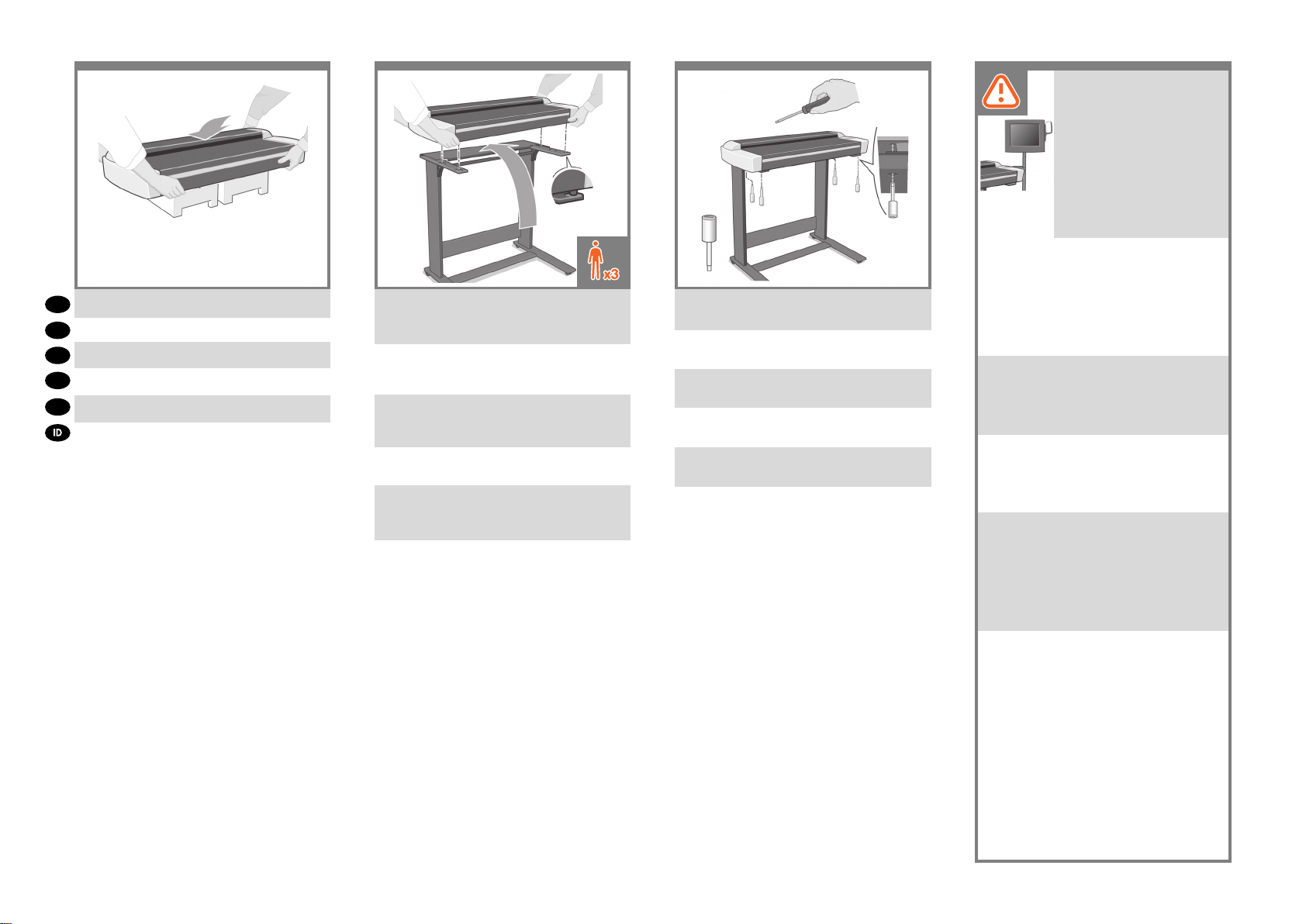
9 10
Place the scanner onto the packaging boxes.
EN
スキャナを梱包材の上に置きます。
JP
ZHCN
将扫描仪放在包装材料上。
ZHTW
裝掃瞄器置於包裝箱上。
KO
스캐너를 포장 상자 위에 놓습니다.
Letakkan pemindai ke dalam kotak kemasan.
Using three people; two to lift, and one to position,
lift the scanner into place locating the rubber feet in
the holes indicated.
この作業は 3 人で行う必要があります。2 人がス
キャナを持ち上げ、残る 1 人がスキャナをトップ
バーの所定の穴の位置に合わせます。
需要三个人;两个人抬起扫描仪,另一个
人帮助放置扫描仪,应将扫描仪抬到适当
位置以使橡胶支脚插入所示的孔中。
使用三名人員,兩位人員負責抬起,而另一名則將
其對準抬放至所指出之圍有橡皮的洞內。
세 사람 중 두 사람이 스캐너를 들어올리고 나머지
한 사람은 위치를 잡아 고무 발이 지정된 구멍에
오도록 둡니다.
Dengan bantuan 3 orang (2 untuk mengangkat
dan 1 untuk meletakkan), angkat pemindai untuk
meletakkannya di dasar kaki berkaret pada lubang
yang ditunjukkan.
11
x4
Fix with the four special screws using the T-handle
hex driver 2.5mm.
2.5mm の T ハンドル六角ドライバを使用して、4
本のスキャナ専用ネジでスキャナを固定します。
使用四个特制螺钉固定,并用 2.5 毫米 T 型手柄六
角螺丝刀拧紧。
利用 T 型把手的六角型 2.5mm 起子, 用四個特殊
的螺絲固定。
T-핸들 헥스 드라이버 2.5mm를 사용하여특수 나사
4개로 고정합니다.
Kencangkan dengan 4 sekrup khusus menggunakan
obeng T-handle hex 2,5 mm.
At this point you must decide on
which side you are going to t the
touch screen assembly. This can
be tted on the left or right side
of the stand. The next steps, 12
to 19, explain how to t the touch
screen assembly to the right side
of the stand. To t the touch screen
assembly to the left side of the
stand, using the same parts, just
‘mirror’ the assembly procedure
described here.
この時点で、タッチ スクリーンをどちら側に設置
するかを決める必要があります。 タッチスクリ
ーンは、スタンドの左右どちら側にも設置できま
す。次の 12 から 19 の手順では、タッチ スクリ
ーンをスタンドの右側に取り付ける手順を説明し
ます。左側に取り付ける場合は「右側」という説
明を「左側」に置き換えてください。それ以外は
使用する部品も手順も同じです。
此时,您必须确定要将触摸屏组件安装在哪 一侧。
可以将其安装在机架左侧或右侧。下面的步骤 12
至 19 说明了如何将触摸屏组件安装在机架右侧。
要使用相同零件将触摸屏组件安装在机架左侧,仍
可使用此处介绍的组装过程,但需要调转方向。
此時您必須決定要於哪一側固定觸控螢幕組件。其
可置於機架的左側或右側。接下來的步驟 12 到 19
會解說如何將觸控螢幕組件裝於機架的右側。若要
將觸控螢幕組件裝於機架左側,請使用相同的零
件,只要將此處所述組裝程序方向相反即可。
이 지점에서, 어느 쪽에 터치 스크린 어셈블리를
맞출 것인지 결정해야 합니다. 스탠드의 왼쪽
또는 오른쪽에 맞출 수 있습니다. 다음 12 ~ 19
단계에서는 터치 스크린 어셈블리를 스탠드의
오른쪽에 맞추는 방법에 대해 설명합니다. 터치
스크린 어셈블리를 스탠드의 왼쪽에 맞추려면
동일한 부품을 사용하여 여기에 나와 있는조립
절차를‘그대로’따르면 됩니다.
Pada tahap ini, Anda harus menentukan sisi
pemasangan unit layar sentuh, yakni sisi kiri atau
kanan dudukan. Langkah berikutnya (12 hingga 19)
akan menjelaskan cara memasang unit layar sentuh
di sisi kanan dudukan. Untuk memasang unit layar
sentuh di sisi kiri dudukan menggunakan komponen
yang sama, cukup lakukan prosedur pemasangan
yang sama seperti dijelaskan di sini.
Page 7

12
M5×14
x4 x2
13
M6x10 M5x14
x2 x2 x2
14
15
Attach the two bracket covers to the touch screen
bracket using two screws on the straight bracket
EN
cover and two screws and two starwashers on the
triangular bracket cover.
2 つのブラケット カバーをタッチ スクリーン ブ
ラケットに取り付けます。ネジ 2 本でストレート
JP
のブラケットカバーを、ネジ 2 本とスターワッシ
ャ 2 つで三角形のブラケット カバーを取り付け
ます。
将两个支架挡片固定到触摸屏支架上,在平直支架
ZHCN
挡片上使用两个螺钉,在三角形支架挡片上使用两
个螺钉和两个星形垫圈。
將兩個托座蓋在觸控螢幕托座上,在平的托座蓋上
使用兩個螺絲,在三角托座蓋上使用兩個螺絲與兩
ZHTW
個星形墊片。
직선 브래킷 커버의 나사 두 개와 삼각형 브래킷 커
KO
버의 나사 두 개, 와셔 두개를 사용하여 브래킷 커버
두 개를 터치 스크린 브래킷에 연결합니다.
Pasang kedua penutup braket ke braket layar sentuh
menggunakan 2 sekrup pada penutup braket lurus,
serta 2 sekrup dan 2 cincin sekrup pada penutup
braket segitiga.
Attach two (M6X10) screws to the leg, and two
(M5X14) screws with two starwashers; one on the leg
and one on the top bar triangular brace piece where
shown. Don’t tighten them fully; leave a 4mm gap.
ネジ (M6×10) 2 本を脚部に取り付けます。また、
ネジ (M5×14) 2 本とスターワッシャ 2 つを図のよ
うに、片方は脚部に、もう片方は三角形の支柱部
分に取り付けます。 ネジは完全に締めずに、4mm
ほど隙間ができるようにします。
将两个 (M6x10) 螺钉固定到桌脚上,将一个
(M5x14) 螺钉及星形垫圈固定到桌脚上,而将另一
个 (M5x14) 螺钉及星形垫圈固定到顶部横梁三角形
支架上(如图所示)。 不要完全拧紧;留出 4 毫米
的间隙。
將兩個 (M6x10) 螺絲轉入腳架,使用兩片星形墊片
將兩個 (M5x14) 螺絲一個轉入腳架而另一個轉入看
到的頂橫撐桿三角撐桿片。 請勿完全閂緊,留 4mm
的空隙。
두 개의 M6x10 나사를 다리에 연결하고, 두 개의
M5x14 나사는 두 개의 와셔와 함께 하나는 다리
에 연결하고 다른 하나는 그림과 같이 위쪽 막대 삼
각형 받침대에 연결합니다. 완전히 조이지는 말고
4mm의 간격을 남겨 둡니다.
Pasang 2 sekrup (M6X10) pada kaki dan 2 sekrup
(M5X14) dengan 2 cincin sekrup; 1 pada kaki dan
1 lagi pada palang atas di lempeng braket segitiga
seperti pada gambar. Jangan kencangkan terlalu
kuat, sisakan jarak sebesar 4 mm.
Slide the touch screen bracket into place over the
four screws.
タッチ スクリーン ブラケットを 4 本のネジに上か
ら差し込みます。
将触摸屏支架通过四个螺钉滑入到位。
將觸控螢幕托座滑入位於四個螺絲上方。
터치 스크린 브래킷을 4개의 나사 위에 오도록 밀
어 넣습니다.
Dorong braket layar sentuh ke tempatnya melalui
keempat sekrup.
Tighten the four screws.
4 本のネジをしっかりと締めます。
拧紧四个螺钉。
上緊四個螺絲。
4개의 나사를 조입니다.
Kencangkan keempat sekrup tersebut.
Page 8

16
M5×14
x3 x1
17 1918
1
M5×14
x1
With the protective foam in place, put the touch
screen face down and attach the monitor joint to the
rear along with one end of the earth cable where
EN
shown, using four M5×14 screws and one star washer
for the earth cable.
梱包材が付いたままの状態でタッチ スクリーンの
前面を下向きにして置き、図のようにモニタ ジョ
イントとアース用ケーブルの端をタッチ スクリー
JP
ンの背面に取り付けます。取り付けには M5×14 ネ
ジを 4 本使用し、アース用ケーブルにはスターワ
ッシャ 1 個を取り付けます。
将保护泡沫材料固定到位,将触摸屏面朝下,使用
四个 M5×14 螺钉以及一个星形垫圈(用于地线)
ZHCN
将显示器接头以及地线一端连接到后面(如图所
示)。
請準備好保護泡棉,將觸控螢幕面朝下並將螢幕接
ZHTW
線沿著所示之地線端接到後方,請為地線使用四個
M5×14 螺絲以及一個星形墊片。
보호용 폼을 배치한 상태에서 터치 스크린을 아래를
향하게 두고, 접지 케이블에 M5×14 나사 4개와 와셔
KO
1개를 사용하여 그림과 같이 접지 케이블의 한쪽
끝을 이용해 모니터 조인트를 후면에 연결합니다.
Dengan gabus pelindung pada tempatnya, letakkan
layar sentuh menghadap ke bawah, kemudian
pasang sambungan monitor ke bagian belakang
beserta satu ujung kabel arde seperti pada gambar,
menggunakan 4 sekrup M5×14 dan 1 cincin sekrup
untuk kabel arde.
Remove the protective foam ends, and slide the hub of
the touch screen assembly into the touch screen arm.
梱包材を取り外し、タッチ スクリーンの取り付け
部分をタッチ スクリーン アームに差し込みます。
取出两端的保护泡沫材料,将触摸屏组件的球柄滑入
触摸屏支架中。
除去保護泡棉,並將觸控螢幕組件的集線區滑入觸
控螢幕臂。
보호용 폼 엔드를 제거하고 터치 스크린어셈블리의
허브를 터치 스크린 팔에 밀어 넣습니다.
Keluarkan gabus pelindung ujung, kemudian dorong
hub unit layar sentuh ke lengan layar sentuh.
Connect the earth cable from the touch screen
assembly to the touch screen arm using a screw and
starwasher.
タッチ スクリーンに取り付けられているアース用
ケーブルを、ネジ 1 本とスターワッシャ 1 個でタ
ッチ スクリーンアームに接続します。
使用螺钉和星形垫圈将从触摸屏组件伸出的地线固定
到触摸屏支架上。
使用螺絲及星形墊片將觸控螢幕組件的地線接上觸
控螢幕臂。
나사와 와셔를 사용하여 터치 스크린 어셈블리의
접지 케이블을 터치 스크린 팔에 연결합니다.
Sambungkan kabel arde dari unit layar sentuh ke
lengan layar sentuh menggunakan sekrup dan cincin
sekrup.
Fix the touch screen pen to the side of the touch
screen.
タッチ スクリーン用のペンをタッチ スクリーンの
側面に取り付けます。
将触摸屏手写笔固定到触摸屏的一侧。
將觸控螢幕筆固定於觸控螢幕的一側。
터치 스크린 펜을 터치 스크린 옆면에 고정합니다.
Pasang pena layar sentuh ke bagian samping layar
sentuh.
Page 9

The unit is now assembled and should appear as
EN
in the below illustration.
下の図のようになれば、ユニットの組み立ては
JP
完了です。
ZHCN
现在,设备已组装完毕(如下图所示)。
ZHTW
裝置目前即已組裝完成,且應如下圖所示。
이제 장치가 조립되었으며 아래 그림과 같이
KO
되어야 합니다.
Sekarang unit telah terpasang dan akan terlihat
seperti pada gambar di bawah ini.
222120
Open the scanner corner cover.
スキャナのコーナー カバーを開きます。
打开扫描仪边角上的盖板。
打開掃瞄器角落的蓋子。
스캐너 모서리 덮개를 엽니다.
Buka penutup ujung pemindai.
Remove the foam retainer from inside the scanner.
スキャナ内部から固定材を取り除きます。
从扫描仪中取出泡沫挡板。
取出掃瞄器內的泡棉保護物。
스캐너 안에서 폼 보정물을 제거합니다.
Keluarkan gabus pengaman dari bagian dalam
pemindai.
Close the scanner corner cover.
スキャナのコーナー カバーを閉じます。
合上扫描仪边角上的盖板。
關上掃瞄器角落的蓋子。
스캐너 모서리 덮개를 닫습니다.
Pasang penutup ujung pemindai.
Page 10

23 24 25 26
*
**
***
Slide the assembled printer under the scanner. The
printer’s feet will be positioned outside the scanner’s
EN
feet.
組み立て済みのプリンタをスキャナの下にスライ
JP
ドして入れます。スキャナの足部はプリンタの足
部の内側に入ります。
将组装好的打印机滑入扫描仪下面。 将打
ZHCN
印机桌脚放在扫描仪桌脚的外侧。
將組裝好的印表機滑入掃瞄器下。印表機的腳架應
ZHTW
會置於掃瞄器腳架外。
스캐너 아래에 조립된 프린터를 밀어 넣습니다.
프린터 발이 스캐너 발보다 바깥쪽에 위치하게
KO
됩니다.
Dorong printer yang telah terpasang ke bagian
bawah pemindai. Dasar kaki printer akan berada di
bagian luar dasar kaki pemindai.
Connect the cable bundle to the touch screen as
shown (passing it between the bracket and the
scanner); inserting the Power*, USB, FireWire**,
and Network*** connections.
ブラケットとスキャナの間を通して、図のように
ケーブル束をタッチ スクリーンに接続します。接
続先は、電源*、USB、IEEE1394**、ネットワー
ク***です。
将电缆束连接到触摸屏上(如图所示)并经由支架
和扫描仪;插入电源*、USB、FireWire** 以及网
络***连接插头。
將纜線束接上觸控螢幕,如圖所示(將其穿過托座及
掃瞄器之間);插入電源*、USB、FireWire** 與網
路***連線。
그림과 같이 케이블 번들을 브래킷과 스캐너 사이에
통과시켜 터치 스크린에 연결하고 전원*, USB,
FireWire** 및 네트워크*** 연결을 삽입합니다.
Sambungkan kabel gulung ke layar sentuh seperti
terlihat pada gambar (di antara braket dan
pemindai) dengan memasukkan kabel Daya*, USB,
FireWire**, dan Jaringan***.
Remove the cover on the side of the scanner, and
insert one of the FireWire cables through the slot at
the back.
スキャナ側面のカバーを外し、IEEE1394ケーブル
の 1 本を背面にあるスロットに通します。
取下扫描仪侧面的盖板,并通过后面插槽插入一根
FireWire 电缆。
取下掃瞄器一端的蓋子,並插入一條 FireWire 纜線
穿過背面的插槽。
스캐너 옆면의 덮개를 제거하고 FireWire 케이블 중
하나를 뒤쪽의 슬롯을 통해 삽입합니다.
Keluarkan penutup di bagian samping pemindai,
kemudian masukkan salah satu kabel FireWire
melalui slot di bagian belakang.
Fit the protected part of the bundle cable coming
from the screen into four large clips. Attach the clips
to the holes in the touch screen bracket covers.
タッチ スクリーンから出ているケーブル束の保護
されている部分を 4 つの大きいクリップに通しま
す。クリップを、タッチ スクリーン ブラケット カ
バーにある穴に取り付けます。
将从屏幕伸出的电缆束的保护部件固定到四个较大
的线夹上。 将线夹固定到触摸屏支架挡片上的孔
中。
將從螢幕接來的纜線束保護部份裝入四個大的夾
子。 將夾子接在觸控螢幕托座蓋內的洞中。
스크린에서 나온 번들 케이블의 보호된부분을 4
개의 대형 클립에 맞춥니다. 터치 스크린 브래킷
덮개의 구멍에 클립을연결합니다.
Pasang bagian kabel gulung yang terlindung dari
layar pada keempat klip besar. Pasang klip ke
lubang pada penutup braket layar sentuh.
Page 11

Remove the scanner’s back cover, and place any
excess cable in the space shown below. Replace
EN
the cover
スキャナの後部カバーを外し、図のように余分な
JP
ケーブルを収納します。カバーを元に戻します。
取下扫描仪后面的盖板,并将任何多余的电缆放在
ZHCN
其中(如下所示)。 重新合上盖板。
取下掃瞄器的後蓋,並將所有多出的纜線置於下圖
ZHTW
所示的空間中。 替換蓋子。
스캐너의 뒤쪽 덮개를 제거하고 아래 표시된 공간에
KO
여분의 케이블을 놓습니다.덮개를 닫습니다.
Lepaskan penutup belakang pemindai, kemudian
letakkan sisa kabel pada ruang yang ada seperti
terlihat di bawah ini. Pasang kembali penutup.
Connect the power cable to the scanner.
電源ケーブルをスキャナに接続します。
将电源线连接到扫描仪上。
將電源線連接到掃瞄器。
전원 케이블을 스캐너에 연결합니다.
Sambungkan kabel daya ke pemindai.
292827
Fit the ‘Y’ power cable into the clips. Then attach the
clips to the stand.
Y 字型電源ケーブルを電源ケーブル クリップに通
します。クリップをスタンドに取り付けます
将 Y 型电源线固定到线夹上。 然后将线夹固定到
机架上。
將 ‘Y’ 電源線置入夾子中。 然後將夾子接上機架。
‘Y’전원 케이블을 클립에 맞춥니다.그런 다음 클립을
스탠드에 연결합니다.
Sambungkan kabel daya ‘Y’ ke klip. Setelah itu,
pasang klip ke dudukan.
If the touch screen assembly has been mounted
on the left leg, the ‘Y’ power cable should only be
attached to the left leg and cross bar.
タッチ スクリーンが左脚に取り付けられている
場合、Y 字型電源ケーブルは左脚とクロス バー
のみに取り付けてください。
如果触摸屏组件已安装到左侧桌腿上, 则只能将
Y 型电源线连接到左侧桌腿和横梁上。
若觸控螢幕組件已接上左腳架,則 ‘Y’ 電源線僅應
接在左腳架及橫撐桿上。
터치 스크린 어셈블리가 왼쪽 다리에 장착되었으
면‘Y’전원 케이블을 왼쪽 다리와 버팀대에 연결해
야 합니다.
Jika unit layar sentuh telah terpasang pada kaki
kiri, maka kabel daya ‘Y’ hanya boleh dipasang
ke kaki kiri dan palang silang.
Page 12

30
Conect the scanner to the printer with the USB cable.
Adjust the cable to leave enough slack to be able to
EN
pull out the printer when changing paper.
USB ケーブルを使用して、スキャナをプリンタに
接続します。ケーブルは、用紙を交換する際にプ
JP
リンタを引き出せるだけの十分な余裕をもたせて
長さを調整してください。
用 USB 电缆将扫描仪连接到打印机上。调整电缆
以留出足够的长度,以便在更换纸张时能够拉出打
ZHCN
印机。
將掃瞄器以 USB 纜線接上印表機。 調整纜線以保
ZHTW
留足夠的鬆度可於更換紙張時能拉出印表機。
USB 케이블로 스캐너를 프린터에 연결합니다.
KO
용지 변경 시 슬랙에서 프린터를 충분히 빼낼 수
있도록 케이블을 조정합니다.
Sambungkan pemindai ke printer dengan kabel USB.
Sesuaikan kabel agar cukup longgar sehingga printer
dapat ditarik saat mengganti kertas.
31 32
Connect the ‘Y’ power cable to a power outlet.
Y 字型電源ケーブルをコンセントに差し込みま
す 。
将 Y 型电源线连接到电源插座上。
將 ‘Y’ 電源線接到電源插座。
‘Y’전원 케이블을 전원 콘센트에연결합니다.
Sambungkan kabel daya ‘Y’ ke stopkontak.
If you have not done so already, connect the printer to
a power outlet and switch it on.
プリンタを電源に接続していない場合は、プリン
タの電源ケーブルをコンセントに差し込んで、ス
イッチを入れてください。
将打印机连接到电源插座上并将其打开(如果尚未
这样做)。
若尚未接好此電源,請接上印表機的電源插座並將
其開啟。
아직 프린터를 전원 콘센트에 연결하지않았다면
연결하고 전원을 켭니다.
Jika Anda belum melakukannya, sambungkan printer
ke stopkontak, kemudian hidupkan.
You are now required to clean the
scan area. To do so you will need
the cleaning tools provided in the
(not included in the maintenance kit). Caution:
do not use abrasives, acetone, benzene, or uids
that contain these chemicals. Do not spray liquids
directly onto the scanner glass plate or anywhere
else in the scanner.
ここで、スキャン領域のクリーニングを行う必要
があります。クリーニングを行うには、保守キッ
トに同梱されているクリーニング ツールと、液
状クリーナが必要です (クリーナは保守キットに
は同梱されていません)。注意: 研磨剤、アセト
ン、ベンゼン、またはこれらの薬品を含んでいる
液状クリーナは使用しないでください。スキャナ
のガラス プレートやスキャナの他の場所に液体を
直接吹き付けないでください。
现在,您需要清洁扫描区域。 为此,您需要使用维
护工具箱中提供的清洁工具和清洁剂(不包括在维
护工具箱中)。警告: 不要使用研磨剂、丙酮、苯
或包含这些化学物质的液体。不要将液体直接喷洒
到扫描仪玻璃板或扫描仪中的任何其它地方。
現在需要清理掃瞄區域。 若要進行此作業,您需
要具備維護套件中所提供的清理工具,以及清理
液 (維護套件不附送)。警告: 請勿使用研磨劑、
丙酮、苯或含有這些化學物質的液體。 請勿將液
體直接噴灑在掃瞄器的玻璃板上或是掃瞄器內的任
何地方。
이제 스캔 영역을 청소해야 합니다. 스캔영역을
청소하려면 유지보수 키트에 들어 있는 청소
도구와 청소 용액(유지보수키트에 들어 있지
않음)이 필요합니다.
또는 이들 화학 물질이 포함된 용액을 사용하지
마십시오. 용액을 스캐너 유리판 위나 이외의어떤
부분에도 직접 분사해선 안됩니다.
Kini Anda harus membersihkan area pindai. Untuk
melakukannya, Anda memerlukan alat pembersih
yang tersedia dalam perangkat pemeliharaan dan
cairan pembersih (tidak termasuk dalam perangkat
pemeliharaan). Perhatian: jangan gunakan larutan
pembersih keras, aseton, benzena, atau cairan
yang mengandung bahan kimia tersebut. Jangan
semprotkan cairan secara langsung ke pelat kaca
pemindai atau area manapun pada pemindai.
maintenance kit and a cleaning uid
주의: 연마재, 아세톤, 벤젠
Page 13

33
34 36
35
Push down the two locks, and open the scanner
EN
cover to expose the scan area.
2 つのロックを押し下げてスキャナ カバーを開
JP
け、スキャン領域が見えるようにします。
向下按两个卡锁,打开扫描仪盖板以露出扫描区
ZHCN
域。
請向下壓兩個鎖,並打開掃瞄器蓋子以露出掃瞄區
ZHTW
域。
두 개의 잠금 장치를 누르고 스캐너 덮개를 열어
KO
스캔 영역을 드러냅니다.
Tekan kedua kunci, kemudian buka penutup
pemindai agar area pindai terbuka.
Clean the glass with a lint-free cloth and a mild,
streak-free, glass cleaner.
糸くずの出ない布と、刺激が少なく研磨剤が入っ
ていないガラス クリーナを使用して、ガラスをク
リーニングします。
使用喷有中性无条痕玻璃清洁剂的无绒软布清洁玻
璃。
以沒有棉絮的布以及溫和不具亮光的玻璃清理液清
理玻璃。
보풀 없는 천과 순하고 자국이 남지 않는 유리
클리너를 사용하여 유리를 청소합니다.
Bersihkan kaca dengan kain pembersih kaca
yang tidak berserabut dan lembut, serta tidak
meninggalkan goresan.
Dry the glass fully using a separate clean, dry lint-
free cloth like the one provided with the maintenance
kit.
保守キットに同梱されているような、別の乾いた
きれいな柔らかい布を使用して、ガラス全体を乾
拭きします。
使用另一块干净的无绒干布(如维护工具箱中提供
的软布)将玻璃完全擦干。
使用另一塊潔淨的無棉絮乾布(類似維護套件所提
供的布料),將玻璃完全擦乾。
깨끗하고 보풀 없는 별도의 마른 천(예:유지보수
키트에 제공된 천)을 사용하여유리의 물기를 충분히
닦아냅니다.
Keringkan kaca menggunakan kain lain yang bersih,
kering, dan tidak berserabut seperti yang tersedia
dalam perangkat pemeliharaan.
Clean the white background plate with a lint-free
cloth and a mild, streak-free, glass cleaner.
糸くずの出ない布と、刺激が少なく研磨剤の入っ
ていないガラス クリーナを使用して、カバー裏の
白いプレートをクリーニングします。
使用喷有中性无条痕玻璃清洁剂的无绒软布清洁白
色背景板。
以沒有棉絮的布以及溫和不具亮光的玻璃清理液清
理背景壓板。
보풀 없는 천과 순하고 자국이 남지 않는유리
클리너를 사용하여 흰색 배경 인자판을 청소합니다.
Bersihkan pelat latar putih dengan kain pembersih
kaca yang tidak berserabut dan lembut, serta tidak
meninggalkan goresan.
Page 14

37 38 39 40
Clean the transport rollers and surrounding area.
EN
搬送ローラーと周辺部をクリーニングします。
JP
ZHCN
清洁传输滚筒和周围区域。
ZHTW
清理轉印捲筒以及附近區域。
운반 롤러와 그 주변 영역을 청소합니다.
KO
Bersihkan penggulung pengirim dan area di
sekitarnya.
Dry the white background plate, rollers, and
surrounding area fully using a separate clean, dry
lint-free cloth.
糸くずの出ない乾いた布を使用してカバー裏の白
いプレート、搬送ローラー、および周辺部を拭
き、水分を完全に取り除きます。
使用另一块干净的无绒干布将白色背景板、滚筒和
周围区域完全擦干。
使用另一塊潔淨的無棉絮乾布,將白色的背景壓
板、捲筒以及附近區域完全擦乾。
깨끗하고 보풀 없는 별도의 마른 천을 사용하여
흰색 배경 인자판, 롤러 및 그 주변 영역을 충분히
건조시킵니다.
Keringkan pelat latar putih, penggulung, dan area
di sekitarnya menggunakan kain lain yang bersih,
kering, dan tidak berserabut.
Close the scanner cover and push down on the top
to lock it into place.
スキャナ カバーを閉じ、所定の位置にロックされ
るまで上から押します。
合上扫描仪盖板,并向下按顶部以将其锁定到位。
關上掃瞄器蓋子並壓下頂端以鎖入正確位置。
스캐너 덮개를 닫고 완전히 닫힐 때까지위를
누릅니다.
Pasang penutup pemindai, kemudian tekan bagian
atasnya hingga terkunci pada tempatnya.
Switch on the scanner and leave it to warm up until
the orange light goes off, and the green (ready
status) light appears.
スキャナの電源を入れ、スキャナのウォームアッ
プが終了してランプがオレンジから緑に変わる (ス
キャン可能な状態になる) まで待ちます。
打开扫描仪的电源开关并进行预热,直到橙色指示
灯熄灭,绿色指示灯(就绪状态)亮起。
開啟掃瞄器電源,並將其暖機至橘色燈號熄滅而綠
色 (備妥狀態) 燈號出現。
스캐너 전원을 켠 다음 오렌지색 등이 꺼지고
녹색 등(대기 상태)이 켜질 때까지워밍업되도록
기다립니다.
Hidupkan pemindai, kemudian biarkan menghangat
hingga lampu oranye mati dan lampu hijau (status
siap) menyala.
Page 15

41 42
When the green (ready status) light has appeared,
EN
switch on the touch screen.
緑 (スキャン可能な状態) ランプが点灯したら、タ
JP
ッチ スクリーンの電源を入れます。
当绿色(就绪状态)指示灯亮起时,打开触摸屏的
ZHCN
电源开关。
當綠色 (備妥狀態) 燈號出現時,開啟觸控螢幕電
ZHTW
源。
KO
녹색 등(대기 상태)이 켜지면 터치 스크린을 켭니다.
Bila lampu hijau (status siap) telah menyala,
hidupkan layar sentuh.
To initialise: choose your language, read the license
agreement, press I Agree, and hide the getting
started window.
初期化する場合:図のように言語を選択して使用
許諾書を読み、[同意する]ボタンを押してセットア
ップ ウィンドウを閉じます。
进行初始化: 请选择您的语言,阅读许可协议,按
我同意,然后隐藏使用入门窗口。
若要進行初始設定: 選擇語言,閱讀授權合約, 按
下「我同意」,並隱藏開始使用視窗。
초기화하려면 다음과 같이 합니다. 언어를 선택하,
라이센스 계약을 읽은 다음 동의를 누르고 시작
창을 숨깁니다.
Untuk inisialisasi: pilih bahasa Anda, baca
perjanjian lisensi, tekan I Agree [Saya Setuju], lalu
sembunyikan jendela persiapan.
Note: if when switching on the touch screen a No
scanner was found message appears, please press
the Rescan option on the touch screen.
注記:電源を入れたときにタッチ スクリーンに
「スキャナが見つかりません。」というメッセー
ジが表示される場合は、タッチ スクリーンの [再
スキャン] ボタンを押してください。
注意: 如果在打开触摸屏时显示找不到扫描仪消
息,请按触摸屏上的重新扫描选项。
注意: 若開啟觸控螢幕電源時出現找不到掃瞄器
訊息,請按下觸控螢幕上的「重新掃瞄」 選項。
참고: 터치 스크린을 켰을 때
found(스캐너가 없습니다) 메시지가나타나면
터치 스크린에 있는 Rescan (다시 스캔) 옵션을
누릅니다.
Catatan: jika pesan No scanner was found
[Pemindai tidak ditemukan] ditampilkan saat
menghidupkan layar sentuh, tekan pilihan Rescan
[Pindai ulang] pada layar sentuh.
No scanner was
You are now required to calibrate the scanner. For
this you will need the scanner maintenance sheet,
found in the protective folder shown below.
ここでスキャナのキャリブレーションを行う必要
があります。スキャナのキャリブレーションを行
うには、下の図のような保護ケ-スに入っている
スキャナ保守シートが必要です。
现在,您需要校准扫描仪。 为此,您需要使用保
护文件夹中的扫描仪维护纸张(如下所示)。
現在需要校準掃瞄器。 若要進行此作業,您需要
掃瞄器維護紙,它位於以下所示的保護資料夾中。
이제 스캐너를 보정해야 합니다. 스캐너를
보정하려면 아래 표시된 보호 폴더에 들어 있는
스캐너 유지보수 시트가필요합니다.
Kini Anda harus mengkalibrasi pemindai.
Untuk melakukannya, Anda memerlukan lembar
pemeliharaan pemindai yang terdapat dalam
folder penyimpanan seperti terlihat di bawah ini.
Page 16

Important: when setting up for the rst time, make sure that the scanner is turned on for at least one
EN
hour before moving on to the next step of camera alignment calibration. Slight light intensity changes
and camera shifting can occur just after turning the scanner on, and warm-up time will ensure that light
conditions and camera heights have stabilized. Dry the white background plate, rollers, and surrounding area fully using a separate clean, dry lint-free cloth.
重要:初めてのセットアップでカメラのアライメントとキャリブレーションの手順に進む場合は、スキャナの
電源をオンにしてから 1 時間以上経過した後に実行してください。スキャナの電源をオンにした直後に、ラン
JP
プの明るさが少し変化したりカメラが移動したりする場合があります。また、ウォームアップすることでラン
プの状態とカメラの高さが安定します。
重要事项: 第一次进行设置时,应确保至少将扫描仪打开一小时,然后再执行下一个相机对齐校准步骤。 刚将扫
描仪打开后,光线强度可能会发生略微的变化并且相机可能会出现偏移,通过一定时间的预热,可以确保光线条
ZHCN
件和相机高度保持稳定。
重要事項: 第一次進行設定時,請確定掃瞄器至少已開啟電源一小時,然後再進入下一步驟進行相機對齊校準。
ZHTW
開啟掃瞄器的電源後可能會出現一些亮度上的增強以及相機的偏移,而暖機時間可以確保亮度情況與相機高度穩
定。
중요: 처음으로 설정하는 경우에는 카메라 정렬 보정의 다음 단계로 넘어가기전에 최소 1시간 동안 스캐너가 켜
져 있 도록 해야 합니다. 스캐너를 막 켜면 등의 강도가 미세하게 변하거나 카메라가이동할 수 있으며, 워밍업 시
KO
간에 등의상태와 카메라 높이가 안정화됩니다.
Penting: saat mengkongurasi untuk pertama kalinya, pastikan pemindai telah dihidupkan minimal selama 1 jam
sebelum beralih ke langkah berikutnya, yakni kalibrasi penyelarasan kamera. Kamera dan intensitas lampu dapat
sedikit berubah setelah pemindai dihidupkan, dan waktu pemanasan akan memastikan bahwa kondisi lampu dan
ketinggian kamera telah distabilkan.
To start the maintenance procedure:
1: On the touch screen, press the setup tab.
2: Press Options button and select Scanning.
3: Press Scanner Maintenance Button.
保守作業を開始するには、次の手順に従ってください。
1: タッチ スクリーン上の [セットアップ] タブを押します。
2: [オプション] ボタンを押して [スキャン設定] を選択します。
3: [スキャナ保守] ボタンを押します。
要开始执行维护过程,请按照下列步骤进行操作:
1: 在触摸屏上,按
设置标签。
2: 按选项按钮,然后选择扫描。
3: 按扫描仪维护按钮。
若要開始維護程序:
1: 請於觸控螢幕上按下「設定」索引標籤。
2: 按下「選項」按鈕並選擇「掃瞄」。
3: 按下「掃瞄器維護」按鈕。
유지보수 절차를 시작하려면:
1: 터치 스크린에서 설정 탭을 누릅니다.
2: 옵션 버튼을 누르고 스캔을 선택합니다.
3: 스캐너 유지보수 버튼을 누릅니다.
Untuk memulai prosedur pemeliharaan:
1: Pada layar sentuh, tekan tab setup [kongurasi].
2: Tekan tombol Options [Pilihan], lalu pilih Scanning [Pemindaian].
3: Tekan tombol Scanner Maintenance [Pemeliharaan Pemindai].
Page 17

The maintenance wizard will ask you to insert the maintenance sheet. The sheet’s
printed side must be face down. Feed the paper in aligning the two midpoint ar-
EN
rows. Press Next to continue. Note: if already installed, make sure you remove the
magnetic media guides for this part of the process.
保守ウィザードにより、保守シートを挿入するように求められます。シートは、
印刷面を下向きにして挿入する必要があります。2 つの中心にある矢印を合わせ
JP
て、シートを挿入します。 続行するには [次へ] を押します。 注記: 用紙ガイ
ドがすでに取り付けられている場合は、取り外してからこの手順を行ってくだ
さい。
维护向导将要求您插入维护纸张。 必须将纸张的打印面朝下。 进纸并将两个中间
ZHCN
箭头对齐。 按下一步继续进行操作。注意: 如果已安装磁介质导板,请确保在执
行此过程期间将其取下。
維護精靈會要求您插入維護紙。 該單張紙的列印面必須朝下。 對齊兩個中點箭號
ZHTW
送入紙張。 按下
以進行此部份的處理。
유지보수 마법사에서 유지보수 시트를삽입하라는 메시지가 표시됩니다. 시트의 인
쇄된 면이 아래를 향해야 합니다.두 개의 중간 지점 화살표에 맞춰 용지를넣습니다.
KO
계속하려면
성 용지 가이드를 제거했는지 확인합니다.
Panduan pemeliharaan akan meminta Anda memasukkan lembar pemeliharaan.
Sisi cetak kertas harus menghadap ke bawah. Masukkan kertas pada posisi sejajar
dengan titik tengah 2 tanda panah. Tekan Next [Lanjut] untuk melanjutkan. Catatan: jika telah terpasang, pastikan Anda mengeluarkan pemandu media magnetis
pada tahap proses ini.
「下一步」繼續。注意: 若已安裝,則請務必取出磁性媒體導板
다음을 누릅니다.참고: 이미 설치되어 있는 경우 이 부분의 절차에서 자
44
Now follow the instructions that appear on the touch
screen.
タッチ スクリーンに表示される指示に従います。
现在,按照触摸屏上显示的说明进行操作。
現在請依照觸控螢幕上出現的指示進行。
이제 터치 스크린에 표시된 지시를따릅니다.
Kini ikuti petunjuk yang ditampilkan pada layar
sentuh.
4543
Next, you should check the TCP/IP settings in your touch screen (go to: Setup/
Option/System/Advanced/Network settings/IP Address), and correct them if necessary. If you intend to scan to the network, with the HP Designjet scan software,
les to be shared across the network should be placed in the D:\images directory.
Once a le is saved to this directory it can be accessed through the network, from
any computer with any operating system. For more guidance on this issue, see the
user documentation that came with your unit.
次に、タッチ スクリーンで TCP/IP 設定を確認し ([セットアップ] - [オプション]
- [システム] - [詳細設定]- [ネットワーク設定] - [IP アドレス]の順に選択)、必要で
あれば設定を修正します。HP Designjet スキャン ソフトウェアを使用してスキ
ャン結果をネットワーク上に出力する場合は、ネットワークで共有するファイル
を D:\images フォルダ内に置く必要があります。このフォルダにファイルを保
存すると、オペレーティング システムに関係なく、任意のコンピュータからそ
のファイルにネットワーク経由でアクセスすることができます。
この手順についての詳細は、ユニットに同梱のユーザ マニュアルを参照してく
ださい。
接下来,您应该在触摸屏上检查 TCP/IP设置(转到:设置/选项/系统/高级/网
络设置/IP 地址),并在必要时更正这些设置。如果要使用 HP Designjet 扫描软件
扫描到网络上,应将在网络上共享的文件放在 D:\images 目录中。将文件保存到
此目录中后,可以从使用任何操作系统的任何计算机中通过网络访问该文件。有关
此问题的指导说明,请参见设备附带的用户文档。
接下來,應檢查觸控螢幕上的 TCP/IP 設定 (進入: Setup/Option/System/Advanced/Network settings/IP Address),並視需要進行更正。若想要利用 HP Designjet
掃瞄軟體掃瞄網路,則跨網路共用之檔案應置於 D:\images 目錄中。將檔案儲存
至此目錄後,使用者就可以在整個網路上,從執行任何作業系統的電腦存取該檔
案。如需關於此問題的指南,請參閱裝置所提供的使用者說明文件。
다음으로 터치 스크린의 TCP/IP 설정을 확인하고(다음 경로로 이동: 설정/옵션/시
스템/고급/네트워크 설정/IP 주소), 필요한 경우 설정을 수정해야 합니다. 네트워크
에 스캔하려는 경우에는 HP Designjet 스캔 소프트웨어를 사용하여 네트워크에서
공유할 파일을 D:\images 디렉토리 에 두어야 합니다. 이 디렉터리에 파일이 저장
되면 어느운영체제를 실행하는 어떤 컴퓨터에서든지 네트워크를 통해 파일에 액
세스할수 있습니다. 이 문제에 대한 자세한 지침은 장치와 함께 제공된 사용자 설
명서를 참조하십시오.
Selanjutnya, Anda harus memeriksa pengaturan TCP/IP pada layar sentuh (buka:
Setup/Option/System/Advanced/ network settings/IP Address [Kongurasi/
Pilihan/Sistem/Lanjutan/pengaturan jaringan/Alamat IP]), kemudian perbaiki jika
perlu. Jika Anda ingin memindai ke jaringan menggunakan perangkat lunak pemindaian HP Designjet, le yang akan digunakan seluruh jaringan harus disimpan
dalam direktori D:\\images. File yang tersimpan dalam direktori ini dapat diakses
melalui jaringan dari komputer manapun dengan sistem operasi apapun. Untuk
panduan lebih lanjut tentang masalah ini, lihat dokumen pengguna yang diberikan
bersama perangkat Anda.
Page 18

To add an HP Designjet printer to the printer list in your scanner software, follow these steps:
1: On the touch screen go to the setup tab.
2: Press option button and select system.
EN
3: Press Install Printer Driver.
4: Press the button for the printer you wish to install.
5: Follow the instructions on the screen.
HP Designjet プリンタをお使いのスキャナソフトウェアのプリンタ リストに追加するには、次の手順に従って
ください。
1: タッチ スクリーン上の [セットアップ] タブを押します。
JP
2: [オプション] ボタンを押してシステムを選択します。
3: [プリンタ ドライバのインストール]を押します。
4: インストールするプリンタのボタンを押します。
5: タッチ スクリーンの指示に従います。
要将 HP Designjet 打印机添加到扫描仪软件的打印机列表中,请按照下列步骤进行操作:
1: 在触摸屏上,转到“设置”标签。
2: 按“选项”按钮,然后选择“系统”。
ZHCN
3: 按
安装打印机驱动程序。
4: 按要安装的打印机的按钮。
5: 遵照屏幕上的说明进行操作。
若要將 HP Designjet 印表機新增至掃描器軟體中的印表機清單,請依照下列步驟執行:
1: 請於觸控螢幕上進入「設定」索引標籤。
2: 按下「選項」按鈕並選擇系統。
ZHTW
3: 按下「安裝印表機驅動程式」。
4: 按下欲安裝之印表機的按鈕。
5: 依照螢幕上的指示執行。
HP Designjet 프린터를 스캐너 소프트웨어의프린터 목록에 추가하려면 다음 단계를수행하십시오.
1: 터치 스크린에서 설정 탭으로이동합니다.
2: 옵션 버튼을 누르고 시스템을선택합니다.
KO
3: 프린터 드라이버 설치를 누릅니다.
4: 설치하려는 프린터에 대한 버튼을누릅니다.
5: 화면에 표시된 지시를 따릅니다.
Untuk menambahkan printer HP Designjet ke daftar printer dalam perangkat lunak pemindai, ikuti langkah-langkah
sebagai berikut:
1: Pada layar sentuh, buka tab setup [kongurasi].
2: Tekan tombol option [pilihan], lalu pilih system [sistem].
3: Tekan tombol Install Printer Driver [Instal Driver Printer].
4: Tekan tombol untuk printer yang akan diinstal.
5: Ikuti petunjuk pada layar.
46
Next, you should generate a media prole: rst you
press button media prole, then you press installed
paper, where asked: No media prole exists, click
OK.
次にメディア プロファイルを作成します。[メディ
ア プロファイル] ボタンを押して [インストール済
みの用紙] を押し、「メディア プロファイルが存
在しません。」というメッセージが表示されたら
[OK] をクリックします。
接下来,您应该生成一个介质配置文件:先按介质
配置文件按钮,然后按
介质配置不存在,请单击确定。
示:
接下來應產生媒體設定檔: 首先按下「媒體設定
檔」按鈕,然後按下「安裝的紙張」,其處會出
現: 不存在媒體設定檔,請按一下「確定」。
다음으로 용지 프로파일을 생성해야 합니다. 먼저
용지 프로파일 버튼을 누르고 installed paper(설치
된 용지)를 누른 다음, No media prole exists(용지
프로파일이 없습니다)라는 메시지가 나타나면확인
을 클릭합니다.
Selanjutnya, Anda harus membuat prol media:
pertama-tama, tekan tombol media prole [prol
media], kemudian tekan installed paper [kertas yang
dimasukkan], bila diminta: No media prole exists
[Prol media tidak ada], klik OK.
安装的纸张,如果出现提
Keep out dust and reduce maintenance time: when
not in use, cover your scanner with the plastic dust
cover. Caution: make sure the scanner power is
OFF when using the scanner dust cover.
ほこりを防いで保守作業の時間を短縮するため、
ご使用にならないときはビニール製のダスト カ
バーをかけてください。 注意:スキャナ ダスト
カバーを使用する場合は、スキャナの電源がオフ
になっていることを確認してください。
防止灰尘并缩短维护时间: 在不使用时,应使用
塑料防尘罩盖上扫描仪。 警告: 在使用扫描仪防
尘罩时,请确保扫描仪电源处于关闭位置。
請遠離灰塵並減少維護時間: 不使用時,請將掃
瞄器以塑膠防塵袋蓋住。 警告: 請確定於使用塑
膠防塵袋蓋住時,掃瞄器的電源已關閉。
먼지 쌓임을 방지하고 유지보수 시간을줄이십시
오. 사용하지 않을 때는 비닐로된 먼지 덮개로 스캐
너를 덮어 두십시오.
할 때는 스캐너 전원이 꺼져 있는지 확인하십시오.
Hindari debu dan kurangi waktu pemeliharaan:
bila tidak digunakan, tutup pemindai dengan
penutup plastik antidebu. Perhatian: pastikan daya
pemindai berada pada posisi OFF [Mati] saat
menggunakan penutup pemindai antidebu.
주의: 스캐너 먼지 덮개를 사용
Page 19

When the maintenance procedure has completed,
remove the scanner maintenance sheet and return it
EN
to its protective cover.
保守作業が完了したら、スキャナ保守シートを取
JP
り出して、保護ケースに戻します。
在完成维护过程后,取出扫描仪维护纸张,并将其
ZHCN
放回到保护封套中。
當維護程序已完成時,請取出掃瞄器維護紙並將
ZHTW
其蓋上護蓋。
유지보수 절차가 완료되면 스캐너 유지보수
KO
시트를 제거하고 다시 보호 덮개안에 넣어
두십시오.
Setelah prosedur pemeliharaan selesai, keluarkan
lembar pemeliharaan pemindai, kemudian
kembalikan ke folder penyimpanannya.
Your HP Designjet comes equipped with two
magnetic media guides; these can be placed and
moved as required.
HP Designjet は 2 つの用紙ガイドを装備した状態
で出荷されますが、必要に応じてセットしたり、
移動したりすることができます。
HP Designjet 配有两个磁介质导板;可根据需要放
置和移动这些导板。
您的 HP Designjet 配備兩個磁性媒體導板,可視
需要放置與移動。
HP Designjet에는 두 개의 자성 용지 가이드가
부착되어 있으며, 필요에 따라탈부착할 수
있습니다.
HP Designjet dilengkapi 2 pemandu media
magnetis yang dapat dipasang dan dilepas, bila
diperlukan.
The scanner’s ruler can be changed between
centimeters and inches by sliding it out, turning it
over, and reinserting it.
スキャナのルーラーはセンチメートルとインチ
の表示を切り替えることができます。切り替え
るには、ルーラーを引き出し、裏返して、再び
挿入します。
可按以下方式在厘米和英寸之间切换扫描仪标尺:
将标尺滑出,翻转过来,再重新插入。
掃瞄器的尺規可於公分與英吋之間變更,只要將
其滑出翻轉一面,再重插入即可。
스캐너의 자를 밖으로 밀어서 뒤집은 다음 다시
끼워 넣으면 센티미터와 인치간에 변경할 수
있습니다.
Pengatur pemindai dapat diubah antara centimeter
dan inci dengan menggesernya ke arah luar,
membaliknya, kemudian memasangnya kembali.
For any further information on how to use
your scanner, see the online help system
available from your touch screen using
the button below.
スキャナの使用方法についての詳細は、タッチ ス
クリーンのボタン (下図を参照) を押して、オンラ
イン ヘルプを参照してください。
有关如何使用扫描仪的任何其它信息,请使用下面
的按钮查看触摸屏中提供的联机帮助系统。
如需任何使用掃瞄器方法的資訊,請使用以下按鈕
從觸控螢幕參閱可用的說明系統。
스캐너 사용 방법에 대한 더 자세한 정보는 터치
스크린에서 아래 버튼을 사용하여 볼 수 있는
온라인 도움말 시스템을참조하십시오.
Untuk informasi lebih lanjut tentang cara
menggunakan pemindai, lihat sistem bantuan
online yang tersedia dari layar sentuh
menggunakan tombol di bawah ini.
Page 20

Keep these instructions
In order to perform routine maintenance (once a month) you will nd it useful to refer again to the following
sections:
EN
• Cleaning the scan area
• Alignment and calibration
このガイドは保管しておいてください。
定期保守は 1 ヵ月に 1 回程度行ってください。その際には、以下のセクションを参照すると便利です。
JP
• スキャン領域のクリーニング
• アライメントとキャリブレーション
遵循以下说明
要执行日常维护(每月一次),您会发现再次参考以下部分会非常有帮助:
ZHCN
• 清洁扫描区域
• 对齐和校准
請保留下列說明
若要執行例行性維護 (每月一次),再次參閱下列章節相當有幫助:
ZHTW
• 清理掃瞄區域
• 對齊與校準
다음 지침을 따르십시오.
일상적인 유지보수 작업(한 달에 한 번)을 하려면 다음 섹션을 다시 참조하는것이 좋습니다.
KO
• 스캔 영역 청소
• 유지보수 및 보정
Simpan petunjuk ini
Saat melakukan pemeliharaan rutin (sekali dalam sebulan), sebaiknya lihat kembali bagian di bawah ini:
• membersihkan area pindai
• Penyelarasan dan kalibrasi
Legal notices
© Copyright 2009 Hewlett-Packard Development
Company, L.P.
The information contained herein is subject to change
without notice. The only warranties for HP products
and services are set forth in the express warranty
statements accompanying such products and services.
Nothing herein should be construed as constituting an
additional warranty. HP shall not be liable for
technical or editorial errors or omissions contained
herein.
Trademarks
Microsoft ®; and Windows ®; are U.S. registered
trademarks of Microsoft Corporation.
FireWire is a trademark of Apple Computer, Inc.,
registered in the U.S. and other countries.
