Gigabyte MZ72-HB0 Installation and Configuration Guide

GSM Server
Installation and Configuration Guide
Rev. 1.1
Copyright
© 2019 GIGA-BYTE TECHNOLOGY CO., LTD. All rights reserved.
The trademarks mentioned in this manual are legally registered to their respective owners.
Disclaimer
Information in this manual is protected by copyright laws and is the property of GIGABYTE.
Changes to the specifications and features in this manual may be made by GIGABYTE without prior notice. No part of this manual may be reproduced, copied, translated, transmitted, or published in any form or by any means without GIGABYTE's prior written permission.
Documentation Classifications
In order to assist in the use of this product, GIGABYTE provides the following types of documentation:
User Manual: detailed information & steps about the installation, configuration and use of this product (e.g. motherboard, server barebones), covering hardware and BIOS.
User Guide: detailed information about the installation & use of an add-on hardware or software component (e.g. BMC firmware, rail-kit) compatible with this product.
Quick Installation Guide: a short guide with visual diagrams that you can reference easily for installation purposes of this product (e.g. motherboard, server barebones).
Please see the support section of the online product page to check the current availability of these documents.
For More Information
For related product specifications, the latest firmware and software, and other information please visit our website at http://www.gigabyte.com
For GIGABYTE distributors and resellers, additional sales & marketing materials are available from our reseller portal: http://reseller.b2b.gigabyte.com
For further technical assistance, please contact your GIGABYTE representative or visit https://esupport.gigabyte.com/ to create a new support ticket
For any general sales or marketing enquiries, you may also message GIGABYTE server directly by email: server.grp@gigabyte.com
Table of Contents
Chapter 1 GSM Server Overview.................................................................................... |
5 |
||
1-1 GSM (GIGABYTE Server Management) Software Package Overview............ |
5 |
||
Chapter 2 GSM Server Installation.................................................................................. |
7 |
||
2-1 |
Using GSM Server............................................................................................ |
7 |
|
2-2 |
Hardware Requirements................................................................................... |
7 |
|
2-3 |
Software Requirements.................................................................................... |
7 |
|
|
2-3-1 Prerequisites for remote management server........................................................... |
7 |
|
2-4 Installing GSM Server (Windows)..................................................................... |
8 |
||
|
2-4-1 |
Installation Procedure............................................................................................... |
8 |
2-5 Installing GSM Server (Linux)......................................................................... |
12 |
||
|
2-5-1 Installation/Uninstallation Steps for Ubuntu, Debian (Login as root)....................... |
12 |
|
|
2-5-2 |
Installation/Uninstallation Steps for CentOS 7, RHEL, Fedora (Login as root)...... |
13 |
|
2-5-3 |
Restore dbGSMv0XX.backup................................................................................. |
14 |
|
2-5-4 pgadminIII Installation Procedure (Optional)........................................................... |
15 |
|
|
2-5-5 Login to GSM Server............................................................................................... |
16 |
|
Chapter 3 Using GSM Server..................................................................... |
17 |
||
3-1 |
Overview......................................................................................................... |
17 |
|
|
3-1-1 GSM Server Setup Wizard...................................................................................... |
18 |
|
3-2 |
Enter GSM Server.......................................................................................... |
22 |
|
3-3 |
System Manager............................................................................................. |
24 |
|
|
3-3-1 |
Information.............................................................................................................. |
26 |
|
3-3-2 |
Monitoring............................................................................................................... |
27 |
|
3-3-3 |
Remote Access....................................................................................................... |
28 |
|
3-3-4 |
Network Configuraiton............................................................................................. |
34 |
|
3-3-5 |
Event Log................................................................................................................ |
35 |
|
3-3-6 |
Alert Management................................................................................................... |
36 |
|
3-3-7 |
Updates................................................................................................................... |
38 |
|
3-3-8 |
Power Consumption................................................................................................ |
39 |
|
3-3-9 |
GSM Agent.............................................................................................................. |
41 |
3-4 |
Group Manager............................................................................................... |
42 |
|
|
3-4-1 |
Information.............................................................................................................. |
44 |
|
3-4-2 |
Remote Access....................................................................................................... |
45 |
|
3-4-3 |
Updates................................................................................................................... |
46 |
|
3-4-4 |
Event Log................................................................................................................ |
47 |
|
3-4-5 |
Power Consumption Monitor................................................................................... |
48 |
|
3-4-6 |
Network Configuration............................................................................................. |
49 |
|
3-4-7 |
Alert Management................................................................................................... |
49 |
|
|
- 3 - |
|

3-5 |
Alert................................................................................................................ |
50 |
|
3-6 |
Account........................................................................................................... |
51 |
|
3-7 |
Preference...................................................................................................... |
53 |
|
|
3-7-1 |
IP Range................................................................................................................. |
54 |
|
3-7-2 |
Event Log................................................................................................................ |
55 |
|
3-7-3 |
Alert Management................................................................................................... |
56 |
|
3-7-4 |
Database................................................................................................................. |
58 |
|
3-7-5 |
Properties................................................................................................................ |
59 |
|
3-7-6 GSM CLI (Command Line Interface)-GIGABYTE Interactive Utility........................ |
60 |
|
|
3-7-7 |
Update..................................................................................................................... |
61 |
|
3-7-8 |
Language................................................................................................................ |
61 |
3-8 |
Help................................................................................................................ |
62 |
|
3-9 |
Logout............................................................................................................. |
63 |
|
Chapter 5 Appendix |
....................................................................................................... |
65 |
|
5-1 |
Event Log List................................................................................................. |
65 |
|
- 4 -
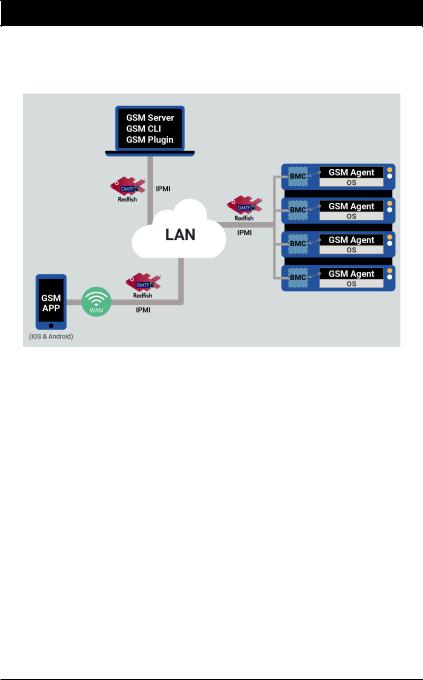
Chapter 1 GSM Server Overview
1-1 GSM (GIGABYTE Server Management) Software Package
Overview
GSM (GIGABYTE Server Management) is GIGABYTE’s proprietary multiple server remote management software platform. GSM is compatible with either IPMI or Redfish (RESTful API) connection interfaces, and comprises the following
GSM Server, a software program with an easy to use browser-based GUI to enable global remote monitoring and management of multiple GIGABYTE servers via each server node’s BMC.
GSM CLI (GBT Utility), a command-line interface program to enable global remote monitoring and management of multiple GIGABYTE servers via each server node’s BMC.
GSM Agent, a software program installed locally on each GIGABYTE server node that retrieves additional node information (CPU/Mem/HDD/PCI/…) from the OS and passes it to the BMC. This information can then be utilized by GSM Server or GSM CLI.
GSM Mobile, a remote server management mobile APP, available for both Android and iOS.
GSM Plugin, a plugin available for VMware’s vCenter, allowing the user to perform remote
- 5 - |
Hardware Installation |
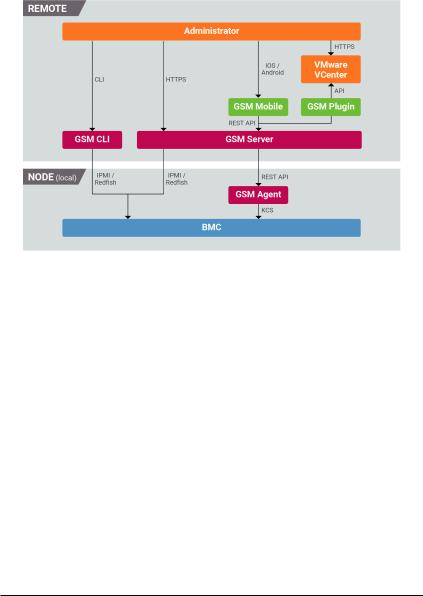
monitoring and management of GIGABYTE server nodes without having to switch to a separate software platform.
A logical diagram of these different software sub-programs can be seen below:
Each sub-program is available to download for free from each GIGABYTE server product page*. *Depending on product compatibility, some programs may not be available. Please download GSM Mobile from the Google (Android) or iOS Store.
Hardware Installation |
- 6 - |

Chapter 2 GSM Server Installation
2-1 Using GSM Server
GSM (Gigabyte Server management) Server has a user-friendly Graphics User Interface (GUI) called the GSM Server GUI. It is designed to be easy to use. It has a low learning curve because it uses a standard Internet browser. You can expect to be up and running in less than five minutes. This chapter allows you to become familiar with the GSM Server GUI’s various functions. Each function is described in detail.
2-2 Hardware Requirements
Before using GSM Server, please check your system for the following required configuration requirements:
•System Processor: 2 GHz and above
•System Memory: Minimum 4 GB RAM
•Free Disk Space: 1000 GB at least
•Node servers : 255 maximum
2-3 Software Requirements
2-3-1 Prerequisites for remote management server
Supported Browsers:
•Internet Explorer 9 or later
•Google Chrome 39.0.2171.65 m or later
•Mozilla Firefox 33.1.1
Operating System:
•Windows 2008 & 2012 R2
•Redhat/CentOS 6.3 or later
- 7 - |
GSM Server |

2-4 Installing GSM Server (Windows)
2-4-1 Installation Procedure
1.Unzip the file and run GSM_Setup.exe.
2.Then, a series of installation wizards appear.
3.Click Next.
4. Click Install to start the installation.
GSM Server |
- 8 - |

5. Installing preparation files.
6. Installing Java JDK, this may take few mintues to complete installation.
 CAUTION! Please make sure you have enough space on your hard drive for the program.
CAUTION! Please make sure you have enough space on your hard drive for the program.
- 9 - |
GSM Server |

7. nstalling Visual C++.
8. Installing PostgreSQ.
9. Setting Database of PostgreSQL.
GSM Server |
- 10 - |
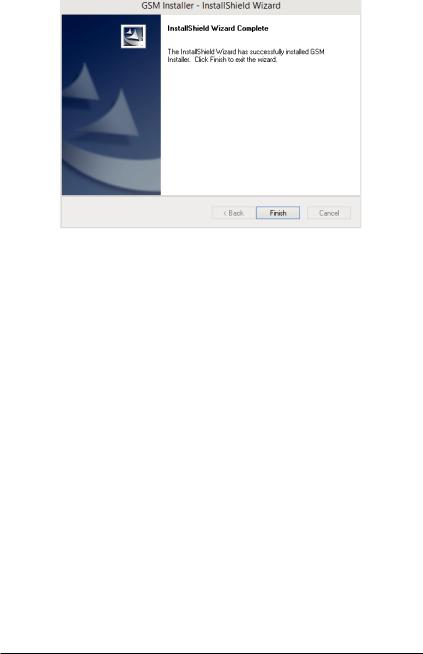
10. Installation completed, click Finish.
- 11 - |
GSM Server |

2-5 Installing GSM Server (Linux)
2-5-1 Installation/Uninstallation Steps for Ubuntu, Debian (Login as root)
1.Before installation, please check the packages sudo and ufw are already installed. Otherwise, GSM Server installation will fail.
#apt-get install sudo ufw
2.Use deb package to install GSM Server. #dpkg -i gsm_x. x_all.deb
3.Installer will patch PostgreSQL which does not install yet and ask user to set password to PostgreSQL.
4.Make sure the package ‘fontconfig’ is already installed before starting GSM Server. Install the package: ‘fontconfig’.
#apt-get install fontconfig
5.Finish and start up the GSM Server web page.
Connect to GSM Server: http://{your IP address}:8080/GSM
6.Uninstall GSM Server #dpkg –r gsm
NOTE!
1. Installation will detect PostgreSQL 9.5 and modify its configuration. Please backup PostgreSQL settings before you install GSM Server. However, if PostgreSQL 9.5 doesn’t exist, do not install any PostgreSQL and skip this suggestion, please.
2.Installation will install and place Java and PostgreSQL sources for GSM Server to /opt. Do not modify and remove them. It’s very important.
3.After finishing installation, installer adds firewall exception, such as 8080, 8443, 162, 69 and tftp, to public zone. If you do not use public zone as default, please add firewall exception manually.
GSM Server |
- 12 - |

2-5-2 Installation/Uninstallation Steps for CentOS 7, RHEL, Fedora (Login as root)
1.Before installation, please check the packages sudo and firewalld are already installed. Otherwise, GSM Server installation will fail.
#yum install sudo firewalld
2.Use RPM package to install GSM Server.
# rpm -ivh gsm-x.x-1.x86_64.rpm
3.Installer will patch PostgreSQL which does not install yet and ask user to set password for PostgreSQL.
4.Make sure the package ‘fontconfig’ is already installed before starting GSM Server. Install the package: ‘fontconfig’.
#yum install fontconfig
5.Finish and start up the GSM Server web page
Connect to GSM Server: http://{your IP address}:8080/GSM
6.Uninstall GSM Server #rpm –e gsm-x.x-1.x86_64
NOTE!
1. Installation will detect PostgreSQL 9.2 and modify its configuration. Please backup PostgreSQL settings before you install GSM Server. However, if PostgreSQL 9.2 doesn’t exist, do not install any PostgreSQL and skip this suggestion, please.
2.Installation will install and place Java and PostgreSQL sources for GSM Server to /opt. Do not modify and remove them. It’s very important.
3.After finishing installation, installer adds firewall exception, such as 8080, 8443, 162, 69 and tftp, to public zone. If you do not use public zone as default, please add firewall exception manually.
- 13 - |
GSM Server |

2-5-3 Restore dbGSMv0XX.backup
1. Modify pg_hba.conf file
[Ubuntu]
vi /etc/postgresql/9.3/main/pg_hba.conf
[CentOS / Red Hat]
vi /var/lib/pgsql/9.3/data/pg_hba.conf
2.Edit
|
TYPE |
|
|
DATABASE |
USER |
ADDRESS |
METHOD |
|
|
|
|
|
|
|
|
|
Local |
|
|
all |
all→postgres |
|
peer→trust |
|
|
|
|
|
|
|
|
|
host |
|
|
all |
all→postgres |
127.0.0.1/32 |
indent→trust |
|
|
|
|
|
|
|
|
|
host |
|
|
all |
all→postgres |
::1/128 |
indent→trust |
|
:wq to save edited |
|
file. |
|
|
|
|
|
|
|
|
|
|
||
3. Start service |
|
|
|
|
|||
[Ubuntu] |
|
|
|
|
|||
service postgresql restart
[CentOS / Red Hat]
service postgresql-9.3 start
4.Create database
createdb -U postgres dbGSM
5.Restore dbGSMv0XX.backup to database
pg_restore -h 127.0.0.1 -p 5432 -U postgres -d dbGSM -v " dbGSMv0XX.backup"
- 14 - |
GSM Server |

2-5-4 pgadminIII Installation Procedure (Optional)
[CentOS]
1.Install pgadmin3
yum install pgadmin3_93
2.Execute pgadmin3 pgadmin3 &
3.File -> Add server
[Redhat]
1.Get wxBase curl -O
http://yum.postgresql.org/9.2/redhat/rhel-6.5-x86_64/wxBase-2.8.12-1.el6.x86_64.rpm
2.Install wxBase
rpm -ivh wxBase-2.8.12-1.el6.x86_64.rpm
3.Get wxGTK curl -O
http://yum.postgresql.org/9.2/redhat/rhel-6.5-x86_64/wxGTK-2.8.12-1.el6.x86_64.rpm
4.Install wxGTK
rpm -ivh wxGTK-2.8.12-1.el6.x86_64.rpm
5.Get PgAdmin3 curl -O
http://yum.postgresql.org/9.3/redhat/rhel-6.5-x86_64/pgadmin3_93-1.18.1-2.rhel6.x86_64. rpm
6.Install PgAdmin3
rpm -ivh pgadmin3_93-1.18.1-2.rhel6.x86_64.rpm
7.Execute pgadmin3 pgadmin3 &
8.File -> Add server
- 15 - |
GSM Server |

2-5-5 Login to GSM Server
1.Open a browser and enter the URL http://localhost:8080/GSM/
•Before using the GSM Server Management Console, it is necessary to set the ports (8080,
8443, 69) of TCP & UDP to pass through the firewall, otherwise some functions may not be work functionally.
2.Enter Database User Name postgres
•This utility is supported CentOS 6.3 or later versions.
• PostgreSQL must be execute in root authority.
 • In Fedora 19, you have to install package in the following:
• In Fedora 19, you have to install package in the following:
Locate and edit your distributions .repo file, located:
vi /etc/yum.repos.d/fedora.repo and /etc/yum.repos.d/fedora-updates.repo ([fedora] sections)
Install PGDG RPM file: curl -O
http://yum.postgresql.org/9.3/redhat/rhel-6-x86_64/pgdg-centos93-9.3-1.noarch. rpm
Initialize: /usr/pgsql-9.3/postgresql93-setup initdb
- 16 - |
GSM Server |

Chapter 3 Using GSM Server
3-1 Overview
1.Open a web browser and type in your identified IP. The IP address can be found using your DHCP server.
2.Enter the following values:
•Username: admin
•Password: password
•The default user name and password are in lower-case characters.
• When you log in using the root user name and password, you have full administrative powers. It is advised that once you log in, you change the root password.
- 17 - |
GSM Server |

3-1-1 GSM Server Setup Wizard
When you log into your GSM Server management console for the first time, you will be required to configure the basic settings via the setup wizard.
Setup Procedures:
1. Select your preferred language and click Next.
2. Configure the SNMP setting and click Next.
GSM Server |
- 18 - |

3. Configure the SMTP setting and click Next.
4. Set the Schedule and click Next.
- 19 - |
GSM Server |
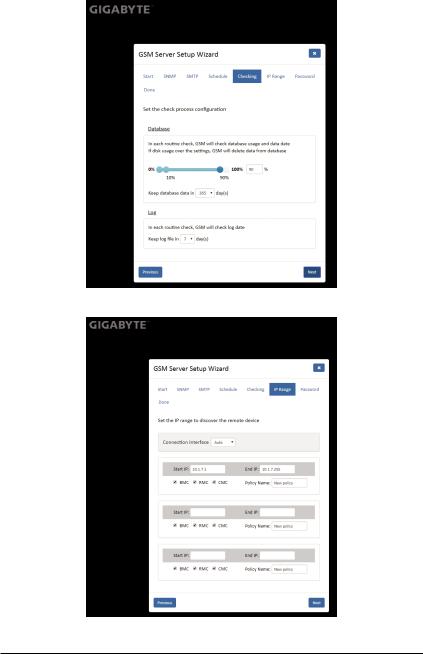
5. Set the check process and click Next.
6. Configure the IP range and click Next.
GSM Server |
- 20 - |
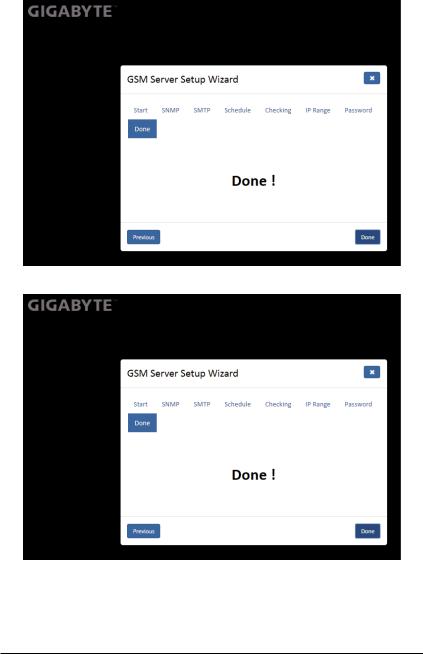
7. Set the password for administrator and click Next.
8. Setup completed, click DONE to close the wizard.
- 21 - |
GSM Server |
