Page 1
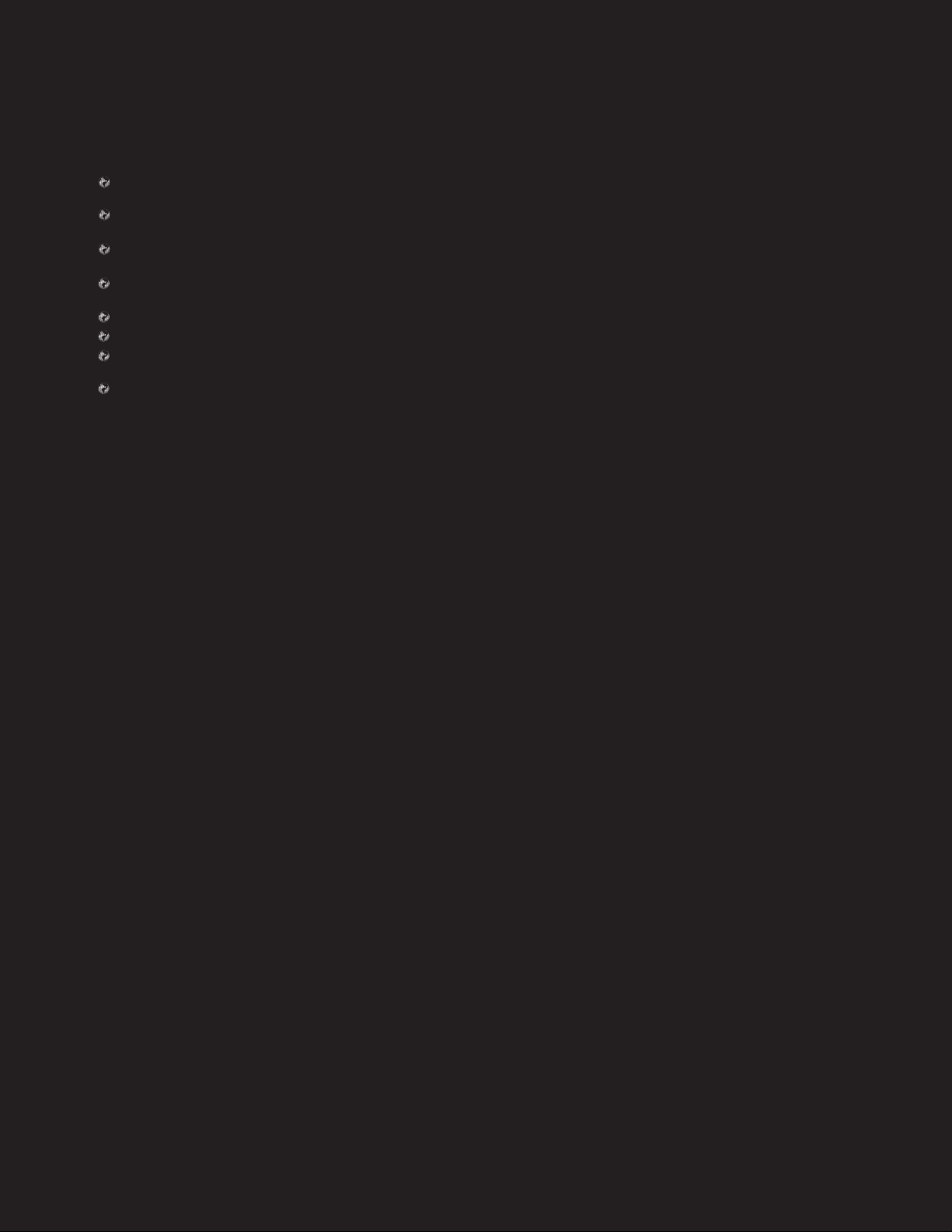
Steel frame and heavy duty base for
greater stability.
High quality conveyor belt for longer
service life.
Large hand wheel adjusts conveyor table
height.
Graduated depth scale in both inches and
metric to indicate sanding thickness.
Magnetic safety switch.
Two (2) 4” dust outlets.
Conveyor belt equipped with removable
key safety switch.
Variable speed conveyor belt.
MAXIMUM SANDING WIDTH
24» (610 mm)
MAXIMUM SANDING THICKNESS
5” (127 mm)
MINIMUM SANDING THICKNESS
1⁄4” (6 mm)
DRUM DIAMETER
5” (127 mm)
DRUM SPEED
1550 RPM
FEEDING SPEED
3 to 20 FPM (0.93 – 6.2 M/MIN)
Variable
MAIN MOTOR
2 HP, 220V, 1 Ph, 9 A
CONVEYOR MOTOR
1/6 HP, 180V, 1A
WEIGHT
495 LBS (225 kg)
REVISION 2 - APRIL 4, 2014
© COPYRIGHT GENERAL INTERNATIONAL
Page 2
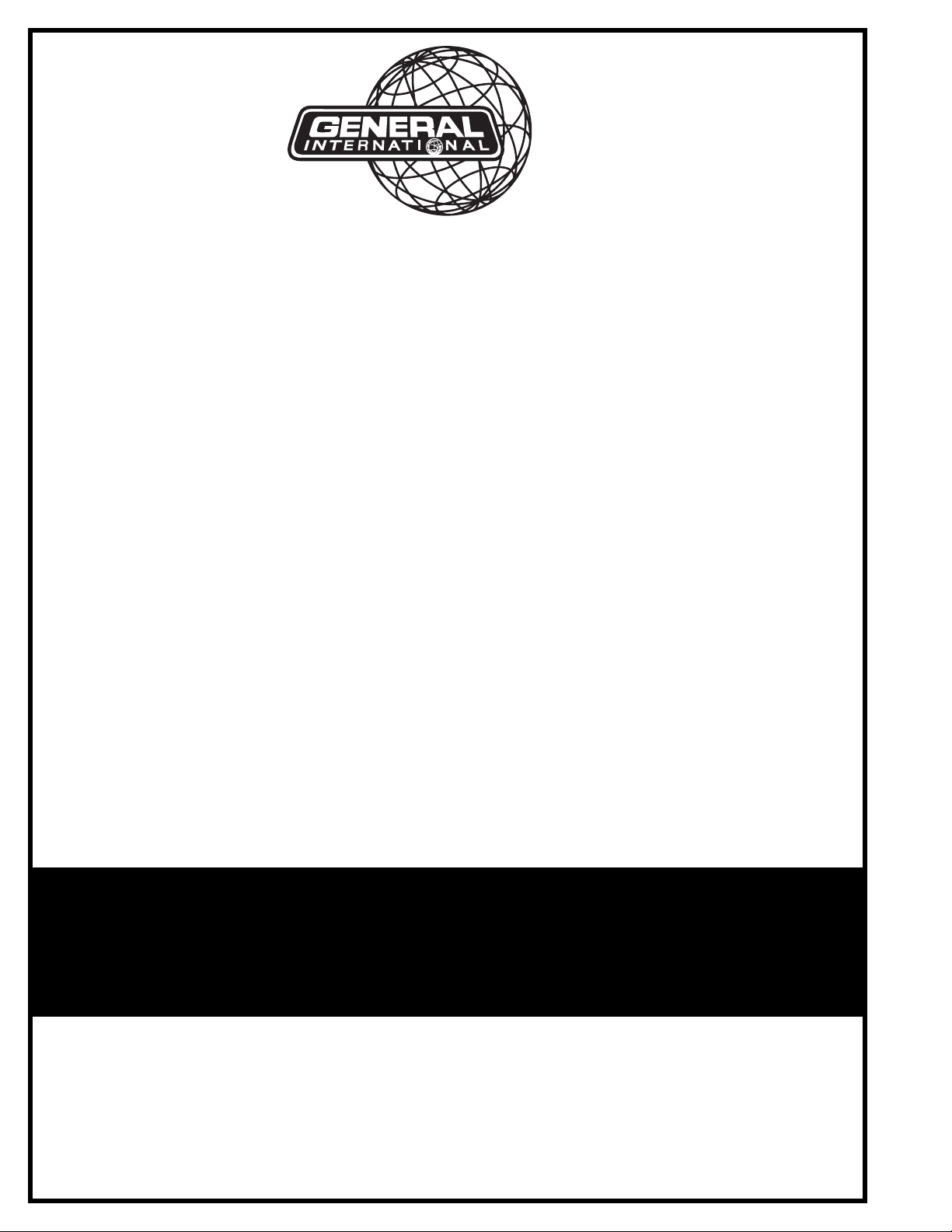
GENERAL® INTERNATIONAL
8360 Champ-d’Eau, Montreal (Quebec) Canada H1P 1Y3
Telephone (514) 326-1161 • Fax (514) 326-5555
www.general.ca
THANK YOU for choosing this General® International model 15-150 M1
Horizontal Drum Sander. This machine has been carefully tested and inspected before shipment and if properly used and maintained, will provide you with years of reliable service. To
ensure optimum performance and trouble-free operation, and to get the most from your
investment, please take the time to read this manual before assembling, installing and operating the unit.
The manual’s purpose is to familiarize you with the safe operation,basic function, and features
of this horizontal drum sander as well as the set-up, maintenance and identification of its parts
and components. This manual is not intended as a substitute for formal woodworking instruction, nor to offer the user instruction in the craft of woodworking. If you are not sure about the
safety of performing a certain operation or procedure, do not proceed until you can confirm,
from knowledgeable and qualified sources, that it is safe to do so.
Once you’ve read through these instructions, keep this manual handy for future reference.
GENERAL ® INTERNATIONAL WARRANTY
All component parts of General® International machinery are carefully tested and inspected during all stages of
production, and each machine is thoroughly inspected upon completion of assembly. Because of our commitment to quality and customer satisfaction, General® International agrees to repair or replace, within a period of 24
months from date of purchase, any genuine part or parts which, upon examination, prove to be defective in workmanship or material. In order to obtain this warranty, all defective parts must be returned freight pre-paid to
General® International Mfg. Co., Ltd. Repairs attempted without our written authorization will void this warranty.
Disclaimer: The information and specifications in this manual pertain to
the unit as it was supplied from the factory at the time of printing.
Because we are committed to making constant improvements, General
International reserves the right to make changes to components, parts
or features of this unit as deemed necessary, without prior notice and
without obligation to install any such changes on previously delivered
units. Reasonable care is taken at the factory to ensure that the specifications and information in this manual corresponds with that of the unit
with which it was supplied. However, special orders and “after factory”
modifications may render some or all information in this manual
inapplicable to your machine.Further, as several generations of this horizontal drum sander and several versions of this manual may be in circulation, if you own an earlier or later version of this unit, this manual
may not depict your machine exactly. If you have any doubts or questions contact your retailer or our support line with the model and serial
number of your unit for clarification.
Page 3
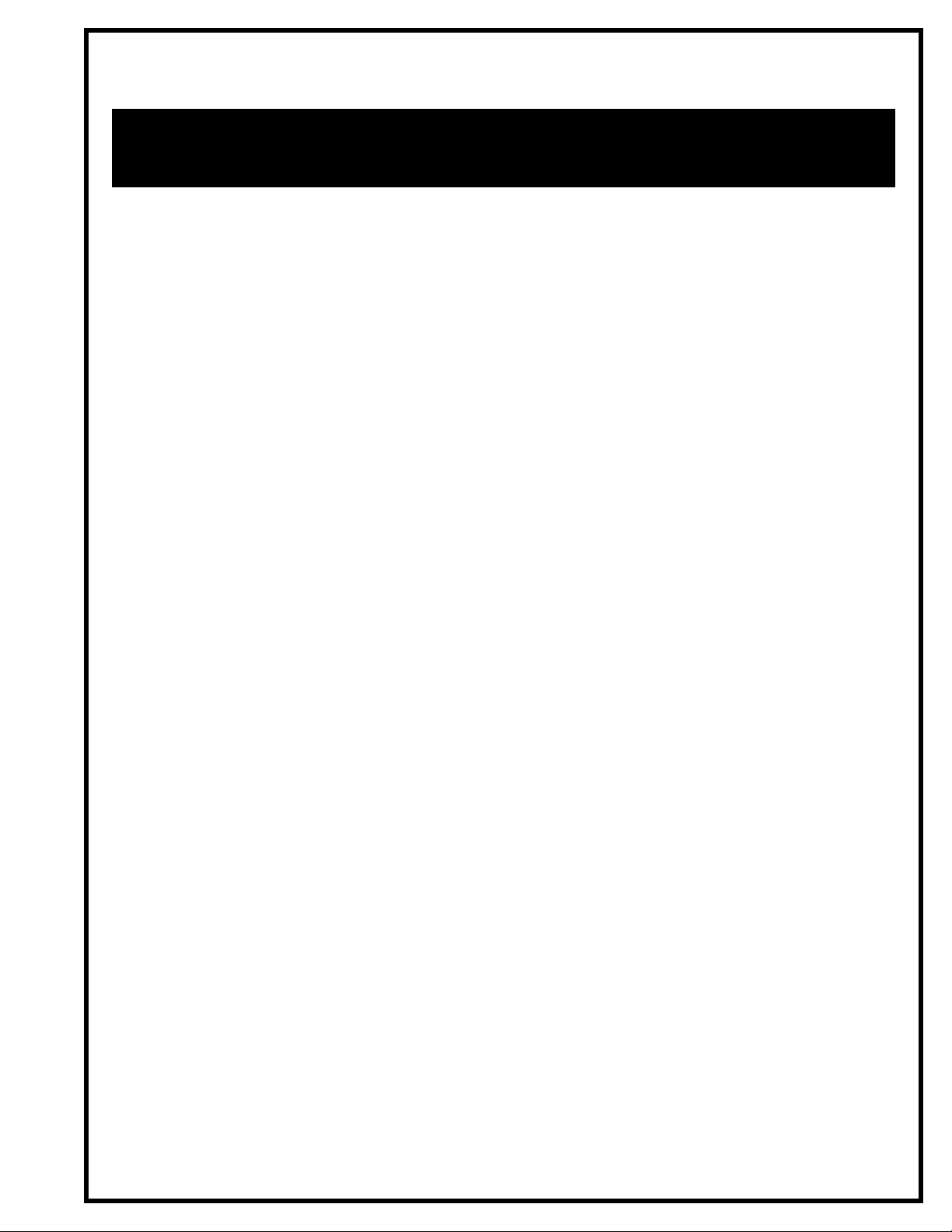
Rules for Safe Operation
To help ensure safe operation, please take a moment to learn the machine’s applications and limitations, as well as potential hazards. General® International disclaims any real or implied warranty and
hold itself harmless for any injury that may result from the improper use of it’s equipment.
1. Do not operate the sander when tired,distracted, or
under the effects of drugs, alcohol or any medication that impairs reflexes or alertness.
2. The working area should be well lit, clean and free
of debris.
3. Keep children and visitors at a safe distance when
the sander is in operation; do not permit them to
operate the sander.
4. Childproof and tamper proof your shop and all
machinery with locks, master electrical switches
and switch keys, to prevent unauthorized or unsupervised use.
5. Stay alert! Give your work your undivided attention.
Even a momentary distraction can lead to serious
injury.
6. Fine particulate dust is a carcinogen that can be
hazardous to health. Work in a well-ventilated area
and whenever possible use a dust collector and
wear eye, ear and respiratory protection devices.
7. Do not wear loose clothing, gloves, bracelets,
necklaces or other jewelry while the sander is in
operation.
12. Do not push or force the workpiece into the sander.
The machine will perform better and more safely
when working at the feed rate for which it was
designed.
13. Avoid working from awkward or off balance positions. Do not overreach and keep both feet on floor.
14. Keep guards in place and in working order. If a
guard must be removed for maintenance or cleaning, be sure it is properly re-attached before using
the tool again.
15. Never leave the machine unattended while it is running or with the power on.
16. Use of parts and accessories NOT recommended
by General
malfunction or risk of injury.
17. Never stand on the machine. Serious injury could
occur if the sander is tipped over or if the sanding
drum is unintentionally contacted.
18. Always disconnect the tool from the power source
before servicing, changing accessories or sanding
belts, or before performing any maintenance or
cleaning, or if the machine will be left unattended.
® International may result in equipment
8. Be sure that adjusting wrenches, tools, drinks and
other clutter are removed from the machine and/or
the feed table surface before operating.
9. Keep hands well away from the sanding drum and
all moving parts. Use a brush, not hands, to clear
away chips and dust.
10. Be sure sanding belts are securely installed in the
machine.
11. Do not operate the sander if the sand paper is
damaged or badly worn.
19. Make sure that switch is in "OFF" position before
plugging in the power cord.
20. Make sure the tool is properly grounded. If equipped with a 3-prong plug it should be used with a
three-pole receptacle. Never remove the third
prong.
21. Do not use this sander for other than its intended use. If used for other purposes, General
national disclaims any real implied warranty and
holds itself harmless for any injury, which may result
from that use.
® Inter-
Page 4
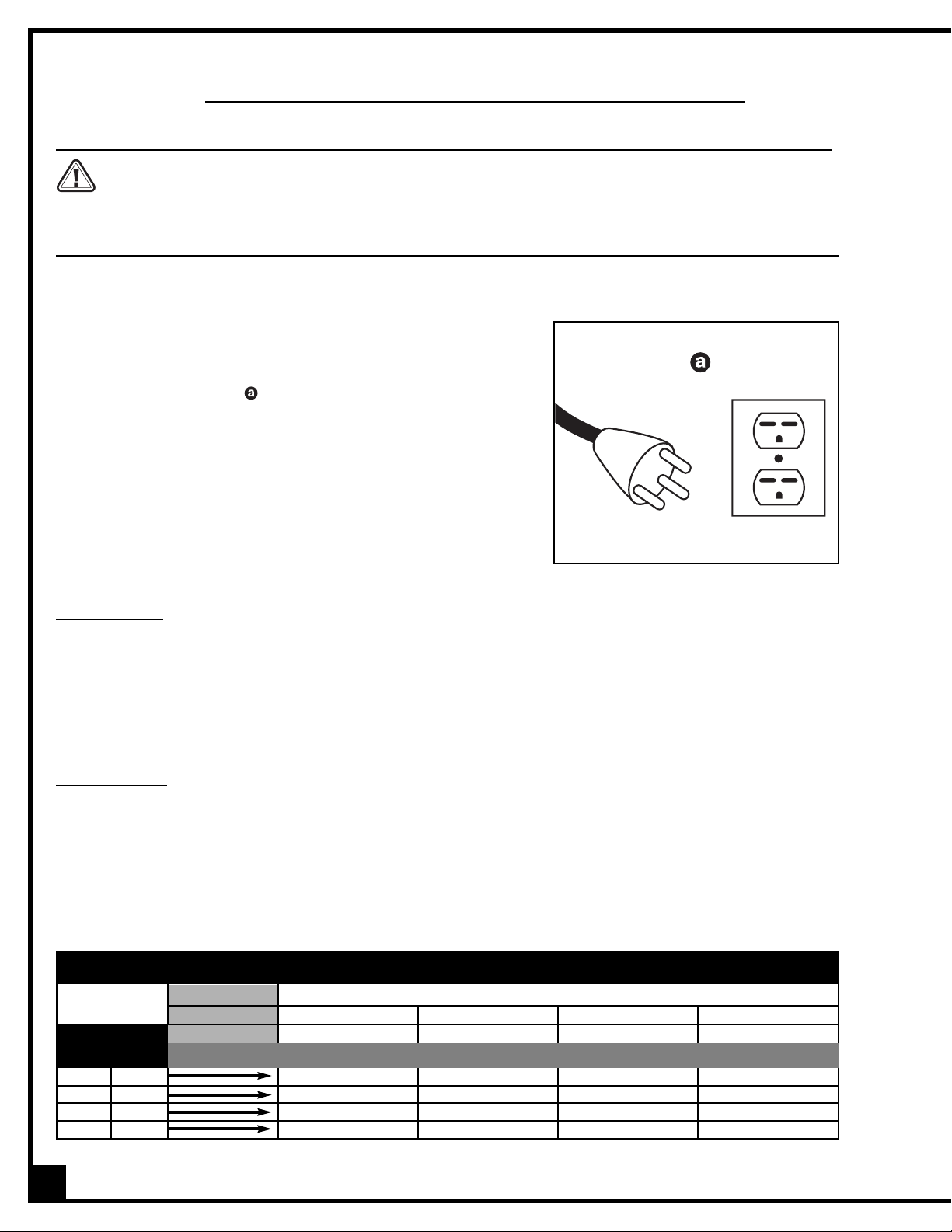
EELLEE CCTT RRIICC AALL RR EEQQUUIIRREEMMEE NNTT SS
Before connecting the machine to the power source, verify that the voltage of your power supply corresponds with
the voltage specified on the I.D. nameplate located on the back of the machine. A power source with greater voltage than needed can result in serious injury to the user as well as damage to the machine. If in doubt, contact a
qualified electrician before connecting to the power source.
This tool is for indoor use only. Do not expose to rain or use in wet or damp locations.
GROUNDING INSTRUCTIONS
In the event of an electrical malfunction or short circuit, grounding
reduces the risk of electric shock to the operator. The motor of this
machine is wired for 220V single phase operation and is equipped with
a 3-conductor cord and a 3-prong grounded plug to fit a matching
grounded type receptacle, .
DO NOT MODIFY THE PLUG PROVIDED
If it will not fit your receptacle, have the proper receptacle installed
by a qualified electrician.
Check with a qualified electrician or service person if you do not completely understand these grounding instructions, or if you are not sure
the tool is properly grounded.
CIRCUIT CAPACITY
Make sure that the wires in your circuit are capable of handling the amperage draw from your machine, as well as
any other machines that could be operating on the same circuit. If you are unsure, consult a qualified electrician.
If the circuit breaker trips or the fuse blows regularly, your machine may be operating on a circuit that is close to its
amperage draw capacity. However, if an unusual amperage draw does not exist and a power failure still occurs,
contact a qualified technician or our service department.
EXTENSION CORDS
The use of an extension cord is not generally recommended for 220V. If you find it necessary, use only 3-wire
extension cords that have 3-prong grounding plug and a matching 3-pole receptacle that accepts the tool’s
plug. Repair or replace a damaged extension cord or plug immediately.
If you find it necessary to use an extension cord with your machine make sure the cord rating is suitable for the
amperage listed on the motor I.D. plate. An undersized cord will cause a drop in line voltage resulting in loss of
power and overheating. The accompanying chart shows the correct size extension cord to be used based on cord
length and motor I.D. plate amp rating. If in doubt, use the next heavier gauge. The smaller the number, the heavier
the gauge.
TABLE - MINIMUM GAUGE FOR CORD
AMPERE
RATING
MORE
THAN
0
6
10
12
NOT
MORE
THAN
6
10
12
16
VOLTS
110 V
220 V
25 ft.
50 ft.
18
18
16
14
TOTAL LENGTH OF CORD IN FEET
50 ft.
100 ft.
AWG
16
16
16
12
100 ft.
200 ft.
16
14
14
-
150 ft.
300 ft.
14
12
12
-
4
Page 5
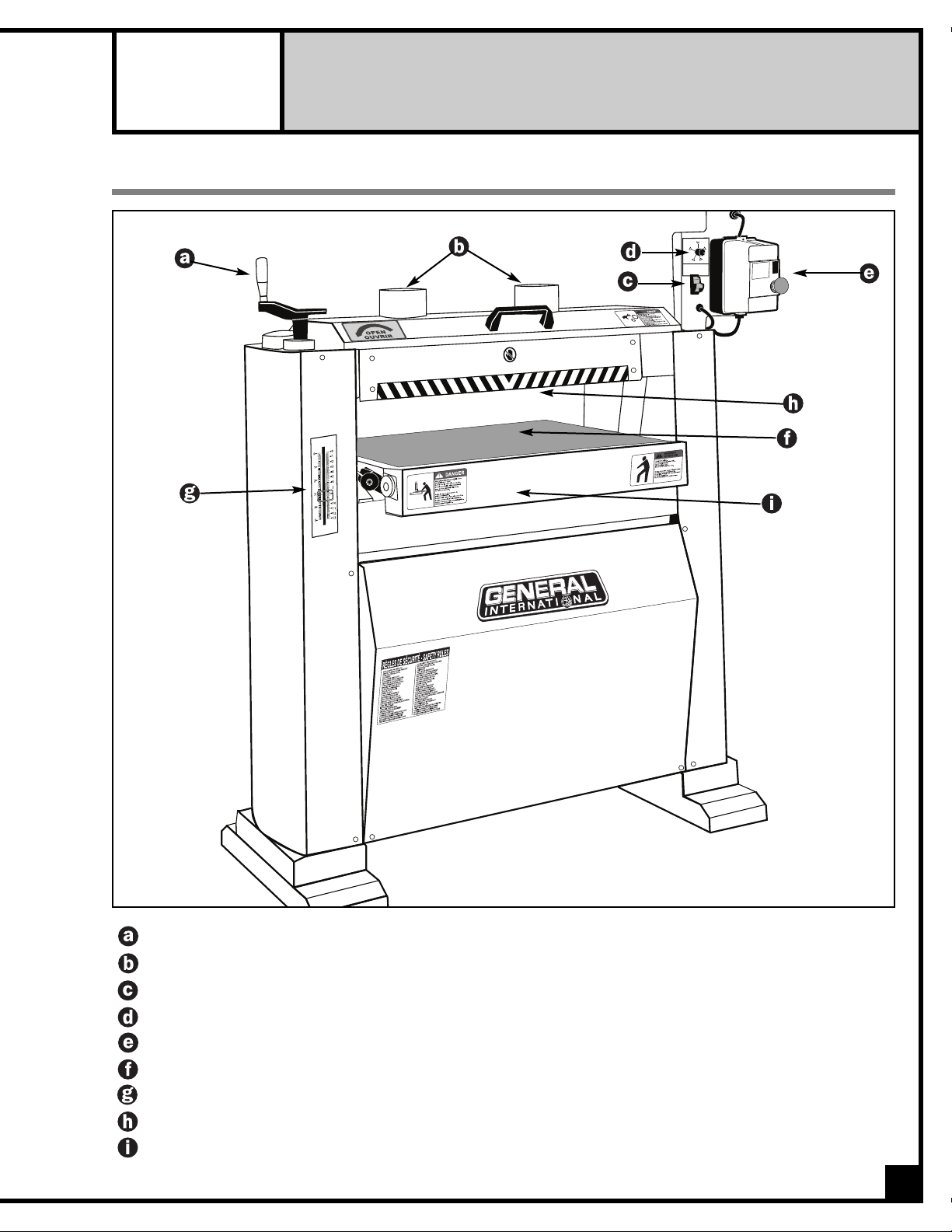
24” HORIZONTAL DRUM SANDER
OFF
ON
15-150 M1
IDENTIFICATION OF MAIN PARTS AND COMPONENTS
CRANK HANDLE
DUST OUTLET
CONVEYOR MOTOR START/STOP SWITCH WITH SAFETY KEY
CONVEYOR BELT SPEED ADJUSTING KNOB
SANDING DRUM MOTOR MAGNETIC POWER SWITCH
CONVEYOR BELT
DEPTH GAUGE
DRUM (UNDER DRUM COVER)
CON VEYOR TABLE
5
Page 6
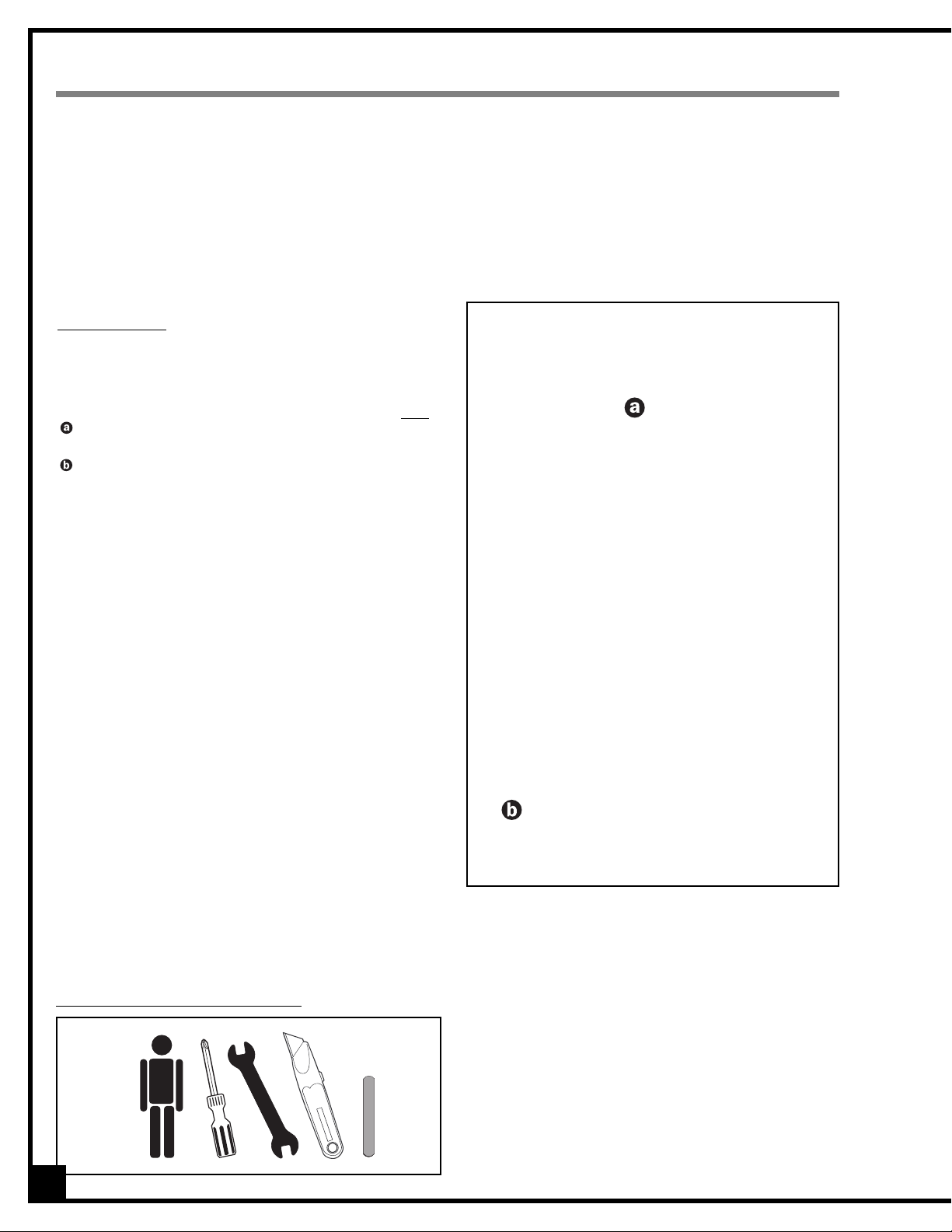
UNPACKING
Carefully unpack and remove the unit and its components from its shipping container and check for missing or
damaged items as per the list of contents below.
NOTE: Please report any damaged or missing items to your GENERAL® INTERNATIONAL distributor immediately.
LIST OF CONTENTS
Once the parts have been removed from the packaing, you should have the following items:
QTY
24” HORIZONTAL DRUM SANDER . . . . . . . . . . . . . . . .1
HARDWARE BAG (from left to right)
— HANDLE KNOB . . . . . . . . . . . . . . . . . . . . . . . . . . . .1
— CRANK HANDLE . . . . . . . . . . . . . . . . . . . . . . . . . . .1
— 5 MM ALLEN KEY . . . . . . . . . . . . . . . . . . . . . . . . . .1
— 6 MM T-HANDLE ALLEN WRENCH . . . . . . . . . . . . .1
— 2 MM T-HANDLE ALLEN WRENCH . . . . . . . . . . . . .1
— 12-14 MM COMBINATION WRENCH . . . . . . . . . .1
ADDITIONNAL REQUIREMENTS FOR SET UP
6
• Extra person for help with lifting
• Phillips Screwdriver
• 10 mm open end wrench
• Utility knife
• Flat piece of wood or any similar non-cutting
object
Page 7
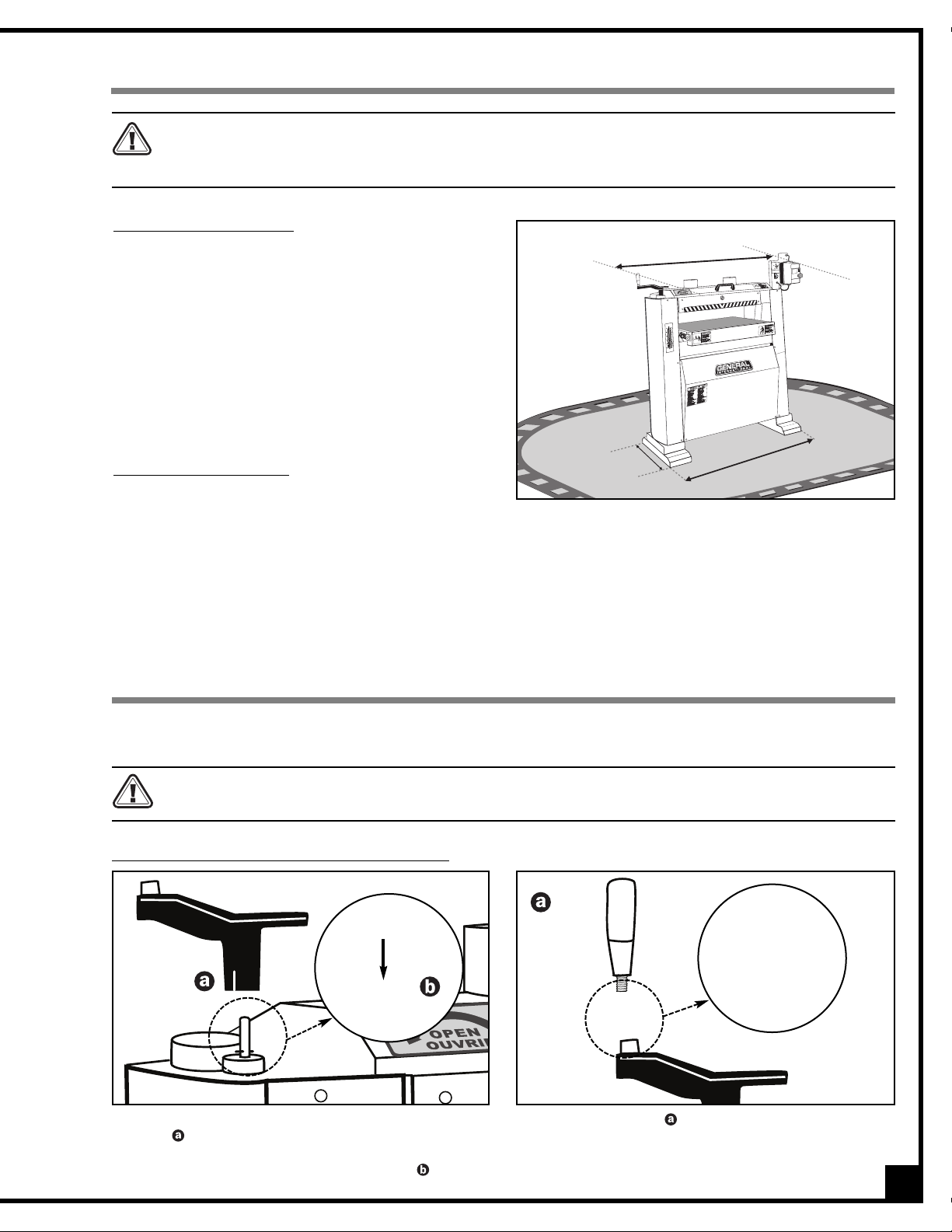
48”
19.5”
41.5”
OFF
ON
PLACEMENT WITHIN THE SHOP / ESTABLISHING A SAFETY ZONE
This sander is heavy. Do not over-exert. The help of an assistant will be needed for the following step.
To limit the risk of serious injury or damage to the machine, any equipment used to lift this machine (forklift or lifting hook) should have a rated capacity in excess of 495 lbs (225 kg).
PLACEMENT WITHIN THE SHOP
This machine should be installed and operated only on
a solid, flat and stable floor that is able to support the
weight of the sander (495 lbs/225 kg) and the operator.
Using the dimensions shown in Figure 1 as a guideline,
plan for placement within your shop that will allow the
operator to work unencumbered and unobstructed by
foot traffic (either passing shop visitors or other shop
workers) or other tools or machinery.
Figure 1
ESTABLISHING A SAFETY ZONE
For shops with frequent visitors or multiple operators, it is
advisable to establish a Safety Zone around shop machinery. A clearly defined “no-go” zone on the floor around
each machine can help avoid accidents that could cause injury to either the operator or the shop visitor. It is advisable to take a few moments to either paint (using non-slip paint) or using tape, define on the floor the limits or
perimeter of each machines safety zone. Take steps to ensure that all operators and shop visitors are aware that
these areas are off limits whenever a machine is running for everyone but the individual operating the unit.
ASSEMBLY INSTRUCTIONS
For your convenience this sander is shipped from the factory partially assembled and requires only minimal assembly and set up before being put into service.
Do not plug in or turn on the sander until you have completed the installation and assembly steps described in
this section of the manual.
INSTALL THE CONVEYOR TABLE ELEVATION CRANK HANDLE
1. Install the conveyor table adjustment crank han
dle, , on the shaft located on the top left end of
the sander. The slots in the crank handle must be
aligned with the spring pin on the shaft, .
2. Screw the knob, ,into the threaded hole in the
crank handle.
7
Page 8
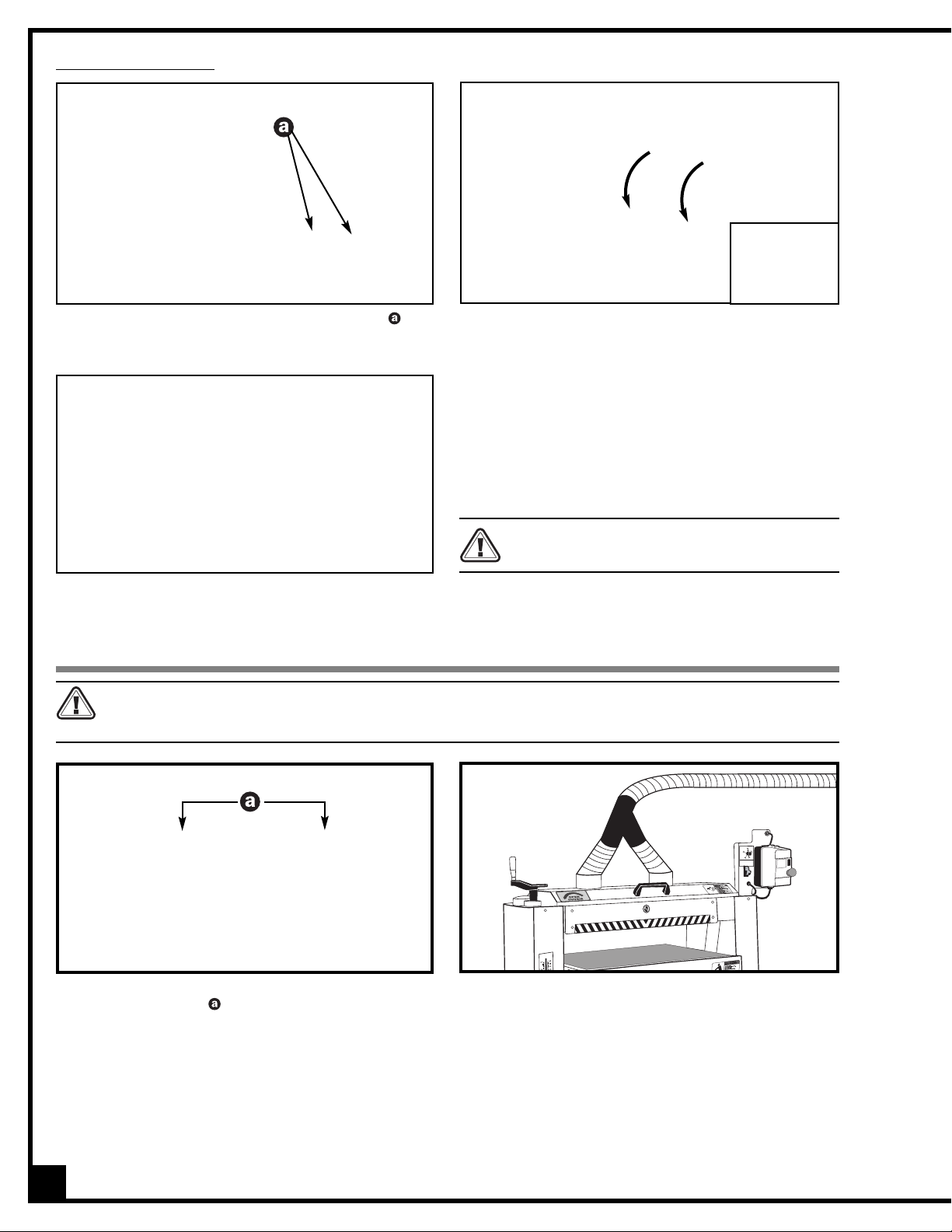
INSTALL THE CONTROL BOX
OFF
ON
1. Loosen, but do not remove, the 2 hex bolts, , installed on the top right hand corner of the machine
2. Slide the control box onto the heads of the bolts.
.
3. Tighten the bolts to secure the control box in place,
with a 10 mm open end wrench.
Do not plug in the power cord yet.
CONNECTING TO A DUST COLLECTOR
Do not operate this sander without an adequate dust collection system properly installed and running. Operating
this sander without adequate dust collection can lead to equipment malfunction or dangerous situations for the
operator or other individuals in the workshop.
The 24" horizontal drum sander is equipped with two 4”
diameter dust outlets, , on top of the machine, allowing for the connection to a dust collector
Note: Recommended dust collection CFM requirements for this sander is 1500 CFM.
If you do not already own a dust collection system consider contacting your General® International distributor for
information on our complete line of dust collection systems and accessories or visit our Web Site at: www.general.ca.
(not included)
Be sure to use appropriate sized hose and fittings
included)
tightly to help minimize airborne dust.
.
and check that all connections are sealed
8
(not
Page 9

BASIC ADJUSTMENTS AND CONTROLS
MAGNETIC SWITCH
DÉMARREUR MAGNÉTIQUE
OFF
ON
REMOVE
TO LOCK
OFF
REMOVE
TO LOCK
OFF
OFF
REMOVE
TO LOCK
OFF
OFF
MAGNETIC SWITCH
DÉMARREUR MAGNÉTIQUE
ON
REMOVE
TO LOCK
OFF
CONNECTING TO A POWER SOURCE
SWITCHES
OFF
To avoid risk of shock or fire do not operate the unit with a damaged power cord or plug. Replace
damaged cord or plug immediately.
To avoid unexpected or unintentional start-up, make sure that both of the power switches on the sander are
in the OFF position before connecting to a power source.
Once the assembly steps have been completed, uncoil the power cord, , and plug it into an appropriate outlet, ,
(refer back to the section entitled "Electrical Requirements" and make sure all requirements and grounding instructions are followed).
ON/OFF POWER SWITCHES
This sander is equipped with 2 different ON/OFF power switches: one magnetic switch for the drum motor and one
switch with a safety key for the conveyor motor.
DRUM MOTOR MAGNETIC SWITCH
This model 15-150 M1 drum sander is equiped with a
MAGNETIC SAFETY SWITCH, , located on the control
box designed to protect the unit and the user from
power surges, power outages and unwanted or unintentional start-up.
The switch assembly is equipped with a GREEN “START”
button, , and a RED spring loaded “STOP” button, .
Once the RED “STOP” button has been pressed, the
machine can only be started by turning the BLACK
inner part of the button to the right to release the stop
button, .
Remove the switch key and store it in a safe place, out of the reach of children, whenever the sander is not in use.
CONVEYOR MOTOR SWITCH WITH SAFETY KEY
SAFETY KEY*
PREVENTS START-UP WHEN REMOVED
**
ON
This model 15-150 M1 is also equiped with a simple
ON/OFF switch for the conveyor motor, featuring a
removable lock out safety key.
To start the conveyor belt, insert the safety key, .and
lift the switch up, . To stop the machine, pull the switch
down, .
To prevent unauthorized use or unintentional start-up,
remove the safety key and store it in a safe place
whenever the sander is not in use.
OFF
9
Page 10

0VERLOAD PROTECTION
MAGNETIC SWITCH
DÉMARREUR MAGNÉTIQUE
ON
REMOVE
TO LOCK
OFF
The magnetic safety switch on this sander is equipped with an overload protection feature. To prevent an electrical
overload from damaging the motor, in the event of a spike in line voltage or amperage draw, the internal overload
protector will automatically be tripped, thereby cutting off power to the motor.
Note: The most common causes of such overloads are:
1. Overworking the motor by attempting to remove too much material in a single pass, thereby causing an increase in power consumption and a spike in amperage draw.
2. An electrical extension cord that is too long or not the correct gauge of wire, which can also cause an increase
in amperage draw. If an electric extension cord must be used, follow the instructions and refer to the chart in
the electrical requirements section at the beginning of this manual.
3. Overworked circuit caused by operating on a circuit that is close to its amperage draw capacity. Make sure the
circuit being used is capable of handling the amperage draw from this machine as well as any other electrical
devices operating on the same circuit. If you are unsure, consult a qualified electrician.
To reset the overload protection switch after it has been tripped proceed as follows:
To avoid unexpected or unintentional start-up be certain that both of the power switches have been set to the off
position before re-setting the overload protection switch.
SWITCHES OFF
1. Set both of the power switches on the sander to the
off position
the power source
Note: If the sander is permanently connected to a circuit (hard-wired), set the wall panel circuit breaker or
main circuit interrupter to the off position.
3. Press the blue reset button
10
and disconnect the machine from
, ,
,.
, .
2. Unscrew the 2 screws
and remove the control
, ,
box front cover.
4. Reinstall and rescrew the control box cover.
5. Reconnect the sander to the power source.
6. You can now restart the drum motor by pushing on
the green button ON.
Page 11

OFFONOFF
ON
OFF
ON
OFF
ON
RAISING/LOWERING THE CONVEYOR TABLE
The conveyor table can be raised or lowered , , as needed to suit the thickness of the workpiece, by rotating the
crank handle, .
Note: The maximum workpiece thickness capacity for this machine is 5”.
UP
DOWN
1. Put the workpiece on the conveyor belt.
Never attempt to sand workpieces that are greater
than 5”.
CHANGING FEED SPEED
The conveyor speed ranges from 3 to 20 FPM (Feet Per
minute).
The feed speed adjustment knob
control box, on the right hand side of the machine
,
is located on the
,
.
Note: The depth gauge,
used as a reference but it is not intended for high precision
measurements.
, on the front of the machine can be
2. Set the height of the conveyor table so that the workpiece barely touches the drum
, .
Note: To avoid overworking the motor, creating a potential circuit overload, or damaging the sanding drum, do
not force the workpiece against or into the drum.
Decrease
speed
Increase
speed
- Turn the knob clockwise, ,to increase the feed
rate.
- Turn the knob counter-clockwise, , to decrease
the feed rate.
Experiment with feed speeds based on the workpiece material, depth of sanding as well as sanding belt grit to find
which setting work best for your needs. As a general guideline however, for best results, more aggressive sanding
using lower grits or sanding wider boards should be done at slower speeds and sanding using higher grits or sanding narrow boards can be done at higher speeds.
BASIC FUNCTIONS OF THE UNIT
This drum sander is designed for surface sanding of wooden cabinet doors, flat wooden panels, wide glue-ups and
other natural wood products only. This sander is not intended (and should not be used) to sand any material other
than wood.
BASIC PRINCIPLES OF SANDING
It is always preferable to remove less material per pass and take multiple passes. This can extend sanding belt life,
place less strain on the motor and provide better workpiece finish quality.
11
Page 12

Do not use this sander as a thickness planer. Never attempt to remove more than the depth of the grain of the sanding belt in any single pass. Too much friction will cause belt to overheat and wear prematurely, and, in extreme
cases, may cause burns in the workpiece.
Note: To avoid overworking the motor, creating a potential circuit overload, or damaging the sanding drum, do
not force the workpiece against or into the drum. For better finish results and to avoid potential damage to the
sander or the workpiece, let the workpiece feed into the sander at the rate of feed to which the conveyer is set.
OPERATING INSTRUCTIONS
CHECKLIST BEFORE STARTING
Make sure to have on safety glasses as well as hearing and respiratory protection at all times when using the
sander.
Make sure you and any assistants are wearing safe appropriate workshop attire. Roll up long sleeves, secure long
hair and remove any jewelry: watches, rings, bracelets or anything that could become caught in the conveyor feed
rollers or the drum, potentially causing serious injury.
• Make sure a dust collector is properly attached.
• If multiple boards are to be sanded, collect all workpieces together and set them nearby on a table or bench
within easy reach.
• Make sure that the sanding belt is properly installed, that is, wound around the drum, taut and without spaces
between the belt edges. Otherwise, the sanding belt may rip when in contact with the workpiece.
DO
DO NOT
• If working with longer workpieces, make sure to have adequate out feed support safely set-up and ready
before sanding.
Tip: To avoid sanding snipe – which is a small depression in the surface of a workpiece across its width caused by a
variation in the sanding depth during a given pass - it is important to keep the workpiece level on the feed table until
it has completely cleared contact with the sanding drum. It is advisable to use an outfeed table or some form of outfeed support when sanding workpieces of 4’ or more in length. Allowing the leading edge of a longer workpiece to hang
or sag off of the outfeed end the conveyor table should be avoided as it will lift the trailing end of the workpiece up
into the sanding drum and cause uneven sanding depth and snipe.
12
WITH AN ADEQUATE OUTFEED SUPPORT
WITHOUT AN ADEQUATE OUTFEED SUPPORT
Page 13

OPERATIONS STEP-BY-STEP
To reduce the risk of damage to the sander or the workpiece, as well as a potential for personal injury, after initial
set-up as well as before each use, make sure that everything is securely installed and that all fasteners and moving parts on this sander are locked in place before starting the machine.
1. Place the workpiece on the conveyor belt.
2. Set the height of the conveyor table. (see previous section: “Raising/Lowering the Conveyor Table”)
3. Remove the workpiece from the conveyor belt.
4. Turn on your dust collector.
Always turn on the dust collector BEFORE starting the sander.
5. Press the green "ON" button on the control box to start sanding drum motor.
6. Insert the safety key into the conveyor belt switch.
7. Set the feed speed to minimum before starting the conveyor belt, then lift the switch up to start the conveyor
motor. Gradually increase the speed , until you reach the desired feeding speed.
8. Place the workpiece on the center of the conveyor belt and pass the board twice.
Keep hands away from the rotating drum and conveyor belt. Do not force the workpiece towards the sanding
drum, let the conveyor belt feed the workpieces.
Tip: For better workpiece finish quality, make shallower passes with the conveyor table height adjusted so you just start
hearing the contact noise.
9. Step to the rear of the machine and pick up the workpiece on the out feed.
Note: Consider using a proper support on the out feed for workpieces longer than 4'.
TO STOP THE MACHINE
1. Press the red "OFF" button, on the control box to stop the rotation of the drum.
2. Push the red switch to the "OFF” position to stop the conveyor belt.
3. Remove the key switch. This will prevent unauthorized use of the machine.
4. Turn your dust collector off.
Always turn off the sander BEFORE turning off the dust collector.
13
Page 14

LUBRICATION
OFF
ON
Disconnect machine from power source, before performing any maintenance or lubrication.
Note: Unscrew and remove the front panel and both side panels
to access the conveyor elevation mechanism.
Keep threaded rods, , and gears, , located at either end of the machine, , greased and free of dust or debris.
Clean and remove dust, debris, and old grease after every 10-15 hours of use. After cleaning, re-apply a generous
coating of any common automotive bearing grease.
PERIODIC MAINTENANCE
1. Inspect/test the ON/OFF switches before each use. Do not operate the sander with a damaged switch; replace
a damaged switch immediately.
2. Keep the machine, especially motor and conveyor, as well as the feed table conveyor clean and free of dust
or glue. Vacuum or brush off any loose debris and wipe down the machine and the conveyor occasionally
with a damp rag.
3. The drum must always be kept clean. Dirt on the drum will cause belt slippage.
4. The motor and drum bearings are sealed and permanently lubricated – no further lubrication is required.
5. Periodically inspect the power cord and plug for damage, as well as the sanding belt, the drum, the motor pulleys drive belt and the conveyor belt.
Never operate the sander with any damaged part. Replace a damaged part at the first visible signs of damage.
REQUIRED MAINTENANCE
MOUNTING AND REPLACING THE SANDING BELT
Sanding belt should be replaced when worn out.
Pre-cut replacement belts can be purchased in a variety of grits from your General® International dealer under the
following parts numbers:
• 36 grit - 15-251 • 120 grit - 15-255
• 60 grit - 15-252 • 150 grit - 15-256
• 80 grit - 15-253 • 180 grit - 15-257
• 100 grit - 15-254 • 220 grit - 15-258
14
Page 15

You can also purchase them from your local tool, abrasives or sharpening supply dealer. You can find these
products in most areas. However, we recommend that you choose higher quality brand name belts. If the sanding
paper is too thick or too thin, or of inconsistent quality, it may not be properly gripped by the spring-loaded clamps.
Tip: Cleaning the sand paper with a belt dresser will extend the life of the sand paper. Consult your local distributor.
For users who prefer to purchase abrasives in longer uncut rolls or from bulk suppliers, the following cutting diagram
can be used to assist in cutting the bulk paper to the correct size for this sander.
*MEASURED & CUT WITH ABRASIVE GRIT FACE SIDE DOWN
14 3/8”
111 5/8”
REMOVING THE SANDING BELT
Make sure the sander is disconnected from the
power source before removing/mounting the
sanding belt.
1. To access the sanding belt, unlock the drum cover
latch,
rear
the rotating drum and attached at both ends of the
drum by spring-loaded clamps
, then lift up and tilt the cover towards the
. The sanding belt is tightly winded around
,
.
,
2. Push the right spring-loaded clamp forward
end of the drum
3. Unwind the sanding belt then push the left spring-loaded clamp forward and remove the tab of the sanding
belt from the slot of the left end of the drum.
,
.
and remove the tab of the sanding belt from the slot at the right
,
,
15
Page 16

MOUNTING A NEW SANDING BELT
Note: To extend belt life and avoid premature breakage, take note of the direction of the arrows printed on the
inside of the sanding belt to make sure you install the belt in the correct direction.
1. Pull and hold the left spring-loaded clamp.
2. Insert the left tab of the sanding belt in the slot,
push ing all the way in (as far as possible), then
release the clamp to lock the tab in place.
DO NOTDO
3. Tightly wind the sanding belt around the drum, making sure that there are no spaces between the edges, ,
of the sanding belt, that the belt is taut and that there are no bumps, . Do not overlap the edges, .
16
Page 17

Note: The spring-loaded clamp at the right end of the drum is a two stage spring. The first stage grabs the paper
and the second stage pulls the clamp backward inside the drum, providing proper tension to the sanding belt.
FIRST STAGE SECOND STAGE
5. Push and hold the right spring-loaded clamp forward with your thumb.
6. Insert the right tab of the sanding belt in the slot,
pushing all the way in (as far as possible), until it is
tight, .
Tip: Use a flat stick or any similar non-cutting object to force the tab further into the slot so it is as tight as possible, .
Note: On occasion, due to slight variations in the length of the sanding belt or the depth of installation in the left
belt clamp, even with the belt properly wound onto the drum, there may be slightly too much belt left at the right
end of the drum. This may cause a slight overlap on the last wrap on the drum, , and this despite installing the
right end of the belt as far into the clamp as it will go. In such cases, to avoid having to unroll and realign the
entire belt on the drum after it has already been secured at both ends and is otherwise properly installed, use a
utility knife or scissors to cut and remove the overlapped section of paper. To avoid belt tearing during sanding,
avoid cutting at
right angles, , - make a rounded or curved cut, . (See pictures below.)
7. Release only the first stage of the clamp, sliding
your thumb down towards the bottom to lock the
tab in place.
8. Release the clamp, . This will bring proper tension, , to the sanding belt.
17
Page 18

OFF
ON
Max.
3/4”
Note: With the sanding belt tab properly inserted in the clamp, the clamp assembly should not pull back more than 3/4"
from the slot in the drum. If the clamp assembly pulls back further than 3/4" the sanding belt tab, , needs to be inserted
further into the clamp to remove some of the slack in the belt, . Otherwise the paper will not be properly tensioned on
the drum and the belt may loosen, unwind, or possibly tear when it comes in contact with the workpiece. (See images
above.)
9. Once the sanding belt has been properly installed and tensioned on the drum, close and lock the drum cover.
DRUM MOTOR BELT REPLACEMENT
The sanding drum is driven by a belt mounted on pulleys powered by the motor. If the belt becomes too loose due
to wear or if a breakage occurs, you must replace it as follows:
1. Unscrew and remove the front panel, , and both
side panels, .
Proceed with caution. Removing the belt from the pulley will cause the motor to swing freely under it’s own weight
on the support shaft. Do not let it drop. Hold it until it is back down.
3. Lift the motor up, , with one hand. This will loosen
the belt, .
18
2. Loosen but do not remove the hex head bolts, ,
(with a 14 mm open end wrench), located on the
motor positioning ring, .
2. With your other hand, carefully remove the belt from
the lower pulley, .
Page 19

5. Remove the belt from the upper pulley, , and
install a new belt. (See image right.)
6. Lift the motor up with one hand and install the other
end of the belt on the lower pulley with the other
hand.
7. Put the motor back to its initial position, then retighten the hex bolts located on the motor positioning
ring.
REPLACING MOTOR
Never attempt to repair motor yourself. Contact a
qualified technician.
Should the motor require replacement, remove the 4
bolts on the bottom of the motor base plate
remove the entire motor assembly.
, ,
and
RECOMMENDED OPTIONAL ACCESSORIES FOR YOUR SANDER
We offer a large variety of products to help you increase productivity, accuracy and safety when
using your sander. Here’s a small sampling of accessories available from your local General
International dealer. For a complete list, visit our website at www.general.ca.
Sanding belts
15-251 - 36 Grit
15-252 - 60 Grit
15-253 - 80 Grit
15-254 - 100 Grit
15-255 - 120 Grit
15-256 - 150 Grit
15-257 - 180 Grit
15-258 - 220 Grit
Mobile base
model 50-025
Easily roll your table saw
anywhere in your shop.
Load capacity: 500 lbs.
Wheels lock when
equipment is in use.
Dust Collector
We have a wide selection
of dust collectors to suit all
your shop needs. Dust
collectors contribute to a
cleaner and more
healthful workshop
environment.
Flexible, expandable 2way roller stand. Model
50-167S
Ideal for use for infeed or
outfeed support. 20” wide,
height from 24 1/4” to 37”,
and length from 21” to 51”.
Four 4” high quality swivel
casters with locking foot
levers. 300 lbs load capacity.
19
Page 20

191
191
43
43
43
43
43
45
84a
135
25
30
25
24
23
23
68
95
47
17
68
32
42
47
14
11
13
13
14
15
16
32
38
37
38
39
28
27
36
47
12
4
190
42
133
2
3
5
85
132
47
42
41
131A
34
134
35
41
35
134
142
42
47
143
132
40
33
47
42
1
131
132
47
42
14
13
12
6
10
32
9
7
8
190
132
11
190
15
16
68
42
47
13
42
47
32
18
23
68
23
25
24
14
31
144
20
Page 21

27
27
28
28
38
38
175
124
47
136
118
112
110
110
111
111
123
124
28
101
130
103
123
107
103
107
102
109
147
123
123
103
107
103
107
130
28
101
109
102
105
104
106
100
124
124
47
108
108
47
108
108
47
47
124
47
124
192
192
26
123
122
21
Page 22

76
47
47
47
47
47
47
47
47
47
47
47
47
47
47
47
47
42
42
42
42
26
26
26
26
27
27
27
26
76
76
75
95
95
43
189
189
43
189
43
188
43
189
95
95
187
189
185
185
189
185
189
189
185
55
183
183
183
182
183
184
184
80
55
55
55
55
81
26
26
81
180
180
81
28
28
28
28
58
58
125
125
84
42
43
128
128
128
128
42
43
129
129
129
129
43
43
43
43
96
97
42
43
42
43
43
42
43
42
43
42
42
43
186
126
50
55
55
120
10
79
76
117
113
78
114
77
10
119
95
121
115
116
74
193
99
98
26
55
55
174
63a
63a
171
55
27
81
50
55
28
27
26
81
83
86
64
63
63
170
62
134
134
62
170
70
69
58a
59
59
59
58a
59
71
69
70
72
73
91
92
55
55
55
56
56
56
56
56
56
27
93
27
93
27
93
93
27
55
56
56
57
55
56
55
55
56
53
54
54
54
54
52
52
51
48
49
48
51
49
111
111
53
161
43
145
145
145
145
138
137
139
140
1
0
4
12
13
6
2
3
7
8
9
10
11
1
2
3
4
5
5
0
149
149a
148
149b
22
Page 23

PARTS LIST - 15-150 M1
PART N0. DESCRIPTION SPECIFICATION QTY
15150-01 DRUM 1
15150-02 TWO-STEP CLAMP 1
15150-03 TWO-STEP CLAMP PLATE 1
15150-04 SPRING 1
15150-05 SPRING 1
15150-06 FIXED CLAMP BRACKET 1
15150-07 FIXED CLAMP PLATE 1
15150-08 SPRING 1
15150-09 PHILLIPS HEAD SCREW 1
15150-10 NUT 3/16"-24UNC 6
15150-11 RIGHT CLAMP 2
15150-12 LEFT CLAMP 2
15150-13 MICRO-ADJUSTMENT SPRING 4
15150-14 PHILLIPS HEAD SCREW 4
15150-15 NYLON NUT M5X0.8 4
15150-16 CLAMP BLOCK 2
15150-17 RIGHT BEARING HOUSING 1
15150-18 LEFT BEARING HOUSING 1
15150-23 BEARING CAP 4
15150-24 BEARING 6205 2
15150-25 CAP SCREW 4
15150-26 FLAT WASHER 12
15150-27 LOCK WASHER 5/16" 22
15150-28 NUT 5/16"-18UNC 20
15150-30 FLAT WASHER 3/8"X23 1
15150-31 LEFT THREADED SCREW 5/16"-18UNCX1"L 1
15150-32 CORNER BRACKET 4
15150-33 FRONT UPPER PANEL 1
15150-34 DUST HOOD SUPPORT PANEL 1
15150-35 HINGE 2
15150-36 DUST HOOD 1
15150-37 DUST HOOD HANDLE 1
15150-38 CAP SCREW 5/16"-18UNCX3/4"L 6
15150-39 UPPER CLASP 1
15150-40 LOWER CLASP 1
15150-41 HINGE PAD SS41 2
15150-42 PHILLIPS HEAD SCREW 1/4"-20UNC 32
15150-43 FLAT WASHER 1/4"X13X1 32
15150-45 PULLEY GUARD 1
15150-47 LOCK WASHER 1/4" 54
15150-48 UPPER BRACKET 2
15150-49 COLUMN SUPPORT BRACKET 2
15150-50 LOWER BRACKET 2
15150-51 WORM GEAR 2
15150-52 WORM 2
15150-53 BUSHING 2
15150-54 CIRCLIP S80 4
15150-55 SET SCREW 26
15150-56 SET SCREW 16
15150-57 SCREW HOLDER 2
15150-58A BEARING 51102 2
23
Page 24

24
PARTS LIST - 15-150 M1
PART N0. DESCRIPTION SPECIFICATION QTY
15150-58 BRONZE COLLAR 2
15150-59 BEVEL GEAR 4
15150-62 GEAR SHAFT BUSHING 2
15150-63 POSITIONING COLLAR 2
15150-63A POSITIONING COLLAR 34 2
15150-64 TRANSMISSION SHAFT 1
15150-68 PHILLIPS HEAD SCREW 5/16"-18UNCX1"L 8
15150-69 BRONZE COLLAR COVER 2
15150-70 CIRCLIP S15 2
15150-71 PIN 4X20 1
15150-72 CRANK HANDLE 1
15150-73 HANDLE KNOB 1
15150-74 SWITCH MOUNTING PLATE 1
15150-75 MAGNETIC SWITCH 1
15150-76 SCREW 3/16"-24UNCX3/4"L 4
15150-77 FLAT HEAD SCREW 3
15150-78 CORD BUSHING 1
15150-79 SWITCH REAR GUARD 1
15150-80 MOTOR BASE 1
15150-81 HEX HEAD BOLT 8
15150-83 MOTOR 1
15150-84 DRIVE PULLEY 1
15150-84A DRIVE ROLLER 1
15150-85 KEY 6X40 1
15150-86 KEY 5X30 1
15150-91 FRONT TABLE SUPPORT 1
15150-92 REAR TABLE SUPPORT 1
15150-93 CAP SCREW 5/16"-18UNCX1/2" 8
15150-95 CAP SCREW 1/4"X1/2" 8
15150-96 RIGHT COVER 1
15150-97 LEFT COVER 1
15150-98 GRADUATED SCALE 1
15150-99 INDICATOR 1
15150-100 BELT PLATEN 1
15150-101 MICRO-ADJUSTMENT BLOCK 2
15150-102 MICRO-ADJUST. MOUNTING BRACKET 2
15150-103 BEARING CAP 6202 4
15150-104 FRONT CONVEYOR ROLLER 1
15150-105 POSITIONING PLATE 1
15150-106 CONVEYOR DRIVE ROLLER 1
15150-107 BEARING 6202 4
15150-108 NYLON NUT 1/4"-20UNC 14
15150-109 PAD 2
15150-110 SHAFT JOINT 2
15150-111 SCREW 1/4"-20UNCX1/4"L 2
15150-112 ELECTRIC CONTROL BOX 1
15150-113 ELECTRICAL INSULATION BOARD 1
15150-114 PHILLIPS HEAD SCREW M5X0.8X10 2
15150-115 SAFETY SWITCH 1
15150-116 PLASTIC CLAMP 1
15150-117 PLASTIC CLAMP 6P-4 1
15150-118 SPEED REDUCTION MOTOR 1
Page 25

PARTS LIST - 15-150 M1
PART N0. DESCRIPTION SPECIFICATION QTY
15150-119 PC BOARD 1
15150-120 REGULATOR KNOB 1
15150-121 PC BOARD MOUNTING PLATE 1
15150-122 BOTTOM COVER, ELECTRIC CONTROL BOX 1
15150-123 PHILLIPS HEAD SCREW 3/16"-24UNCX1/4"L 18
15150-124 CAP SCREW 1/4"-20UNCX3/4"L 16
15150-125 FOOT 2
15150-126 FRONT PANEL 1
15150-128 FOOT PAD 4
15150-129 SCREW 5/16"-18UNCX5/8"L 4
15150-130 CAP SCREW 5/16"-18UNCX4"L 2
15150-131 PRESSURE ROLLER FRONT 1
15150-131A PRESSURE ROLLER REAR 1
15150-132 BUSHING 4
15150-133 CIRCLIP S28 1
15150-134 PHILLIPS HEAD SCREW 1/4"-20UNCX5/8"L 12
15150-135 V-BELT 1
15150-136 CONVEYOR BELT 1
15150-137 POWER CORD 1
15150-138 CORD 1
15150-139 SWITCH WIRE 2
15150-140 WIRE WITH TERMINALS 2
15150-142 SANDING BELT (SEE 15-255) P120 1
15150-143 WARNING LABEL 1
15150-144 WARNING LABEL 1
15150-145 COVER CUSHIONS 2
15150-147 COVER PANEL 1
15150-148 OPEN END WRENCH 12/14MM 1
15150-149 T HANDLE ALLEN WRENCH 6MM 1
15150-149A T HANDLE ALLEN WRENCH 2MM 1
15-150-149B ALLEN KEY 5 MM 1
15-150-161 SPACER 1
15150-170 MOUNTING BRACKET 2
15150-171 MOTOR PLATE SHAFT 1
15150-174 SHAFT 1
15150-175 TABLE SUPPORT BRACE 1
15150-180 POST COVER 2
15150-182 MOTOR RETAINING COLLAR 2
15150-183 HEX NUT 3/8"-16UUNC 4
15150-184 HEX SCREW 3/8"-16UNCX2L 2
15150-185 SET SCREW 1/4"-20UNCX1-1/2L 4
15150-186 REAR COVER 1
15150-187 TOP REAR COVER 1
15150-188 FRONT SHIELD 1
15150-189 NUT 1/4"-20UNC 8
15150-190 LOCK NUT 5/16"-18UNC 4
15150-191 SET SCREW 3/16"-24UNCX3/8L 4
15150-192 LOCK WASHER 8
15150-193 SCREW 1/4"-20UNCX3/8"L 1
25
Page 26

OFF
ON
15-150 M1
8360, Champ-d’Eau, Montreal (Quebec)
Canada H1P 1Y3
Tel.: (514) 326-1161
Fax : (514) 326-5565
Parts & Service
Fax : (514) 326-5555 Order Desk
orderdesk@general.ca
www.general.ca
IMPORTANT: When ordering replacement parts, always give the model number, serial number of
the machine and part number. Also a brief description of each item and quantity
desired.
