GE 30 User Manual

GE Monogram
®
Use and Care Guide
30″ Wall Oven

Consumer Information
Wall Oven
2
Introduction
Your new Monogram wall oven makes an eloquent statement of style, convenience and kitchen
planning flexibility. Whether you chose it for its purity of design, assiduous attention to detail—
or for both of these reasons—you’ll find that your Monogram wall oven’s superior blend of form
and function will delight you for years to come.
Your Monogram wall oven was designed to provide the flexibility to blend in with your kitchen
cabinetry. Its sleek design can be beautifully integrated into the kitchen.
The information on the following pages will help you operate and maintain your wall oven
properly.
If you have any other questions—please call the GE Answer Center®800.626.2000.
Contents
Care and Cleaning
Broiler Pan, Grid, and
Convection Roasting Rack . . . . . . . . . . . . . . . 22
Oven Door . . . . . . . . . . . . . . . . . . . . . . . . . . . 24
Oven Lights . . . . . . . . . . . . . . . . . . . . . . . . . . 23
Shelves . . . . . . . . . . . . . . . . . . . . . . . . . . . . . . . 22
Consumer Services
Important Phone Numbers . . . . . . . . . . . . . . 29
Model and Serial Number . . . . . . . . . . . . . 3, 32
Problem Solver . . . . . . . . . . . . . . . . . . . . . . . . 25
Product Registration . . . . . . . . . . . . . . . 3, 31, 32
Safety Instructions . . . . . . . . . . . . . . . . . . . . . 4–6
Warranty . . . . . . . . . . . . . . . . . . . . . . . . . . . . . 30
Oven
Adjust the Oven Thermostat . . . . . . . . . . . . . .17
Aluminum Foil . . . . . . . . . . . . . . . . . . . 5, 11, 21
Baking/Roasting . . . . . . . . . . . . . . . . . . 9, 20, 21
Broiling/Broiling Guide . . . . . . . . . . . . . . 11, 12
Controls . . . . . . . . . . . . . . . . . 7–9, 10, 11, 14–19
Convection Cooking . . . . . . . . . . . . . . . . . 13, 14
Features . . . . . . . . . . . . . . . . . . . . . . . . . . . . . . . 7
Proofing . . . . . . . . . . . . . . . . . . . . . . . . . . . . . . 10
Self-Cleaning Instructions . . . . . . . . . . . . . 18, 19
Timed Cooking . . . . . . . . . . . . . . . . . . . . . 15, 16
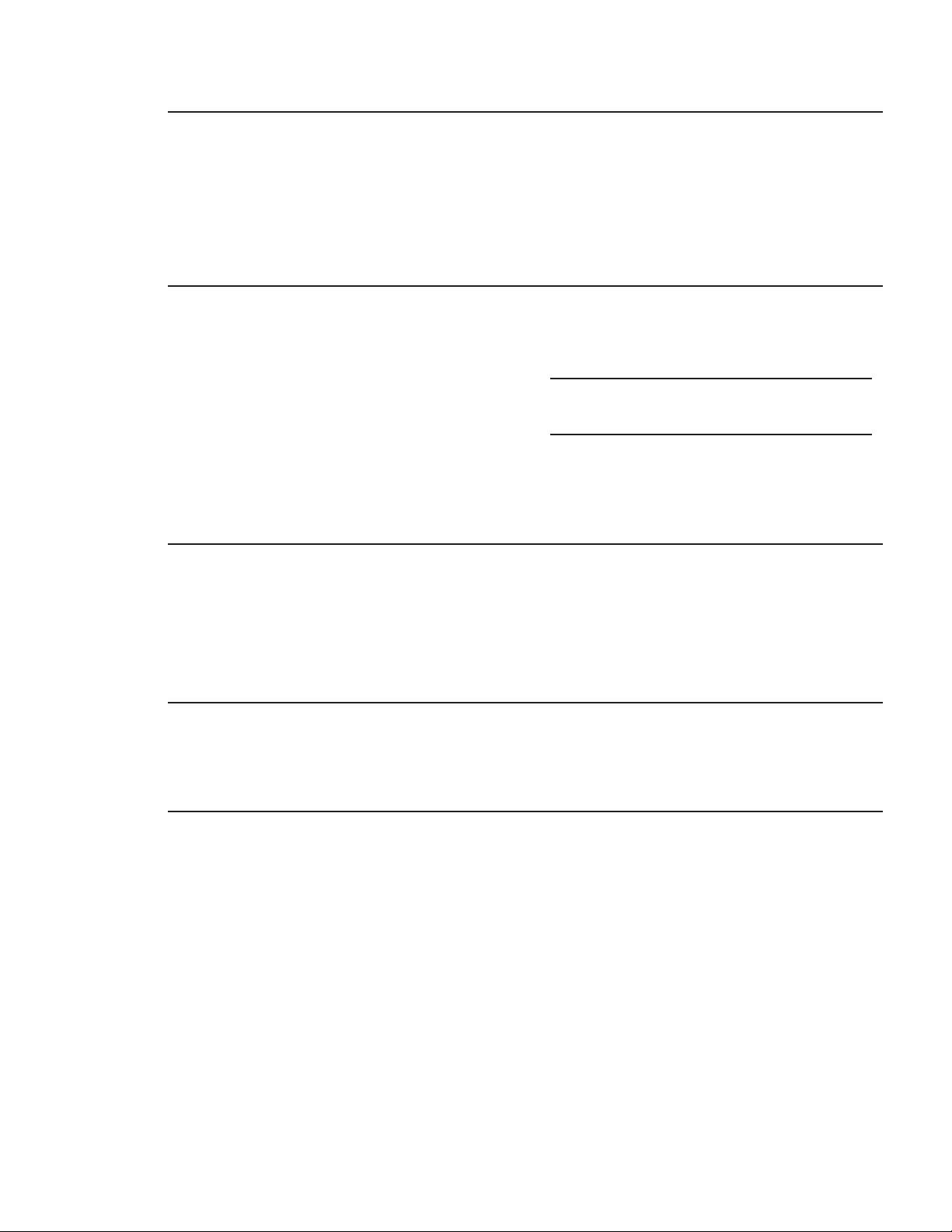
3
Before
using your
wall oven
Read this guide carefully. It is intended to help
you operate and maintain your new wall oven
properly.
Keep it handy for answers to your questions.
If you don’t understand something or need
more help, call:
GE Answer Center
®
800.626.2000
24 hours a day, 7 days a week
Write
down the
model &
serial
numbers
You’ll find them on a label on the front trim
behind the oven door.
These numbers are also on the Consumer
Product Ownership Registration Card
included in this guide.
Before sending in this card, please write these
numbers here:
Model Number
Serial Number
Use these numbers in any correspondence or
service calls concerning your wall oven.
If you
received a
damaged
wall oven
Immediately contact the dealer (or builder)
that sold you the wall oven.
Save time
& money
Before you request service, check the
Problem Solver in the back of this guide.
It lists causes of minor operating problems that
you can correct yourself.
If you
need
service
To obtain service, see the Consumer Services
page in the back of this guide.
We’re proud of our service and want you to be
pleased. If for some reason you are not happy
with the service you receive, here are two steps
to follow for further help.
FIRST, contact the people who serviced your
appliance. Explain why you are not pleased. In
most cases, this will solve the problem.
NEXT, if you are still not pleased, write all the
details—including your phone number—to:
Manager, Consumer Relations
GE Appliances
Appliance Park
Louisville, KY 40225
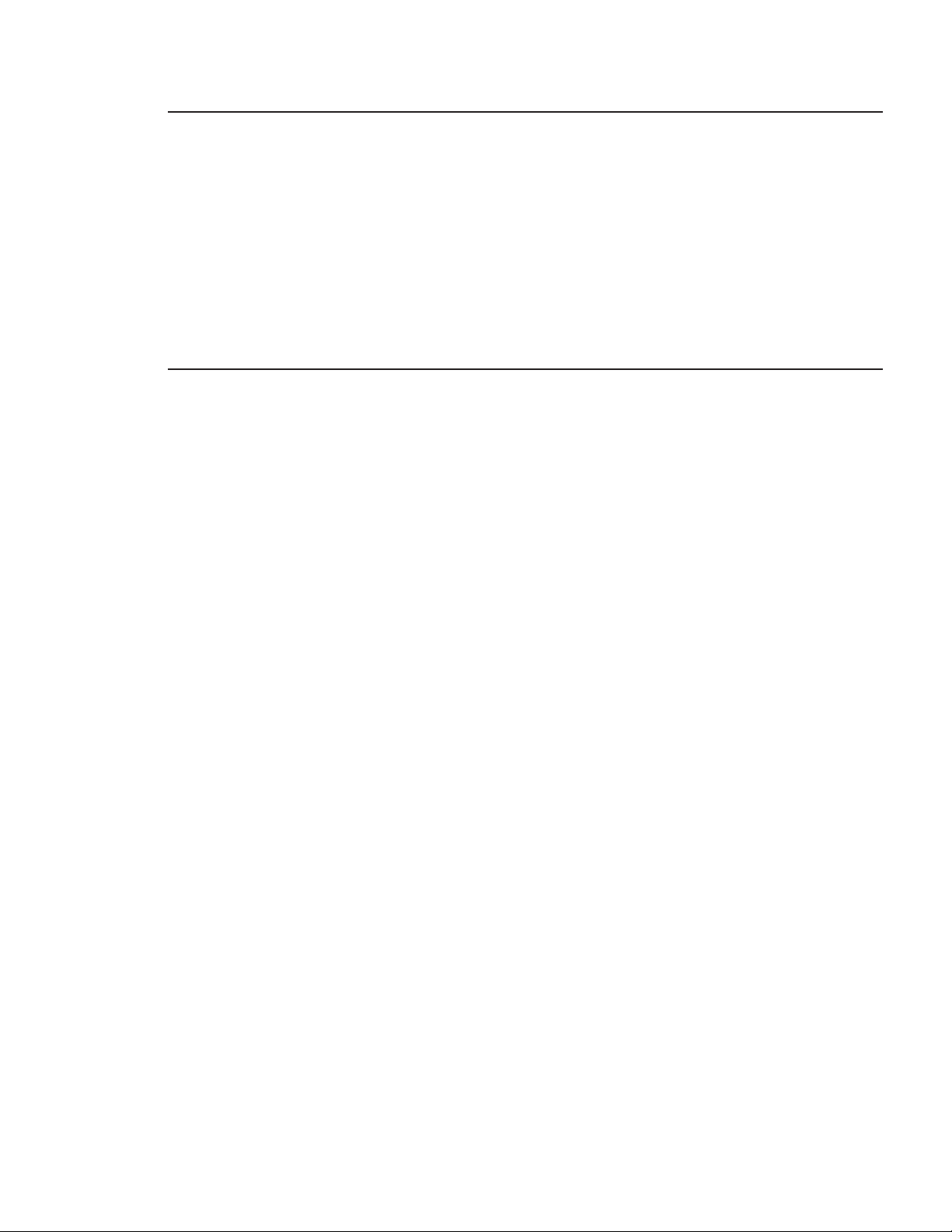
4
IMPORTANT SAFETY INSTRUCTIONS
IMPORTANT SAFETY NOTICE
• The California Safe Drinking Water and
Toxic Enforcement Act requires the
Governor of California to publish a list
of substances known to the state to cause
cancer, birth defects or other reproductive
harm, and requires businesses to warn
customers of potential exposure to such
substances.
• The fiberglass insulation in self-clean ovens
gives off a very small amount of carbon
monoxide during the cleaning cycle.
Exposure can be minimized by venting
with an open window or using a ventilation
fan or hood.
SAFETY PRECAUTIONS
When using your appliance, follow basic safety
precautions, including the following:
• Be sure all packing materials are removed
from the oven before operating it to prevent
fire or smoke damage should the packing
material ignite.
• Use this appliance only for its intended use
as described in this guide.
• Be sure your appliance is properly installed
and grounded by a qualified technician in
accordance with the provided installation
instructions.
• Be sure the oven is securely installed in a
cabinet that is firmly attached to the house
structure. Never allow anyone to climb, sit,
stand or hang on the oven door.
• Have the installer show you the location of
the circuit breaker or fuse. Mark it for easy
reference.
• Do not attempt to repair or replace any part
of your wall oven unless it is specifically
recommended in this guide. All other
servicing should be referred to a qualified
technician.
• Teach children not to play with the controls
or any other part of the oven.
• Never leave the oven door open when you
are not watching the oven.
• Always keep dish towels, dish cloths, pot
holders and other linens a safe distance from
your oven.
• For your safety, never use your appliance
for warming or heating the room.
• Do not store flammable materials in the
oven.
• Always keep wooden and plastic utensils
and canned food a safe distance away from
your oven.
• Always keep combustible wall coverings,
curtains or drapes a safe distance from
your oven.
• DO NOT STORE OR USE COMBUSTIBLE
MATERIALS, GASOLINE OR OTHER
FLAMMABLE VAPORS AND LIQUIDS IN
THE VICINITY OF THIS OR ANY OTHER
APPLIANCE.
• Do not let cooking grease or other flammable
materials accumulate in or near the wall oven.
• Do not use water on grease fires. Smother
fire or flame or use a multi-purpose dry
chemical or foam-type fire extinguisher.
Flame in the oven can be smothered
completely by closing the oven door and
turning the oven off or by using a multipurpose dry chemical or foam-type fire
extinguisher.

5
SAFETY PRECAUTIONS
• Do not use aluminum foil to line oven
bottoms, except as suggested in this guide.
Improper installation of aluminum foil may
result in a risk of electric shock or fire.
• Cook meat and poultry thoroughly—meat to
at least an INTERNAL 160°F and poultry to
at least an INTERNAL 180°F. Cooking to
these temperatures usually protects against
foodborne illness.
• Before performing any service,
DISCONNECT THE OVEN POWER
SUPPLY AT THE HOUSEHOLD
DISTRIBUTION PANEL BY REMOVING
THE FUSE OR SWITCHING OFF THE
CIRCUIT BREAKER.
• Do not leave children alone—children should
not be left alone or unattended in an area
where an appliance is in use. They should
never be allowed to sit or stand on any part
of the appliance.
• Do not touch the heating elements or the
interior surface of the oven. These surfaces
may be hot enough to burn even though they
are dark in color. During and after use, do
not touch, or let clothing or other flammable
materials contact, any interior area of the
oven; allow sufficient time for cooling first.
Potentially hot surfaces include the oven vent
openings and surfaces near the openings,
crevices around the oven door, the edges of
the door window and metal trim parts above
the door.
Remember: The inside surface of the oven
may be hot when the door is opened.
• CAUTION: ITEMS OF INTEREST TO
CHILDREN SHOULD NOT BE STORED
IN CABINETS ABOVE A WALL OVEN—
CHILDREN CLIMBING ON THE OVEN
TO REACH ITEMS COULD BE
SERIOUSLY INJURED.
• Never wear loose-fitting or hanging garments
while using the appliance. Be careful when
reaching for items stored over the oven.
Flammable material could be ignited if
brought in contact with oven heating
elements and may cause severe burns.
• Use only dry pot holders—moist or damp pot
holders on hot surfaces may result in burns
from steam. Do not let pot holders touch
oven heating elements. Do not use a towel
or other bulky cloth.
• Keep the oven vent unobstructed.
• Keep the oven free from grease buildup.
• Stand away from the oven when opening the
oven door. Hot air or steam which escapes can
cause burns to hands, face and/or eyes.
• Never “open door broil” with children nearby.
They could quickly come into contact with a
hot oven interior surface, causing severe burns.
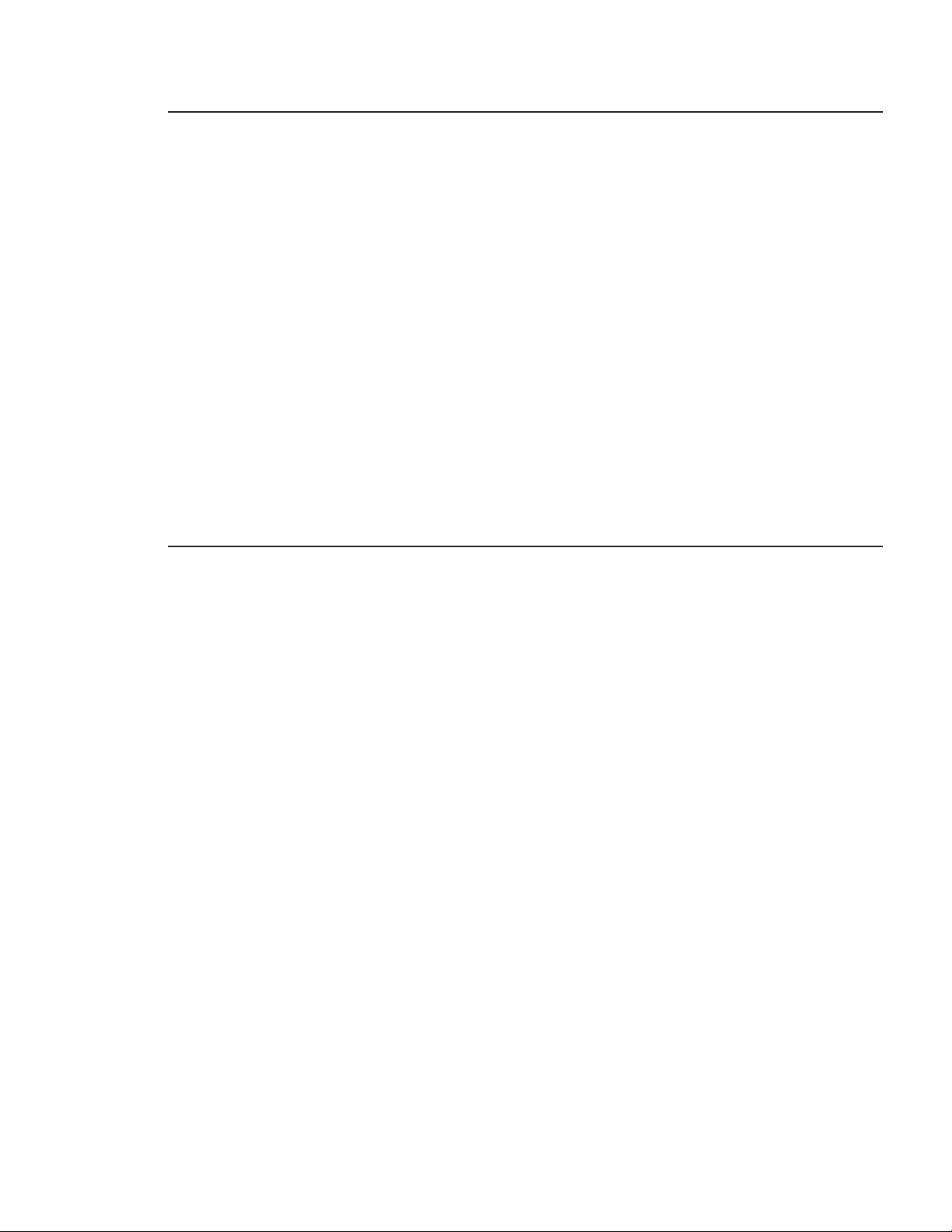
IMPORTANT SAFETY INSTRUCTIONS
SAVE THESE INSTRUCTIONS
6
SAFETY PRECAUTIONS
• Children in walkers, or children crawling, can
be attracted to the round oven door handle
and may grab and open the oven door. This
can result in injury from the door being pulled
open on a child, or severe burns if the oven
is in use and hot.
• Do not heat unopened food containers.
Pressure could build up and the container
could burst, causing an injury.
• Place the oven shelf in the desired position
while the oven is cool. If shelves must be
handled when hot, do not let pot holder
contact the heating elements.
• Pulling out the shelf to the shelf stop is a
convenience in lifting heavy foods. It is also
a precaution against burns from touching
hot surfaces of the door or oven walls.
• When using cooking or roasting bags in the
oven, follow the manufacturer’s directions.
• Do not use your oven to dry newspapers.
If overheated, they can catch on fire.
• Do not use oven for a storage area. Items
stored in an oven can ignite.
• Do not leave paper products, cooking utensils
or food in the oven when not in use.
• Do not allow anyone to climb, stand or hang
on the door. They could damage the oven or
cause severe personal injury.
SELF-CLEANING OVEN
• Do not clean the door gasket. The door gasket
is essential for a good seal. Care should be
taken not to rub, damage or move the gasket.
• Do not use oven cleaners. No commercial oven
cleaner or oven liner protective coating of any
kind should be used in or around any part of
the oven. Residue from oven cleaners will
damage the inside of the oven when the selfclean cycle is used.
• Clean only parts listed in this Use and
Care Guide.
• Before self-cleaning the oven, remove the oven
shelves, broiler pan, grid and other cookware.
• Be sure to wipe up excess spillage before
starting the self-cleaning operation.
• If the self-cleaning mode malfunctions, turn
the oven off and disconnect the power supply.
Have it serviced by a qualified technician.
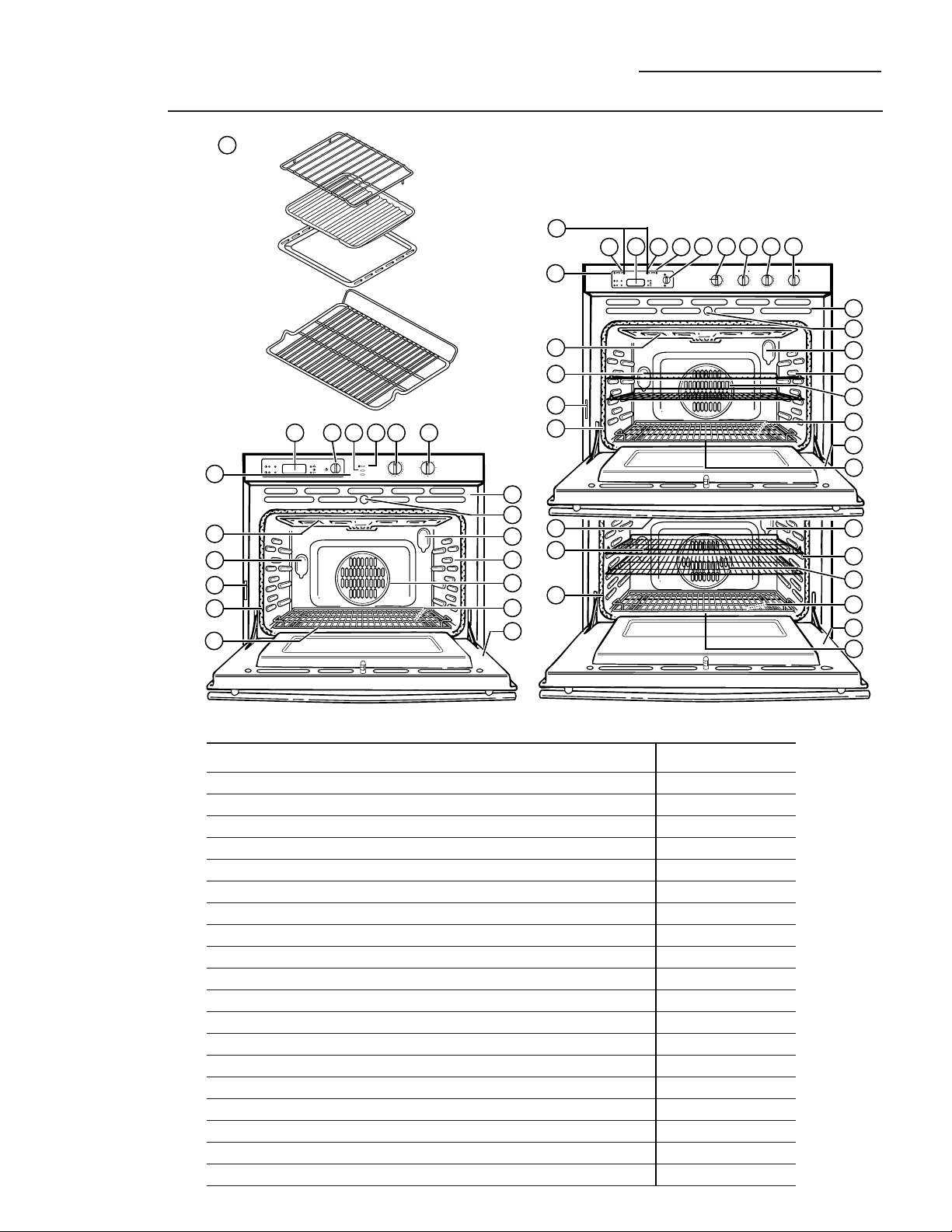
Features of Your Wall Oven
Wall Oven
7
Design
information
(Not all features
are on all models.
Appearance may vary.)
Feature Index Page
1 Oven Shelf, Broiler Pan, Grid, and Convection Roasting Rack 6, 9, 11, 12, 18, 22
2 Oven Door Gasket 6, 18, 24
3 Model and Serial Numbers 3, 29
4 Oven Lights 23
5 Broil Element 11, 22
6 Clock and Timer 8, 10
7 Mode Selector Knob 9–11, 14–19, 22
8 Oven ON Light 9–11, 14–19
9 PREHEAT Light 21
10 Locked Door Indicator Light 18, 19
11 Temperature Control Knob 9–11, 14–19, 22
12 Oven Control Knob 9–11, 14–19, 22
13 Oven Vent 5
14 Automatic Oven Door Latch 18, 19
15 Oven Shelf Supports 9
16 Convection Fan 13
17 Bake Element (under the oven floor) 22
18 Oven Door 11
19 Convection Floor Rack 20
ZET837
4
4
15
18
16
13
14
86 10 11 12
ZET857
1
7
5
3
2
4
10
4
15
17
18
13
14
6 12
8 8 10
5
3
2
4
5
2
7 11 12 11
16
4
15
17
18
16
9
19
9
19
19
17
ON
ON
LOWER OVEN
UPPER OVEN
CLOCK COOK
TIME
SET
START
TIMER
TIME
UPPER
TIMED
MANUAL
LOWER
TIMED
TEMPERATURE I UPPER OVEN
CLEAN
BROIL
5
0
0
4
5
0
400
TEMPERATURE I LOWER OVEN
OFFO°
CONV.
SELF
BAKE
CLEAN
WARM
0
0
CLEAN
2
CONV.
BROIL
ROAST
250
BROIL
CONV.
5
BAKE
0
0
BROIL
0
0
3
4
0
5
5
0
3
PROOF
OFFO°
CONV.
SELF
BAKE
CLEAN
WARM
0
0
2
CONV.
BROIL
ROAST
250
CONV.
BAKE
0
BROIL
0
3
0
5
3
PROOF
400
OFFO°
CONV.
CLOCK COOK
TIME
START
TIMER
TIME
MANUAL
TIMED
SET
ON
PREHEAT
SELF
BAKE
CLEAN
WARM
0
0
CLEAN
2
CONV.
BROIL
ROAST
0
5
2
BROIL
5
0
0
CONV.
BAKE
0
BROIL
0
3
4
0
5
5
0
3
PROOF
400
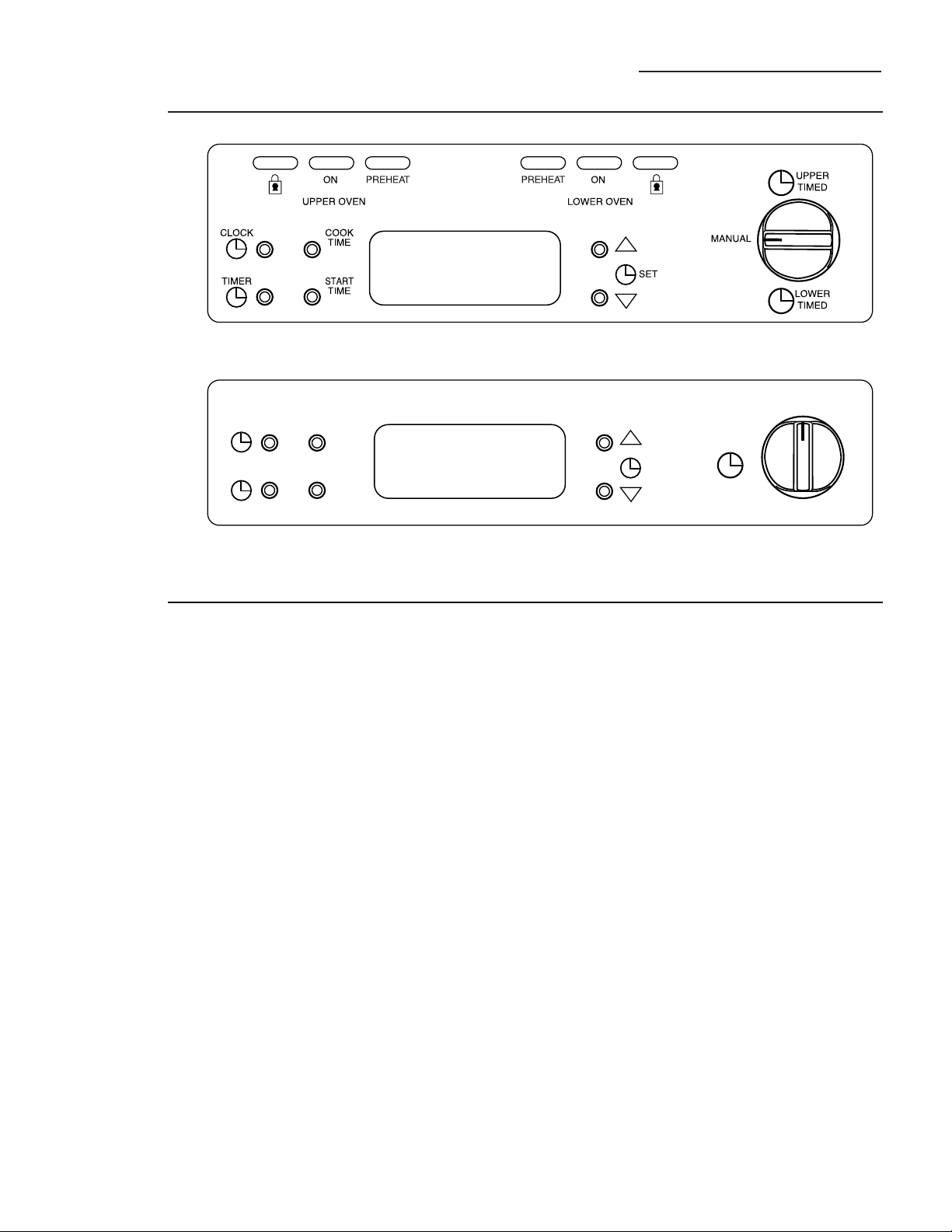
Clock and Timer
Wall Oven
8
Double oven clock and timer
Single oven clock and timer
Using the
clock and
timer
When you first turn on the power to your oven,
or after a power failure, the display will show
all 8’s, then dashes and the set clock symbol.
To set or change the time of day, press the
CLOCK button. The control will beep. The set
clock symbol will appear in the display.
Press the increase “▲” or decrease “▼” button.
If the increase “▲” or decrease “▼” button is
pressed and released, it will change the time in
one minute increments. If the increase “▲” or
decrease “▼” button is pressed and held, the
time will change in 10 minute increments.
Once the clock is set, press the CLOCK button
again. The control will beep and the set clock
symbol will disappear.
To check the time of day when the timer is in
use press the CLOCK button. The time of day
will be displayed briefly and then will return to
the timer function.
The timer button does not control oven
functions. The timer may be used as a
convenient kitchen timer.
To set, press the TIMER button. The control
will beep. The display will show “:00” and the
words SET TIMER.
Press the increase “▲” or decrease “▼” button
to set the amount of time desired.
If the increase “▲” or decrease “▼” button is
pressed and released, it will change the time in
one minute increments. If the increase “▲” or
decrease “▼” button is pressed and held, the
time will change in 10 minute increments.
The timer will start after approximately 4
seconds. The colon blinks when the timer
starts counting down. The word TIMER will
remain in the display during the countdown.
The timer will count down in minutes until the
last minute, then it will count down in seconds.
When timing is complete the word TIMER
will blink and the control will beep three
times. The display will return to the time of
day or any active programmed function and
the control will beep twice every 10 seconds
until any button is touched.
To cancel the timer, press the TIMER button
once. If no time is set, the timer cancels itself
after approximately 5 seconds. The time of day
is then displayed.
CLOCK COOK
TIMER
TIME
START
TIME
MANUAL
TIMED
SET
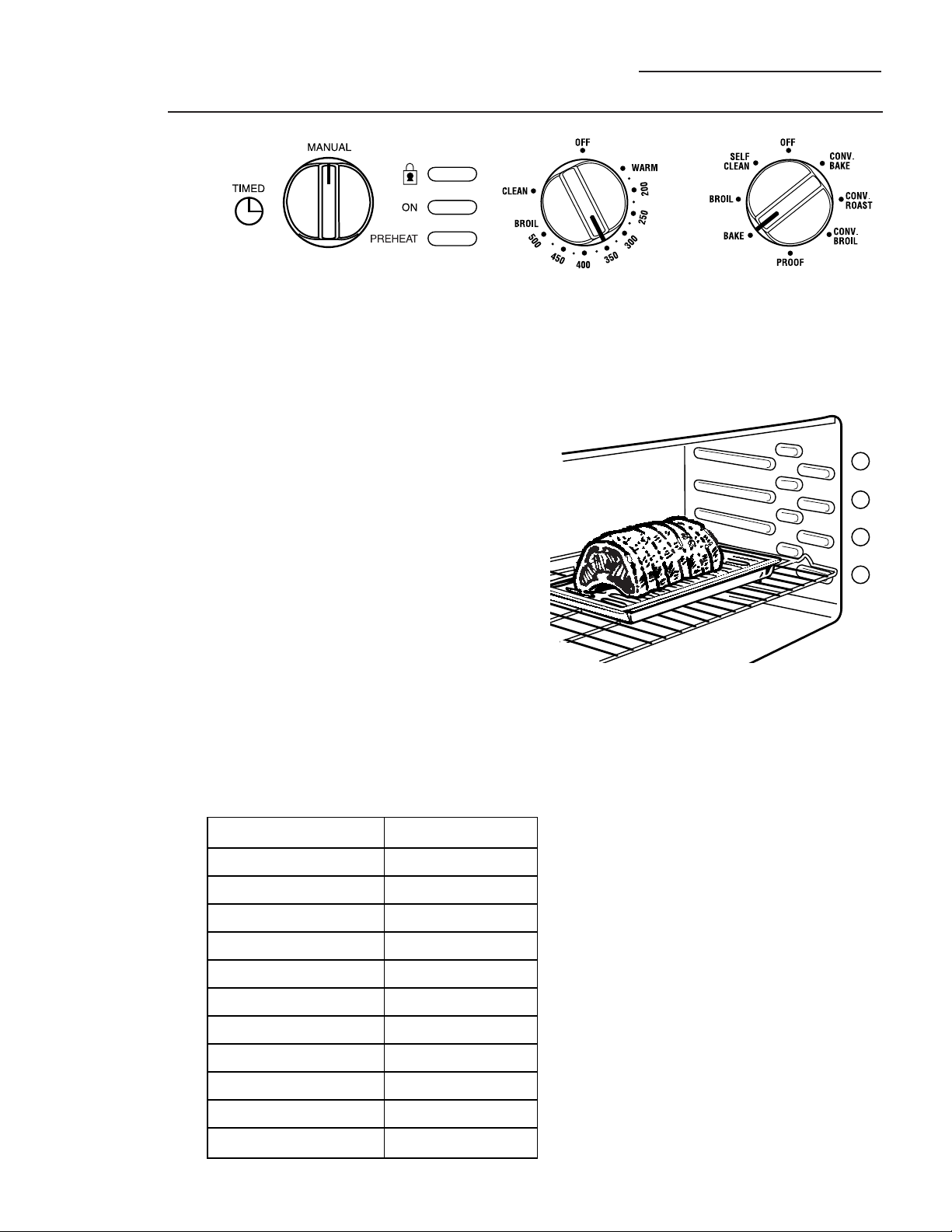
Baking or Roasting
Wall Oven
9
How to set
the oven for
baking or
roasting
1 Turn the mode selector knob to MANUAL.
2 Using the temperature control knob, set the
desired temperature.
3 Turn the oven control knob to BAKE.
A cooling fan will automatically turn on to cool
internal parts. This is normal, and the fan may
continue to run even after the oven is turned off.
The oven ON light and the oven interior lights
turn on and remain on until the oven control
knob has been turned to OFF.
The PREHEAT light will come on and stay on
until the oven temperature reaches the pre-set
temperature. When the light goes off, foods
with recipes requiring a preheated oven should
be placed in the oven. This light will CYCLE on
and off during the remainder of the cooking
process.
NOTE: These lights will not immediately come on if
the mode selector knob is turned to TIMED.
4 Check the food for doneness at the minimum
time on the recipe. Cook longer if necessary.
Mode selector knob Temperature control knob Oven control knob
Single oven controls shown.
Type of Food Shelf Position
Angel food cake A
Biscuits or muffins B or C
Cookies or cupcakes B or C
Brownies B or C
Layer cakes B or C
Bundt or pound cakes A
Pies or pie shells A or C
Single Pie B
Frozen pies B (on cookie sheet)
Casseroles B or C
Roasting A or B
When roasting use the A or B shelf position.
NOTE: When roasting, check the weight of the
meat. Place the meat fat side up, or for poultry,
breast side up, on the roasting grid in a
shallow pan. The melting fat will baste the
meat. Select a pan as close to the size of the
meat as possible. (The broiler pan with grid is
a good pan for this.)
C
D
B
A
5 Turn the oven control knob to OFF when
baking is finished.
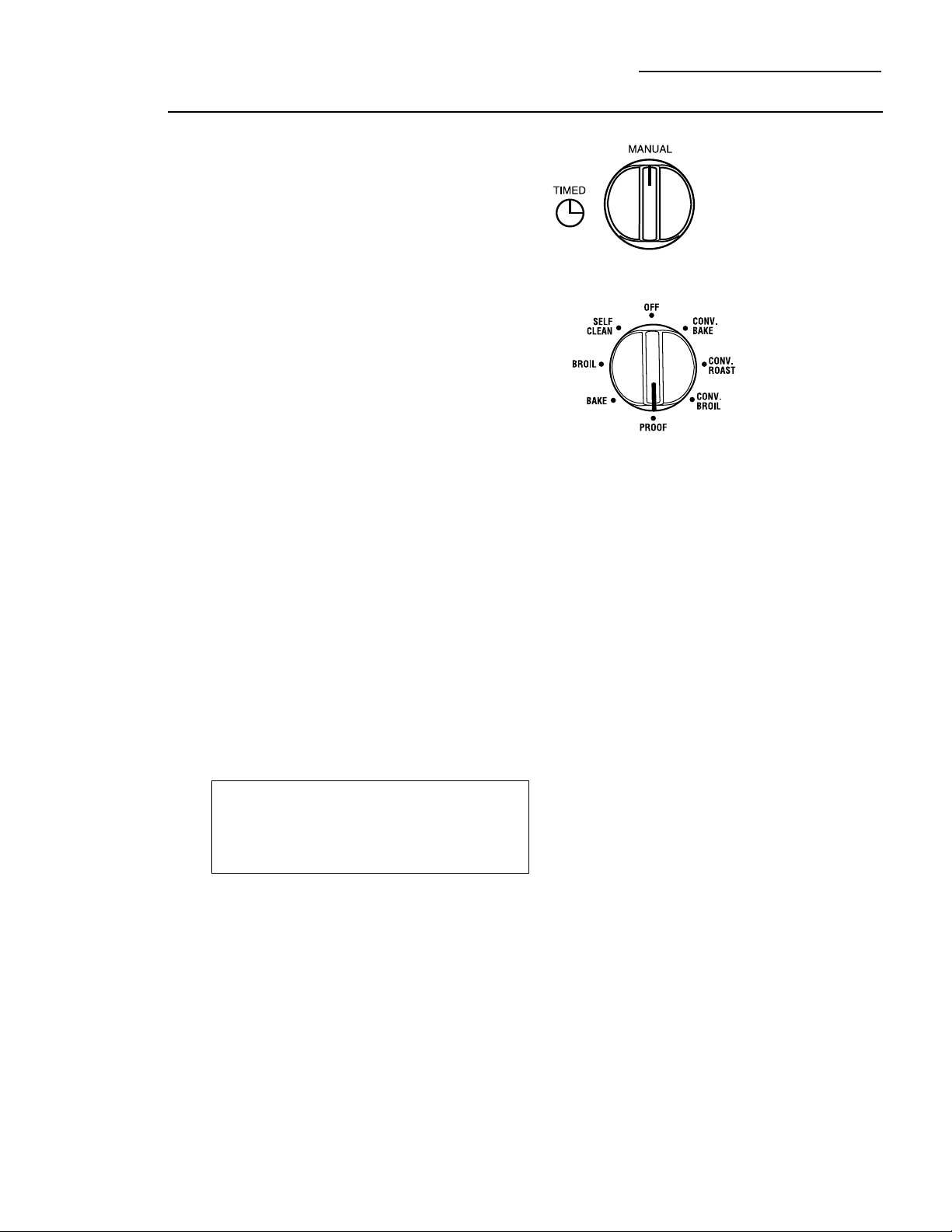
Proofing
Wall Oven
10
How to set
the oven for
proofing
The proofing feature maintains a warm
environment useful for rising yeast-leavened
products.
1 Place the covered dough in a dish in the
oven on shelf A.
2 Turn the mode selector knob to MANUAL.
NOTE: For best results, cover the dough with
a cloth or with greased plastic wrap (the plastic
may need to be anchored underneath the front
of the container so the oven fan will not blow
it off).
3 Turn the oven control knob to PROOF.
The temperature control knob does not affect
the proof temperature.
The oven ON light and the oven interior lights
turn on and remain on until the oven control
knob has been turned to OFF.
NOTE: The PREHEAT light does not come on
during a PROOF operation.
4 Set the minute timer for the minimum
proof time.
5 When proofing is finished, turn the oven
control knob to OFF.
• To avoid lowering the oven temperature and
lengthening proofing time, do not open the
oven door unnecessarily.
• Check bread products early to avoid overproofing.
NOTE: Do not use the proofing mode for
warming food or keeping food hot. The
proofing oven temperature is not hot
enough to hold foods at safe temperatures.
Single oven controls shown.
Mode selector knob
Oven control knob
