GE AHF25, AHF35, AHF45 Owner’s Manual
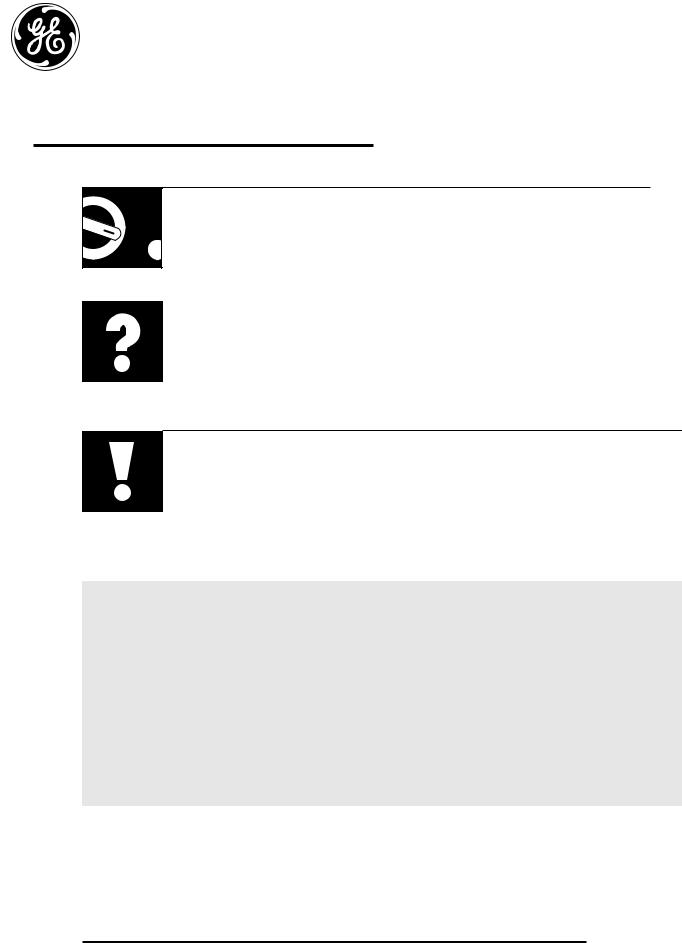
Models: AHF25 AHF35 AHF45
Dehumidifier
Owner’s Manual
Operating Instructions |
3 |
The Controls on Your Dehumidifier
Care of Product
|
|
|
If Something Goes Wrong |
6 |
|
Before You Call for Service
GE Service Numbers
Warranty
IMPORTANT SAFETY INFORMATION
READ ALL SAFETY INFORMATION BEFORE USING
When using this dehumidifier, always follow basic safety precautions, including the following:
•This dehumidifier must be properly installed and grounded as described in this manual.
•Never operate this dehumidifier in an area that is likely to accumulate standing water. If this condition develops, for your safety disconnect the power supply before stepping into the water.
•Repair or replace immediately all electric service cords that have become frayed or otherwise damaged. Do not use a cord that shows cracks or abrasion damage along its length or at either the plug or connector end.
SAVE THESE INSTRUCTIONS
GE Answer Center® 800.626.2000
GE Appliances
49-7355
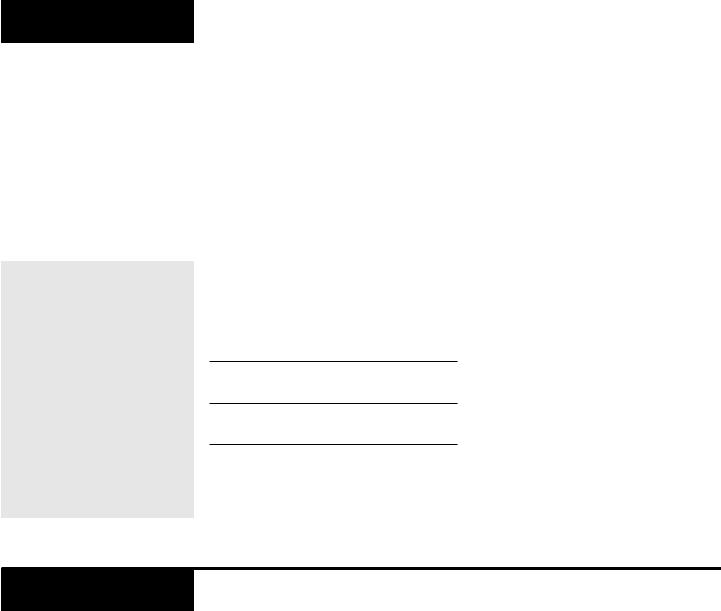
Welcome
Welcome to the GE family. We’re proud of our quality products and we believe in dependable service. You’ll see it in this easy-to-use manual and you’ll hear it in the friendly voices of our customer service department.
Best of all, you’ll experience these values each time you enjoy the comfort of your dehumidifier. That’s important, because your new dehumidifier will be part of your family for a long time.
Start Here!…Before using your dehumidifier
Write down the model and serial numbers here. They are on a label in back of the dehumidifier behind the bucket.
Staple your receipt to the inside back cover of this manual. You will need it to obtain service under warranty.
Model number
Serial number
Date of purchase
Need Help?
Help us help you
800.626.2000
Before you call for service, there are a few things you can do to help us serve you better.
Read this manual. It contains instructions to help you use and maintain your dehumidifier properly.
Save time and money. Check the section titled “If Something Goes Wrong” before calling. This section helps you to solve common problems that might occur.
If you do need service, you can relax knowing help is only a phone call away. A list of toll-free customer service numbers is included in the back of this book. Or call the GE Answer Center® at 800.626.2000, 24 hours a day, 7 days a week.
2
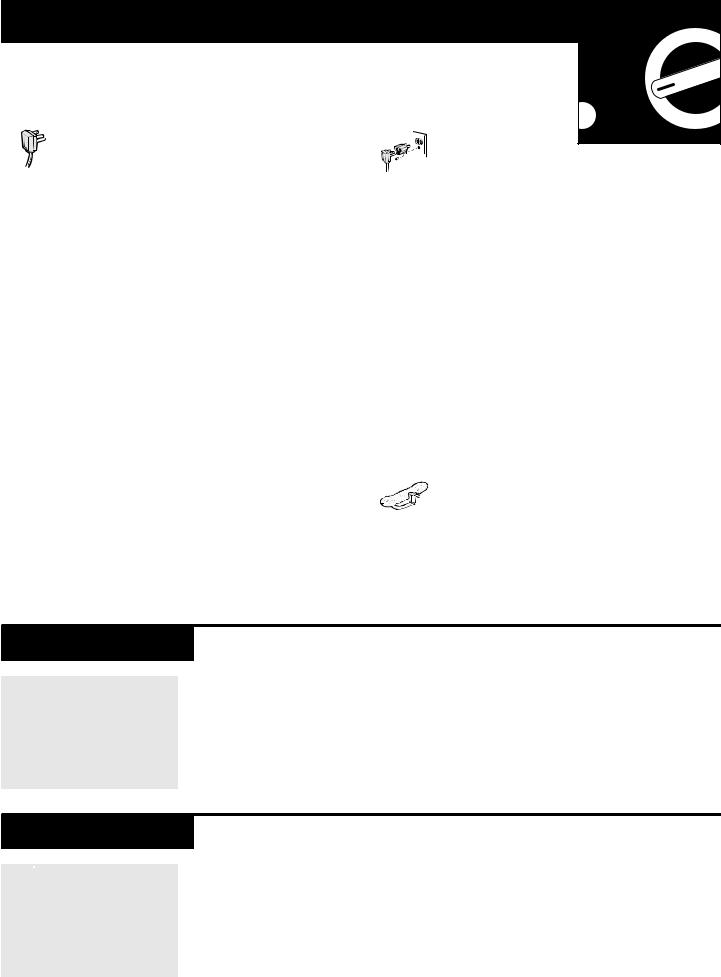
Operating Instructions
Electrical Safety
Grounding
This dehumidifier must be grounded. Grounding reduces the risk of electric shock by providing an escape wire for the electric current. The power cord has a grounding wire with a grounding plug. Plug it into an outlet that is properly installed and grounded.
 WARNING—Improper use of the grounding plug can result in a risk of electric shock.
WARNING—Improper use of the grounding plug can result in a risk of electric shock.
Call a qualified electrician if you don’t understand the grounding instructions or if you are not sure if the dehumidifier is properly grounded.
If the wall outlet is not grounded, you are responsible for having it replaced with a properly grounded outlet.
Do not, under any circumstances, cut or remove the third (ground) prong from the power cord.
Adapter Plug
Because most 2-prong outlets are not grounded, we strongly advise against using an adapter plug. However, a temporary connection may be made where local codes permit and if the 2-prong wall outlet is properly grounded.
Make sure the larger prong of the adapter goes into the larger slot to provide proper polarity.
FOR PROPER GROUNDING:
1Screw the adapter to the outlet, using the outlet cover screw.
2Ground the outlet through the house wiring.
If the grounding connector breaks, DO NOT USE the dehumidifier until a proper ground has again been made.
Extension Cord
Use only a UL-listed, 3-wire grounding type, 14 gauge, 15A, 125V appliance extension cord.
The controls on your dehumidifier
Humidity Control
When you first use the dehumidifier, turn the humidity control to the highest setting. At this setting, the unit will operate continuously. Keep it at this setting for three to four days.
When the excess moisture and dampness odors are gone, adjust the control to a lower setting. Use the dehumidifier as long as excess moisture is present.
Fan Speed (on some models)
The fan control adjusts the fan speed. Set the fan control to HIGH for maximum moisture removal. When the humidity has been reduced and quiet operation is
preferred, set the fan control 3 to LOW.
