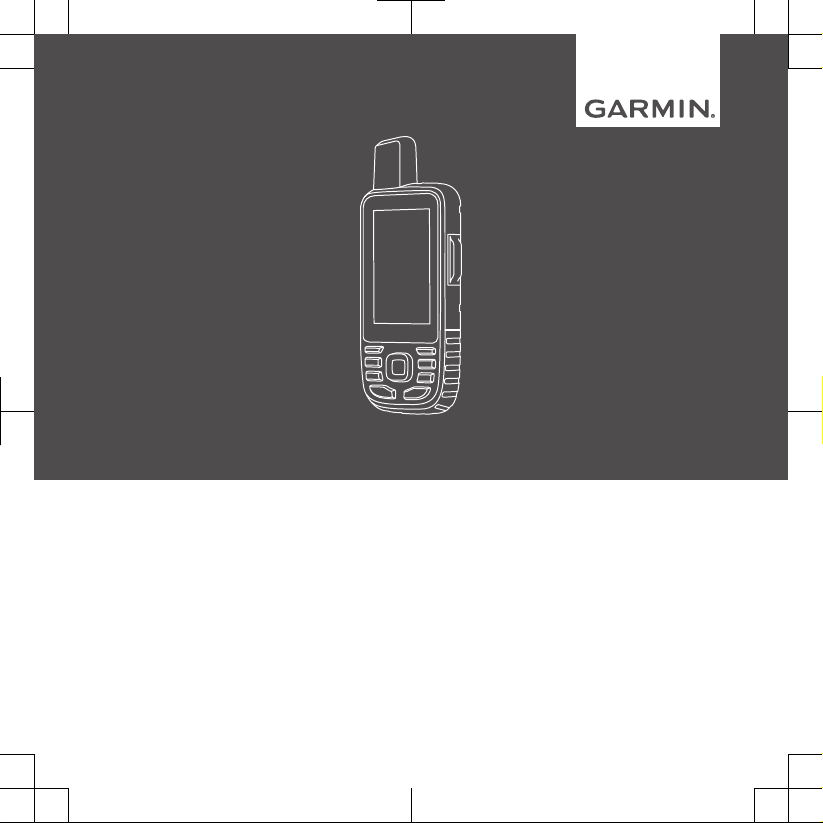
GPSMAP® 66i
Owner's Manual
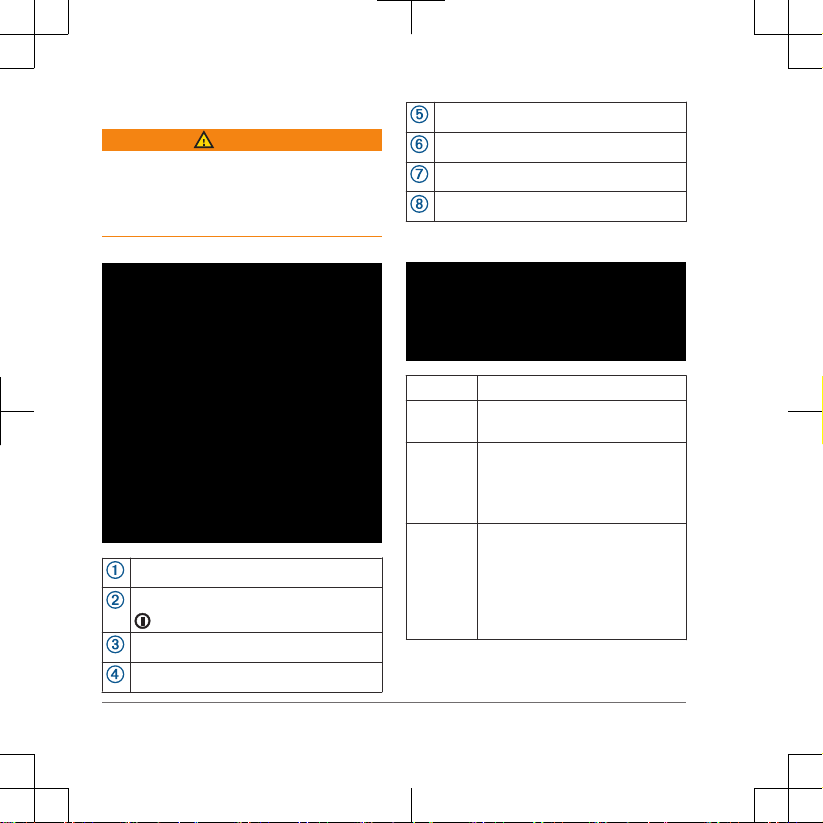
Getting Started
WARNING
See the Important Safety and Product
Information guide in the product box for
product warnings and other important
information.
Device Overview
Internal Iridium® antenna
Power button
SOS button
Buttons
Micro-USB port (under weather cap)
Flashlight
microSD® card slot (under weather cap)
Mounting spine
Keys
FIND Select to open the search menu.
MARK Select to save your current
location as a waypoint.
QUIT Select to cancel or return to the
previous menu or page.
Select to scroll through the main
pages.
ENTER Select to select options and
acknowledge messages.
Select to control the current
activity recording (from the
Map,
Compass, Altimeter, and Trip
Computer pages).
2 Quick Start Manual
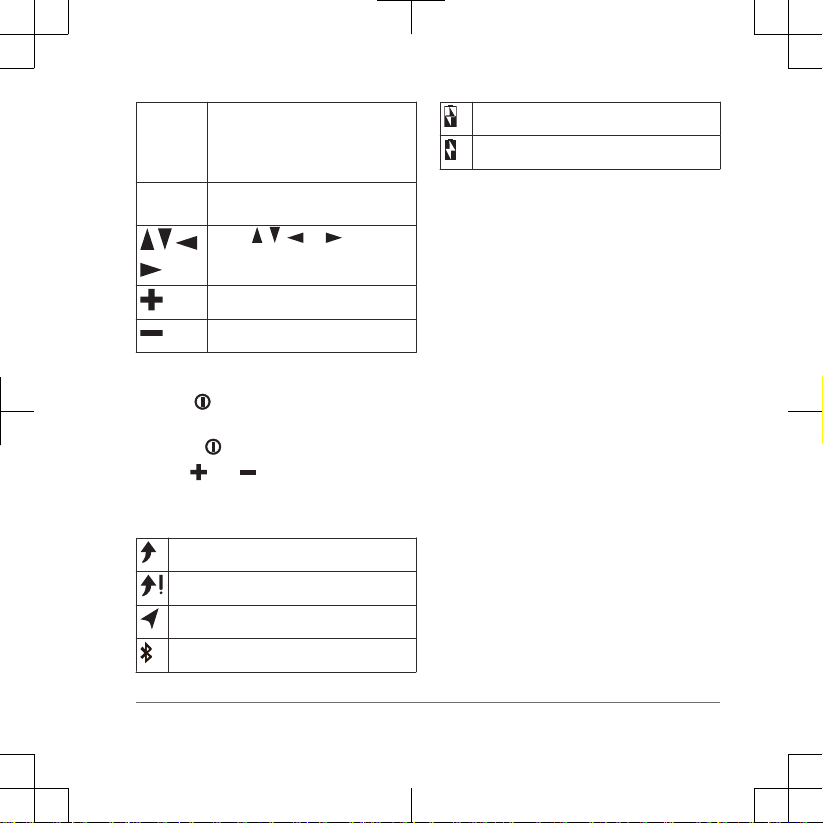
MENU Select to open the options menu
for the page that is currently open.
Select twice to open the main
menu (from any page).
PAGE Select to scroll through the main
pages.
Select , , , or to select
menu options and move the map
cursor.
Select to zoom in on the map.
Select to zoom out on the map.
Turning On the Device
Hold .
Adjusting the Backlight
1
Select to open the status page.
2
Use and to adjust the
brightness.
Status Icons
Sending and receiving data
Unable to send and receive data
Tracking enabled
Bluetooth® technology connection status
Charging battery
Charging complete
Activating the Device
Before you can use your GPSMAP 66i
device, you must activate it.
1
Create an account, and select a
satellite subscription at
explore.garmin.com
.
2
Turn on the device.
3
Follow the on-screen instructions.
4
When prompted, go outdoors to an
open area with a clear view of the sky.
5
Wait while the device communicates
with the Iridium satellite network.
NOTE: It may take up to 20 minutes to
activate your device. The device must
send and receive several messages,
which takes longer than sending a
single message during regular use.
Iridium Satellite Network
Your device requires a clear view of the
sky to transmit messages and track points
over the Iridium satellite network. Without
a clear view of the sky, your device
Quick Start Manual 3
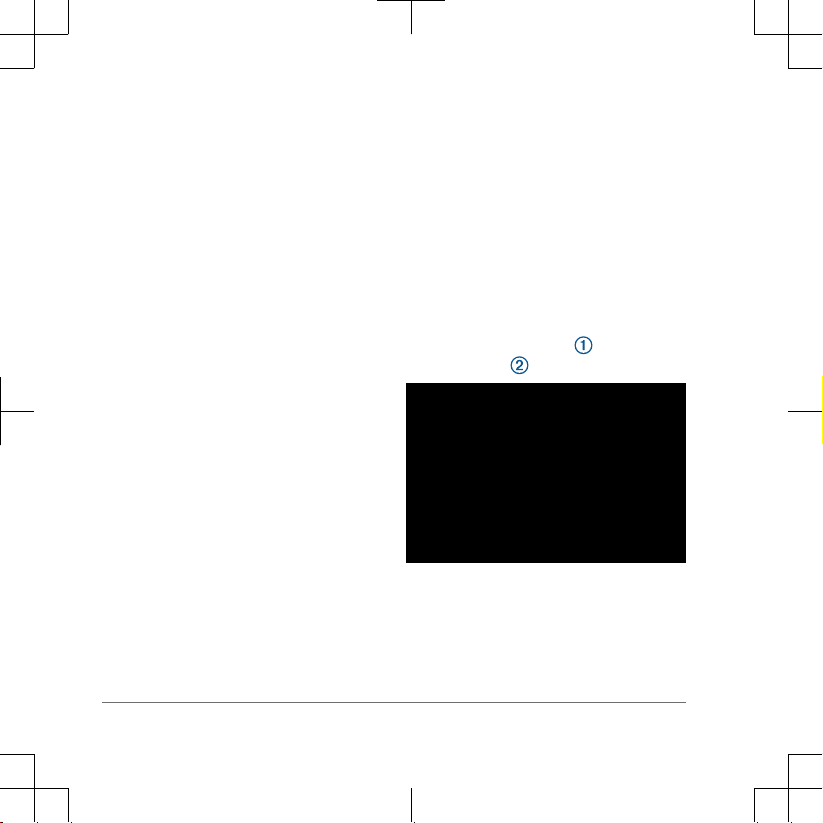
attempts to send the information until it
acquires satellite signals.
TIP: For the best connection with
satellites, attach the device to a backpack
or to your upper body.
Messages
Your GPSMAP 66i device sends and
receives text messages using the
Iridium
satellite network.
Sending a Text Message
1
From the messages menu, select New
Message.
2
Select an option:
• To start with a pre-written
message, select Send Quick Text.
• To write a custom message, select
Type Message.
3
Choose recipients from your contacts
list, or enter a recipient's contact
information.
4
After you have finished your message,
select Send Message.
SOS
During an emergency, you can contact the
GEOS International Emergency Rescue
Coordination Center (IERCC) to request
help. Pressing the SOS button sends a
message to the rescue coordination
center, and they notify the appropriate
emergency responders of your situation.
You can communicate with the rescue
coordination center during your
emergency while you wait for help to
arrive. You should only use the SOS
function in a real emergency situation.
Initiating an SOS Rescue
NOTE: While in SOS mode, the device
cannot be turned off.
1
Lift the protective cap
from the
SOS button .
2
Hold the SOS button.
3
Wait for the SOS countdown.
The device sends a default message
to the emergency response service
with details about your location.
4 Quick Start Manual
